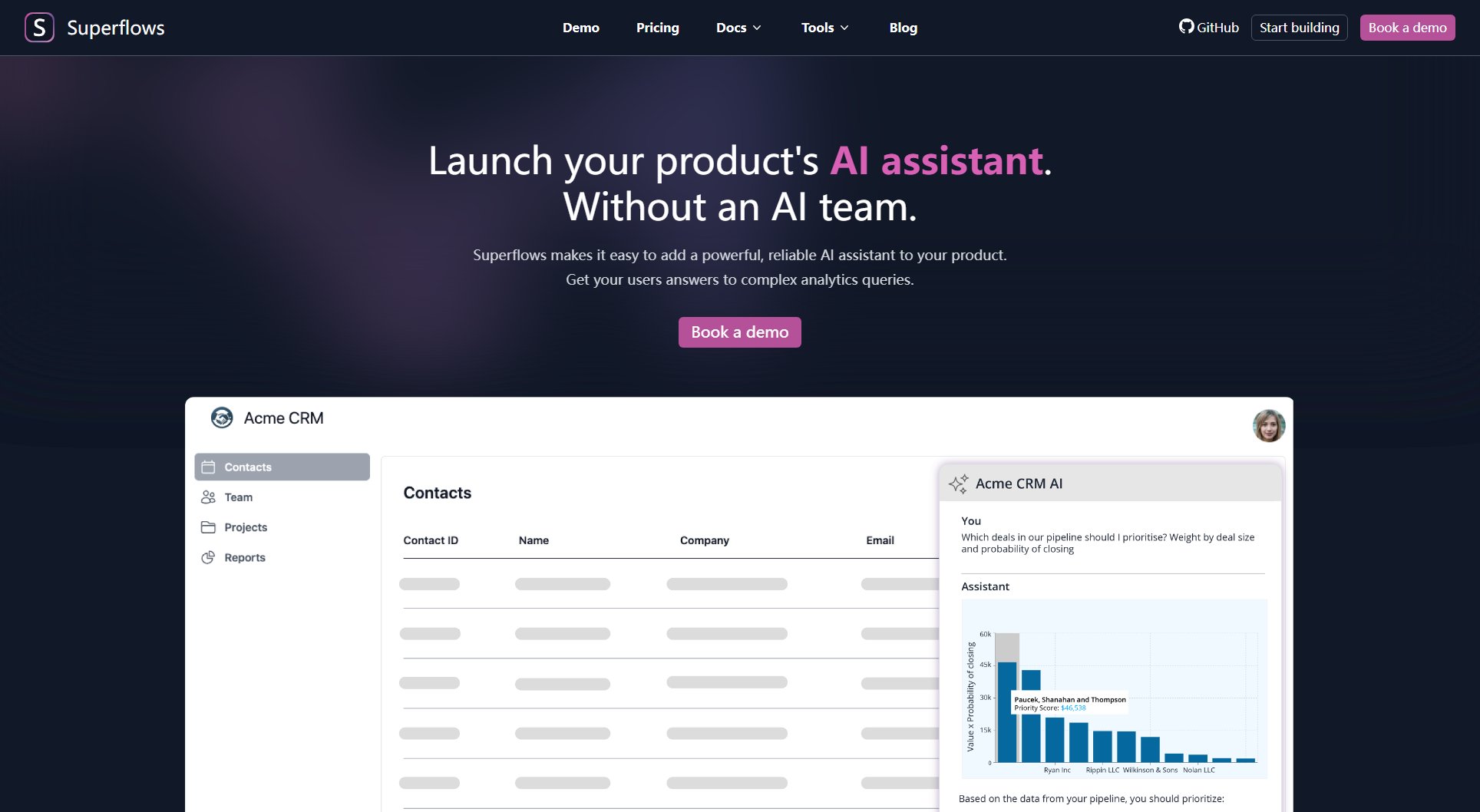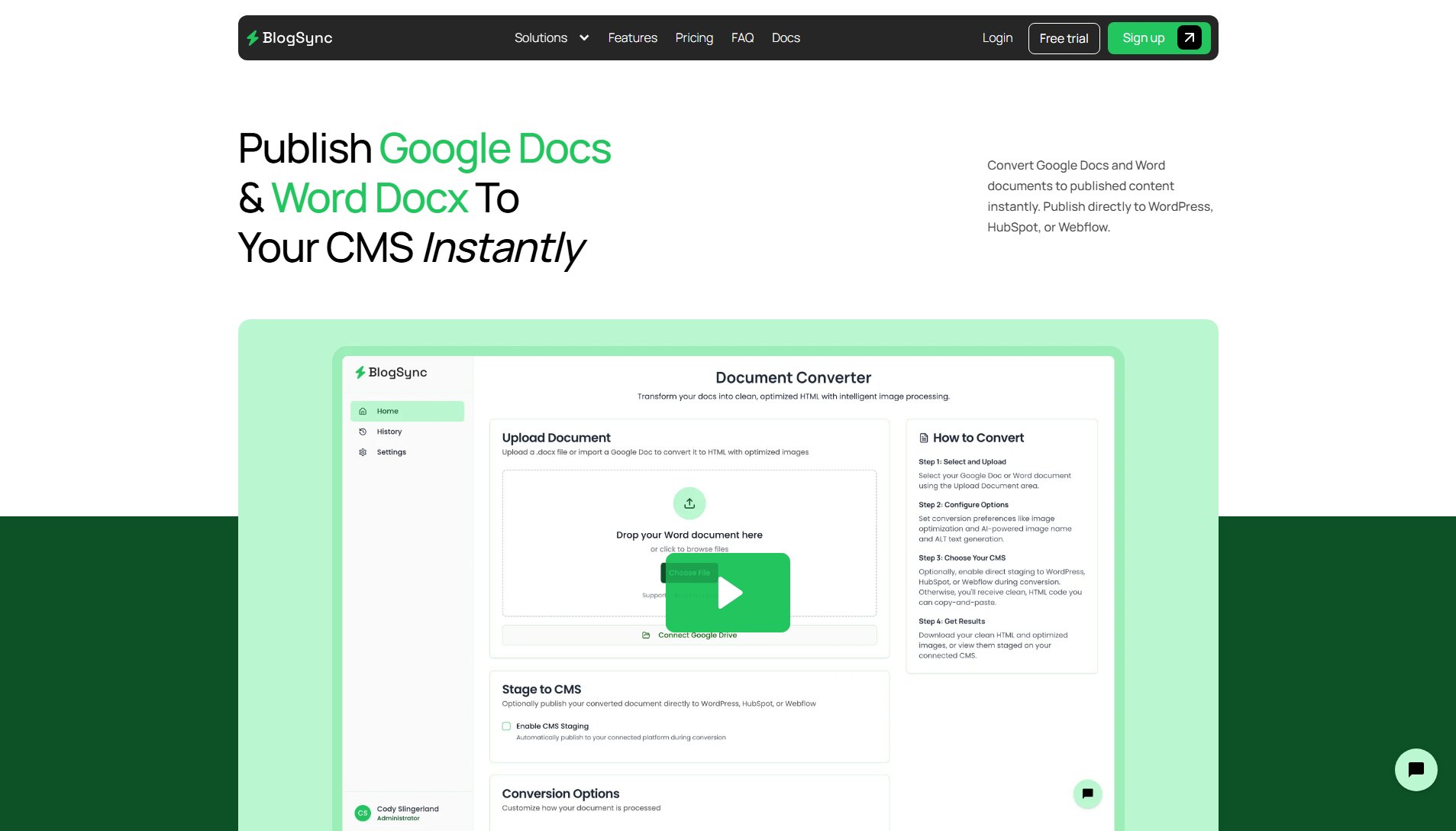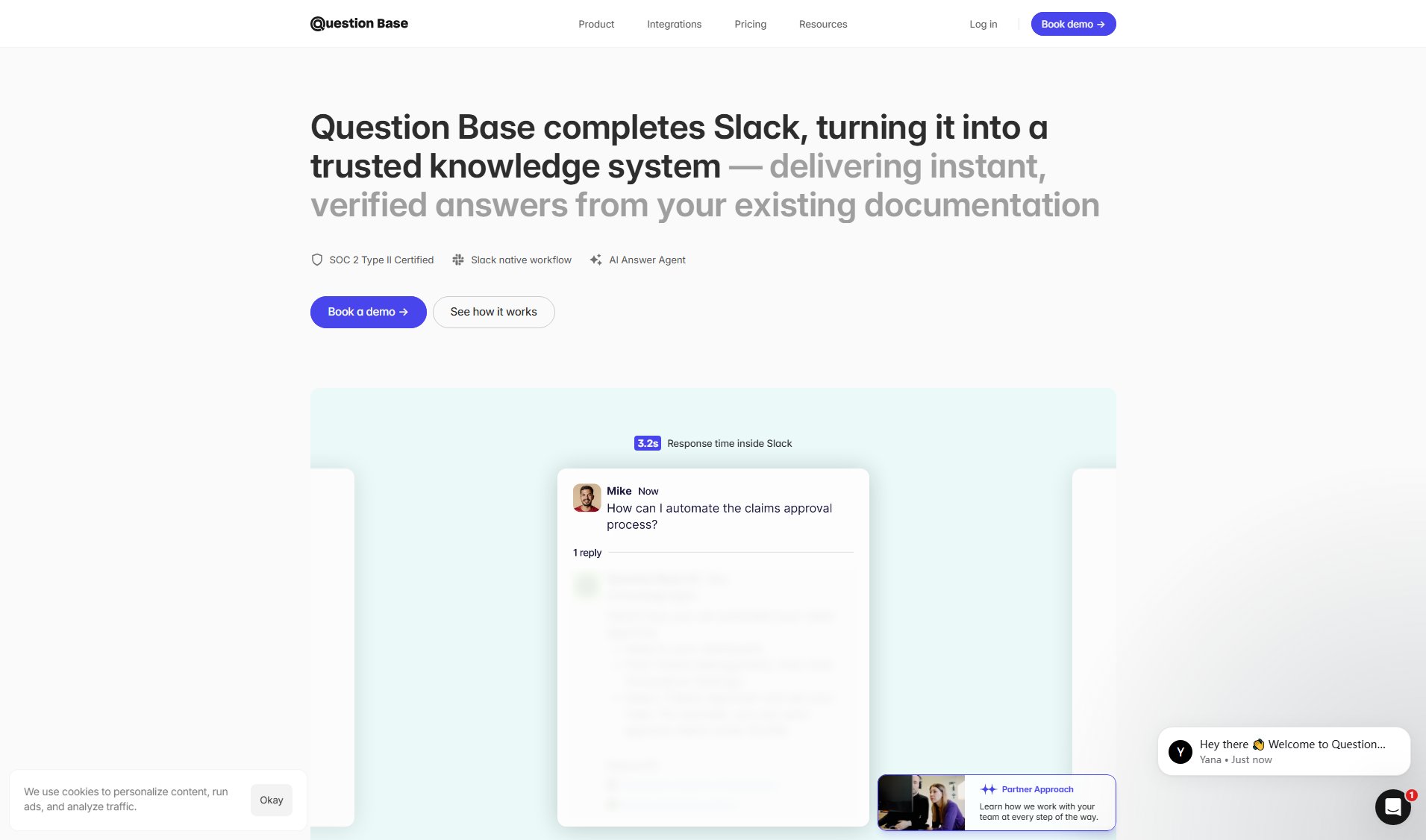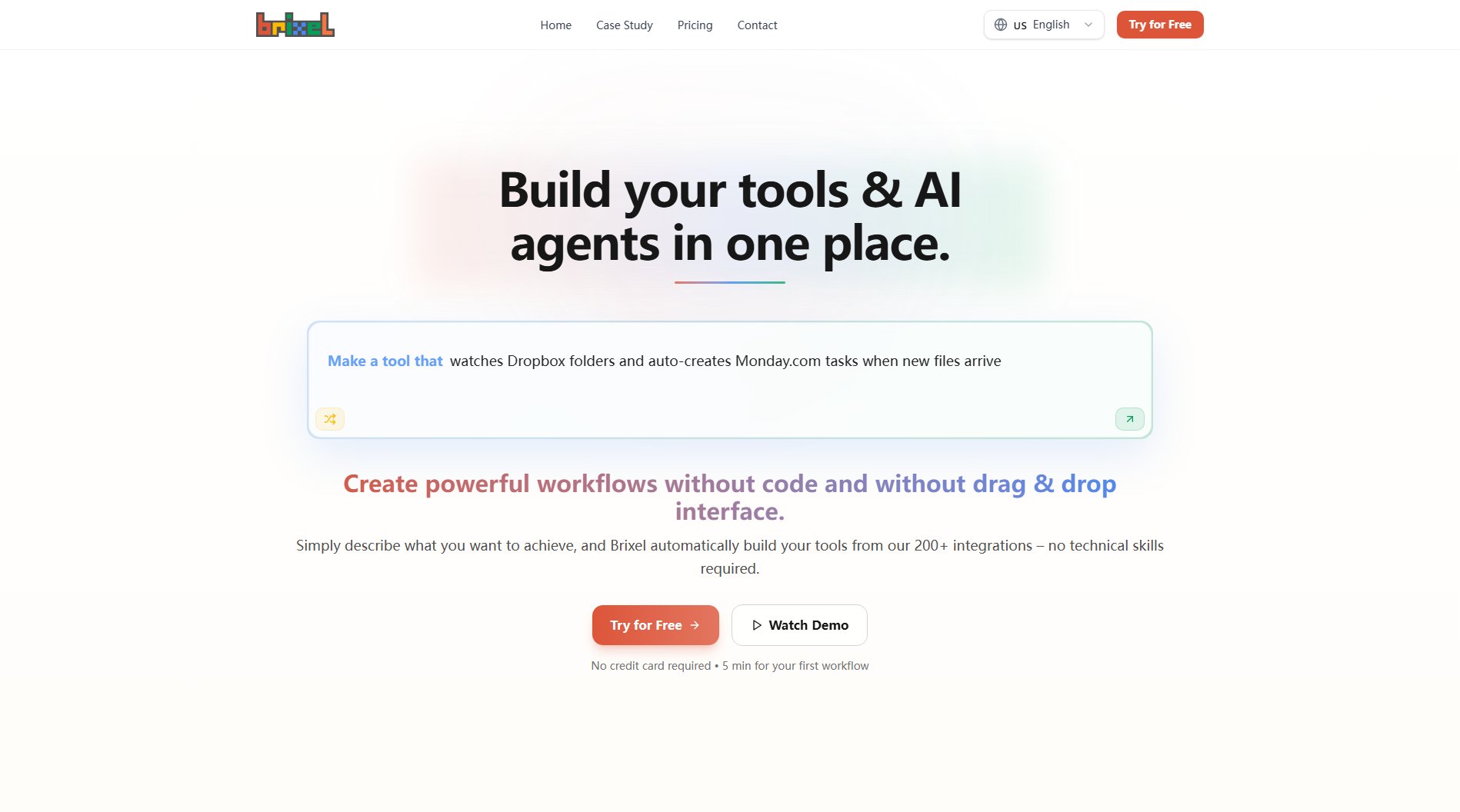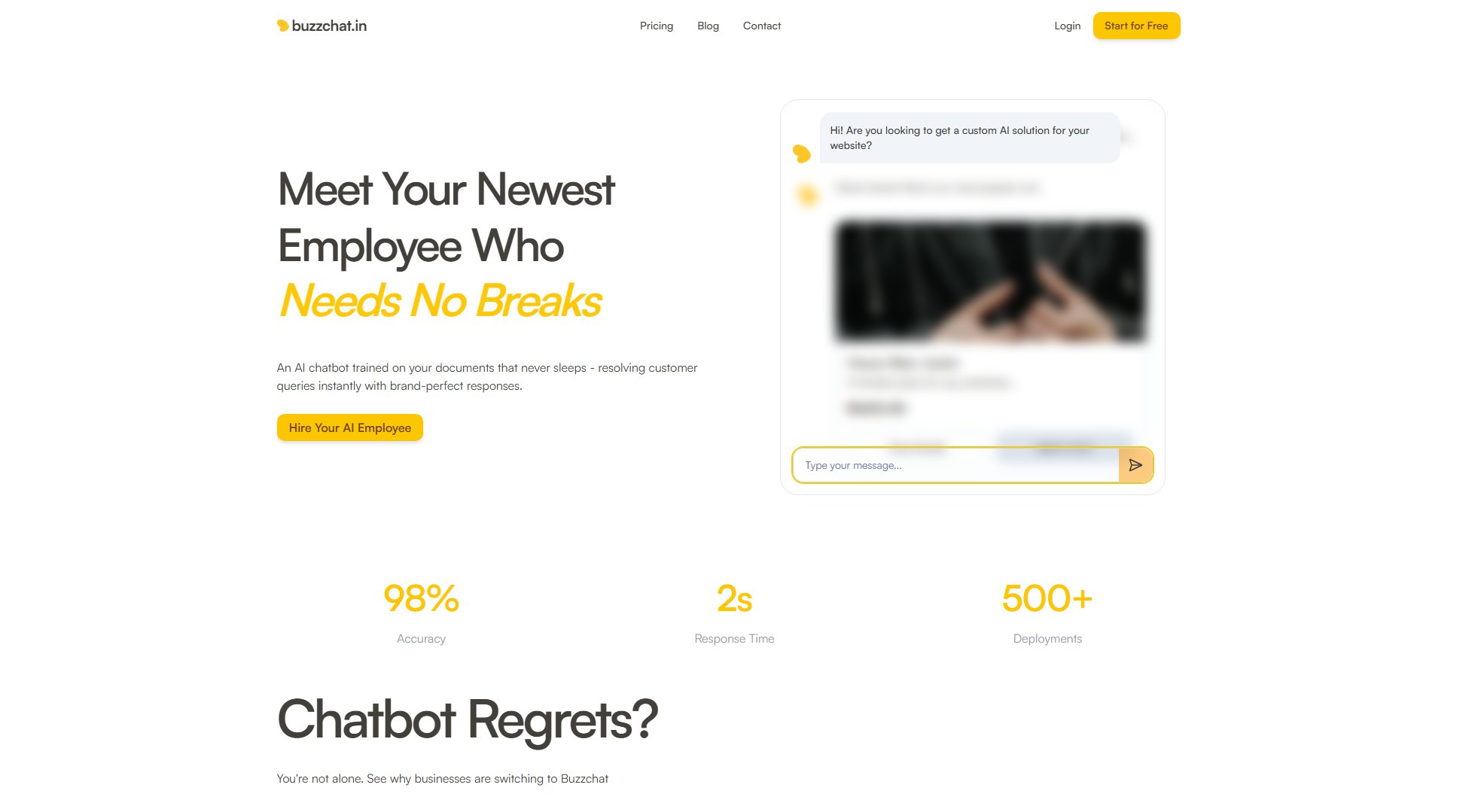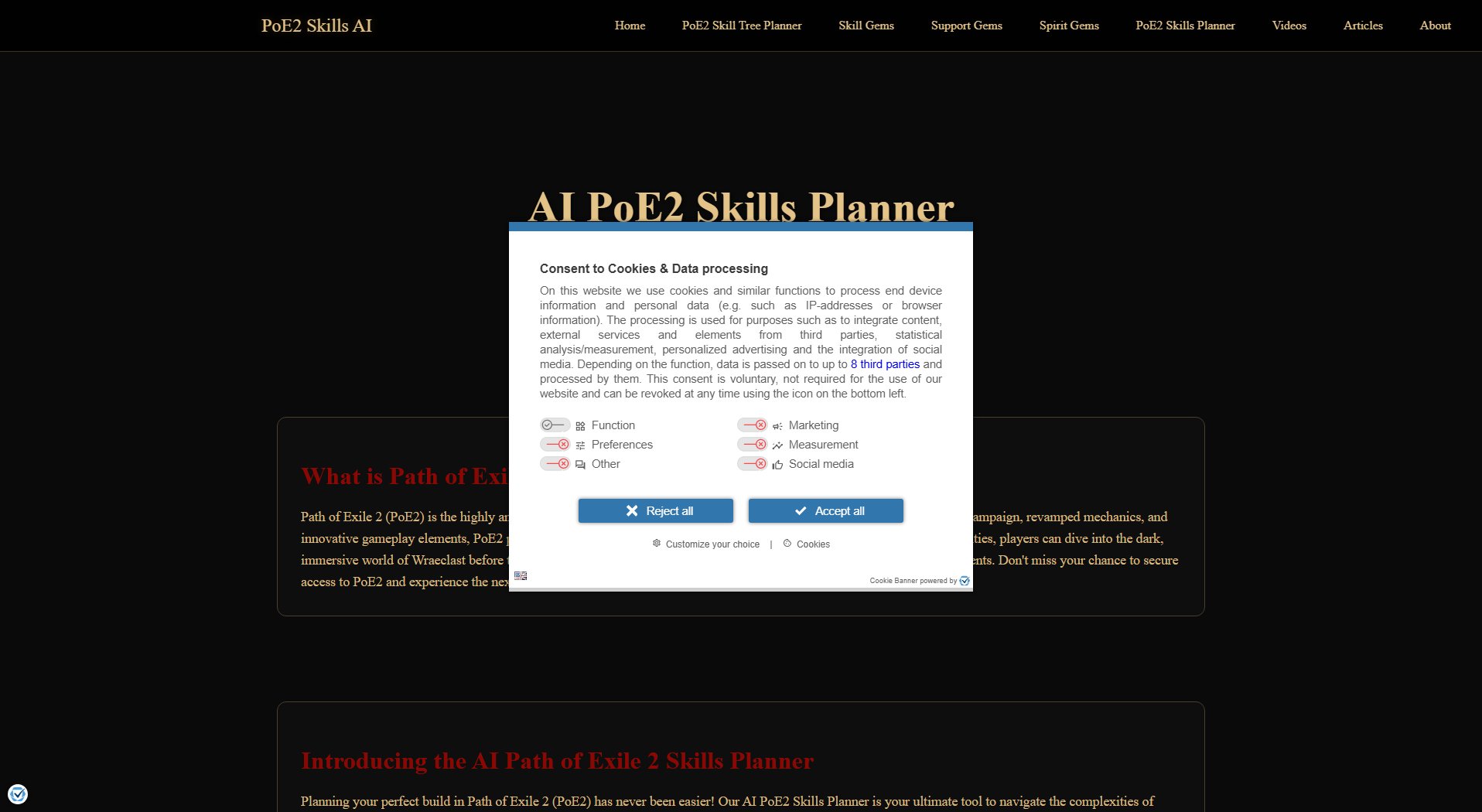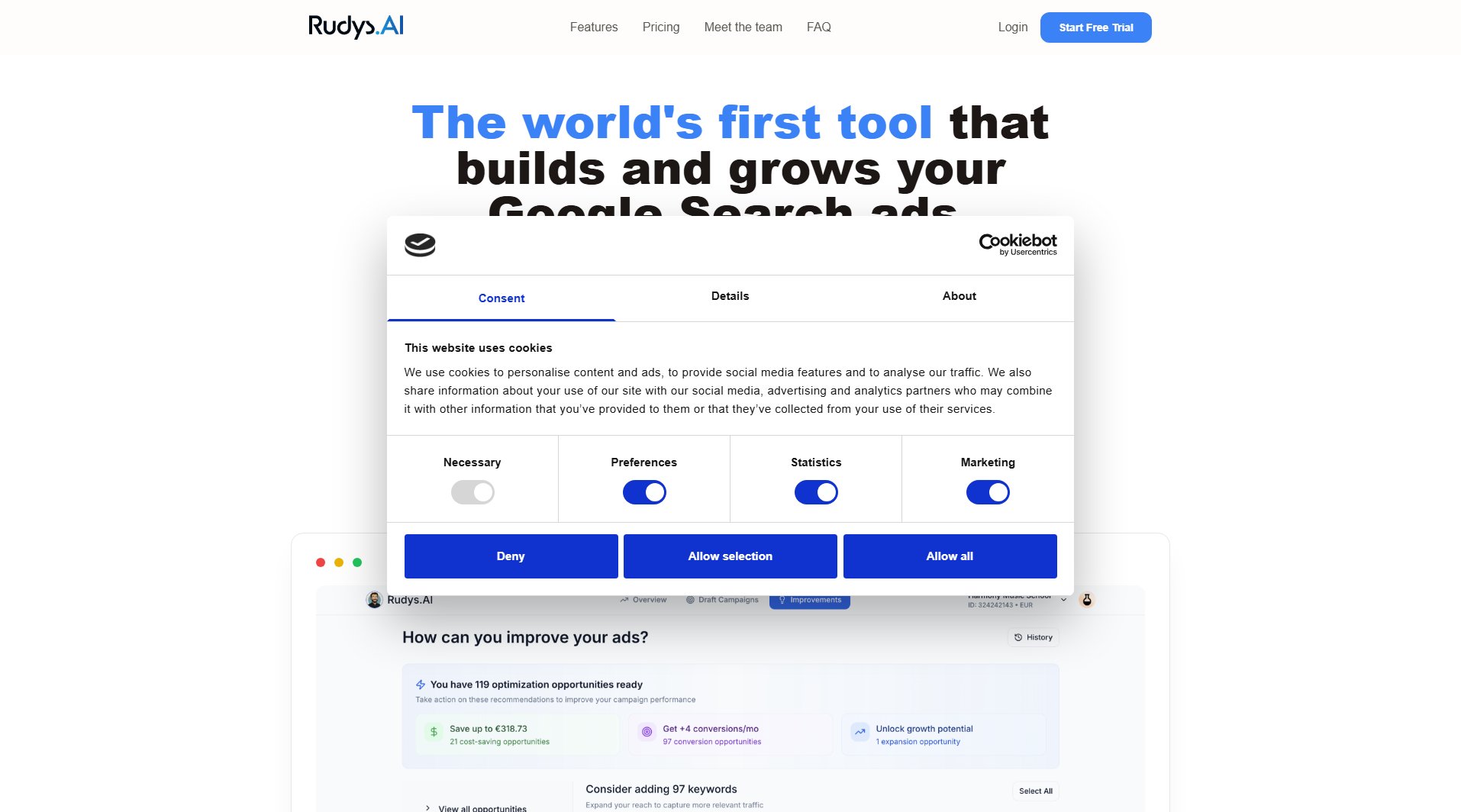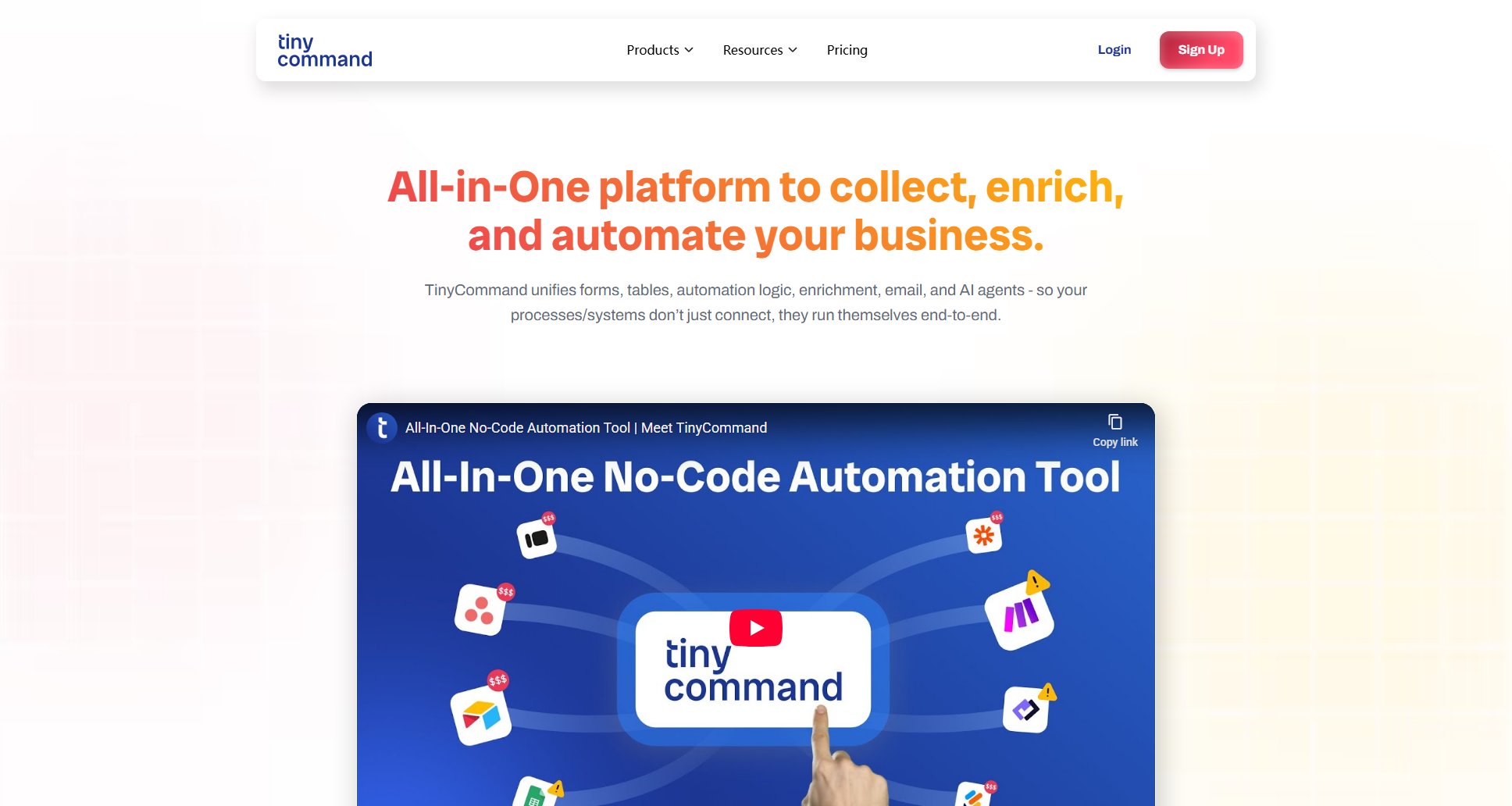Swantide
AI-powered Salesforce administration and automation assistant
What is Swantide? Complete Overview
Swantide is an AI-powered assistant designed to revolutionize Salesforce administration. It connects directly to your Salesforce instance to automate changes, debug issues, and answer questions, effectively making every admin 10x more productive. The tool solves critical pain points like complex configuration changes, time-consuming troubleshooting, and knowledge transfer in Salesforce environments. Swantide is ideal for Salesforce administrators, operations teams, and RevOps professionals in growing companies who need to maximize their CRM efficiency without expanding their team. The platform offers unique capabilities like automatic documentation generation, workflow templates, and AI-assisted debugging that significantly reduce the administrative burden of Salesforce management.
Swantide Interface & Screenshots
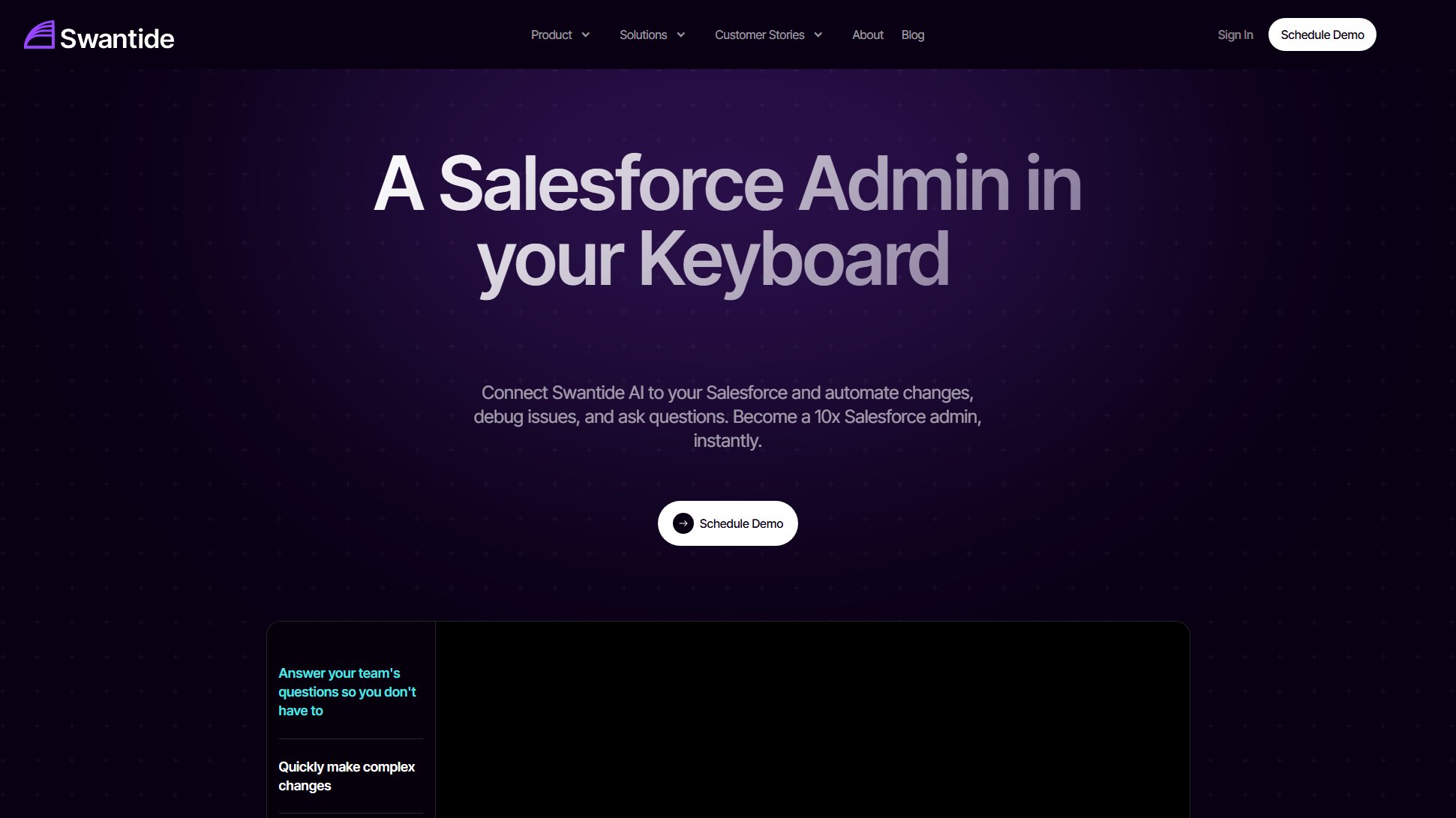
Swantide Official screenshot of the tool interface
What Can Swantide Do? Key Features
AI Assistant
Swantide's intelligent debugging engine helps track down even the most elusive Salesforce issues quickly. The AI understands your specific Salesforce configuration and can provide contextual answers to technical questions, reducing troubleshooting time from hours to minutes.
Workflow Templates
Accelerate your Salesforce backlog with pre-built templates for common workflows and validation rules. These templates let you deploy draft configurations instantly, which you can then customize for your organization's specific needs, potentially completing quarters of backlog work in just a week.
Automated Documentation
Swantide automatically documents every configuration change in your Salesforce instance. This eliminates the need to manually track changes or answer questions about why specific flows were built, making knowledge transfer and onboarding significantly easier.
Rapid Implementation
New to Salesforce? Swantide can help you implement and configure a functional CRM in days rather than weeks or months. The platform guides you through customization with an easy-to-use interface tailored to your business's unique needs.
Root Cause Analysis
The AI serves as a partner in diagnosing complex Salesforce issues, providing intelligent suggestions for next steps based on its deep understanding of your instance's configuration and your organization's specific setup.
Best Swantide Use Cases & Applications
Accelerated Salesforce Onboarding
New team members can quickly get up to speed on complex Salesforce instances by querying Swantide about existing configurations, workflows, and business rules, reducing ramp-up time significantly.
Complex Workflow Implementation
Operations teams can implement multi-step Salesforce workflows in days rather than weeks by starting with Swantide's templates and customizing them to their specific needs, with automatic documentation generated throughout the process.
Troubleshooting Critical Issues
When critical Salesforce issues arise that would normally require hours of investigation, administrators can consult Swantide's AI for root cause analysis and suggested fixes, dramatically reducing downtime.
Salesforce Instance Migration
Companies implementing Salesforce for the first time or migrating to new instances can use Swantide to quickly configure their CRM with best practices while maintaining full customization capabilities.
How to Use Swantide: Step-by-Step Guide
Connect your Salesforce instance to Swantide. The system will immediately begin analyzing and personalizing to your specific Salesforce configuration, establishing the foundation for all AI-powered assistance.
Enhance Swantide's knowledge by uploading additional documentation from your ops, IT, or enablement teams. You can also connect your ticketing system to provide more context for the AI to work with.
Start interacting with Swantide AI. Administrators, operations staff, and sales representatives can ask questions about Salesforce configuration, request changes, or seek help troubleshooting issues.
Utilize workflow templates for common Salesforce tasks. Select from pre-built solutions, deploy drafts instantly, and then customize them to perfectly fit your organization's requirements.
Review automatically generated documentation of all changes made through Swantide. This creates an always-up-to-date knowledge base of your Salesforce configuration decisions and implementations.
Swantide Pros and Cons: Honest Review
Pros
Considerations
Is Swantide Worth It? FAQ & Reviews
Swantide connects securely through Salesforce's standard API connections, requiring only standard administrator permissions to access the configuration data it needs to provide assistance.
Swantide can suggest changes and even prepare implementations, but all changes require administrator approval before being deployed to your production environment.
Yes, Swantide uses enterprise-grade security measures and only accesses the configuration metadata needed to provide its services, not your actual business data.
You can connect Swantide to your Salesforce instance and start getting value within minutes. More comprehensive implementations with full documentation and templates typically take 1-2 weeks.
Yes, Swantide is fully compatible with both Salesforce Classic and Lightning interfaces and can assist with configuration in either environment.