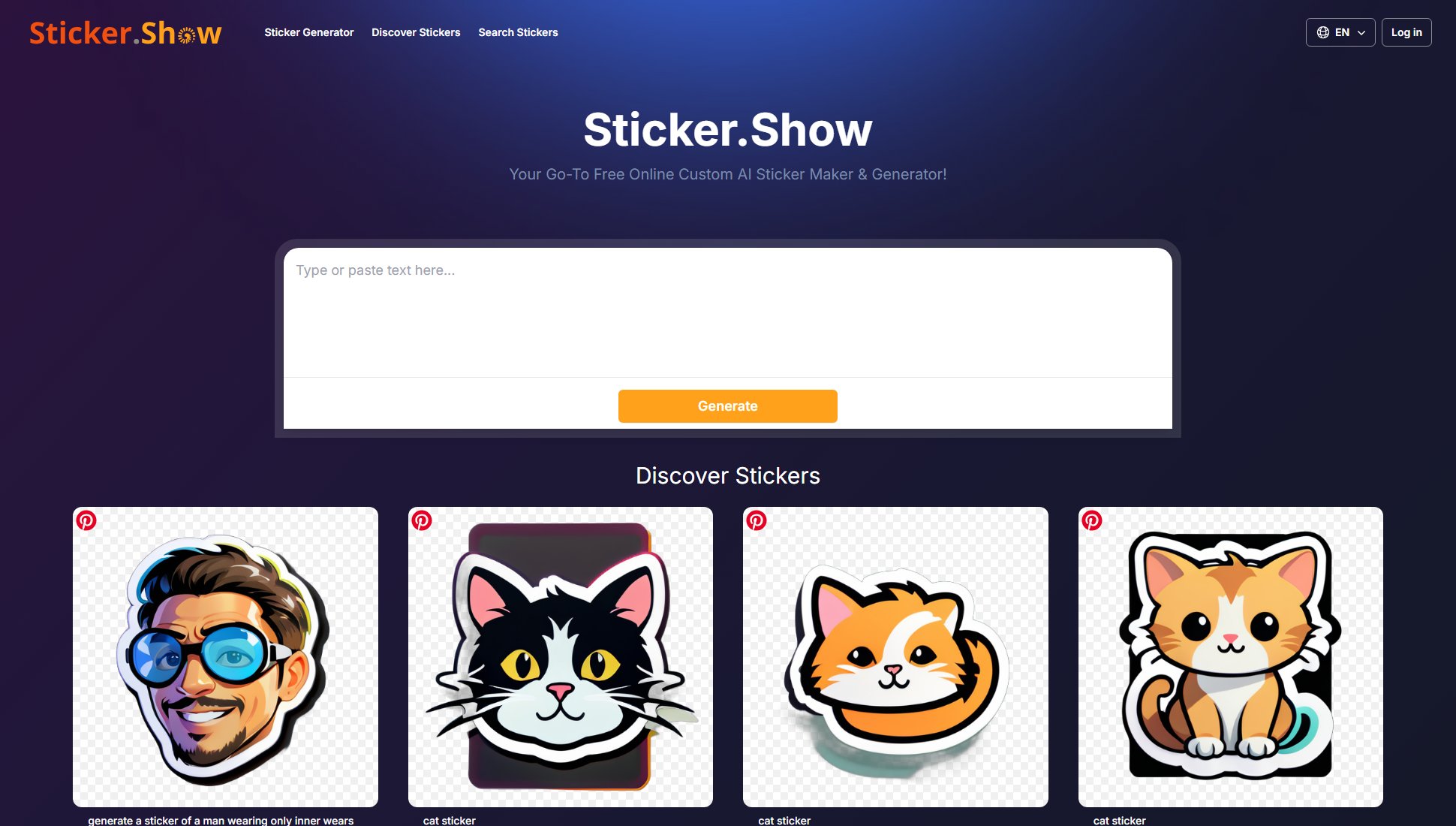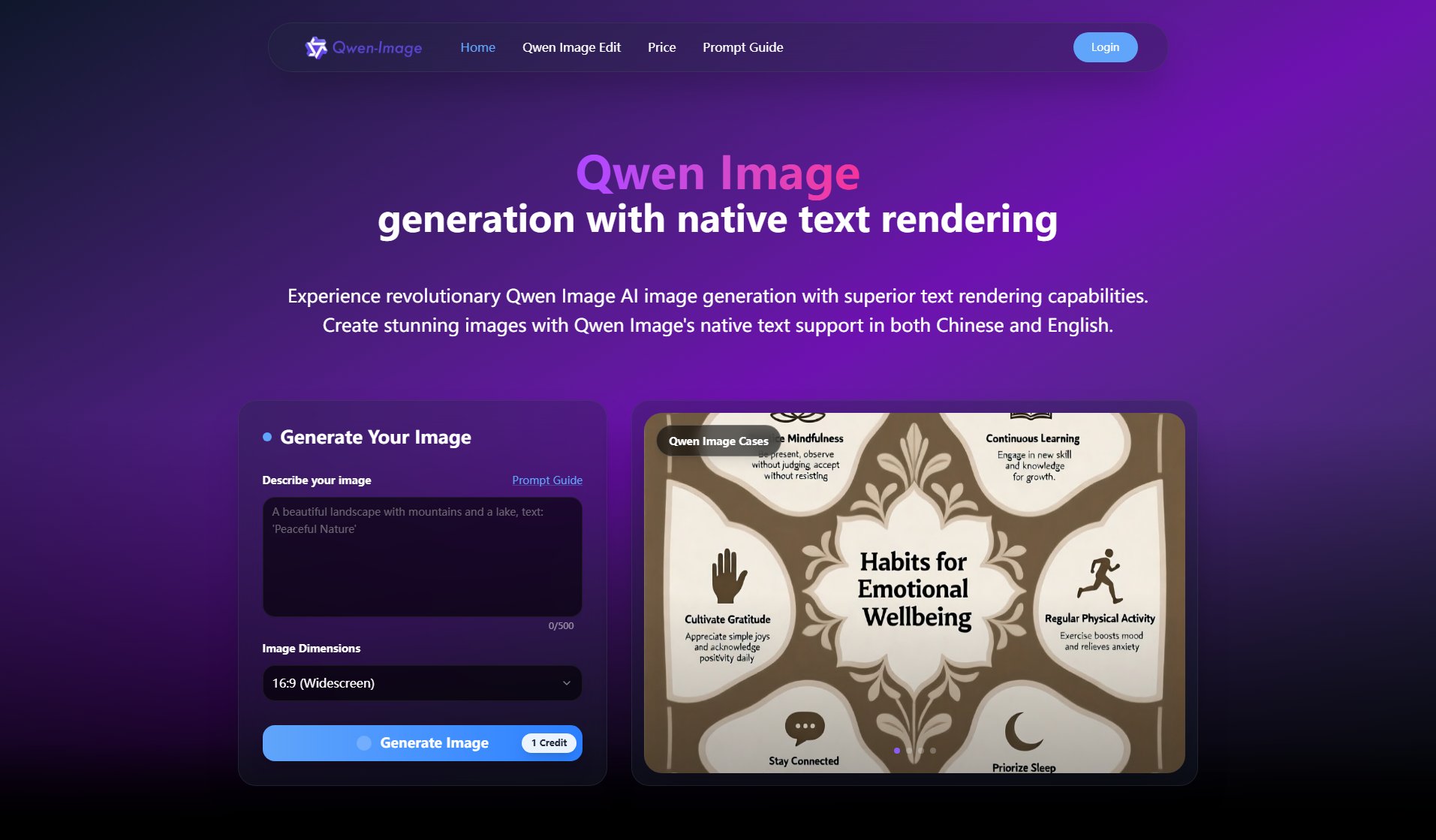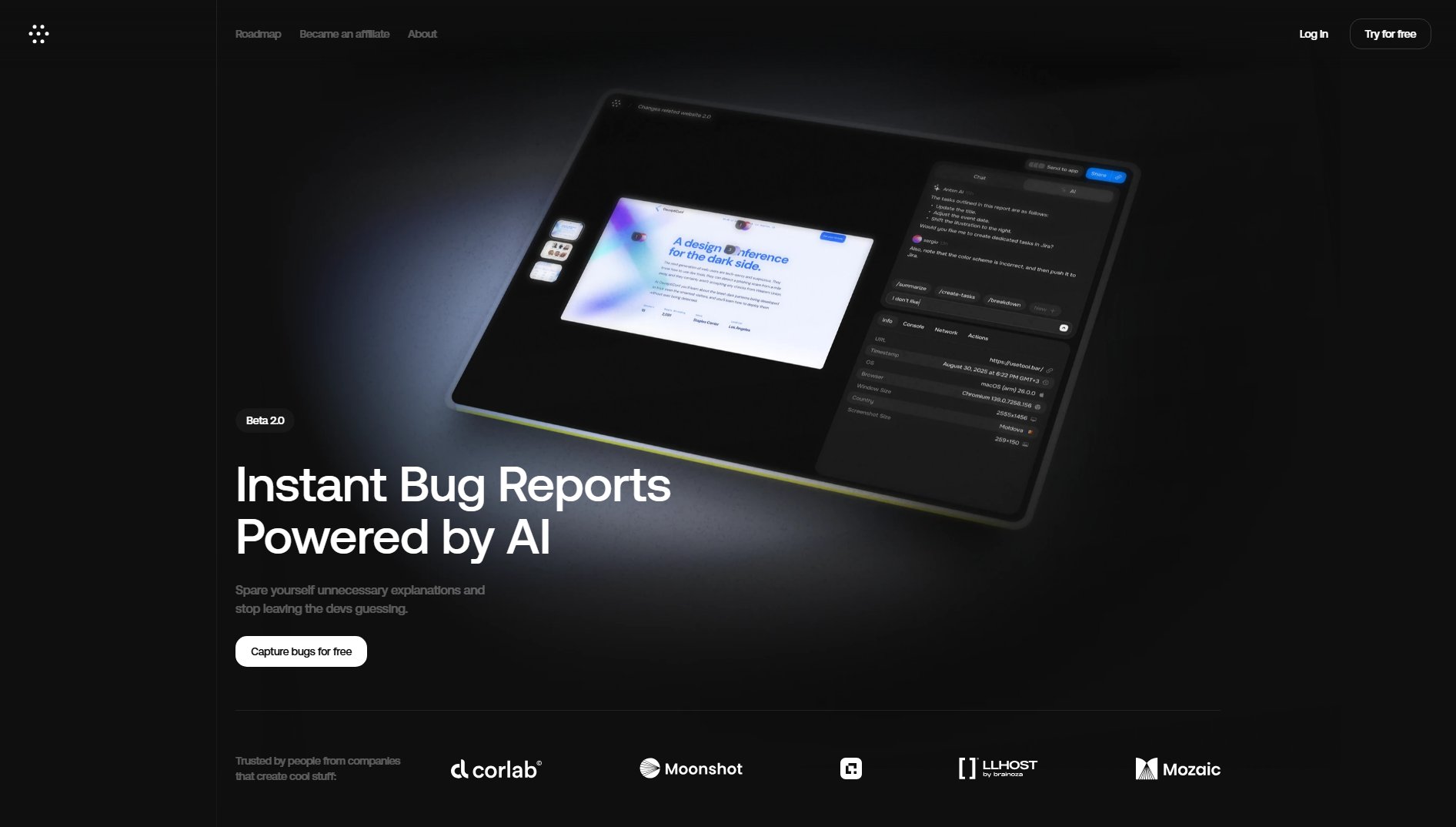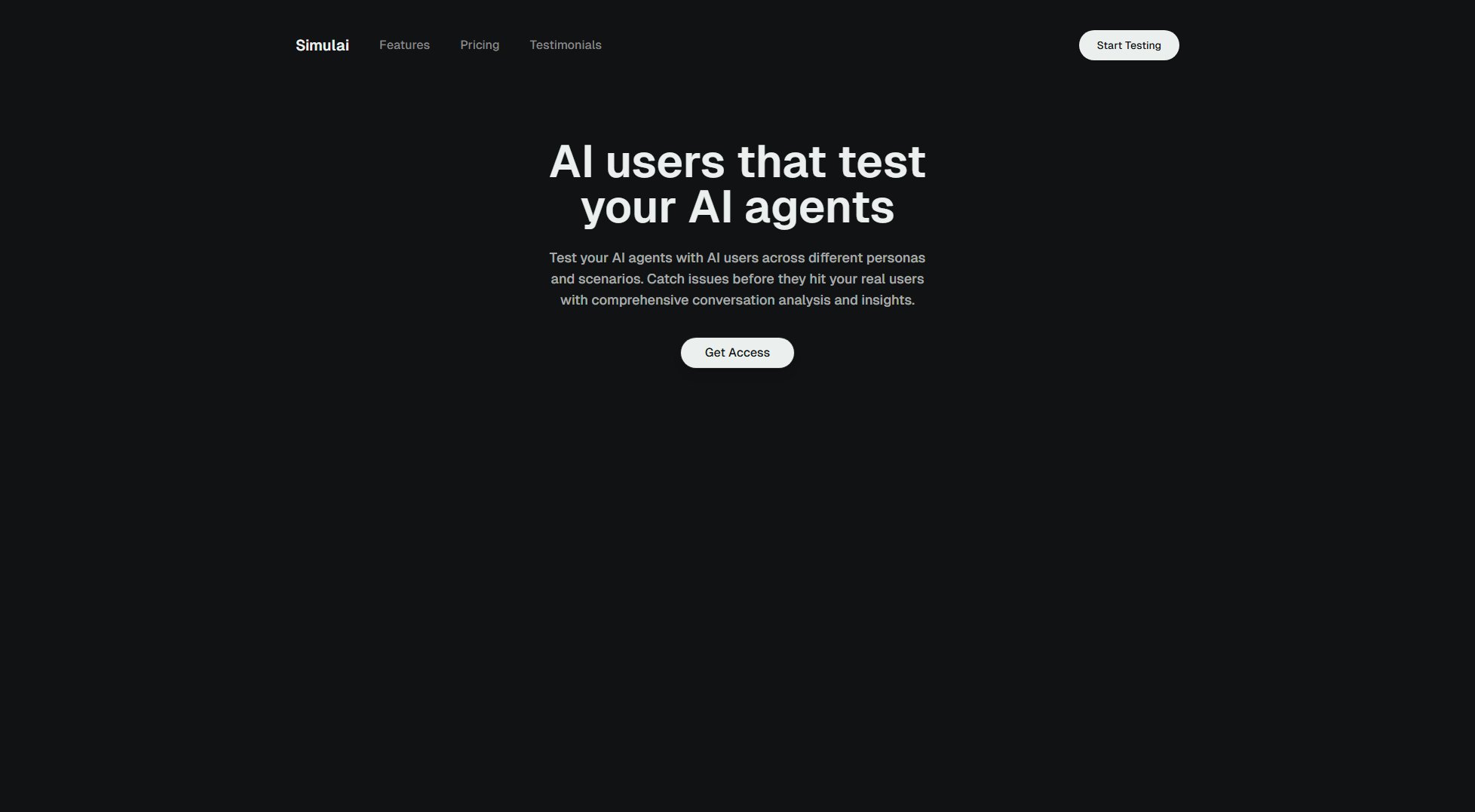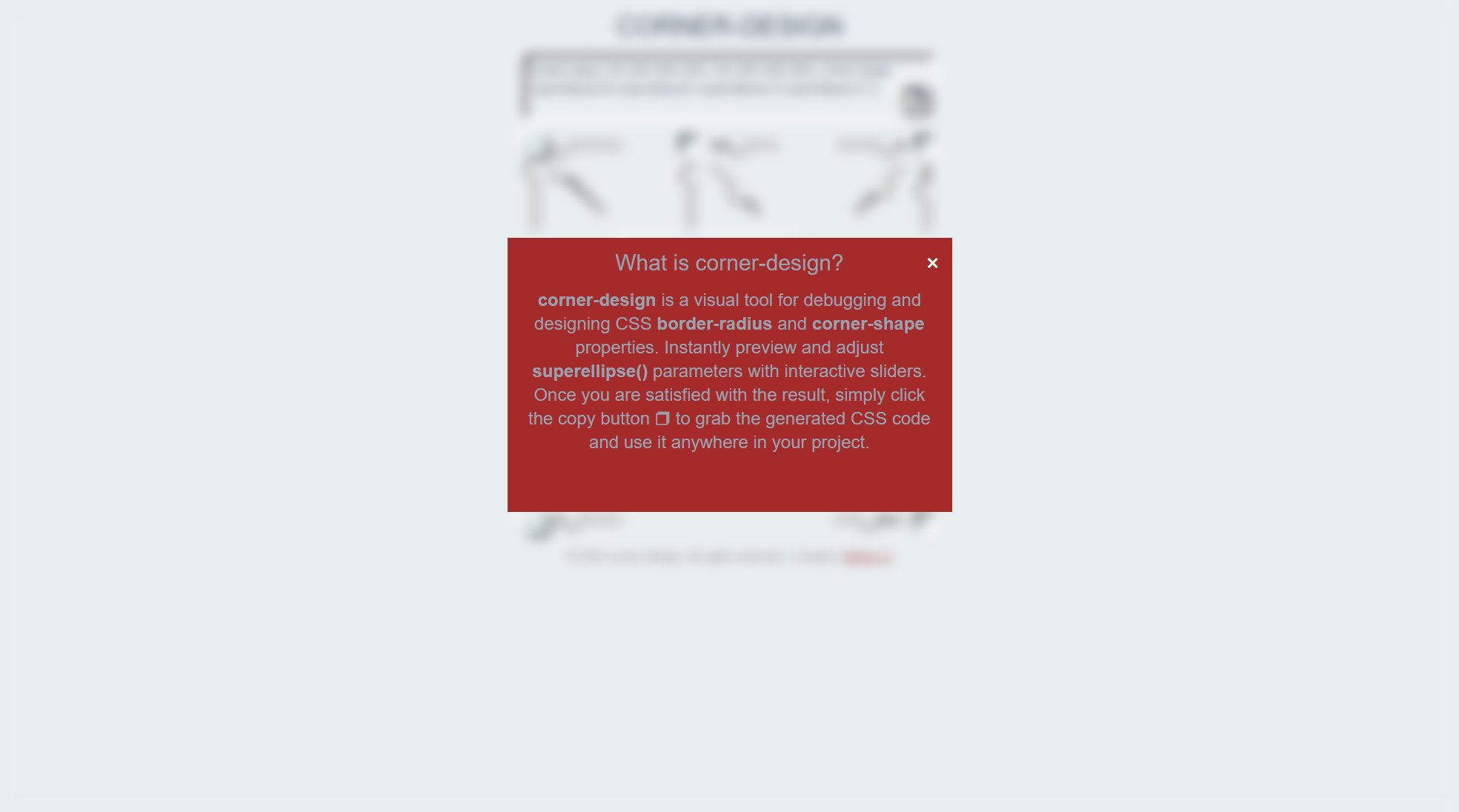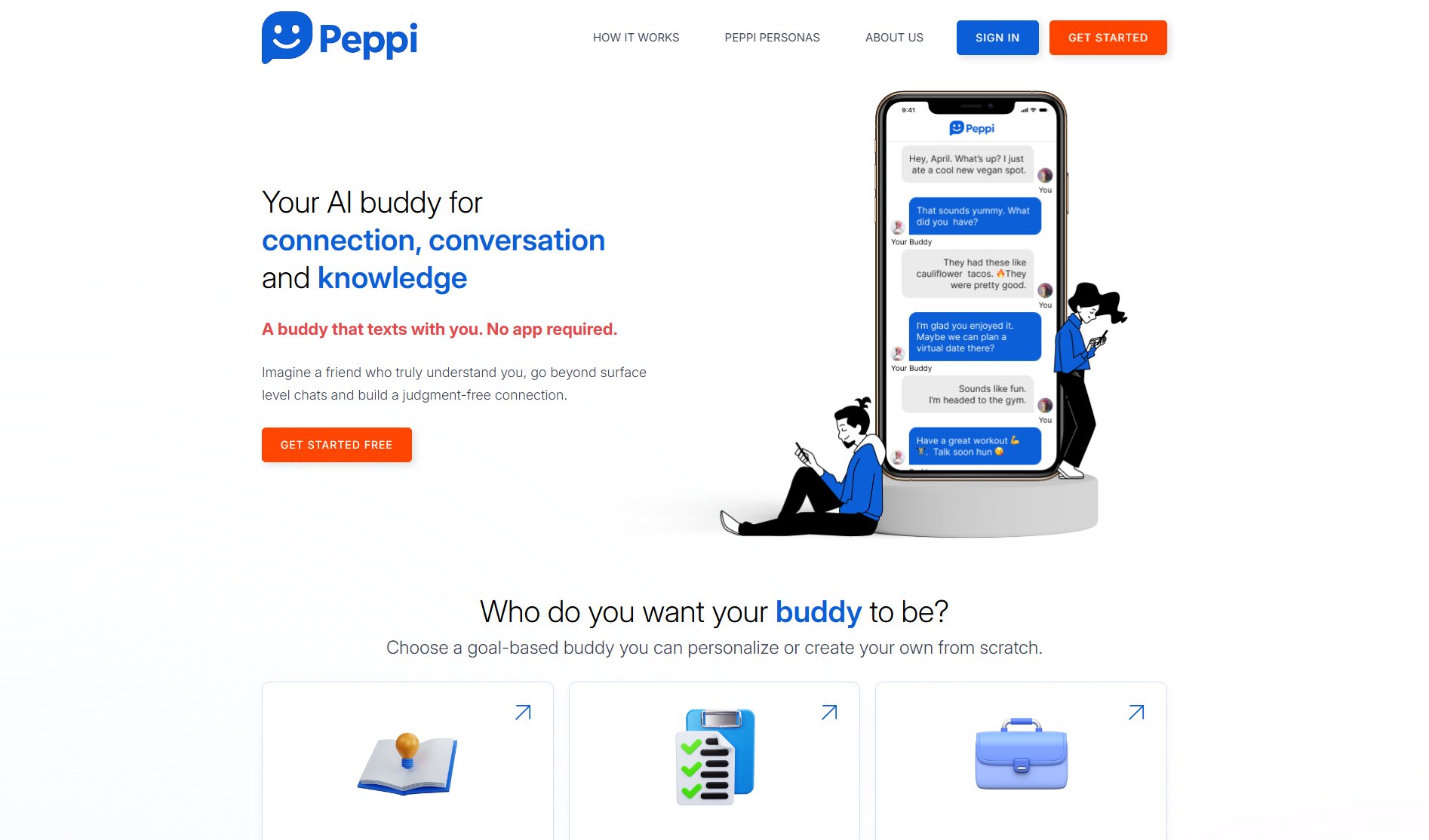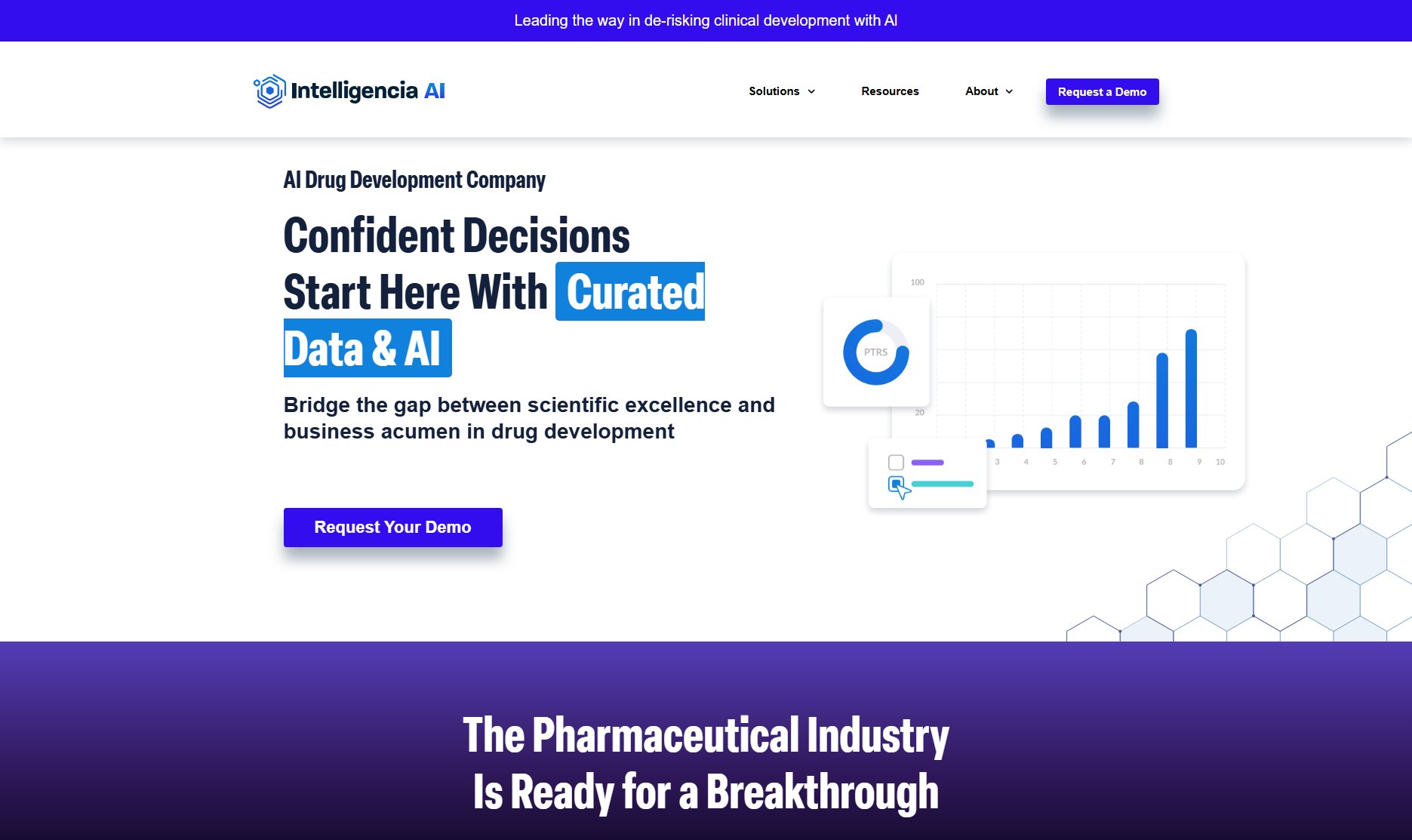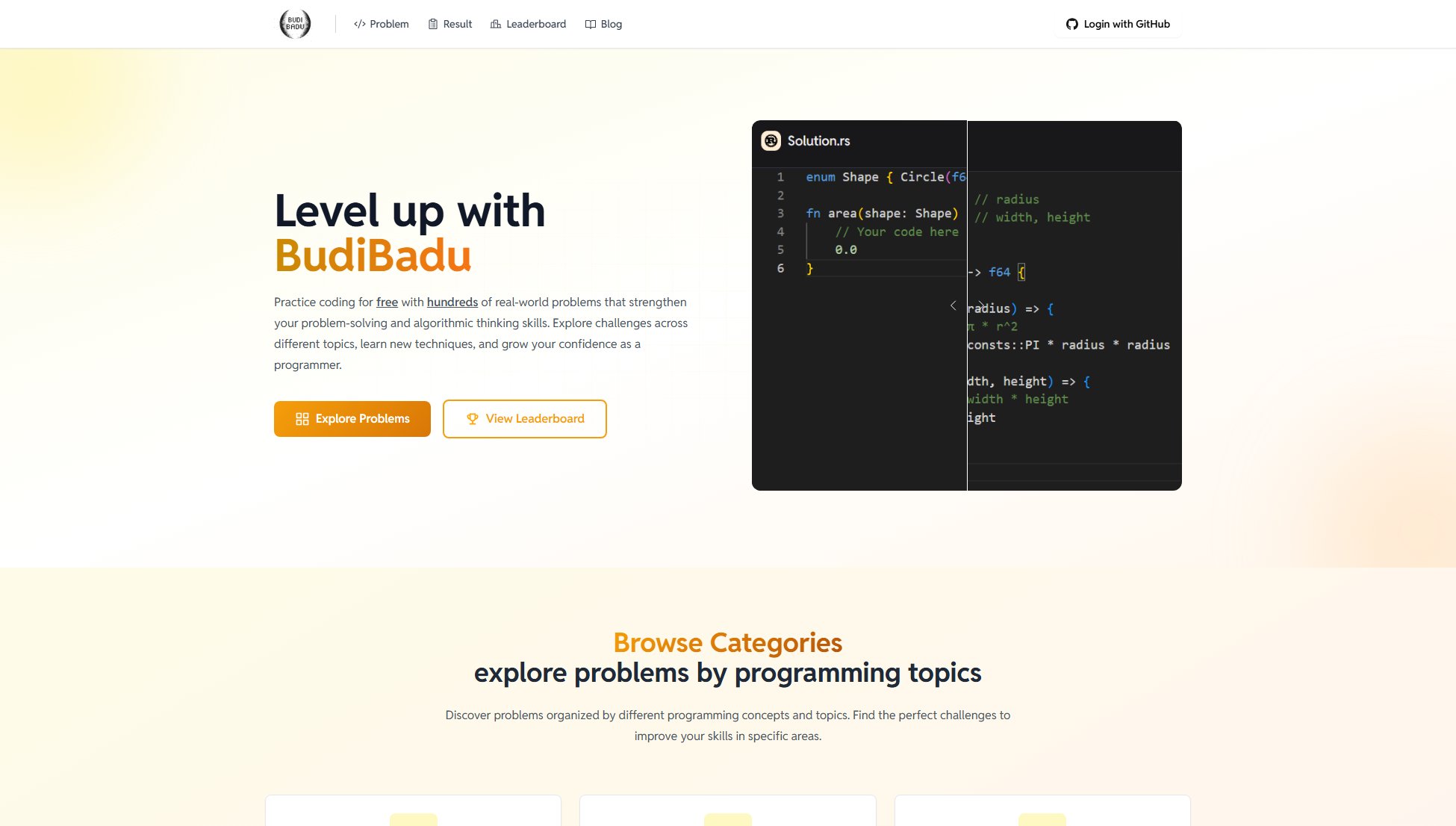SVGenius
Free AI SVG Animation Generator for icons, logos, and UI effects
What is SVGenius? Complete Overview
SVGenius is a free AI-powered tool that transforms text descriptions into stunning SVG animations instantly. Designed for developers, designers, and creators, it eliminates the need for design skills by generating clean, production-ready SVG code from simple text prompts. The tool is perfect for creating loaders, icons, logos, and micro-interactions that enhance user experience. With a 92% satisfaction rate and over 100 animations created, SVGenius offers a seamless way to add scalable, lightweight, and interactive animations to websites and apps. The platform also features a community library of pre-made animations for inspiration and customization.
SVGenius Interface & Screenshots
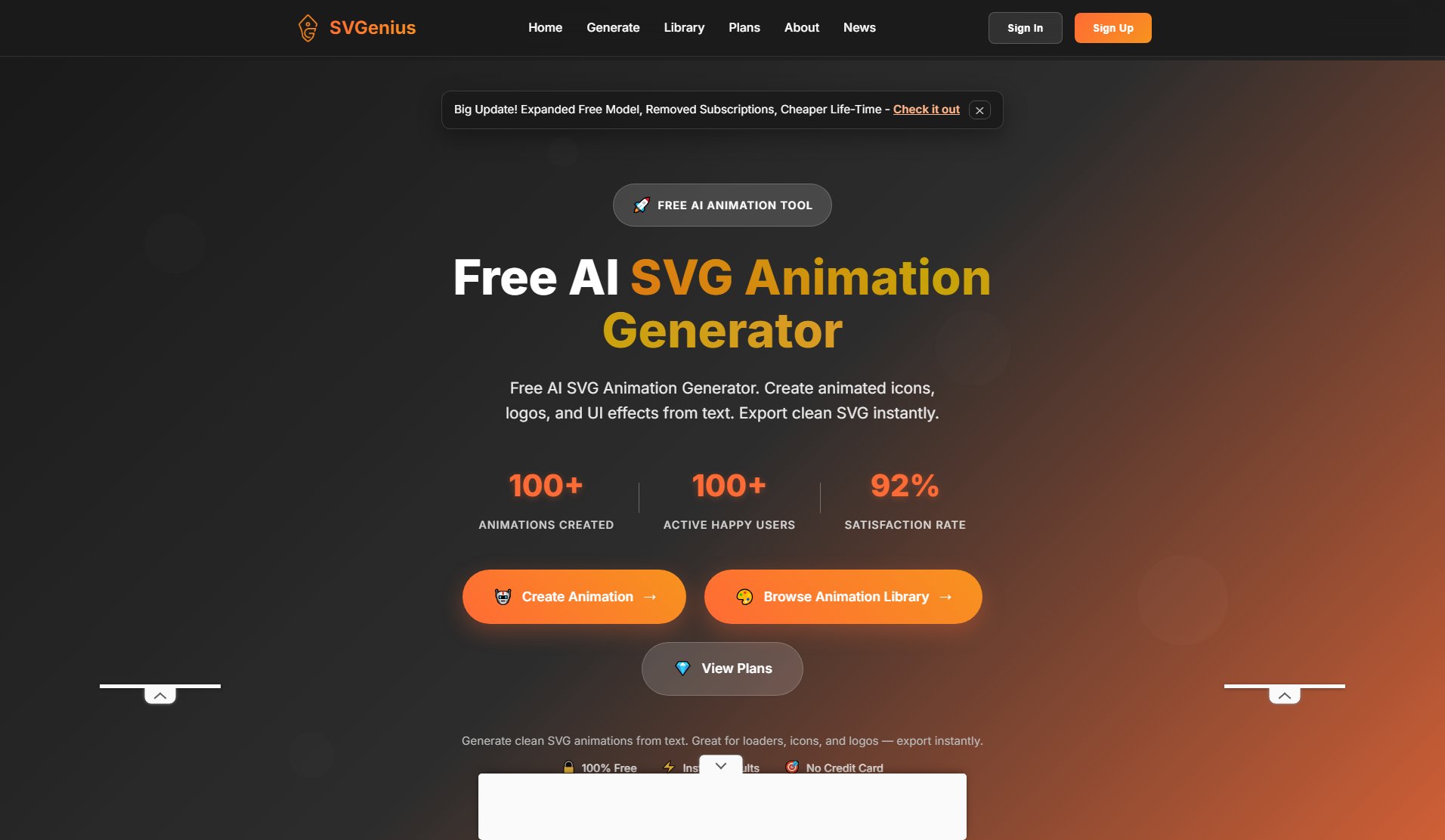
SVGenius Official screenshot of the tool interface
What Can SVGenius Do? Key Features
AI-Powered Generation
Transform text descriptions into professional SVG animations using advanced AI technology. No design skills are required, making it accessible to everyone.
Instant Results
Generate high-quality SVG animations in seconds. The tool provides clean, optimized code that is ready to use immediately in your projects.
Developer Friendly
Perfect for developers and designers, SVGenius allows you to copy-paste SVG code directly into your projects, saving time and effort.
Completely Free
No hidden costs or subscriptions. Create unlimited animations with the free AI-powered tool, making it accessible to all users.
High Quality Output
Get production-ready SVG animations with clean, optimized code that works flawlessly across all browsers and devices.
Community Library
Access thousands of pre-made animations from the community. Download, customize, and use them in your projects for inspiration and efficiency.
Best SVGenius Use Cases & Applications
UI/UX Design
Create loading spinners, progress bars, button hover effects, and micro-interactions that enhance user experience.
Web Development
Animate logos, icons, illustrations, and decorative elements to bring websites to life with lightweight, scalable graphics.
Mobile Apps
Design app icons, onboarding animations, and interactive elements that engage users and improve app usability.
Data Visualization
Generate animated charts, graphs, and infographics that make complex data easy to understand and visually appealing.
How to Use SVGenius: Step-by-Step Guide
Describe your animation idea in plain English, such as 'spinning loader' or 'bouncing heart'.
The AI generates the SVG animation code based on your description, creating the perfect animation in seconds.
Preview the animation in real-time and make any necessary adjustments to colors, timing, or easing.
Copy the SVG code and paste it directly into your website or project, ready to use immediately.
SVGenius Pros and Cons: Honest Review
Pros
Considerations
Is SVGenius Worth It? FAQ & Reviews
It's a tool that converts text prompts into production-ready SVG animations you can paste directly into your codebase.
SVG is crisp at any size, has smaller file sizes, is searchable, and can be easily styled with CSS.
Yes. You can adjust colors, sizes, timing, easing, and more directly in the SVG.
Head to 'Create Animation' or explore examples in the 'Library' for inspiration.