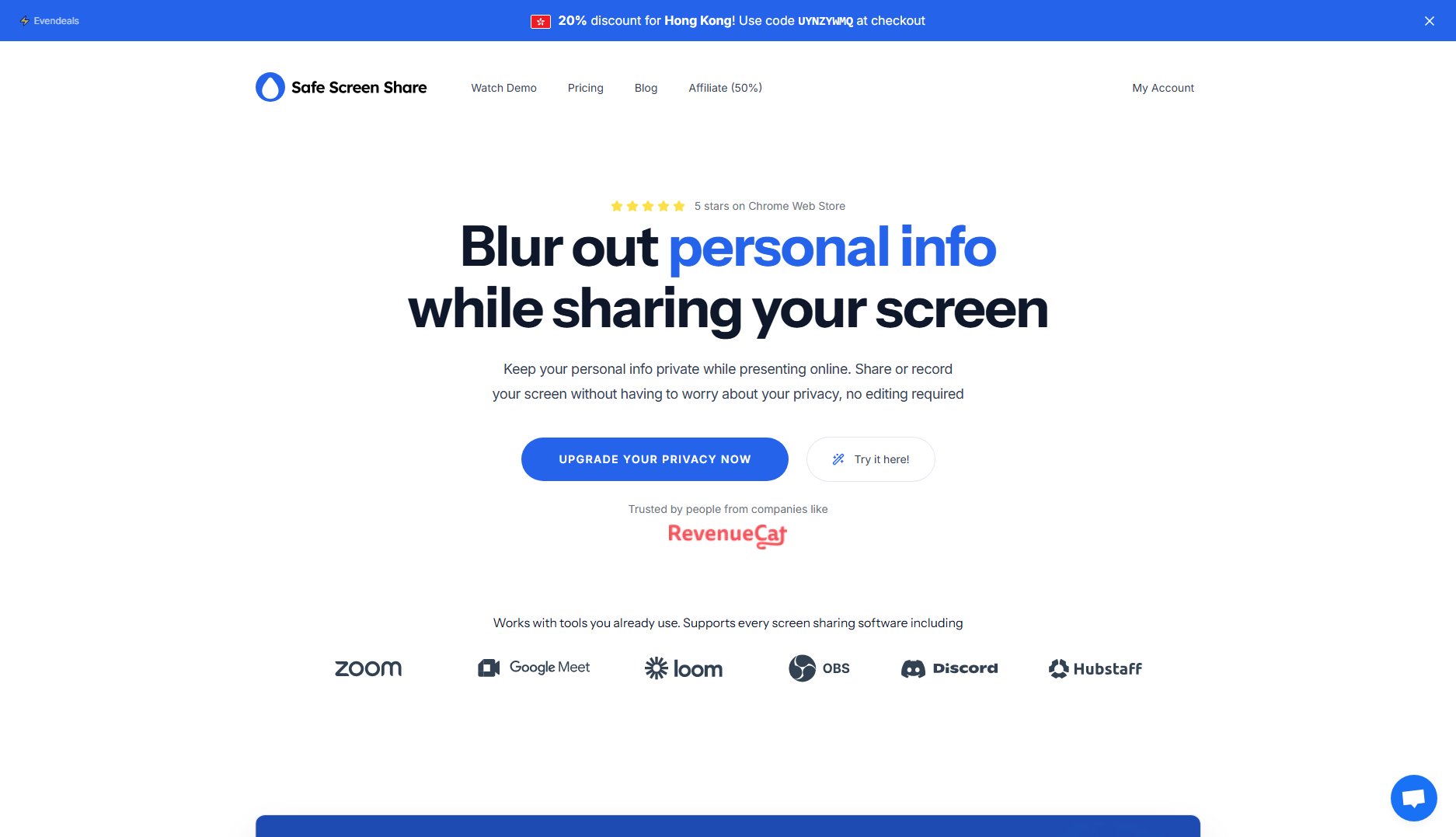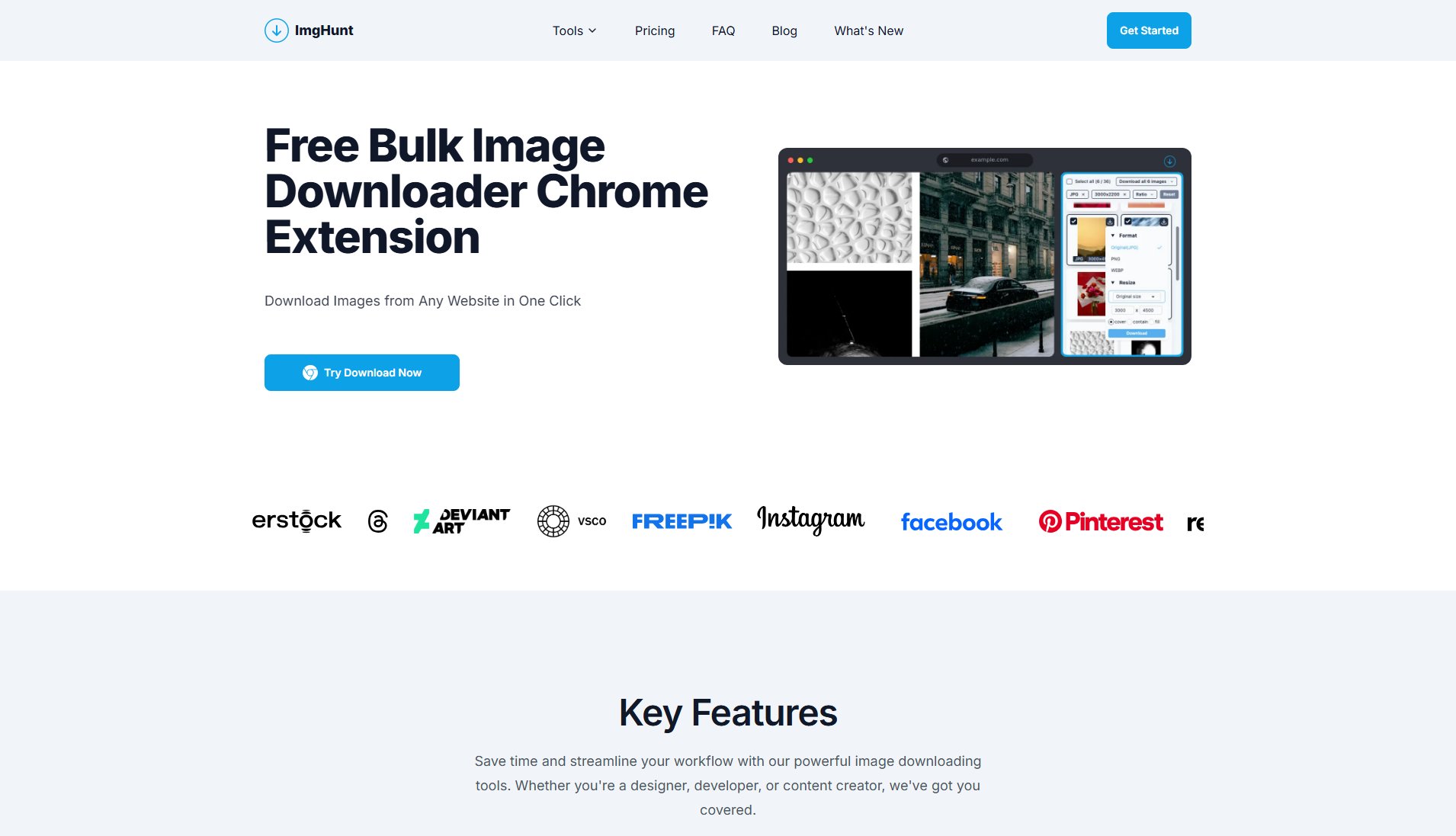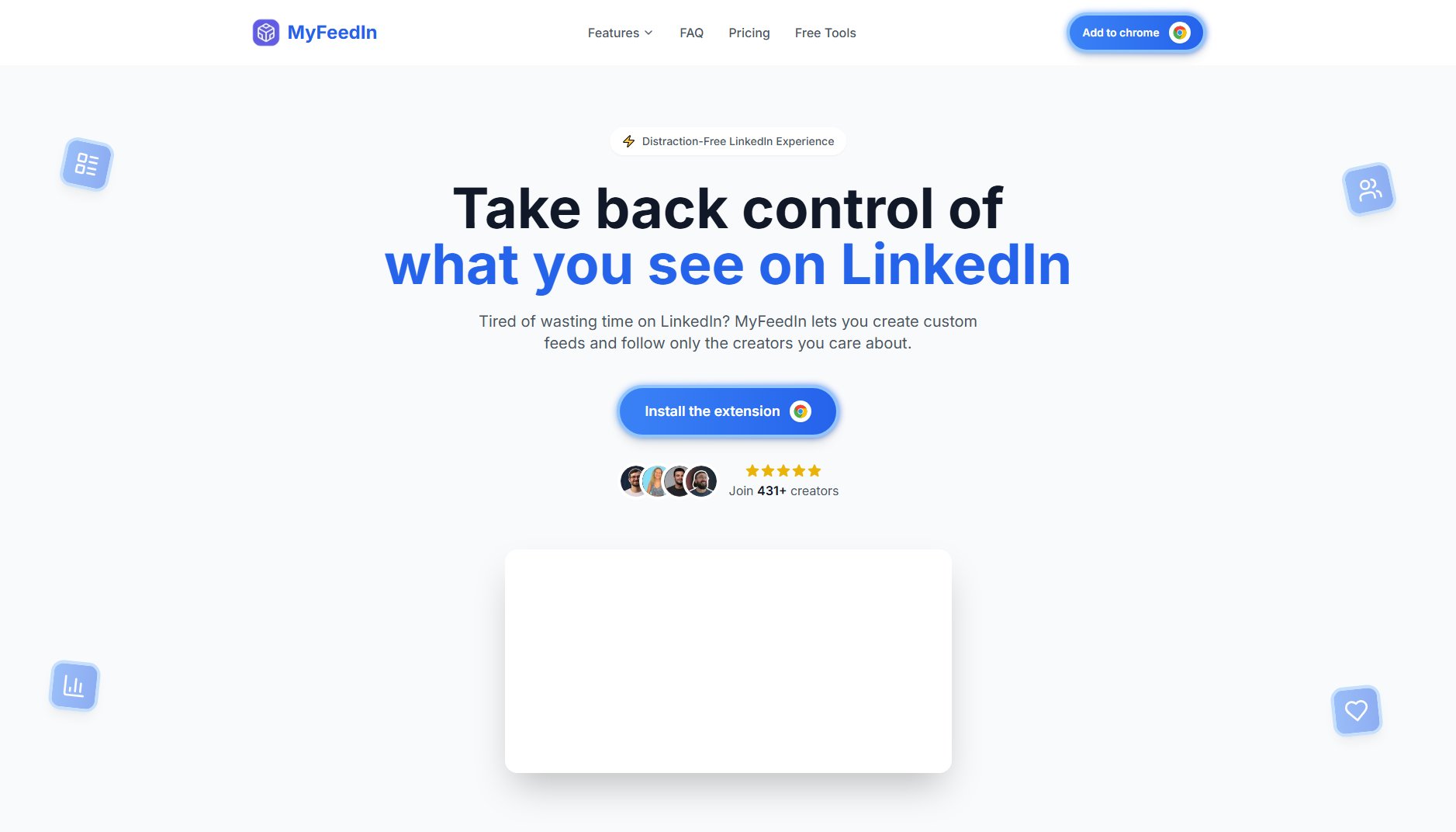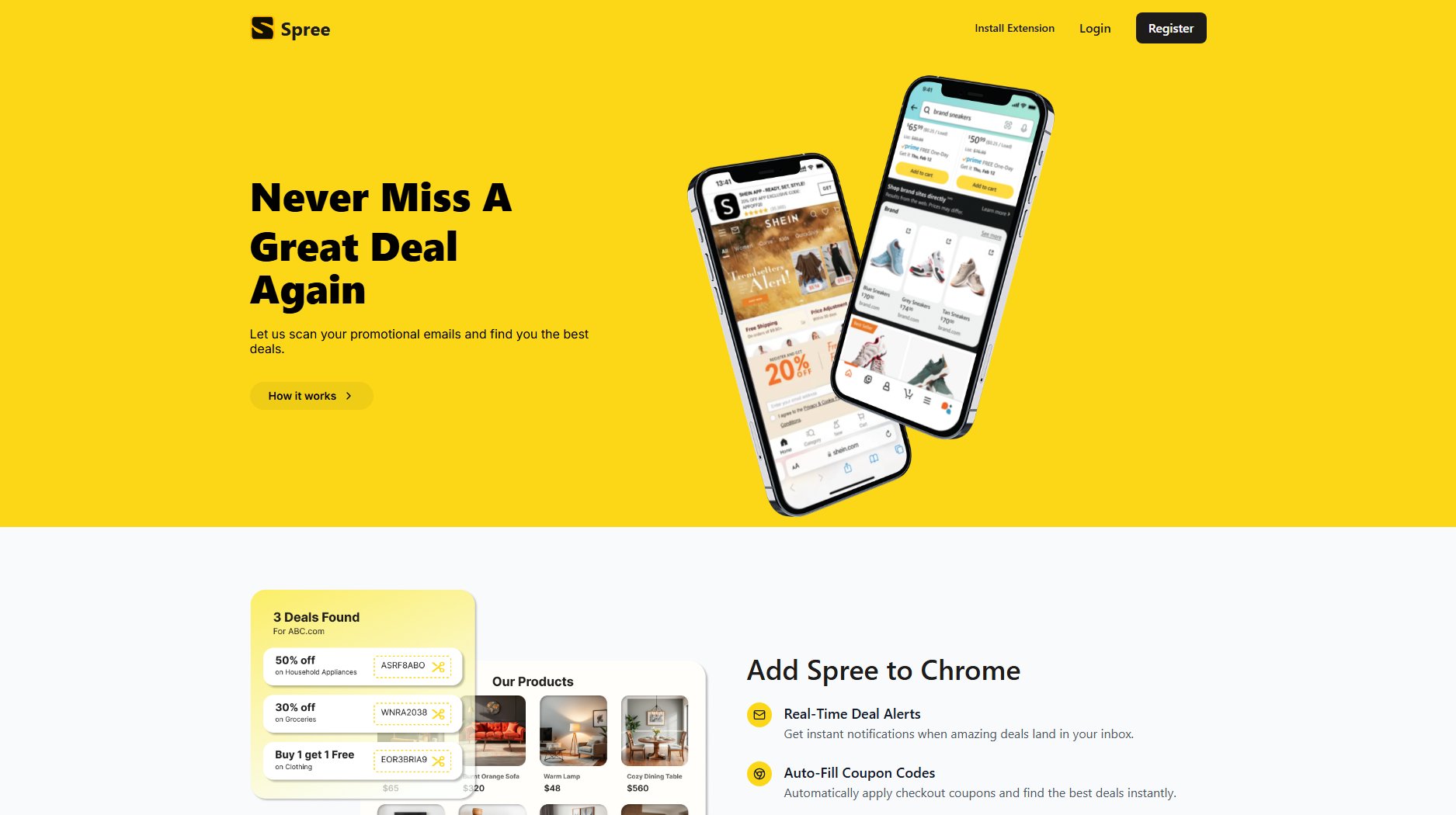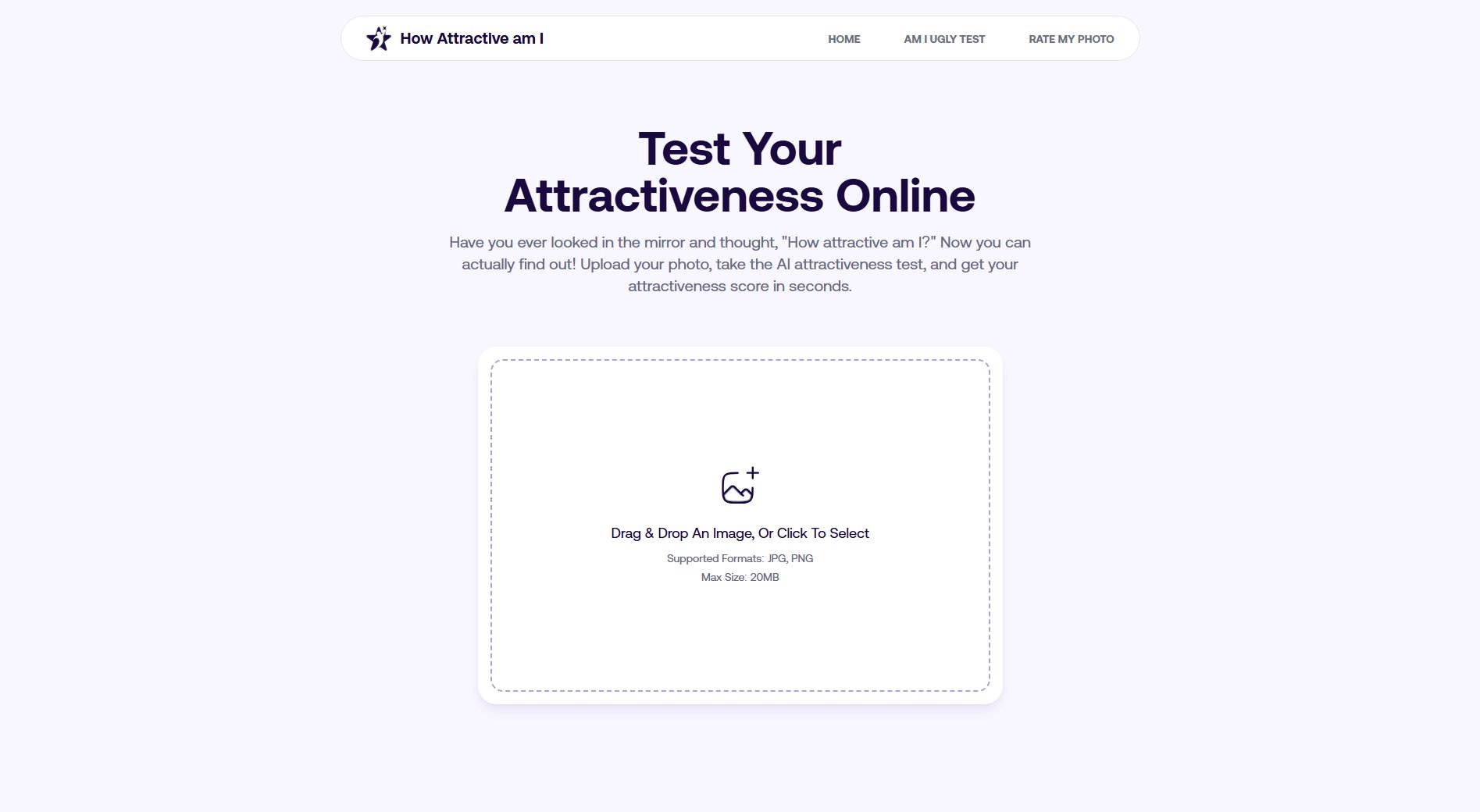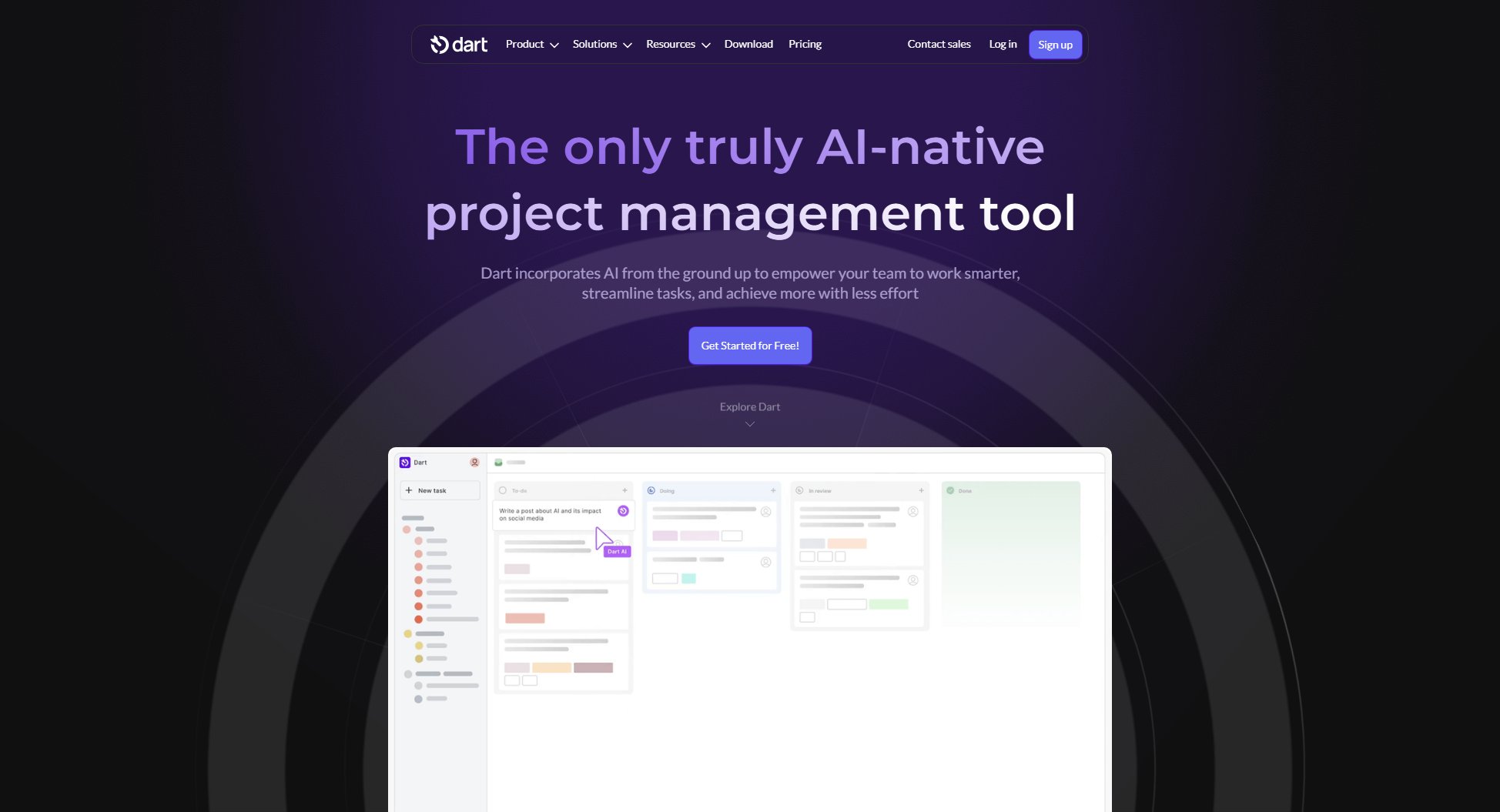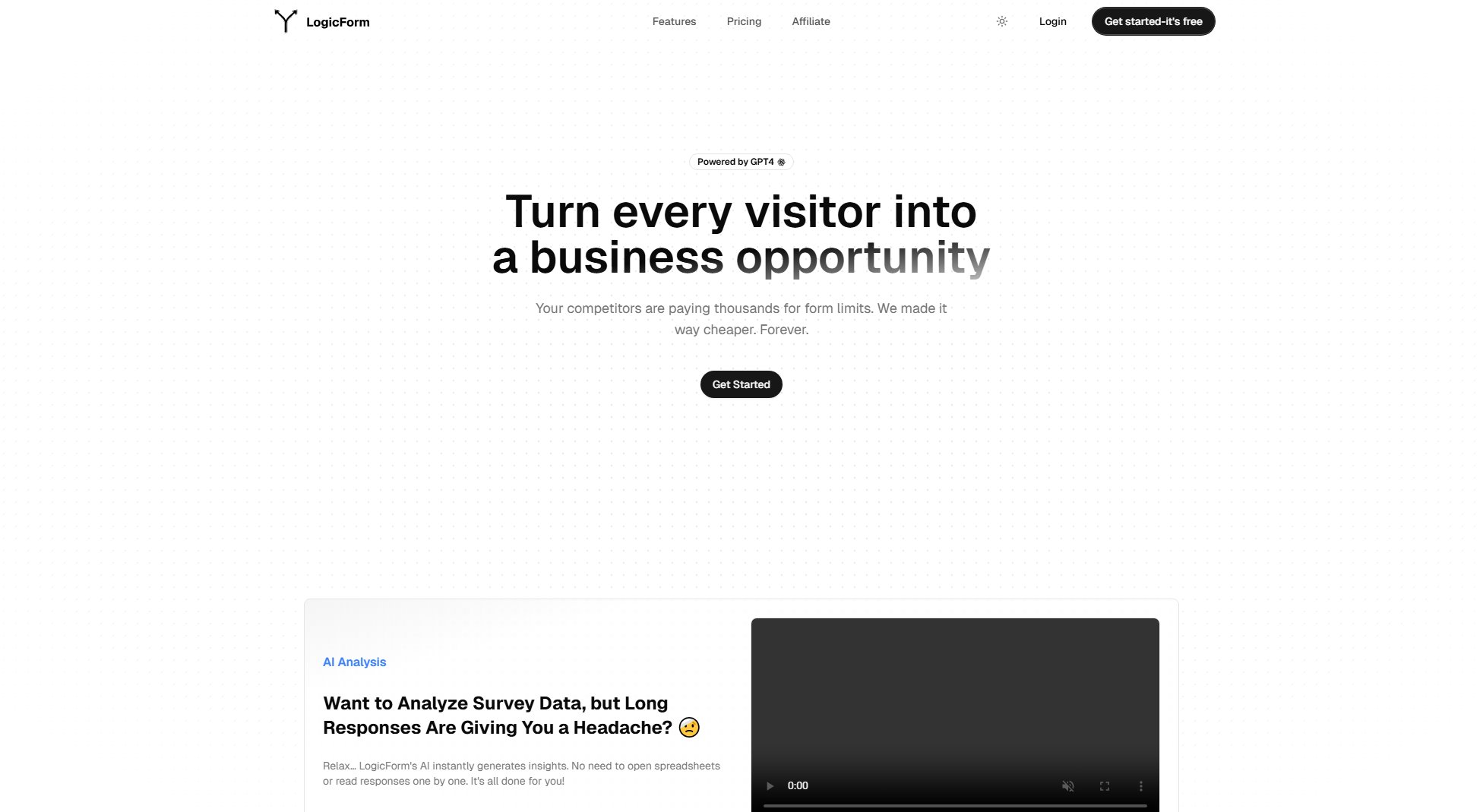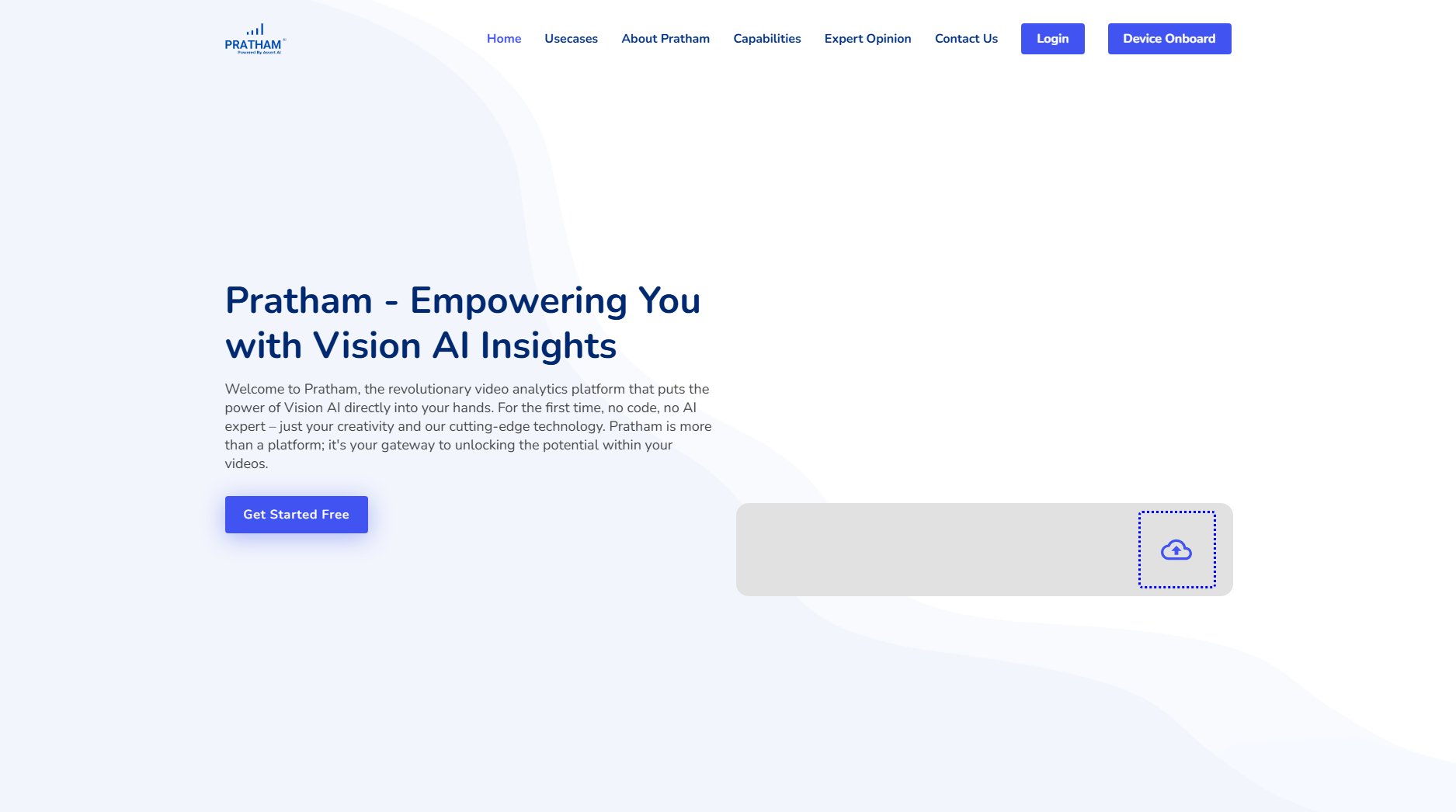myNeutron AI Chrome Extension
One memory for everything, ready for any AI
What is myNeutron AI Chrome Extension? Complete Overview
myNeutron is a revolutionary Chrome extension designed to give users a perfect digital memory, eliminating the time wasted on re-explaining to AI, searching through documents, or digging through emails. It captures, organizes, and allows users to query their saved information effortlessly. The tool is ideal for professionals, researchers, and anyone who juggles multiple digital platforms and AI tools daily. By transforming scattered digital content into structured 'Seeds,' myNeutron ensures seamless integration with AI platforms like ChatGPT, Claude, and Gemini, making contextual chats more efficient and productive.
myNeutron AI Chrome Extension Interface & Screenshots

myNeutron AI Chrome Extension Official screenshot of the tool interface
What Can myNeutron AI Chrome Extension Do? Key Features
Smart Capture
Save anything from Gmail, Drive, or the web with a single click. myNeutron turns your saved content into structured 'Seeds' automatically, making it easy to retrieve and use later.
Semantic Search
myNeutron's AI-powered search understands the intent behind your queries, not just keywords. This ensures you find exactly what you need in seconds, no matter where it's saved.
Context Injection
Enhance your AI interactions by dropping saved Seeds into ChatGPT, Claude, or Gemini. This feature ensures your AI tools always have the context they need for more meaningful and productive conversations.
MCP Bridge
The Model Context Protocol (MCP) is an open standard for connecting AI apps, making myNeutron AI-agnostic. This ensures compatibility with a wide range of AI tools and platforms.
Eternal Seeds
Preserve your most important insights forever on the Vanar blockchain. This feature ensures your key ideas and knowledge are never lost to time.
Best myNeutron AI Chrome Extension Use Cases & Applications
Research Management
Researchers can save and organize academic papers, articles, and notes into Seeds. The semantic search feature allows them to find relevant information instantly, saving hours of manual searching.
Project Collaboration
Teams can use myNeutron to capture and share project-related emails, documents, and links. The unified memory system ensures everyone has access to the latest information, improving collaboration and productivity.
AI-Assisted Writing
Writers can save their ideas, references, and drafts as Seeds. They can then use the context injection feature to provide AI tools with the necessary background, resulting in more coherent and context-aware outputs.
How to Use myNeutron AI Chrome Extension: Step-by-Step Guide
Install the myNeutron Chrome extension from the official website and complete the 2-minute setup process.
Start capturing content by clicking the myNeutron icon to save emails, documents, or web pages directly into your memory bank.
Organize your saved content as 'Seeds,' which are automatically structured for easy retrieval and use.
Use the built-in AI assistant to query your Seeds for instant summaries, insights, or specific information.
Enhance your AI interactions by dropping Seeds into ChatGPT, Claude, or Gemini for contextual chats.
myNeutron AI Chrome Extension Pros and Cons: Honest Review
Pros
Considerations
Is myNeutron AI Chrome Extension Worth It? FAQ & Reviews
myNeutron is a Chrome extension that acts as a digital memory system, allowing users to capture, organize, and query their saved information effortlessly.
Yes, myNeutron offers a free version with basic features. A Pro version with advanced features is also available.
Yes, myNeutron integrates seamlessly with ChatGPT, Claude, and Gemini through its context injection feature.
Yes, myNeutron is private by default and secure by design. Your data remains yours, and you can export it anytime.
Yes, you can cancel your account at any time. Your data will remain accessible until you choose to delete it.