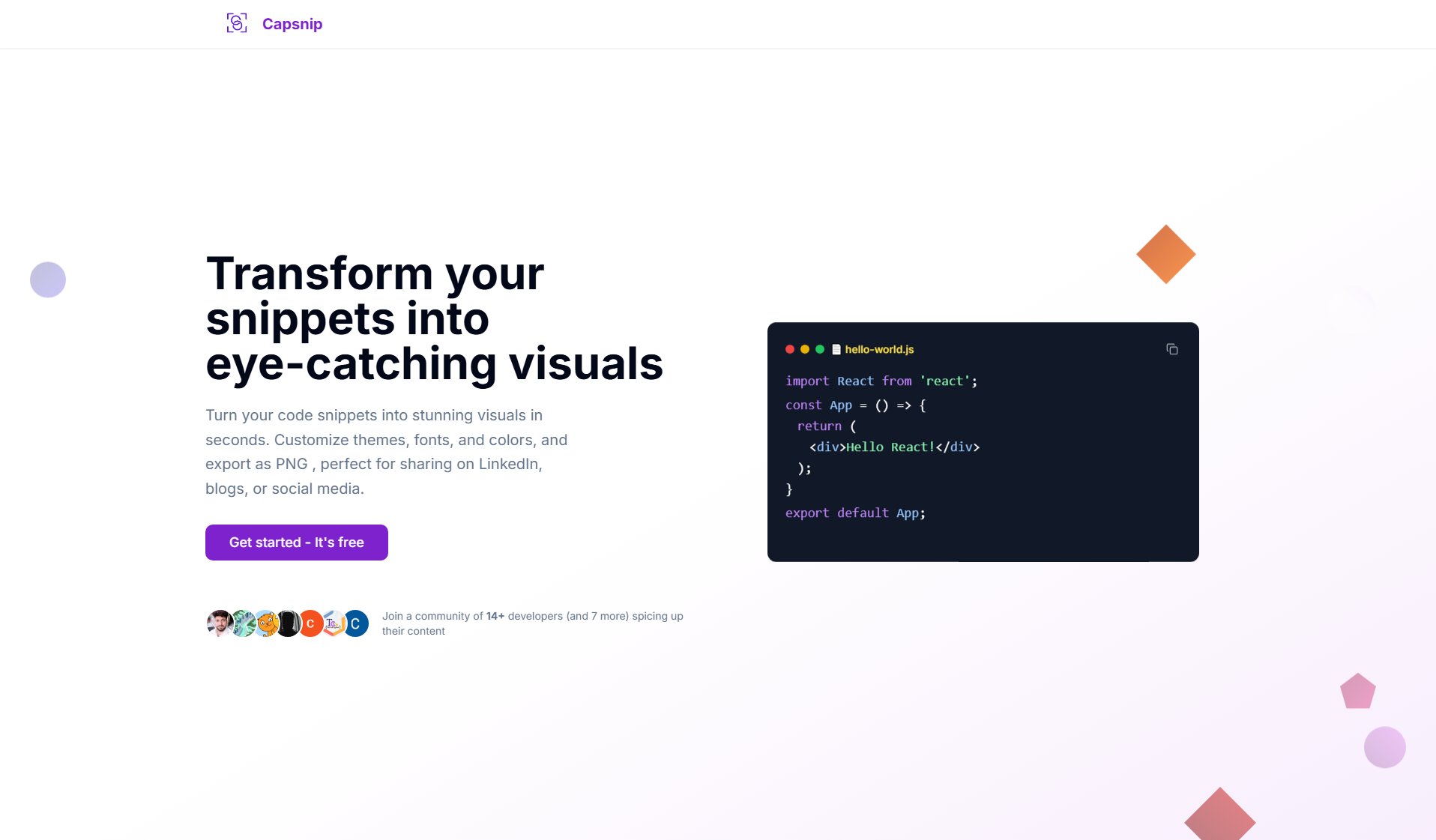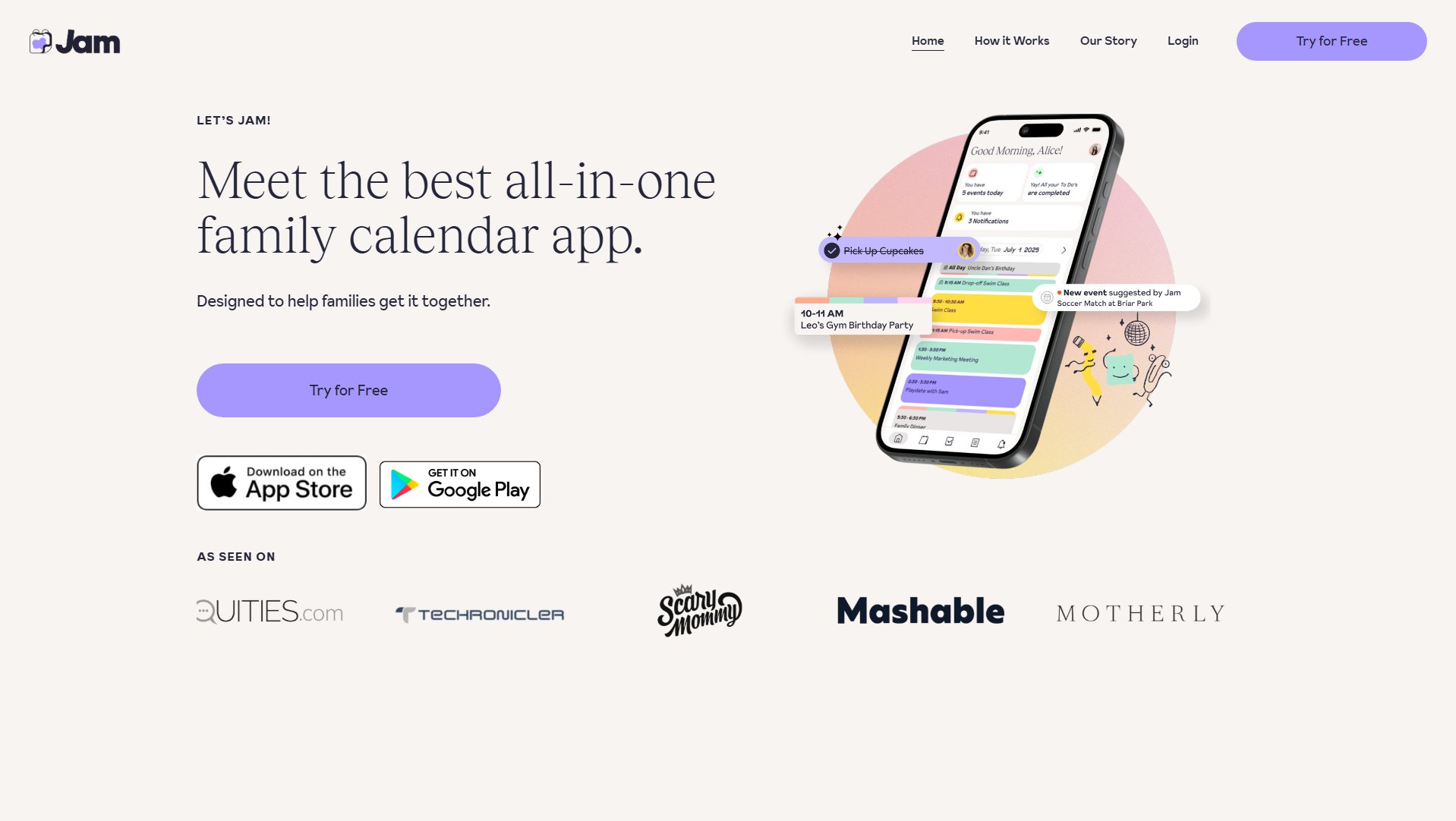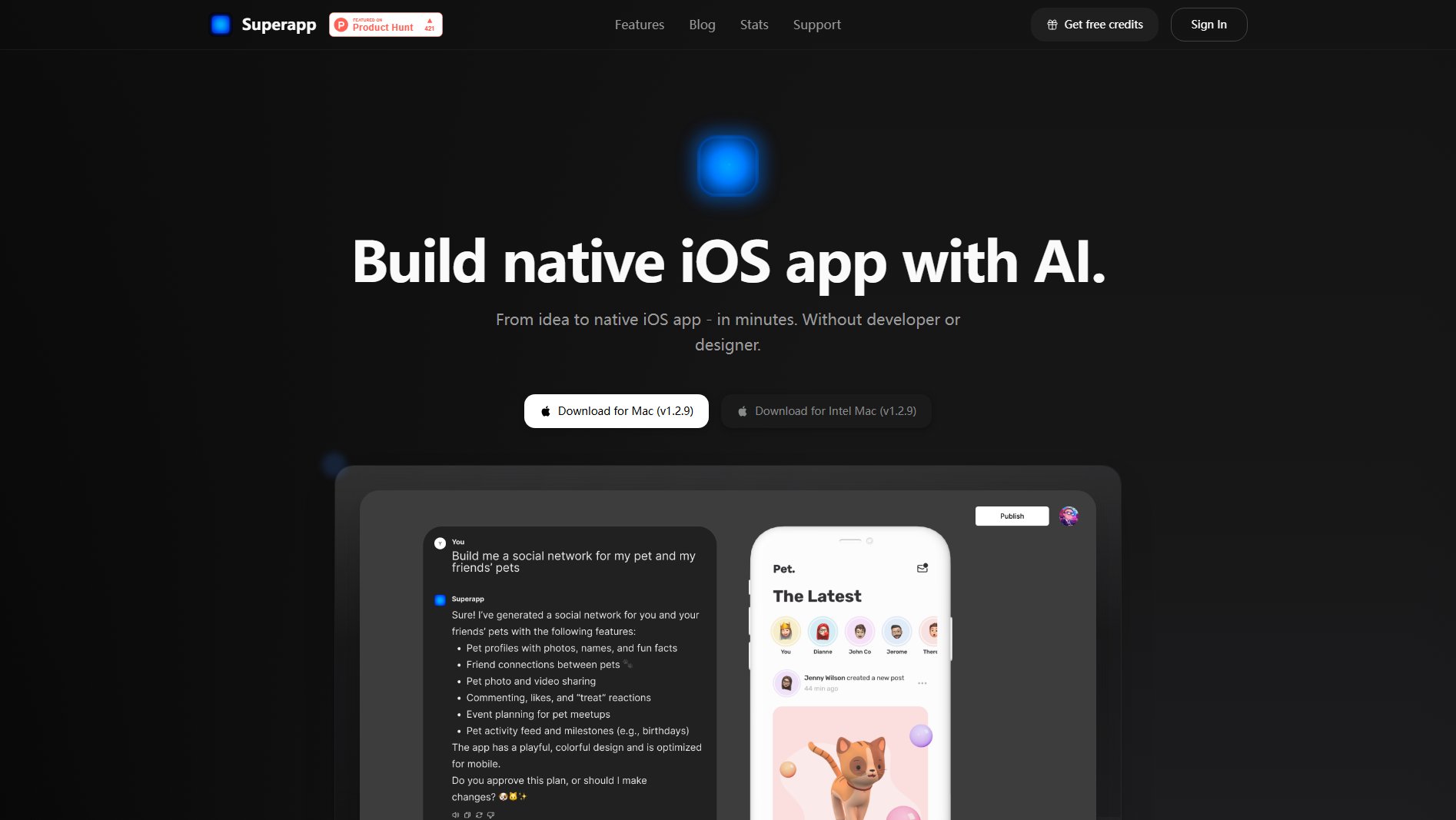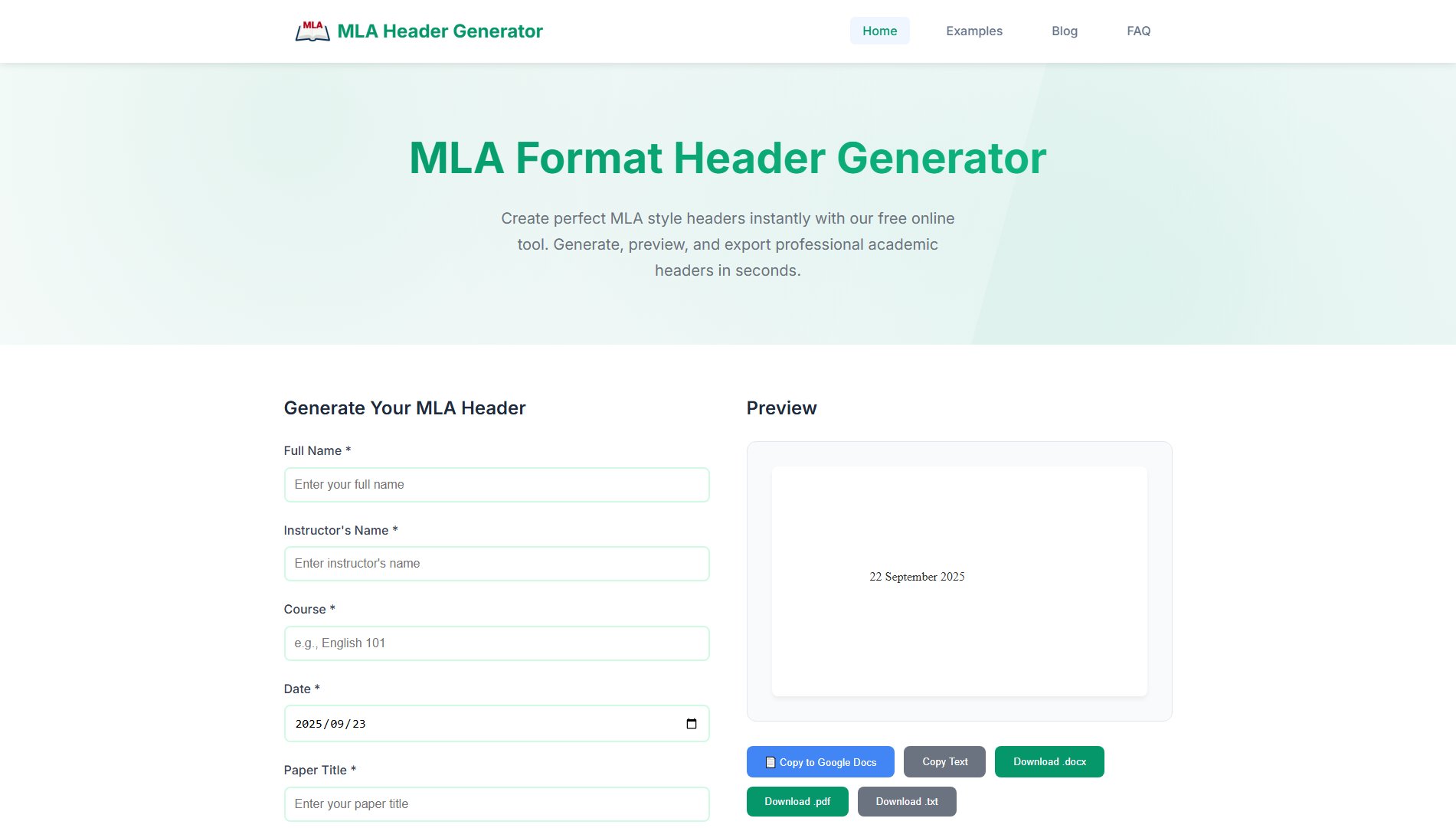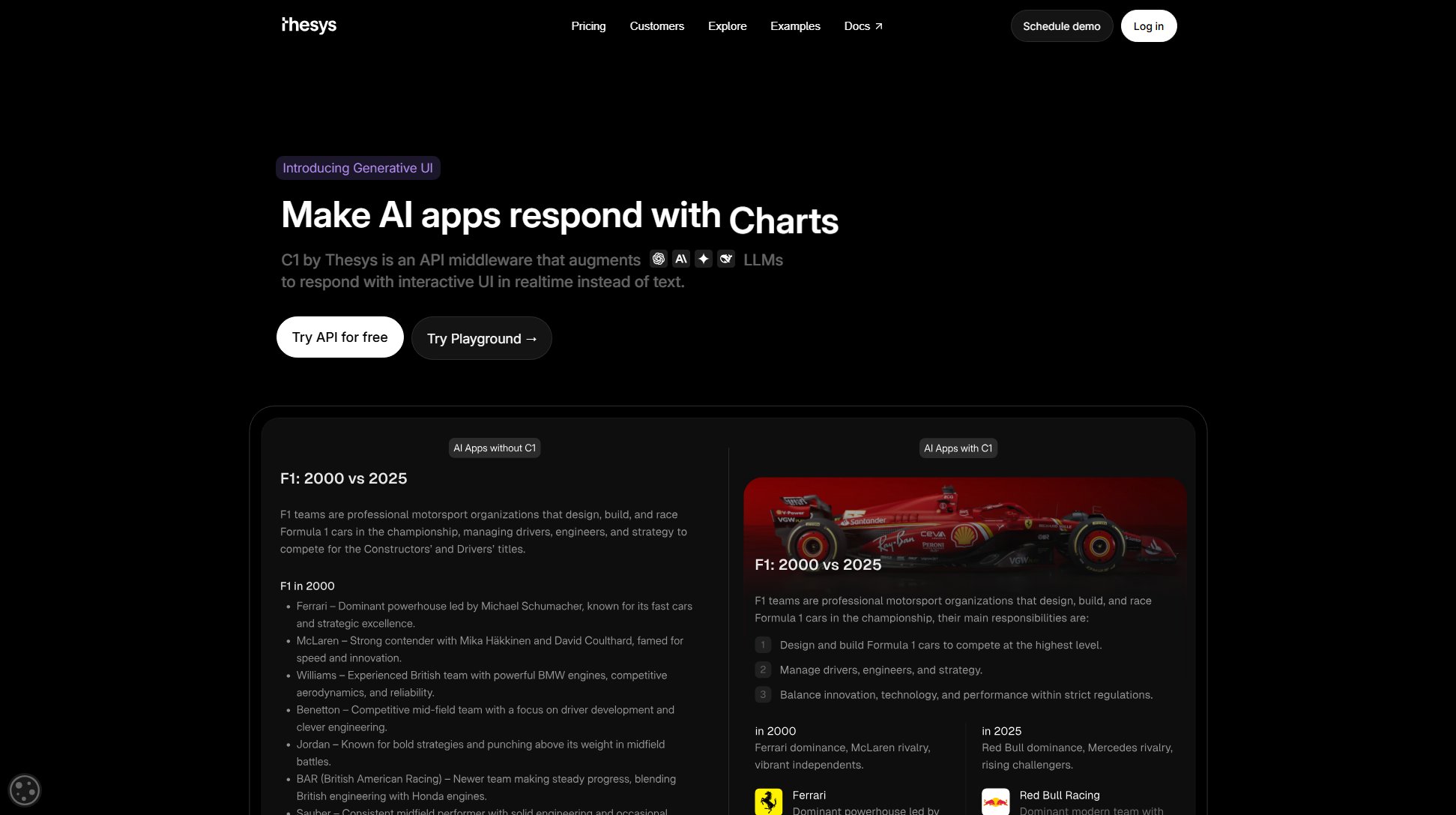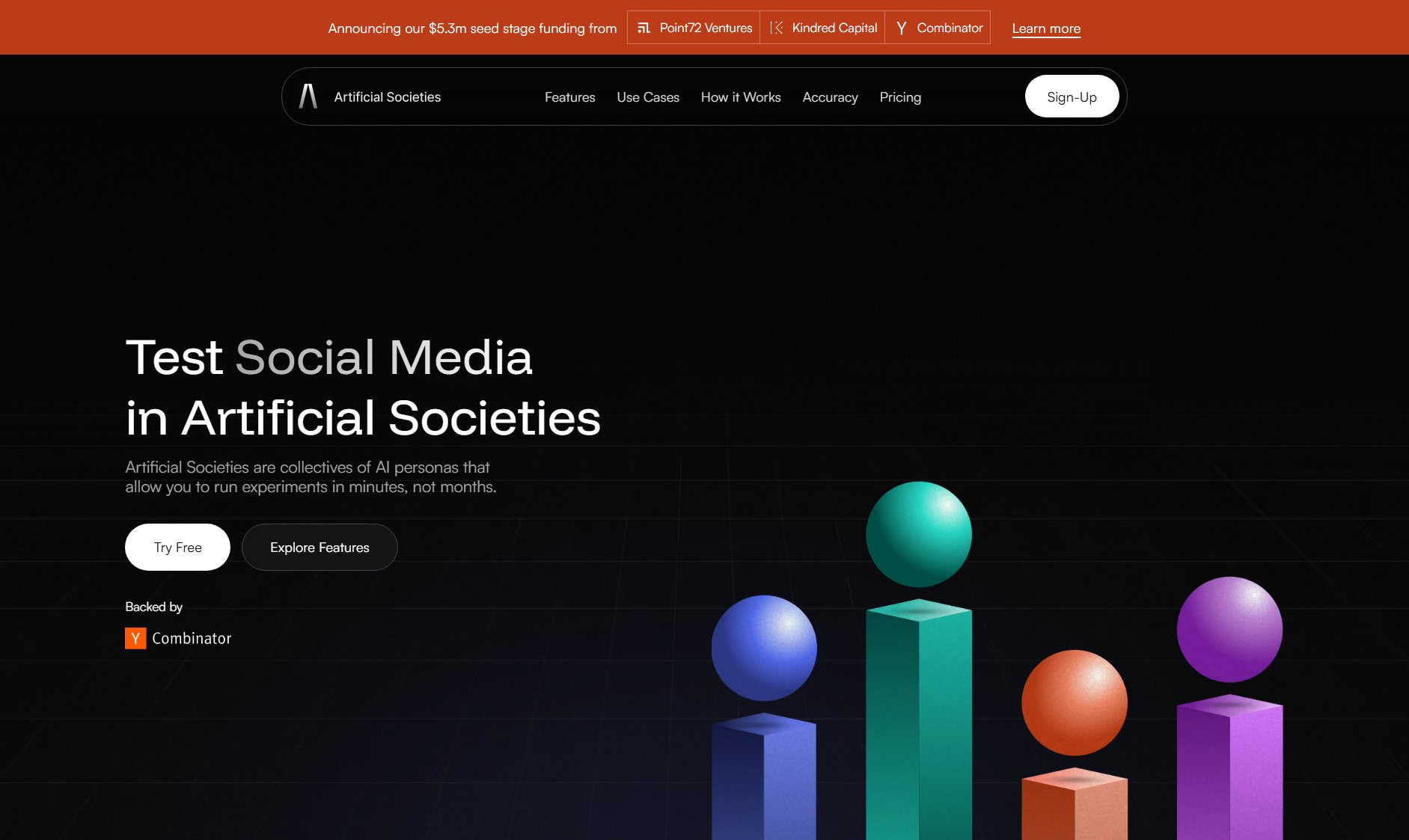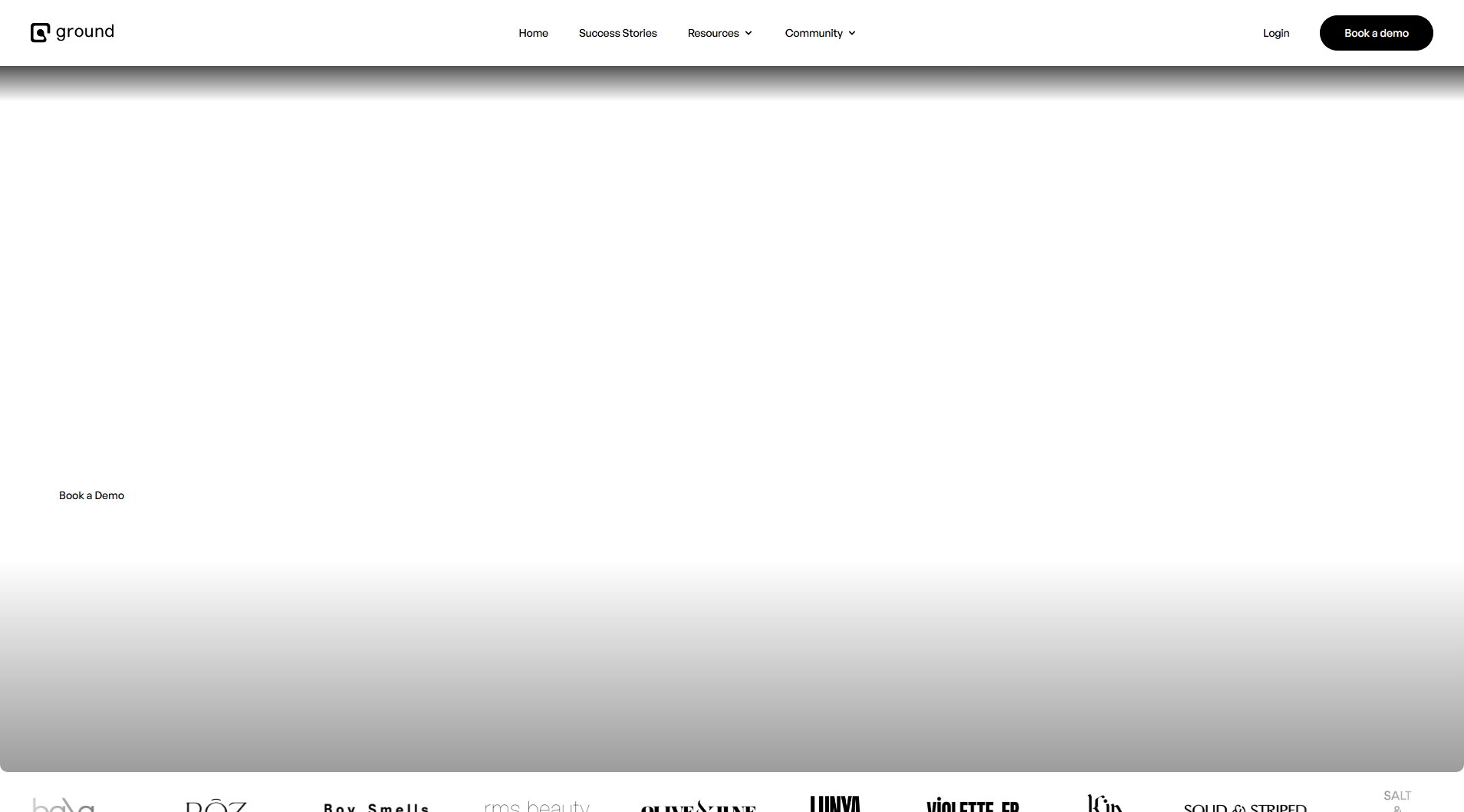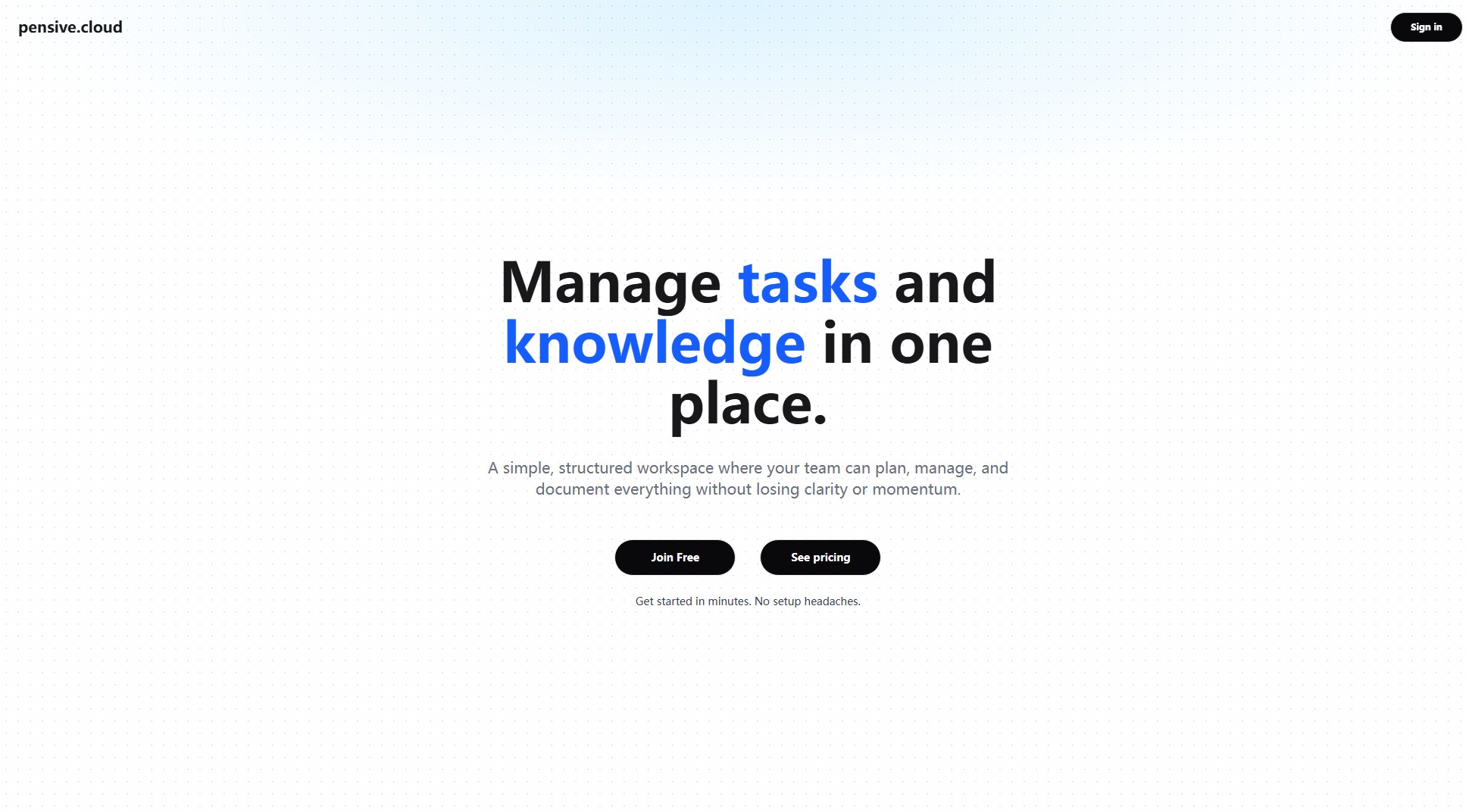Toolbar
The fastest feedback tool for agencies powered by AI
What is Toolbar? Complete Overview
Toolbar is an AI-powered feedback tool designed to streamline bug reporting and team collaboration. It allows users to capture bugs instantly, share screenshots with technical data, and generate screen recordings with pre-generated tasks. The tool integrates with task managers and provides an AI assistant that understands all the context. Toolbar is trusted by professionals from companies that create innovative products. It is particularly useful for agencies and teams looking to reduce unnecessary explanations and improve communication between developers and other stakeholders.
Toolbar Interface & Screenshots
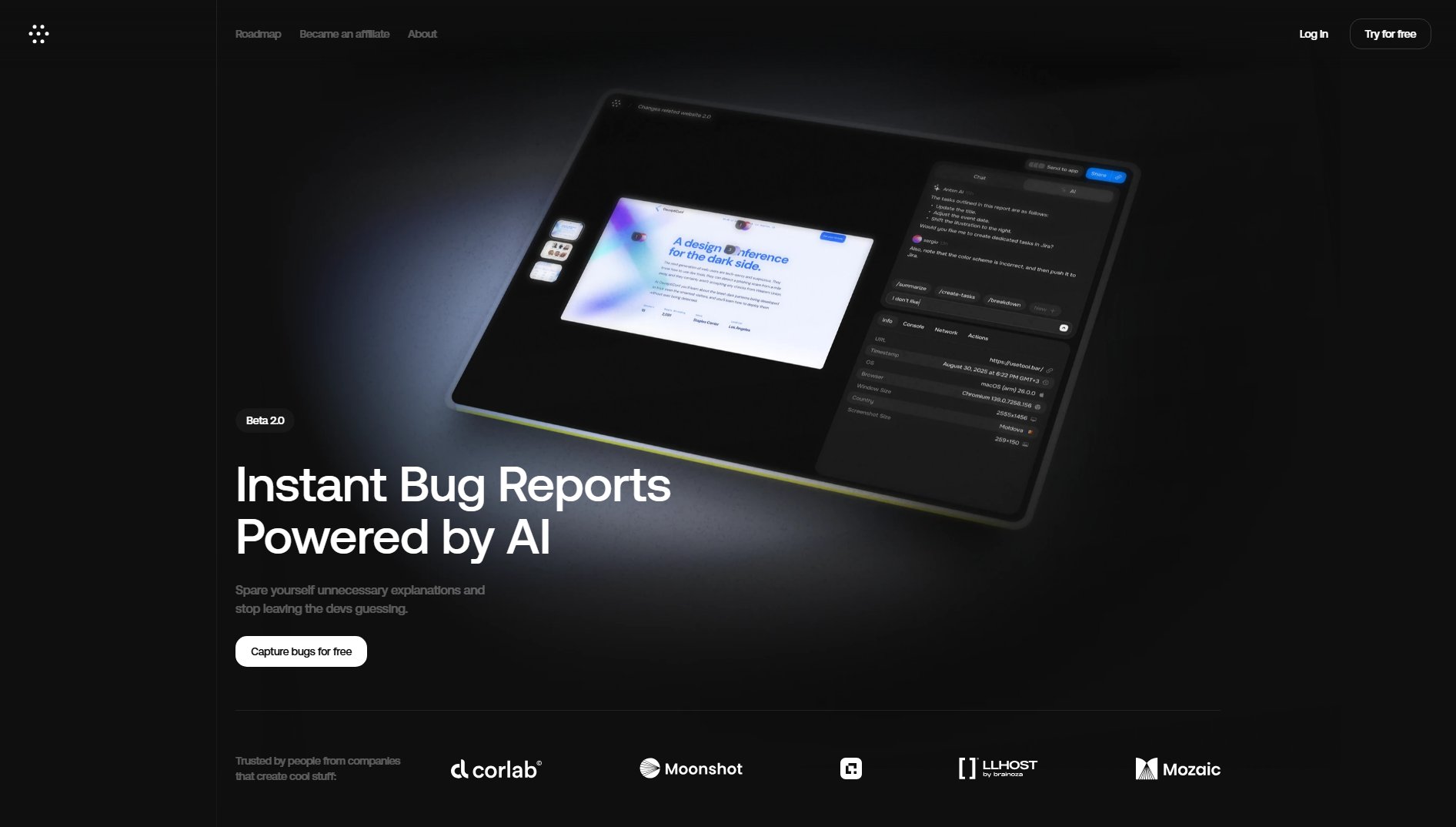
Toolbar Official screenshot of the tool interface
What Can Toolbar Do? Key Features
Screen Recordings
Capture screen recordings with automatically generated tasks, making it easier to document and share bugs or issues with your team.
AI Assistant
An AI assistant that understands the context of your project, helping you generate detailed bug reports and providing insights without manual input.
Replay
Review user actions and interactions to understand the exact steps that led to a bug or issue, ensuring accurate reproductions.
Team Collaboration
Collaborate with your team in real-time, sharing bug reports, screenshots, and recordings directly within the tool.
Dev Context
Provide developers with all the necessary technical data and context they need to fix bugs quickly and efficiently.
Integrations (Coming Soon)
Future integrations with popular task managers and other tools to streamline your workflow even further.
Best Toolbar Use Cases & Applications
Bug Reporting for Developers
Developers can use Toolbar to receive detailed bug reports with screen recordings and technical context, reducing back-and-forth communication and speeding up fixes.
Quality Assurance (QA) Testing
QA teams can capture and document bugs more effectively, ensuring that all issues are recorded with the necessary details for developers to address.
Project Management
Project managers can use Toolbar to track and manage bug reports, ensuring that all team members are aligned and issues are resolved promptly.
How to Use Toolbar: Step-by-Step Guide
Install the Toolbar browser extension from the Chrome Web Store.
Capture bugs or issues by taking screenshots or recording your screen directly from the extension.
Use the AI assistant to generate detailed bug reports with all the necessary context.
Share the bug reports, screenshots, or recordings with your team or push them directly to your task manager.
Collaborate with your team in real-time to resolve issues efficiently.
Toolbar Pros and Cons: Honest Review
Pros
Considerations
Is Toolbar Worth It? FAQ & Reviews
Yes, Toolbar offers a free plan with basic bug reporting features, screen recordings, and access to the AI assistant.
Toolbar currently supports Chrome through its browser extension.
Integrations with task managers are coming soon, as mentioned in the roadmap.
The AI assistant understands the context of your project and helps generate detailed bug reports, reducing the need for manual input.
Yes, Toolbar allows real-time collaboration with your team, making it easier to share and resolve bugs.