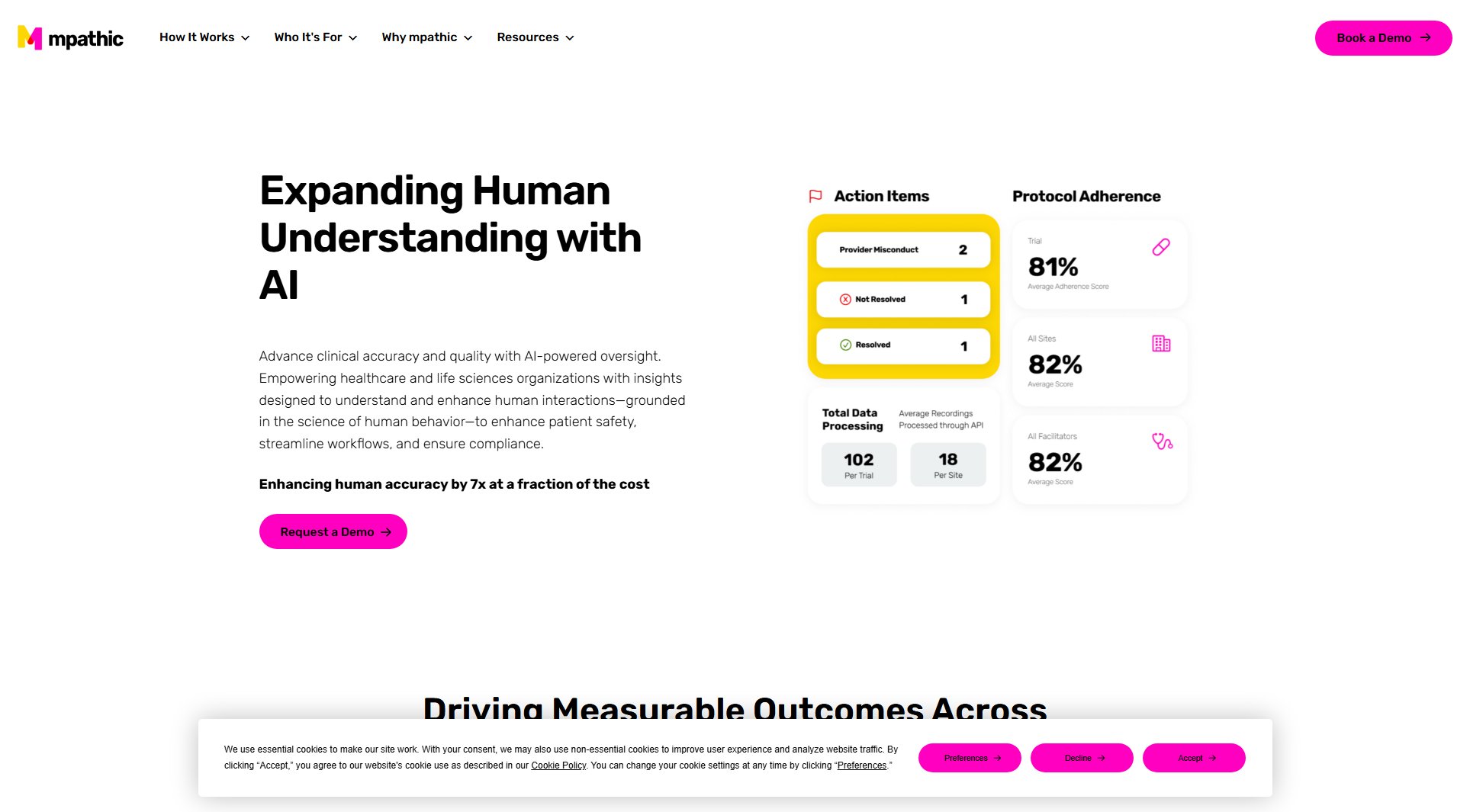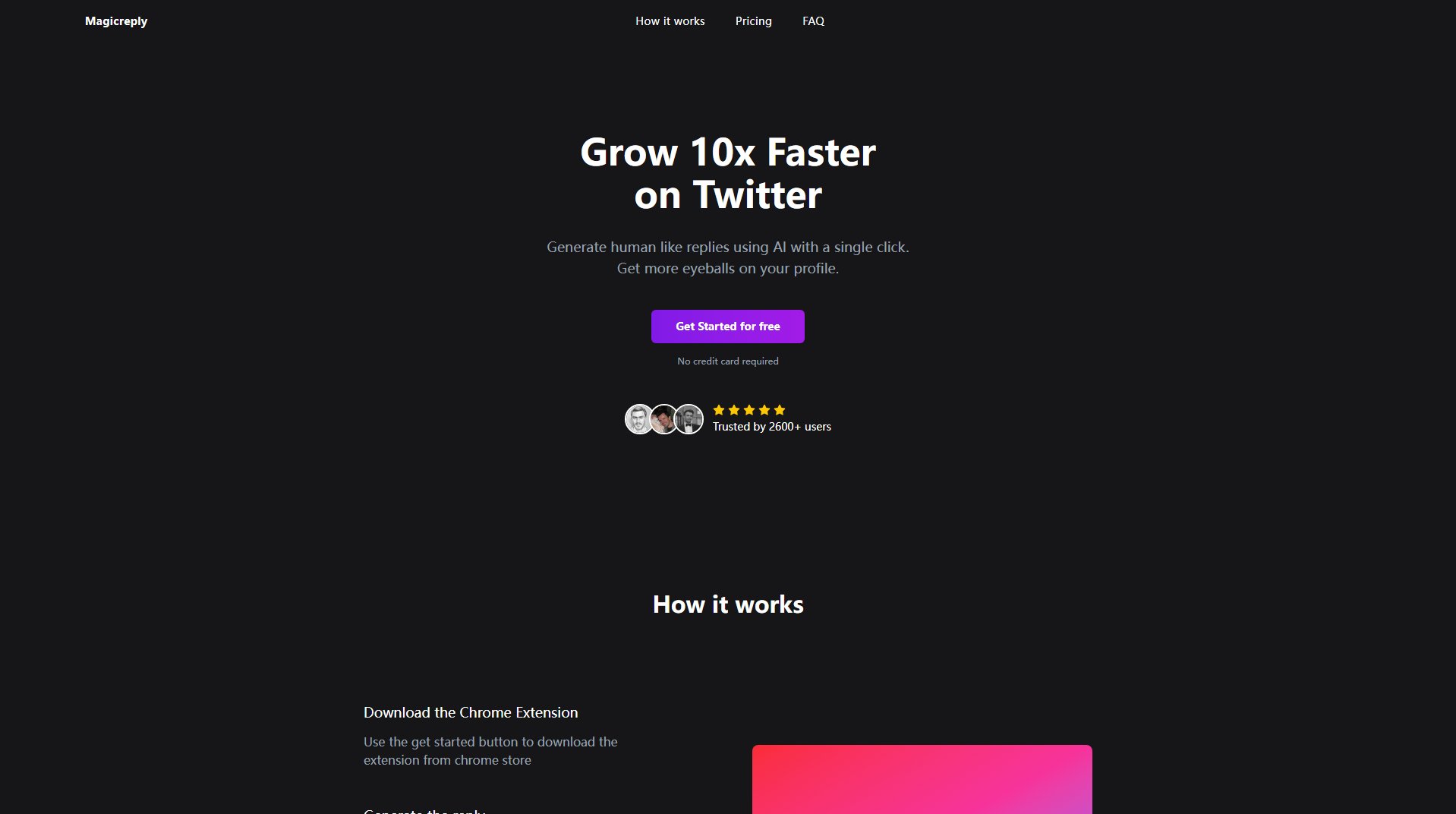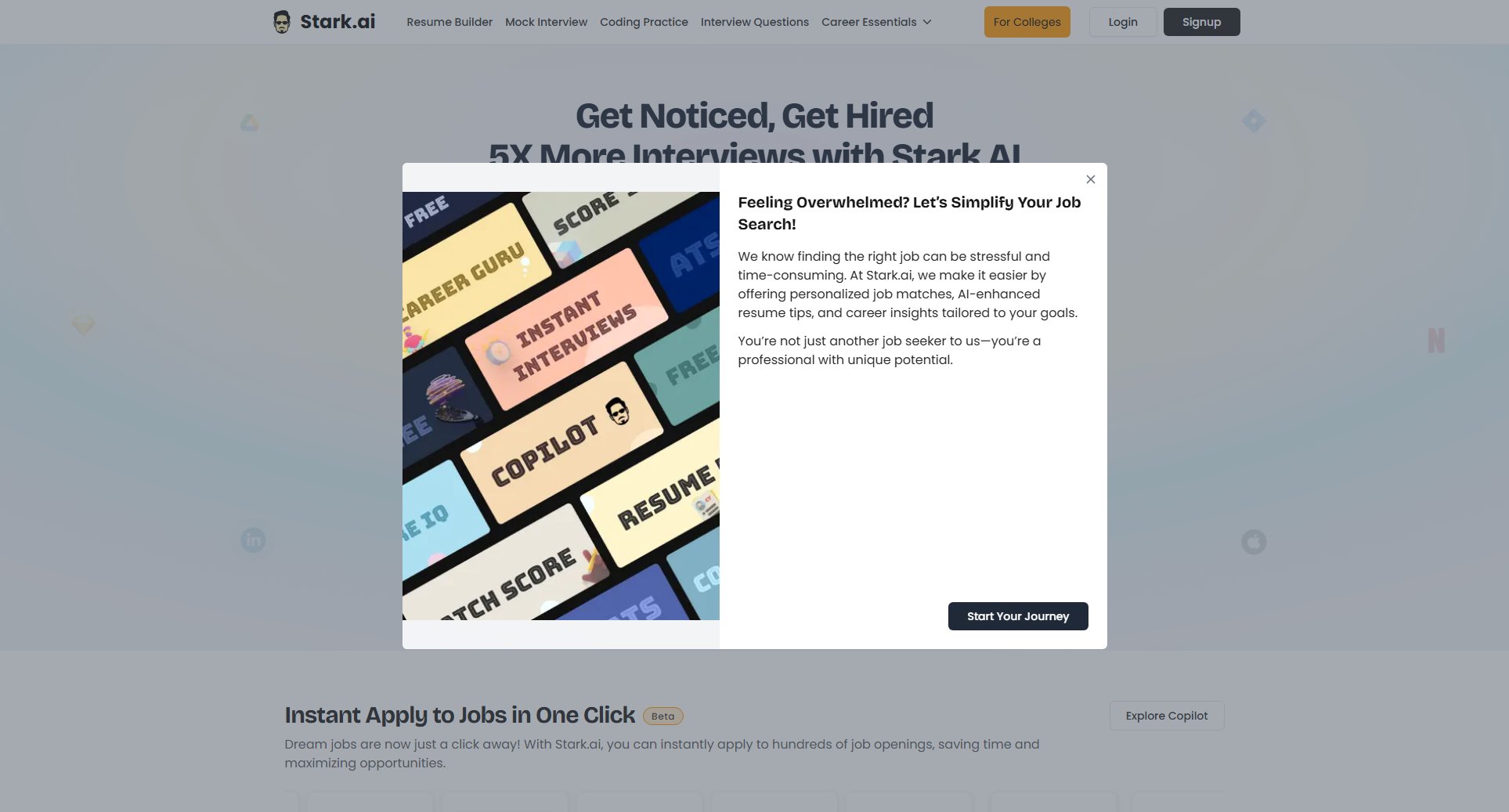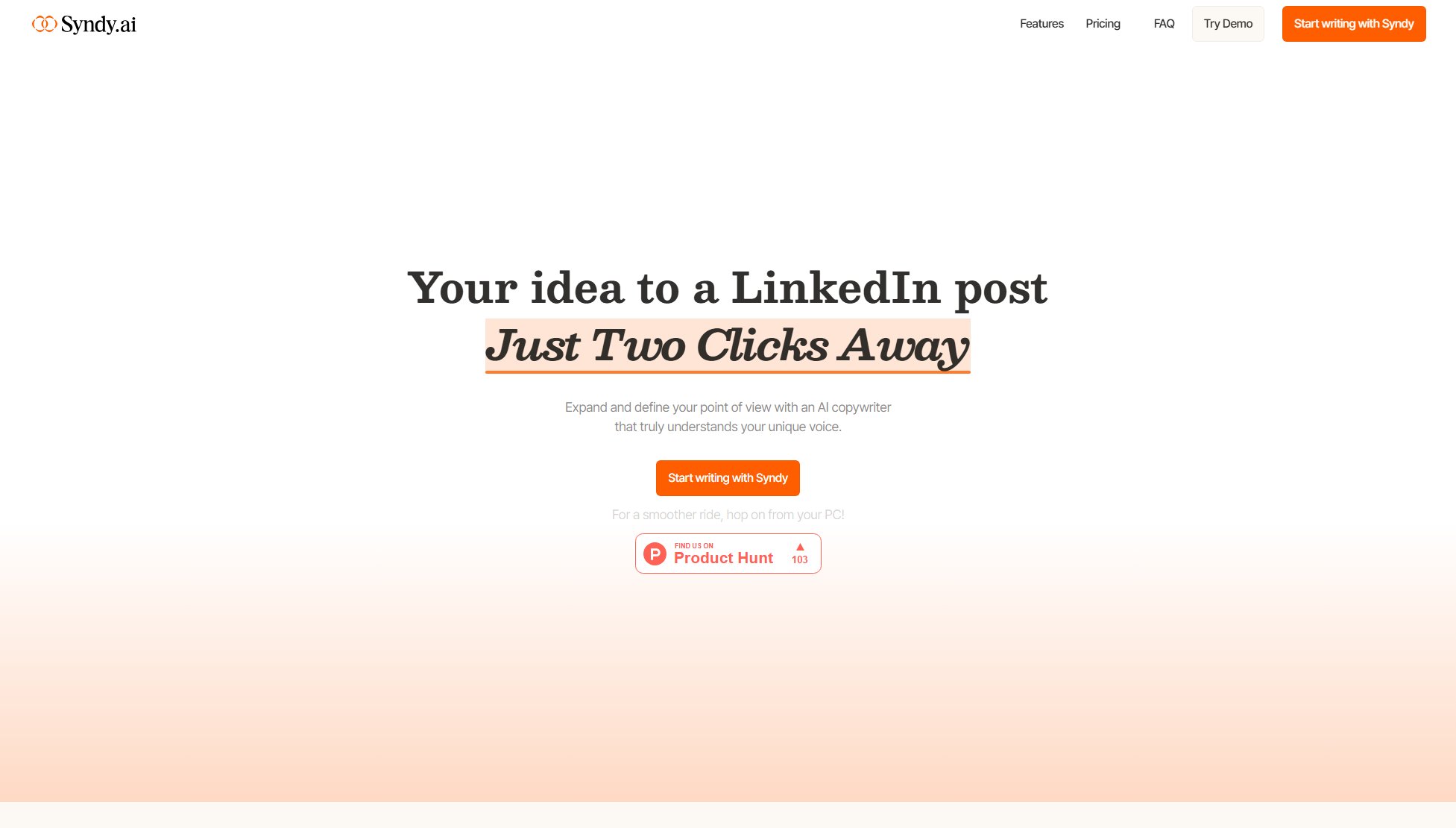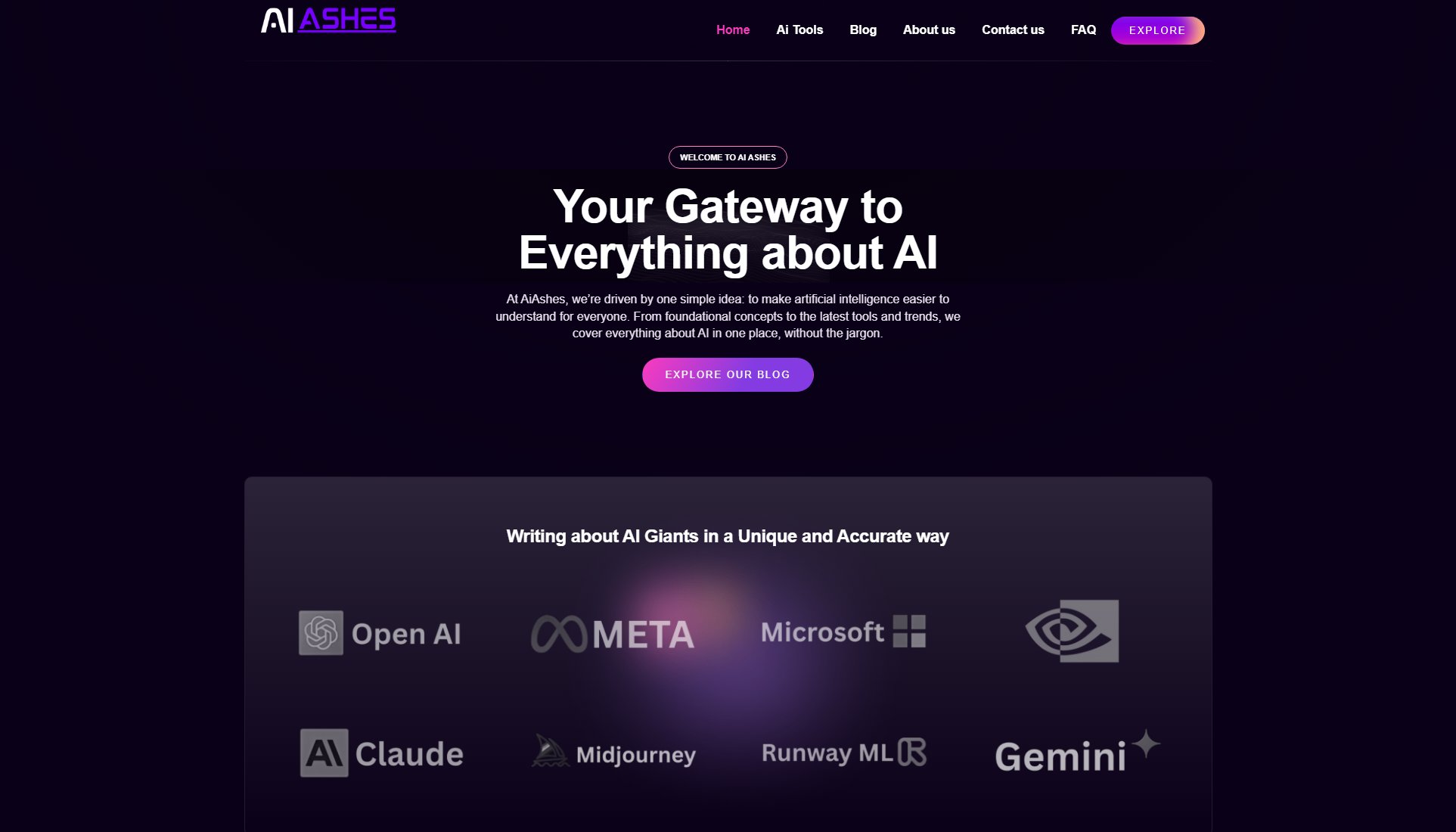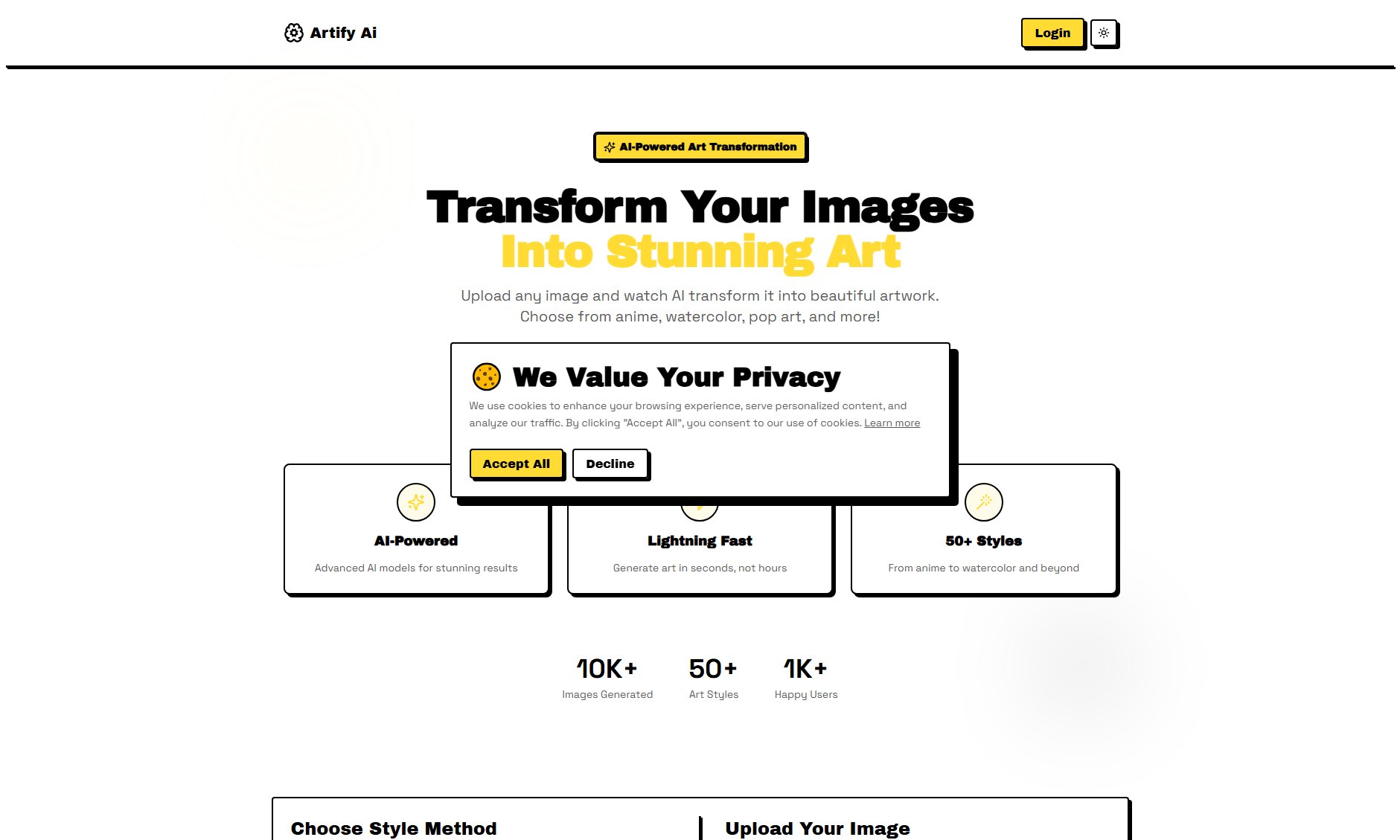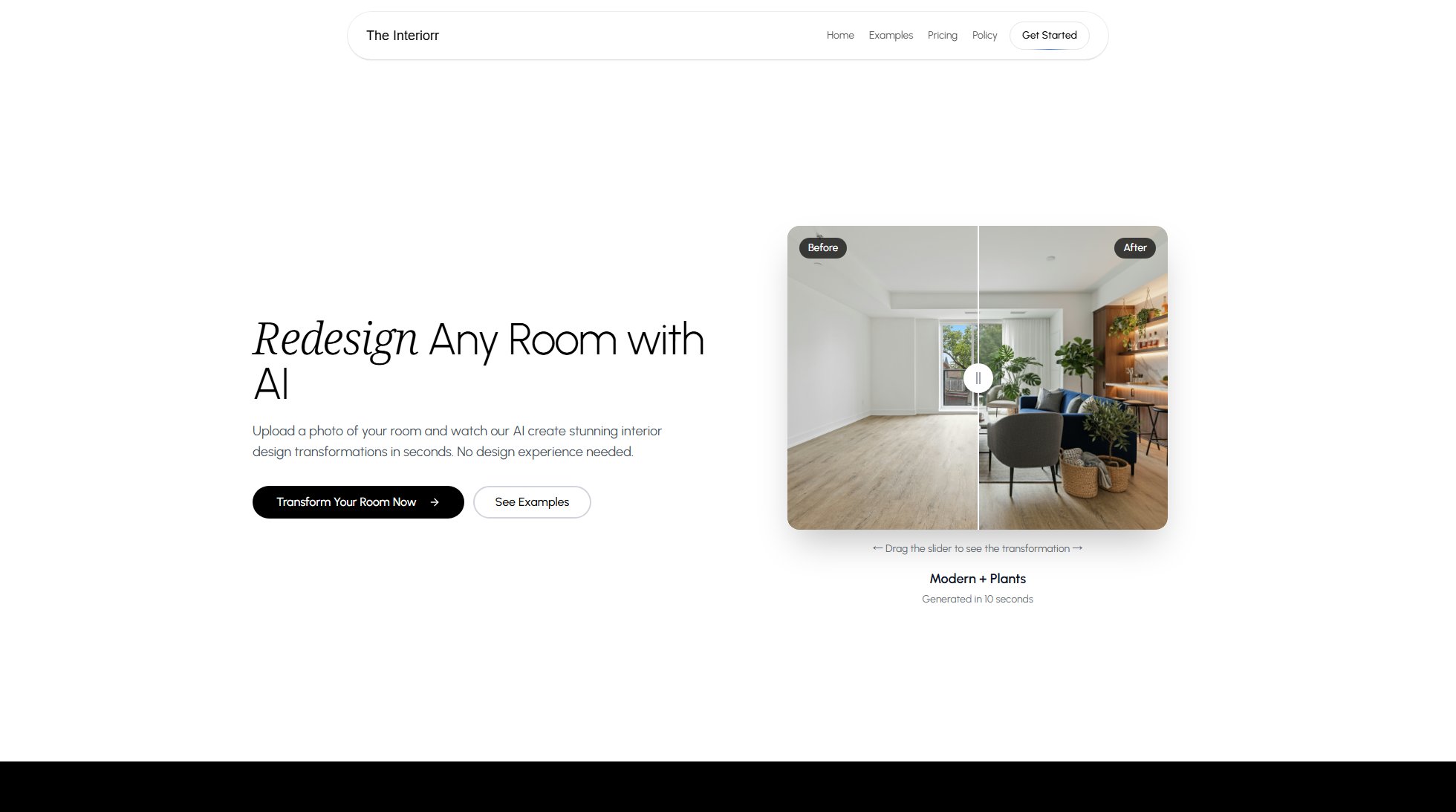Sticker.Show
Free Online AI Sticker Maker & Generator!
What is Sticker.Show? Complete Overview
Sticker.Show is a free online AI-powered tool that allows users to create custom stickers effortlessly. It leverages artificial intelligence to generate unique and personalized stickers based on user inputs. Whether you're looking for fun, quirky, or professional stickers, Sticker.Show provides a seamless experience for all. The tool is designed for a broad audience, including social media enthusiasts, marketers, designers, and anyone who wants to add a creative touch to their digital content. With its intuitive interface and powerful AI, Sticker.Show solves the pain point of needing quick, high-quality custom stickers without any design skills.
Sticker.Show Interface & Screenshots
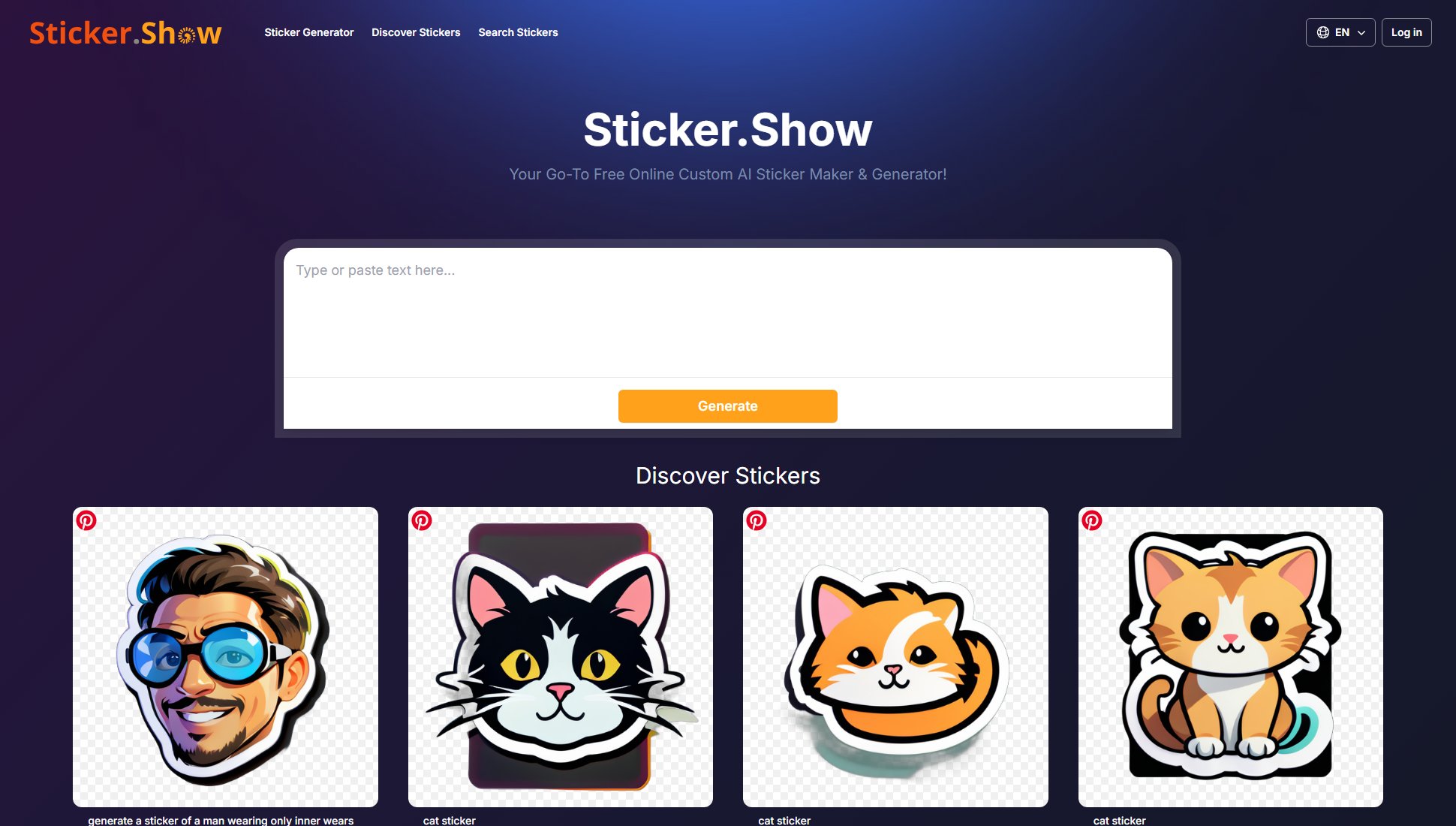
Sticker.Show Official screenshot of the tool interface
What Can Sticker.Show Do? Key Features
AI-Powered Sticker Generation
Sticker.Show uses advanced AI algorithms to generate stickers based on textual descriptions. Simply input your idea, and the AI will create a unique sticker for you.
Custom Sticker Creation
Users can create fully customized stickers by specifying details such as themes, colors, and slogans. The tool offers endless possibilities for personalization.
Free to Use
Sticker.Show is completely free, making it accessible to everyone. There are no hidden charges or premium walls blocking essential features.
User-Friendly Interface
The platform is designed to be intuitive and easy to navigate, ensuring that even beginners can create stunning stickers without any hassle.
Discover Stickers
Users can browse and discover a wide variety of stickers created by others, providing inspiration and ready-to-use options.
Best Sticker.Show Use Cases & Applications
Social Media Enhancement
Users can create unique stickers to enhance their social media posts, stories, and messages, making their content stand out.
Marketing Campaigns
Businesses can generate custom stickers for promotional campaigns, adding a fun and engaging element to their marketing strategies.
Personal Messaging
Individuals can create personalized stickers to use in chats and emails, adding a creative touch to their communications.
How to Use Sticker.Show: Step-by-Step Guide
Visit the Sticker.Show website and navigate to the 'Generate' section.
Enter a description of the sticker you want to create. Be as detailed as possible for the best results.
Click the 'Generate' button and let the AI work its magic.
Preview your sticker and make any necessary adjustments.
Download your sticker or share it directly from the platform.
Sticker.Show Pros and Cons: Honest Review
Pros
Considerations
Is Sticker.Show Worth It? FAQ & Reviews
Yes, Sticker.Show is completely free to use with no hidden charges or premium features.
Yes, you can use the stickers generated by Sticker.Show for both personal and commercial purposes.
No, you can start generating stickers immediately without creating an account.
Stickers can be downloaded in common image formats such as PNG and JPEG.
Currently, Sticker.Show does not support editing stickers after generation. You will need to generate a new one if you want changes.