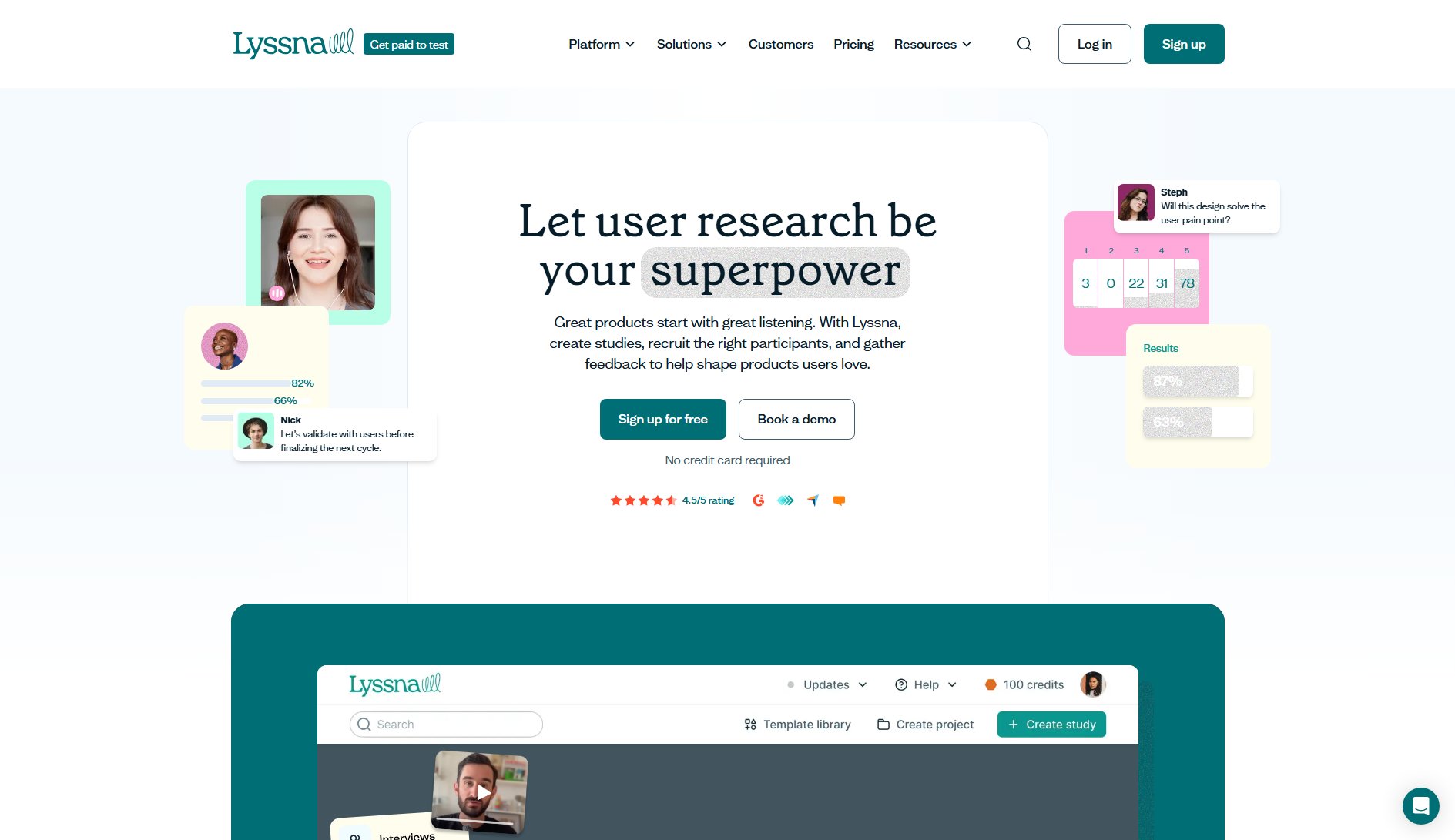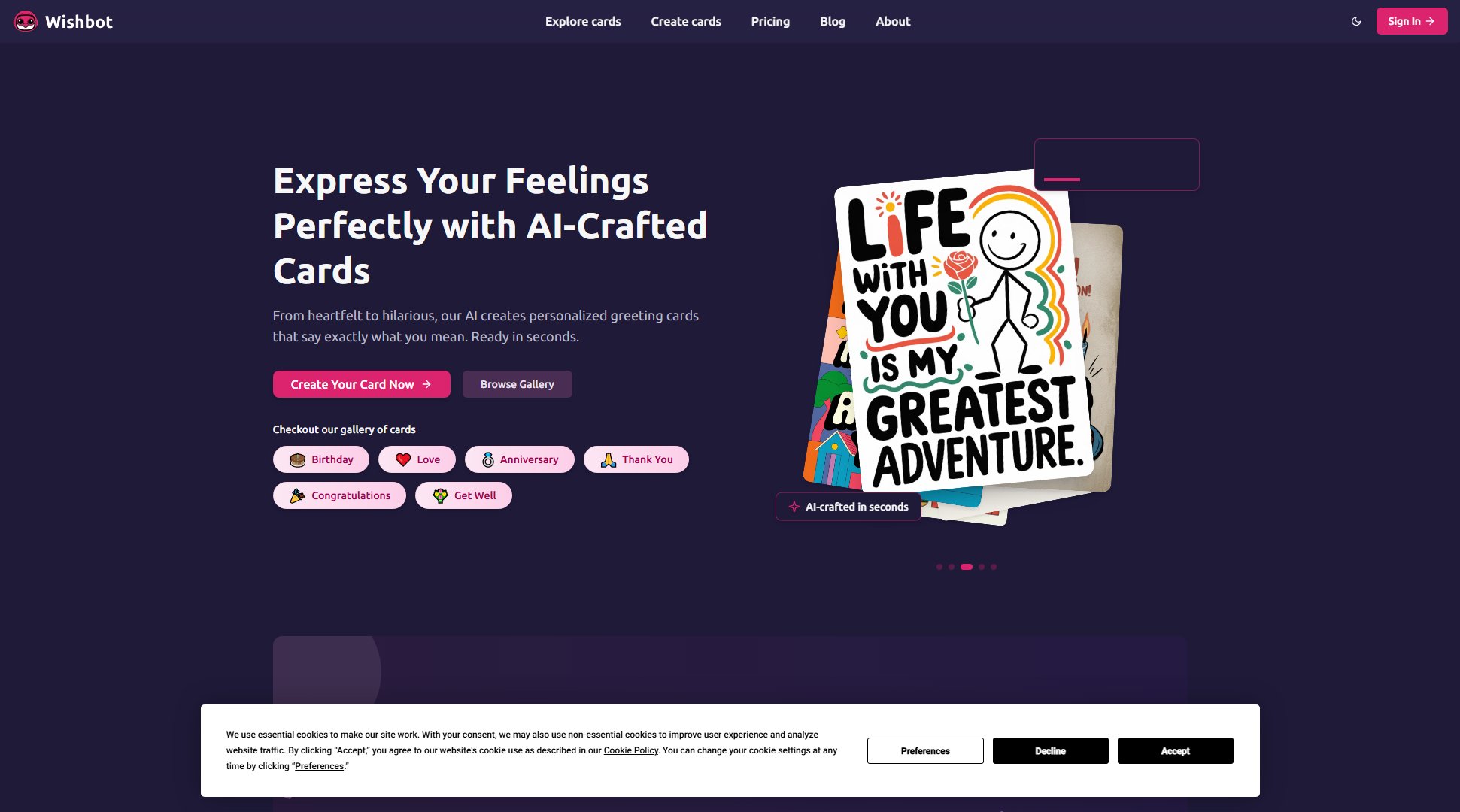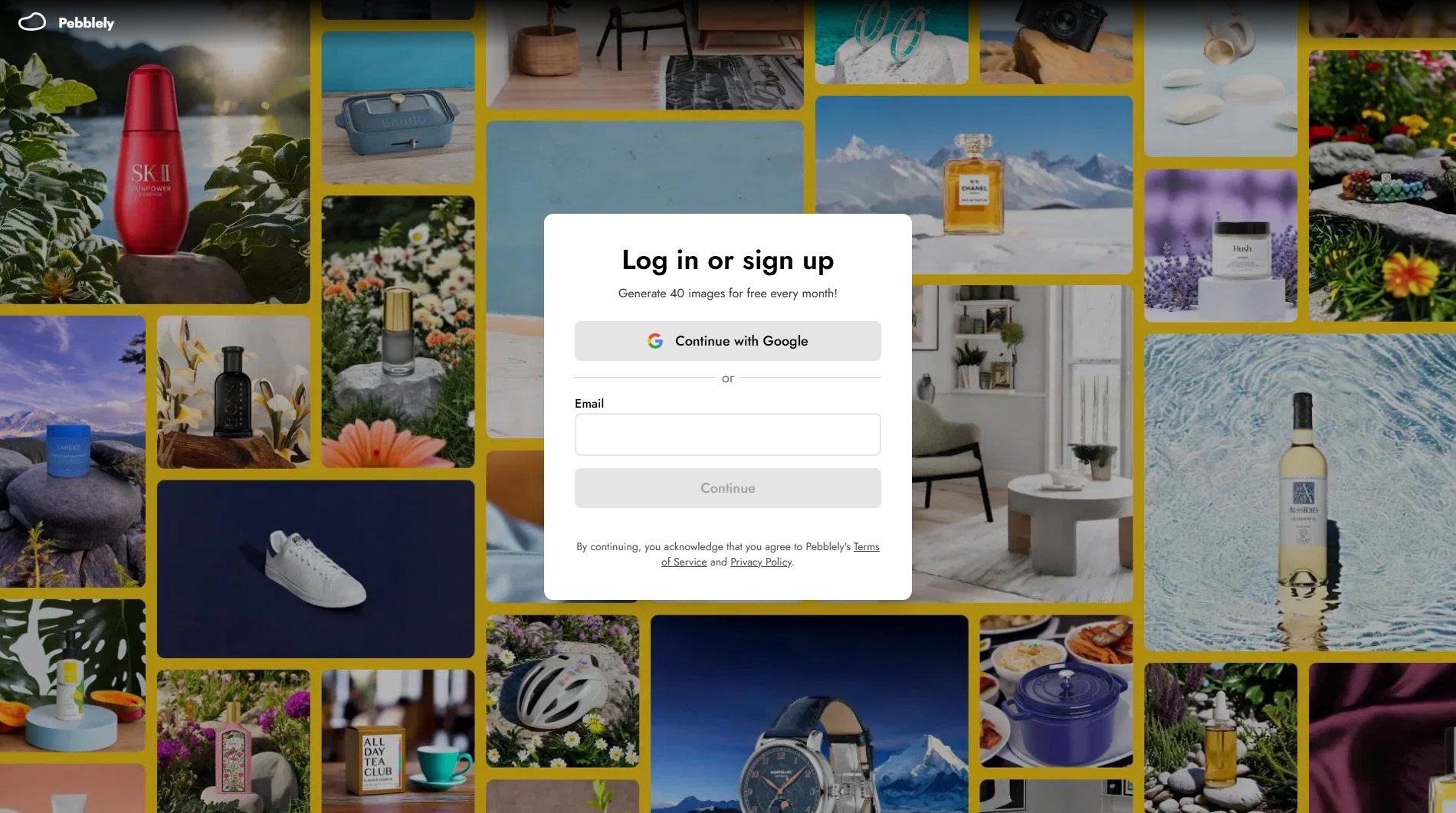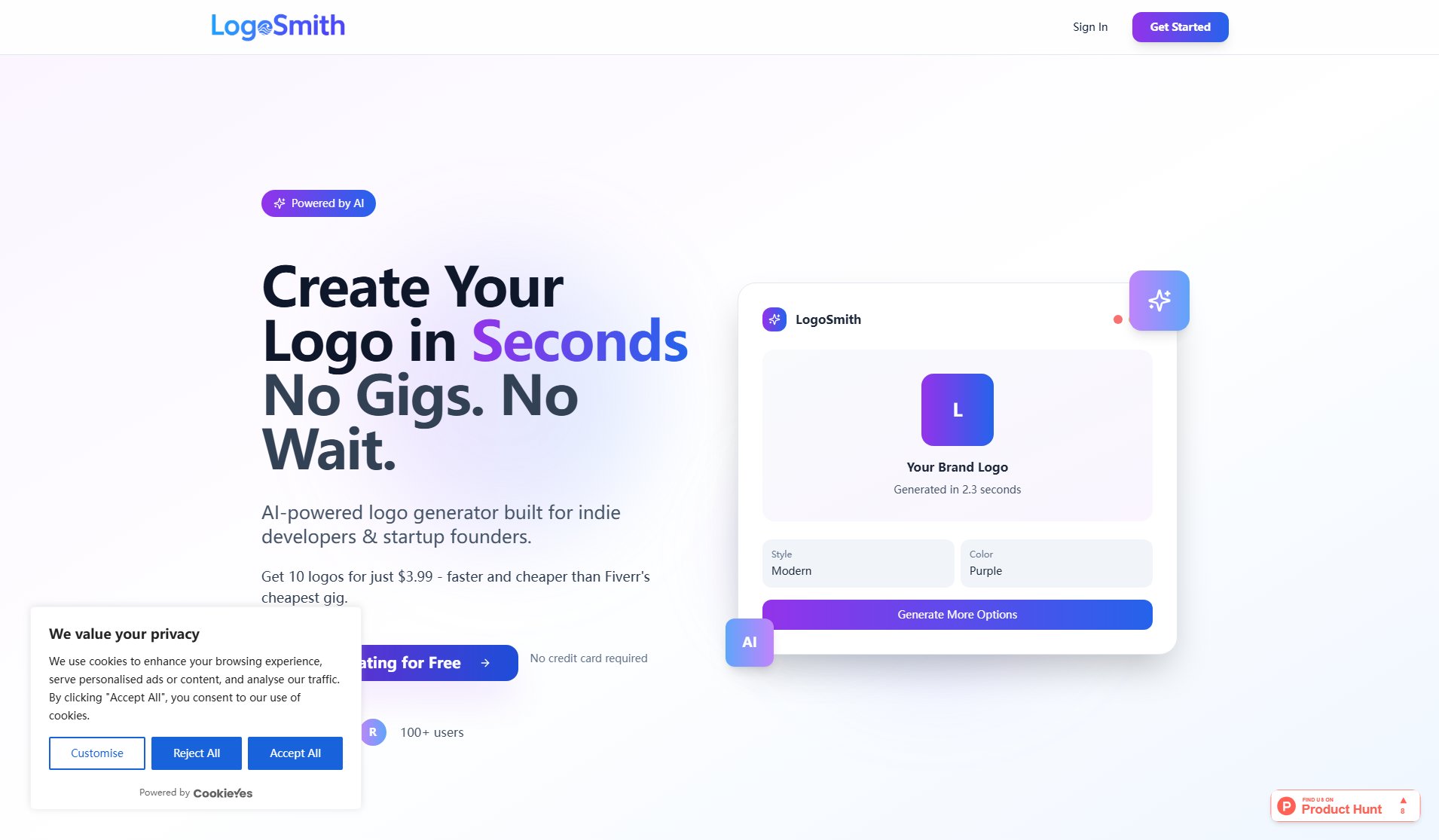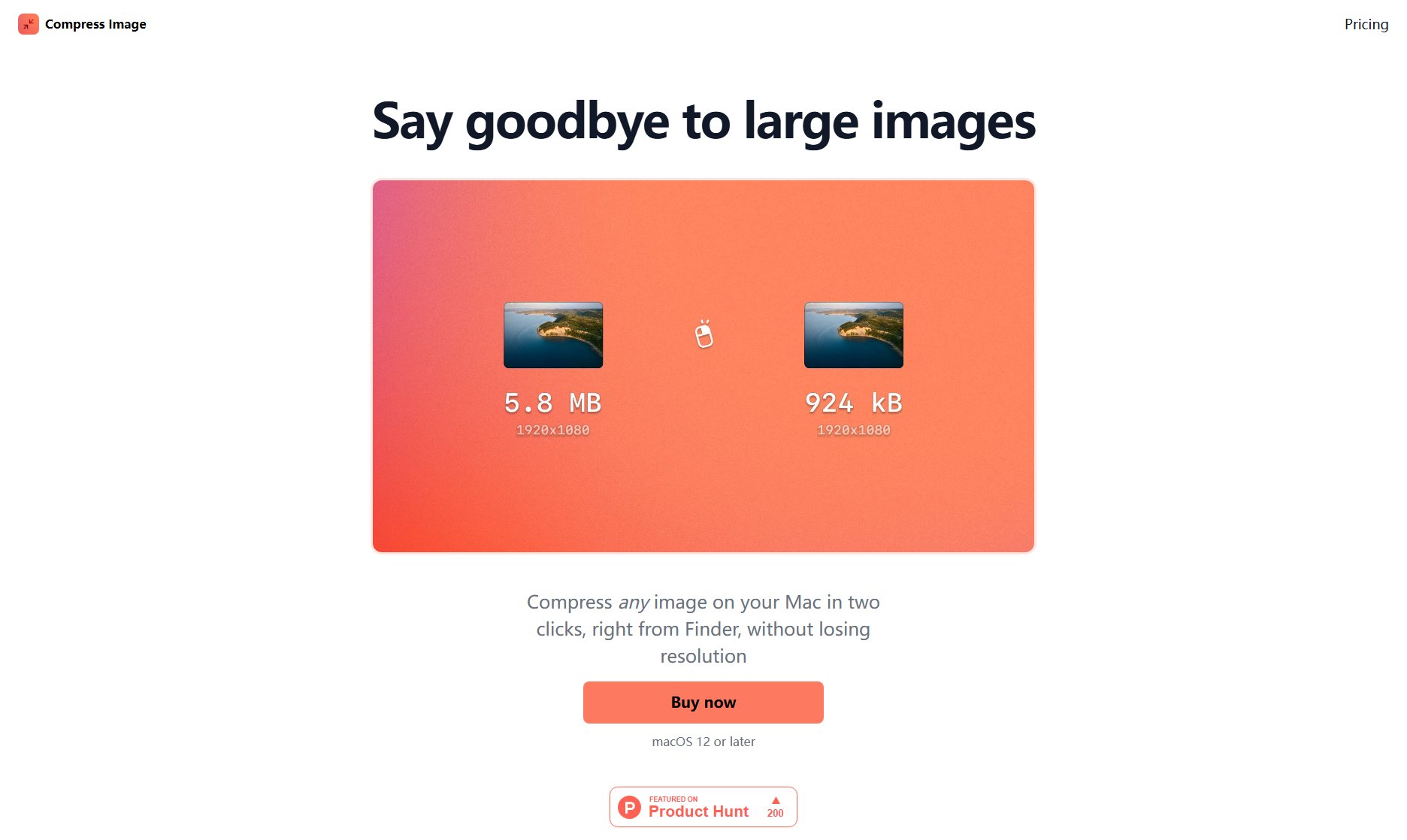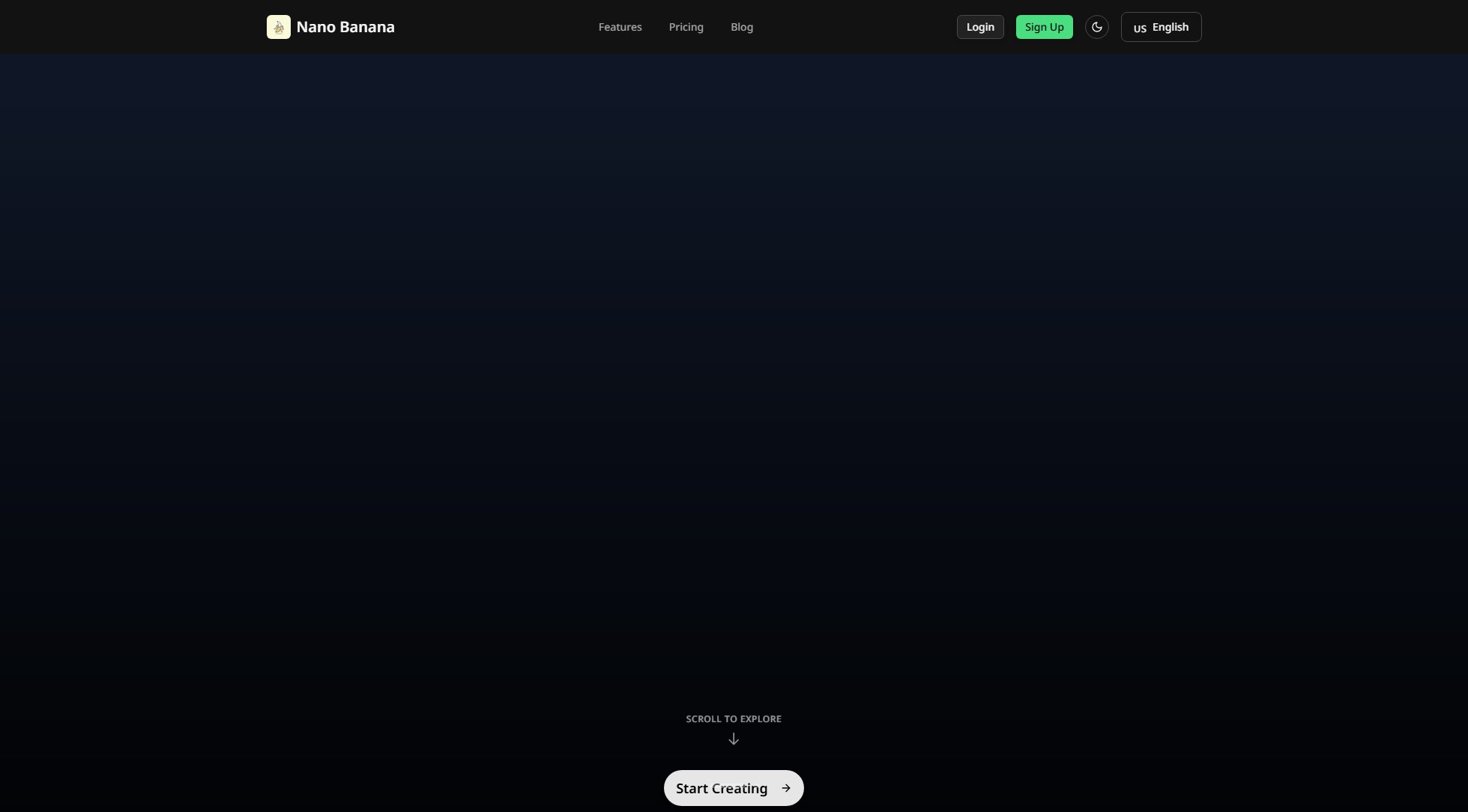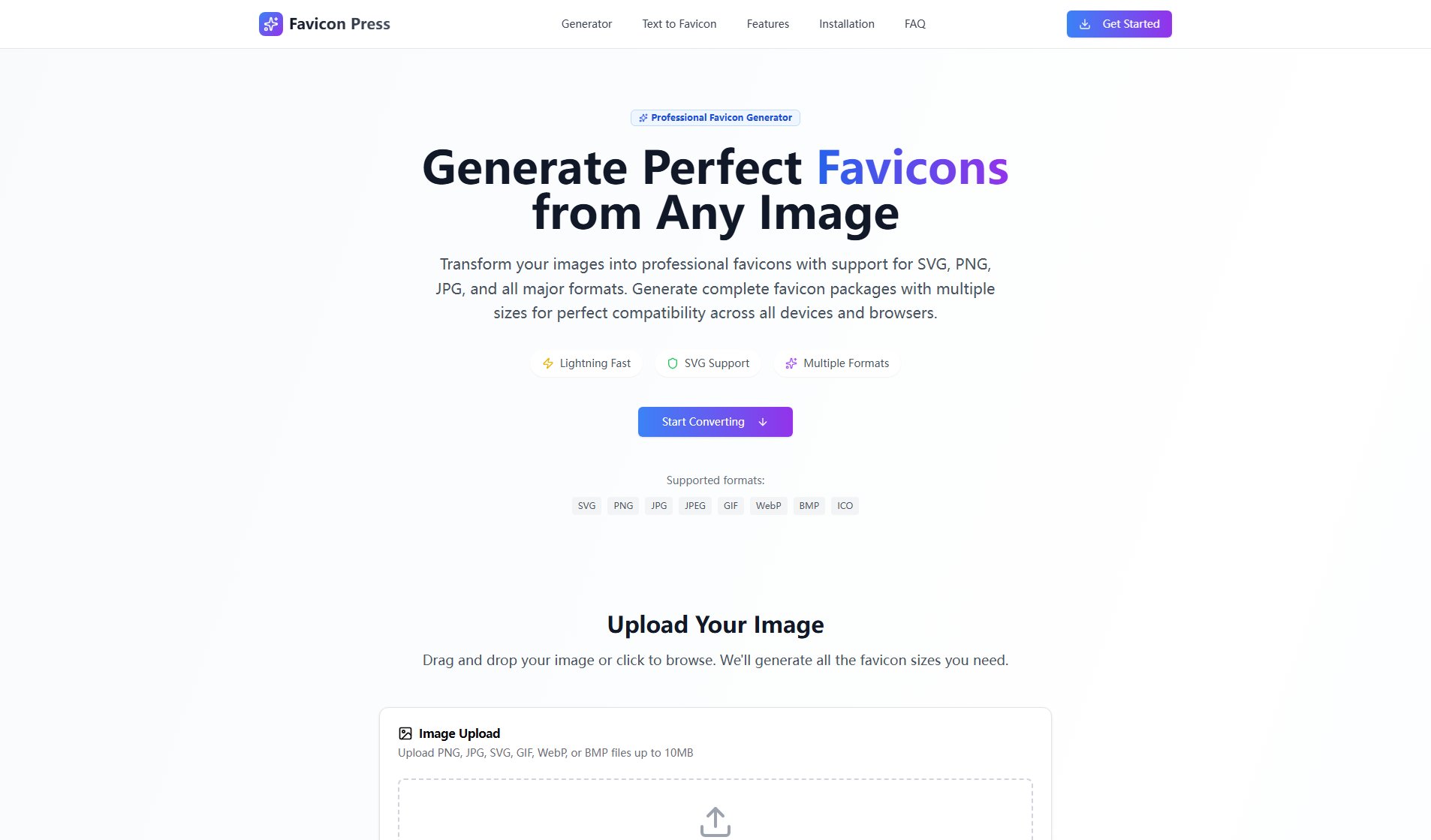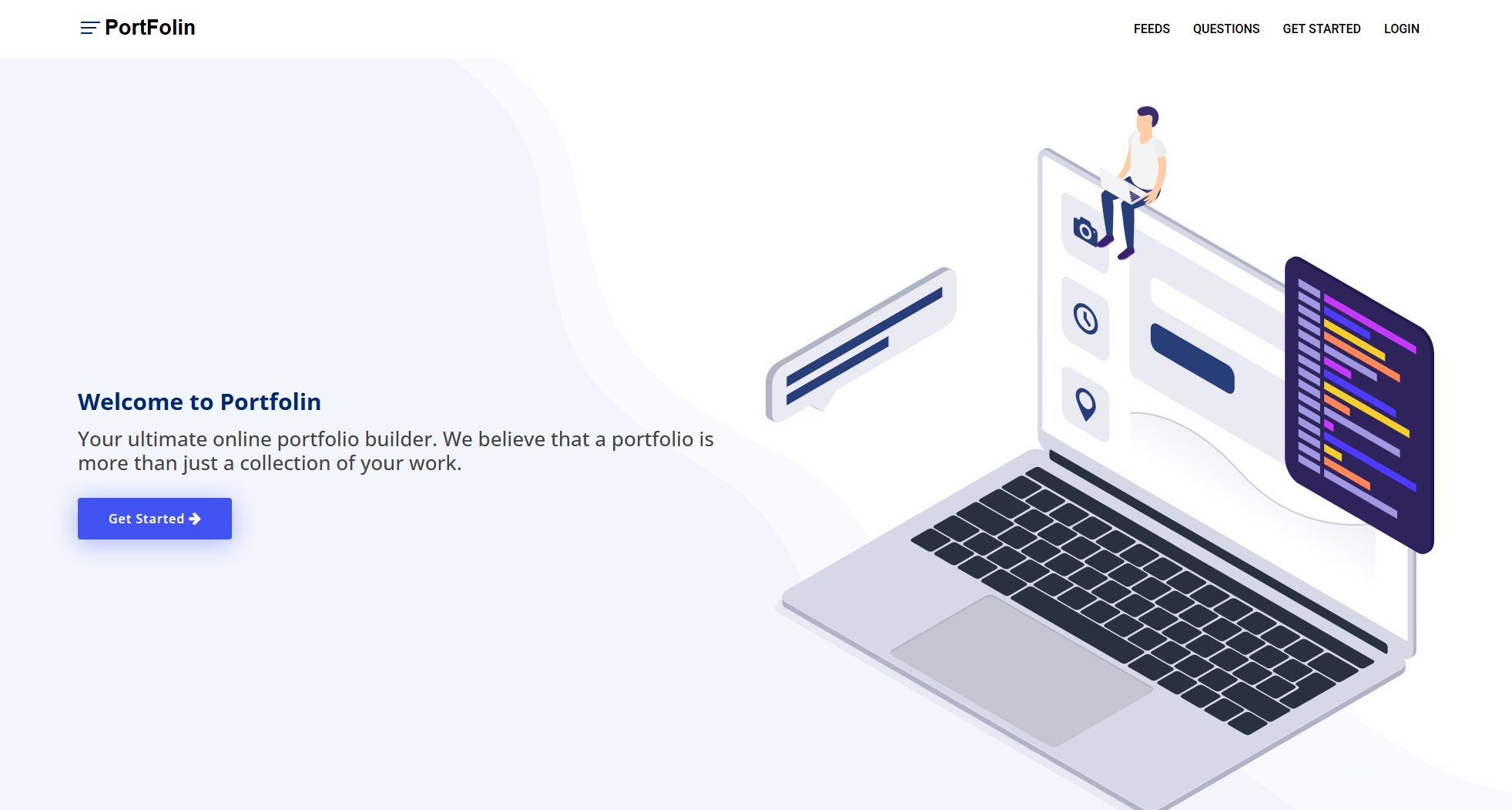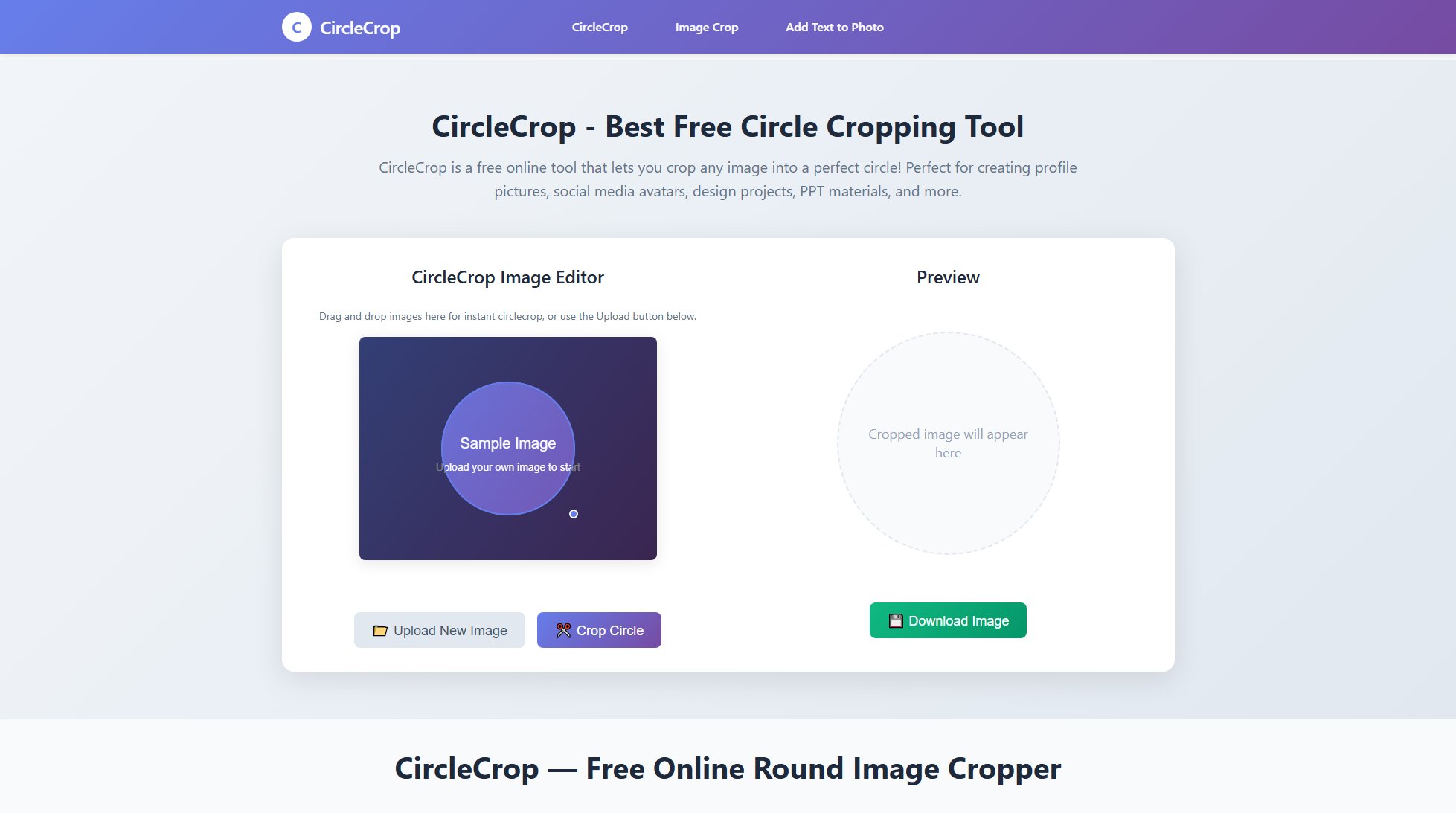SVG Bloom
AI-powered SVG generator for stunning designs in seconds
What is SVG Bloom? Complete Overview
SVG Bloom is an AI-powered SVG generator that creates beautiful vector designs with just one click in under 10 seconds. It solves the pain points of time-consuming manual design work by automating the creation of professional-quality SVG files perfect for cutting machines, web design, and print applications. The tool is designed for crafters, designers, small business owners, and anyone needing scalable vector graphics without design expertise. With its intuitive interface and AI capabilities, SVG Bloom makes vector design accessible to everyone from hobbyists to professionals.
SVG Bloom Interface & Screenshots

SVG Bloom Official screenshot of the tool interface
What Can SVG Bloom Do? Key Features
AI-Powered Generation
Our advanced AI algorithms create unique and stunning SVG text designs tailored to your input. The system interprets your text and design preferences to generate artistic vector compositions automatically.
Multiple Design Options
Generate up to 4 design variations at once, giving you multiple options to choose from for your perfect SVG. Each variation costs just 1 credit, allowing you to explore different artistic interpretations of your concept.
Design Customization
Control the complexity of your design with options ranging from simple text-only to complex compositions with detailed background elements. Add optional theme descriptors to influence the artistic style of your SVG.
Vector Editing Compatibility
All generated SVGs are fully compatible with vector editing software like Adobe Illustrator or Inkscape, allowing for further customization. The files maintain clean paths optimized for cutting machines and scalability.
Lightning Fast Processing
SVG Bloom generates designs in under 10 seconds, with tiny file sizes for quick loading and smooth performance. The optimized SVG output ensures crisp rendering at any scale from icons to billboard-sized designs.
Best SVG Bloom Use Cases & Applications
Cricut and Crafting Projects
Create perfect cut files for vinyl, paper, and fabric projects. The clean SVG paths ensure precise cuts with no jagged edges, making them ideal for Cricut Design Space and Silhouette Studio.
Web Design Elements
Generate lightweight, scalable SVG text and graphics for websites that look crisp on any screen size and load quickly. The vector format allows for animation and responsive design.
Print-on-Demand Merchandise
Design professional-quality graphics for t-shirts, mugs, and other merchandise. The infinitely scalable vectors ensure perfect print quality at any size.
Laser Engraving
Create clean, precise designs for laser engraving on wood, metal, or other materials. The optimized vector paths produce excellent engraving results.
How to Use SVG Bloom: Step-by-Step Guide
Enter your desired text in the text field (without quotes or additional descriptors). Keep it short and simple for best results.
Describe your main subject in the Featured Text field (e.g., 'a cheerful cartoon duck'). Be concise and avoid complex descriptions.
Select your desired design complexity level from None (just text) to Complex (detailed background elements).
Optionally add theme descriptors to influence the artistic style (e.g., 'halloween theme, spooky, ghosts').
Choose how many variations to generate (1-4) and click Create. Each variation costs 1 credit.
Download your favorite SVG designs and use them in your projects or edit them further in vector software.
SVG Bloom Pros and Cons: Honest Review
Pros
Considerations
Is SVG Bloom Worth It? FAQ & Reviews
AI image generation can struggle with precise text reproduction as it treats text as part of the overall visual composition. For best results, keep text short and simple, avoid special characters, and generate multiple variations.
Currently, we only offer black and white designs optimized for cutting machines, laser engraving, and vinyl cutting. This ensures maximum compatibility and clean vector paths.
Our tracing method produces good quality vectors, though not as perfect as manual tracing. The convenience and speed of generating hundreds of designs quickly outweighs occasional imperfections.
Keep prompts brief (1-3 words), trust the AI's creative interpretation, generate multiple variations, and avoid complex text formatting for best results.
Yes, all SVGs are compatible with vector editing software like Illustrator or Inkscape, allowing you to modify colors, sizes, and styles as needed.