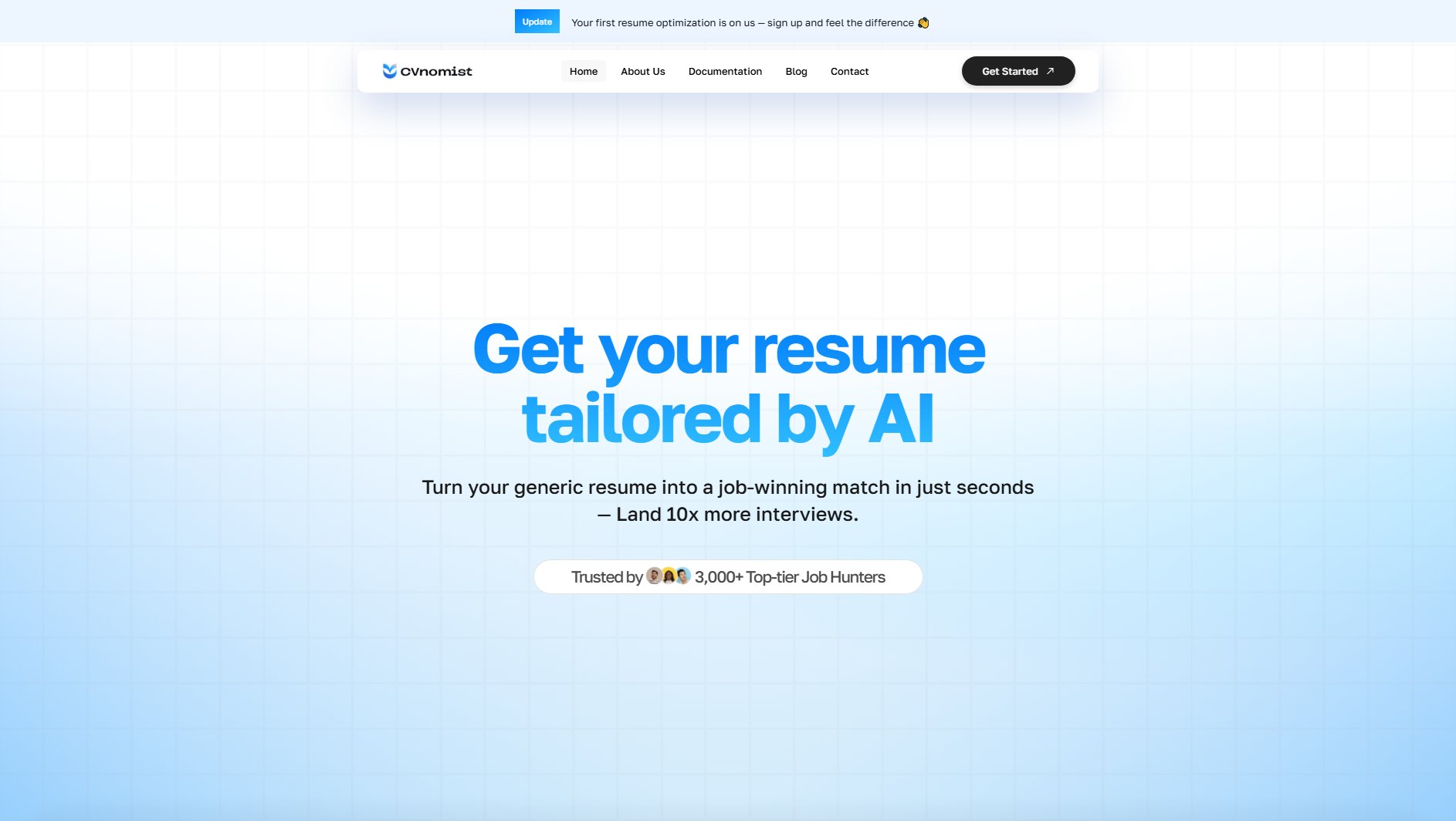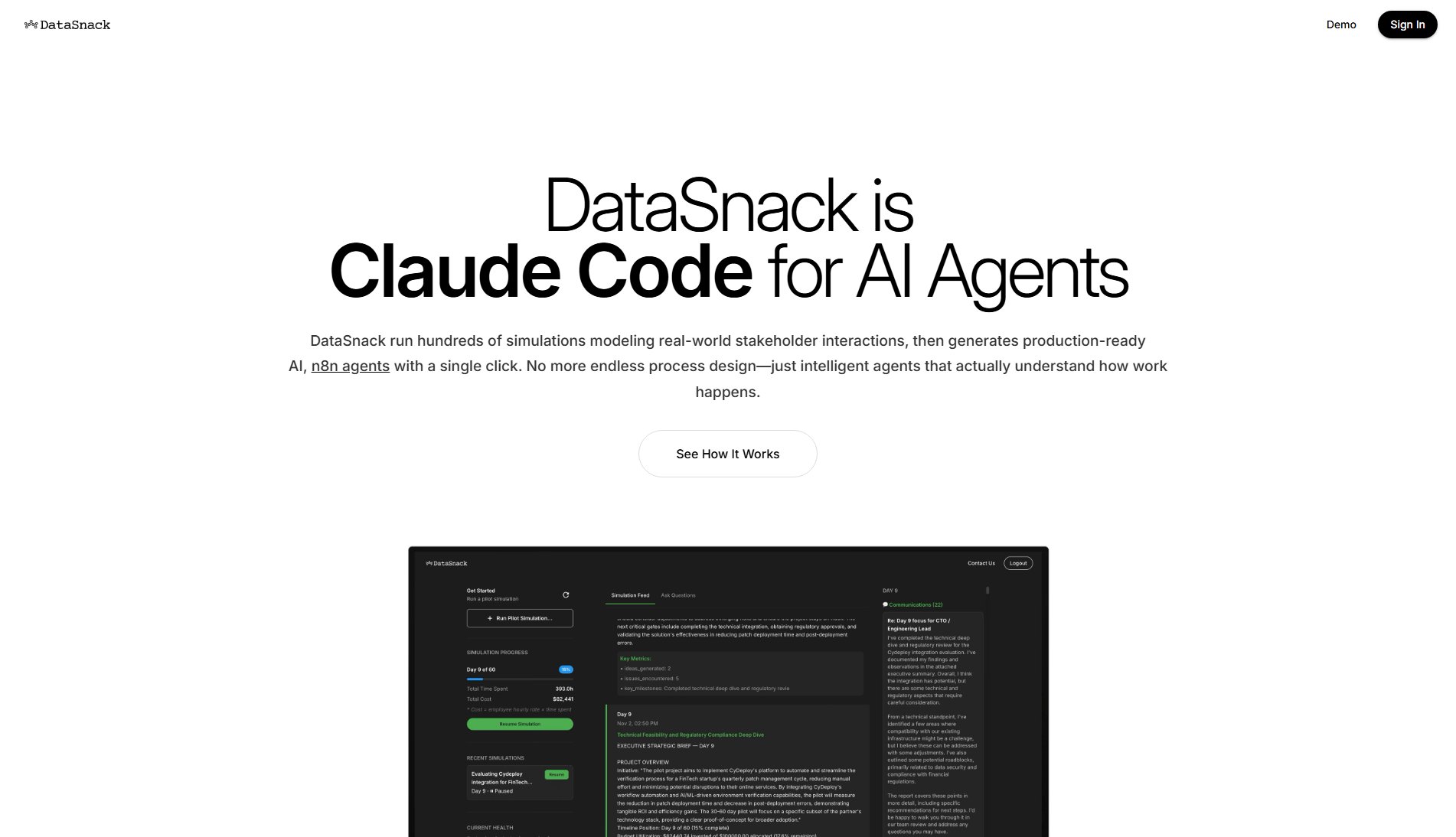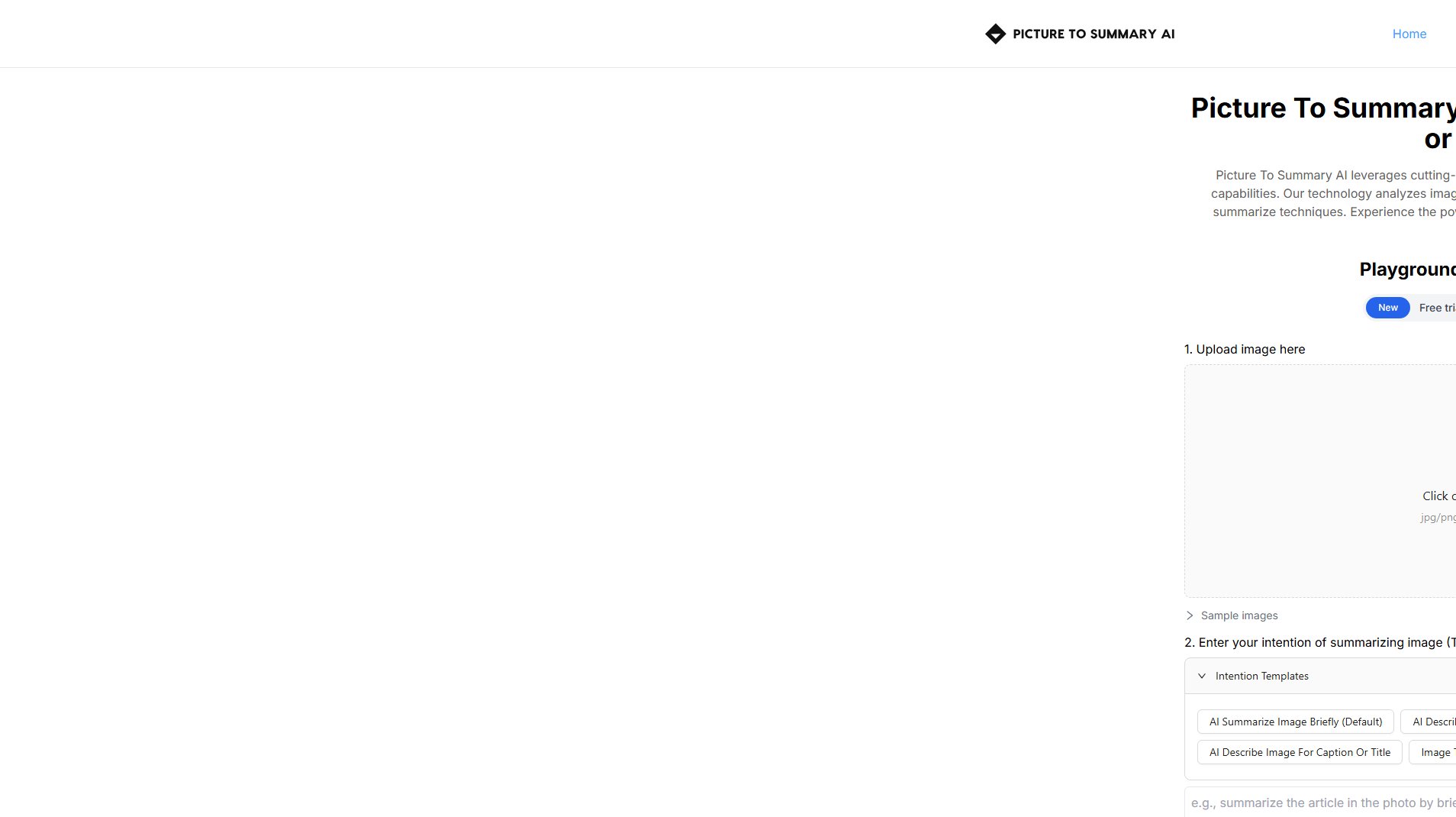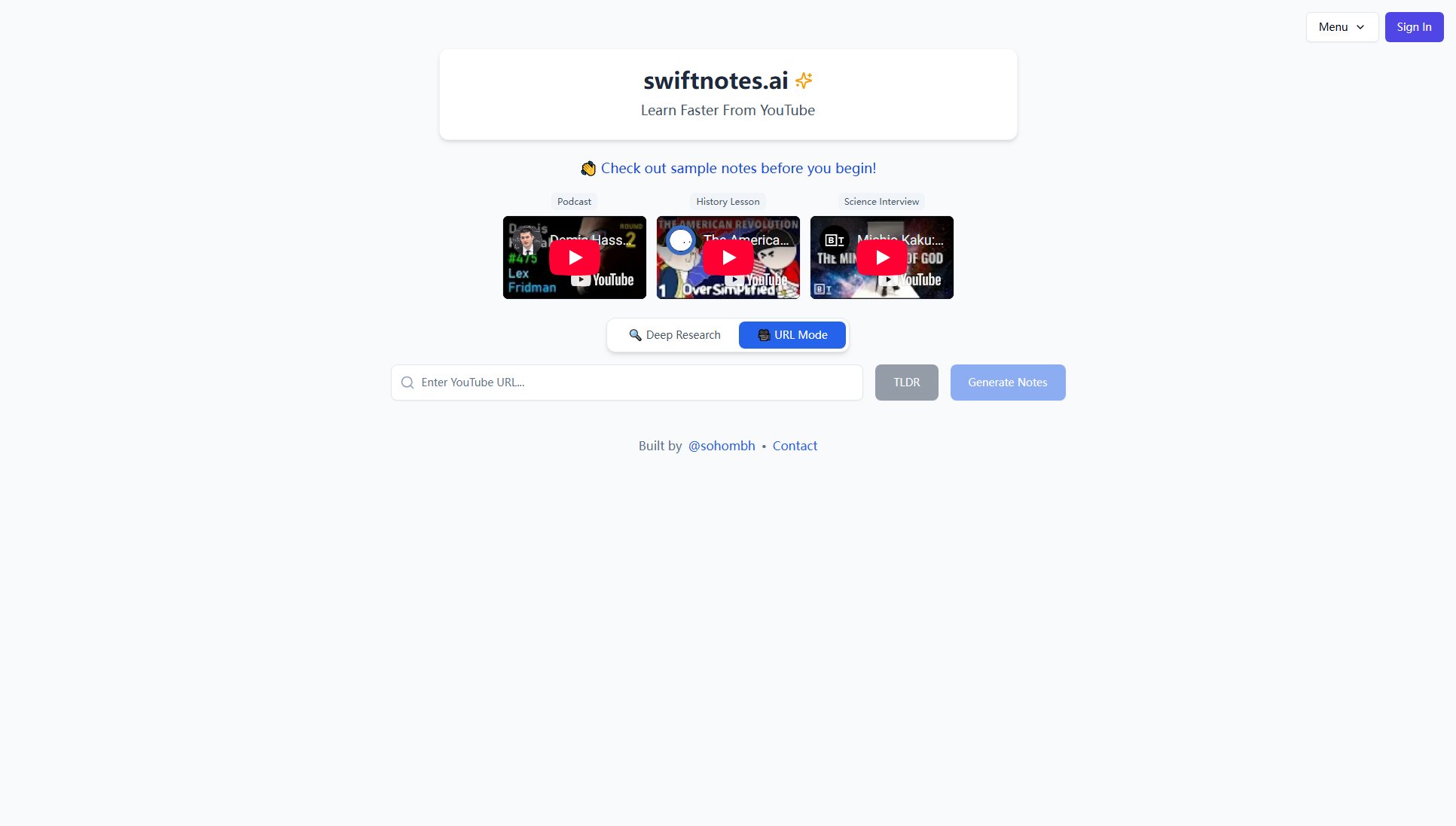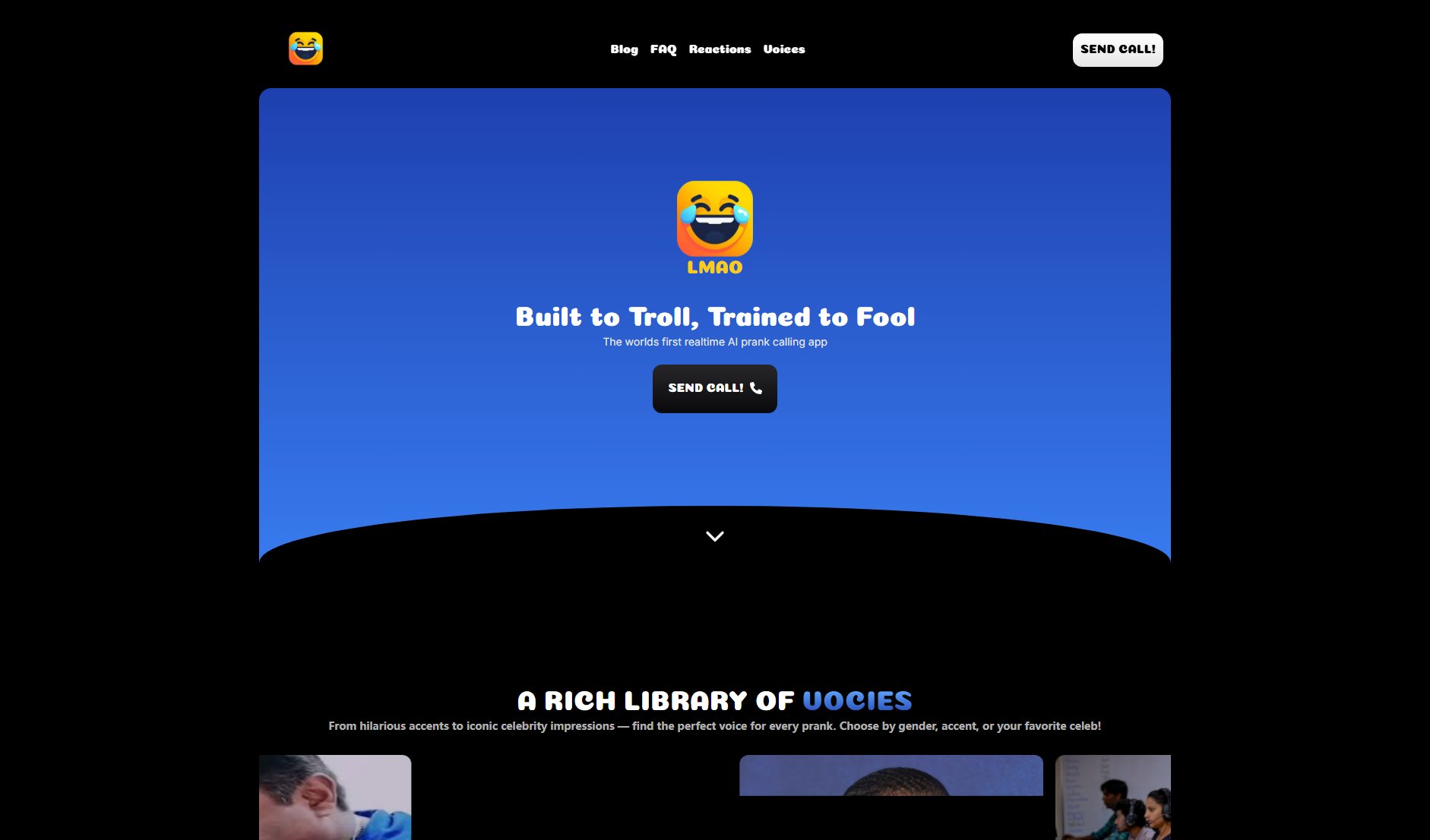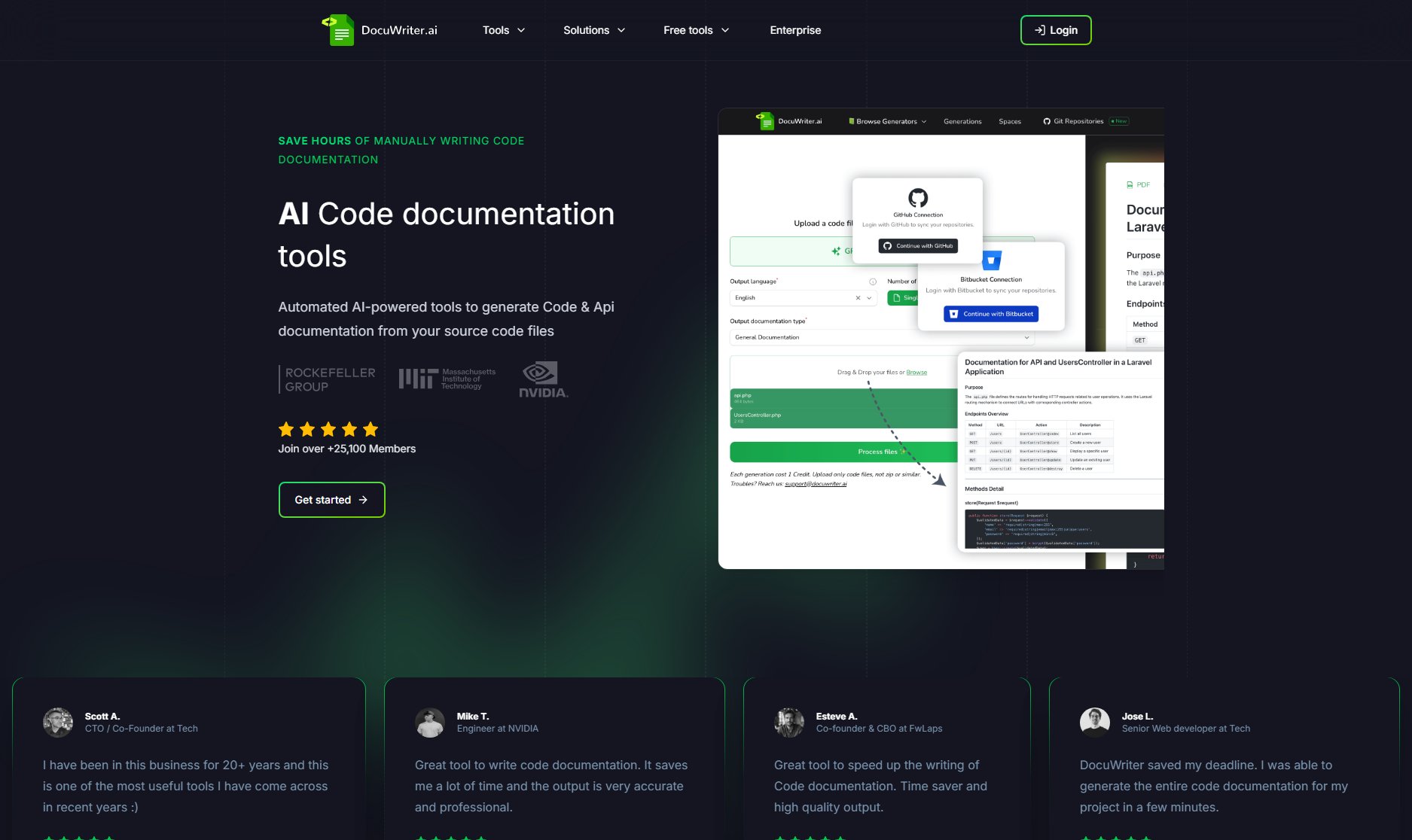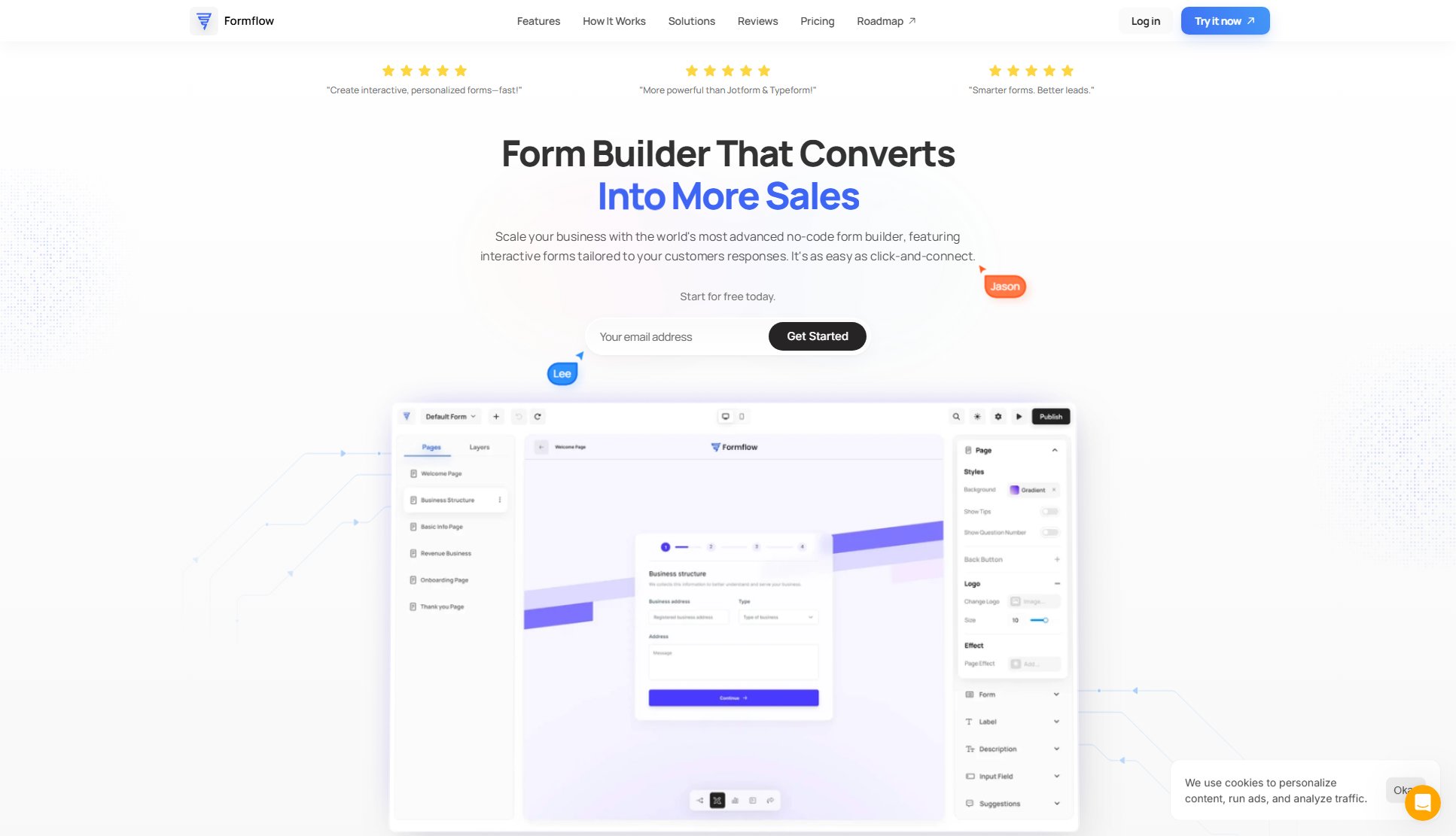Share-Accounts
Share subscriptions, split costs, and save money effortlessly
What is Share-Accounts? Complete Overview
Share-Accounts is a platform designed to help users share the monthly costs of their digital subscriptions with others. It provides an easy way to create groups, find reliable partners, and collectively enjoy premium services without bearing the full financial burden alone. The tool solves the pain point of high subscription costs by enabling cost-sharing among trusted users. It is ideal for individuals who want to access multiple entertainment platforms, productivity tools, or other premium services without paying full price. The target audience includes general consumers, students, and budget-conscious users who want to maximize their digital experiences while minimizing expenses.
Share-Accounts Interface & Screenshots
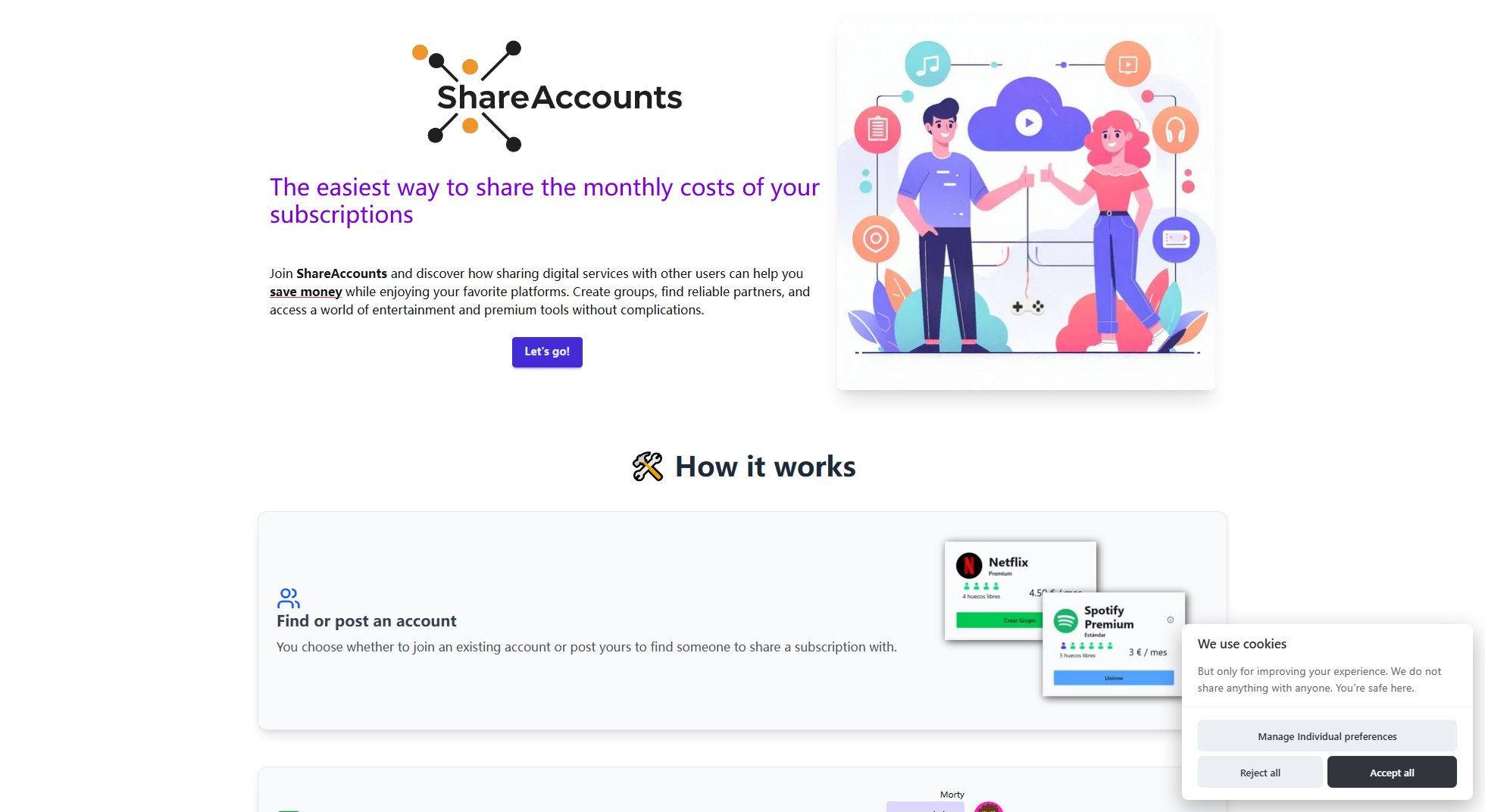
Share-Accounts Official screenshot of the tool interface
What Can Share-Accounts Do? Key Features
Group Creation
Easily create and manage groups for sharing subscriptions. Users can set up private groups with friends, family, or trusted partners to split costs for various services.
Partner Matching
Find reliable partners who are interested in sharing the same subscriptions. The platform helps connect users with similar interests to form cost-sharing groups.
Cost Splitting
Automatically calculate and manage the fair distribution of subscription costs among group members. This ensures everyone pays their share transparently.
Subscription Management
Keep track of all shared subscriptions in one place. Users can monitor renewal dates, payment schedules, and group member contributions.
Secure Payments
Facilitates secure transactions between group members for subscription payments, reducing the hassle of manual money transfers.
Best Share-Accounts Use Cases & Applications
Streaming Services Sharing
A group of friends shares the cost of multiple streaming platforms (Netflix, Spotify, Disney+) through Share-Accounts, allowing each member to access all services at a fraction of the individual cost.
Professional Tools Collaboration
Freelancers or small teams share expensive productivity software subscriptions (Adobe Creative Cloud, Microsoft 365) to access premium tools without the full financial burden.
Student Budget Management
University students form sharing groups for educational platforms and entertainment services, making premium content accessible on limited budgets.
How to Use Share-Accounts: Step-by-Step Guide
Sign up for a Share-Accounts account using your email or social media credentials.
Browse available subscriptions or list the ones you want to share with others.
Create a new sharing group or join an existing one that matches your interests.
Invite trusted partners or connect with new ones through the platform's matching system.
Set up cost-sharing arrangements and payment schedules with your group members.
Enjoy your shared subscriptions while saving money on monthly costs.
Share-Accounts Pros and Cons: Honest Review
Pros
Considerations
Is Share-Accounts Worth It? FAQ & Reviews
Share-Accounts facilitates cost-sharing in compliance with most service providers' terms, focusing on household or close-group sharing where permitted. Always check specific platform policies.
The platform provides tools to calculate fair shares and can facilitate secure transactions, though actual payment methods are determined by group members.
The platform includes features to manage such situations, including payment reminders and the ability to replace non-paying members while protecting other group participants.
While primarily designed for personal use, some professional tools can be shared among small teams or freelancers, depending on the service provider's terms.