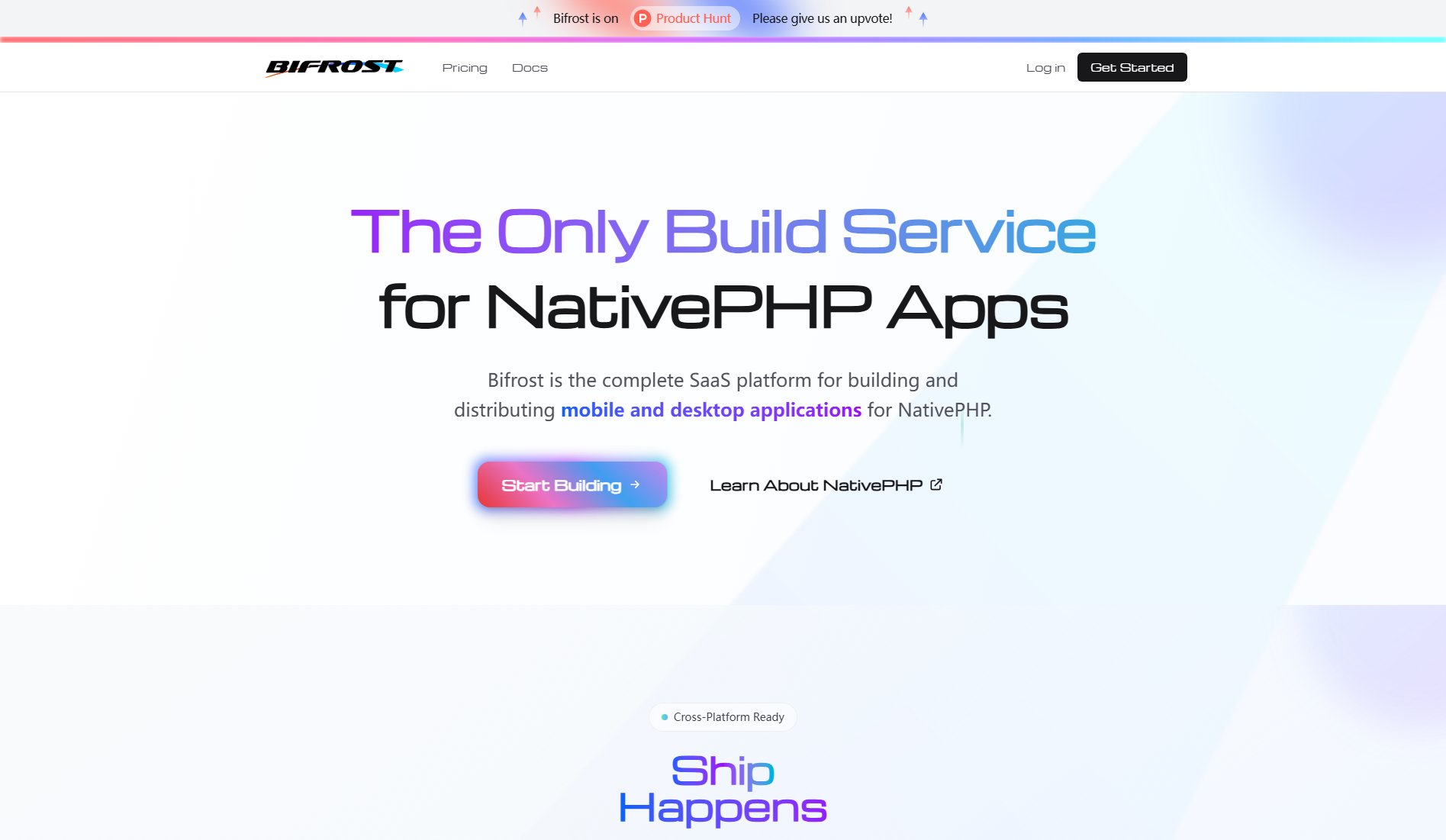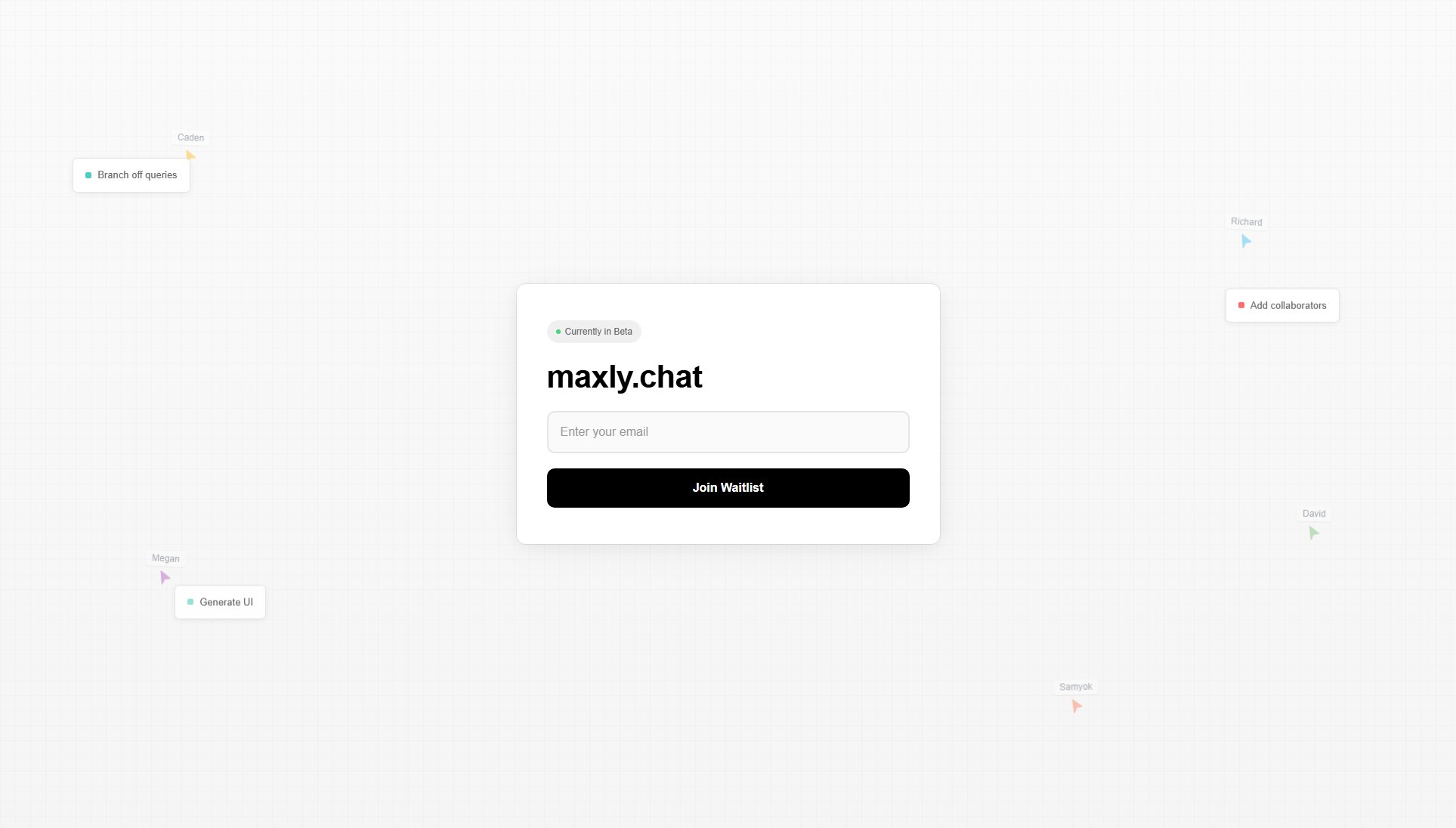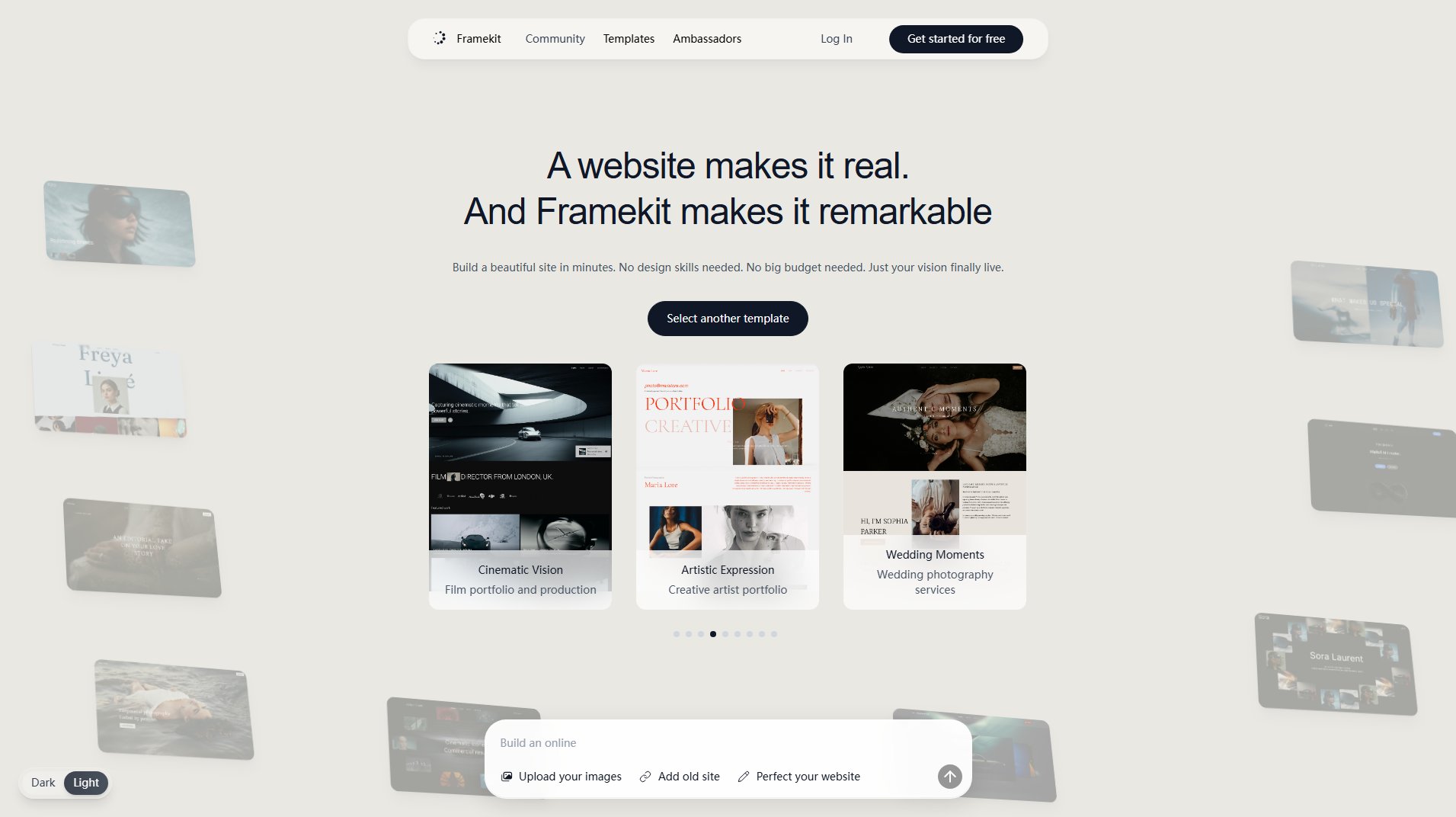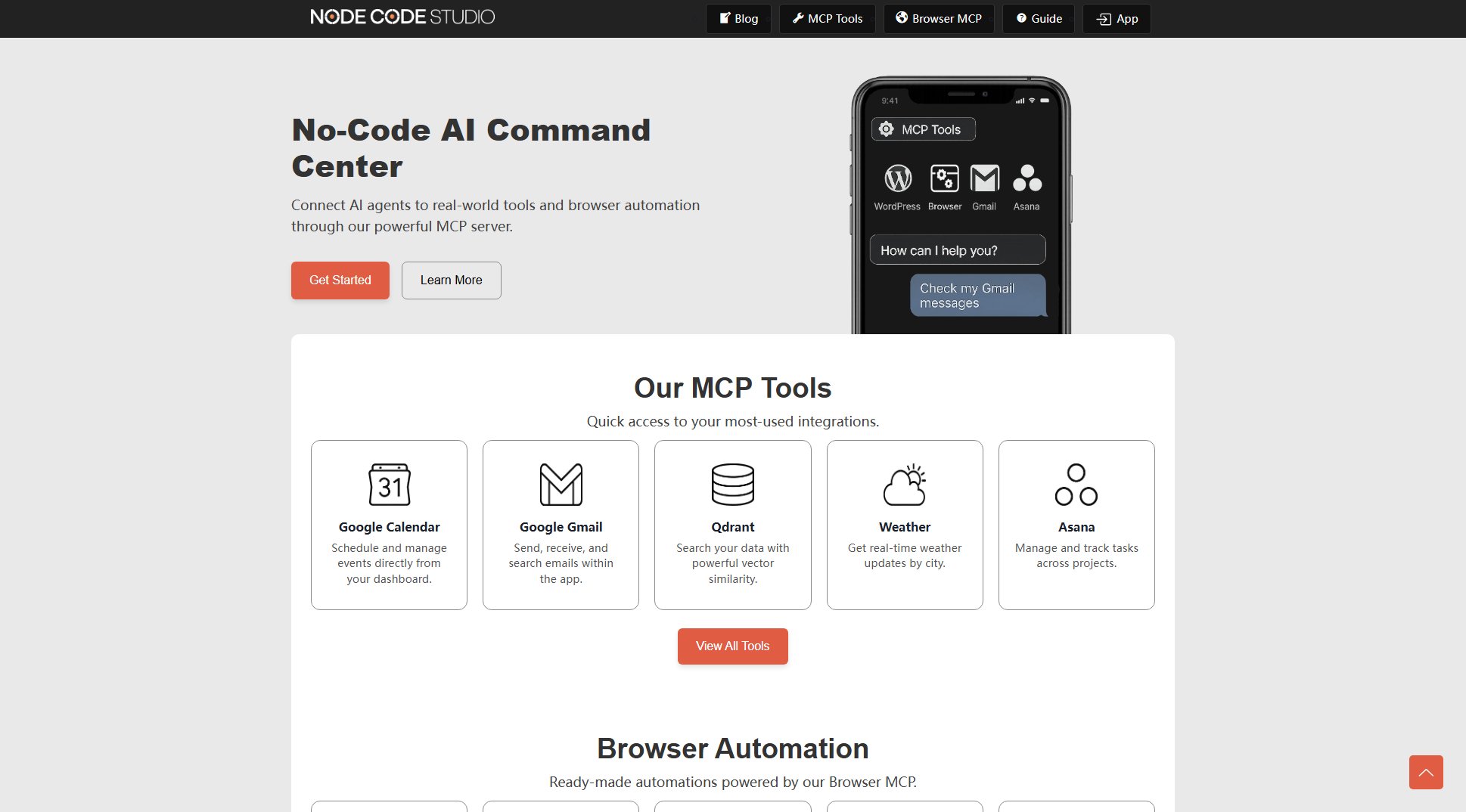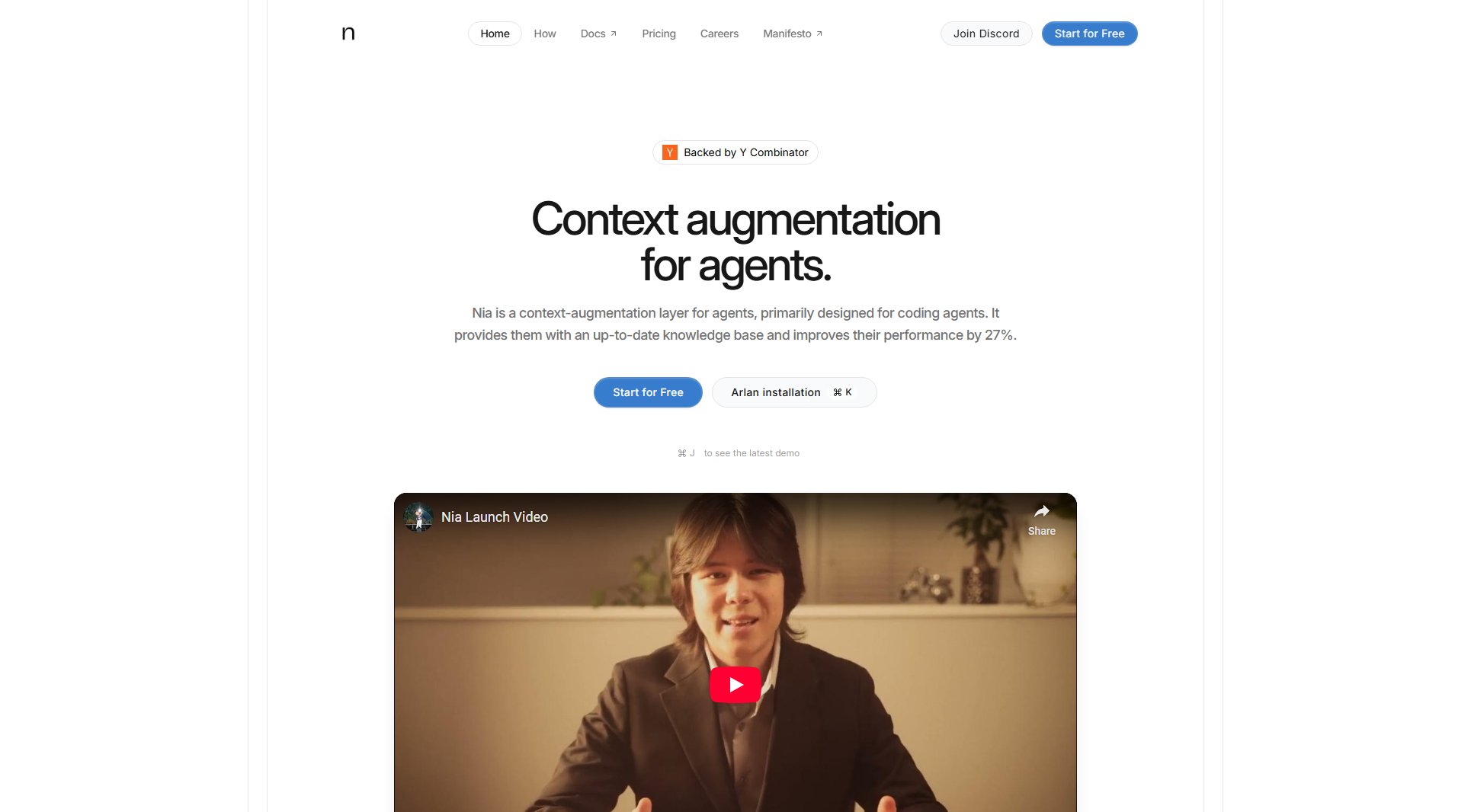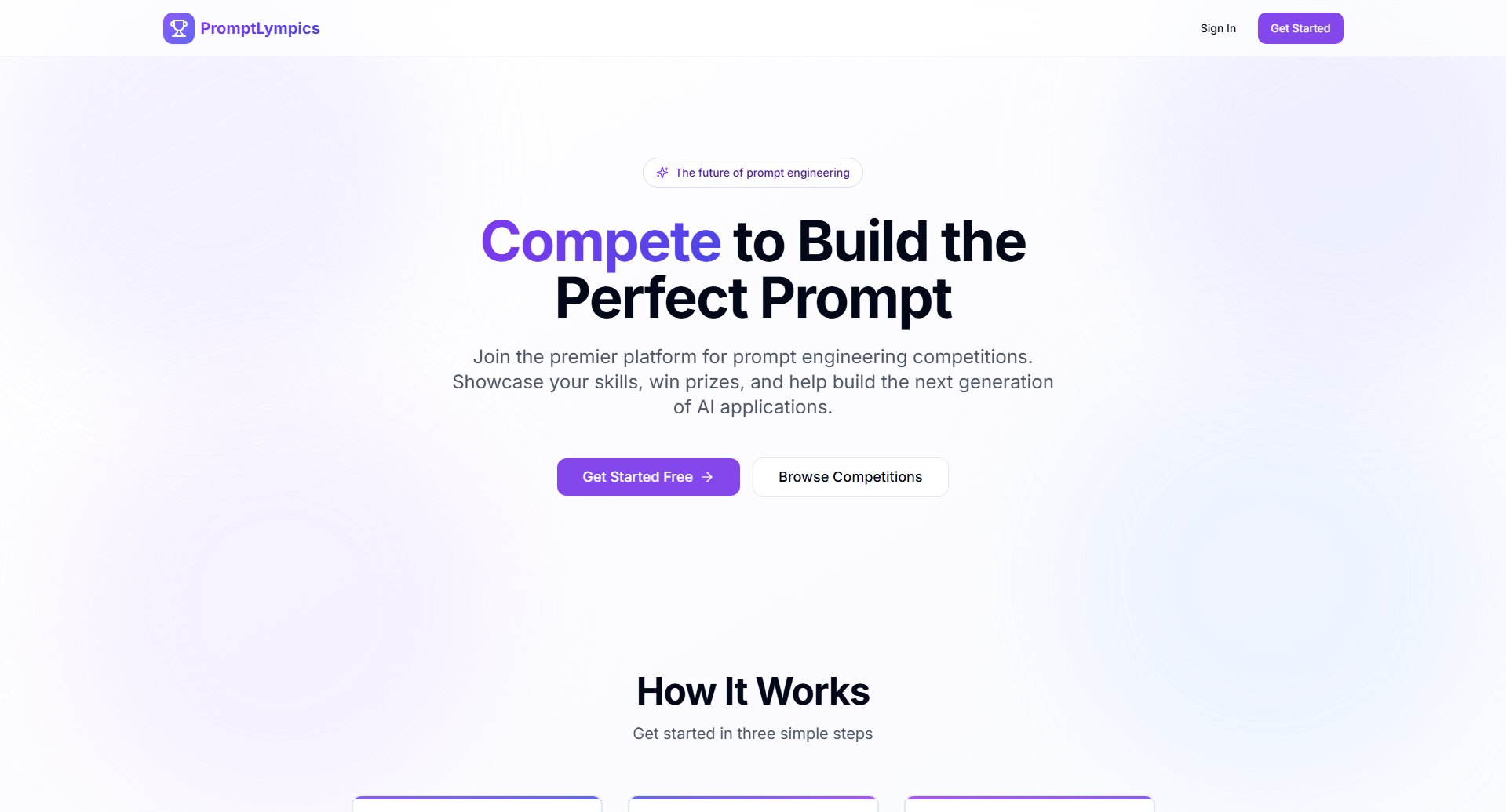Rectify
AI Debugging for The Vibe Coding Era
What is Rectify? Complete Overview
Rectify is an AI-powered debugging tool designed to simplify the debugging process for non-technical users and developers alike. It helps users quickly identify and fix issues in their AI-powered applications by providing clear insights into what went wrong and offering actionable solutions. With support for over 800 products, Rectify is trusted by businesses of all sizes to maintain smooth operations. The tool is particularly beneficial for teams using AI tools, as it ensures that when something breaks, users can see exactly what happened and get a fix that actually works. Rectify offers a 14-day free trial with no credit card required, making it easy for users to test its capabilities before committing.
Rectify Interface & Screenshots
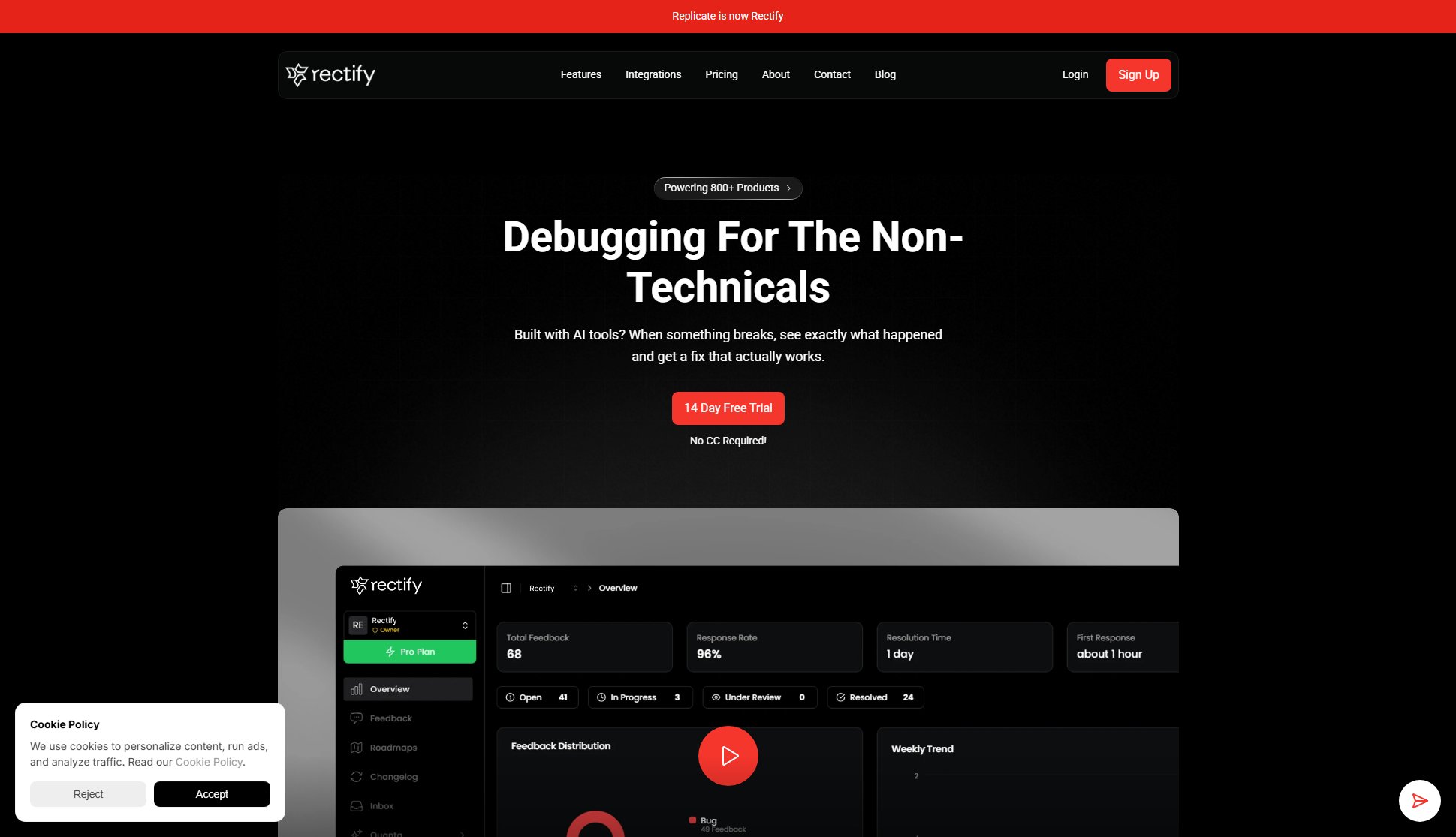
Rectify Official screenshot of the tool interface
What Can Rectify Do? Key Features
AI-Powered Debugging
Rectify leverages AI to automatically detect and diagnose issues in your applications. It provides detailed insights into errors and suggests fixes, reducing the time and effort required for manual debugging.
Non-Technical Friendly
Designed for non-technical users, Rectify simplifies the debugging process with intuitive interfaces and clear explanations, making it accessible to everyone on your team.
Custom AI API Keys
Rectify allows you to use your own AI API keys with zero markup, keeping costs affordable while maintaining full control over your integrations.
Multi-Team Collaboration
Support for multiple team members and projects ensures that your entire team can collaborate effectively, whether you're a small team or a large enterprise.
Custom Domains and Branding
Higher-tier plans offer custom domains and the ability to remove Rectify branding, providing a seamless experience for your users.
Best Rectify Use Cases & Applications
Small Team Prototyping
A small team working on an AI-powered prototype can use Rectify to quickly identify and fix issues, ensuring their project stays on track without requiring deep technical expertise.
Enterprise Scaling
A large organization with complex AI integrations can rely on Rectify to maintain stability across multiple projects, with custom domains and branding for a professional touch.
Non-Technical User Support
Non-technical team members can use Rectify to troubleshoot issues independently, reducing the burden on developers and speeding up resolution times.
How to Use Rectify: Step-by-Step Guide
Sign up for a free trial on the Rectify website. No credit card is required, so you can start using the tool immediately.
Integrate Rectify with your AI-powered application by following the simple setup instructions provided.
Monitor your application's performance through the Rectify dashboard, which highlights any issues that arise.
Review the detailed error reports and suggested fixes provided by Rectify's AI-powered debugging system.
Implement the suggested fixes or use the insights to manually resolve the issues, ensuring your application runs smoothly.
Rectify Pros and Cons: Honest Review
Pros
Considerations
Is Rectify Worth It? FAQ & Reviews
Rectify is an AI-powered debugging tool that helps users identify and fix issues in their AI-powered applications, making the process accessible to both technical and non-technical users.
Rectify integrates with your application to monitor performance, detect errors, and provide actionable insights and fixes, all powered by AI.
Rectify includes AI-powered debugging, support for custom AI API keys, multi-team collaboration, and options for custom domains and branding removal in higher-tier plans.
Yes, Rectify is designed to support teams of all sizes, from small startups to large enterprises, with scalable plans to meet different needs.
Rectify collects data necessary to diagnose and fix issues in your applications. For detailed information, refer to the privacy policy on the Rectify website.