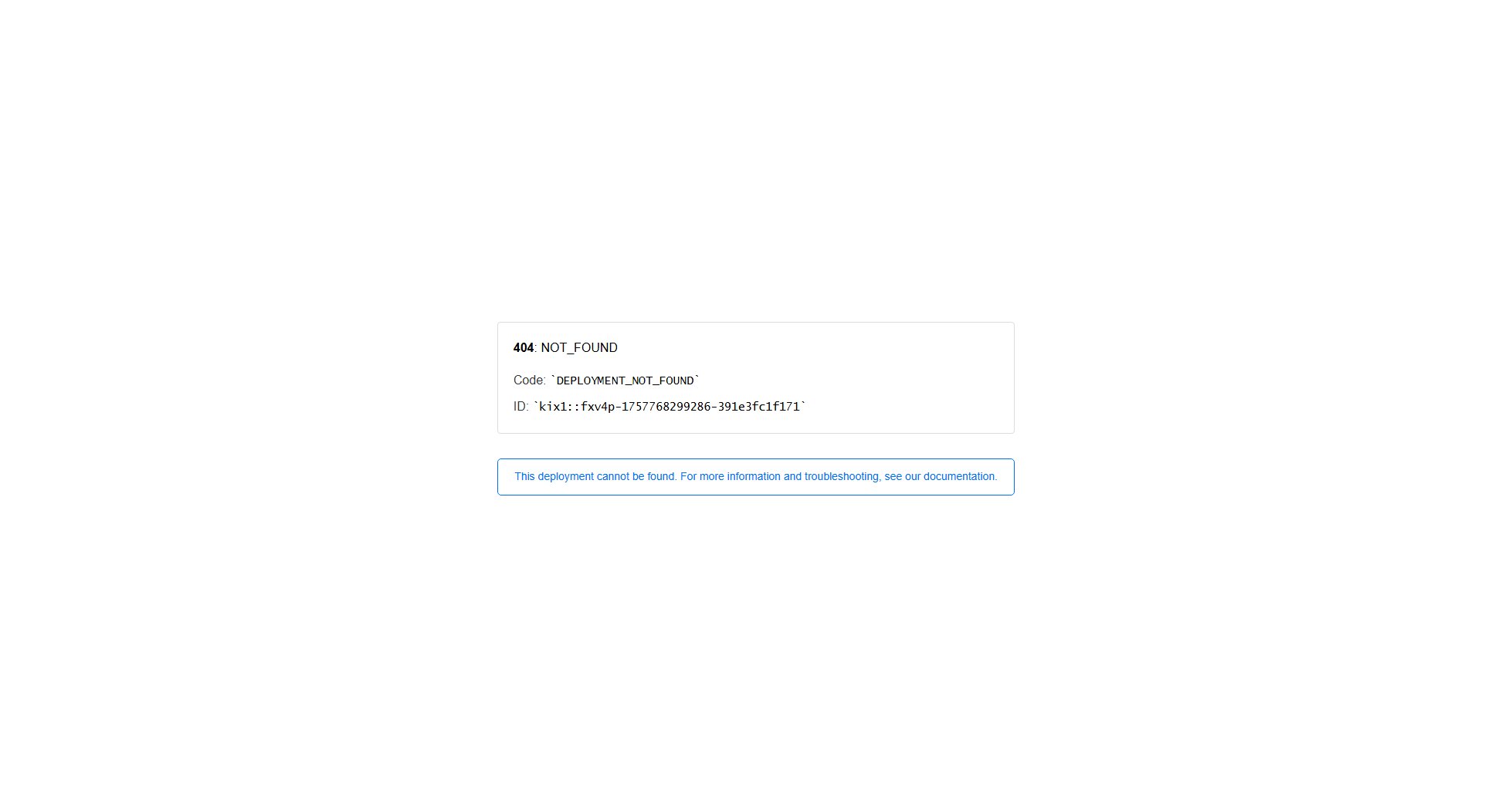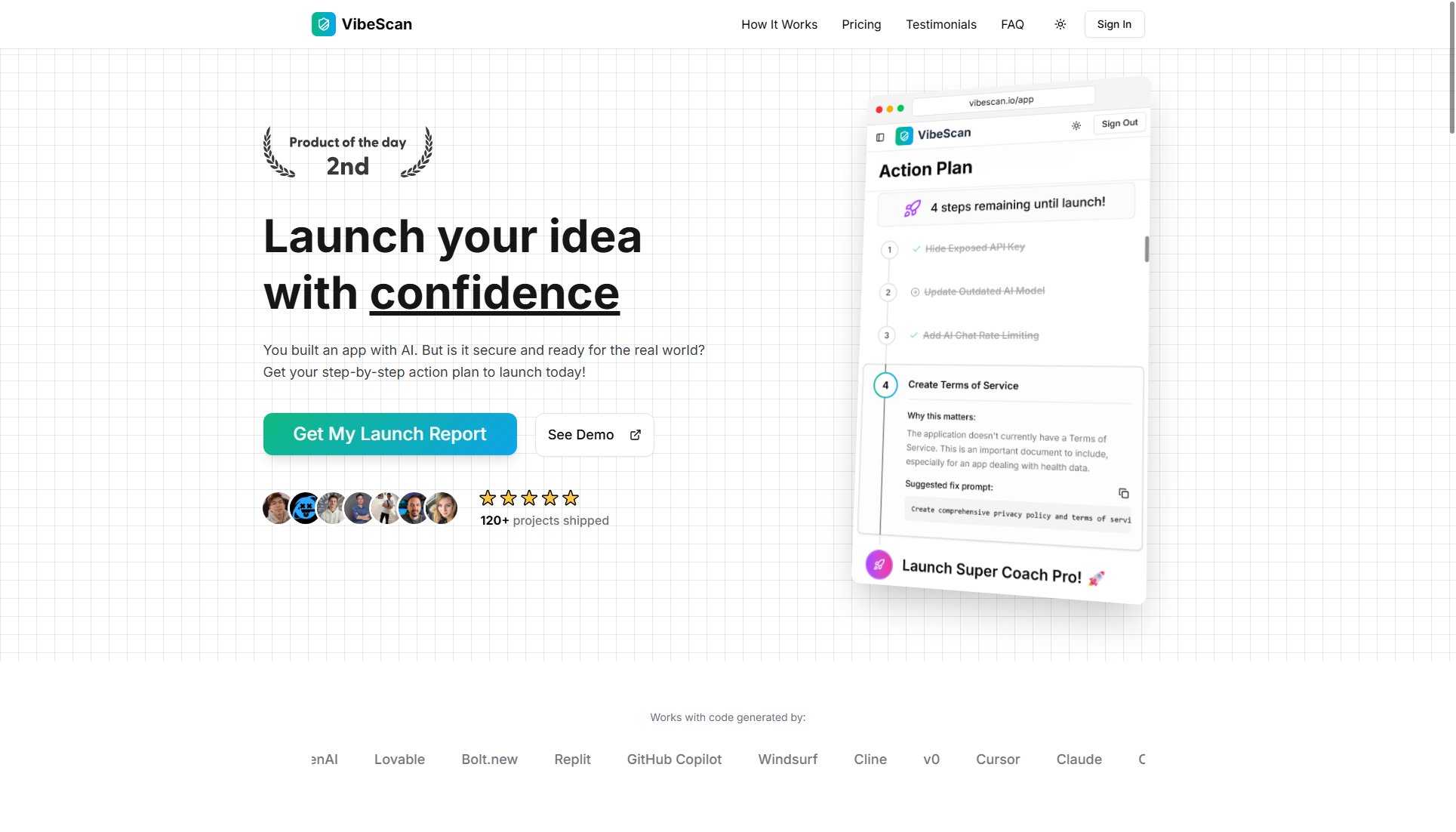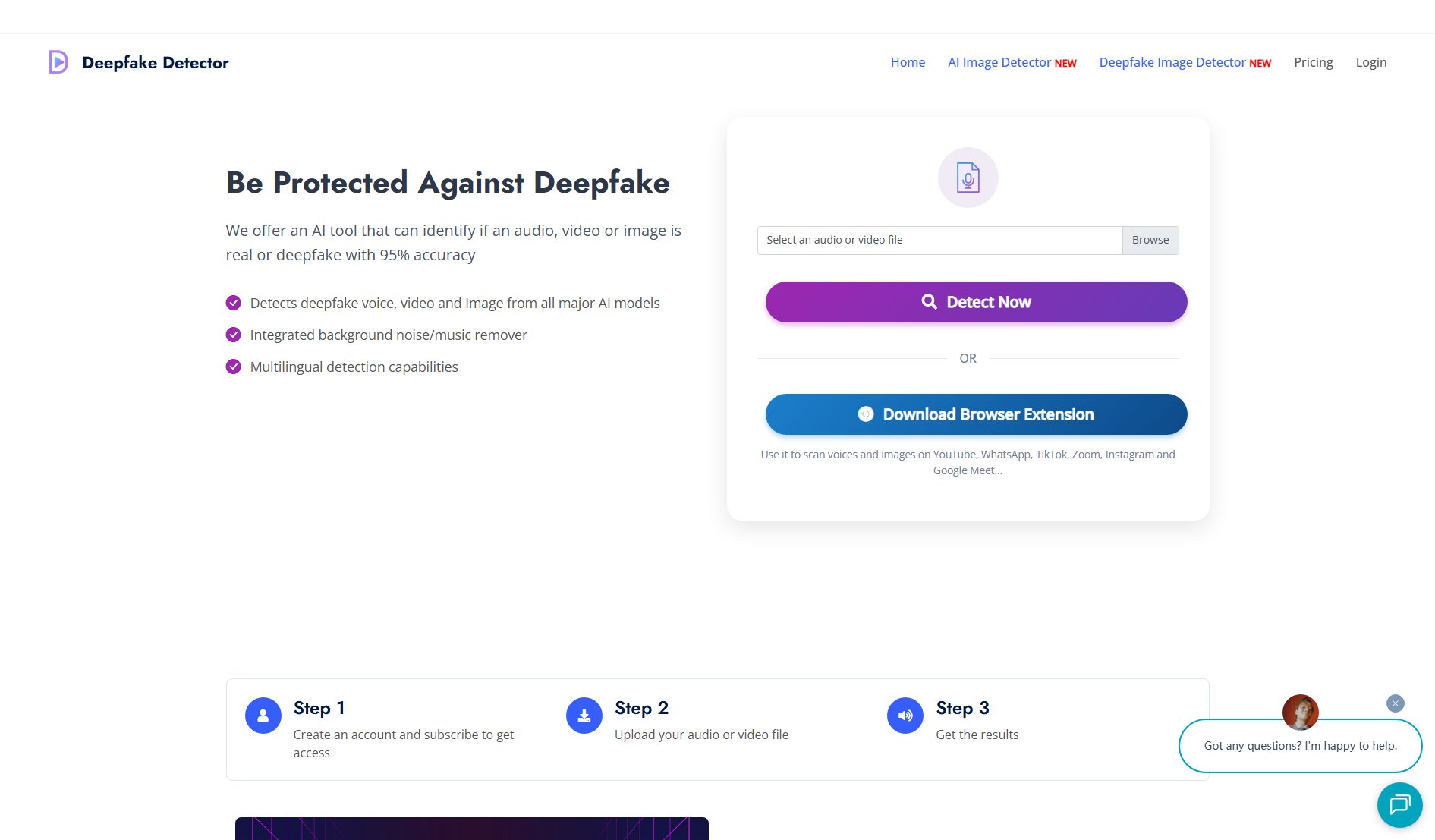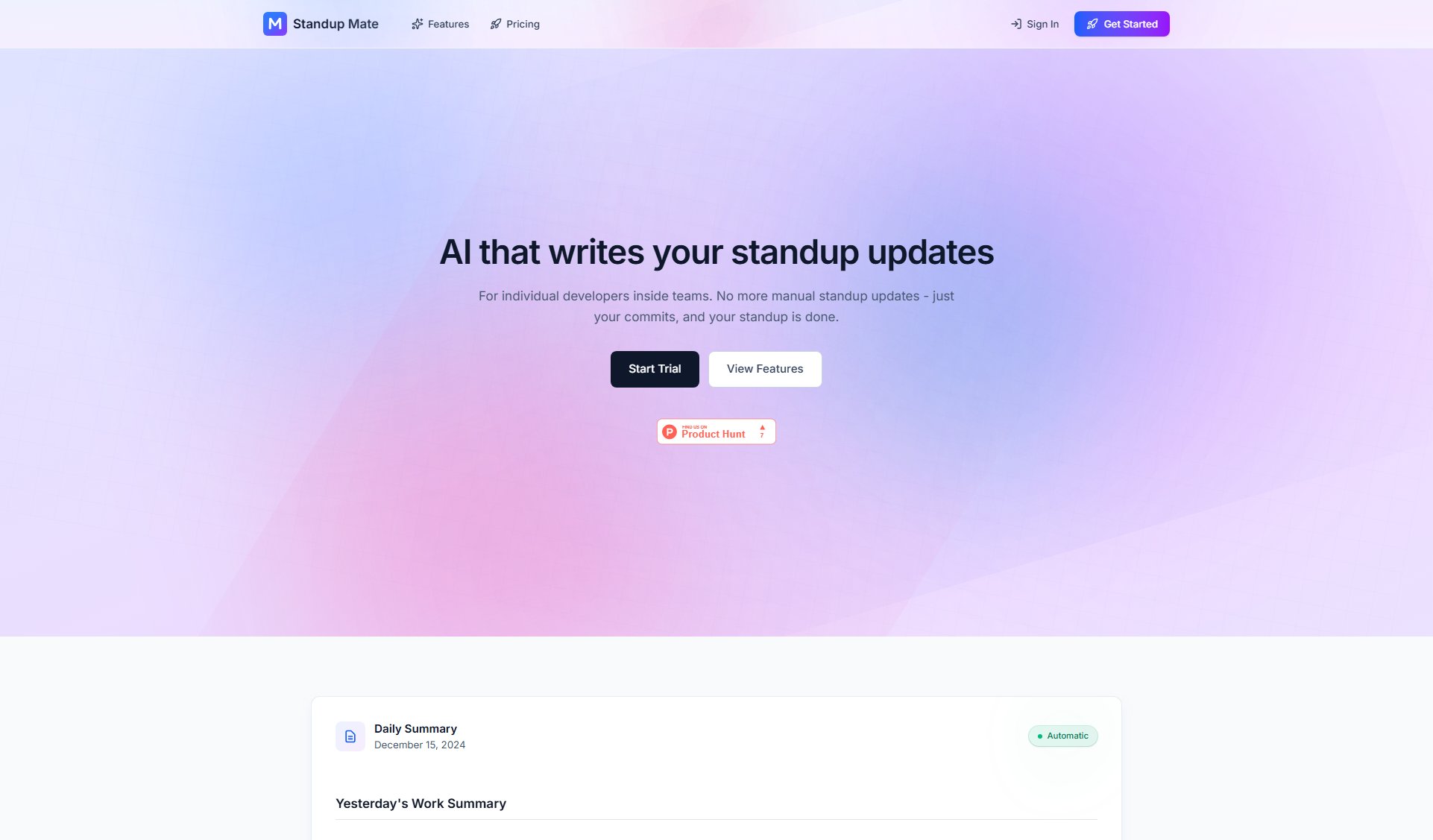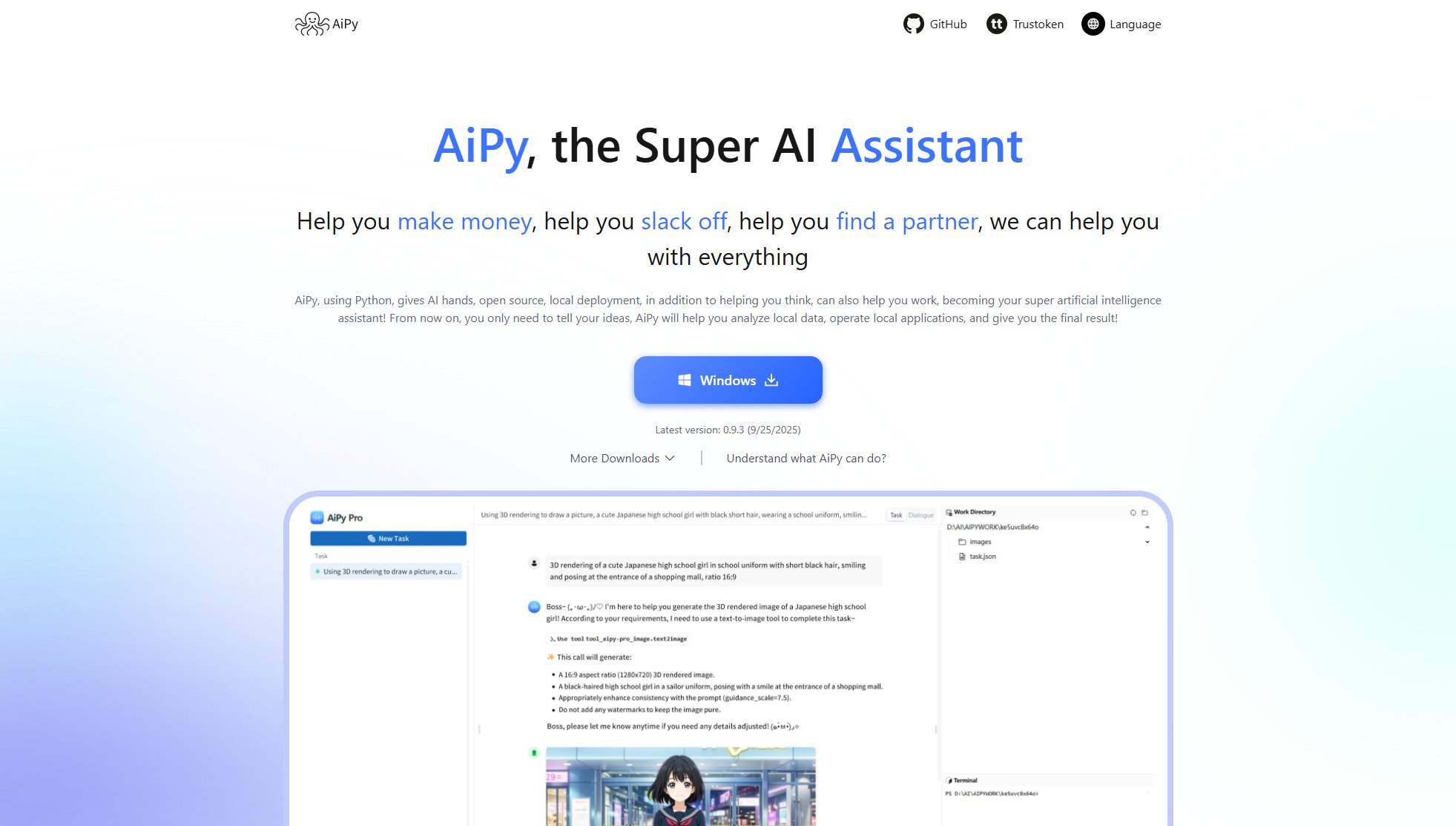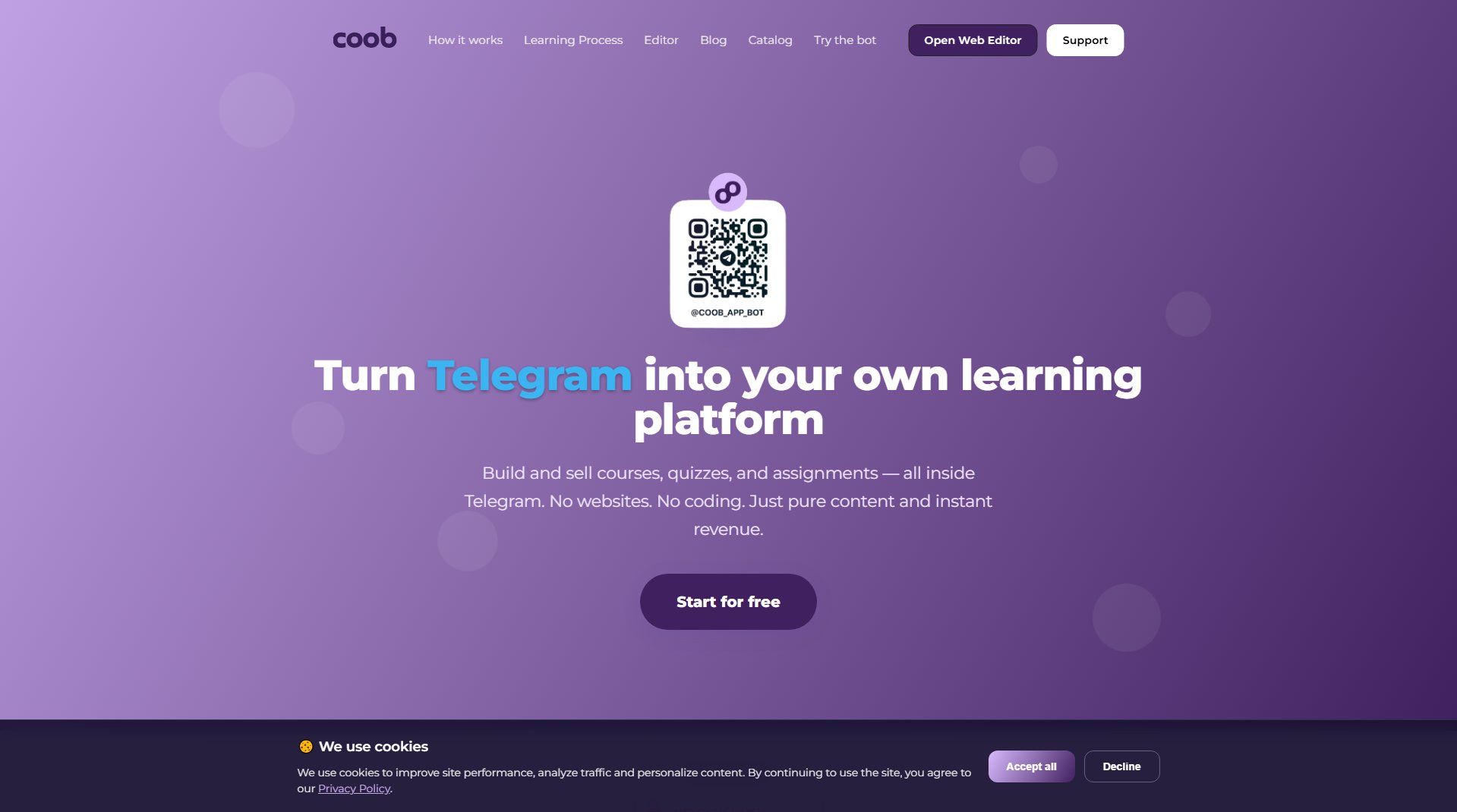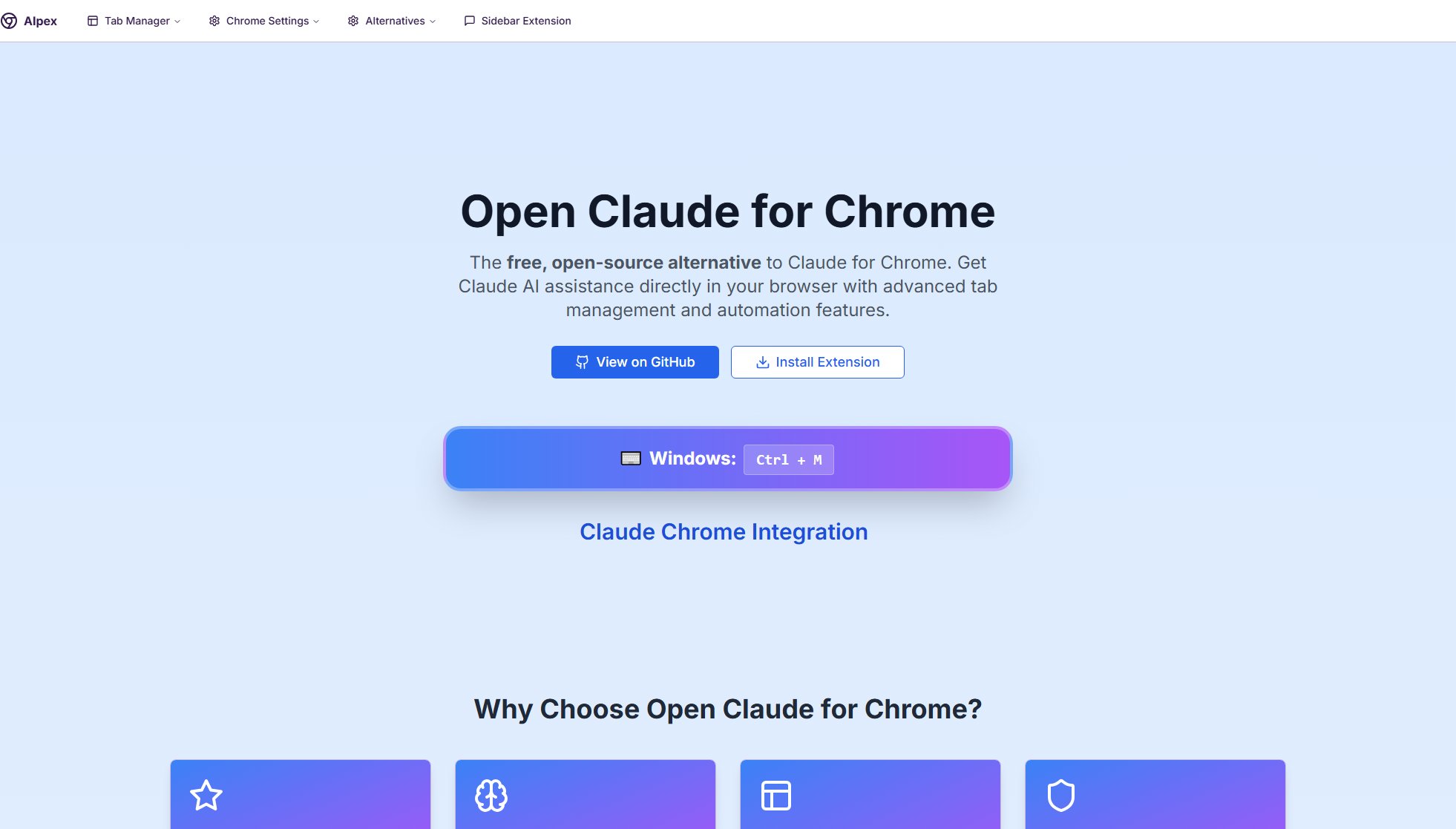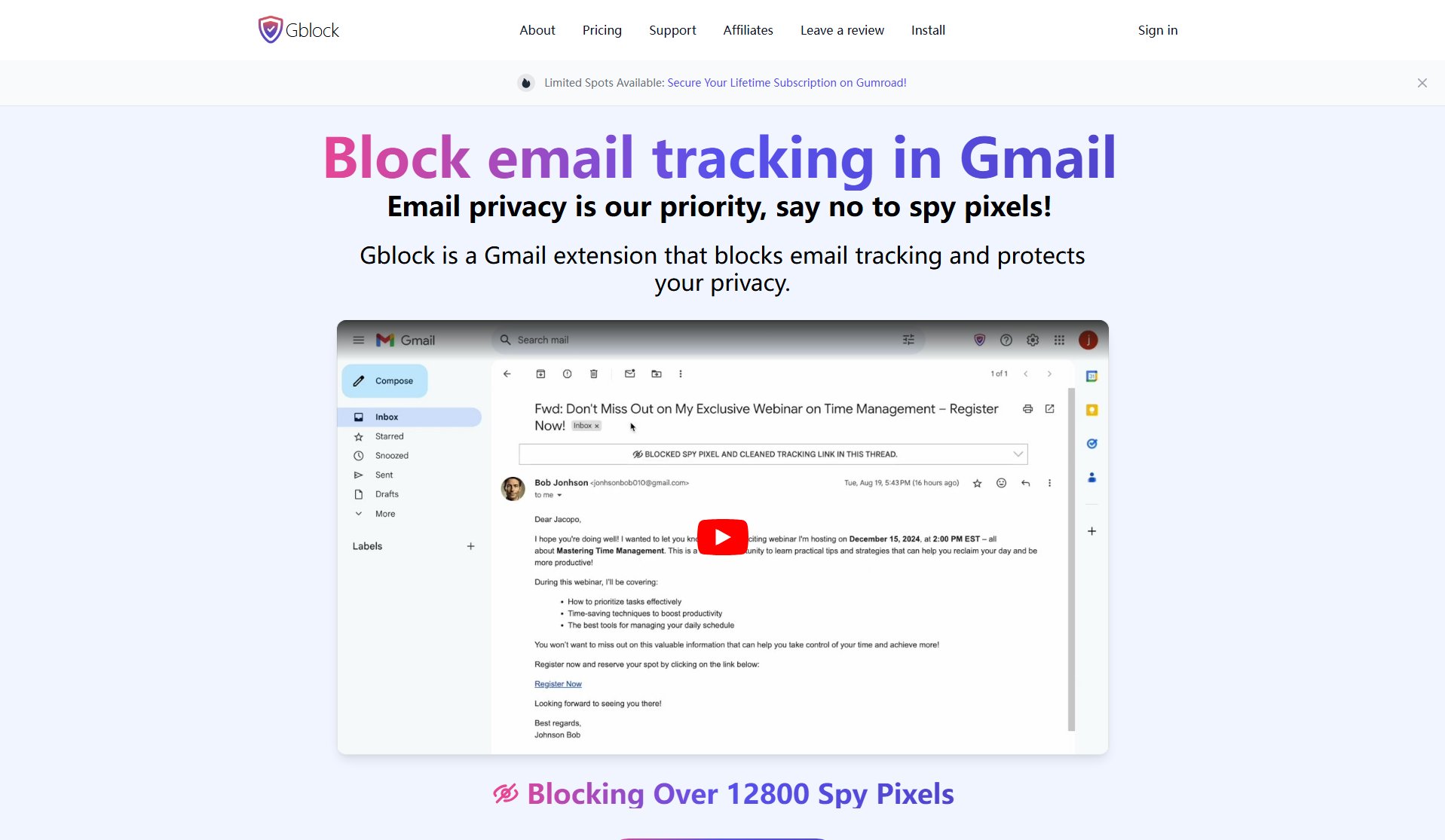SuperDev Pro
16-in-1 browser extension for Chrome & Firefox developers
What is SuperDev Pro? Complete Overview
SuperDev Pro is a comprehensive browser extension that combines 16 essential developer tools into one convenient package for Chrome and Firefox. It helps web developers, designers, and content creators edit websites faster, test changes without touching code, and create pixel-perfect designs with ease. The tool solves the pain point of juggling multiple extensions by providing all necessary functionality in a single, reliable solution. With over 7,000 users, SuperDev Pro works across all types of websites including landing pages, e-commerce platforms, and corporate sites. The tool is designed to save professionals 2-4 hours per week by streamlining their workflow and eliminating the need to switch between different extensions.
SuperDev Pro Interface & Screenshots
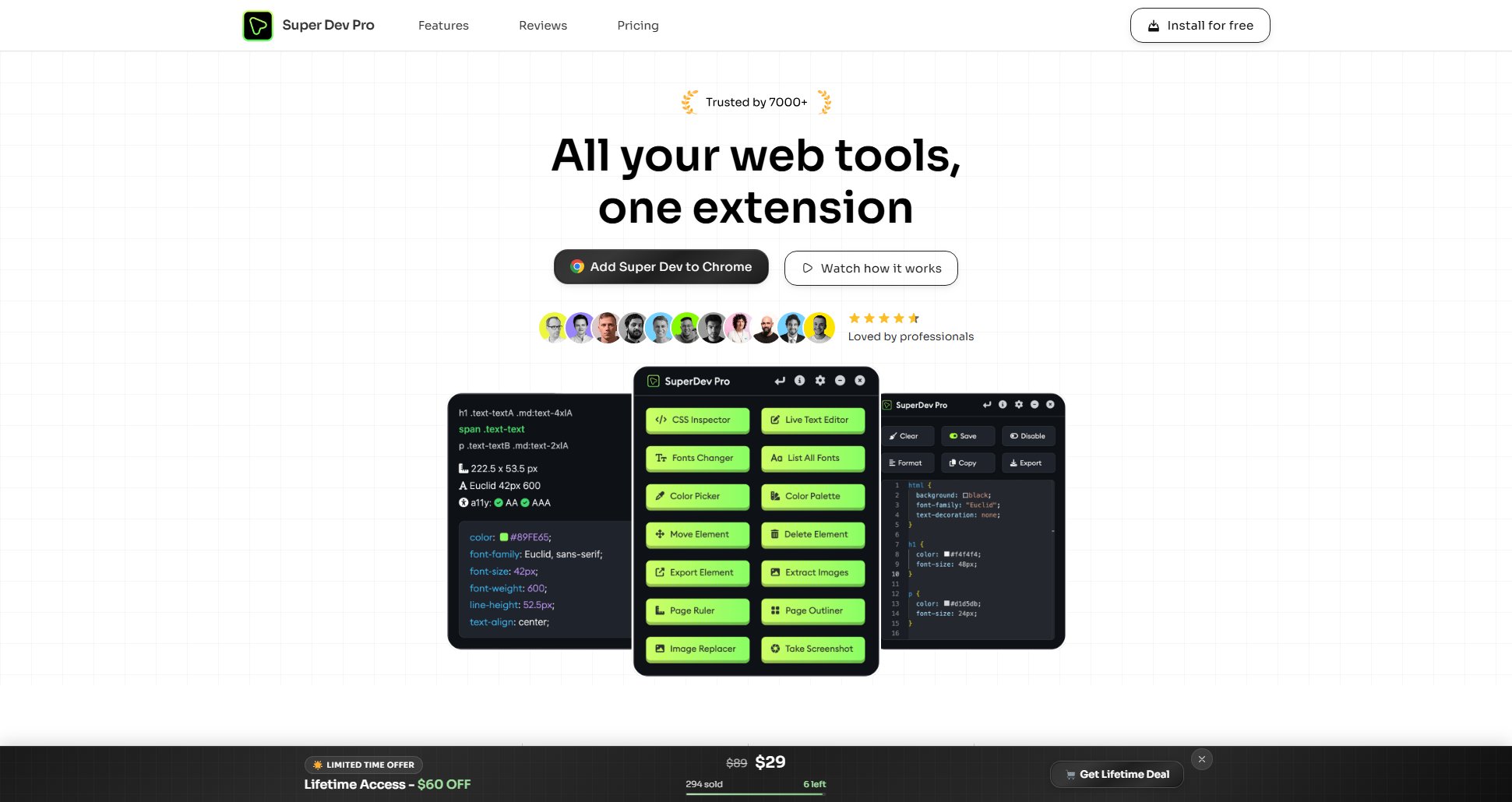
SuperDev Pro Official screenshot of the tool interface
What Can SuperDev Pro Do? Key Features
All-in-One Toolset
SuperDev Pro combines 16 essential developer tools in a single extension, eliminating the need to install and manage multiple separate extensions. This consolidated approach reduces browser clutter and improves workflow efficiency.
Live Website Editing
Make real-time changes to websites without modifying the actual code. This feature is perfect for testing design changes, debugging layouts, or demonstrating potential modifications to clients.
Cross-Browser Compatibility
Works seamlessly on both Chrome and Firefox browsers, ensuring developers can use their preferred browser without sacrificing functionality.
Pixel-Perfect Design Tools
Includes specialized tools for creating precise, pixel-perfect designs with measurement, alignment, and color picking capabilities.
Multi-Device Support
Premium users can access their tools and settings across up to 3 devices, making it easy to maintain consistency when working on different computers.
Best SuperDev Pro Use Cases & Applications
Rapid Website Prototyping
Web designers can use SuperDev Pro to quickly mock up design changes for client presentations without backend development work.
Debugging Layout Issues
Front-end developers can efficiently identify and fix CSS and layout problems across different screen sizes and devices.
Content Management
Marketing teams can preview and test content changes before implementing them in the CMS, reducing errors.
E-commerce Optimization
Online store owners can test different product page layouts and designs to optimize conversion rates without developer intervention.
How to Use SuperDev Pro: Step-by-Step Guide
Install the extension from either the Chrome Web Store or Firefox Add-ons marketplace by clicking the 'Add to Browser' button.
Pin the extension to your browser toolbar for easy access. The SuperDev Pro icon will appear next to your address bar.
Navigate to any website you want to work on and click the SuperDev Pro icon to activate the tool panel.
Select from the 16 available tools (5 in free version, all 16 in premium) to begin editing, testing, or analyzing the webpage.
Save your work or export changes as needed. Premium users can sync their settings across multiple devices.
SuperDev Pro Pros and Cons: Honest Review
Pros
Considerations
Is SuperDev Pro Worth It? FAQ & Reviews
Yes! The free plan includes 5 essential tools. Upgrade to Premium or Lifetime to access all 16 advanced developer tools.
Save 2-4 hours per week by editing sites faster, using one tool instead of many, and testing changes without touching code.
You keep access until your billing cycle ends, then downgrade to the Free plan. Lifetime users keep access forever.
Yes! Our 7000+ users use it on all types of websites - landing pages, e-commerce, corporate sites, and more.
We use Stripe, trusted by Shopify, Zoom, and Slack. We don't store your payment info directly.