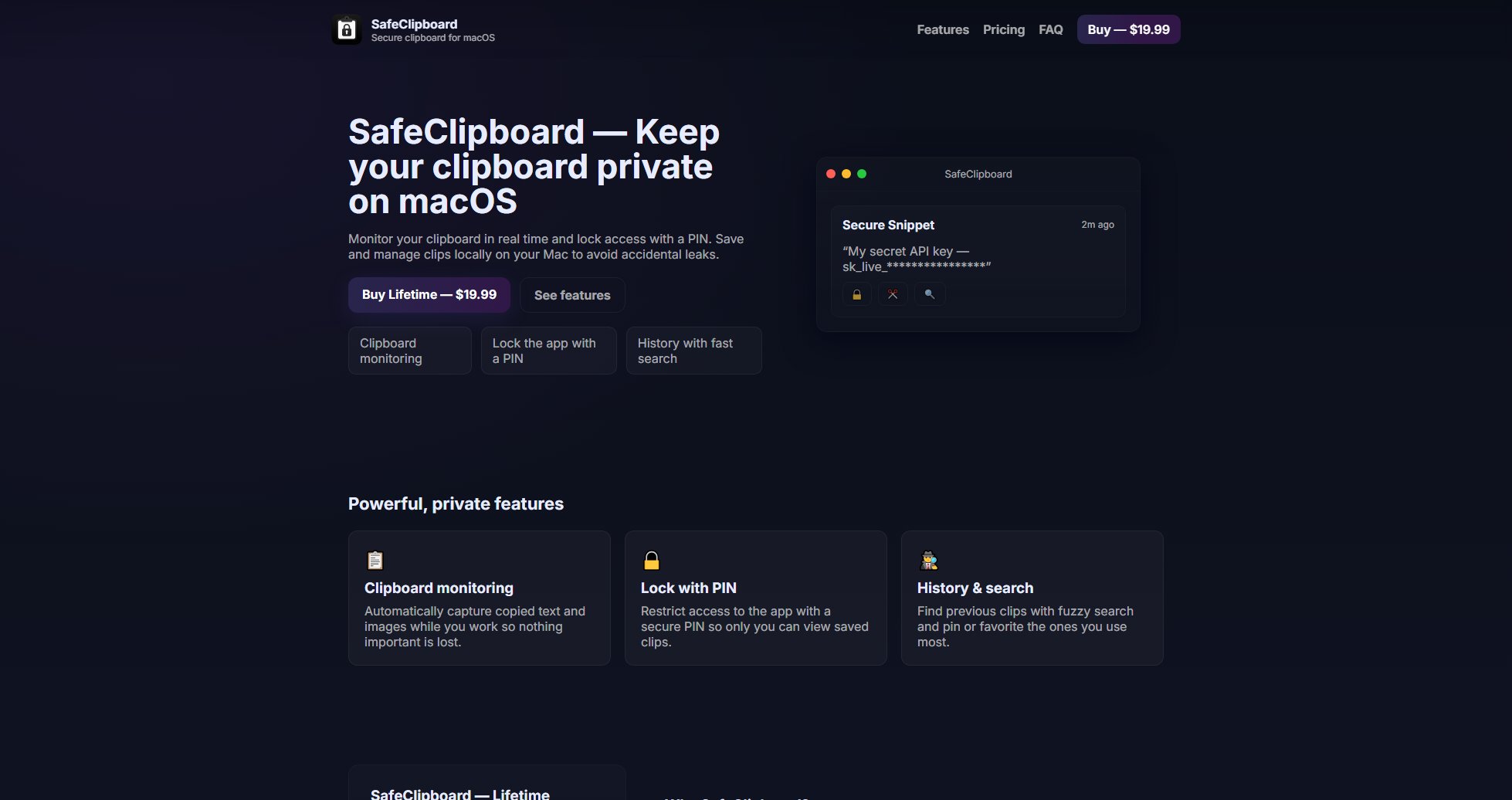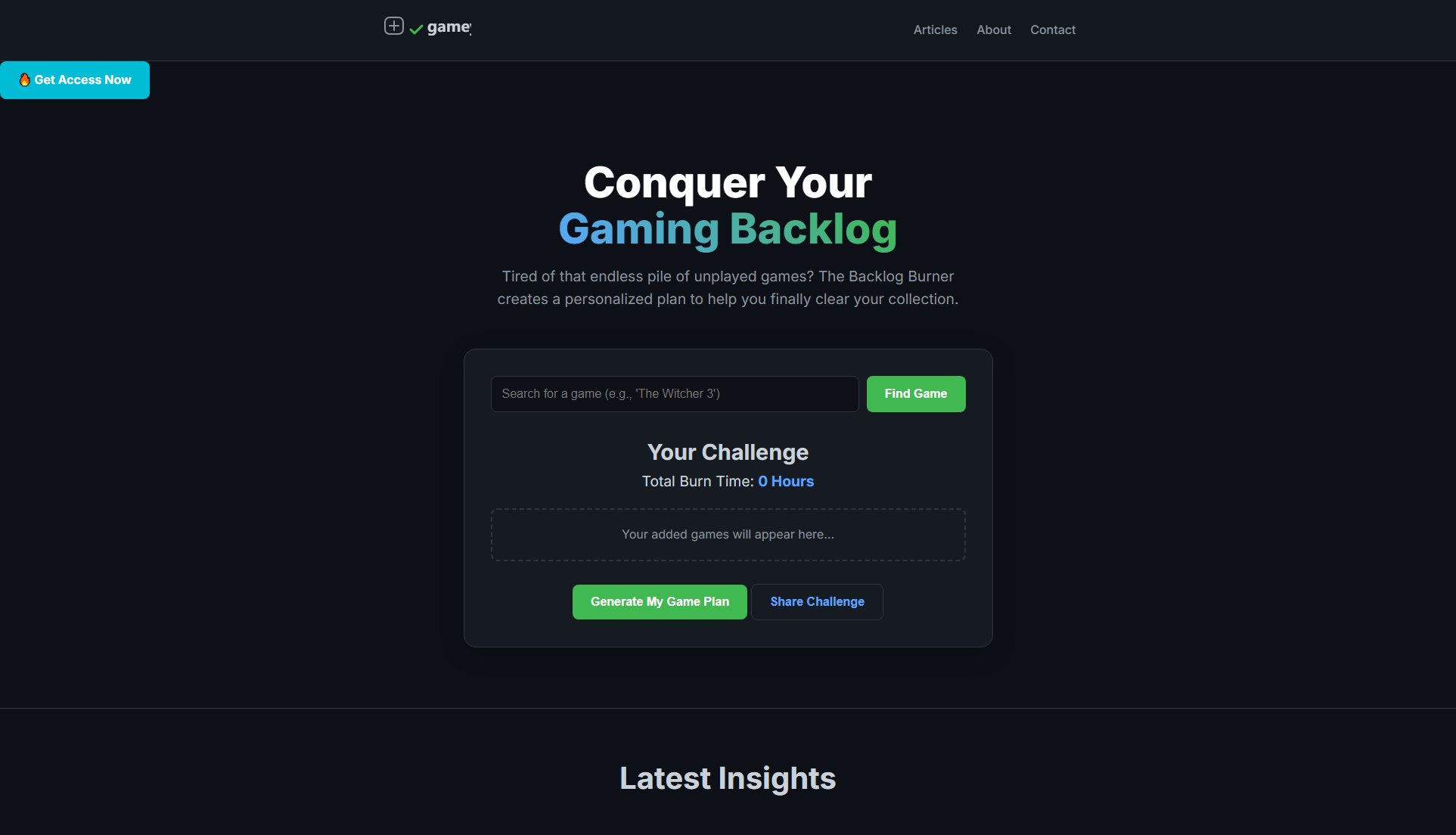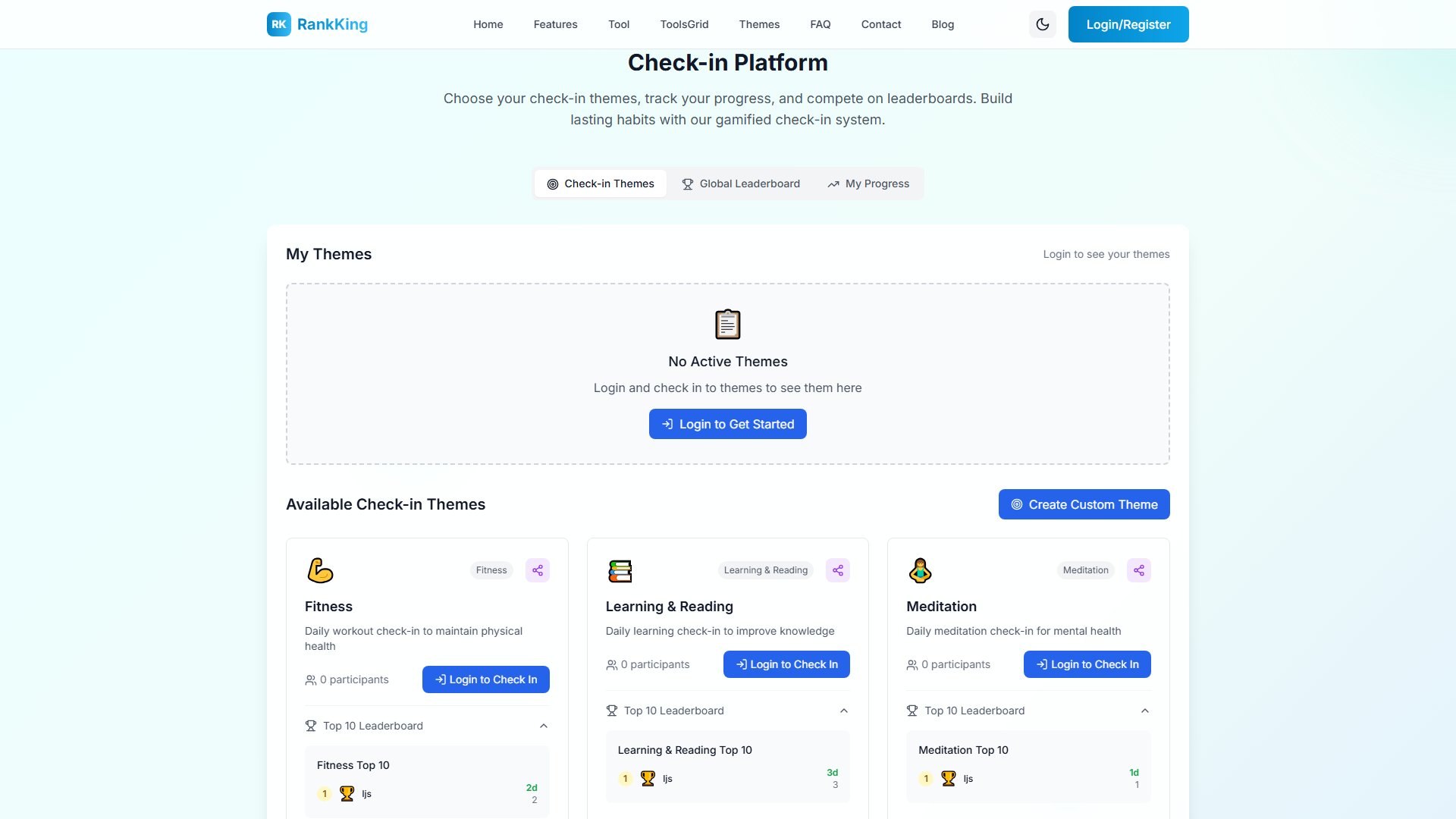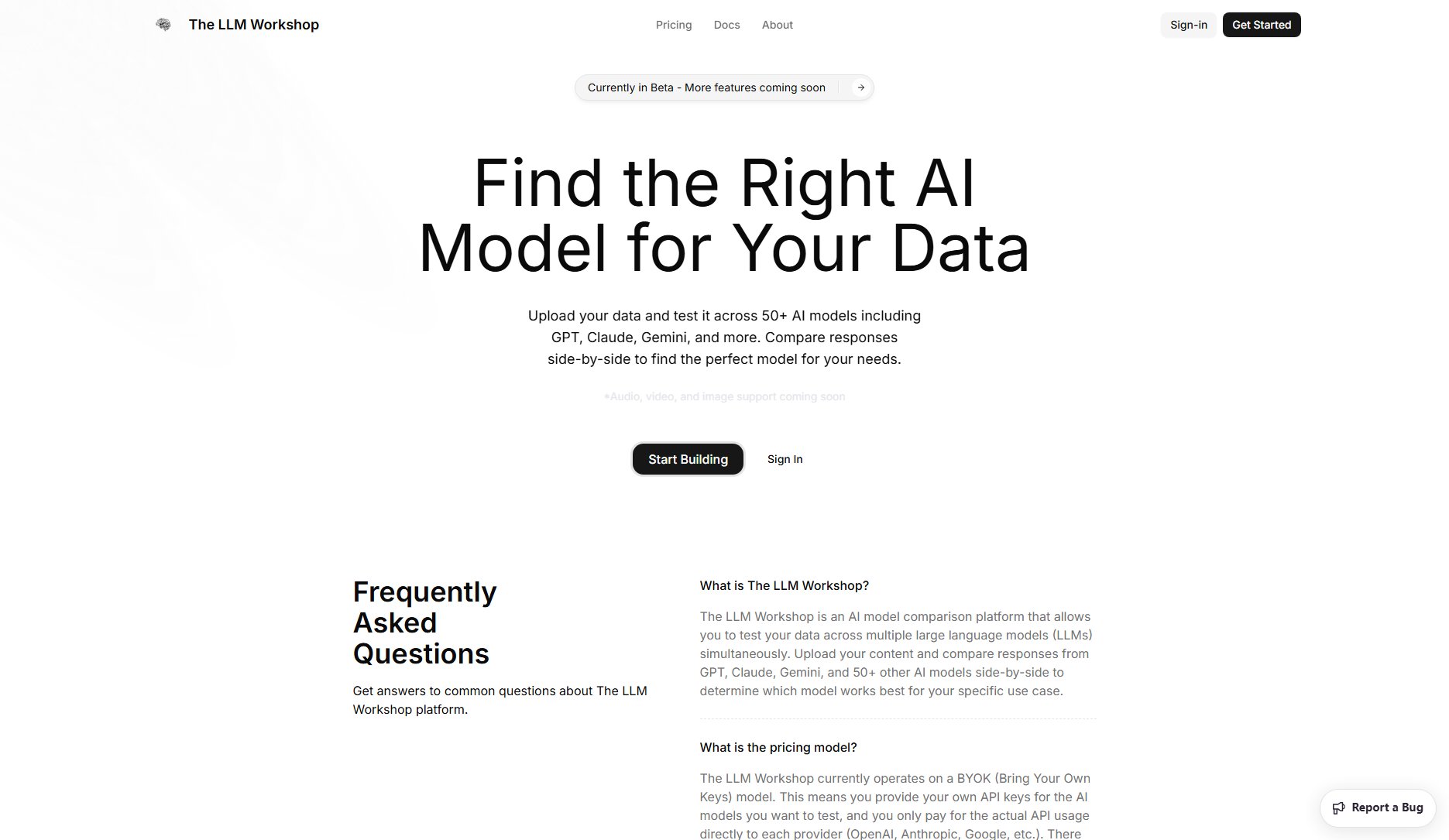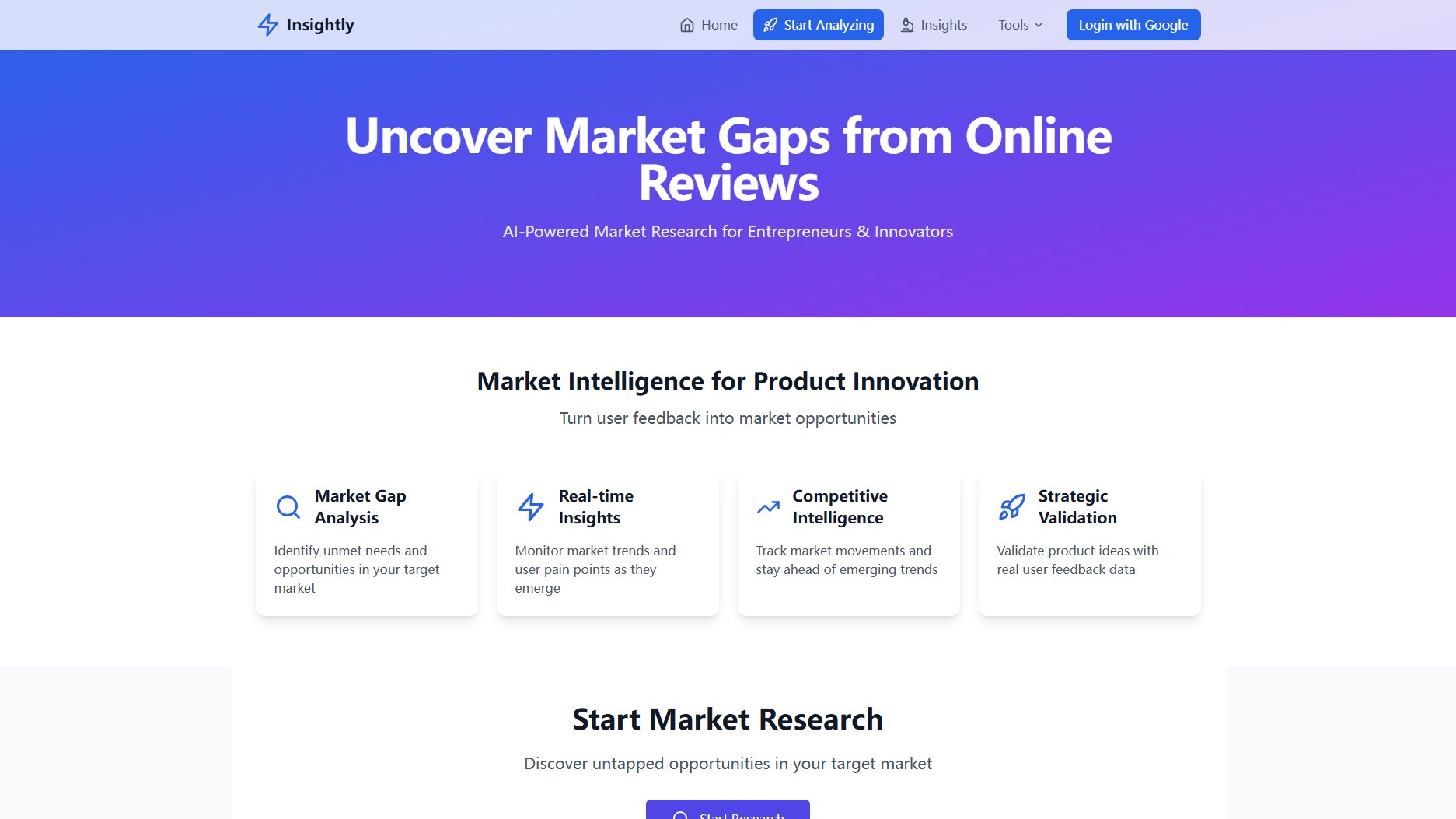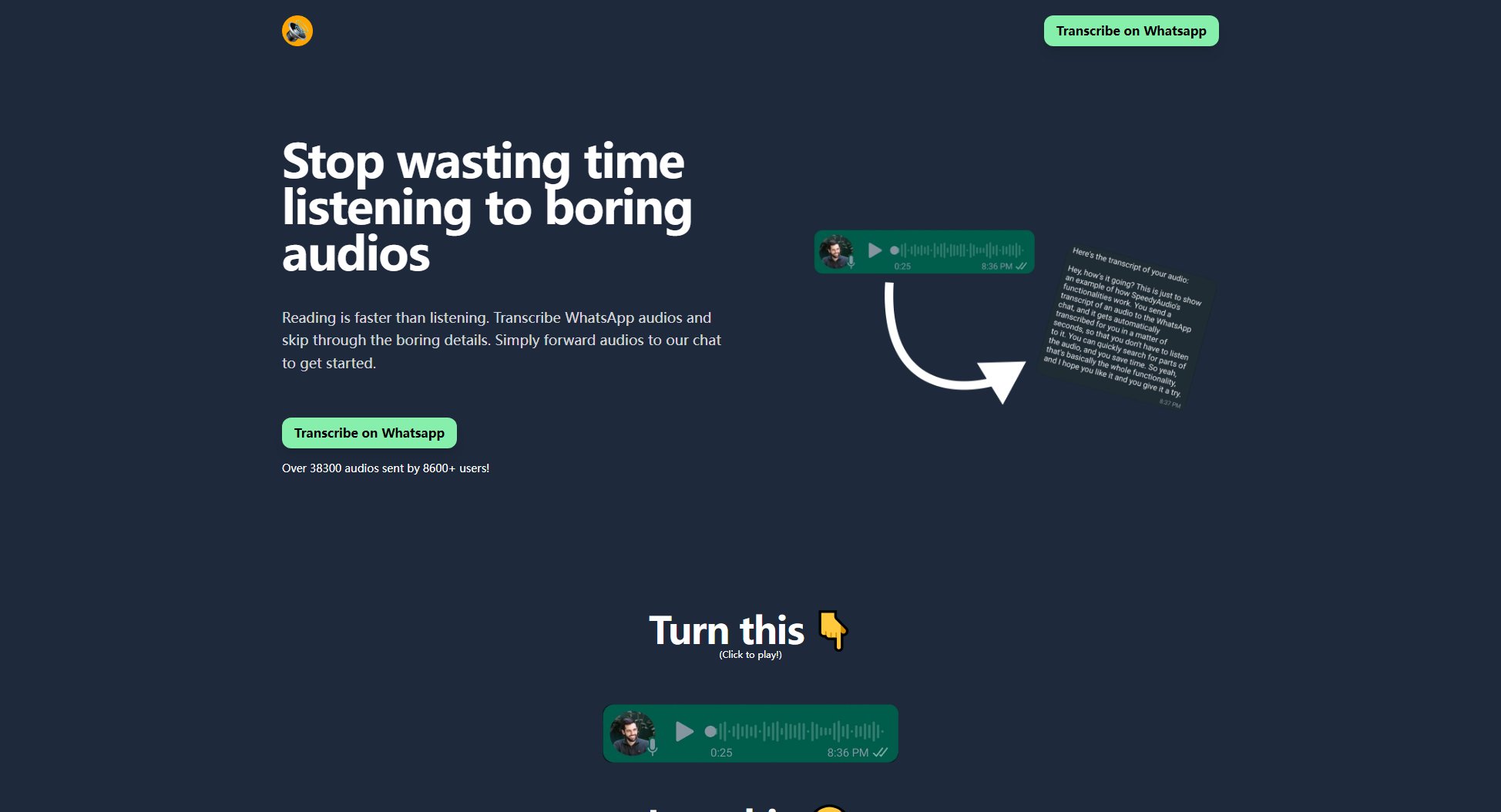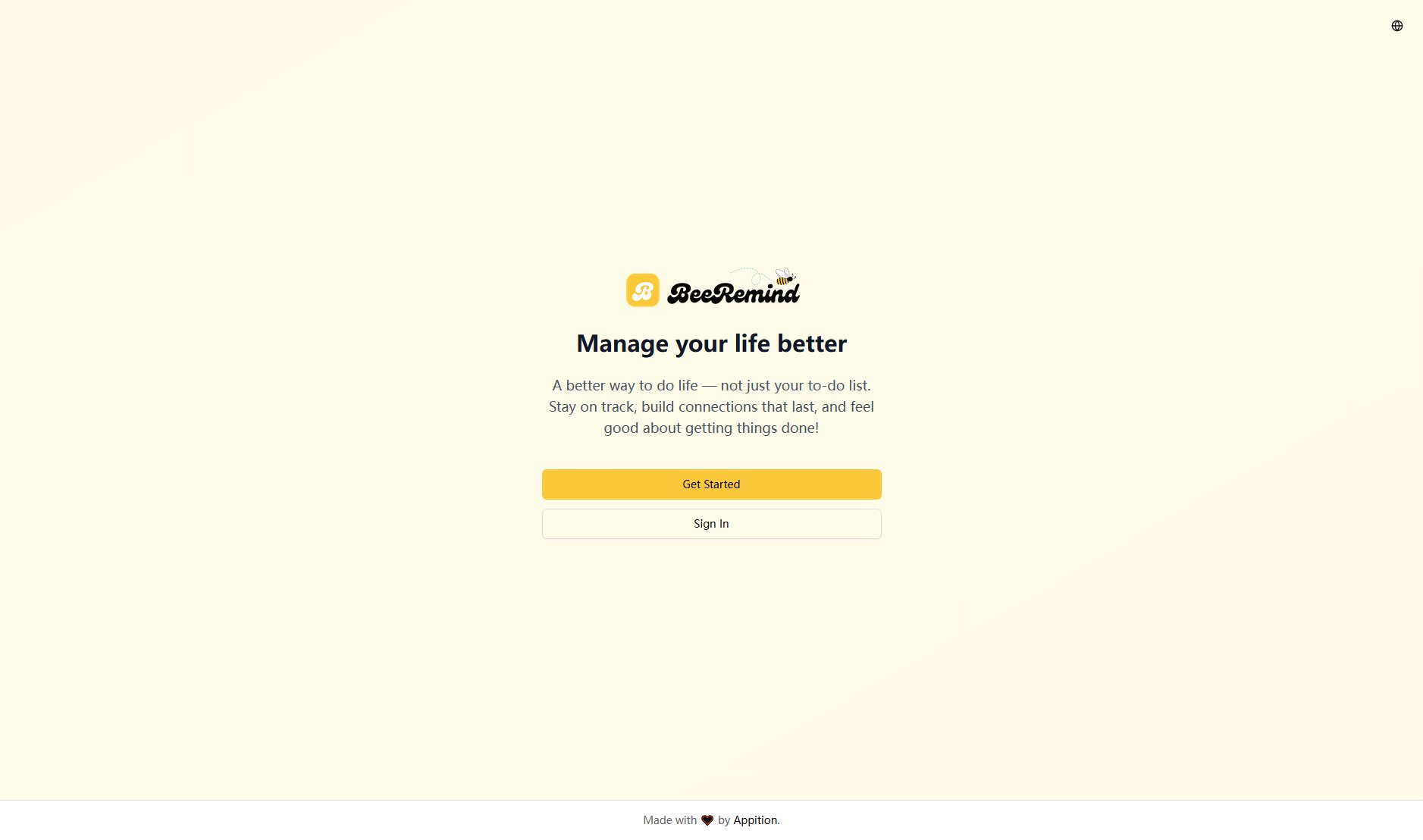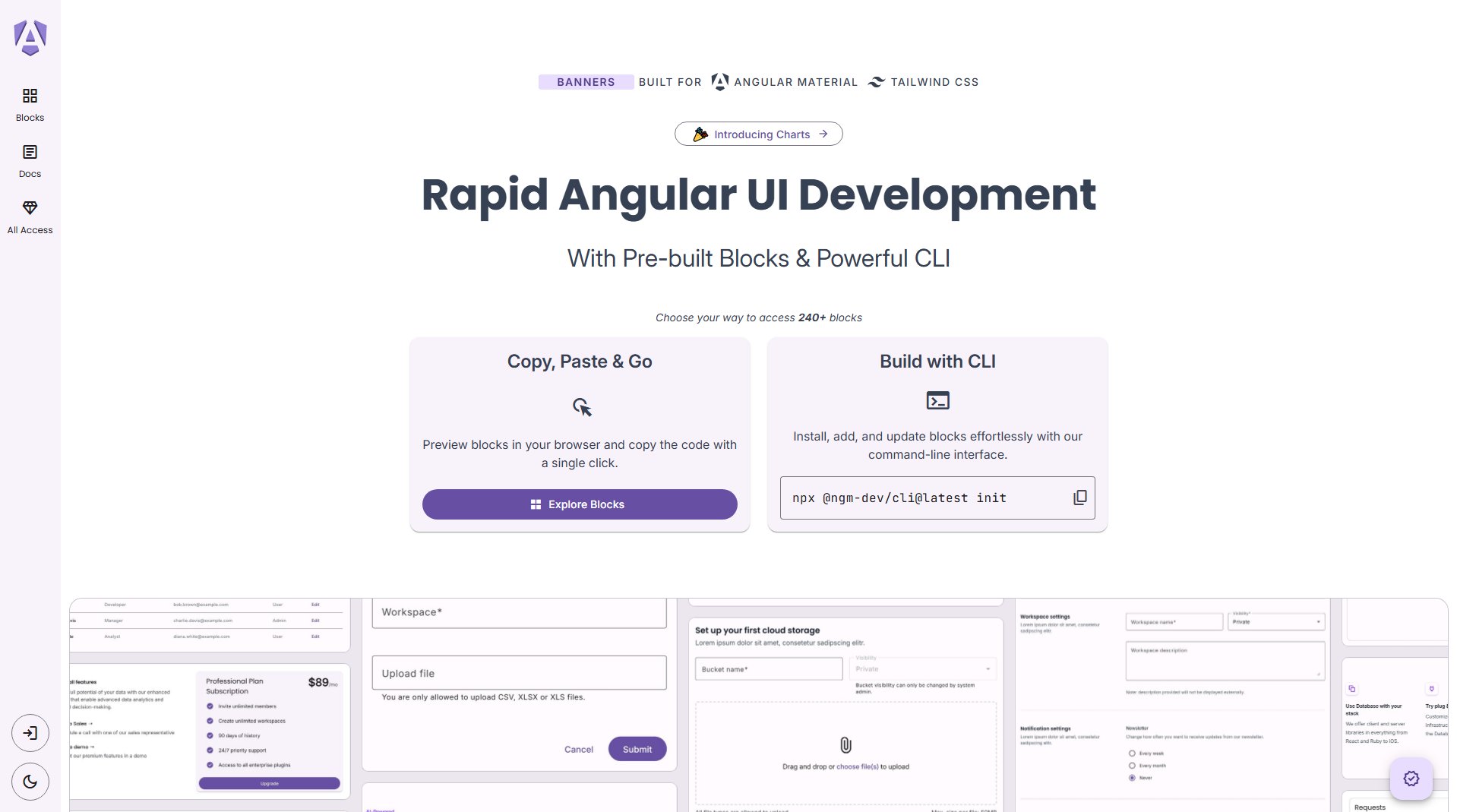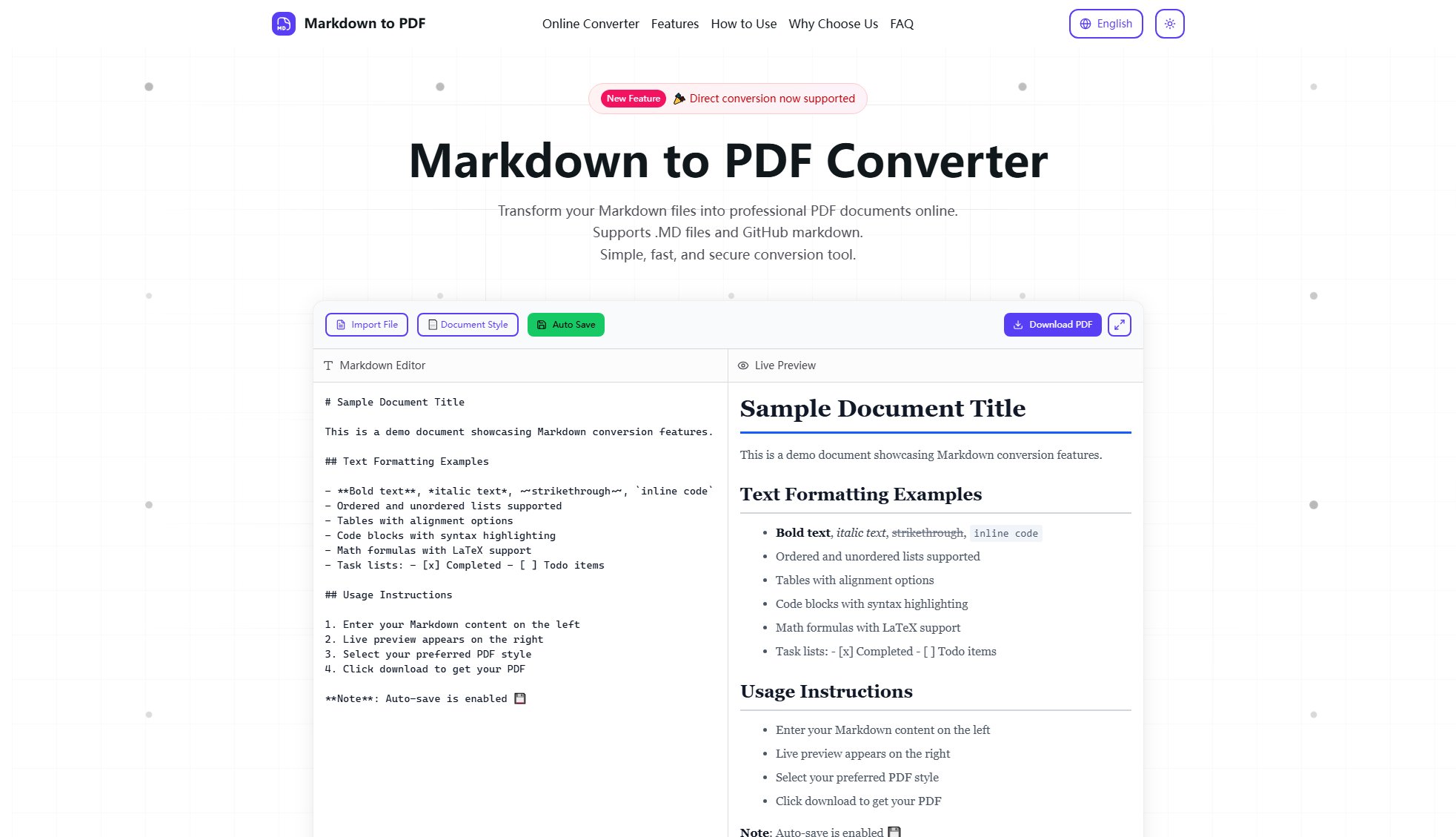Standup Mate
AI-powered GitHub commit summaries for effortless standups
What is Standup Mate? Complete Overview
Standup Mate is an AI-powered tool that automatically generates daily standup updates directly from your GitHub activity. It eliminates the need for manual standup preparation by analyzing your commits, pull requests, and issues to create comprehensive summaries. Designed for individual developers within teams, Standup Mate helps users save time, improve standup consistency, and accurately track their contributions across multiple repositories. The tool offers enterprise-grade security, ensuring your code remains private while providing valuable insights into your development workflow.
Standup Mate Interface & Screenshots
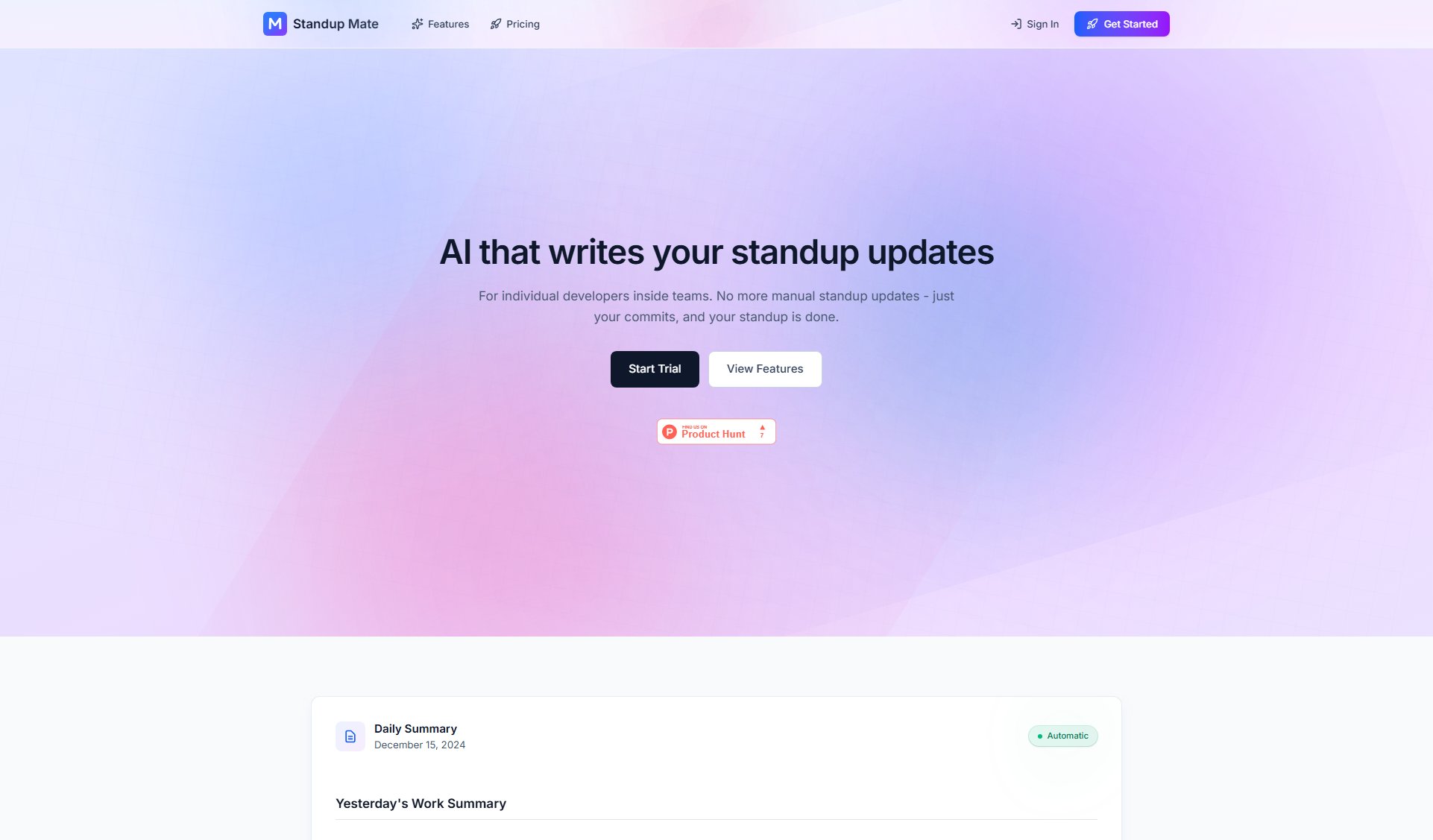
Standup Mate Official screenshot of the tool interface
What Can Standup Mate Do? Key Features
Automatic Daily Summaries
Standup Mate automatically generates detailed summaries of your GitHub activity, including completed tasks, work in progress, and meeting notes. It intelligently organizes your commits, PR reviews, and issues into clear, readable formats perfect for standup meetings.
Multi-Repository Tracking
The tool seamlessly tracks activity across all your connected GitHub repositories, providing a unified view of your work regardless of how many projects you're contributing to. This ensures comprehensive standup coverage without manual coordination.
Custom Time Period Reports
Generate reports for any date range with just a few clicks. Whether you need a sprint retrospective or just want to review last week's work, Standup Mate can create detailed summaries for any timeframe in seconds.
Enterprise-Grade Security
Your code stays completely private. Standup Mate uses bank-level encryption and only accesses activity metadata through GitHub's secure OAuth API. You maintain full control and can revoke access at any time.
Professional Formatting
Standup Mate presents your work in beautifully formatted summaries with clean design, dark mode support, and mobile-friendly output. The professional presentation helps you make a strong impression in standups.
Best Standup Mate Use Cases & Applications
Daily Standup Preparation
A developer on an agile team uses Standup Mate to automatically generate their daily update based on yesterday's GitHub activity, saving 15-30 minutes each morning while ensuring they never forget important details.
Sprint Retrospective Reporting
During sprint retrospectives, a team lead generates comprehensive reports covering all work completed during the sprint, using Standup Mate's time period reports to quickly gather metrics and insights.
Freelancer Client Reporting
A freelance developer working on multiple client projects uses Standup Mate to generate professional weekly reports showing their contributions across all repositories, making client communication effortless.
How to Use Standup Mate: Step-by-Step Guide
Connect your GitHub account via OAuth to grant Standup Mate read-only access to your repositories (no code access).
Select which repositories you want included in your standup summaries or let Standup Mate track all your active projects.
Set your preferred standup timing (daily, weekly, or custom schedule) and delivery method (email, Slack, or in-app).
Let Standup Mate automatically analyze your GitHub activity and generate comprehensive summaries.
Review and customize the generated summary if needed, then share it with your team during standup.
Standup Mate Pros and Cons: Honest Review
Pros
Considerations
Is Standup Mate Worth It? FAQ & Reviews
Absolutely. Standup Mate uses enterprise-grade encryption and never stores your actual code. We only access activity metadata (commit messages, PR titles) through GitHub's secure OAuth API. You can revoke access anytime.
Our AI summaries are 95%+ accurate according to user feedback. We use OpenAI's latest models trained specifically on developer workflows. If you're not satisfied, we offer a 30-day money-back guarantee.
Yes! Start with our free plan (5 summaries/month) or try Premium with a 14-day free trial. No credit card required for the trial, and you can cancel anytime.
Standup Mate tracks activity across all your connected repositories. You'll get comprehensive summaries covering everything you've worked on, no matter how many projects.
Yes! You can upgrade or downgrade your plan at any time. Changes take effect immediately, and we'll prorate any billing differences.