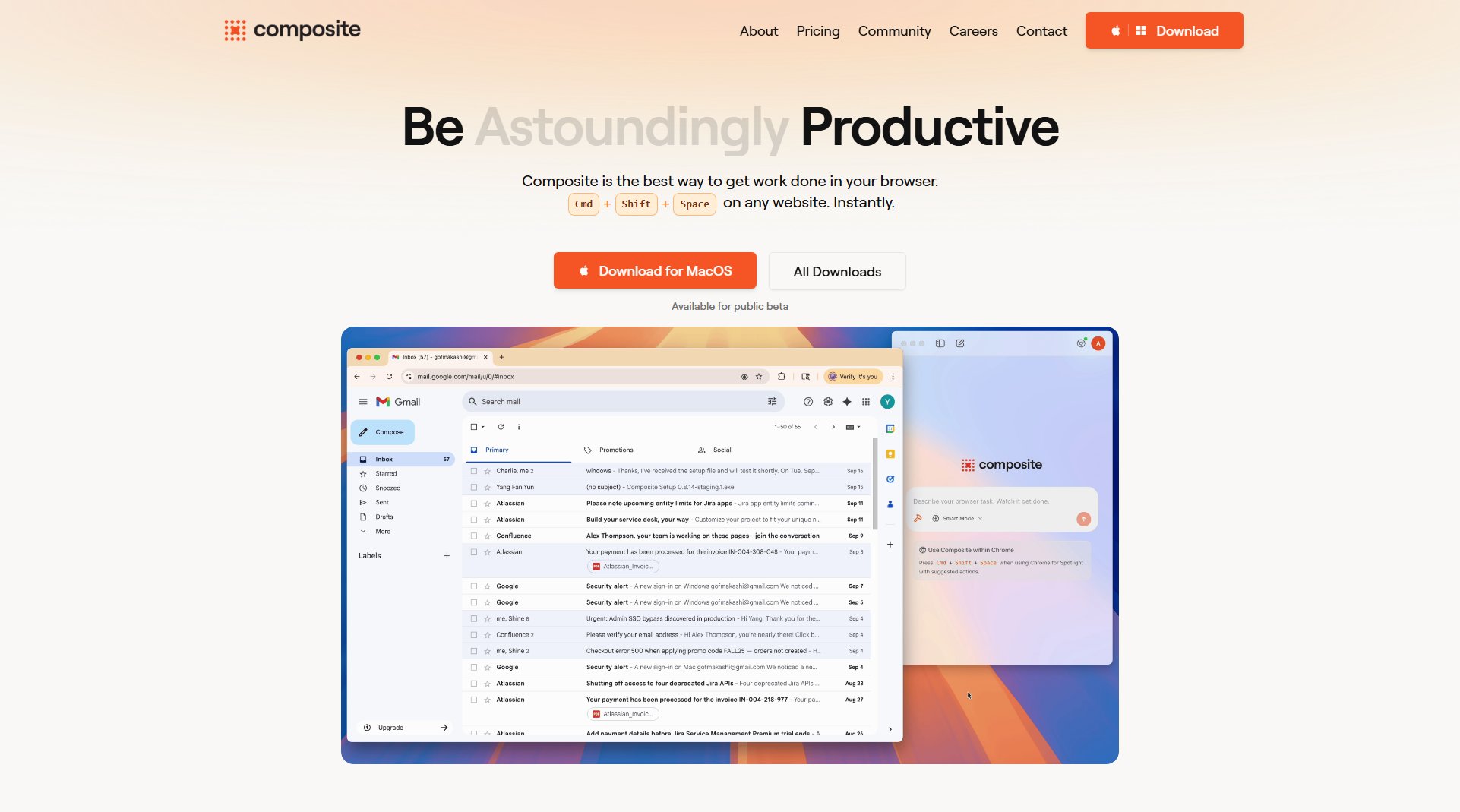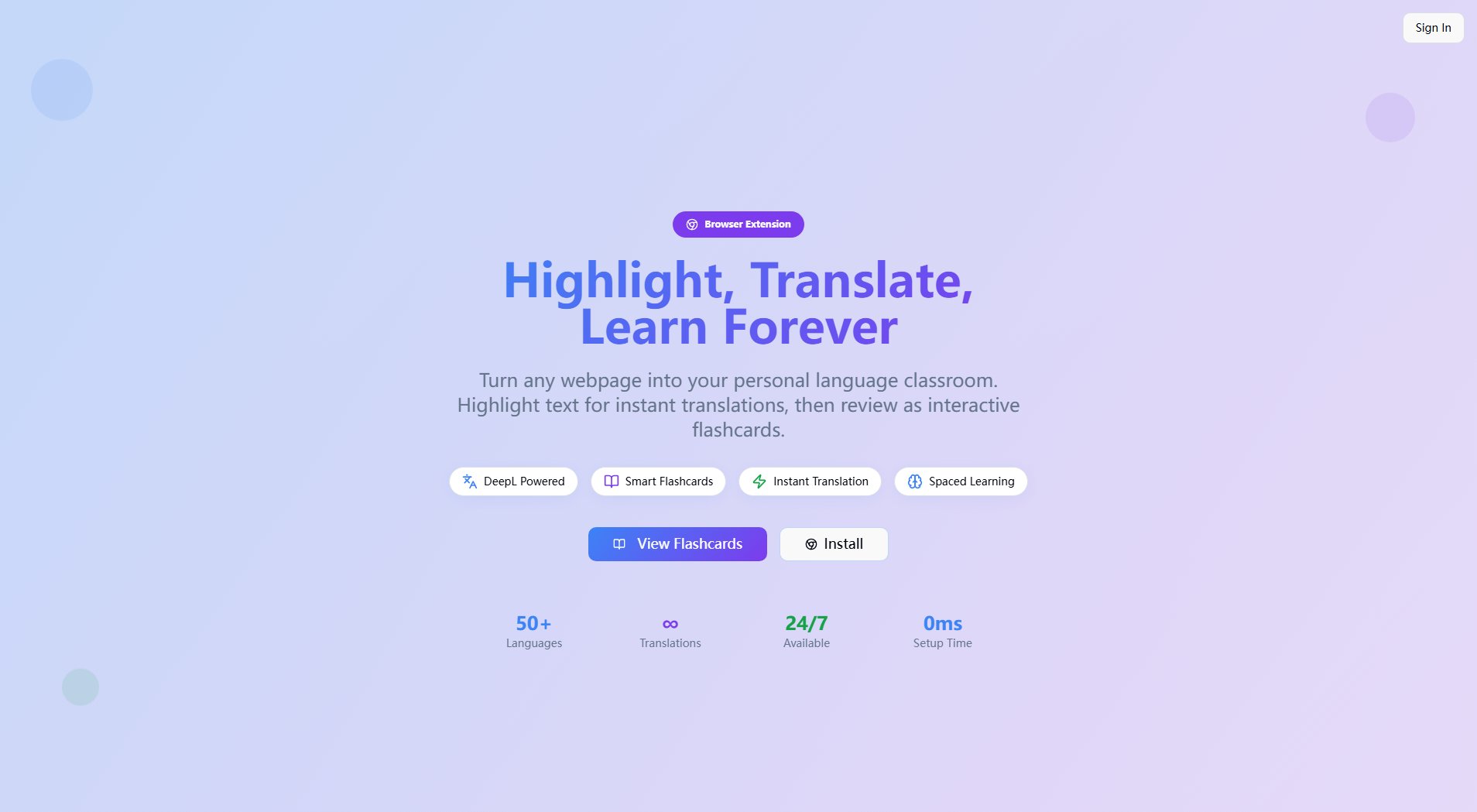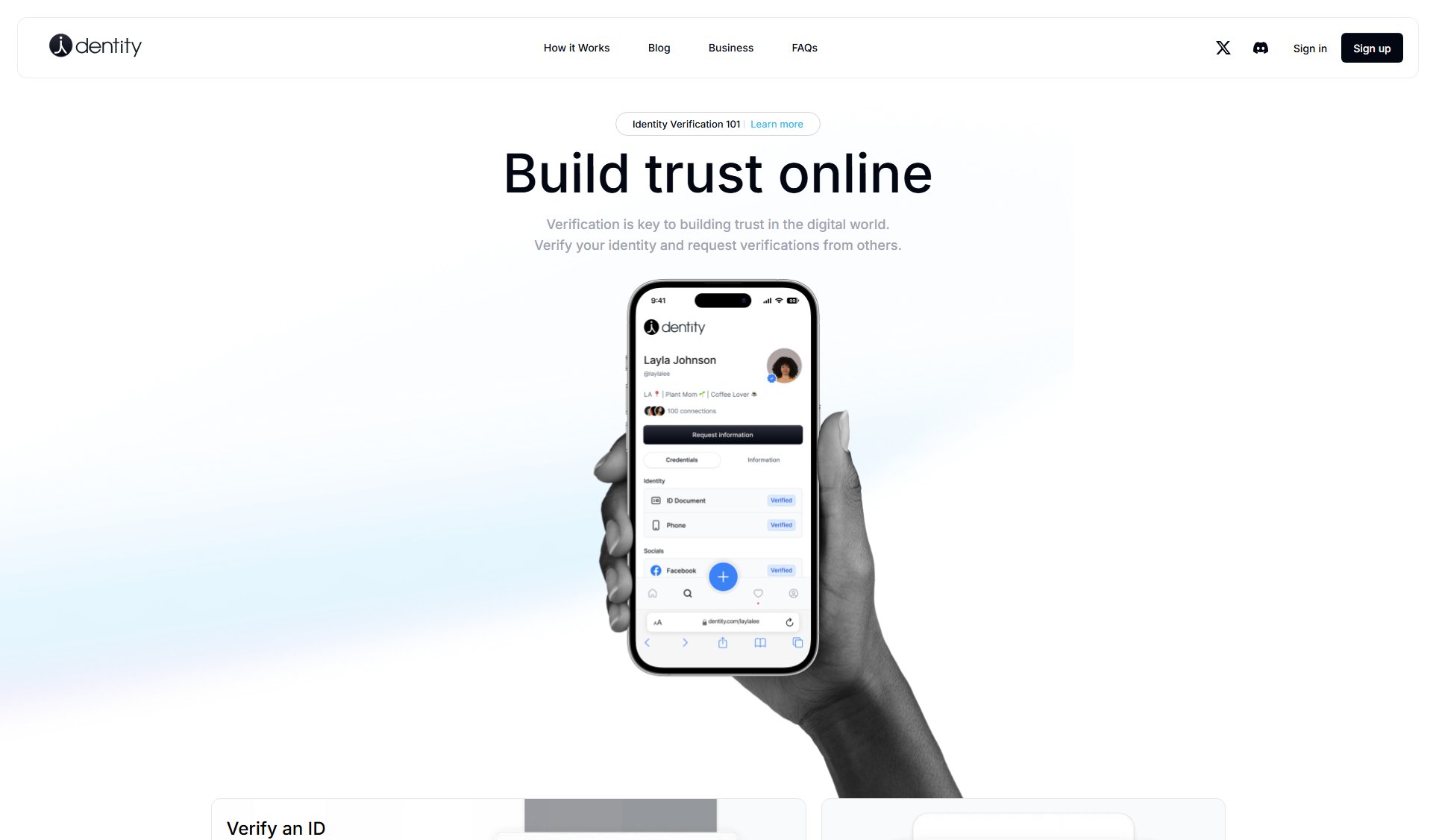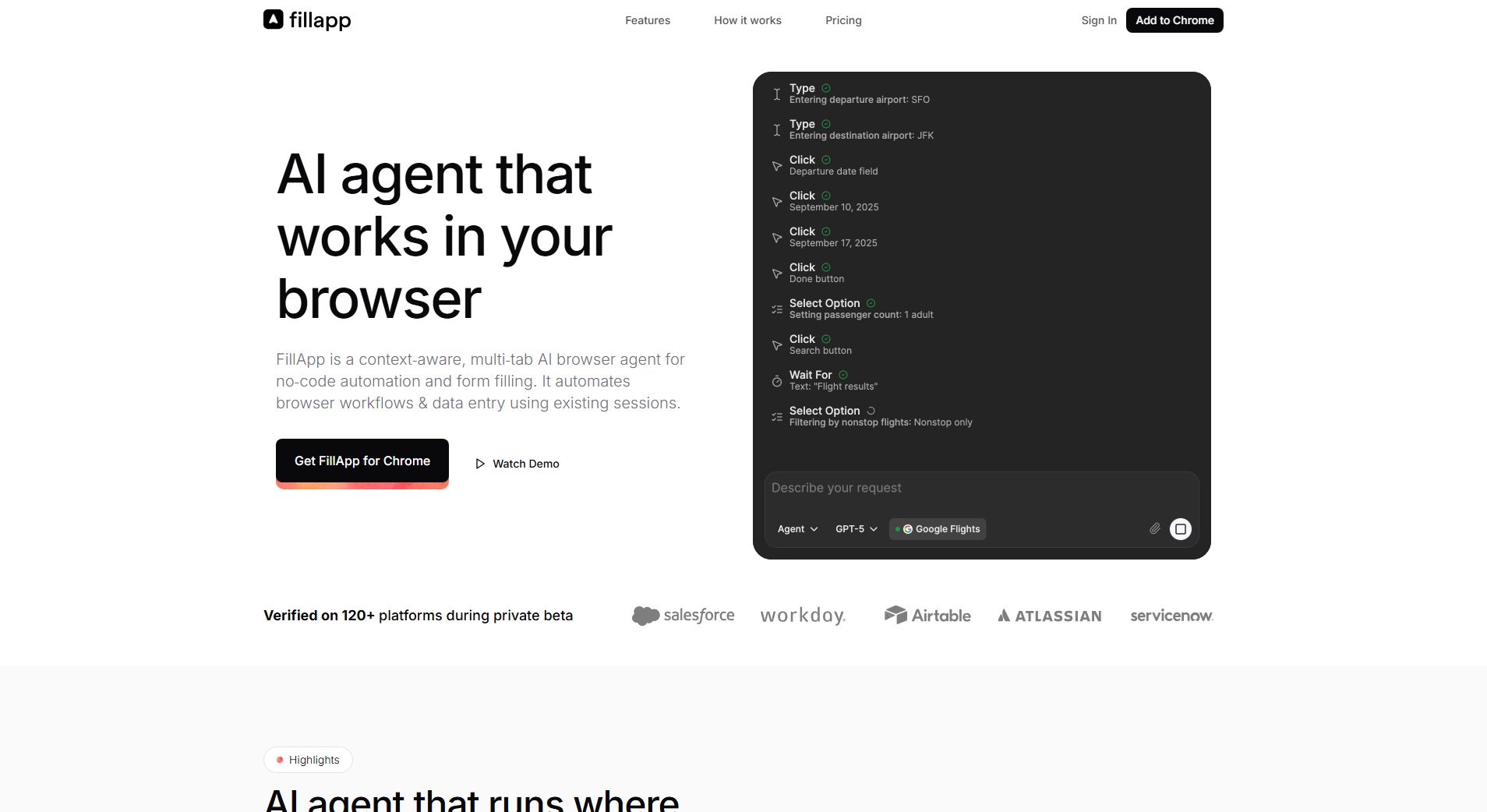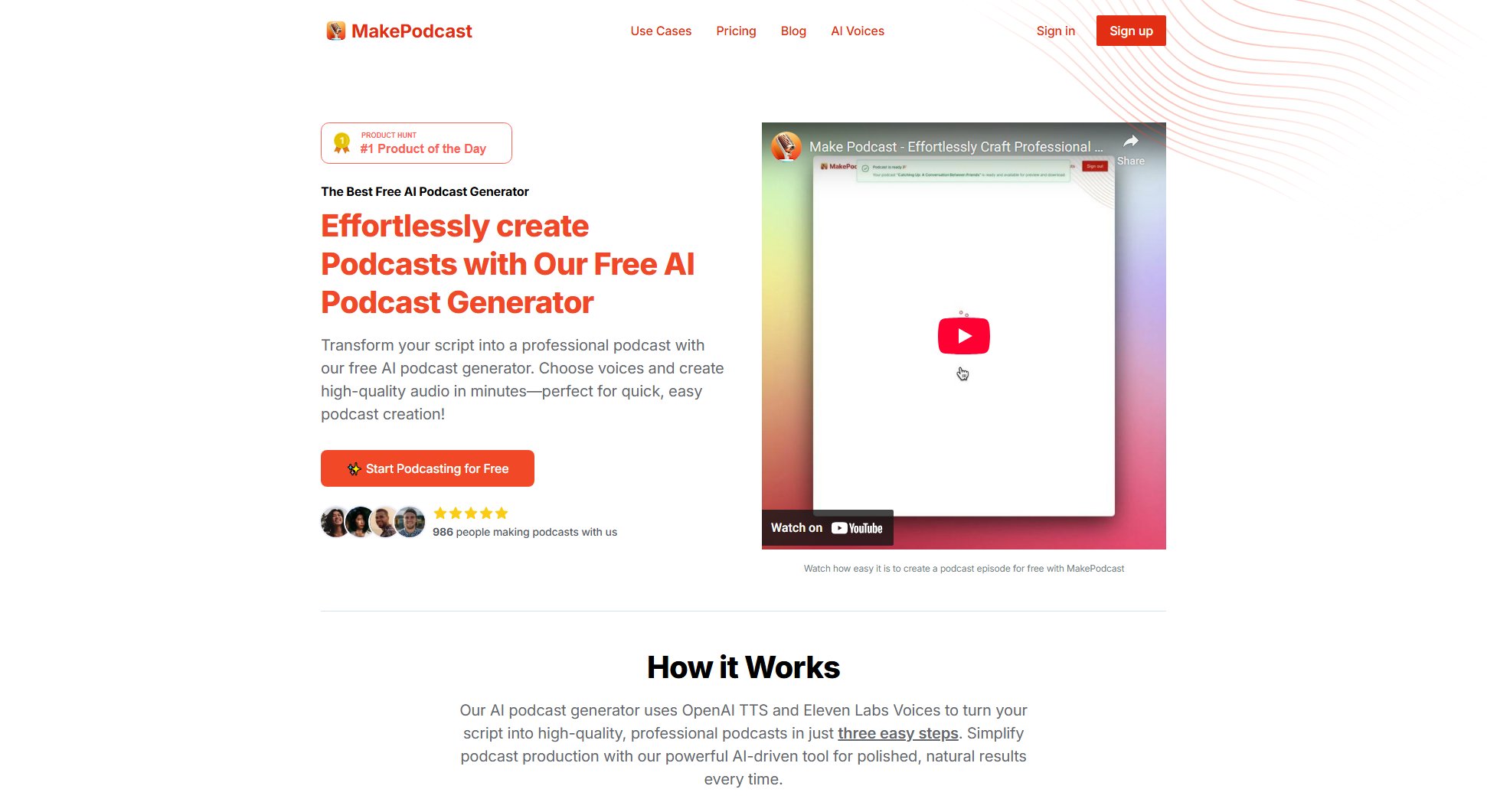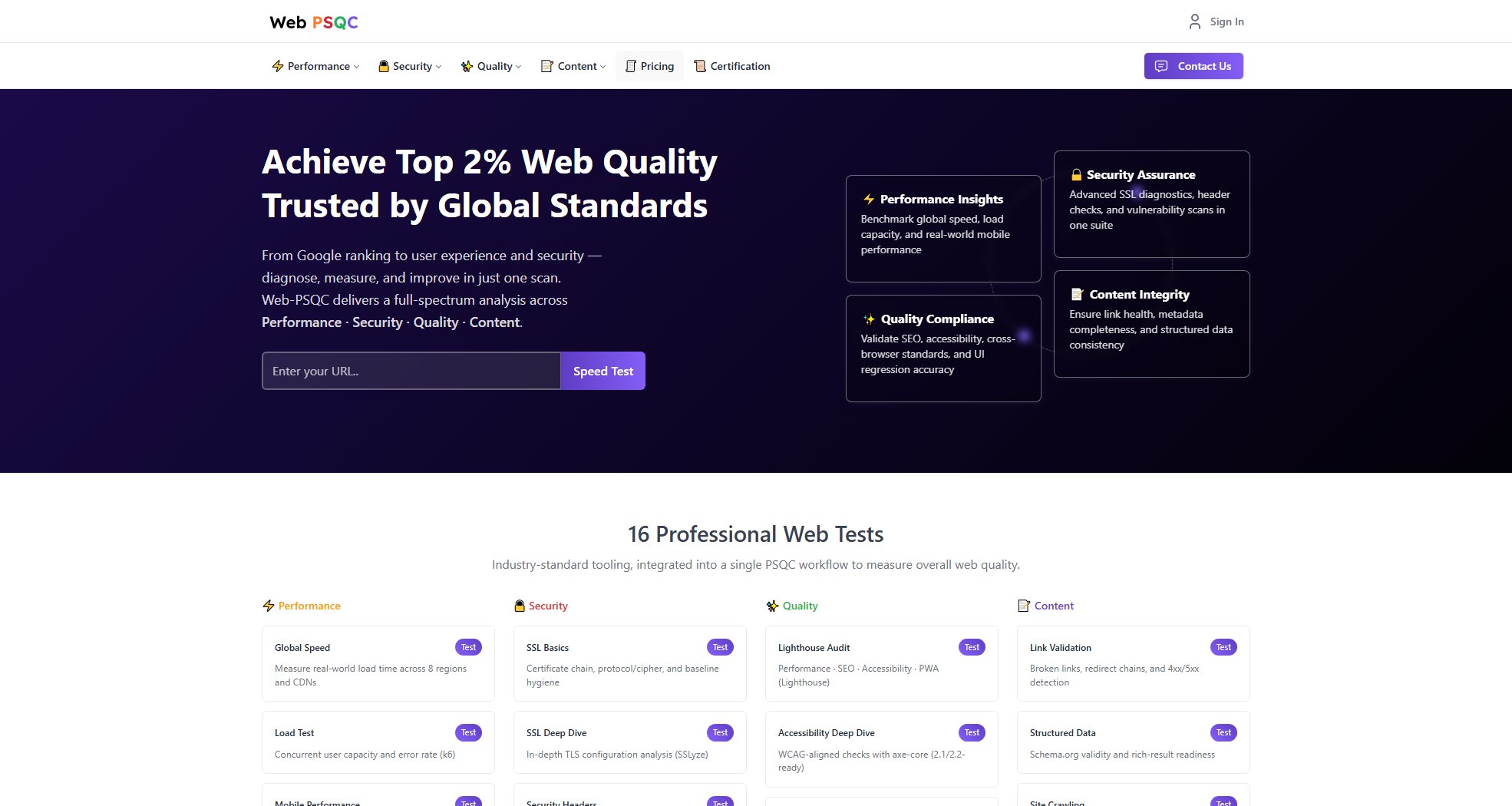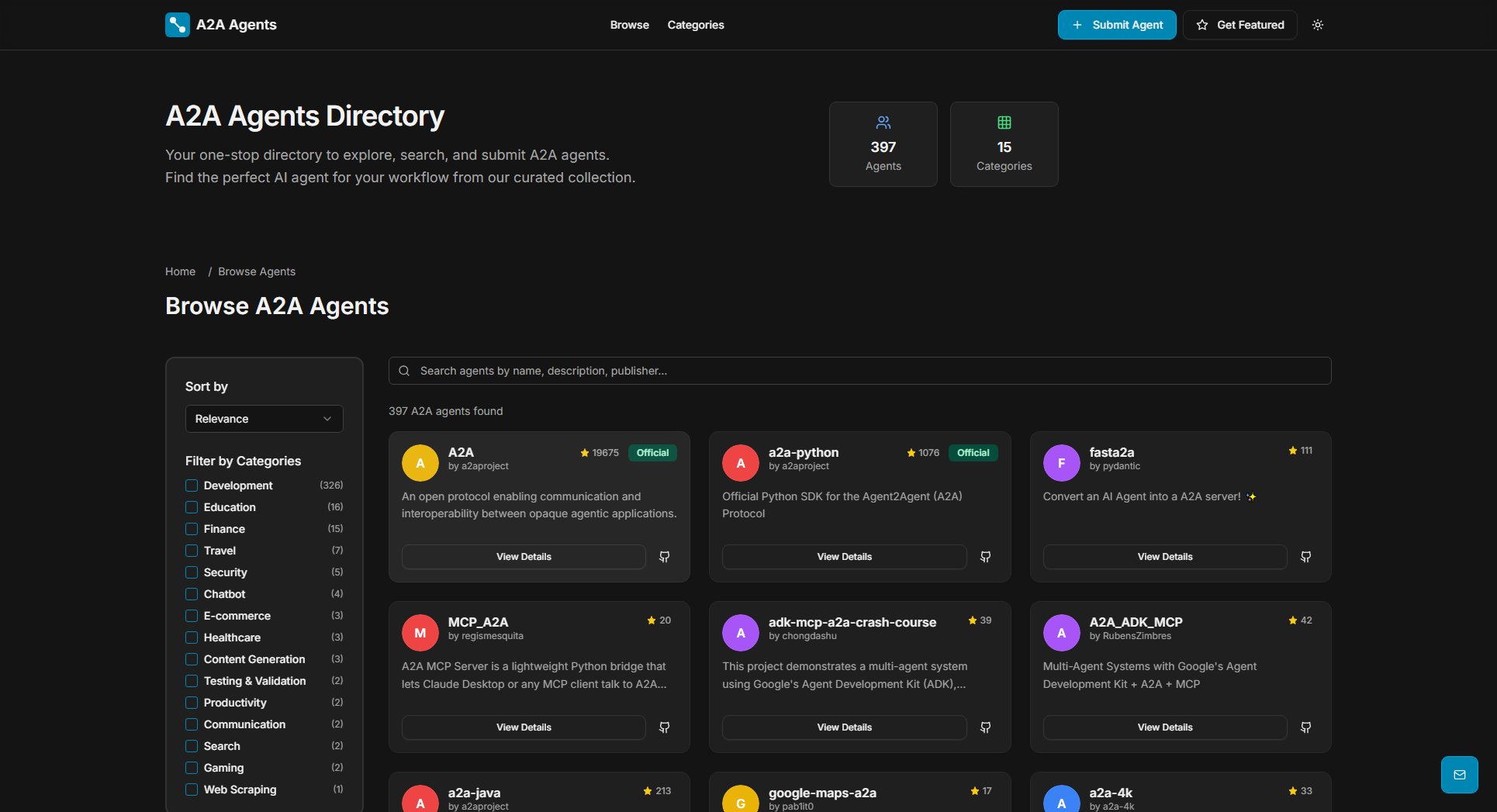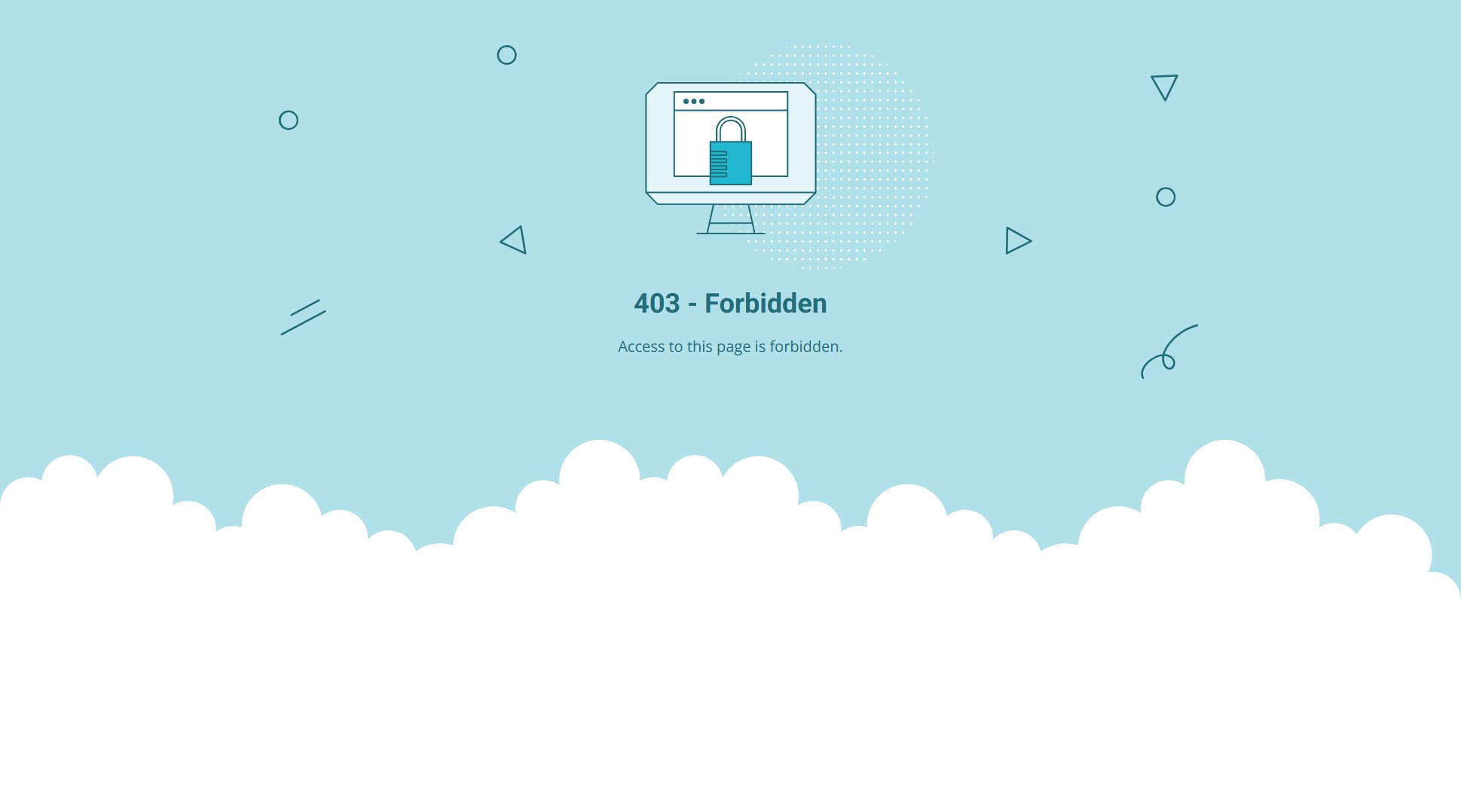Deepfake Detector
Detect deepfakes before they spread to protect yourself and your business
What is Deepfake Detector? Complete Overview
Deepfake Detector is an advanced tool designed to identify and flag deepfake audio, images, and videos before they can cause harm. With the rise of AI-generated fraud, this tool provides a crucial line of defense for individuals, families, and businesses. It helps users verify the authenticity of media content, preventing scams and financial losses. The tool is particularly useful for professionals handling sensitive information, families concerned about voice cloning scams, and anyone looking to safeguard against digital fraud. By leveraging cutting-edge detection algorithms, Deepfake Detector offers peace of mind in an era where AI manipulation is becoming increasingly sophisticated.
Deepfake Detector Interface & Screenshots
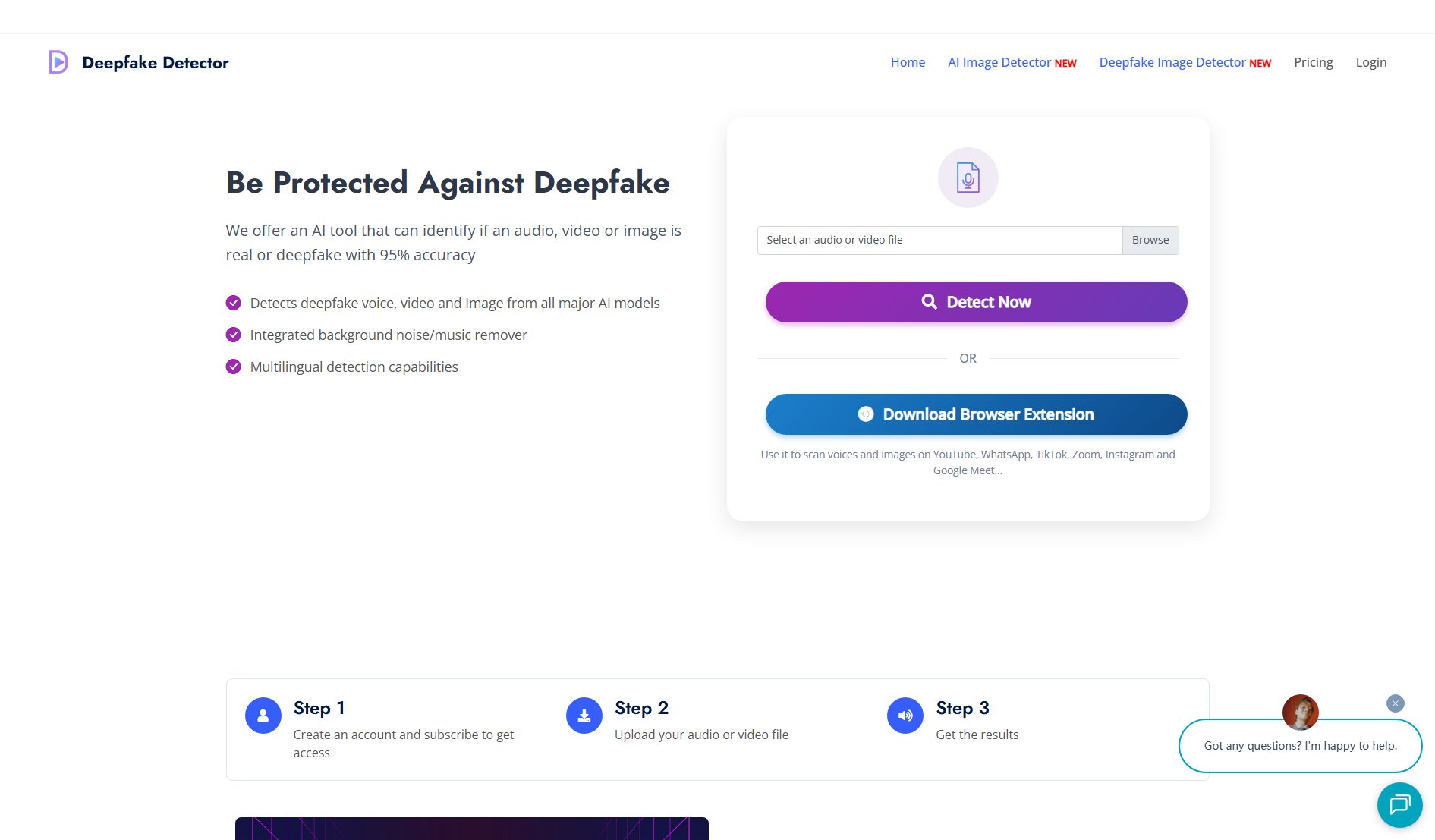
Deepfake Detector Official screenshot of the tool interface
What Can Deepfake Detector Do? Key Features
Deepfake Detection
The tool analyzes audio, images, and videos to determine the probability of them being deepfakes. It uses advanced algorithms to detect subtle anomalies that indicate AI manipulation, providing users with a confidence score.
Browser Extension
A convenient browser extension allows users to quickly check media content directly from their web browser. This feature is ideal for real-time verification of suspicious content encountered online.
Multi-Format Support
Deepfake Detector supports a wide range of audio and video formats, making it versatile for various use cases. Users can upload files in any common format for analysis.
Background Noise Remover
An integrated feature that cleans up audio files by removing background noise, enhancing the accuracy of deepfake detection in audio content.
User-Friendly Interface
The tool is designed with simplicity in mind, ensuring that even non-technical users can easily navigate and utilize its features to protect themselves from digital fraud.
Best Deepfake Detector Use Cases & Applications
Personal Protection
Individuals can use Deepfake Detector to verify suspicious calls or messages claiming to be from family members in distress, preventing voice cloning scams.
Business Security
Companies can integrate the tool to verify the authenticity of communications from executives or colleagues, avoiding fraudulent transactions and data breaches.
Media Verification
Journalists and content creators can use the tool to check the authenticity of media before publishing, ensuring the integrity of their work.
How to Use Deepfake Detector: Step-by-Step Guide
Sign up for a Deepfake Detector account on the website or install the browser extension from the Chrome Web Store.
Upload the audio, image, or video file you want to analyze or use the browser extension to check content directly from your browser.
The tool will process the file and provide a probability score indicating whether the content is likely a deepfake.
Review the results and take appropriate action based on the analysis, such as verifying the content with the original source or reporting it as suspicious.
Deepfake Detector Pros and Cons: Honest Review
Pros
Considerations
Is Deepfake Detector Worth It? FAQ & Reviews
Deepfake Detector can analyze a wide range of audio, image, and video formats, making it versatile for various use cases.
Currently, Deepfake Detector is available as a paid monthly subscription with no free tier offered.
The tool uses advanced algorithms to provide a probability score indicating the likelihood of content being a deepfake, though no tool can guarantee 100% accuracy.
Yes, you can cancel your subscription at any time without any additional fees.
Deepfake Detector accepts secure payments via PayPal or credit card.