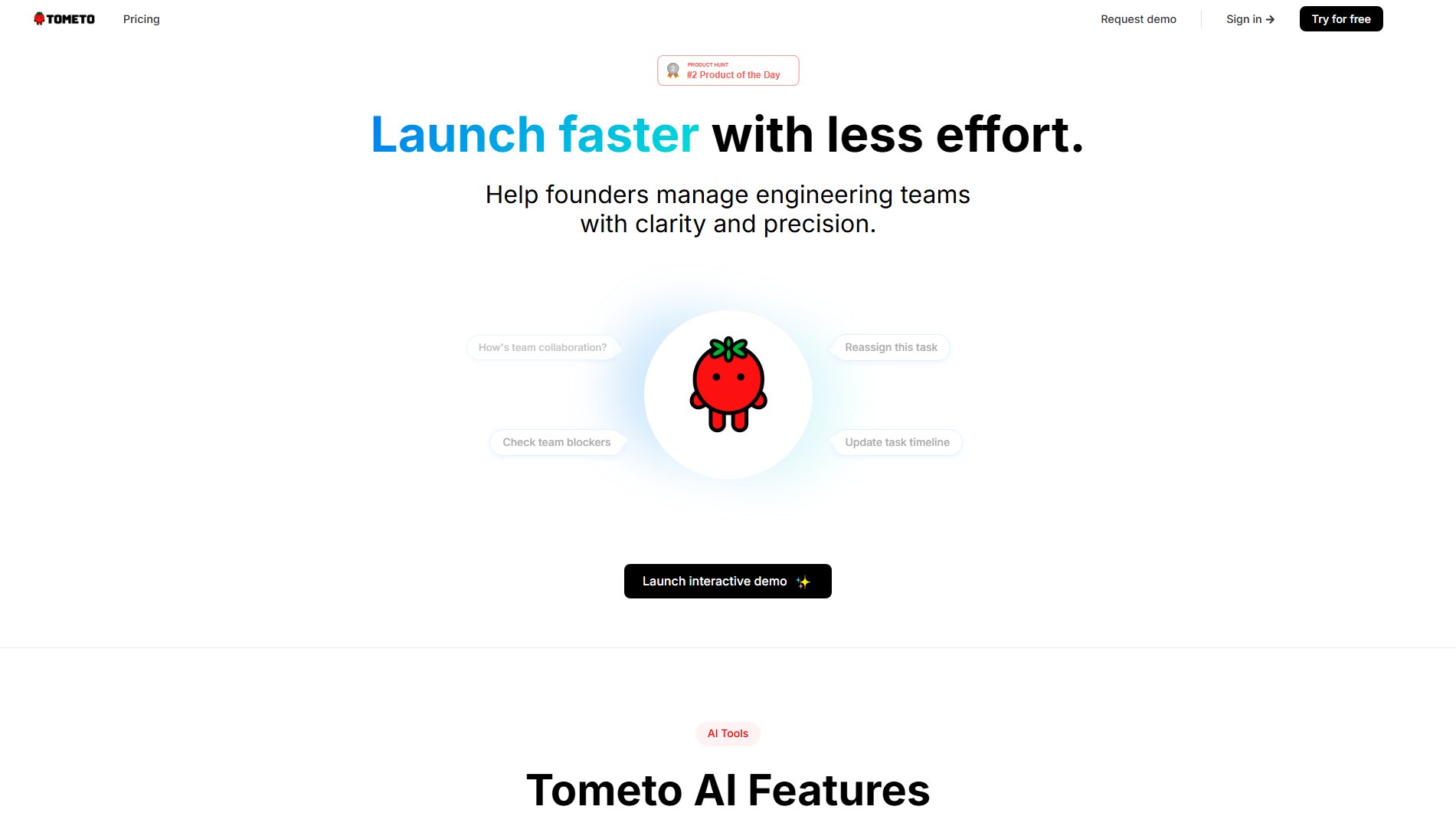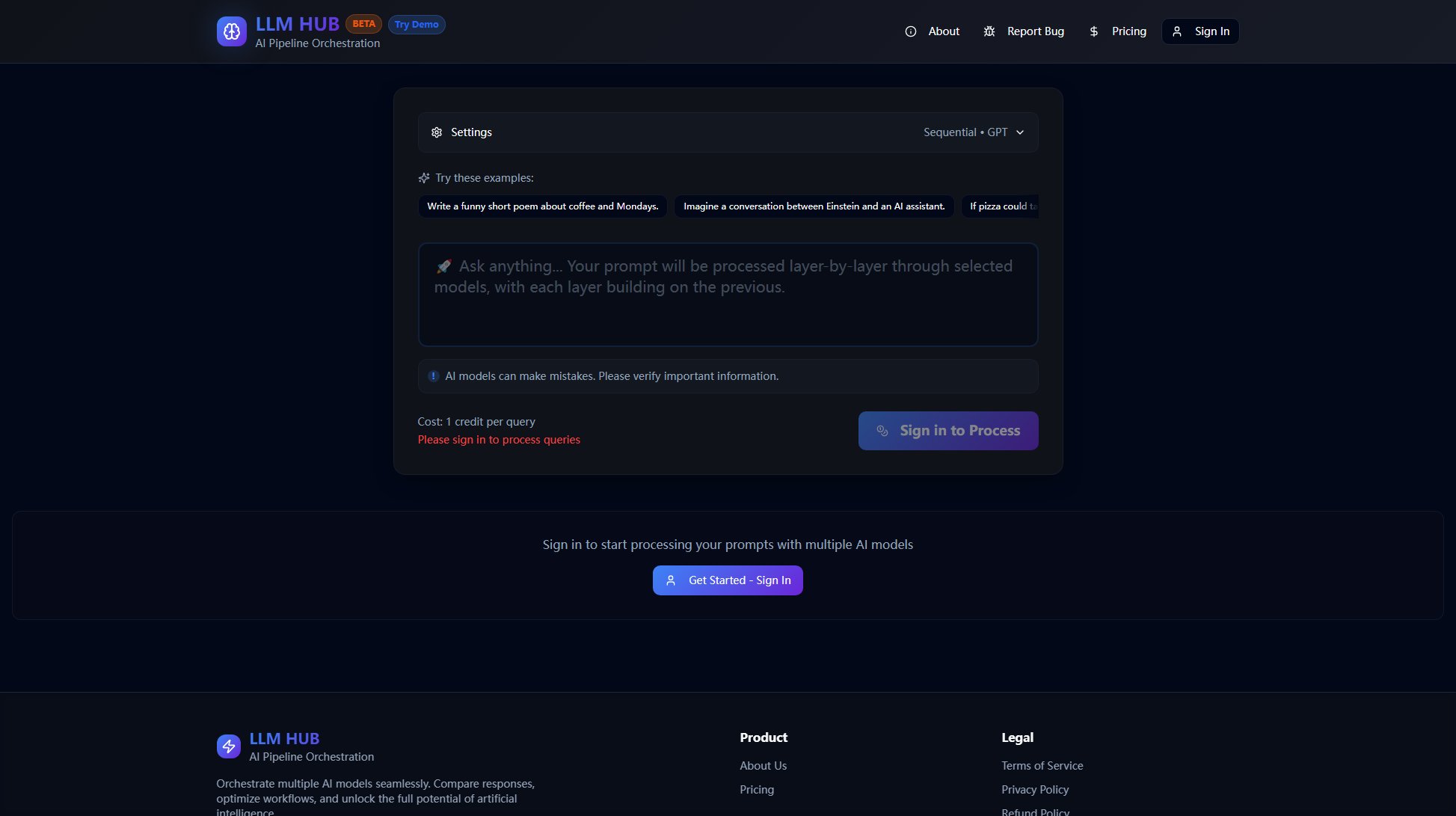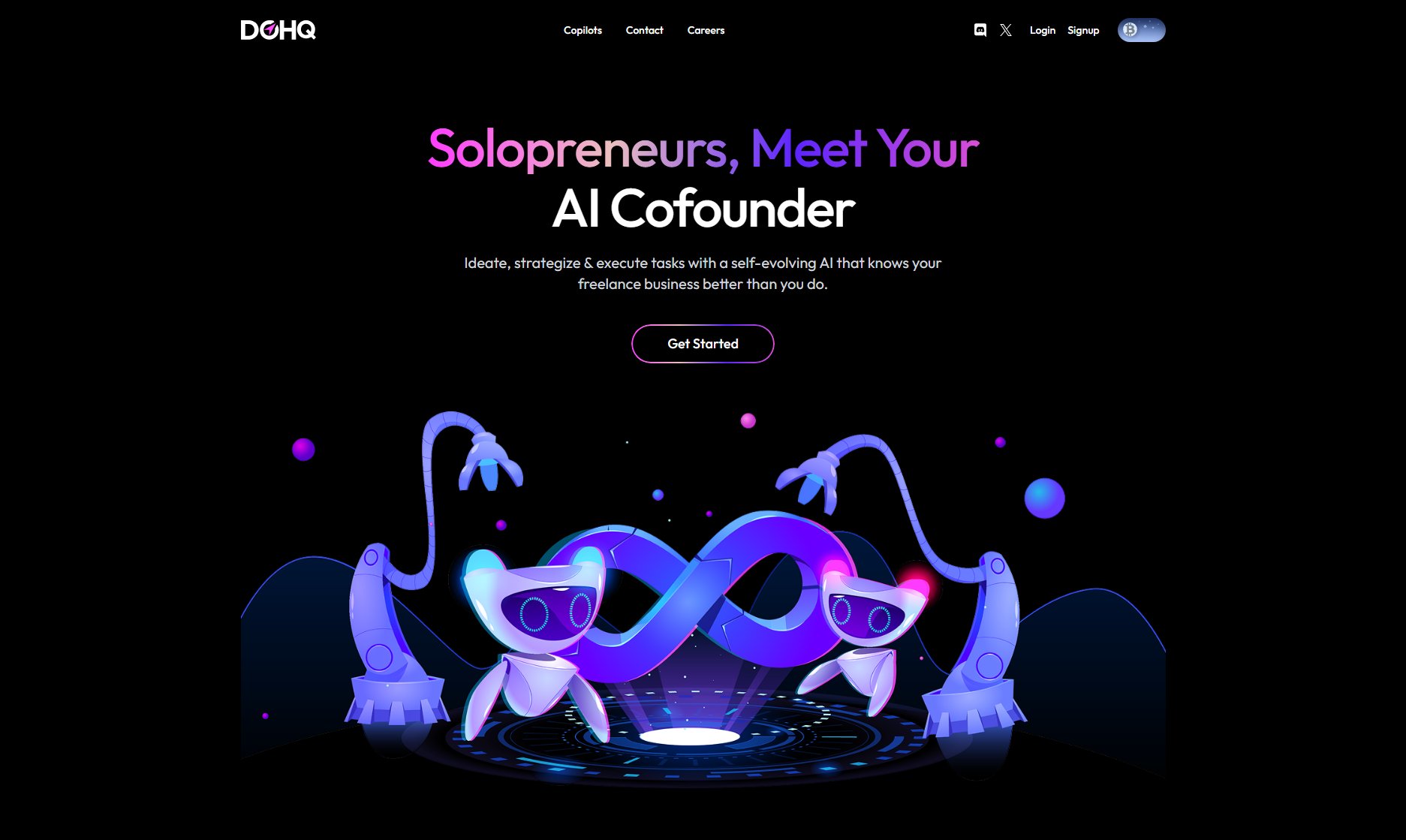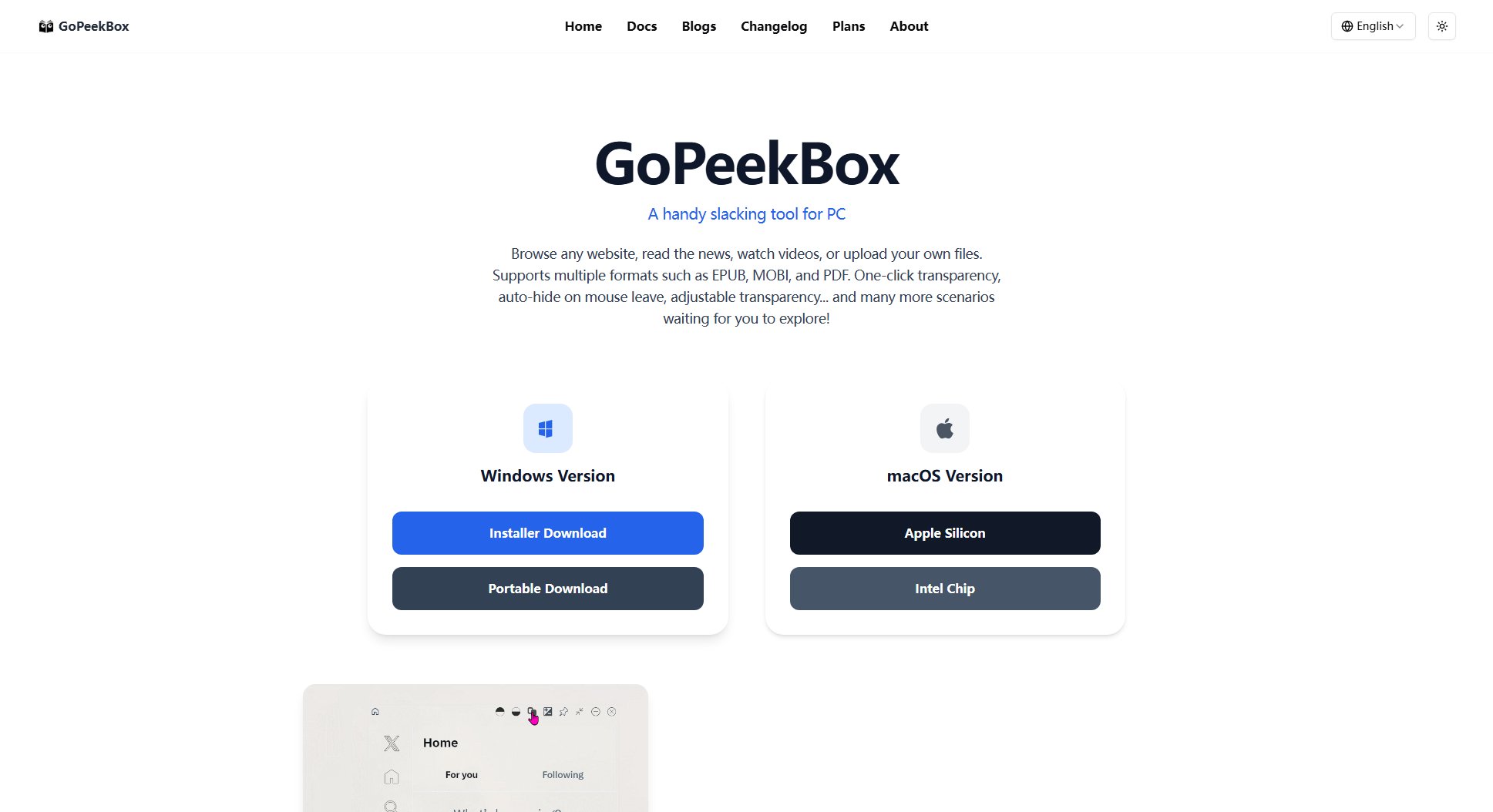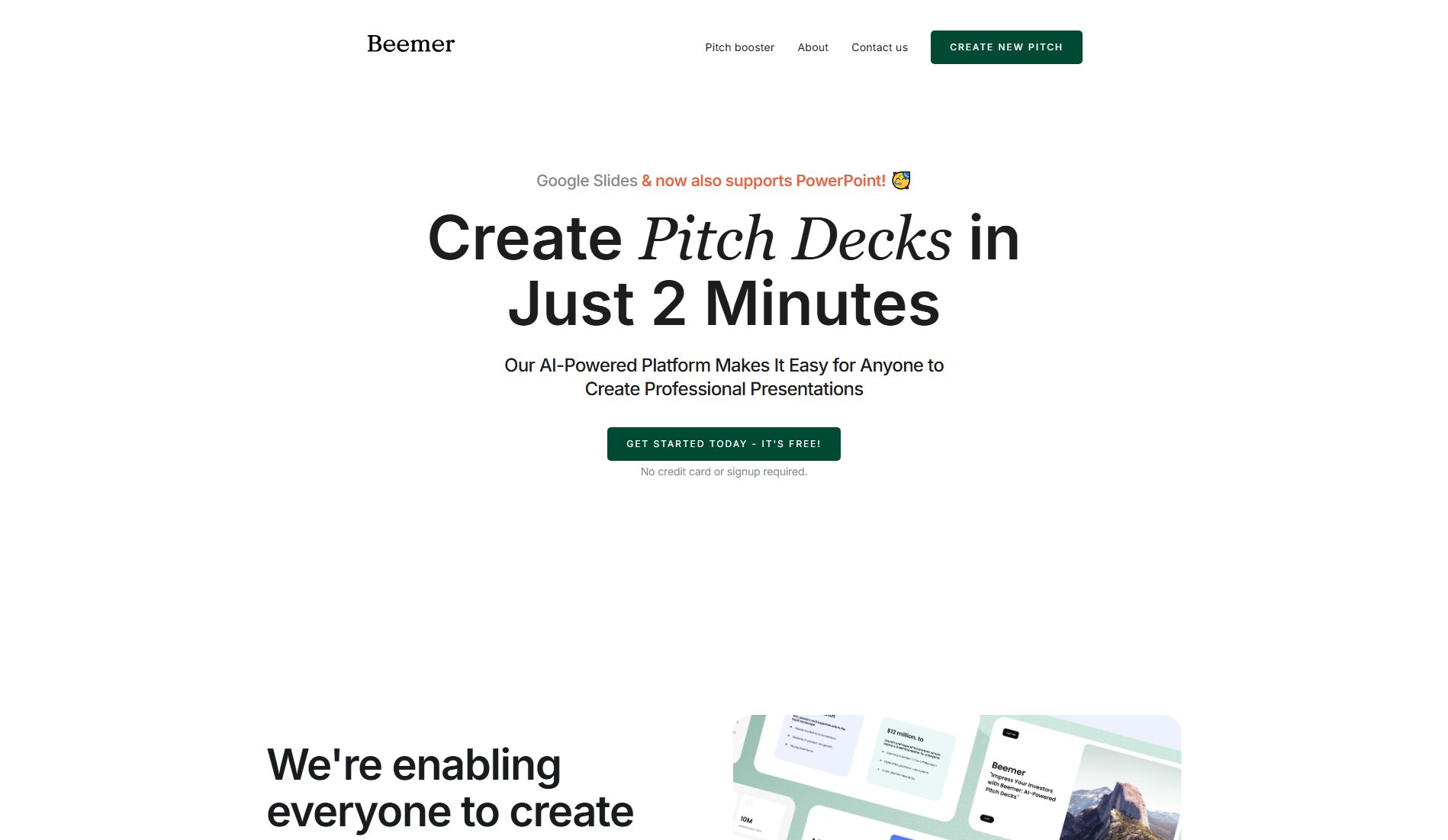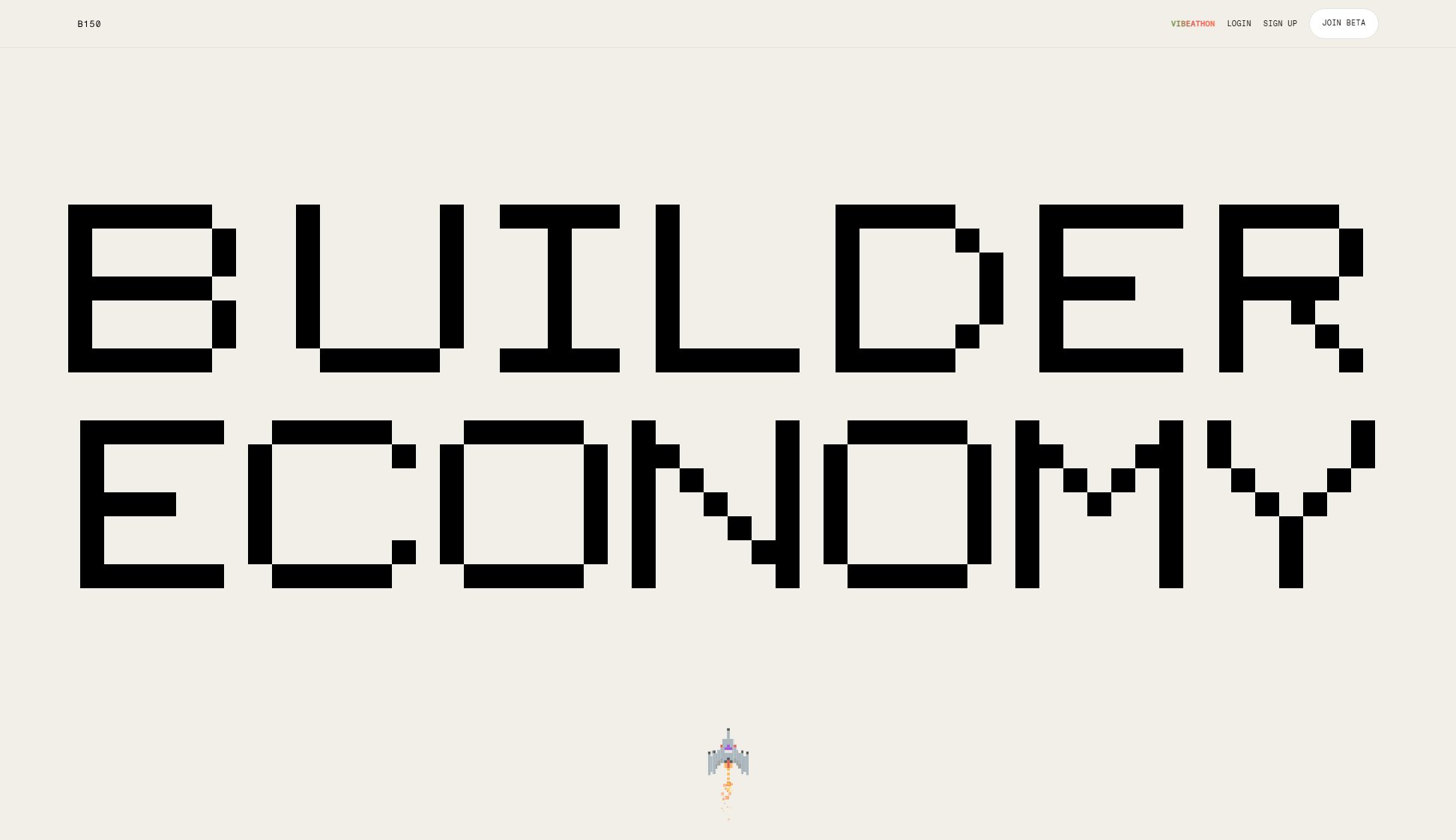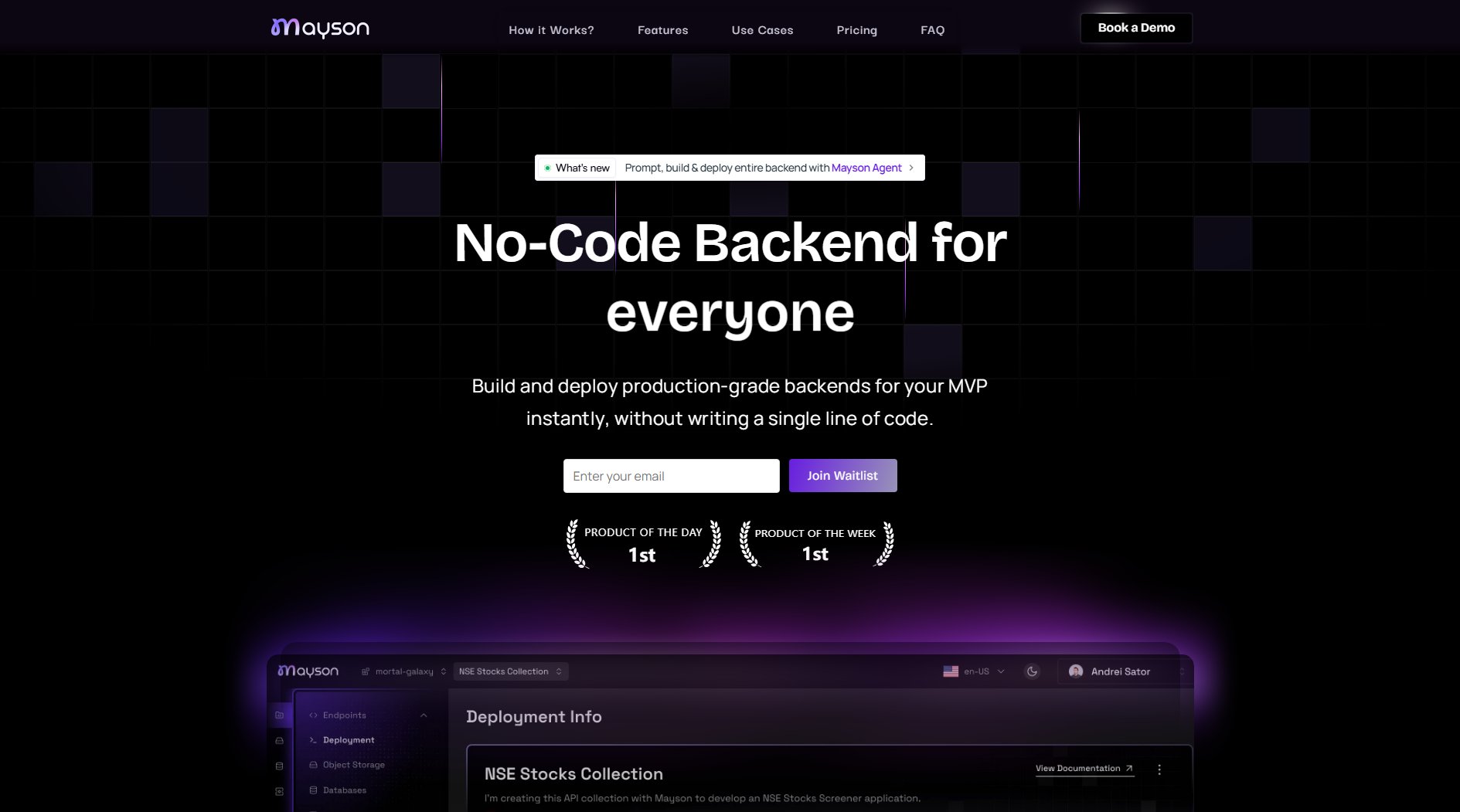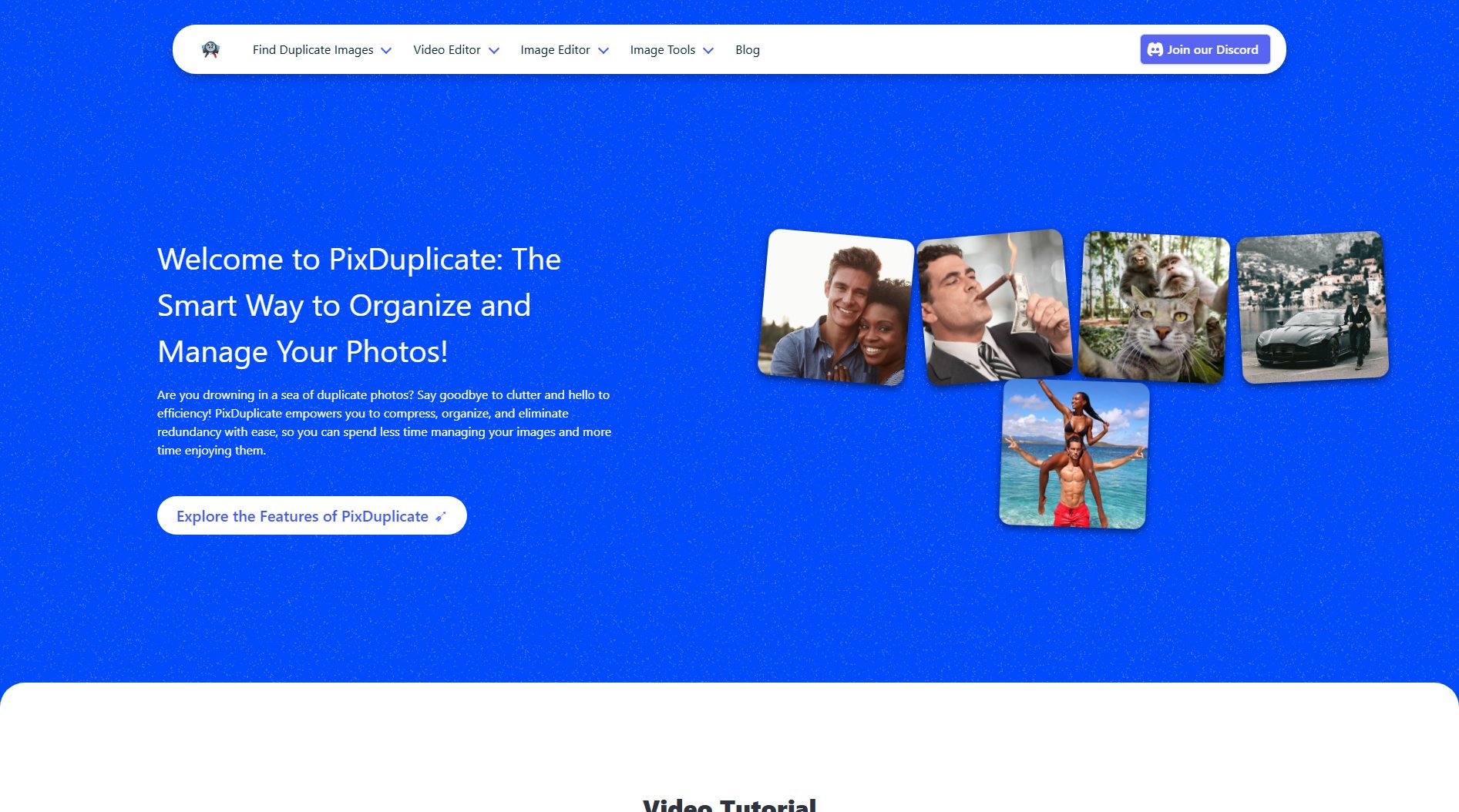Markdown to PDF Converter
Free online tool to convert Markdown to professional PDFs instantly
What is Markdown to PDF Converter? Complete Overview
The Markdown to PDF Converter is an online tool designed to transform Markdown files into professional PDF documents with ease. It supports .MD files and GitHub markdown, offering a simple, fast, and secure conversion process. The tool is ideal for developers, technical writers, students, and professionals who need to convert their Markdown content into polished PDFs. Key pain points solved include the need for quick conversion without installation, secure processing (files are never stored on servers), and support for advanced Markdown features like tables, code blocks, and mathematical expressions. The tool is cross-platform, mobile-friendly, and requires no registration, making it accessible to a broad audience.
Markdown to PDF Converter Interface & Screenshots
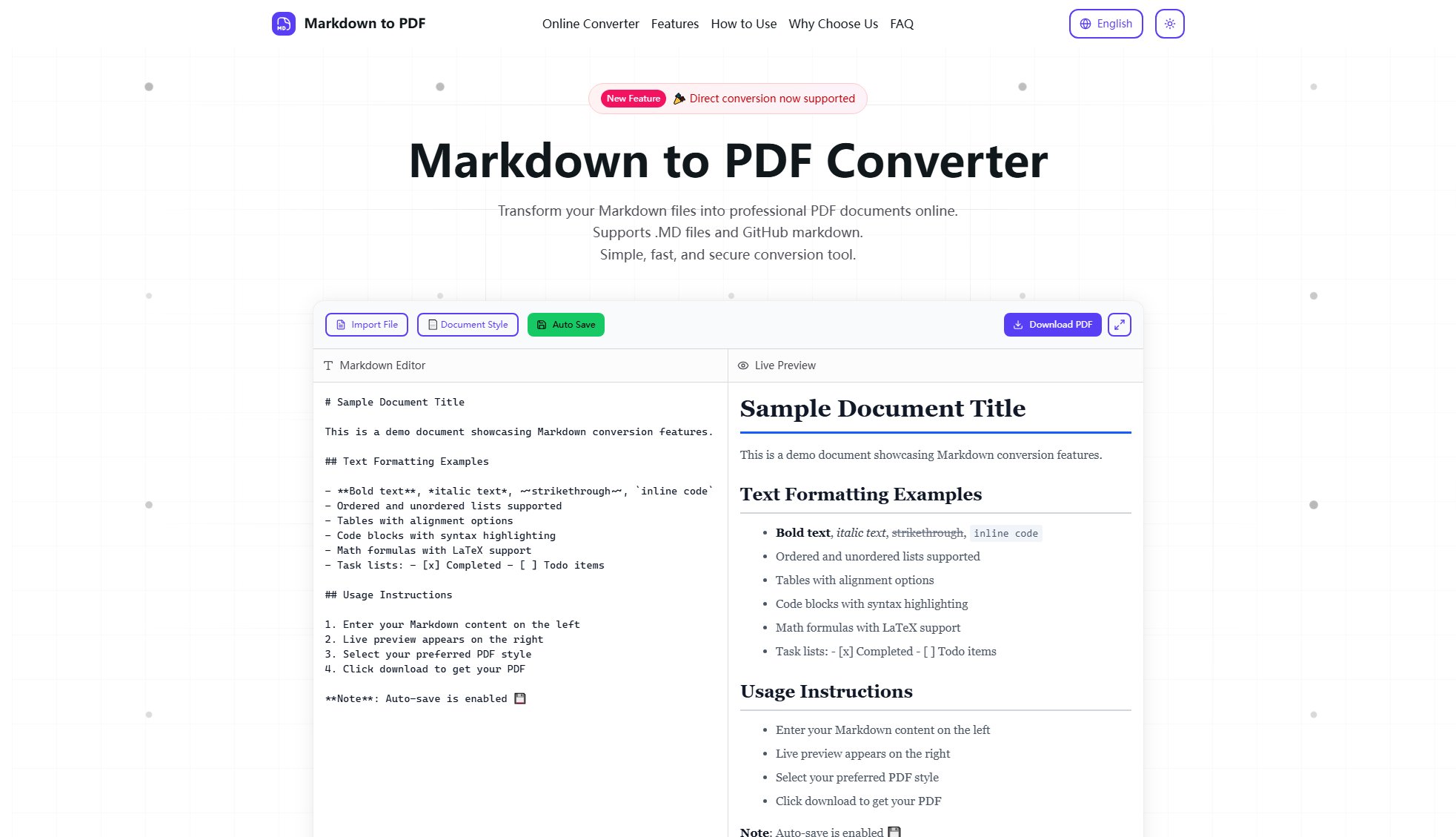
Markdown to PDF Converter Official screenshot of the tool interface
What Can Markdown to PDF Converter Do? Key Features
Full Markdown Support
Comprehensive support for all Markdown syntax including headers, lists, links, images, code blocks, tables, mathematical expressions, and task lists. This ensures that all your Markdown formatting is preserved in the PDF output.
Instant Download
Generate and download your PDF files instantly without any waiting time or processing delays. The optimized conversion engine ensures quick results, saving you valuable time.
Customizable Styles
Choose from multiple professional PDF styles such as Document, Clean, or Academic formats. You can also customize fonts, margins, and other formatting options to match your preferences or brand guidelines.
Batch Processing
Convert multiple Markdown files to PDF simultaneously, saving time and effort. This feature is particularly useful for users who need to process large volumes of documents.
Real-time Preview
See exactly how your PDF will look before downloading with the live preview feature. This allows you to make adjustments and ensure the final output meets your expectations.
Best Markdown to PDF Converter Use Cases & Applications
Technical Documentation
Developers can convert their API documentation or README files from Markdown to PDF for easy sharing and printing. The tool preserves code blocks and tables, making it ideal for technical content.
Academic Papers
Students and researchers can write their papers in Markdown and convert them to PDF with academic formatting. The support for mathematical expressions ensures complex formulas are rendered correctly.
Business Reports
Professionals can create business reports in Markdown and convert them to polished PDFs with customizable styles. The batch processing feature is useful for handling multiple reports at once.
How to Use Markdown to PDF Converter: Step-by-Step Guide
Write or Import Markdown: Type your Markdown content directly in the editor or import an existing .md file from your device. The editor supports all standard Markdown syntax.
Choose PDF Style: Select from professional PDF styles like Document, Clean, or Academic. You can also customize formatting options to suit your needs.
Preview Your Document: Review your document in real-time using the live preview feature. This ensures everything looks perfect before conversion.
Download PDF: Click the download button to generate and save your professionally formatted PDF file. The process is instant and requires no registration.
Markdown to PDF Converter Pros and Cons: Honest Review
Pros
Considerations
Is Markdown to PDF Converter Worth It? FAQ & Reviews
Markdown to PDF conversion transforms your Markdown (.md) files into professional PDF documents while preserving formatting, links, images, and styling.
Yes, our basic Markdown to PDF conversion service is completely free with no registration required. Advanced features may require a premium account.
We support all standard Markdown syntax including headers, lists, links, images, code blocks, tables, mathematical expressions, and more.
Absolutely. All Markdown files are processed securely and are never stored on our servers. Your privacy and data security are our top priorities.
Yes, we offer multiple professional PDF styles including Document, Clean, and Academic formats. You can also customize fonts, margins, and other formatting options.