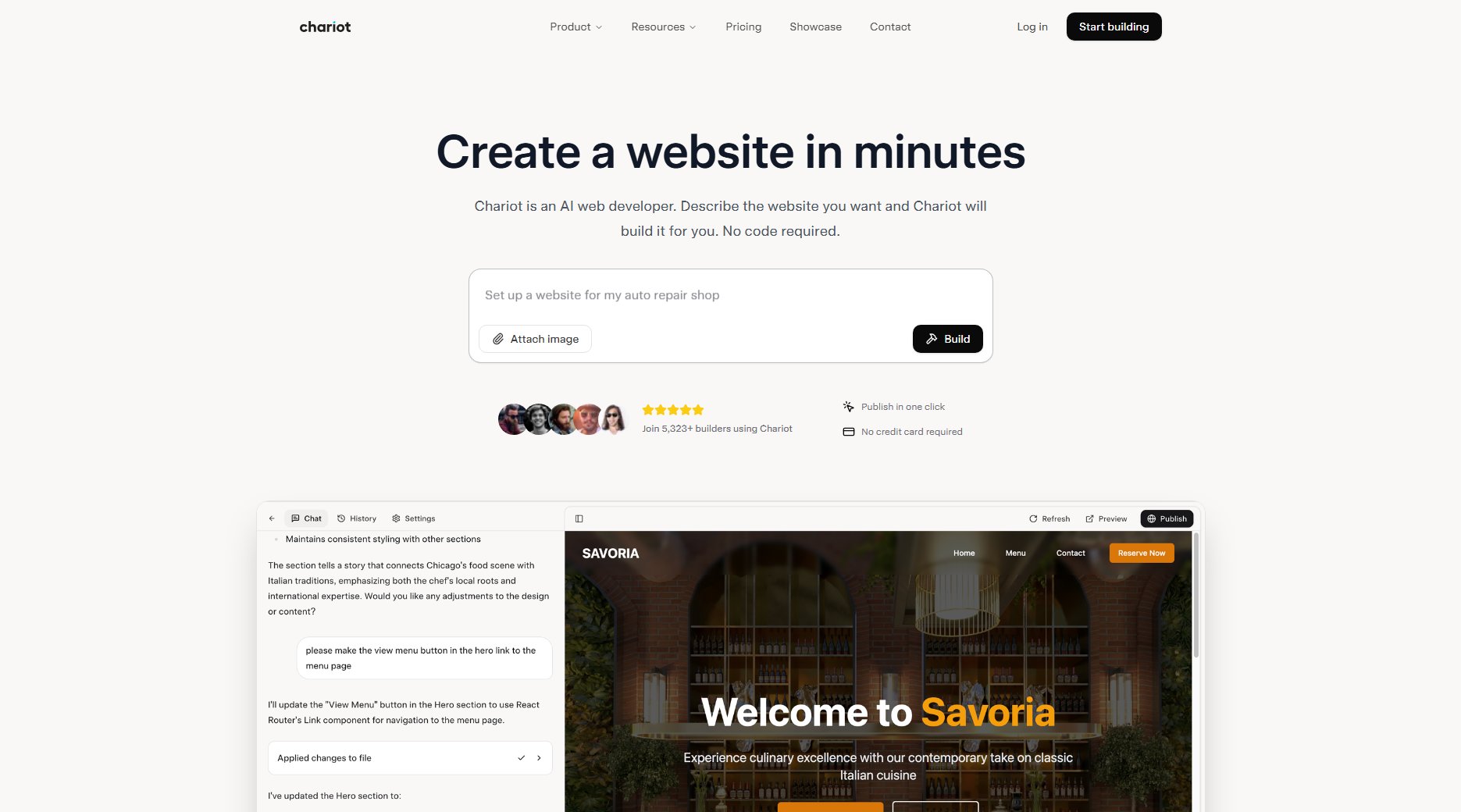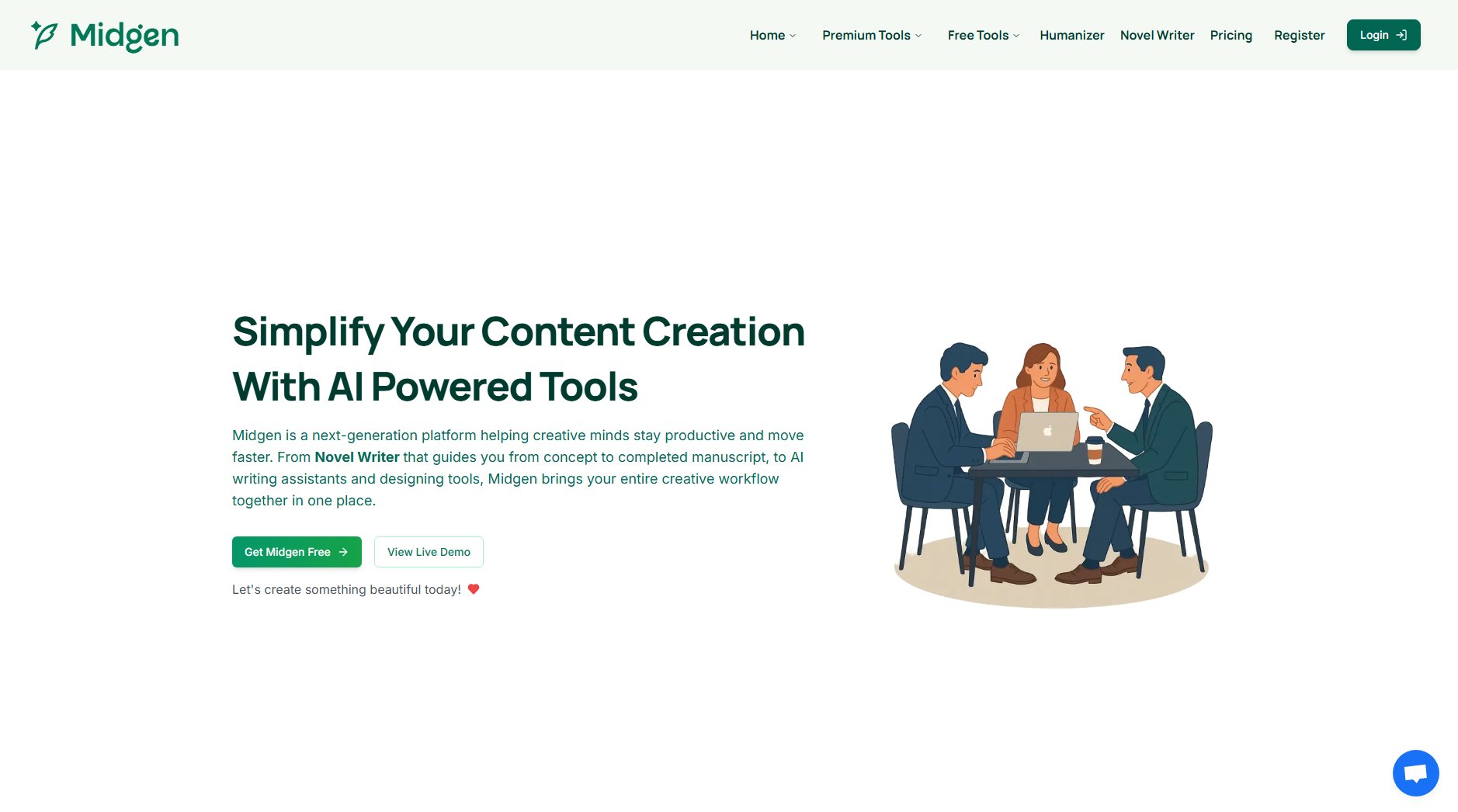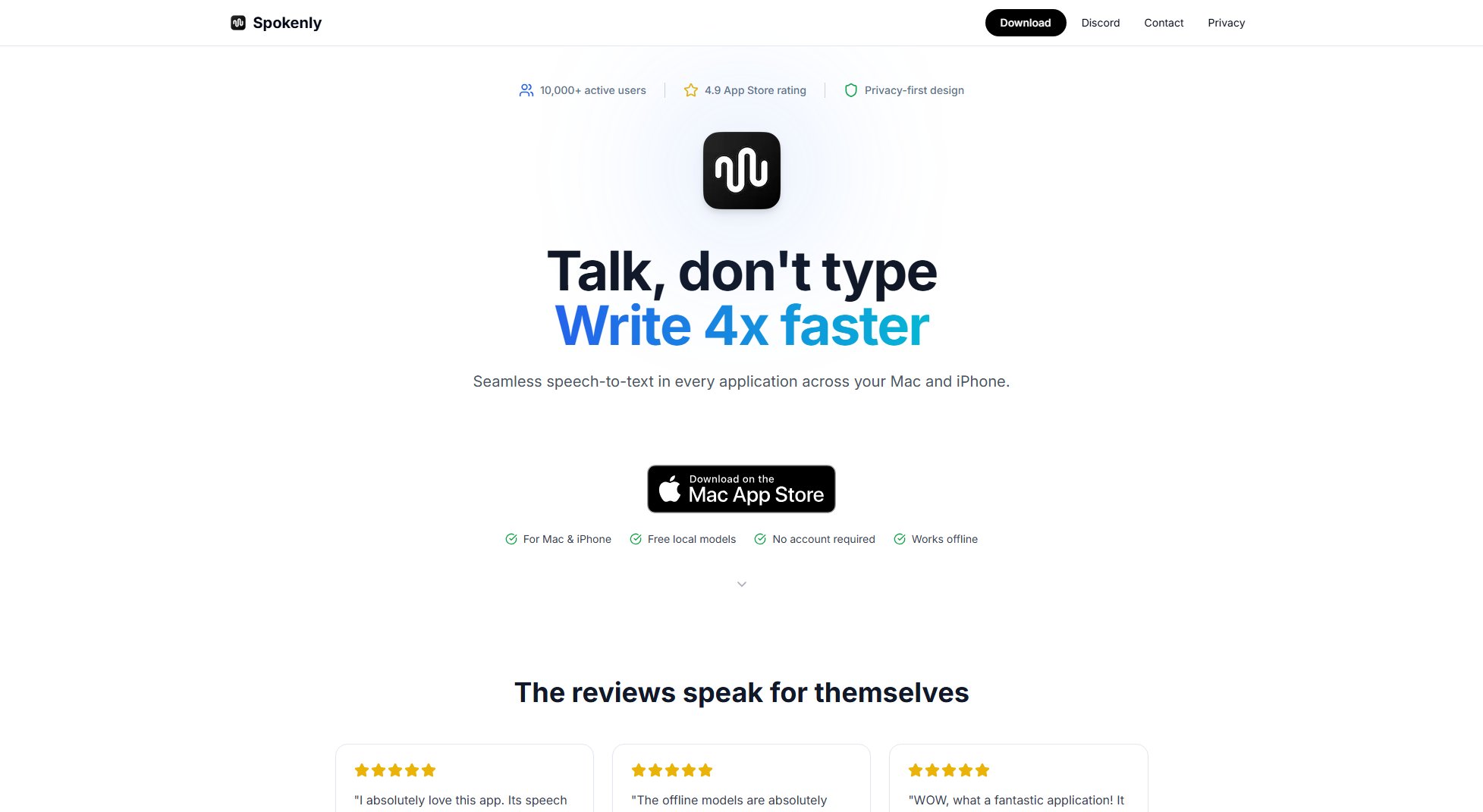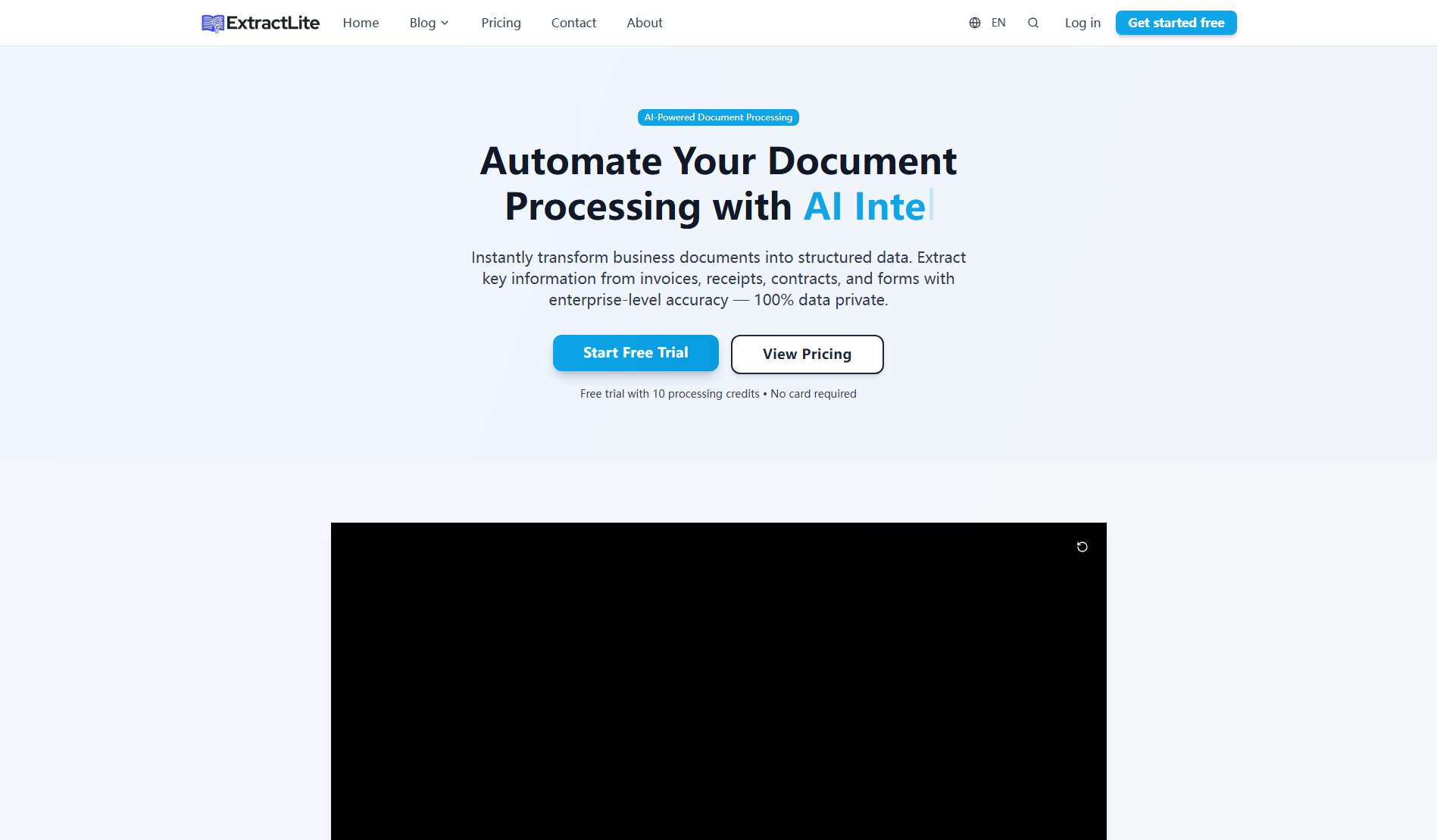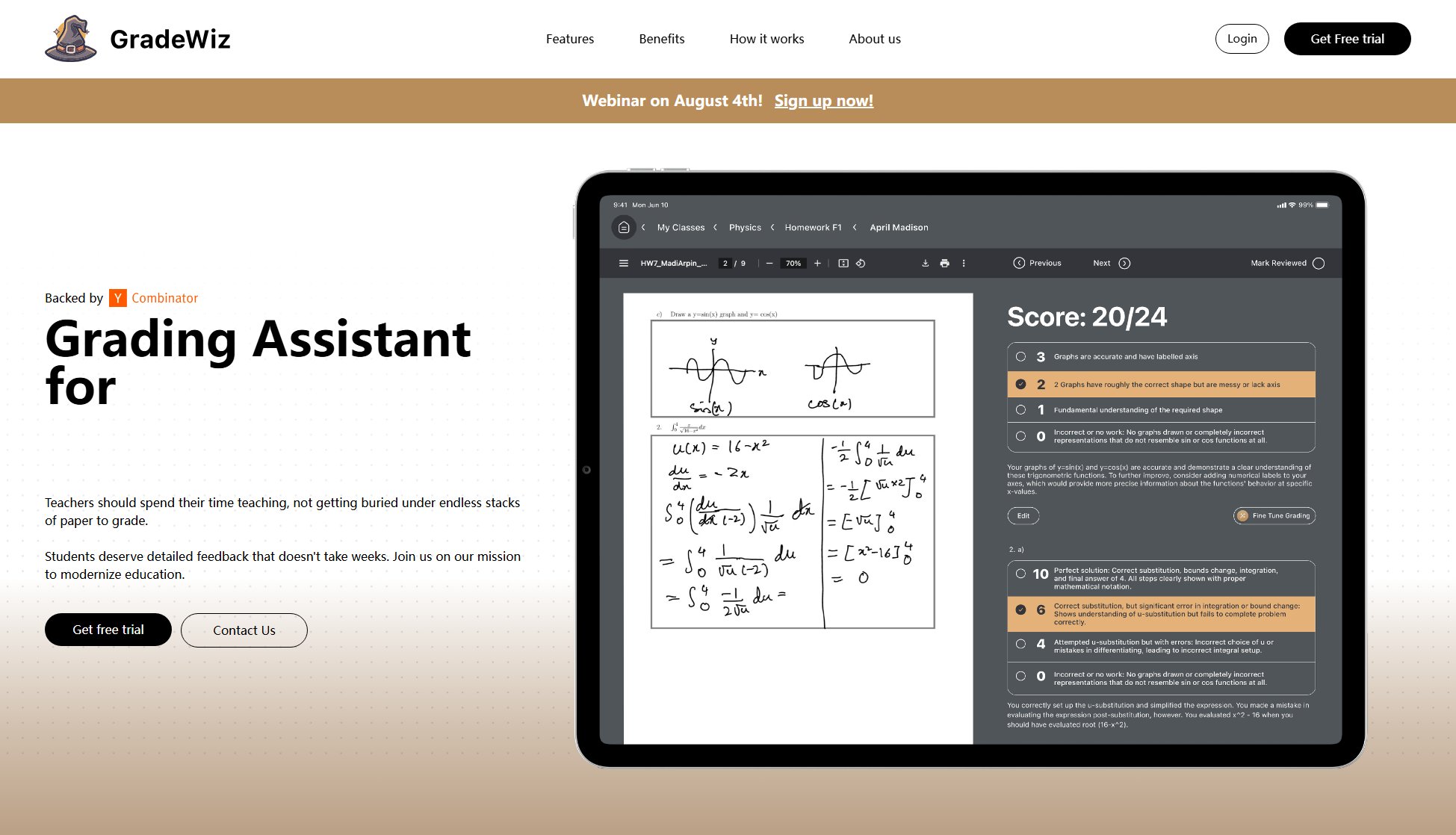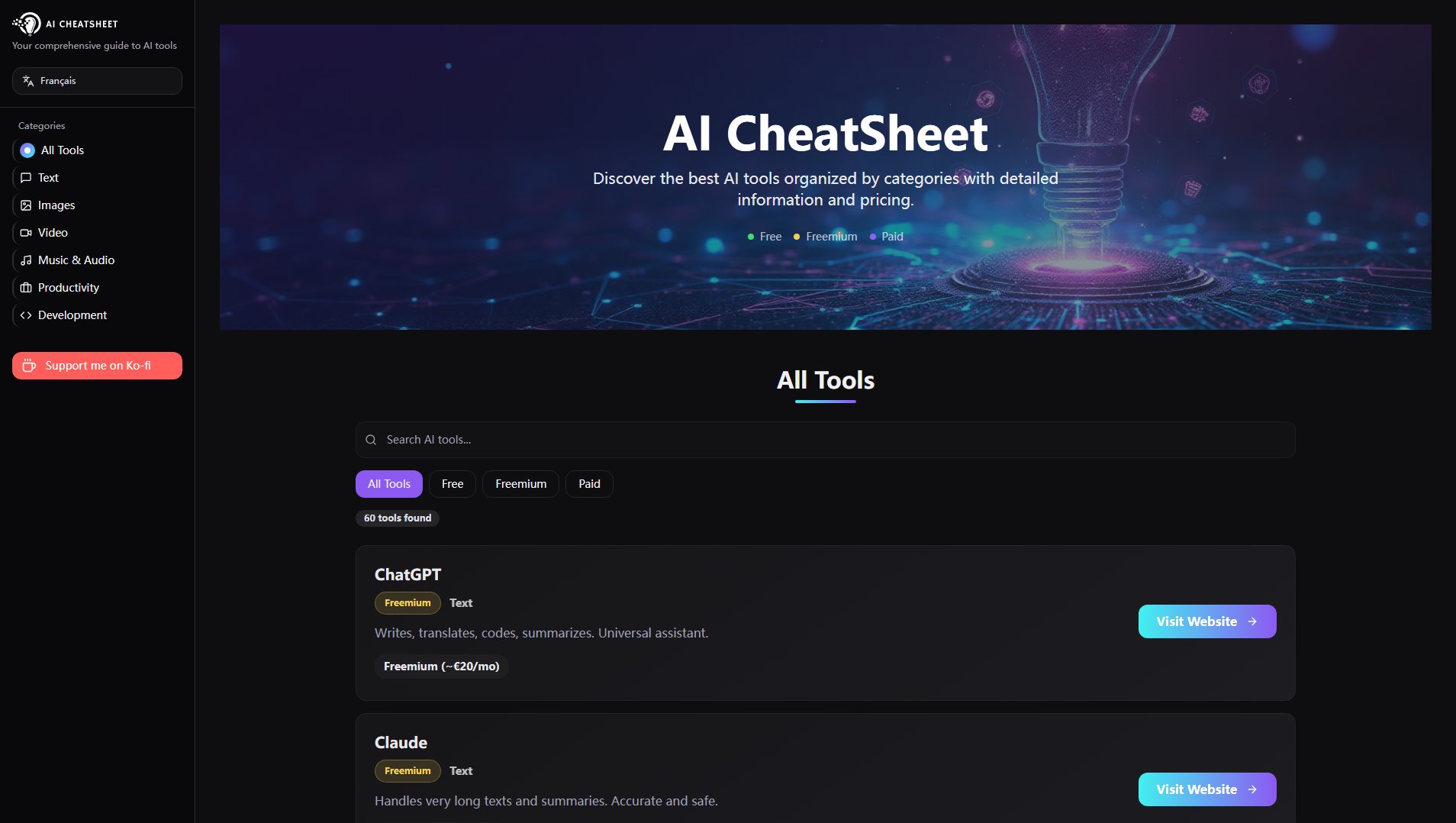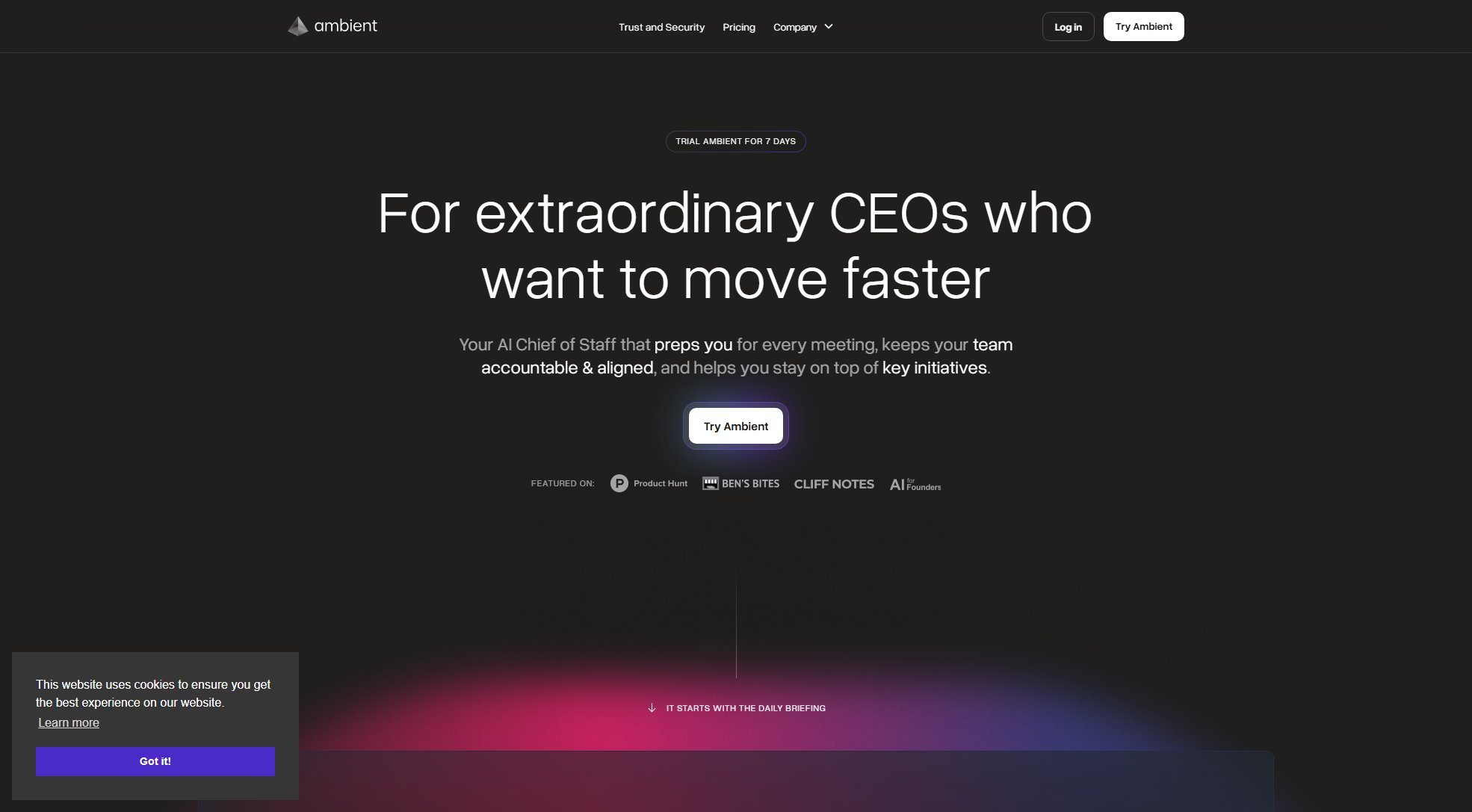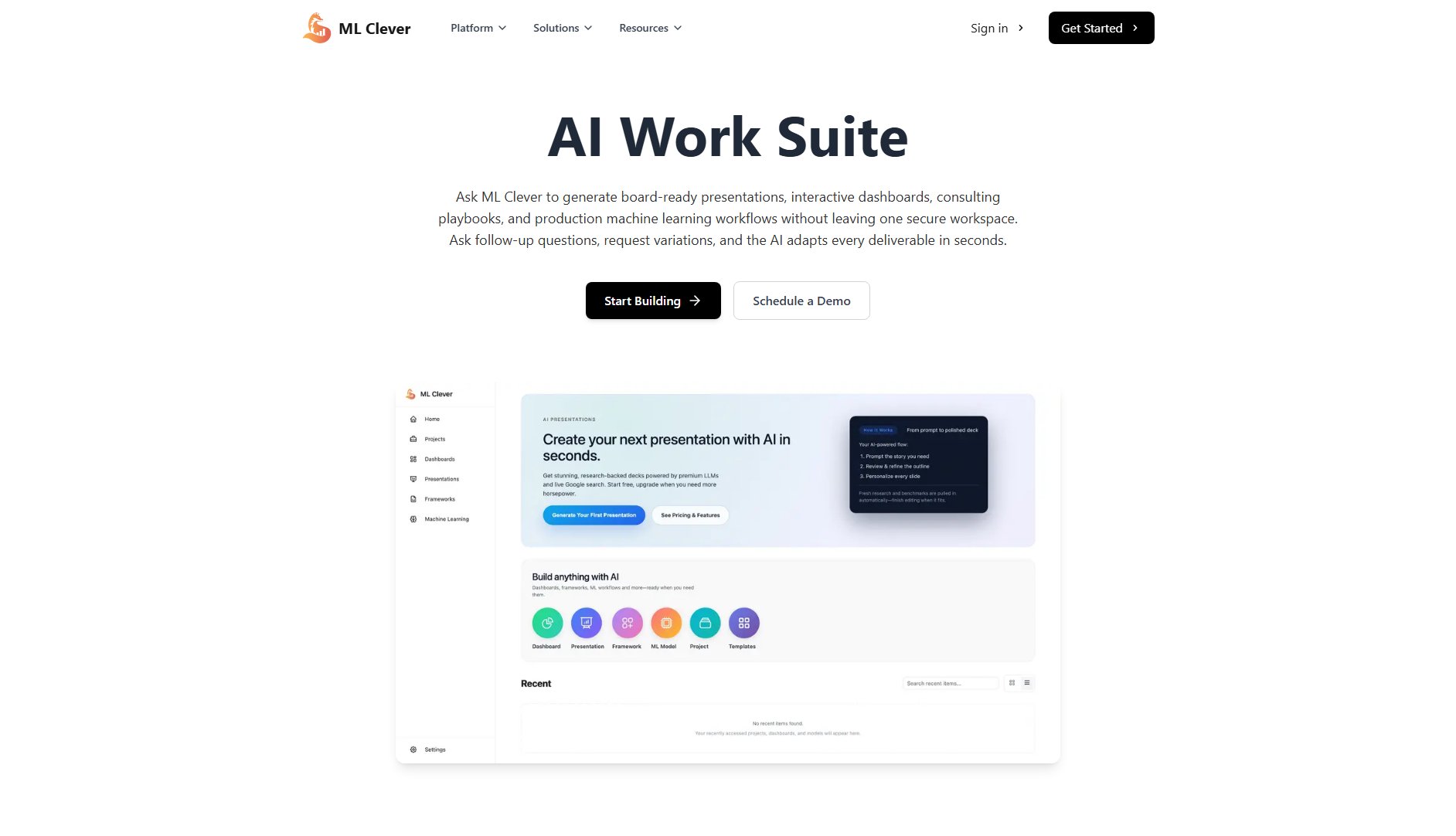Sound Tools
Free online audio editor for quick, hassle-free editing
What is Sound Tools? Complete Overview
Sound Tools is a free online audio editor designed to make audio editing simple and accessible for everyone. Whether you're compressing, converting, trimming, merging, boosting volume, or editing metadata, Sound Tools provides an intuitive browser-based solution without requiring any installations. Ideal for podcasters, musicians, content creators, and general users, Sound Tools eliminates the need for complex software by offering essential audio editing features right in your web browser.
Sound Tools Interface & Screenshots
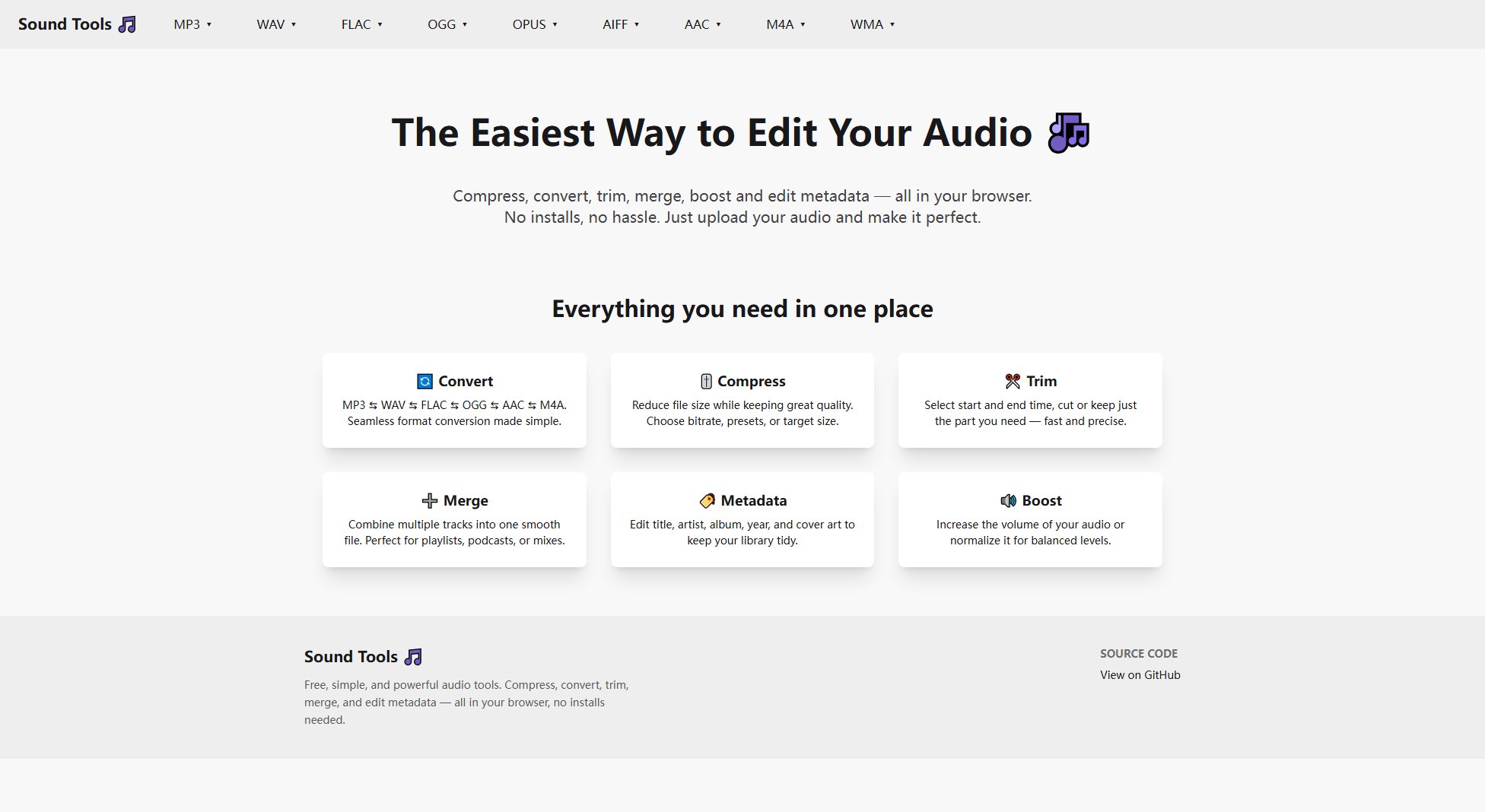
Sound Tools Official screenshot of the tool interface
What Can Sound Tools Do? Key Features
Audio Compression
Reduce the file size of your audio tracks without significant loss of quality. Perfect for optimizing podcasts or music files for faster uploads and downloads.
Audio Conversion
Convert audio files between popular formats such as MP3, WAV, AAC, and more. Ensures compatibility with various devices and platforms.
Audio Trimming
Cut and trim unwanted sections from your audio files with precision. Great for removing silence or unwanted segments.
Audio Merging
Combine multiple audio files into one seamless track. Ideal for creating mashups or compiling podcast episodes.
Volume Boosting
Increase the volume of quiet audio tracks to ensure they are heard clearly. Perfect for enhancing recordings.
Metadata Editing
Edit ID3 tags and other metadata to organize and identify your audio files easily.
Best Sound Tools Use Cases & Applications
Podcast Editing
Podcasters can use Sound Tools to trim silences, merge segments, and compress files for easier distribution.
Music Production
Musicians can convert audio formats, boost volume levels, and edit metadata for better organization.
Content Creation
Content creators can quickly edit audio clips for videos or social media without needing advanced software.
How to Use Sound Tools: Step-by-Step Guide
Visit Sound Tools website (https://soundtools.dev) in your browser.
Upload your audio file by dragging and dropping or selecting a file from your device.
Choose the desired editing tool (compress, convert, trim, merge, boost, or edit metadata).
Adjust settings as needed and preview the changes.
Download the edited audio file to your device.
Sound Tools Pros and Cons: Honest Review
Pros
Considerations
Is Sound Tools Worth It? FAQ & Reviews
Yes, Sound Tools is completely free to use with no hidden costs or subscriptions.
Sound Tools supports popular formats such as MP3, WAV, AAC, and more.
No, Sound Tools does not require any registration or account creation.
Yes, Sound Tools is fully functional on mobile browsers.