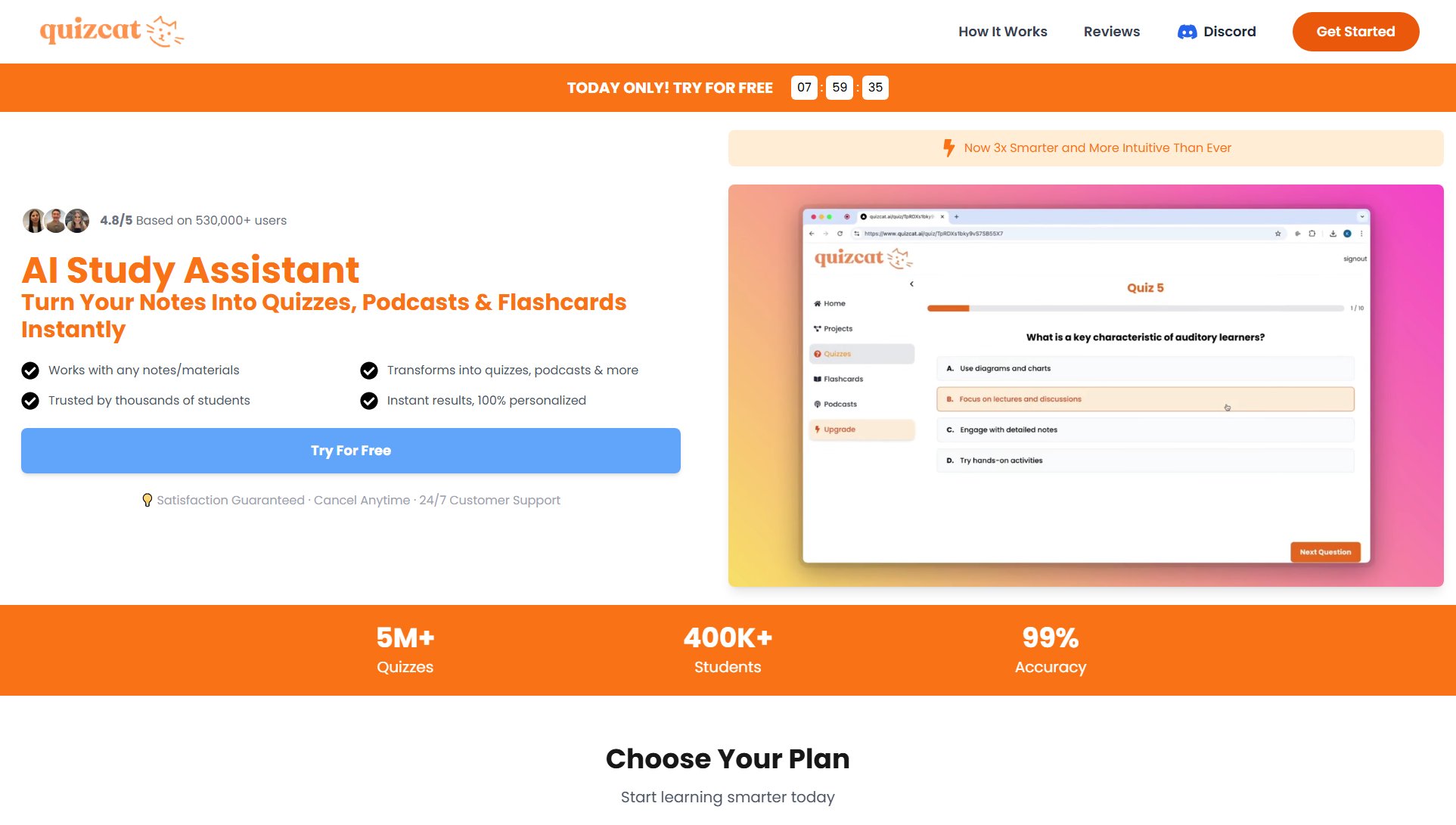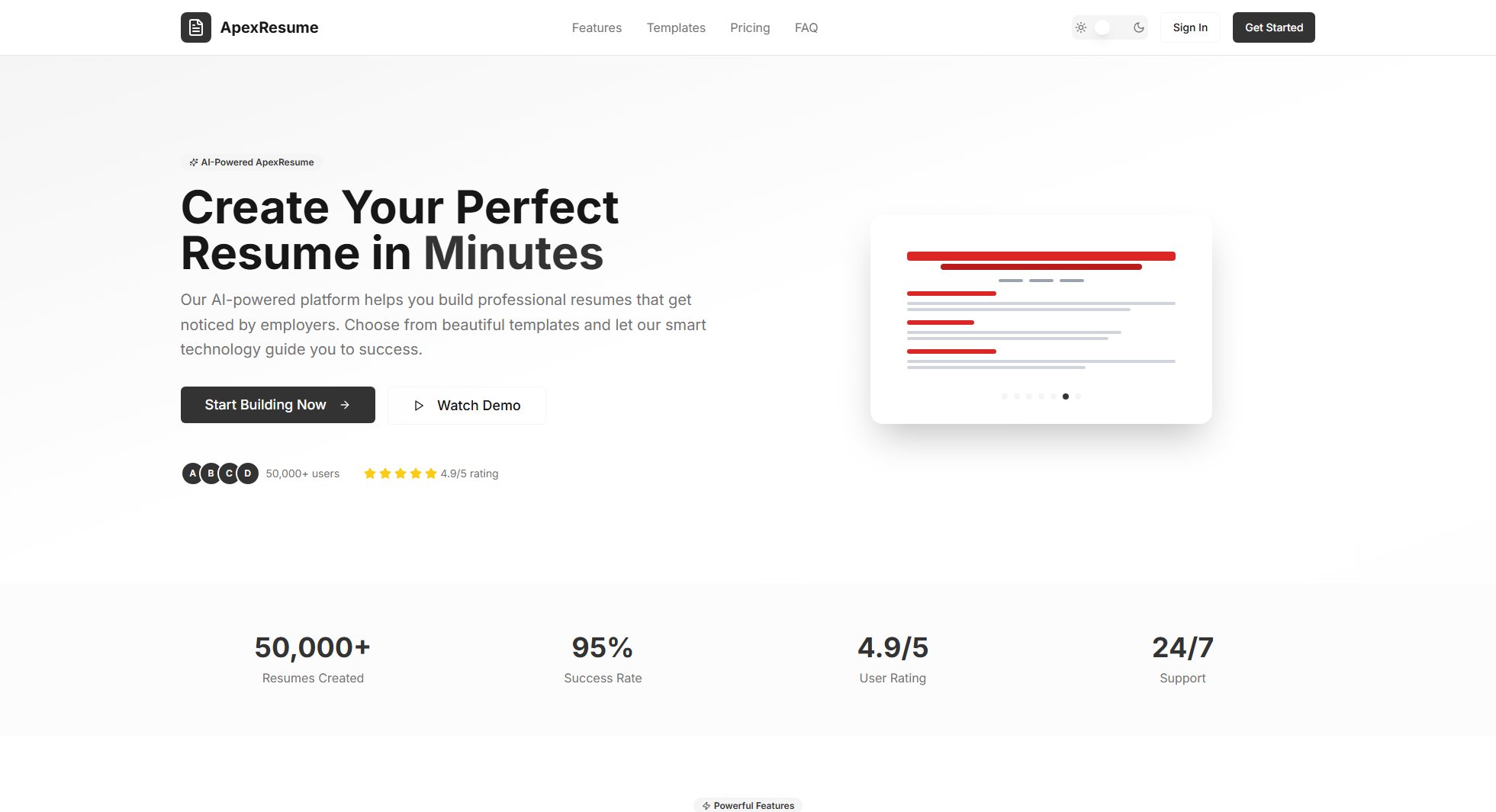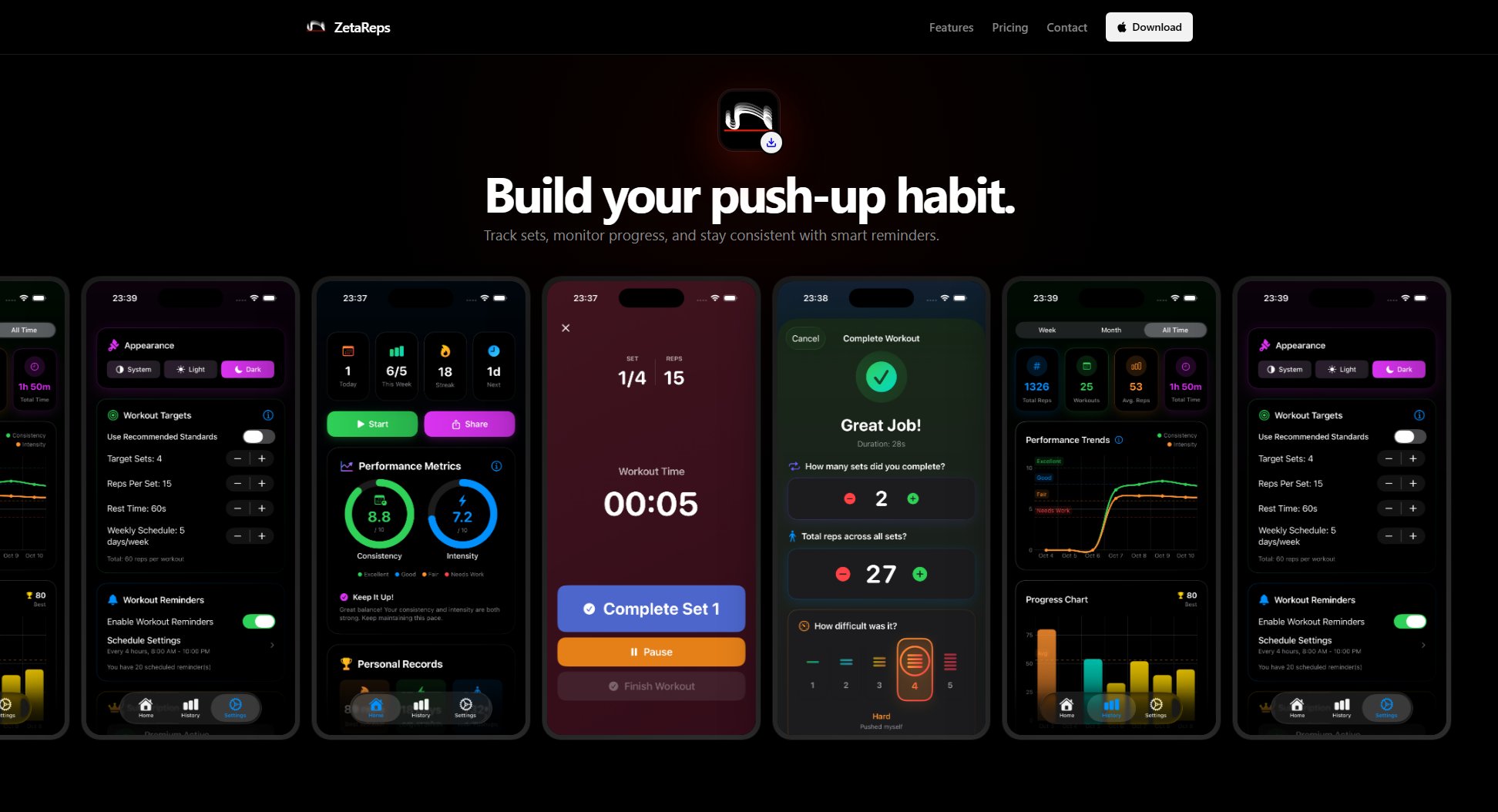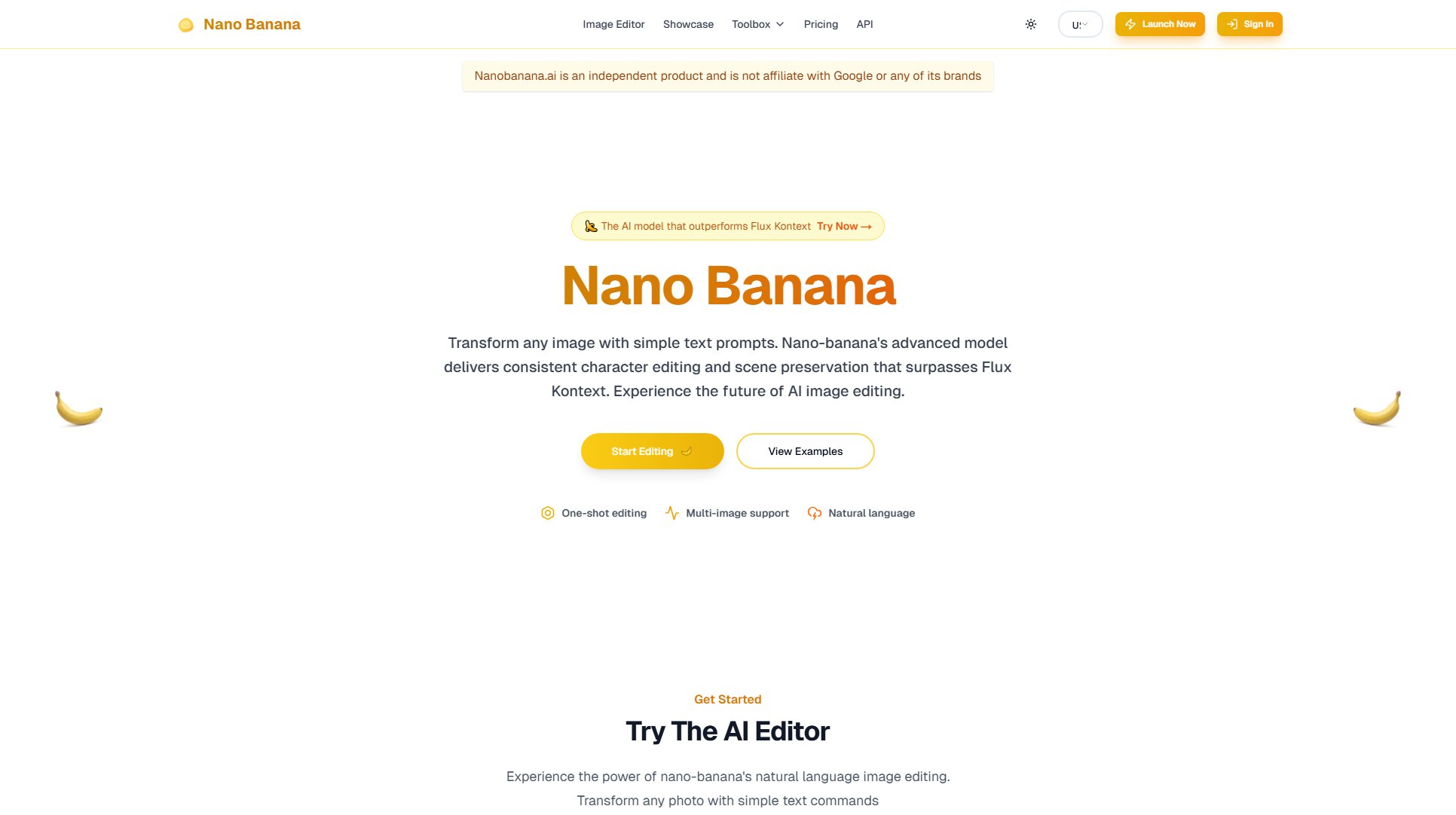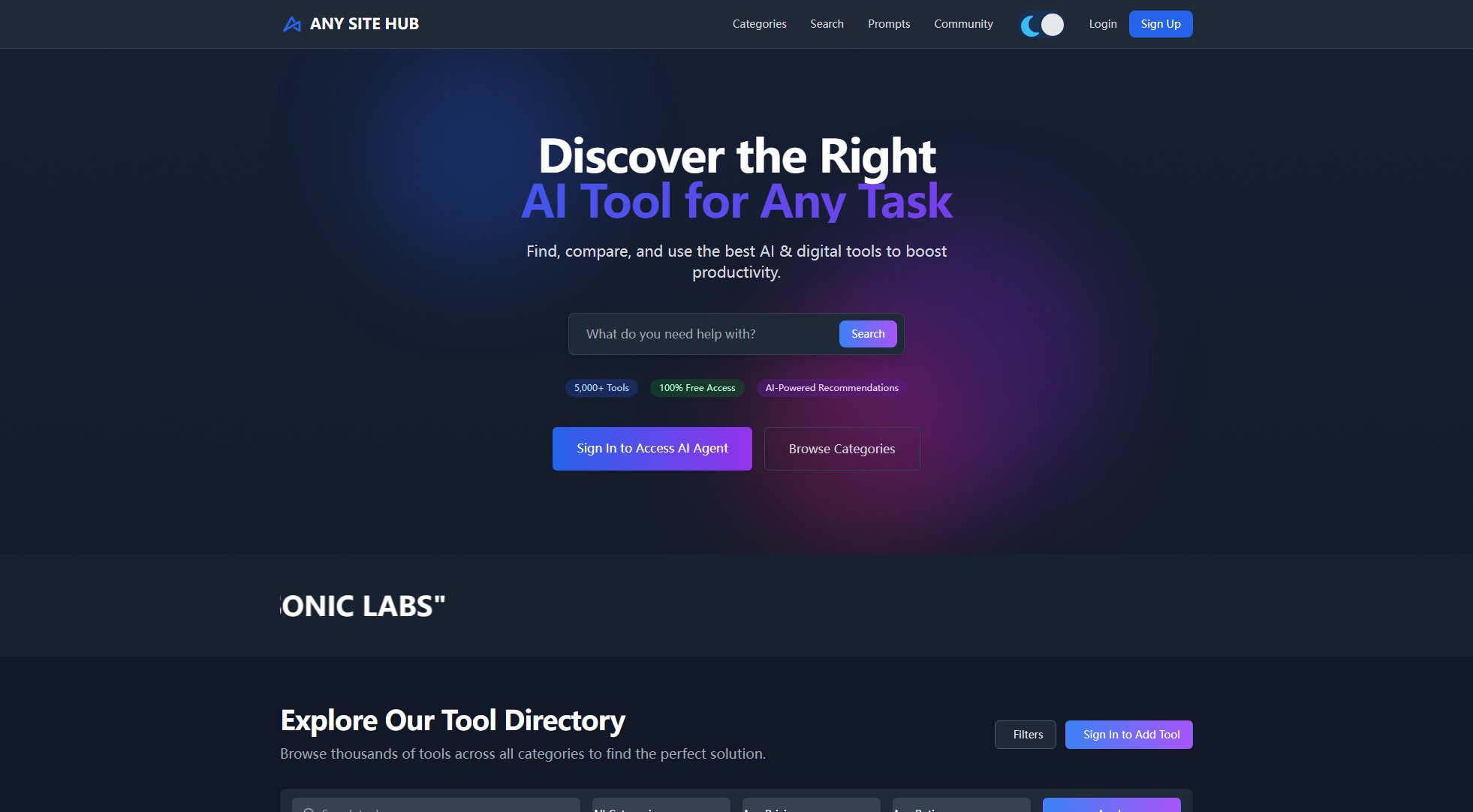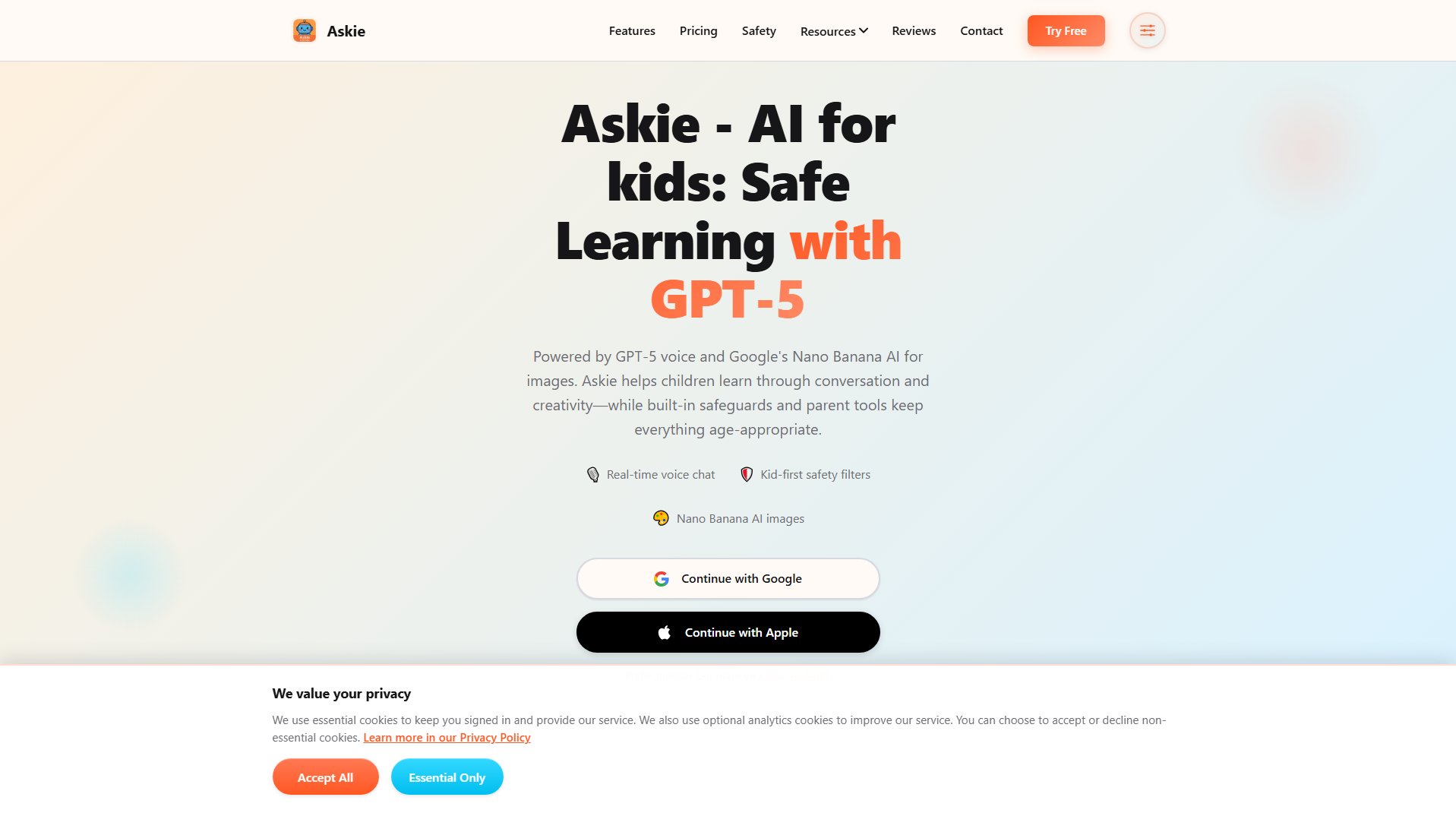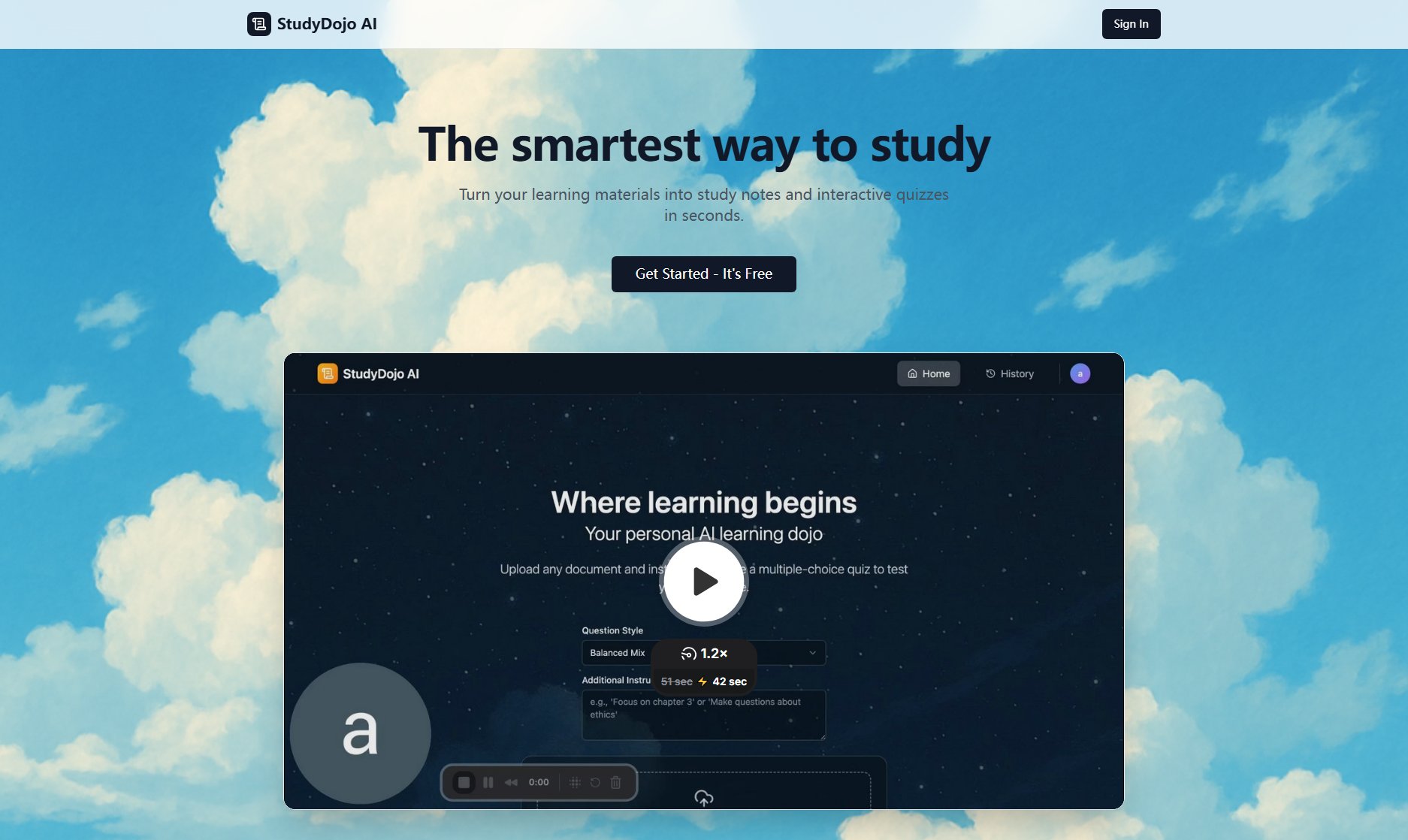GradeWiz
AI-powered grading assistant for educators, saving time and improving feedback.
What is GradeWiz? Complete Overview
GradeWiz is an AI-powered grading assistant designed to help educators save time and provide detailed, actionable feedback to students. The tool leverages advanced computer vision and AI models to automate the grading process, ensuring consistency and accuracy. GradeWiz is ideal for teachers, professors, and educational institutions looking to modernize their grading workflows. It supports various assignment types, including homework and exams, and offers features like rubric generation, detailed feedback, and performance analytics. With a 99% grading accuracy rate, GradeWiz helps educators focus more on teaching and less on manual grading.
GradeWiz Interface & Screenshots
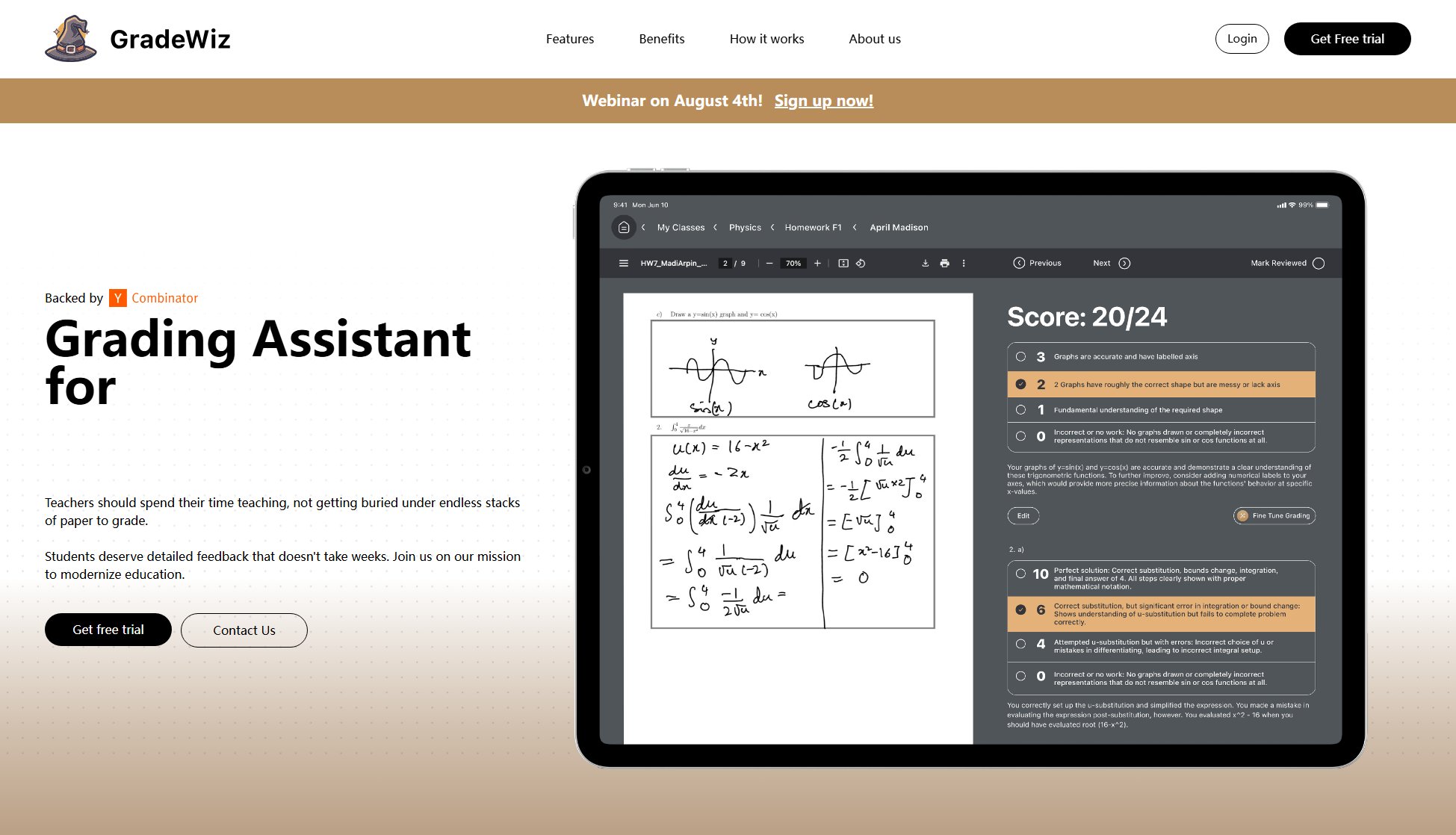
GradeWiz Official screenshot of the tool interface
What Can GradeWiz Do? Key Features
Rubric Generation
GradeWiz allows educators to create detailed rubrics for assignments with just one click. The AI can also learn from instructor inputs to grade assignments just like a human teaching assistant, ensuring consistency and fairness.
Advanced Vision Technology
GradeWiz uses proprietary computer vision technology to segment student work into individual questions and match submissions to students. This technology achieves a 99% grading accuracy rate, making it highly reliable for educators.
Detailed Feedback
The tool generates personalized, paragraph-long feedback for each student, highlighting both strengths and areas for improvement. This helps students learn from their mistakes without the frustration of waiting weeks for feedback.
Performance Analytics
GradeWiz provides in-depth analysis of student performance, identifying common mistakes and knowledge gaps. This data helps educators tailor their teaching strategies to address specific student needs.
FERPA Compliance
GradeWiz fully complies with FERPA standards, ensuring student data privacy and security. The platform also meets WCAG 2.2 AA accessibility standards, making it inclusive for all users.
Best GradeWiz Use Cases & Applications
Homework Grading
GradeWiz can grade homework assignments in just a few clicks, saving educators hours of manual grading. The tool provides detailed feedback, helping students understand their mistakes and learn more effectively.
Exam Grading
For exams, GradeWiz can complete a week's worth of grading in minutes. The tool ensures fair and consistent grading, even for large classes, and provides actionable insights into student performance.
Data-Driven Teaching
Educators can use GradeWiz's analytics to identify common student mistakes and knowledge gaps. This data helps them adapt their teaching strategies in real-time, improving overall student outcomes.
How to Use GradeWiz: Step-by-Step Guide
Create an account on GradeWiz by visiting the login page and entering your details. You will receive a confirmation email to activate your account.
Upload student work by navigating to the 'Assignments' tab and clicking 'Create New Assignment.' You can upload PDFs or use Flex Assignments for textual input and images.
GradeWiz will automatically segment the work into individual questions and match submissions to students. The AI will then apply the grading rubric and generate detailed feedback.
Review the AI-generated grades and feedback. You can edit any comments or add new ones to ensure the feedback meets your standards.
Publish the grades and feedback to students with a single click. Students will receive detailed, personalized feedback to help them improve their learning outcomes.
GradeWiz Pros and Cons: Honest Review
Pros
Considerations
Is GradeWiz Worth It? FAQ & Reviews
Visit the login page and follow the prompts to enter your information. You will receive a confirmation email to activate your account.
Standard assignments support PDF files. Flex Assignments allow for textual input, images, and multiple-choice questions.
GradeWiz has a 99% accuracy rate when benchmarked against teaching assistants for introductory to medium-level classes.
Yes, GradeWiz fully complies with FERPA standards, ensuring student data privacy and security.
Yes, you can export your grades as a CSV file from the assignment page by clicking 'Export Grades.'