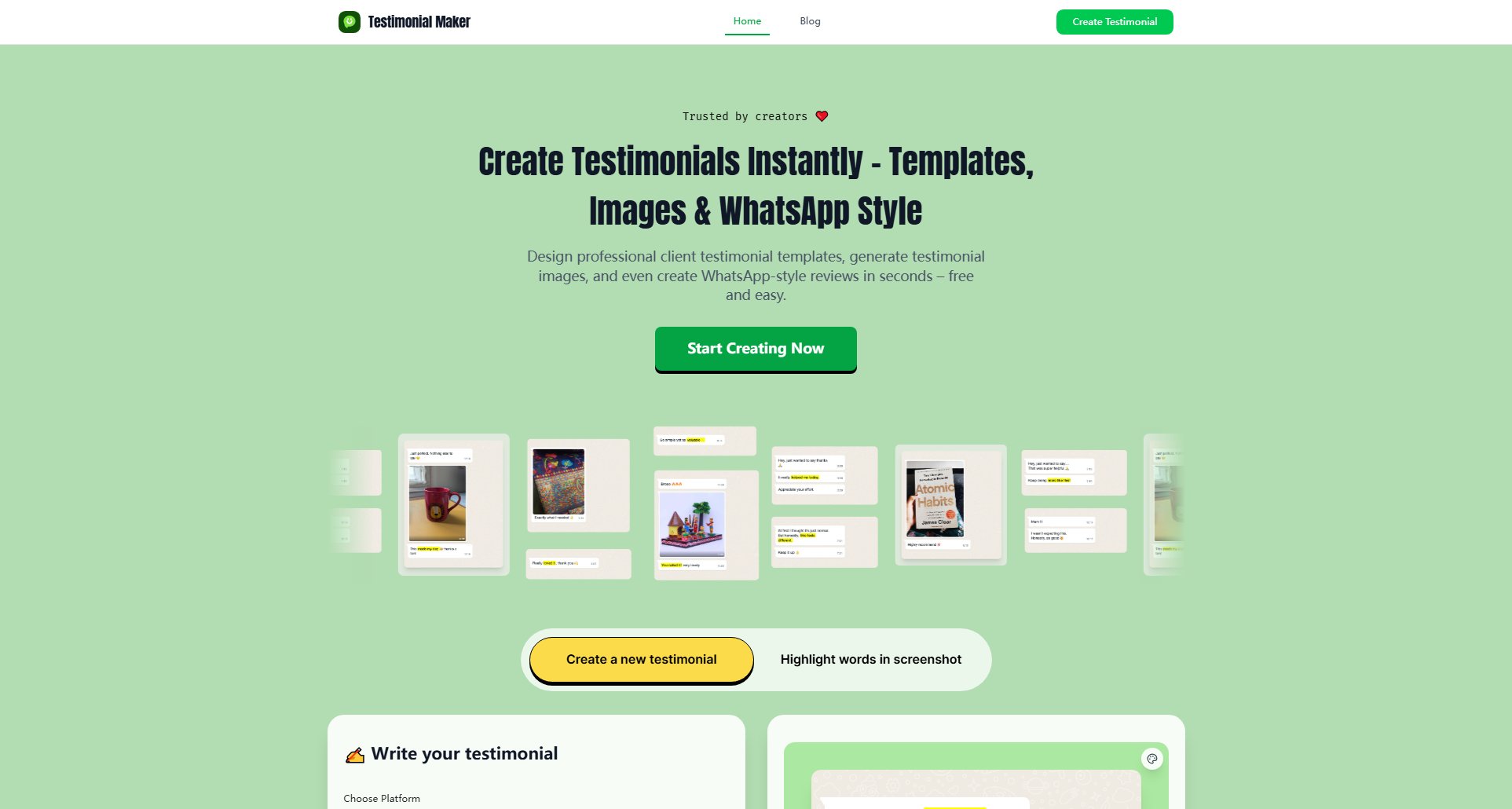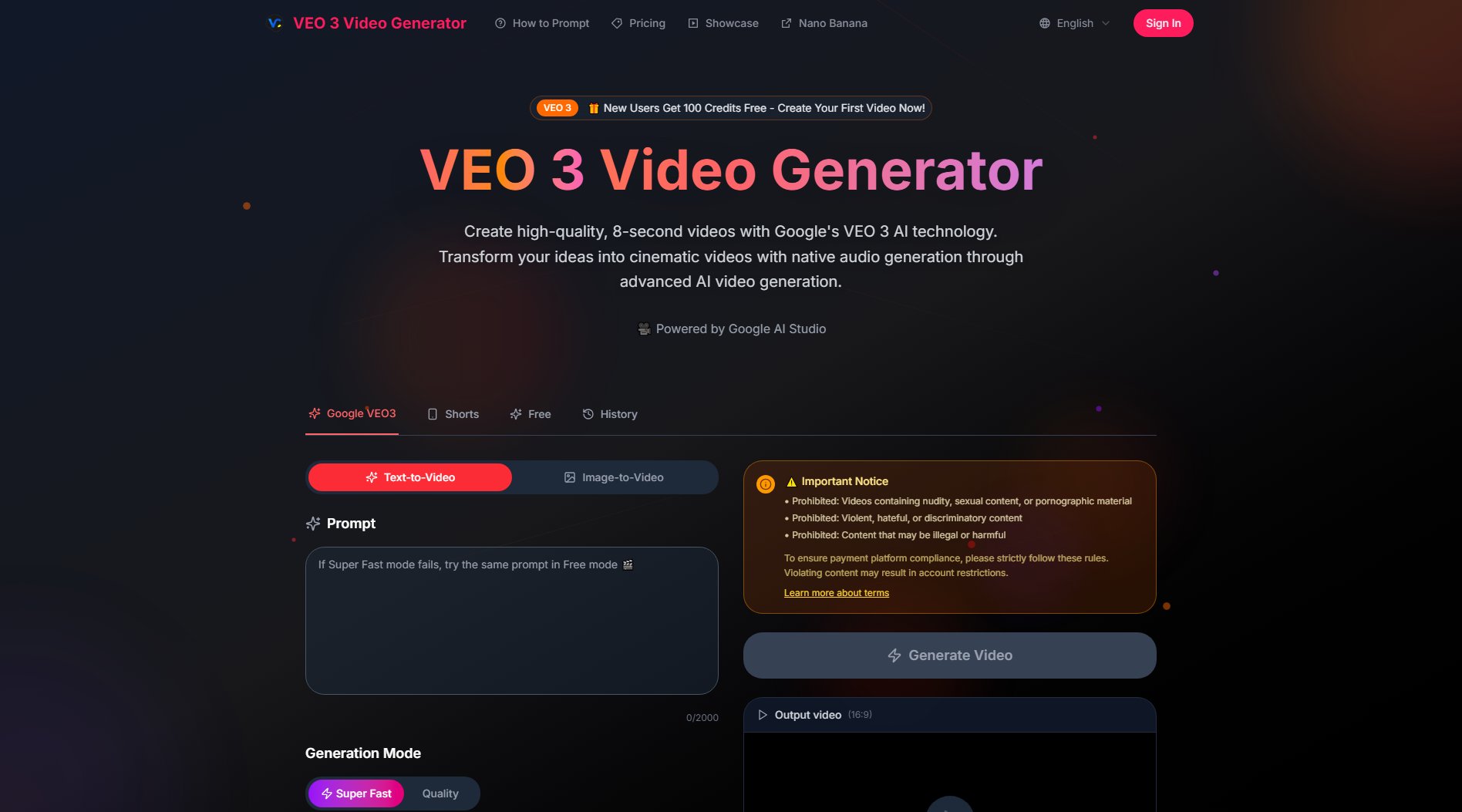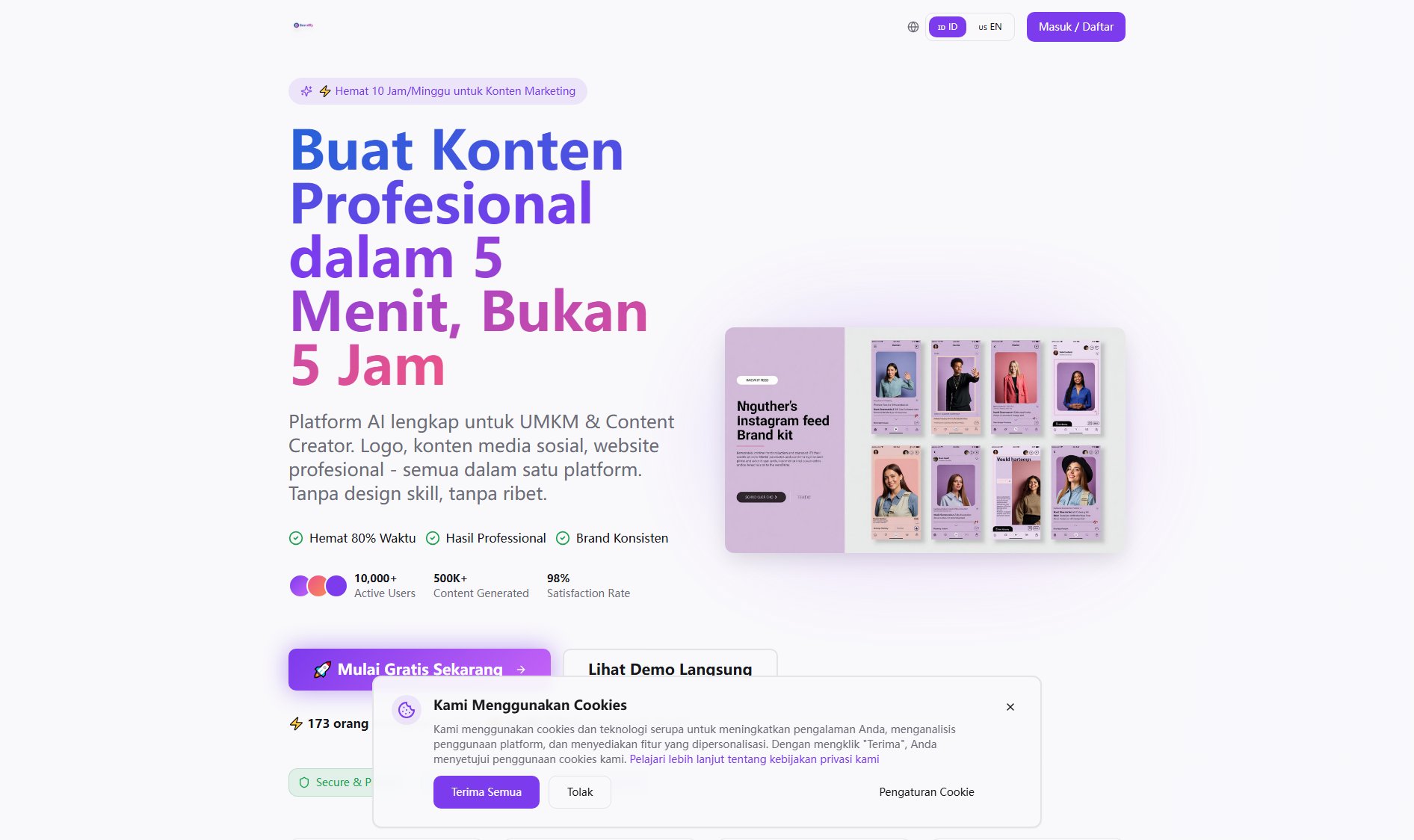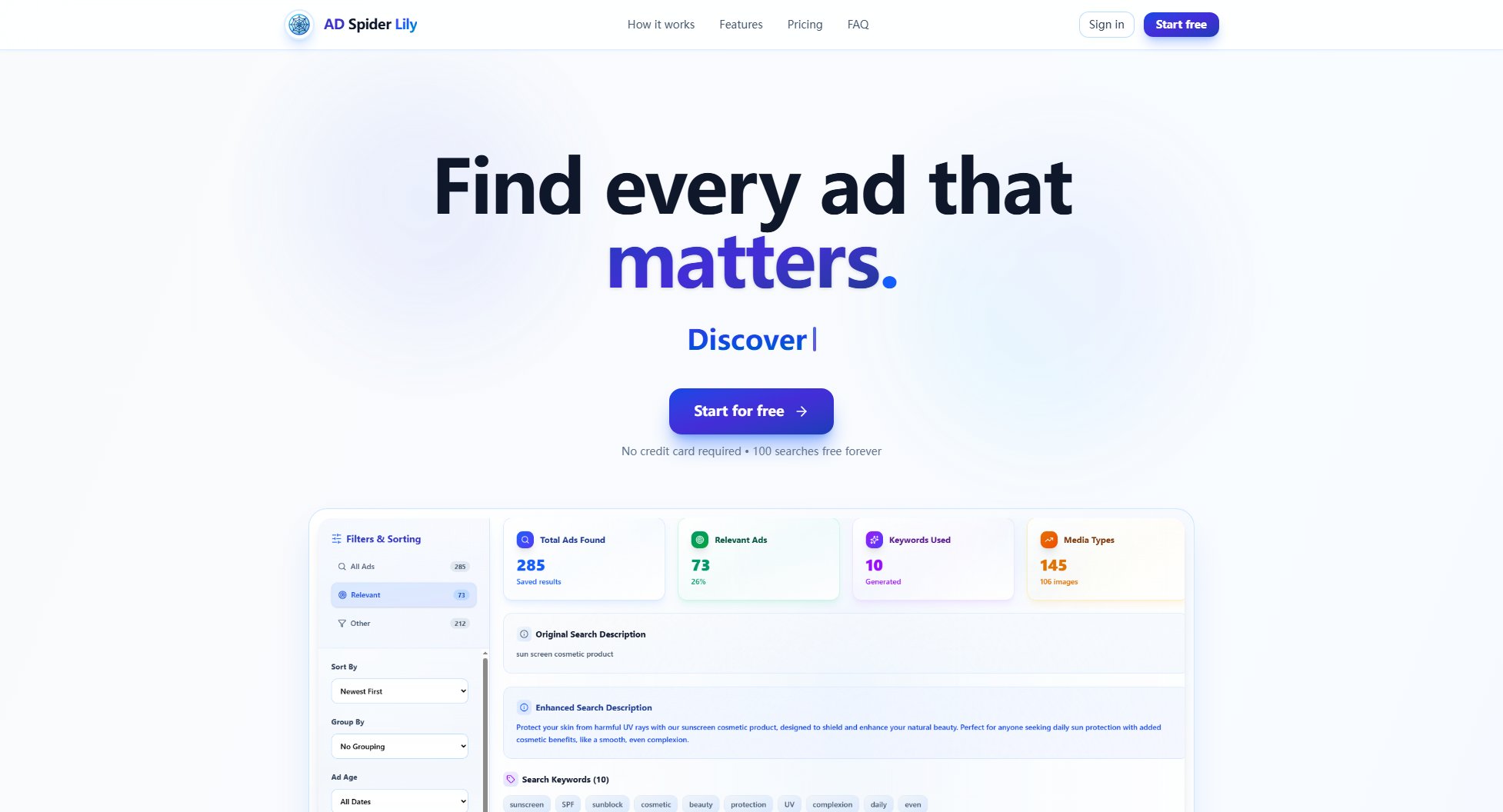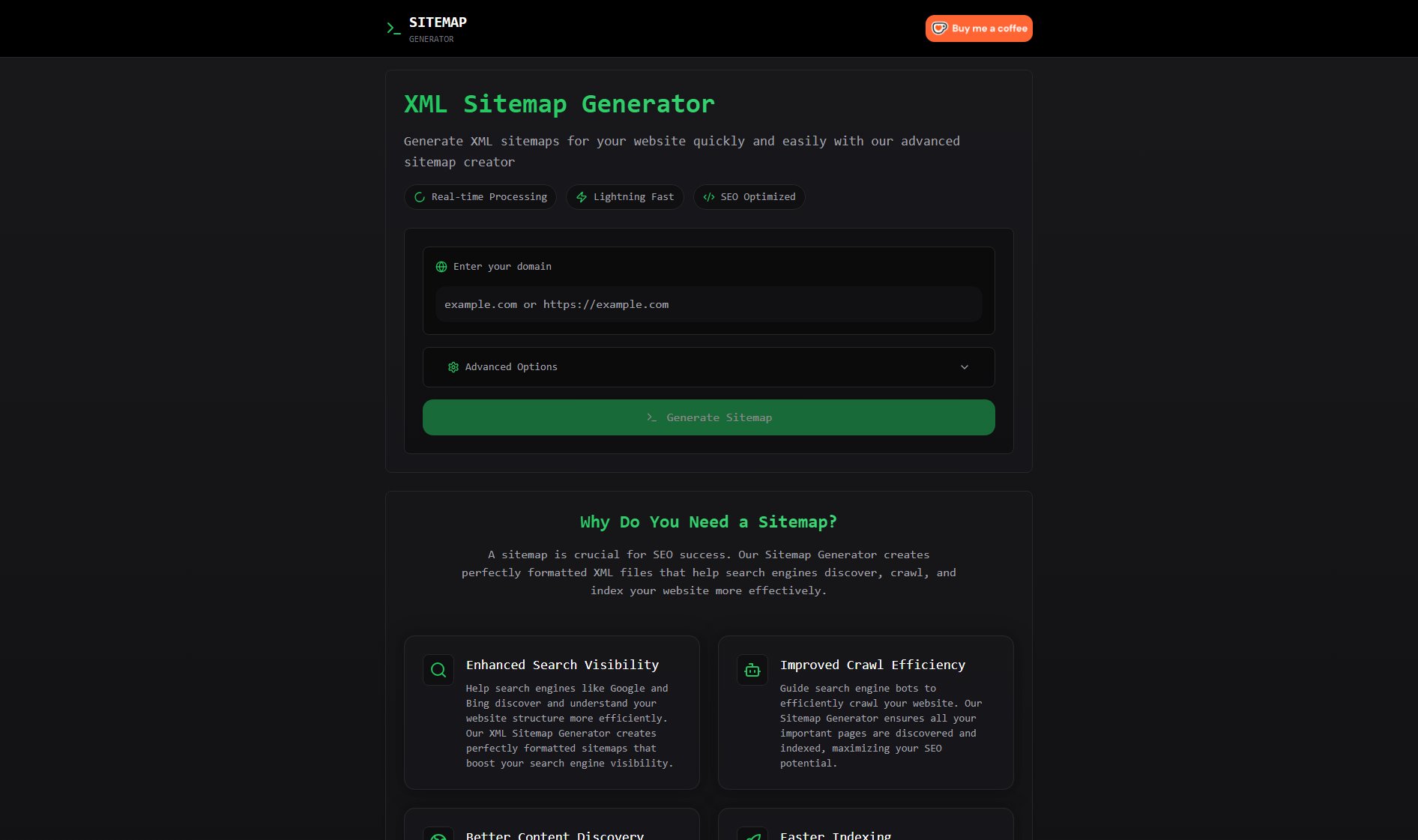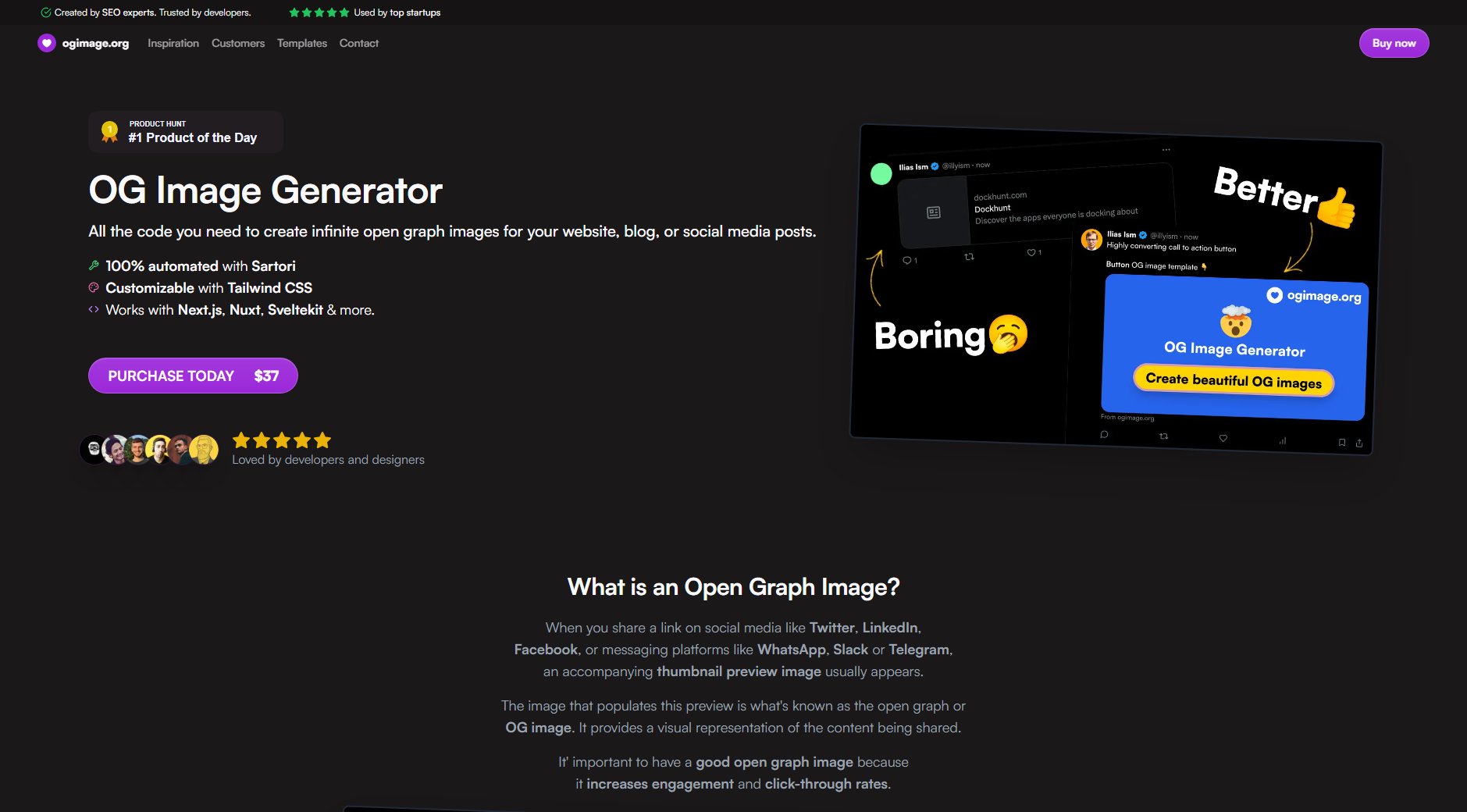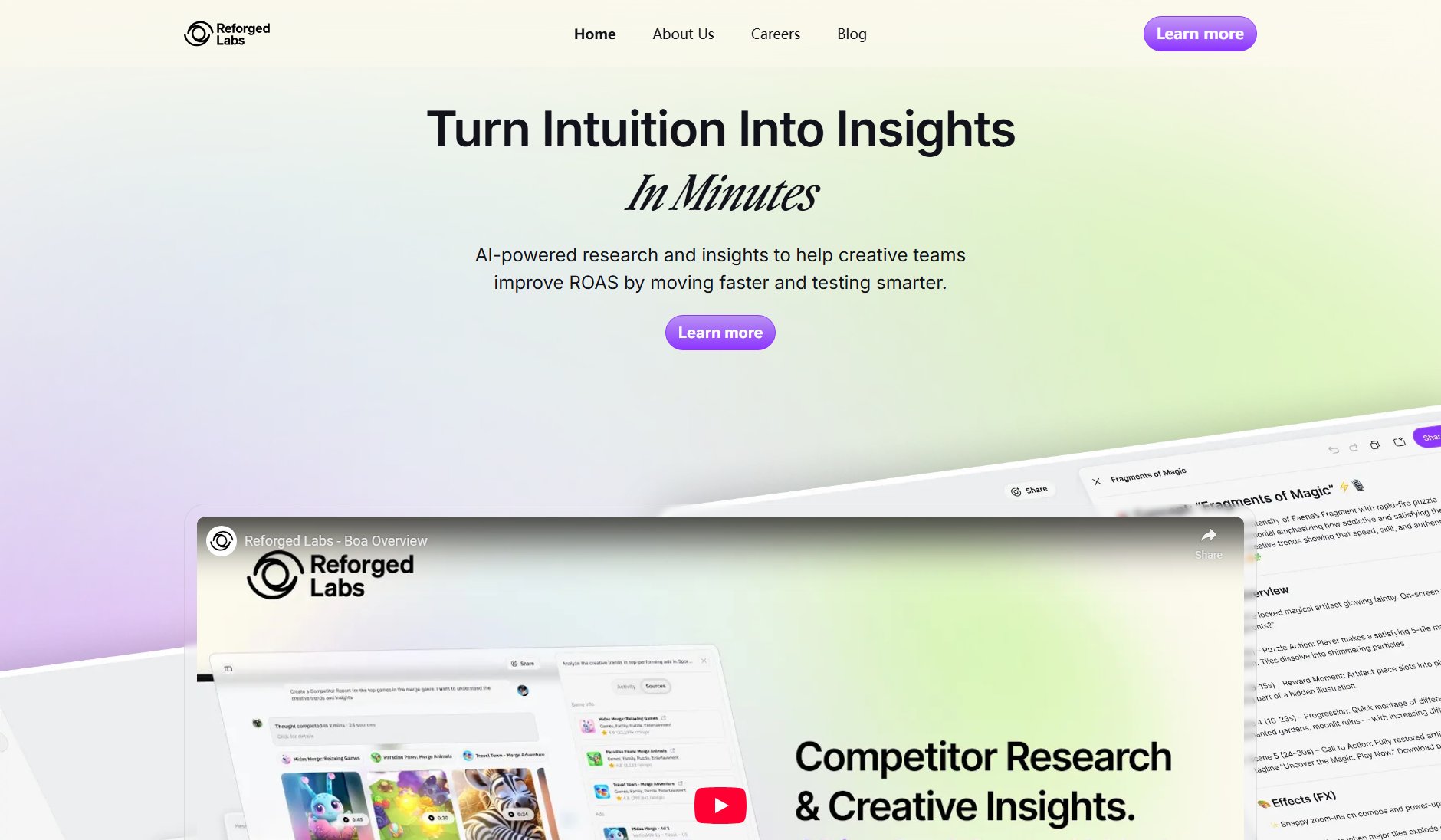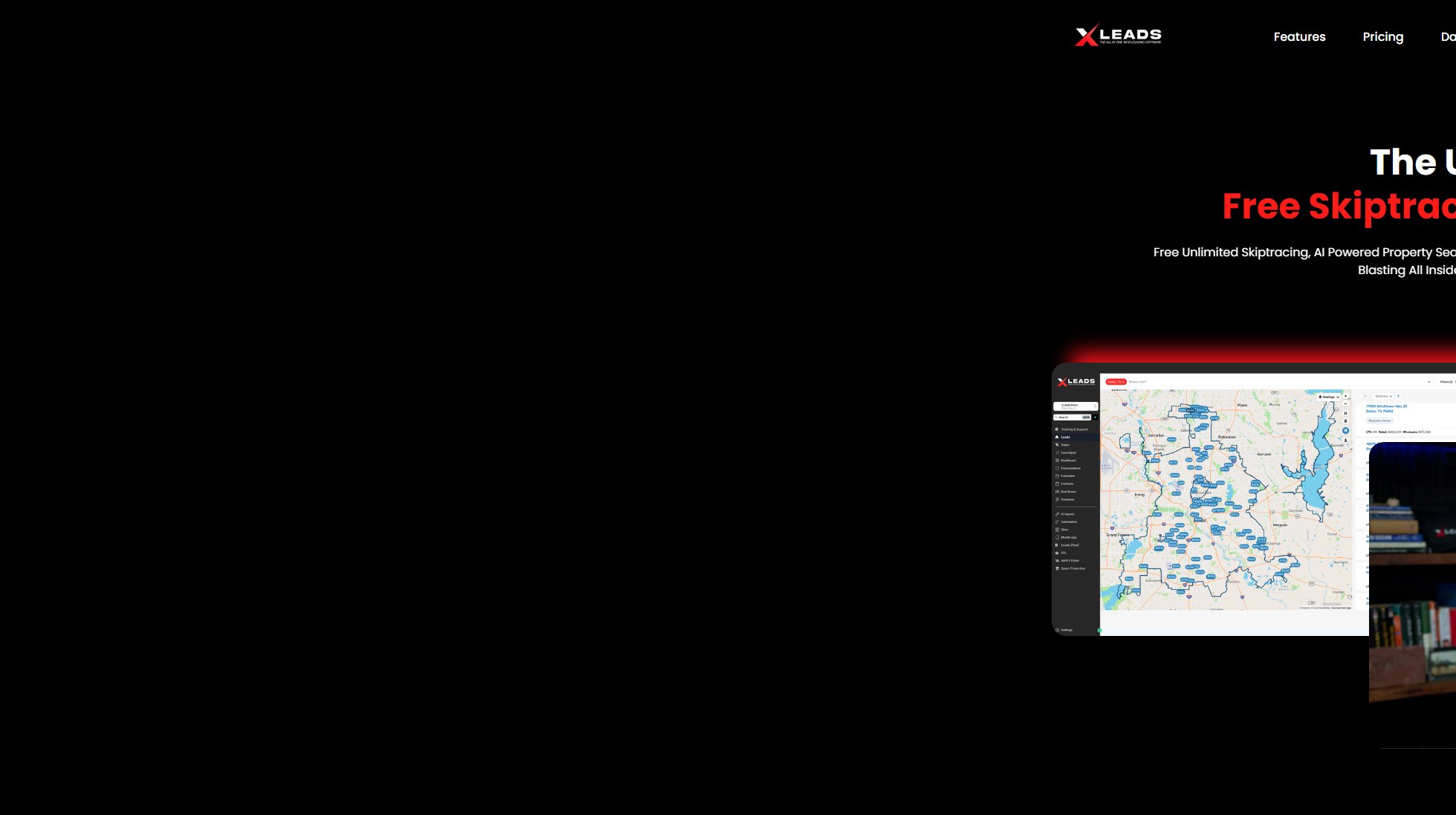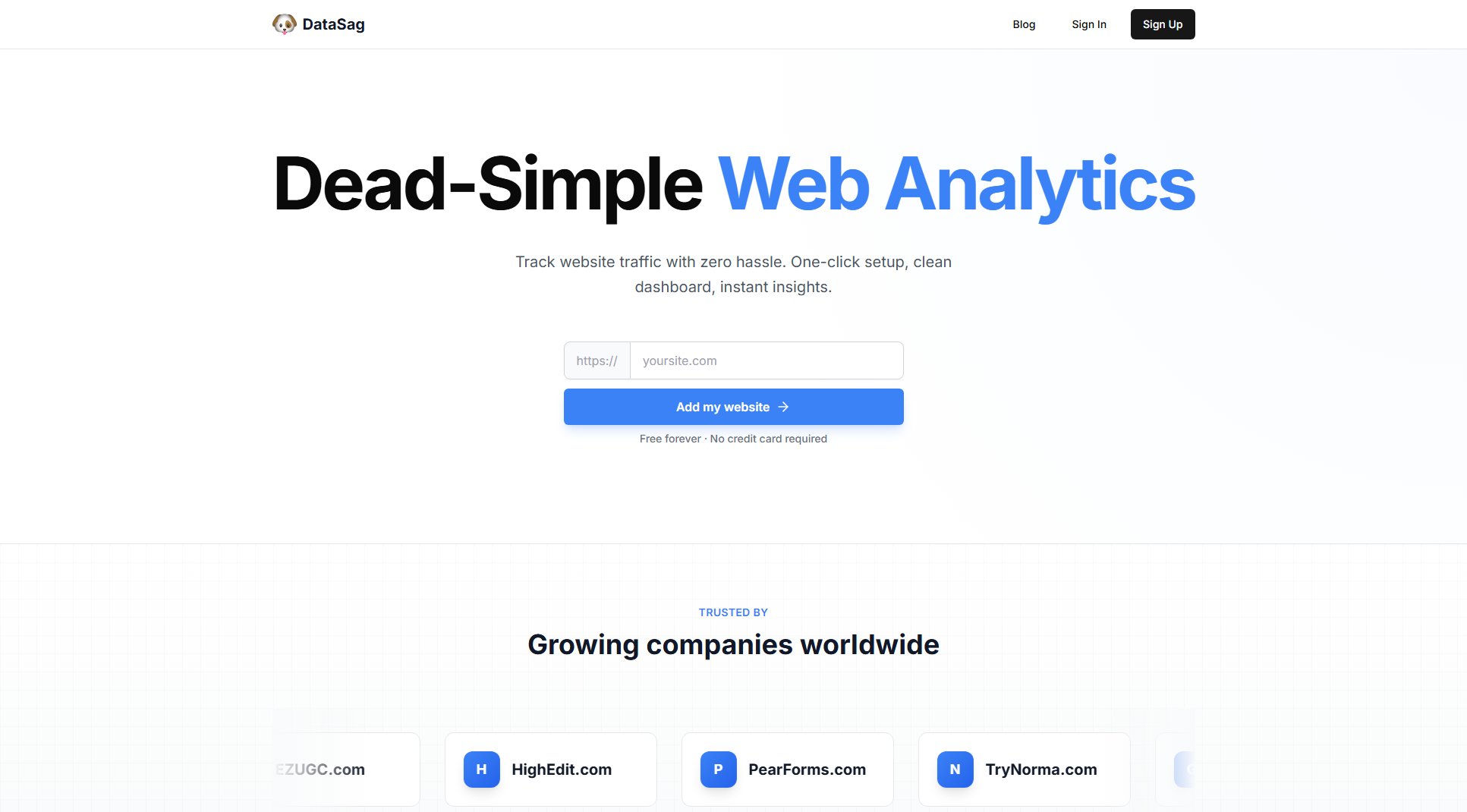Snipply
Behavior-based popups to convert visitors into customers
What is Snipply? Complete Overview
Snipply is a powerful popup tool designed to help businesses capture attention, collect leads, and drive actions without any coding. It offers smart targeting, behavior triggers, and flexible positioning to ensure popups are shown at the right moment and place. With features like urgency timers, clickable elements, and full customization, Snipply helps create engaging and high-converting popups. The tool also includes ready-to-use templates, conversion analytics, and modern design elements like glassmorphism and auto dark mode. Ideal for marketers, e-commerce businesses, and website owners looking to boost conversions and engagement.
Snipply Interface & Screenshots

Snipply Official screenshot of the tool interface
What Can Snipply Do? Key Features
Smart Targeting
Show popups only where they matter with specific URL rules, exact matches, contains, or regex rules. This ensures your popups are relevant and timely, increasing the chances of conversion.
Behavior Triggers
Trigger popups based on user behavior such as scroll percentage, time on page, exit intent, or returning visitors. This helps in capturing attention at the right moment.
Flexible Positioning
Place popups anywhere on the page—corners, center, full-width banners, or minimal notification bubbles. This flexibility ensures your message is seen without being intrusive.
Smooth Animations
Use clean motion effects like fade, slide, bounce, or scale to make your popups feel alive and engaging. Animations can significantly enhance user interaction.
Urgency Timers
Increase conversions with time-limited offers and countdown clocks that create a sense of urgency, encouraging visitors to take immediate action.
Clickable Elements
Make any word, button, or element redirect to any link, perfect for CTAs and special offers. This feature enhances the interactivity of your popups.
Full Customization
Edit colors, radius, shadows, blur, fonts, spacing, and layouts to match your brand. This ensures your popups align with your website’s design and branding.
Ready-to-Use Templates
Start instantly with professionally designed templates for sales, social proof, newsletters, cookie notices, and more. These templates save time and ensure high-quality designs.
Conversion Analytics
Track impressions, clicks, CTR, and conversions to understand what drives results. This data helps in optimizing your popups for better performance.
Glassmorphism Design
Modern translucent 'liquid glass' look that stands out from traditional popups, giving your messages a sleek and contemporary appearance.
Best Snipply Use Cases & Applications
E-commerce Sales
Use Snipply to display time-sensitive discounts or free shipping offers to visitors, encouraging them to complete their purchase.
Lead Generation
Capture email addresses by offering a free ebook or webinar in exchange for signing up, triggered when a user shows exit intent.
Social Proof
Showcase customer testimonials or recent purchases to build trust and credibility, triggered after a user scrolls 50% of the page.
Cookie Consent
Display a GDPR-compliant cookie notice at the bottom of the page, ensuring legal compliance without disrupting the user experience.
How to Use Snipply: Step-by-Step Guide
Sign up for a Snipply account and log in to the dashboard.
Choose a ready-to-use template or start from scratch to create your popup.
Customize the popup with your content, colors, fonts, and animations to match your brand.
Set behavior triggers and targeting rules to determine when and where the popup appears.
Preview the popup to ensure it looks and functions as intended.
Publish the popup and monitor its performance using the built-in analytics.
Snipply Pros and Cons: Honest Review
Pros
Considerations
Is Snipply Worth It? FAQ & Reviews
Yes, Snipply offers a free plan with basic features and limited templates. You can upgrade to Pro or Enterprise for more advanced features.
Absolutely! Snipply provides full customization options for colors, fonts, animations, and more to ensure your popups align with your brand.
Behavior triggers allow you to show popups based on user actions like scrolling, time on page, or exit intent, ensuring your messages are timely and relevant.
Yes, Snipply offers a variety of professionally designed templates for different use cases like sales, lead generation, and cookie notices.
Yes, Snipply includes conversion analytics to track impressions, clicks, CTR, and conversions, helping you optimize your popups for better results.