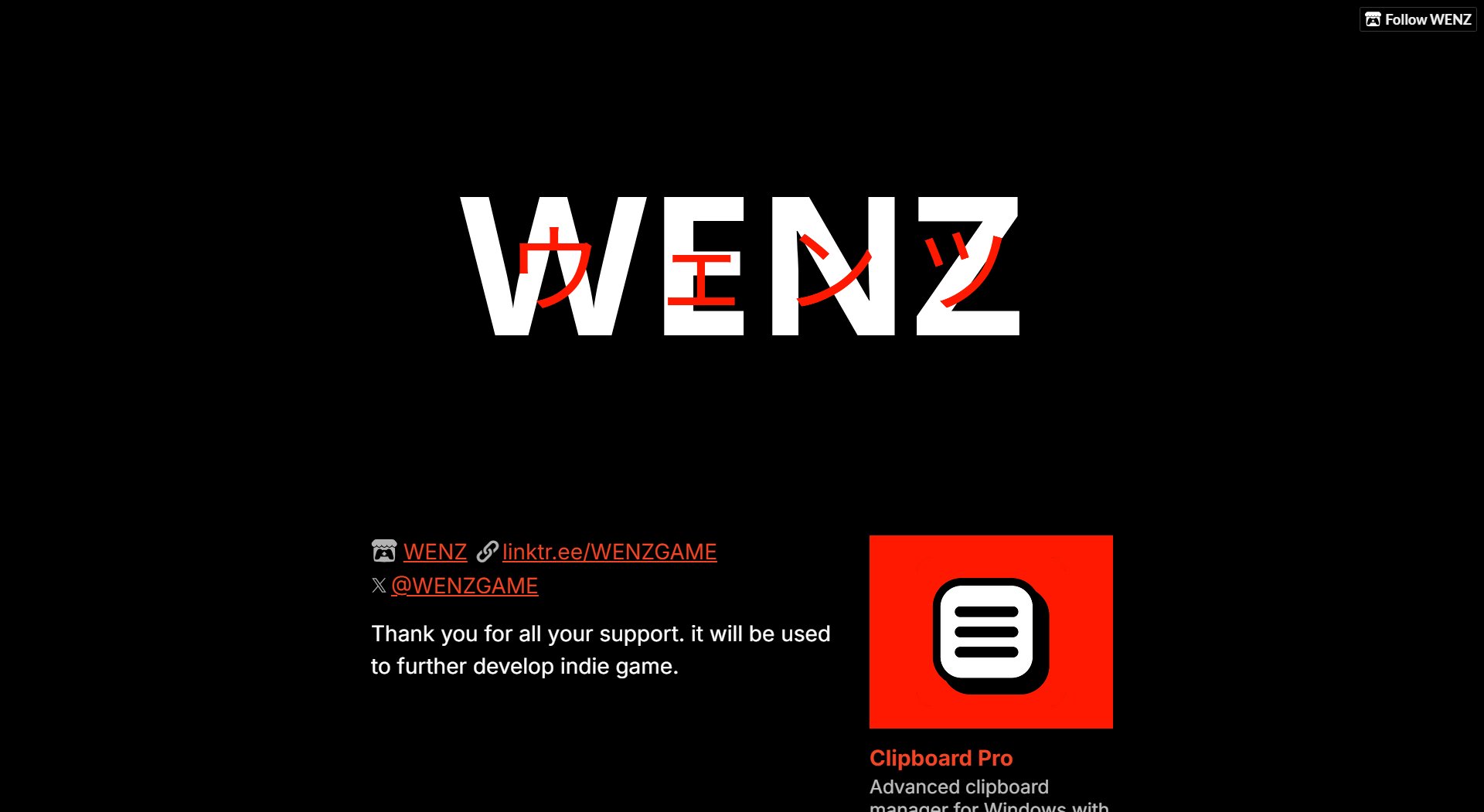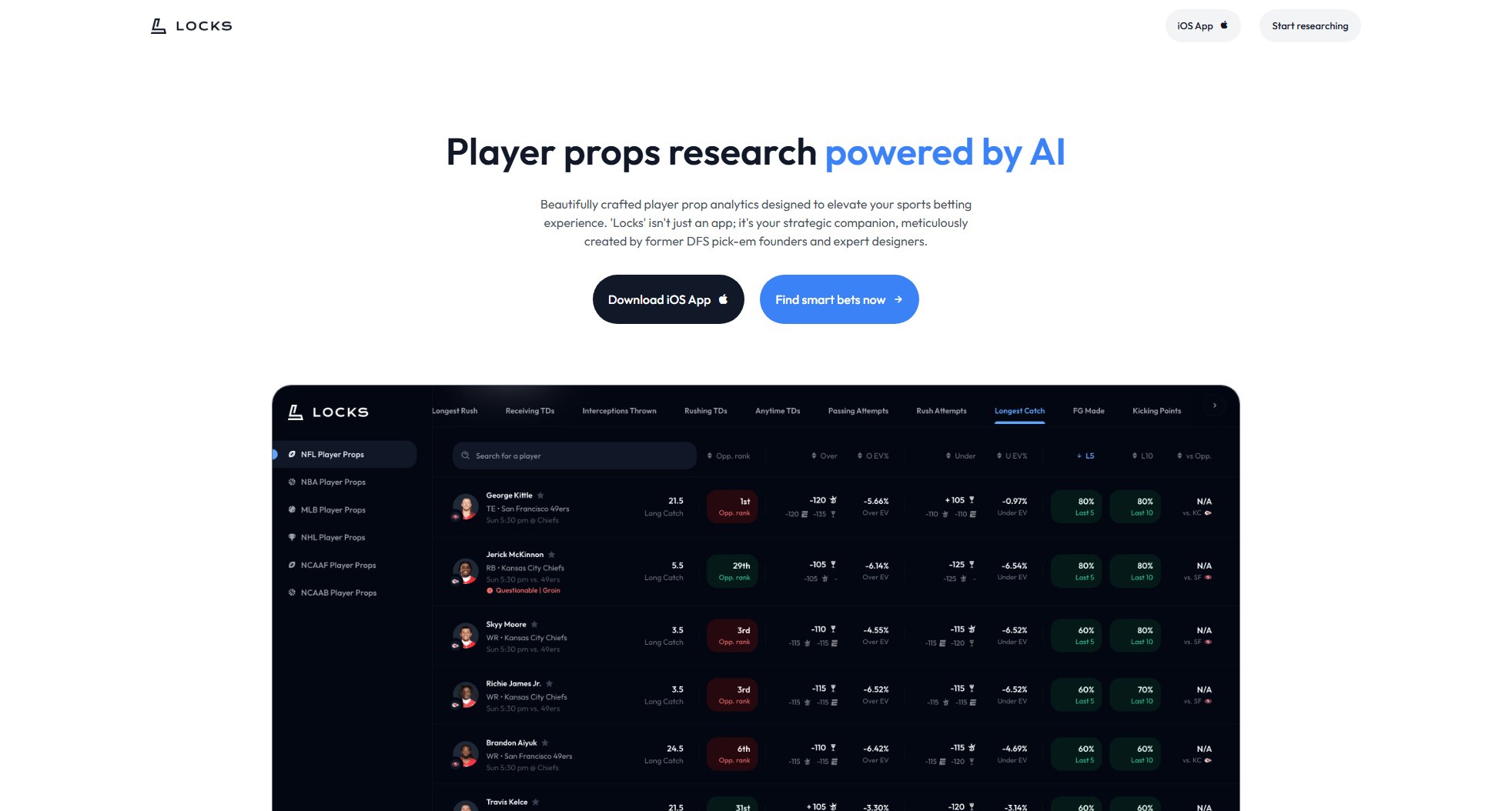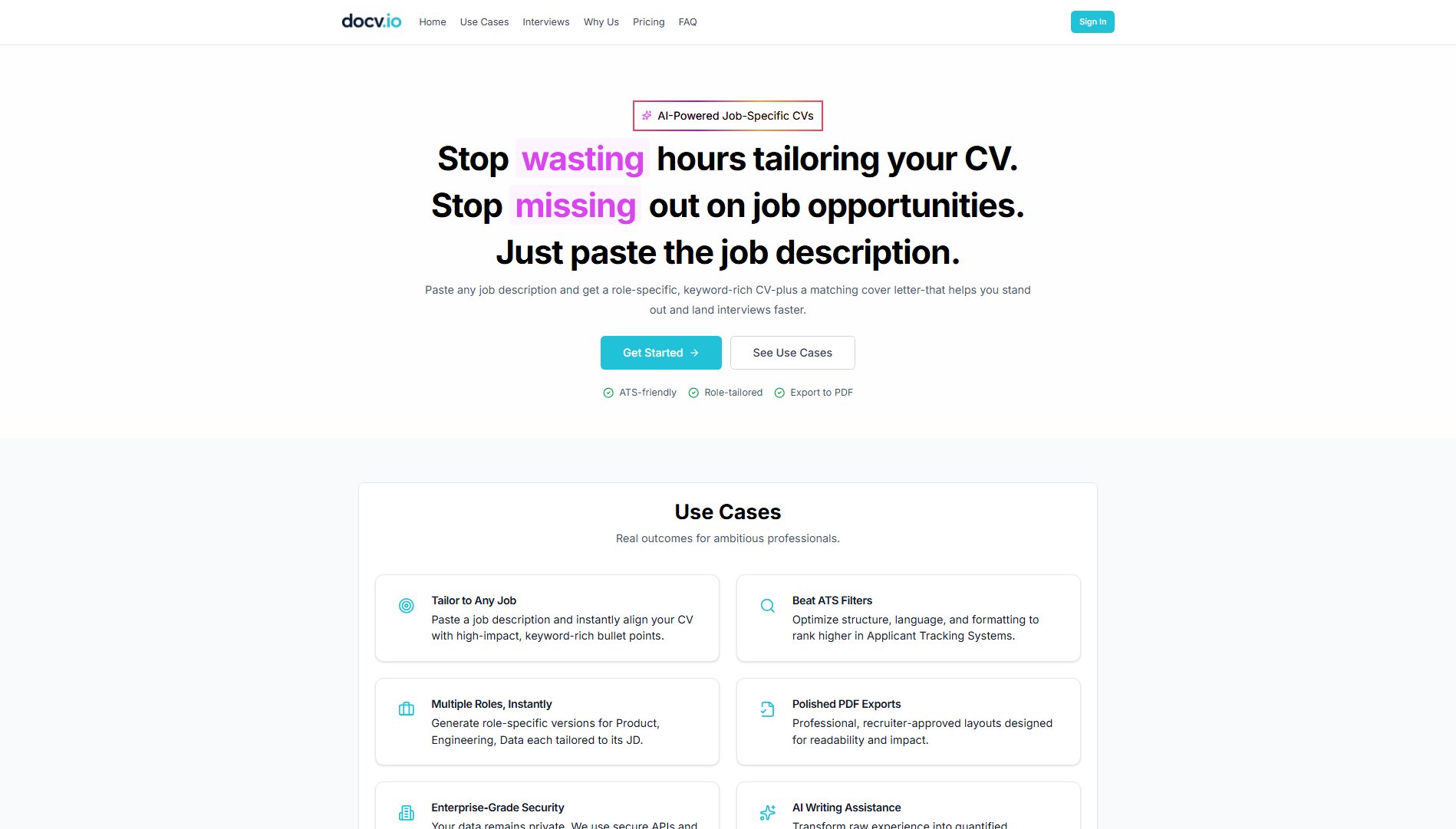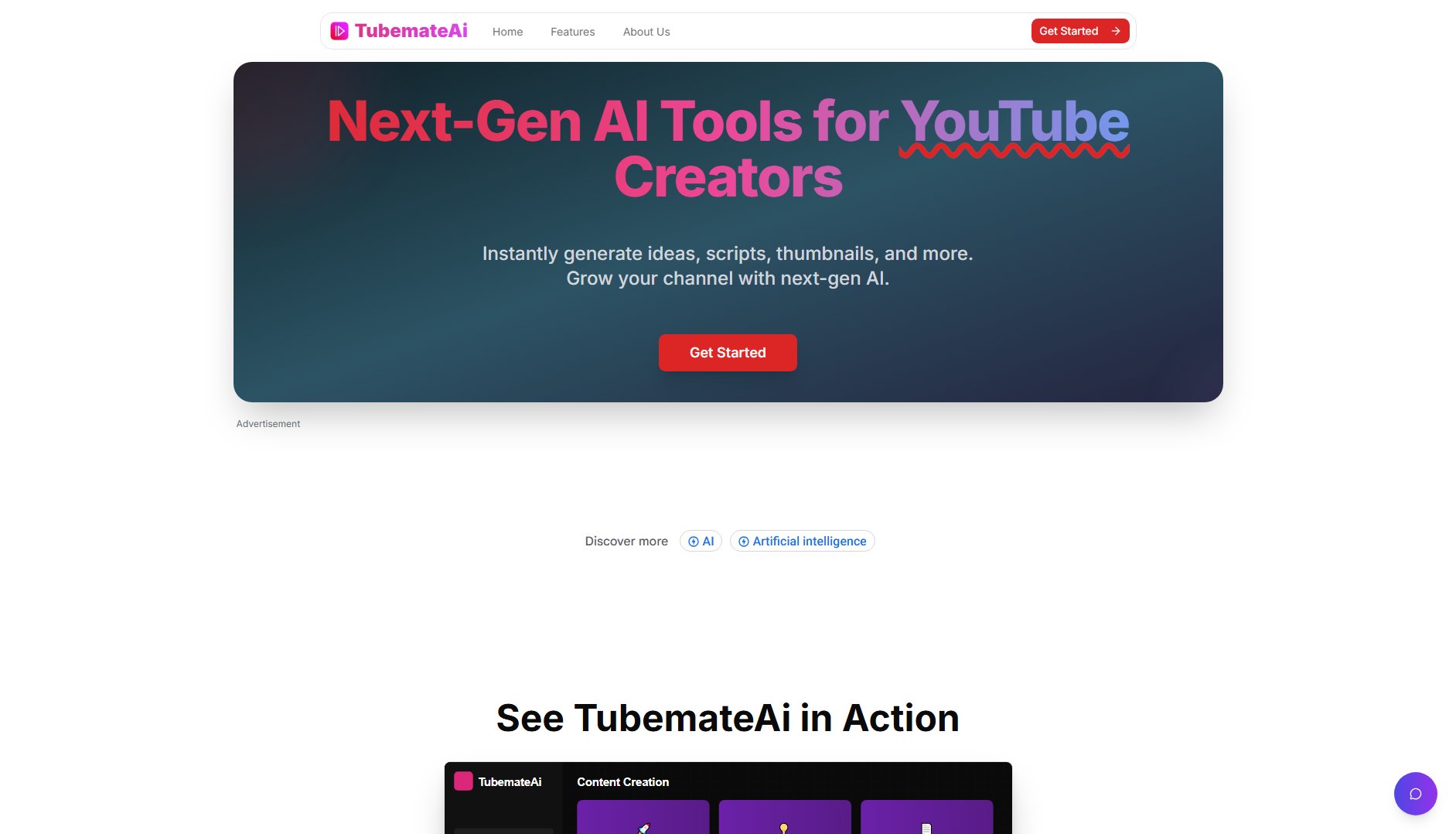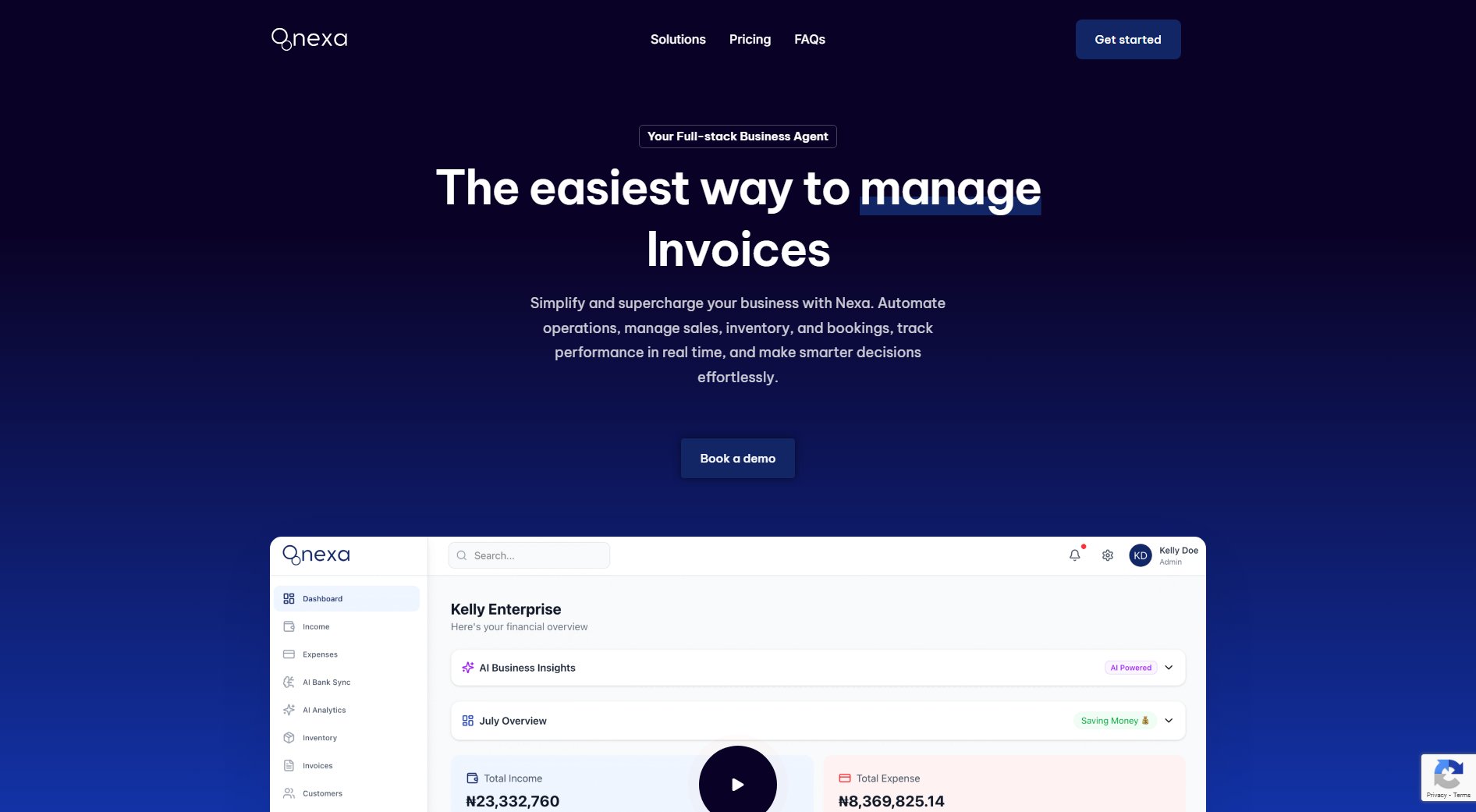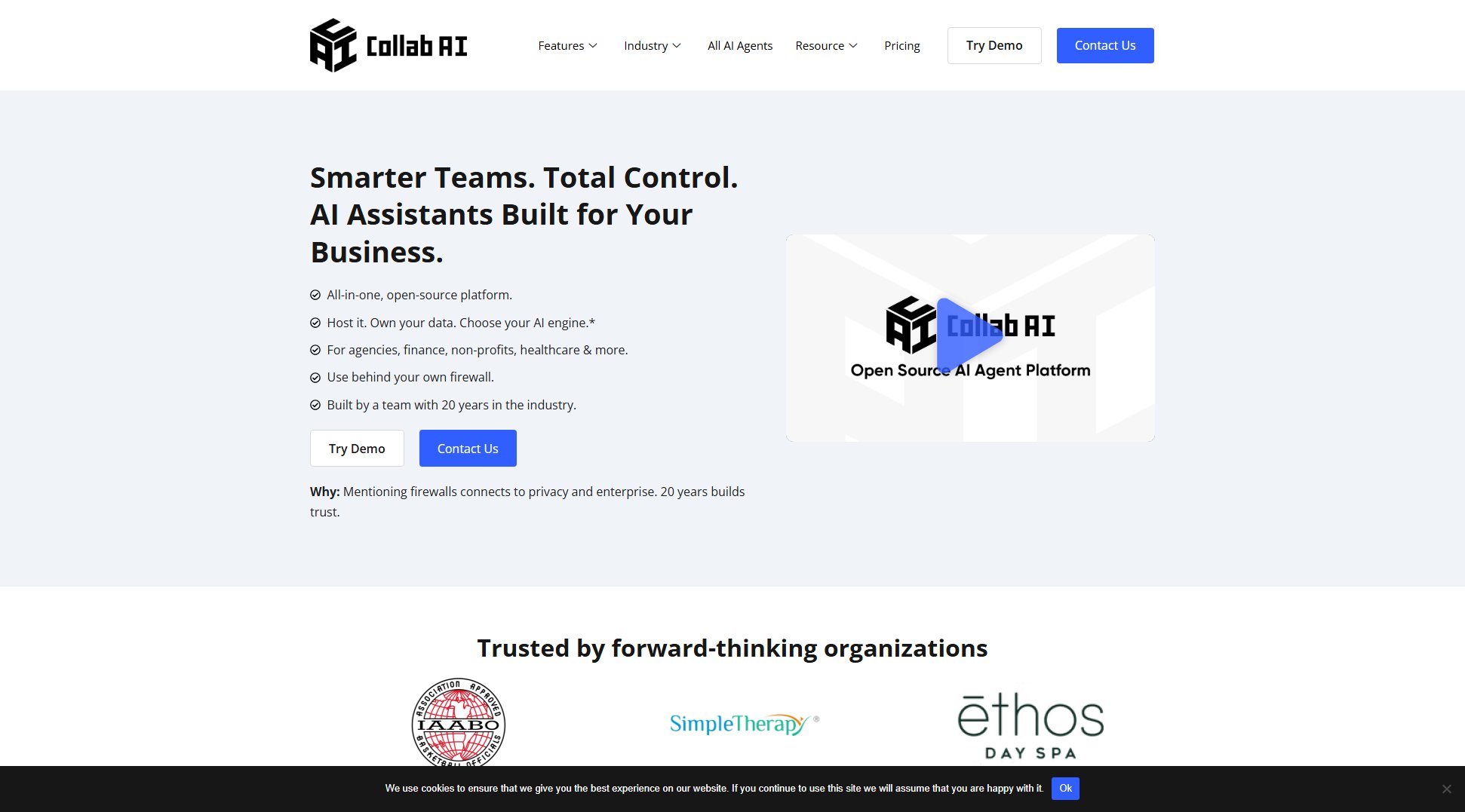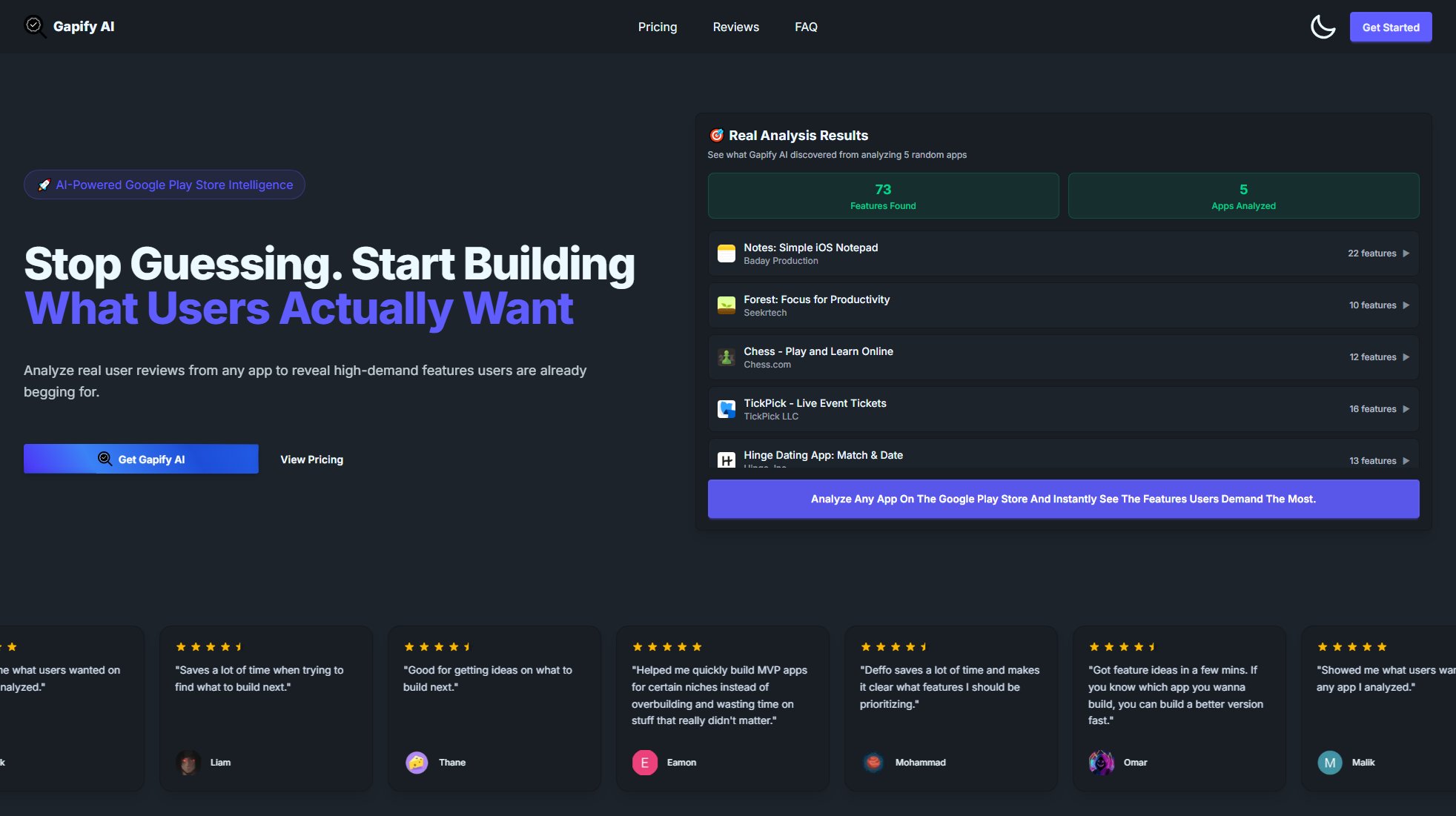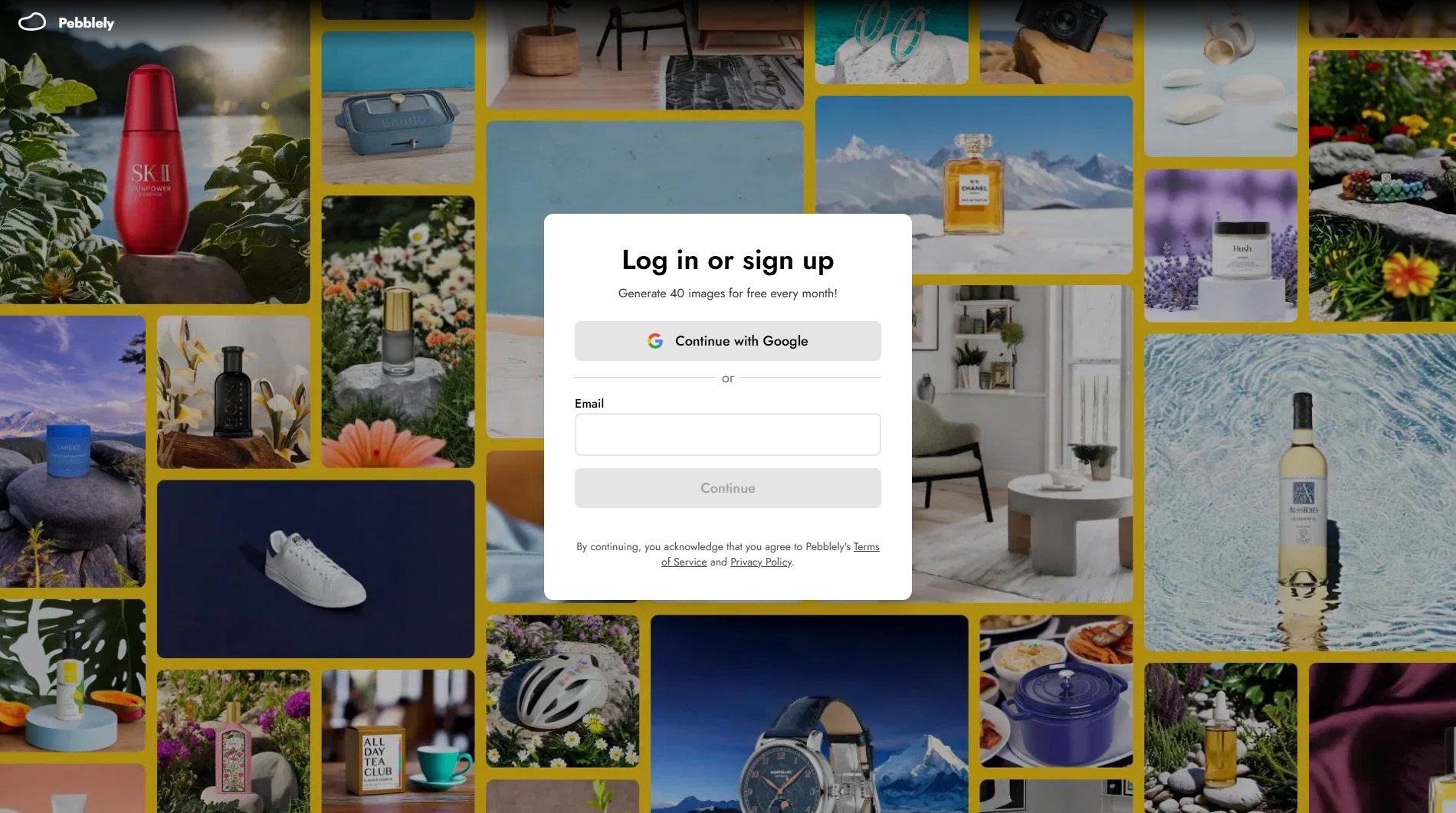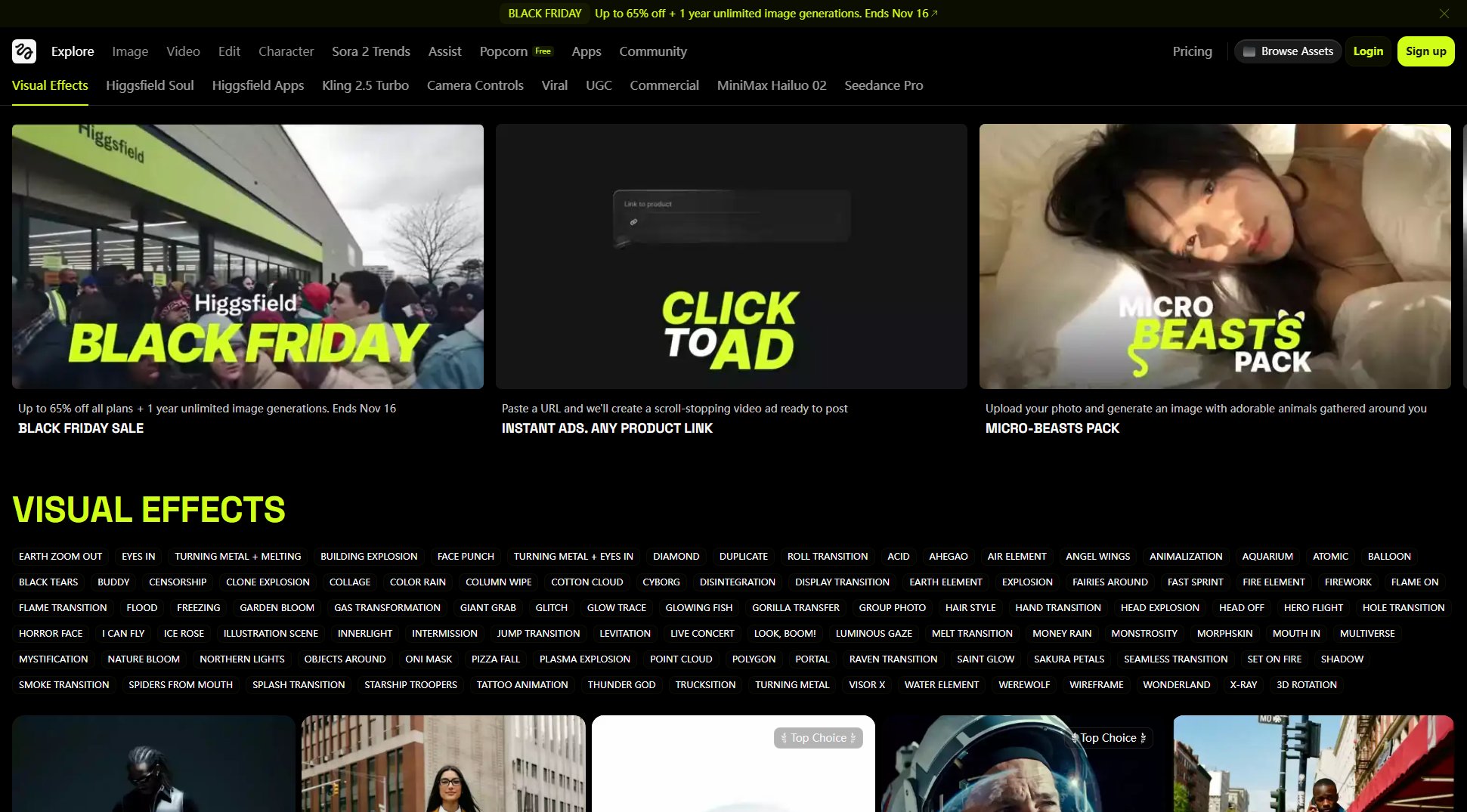HealUp
AI-powered energy & time tracking for productive work
What is HealUp? Complete Overview
HealUp is an AI-powered energy productivity platform designed to help users optimize their work habits by tracking both time and energy expenditure. Unlike traditional time-tracking apps that only measure hours worked, HealUp provides insights into your energy levels throughout the day, helping you identify peak focus times and energy drains. The tool automatically measures your work intensity in the background without requiring manual input, offering real-time feedback on whether you're in deep focus, regular work, or light tasks. Targeted at professionals, knowledge workers, and anyone looking to improve their productivity, HealUp combines time tracking with energy analysis to provide a complete picture of your work patterns while maintaining strict privacy standards with all data processed on your device.
HealUp Interface & Screenshots
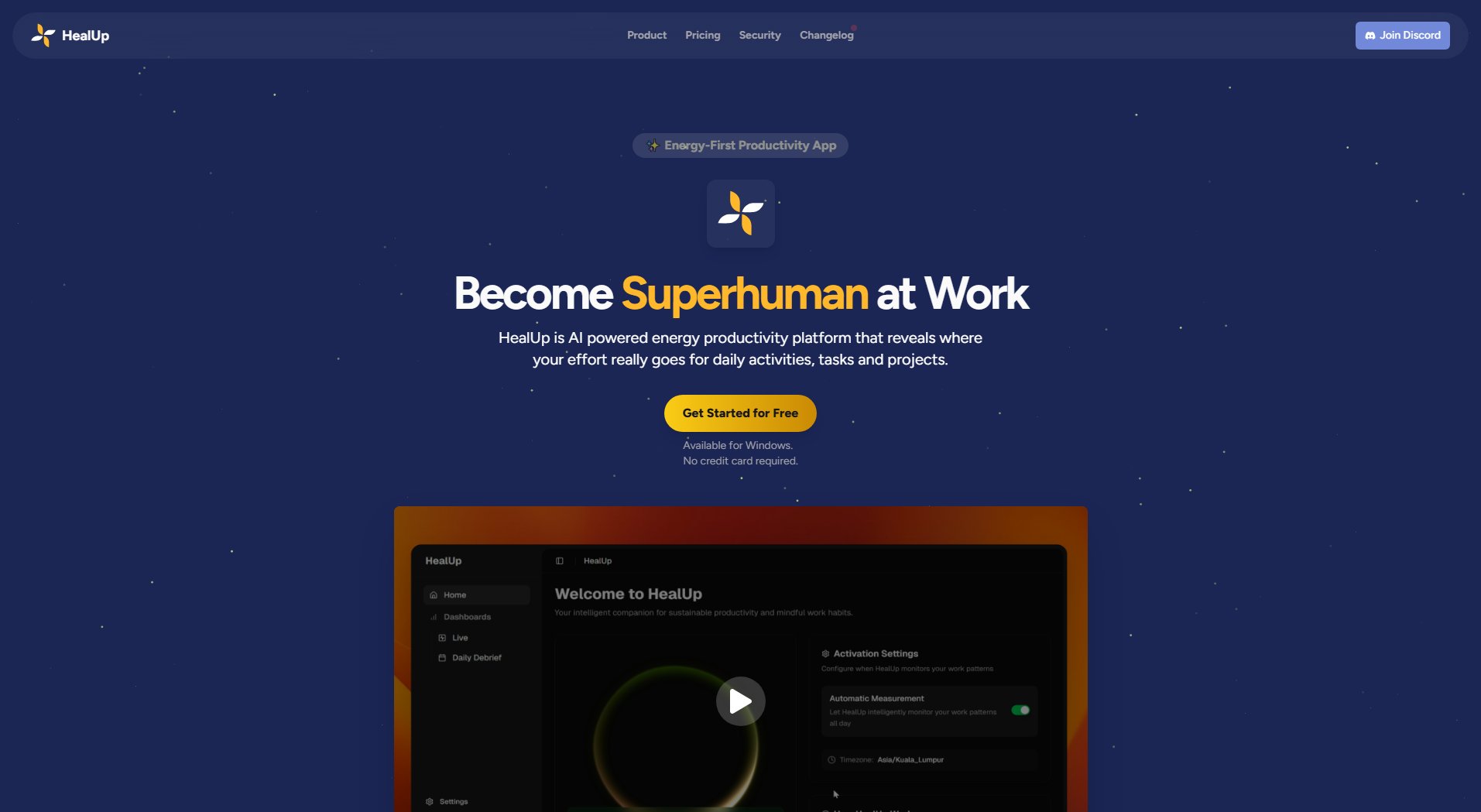
HealUp Official screenshot of the tool interface
What Can HealUp Do? Key Features
Energy Work Rhythm
HealUp's energy heatmap shows your focus levels across the day in 5-minute windows, helping you identify your natural peak performance hours. This visualization allows you to schedule demanding tasks during your high-energy periods and reserve low-energy times for routine work.
Live Work Intensity Tracking
The app monitors your active work sessions in real-time, classifying your work as deep focus, regular work, or light tasks. It provides immediate feedback and alerts when it detects signs of fatigue, suggesting optimal times to pause and recover.
Automatic Energy Tracking
HealUp eliminates the need for manual timers or logging by measuring your work and energy flow completely in the background. The system uses AI to detect patterns in your productivity without any active input required from you.
Historical Productivity Trends
View detailed analytics of your past work days to compare energy expenditure and output. This longitudinal data helps you track progress over time and make informed adjustments to your work habits and schedule.
AI-Powered Recovery
The platform's AI detects signs of fatigue and burnout before they significantly impact your performance. Instead of generic break reminders, HealUp provides personalized recovery suggestions based on your actual work patterns and energy levels.
Privacy-First Design
All raw data processing happens on your device, with only summarized insights being optionally shared. HealUp collects only essential metrics and gives you complete control over what's measured and when tracking occurs.
Best HealUp Use Cases & Applications
Optimizing Work Schedule
A freelance designer uses HealUp to identify her peak creative hours (10am-12pm). She schedules all client design work during this window and reserves afternoons for administrative tasks, increasing her output quality by 30%.
Preventing Burnout
A software developer receives AI-powered recovery alerts when his focus drops below optimal levels. By taking these targeted breaks, he maintains consistent productivity throughout the day without late-afternoon crashes.
Team Productivity Analysis
A remote team manager shares aggregated energy insights with her team to establish meeting schedules that align with collective peak focus times, reducing unproductive meetings by 45%.
Personal Productivity Audit
An entrepreneur discovers through HealUp that he spends 60% of his high-energy time on low-value emails. By restructuring his morning routine, he reclaims 12 productive hours per month for strategic work.
How to Use HealUp: Step-by-Step Guide
Download and install HealUp from the official website. The app is currently available for Windows. No credit card is required to start using the basic features.
Launch the application and grant necessary permissions (minimal system access required for background tracking). The app will automatically begin monitoring your work patterns without requiring any initial setup.
Work normally while HealUp runs in the background. The AI will automatically detect your work sessions, classify your focus levels, and track your energy expenditure throughout the day.
Check your energy heatmap and productivity dashboard to review your work patterns. The interface shows your peak focus times, energy drains, and provides recovery recommendations.
Use the smart controls to pause tracking when needed (like during breaks or personal time) to ensure your analytics only reflect meaningful work periods.
Access historical data to track long-term trends and make adjustments to your work schedule based on your natural energy rhythms for sustained productivity improvements.
HealUp Pros and Cons: Honest Review
Pros
Considerations
Is HealUp Worth It? FAQ & Reviews
HealUp uses AI algorithms to analyze your work patterns, application usage, and activity levels to estimate energy expenditure. It considers factors like work intensity, task switching frequency, and sustained focus periods to calculate your energy flow.
Unlike time-only trackers, HealUp combines time measurement with energy analysis. It works automatically without timers or manual input, provides deeper insights into work quality (not just duration), and prioritizes privacy with on-device processing.
Yes, all raw data processing happens on your device. Only summarized insights are optionally shared, and you maintain control over what's measured. No sensitive work content is ever accessed or stored externally.
HealUp benefits knowledge workers, remote employees, freelancers, students, and anyone looking to optimize their work habits. It's particularly valuable for those struggling with inconsistent productivity or work-related fatigue.
Yes, HealUp seamlessly tracks activity across all connected monitors, providing a complete picture of your work regardless of your multi-screen setup.