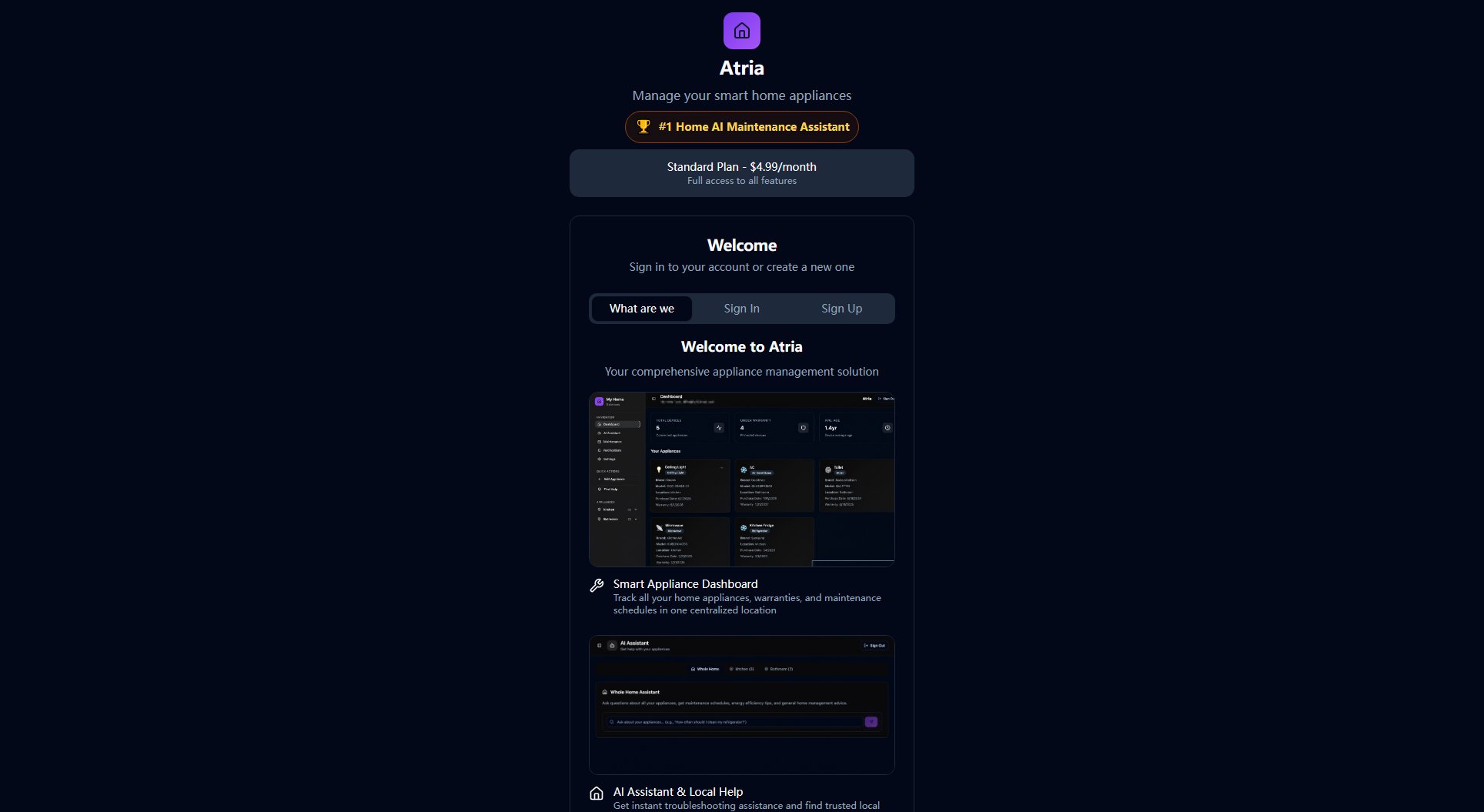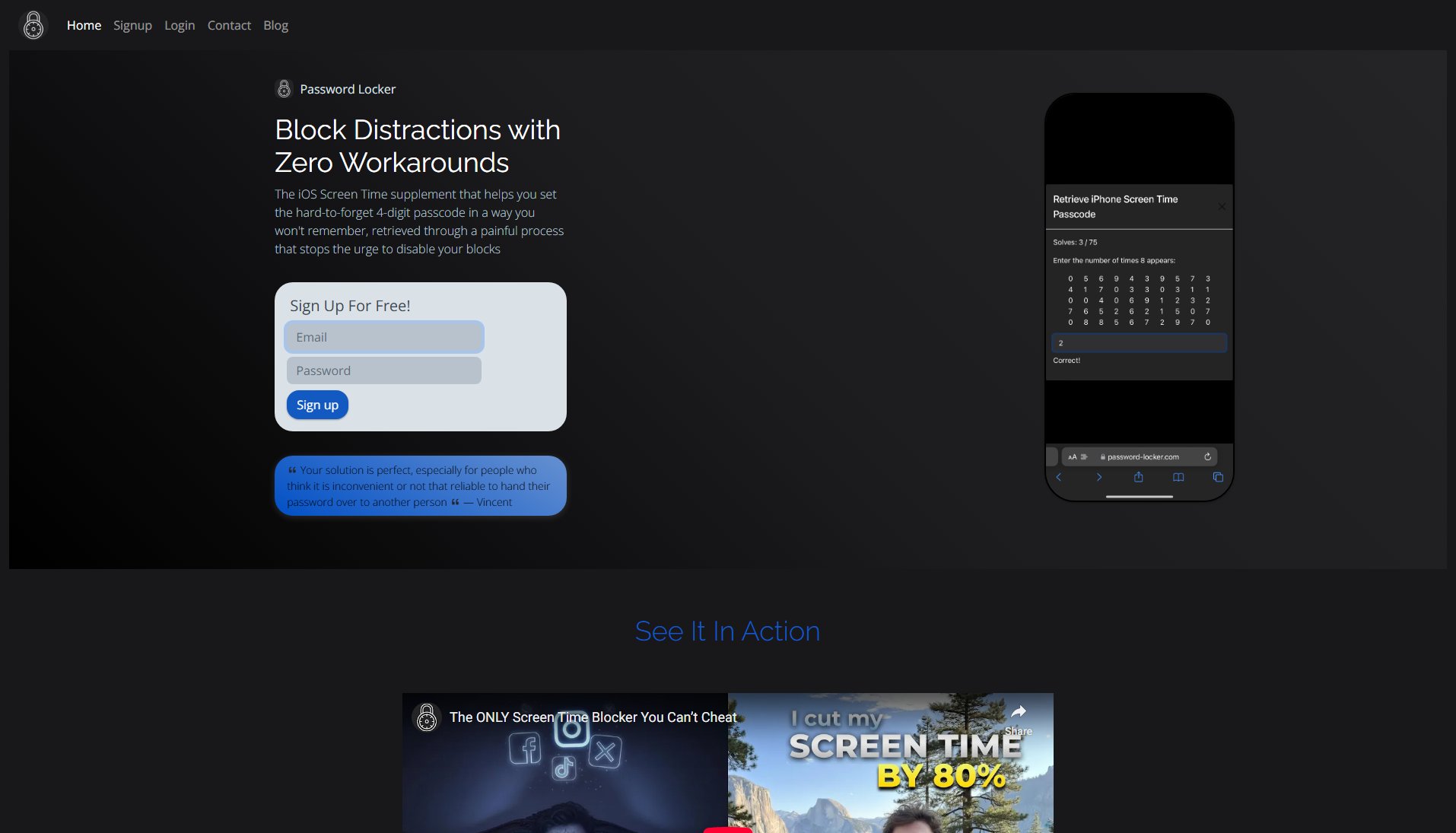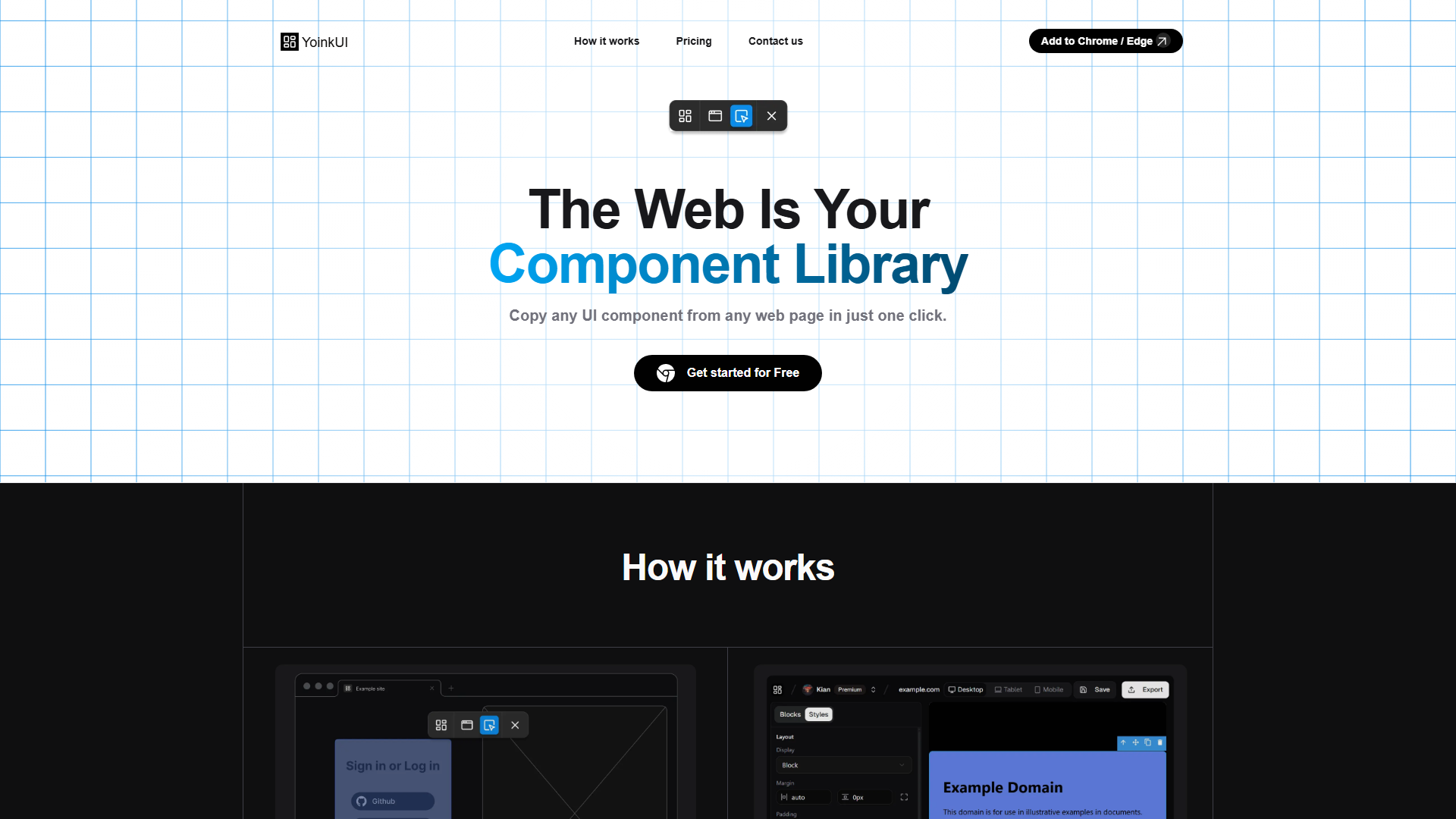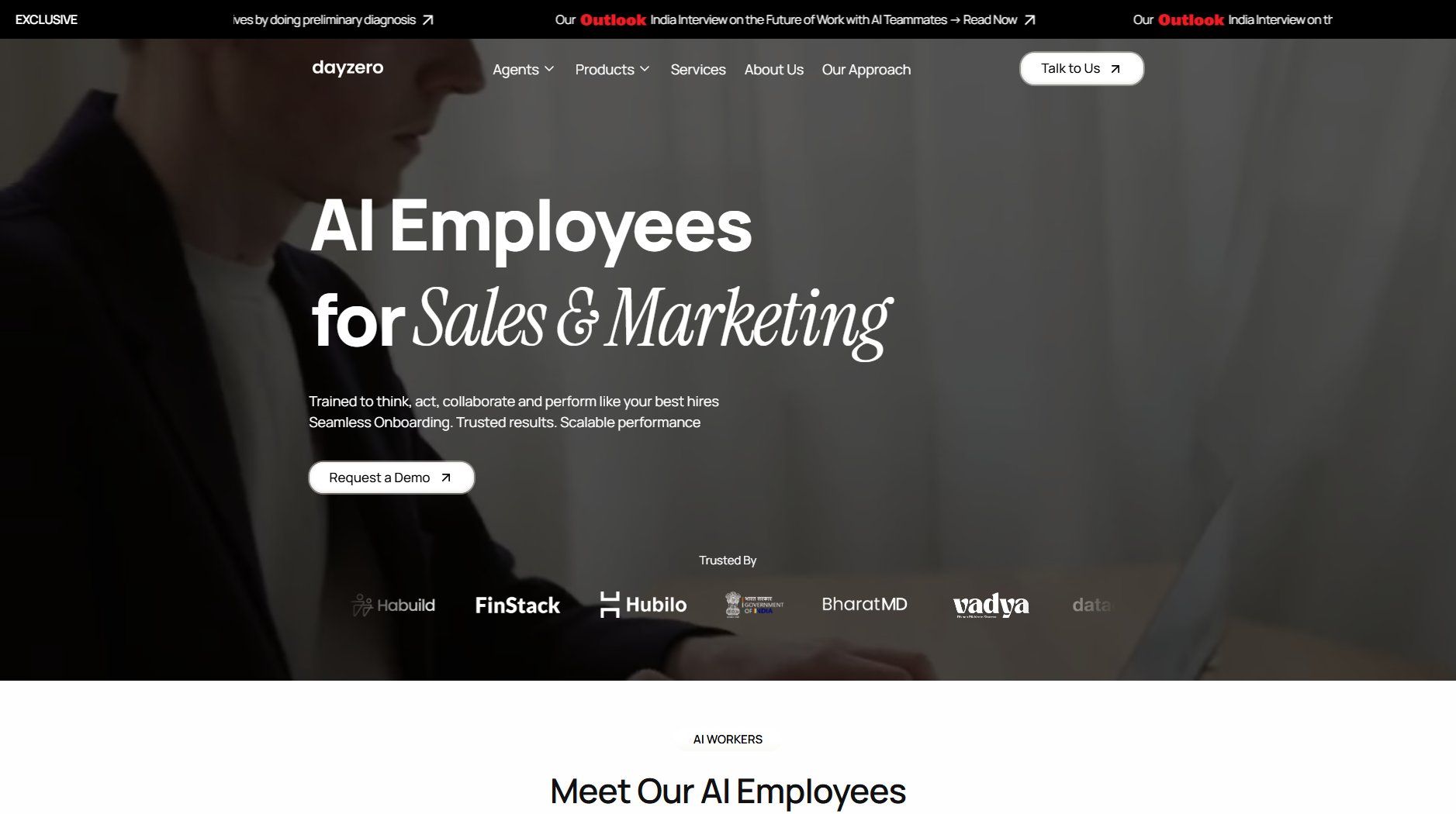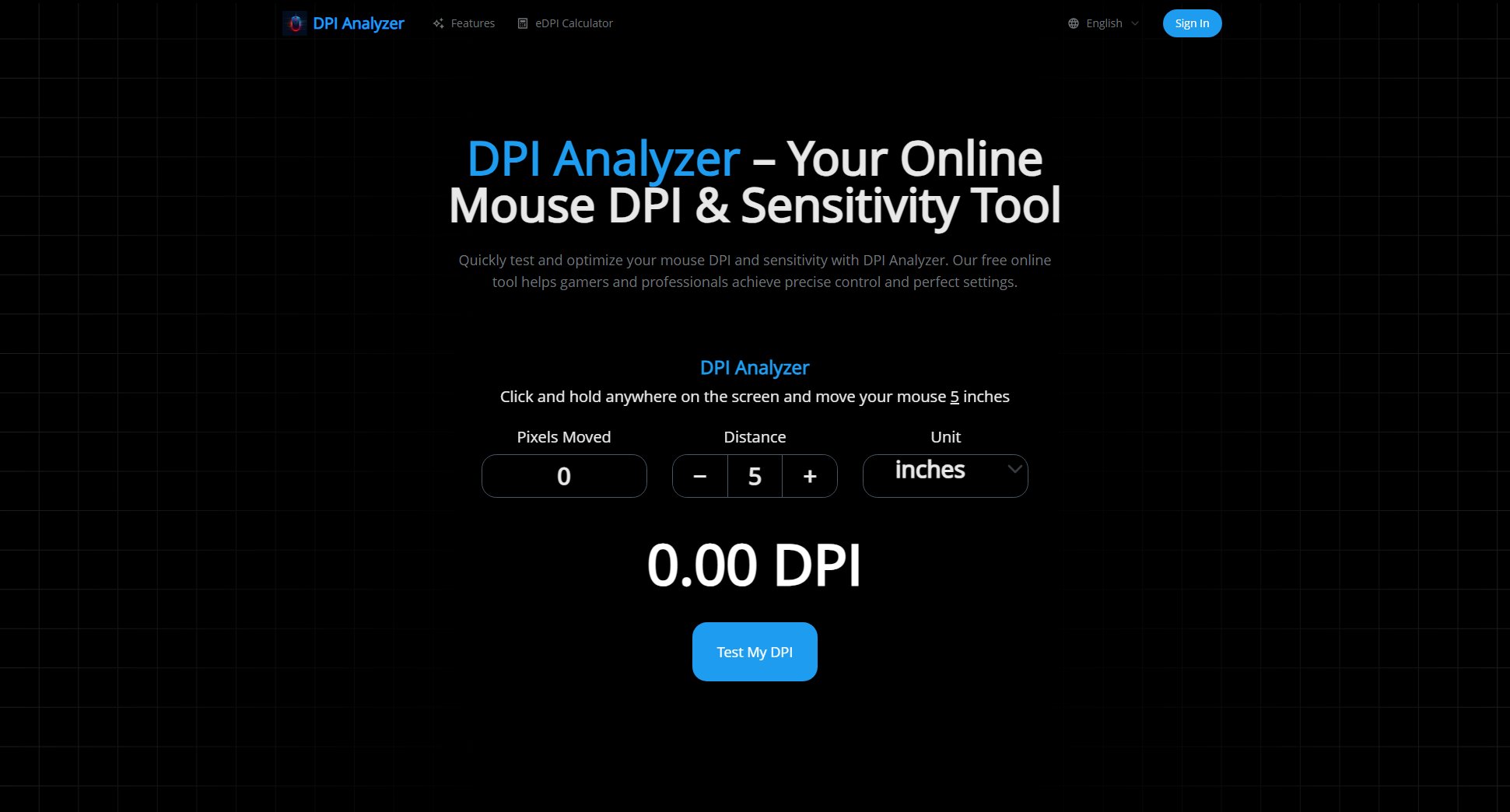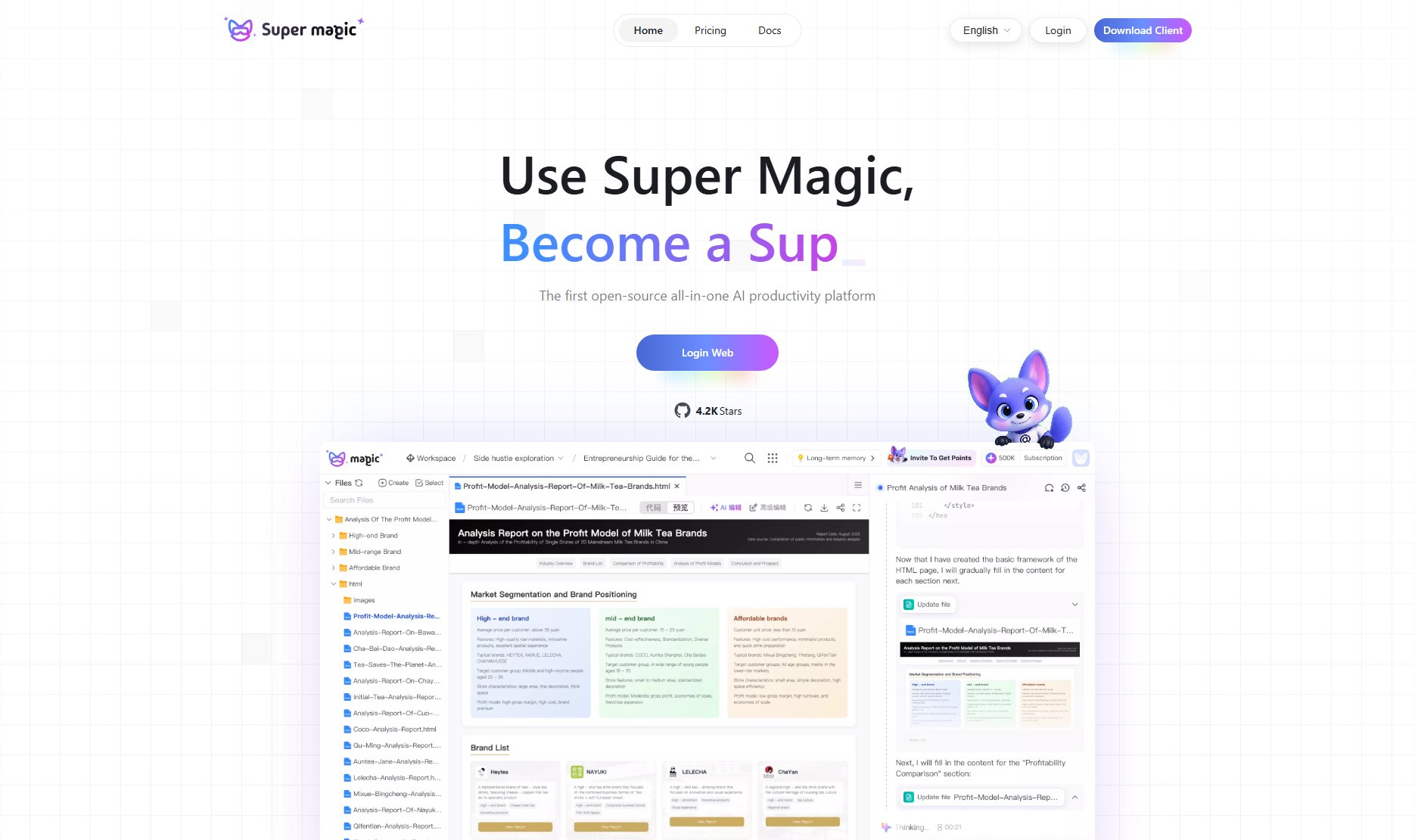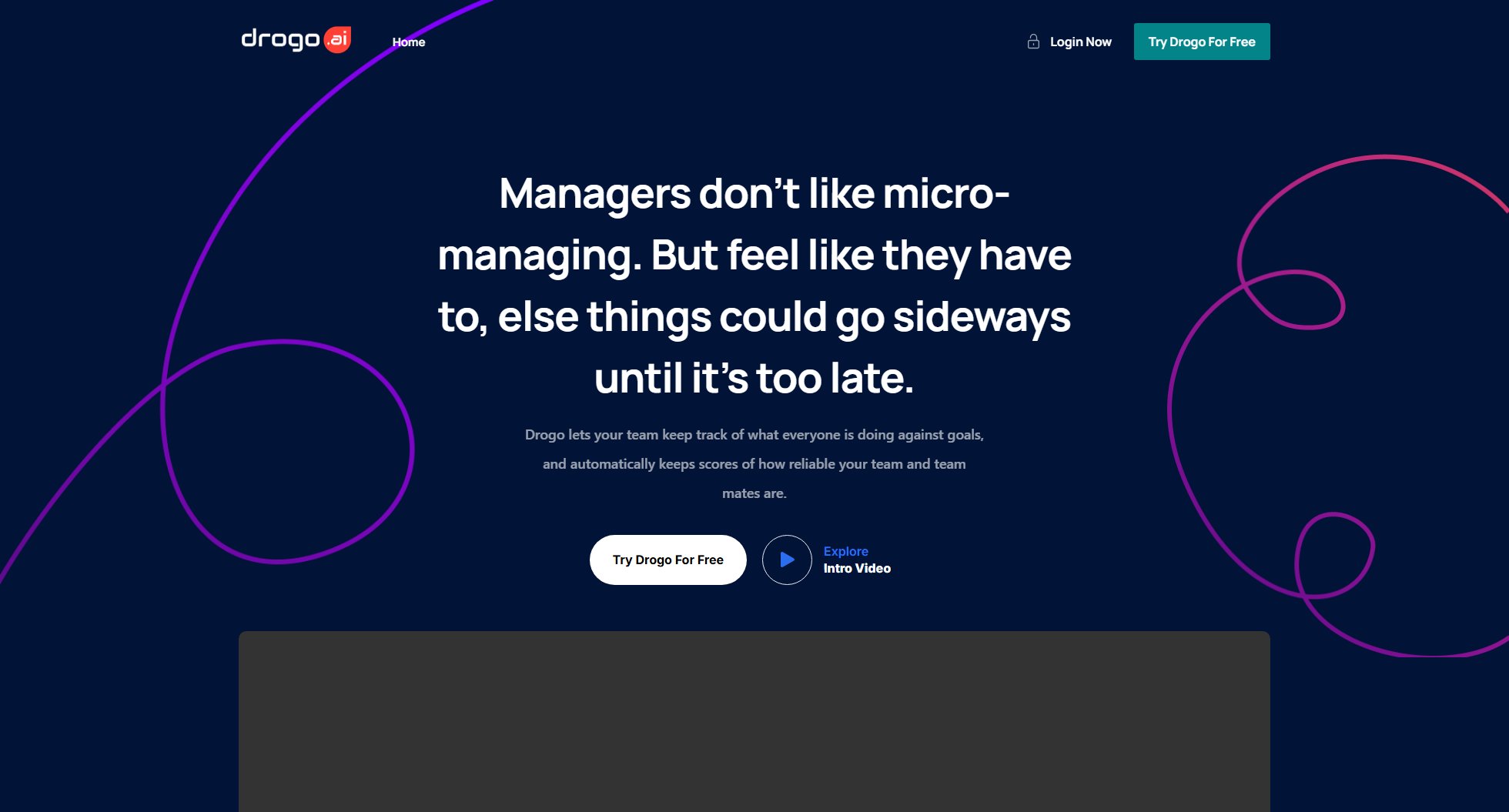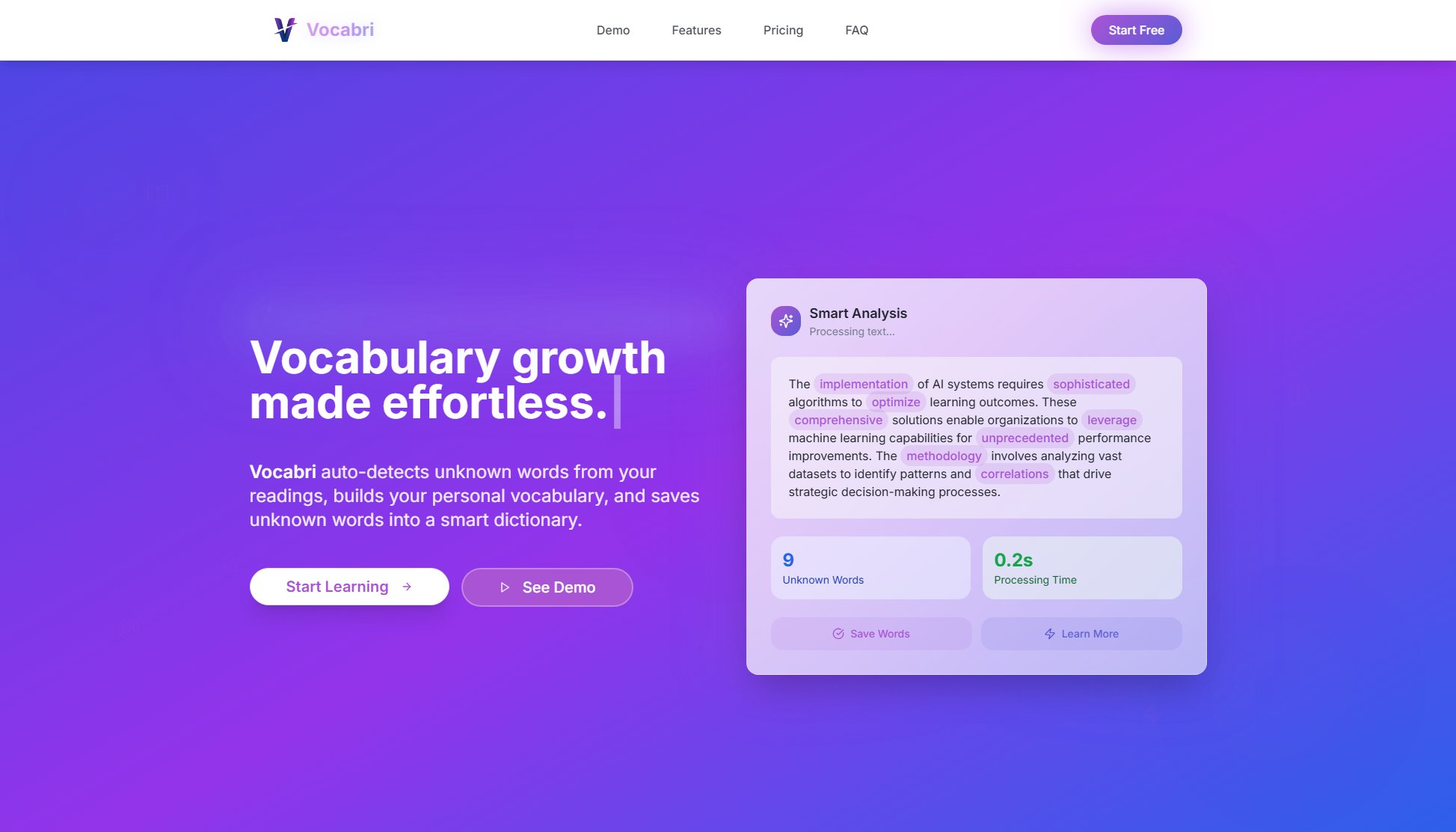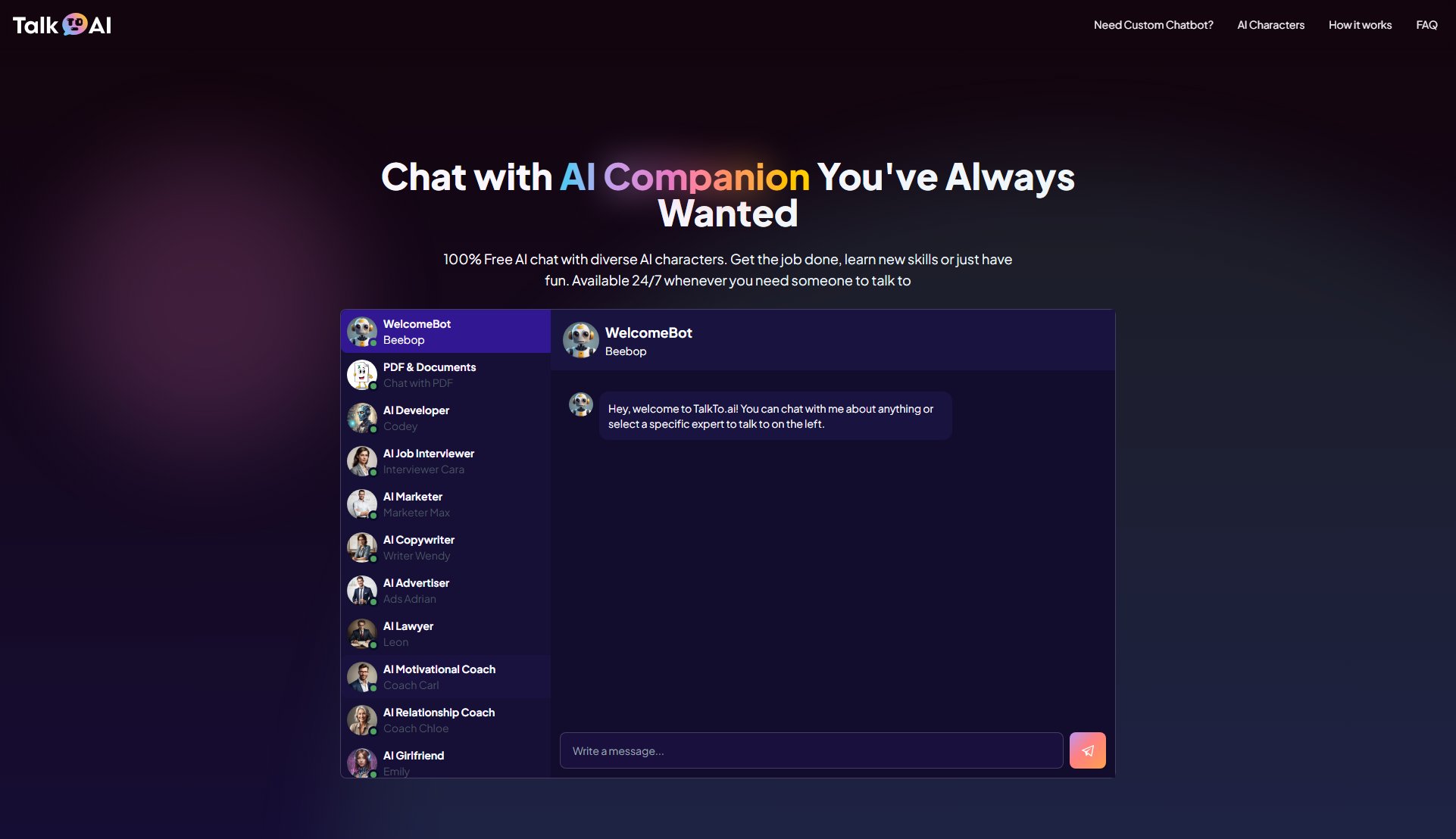Web Annotator
Lightweight Chrome extension for web annotation and note-taking
What is Web Annotator? Complete Overview
Web Annotator is a powerful Chrome extension designed for users who need to highlight, annotate, and mark up web content efficiently. It allows you to annotate text, images, links, and entire web pages, with all notes stored locally for privacy. The extension supports tagging, color coding, and organizing notes in a tree structure, making it ideal for researchers, students, and professionals who need to manage web-based information. With one-click export/import functionality, your annotations are always secure and portable. The tool is particularly useful for collaborative projects, academic research, and content curation.
Web Annotator Interface & Screenshots
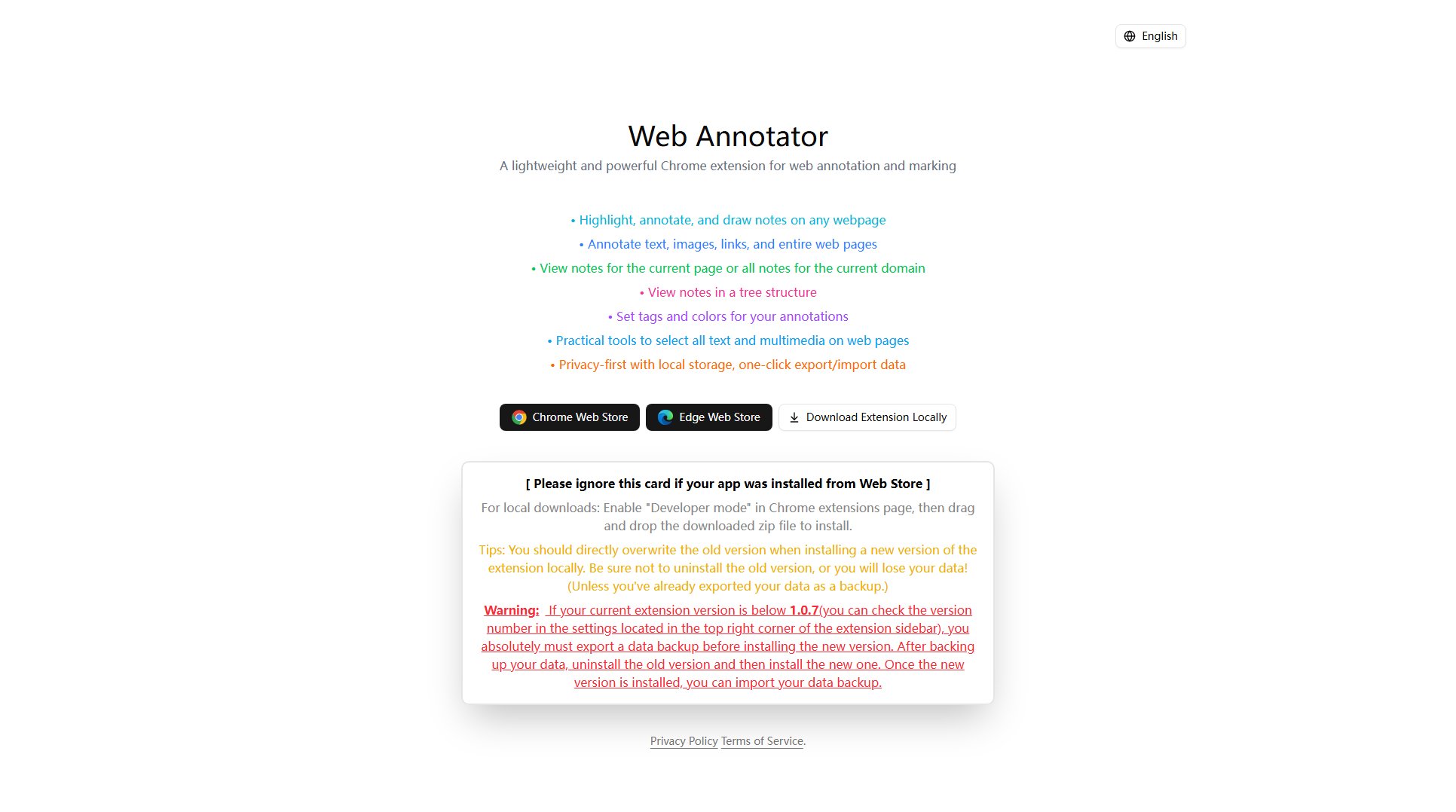
Web Annotator Official screenshot of the tool interface
What Can Web Annotator Do? Key Features
Web Page Annotation
Highlight and annotate any part of a webpage, including text, images, and links. The annotations are saved locally, ensuring your data remains private and secure.
Note Organization
Organize your annotations in a tree structure for easy navigation. You can view notes for the current page or all notes for the entire domain, making it simple to manage large volumes of annotations.
Tagging and Color Coding
Assign tags and colors to your annotations for better categorization and quick reference. This feature helps in sorting and retrieving annotations based on topics or priority.
Data Export/Import
Easily export your annotations for backup or sharing, and import them back when needed. This ensures your annotations are never lost, even if you switch devices or reinstall the extension.
Privacy-First Design
All annotations are stored locally on your device, ensuring your data remains private. There is no cloud storage or data sharing, making it a secure choice for sensitive information.
Best Web Annotator Use Cases & Applications
Academic Research
Students and researchers can use Web Annotator to highlight key points in online articles, journals, and research papers. The tagging and organization features help in compiling references and notes for papers and projects.
Content Curation
Content creators and marketers can annotate web pages to collect and organize ideas, references, and inspiration for their own content. The export feature allows for easy sharing with team members.
Collaborative Projects
Teams working on collaborative projects can use Web Annotator to mark up web pages with feedback, comments, and suggestions. The annotations can be exported and shared among team members for review.
How to Use Web Annotator: Step-by-Step Guide
Install the Web Annotator extension from the Chrome Web Store or Edge Web Store. Alternatively, download the extension locally and install it by enabling Developer mode in Chrome and dragging the zip file into the extensions page.
Open any webpage and click the Web Annotator icon in your browser toolbar to activate the sidebar. Use the toolbar tools to highlight text, add annotations, or draw notes on the page.
Organize your annotations by adding tags and colors. You can also structure your notes in a tree view for better management.
Export your annotations as a backup or for sharing. Import annotations when needed to restore your notes.
Web Annotator Pros and Cons: Honest Review
Pros
Considerations
Is Web Annotator Worth It? FAQ & Reviews
Yes, Web Annotator is completely free with no hidden charges. All features, including annotation, tagging, and export/import, are available at no cost.
All annotations are stored locally on your device. This ensures your data remains private and is not uploaded to any cloud servers.
Yes, you can export your annotations as a file and share it with others. They can then import the file into their own Web Annotator extension to view your notes.
Yes, Web Annotator is also available for Microsoft Edge. You can download it from the Edge Web Store.