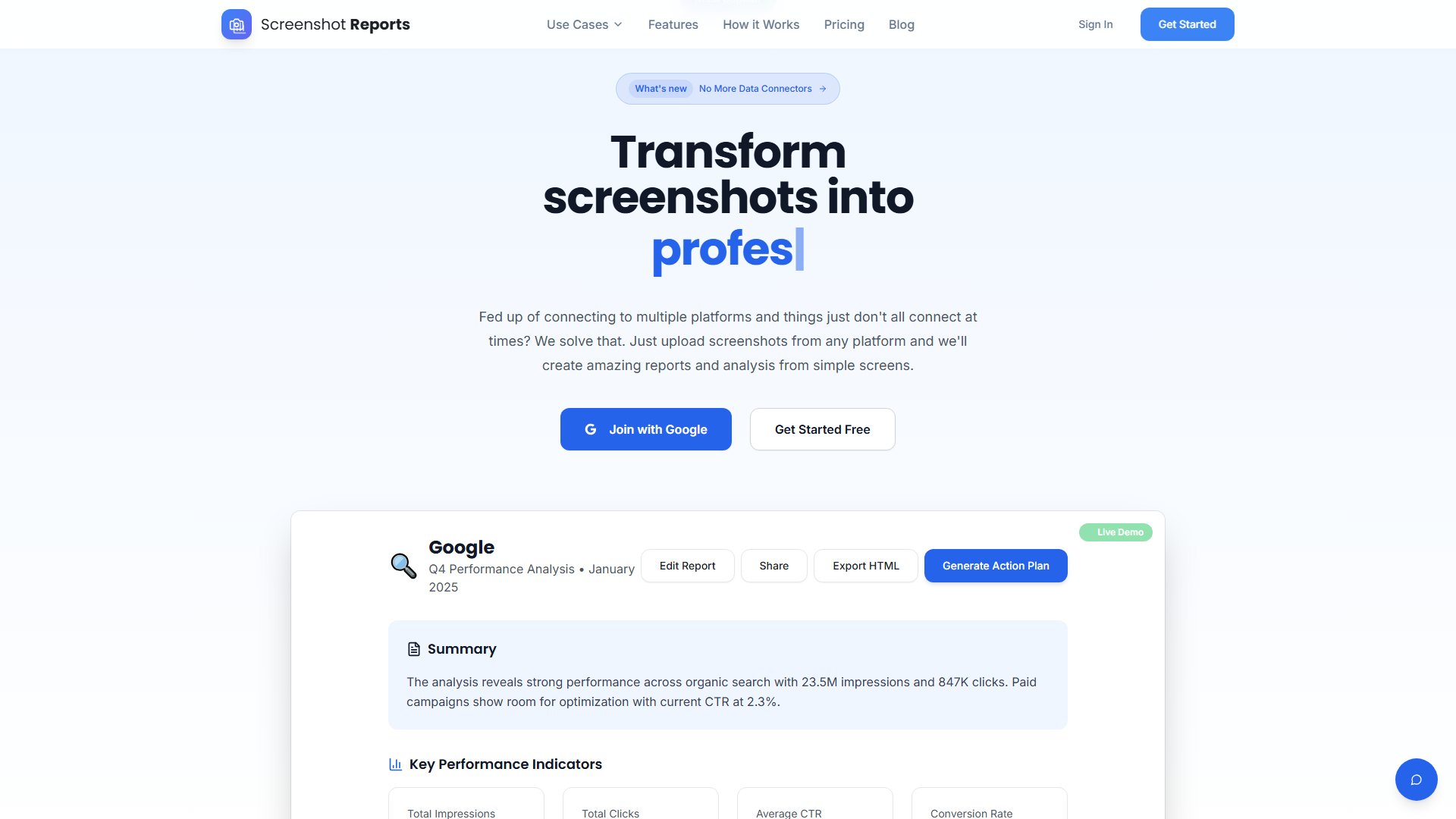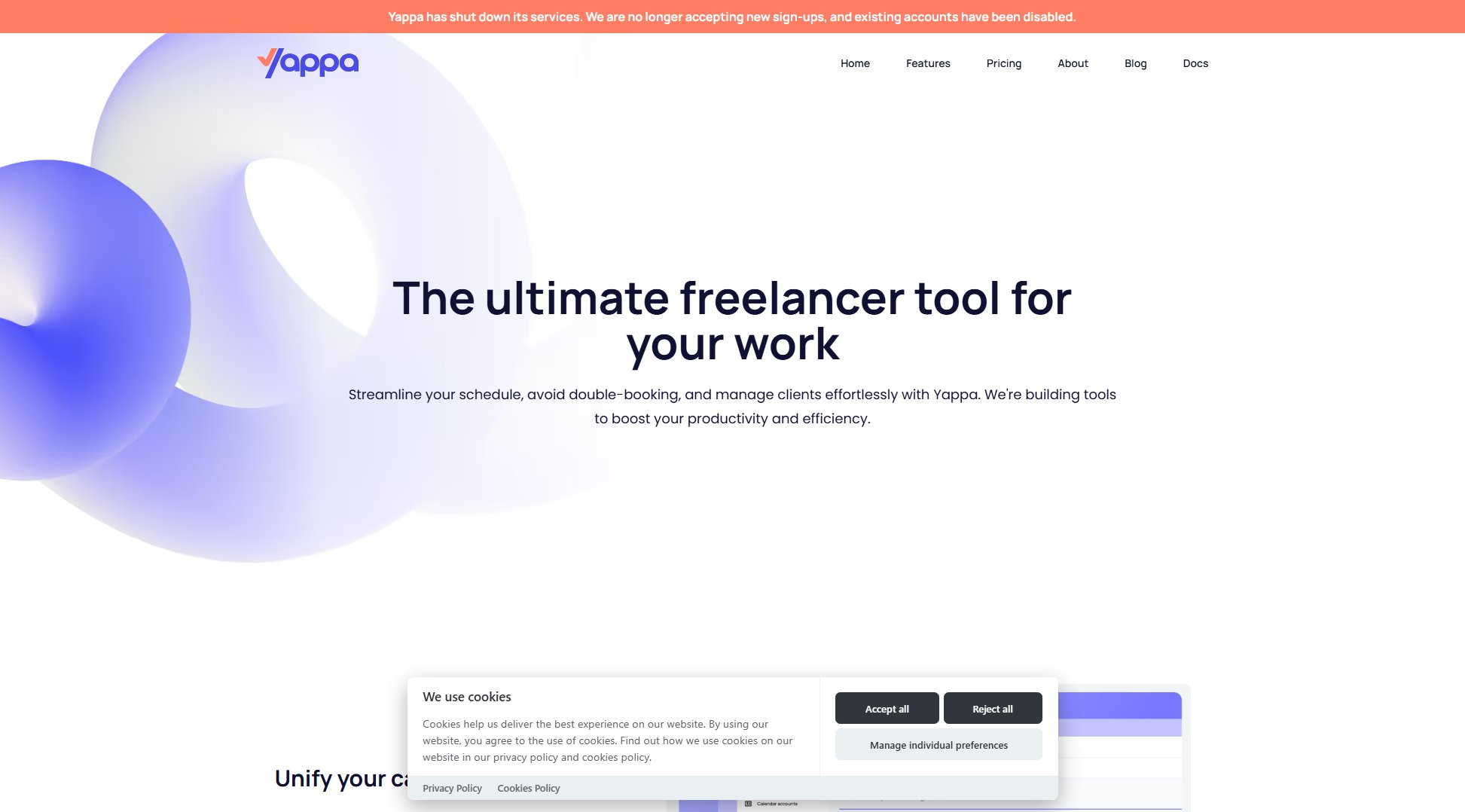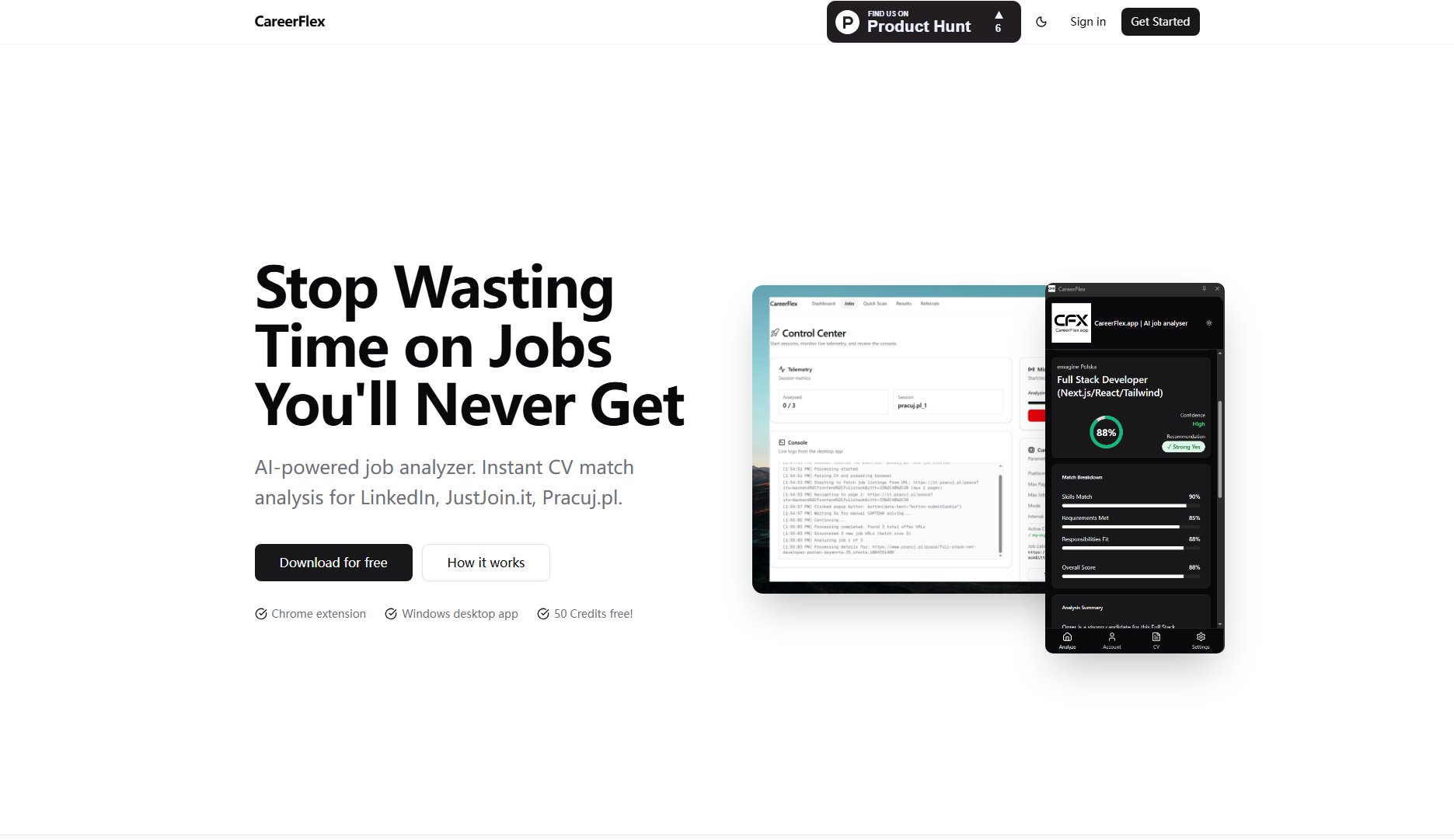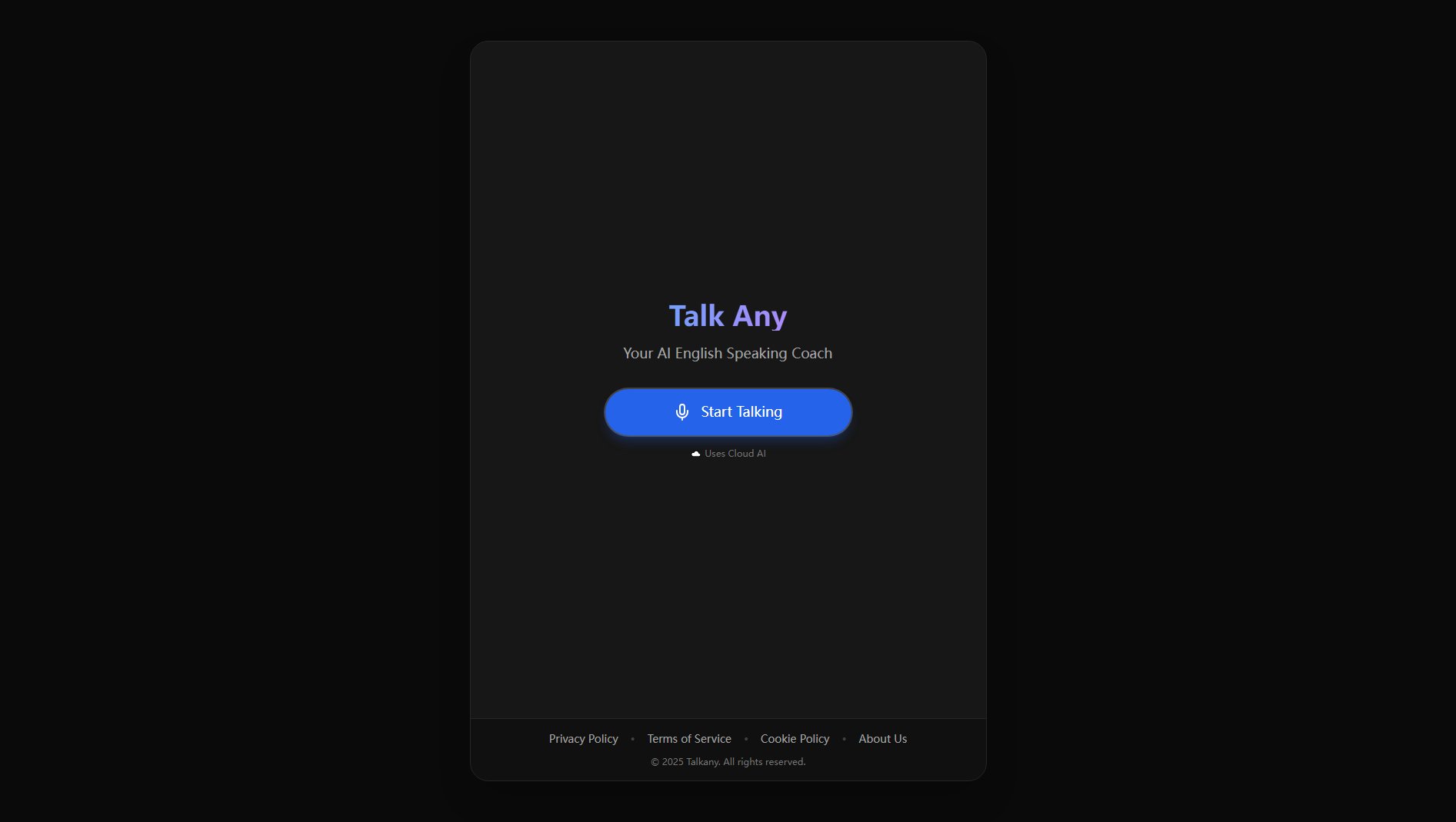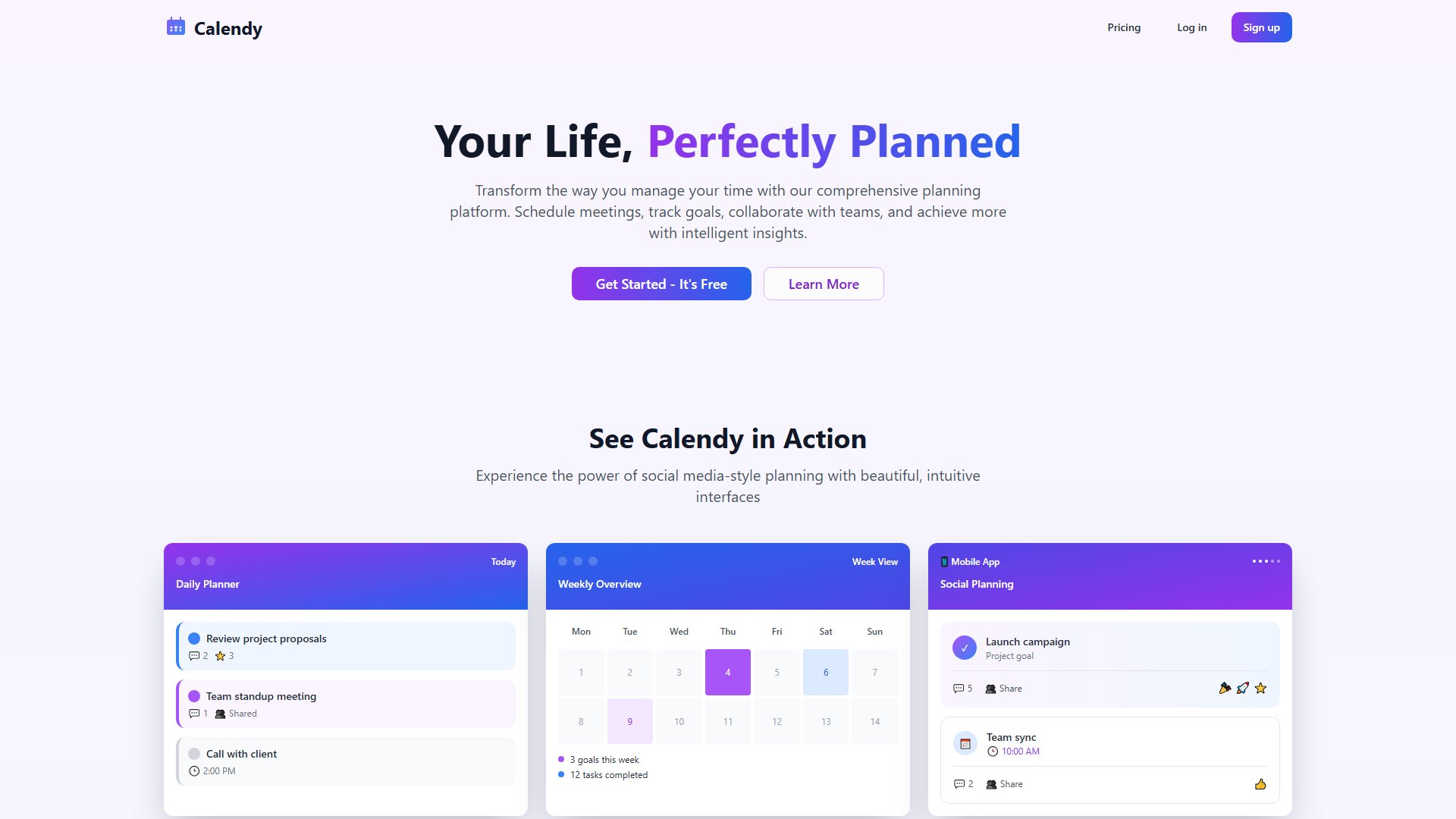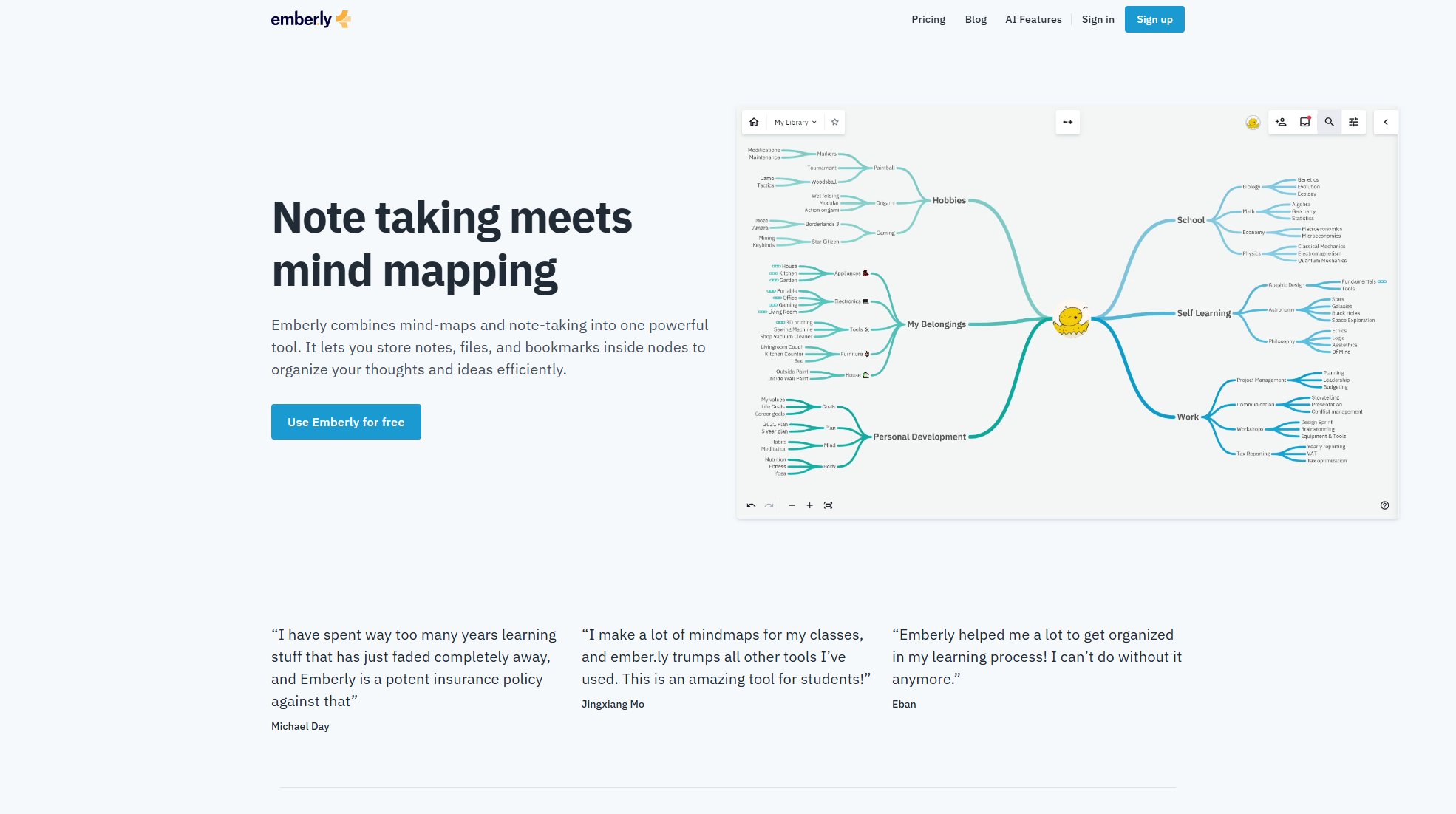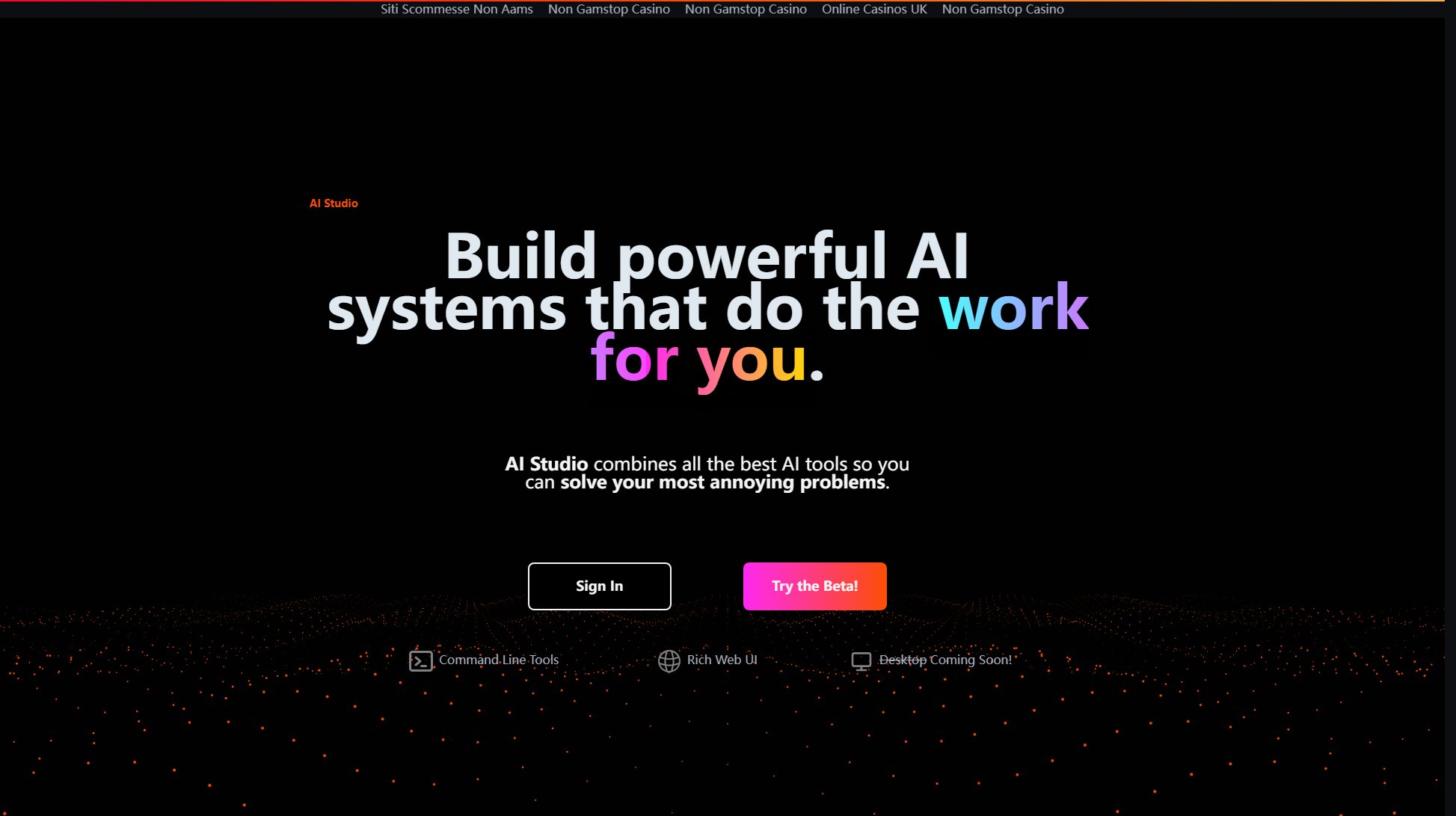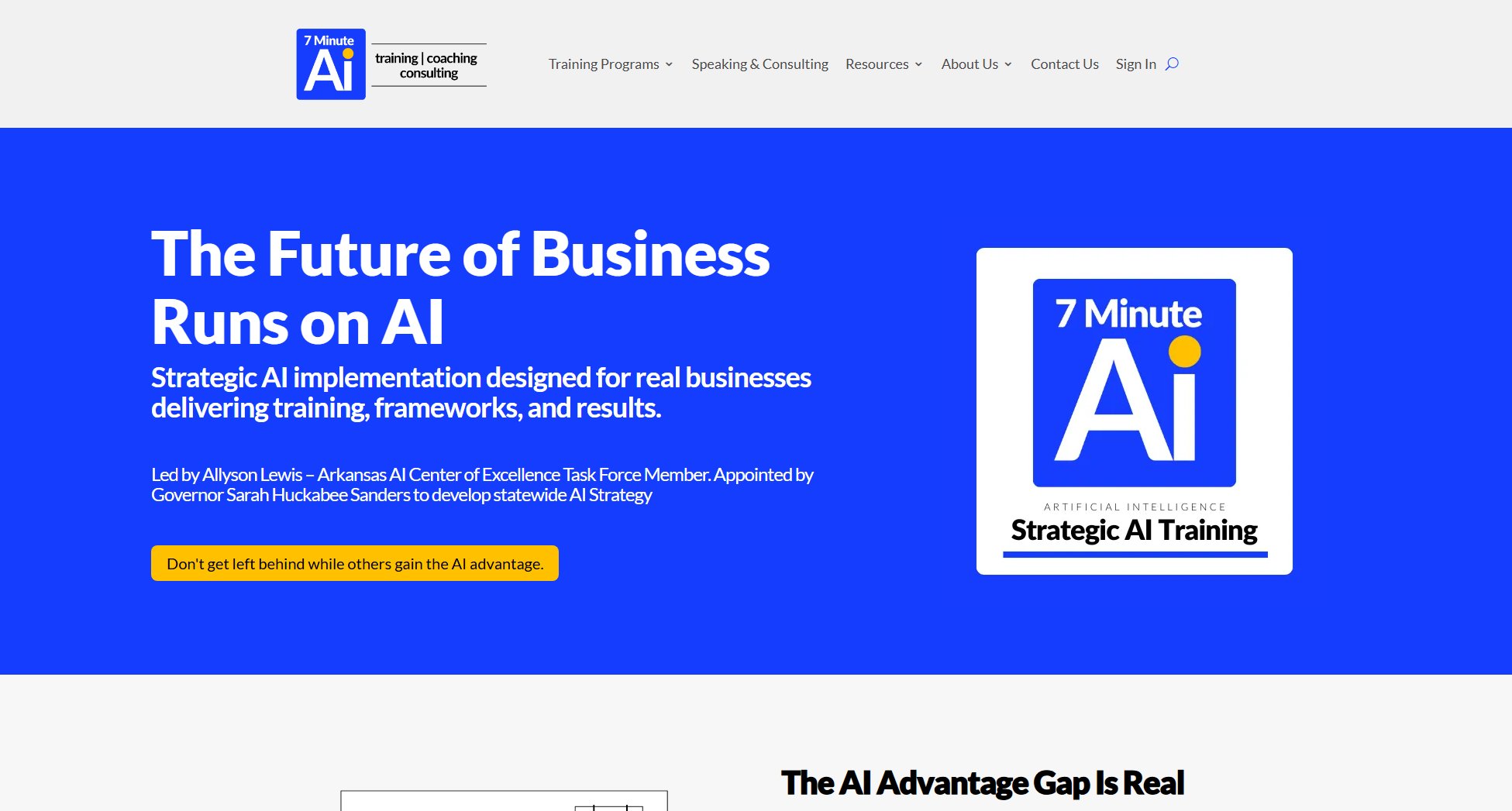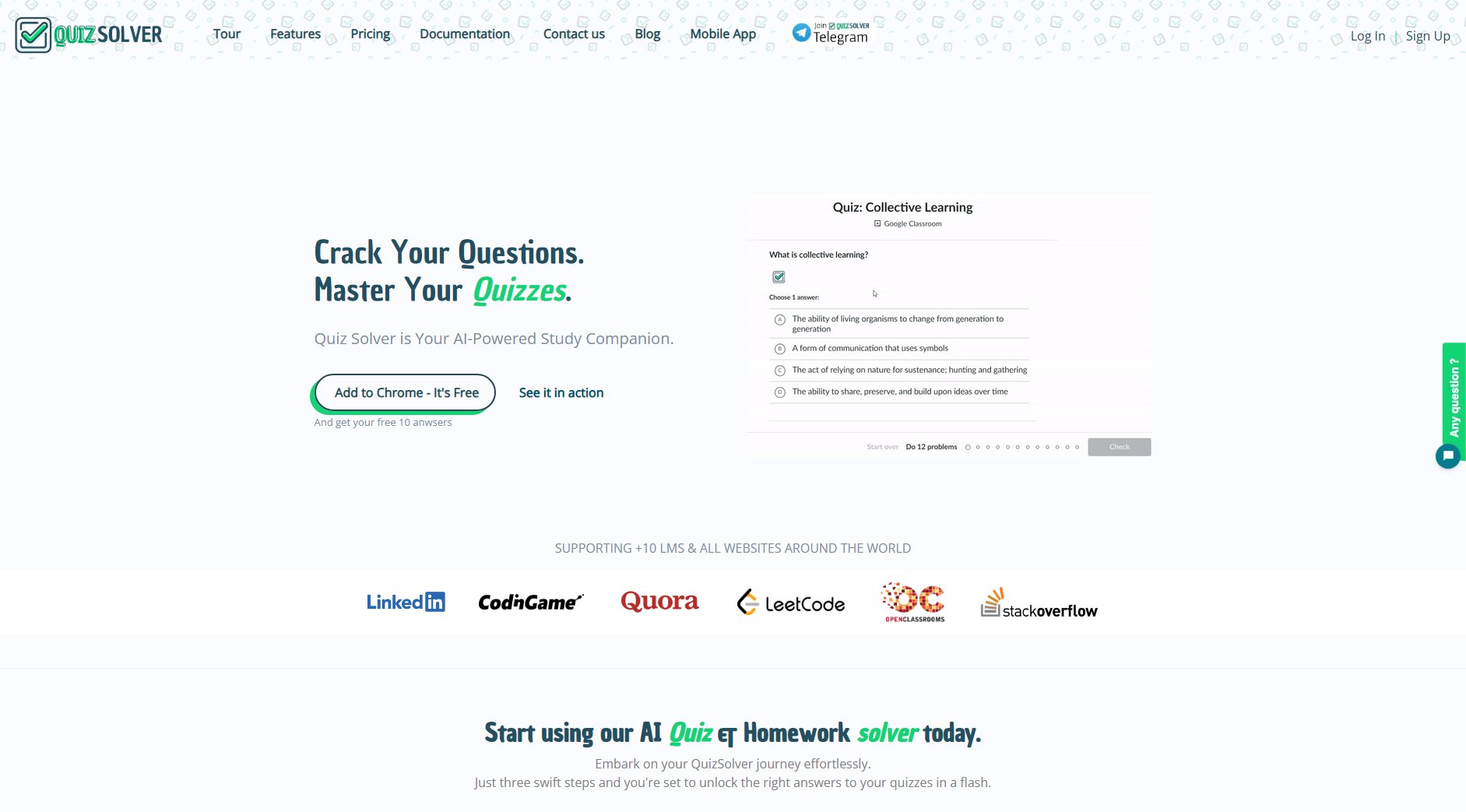QWQ AI
Advanced AI assistant providing thoughtful answers with detailed reasoning
What is QWQ AI? Complete Overview
QWQ AI is an intelligent question-answering assistant powered by free LLM models. It provides detailed, thoughtful responses to user queries across a wide range of topics and languages. The tool is designed for students, professionals, and curious individuals who need quick, reliable answers to complex questions. QWQ AI stands out by offering detailed reasoning in its responses rather than just simple answers, and it supports multiple languages including English, Chinese, Russian, German, Japanese, Portuguese, French, and Arabic. The free version has some usage limits, but provides access to powerful models like Qwen3 235B A22B.
QWQ AI Interface & Screenshots
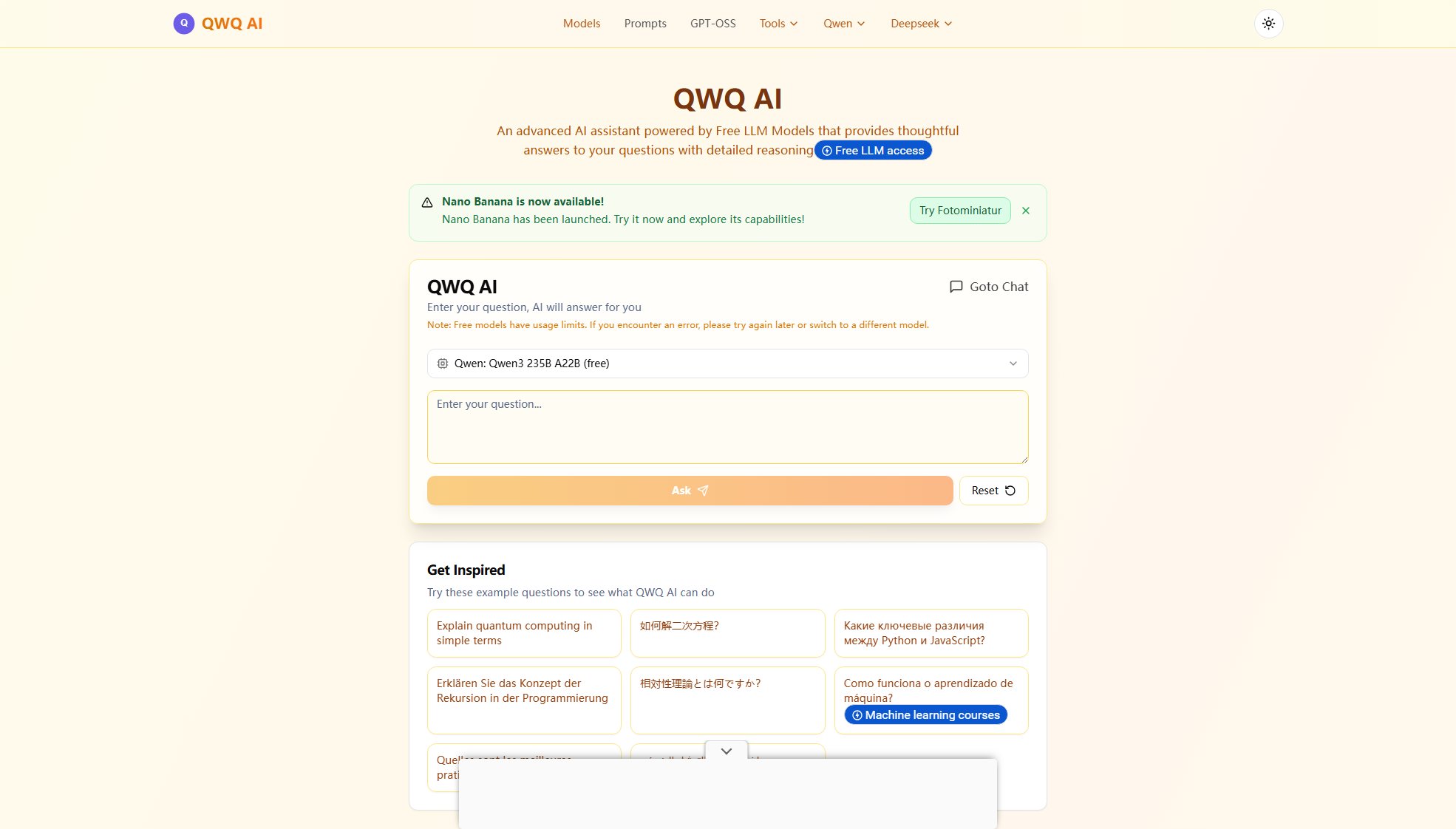
QWQ AI Official screenshot of the tool interface
What Can QWQ AI Do? Key Features
Multilingual Support
QWQ AI understands and responds in multiple languages including English, Chinese, Russian, German, Japanese, Portuguese, French, and Arabic. This makes it ideal for international users or those working with multilingual content.
Detailed Explanations
Unlike simple answer bots, QWQ AI provides comprehensive explanations with reasoning behind its responses, helping users truly understand complex concepts.
Free LLM Access
The platform provides free access to powerful language models like Qwen3 235B A22B, making advanced AI capabilities available without subscription costs.
Diverse Knowledge Base
QWQ AI can answer questions across various domains including science, mathematics, programming, physics, biology, and web development best practices.
Simple Interface
The clean, straightforward interface requires just typing a question and clicking 'Ask', making it accessible to users of all technical levels.
Best QWQ AI Use Cases & Applications
Academic Learning
Students can use QWQ AI to get detailed explanations of complex concepts like quantum computing or photosynthesis in their native language.
Programming Help
Developers can ask technical questions about programming concepts, language differences, or algorithms to get clear explanations.
Language Learning
Language learners can practice by asking questions in their target language and receive explanations in the same language.
Quick Research
Professionals can use QWQ AI to get rapid overviews of topics they're unfamiliar with before diving deeper into research.
How to Use QWQ AI: Step-by-Step Guide
Navigate to the QWQ AI website at https://qwq32.com.
Type your question in the input box. The system accepts queries in multiple languages.
Click the 'Ask' button to submit your question to the AI assistant.
Wait for the system to process your query and generate a detailed response.
Read the comprehensive answer provided. If needed, you can refine your question and ask again.
QWQ AI Pros and Cons: Honest Review
Pros
Considerations
Is QWQ AI Worth It? FAQ & Reviews
Yes, QWQ AI currently offers free access to its question-answering features, though there are some usage limits on the free models.
QWQ AI supports multiple languages including English, Chinese, Russian, German, Japanese, Portuguese, French, and Arabic, as demonstrated by its example questions.
Errors may occur due to usage limits on free models. The system suggests trying again later or switching to a different model if this happens.
Nano Banana appears to be a new feature or model recently launched by QWQ AI, though specific details aren't provided in the available content.
The available content doesn't specify commercial usage terms. Users should check the website's terms of service for commercial use policies.