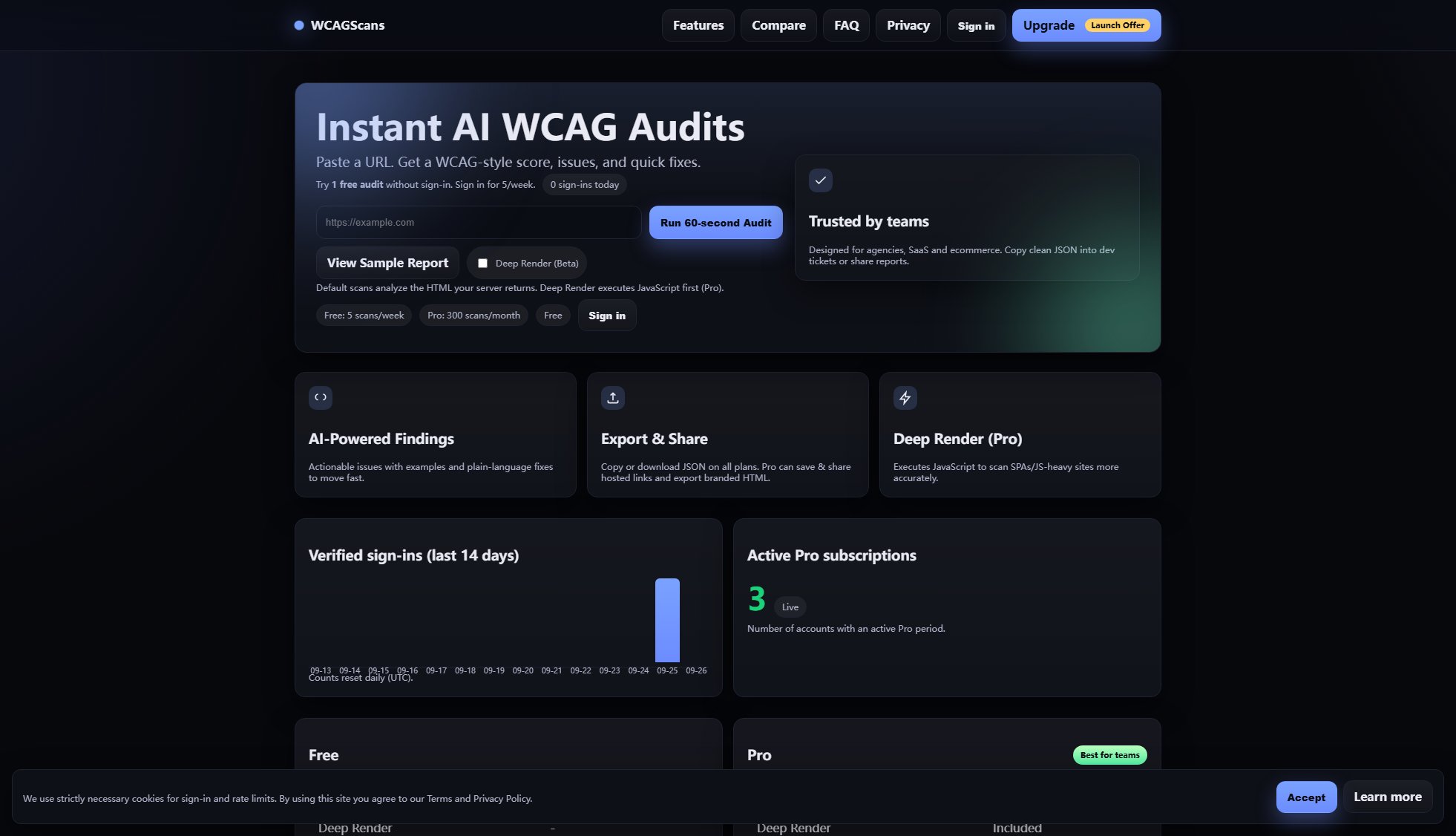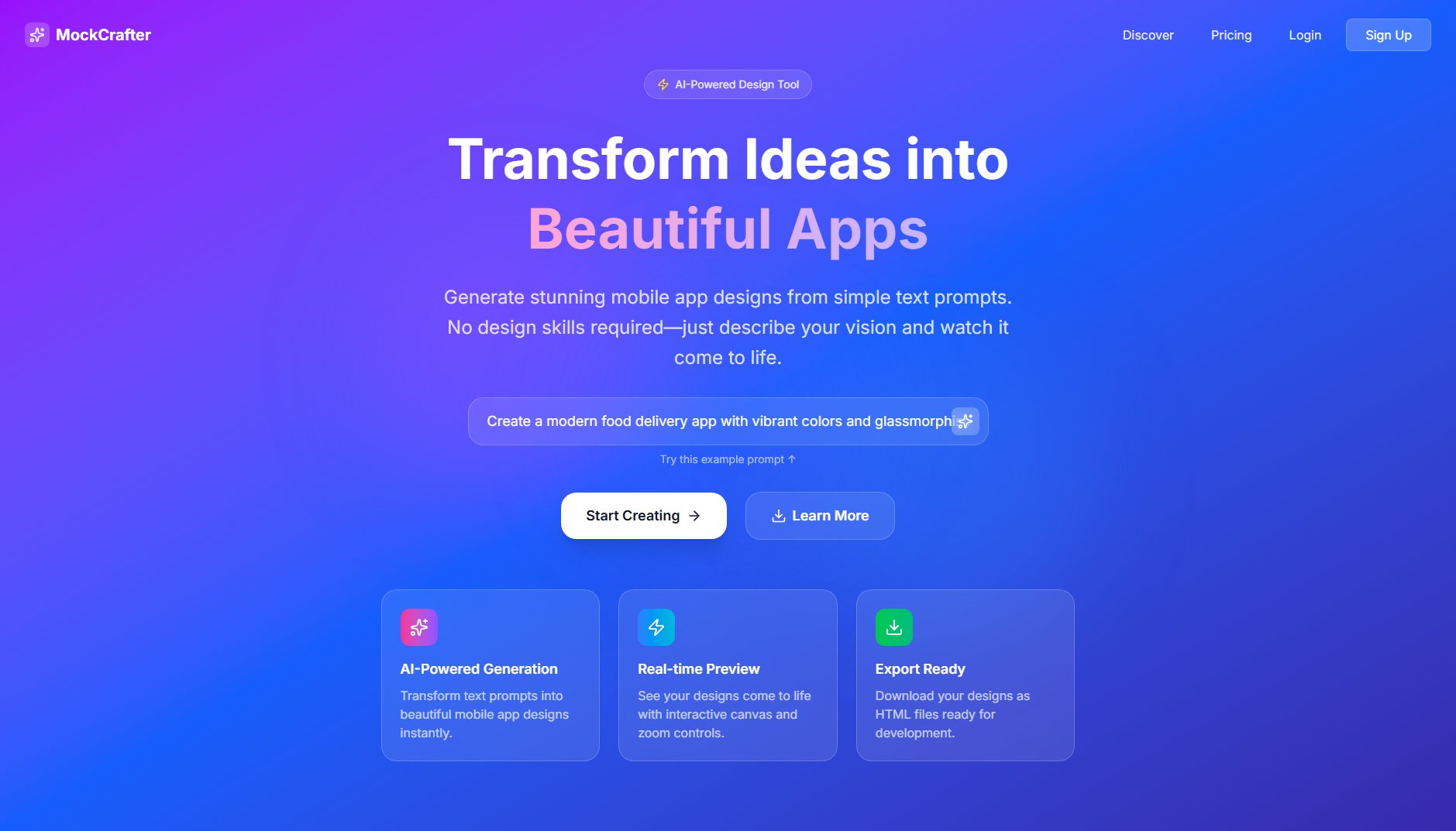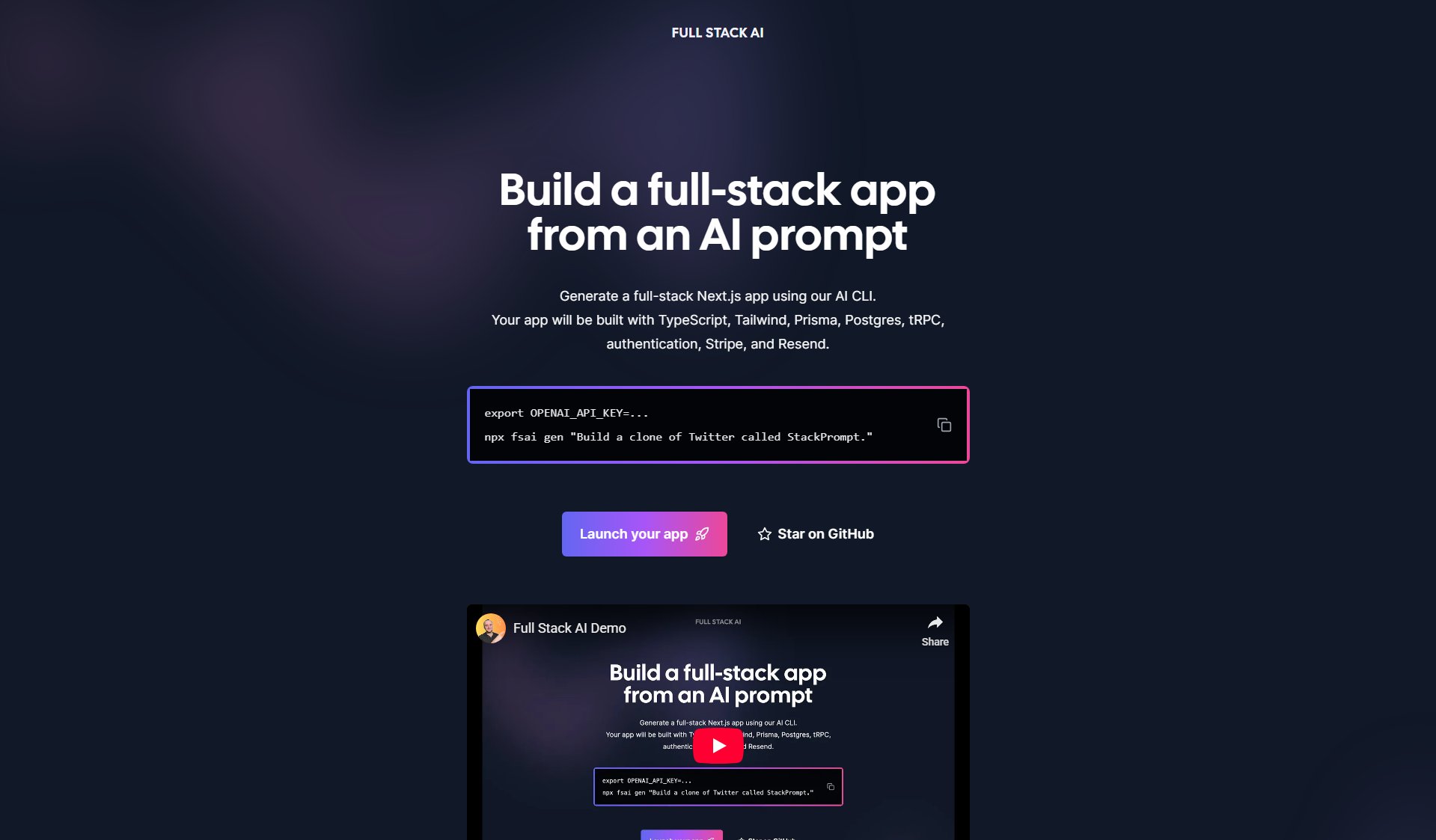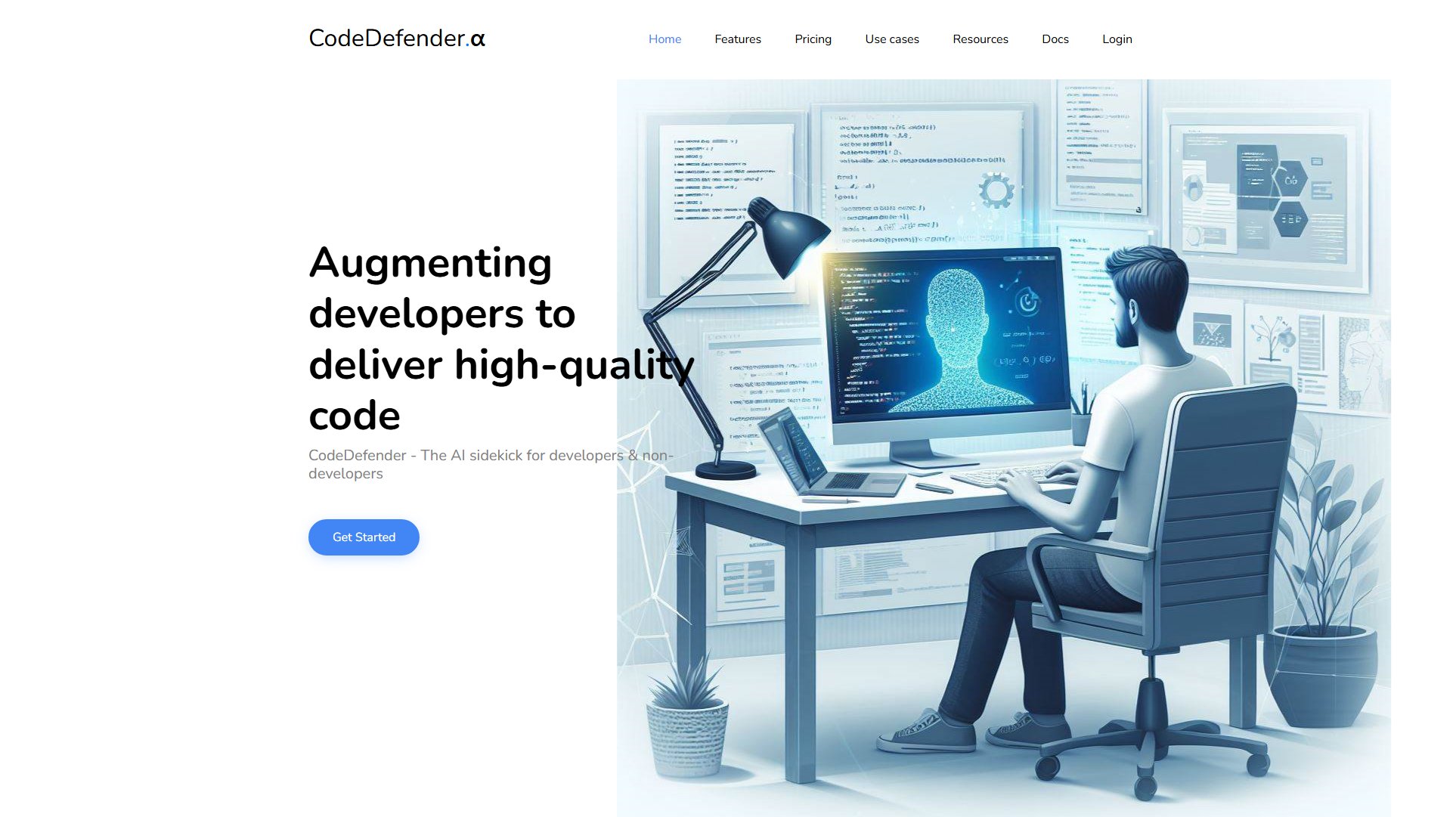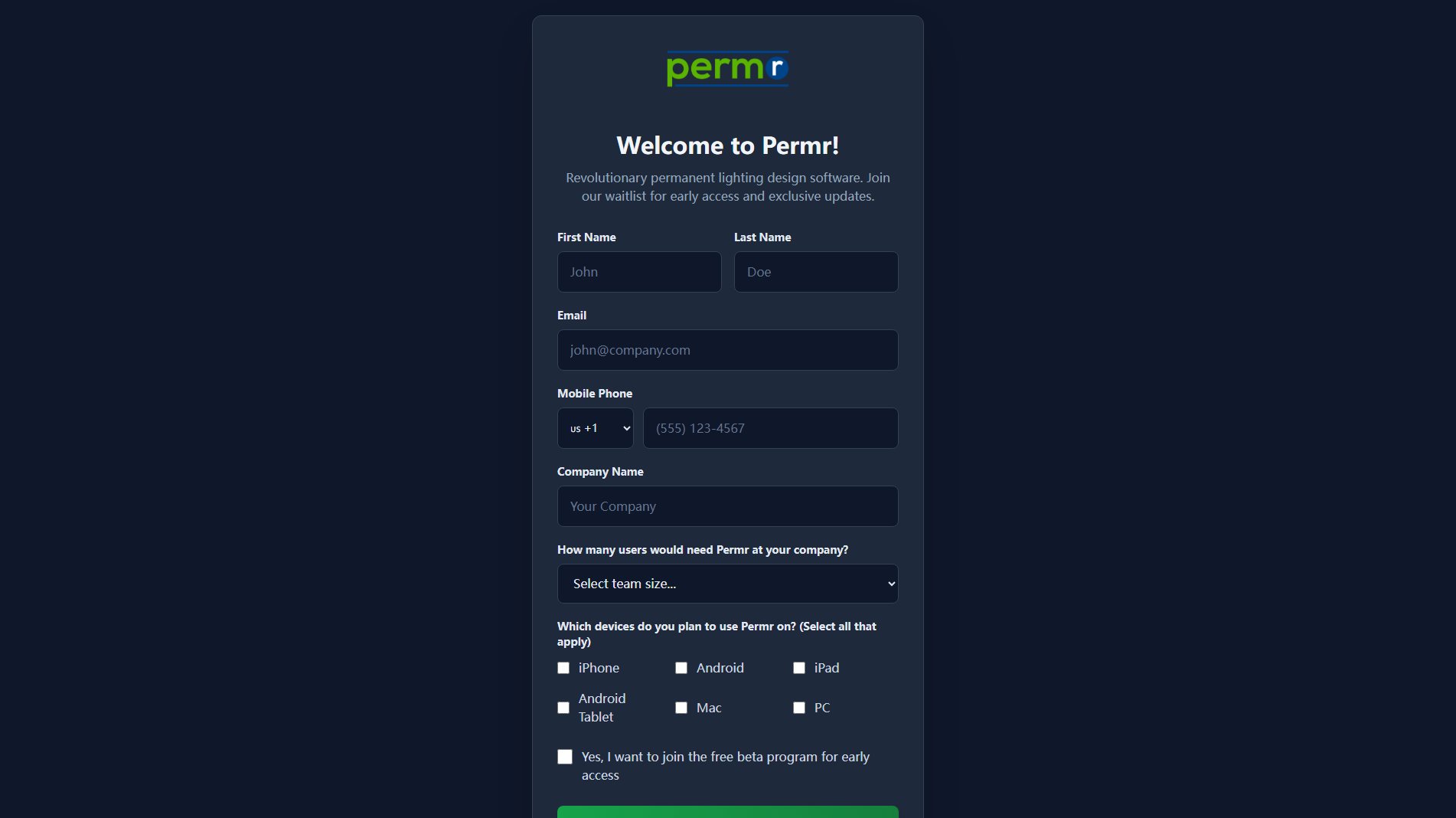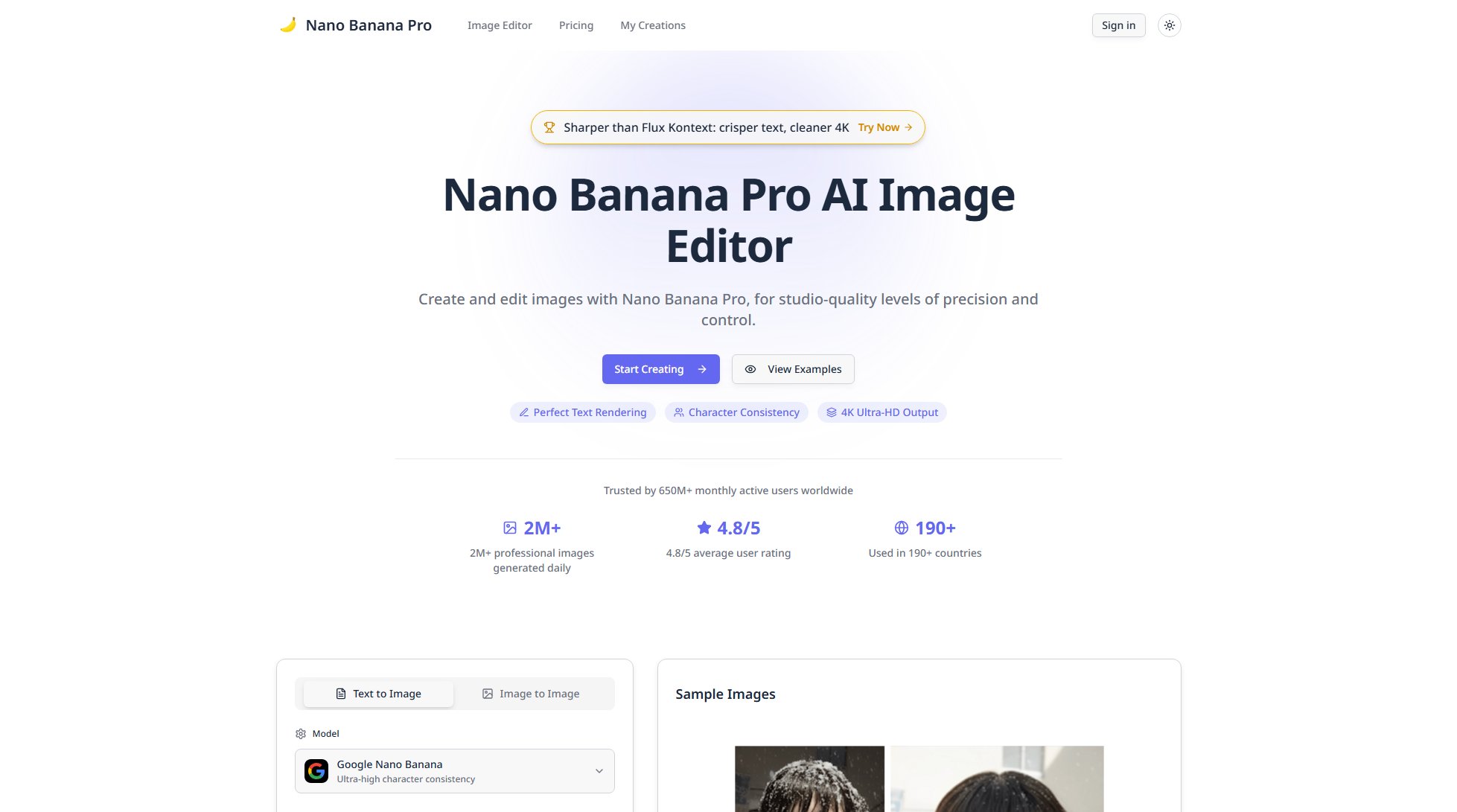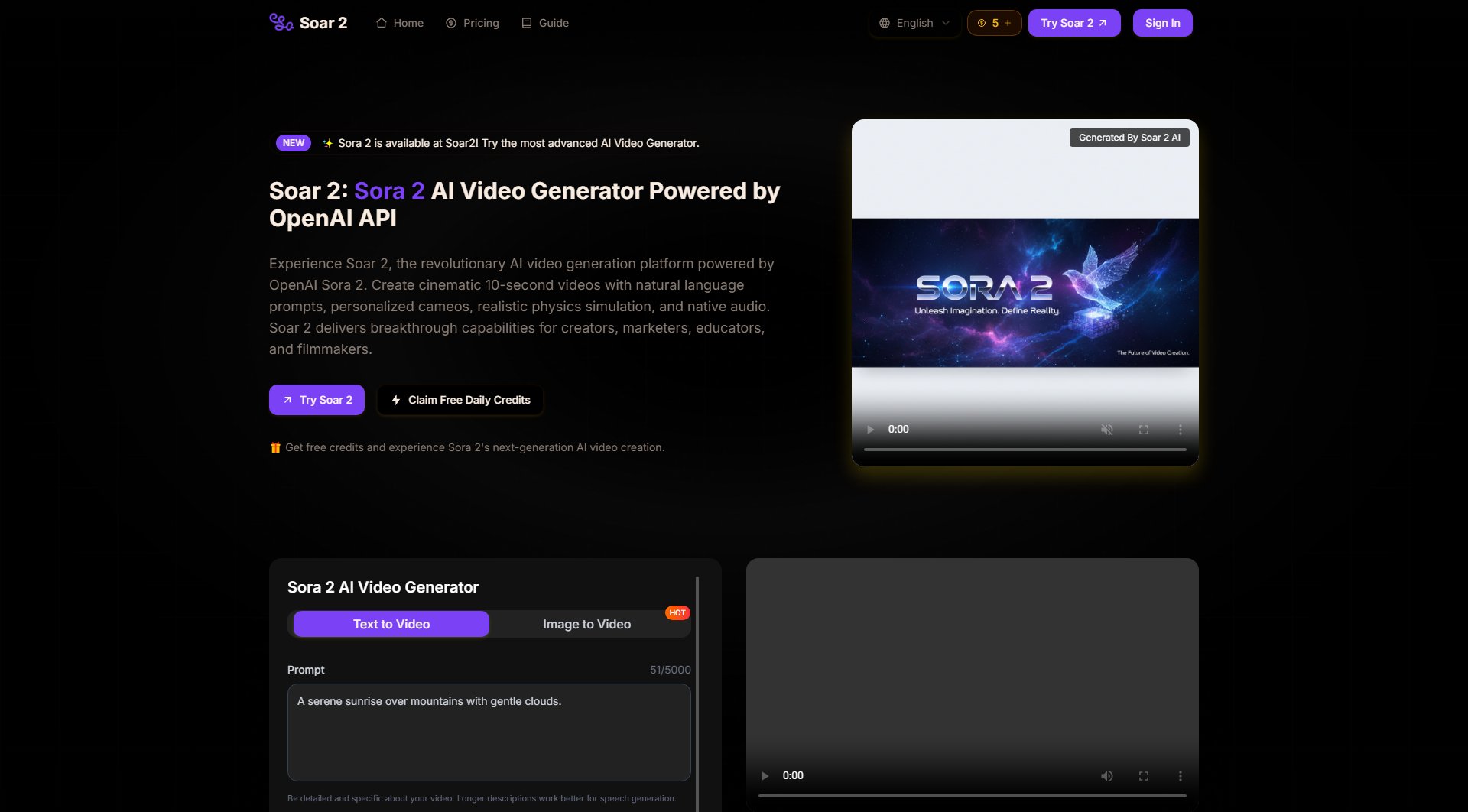Shadcn Theme Generator
Design and customize shadcn UI themes in real time
What is Shadcn Theme Generator? Complete Overview
The Shadcn Theme Generator is a powerful tool for developers and designers who want to create and customize UI themes for shadcn components effortlessly. It allows users to preview theme changes across different components and layouts in real time, making it easier to achieve a cohesive design. The tool is particularly useful for front-end developers, UI/UX designers, and teams working on web applications who need to maintain consistent styling across their projects. With features like live theme generation, color customization, typography fine-tuning, and Tailwind v4 compatibility, the Shadcn Theme Generator simplifies the process of creating beautiful, functional interfaces.
Shadcn Theme Generator Interface & Screenshots
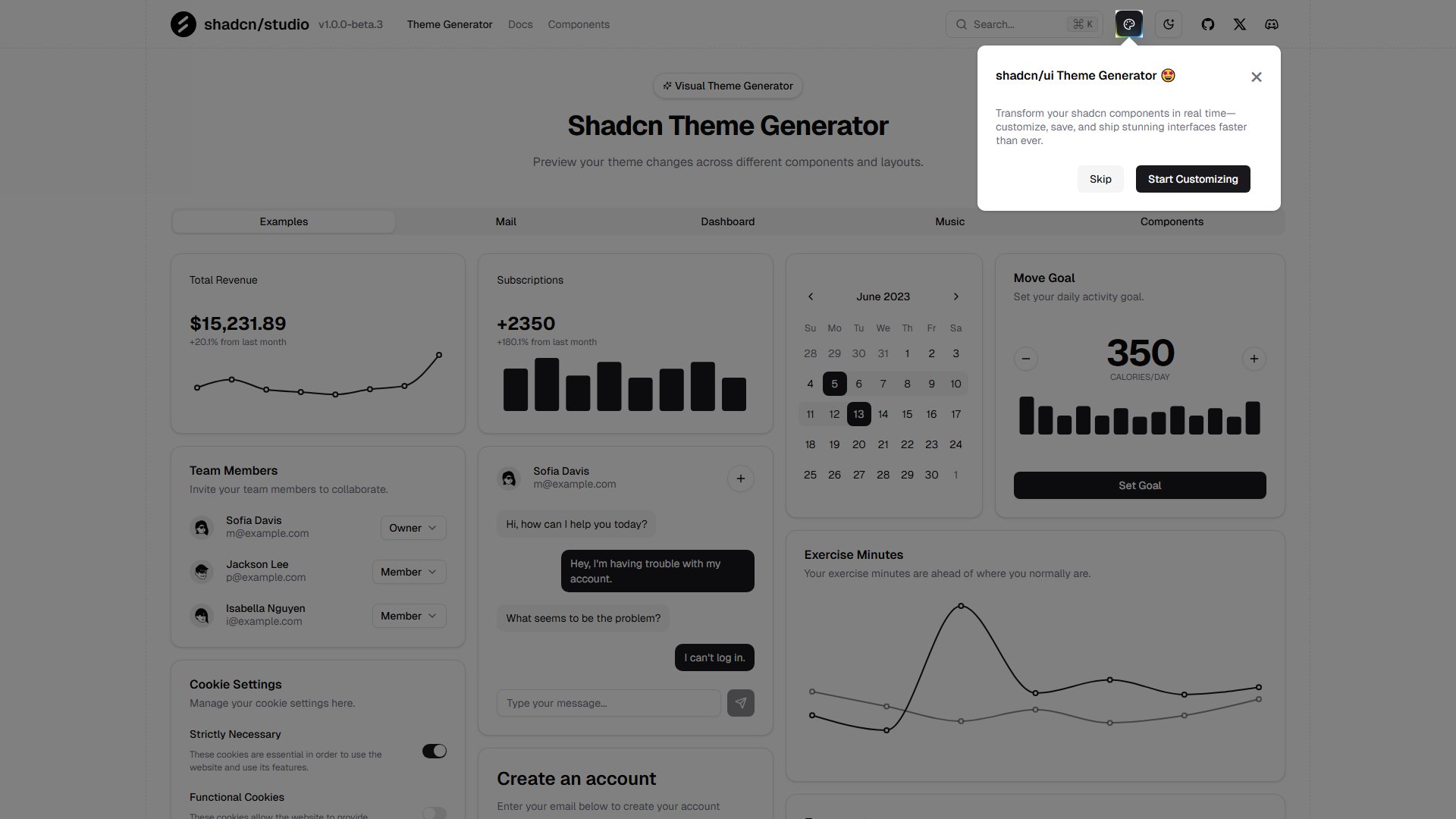
Shadcn Theme Generator Official screenshot of the tool interface
What Can Shadcn Theme Generator Do? Key Features
Live Theme Generator
See your shadcn components transform instantly as you experiment with styles in real time. This feature allows for immediate feedback on design changes, making it easy to iterate and perfect your UI.
Color Mastery
Play with background, text, and border hues using a sleek color picker for a unified design. The tool supports various color formats, including OKLCH, HSL, RGB, and HEX, giving you complete control over your palette.
Typography Fine-Tuning
Perfect your text with adjustable font sizes, weights, and transformations for a polished look. This feature ensures that your typography is consistent and visually appealing across all components.
Tailwind v4 Compatibility
Effortlessly use Tailwind v4, supporting OKLCH, HSL, RGB & HEX color formats. This compatibility ensures that your themes will work seamlessly with the latest version of Tailwind CSS.
Stunning Theme Starters
Kick off with gorgeous pre-built themes and customize light or dark modes in a breeze. These starters provide a solid foundation for your designs, saving you time and effort.
Hold to Save Theme
Preserve your custom themes with a quick hold, making them easy to reuse or share later. This feature ensures that your hard work is never lost and can be easily accessed for future projects.
Best Shadcn Theme Generator Use Cases & Applications
Customizing a Dashboard
A developer is building a dashboard and needs to ensure all components have a consistent look and feel. Using the Shadcn Theme Generator, they can quickly customize colors, typography, and other design elements to create a cohesive theme that matches their brand.
Creating a Dark Mode
A designer wants to add a dark mode option to their application. They use the Shadcn Theme Generator to experiment with different dark color schemes and typography settings, ensuring the dark mode is visually appealing and functional.
Team Collaboration
A team of developers and designers is working on a project and needs to maintain consistent styling across all components. They use the Shadcn Theme Generator to create and save a shared theme, ensuring everyone is working with the same design specifications.
How to Use Shadcn Theme Generator: Step-by-Step Guide
Visit the Shadcn Theme Generator website and explore the live preview of various components and layouts.
Use the color picker and typography tools to customize the appearance of your components in real time.
Experiment with different themes and styles, adjusting colors, fonts, and other design elements to match your vision.
Save your custom theme by holding the save button, ensuring you can reuse it later or share it with your team.
Apply your customized theme to your shadcn components in your project, ensuring a consistent and polished UI.
Shadcn Theme Generator Pros and Cons: Honest Review
Pros
Considerations
Is Shadcn Theme Generator Worth It? FAQ & Reviews
Yes, the Shadcn Theme Generator offers a free tier with basic theme customization and live preview features. Advanced features are available in the Pro plan.
Parts of the Shadcn Theme Generator are open source, with additional features and support available in the Pro plan.
The Shadcn Theme Generator is licensed under a custom license, with some components available under open-source licenses. Check the GitHub repository for specific details.
You can customize a shadcn/ui theme using the live theme generator, which allows you to adjust colors, typography, and other design elements in real time.
Yes, you can save your custom theme by holding the save button, making it easy to reuse or share later.