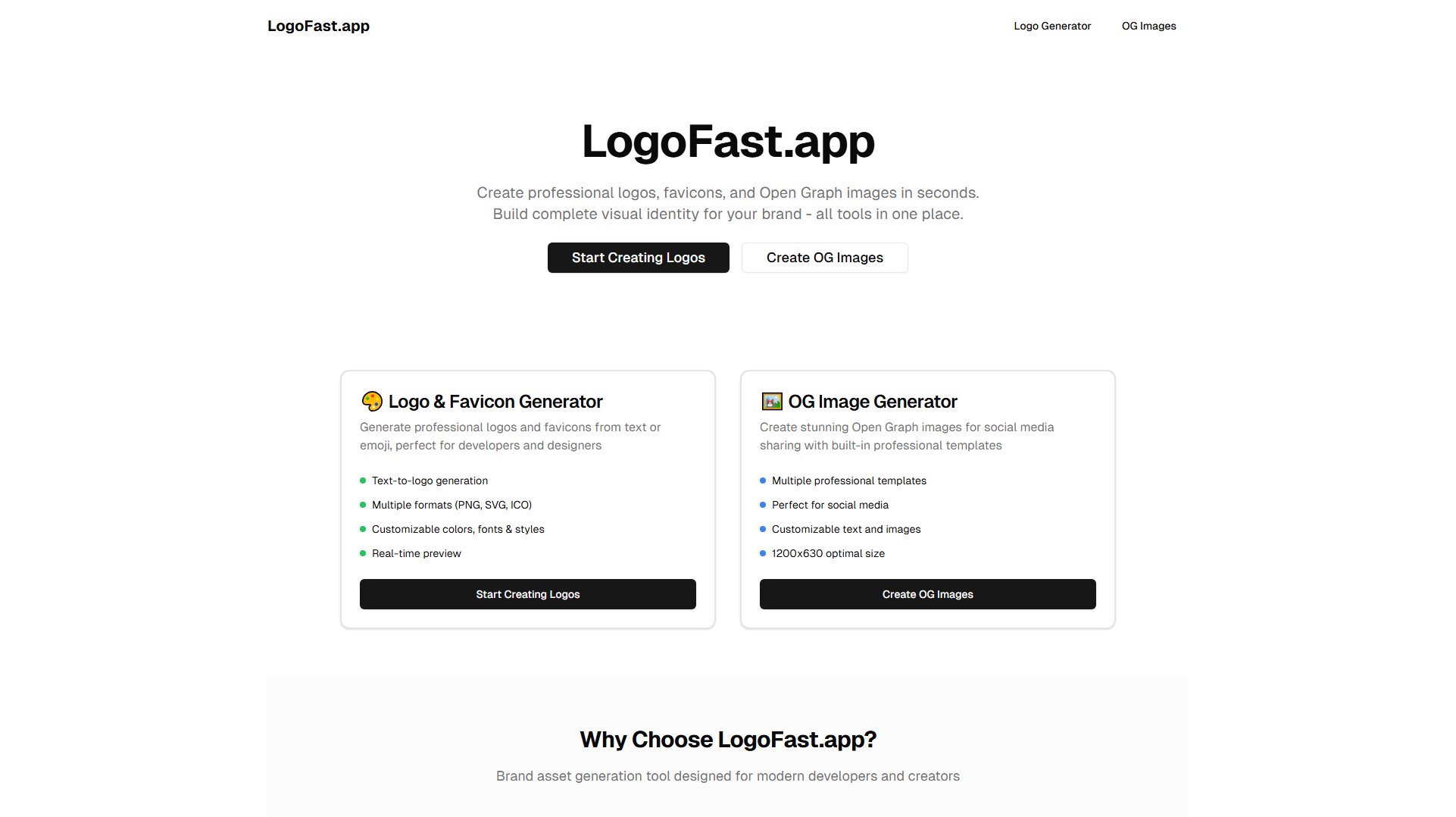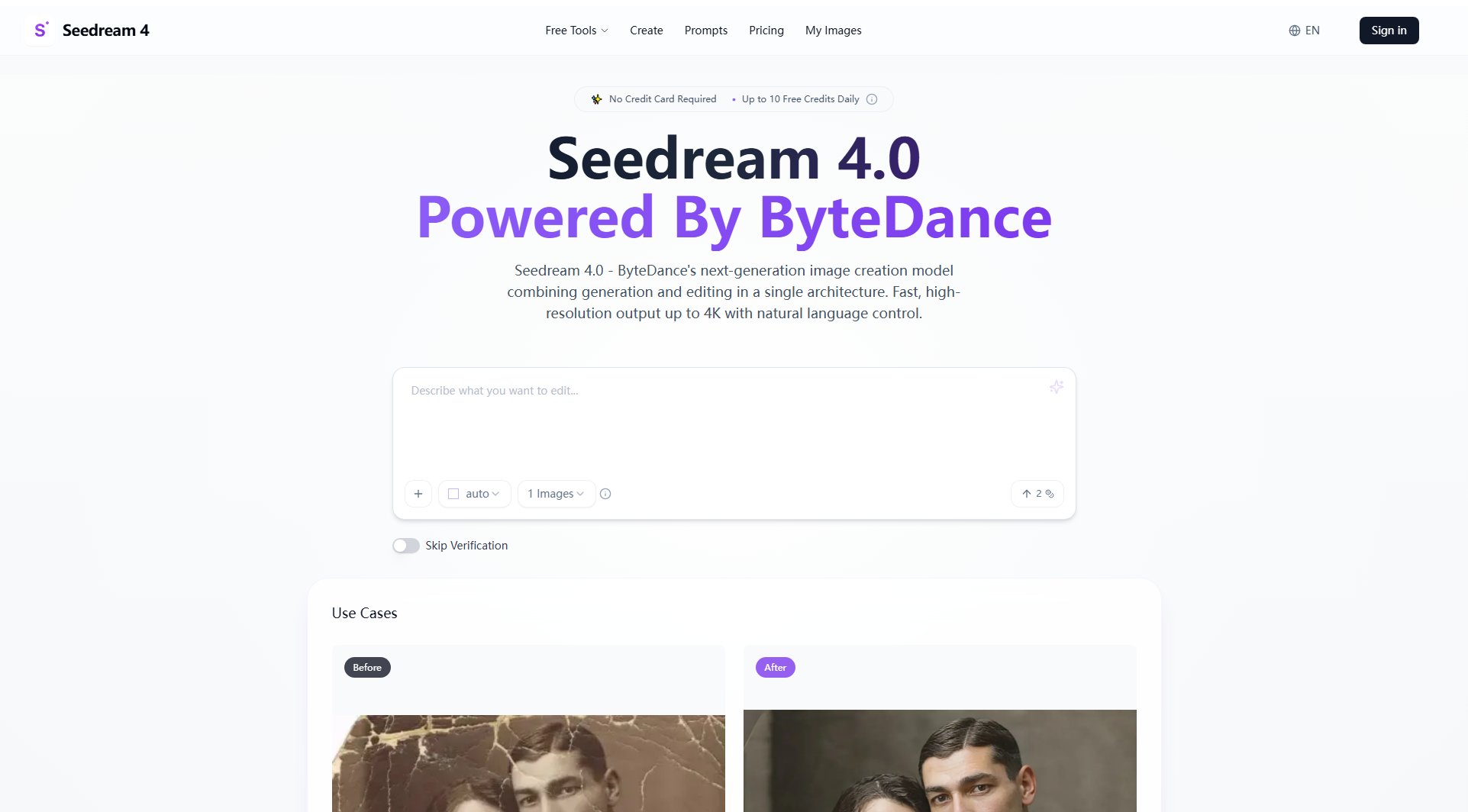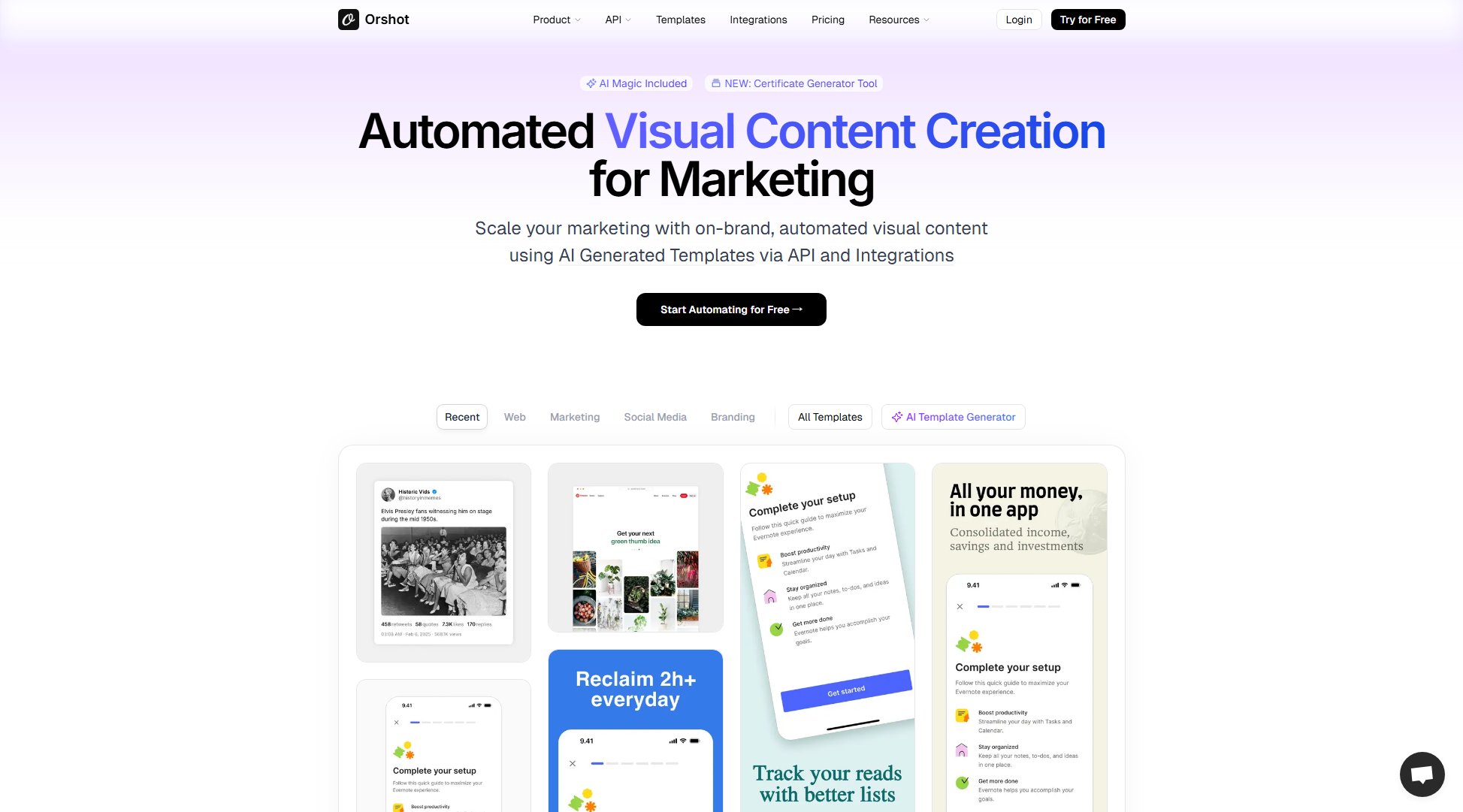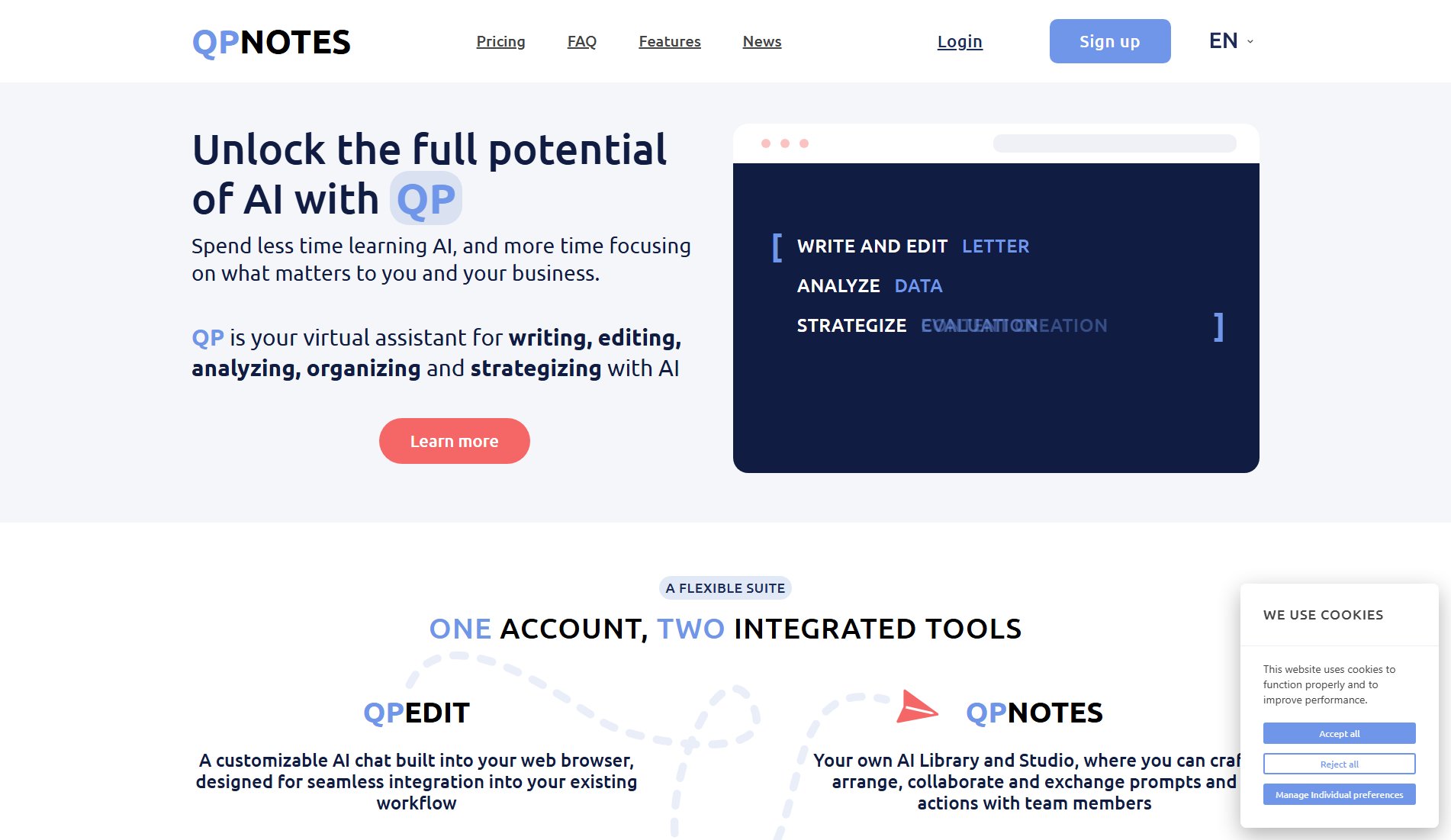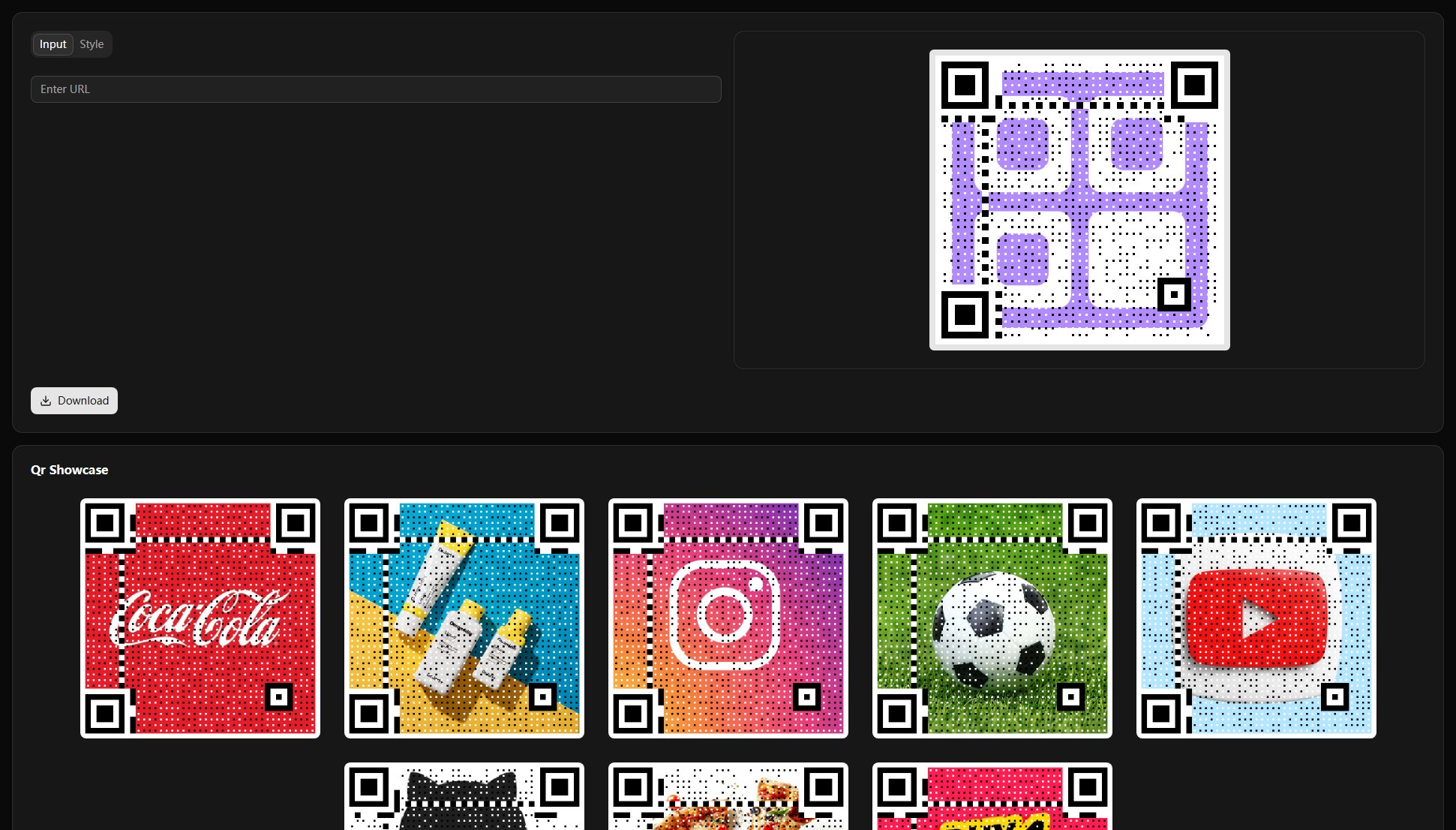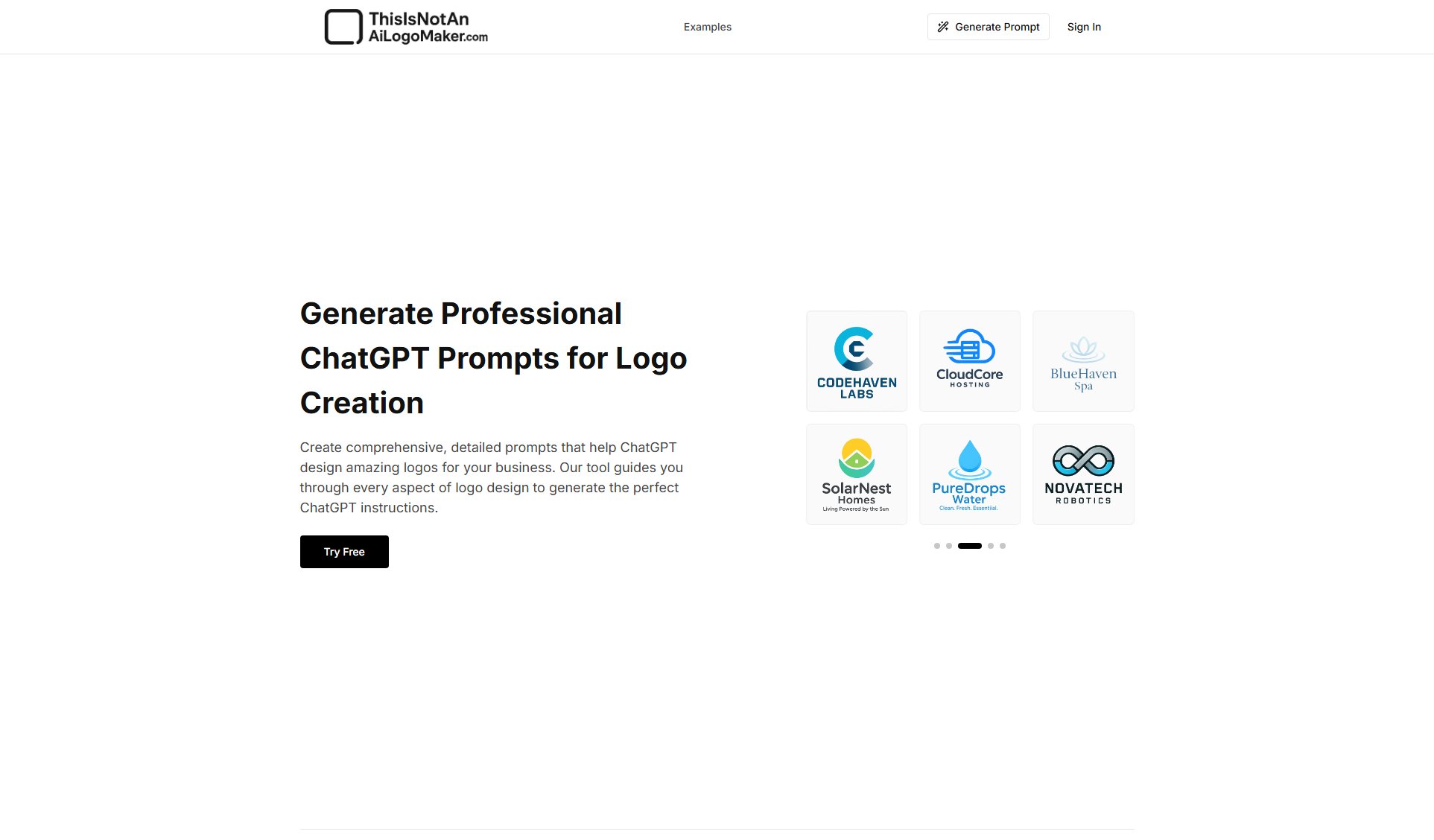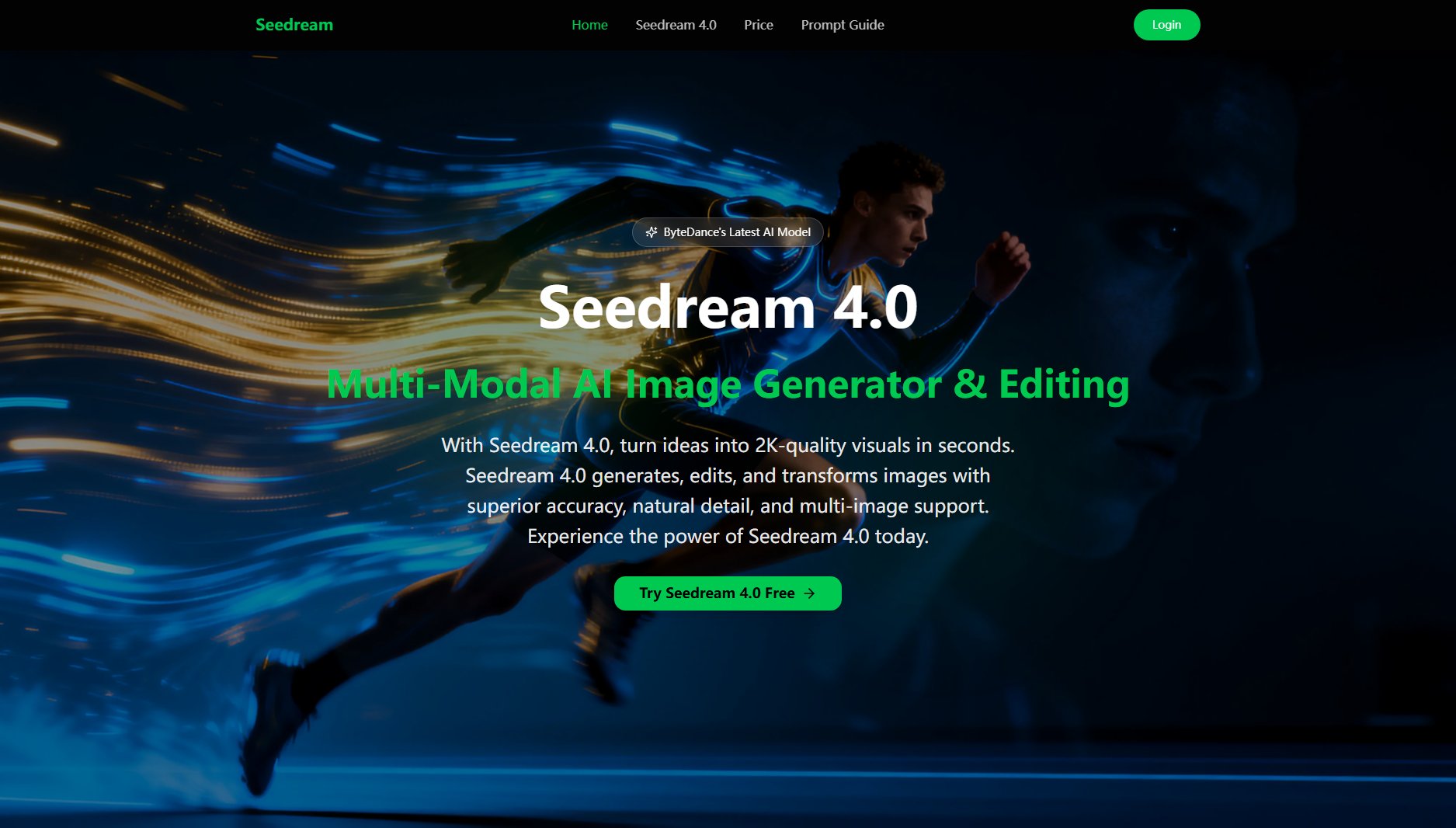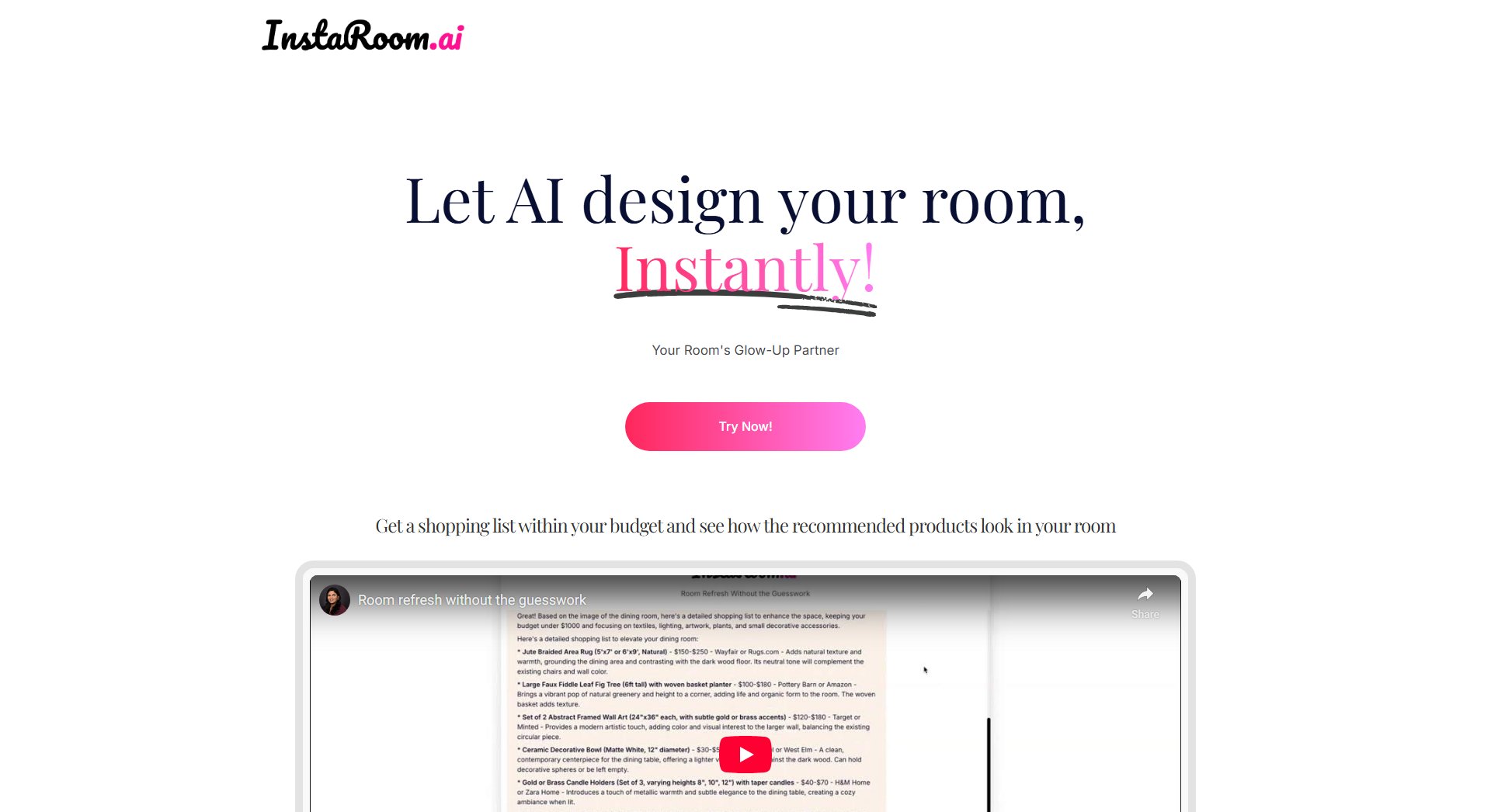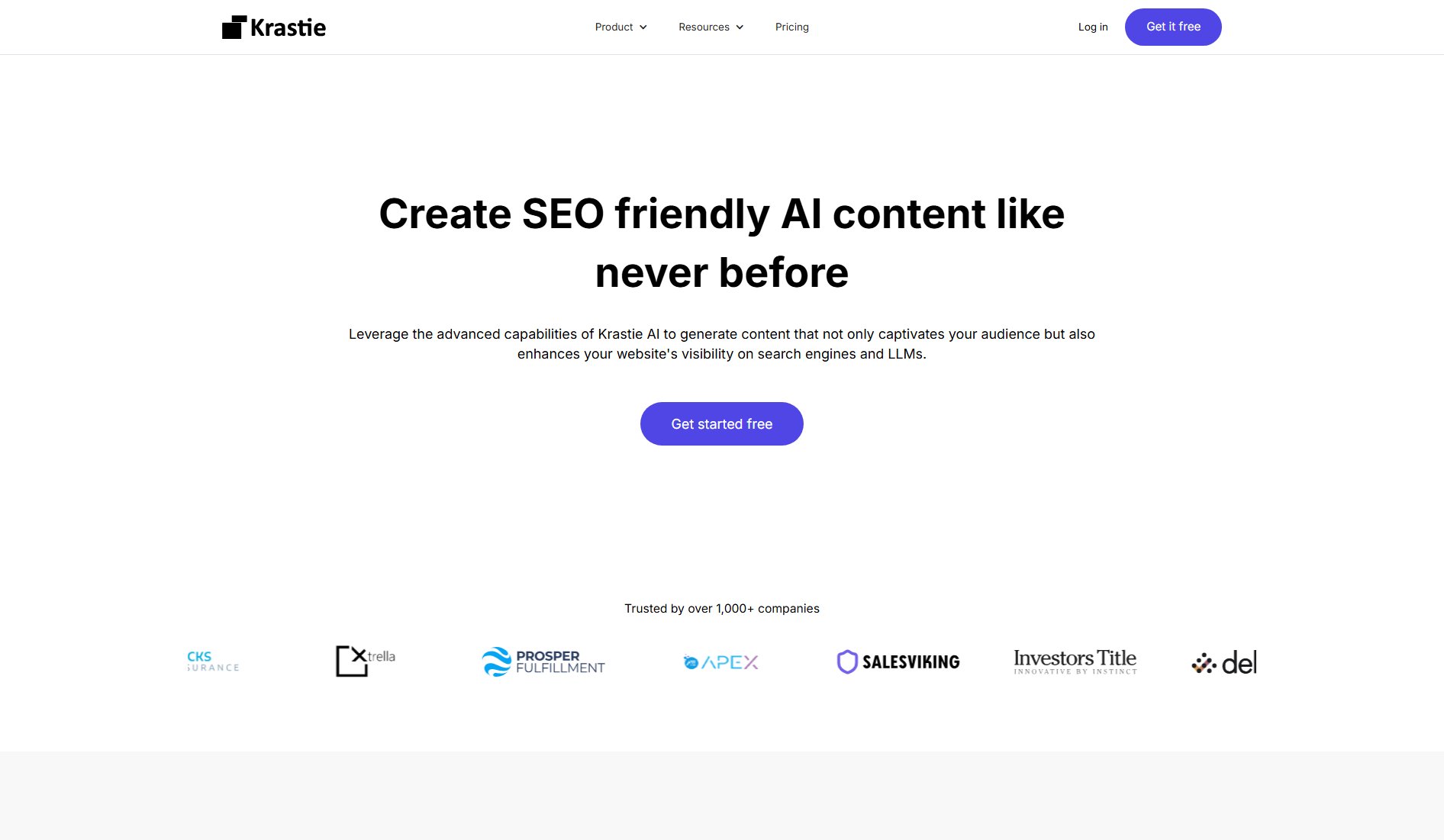Permr
Revolutionary permanent lighting design software
What is Permr? Complete Overview
Permr is a cutting-edge permanent lighting design software designed to revolutionize the way lighting professionals and enthusiasts create and manage lighting designs. It aims to simplify the design process, offering intuitive tools and features that cater to both individual designers and large teams. Permr is currently in development, and users can join the waitlist for early access and exclusive updates. The software is planned to be accessible across multiple devices, including iPhone, Android, iPad, Android Tablet, Mac, and PC, ensuring flexibility and convenience for users on the go.
Permr Interface & Screenshots
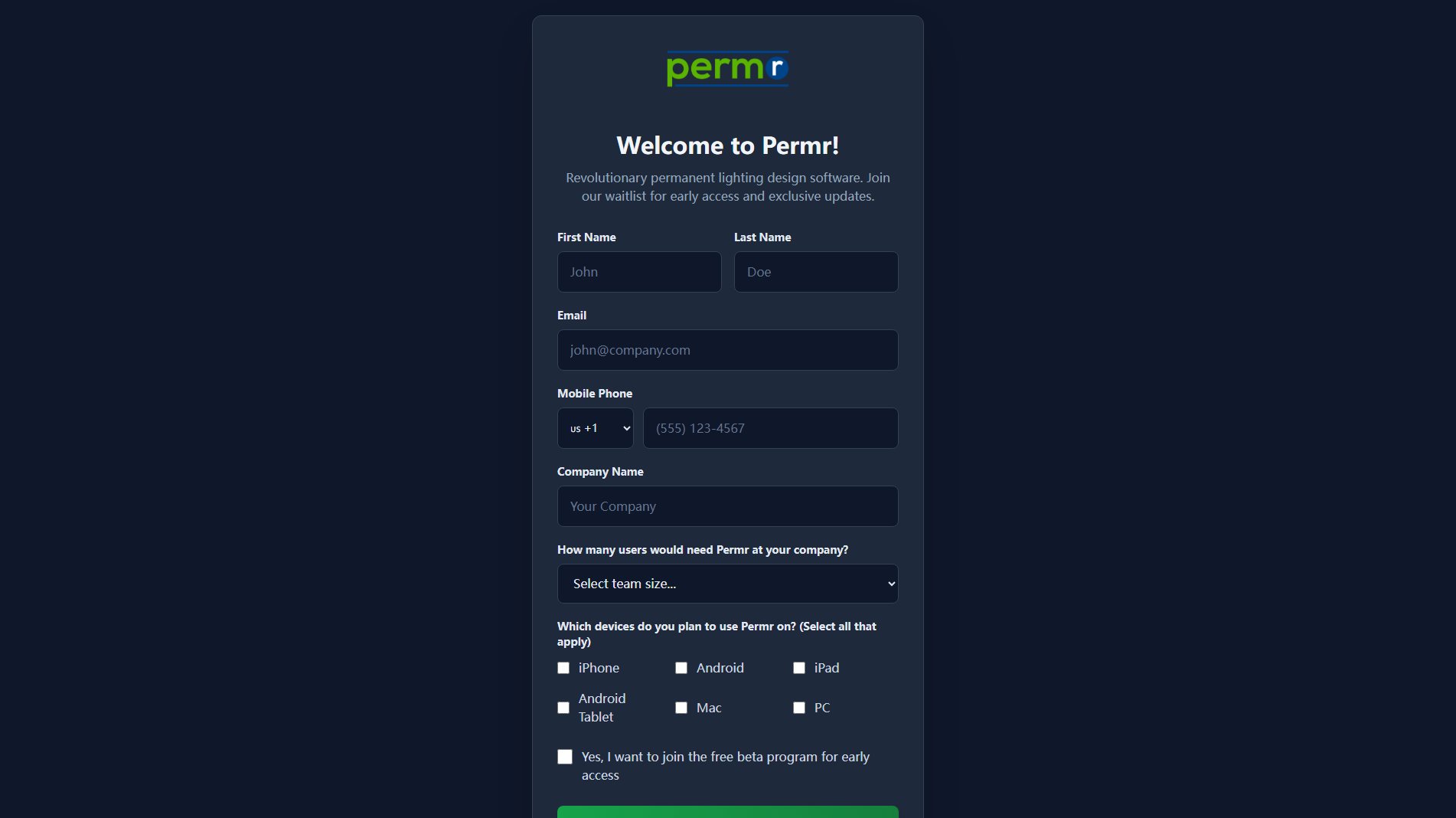
Permr Official screenshot of the tool interface
What Can Permr Do? Key Features
Multi-Device Compatibility
Permr is designed to work seamlessly across various devices, including smartphones, tablets, and computers. This ensures that users can access and work on their lighting designs anytime, anywhere, without being tied to a single device.
Team Collaboration
Permr supports team collaboration, allowing multiple users to work on the same project simultaneously. This feature is particularly useful for medium to large teams, enabling efficient workflow and real-time updates.
Early Access Beta Program
Users can join the free beta program to get early access to Permr. This provides an opportunity to test the software, provide feedback, and influence its development before the official launch.
Best Permr Use Cases & Applications
Professional Lighting Design
Lighting designers can use Permr to create detailed and precise lighting plans for various projects, from residential spaces to large commercial venues. The software's intuitive interface and advanced tools streamline the design process, saving time and effort.
Team Projects
Design teams can collaborate on lighting projects in real-time, making it easier to share ideas, make adjustments, and finalize designs efficiently. This is especially beneficial for large-scale projects requiring input from multiple team members.
Educational Purposes
Students and educators in the field of lighting design can use Permr as a learning tool. The software's features and functionalities provide a hands-on experience, helping users understand the intricacies of lighting design.
How to Use Permr: Step-by-Step Guide
Visit the Permr website and navigate to the waitlist sign-up page.
Fill out the form with your personal details, including your first name, last name, email, and mobile phone number.
Provide your company name and specify the number of users who will need Permr at your company.
Select the devices you plan to use Permr on and indicate if you want to join the free beta program for early access.
Submit the form to join the waitlist. You will receive updates and notifications about the software's launch and beta access.
Permr Pros and Cons: Honest Review
Pros
Considerations
Is Permr Worth It? FAQ & Reviews
You can join the waitlist by visiting the Permr website and filling out the sign-up form with your personal and company details, as well as your device preferences.
No, joining the waitlist and the beta program is completely free. There is no credit card required, and you will receive free updates on the software's launch.
Permr is planned to be available on iPhone, Android, iPad, Android Tablet, Mac, and PC, ensuring broad compatibility for users.
Yes, Permr supports team collaboration, allowing multiple users to work on the same project simultaneously, making it ideal for small to large teams.
The official launch date has not been announced yet. However, joining the waitlist will ensure you receive updates and notifications about the launch.