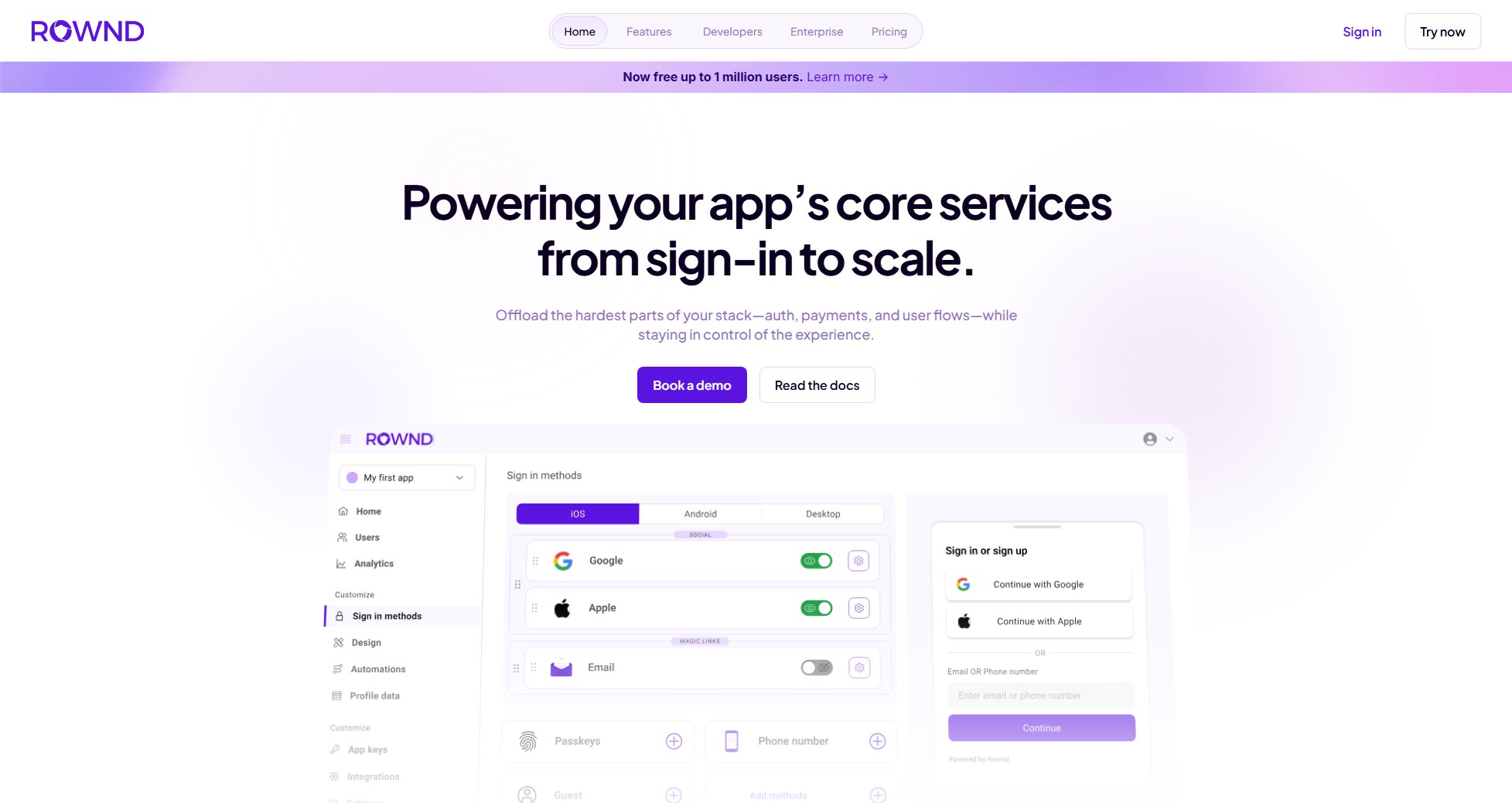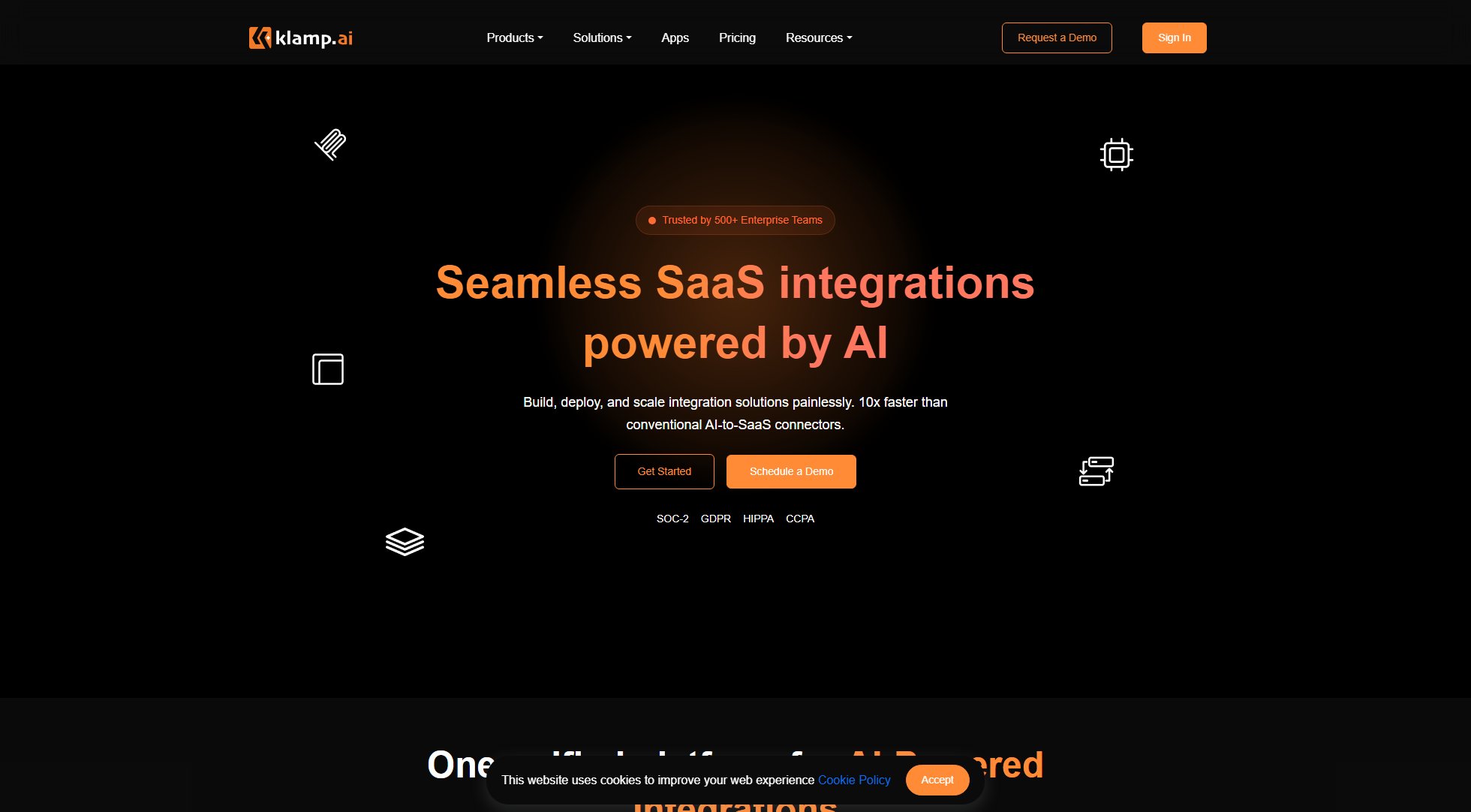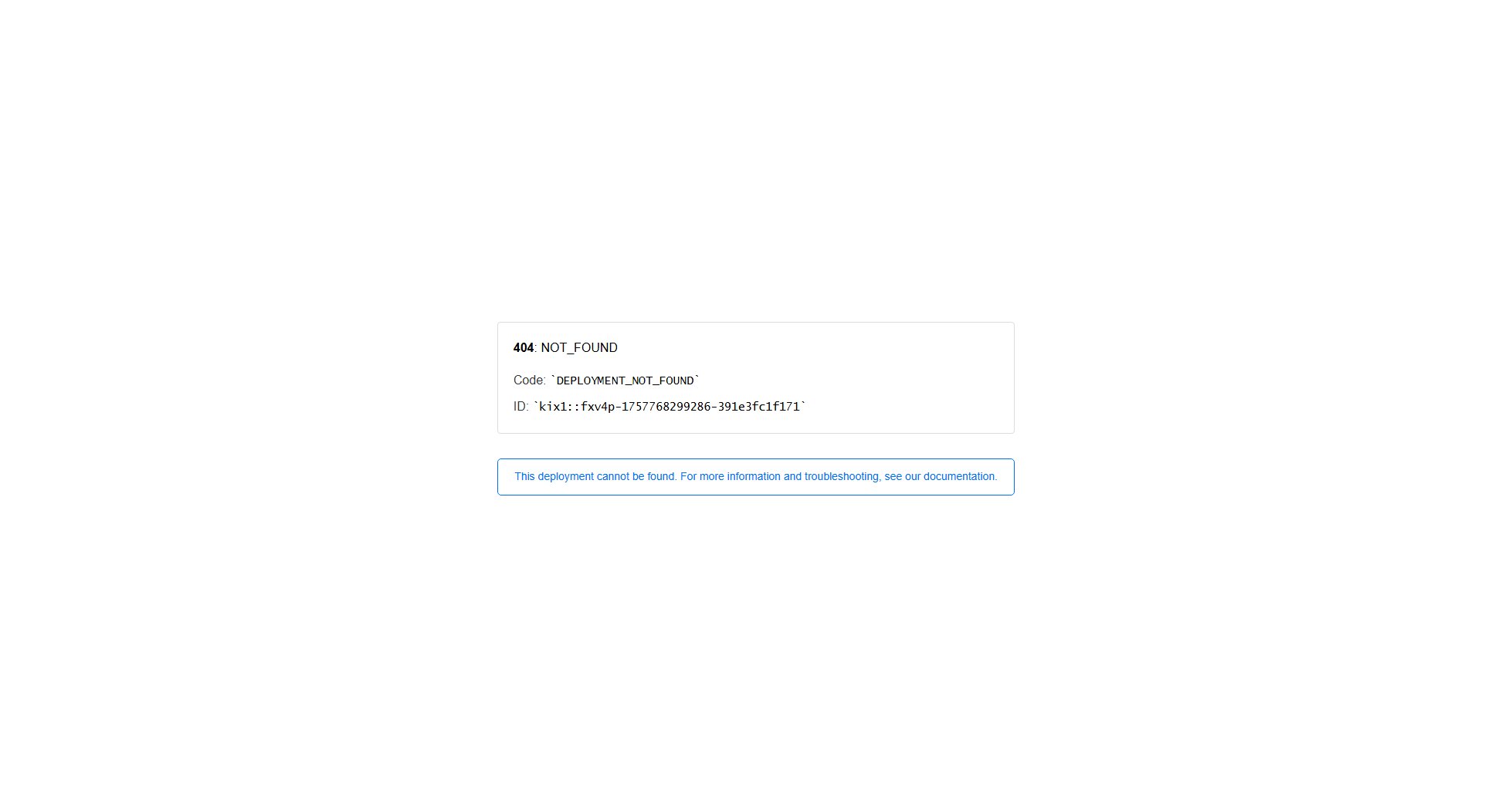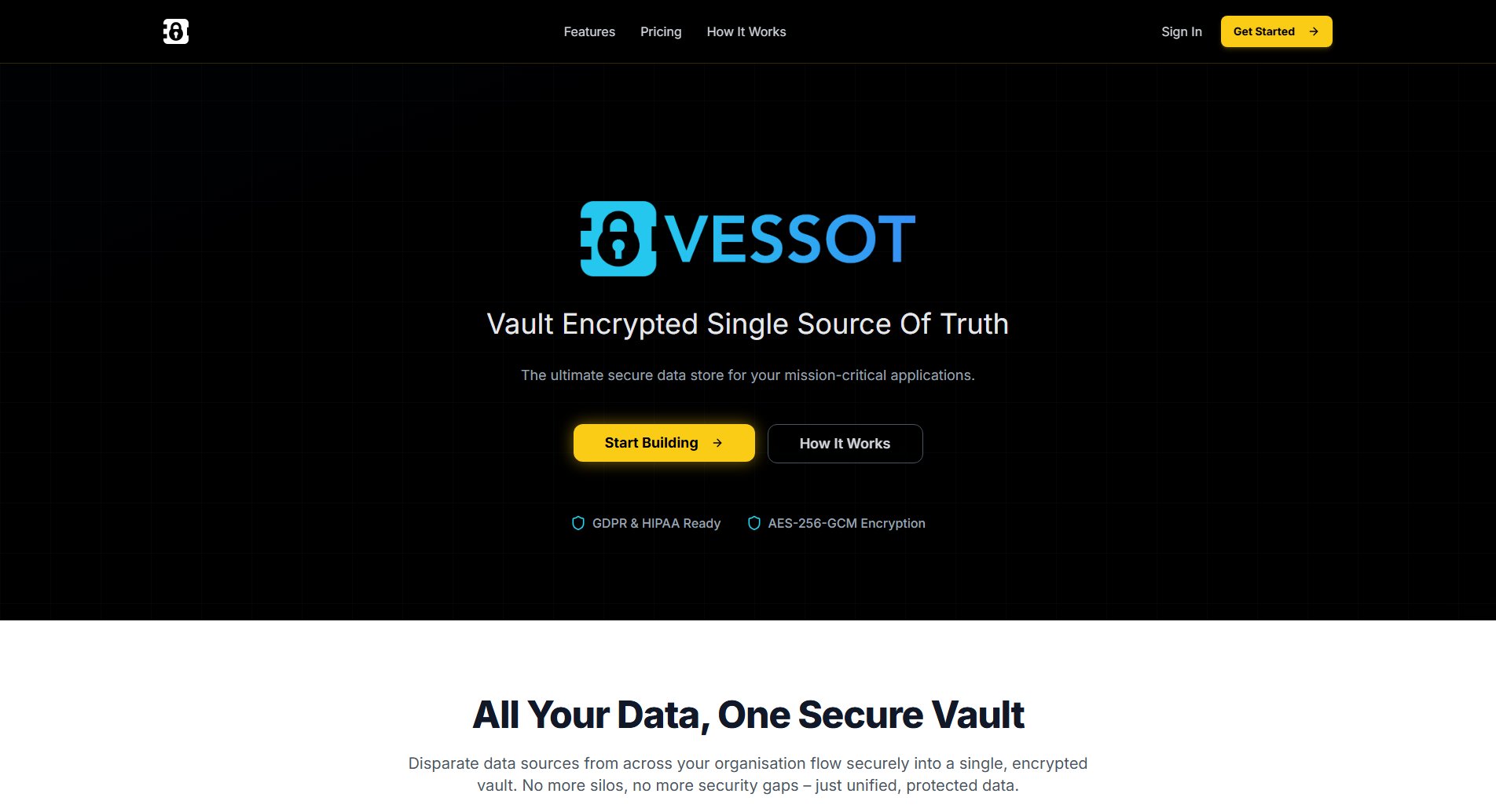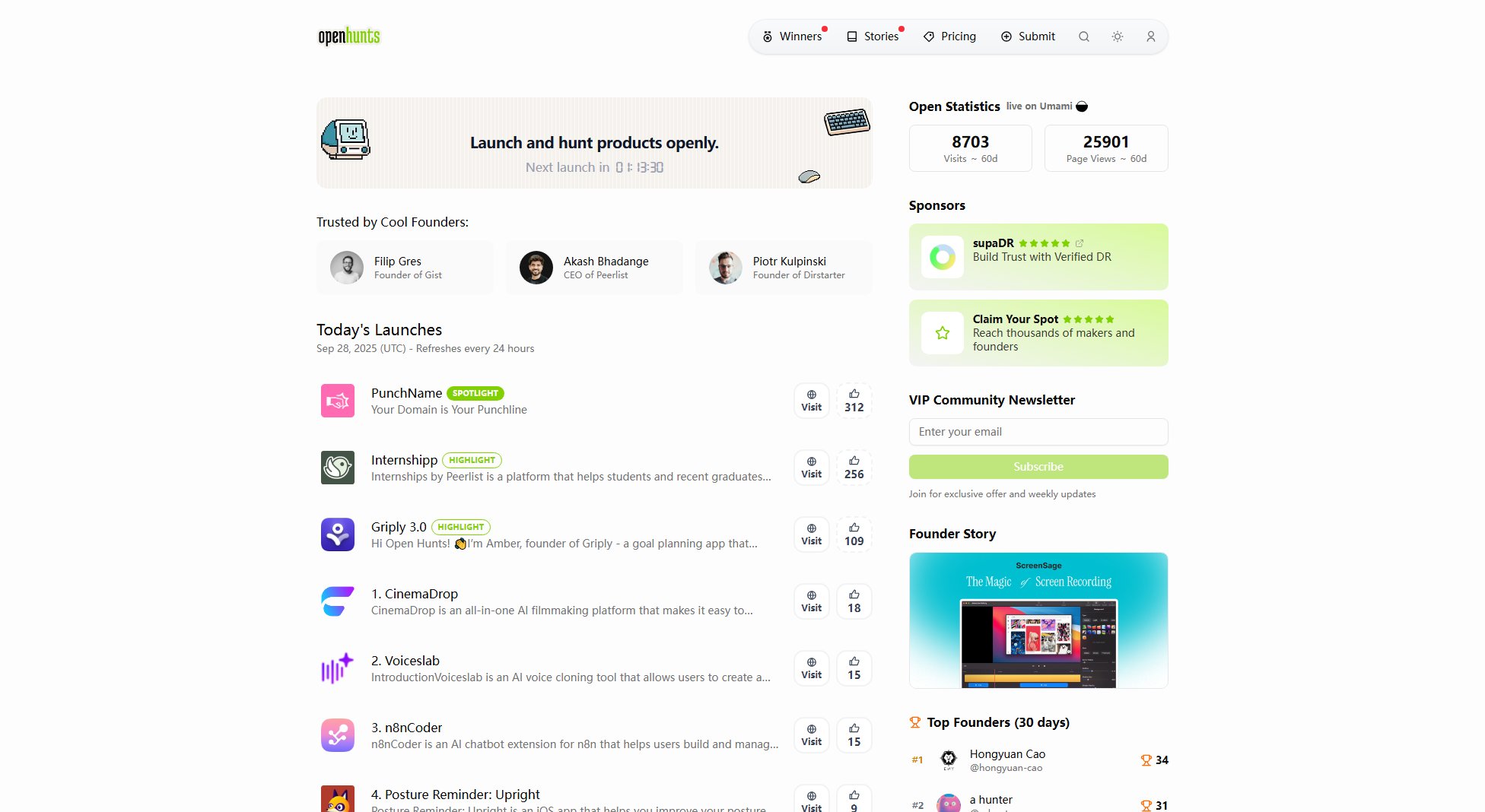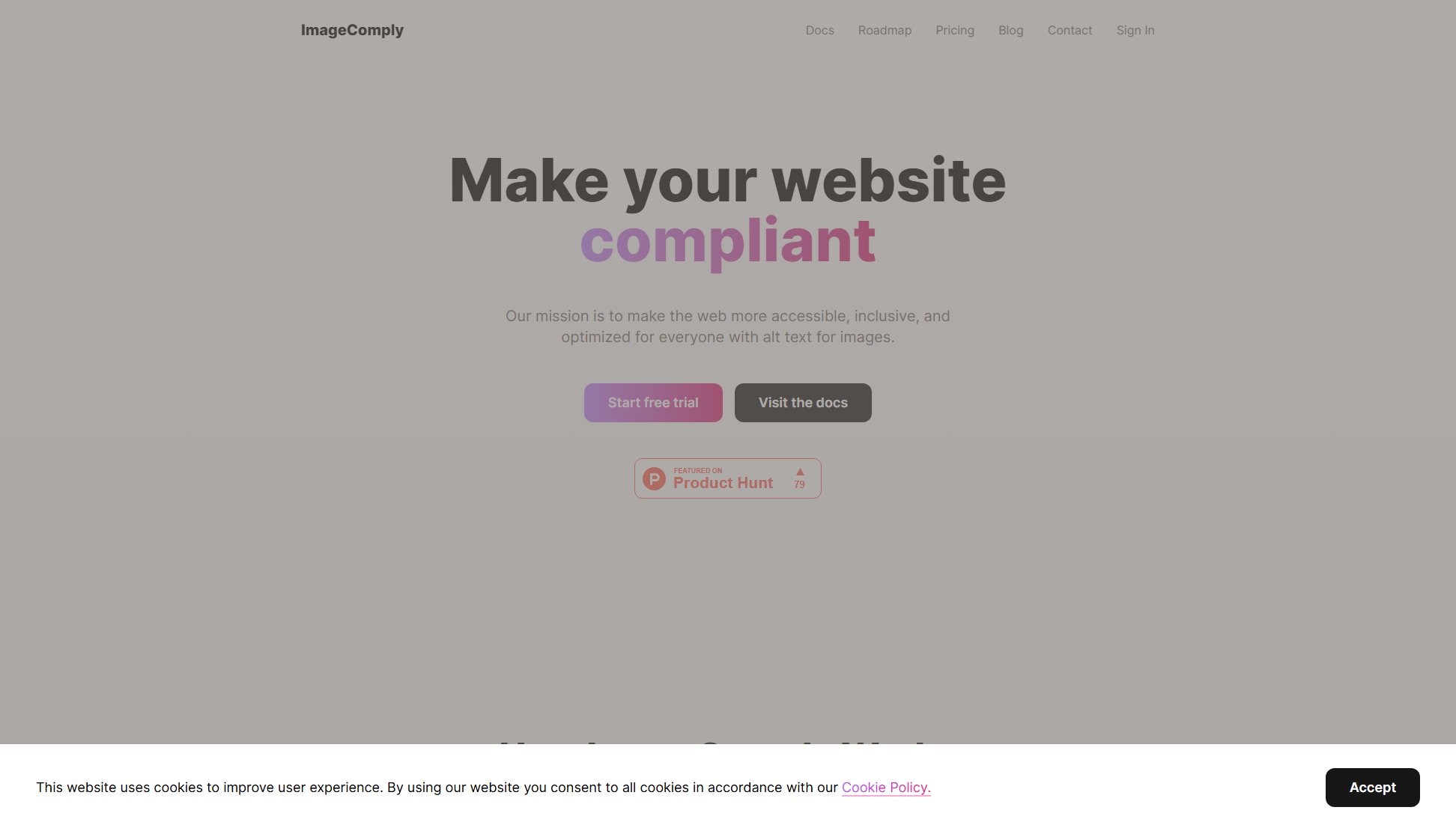WCAGScans
AI-powered WCAG accessibility scanner for instant audits
What is WCAGScans? Complete Overview
WCAGScans is an AI-powered accessibility scanner designed to help teams quickly identify and fix WCAG compliance issues. It provides instant audits with actionable findings, saving developers and designers hours of manual testing. The tool is particularly valuable for agencies, SaaS platforms, and ecommerce businesses that need to ensure their digital products are accessible. With features like Deep Render for JavaScript-heavy applications and shareable reports, WCAGScans helps teams streamline their accessibility workflow from discovery to resolution.
WCAGScans Interface & Screenshots
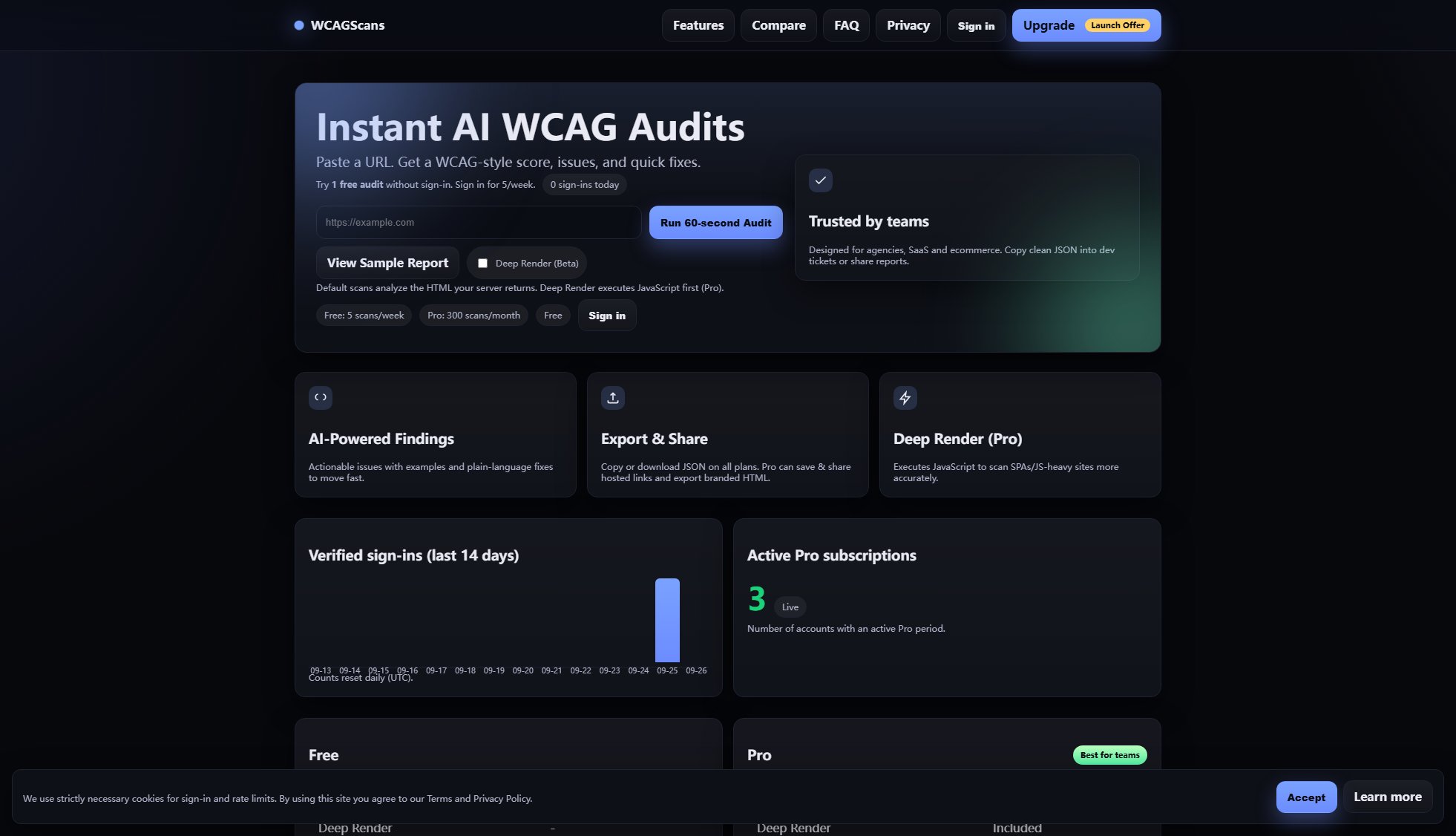
WCAGScans Official screenshot of the tool interface
What Can WCAGScans Do? Key Features
Instant AI WCAG Audits
Get immediate accessibility scores (0-100 scale) with detailed issue reports by simply pasting a URL. The AI identifies problems and suggests plain-language fixes, helping teams prioritize corrections efficiently.
Deep Render Technology
Pro feature that executes JavaScript before scanning, providing more accurate results for Single Page Applications and JavaScript-heavy websites compared to standard HTML-only scanners.
Shareable Reports
Export findings as JSON for developer tickets or generate branded HTML reports (Pro feature) that can be shared with clients and stakeholders to demonstrate compliance efforts.
White-label Client Reporting
Pro users can customize reports with their brand name, logo, colors and footer notes, creating professional deliverables for client engagements.
Priority Support
Pro subscribers receive dedicated support to help resolve accessibility questions and technical issues faster than the community support available to free users.
Best WCAGScans Use Cases & Applications
Agency Client Deliverables
Digital agencies use WCAGScans to quickly audit client websites during onboarding, creating branded accessibility reports that demonstrate value and inform remediation roadmaps.
Ecommerce Compliance
Online retailers run regular scans to monitor accessibility across product pages, ensuring all customers can complete purchases and avoiding potential legal risks.
SaaS Product Development
Development teams integrate WCAGScans into their CI/CD pipeline to catch accessibility issues before deployment, especially important for JavaScript-heavy applications using Deep Render.
How to Use WCAGScans: Step-by-Step Guide
Paste your website URL into the audit field on the WCAGScans homepage. No account needed for your first free scan.
Click 'Run 60-second Audit' to initiate the scanning process. The AI will analyze your site's accessibility compliance.
Review your accessibility score (0-100) and the detailed list of identified issues, organized by severity from minor to critical.
For Pro users, enable Deep Render for JavaScript applications or customize white-label reporting options before finalizing your report.
Export findings as JSON for your development team or generate/share branded reports (Pro feature) with stakeholders.
WCAGScans Pros and Cons: Honest Review
Pros
Considerations
Is WCAGScans Worth It? FAQ & Reviews
The score (0-100) is calculated by weighting identified issues by severity (minor to critical) and subtracting from 100. Higher scores indicate better accessibility compliance.
No, it's designed as an AI helper to prioritize fixes. For full compliance, you should still conduct manual testing and formal audits alongside automated scanning.
Standard scans analyze initial HTML responses. Deep Render (Pro feature) executes JavaScript like a browser would, making it essential for accurately assessing modern web applications.
Free accounts get 5 scans per week, while Pro provides 300/month. Counts reset daily (UTC) for free users and monthly for Pro subscribers.
WCAGScans accepts credit cards and Amazon Pay through their secure Stripe payment processing system.