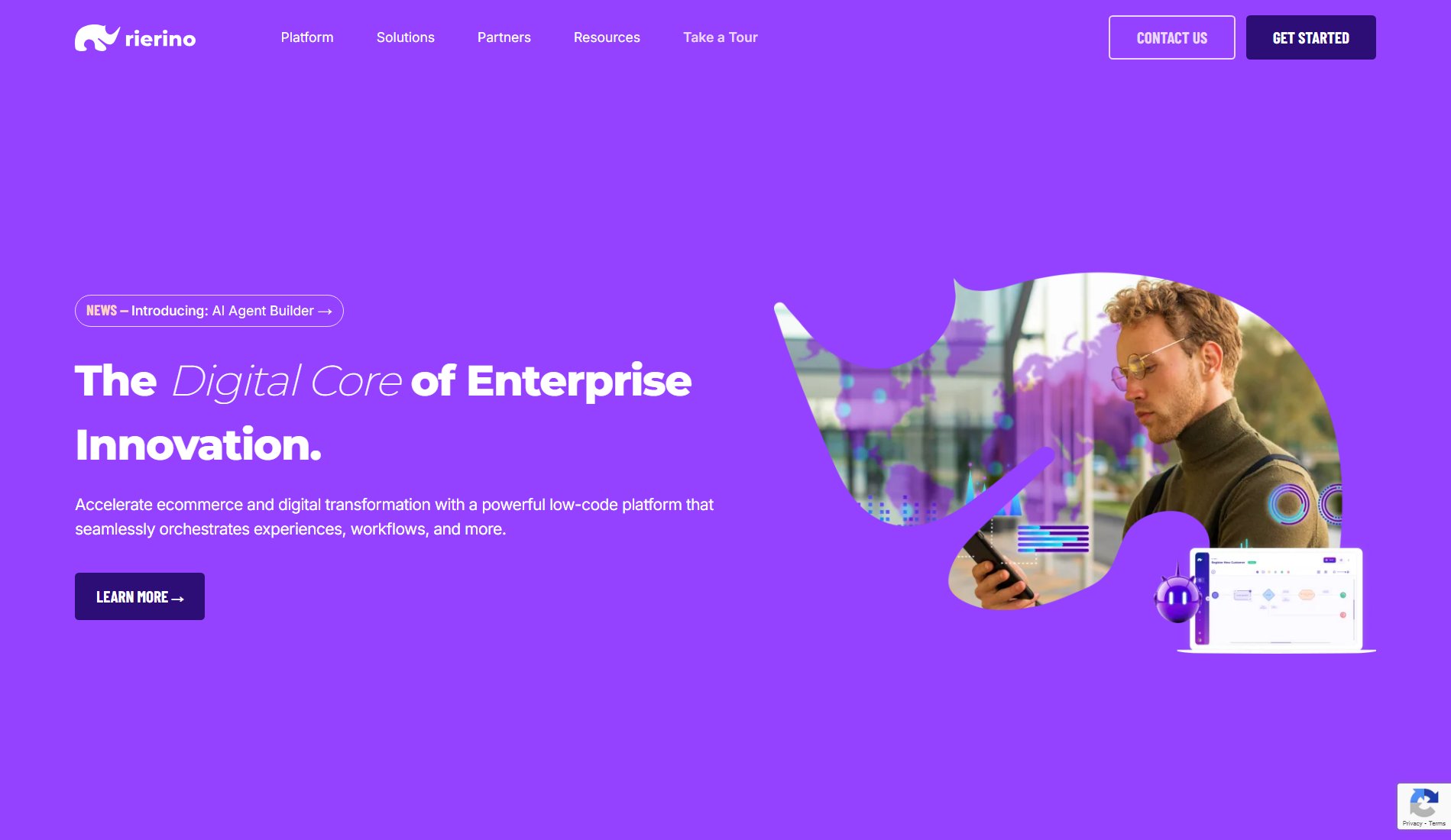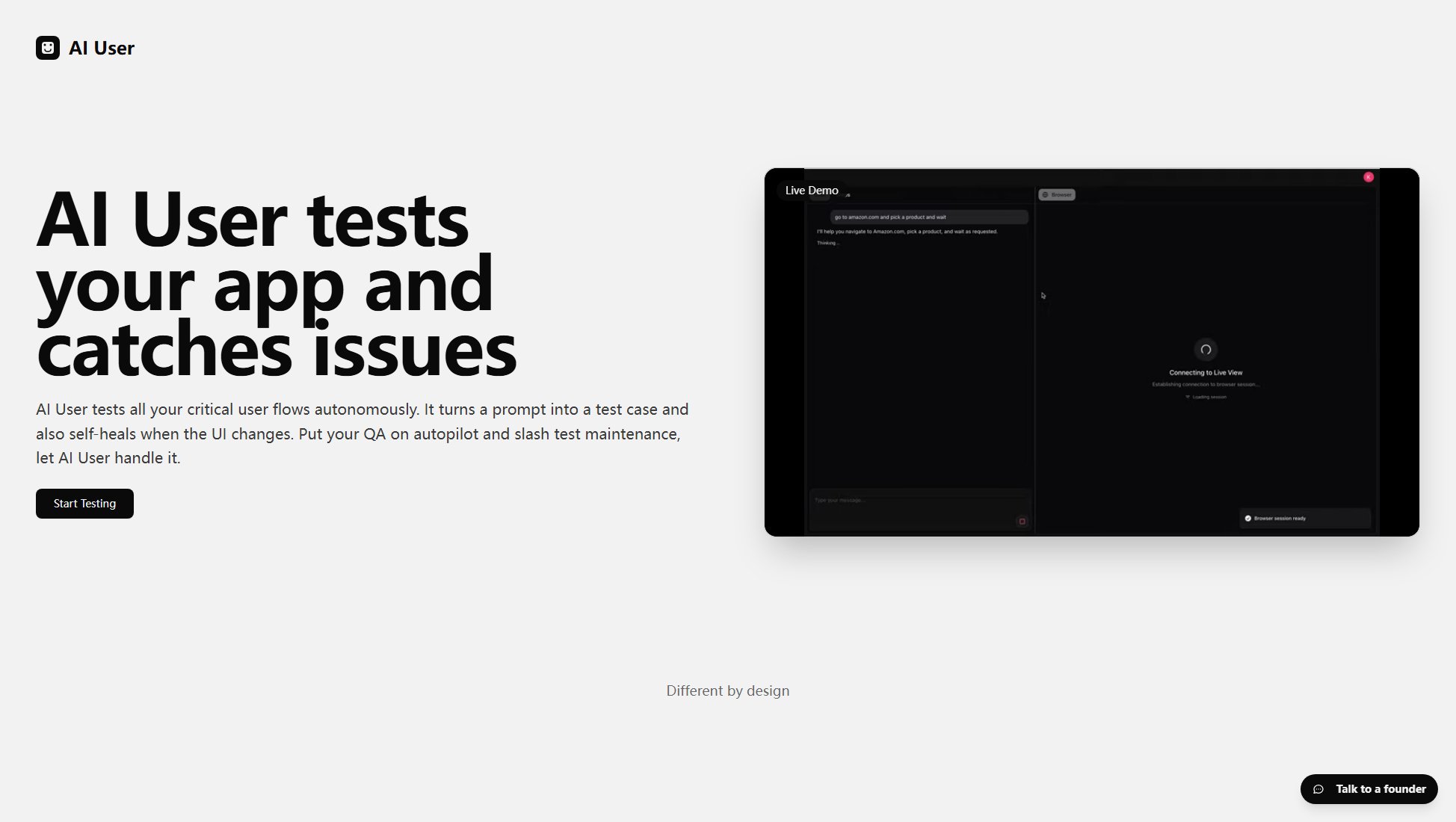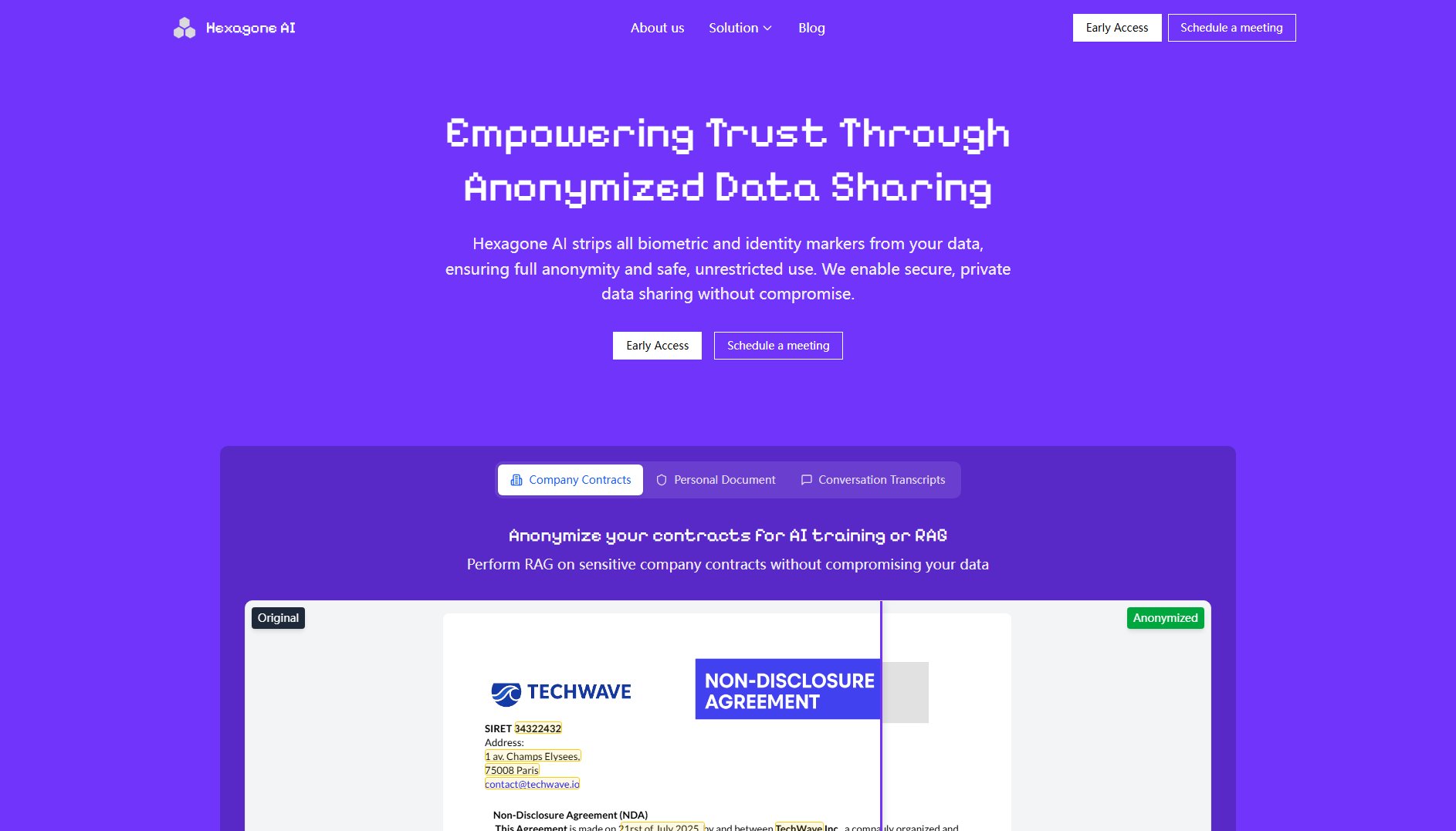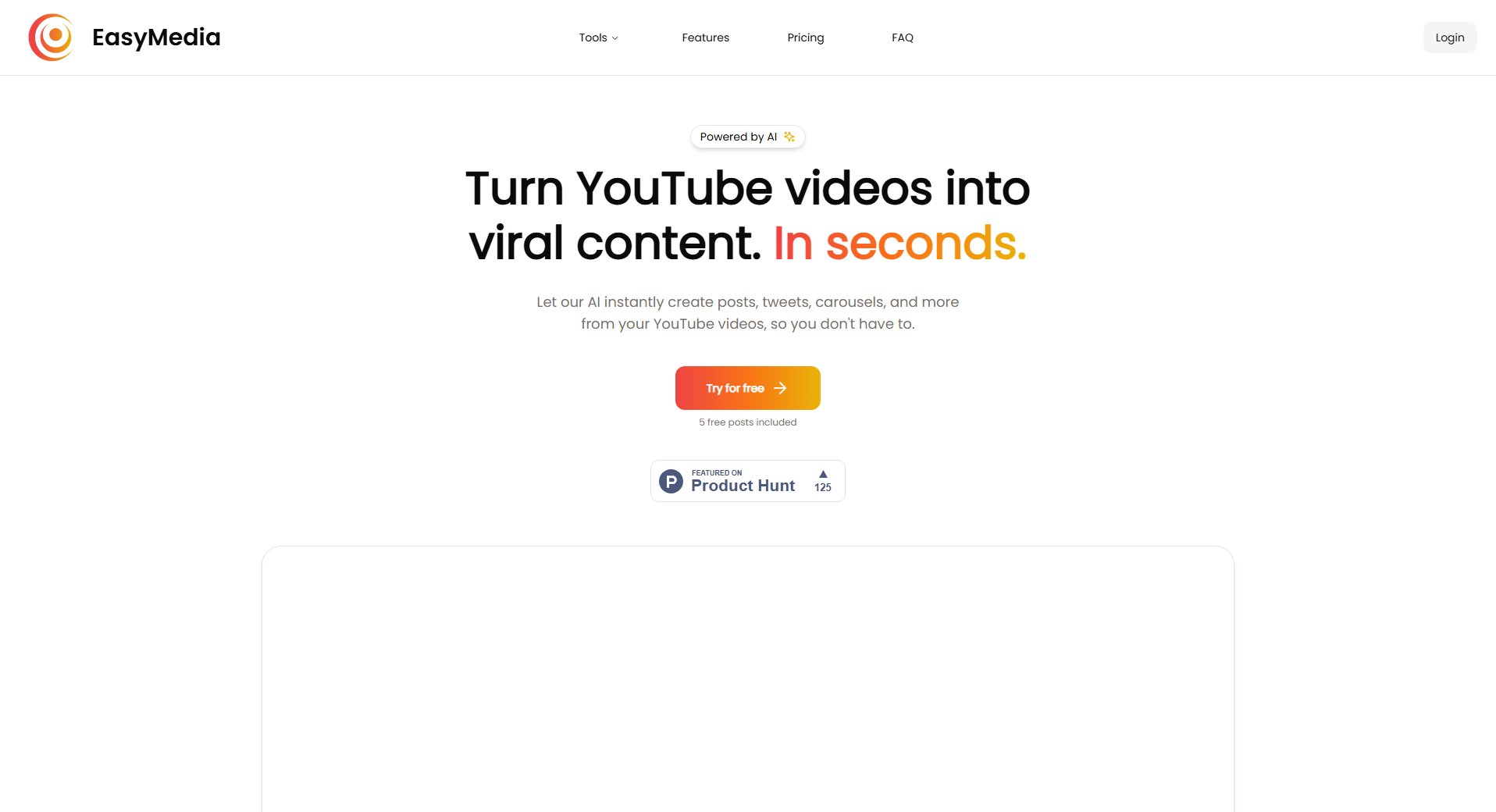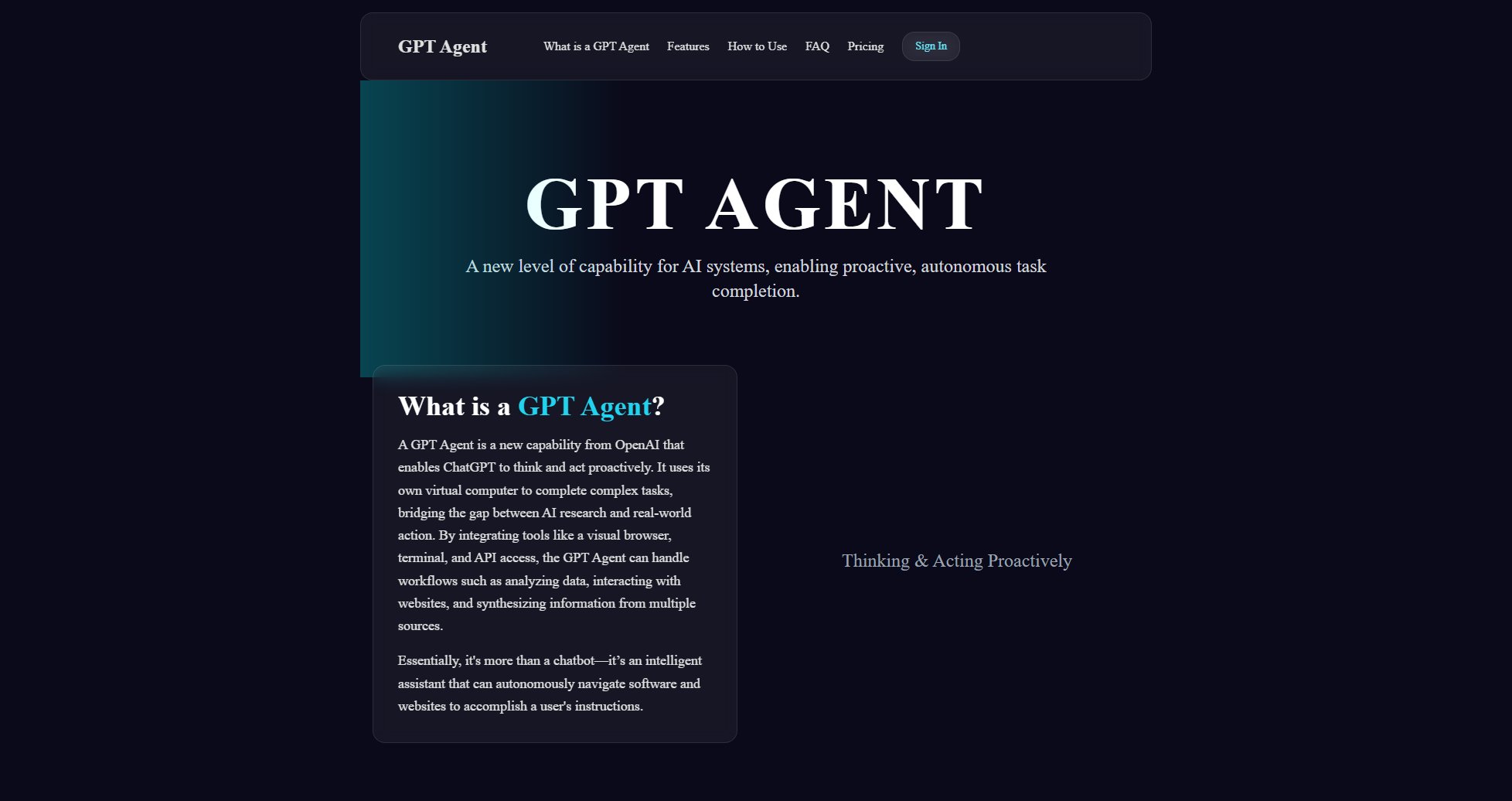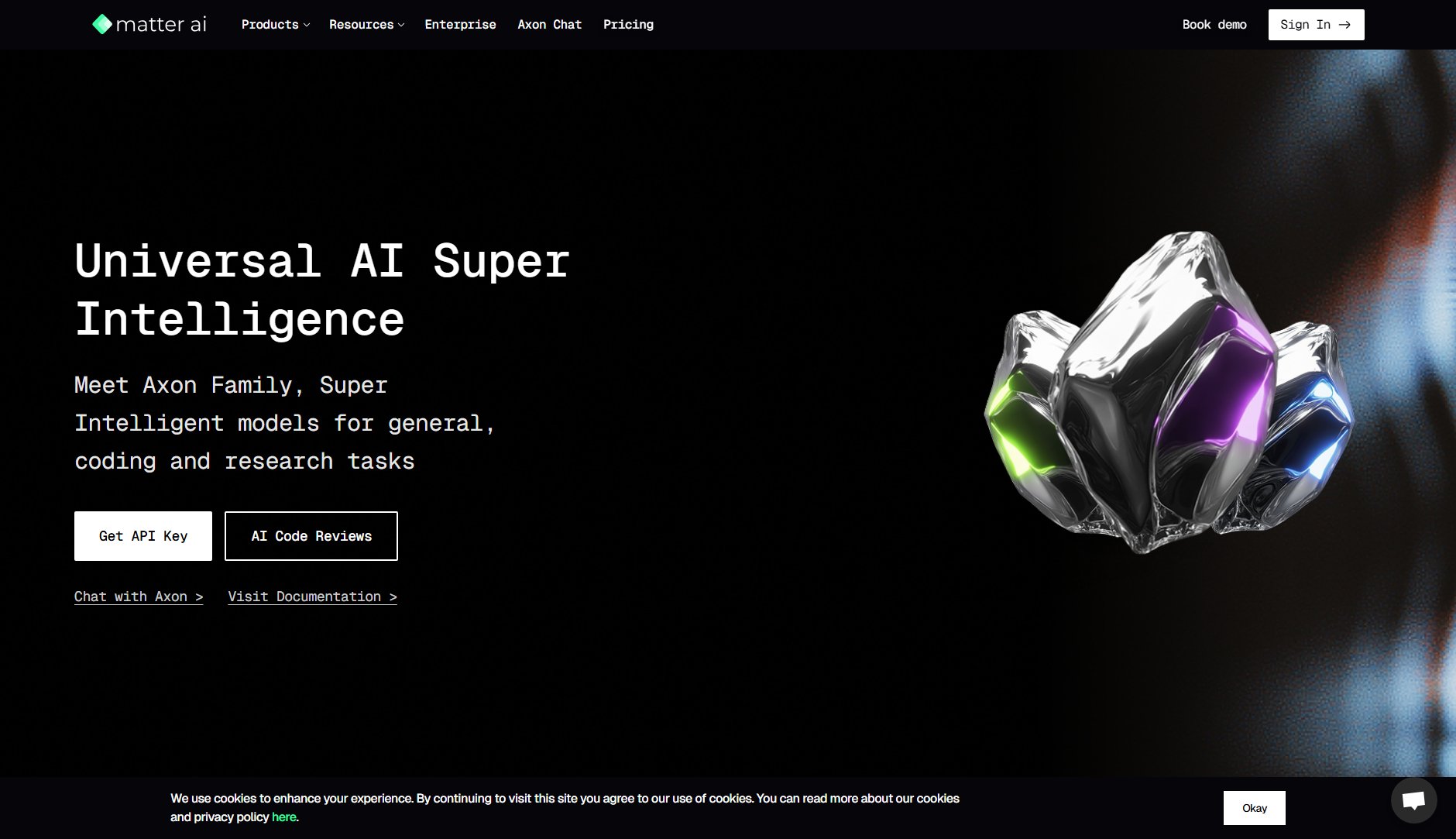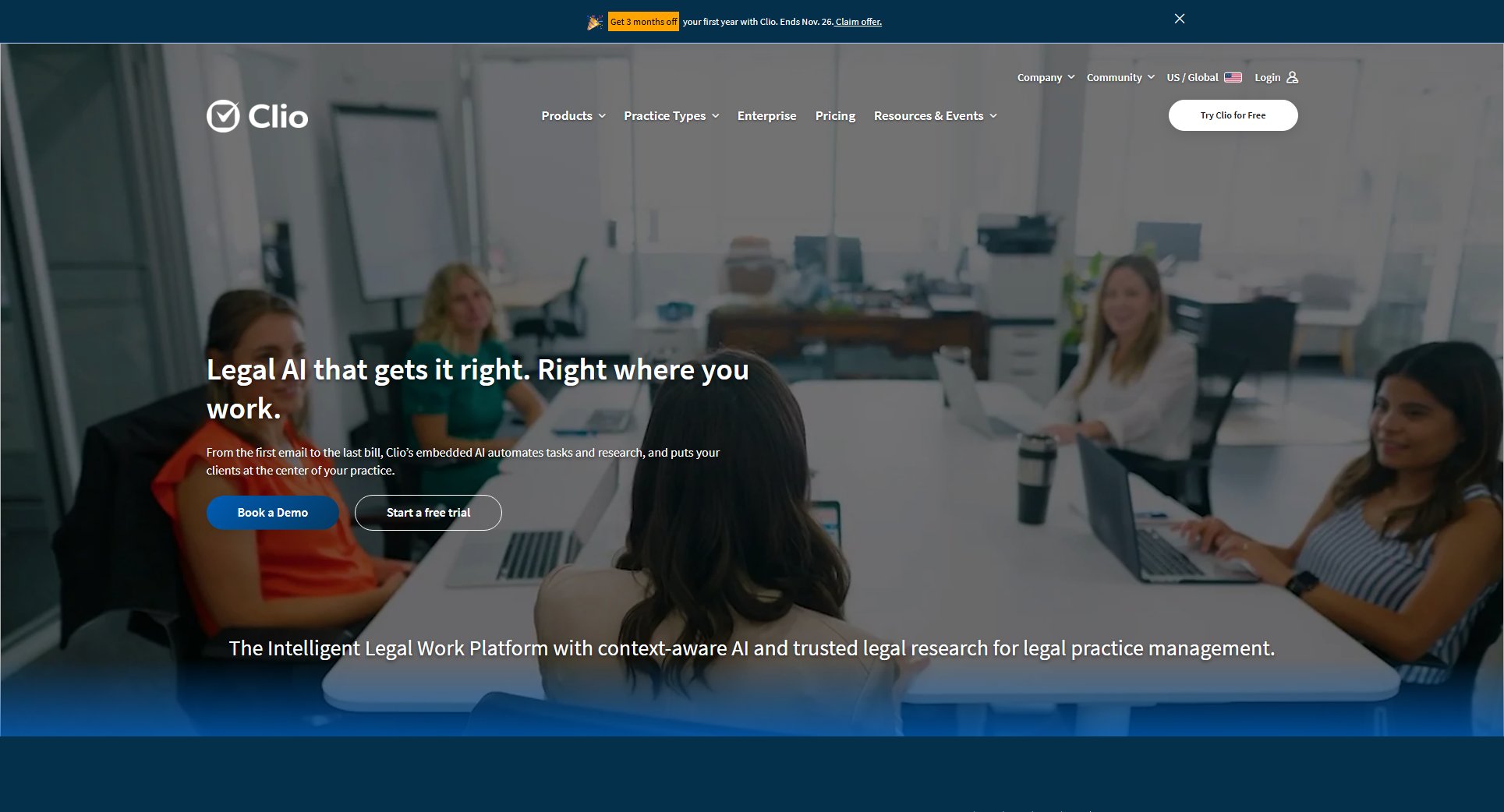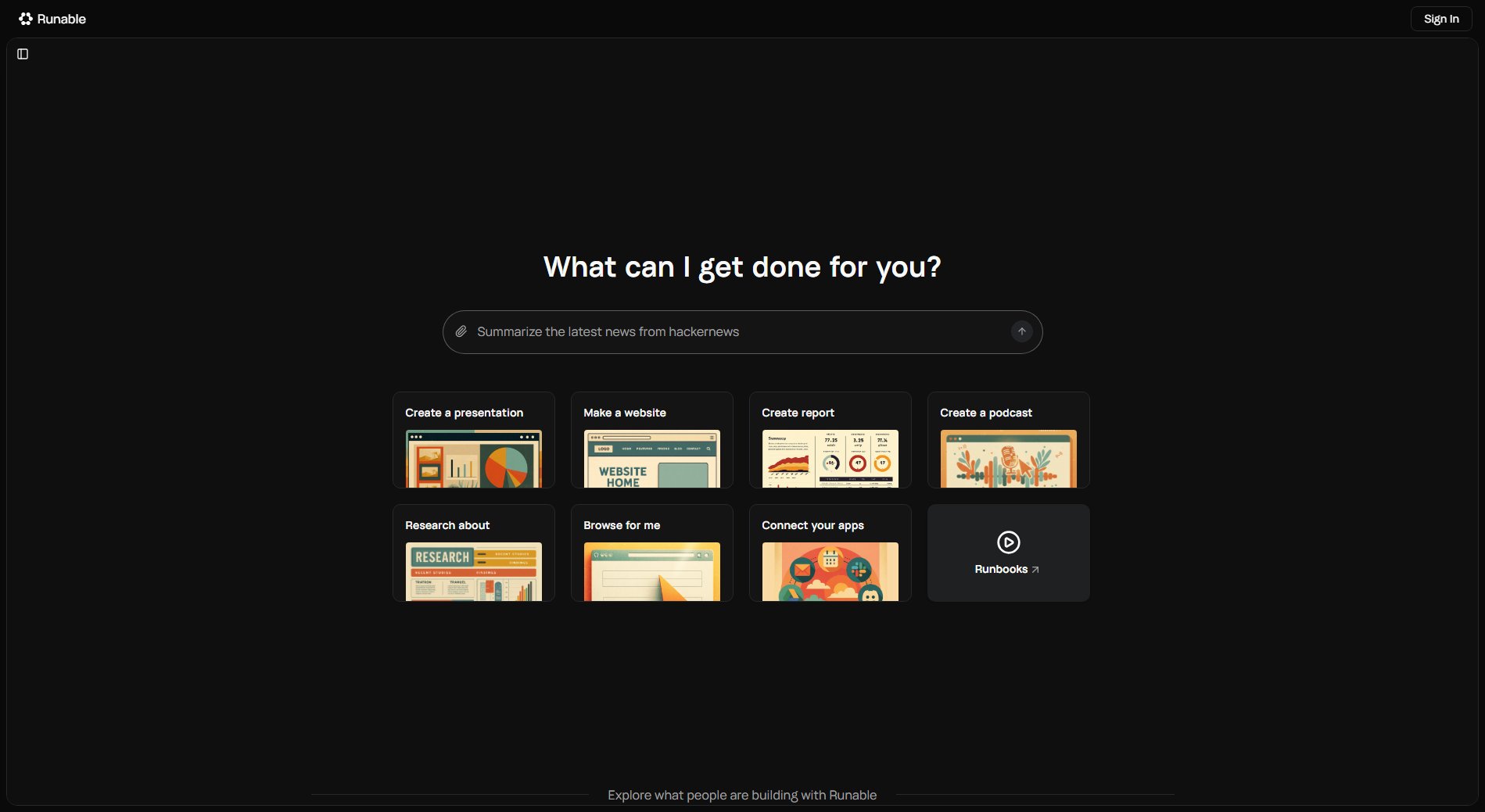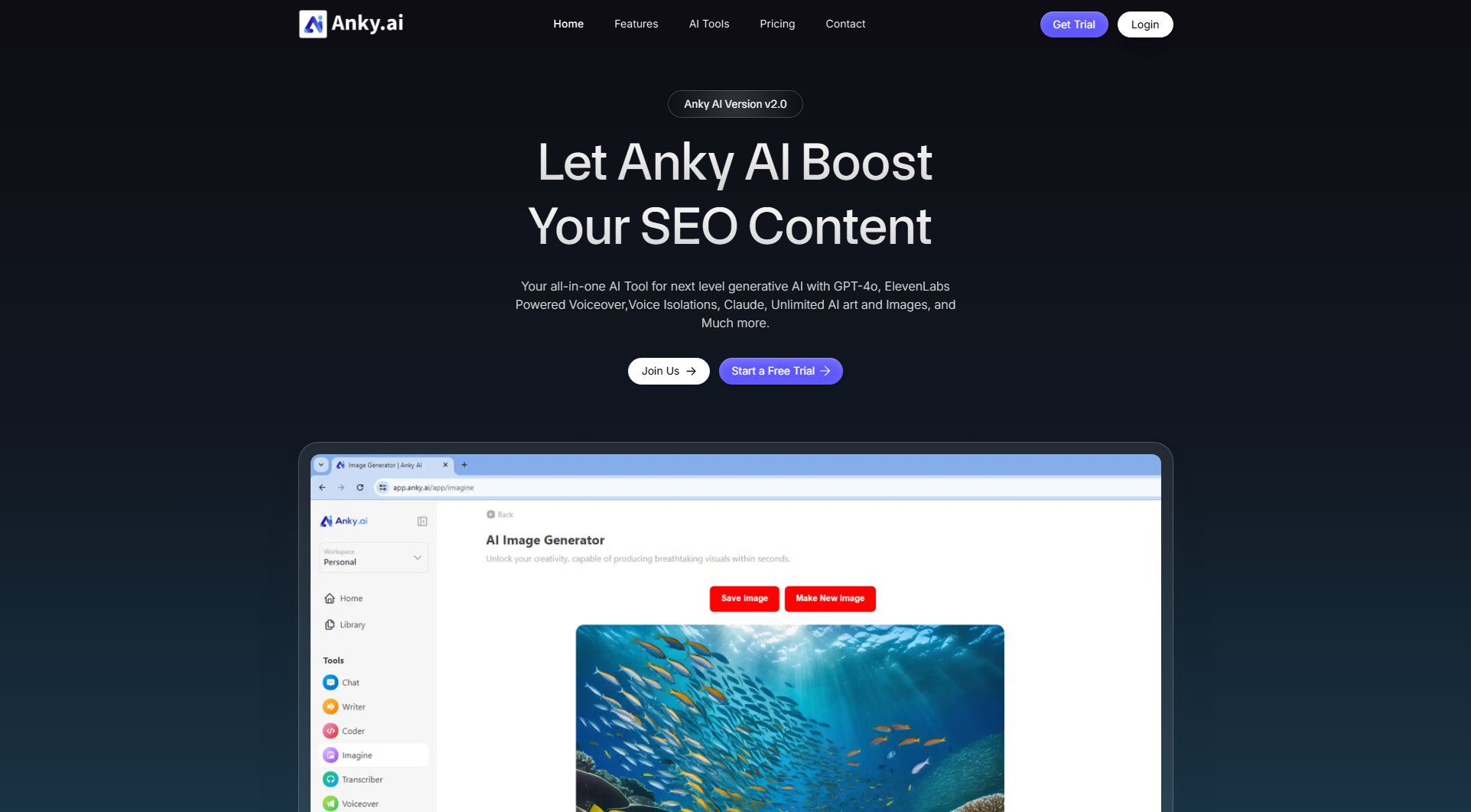CodeDefender α
The AI sidekick for developers & non-developers
What is CodeDefender α? Complete Overview
CodeDefender α is an advanced AI-powered tool designed to enhance the development experience for both developers and non-developers. It focuses on improving code quality, security, and performance while offering a seamless integration with multiple IDEs. The tool supports a wide range of programming languages and provides features like code analysis, documentation generation, and code conversion. CodeDefender α is available for cloud and on-premise installations, ensuring flexibility and security for all users. With enterprise-grade security and privacy, it is ideal for individual developers, teams, and large organizations looking to streamline their coding processes and maintain high standards of code integrity.
CodeDefender α Interface & Screenshots
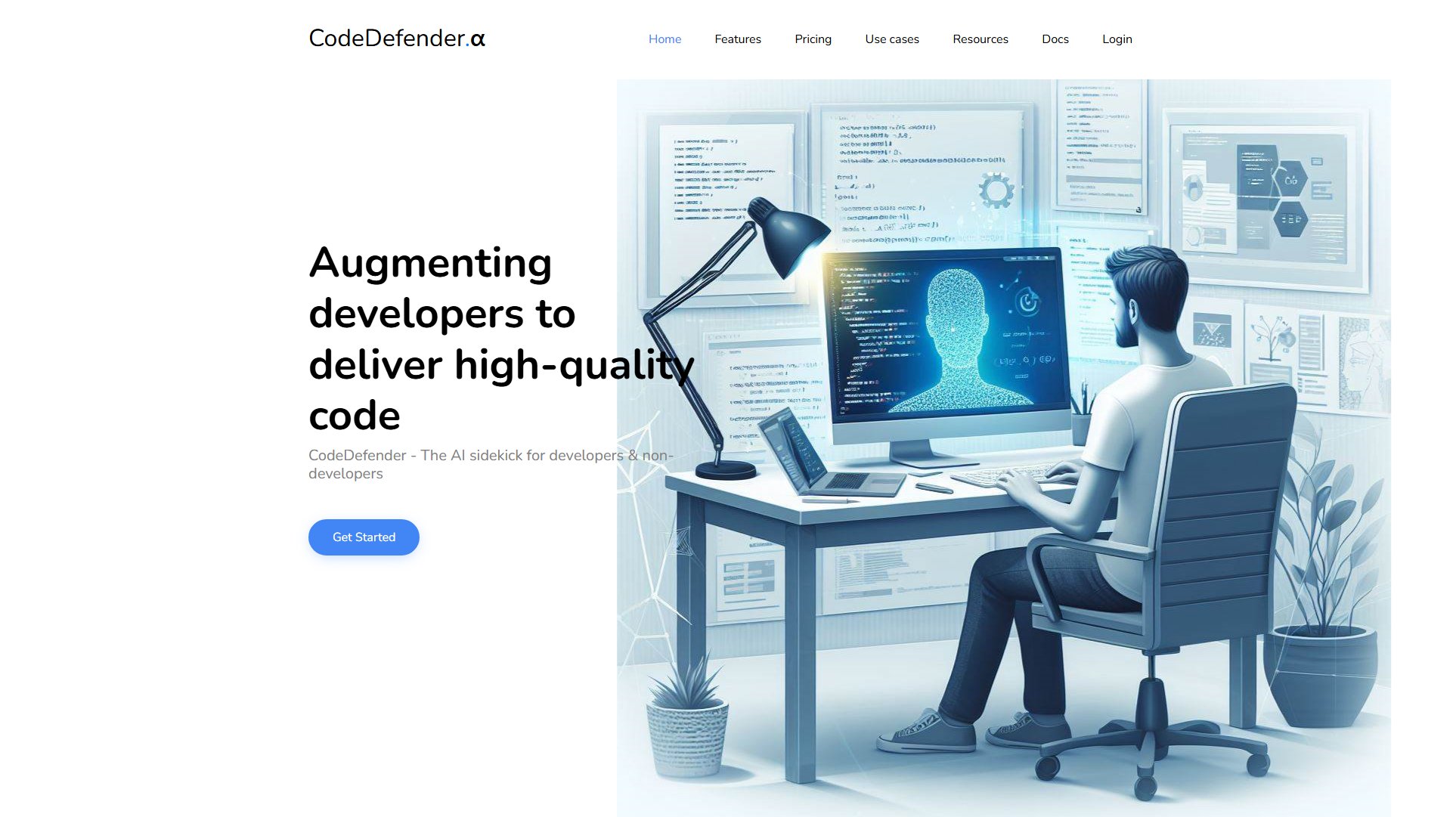
CodeDefender α Official screenshot of the tool interface
What Can CodeDefender α Do? Key Features
Multiple IDE Support
CodeDefender α integrates seamlessly with popular IDEs like Visual Studio, VS Code, and IntelliJ, with support for Eclipse coming soon. This ensures developers can use their preferred environment without any hassle.
Code Quality Improvement
The tool enhances the developer experience (DX) by analyzing code for security vulnerabilities, performance issues, and correctness. It helps identify potential bugs and suggests improvements, leading to more robust and efficient code.
Cloud and On-Premise Ready
CodeDefender α can be installed in a private cloud or on-premise, offering flexibility to meet different organizational needs. This ensures that sensitive data remains secure and within the control of the user.
Secure-by-Design
Data protection is a priority with CodeDefender α. It employs hashing and advanced encryption techniques to secure data both at rest and in motion, ensuring compliance with enterprise-grade security standards.
Free Updates
All customers receive free updates for the platform and extensions, ensuring they always have access to the latest features and improvements without additional costs.
Code Conversion and Documentation
CodeDefender α can convert code between different programming languages and generate comprehensive documentation. It also explains code, making it easier for developers to understand and maintain.
Local LLM Integration
The tool supports integration with local Large Language Models (LLMs), allowing users to leverage custom prompts and multiple models for enhanced functionality.
Enterprise-Grade Features
For enterprise users, CodeDefender α offers workspace/solution understanding and an organization knowledge base, providing advanced tools for large-scale development projects.
Best CodeDefender α Use Cases & Applications
Code Security Analysis
A development team uses CodeDefender α to scan their codebase for security vulnerabilities, ensuring their application is secure before deployment.
Code Conversion
A developer converts a legacy C++ codebase to Python using CodeDefender α, saving time and reducing manual errors.
Documentation Generation
A non-developer uses CodeDefender α to generate documentation for a complex Java project, making it easier for new team members to understand the code.
Enterprise Development
A large organization leverages CodeDefender α's enterprise features to maintain a knowledge base and streamline their development processes across multiple teams.
How to Use CodeDefender α: Step-by-Step Guide
Download and install the CodeDefender α extension for your preferred IDE (Visual Studio, VS Code, or IntelliJ).
Configure the tool by setting up your preferences, such as language support and security settings.
Start using the tool to analyze your code for security, performance, and correctness issues.
Utilize the code conversion and documentation generation features to enhance your development workflow.
Integrate with local LLMs if needed, and customize prompts to suit your specific requirements.
Regularly update the tool to benefit from the latest features and improvements.
CodeDefender α Pros and Cons: Honest Review
Pros
Considerations
Is CodeDefender α Worth It? FAQ & Reviews
CodeDefender α currently supports Visual Studio, VS Code, and IntelliJ, with Eclipse support coming soon.
Yes, there is a free version with basic features. Advanced features require a Pro or Enterprise plan.
Yes, the Pro and Enterprise plans support both cloud and on-premise installations.
CodeDefender α uses hashing and advanced encryption to protect data at rest and in motion, ensuring enterprise-grade security.
CodeDefender α supports multiple languages, including C/C++, C#, Java, Python, Rust, and more.