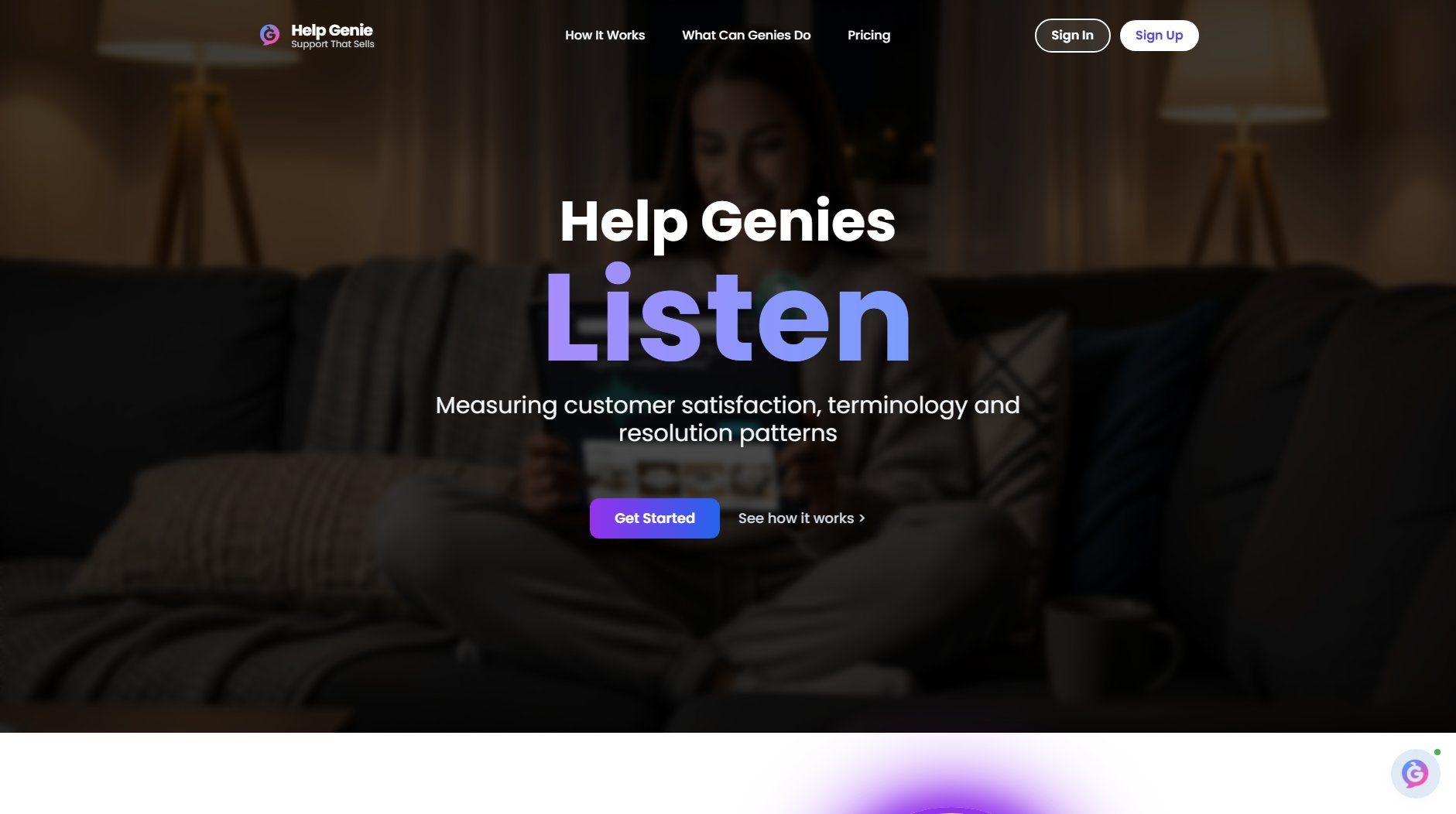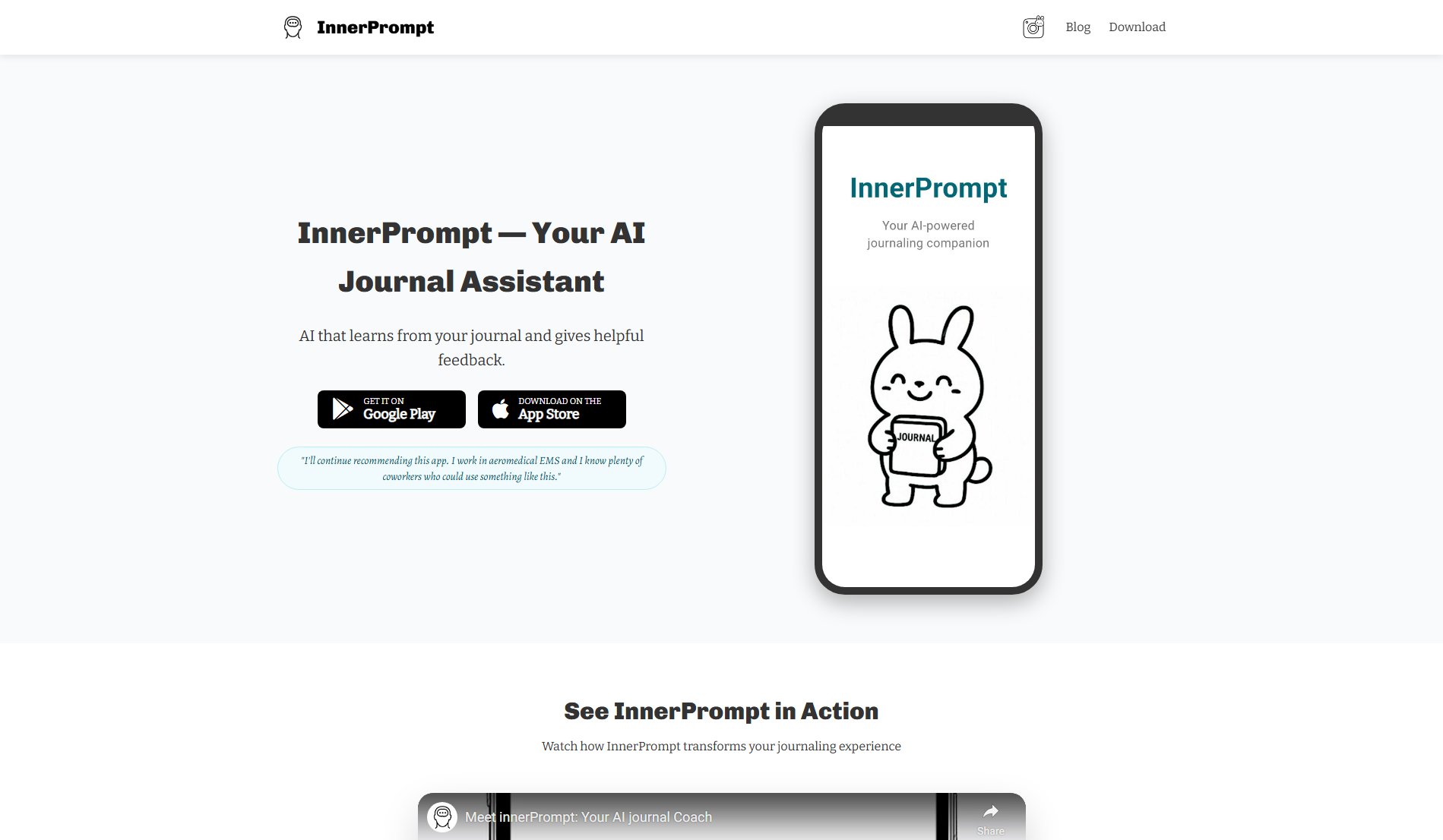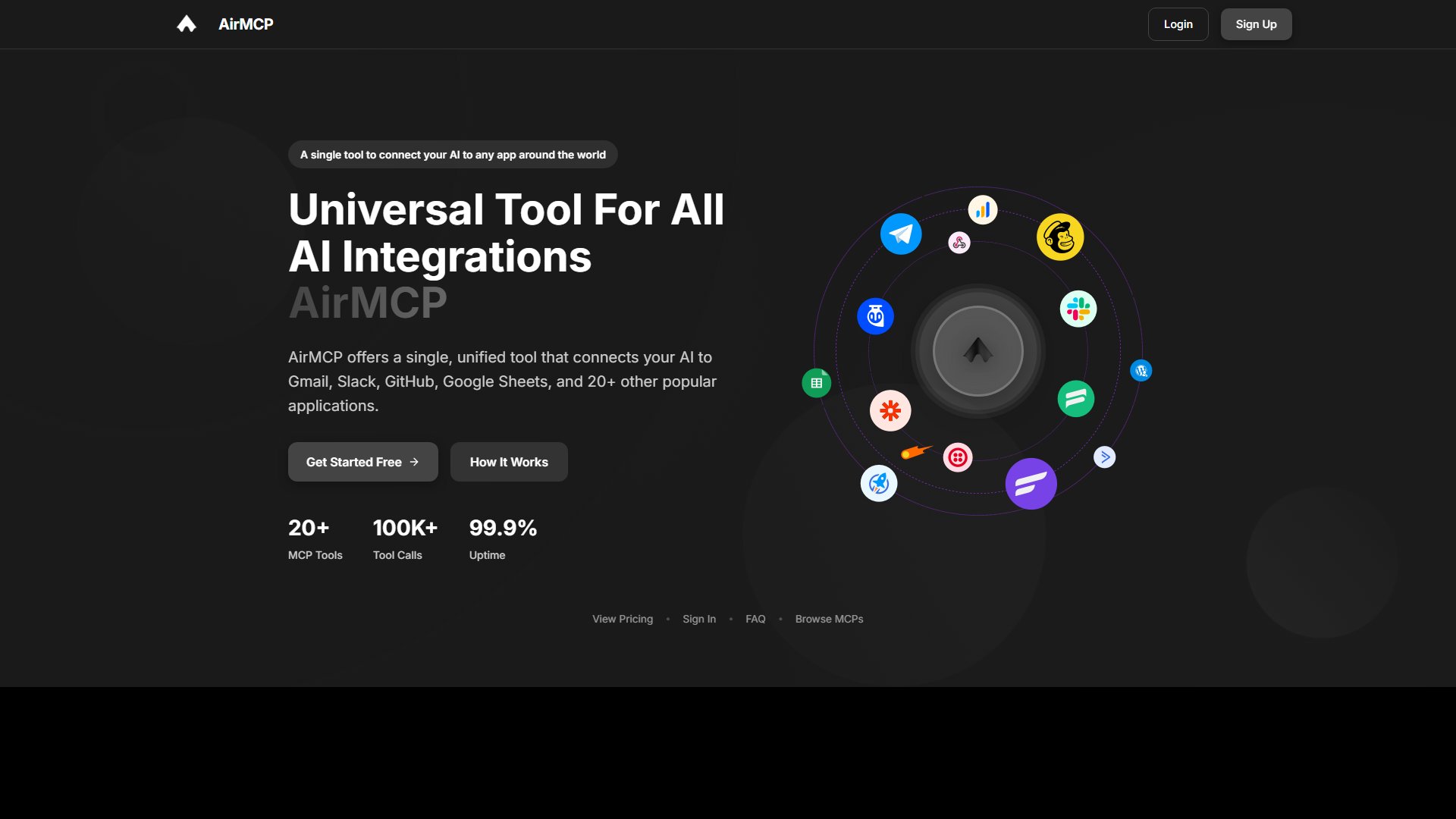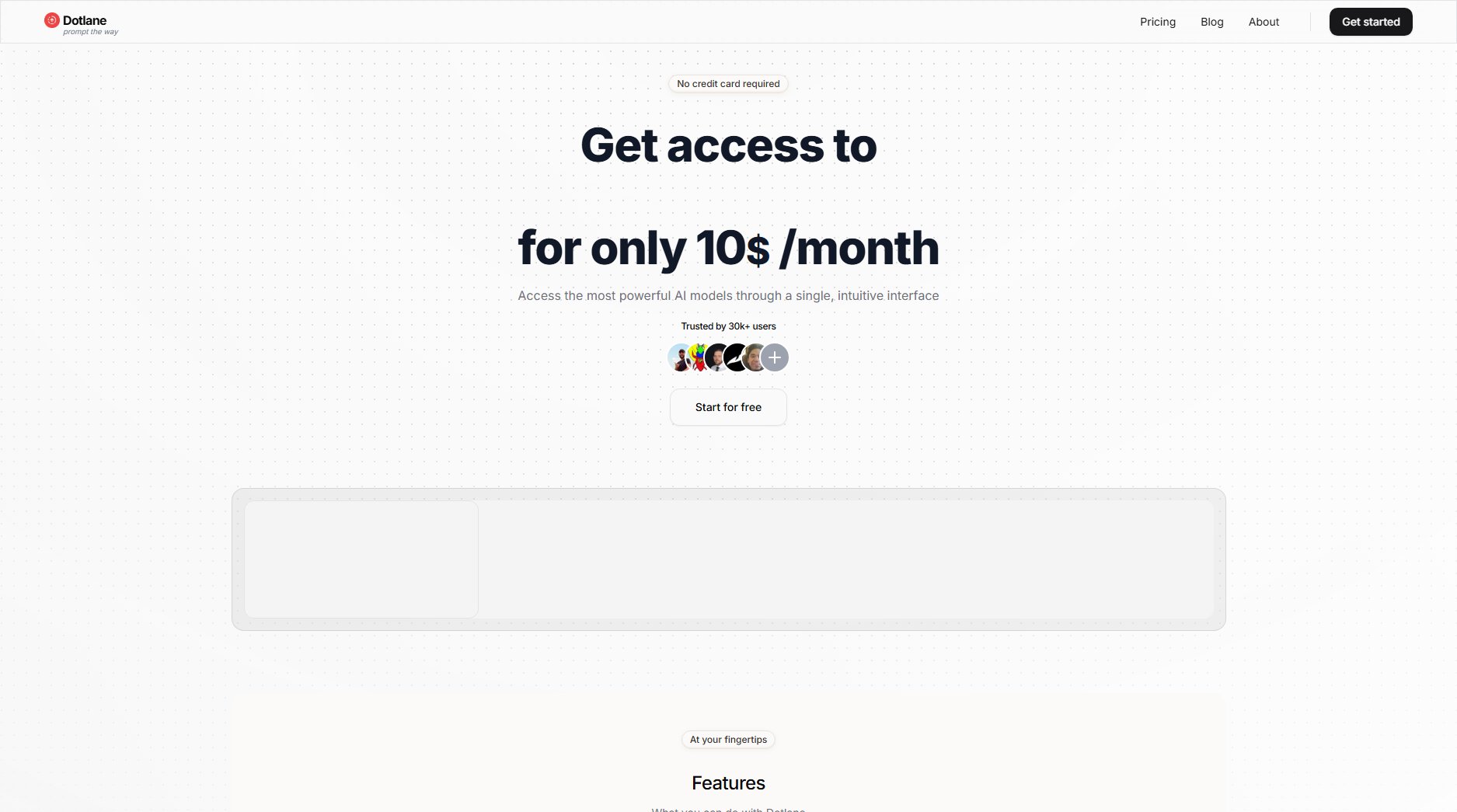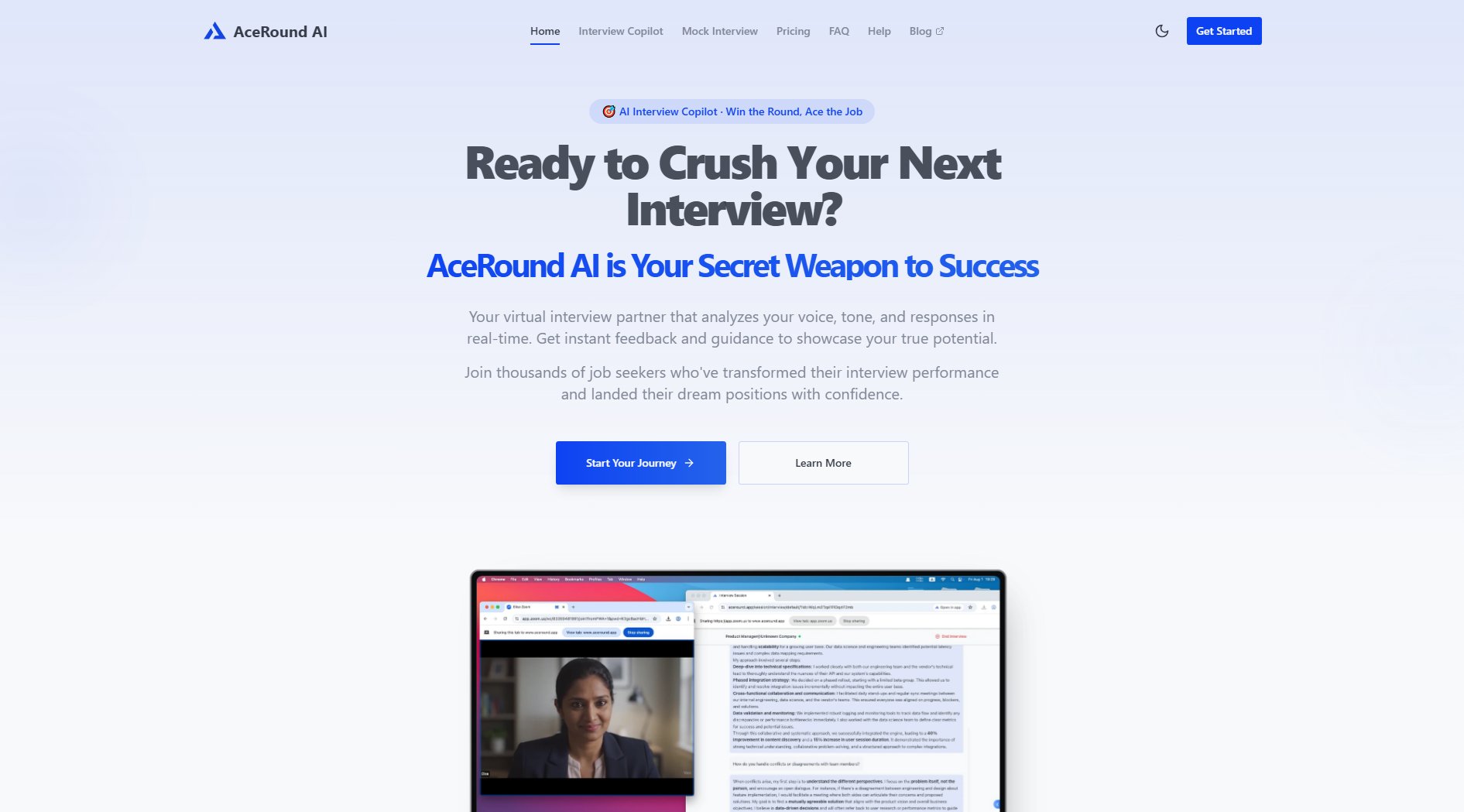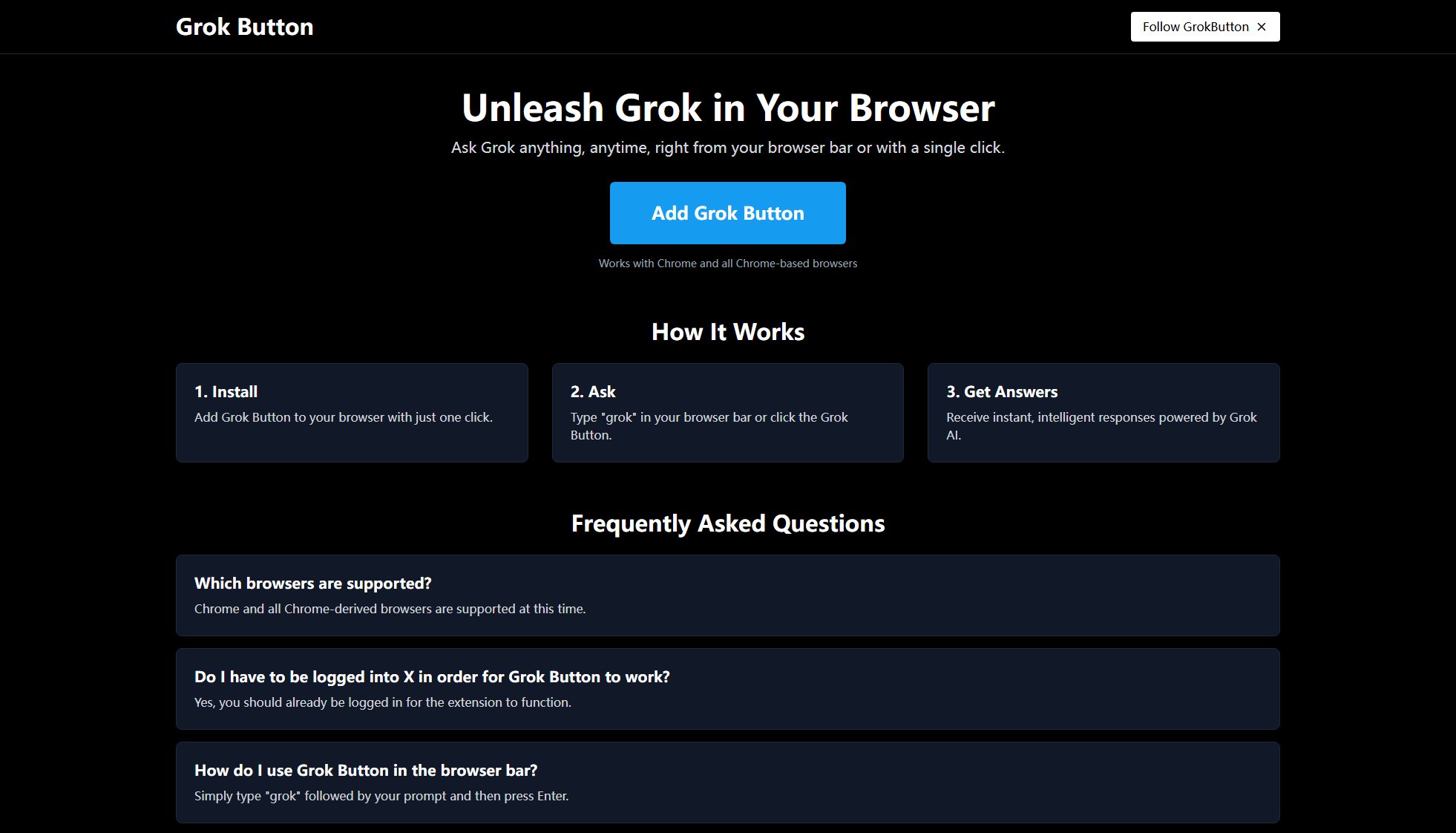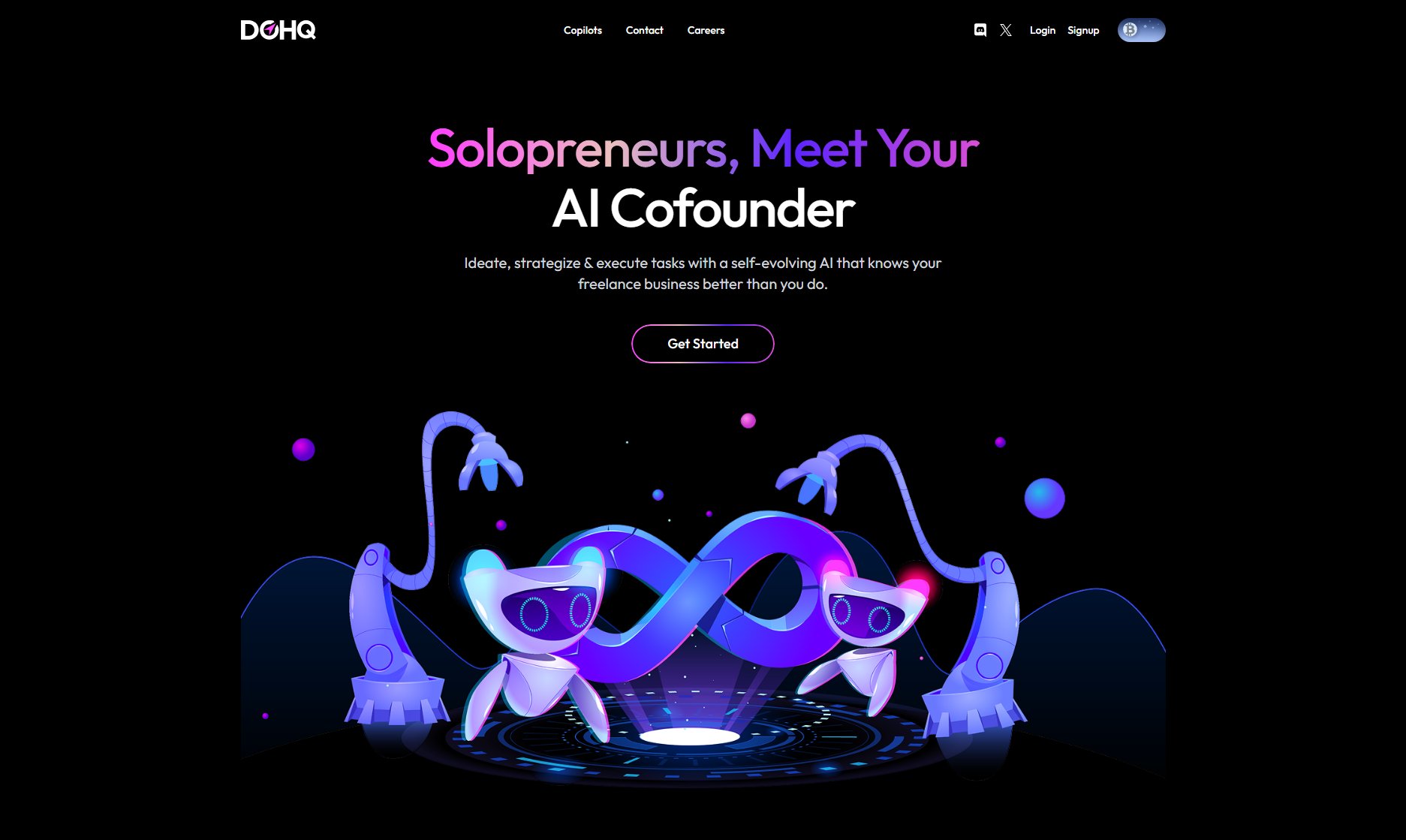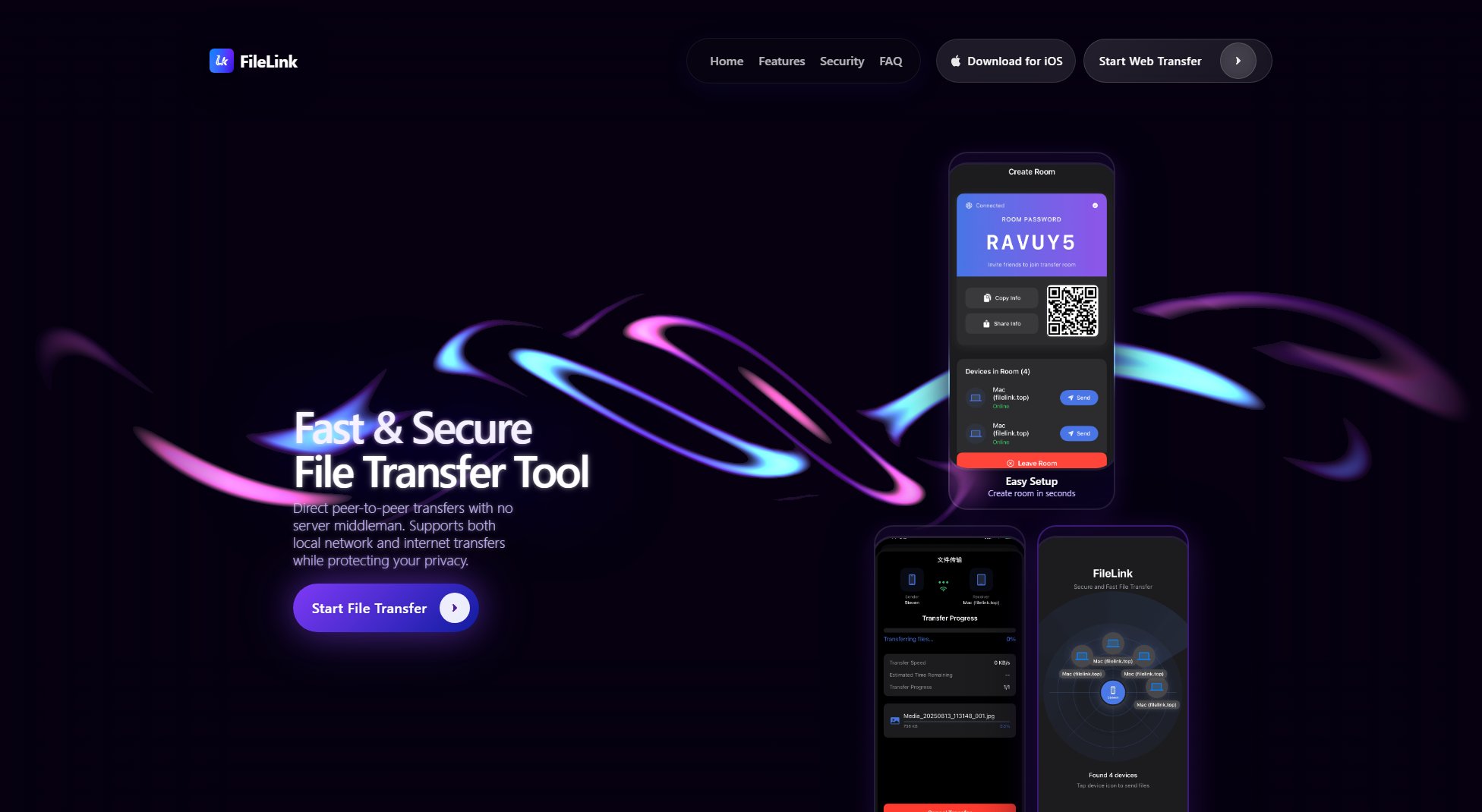SoftMonk
AI-powered guide for safe software, games, and drivers
What is SoftMonk? Complete Overview
SoftMonk is an AI assistant designed to help users find safe and verified software, games, and drivers for various operating systems including Windows, macOS, Linux, and Android. It provides direct links to official sources, avoiding ads and bundleware, ensuring a secure download experience. The tool is particularly useful for users who want to avoid malicious software and need guidance in finding the right drivers or applications. SoftMonk also offers features like creating system restore points before installations, ensuring users can revert changes if needed. With over 10,000 happy users, SoftMonk is a trusted resource for safe software discovery.
SoftMonk Interface & Screenshots
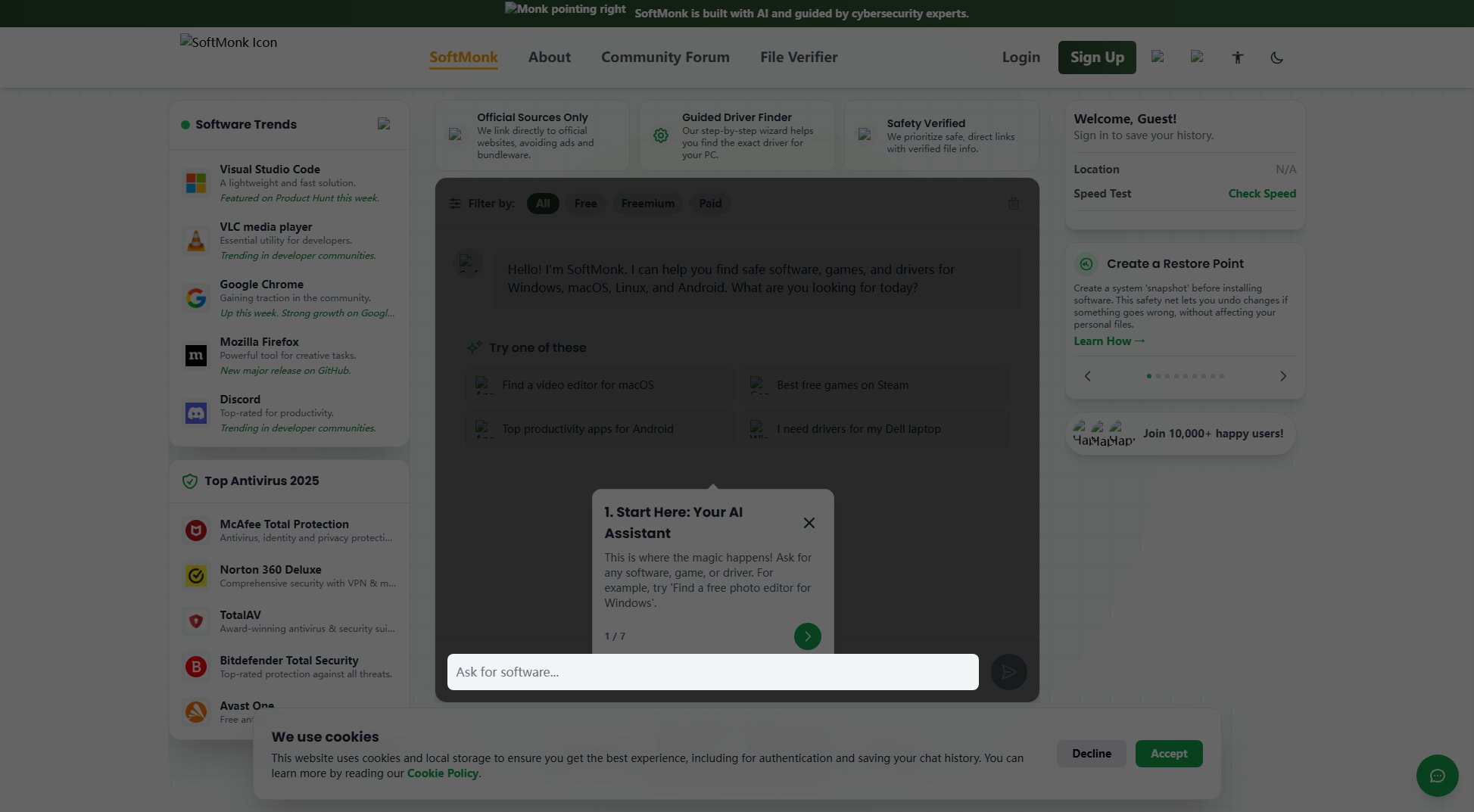
SoftMonk Official screenshot of the tool interface
What Can SoftMonk Do? Key Features
Official Sources Only
SoftMonk links directly to official websites, eliminating the risk of downloading from untrusted sources. This ensures that users get genuine software without ads or bundleware.
Guided Driver Finder
A step-by-step wizard helps users find the exact drivers they need for their specific hardware, reducing the hassle of manual searches and ensuring compatibility.
Safety Verified
All links and files are verified for safety, providing users with peace of mind when downloading software or drivers.
Create a Restore Point
SoftMonk guides users in creating a system restore point before installing new software, allowing them to undo changes if something goes wrong without affecting personal files.
Multi-Platform Support
Supports a wide range of operating systems including Windows, macOS, Linux, and Android, making it a versatile tool for diverse users.
Best SoftMonk Use Cases & Applications
Finding Safe Antivirus Software
A user looking for reliable antivirus software can use SoftMonk to get recommendations for top-rated options like McAfee Total Protection or Bitdefender Total Security, with direct links to official downloads.
Locating Drivers for Hardware
Users with specific hardware needs, such as a Dell laptop, can use the Guided Driver Finder to quickly locate and download the correct drivers without risking malware from unofficial sites.
Discovering Free Games on Steam
Gamers can ask SoftMonk for the best free games available on Steam, receiving curated suggestions that link directly to the official Steam store pages.
How to Use SoftMonk: Step-by-Step Guide
Visit the SoftMonk website and enter what you're looking for in the chat interface, such as 'Find a video editor for macOS' or 'I need drivers for my Dell laptop.'
Follow the AI's guided prompts to narrow down your search based on your specific needs and preferences.
Review the provided options, which include direct links to official sources, ensuring safety and authenticity.
If installing new software, use the 'Create a Restore Point' feature to safeguard your system before proceeding with the installation.
Download and install the recommended software or drivers, confident that they come from verified and safe sources.
SoftMonk Pros and Cons: Honest Review
Pros
Considerations
Is SoftMonk Worth It? FAQ & Reviews
Yes, SoftMonk is completely free to use. It provides access to all its features, including software recommendations and driver searches, without any cost.
SoftMonk only links to official websites and verifies the safety of all files, ensuring users download genuine and malware-free software.
Yes, SoftMonk supports multiple operating systems, including Windows, macOS, Linux, and Android, providing recommendations tailored to each platform.
SoftMonk recommends creating a restore point before installation. If issues arise, you can revert your system to the restore point. Always verify download links from official sources.