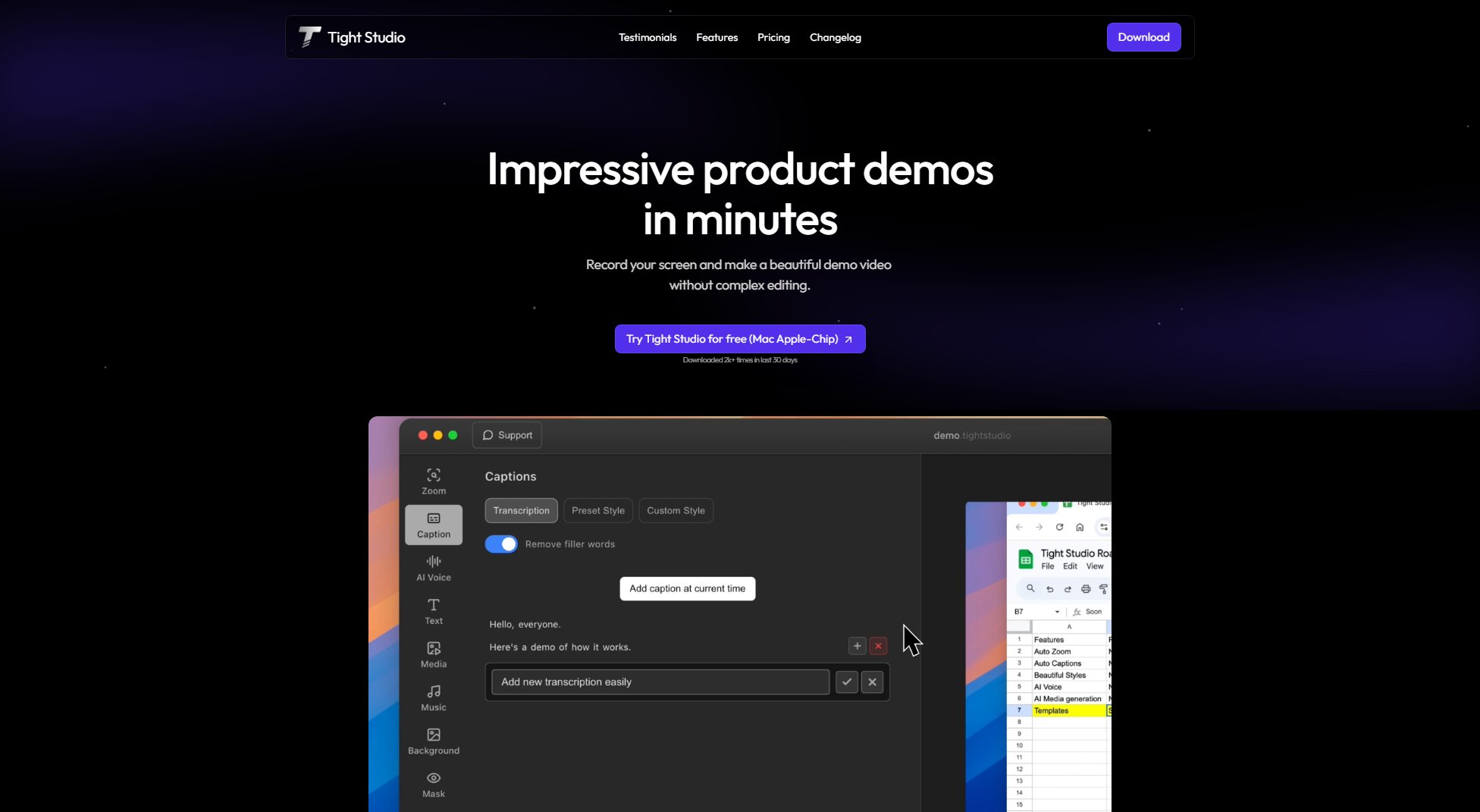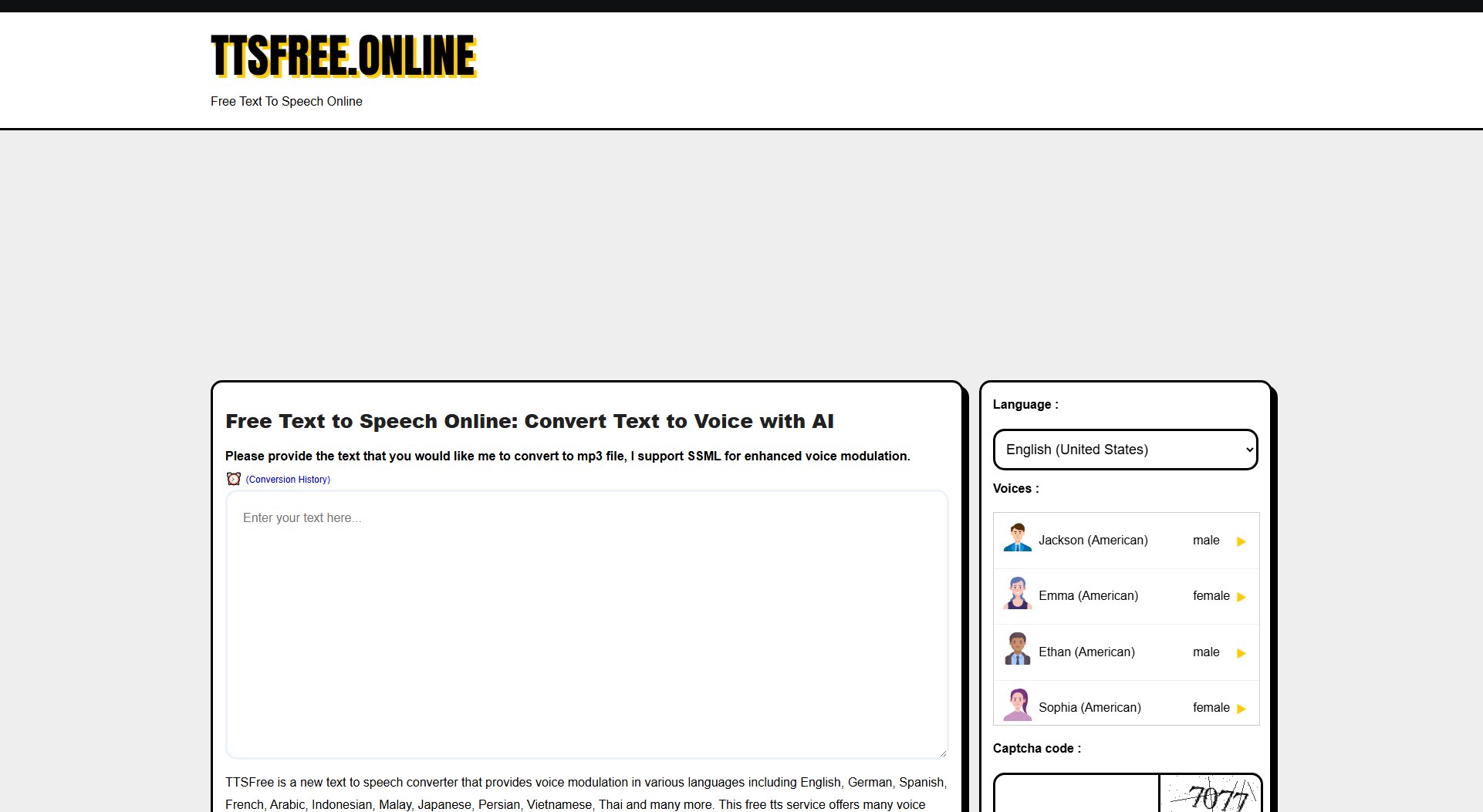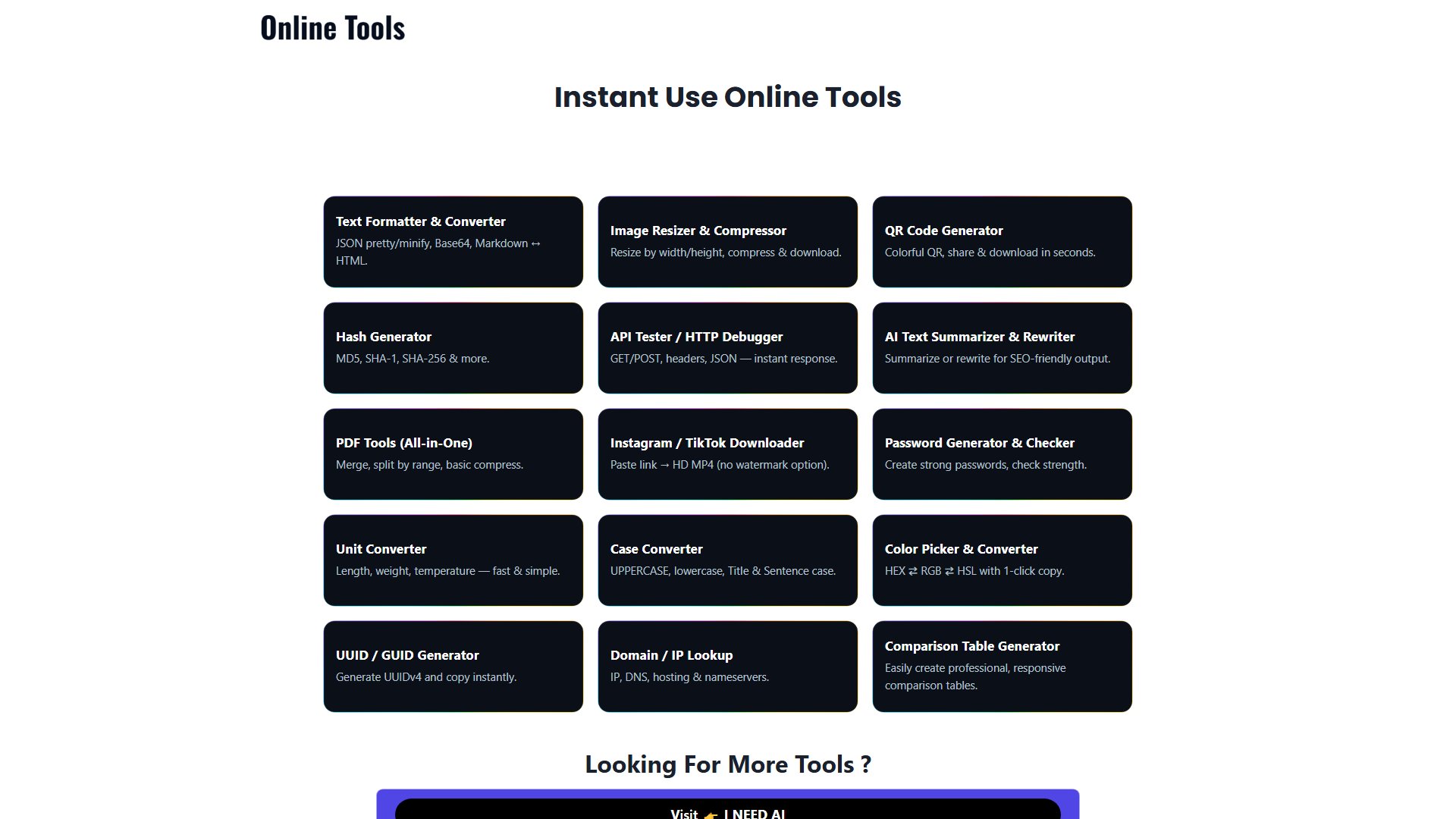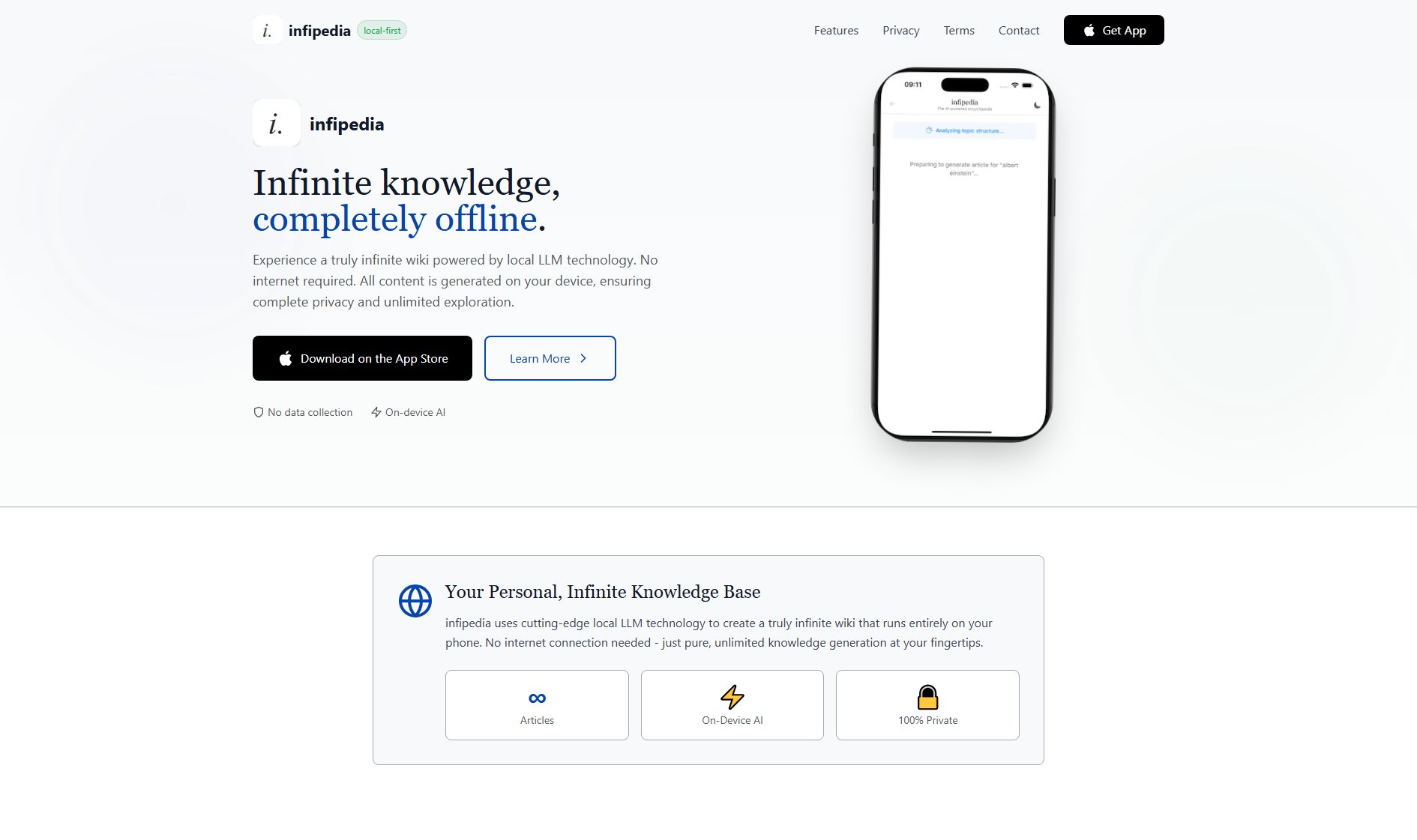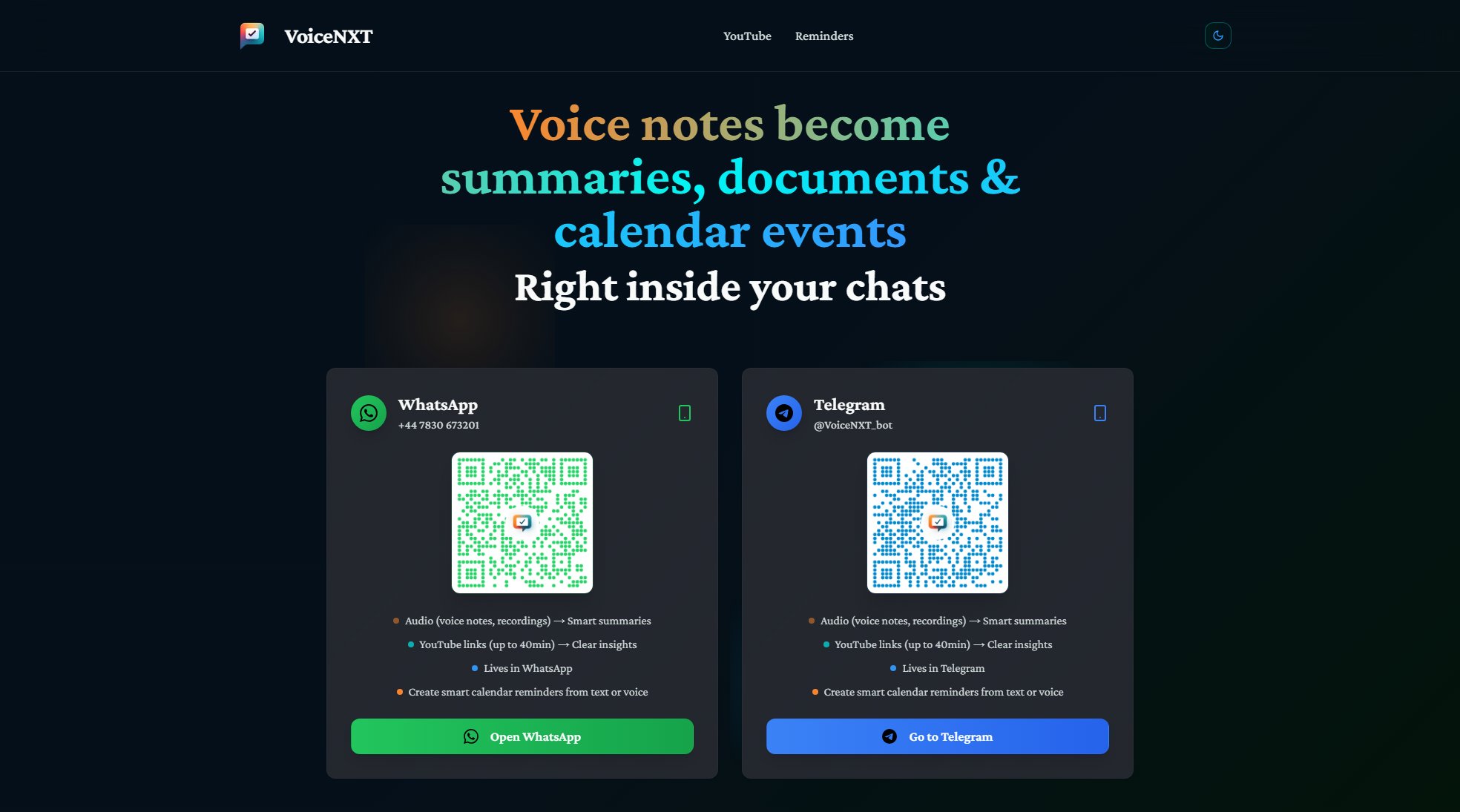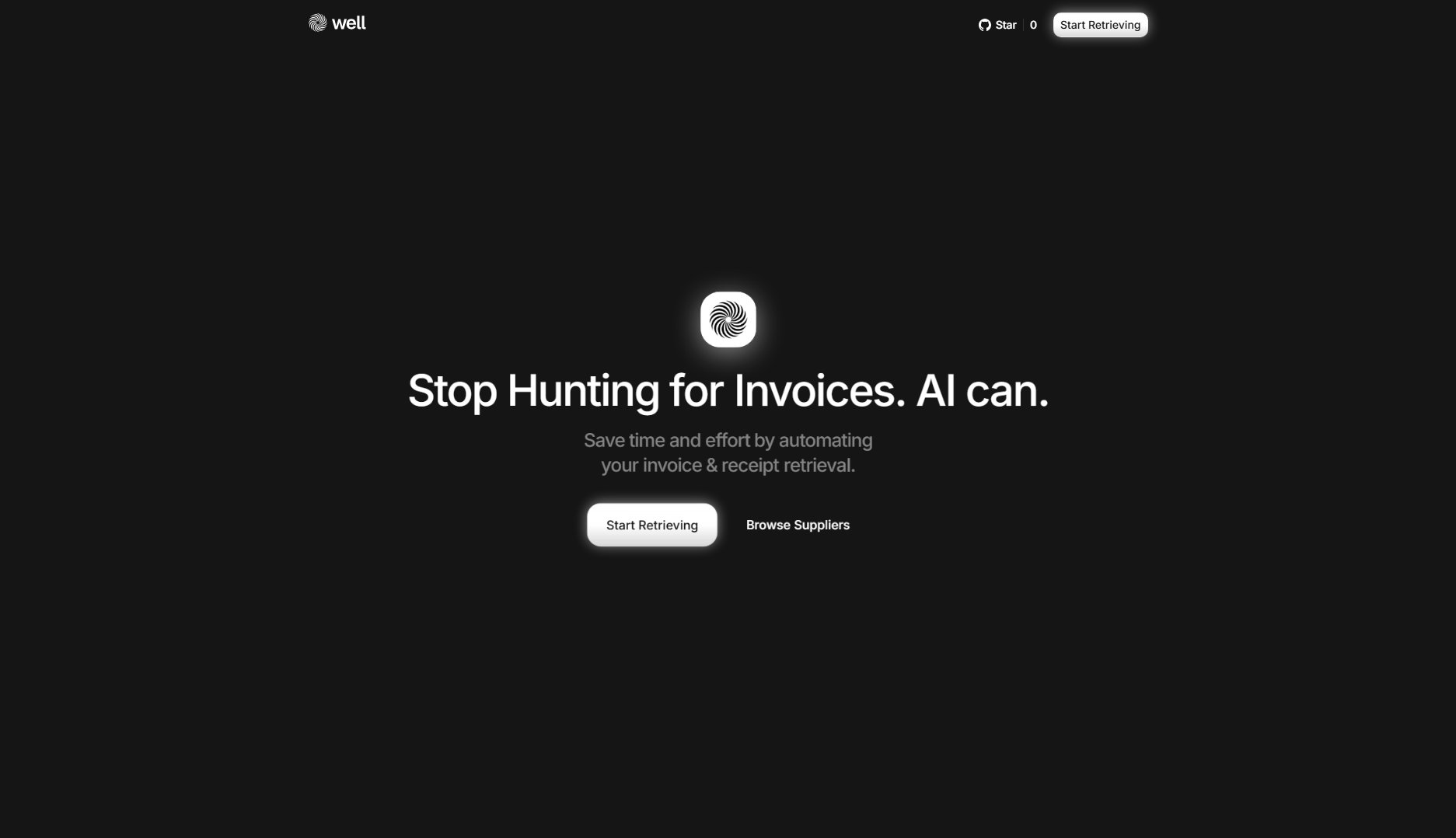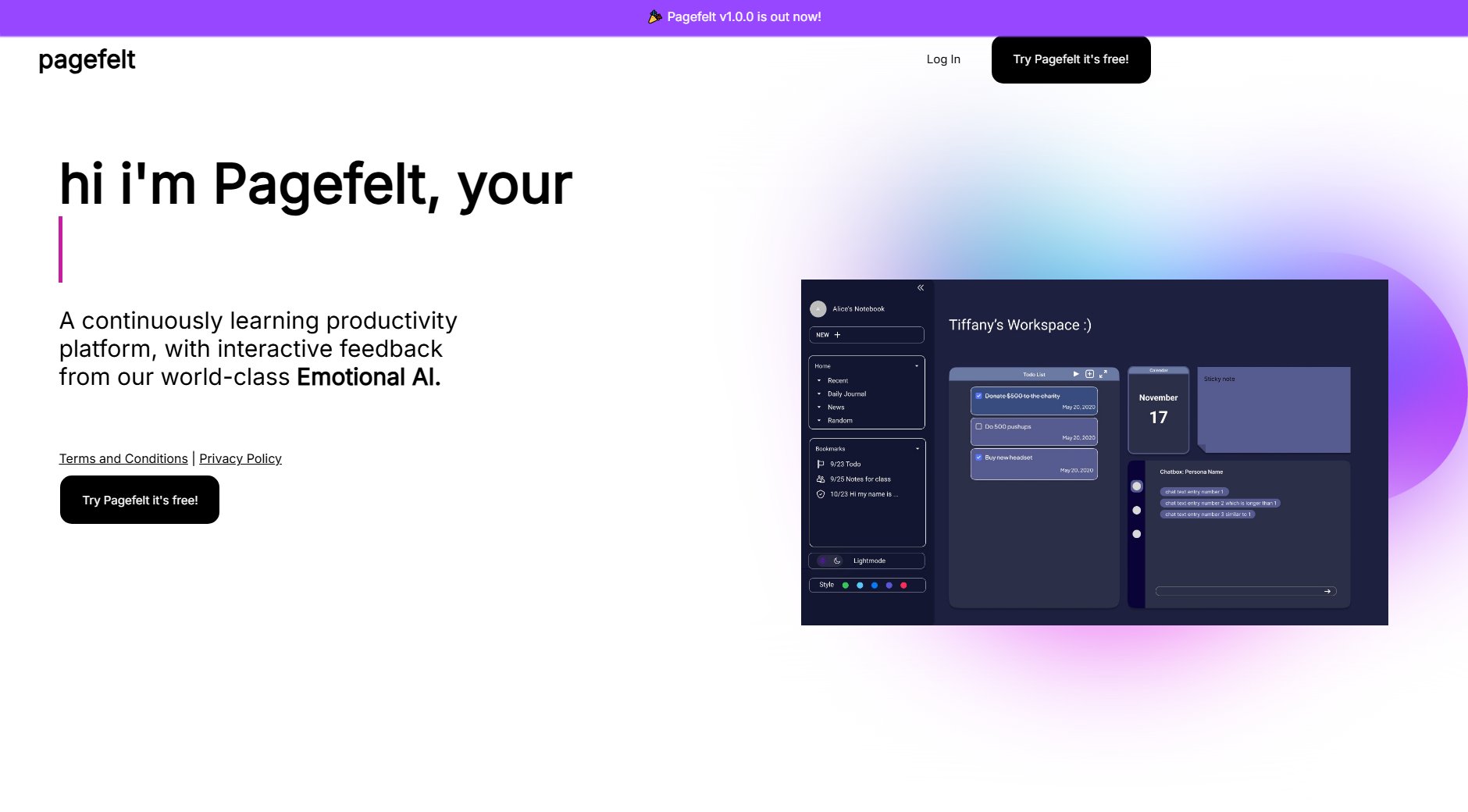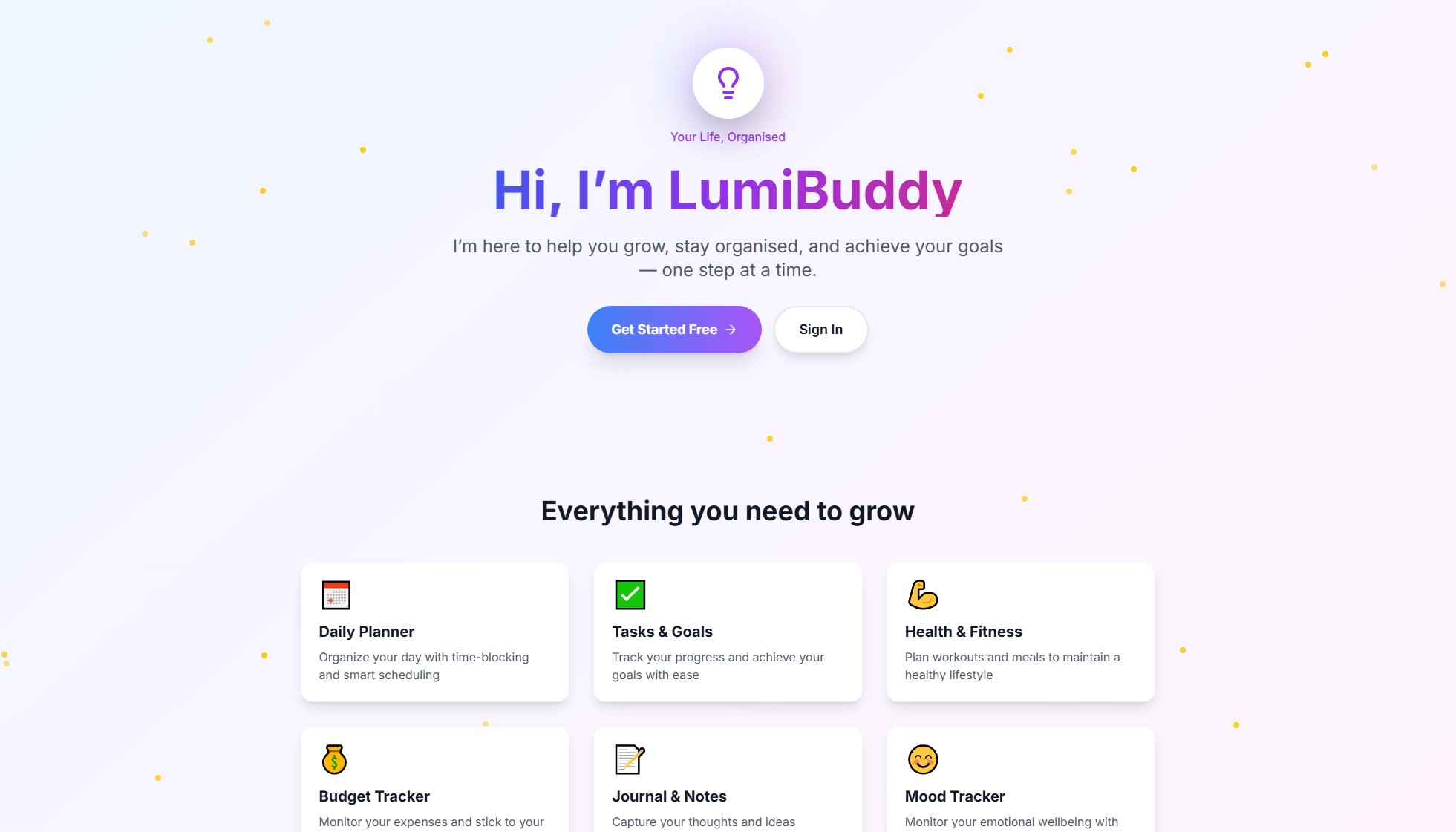StepDoc
Smart Step-by-Step Documentation for Effortless Guides
What is StepDoc? Complete Overview
StepDoc is an intelligent documentation tool designed to streamline the creation of step-by-step guides with unprecedented efficiency. It automates the tedious aspects of documentation, such as screenshot capture and step description, saving users hours of manual work. StepDoc is ideal for professionals, educators, and enterprises who need to create clear, accurate, and visually rich guides quickly. Its advanced features like smart step detection, sensitive data blurring, and real-time previews ensure high-quality documentation with minimal effort. Whether you're creating training materials, software tutorials, or process documentation, StepDoc enhances productivity and accuracy.
StepDoc Interface & Screenshots
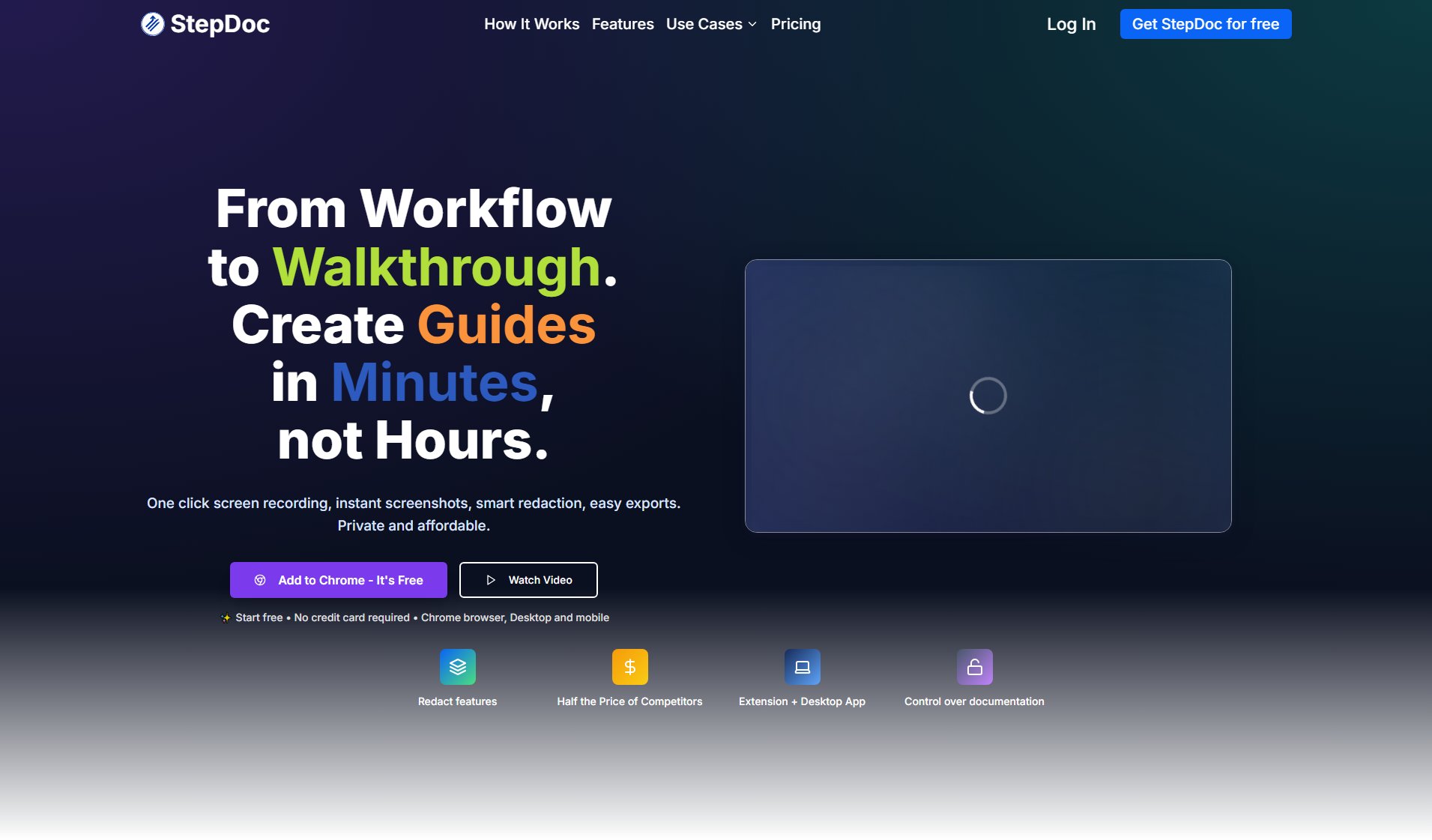
StepDoc Official screenshot of the tool interface
What Can StepDoc Do? Key Features
Automatic Screenshot Capture
StepDoc captures perfect screenshots with every action, ensuring visual clarity and consistency. This eliminates the need for manual screenshotting and cropping, saving time and reducing errors.
Smart Step Detection & Description
Leveraging advanced algorithms, StepDoc automatically identifies and describes each user interaction. This feature transforms complex workflows into easy-to-follow steps, reducing the need for manual writing.
Sensitive Data Blurring
Protect confidential information with StepDoc's smart blurring technology. It automatically obscures sensitive fields during capture, ensuring privacy and compliance without extra steps.
Real-Time Side Panel Preview
Watch your guide come to life as you record. The intuitive side panel provides instant feedback, allowing you to adjust and refine steps on the fly for optimal clarity.
Editable & Reorderable Steps
Refine your guides effortlessly. Edit descriptions, reorder steps, or delete unnecessary actions post-capture to create polished, professional documentation.
Rich Export Options
StepDoc supports multiple export formats, including PDF, Microsoft Word, HTML, and individual image files. This flexibility ensures seamless sharing and integration with your existing tools.
Optional Voice Annotation
Enhance your guides with personalized voice-overs for each step. This feature adds richer context and clarity, making your documentation more engaging and accessible.
Cross-Browser Compatibility
StepDoc works flawlessly across all major Chromium-based browsers, ensuring a consistent experience regardless of your browser preference.
Context Menu Quick Capture
Capture specific elements or start a recording instantly with a right-click. This feature simplifies the documentation process, making it faster and more intuitive.
Best StepDoc Use Cases & Applications
Software Training
Create comprehensive training materials for new software. StepDoc's automatic screenshot and description features make it easy to document complex workflows, reducing training time and improving comprehension.
Process Documentation
Document standard operating procedures (SOPs) with precision. StepDoc ensures every step is captured accurately, making it ideal for compliance and quality assurance.
Customer Support
Generate step-by-step guides for troubleshooting common issues. These guides can be shared with customers or support teams to resolve problems quickly and efficiently.
Educational Tutorials
Develop interactive tutorials for students or learners. StepDoc's voice annotation and rich export options enhance the learning experience, making complex topics easier to understand.
How to Use StepDoc: Step-by-Step Guide
Install the StepDoc extension from the Chrome Web Store. The installation is quick and straightforward, requiring no additional setup.
Open the tool and start recording your workflow. StepDoc will automatically capture screenshots and describe each step as you perform actions.
Use the real-time side panel to preview and edit your steps. You can reorder, delete, or modify descriptions to ensure clarity and accuracy.
Apply sensitive data blurring if needed. StepDoc will automatically detect and obscure confidential information to protect privacy.
Export your guide in your preferred format (PDF, Word, HTML, or images). StepDoc ensures your documentation is ready for sharing or integration.
Optionally, add voice annotations to enhance your guide. This step is perfect for creating more engaging and detailed tutorials.
StepDoc Pros and Cons: Honest Review
Pros
Considerations
Is StepDoc Worth It? FAQ & Reviews
StepDoc offers a free plan with basic features. For advanced functionalities like sensitive data blurring and voice annotation, you can upgrade to the Pro or Enterprise plans.
StepDoc works on all major Chromium-based browsers, including Chrome, Edge, and Opera.
Yes, StepDoc allows you to edit descriptions, reorder steps, or delete unnecessary actions post-capture for a polished final product.
StepDoc supports multiple export formats, including PDF, Word, HTML, and individual image files, making it easy to share or integrate your documentation.
StepDoc includes sensitive data blurring to protect confidential information. Additionally, all data is processed locally unless you choose to export it.