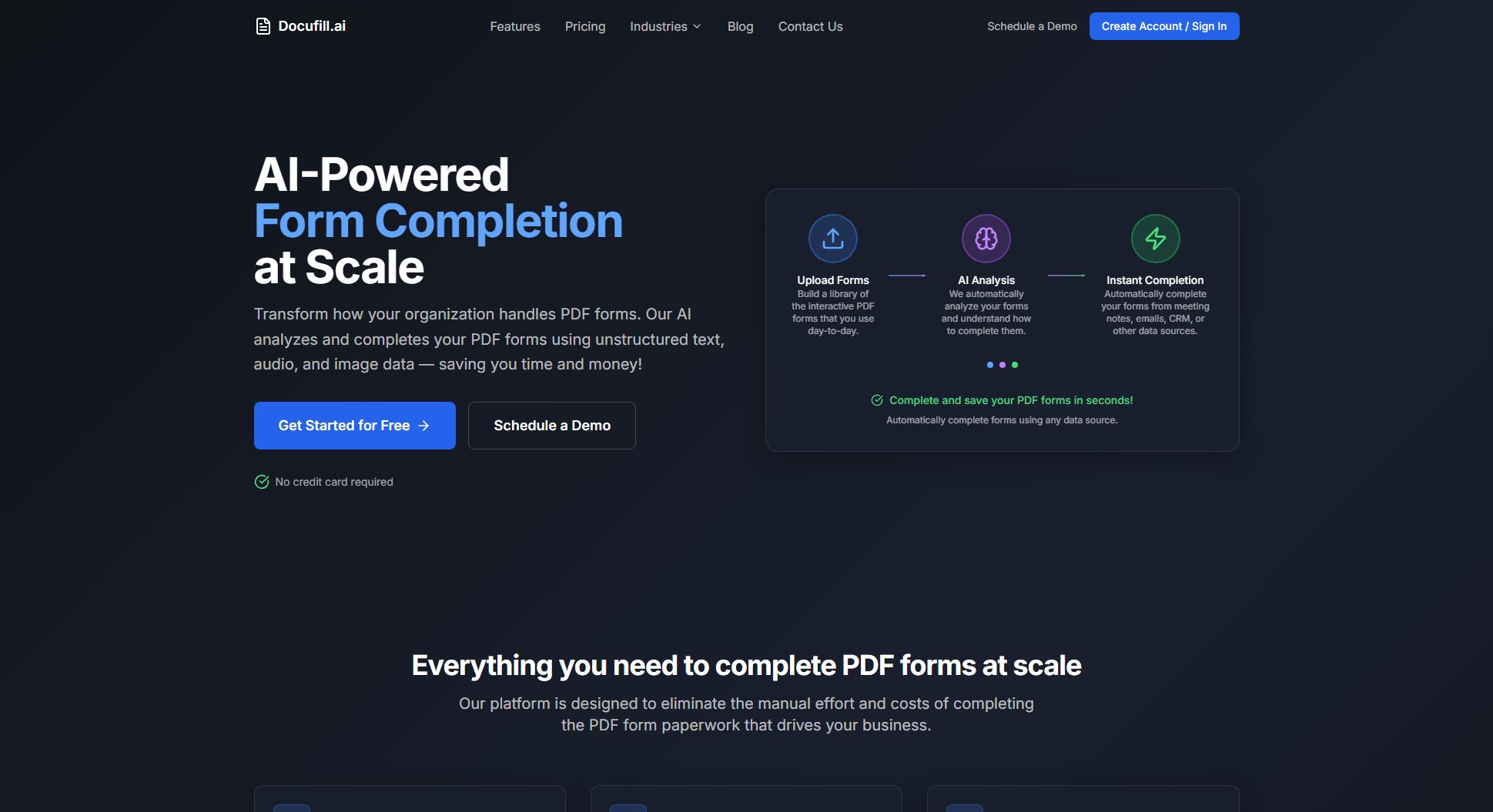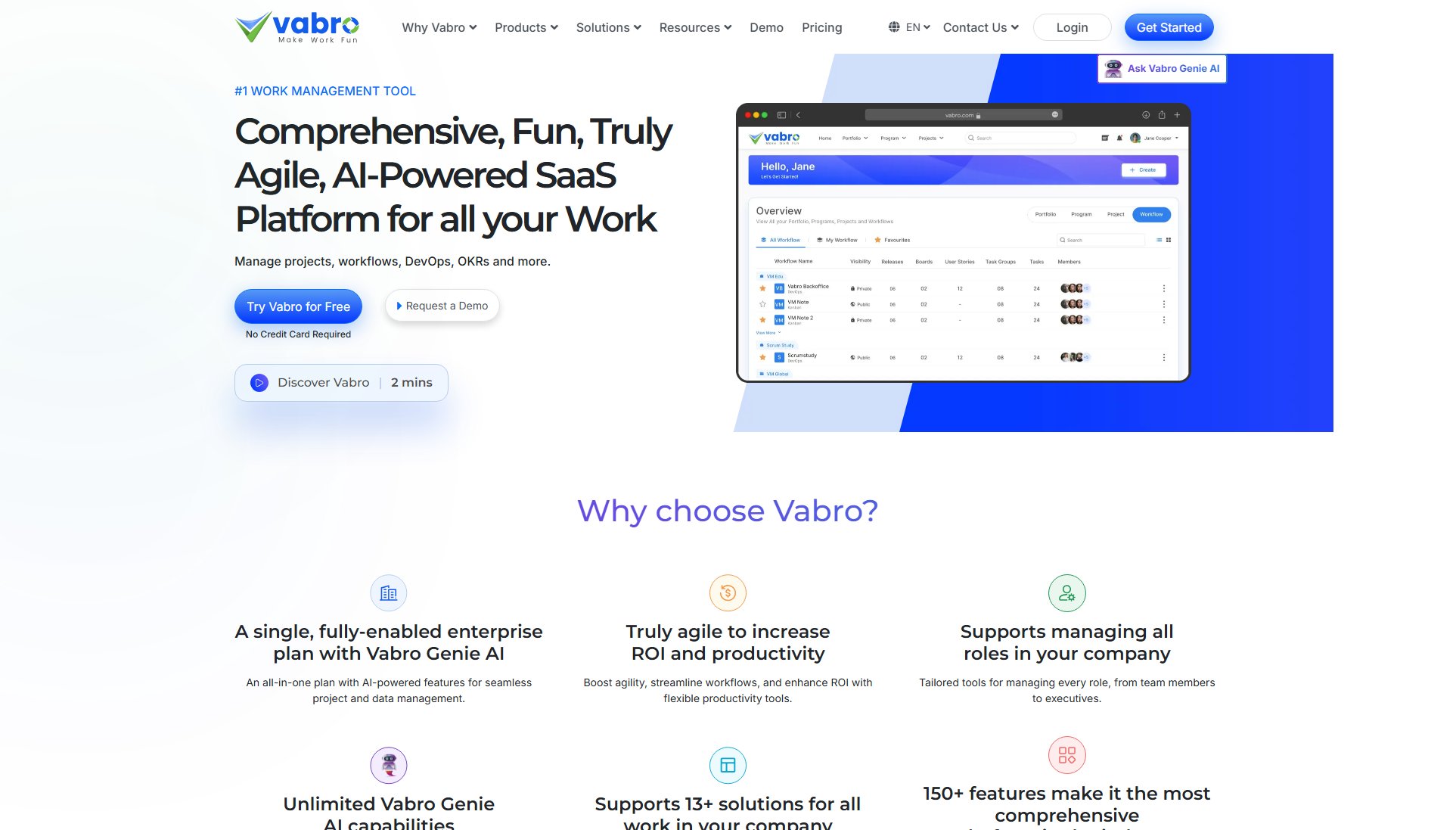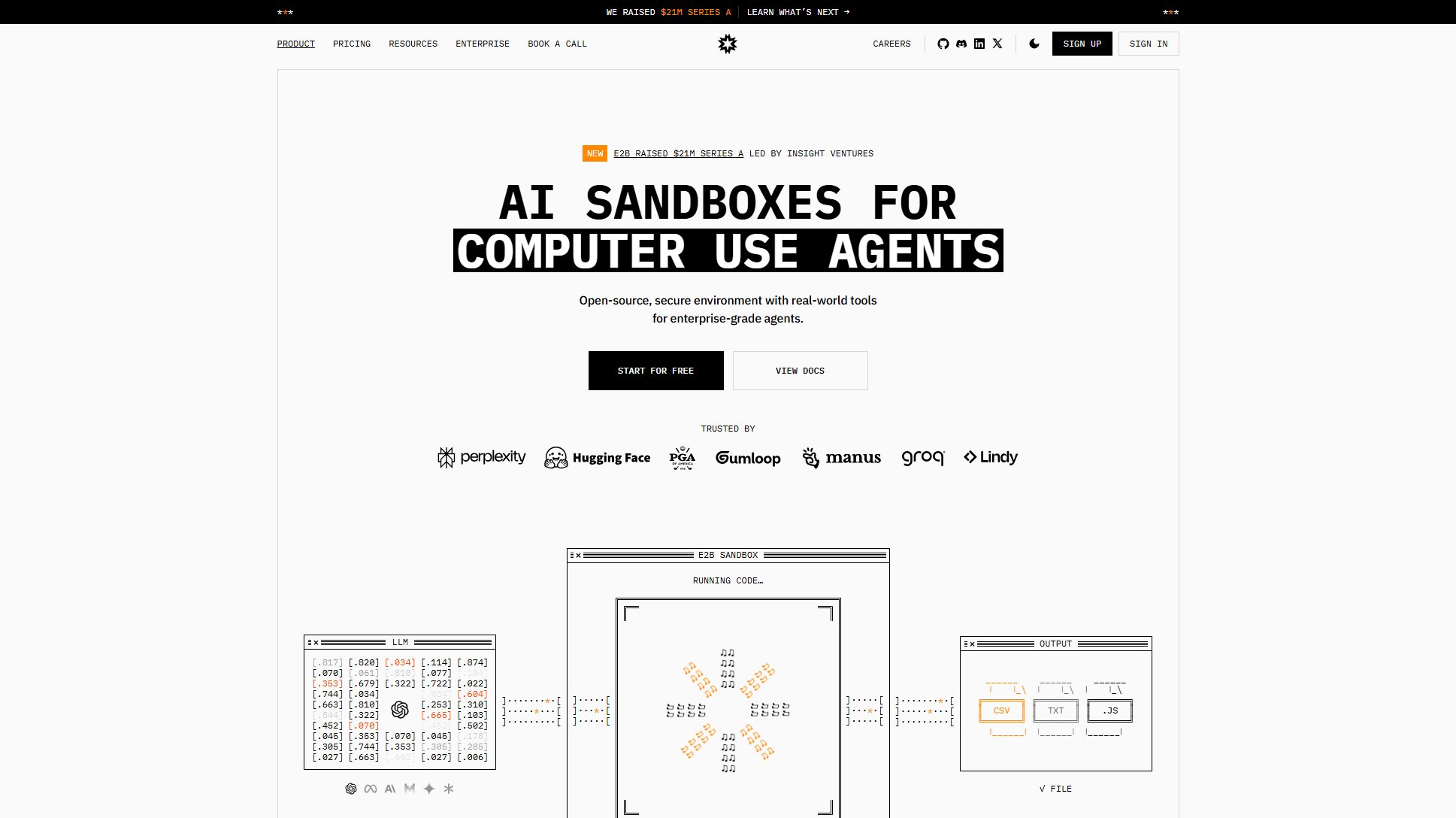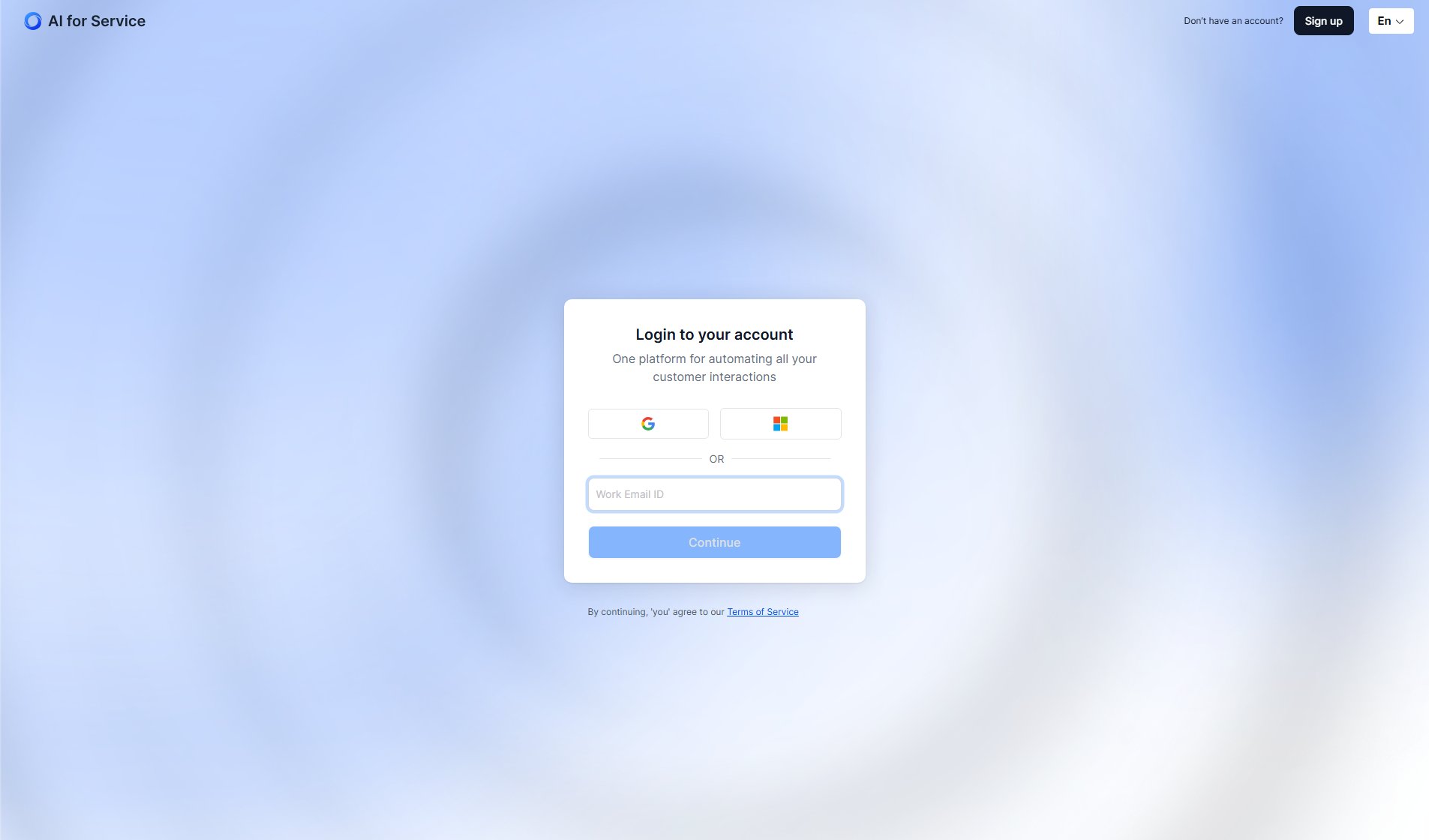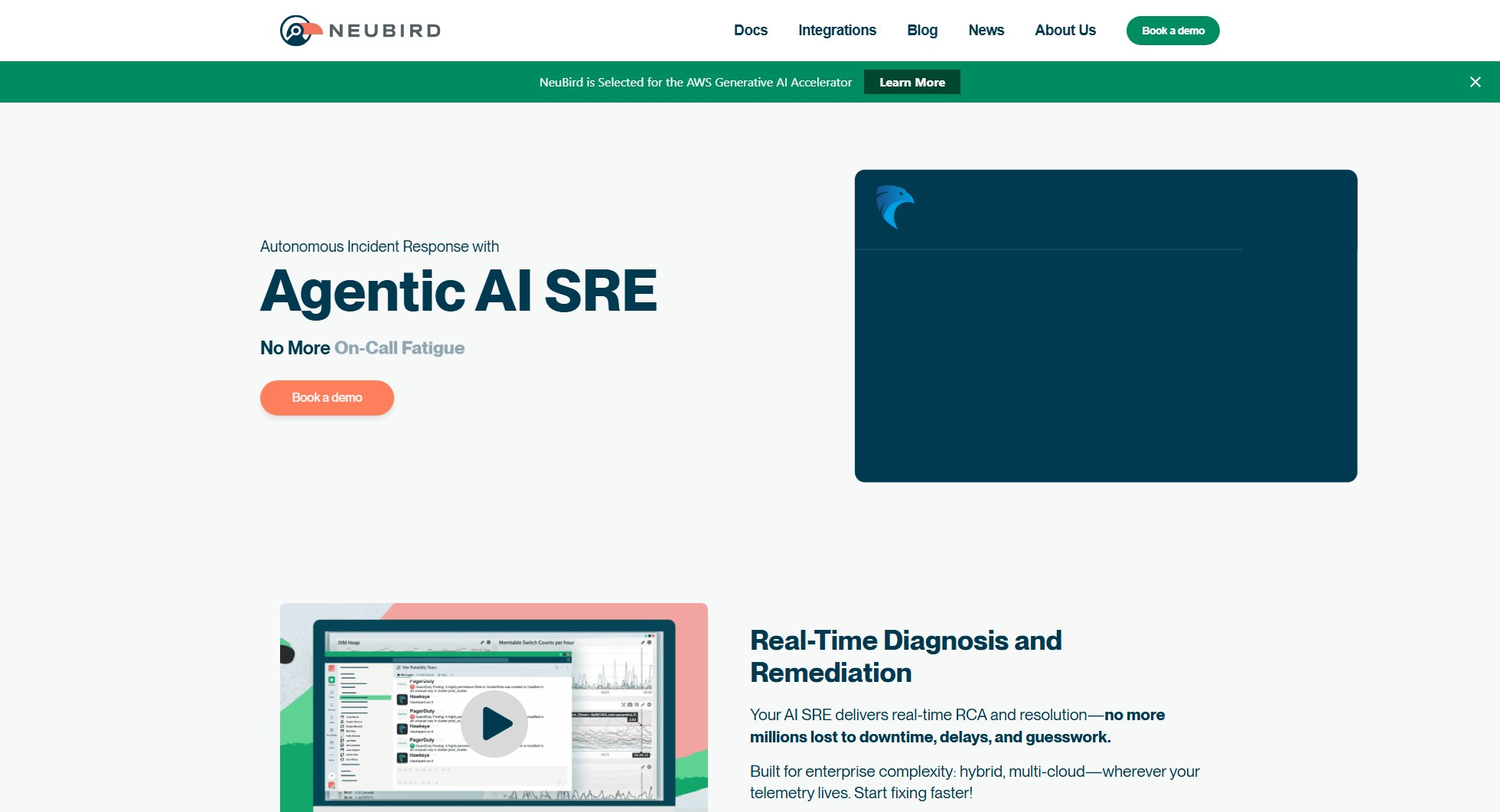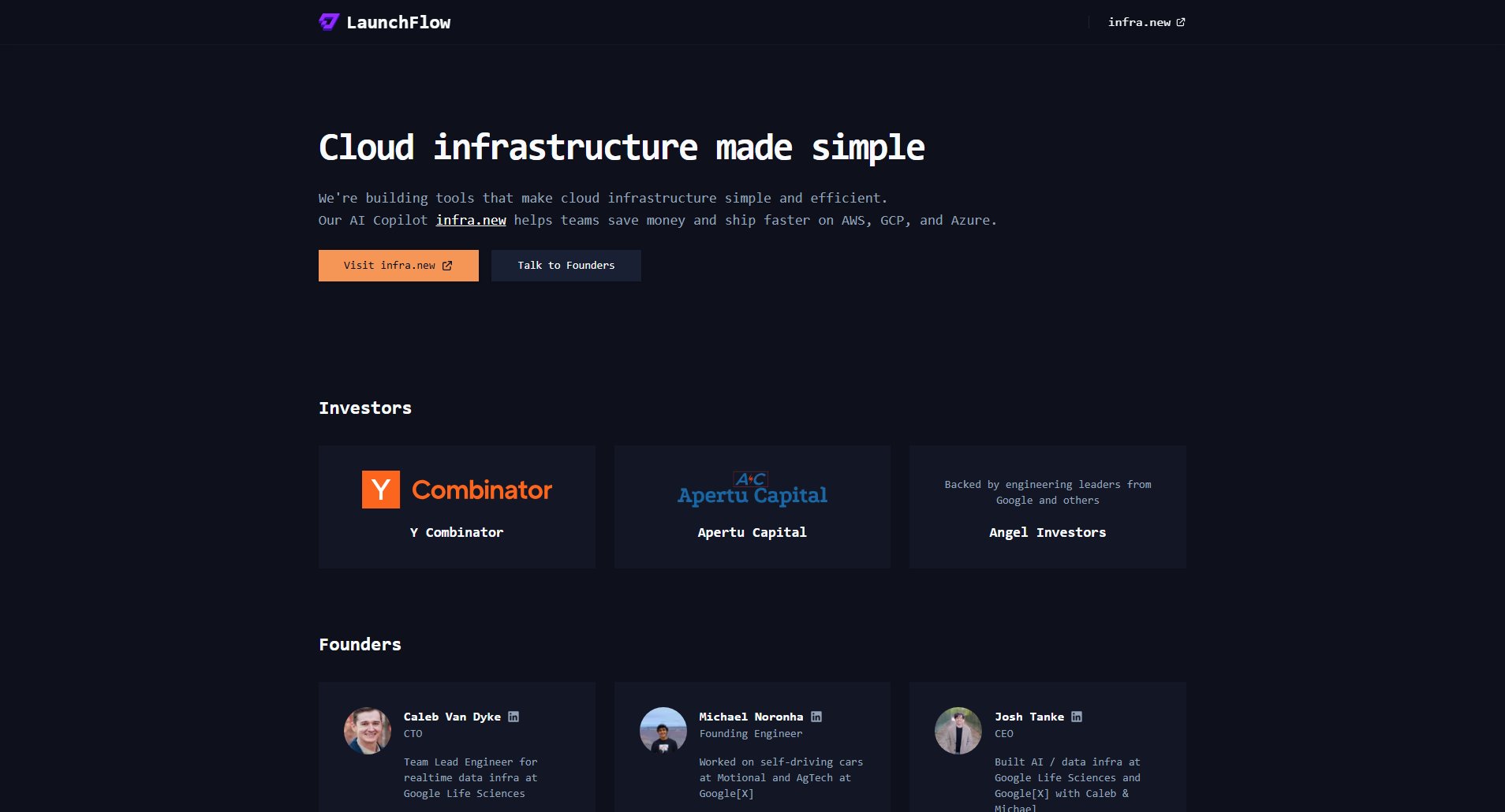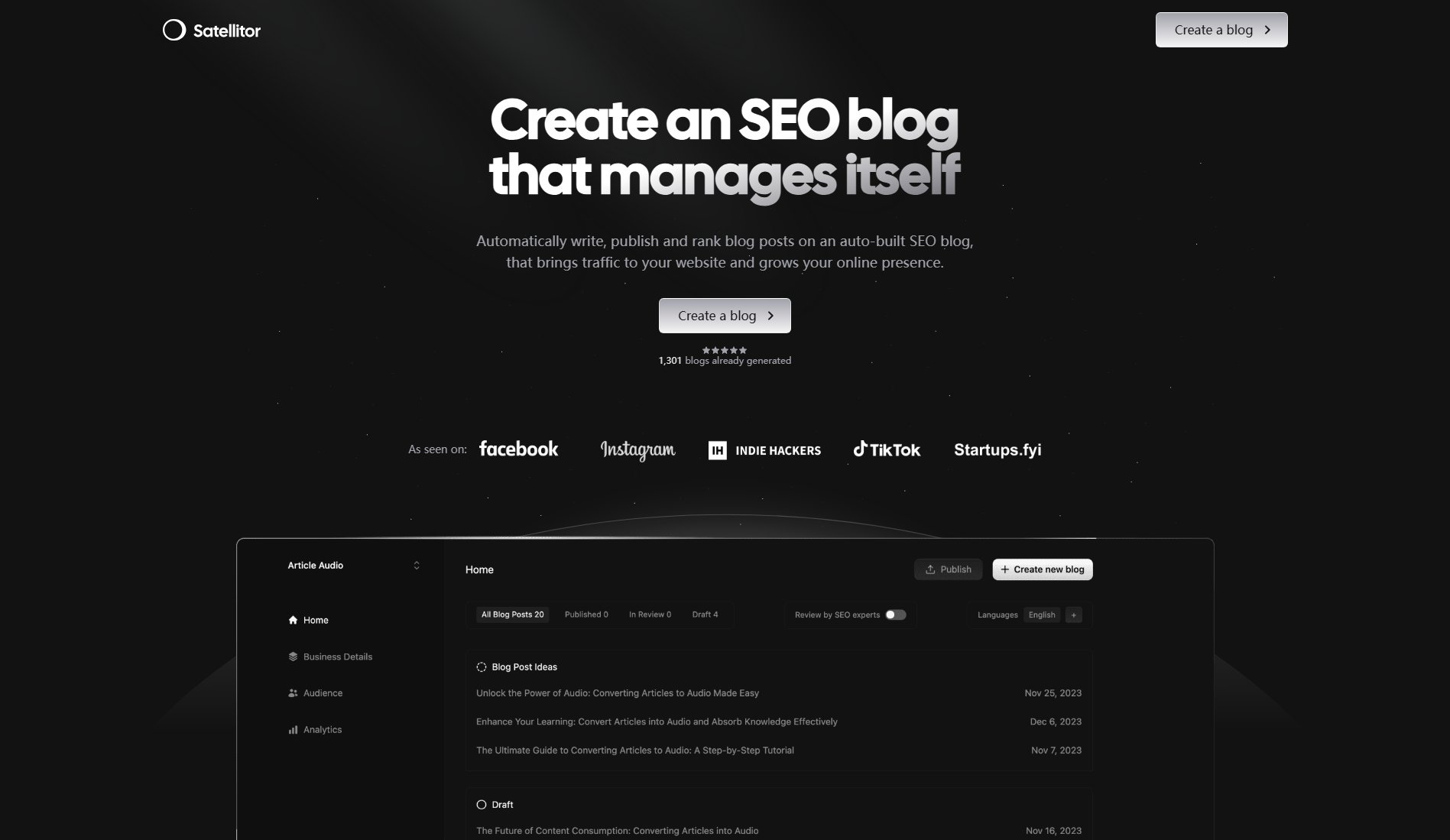DockFlare 3.0
Multi-Server Fleet Management for Cloudflare Tunnels
What is DockFlare 3.0? Complete Overview
DockFlare 3.0 is a powerful tool designed to automate Cloudflare Tunnels using Docker labels, simplifying the management of secure, globally accessible services. It enables Zero Trust with built-in identity providers, zone-wide policies, and a hardened security architecture. DockFlare is ideal for DevOps teams and enterprises looking to streamline their Cloudflare Tunnel management across multiple servers. By leveraging Docker labels, users can dynamically configure ingress rules, DNS, and access policies without manual intervention. The tool supports real-time event handling, centralized dashboard monitoring, and path-based routing, making it a comprehensive solution for secure service deployment.
DockFlare 3.0 Interface & Screenshots
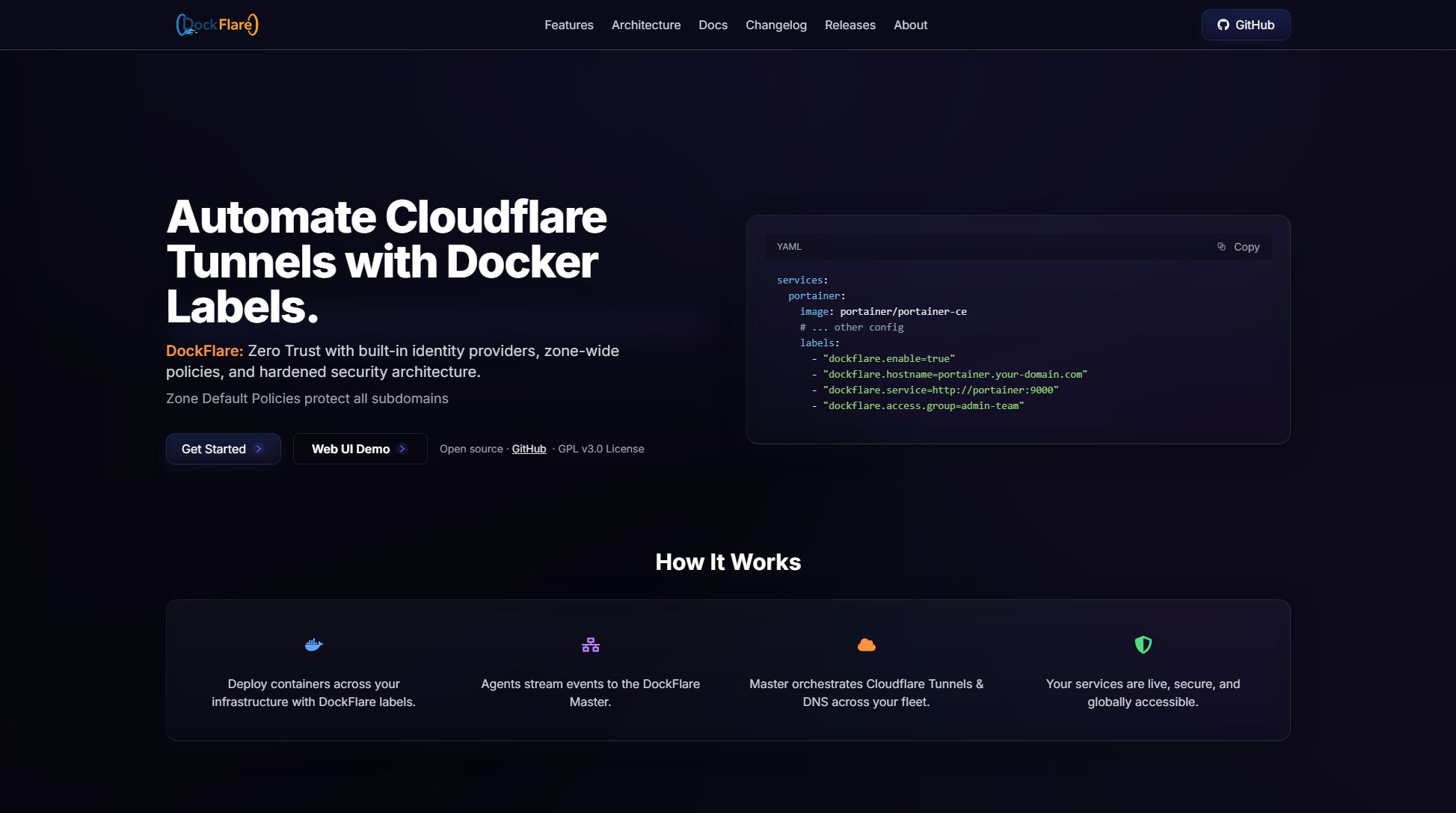
DockFlare 3.0 Official screenshot of the tool interface
What Can DockFlare 3.0 Do? Key Features
Label-Driven Automation
DockFlare automates Cloudflare ingress and DNS configurations directly from Docker labels. This eliminates the need for manual setup, allowing users to define hostnames, services, and access groups through simple label annotations.
Real-Time Event Handling
The tool reacts instantly to container start and stop events, dynamically updating Cloudflare Tunnel and DNS configurations. This ensures your services are always live and accessible without delays.
Centralized Dashboard
DockFlare provides a single pane of glass to monitor tunnel status, managed rules, and live logs. This centralized view simplifies troubleshooting and oversight of your entire fleet.
Access Policy Overrides
Users can visually override a service’s Zero Trust security policy without modifying Docker labels. This flexibility is ideal for temporary access changes or testing scenarios.
Label-Based Zero Trust
Define Cloudflare Access policies (bypass/authenticate) directly on your containers using Docker labels. This integrates seamlessly with your existing workflow while enforcing robust security.
Path-Based Routing
Route different URL paths to different services under the same hostname. This feature is perfect for microservices architectures, enabling efficient resource utilization.
Best DockFlare 3.0 Use Cases & Applications
Multi-Server Deployment
Deploy DockFlare across your entire infrastructure to manage Cloudflare Tunnels and DNS dynamically. Ideal for enterprises with distributed services.
Secure Microservices
Use path-based routing to direct traffic to different microservices under a single hostname, simplifying access control and reducing configuration overhead.
Zero Trust Implementation
Enforce Zero Trust policies directly from Docker labels, ensuring only authorized users can access specific services without complex manual setups.
How to Use DockFlare 3.0: Step-by-Step Guide
Deploy containers across your infrastructure with DockFlare labels. Example labels include 'dockflare.enable=true', 'dockflare.hostname=portainer.your-domain.com', and 'dockflare.access.group=admin-team'.
Agents stream container events to the DockFlare Master, which orchestrates Cloudflare Tunnels and DNS configurations across your fleet.
Monitor and manage your services through the centralized DockFlare dashboard, which provides real-time status updates and logs.
Override access policies or adjust routing paths as needed via the dashboard, without modifying Docker labels.
DockFlare 3.0 Pros and Cons: Honest Review
Pros
Considerations
Is DockFlare 3.0 Worth It? FAQ & Reviews
Yes, DockFlare is open source and licensed under GPL v3.0. You can find the source code on GitHub.
DockFlare agents stream container start and stop events to the Master, which dynamically updates Cloudflare Tunnel and DNS configurations in real time.
Absolutely! DockFlare supports path-based routing, making it ideal for microservices architectures where different paths route to different services.
The Free plan includes basic automation features, while the Pro plan offers advanced policy overrides, priority support, and enterprise-scale deployment capabilities.
Visit the DockFlare website or GitHub repository to download the tool and follow the documentation for setup instructions.