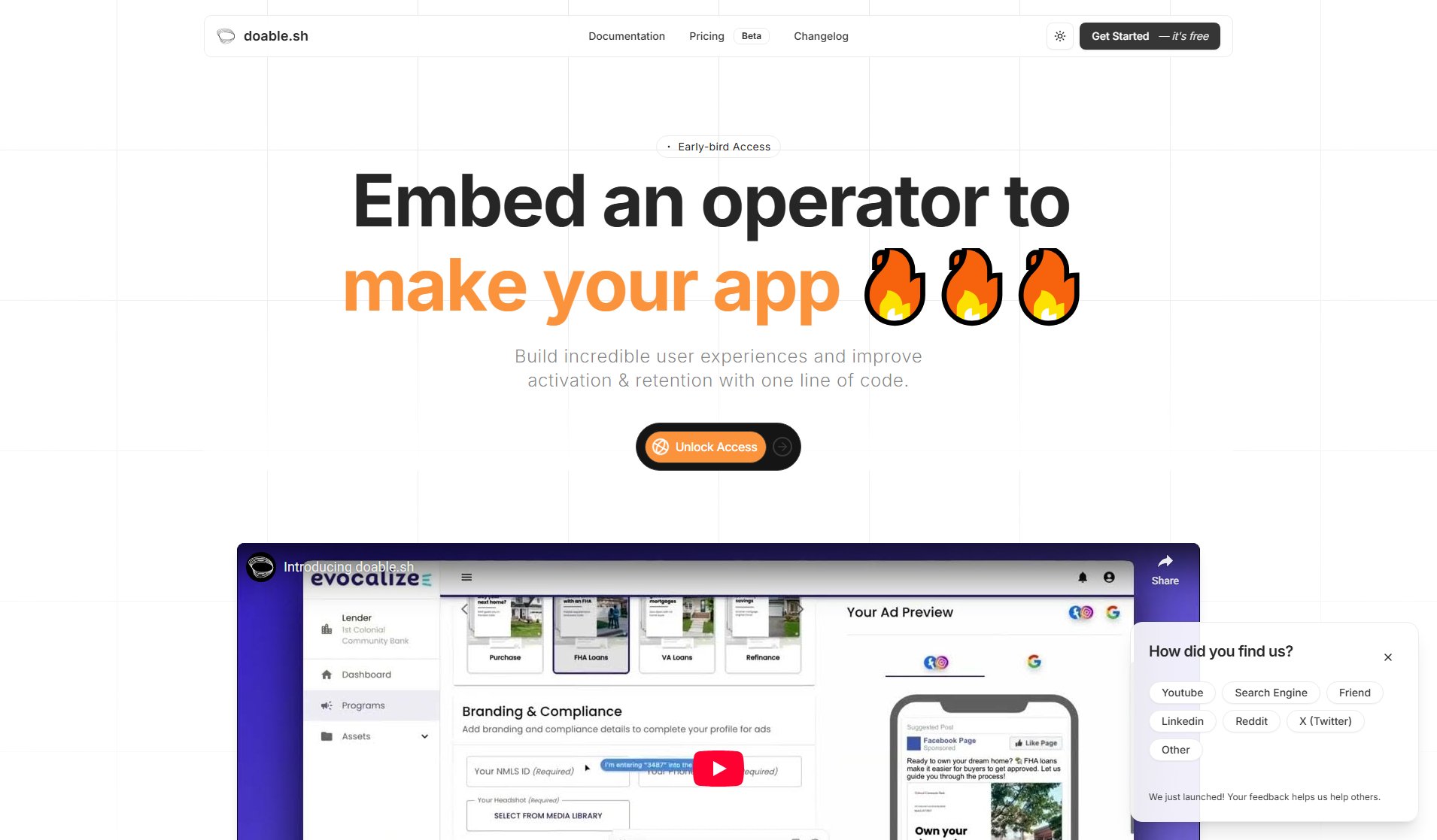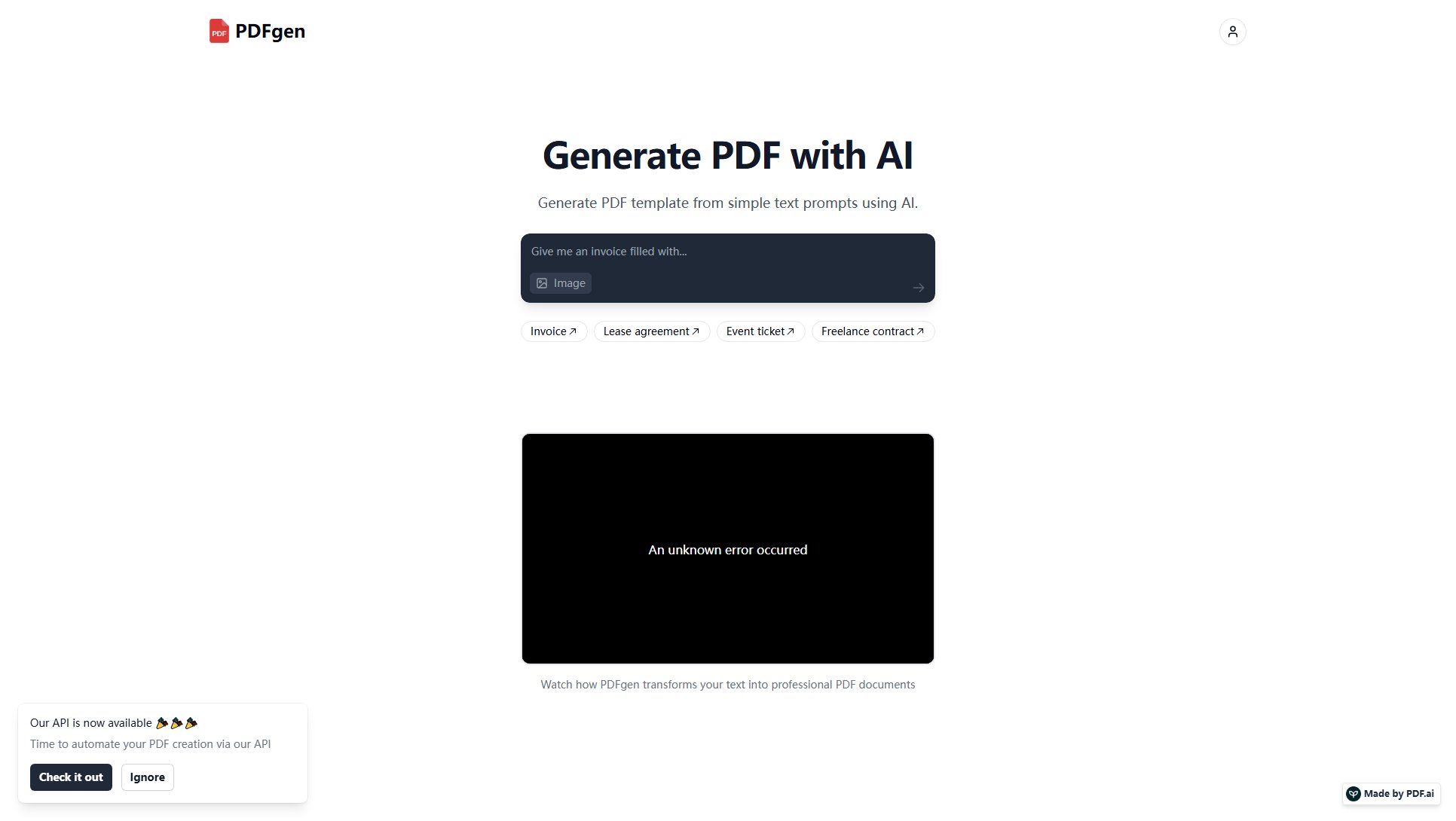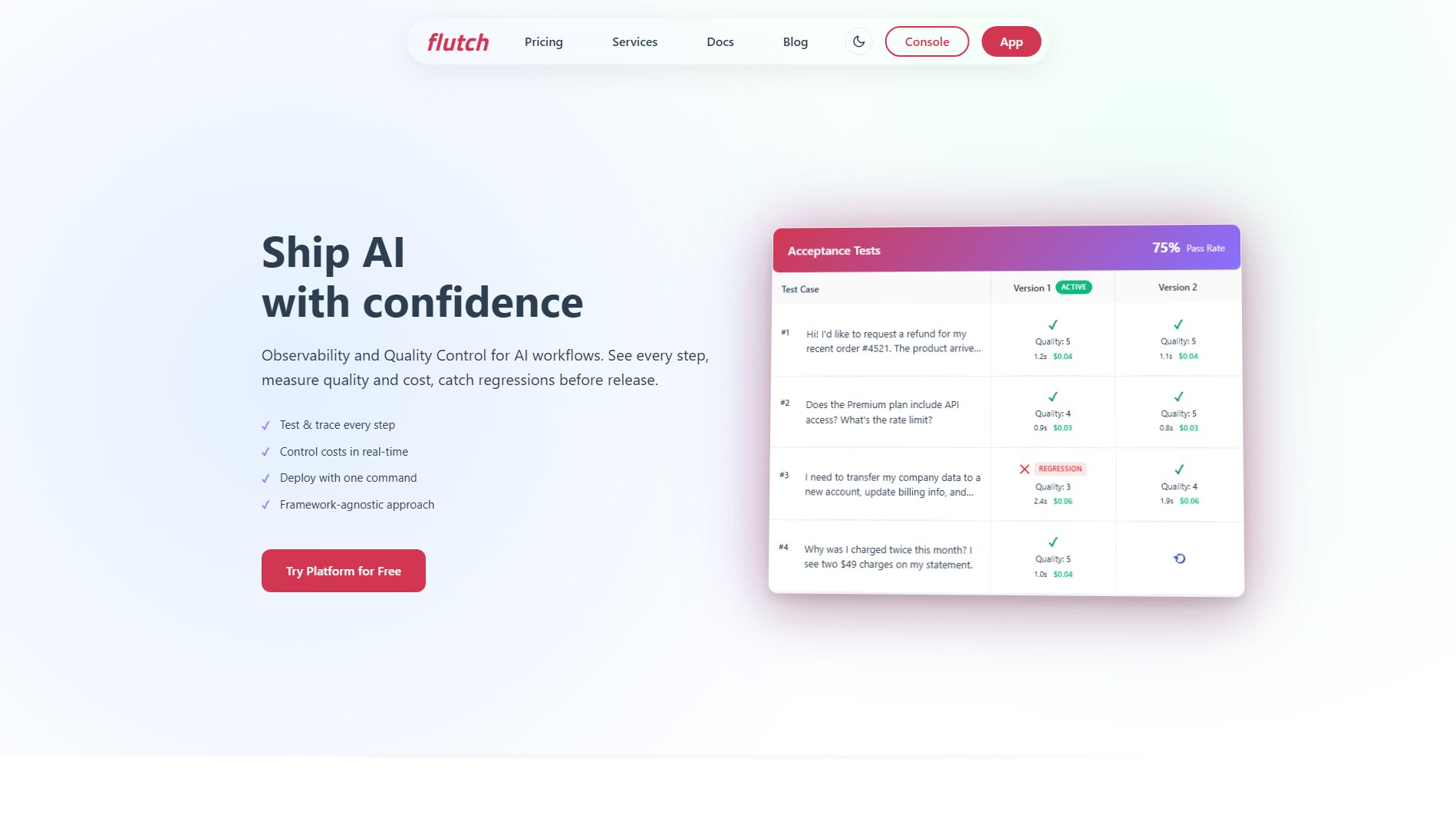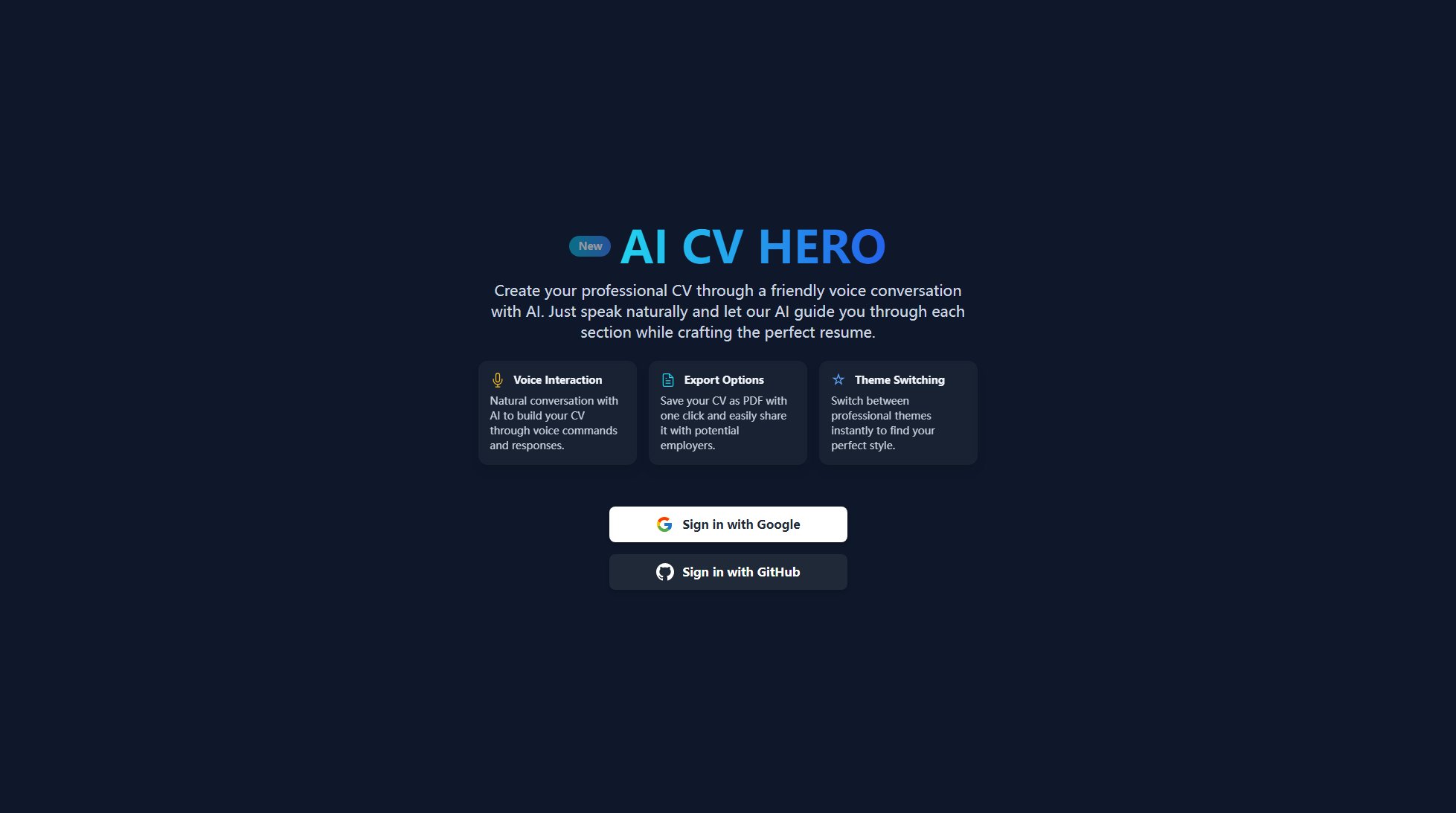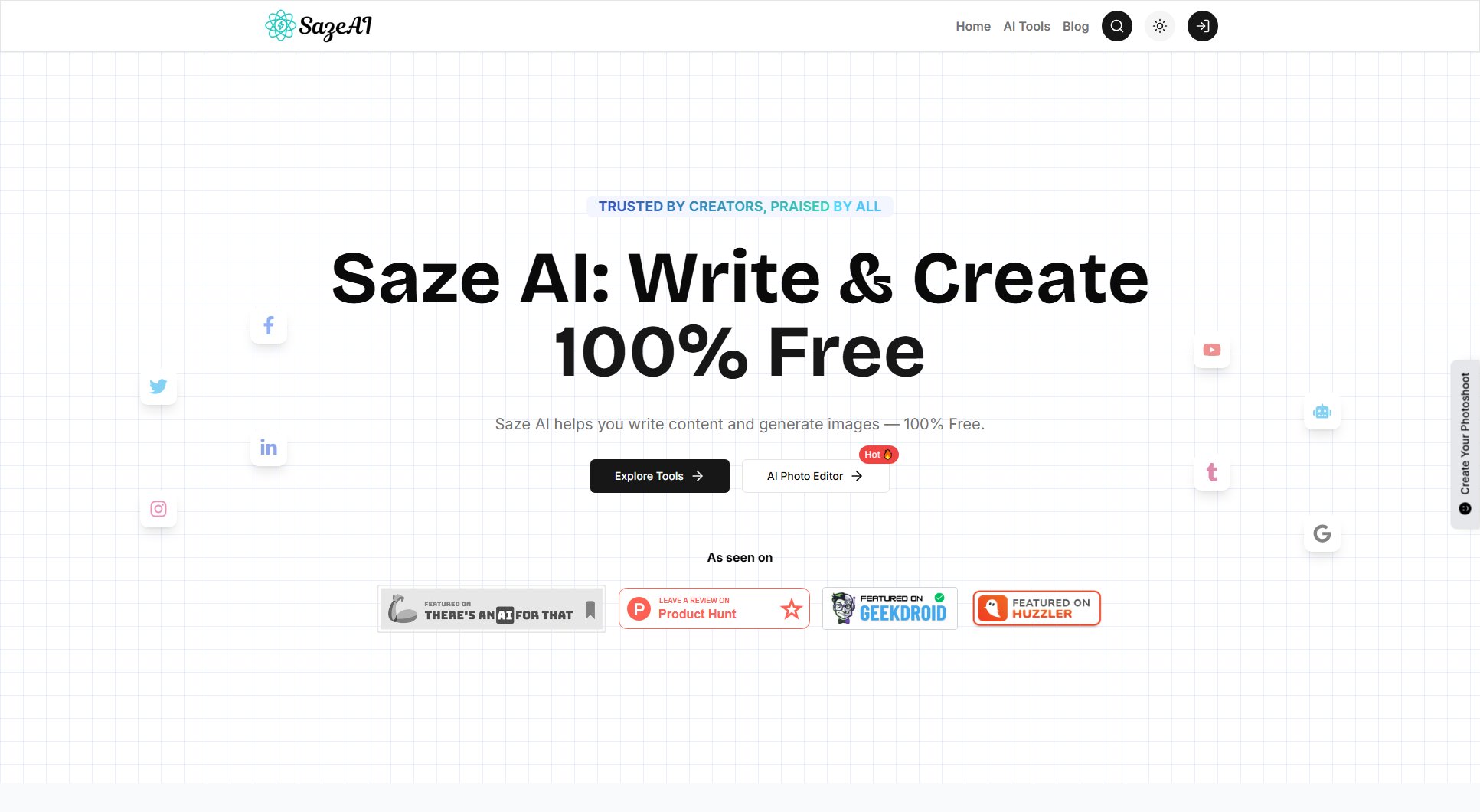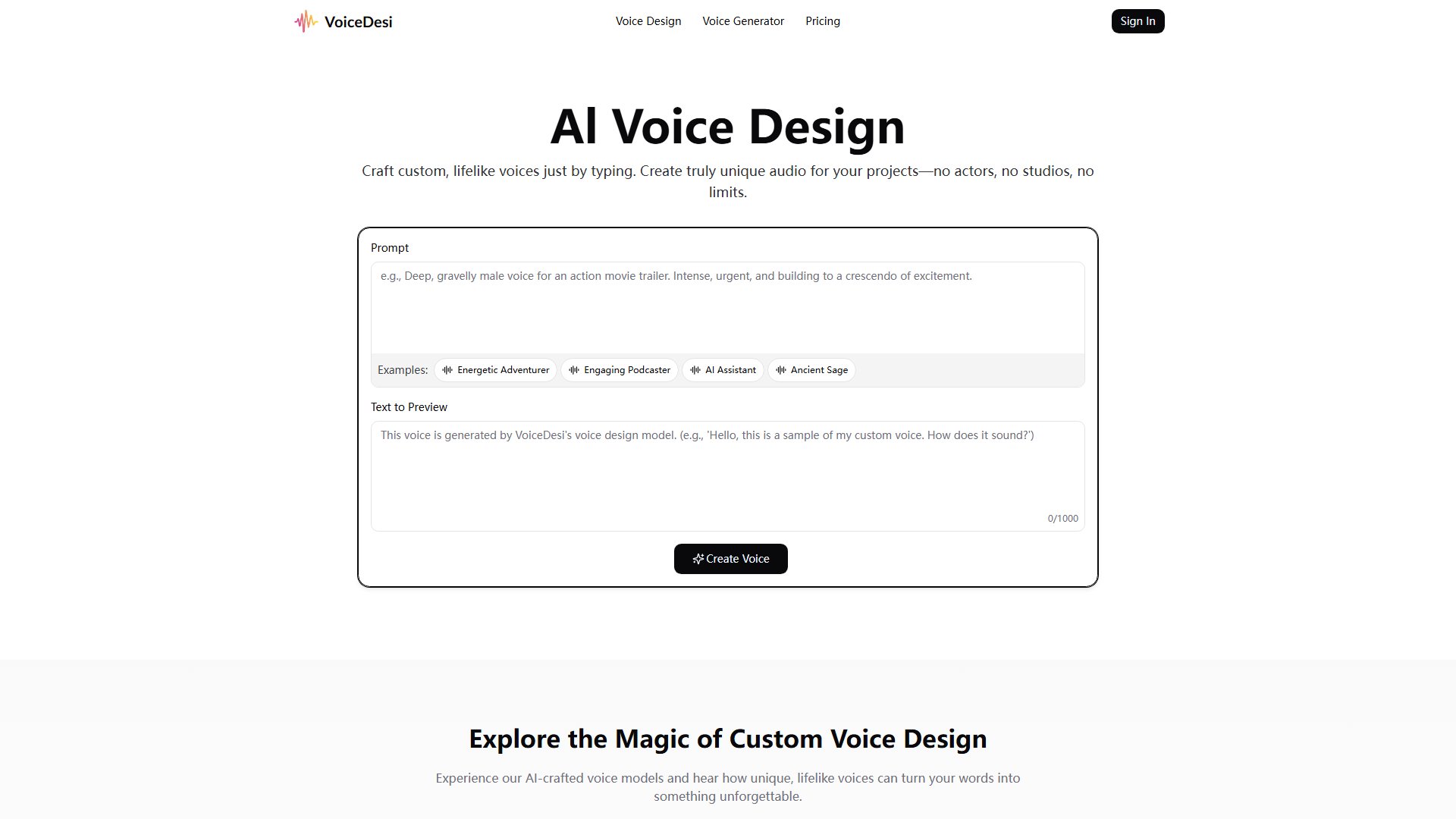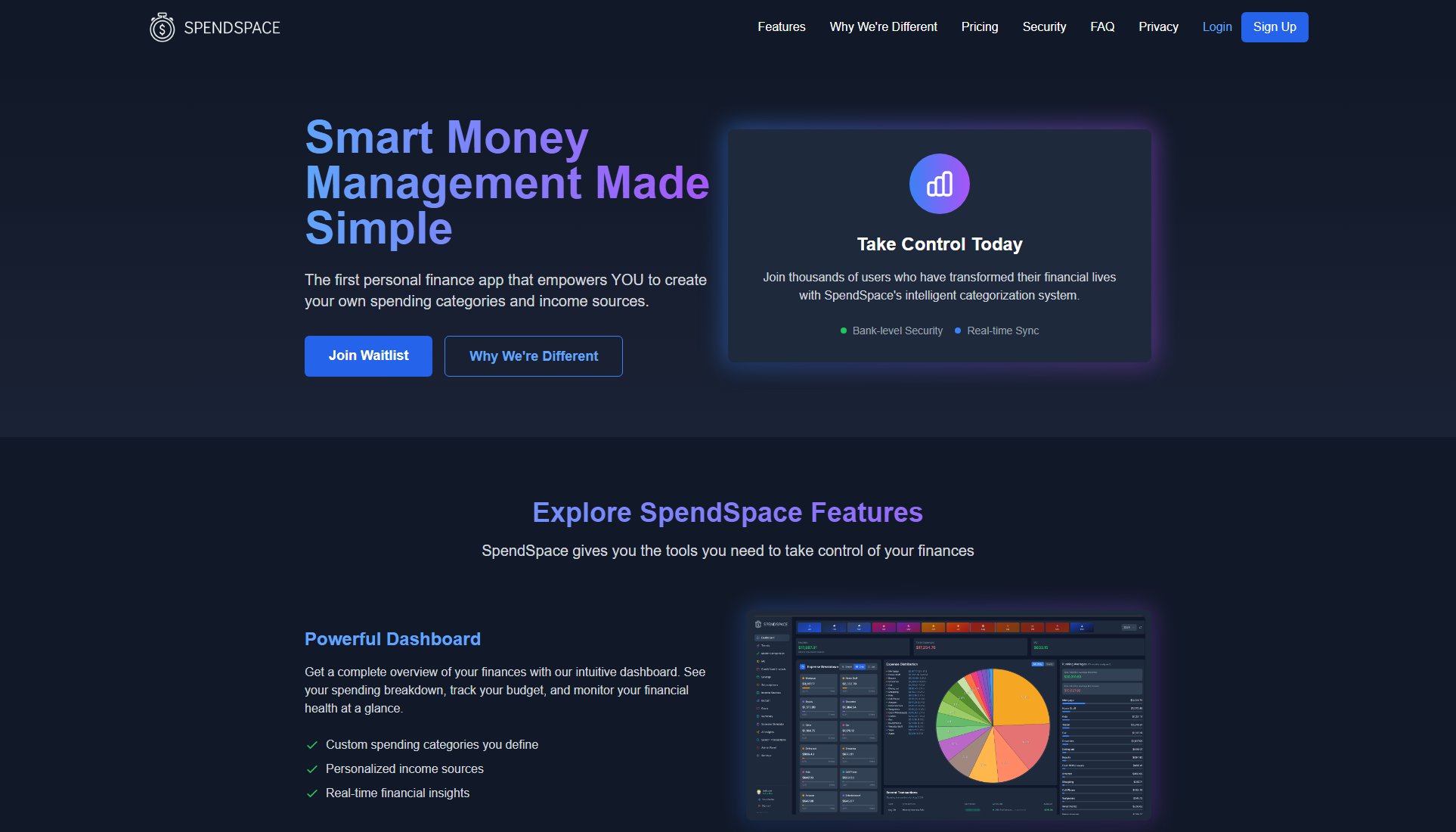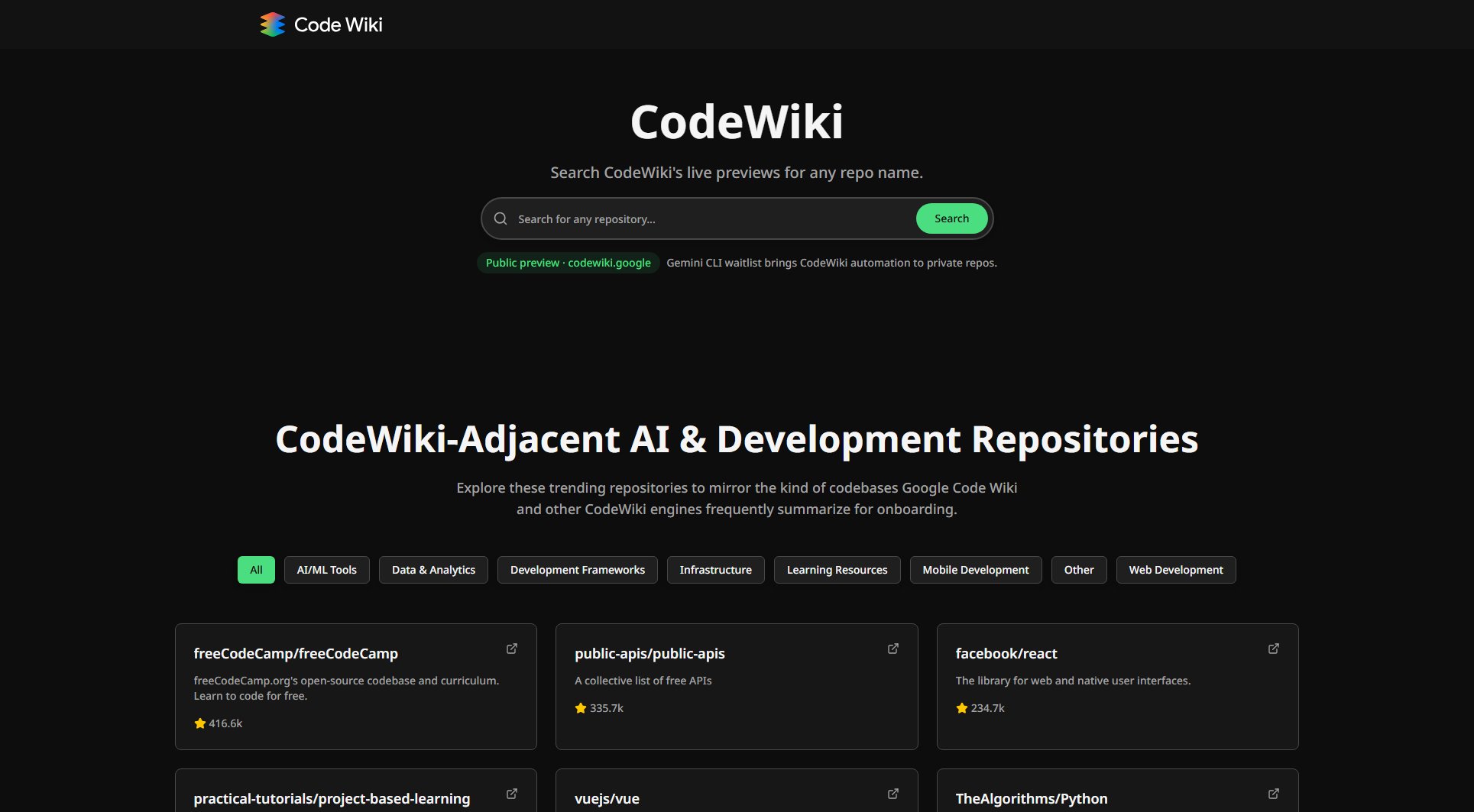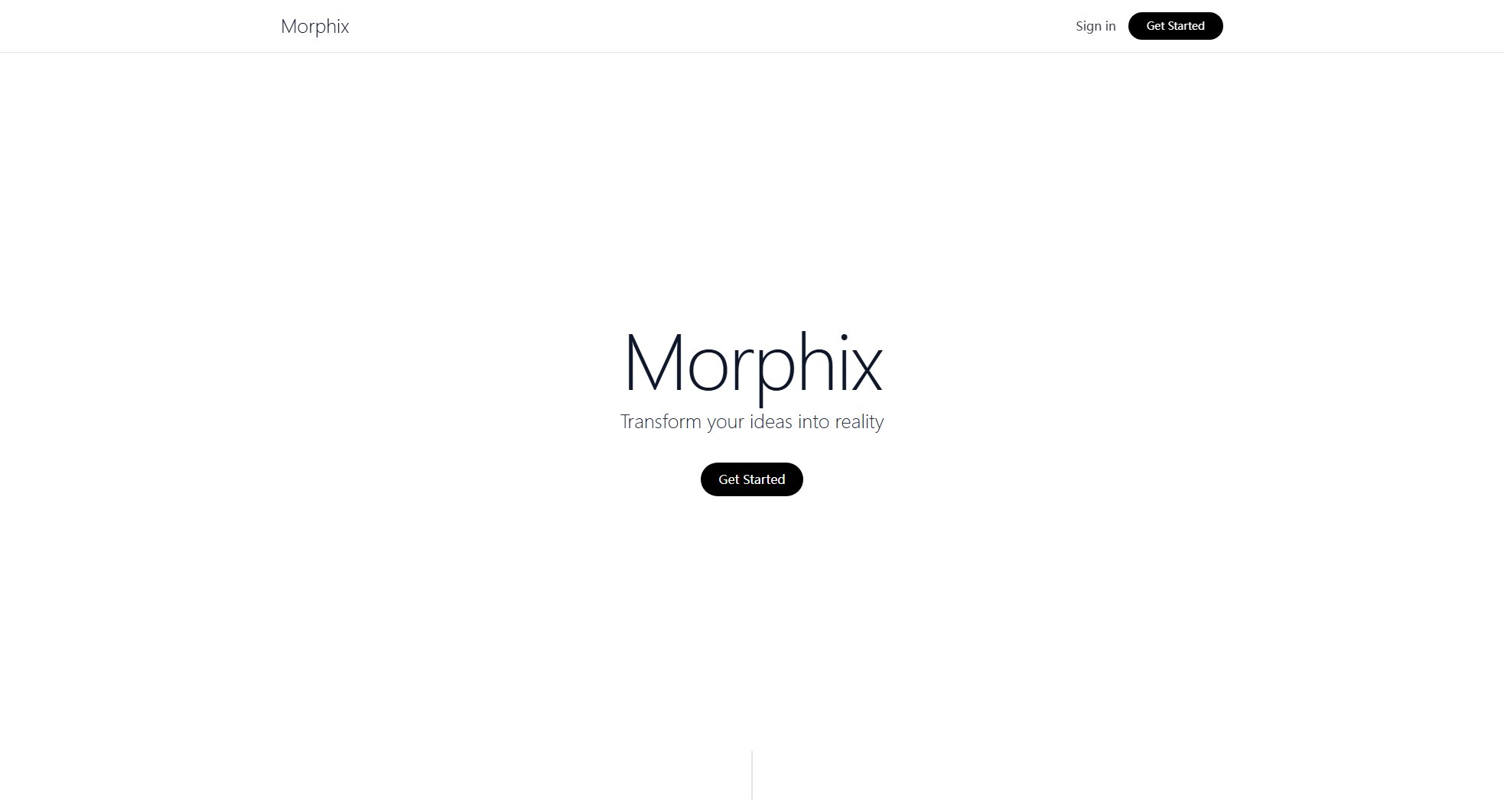Jetwriter AI
Personalized AI writing assistant for Chrome, desktop & mobile
What is Jetwriter AI? Complete Overview
Jetwriter AI is an advanced writing assistant that integrates seamlessly with your browser and popular websites to enhance your writing experience. Powered by cutting-edge AI models including GPT-5, Gemini, and Claude, it helps users write emails, fix grammar, improve writing, translate content, summarize information, and brainstorm ideas instantly. With deep integration across platforms like Gmail, LinkedIn, Freshdesk, Zoho, and Outlook, Jetwriter AI understands context to deliver perfect responses every time. The lightweight (<1MB) extension serves over 600,000 happy users globally, offering truly personalized responses through customizable writing styles and voice input capabilities. Whether you're an individual looking to streamline your writing tasks or a business seeking efficient communication solutions, Jetwriter AI provides a powerful yet easy-to-use tool that works across all sites without requiring tab switching.
Jetwriter AI Interface & Screenshots
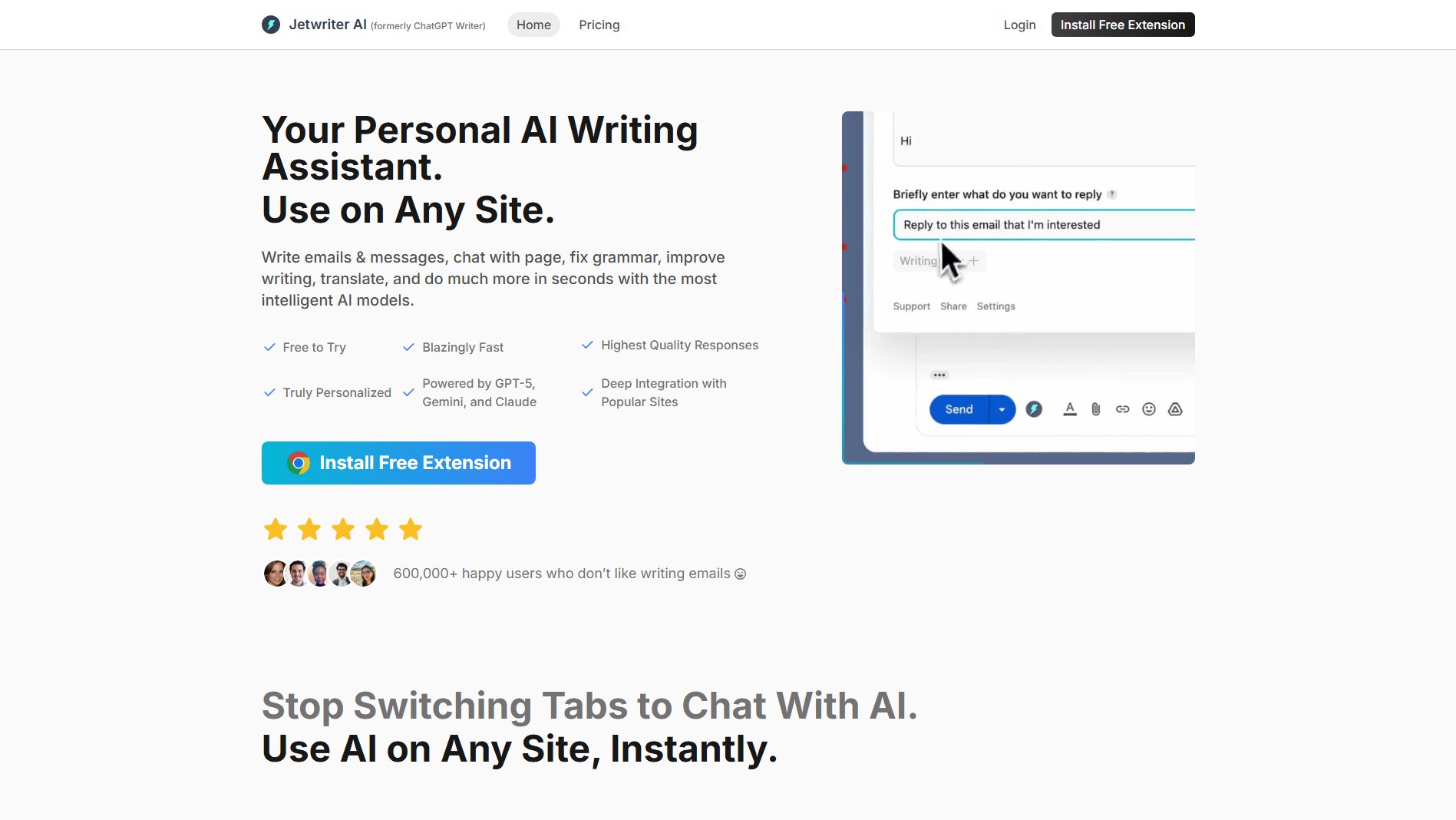
Jetwriter AI Official screenshot of the tool interface
What Can Jetwriter AI Do? Key Features
Deep Site Integration
Jetwriter AI deeply integrates with popular platforms like Gmail, LinkedIn, Freshdesk, Zoho, and Outlook to understand context and generate perfect responses tailored to each platform's requirements.
Multi-Model Support
Switch seamlessly between different AI models (GPT-5, Gemini, Claude, etc.) during chats to get responses that best meet your needs, whether you prioritize quality or cost-effectiveness.
Personalized Responses
Create custom profiles and writing styles for different situations, enabling truly personalized AI responses that match your unique voice and requirements.
Voice Input
Save time with accurate voice-to-prompt conversion in any language, making it easy to generate content hands-free.
Prompt Templates
Save and organize your favorite prompts for quick access with a single click, streamlining repetitive writing tasks.
Response Customization
Control response length and writing tone to get exactly the output you need for each situation.
Chat with Page
Get summaries, find key information, and ask questions about any webpage you're viewing without leaving the page.
Multi-Language Support
Generate and improve content in any language with high-quality translations and localized writing assistance.
Best Jetwriter AI Use Cases & Applications
Professional Email Composition
Quickly draft polished, professional emails with AI-driven suggestions tailored to your industry and recipient, saving time on daily communications.
Multilingual Business Communication
Communicate effectively with international clients by generating and translating content while maintaining appropriate cultural nuances.
Customer Support Responses
Generate consistent, on-brand responses to customer inquiries across platforms like Freshdesk and Zoho with context-aware suggestions.
Content Improvement
Enhance existing documents by fixing grammar, improving clarity, and adjusting tone to match your intended audience.
Research Assistance
Summarize web pages, extract key information, and answer questions about online content without leaving your current tab.
How to Use Jetwriter AI: Step-by-Step Guide
Install the Jetwriter AI extension from the Chrome Web Store or Microsoft Edge Add-ons (links provided on the website).
Create your personalized profile by setting preferences for writing styles, response lengths, and preferred AI models.
Access Jetwriter AI by clicking the extension icon, using the keyboard shortcut (Ctrl+Shift), or right-clicking selected text.
Input your request via text or voice, select your desired writing tone and response length, then let Jetwriter generate your content.
Review the generated response, make any necessary adjustments, and use it directly in your email, message, or document.
Jetwriter AI Pros and Cons: Honest Review
Pros
Considerations
Is Jetwriter AI Worth It? FAQ & Reviews
Yes, Jetwriter AI offers a free version with basic functionality. For access to premium AI models and advanced features, there are paid options available.
Your data remains private and secure - it's not shared with third parties or used for AI training, and all communications are encrypted using TLS 1.2 or greater.
While primarily a browser extension, Jetwriter AI offers a web app version that works on mobile devices and unsupported browsers.
Jetwriter AI supports all major languages, providing high-quality translations and writing assistance regardless of language.
Yes, you can create custom writing styles for different situations and save them in your profile for truly personalized responses.