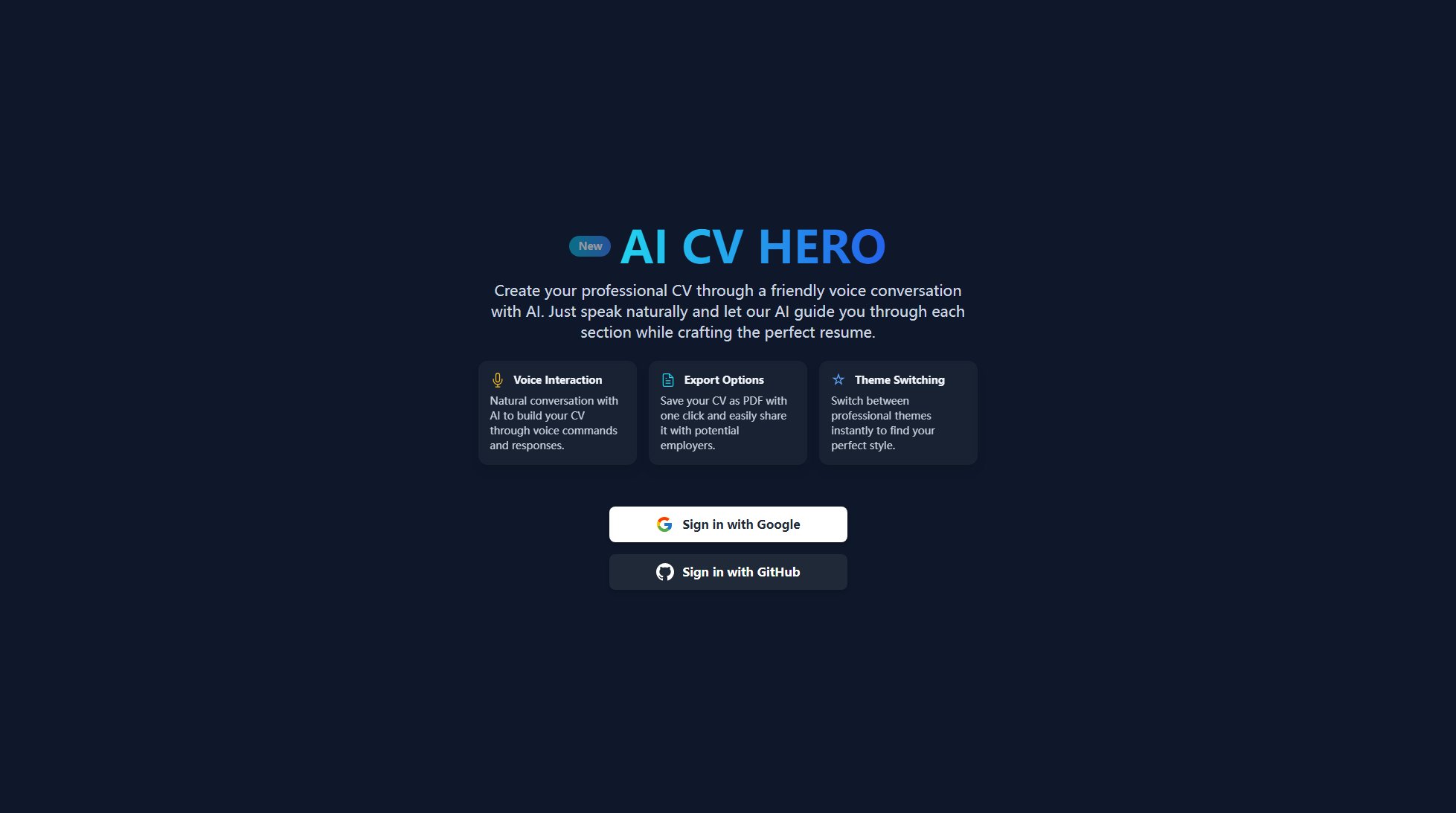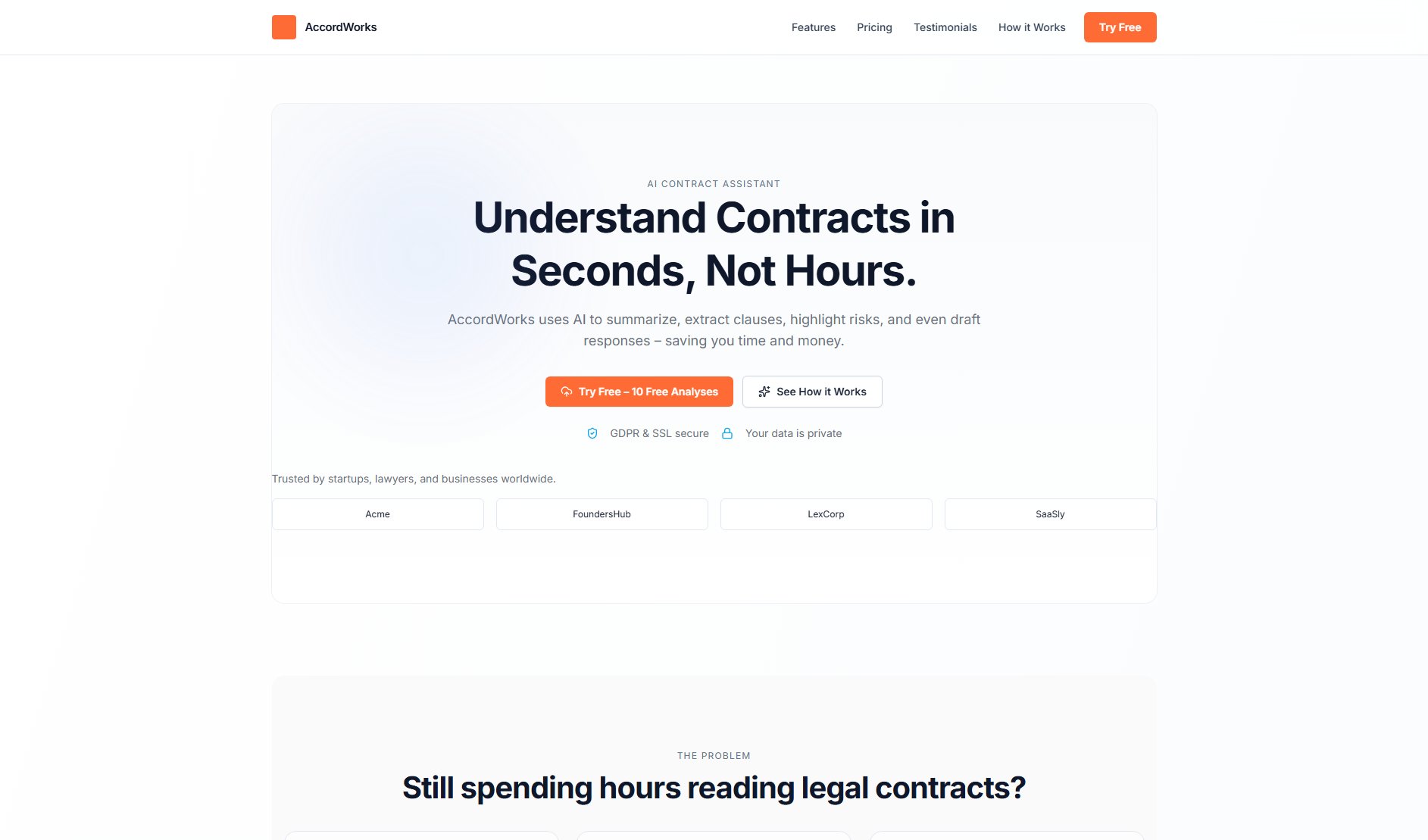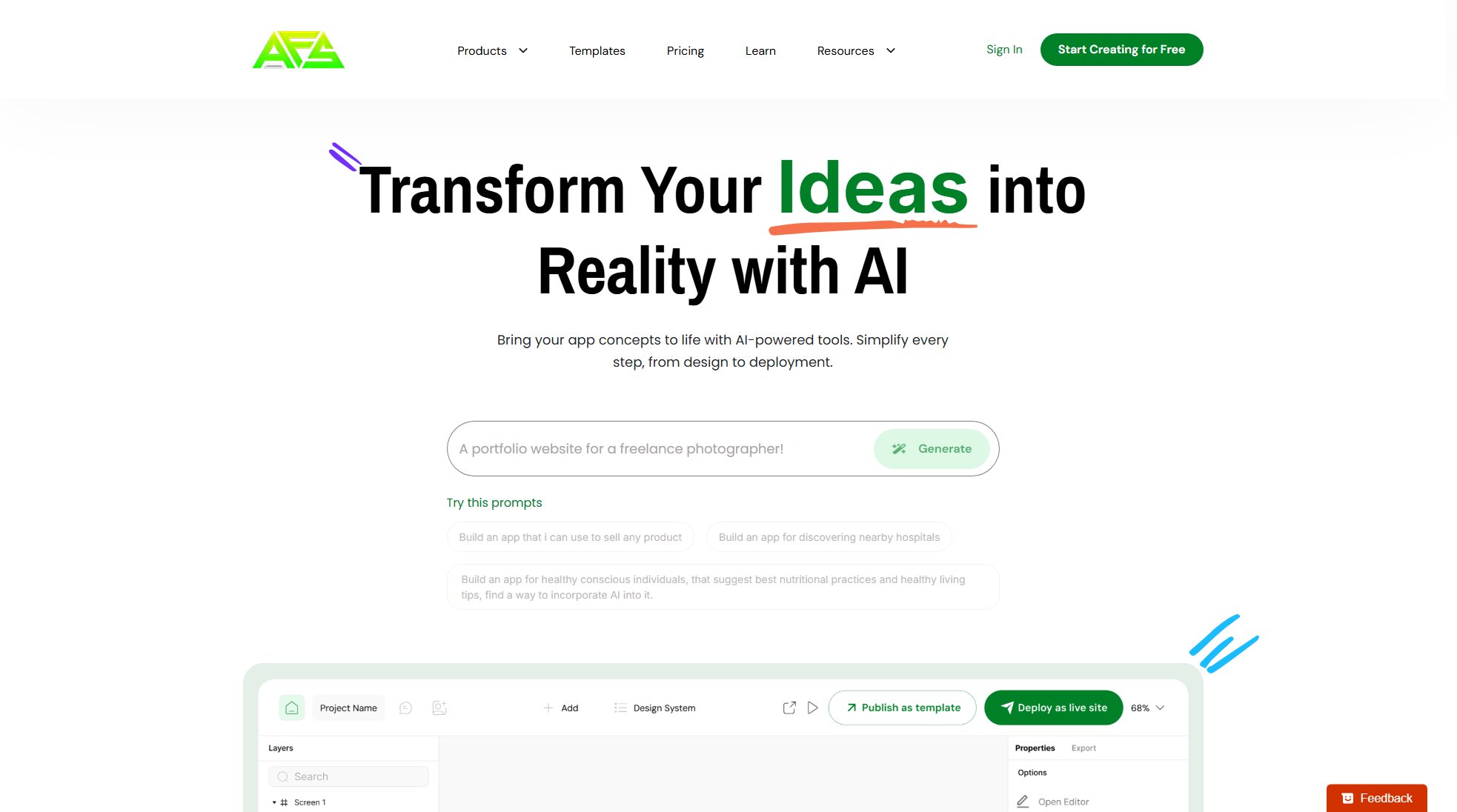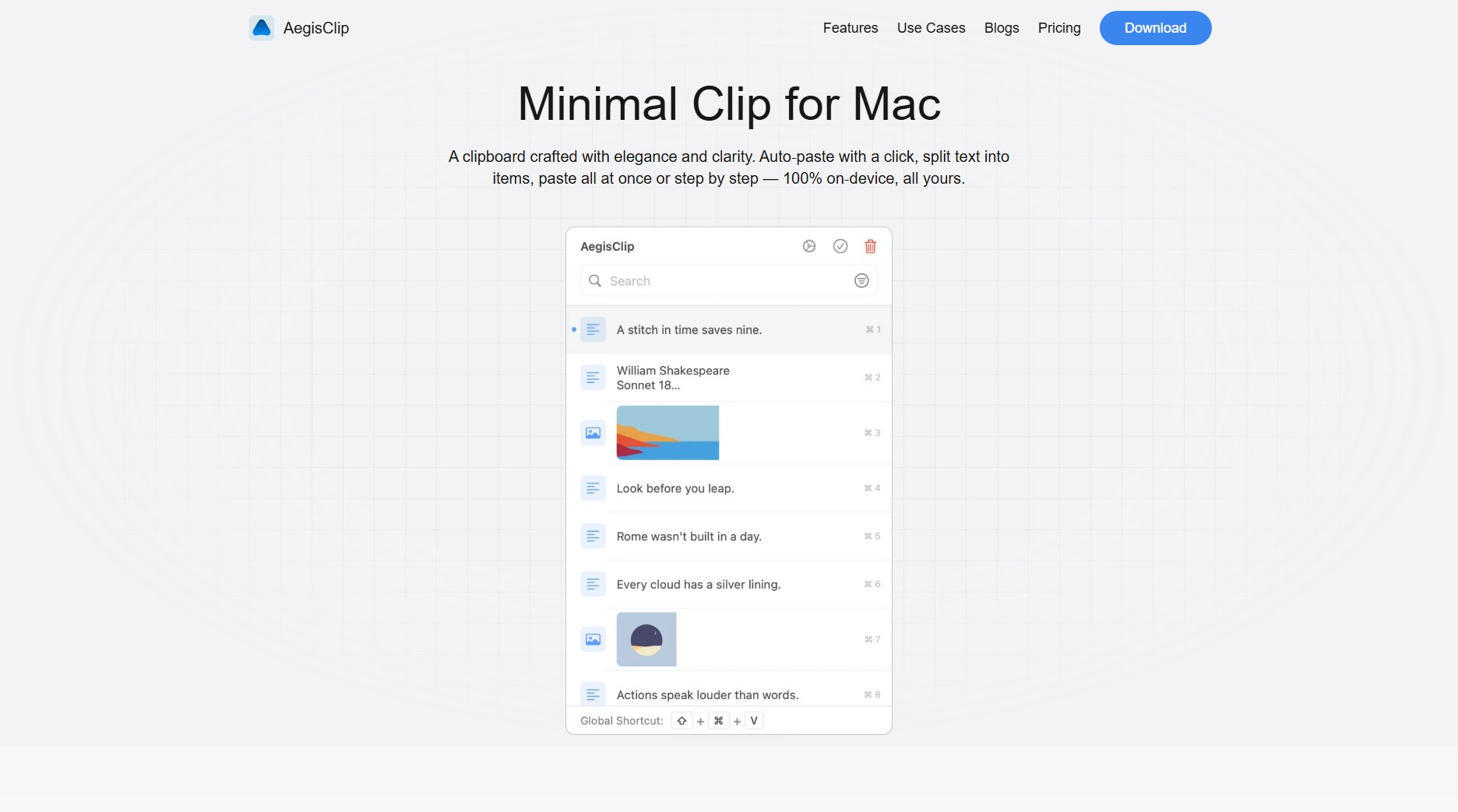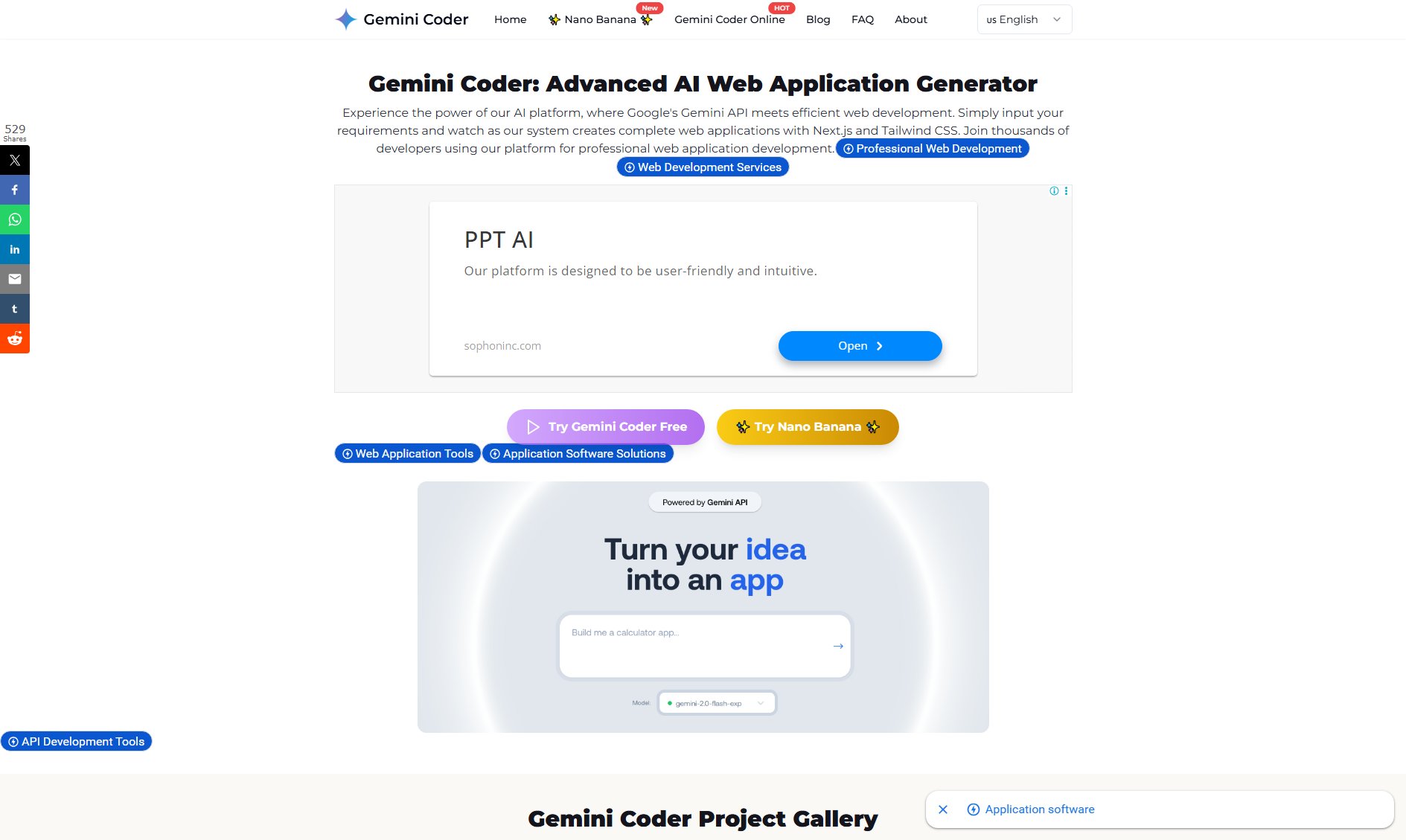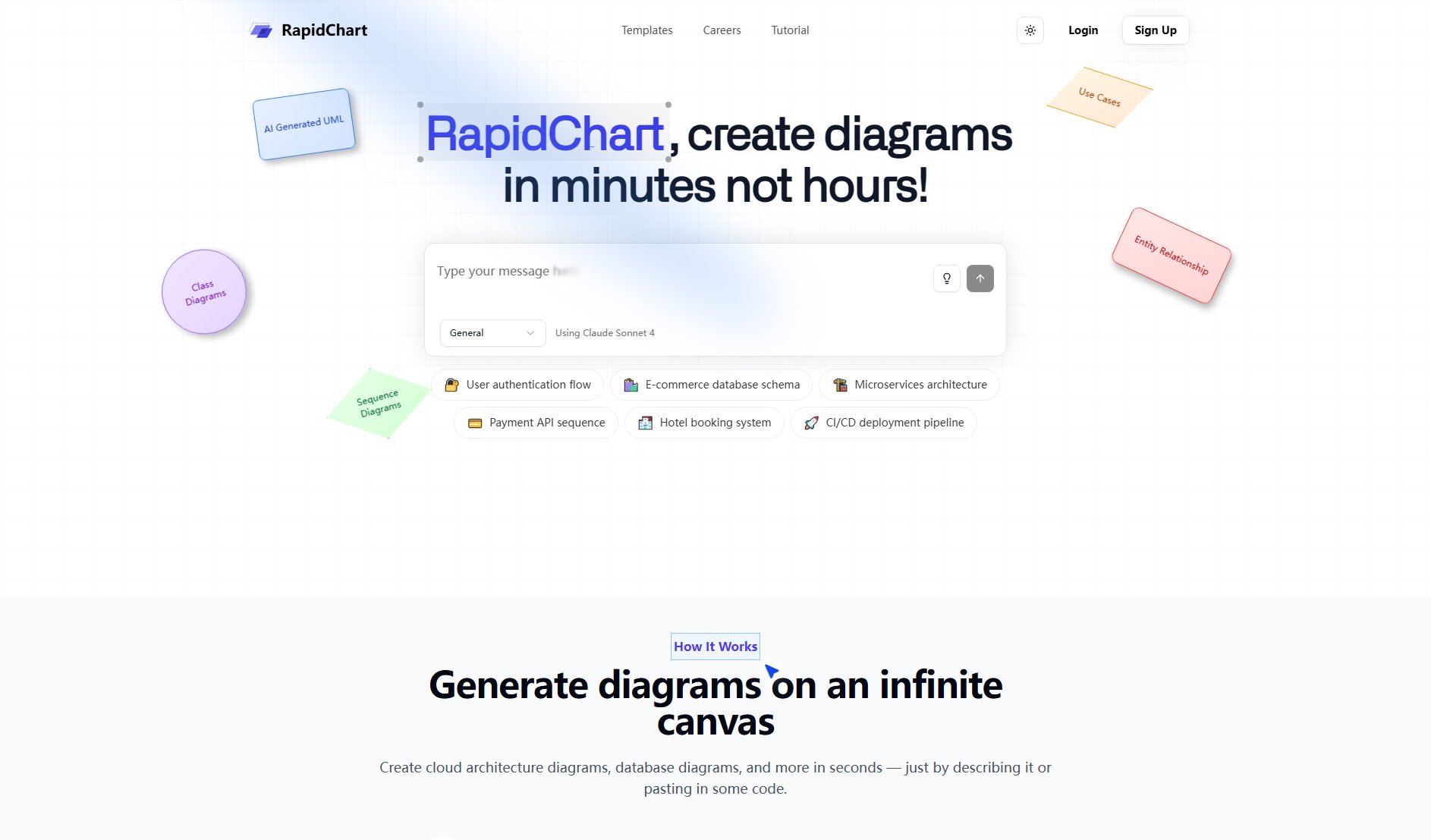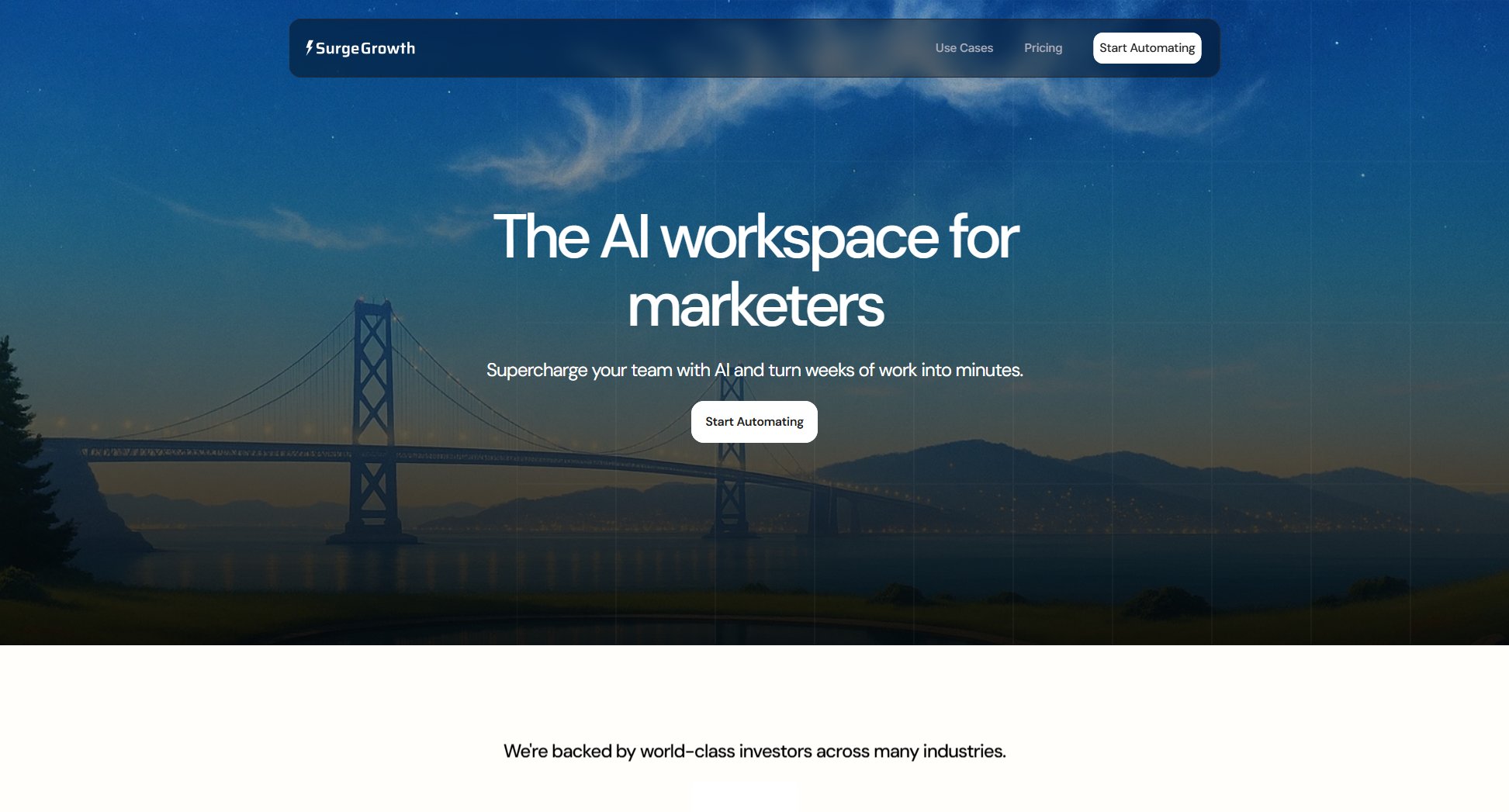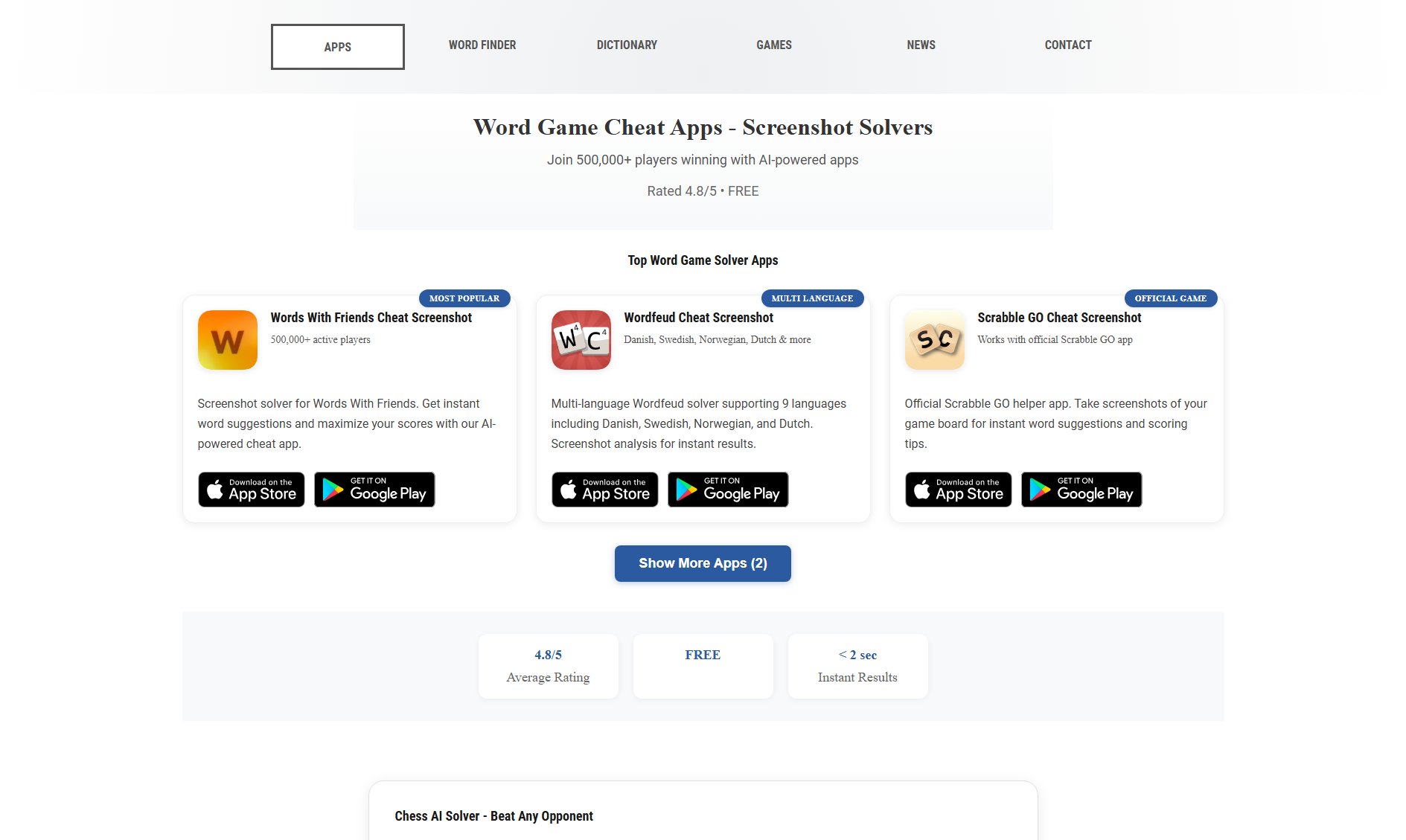Screen Charm
Create professional screen recordings with zoom effects for Mac
What is Screen Charm? Complete Overview
Screen Charm is a macOS application designed to help users create professional product videos, demos, and tutorials with ease. It offers smart zoom effects, customizable backgrounds, and an intuitive editor to enhance screen recordings. The tool is perfect for creators, educators, and professionals who need to produce high-quality video content without extensive editing skills. Screen Charm simplifies the process by automatically applying zoom effects based on cursor movements, making videos more engaging and interactive.
Screen Charm Interface & Screenshots
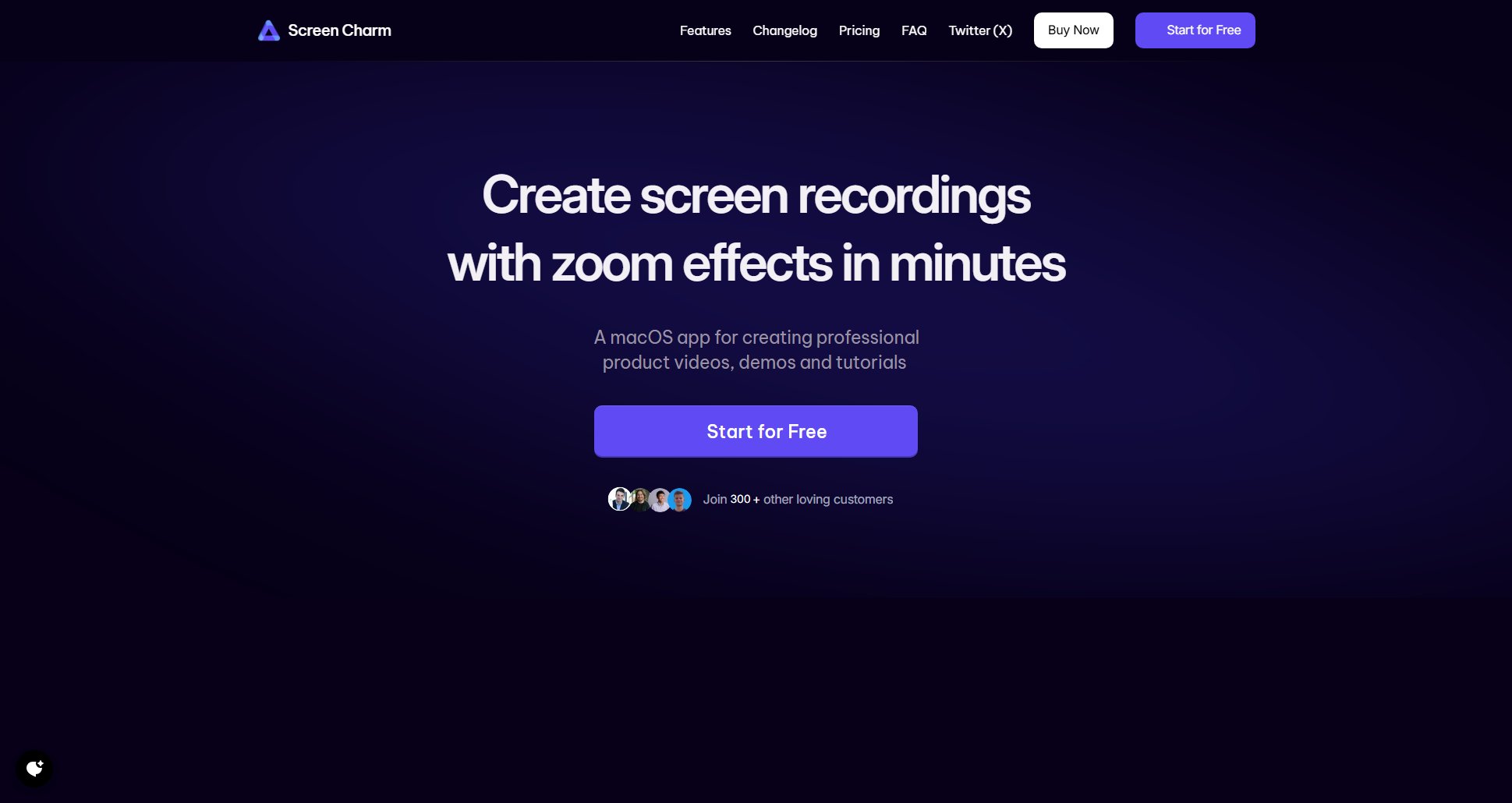
Screen Charm Official screenshot of the tool interface
What Can Screen Charm Do? Key Features
Smart Auto Zoom
Screen Charm automatically tracks cursor actions and applies zoom-in/out effects to make your videos more dynamic and engaging. This feature ensures that important actions are highlighted without manual editing.
Smooth Custom Cursor
Customize the cursor size and speed before recording to ensure clarity and focus in your videos. This is particularly useful for tutorials and product demos where cursor visibility is crucial.
Camera Capture
Record your webcam alongside your screen to create personalized walkthroughs and demos. This feature is ideal for adding a human touch to your videos.
Customizable Background
Choose from a variety of backgrounds or pick your own color to match your brand or personal style. This flexibility allows for a professional and cohesive look in your videos.
Convenient Video Editor
Easily manage zoom effects, cursor properties, and other video settings with an intuitive editor. No advanced editing skills are required to produce high-quality content.
Best Screen Charm Use Cases & Applications
Product Demos
Create engaging product demonstrations that highlight key features with automatic zoom effects, making it easier for potential customers to understand your product.
Tutorials
Produce clear and interactive tutorials by focusing on cursor movements and important actions, enhancing the learning experience for viewers.
Professional Presentations
Deliver professional presentations with customized backgrounds and smooth transitions, ensuring a polished and cohesive look.
How to Use Screen Charm: Step-by-Step Guide
Download and install Screen Charm from the official website. The app is compatible with macOS Sonoma 14.0 or higher.
Launch the app and select your recording preferences, such as screen area, camera, microphone, and system audio.
Start recording your screen. Screen Charm will automatically apply zoom effects based on cursor movements.
Use the built-in editor to customize zoom effects, cursor size, and background as needed.
Export your final video in MP4 format, available in 4K UHD quality or any lower resolution you prefer.
Screen Charm Pros and Cons: Honest Review
Pros
Considerations
Is Screen Charm Worth It? FAQ & Reviews
Screen Charm stands out with its automatic zoom effects, customizable backgrounds, and intuitive editor, making it easier to create professional videos without advanced editing skills.
Screen Charm is designed for macOS, specifically macOS Sonoma 14.0 or higher.
Yes, Screen Charm offers a 30-day money-back guarantee if you're not satisfied with the product.
Contact support through the official website, and they will assist you in retrieving your activation code.
You can reach out to the support team via the contact form on the Screen Charm website.