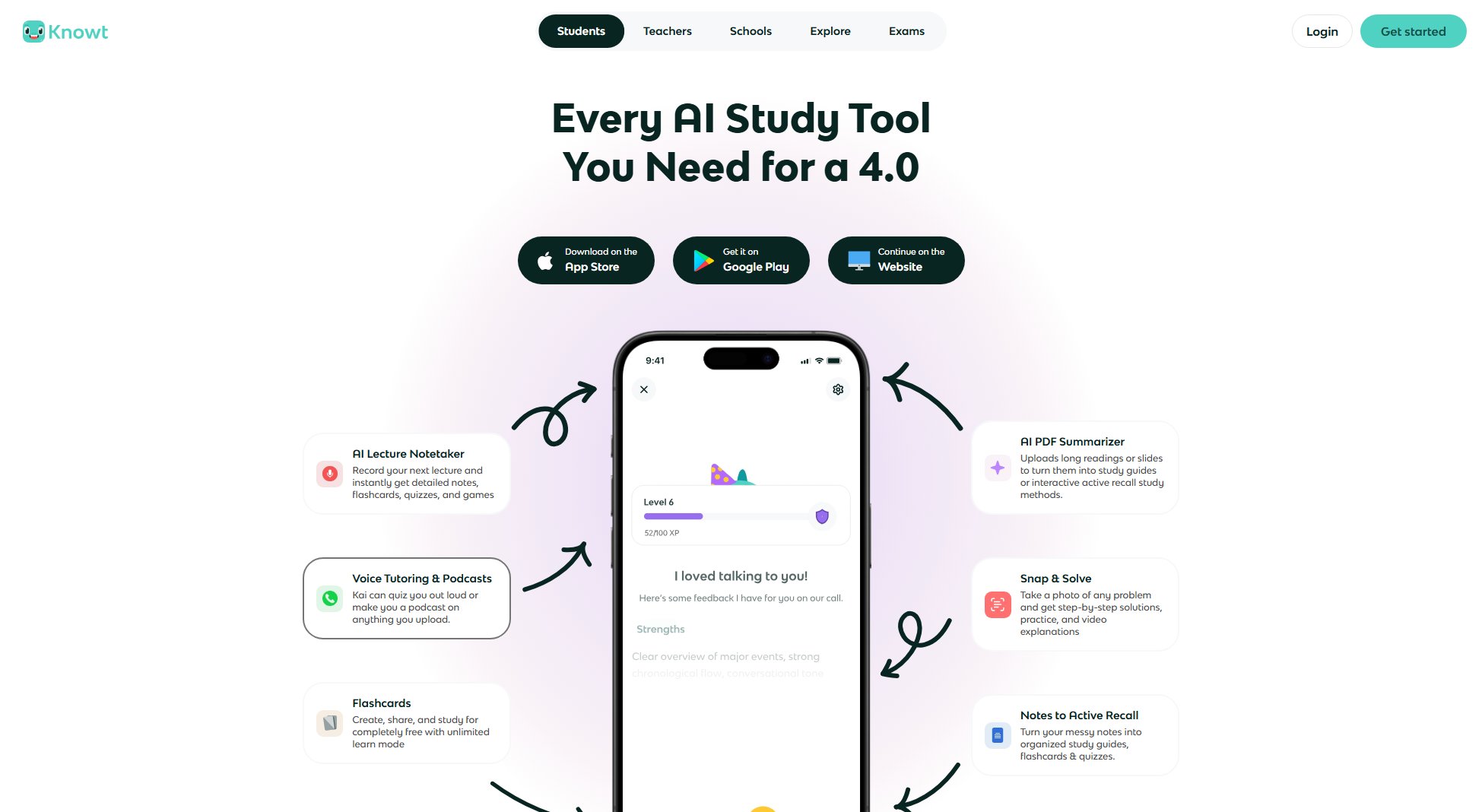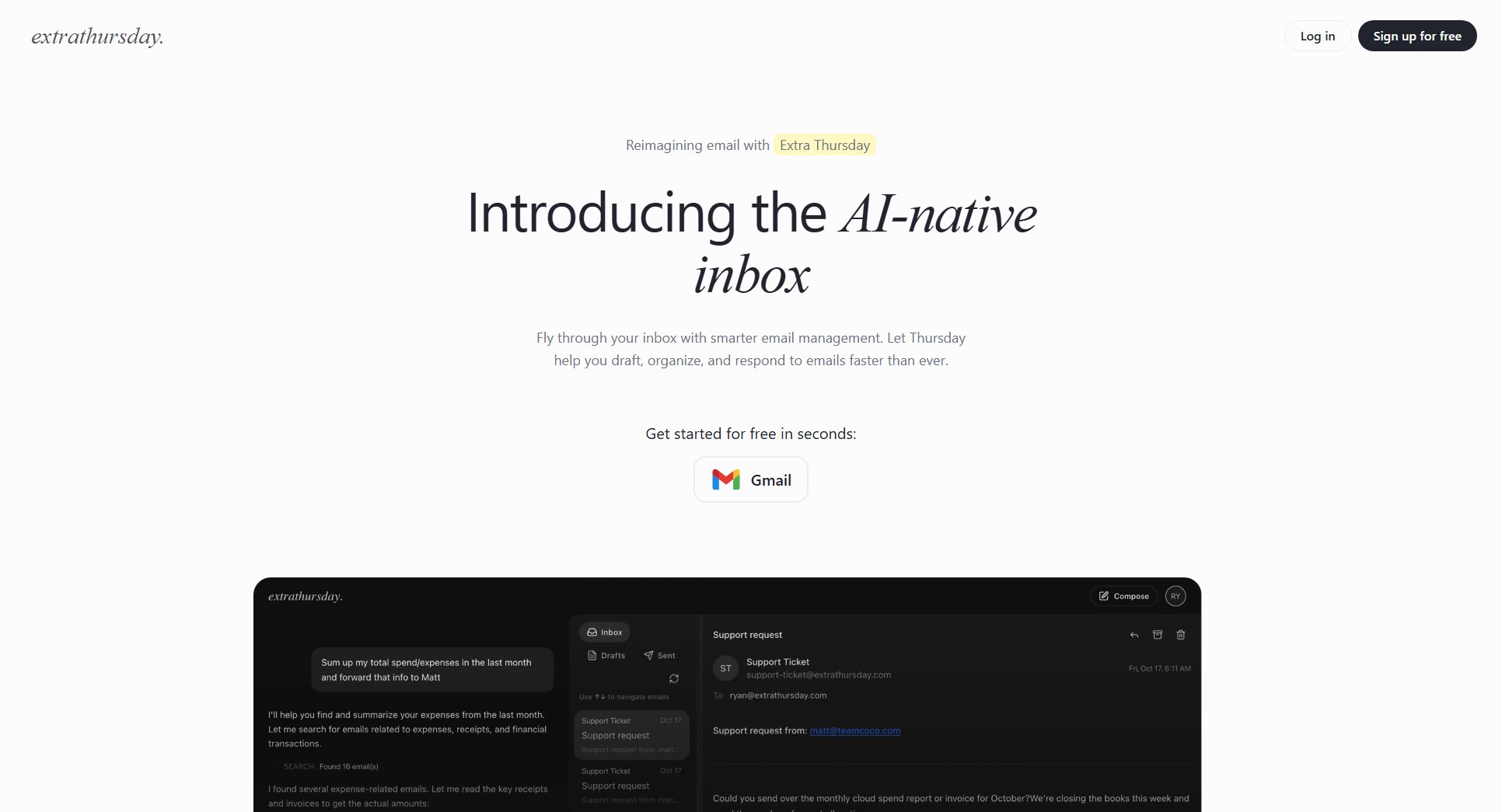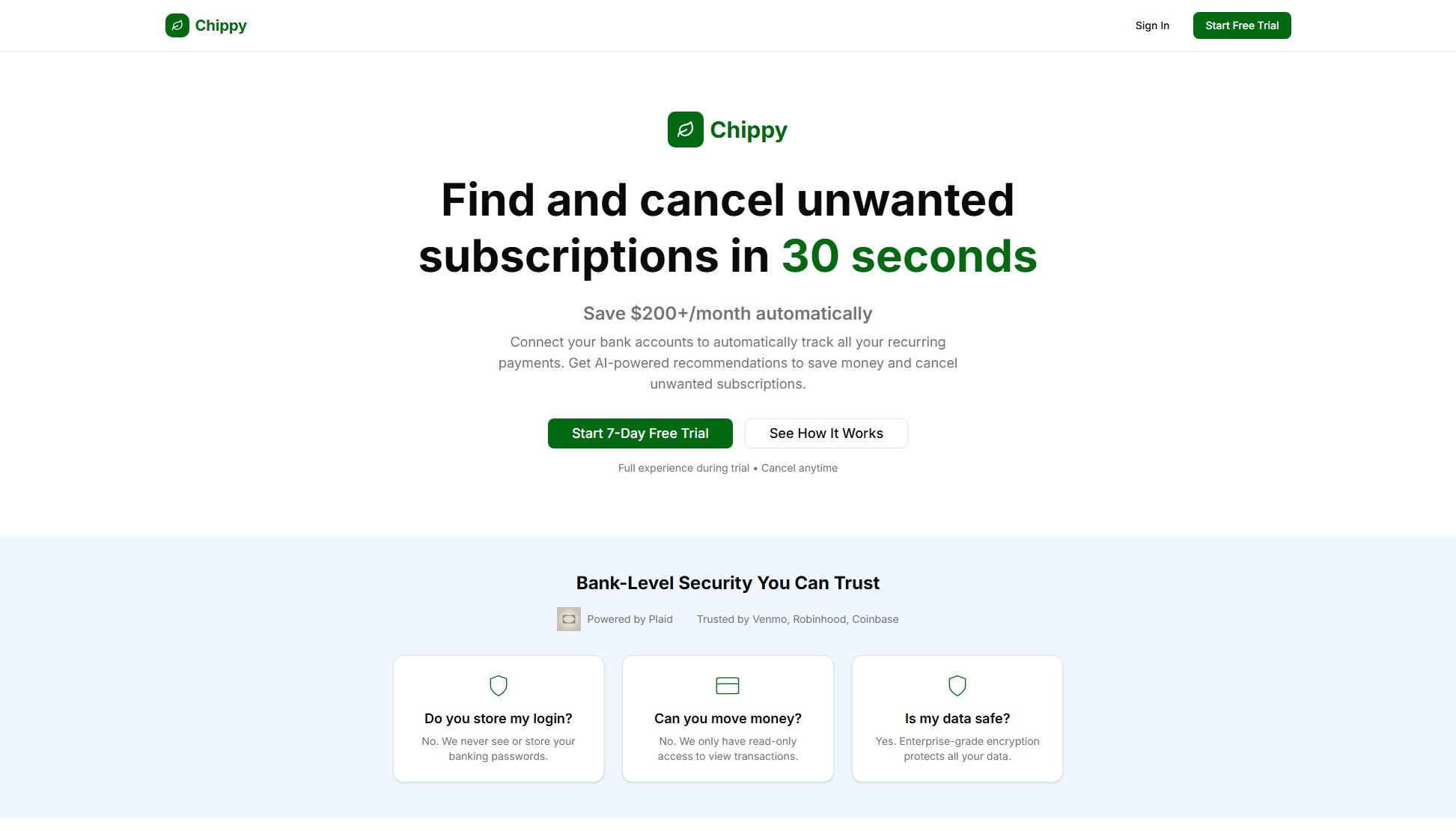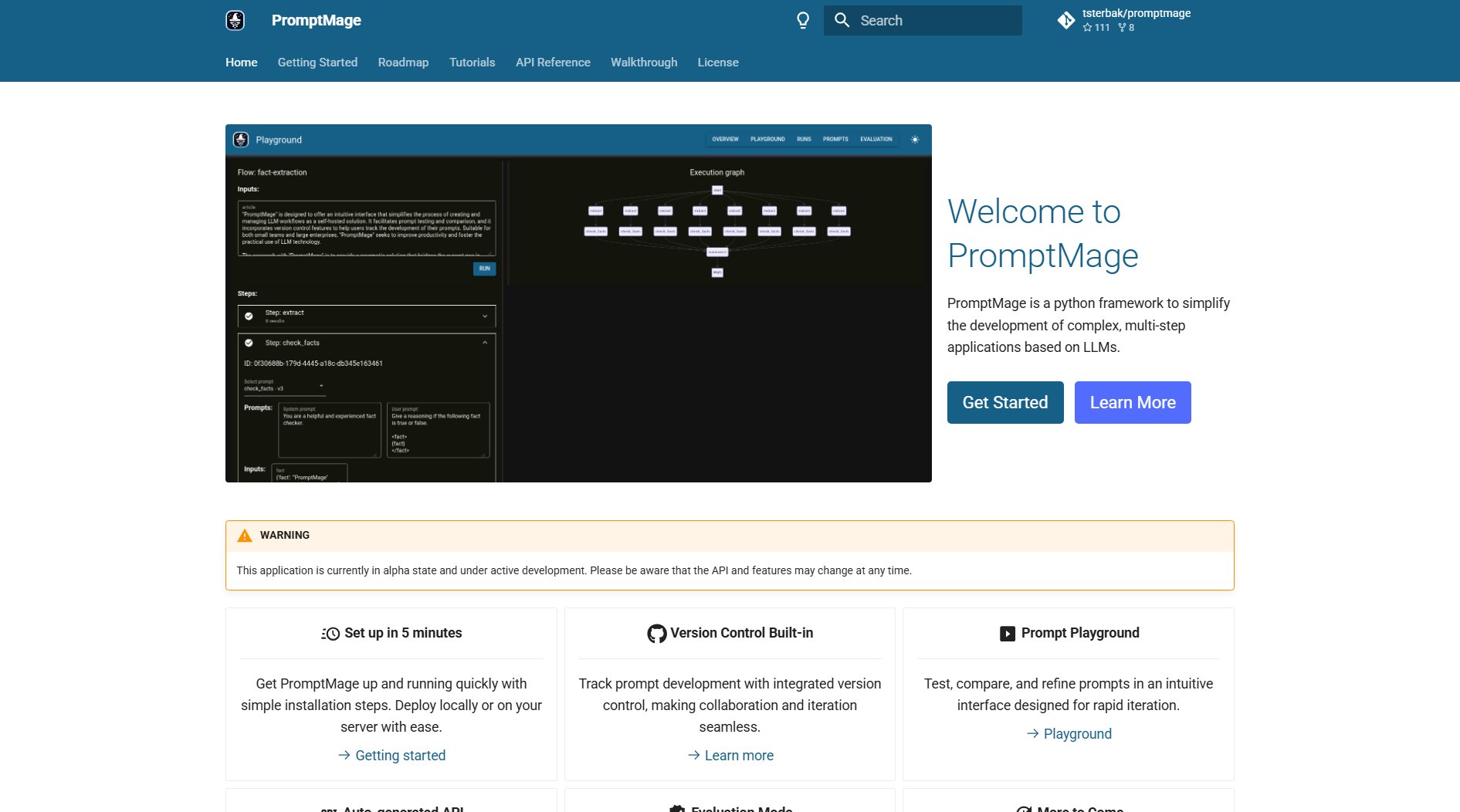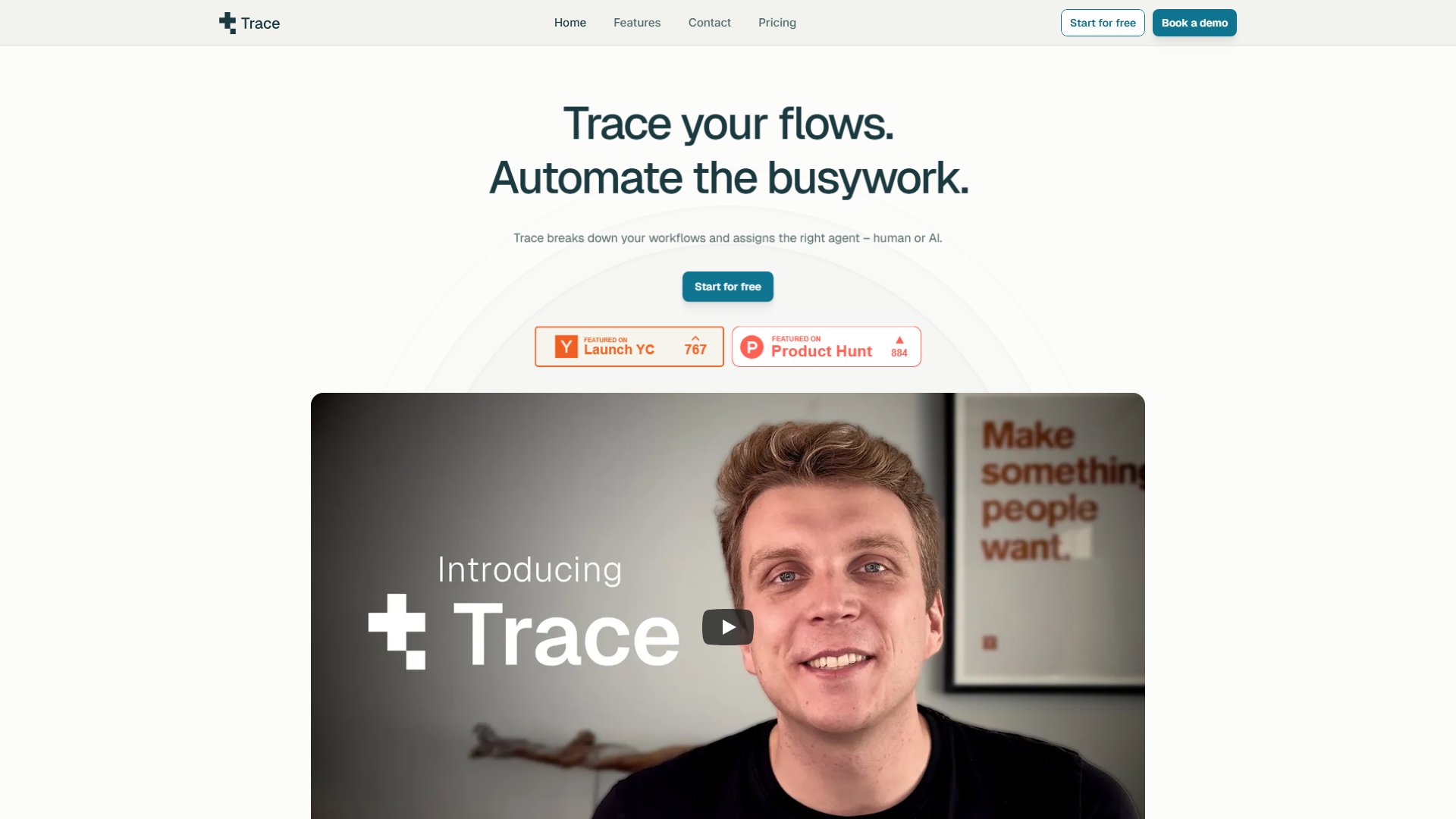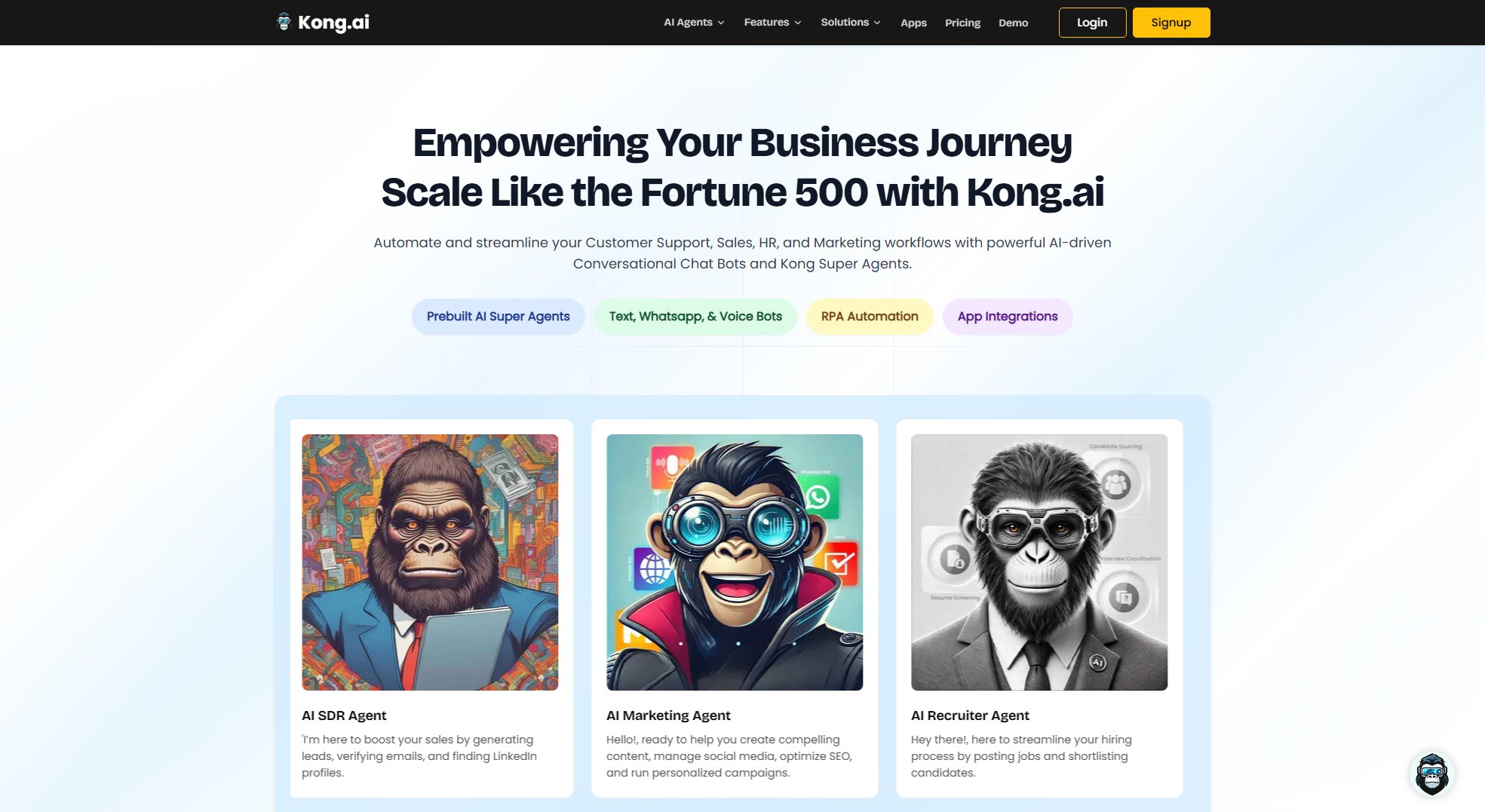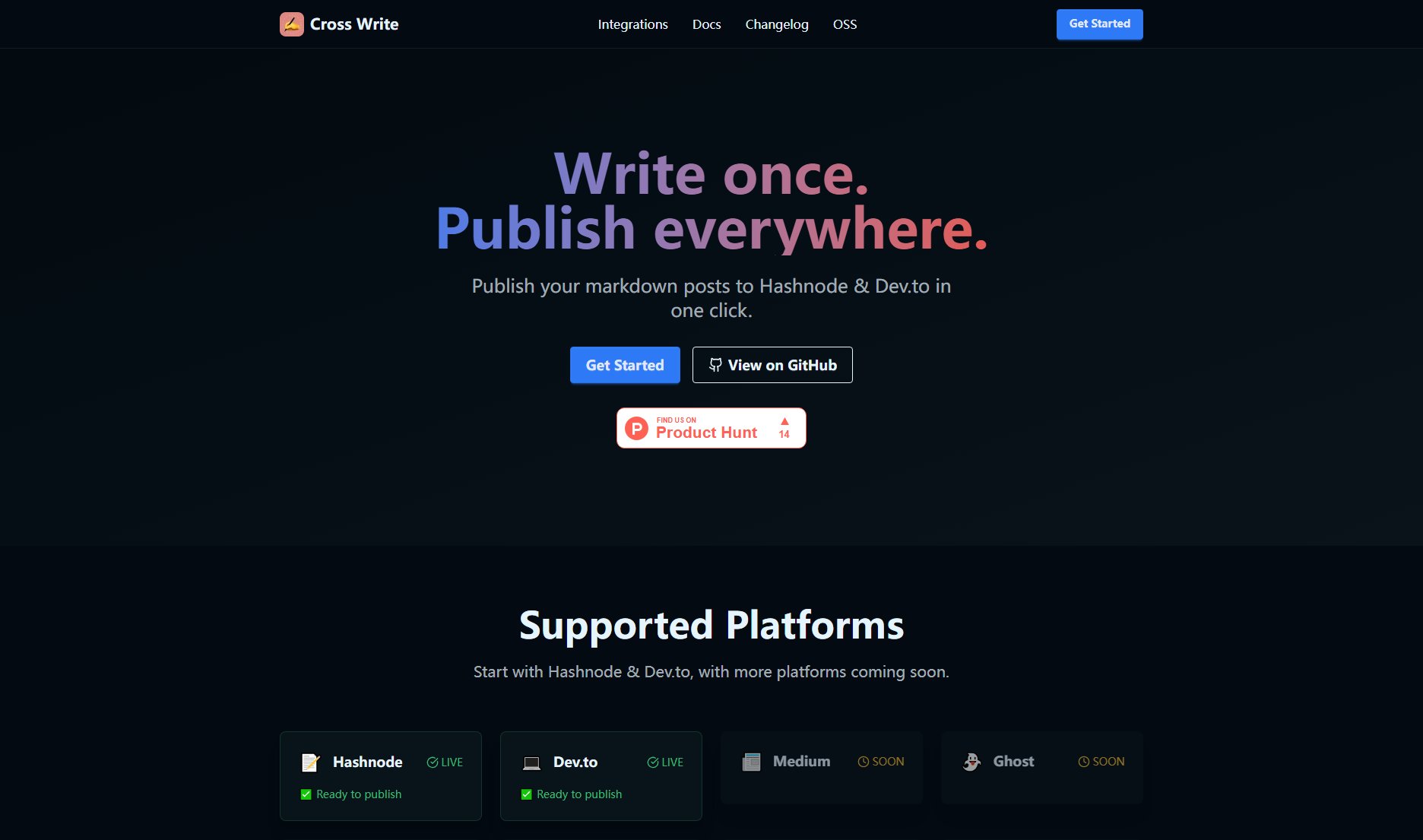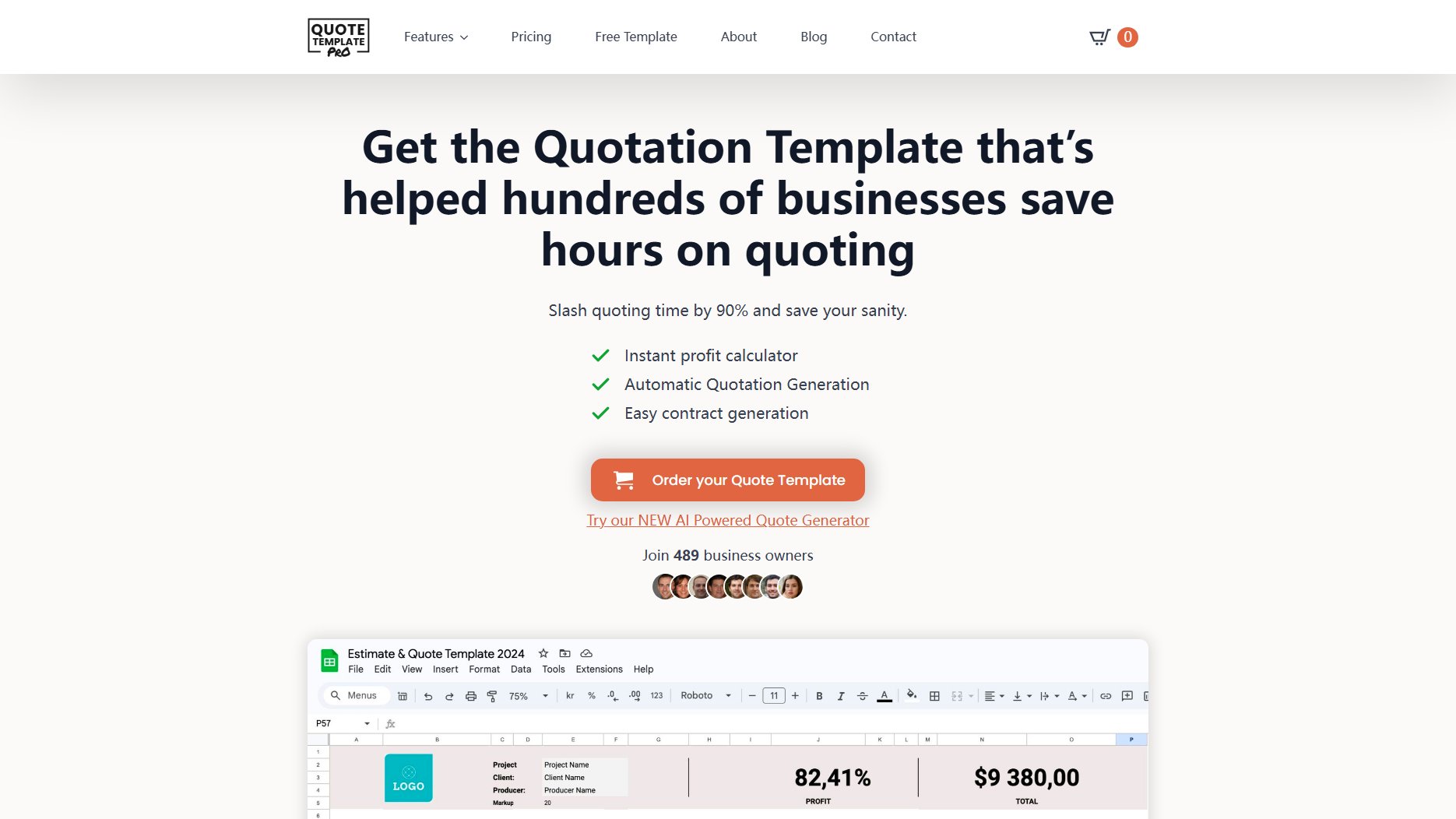Gemini Coder
AI-powered web app generator in seconds
What is Gemini Coder? Complete Overview
Gemini Coder is an innovative AI-powered tool that allows users to create web applications instantly just by providing a simple prompt. Designed as a holiday pet project, this tool demonstrates the power of AI in rapid application development. It enables both developers and non-technical users to turn ideas into functional web apps within seconds, eliminating traditional coding barriers. The tool is particularly useful for quick prototyping, educational purposes, or testing new concepts without extensive development time.
Gemini Coder Interface & Screenshots
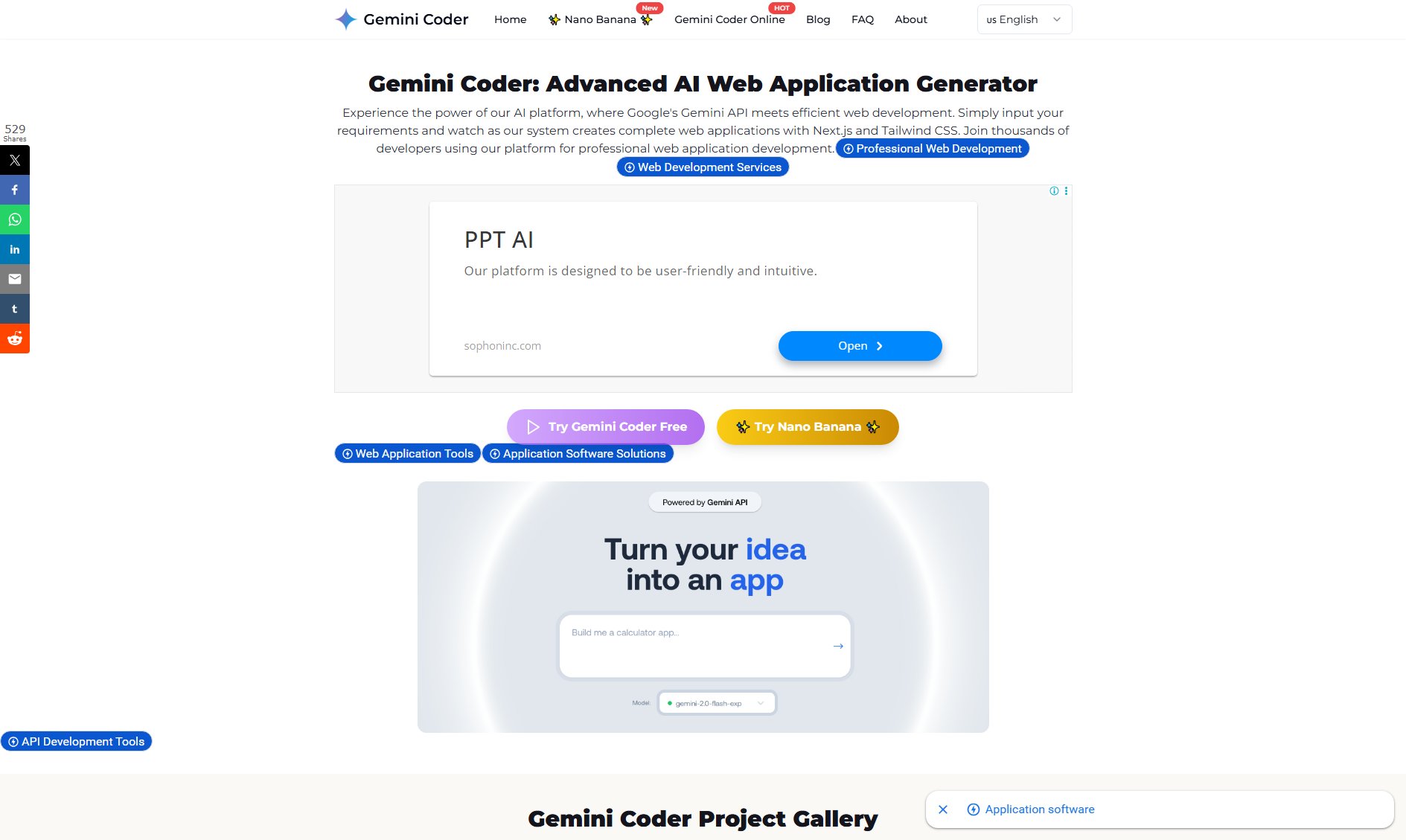
Gemini Coder Official screenshot of the tool interface
What Can Gemini Coder Do? Key Features
Instant App Generation
Creates complete web applications based solely on user prompts, generating functional code in seconds without any manual coding required.
AI-Powered Development
Leverages advanced AI models to understand user requirements and translate them into working applications with appropriate structure and functionality.
No-Code Interface
Completely eliminates the need for programming knowledge, making web app creation accessible to anyone with an idea.
Rapid Prototyping
Enables quick validation of concepts by generating working prototypes almost instantly, significantly speeding up the development cycle.
Best Gemini Coder Use Cases & Applications
Educational Projects
Students can quickly create demo applications to demonstrate concepts in computer science classes without spending time on manual coding.
Startup Prototyping
Entrepreneurs can rapidly prototype their business ideas to test feasibility before investing in full development.
Internal Tools
Business teams can generate custom internal tools for data processing, reporting, or workflow management without IT department involvement.
How to Use Gemini Coder: Step-by-Step Guide
Visit the Gemini Coder platform and access the app generation interface.
Enter a clear prompt describing the web application you want to create, including desired features and functionality.
Submit your prompt and wait a few seconds while the AI processes your request and generates the application.
Review the generated application, test its functionality, and make any necessary adjustments through additional prompts.