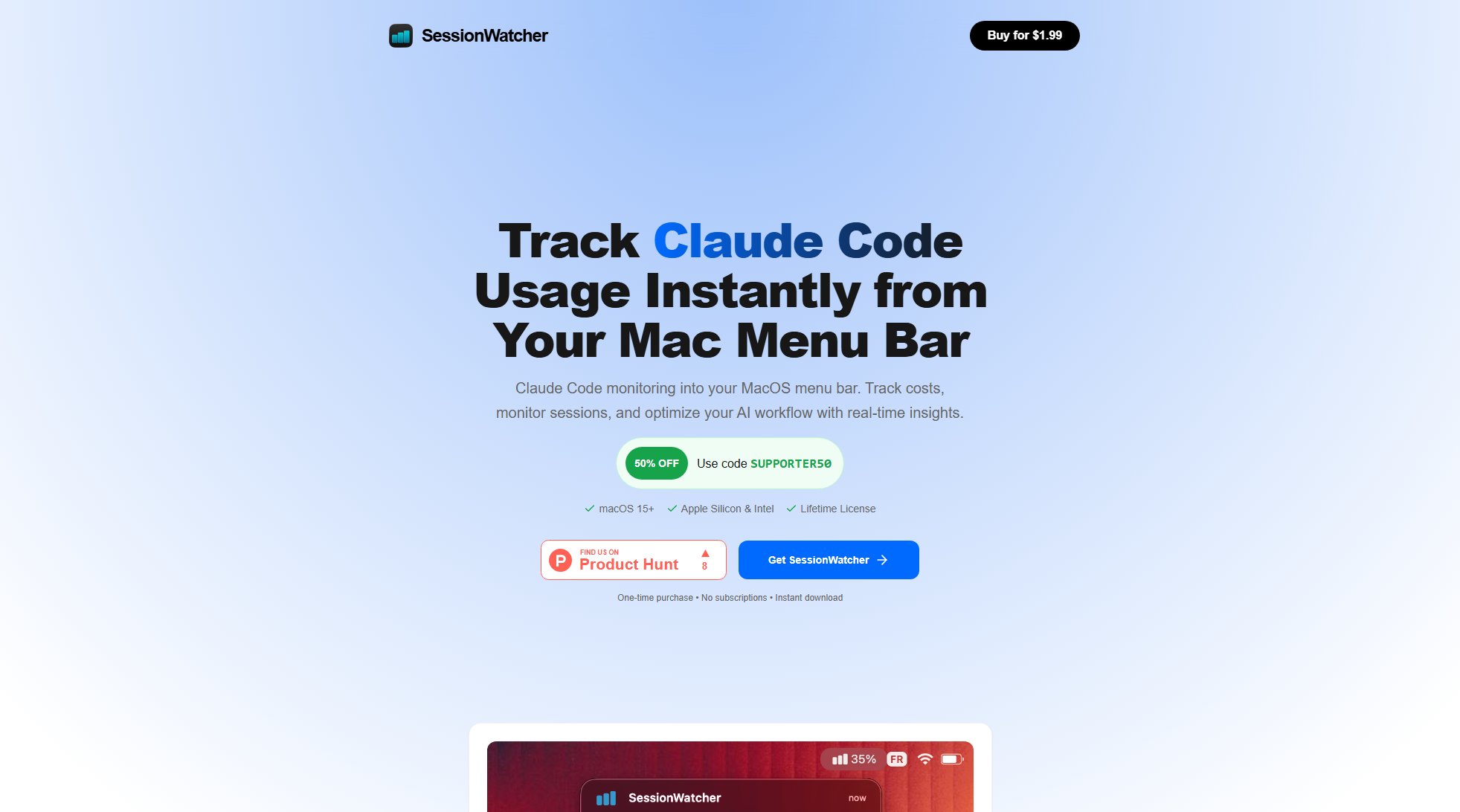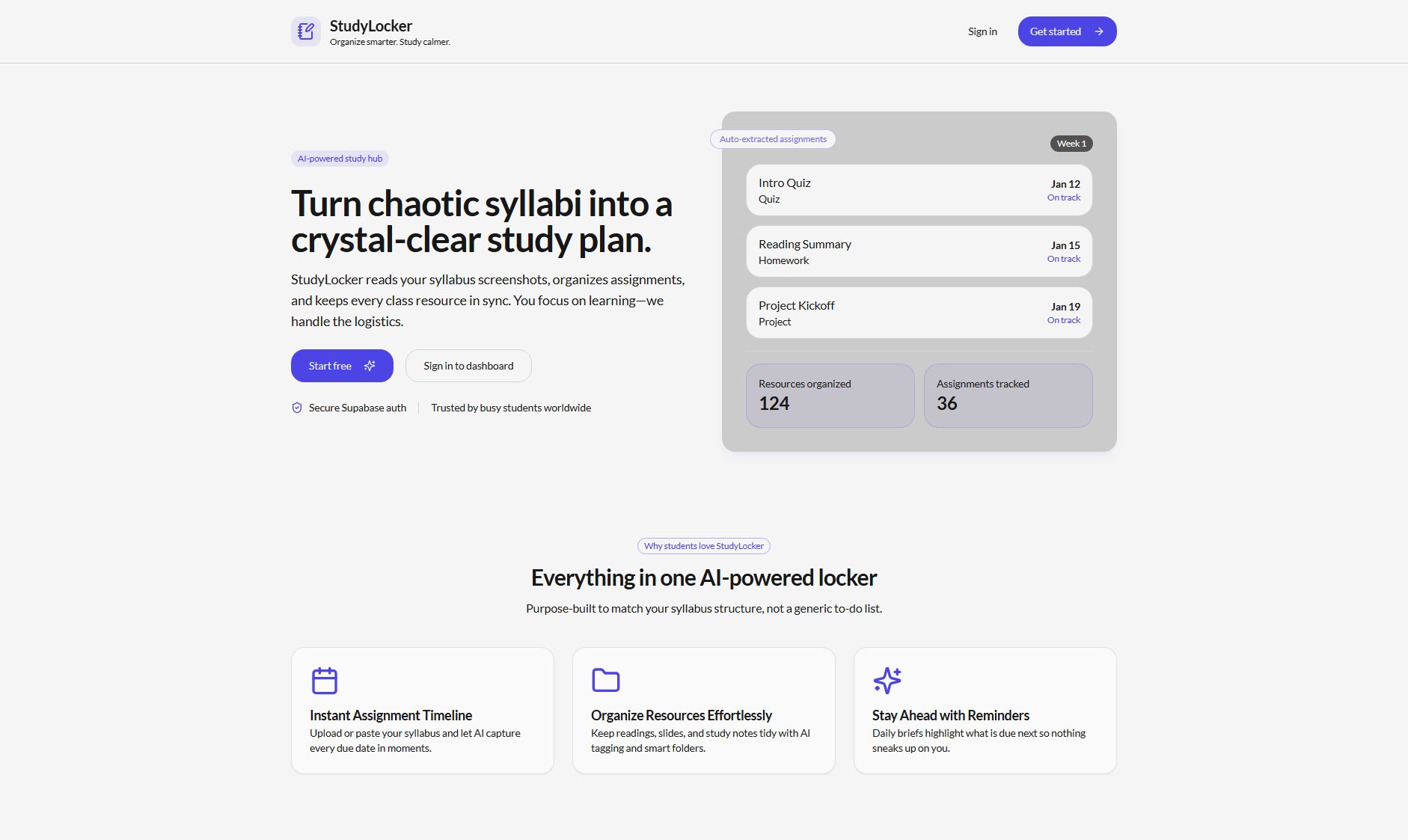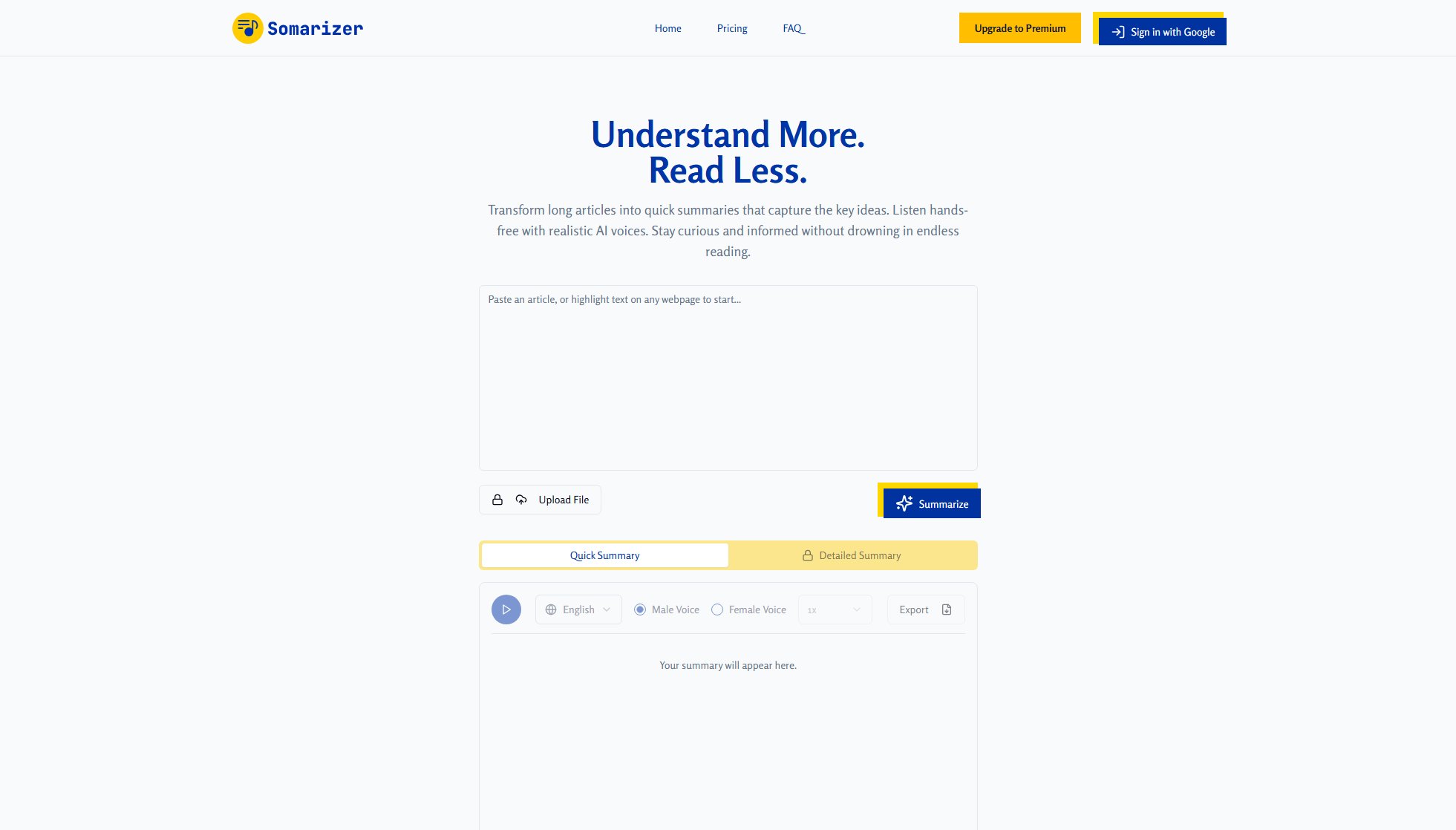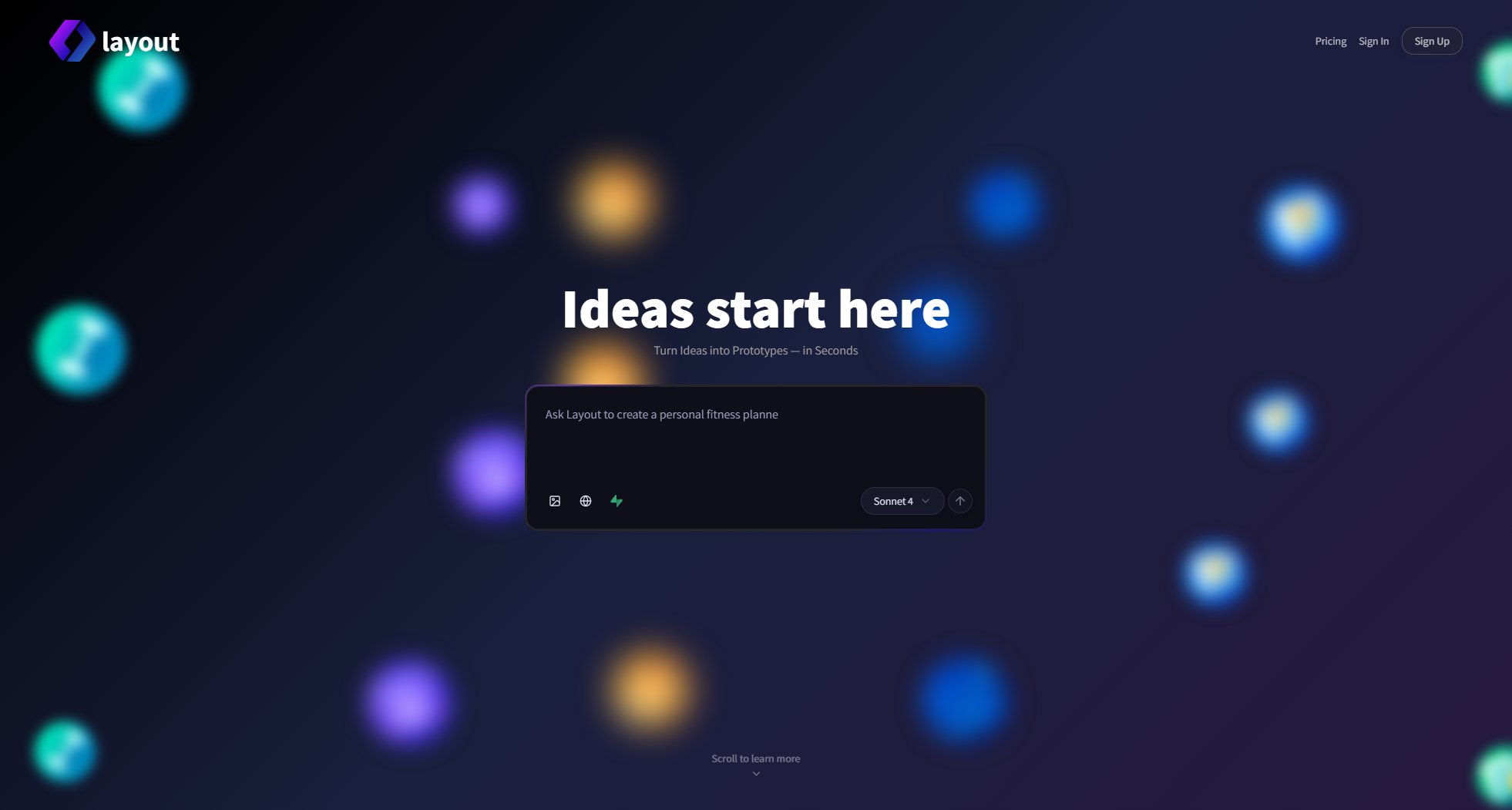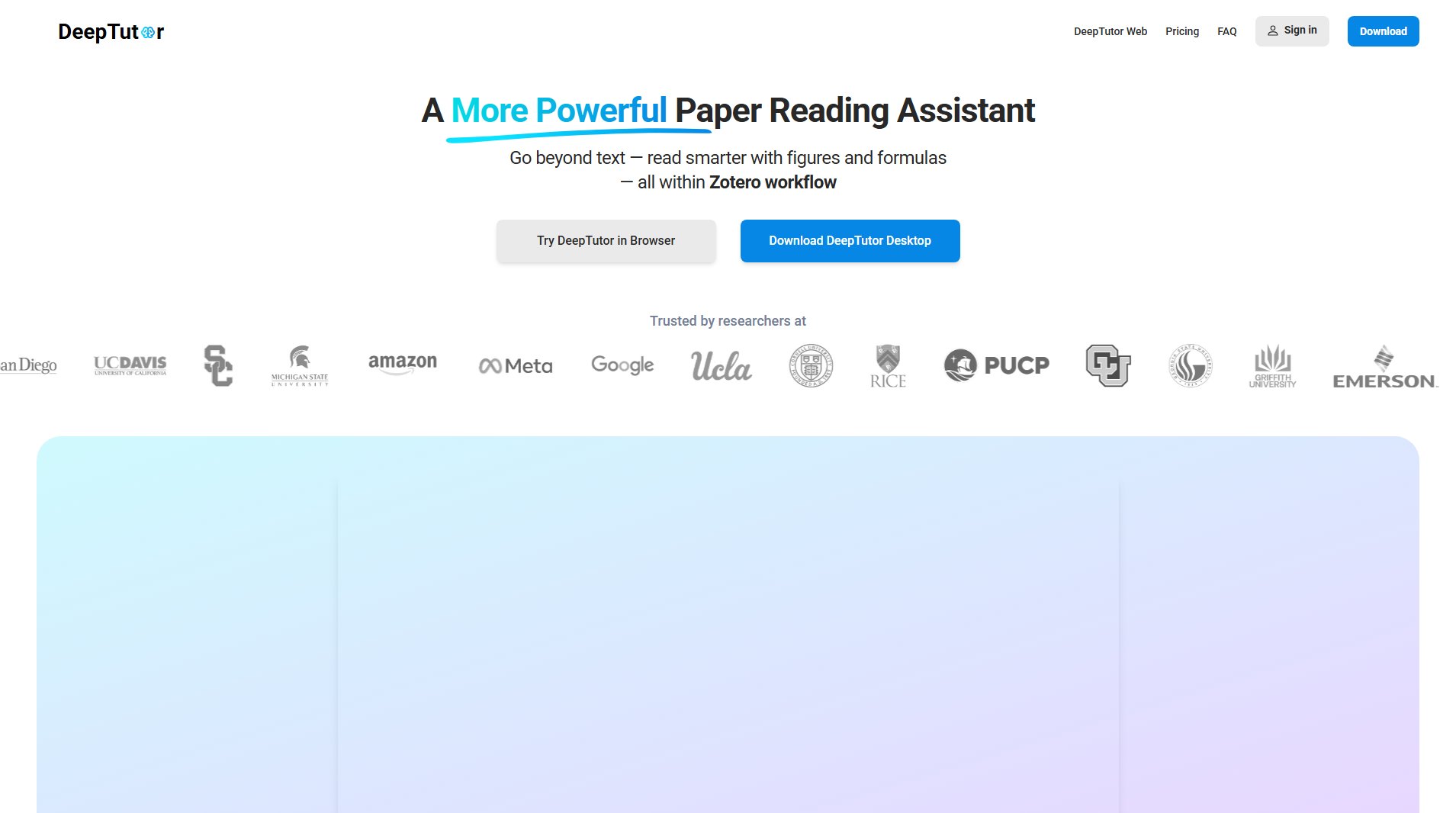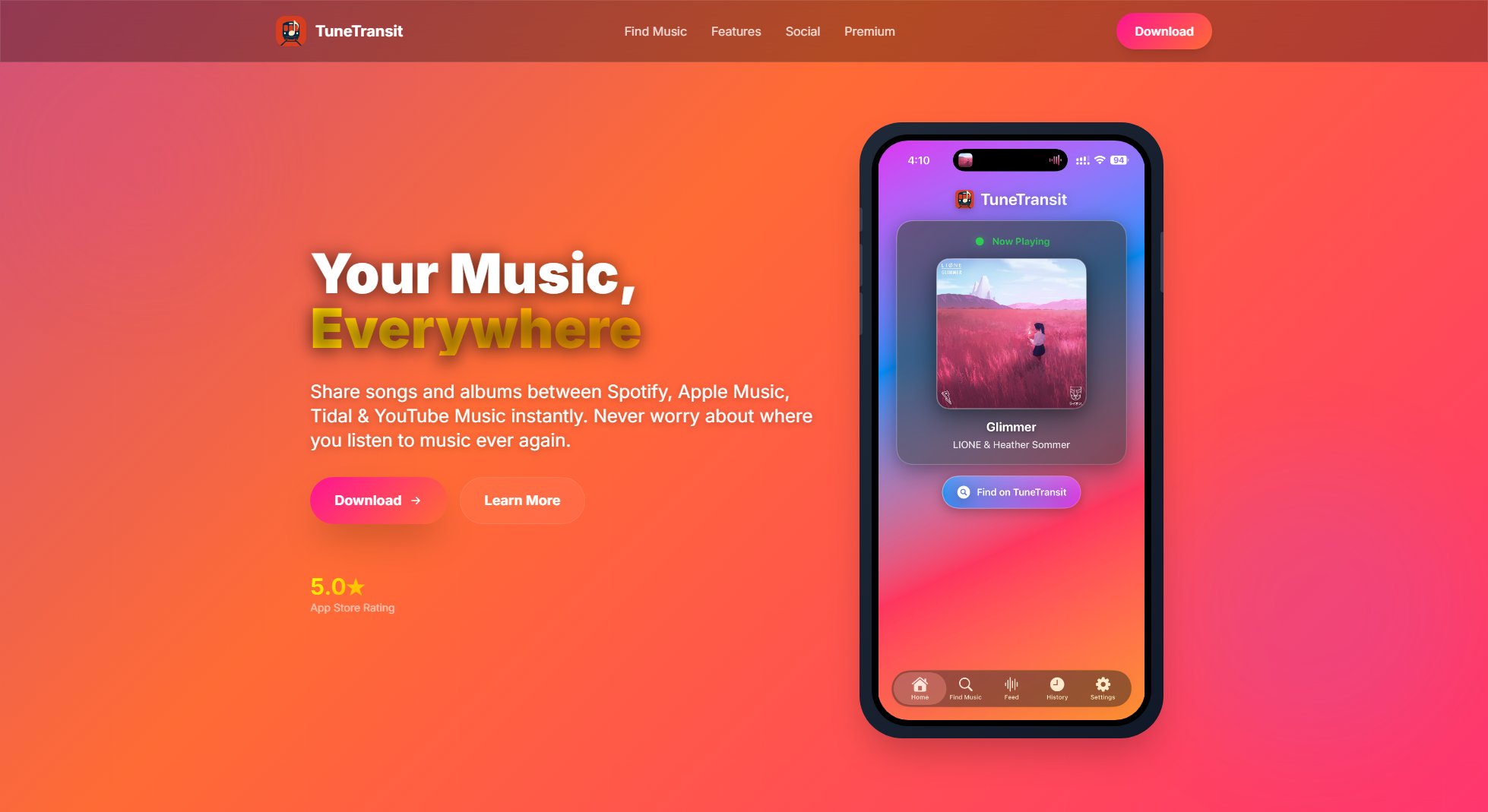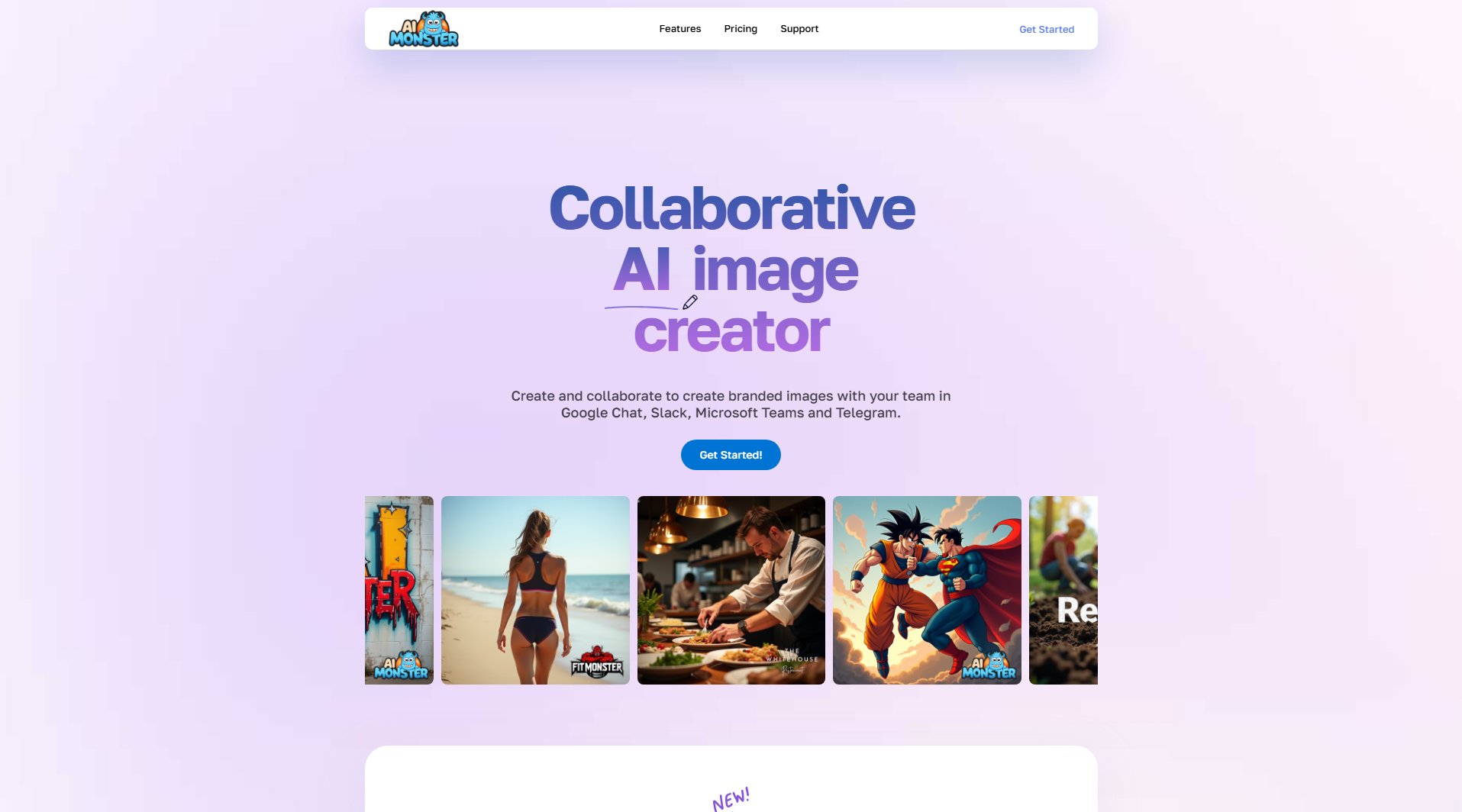AegisClip
Minimal clipboard for Mac with auto-paste and smart organization
What is AegisClip? Complete Overview
AegisClip is a meticulously designed clipboard manager for macOS, offering a seamless and elegant solution for managing your copied content. It solves the pain points of cluttered clipboards, inefficient text management, and repetitive pasting tasks. With features like auto-paste, text splitting, and step-by-step pasting, AegisClip enhances productivity while maintaining 100% on-device storage for privacy. It's tailored for professionals like developers, designers, writers, and researchers who handle extensive text and data regularly. The tool combines a minimalist design with powerful functionality, making clipboard management both efficient and enjoyable.
AegisClip Interface & Screenshots
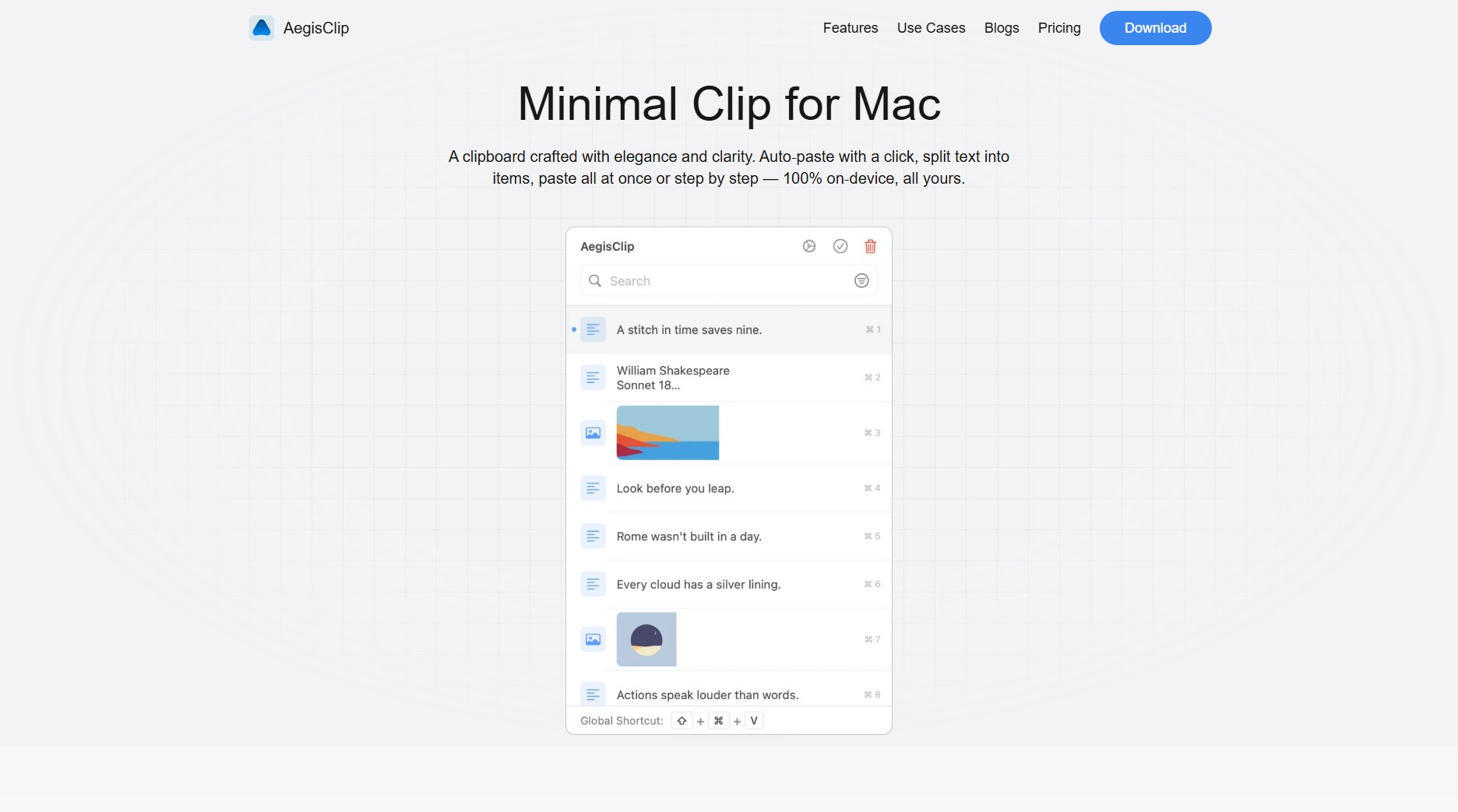
AegisClip Official screenshot of the tool interface
What Can AegisClip Do? Key Features
Auto Paste
AegisClip's Auto Paste feature intelligently recognizes content types and applies the optimal pasting method with a single click. It eliminates the need for multiple steps, saving time and reducing errors. The feature supports various content formats, ensuring compatibility across different applications.
Split Text into Items
This feature allows users to break down lengthy multi-paragraph text into separate, manageable clipboard items. It's particularly useful for writers and researchers who need to organize large blocks of text into smaller, more actionable pieces.
Step Paste
Step Paste enables sequential pasting of multiple clipboard items, ideal for filling forms or compiling data from various sources. Users can prepare their clips in advance and paste them in order, streamlining repetitive tasks.
Tag Management
A comprehensive tagging system helps users categorize and organize their clipboard history. Tags enable quick retrieval of specific content, making it easy to manage large volumes of copied information.
Search & Filters
A powerful search functionality with multi-dimensional filtering allows instant location of any clipboard item. Users can search by content, date, tags, or other criteria, even retrieving clips from weeks ago.
Best AegisClip Use Cases & Applications
Academic Research
Researchers can use AegisClip to collect and organize quotes, references, and data from various sources. The tagging system helps categorize information by topic or project, while Step Paste facilitates compiling bibliographies or research papers.
Content Creation
Writers and editors benefit from text splitting to manage drafts and revisions. The color preview feature is particularly useful for designers working with HEX/RGB codes, allowing instant visualization of colors.
Form Filling
Professionals who regularly complete forms can prepare all required information in advance using Copy All, then use Step Paste to insert details in the correct fields systematically.
Multilingual Work
With support for 26+ languages, AegisClip is ideal for translators or international teams working across different language environments, maintaining text formatting and integrity during transfers.
How to Use AegisClip: Step-by-Step Guide
Download and install AegisClip from the Mac App Store. The installation process is straightforward, and the app will be ready to use immediately after setup.
Copy text or other content as you normally would. AegisClip automatically records each copy action in its history while running discreetly in the background.
Access your clipboard history through the intuitive interface. Use the search and filter features to locate specific items, or browse through your recent clips.
Utilize advanced features like Auto Paste for quick insertion, Split Text to break down long content, or Step Paste for sequential pasting of multiple items.
Customize your experience through the settings menu, adjusting preferences for keyboard shortcuts, appearance (including Dark Mode), and clipboard monitoring behavior.
AegisClip Pros and Cons: Honest Review
Pros
Considerations
Is AegisClip Worth It? FAQ & Reviews
No, AegisClip stores all your clipboard data 100% on your device. There's no cloud storage, no accounts required, and no data tracking - your information remains private and secure.
Auto Paste intelligently recognizes the content type you're pasting and applies the optimal method. Simply click on a clipboard item, and AegisClip will automatically paste it in the correct format for the target application.
Step Paste allows you to paste multiple clipboard items in sequence. After copying several pieces of content, you can paste them one after another in the order they were copied, perfect for form filling or compiling information.
Yes, AegisClip gives you control over formatting. You can choose to preserve the original formatting or paste as plain text depending on your needs in different situations.
Yes, AegisClip is available on the Mac App Store. You can find it by searching for 'AegisClip' or through the direct link provided on our website.