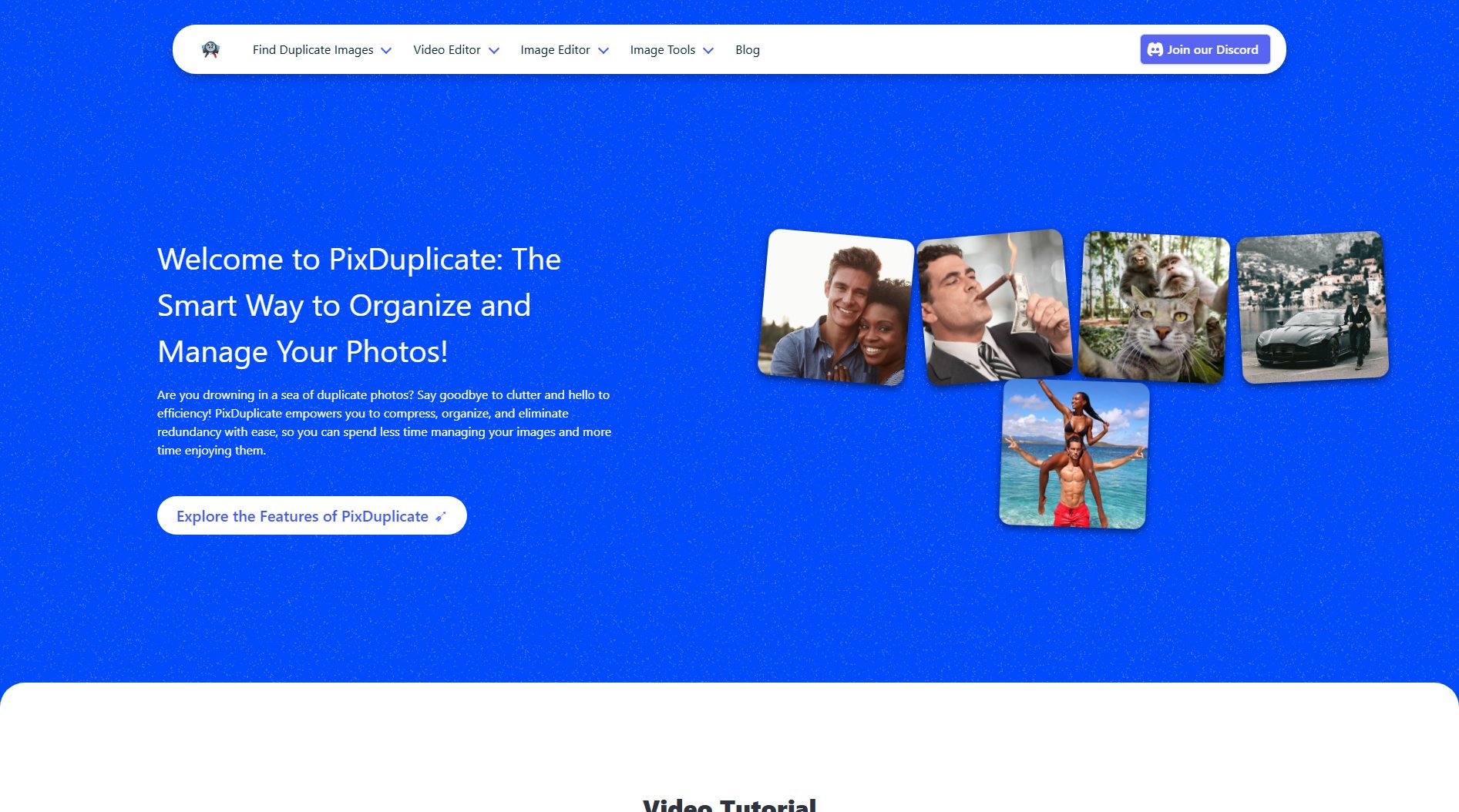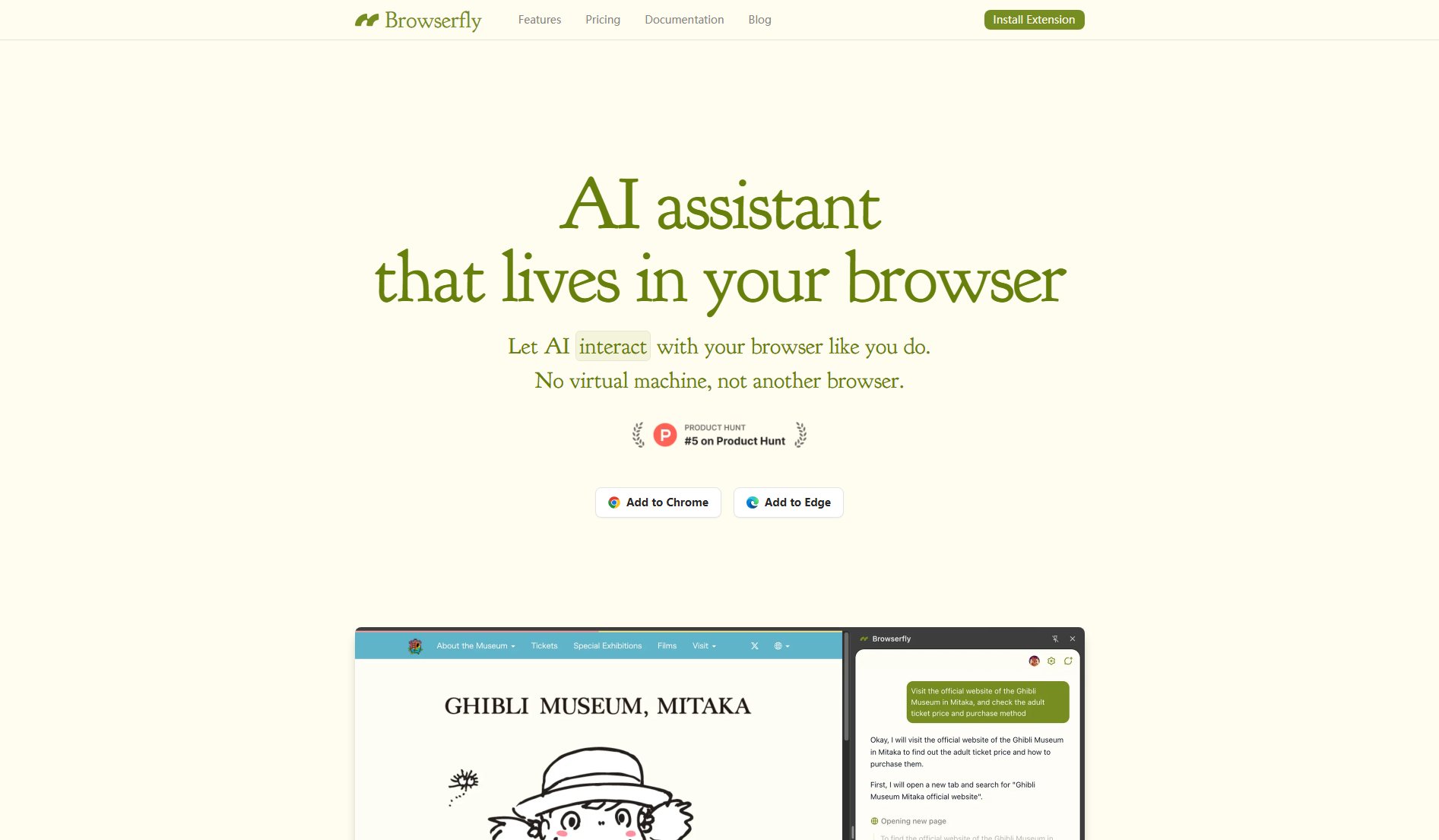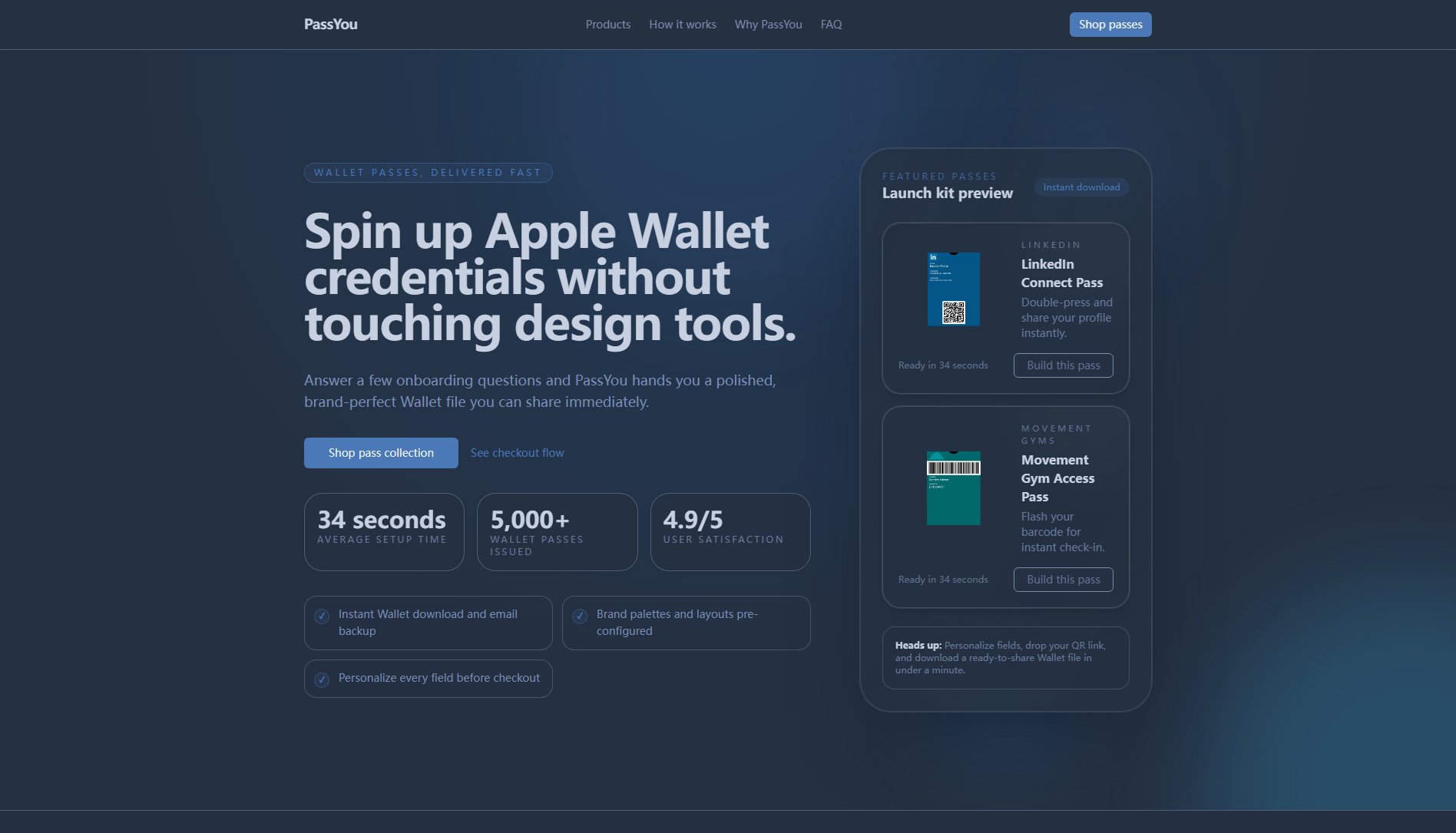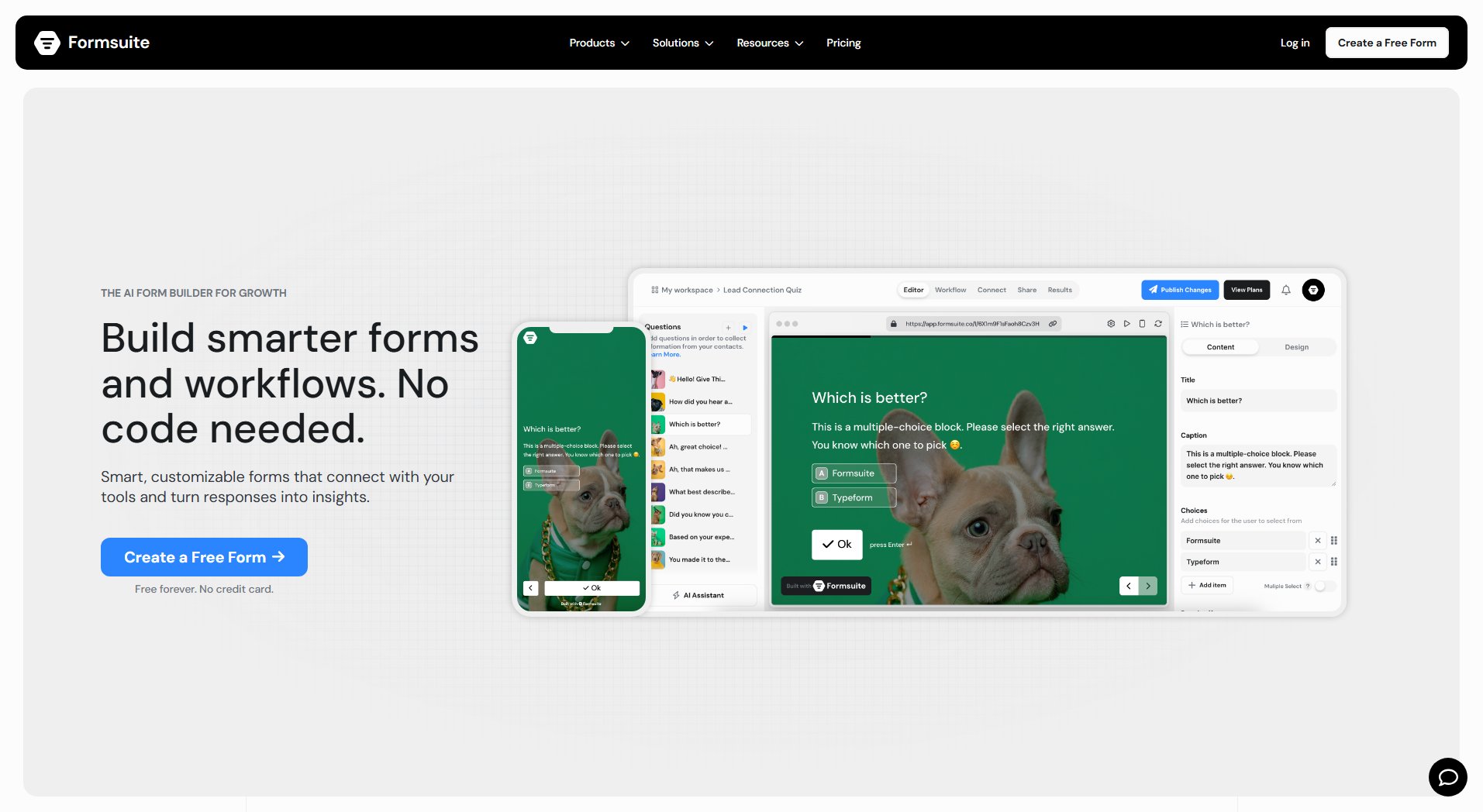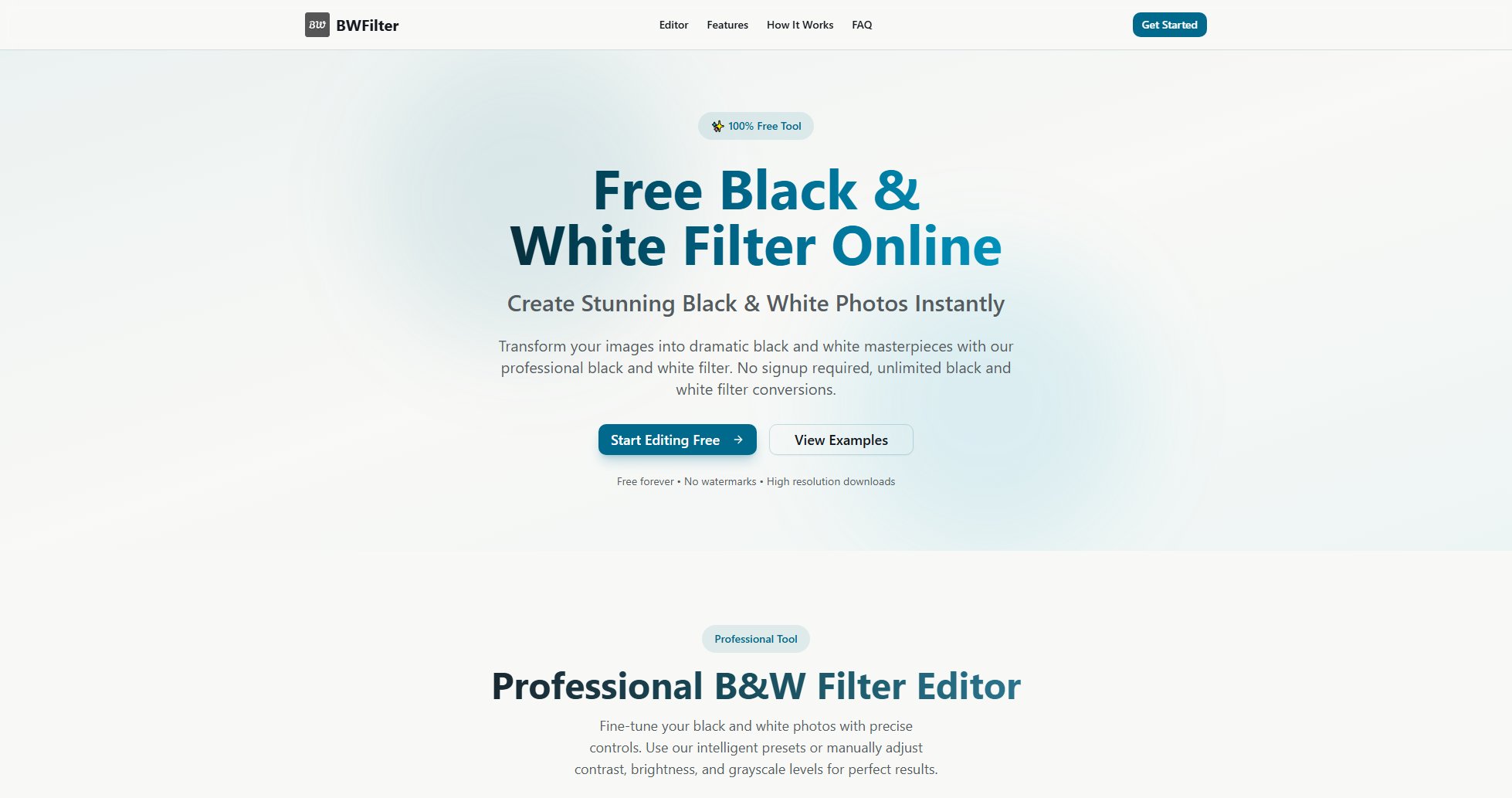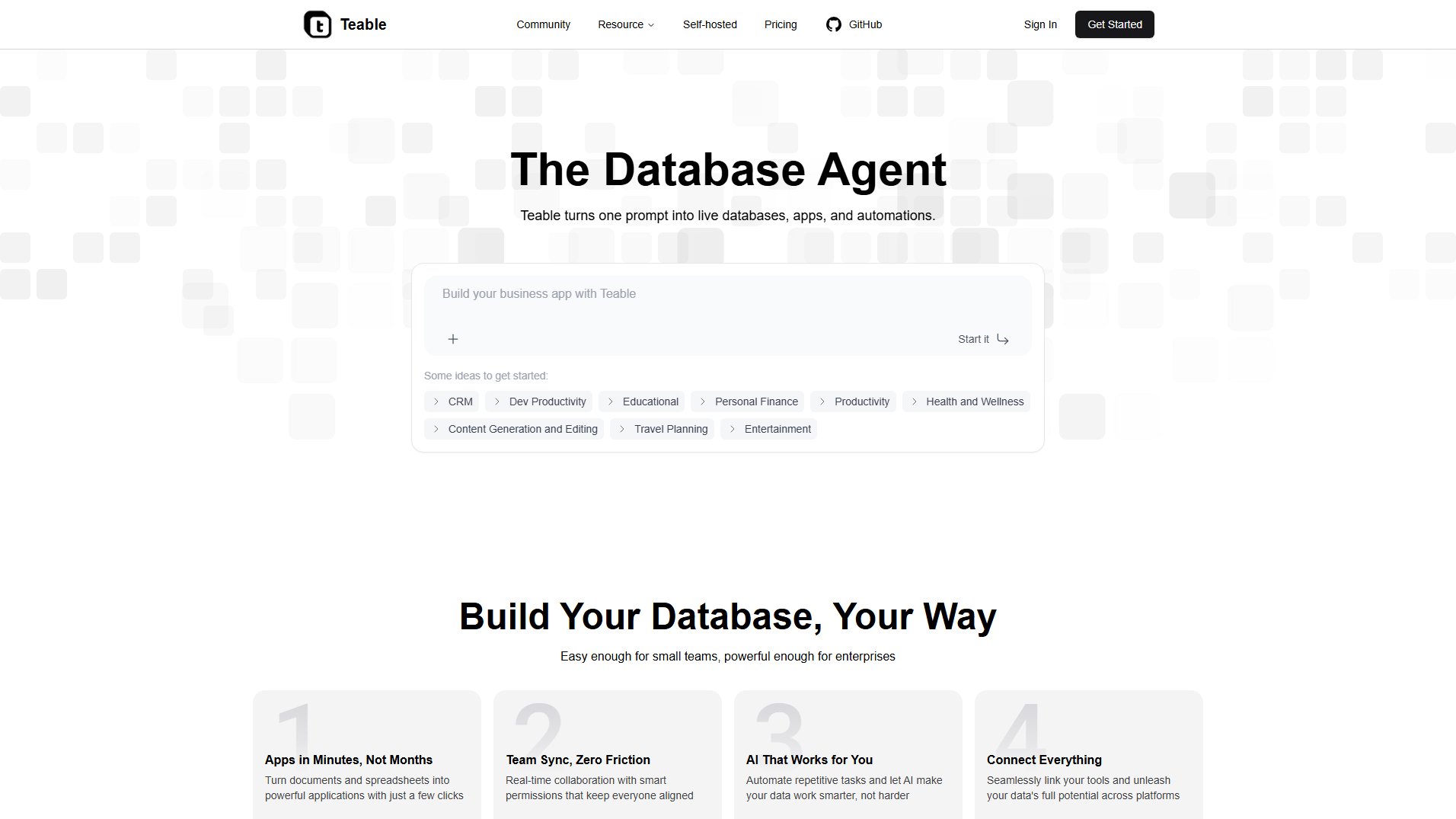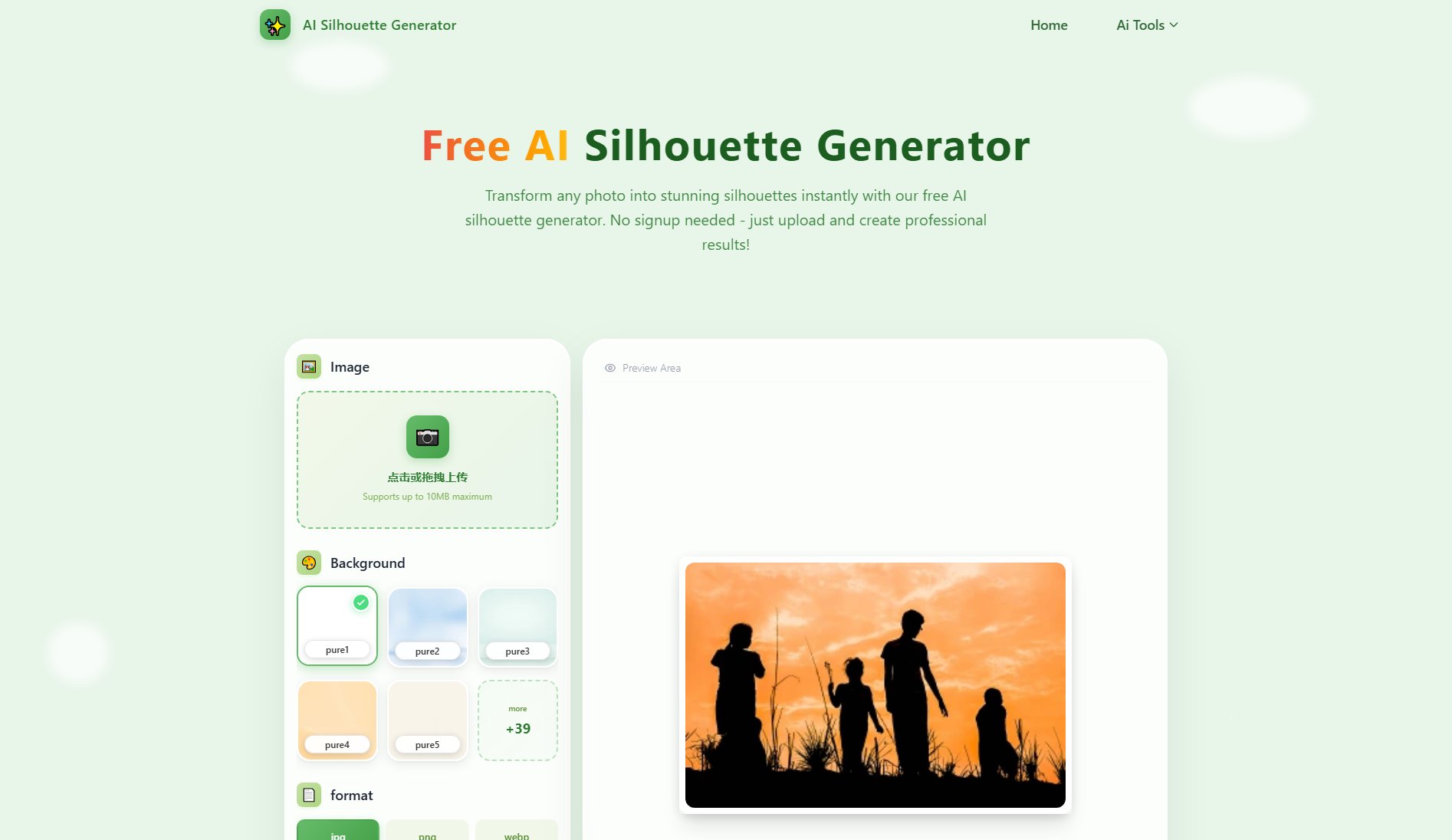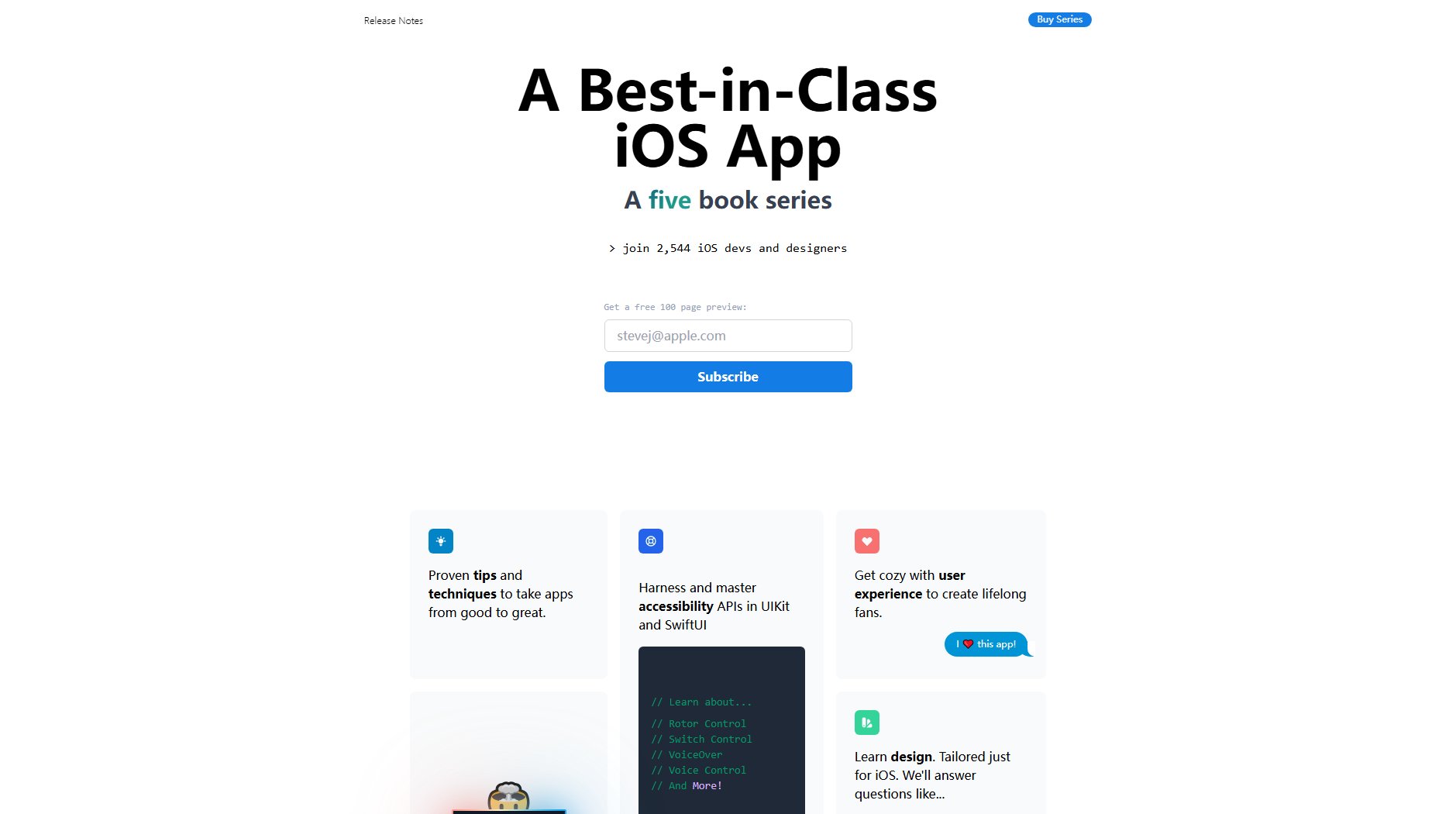Riverflow AI
Transform images with text commands using advanced AI
What is Riverflow AI? Complete Overview
Riverflow AI is the world's most powerful AI image editor, designed to revolutionize photo editing with simple text commands. It allows users to make complex image edits by simply describing what they want to change, eliminating the need for advanced Photoshop skills. The tool is built on multimodal AI technology that understands natural language requests and applies changes with precision. Riverflow AI is perfect for general users, content creators, marketers, and professionals who need quick and high-quality image edits. It solves the pain points of time-consuming manual edits, complex software interfaces, and the need for technical expertise in photo manipulation. With over 50 specialized tools, it caters to a wide range of editing needs from simple background removal to professional photo restoration.
Riverflow AI Interface & Screenshots
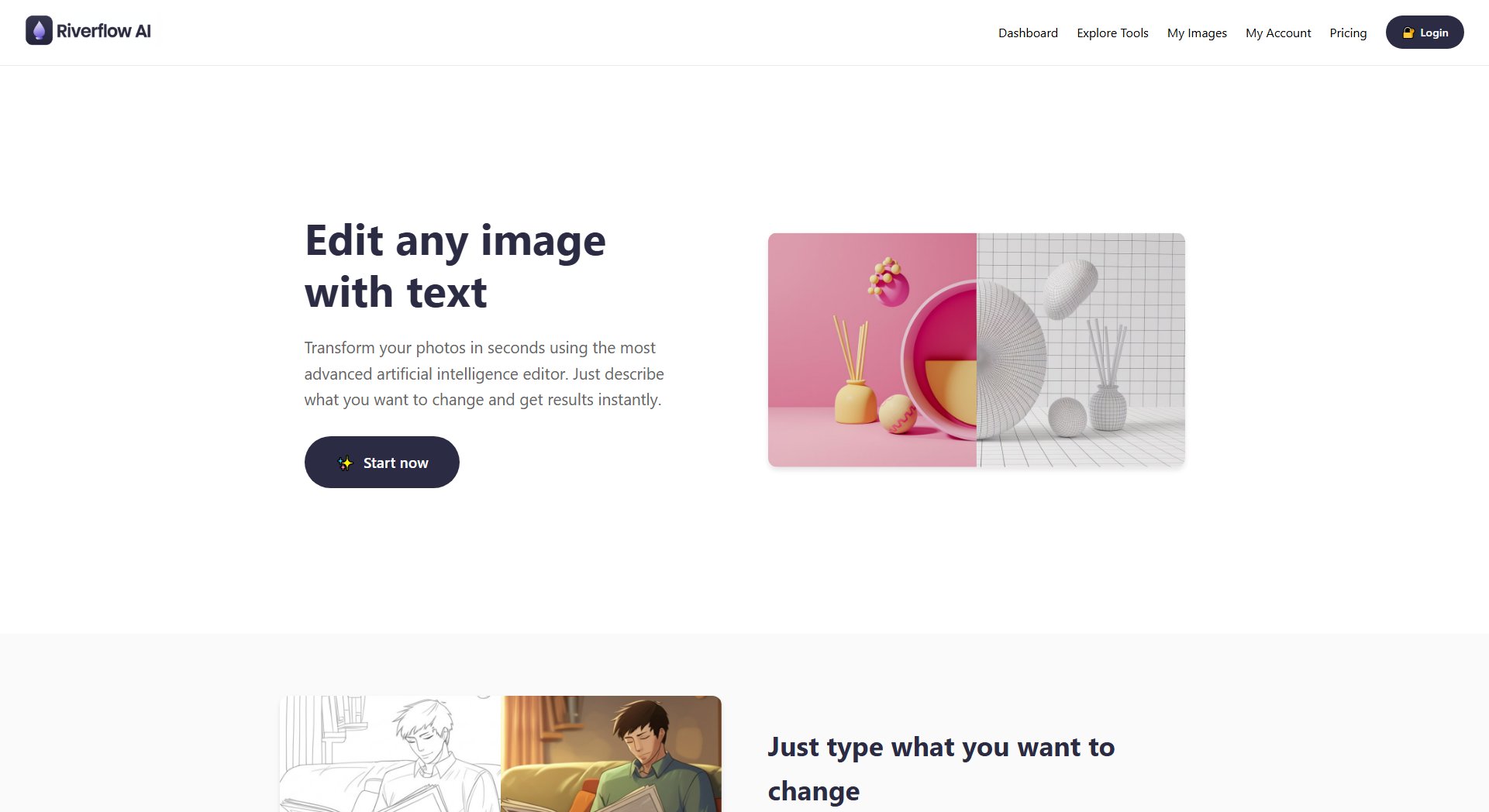
Riverflow AI Official screenshot of the tool interface
What Can Riverflow AI Do? Key Features
Text-Based Image Editing
Riverflow AI allows users to edit images simply by typing what they want to change. The AI understands natural language commands like 'remove the background' or 'change the shirt color to red' and applies these edits instantly with high precision. This eliminates the need for complex software interfaces or manual editing skills.
Multimodal AI Understanding
The platform uses advanced multimodal AI that can interpret both the visual elements of an image and the textual instructions to make accurate modifications. This technology enables sophisticated edits that would normally require professional editing software and expertise.
Specialized AI Tools
Riverflow offers over 50 specialized tools for specific editing needs including watermark removal, damaged photo restoration, sketch colorization, and professional photo creation. Each tool is optimized for its specific task to deliver flawless results without quality compromise.
Instant Professional Results
The platform can accomplish in seconds what would take hours in traditional editing software. It's capable of colorizing vintage photos, changing perspectives, creating perfect ID photos, and performing other complex edits with professional-grade results almost instantly.
Non-Destructive Editing
All edits are applied non-destructively, allowing users to experiment with different versions of an image without fear of ruining the original. This encourages creative exploration and makes the editing process more flexible.
Best Riverflow AI Use Cases & Applications
E-commerce Product Photos
Online retailers can quickly edit product photos by removing backgrounds, changing colors, or adding elements without needing a professional designer. This significantly reduces product listing time and costs.
Social Media Content Creation
Content creators can transform ordinary photos into eye-catching visuals by adding effects, changing compositions, or creating multiple variations of an image to test what performs best with their audience.
Photo Restoration
Users can restore damaged or aged family photos by removing scratches, colorizing black-and-white images, and repairing tears - tasks that would normally require specialized restoration skills.
Professional Portraits
Photographers can quickly edit portraits by removing blemishes, adjusting lighting, or even changing facial expressions to create perfect professional headshots for clients.
Marketing Materials
Marketing teams can rapidly prototype different versions of visual assets for campaigns by testing various color schemes, compositions, and elements without waiting for design teams.
How to Use Riverflow AI: Step-by-Step Guide
Upload an image or select one from your existing files on Riverflow AI's platform.
Type your editing request in natural language in the provided text box. For example: 'remove the background' or 'change the dress color to blue'.
The AI will analyze your request and preview the changes. You can refine your text prompt if the initial result isn't exactly what you wanted.
Once satisfied with the preview, apply the changes to your image. The platform processes the edits in seconds.
Download your edited image in your preferred format or continue making additional edits using different tools or text prompts.
Riverflow AI Pros and Cons: Honest Review
Pros
Considerations
Is Riverflow AI Worth It? FAQ & Reviews
No prior experience is needed. Riverflow AI is designed to be intuitive - you simply describe what changes you want to make in natural language, and the AI handles the complex editing work.
Riverflow AI supports all major image formats including JPG, PNG, GIF, and TIFF for input, and can export in high-quality JPG, PNG, and WebP formats.
The free plan has monthly edit limits, while Pro and Enterprise plans offer unlimited edits. The exact limit for the free plan depends on current promotions and may vary.
While Photoshop offers more manual control, Riverflow AI provides instant results through AI interpretation of text commands, making it much faster for common editing tasks without requiring technical expertise.
Yes, all paid plans allow commercial use of edited images. The free plan may have restrictions on commercial use depending on current terms.
Riverflow uses advanced multimodal AI that analyzes both the visual content of your image and the semantic meaning of your text prompt to determine the appropriate edits to make.
Riverflow AI implements enterprise-grade security measures. Uploaded images are processed securely and not used for training without explicit permission.