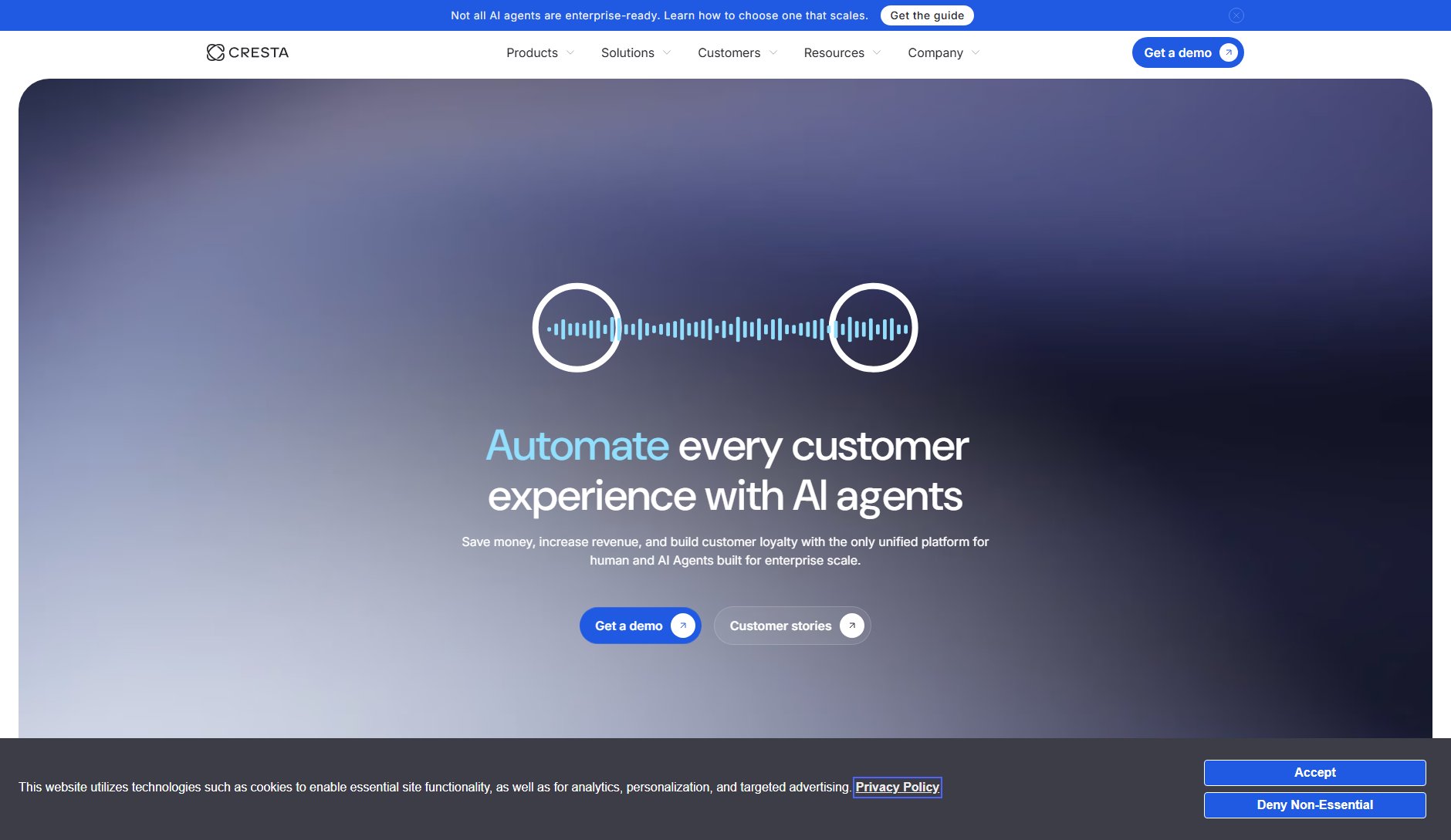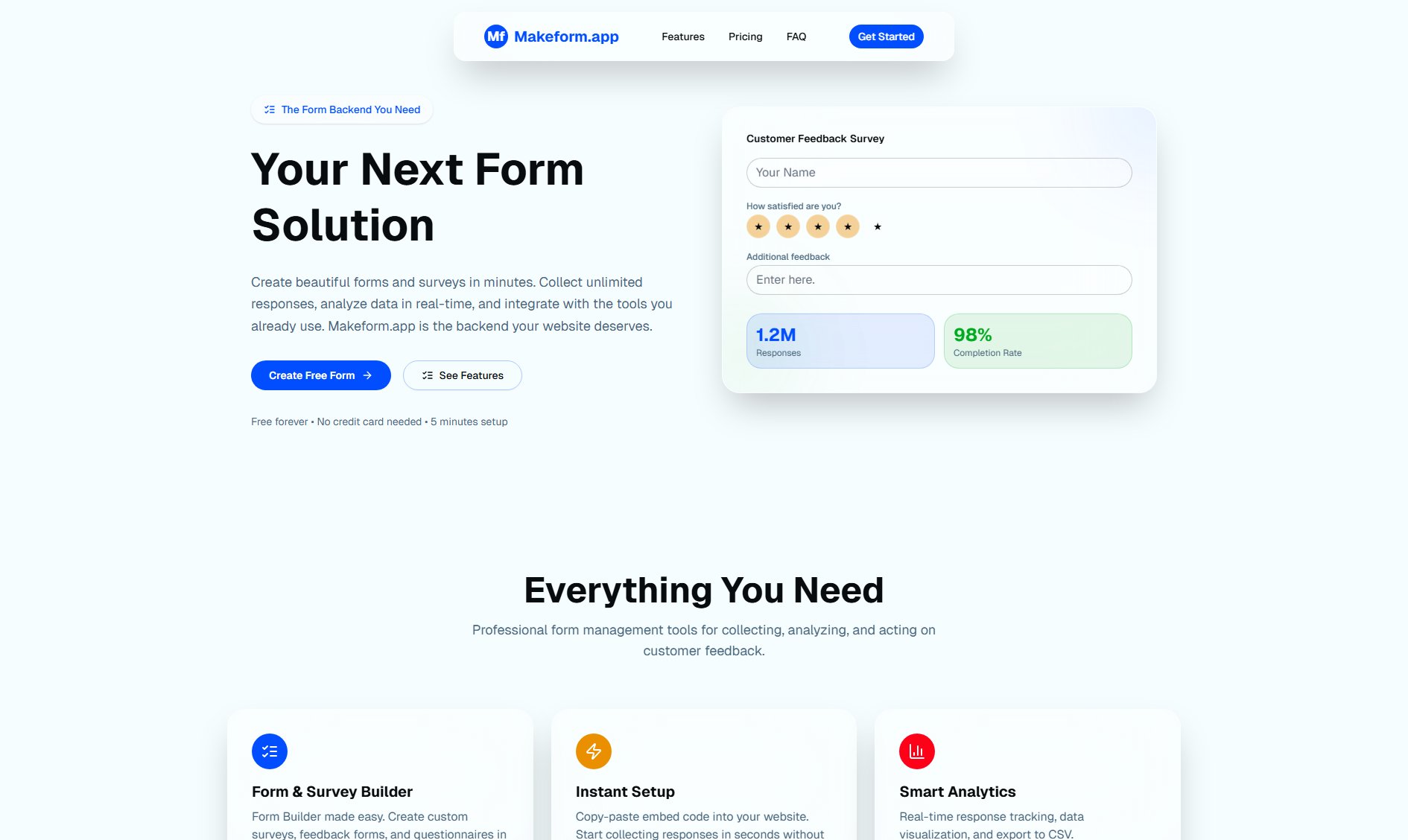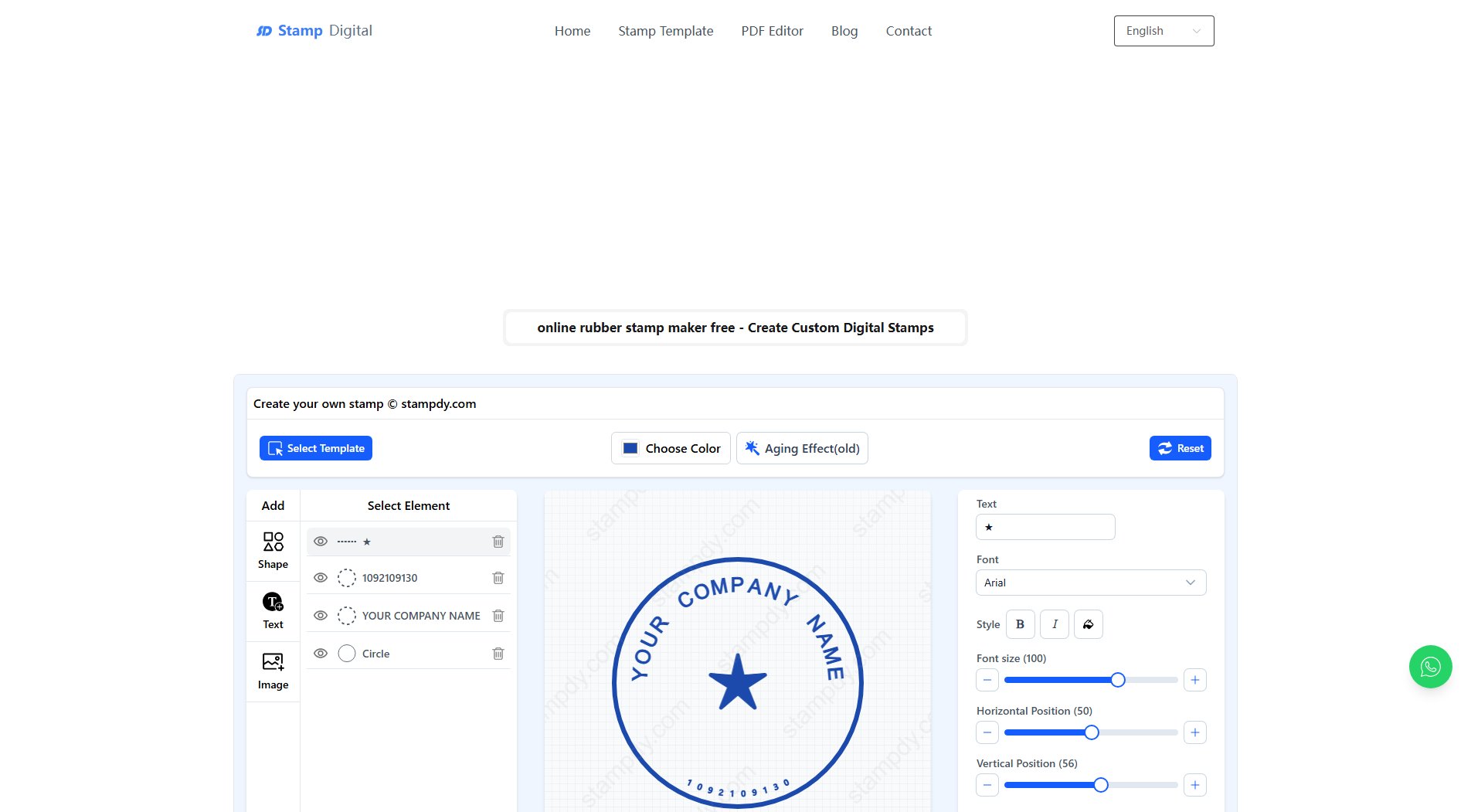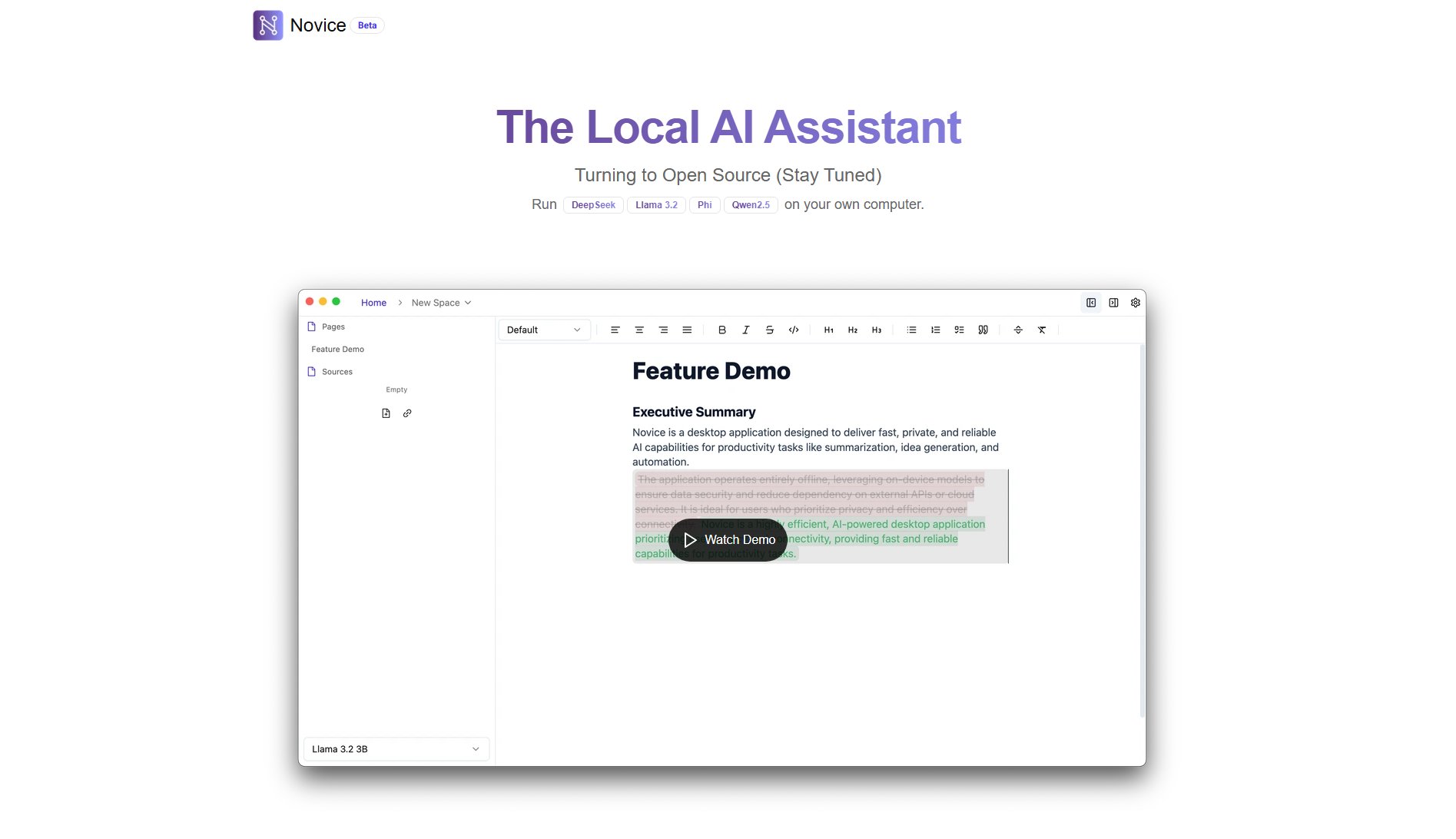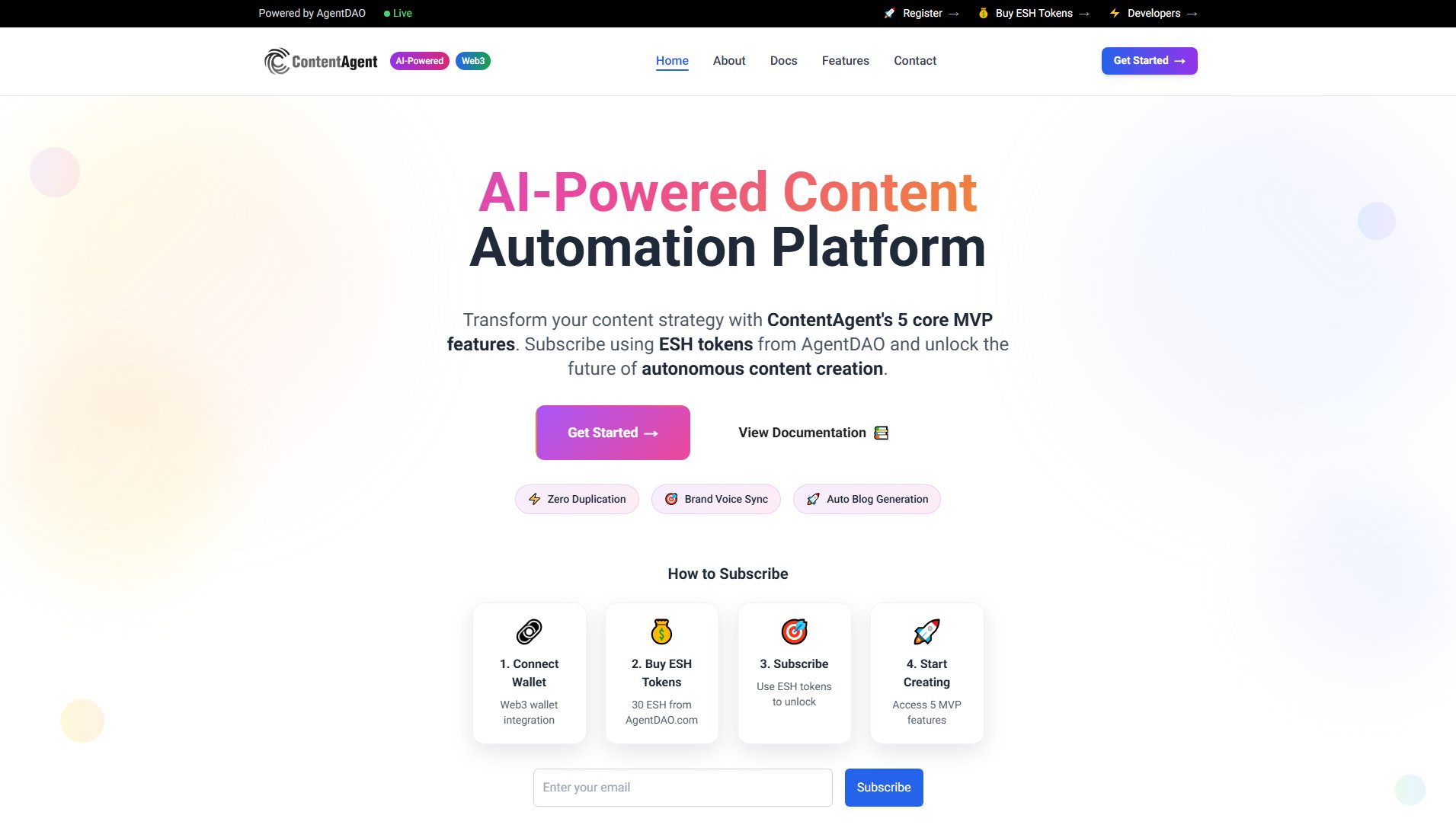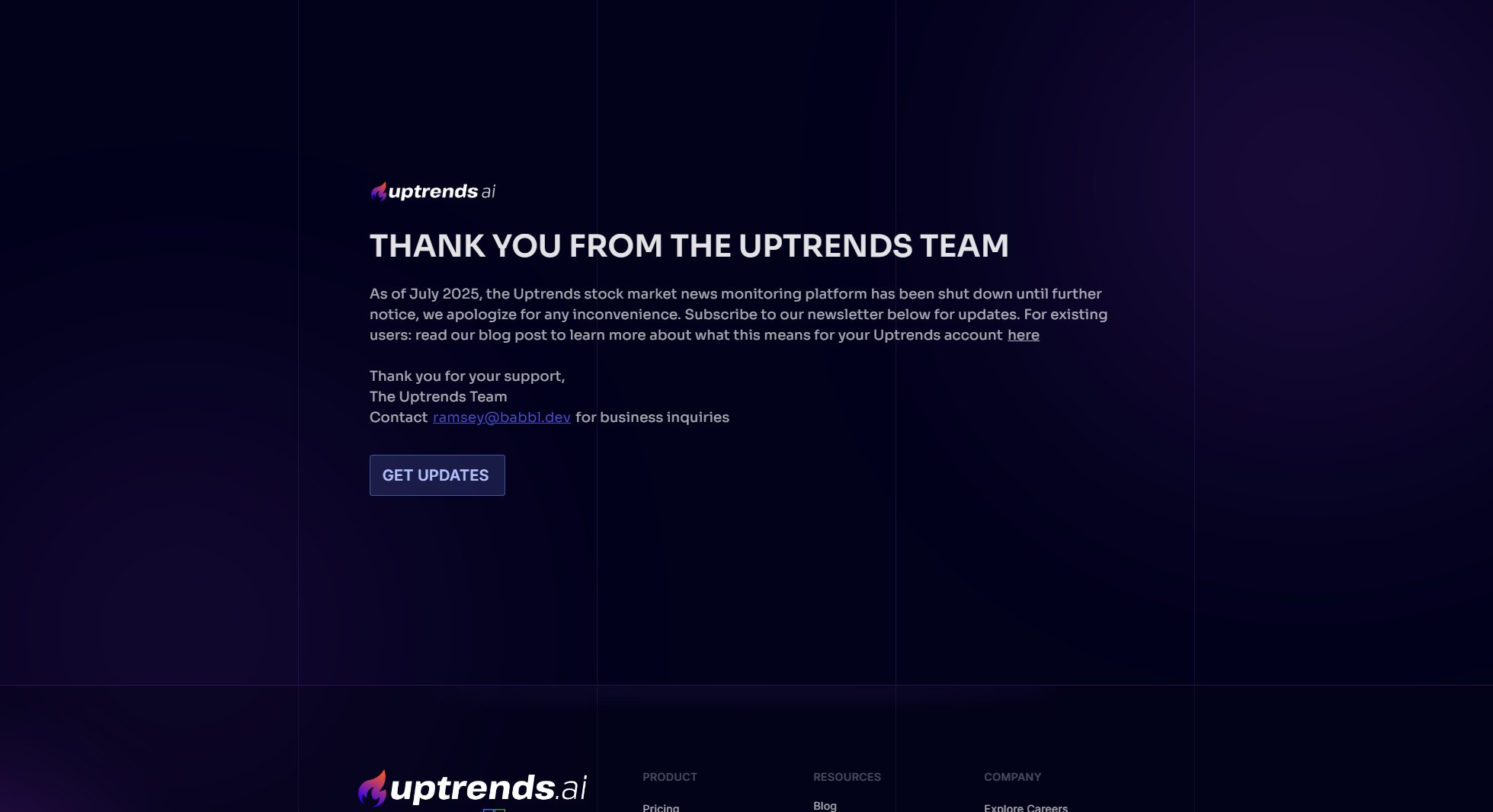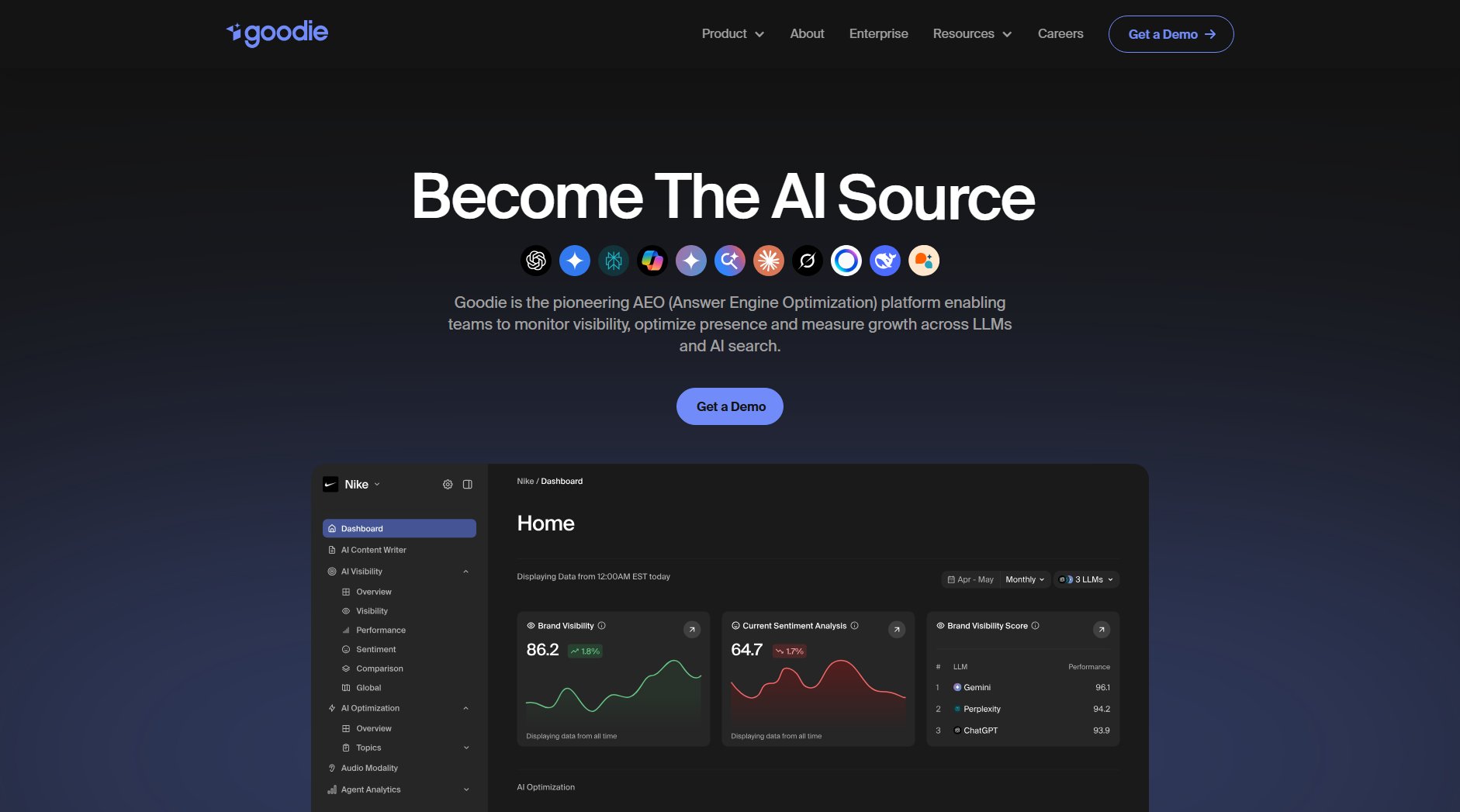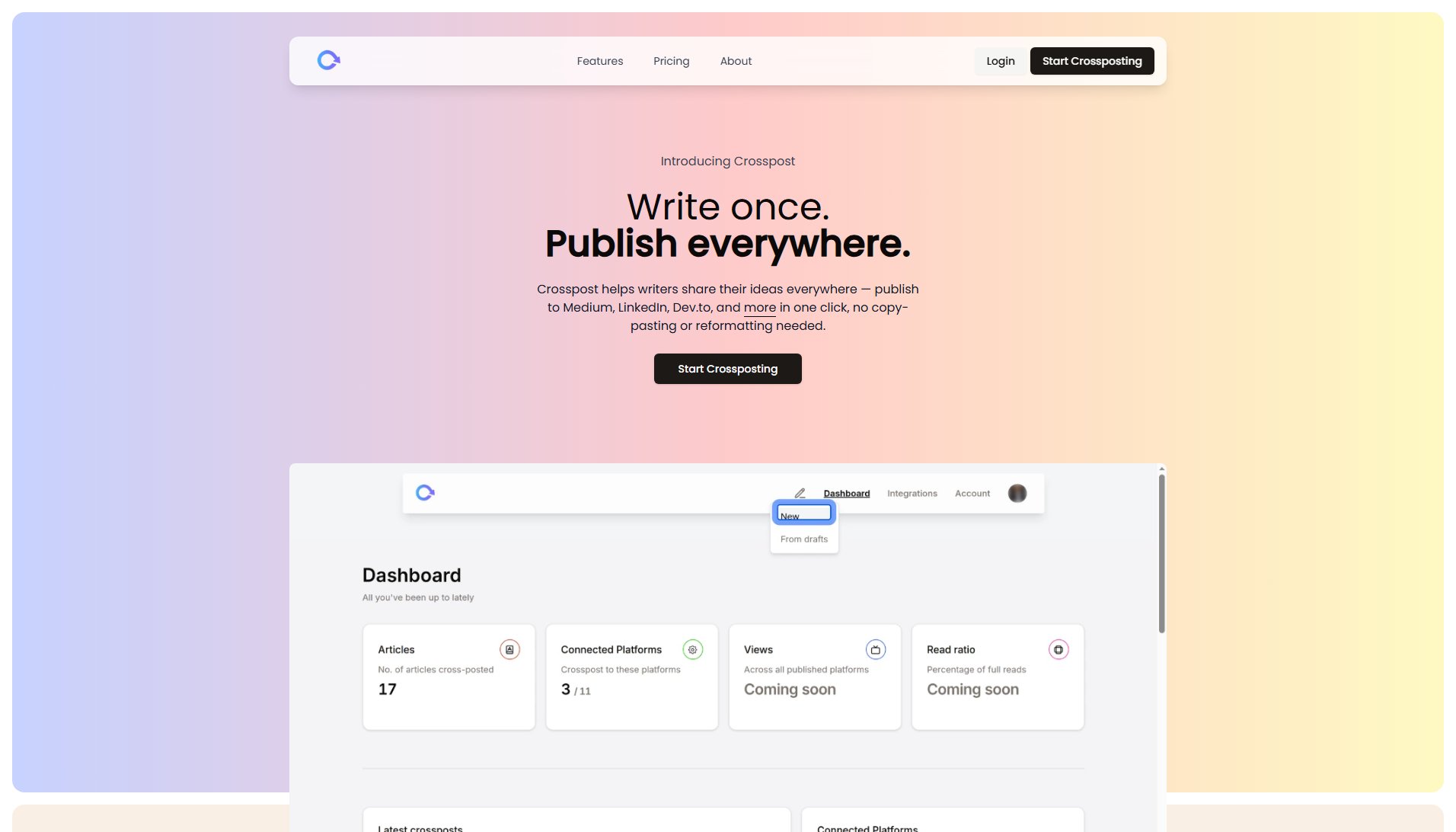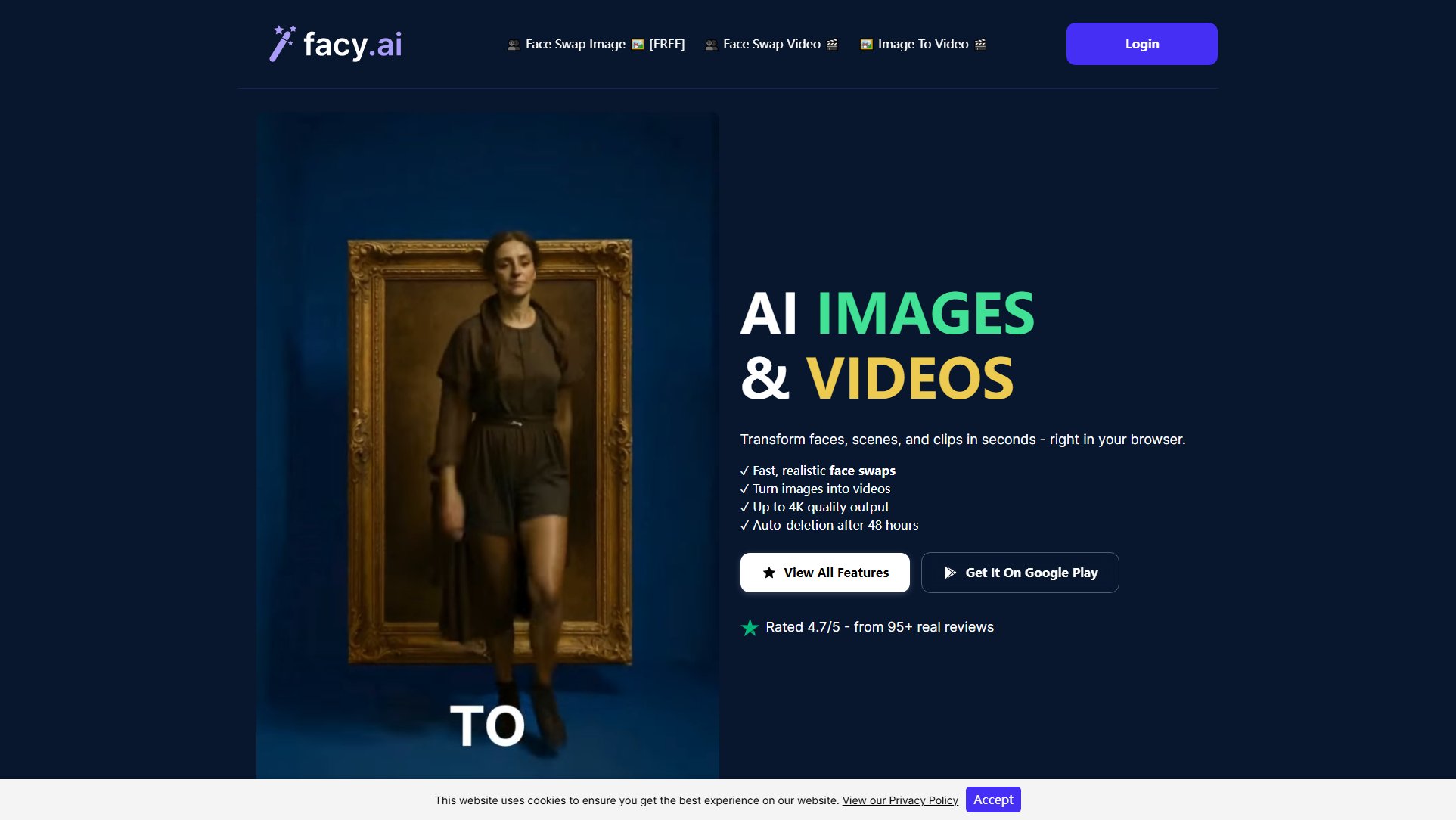Browserfly
AI assistant that lives in your browser
What is Browserfly? Complete Overview
Browserfly is an AI-powered browser extension that integrates seamlessly with your existing browser, allowing AI to interact with web content just like you do. It eliminates the need for virtual machines or separate browsers, providing a native AI experience. The tool is designed for general users, professionals, and enterprises looking to enhance their browsing efficiency with AI capabilities. Browserfly solves key pain points such as information overload, repetitive tasks, and complex workflows by offering AI-driven summarization, automation, and decision-making support directly within the browser.
Browserfly Interface & Screenshots
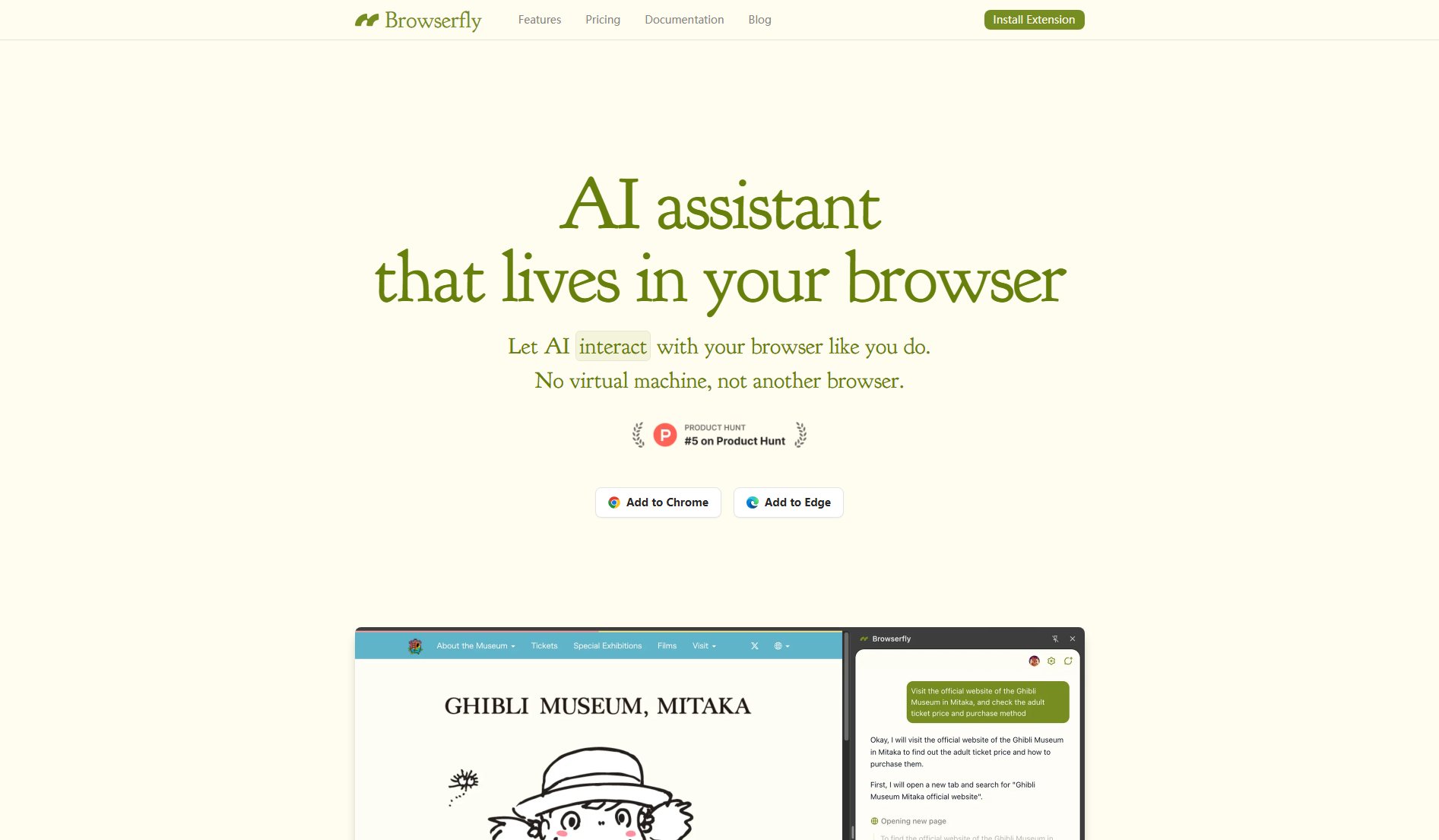
Browserfly Official screenshot of the tool interface
What Can Browserfly Do? Key Features
Summary
Browserfly can summarize content across multiple websites, extracting key information and creating concise summaries. This feature is optimized for platforms like YouTube and Bilibili, making it easier to digest lengthy videos and articles.
Quick Actions
Users can customize AI chat prompts to instantly trigger repetitive tasks and automate workflows. This feature saves time by reducing manual input and streamlining common browser activities.
Shopping
Leveraging cross-tabs chat features, Browserfly can assist in making informed buying decisions. The AI analyzes products across different tabs to provide recommendations and comparisons.
Automation
In Agent Mode, Browserfly can navigate websites, interact with elements, extract content, and complete forms autonomously. This feature is ideal for automating complex or time-consuming tasks.
BYOK (Bring Your Own Key)
Users can bring their own API key to integrate any AI model they prefer, offering flexibility and customization. This feature ensures compatibility with a wide range of AI services and models.
Best Browserfly Use Cases & Applications
Research and Summarization
Students and researchers can use Browserfly to quickly summarize lengthy articles and videos, extracting key points and saving hours of manual reading and note-taking.
E-commerce Shopping
Shoppers can leverage Browserfly to compare products across multiple tabs, read reviews, and get AI-driven recommendations, ensuring they make the best purchasing decisions.
Workflow Automation
Professionals can automate repetitive tasks such as form filling, data extraction, and navigation, significantly boosting productivity and reducing errors.
How to Use Browserfly: Step-by-Step Guide
Install the Browserfly extension from the Chrome Web Store or Microsoft Edge Add-ons store.
Open the extension and configure your preferences, such as custom AI prompts or API keys if using BYOK mode.
Navigate to any webpage and activate Browserfly to start interacting with the AI assistant.
Use the AI to summarize content, automate tasks, or make shopping decisions by following the on-screen prompts.
Monitor and refine the AI's actions as needed, ensuring optimal performance for your specific use cases.
Browserfly Pros and Cons: Honest Review
Pros
Considerations
Is Browserfly Worth It? FAQ & Reviews
Browserfly can summarize content, automate tasks, assist in shopping decisions, and navigate websites autonomously, all within your browser.
Browserfly supports various AI models, and users can also bring their own API keys to integrate preferred models via the BYOK feature.
Browserfly integrates directly into your existing browser without requiring a separate browser or virtual machine, offering a more seamless and native AI experience.
Yes, Browserfly offers a free plan with 30 credits per month, allowing users to experience basic AI functionalities.
Yes, the BYOK (Bring Your Own Key) feature allows users to integrate their preferred AI models using their own API keys.