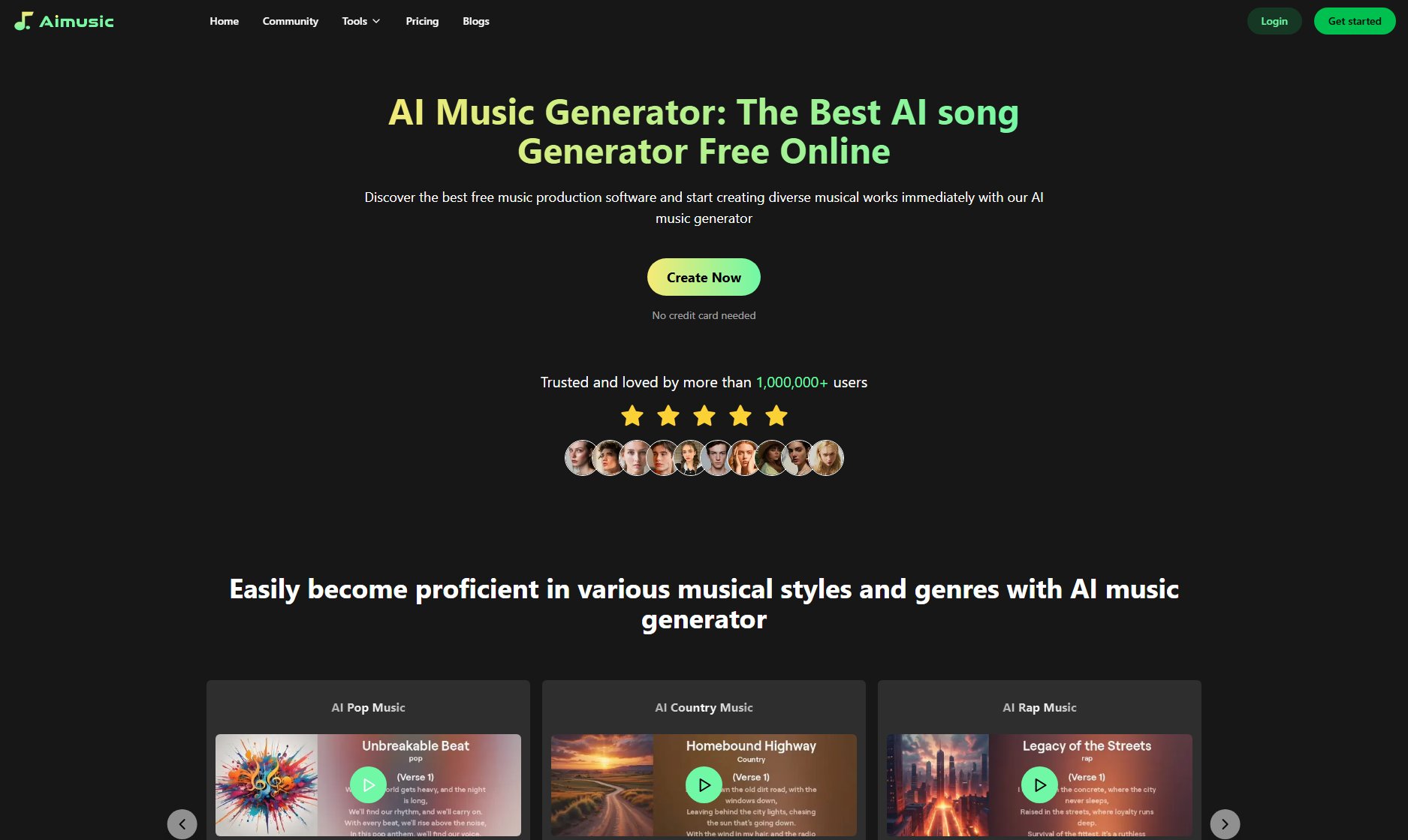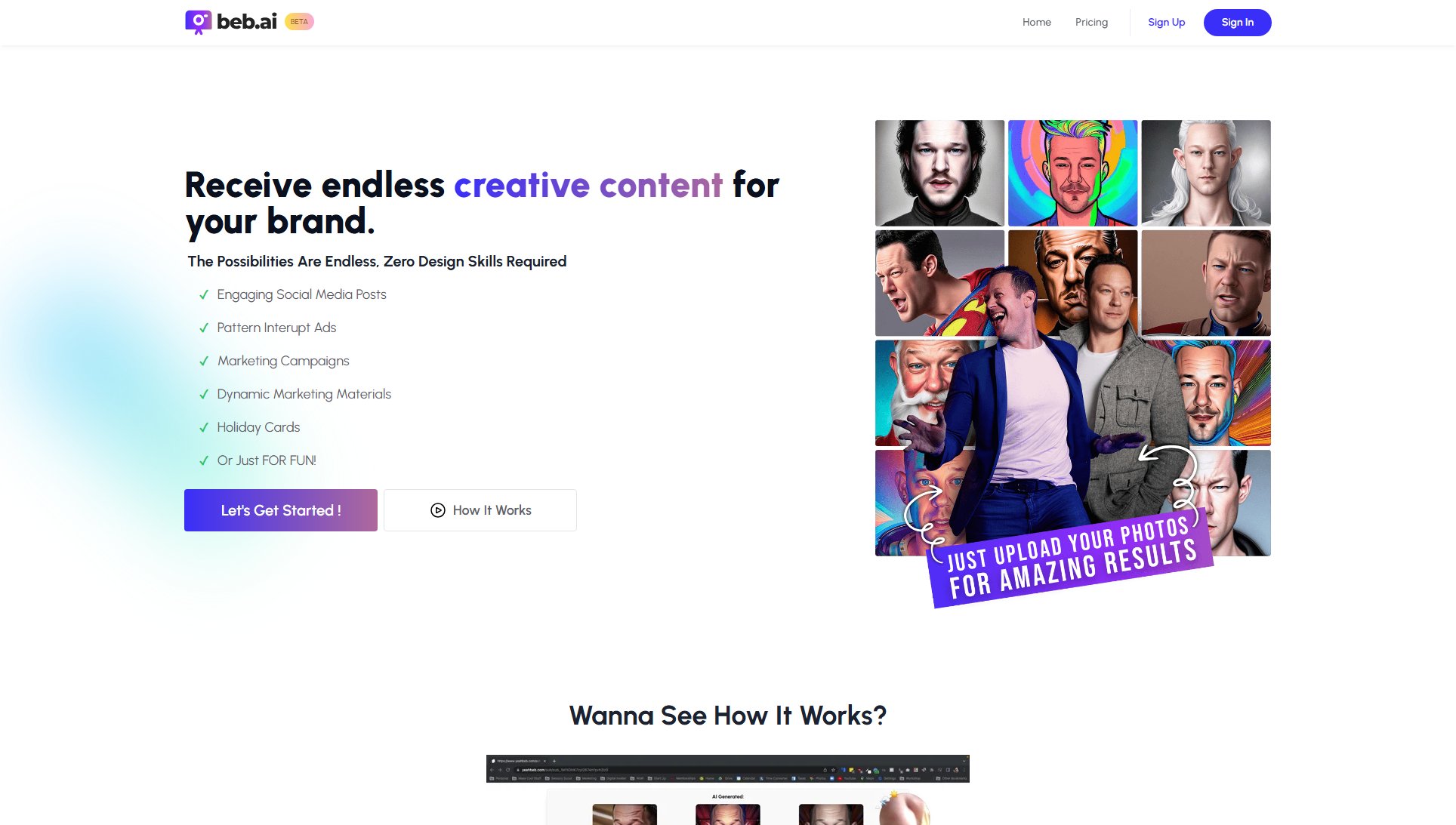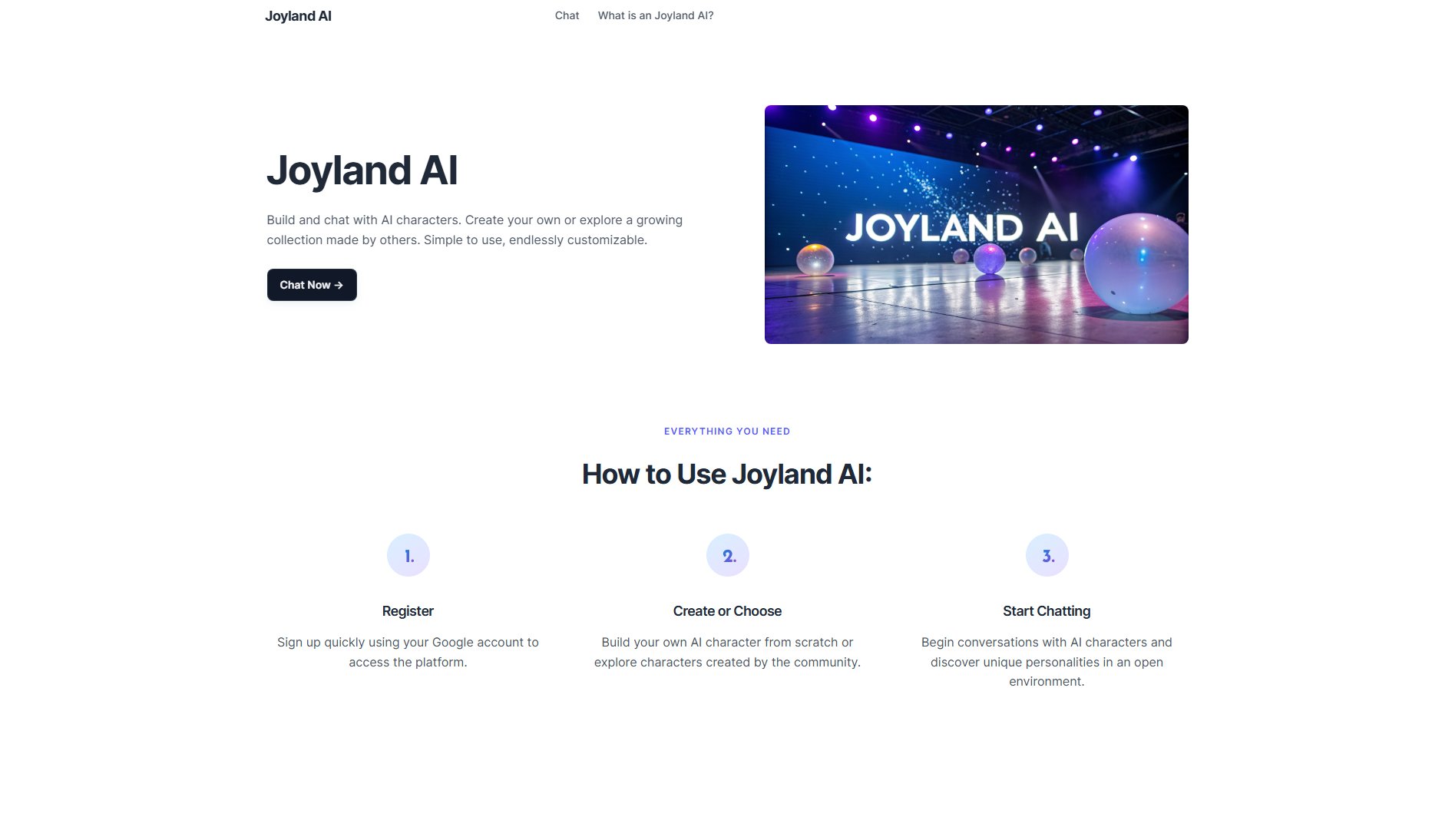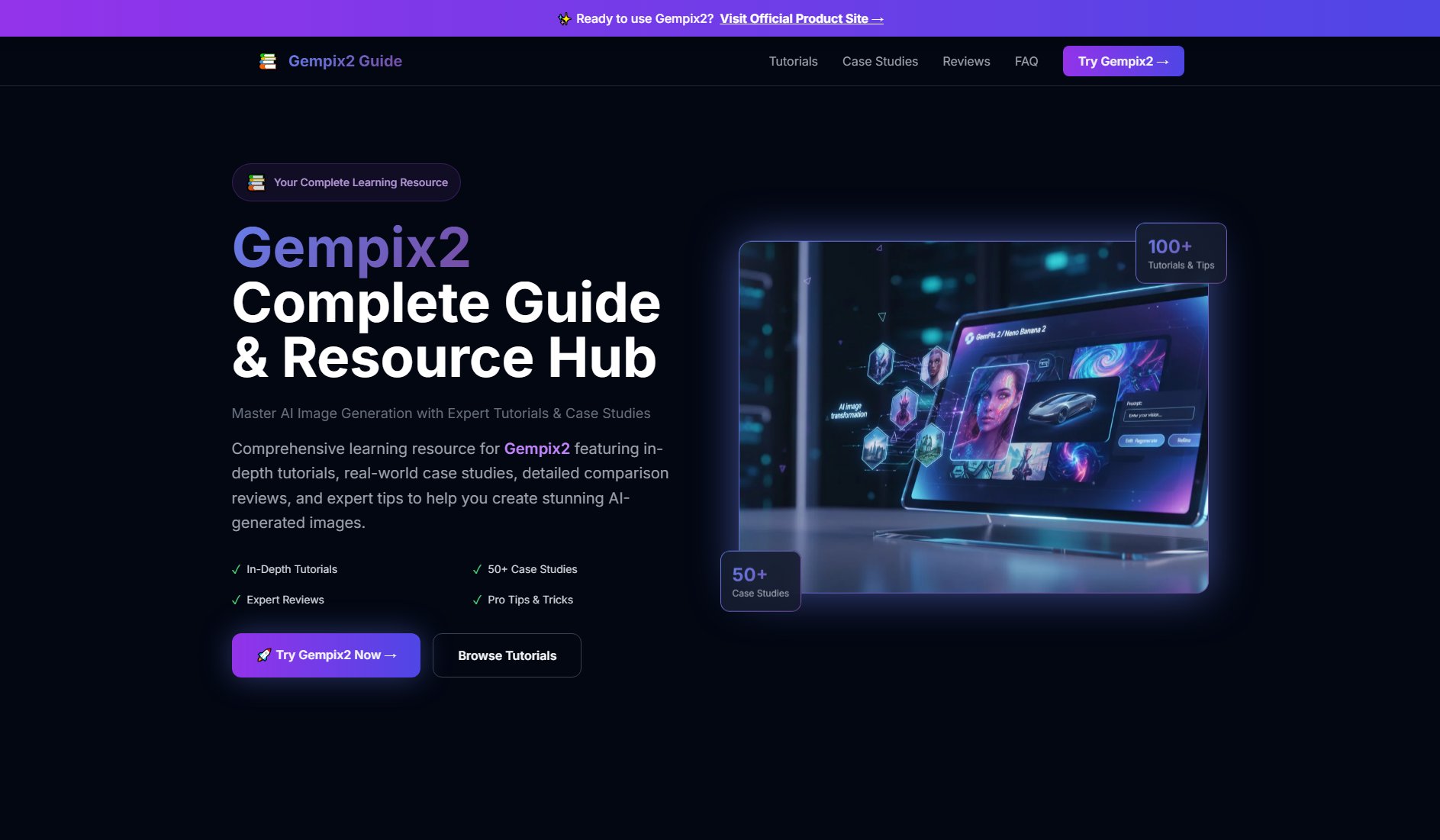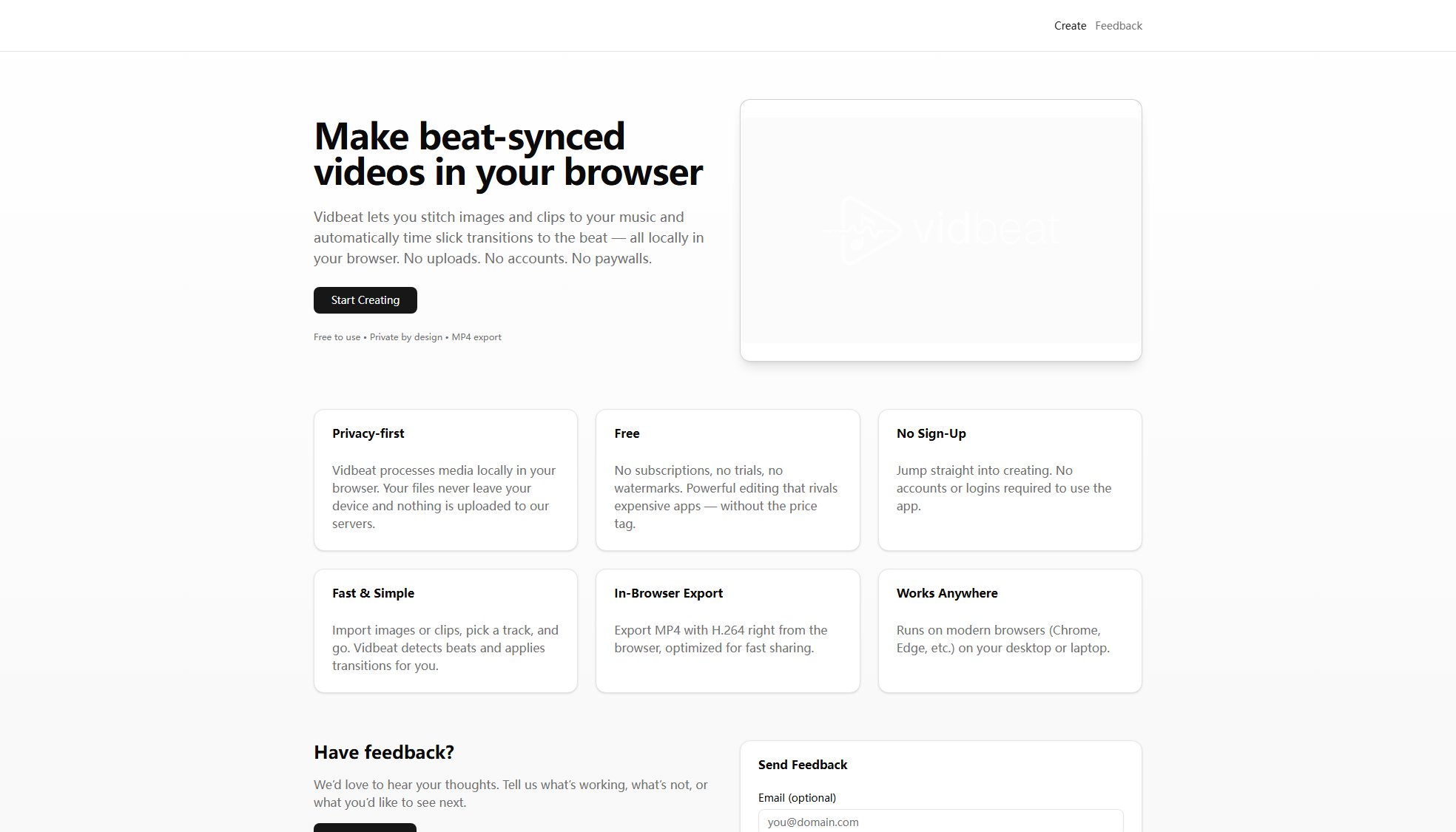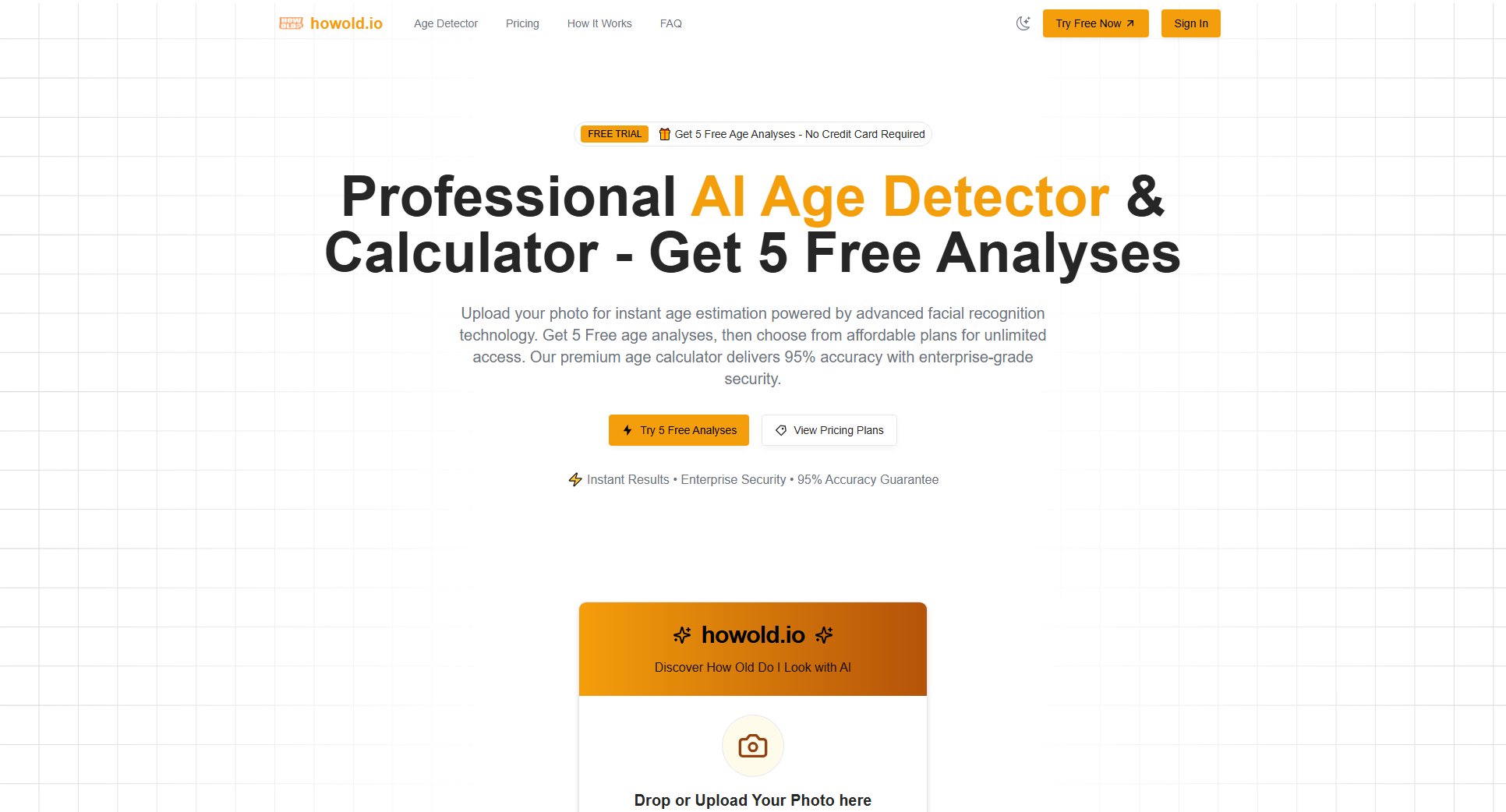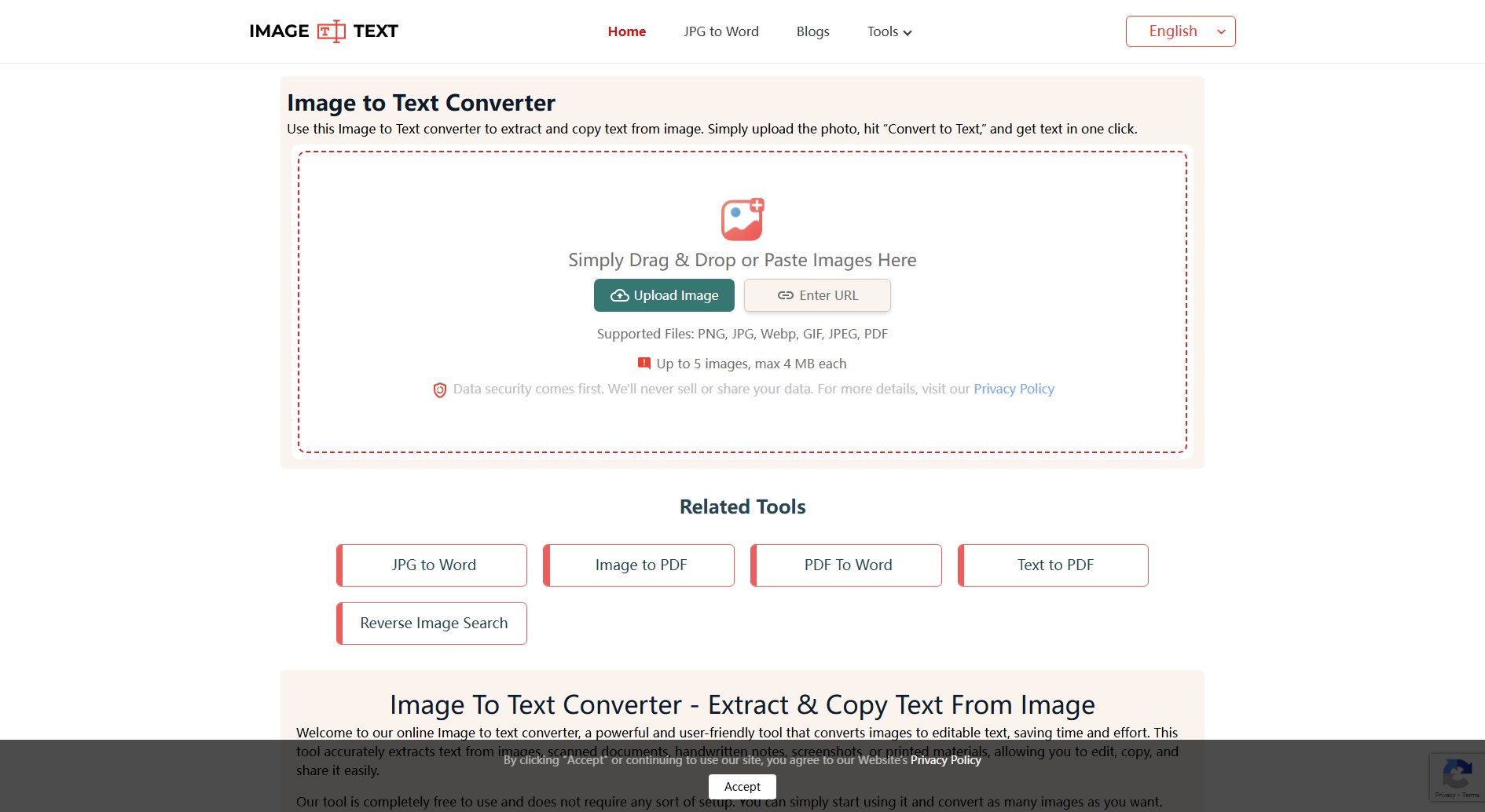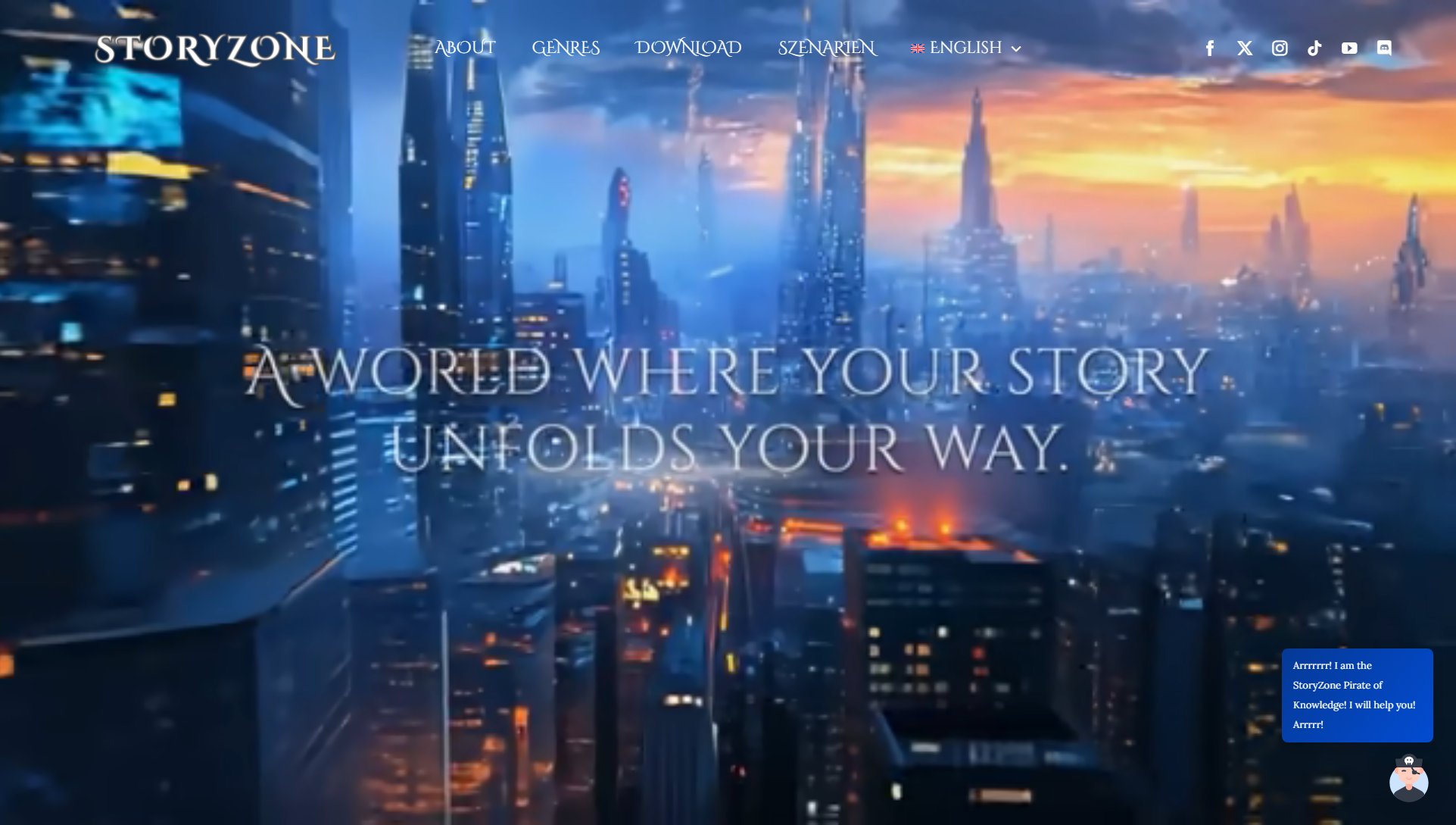Free Black & White Filter Online
Professional B&W photo editor with AI-powered processing
What is Free Black & White Filter Online? Complete Overview
The Free Black & White Filter Online is a powerful yet simple-to-use tool that transforms your color photos into stunning black and white masterpieces. Designed for photographers, designers, and content creators, this web-based editor requires no software installation or technical expertise. The tool solves the pain points of complex photo editing software by providing instant, high-quality B&W conversions with intuitive controls. Key advantages include AI-powered processing for optimal tonal balance, a variety of preset styles, and complete privacy as all processing happens in your browser without uploading images to servers. The tool is completely free with no watermarks, no quality loss, and supports high-resolution downloads for professional use.
Free Black & White Filter Online Interface & Screenshots
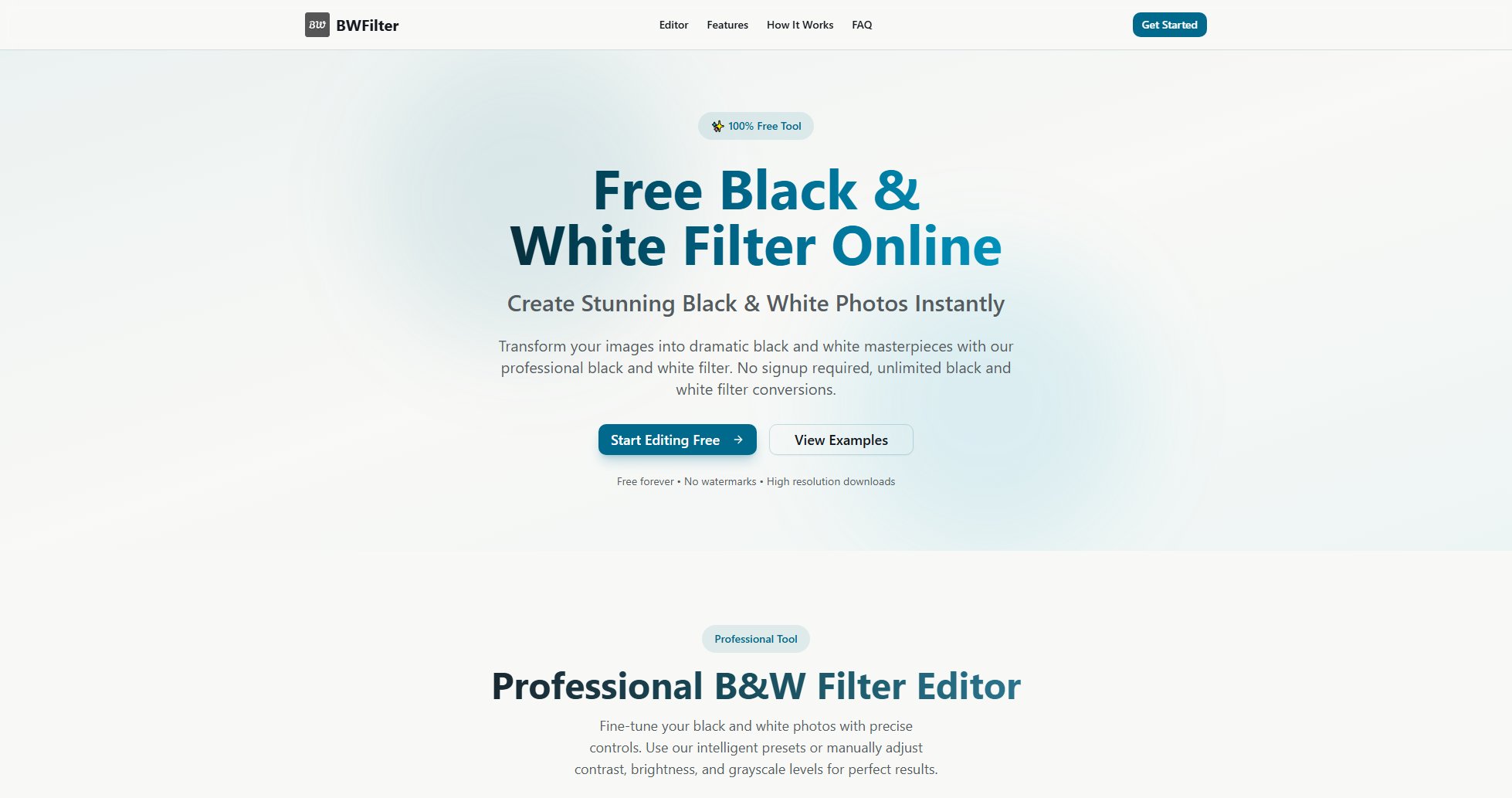
Free Black & White Filter Online Official screenshot of the tool interface
What Can Free Black & White Filter Online Do? Key Features
AI-Powered Processing
Advanced algorithms analyze your photo to ensure optimal black and white conversion with perfect tonal balance. The AI automatically adjusts contrast and brightness to bring out the best in your image while preserving important details.
Professional Controls
Fine-tune your black and white images with precision sliders for grayscale, contrast, and brightness. These manual adjustment options give you complete creative control to achieve exactly the look you want, from subtle vintage tones to high-impact dramatic conversions.
Multiple Filter Styles
Choose from 8 professional presets including Classic, High Contrast, Soft, Film Noir, Vintage, High Key, Low Key, and Dramatic. Each preset is optimized for different photographic styles and lighting conditions, providing instant artistic transformations.
High-Resolution Downloads
Export your black and white images in full original quality without any compression, watermarks, or size limitations. Perfect for professional use in portfolios, prints, or commercial projects where maintaining image quality is essential.
Complete Privacy & Security
All image processing happens directly in your browser - your photos never leave your device or get stored on any servers. This ensures complete privacy and security for your images, making it ideal for sensitive or professional work.
Instant Processing
See your black and white conversions in real-time with immediate previews as you adjust settings. The tool works lightning fast, allowing you to experiment with different looks and compare results instantly without any waiting.
Best Free Black & White Filter Online Use Cases & Applications
Professional Portrait Retouching
Photographers can transform color portraits into timeless black and white images perfect for professional headshots and artistic portfolios. The tool's precise control over contrast brings out facial features and expressions with dramatic impact.
Social Media Content Creation
Content creators and influencers can quickly convert images to black and white for cohesive Instagram feeds or thematic posts. The variety of presets allows for consistent styling across multiple images with minimal effort.
Architectural Photography Enhancement
Highlight geometric patterns and structural details in buildings by removing color distractions. The Vintage or High Contrast presets work particularly well for emphasizing textures and lines in architectural photography.
Wedding Photography Editing
Wedding photographers can create elegant black and white versions of key moments from the big day. The Soft preset preserves delicate details in wedding dresses while the Dramatic preset adds impact to emotional moments.
Artistic Landscape Conversion
Transform landscape photos by emphasizing contrast between natural elements. The High Contrast preset makes clouds and mountains more striking, while the Vintage preset adds a nostalgic feel to nature scenes.
How to Use Free Black & White Filter Online: Step-by-Step Guide
Upload your image by dragging and dropping it onto the webpage or clicking to browse your files. The tool supports JPG, PNG, and other common image formats from your computer, phone, or tablet.
Select a preset style from the 8 available options (Classic, High Contrast, etc.) or start with the AI-recommended preset that automatically analyzes your photo's characteristics for optimal conversion.
Fine-tune the black and white effect using the manual adjustment sliders for grayscale, contrast, and brightness. Watch the changes update in real-time as you adjust to achieve your perfect artistic vision.
Preview your final black and white image and compare it to the original using the before/after slider. Make any final adjustments if needed to perfect your monochrome masterpiece.
Download your completed black and white photo in full high-resolution quality with a single click. Your image is ready to share, print, or use in professional projects without any watermarks or limitations.
Free Black & White Filter Online Pros and Cons: Honest Review
Pros
Considerations
Is Free Black & White Filter Online Worth It? FAQ & Reviews
Yes, our black and white filter is completely free with no hidden costs. You get unlimited conversions, all features, and high-quality downloads without any watermarks or trial periods.
No software download is required. Our black and white filter works entirely in your web browser on any device including computers, tablets, and smartphones.
No, all image processing happens directly in your browser. Your photos never leave your device or get stored on our servers, ensuring complete privacy and security.
We support all common image formats including JPG, PNG, and more. You can upload photos from your computer, phone, or tablet in any of these formats.
No, our black and white filter maintains your original image quality. You can download your converted photos in full high resolution without any compression.
Yes, our tool works perfectly on all mobile devices through your web browser. There's no app to download - just visit our website on your smartphone or tablet.
Our black and white filter combines AI-powered processing with professional-grade controls in a simple interface. The variety of presets, real-time previews, and high-quality outputs make it superior to many paid alternatives.