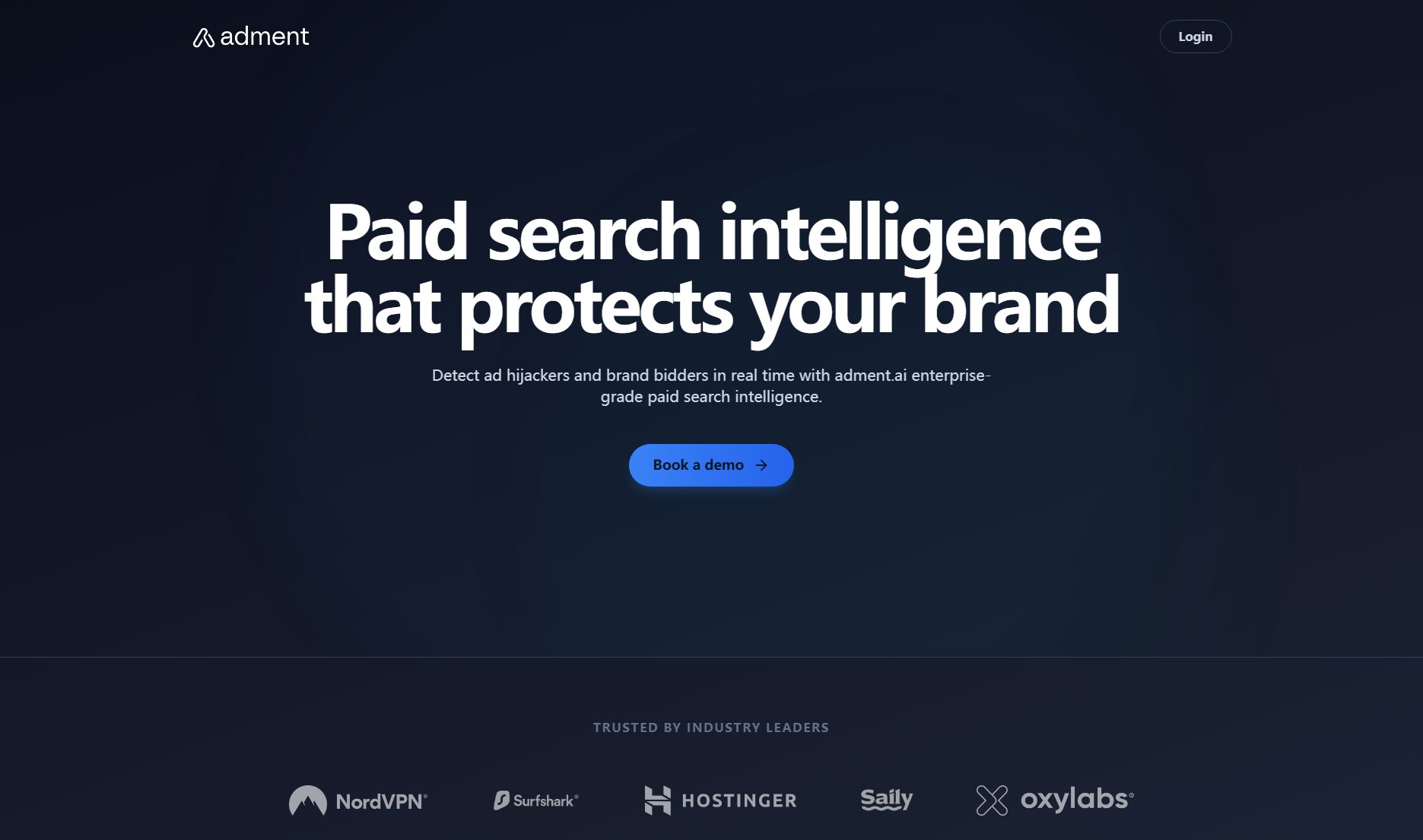RFP SpecCompare
Compare vendor specs & RFP responses in minutes
What is RFP SpecCompare? Complete Overview
RFP SpecCompare is a powerful tool designed to streamline the process of comparing vendor specifications and RFP responses. It eliminates the need for manual spreadsheets and endless scrolling through PDFs by providing instant side-by-side comparisons. The tool is built with security in mind, processing all documents locally in your browser to ensure your data never leaves your device. With advanced PDF parsing, RFP SpecCompare ensures accuracy by capturing critical details in vendor responses. It is tailored for procurement teams and enterprise decision-making processes, offering a seamless and efficient solution for vendor comparison.
RFP SpecCompare Interface & Screenshots
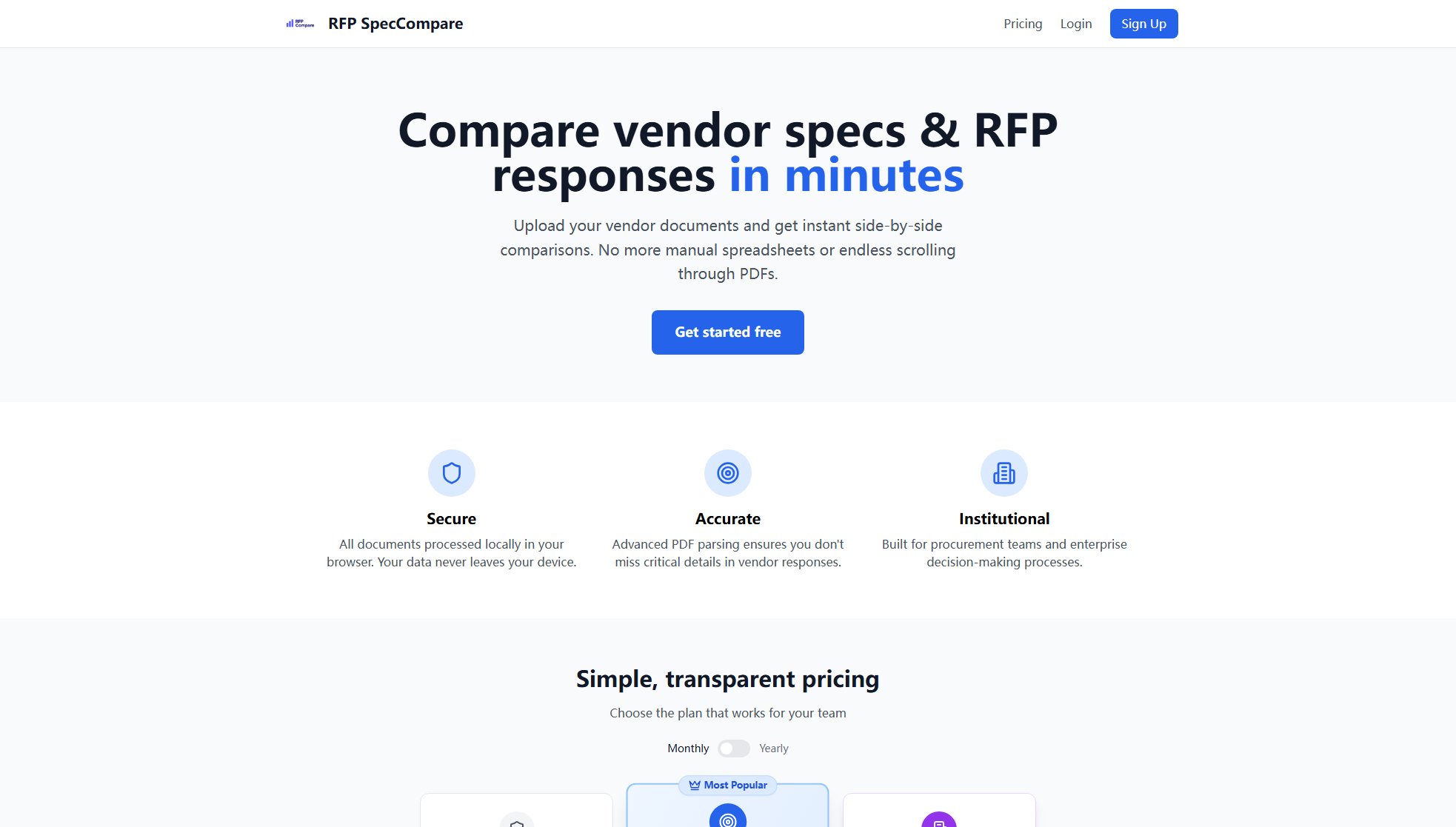
RFP SpecCompare Official screenshot of the tool interface
What Can RFP SpecCompare Do? Key Features
Secure Document Processing
All documents are processed locally in your browser, ensuring your data never leaves your device. This provides an added layer of security and privacy for sensitive vendor information.
Advanced PDF Parsing
The tool uses advanced PDF parsing technology to accurately extract and compare critical details from vendor responses, ensuring you don't miss any important information.
Institutional-Grade Solution
Built specifically for procurement teams and enterprise decision-making processes, RFP SpecCompare offers a robust and reliable solution for comparing vendor specs and RFP responses.
Side-by-Side Comparisons
Upload your vendor documents and get instant side-by-side comparisons, saving you time and effort compared to manual methods.
Red Flag Scanning
Available in the Pro plan, this feature helps identify potential issues or red flags in vendor responses, allowing for quicker and more informed decision-making.
Best RFP SpecCompare Use Cases & Applications
Procurement Teams
Procurement teams can use RFP SpecCompare to quickly and accurately compare vendor responses to RFPs, saving time and reducing manual effort. The tool helps identify the best vendors based on detailed comparisons.
Enterprise Decision-Making
Enterprises can leverage RFP SpecCompare to streamline their vendor selection process. The tool's advanced features, such as red flag scanning and team collaboration tools, support informed and efficient decision-making.
Vendor Evaluation
Organizations can use RFP SpecCompare to evaluate multiple vendors side-by-side, ensuring they select the best option based on comprehensive and accurate comparisons.
How to Use RFP SpecCompare: Step-by-Step Guide
Upload your vendor documents to the RFP SpecCompare platform. The tool supports multiple document formats, including PDFs.
The tool processes the documents locally in your browser, ensuring your data remains secure and private.
RFP SpecCompare performs an advanced PDF parsing to extract and compare critical details from the vendor responses.
View the side-by-side comparisons of the vendor specs and RFP responses, with options to filter and search for specific information.
Export the comparison results in your preferred format, such as standard or premium export formats, depending on your plan.
RFP SpecCompare Pros and Cons: Honest Review
Pros
Considerations
Is RFP SpecCompare Worth It? FAQ & Reviews
Yes, all documents are processed locally in your browser, ensuring your data never leaves your device.
RFP SpecCompare primarily supports PDFs for comparison.
Yes, there is a free plan available that allows you to perform 2 comparisons per month with basic features.
The Team plan includes all Pro features plus additional tools like team collaboration, advanced analytics, and custom integrations, along with a dedicated account manager.
The website mentions yearly pricing options, but specific discount details are not provided. Contact sales for more information.
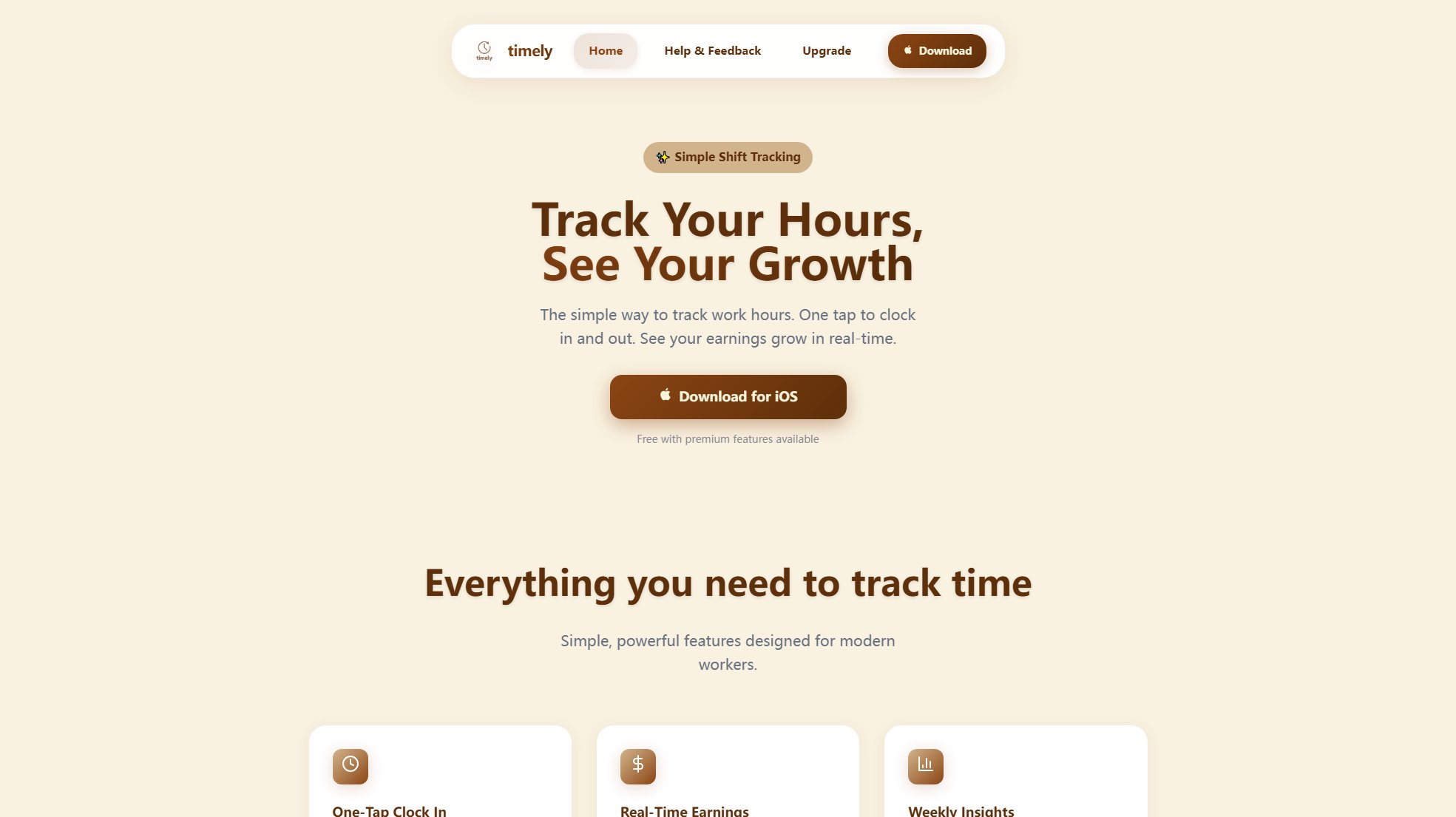
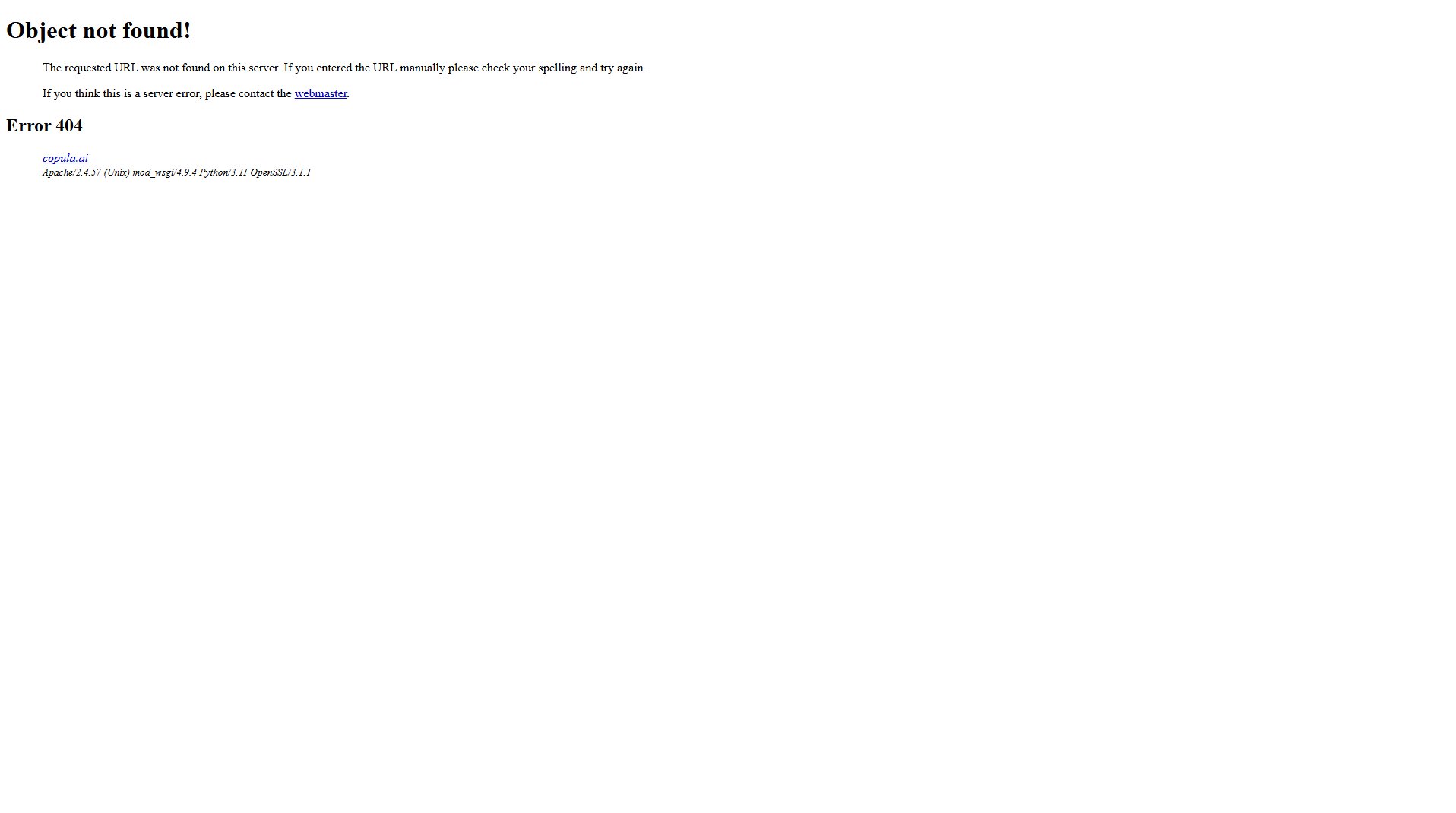
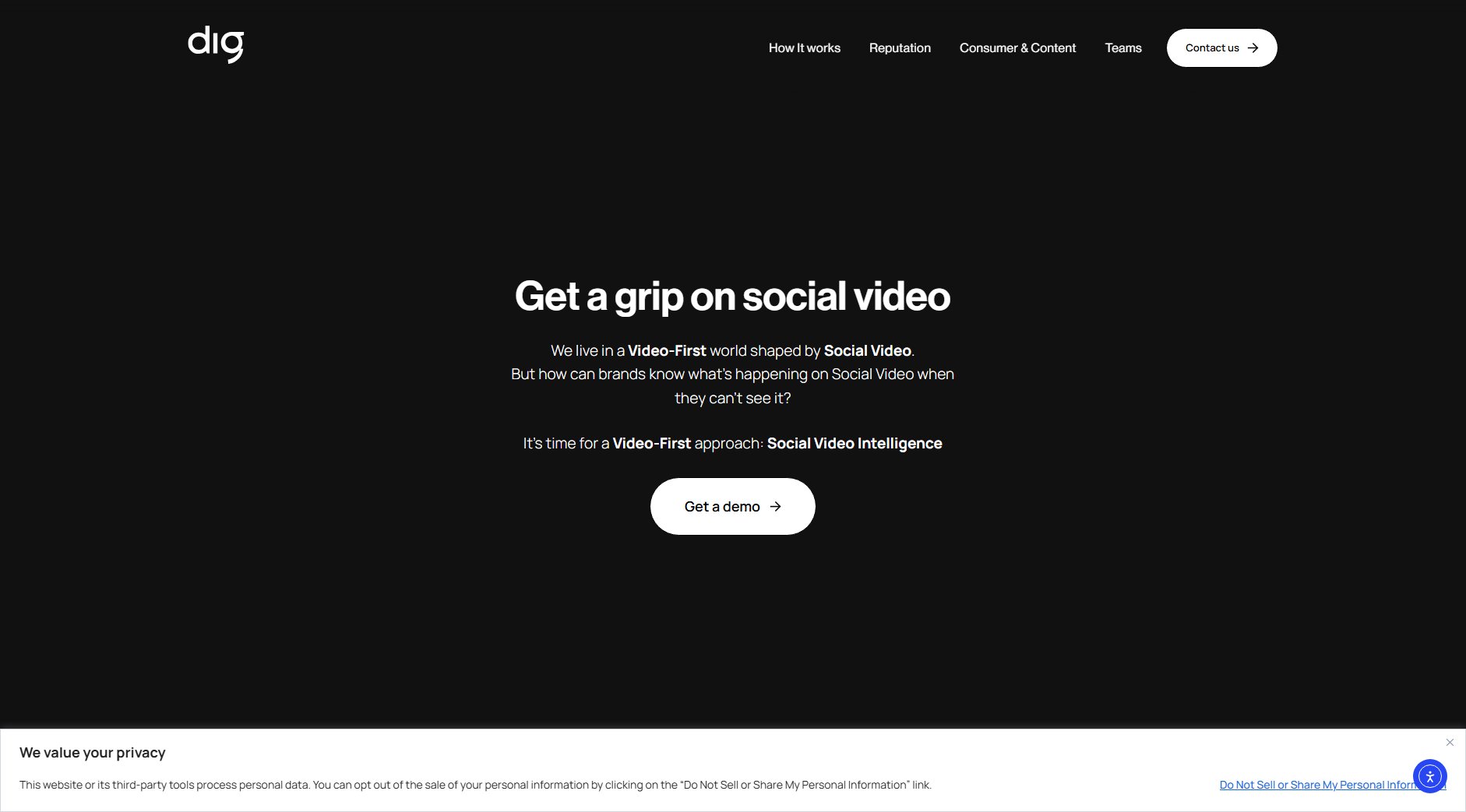
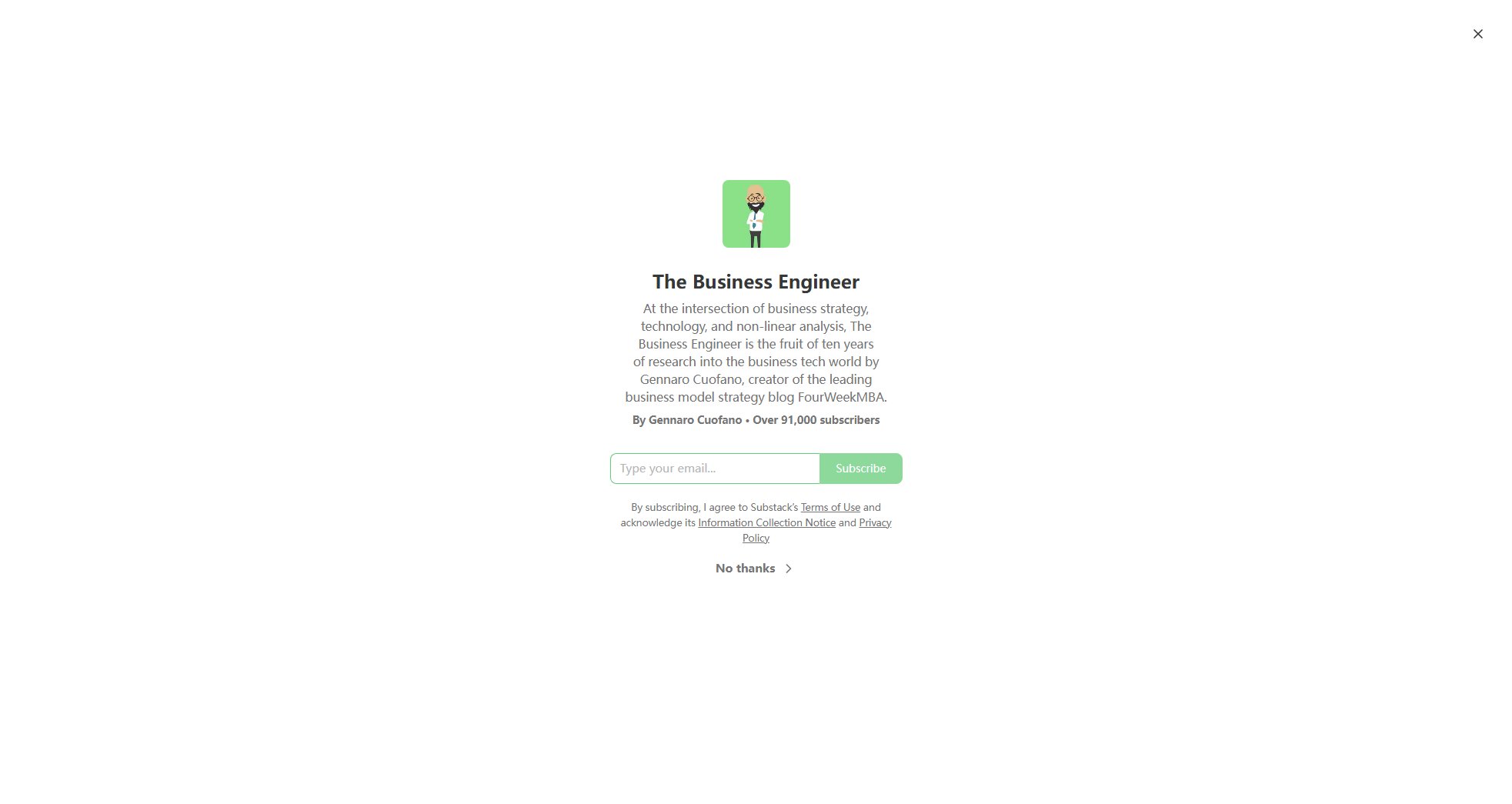
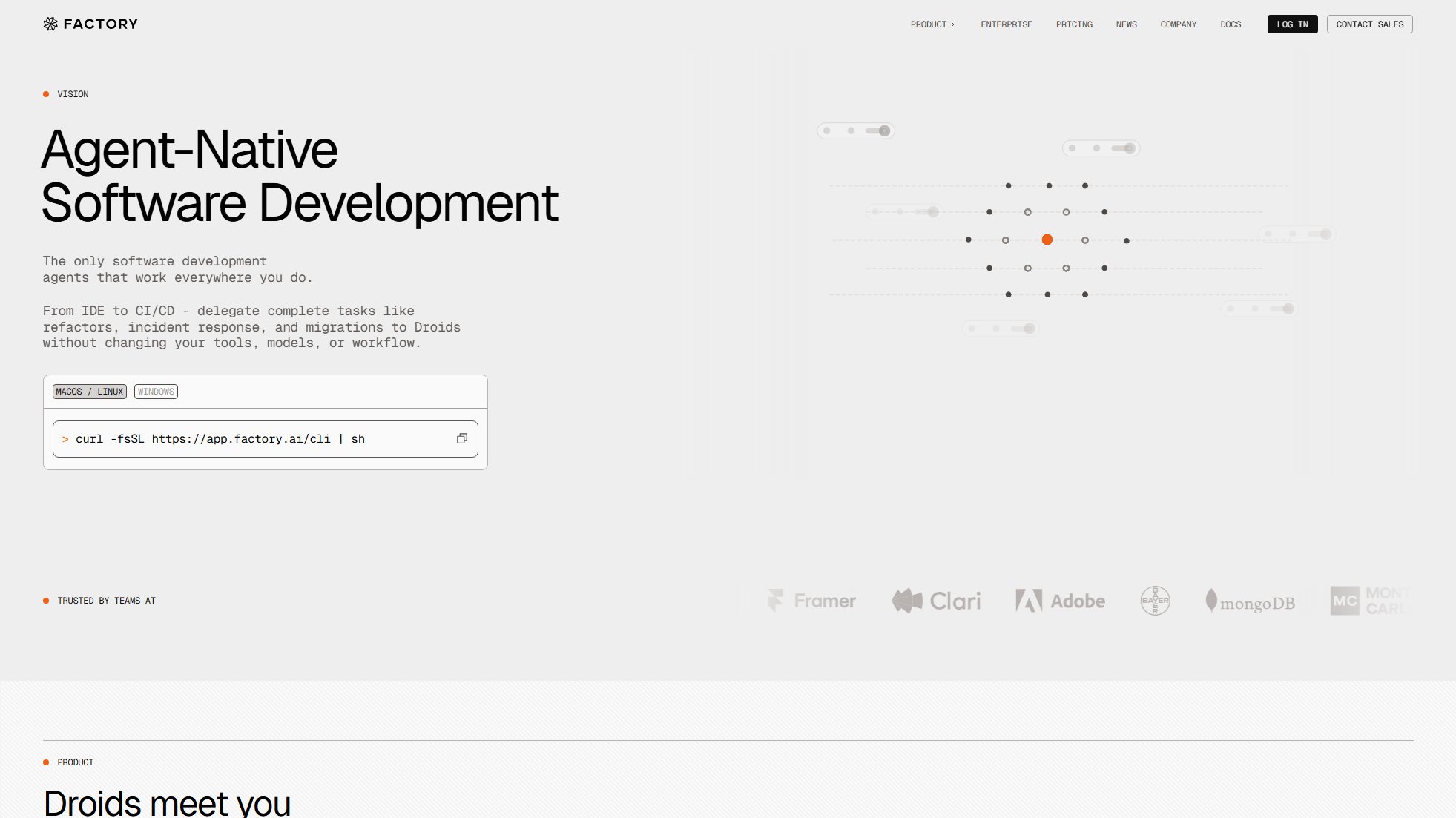
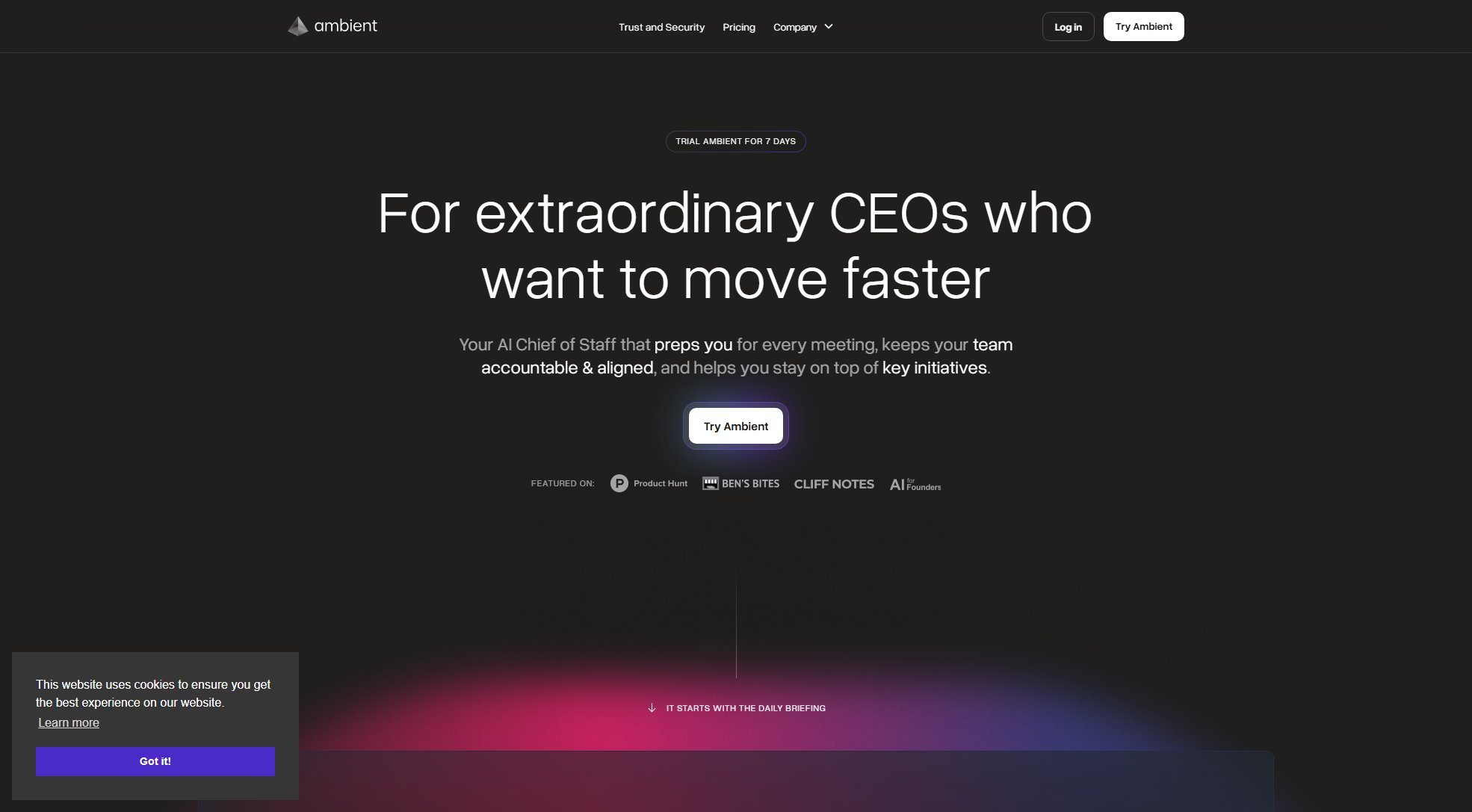
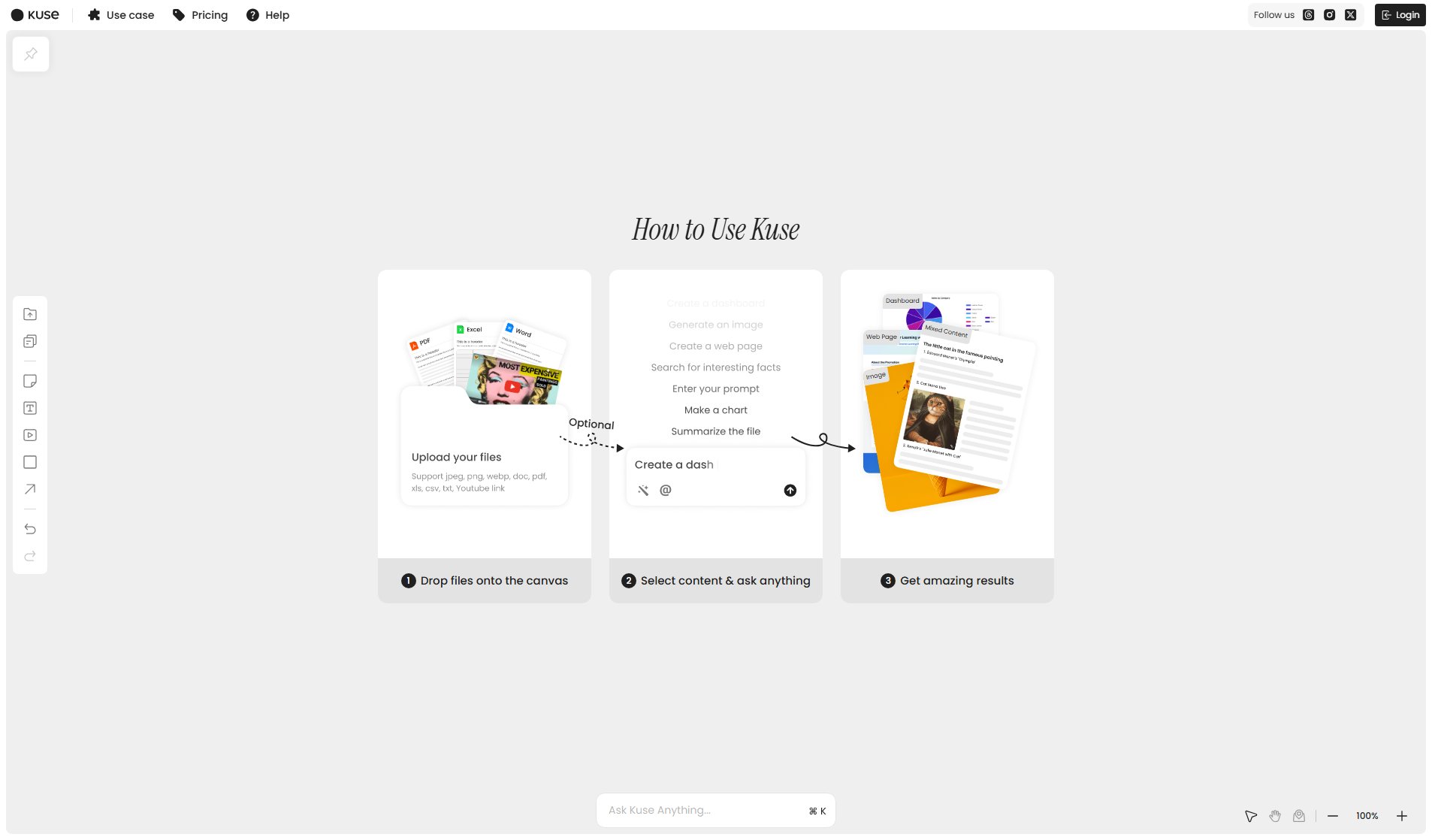
![24]7.ai Engagement Cloud](https://cdn.buildornot.io/screenshots/tool_445988_Tool_445988_20251007131611.jpg)