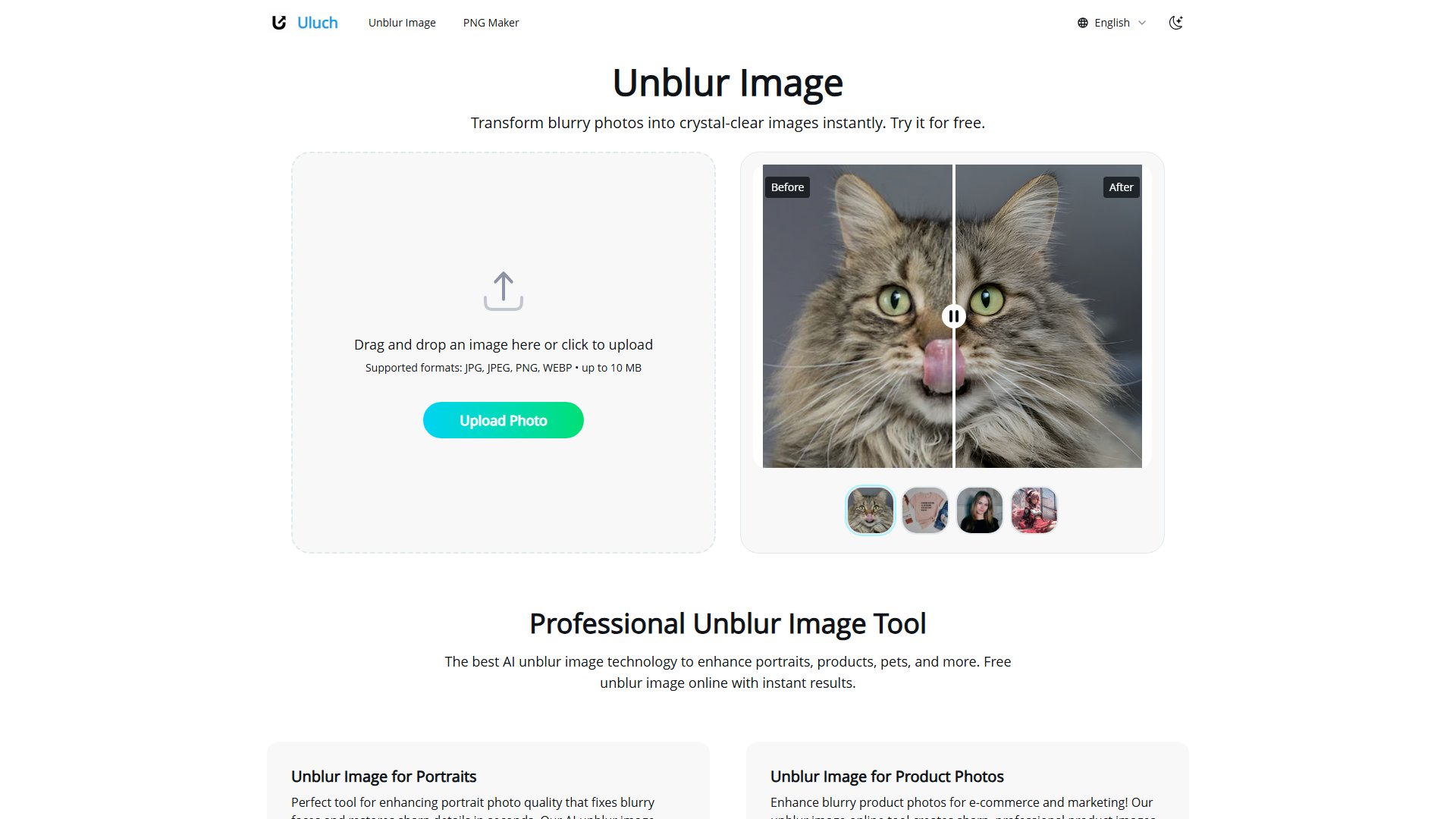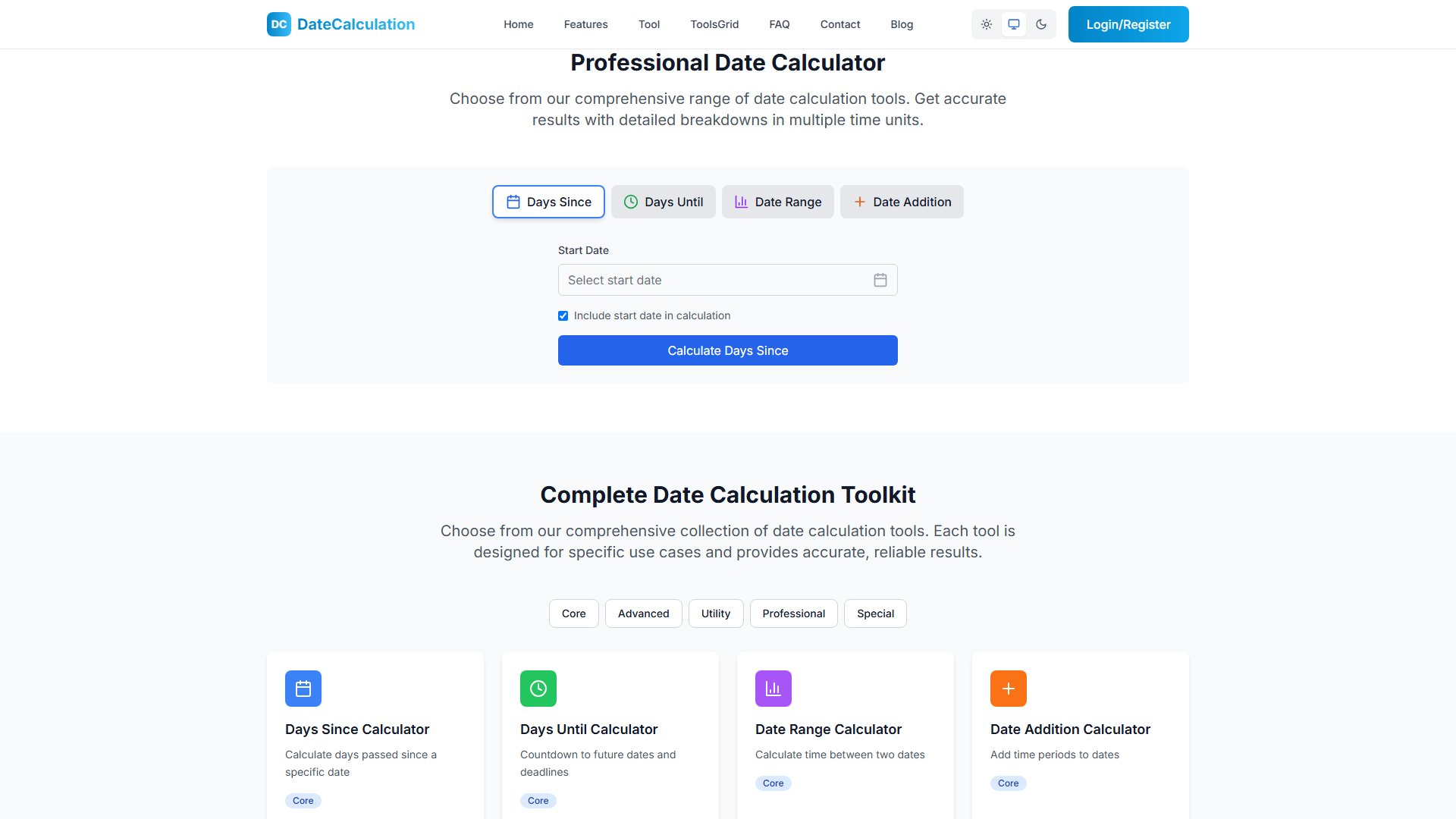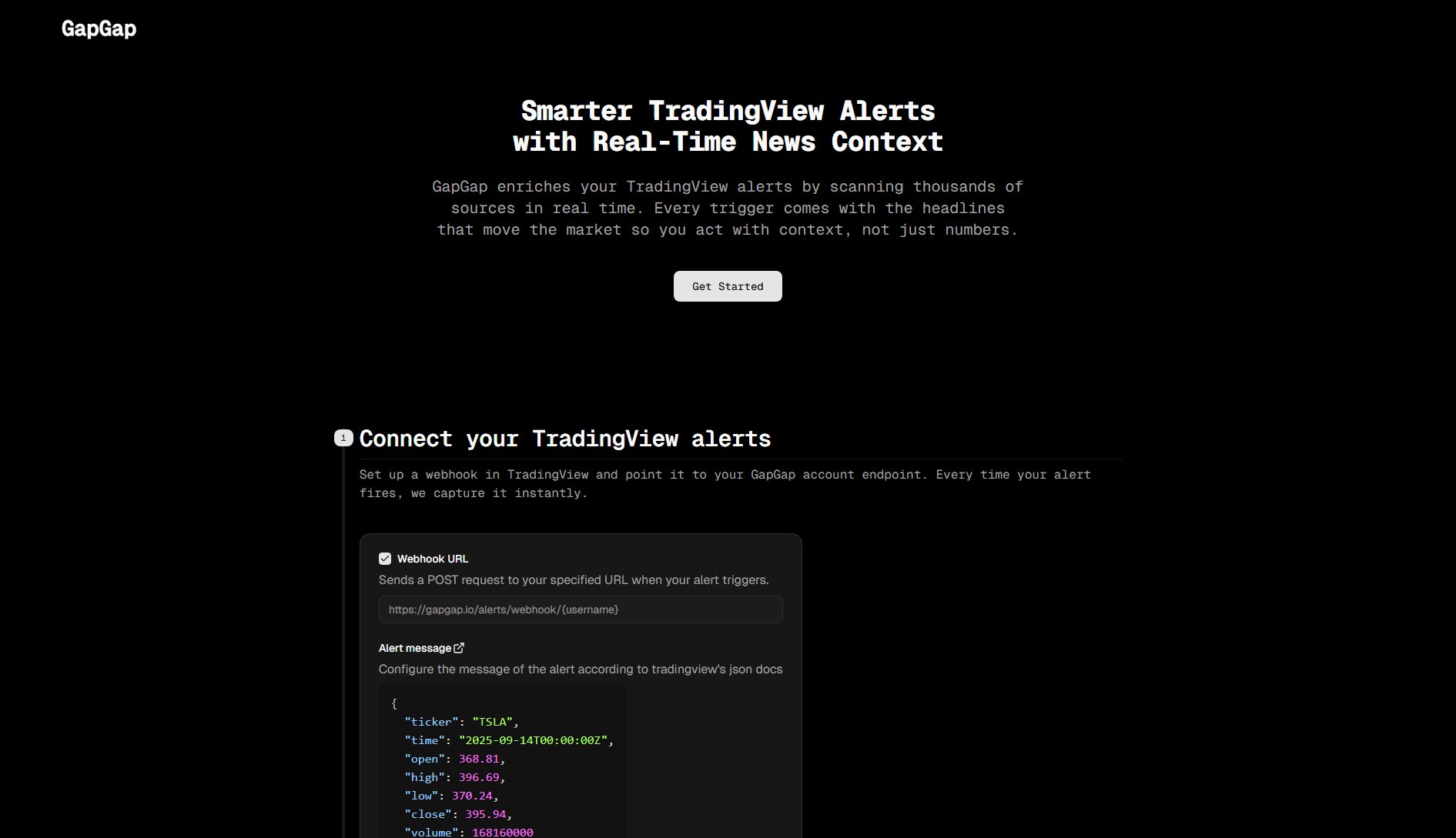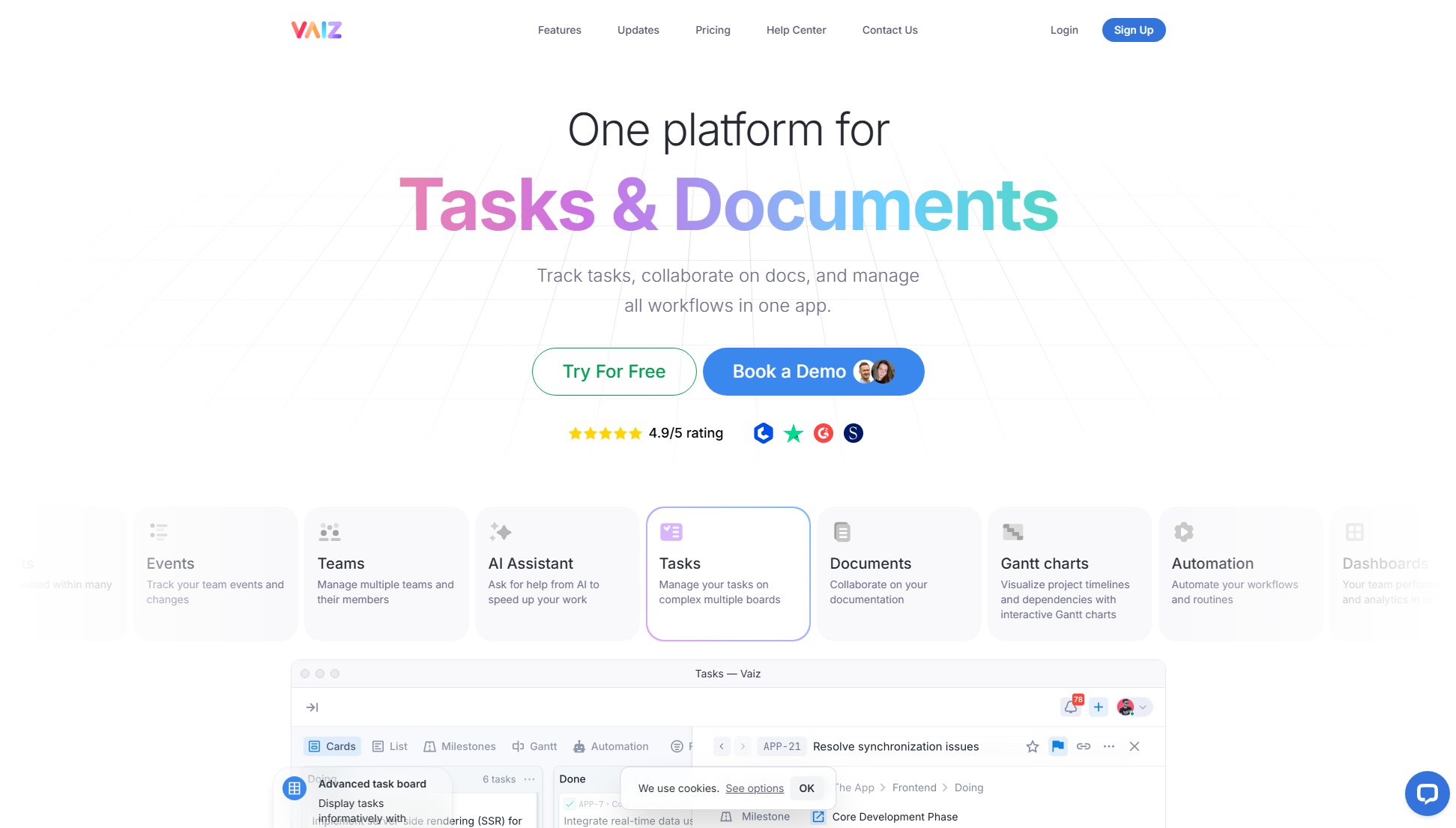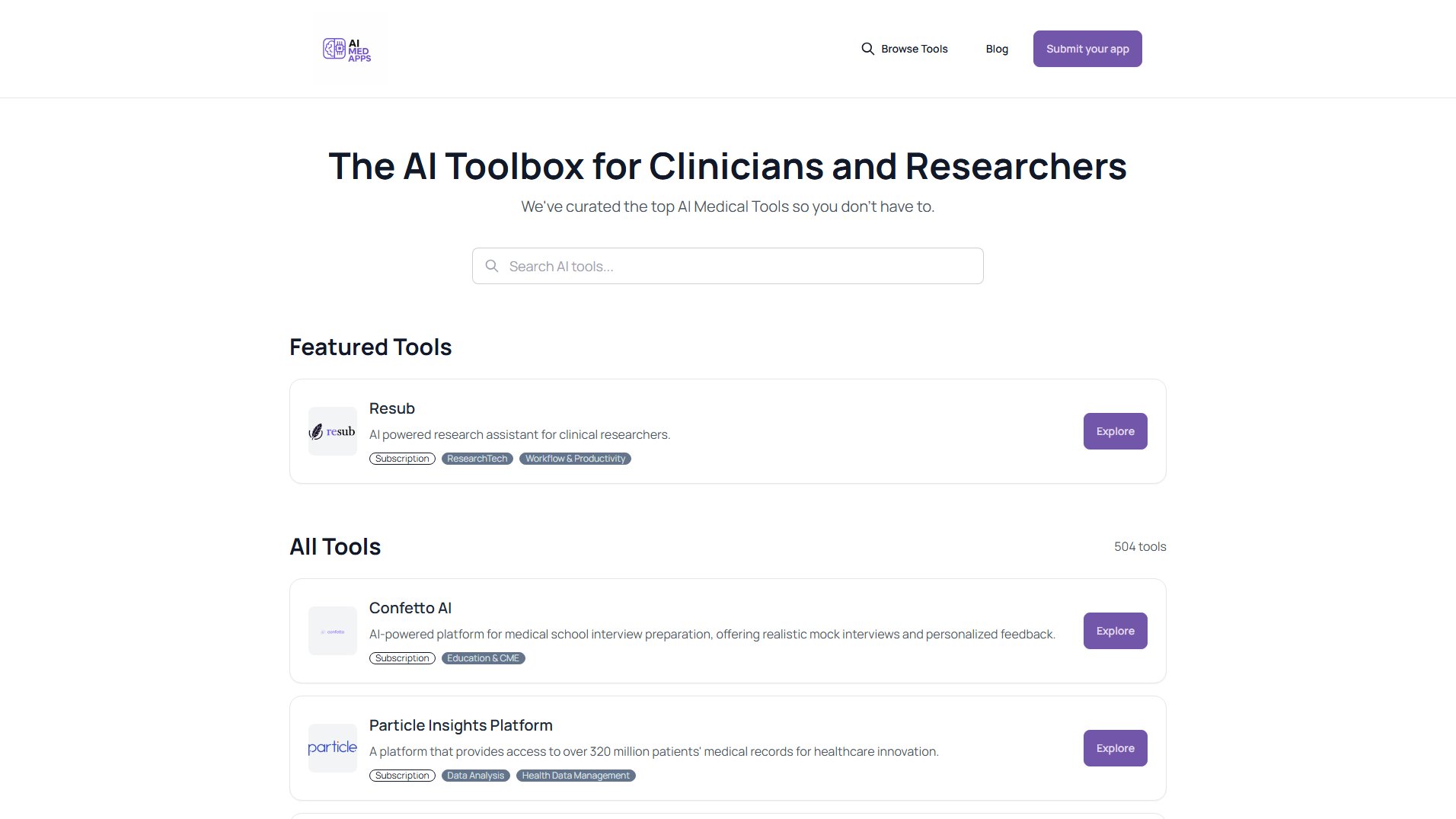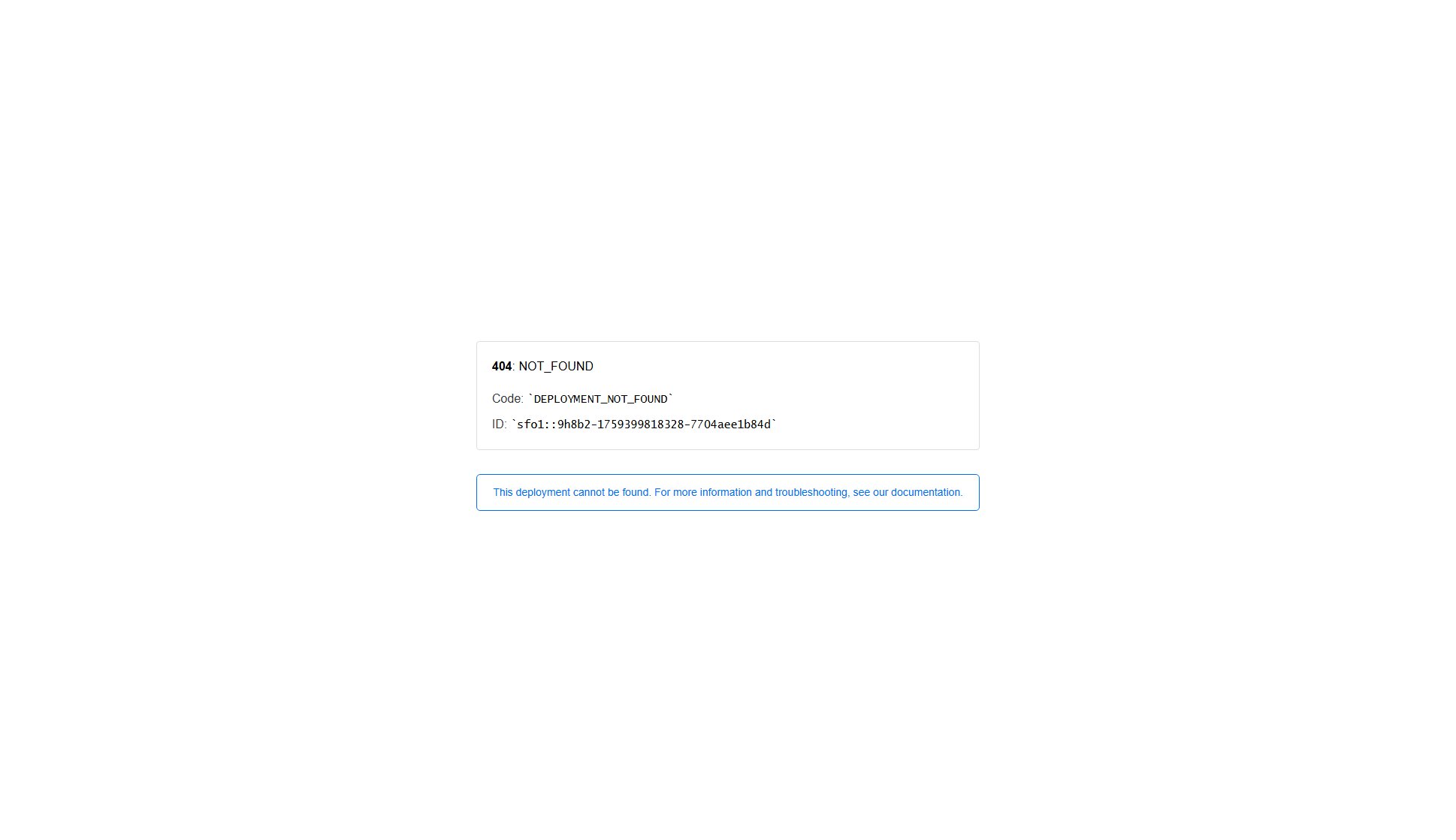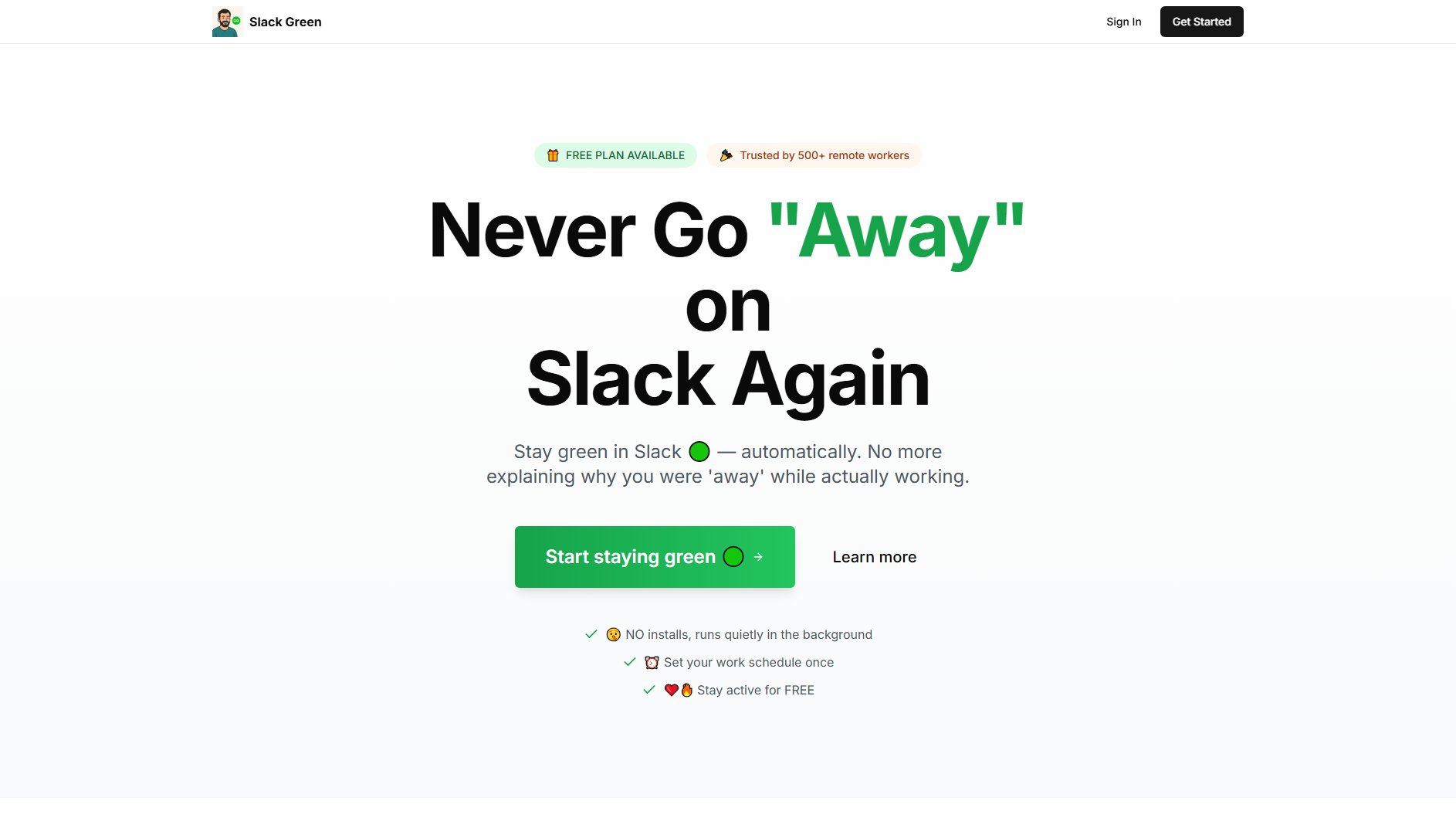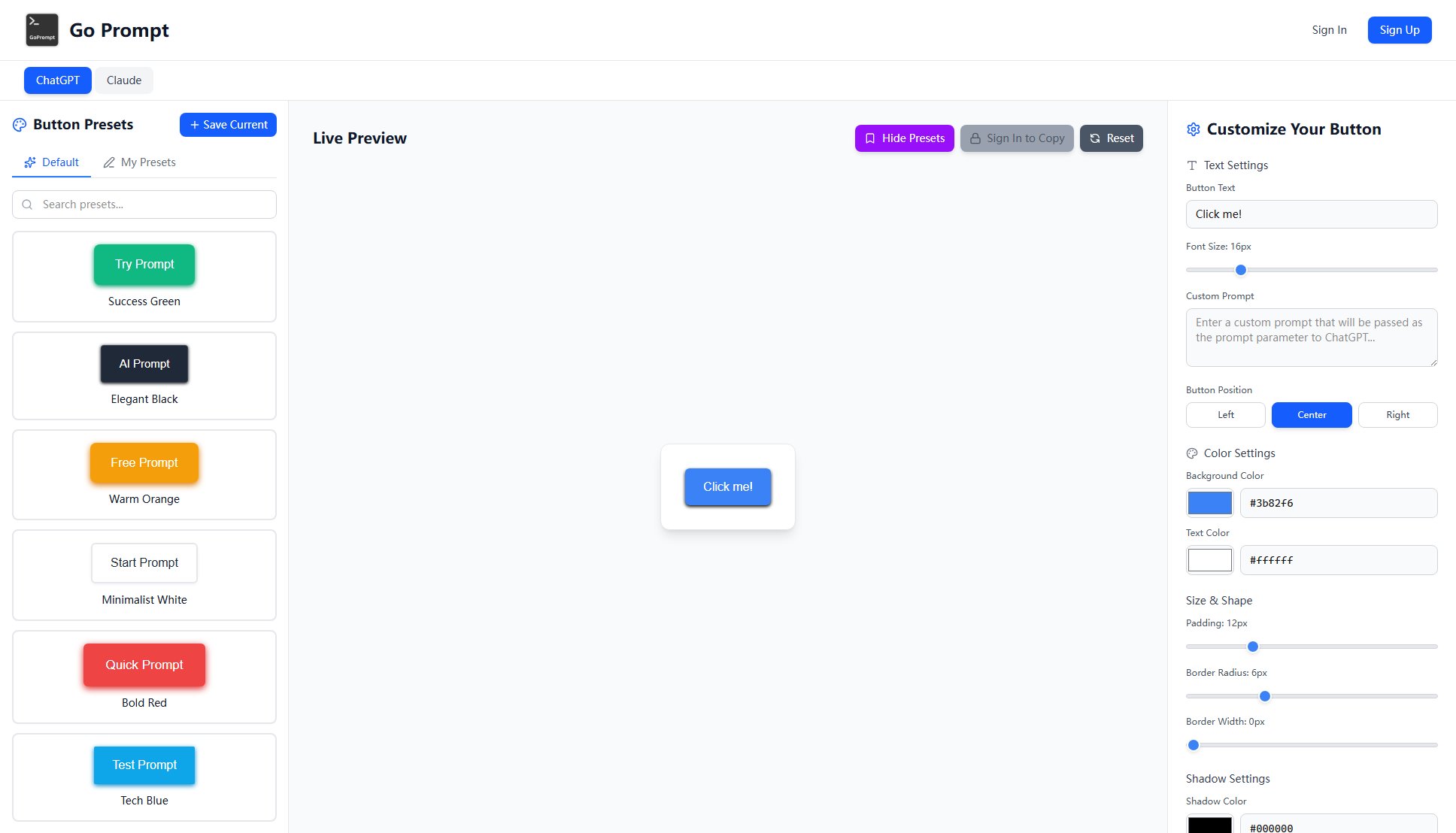Kuse AI
AI canvas for chatting files, links & videos into insights
What is Kuse AI? Complete Overview
Kuse AI is an all-in-one AI canvas designed to transform files, links, and videos into actionable insights and tasks. It serves as a versatile platform for professionals, educators, and businesses looking to streamline their workflow by leveraging AI-powered document processing and content generation. The tool addresses pain points such as manual document formatting and time-consuming content creation, offering automated solutions that save time and enhance productivity. Target users include educators needing exam papers, businesses requiring formatted documents, and individuals seeking to extract insights from various media formats.
Kuse AI Interface & Screenshots
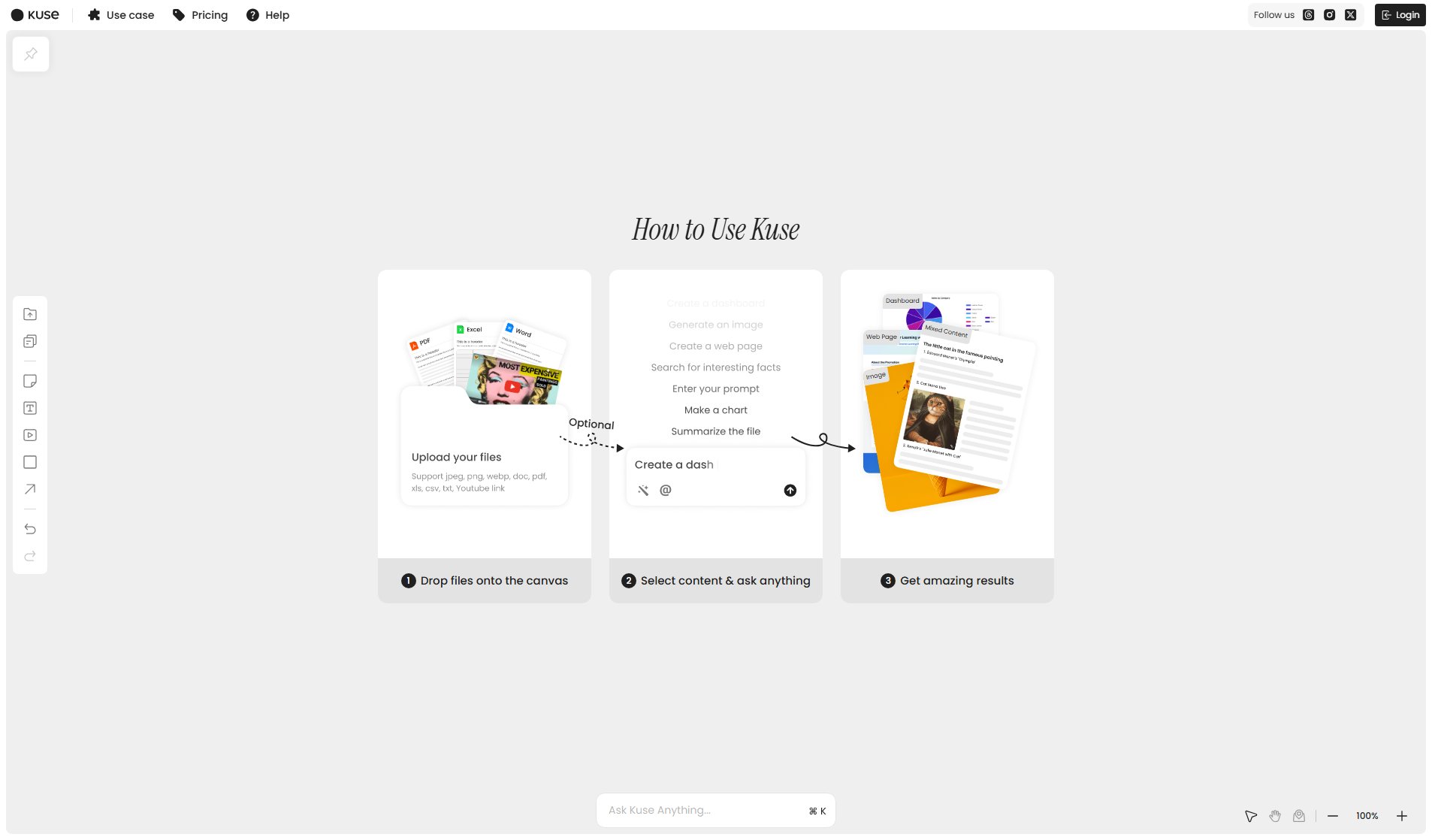
Kuse AI Official screenshot of the tool interface
What Can Kuse AI Do? Key Features
AI-Powered Document Formatter
Upload any document template, and Kuse AI will instantly analyze its layout to replicate it perfectly. This eliminates the need for manual formatting, ensuring consistency and accuracy in document creation.
Exam Paper Generator
Designed for educators, this feature allows users to upload a template, which the AI analyzes to generate exam papers instantly. It ensures perfect replication of the layout, saving time and effort in exam preparation.
Media Insight Extraction
Kuse AI can process files, links, and videos to extract meaningful insights and actions. This feature is ideal for researchers, content creators, and businesses looking to derive value from various media formats.
Automated Task Generation
The tool can convert extracted insights into actionable tasks, helping users stay organized and productive. It’s perfect for project managers and teams looking to streamline their workflow.
User-Friendly Canvas Interface
Kuse AI offers an intuitive canvas where users can interact with their content seamlessly. The interface is designed to be easy to use, making AI-powered tools accessible to everyone.
Best Kuse AI Use Cases & Applications
Educators Creating Exam Papers
Teachers can upload a template for an exam paper, and Kuse AI will generate multiple versions instantly, saving hours of manual work.
Business Document Formatting
Companies can ensure all their documents follow a consistent format by uploading a template and letting Kuse AI handle the replication.
Content Research
Researchers can upload videos or links, and Kuse AI will extract key insights, helping them gather information efficiently.
How to Use Kuse AI: Step-by-Step Guide
Visit the Kuse AI website and create an account to access the AI canvas.
Upload your document template, link, or video to the canvas for processing.
Let Kuse AI analyze the content. For documents, it will replicate the layout; for media, it will extract insights.
Review the generated output, whether it’s a formatted document, exam paper, or extracted insights.
Download or share the final output directly from the platform.
Kuse AI Pros and Cons: Honest Review
Pros
Considerations
Is Kuse AI Worth It? FAQ & Reviews
Yes, Kuse AI offers a free plan with basic features like document formatting and limited media insight extraction.
Kuse AI can process files, links, and videos, extracting insights and generating actionable tasks from them.
The AI is designed to replicate document layouts with high accuracy, ensuring consistency and reducing manual errors.
Yes, Kuse AI can be used for commercial purposes, but you may need to check the licensing terms for the Pro plan.
The free plan may have limits on the number of documents you can process, while the Pro plan offers more flexibility.