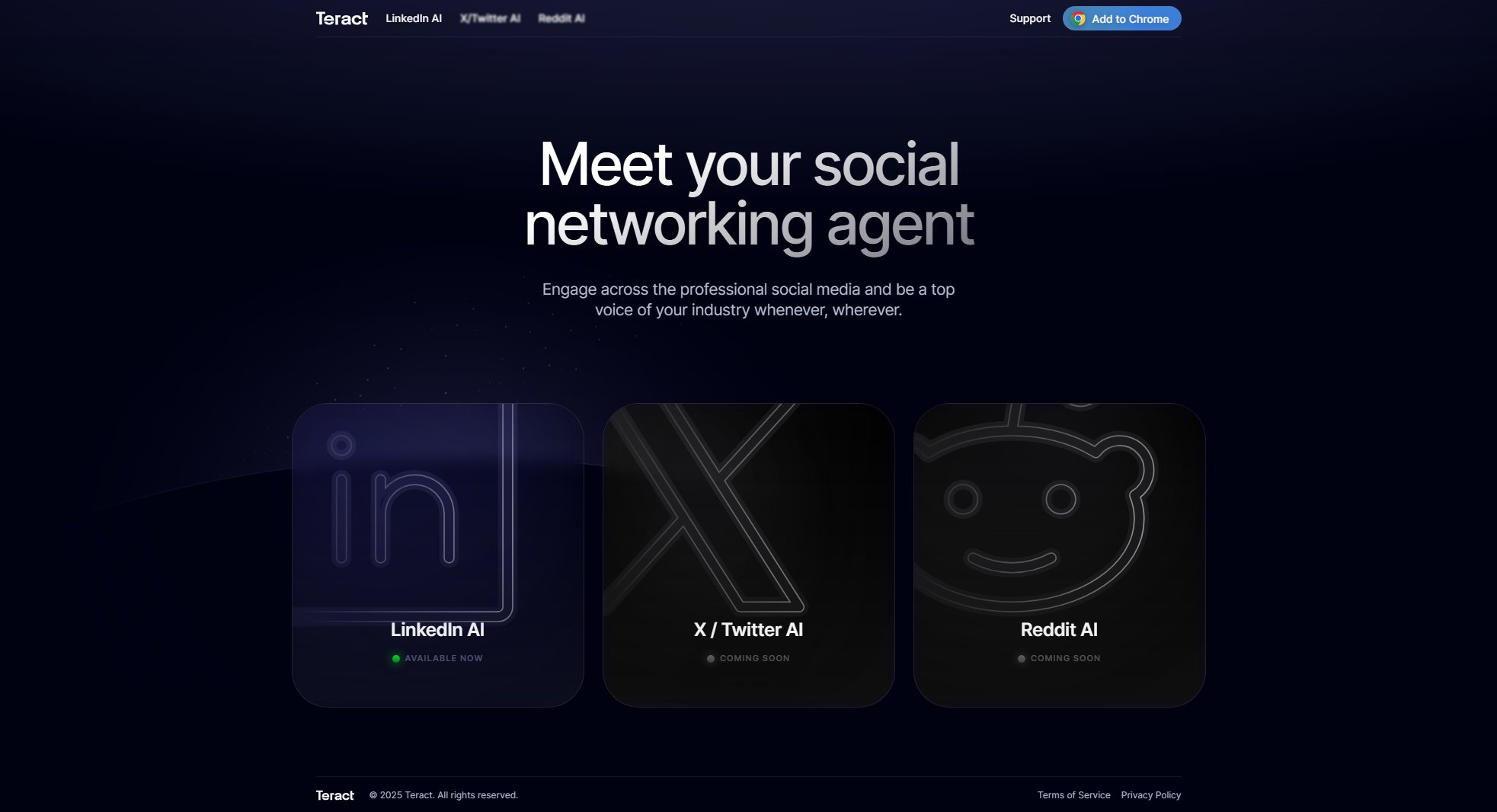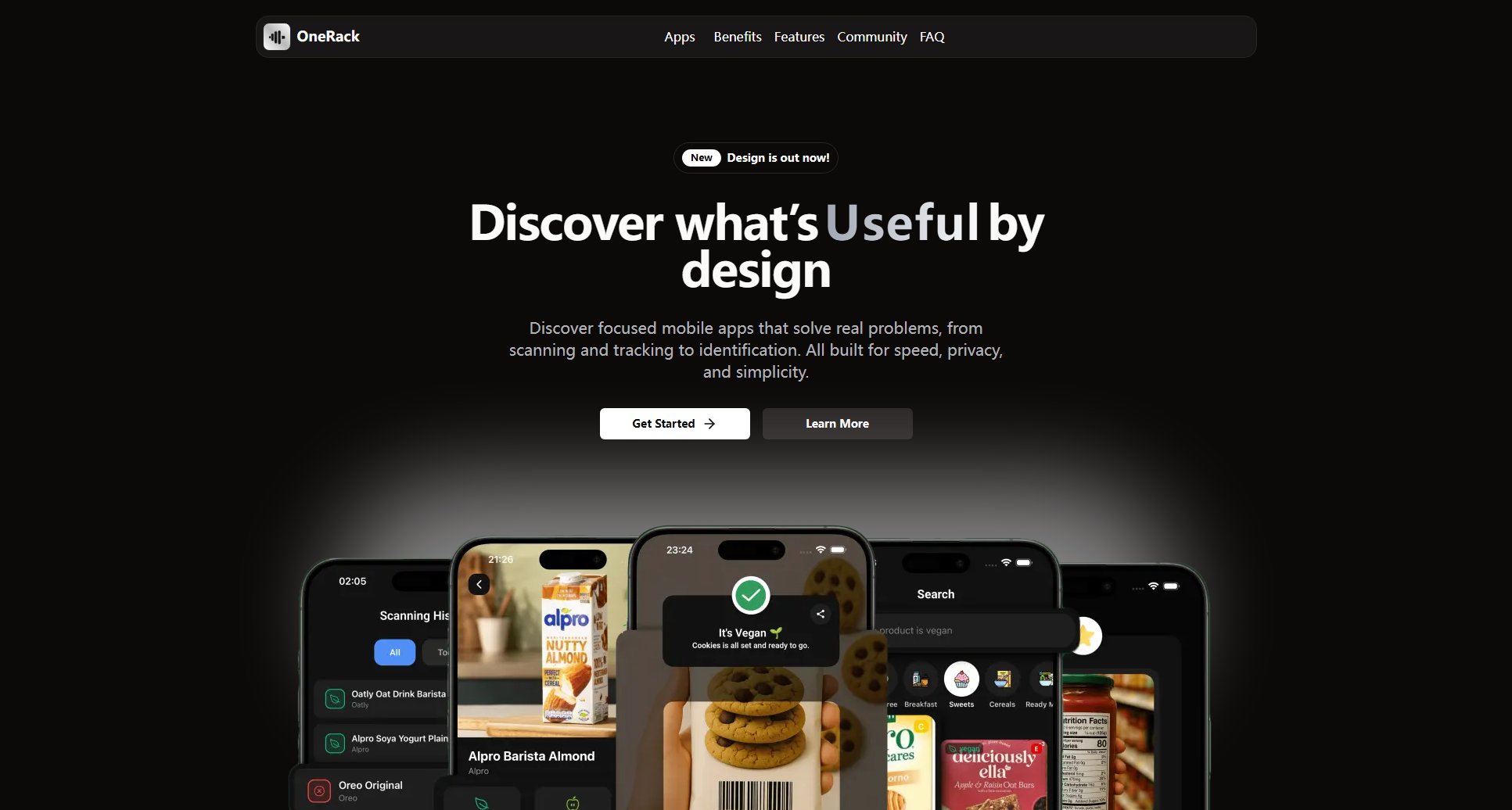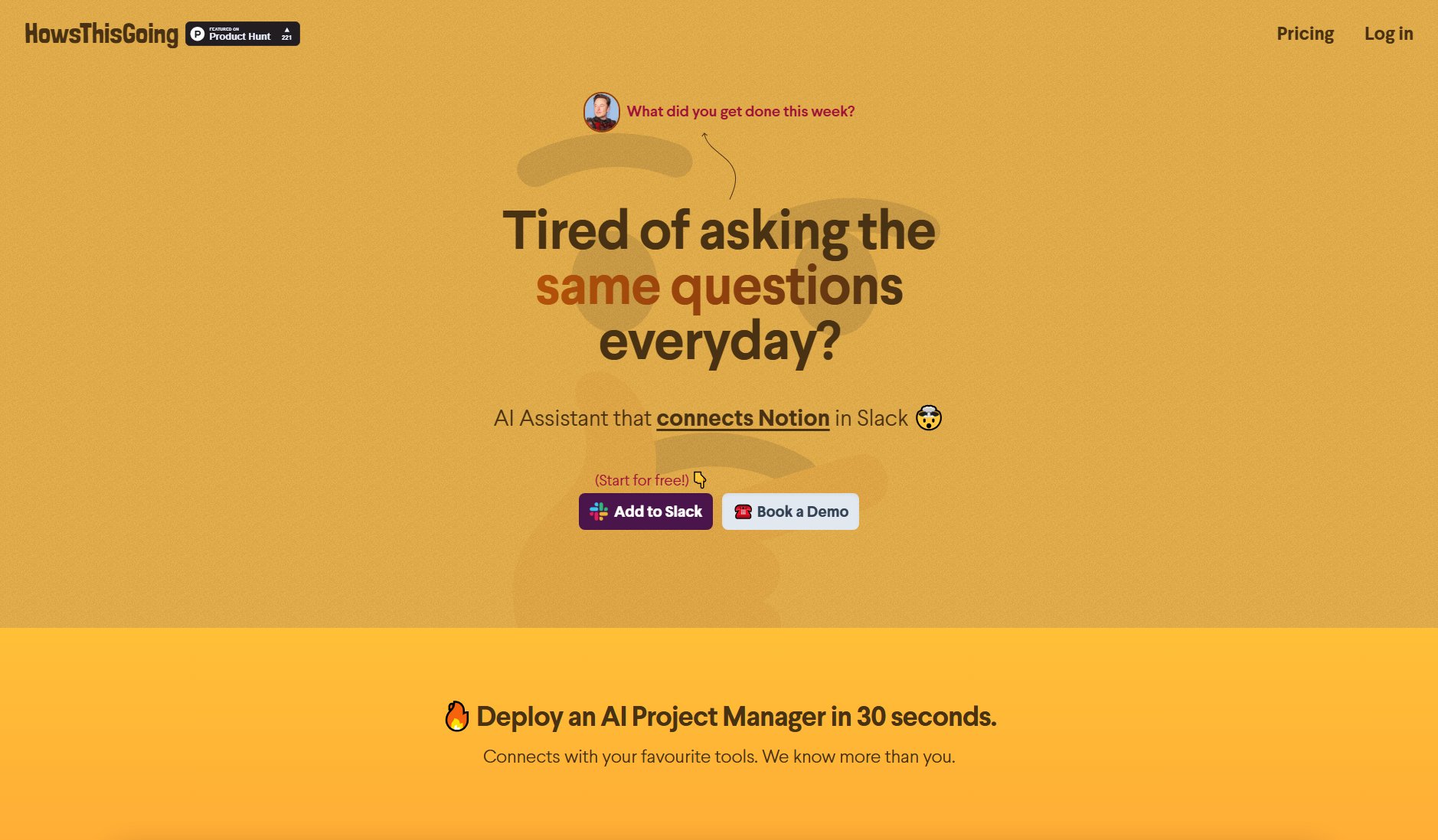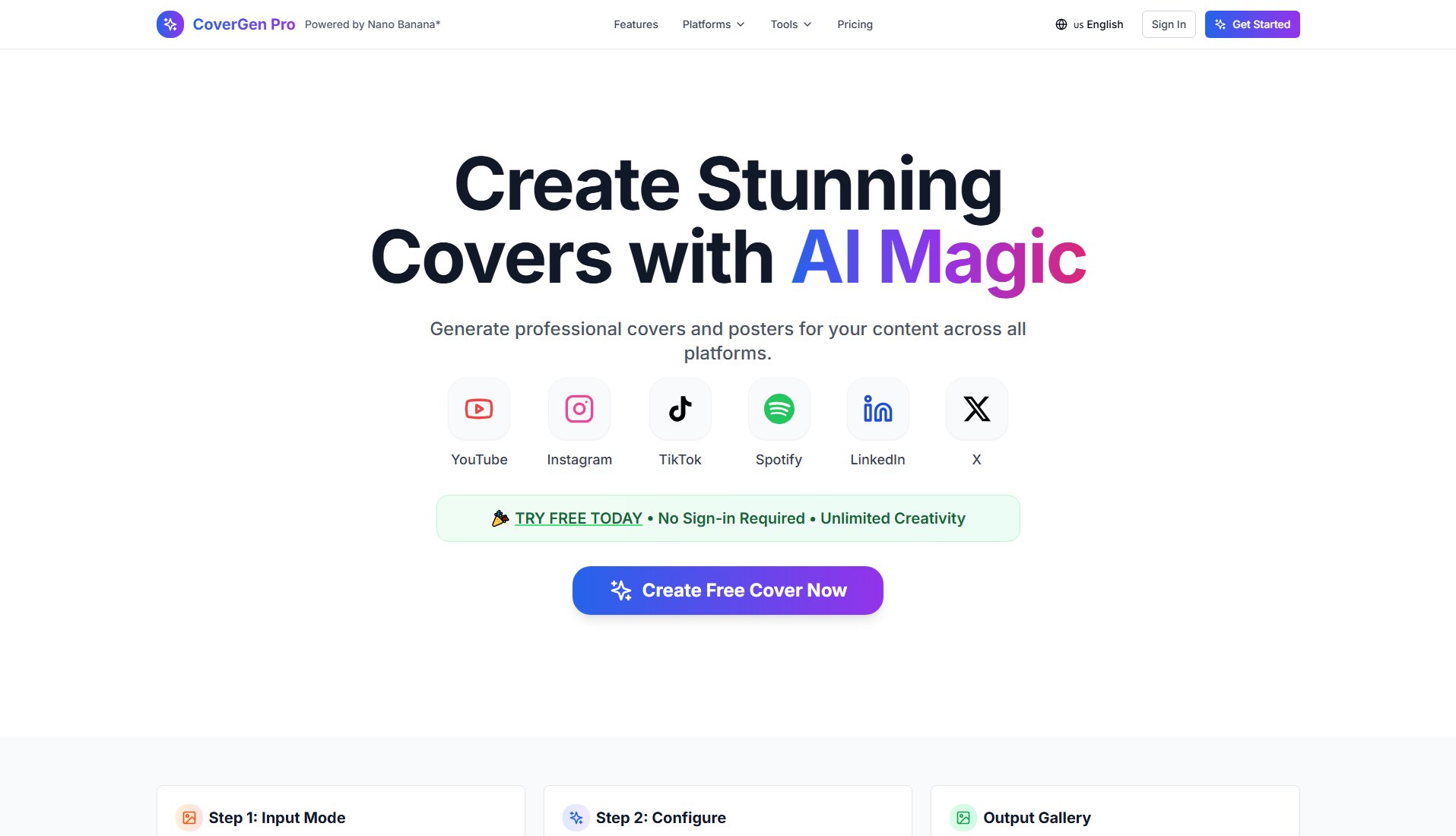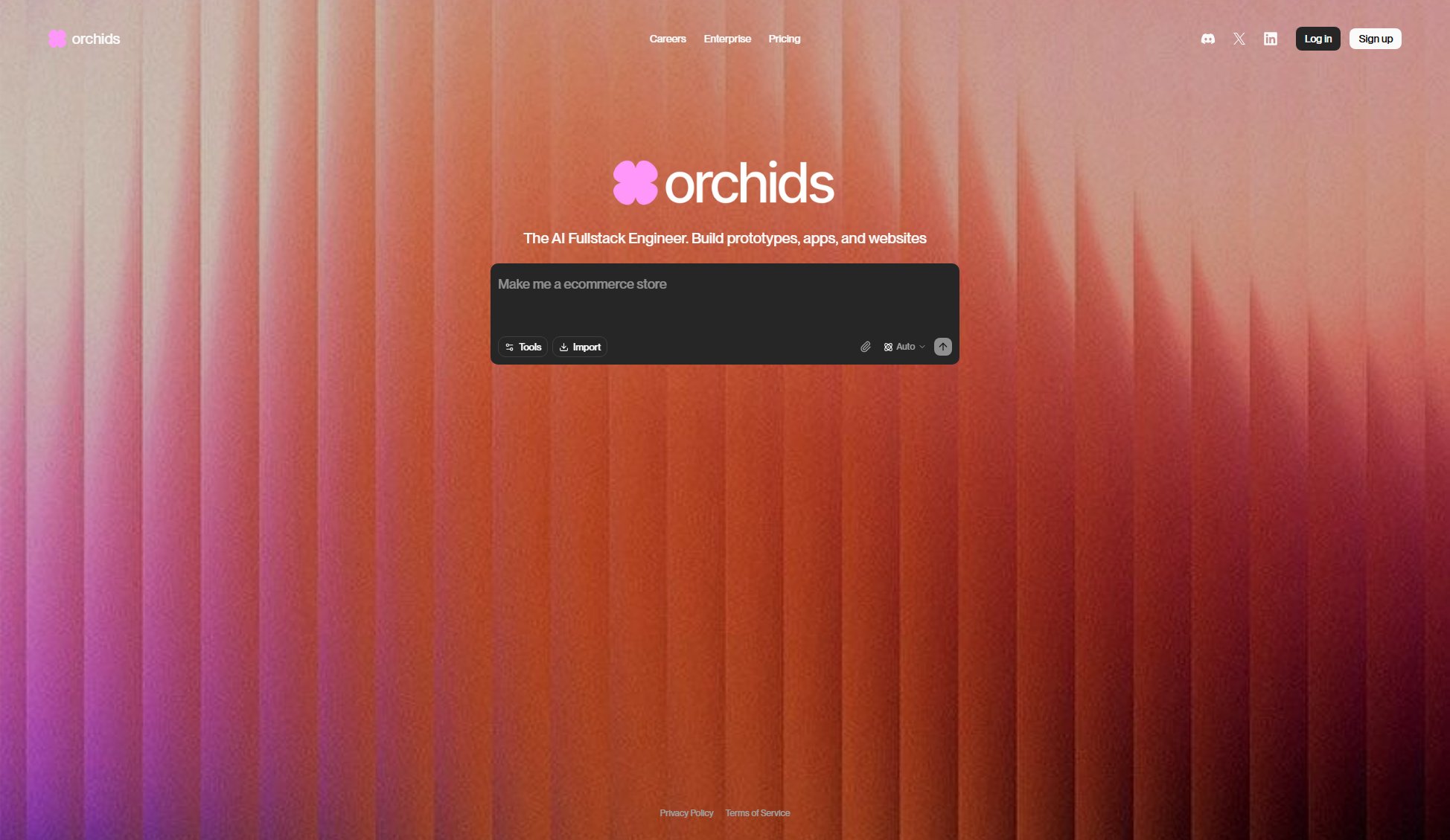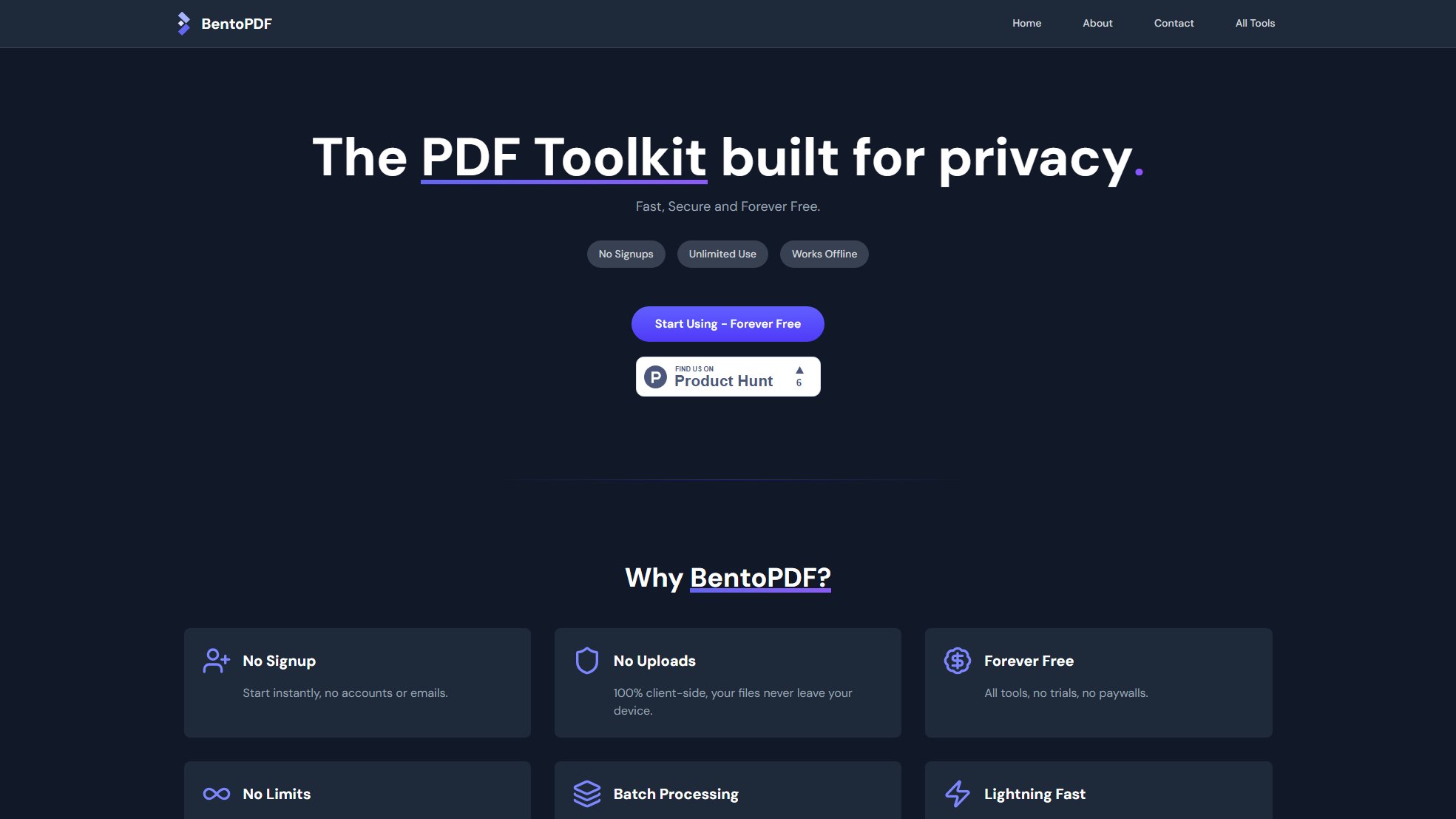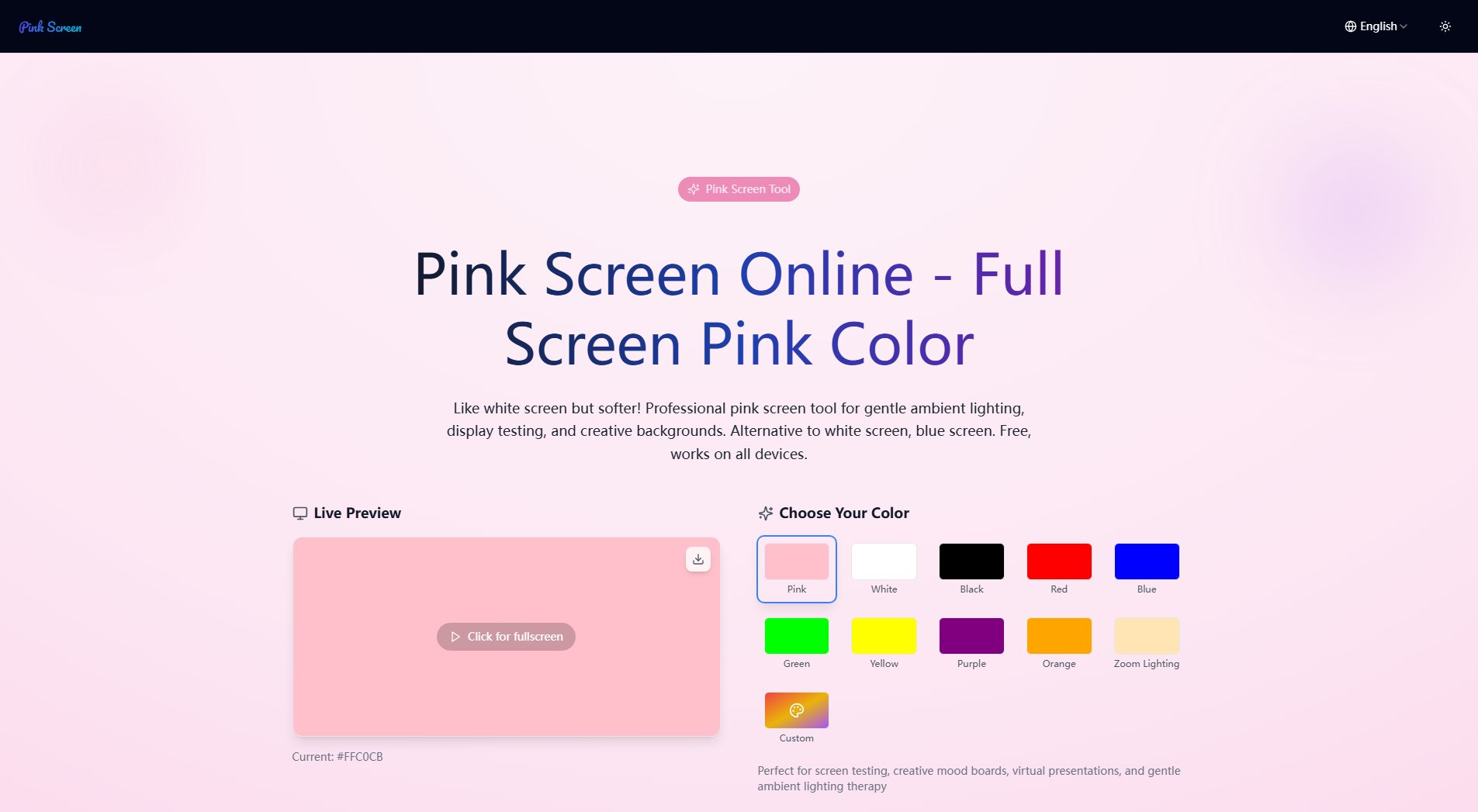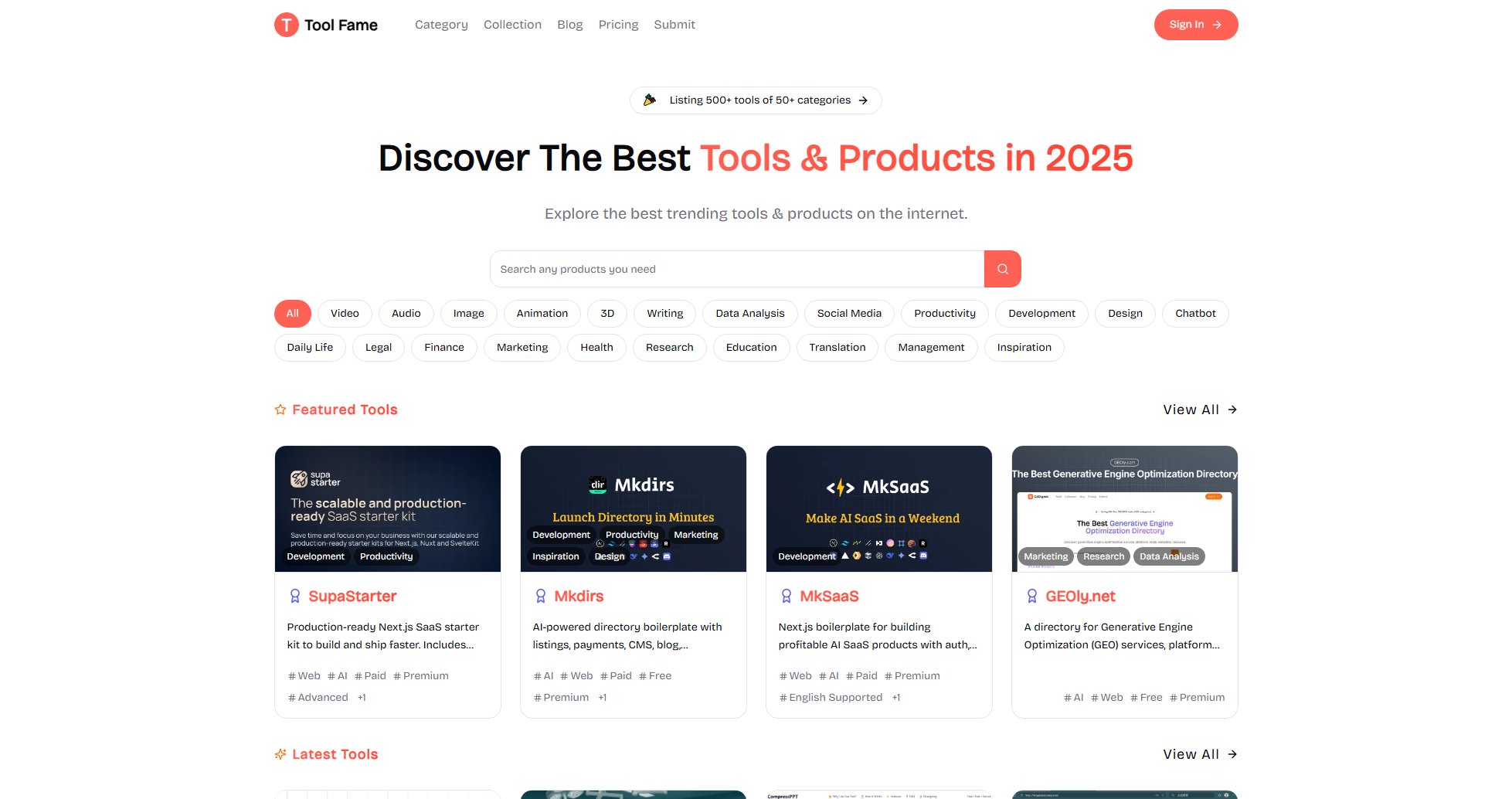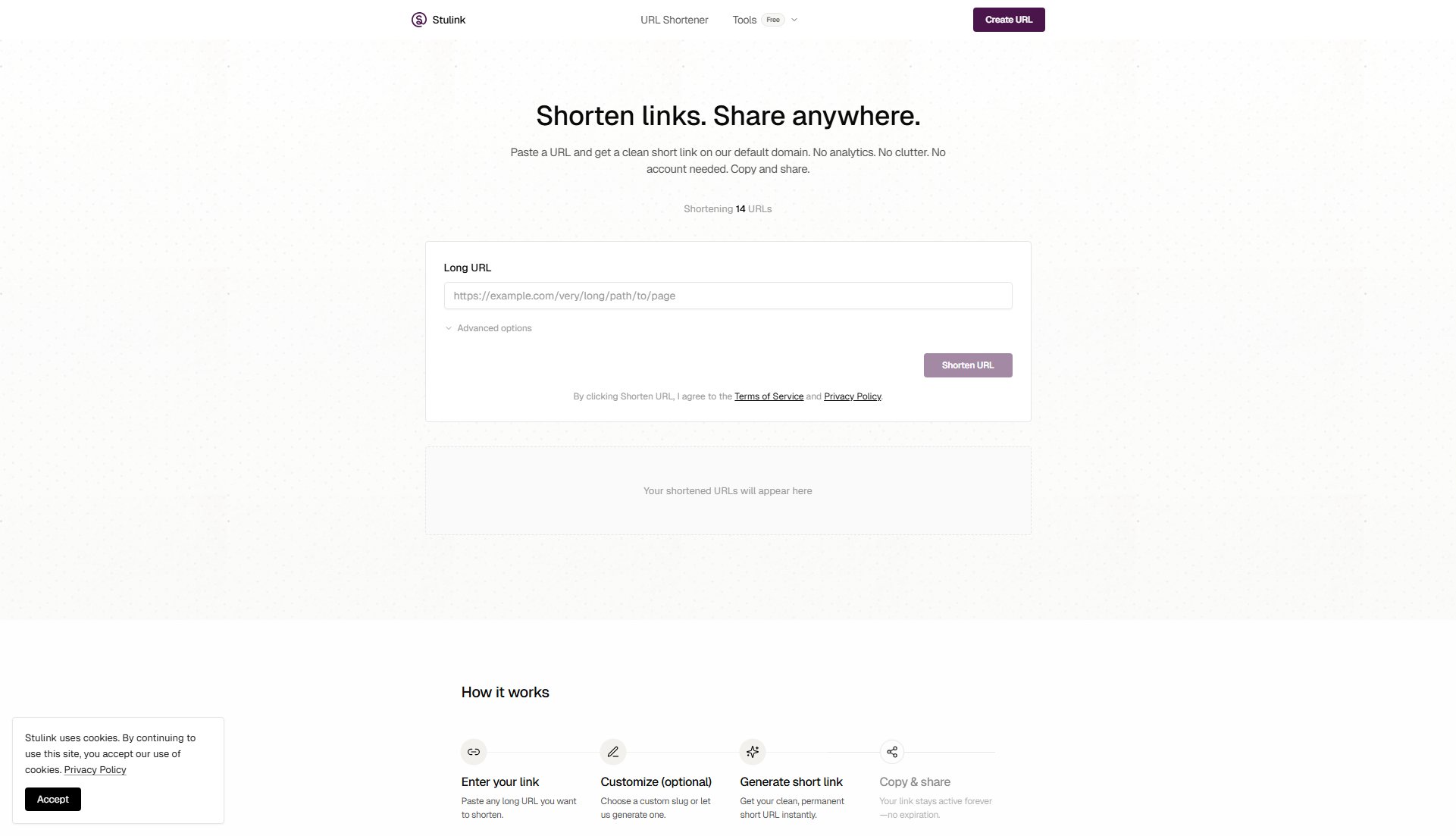Sketch to Image AI Generator
Transform sketches into HD images in seconds—no Photoshop needed!
What is Sketch to Image AI Generator? Complete Overview
The Sketch to Image AI Generator is a cutting-edge tool designed to transform hand-drawn sketches into high-quality, production-ready images in under 30 seconds. It eliminates the need for professional Photoshop skills or expensive equipment, making it accessible to a wide range of users. The tool is ideal for illustrators, concept artists, product designers, architects, UI/UX teams, students, ad creatives, game studios, and digital art hobbyists. It offers high-fidelity reconstruction, precise proportion and scale alignment, and smart style controls to deliver consistent and professional results. The AI preserves the original intent of the sketch while enhancing details, lighting, and materials.
Sketch to Image AI Generator Interface & Screenshots
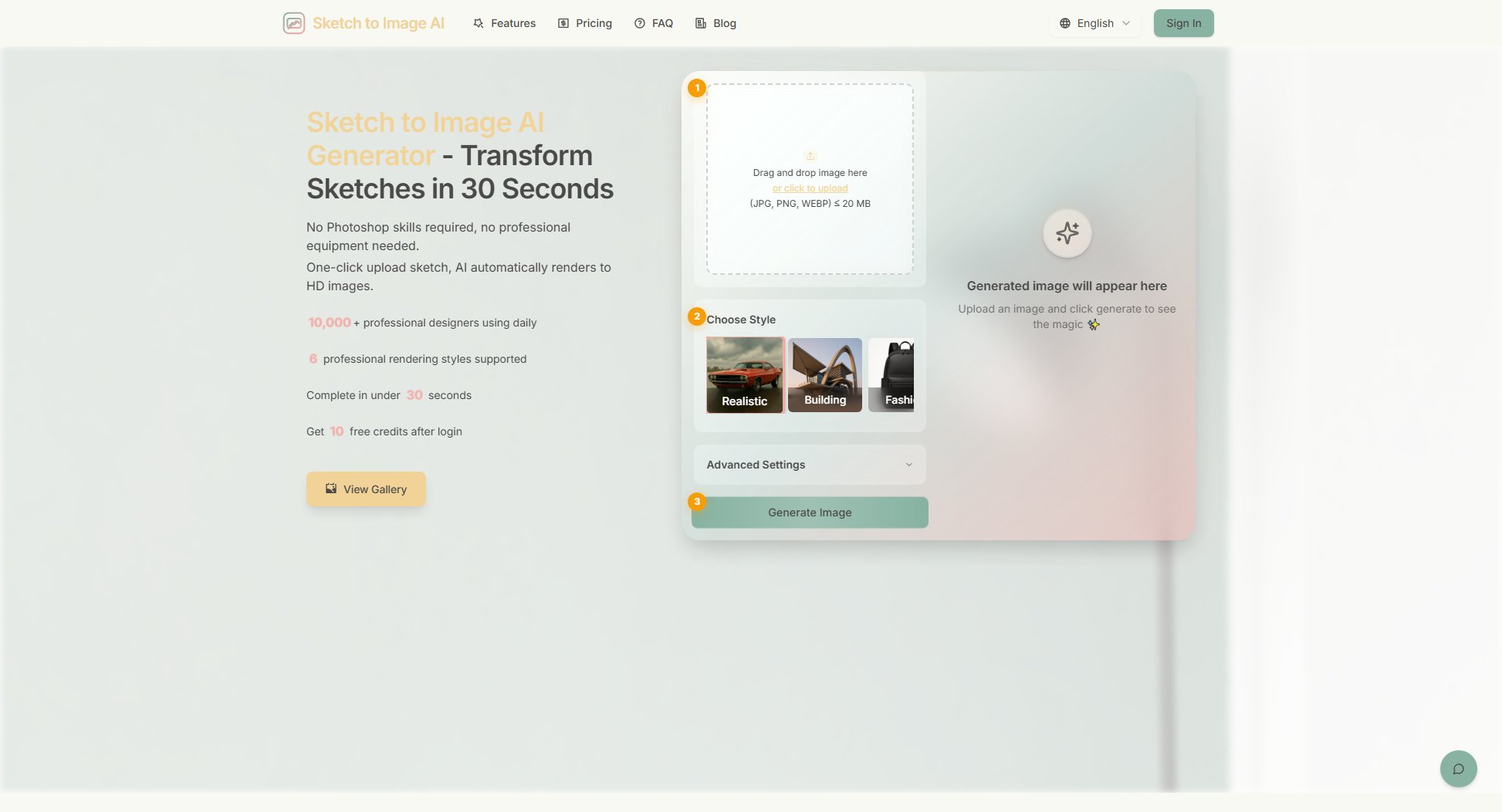
Sketch to Image AI Generator Official screenshot of the tool interface
What Can Sketch to Image AI Generator Do? Key Features
High-Fidelity Detail Reconstruction
The AI preserves sketch lines, hatching, shadows, and textures while enhancing them with controllable detail levels (coarse, balanced, high detail). This feature is perfect for illustrators and concept artists who need accuracy and speed in their workflows.
Multiple Art Styles
Users can switch between styles like Realistic, Product Studio, Architecture, Fashion, Anime, and Cinematic with real-time previews. Uploading a style reference allows for custom looks, ensuring consistent output across projects.
Smart Structure Understanding
The AI recognizes people, objects, and backgrounds to auto-fill facial features, lighting, materials, and textures. It supports batch processing, multi-view generation, and precise proportion/scale alignment, making it ideal for product, engineering, and architecture workflows.
Pixel-Accurate Fidelity
The tool maintains exact proportions, angles, and details from the original sketch while reconstructing missing elements. Users can tune detail levels and style strength to match their creative intent.
Multi-Style Generation
Transform sketches into images with various styles tailored for different creative projects, from fashion design to architectural visualization.
Best Sketch to Image AI Generator Use Cases & Applications
Concept Art for Game Design
Game studios can quickly transform rough character sketches into polished concept art, saving time and resources in the pre-production phase.
Architectural Visualization
Architects can convert hand-drawn building sketches into realistic renderings, helping clients visualize final designs more effectively.
Fashion Design
Fashion designers can turn quick sketches into detailed garment illustrations, streamlining the design process and presentation to clients.
Product Design
Product designers can generate multiple views of a product from a single sketch, accelerating the prototyping and feedback cycle.
How to Use Sketch to Image AI Generator: Step-by-Step Guide
Upload your hand-drawn sketch or digital drawing in JPG, PNG, or WEBP format (up to 20 MB).
Choose your preferred rendering style from options like Realistic, Product Studio, Architecture, Fashion, Anime, or Cinematic.
Customize advanced settings such as prompt, negative prompt, detail level, style strength, and aspect ratio for optimal results.
Click 'Generate Image' to create a high-quality image in seconds, then download the result for immediate use in your projects.
Sketch to Image AI Generator Pros and Cons: Honest Review
Pros
Considerations
Is Sketch to Image AI Generator Worth It? FAQ & Reviews
Our AI maintains exact proportions, angles, and details from your original sketches, preserving every line and curve while adding professional-quality rendering and styling.
We support JPG, PNG, and WEBP formats up to 20MB. You can upload hand-drawn sketches, digital drawings, or scanned images for conversion.
Currently, we offer realistic, product studio, architecture, fashion, anime, and cinematic styles, each optimized for different professional use cases.
Most conversions complete in under 30 seconds, depending on image complexity and selected style.
Yes! All generated images can be used commercially, making it ideal for professionals in various creative fields.