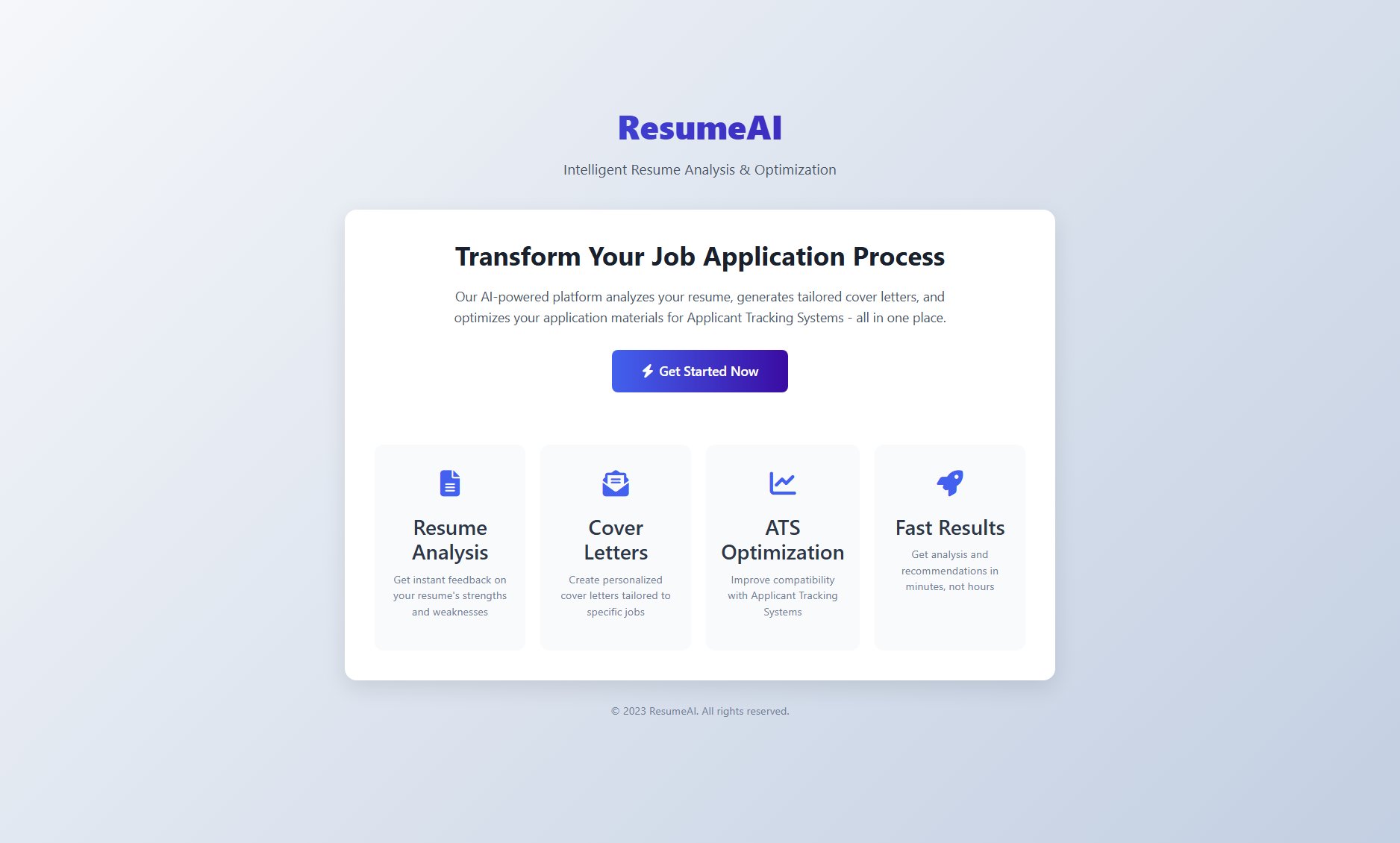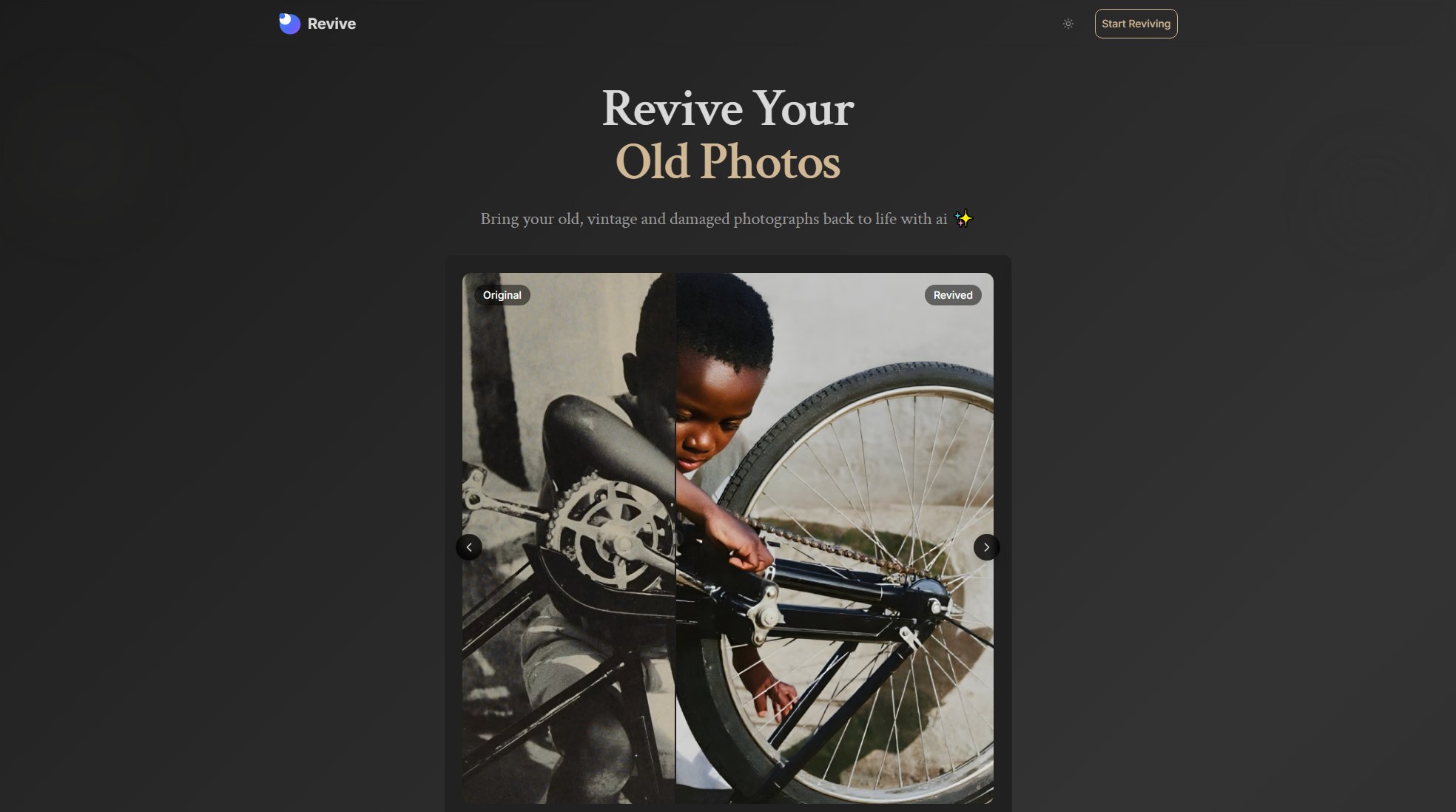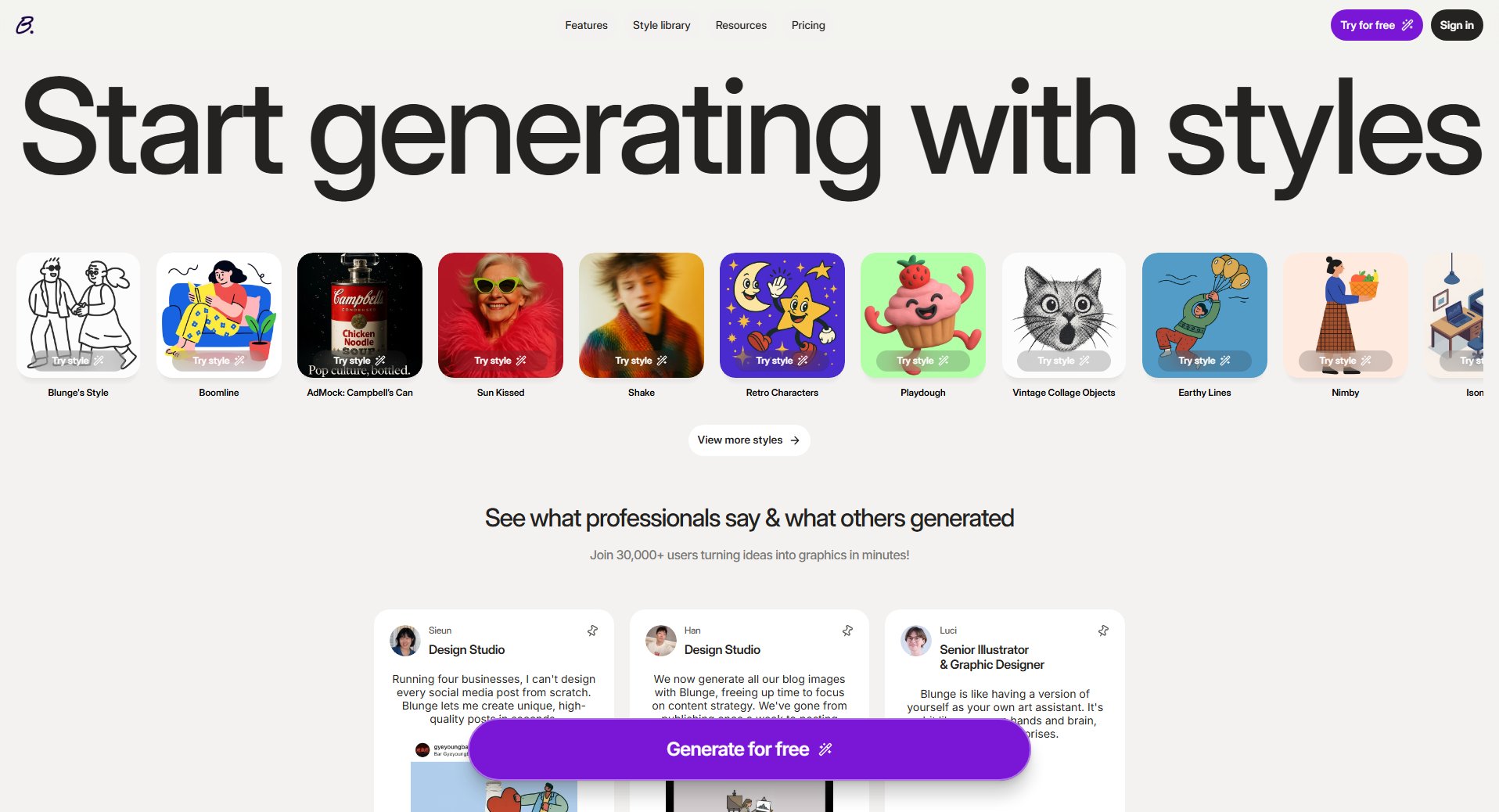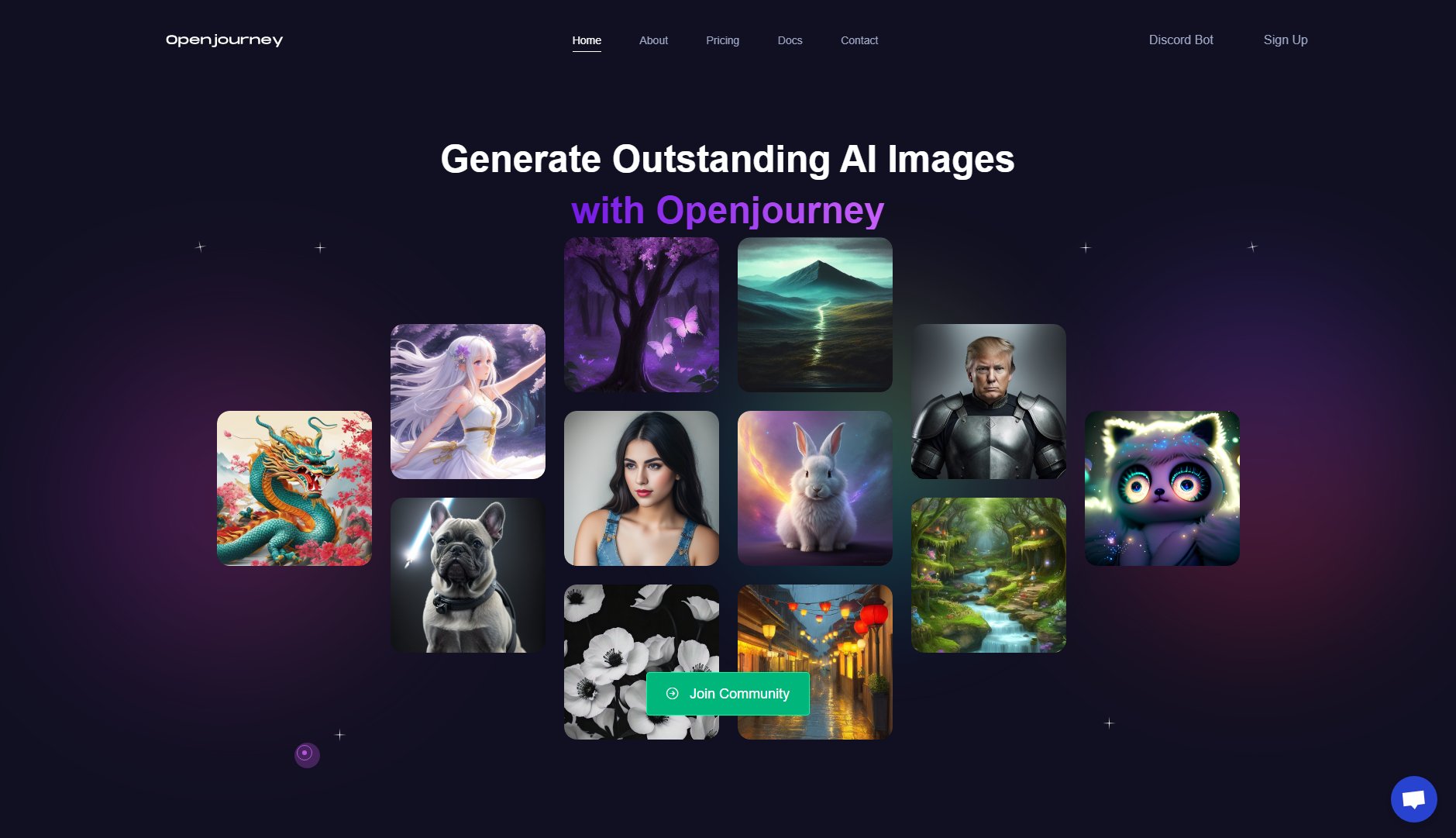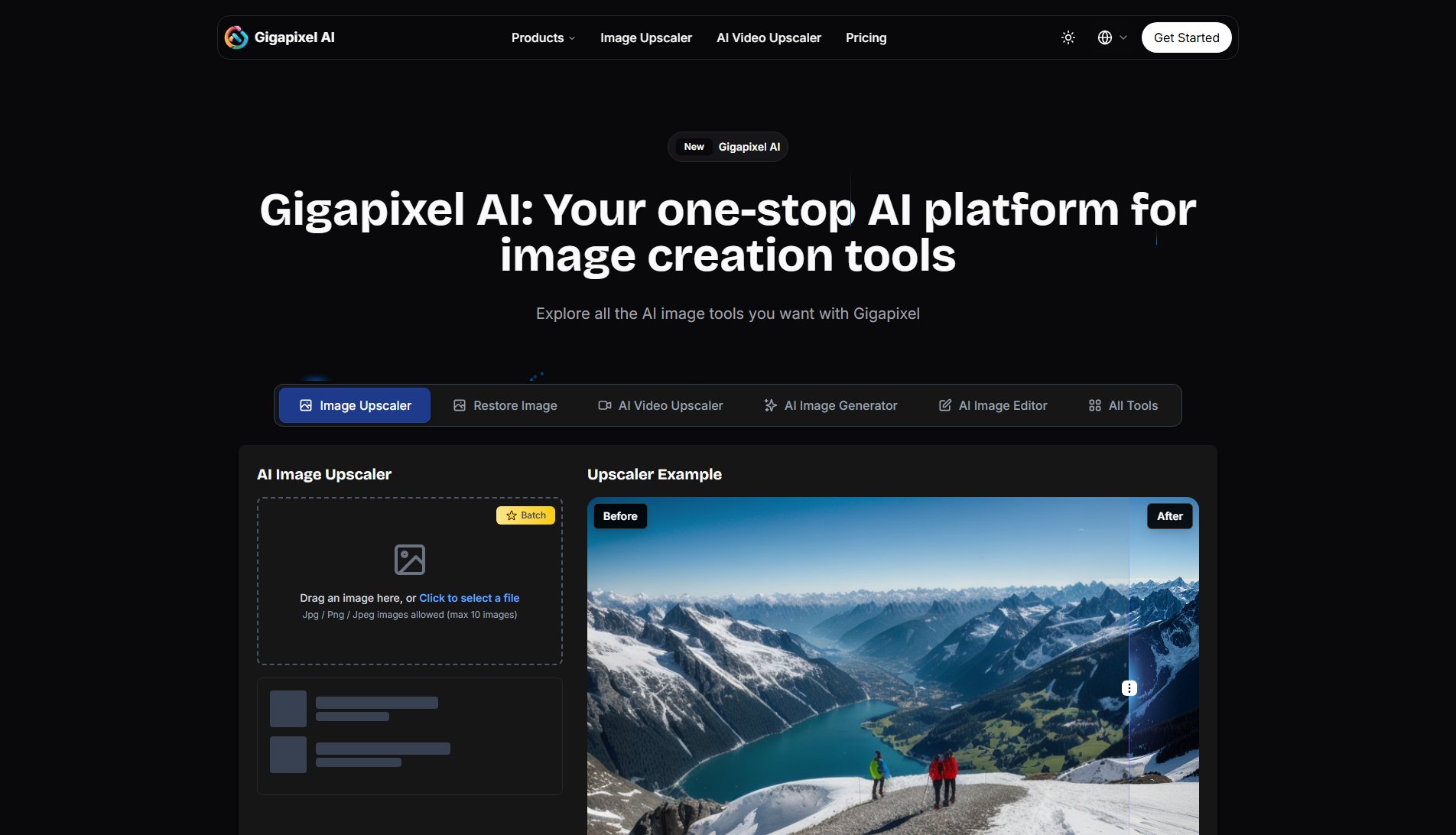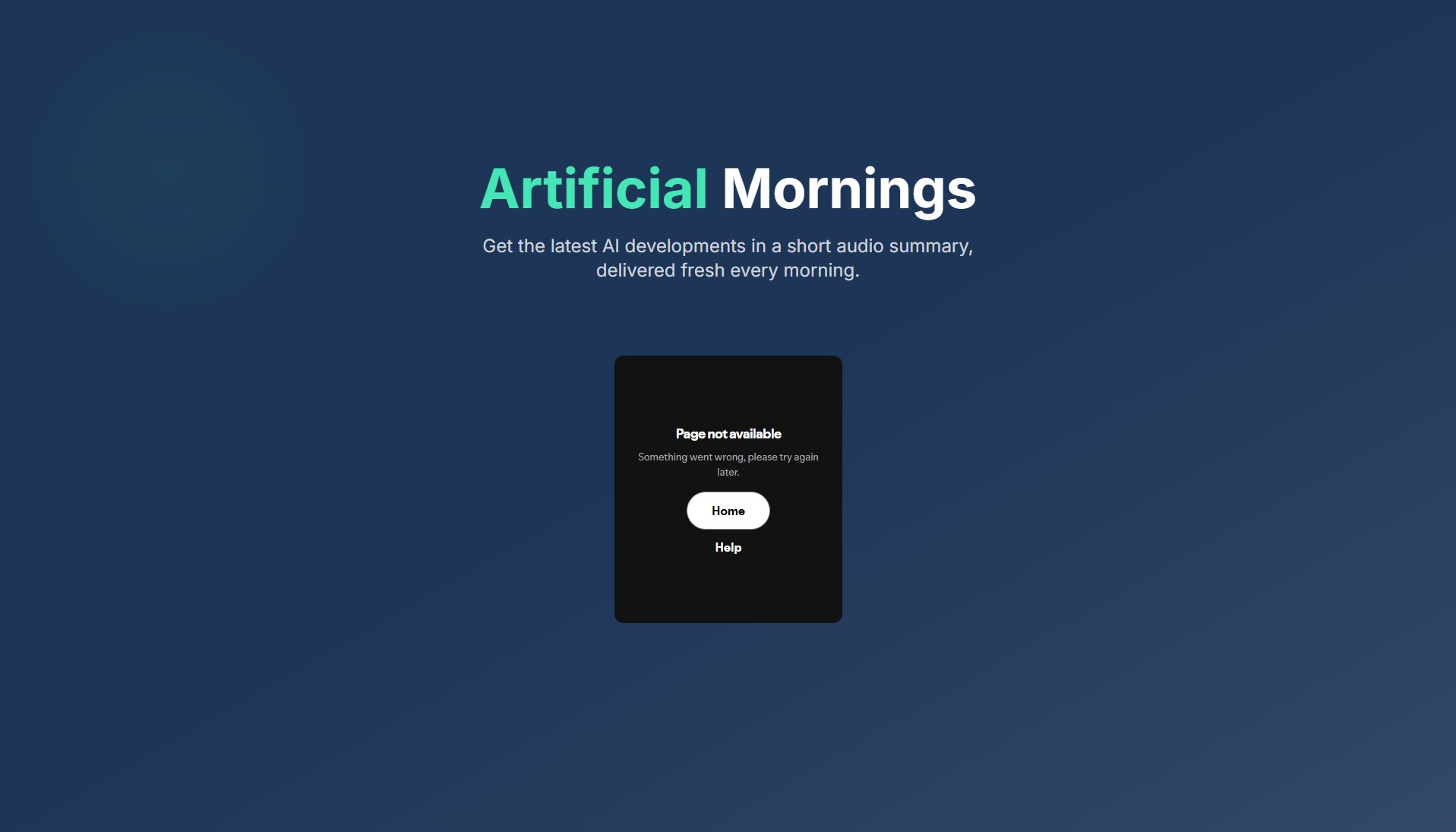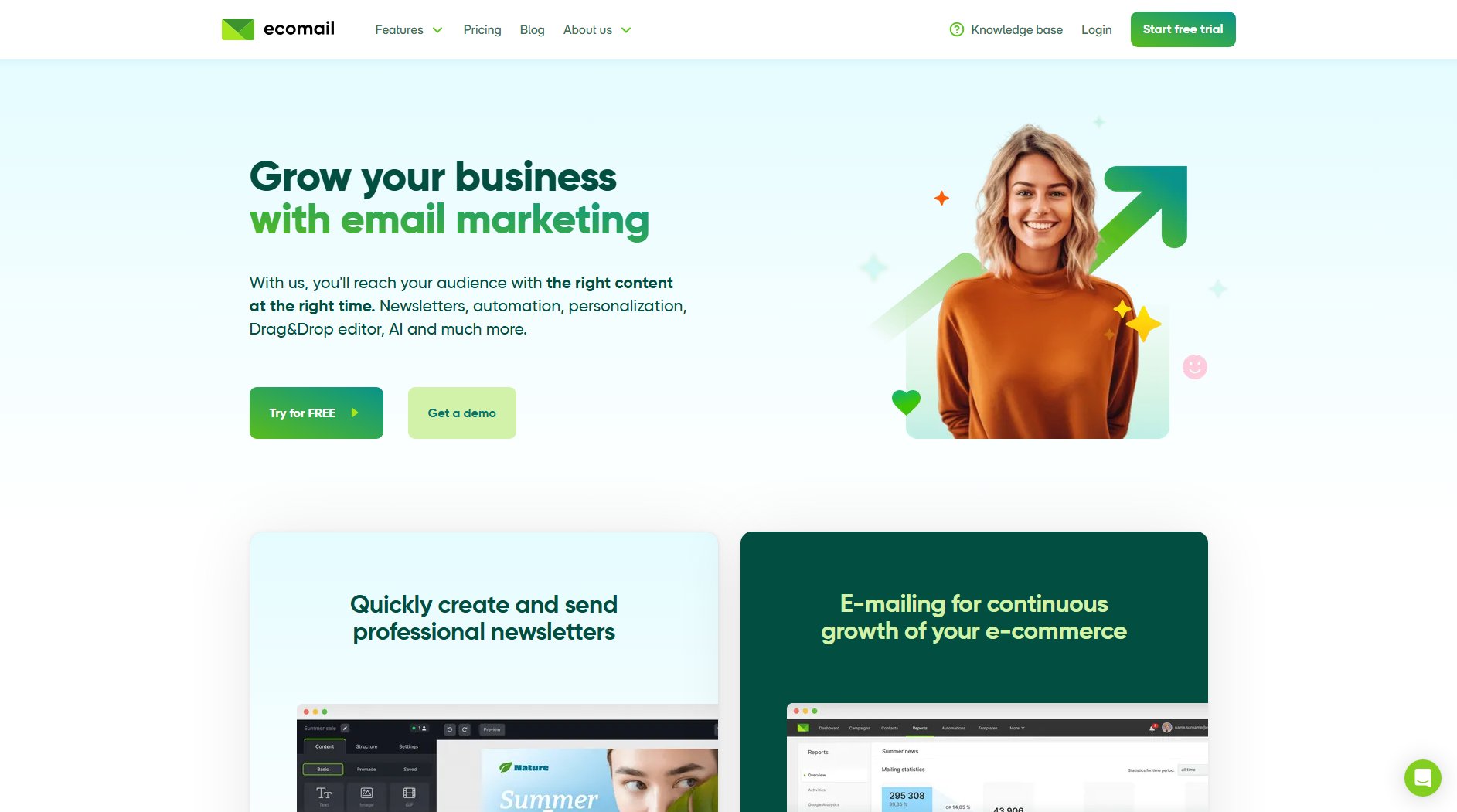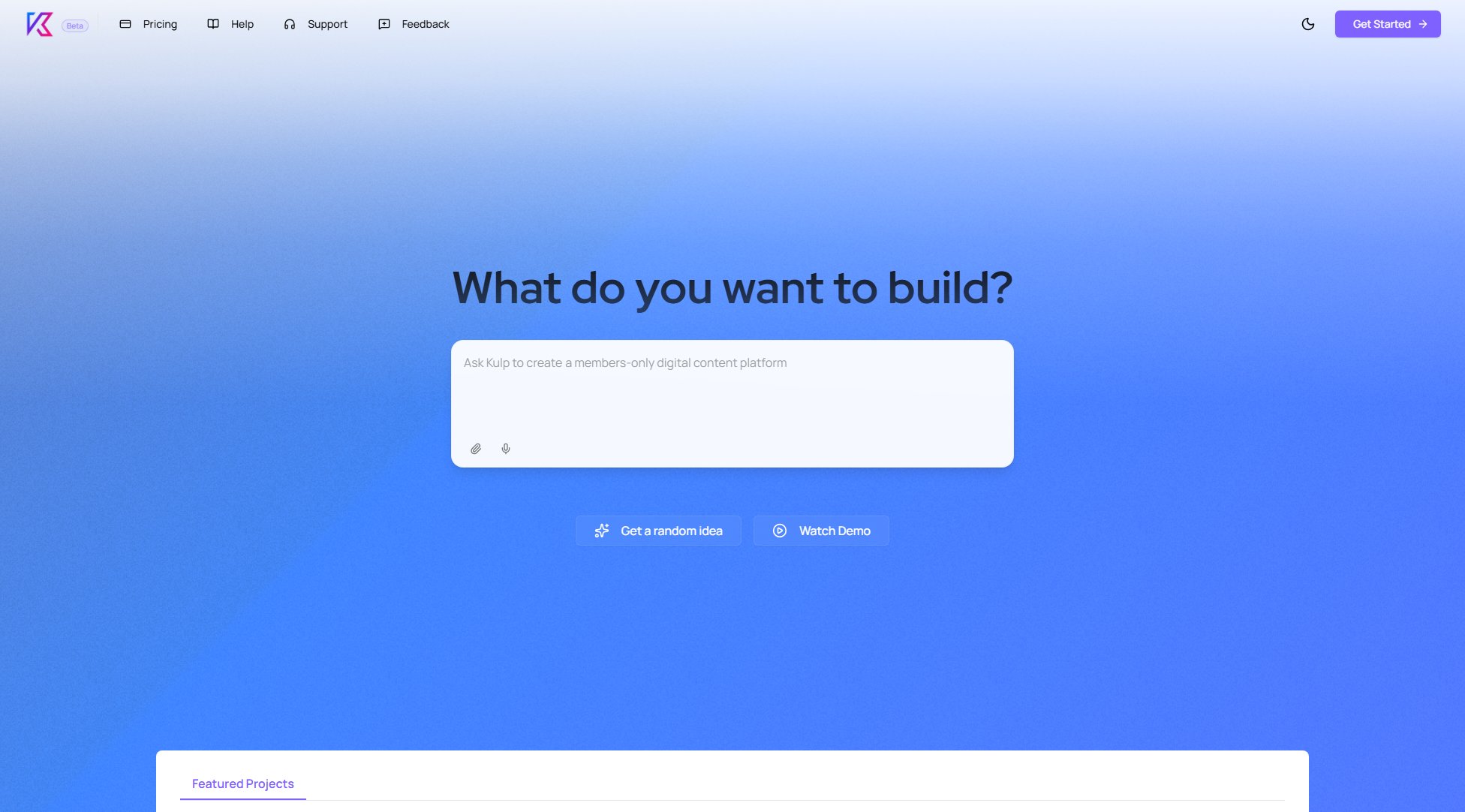Magic Eraser - Remove Object from Photo
Effortlessly erase unwanted objects with AI precision.
What is Magic Eraser - Remove Object from Photo? Complete Overview
Magic Eraser by RemoveObject.ai is an AI-powered tool designed to remove unwanted objects, people, and imperfections from photos with just a few clicks. It is perfect for anyone looking to clean up images for personal use, professional portfolios, or e-commerce listings. The tool leverages advanced AI technology to analyze and remove selected objects while seamlessly reconstructing the background for a natural look. Whether you're a traveler wanting to remove tourists from your scenic shots, a business owner enhancing product images, or a social media user perfecting selfies, Magic Eraser simplifies the editing process without the need for complex software or skills.
Magic Eraser - Remove Object from Photo Interface & Screenshots
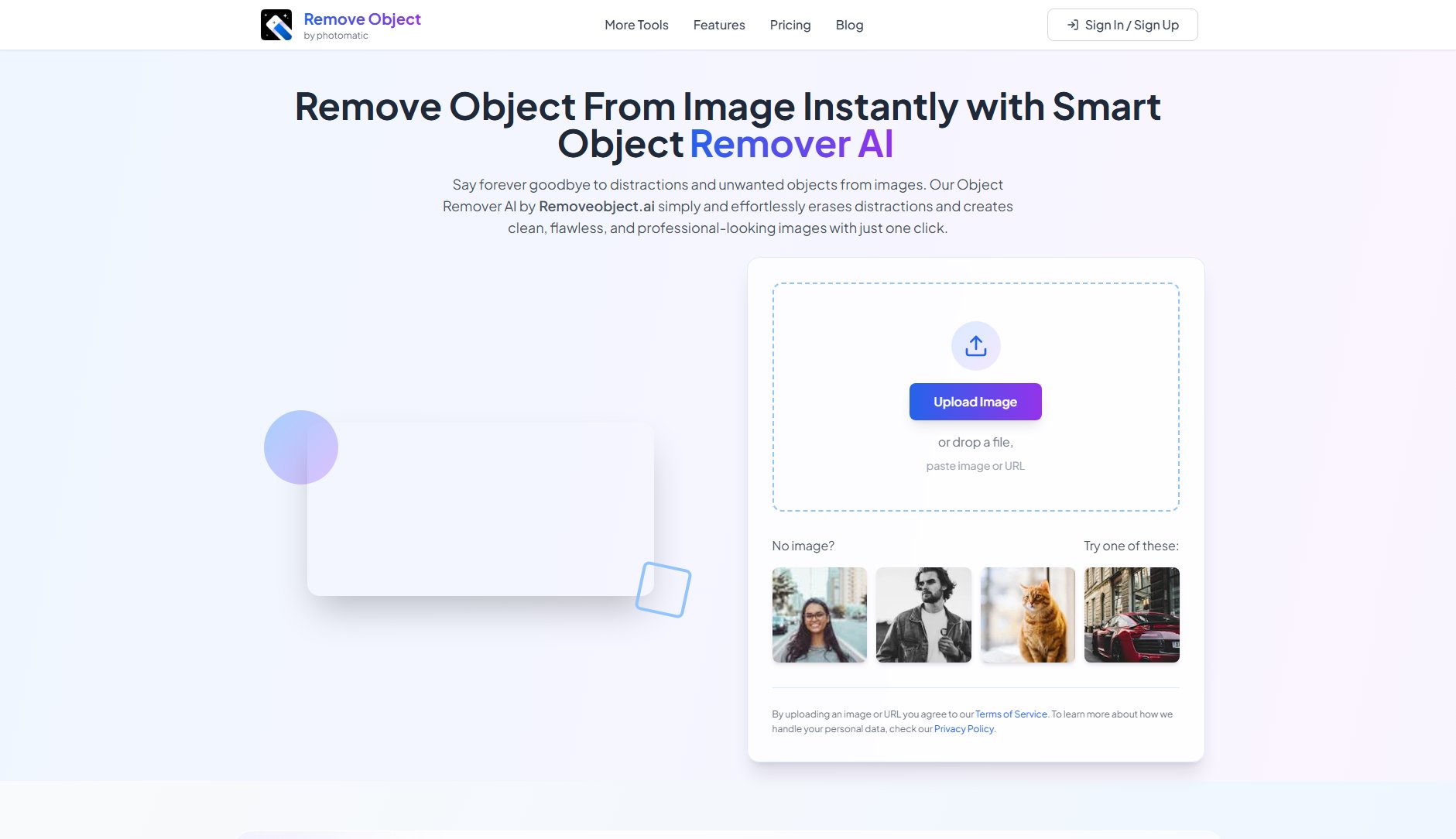
Magic Eraser - Remove Object from Photo Official screenshot of the tool interface
What Can Magic Eraser - Remove Object from Photo Do? Key Features
Object Removal
Instantly remove any unwanted objects, people, or text from your photos with precision AI technology. Whether it's a stranger in the background or a distracting item, simply mark the area, and the AI will handle the rest.
Smart Reimagine
Fill in the removed areas naturally with AI-powered background reconstruction. The tool intelligently analyzes the surrounding pixels to ensure the edited area blends seamlessly with the rest of the image.
Auto Masking
Automatically detect and select people, objects, and backgrounds with the help of AI. This feature saves time by reducing the manual effort required to mark areas for removal.
Multi-Device Accessibility
Access the tool from any device, including smartphones, tablets, and desktops. Edit on the go and achieve professional results without being tied to a computer.
High-Quality Output
Get professionally edited images in high resolution, suitable for any use case, from social media to e-commerce listings. The tool ensures that the final output is polished and free of artifacts.
Best Magic Eraser - Remove Object from Photo Use Cases & Applications
Removing Tourists from Travel Photos
Capture the perfect shot of landmarks without strangers photobombing your frame. Simply mark the unwanted people, and the AI will remove them, leaving the scenery untouched.
Enhancing E-Commerce Listings
Clean up product images by removing watermarks, logos, or distracting backgrounds. Showcase your products in a professional and clutter-free manner.
Perfecting Portraits
Remove blemishes, scars, or dark spots from portraits for a flawless look. The AI ensures natural skin texture while eliminating imperfections.
Real Estate Photography
Highlight the beauty of properties by removing clutter like wires, furniture, or personal items. Present spaces in their best light for potential buyers.
Social Media Content
Create polished and eye-catching images for Pinterest, Instagram, or other platforms. Remove unwanted objects to make your visuals stand out.
How to Use Magic Eraser - Remove Object from Photo: Step-by-Step Guide
Upload your photo by dragging and dropping it into the tool or pasting an image URL. The tool supports various formats, including JPG, PNG, and WEBP.
Use the smart brush tool or automatic selection to mark the objects or areas you want to remove. The AI will highlight the selected areas for confirmation.
Let the AI process the image. It will analyze the selected areas, remove the unwanted objects, and reconstruct the background for a seamless finish.
Preview the edited image. If you're satisfied, download the high-quality result instantly. If not, you can undo and redo adjustments as needed.
Magic Eraser - Remove Object from Photo Pros and Cons: Honest Review
Pros
Considerations
Is Magic Eraser - Remove Object from Photo Worth It? FAQ & Reviews
Yes! The free plan includes 5 image edits per month with basic features, perfect for trying out the service.
Absolutely. You can cancel your subscription at any time with no hidden fees or commitments.
We accept all major credit cards, PayPal, and bank transfers for enterprise customers.
Yes, we offer a 30-day money-back guarantee for all paid plans. Contact support for assistance.
Yes, simply highlight the text you want to remove, and the AI will erase it seamlessly.
Currently, the tool is designed for still photos only. Video support may be added in the future.