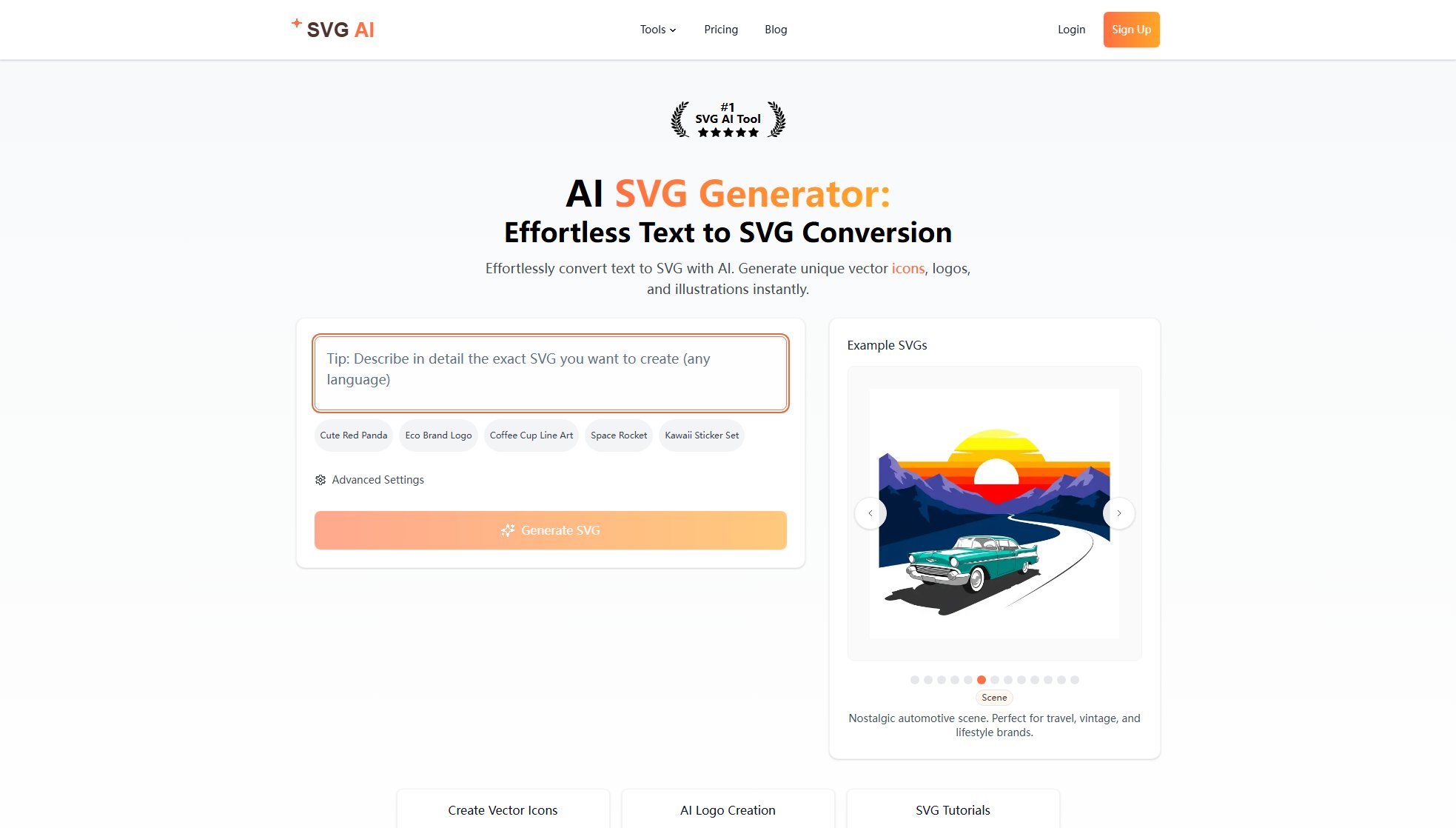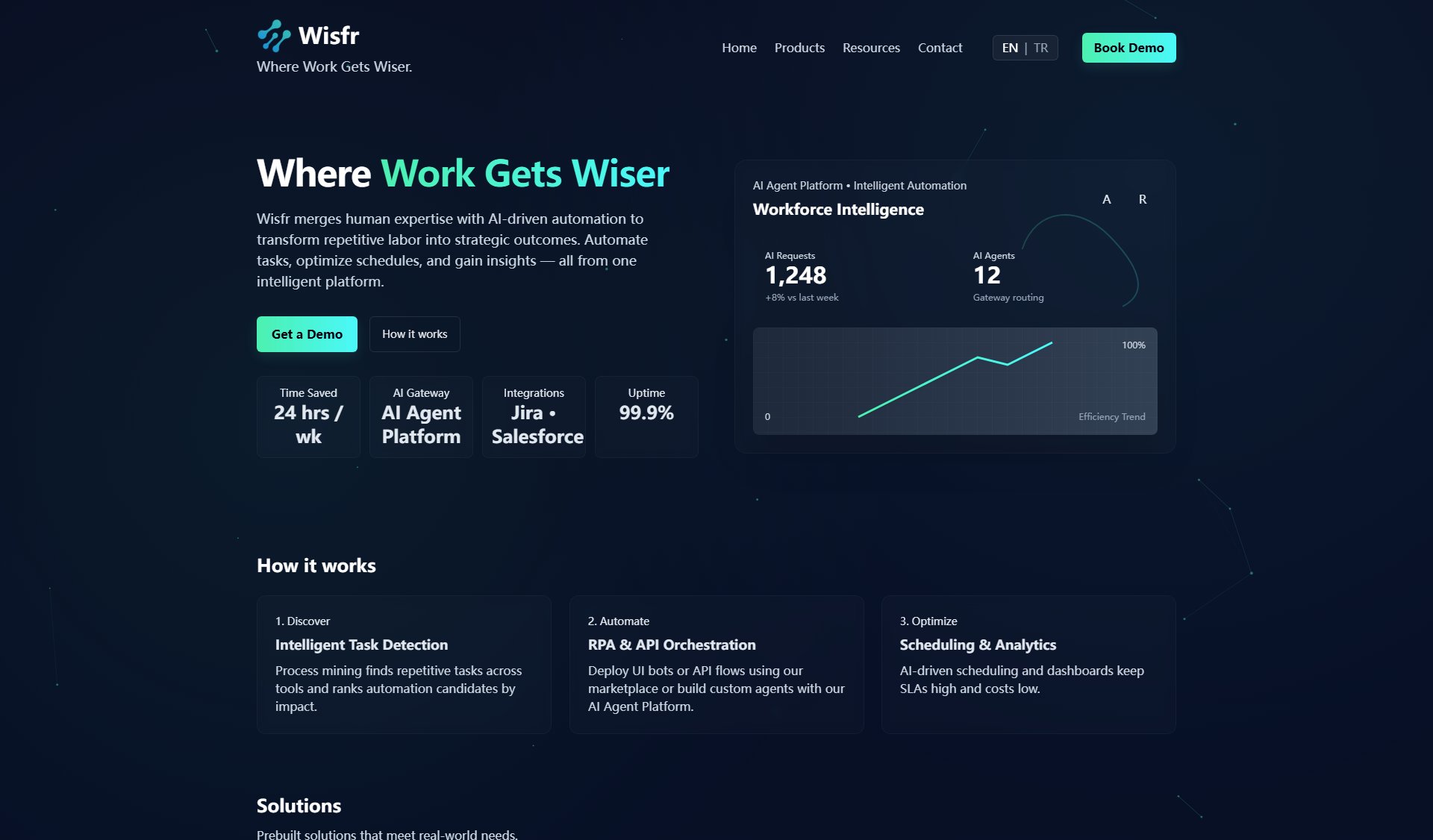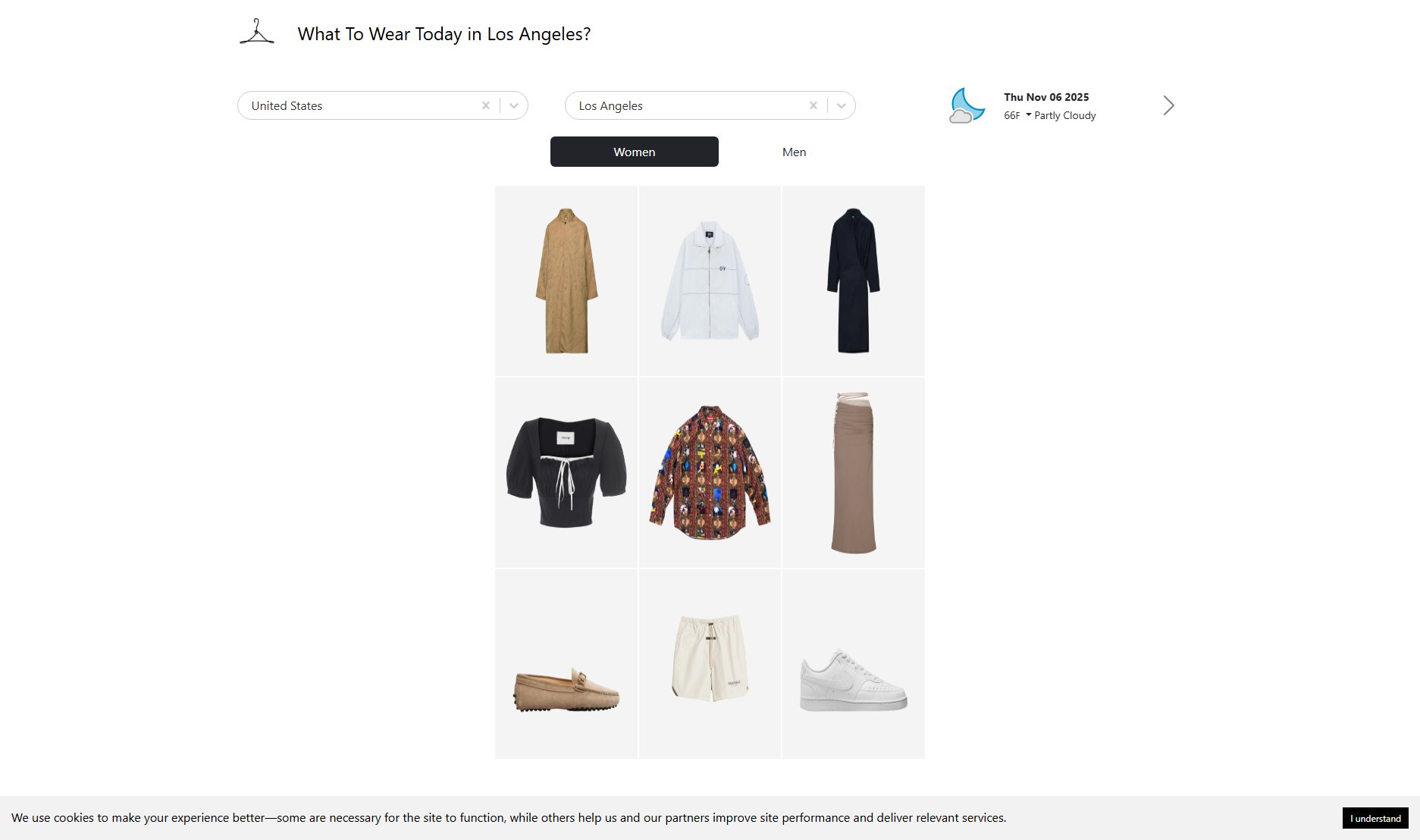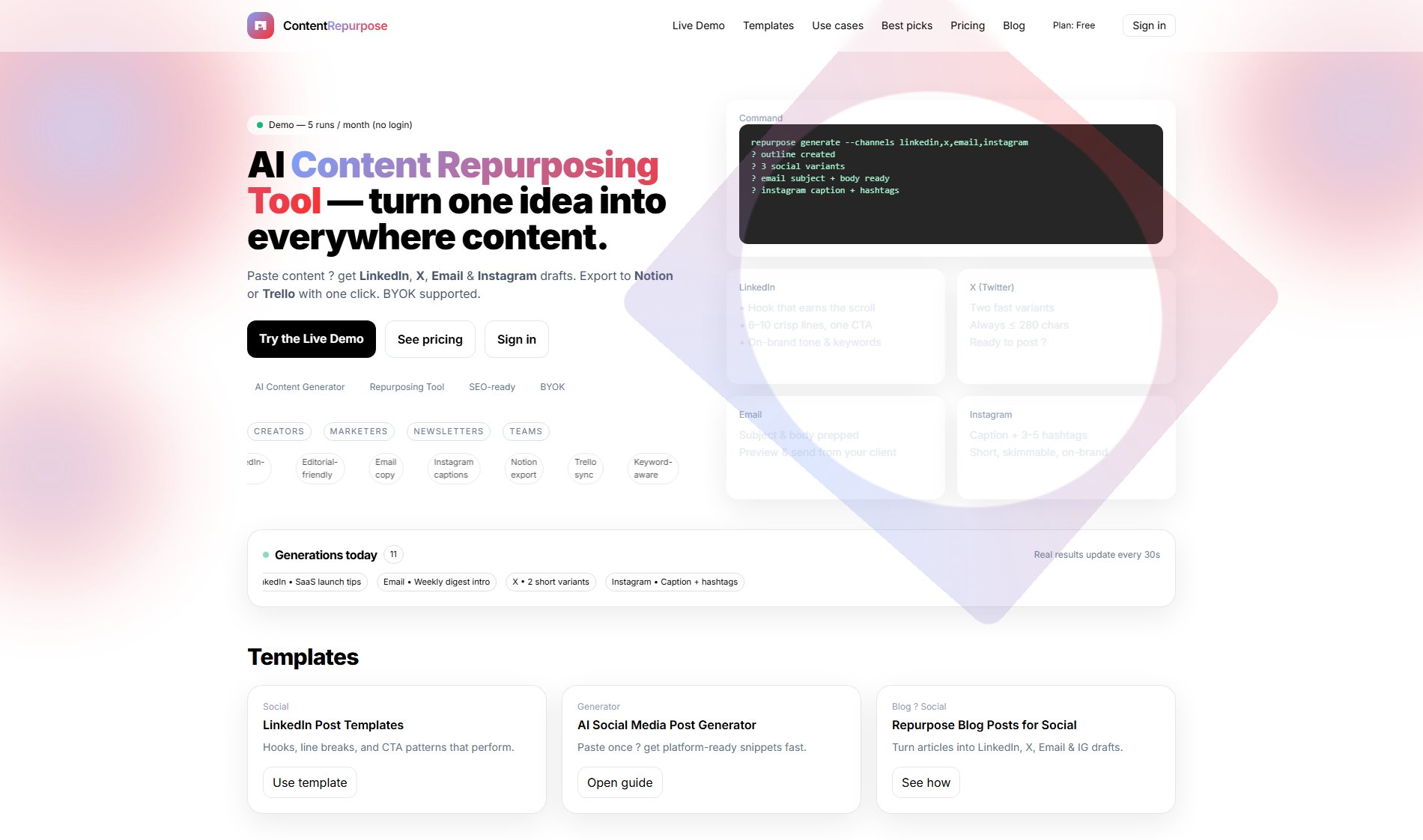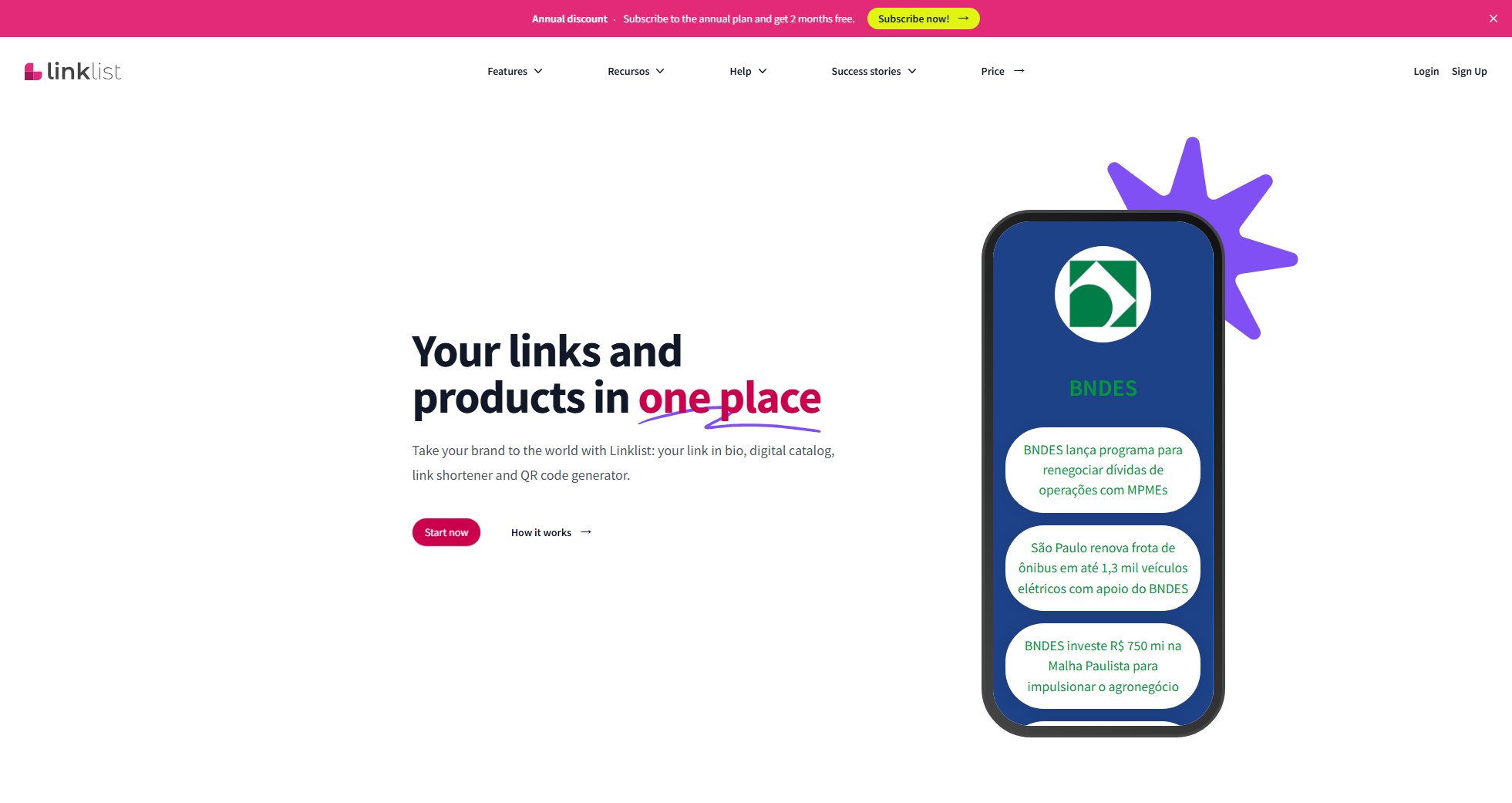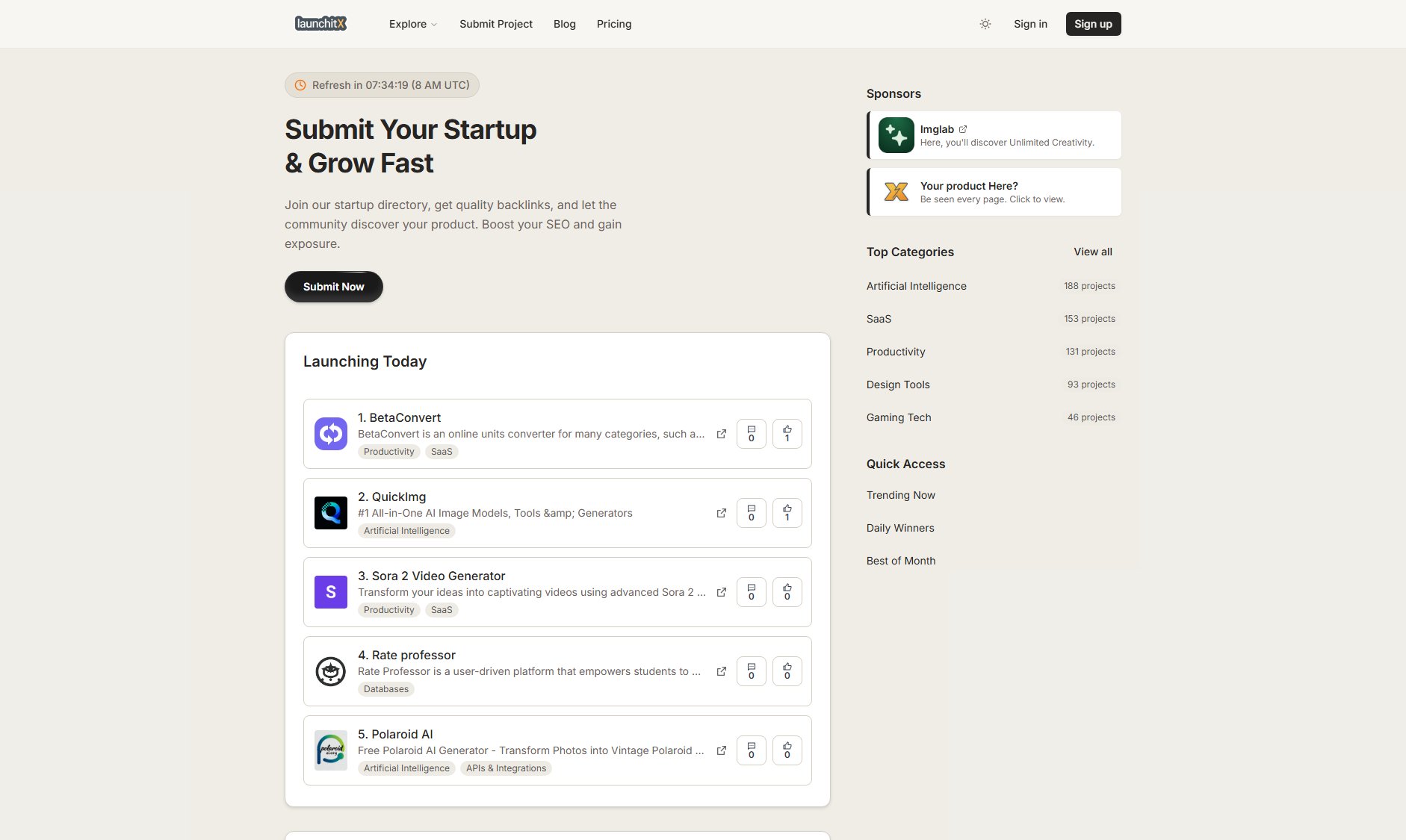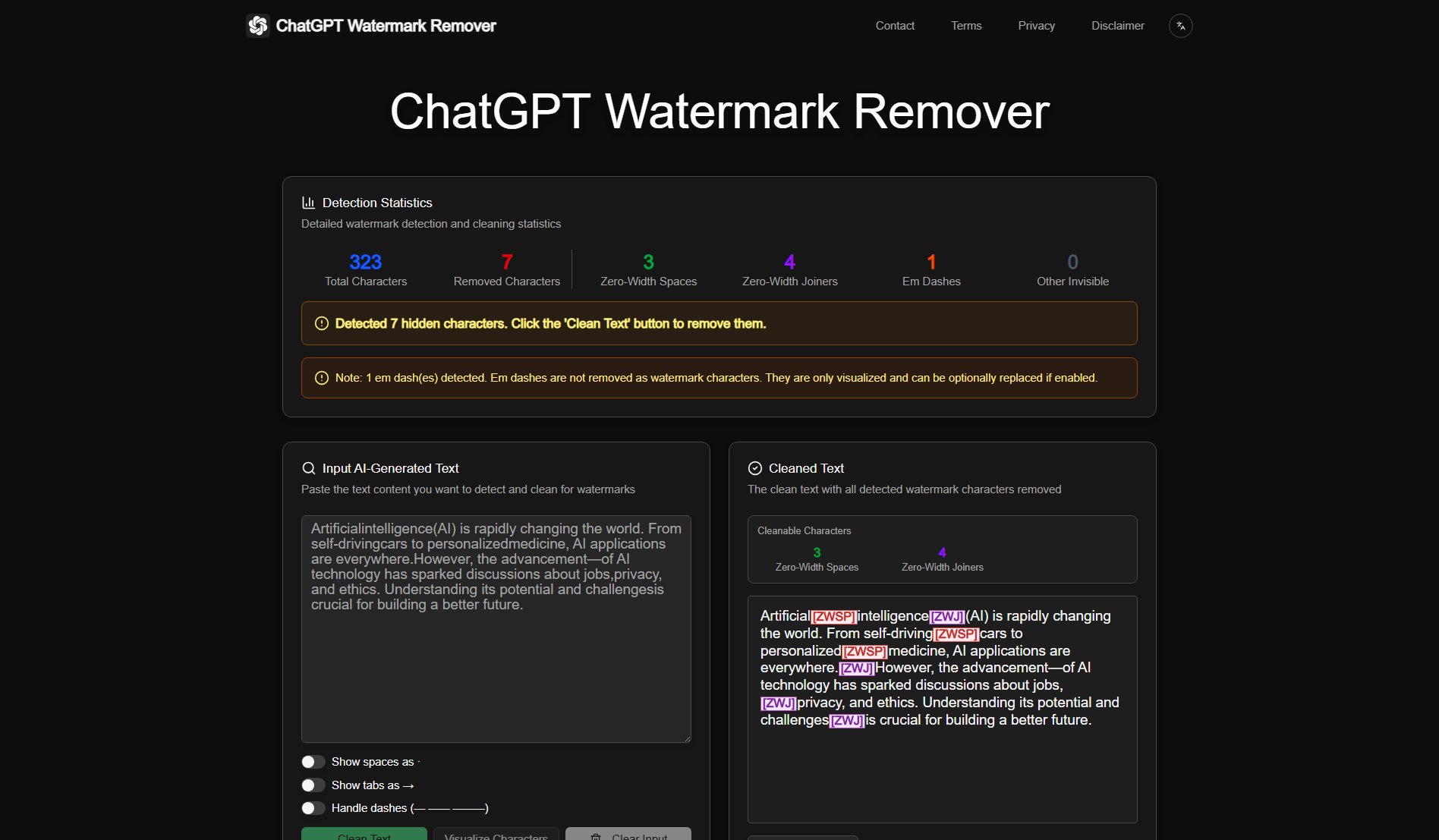Blunge
Turn ideas into graphics in minutes with AI-powered design
What is Blunge? Complete Overview
Blunge is an AI-powered design tool that helps users create unique, high-quality graphics in seconds. It caters to designers, content creators, and businesses looking to streamline their design workflow. With a vast library of styles and powerful generation tools, Blunge eliminates the need for manual design work, enabling users to focus on strategy and content. The platform is trusted by over 30,000 users, including design studios and illustrators, who leverage its capabilities to enhance productivity and creativity.
Blunge Interface & Screenshots
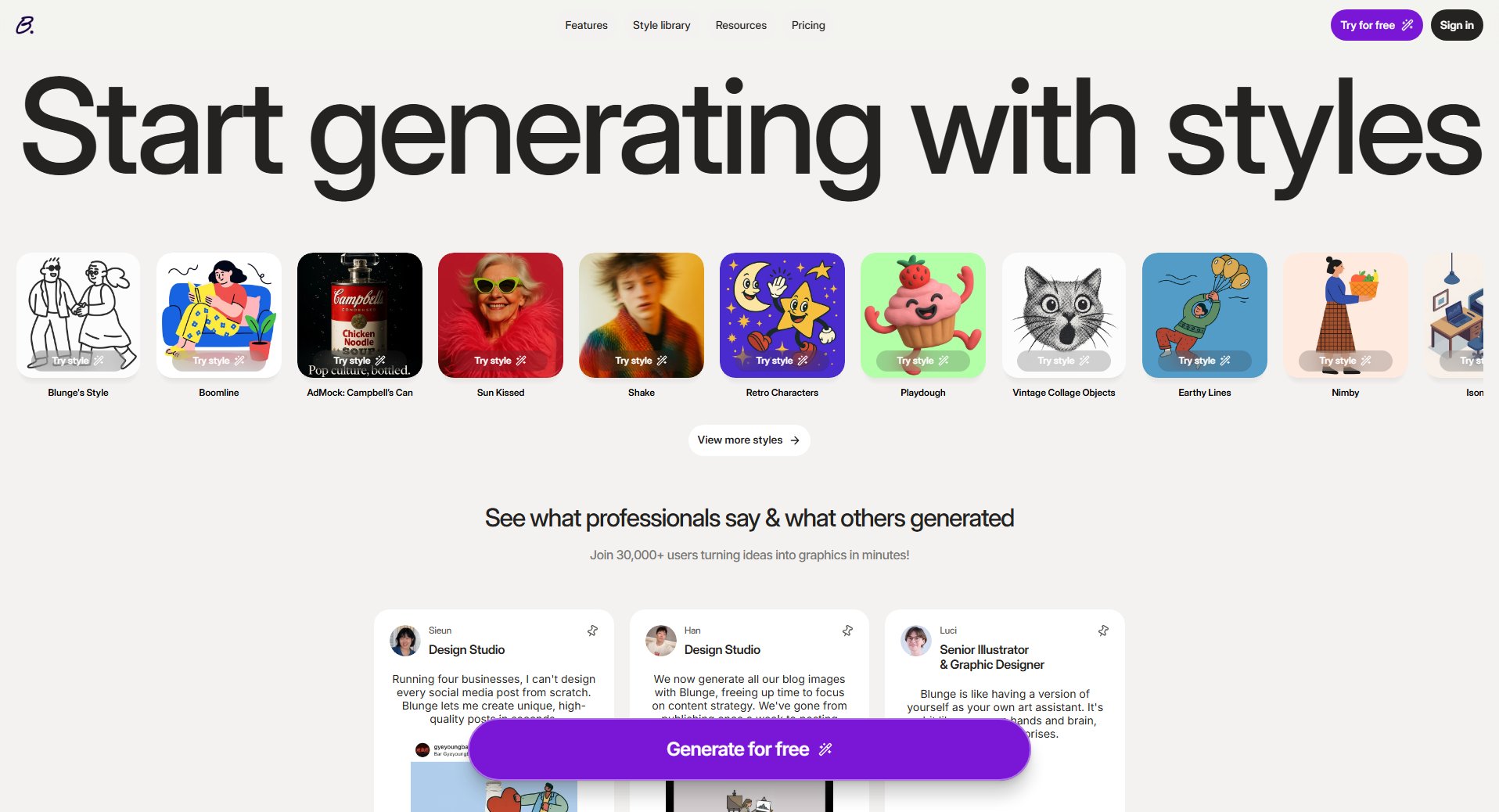
Blunge Official screenshot of the tool interface
What Can Blunge Do? Key Features
Style Library
Blunge offers a diverse collection of pre-built styles such as Boomline, AdMock, Sun Kissed, and Pixel Art. These styles allow users to generate graphics that match specific aesthetics without starting from scratch. The library is continuously updated with new styles to keep designs fresh and trending.
Image Generation
Generate high-quality images in seconds using AI. Users can upload reference images, adjust aspect ratios, and optimize prompts to get the perfect output. The tool supports both PNG and SVG formats for versatile use cases.
Video Generation
Exclusive to Pro users, this feature enables the creation of dynamic video content. It’s ideal for social media campaigns, advertisements, and other multimedia projects that require motion graphics.
Background Removal
Easily remove backgrounds from generated images, making it simple to integrate designs into various contexts. This feature is particularly useful for marketers and e-commerce businesses.
Private Styles
Users can create and save unlimited custom styles, ensuring brand consistency across all generated content. This is especially beneficial for teams and enterprises with specific design guidelines.
Best Blunge Use Cases & Applications
Social Media Marketing
Businesses can quickly generate eye-catching social media posts to maintain a consistent posting schedule. Blunge's styles ensure brand-aligned visuals without the need for a dedicated designer.
Content Creation
Bloggers and content creators use Blunge to produce high-quality images for articles, enhancing engagement and reducing the time spent on manual design.
Branding
Teams leverage private styles to create cohesive branding materials, from logos to marketing collateral, ensuring consistency across all platforms.
How to Use Blunge: Step-by-Step Guide
Sign up for a free account or log in to Blunge to access the platform. No credit card is required for the free plan.
Browse the style library and select a style that fits your project. You can preview styles like Retro Characters or Vintage Collage Objects before generating.
Customize your prompt and adjust settings such as aspect ratio, reference image upload, or background removal to fine-tune the output.
Click 'Generate' to create your graphic. Review the result and make further adjustments if needed.
Download your image in PNG or SVG format, or use the video generation feature for Pro users to create dynamic content.
Blunge Pros and Cons: Honest Review
Pros
Considerations
Is Blunge Worth It? FAQ & Reviews
Yes, but only with paid plans (Basic, Pro, or Enterprise). The free plan does not allow commercial use of generated images.
Blunge supports PNG and SVG formats for image exports. Pro users can also generate videos.
The free plan allows 5 images per month, and generated images are public with no ownership rights. Some tools are also limited.
Yes, all plans allow you to create unlimited private styles, which can be shared across teams in the Enterprise plan.
The trial gives you full access to either the Basic or Pro plan for 14 days. No credit card is required to start the trial.