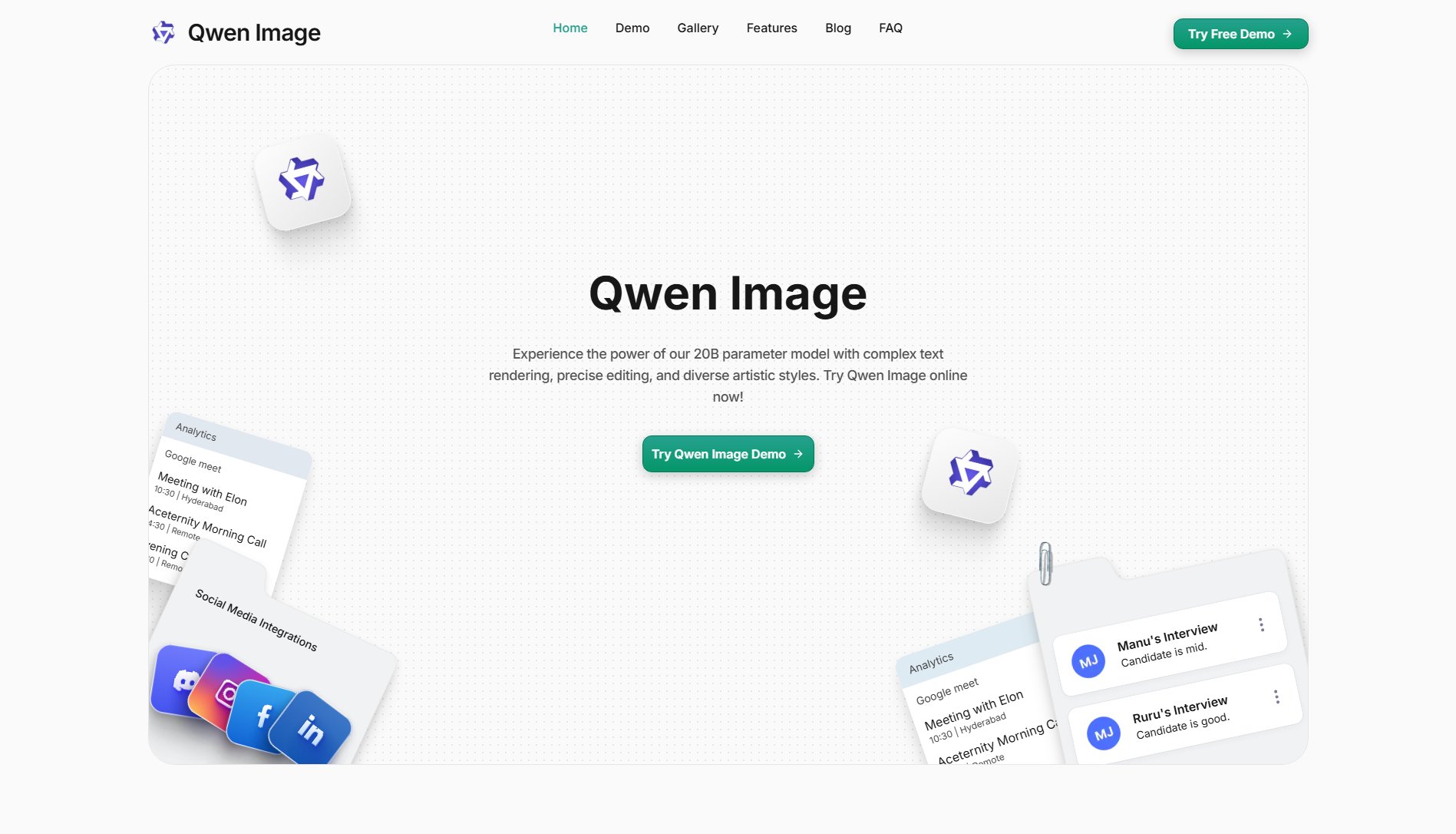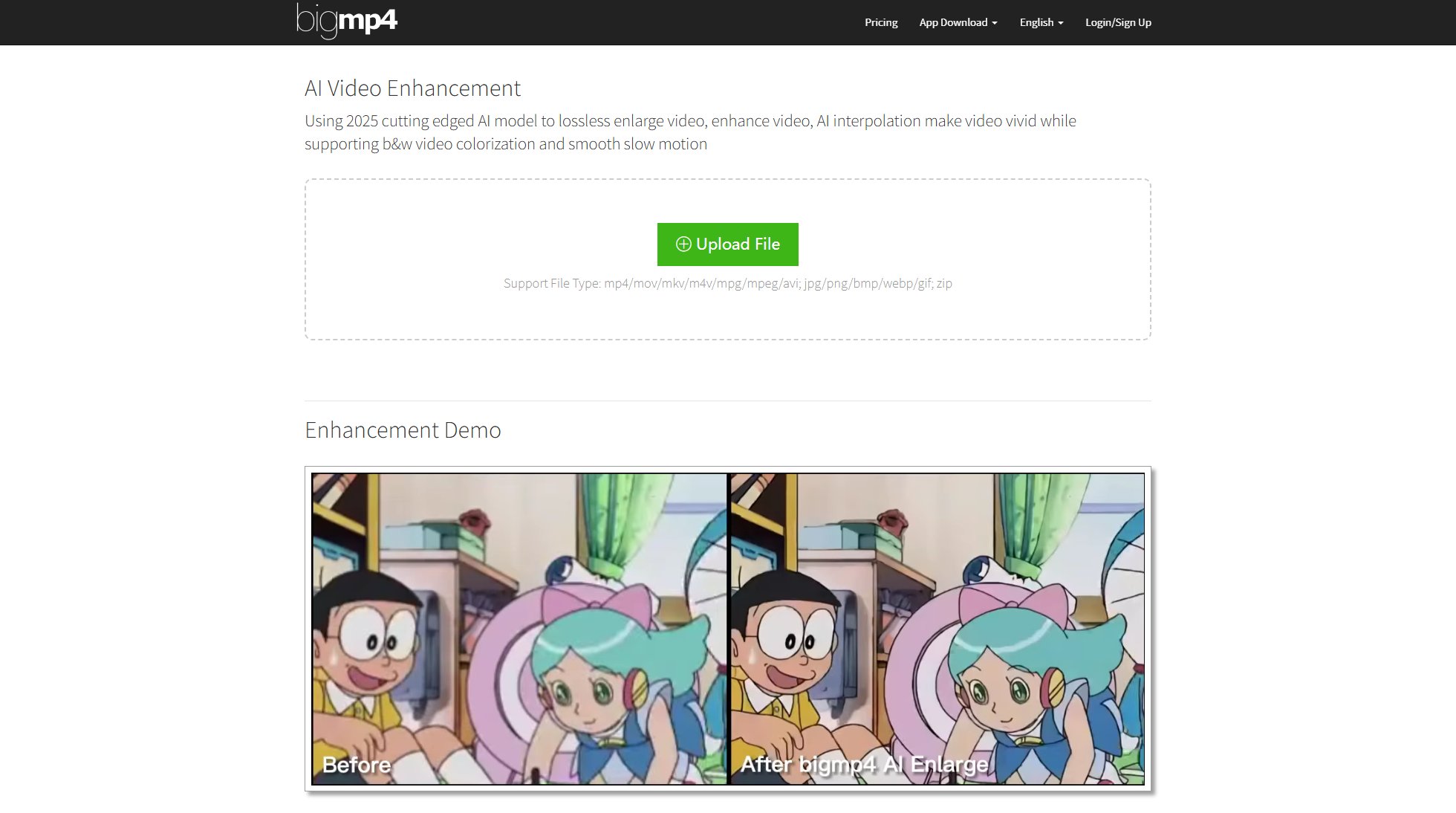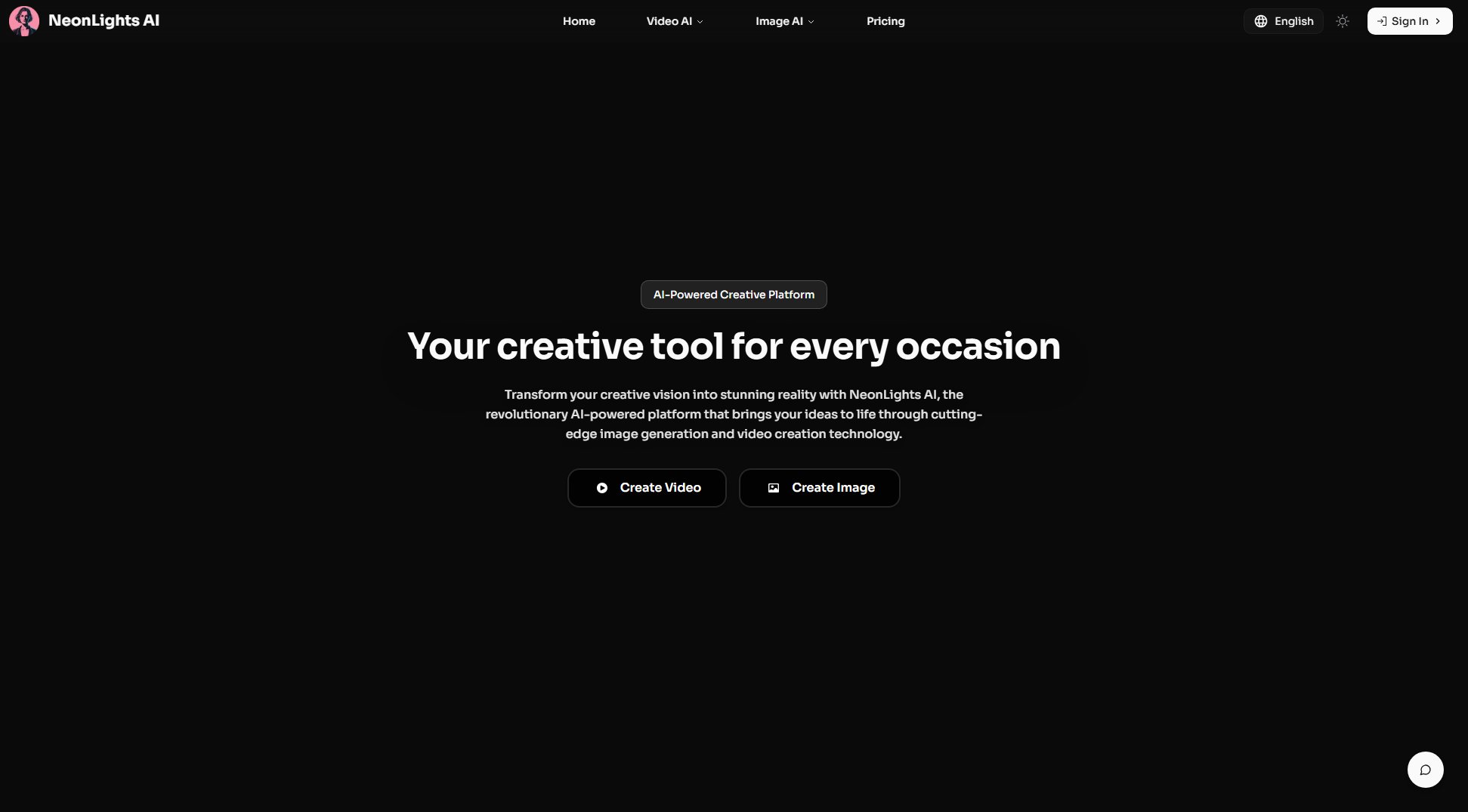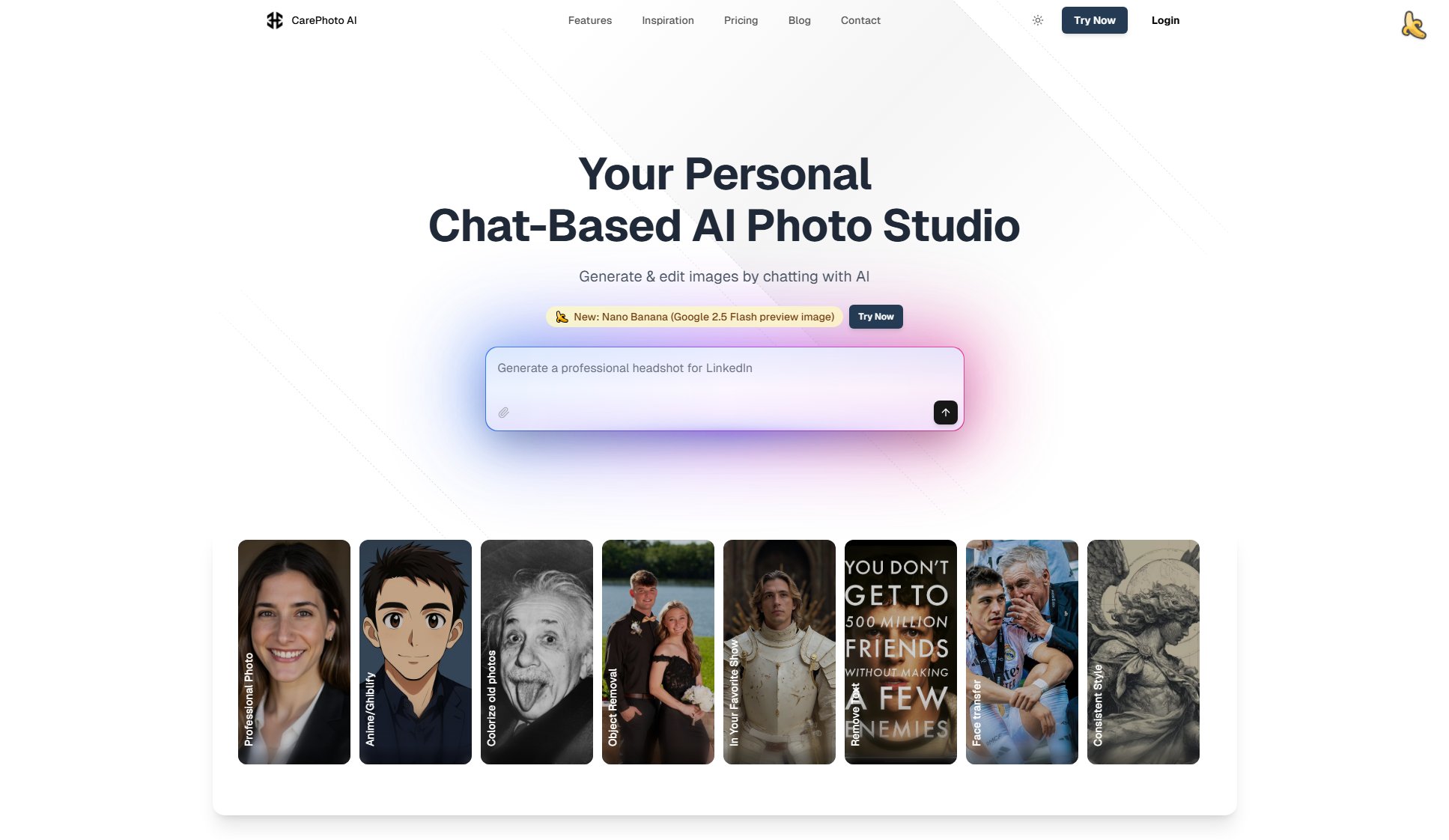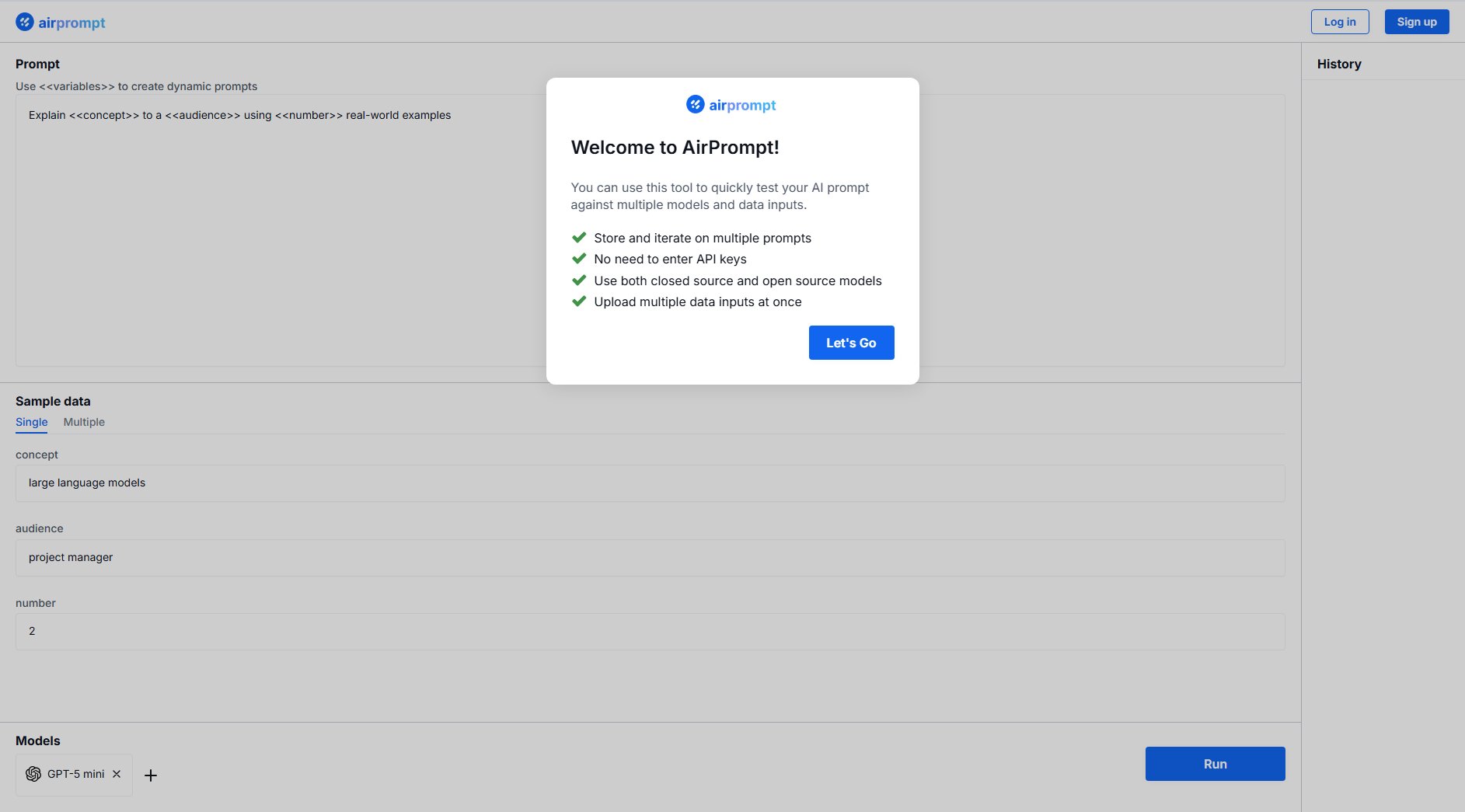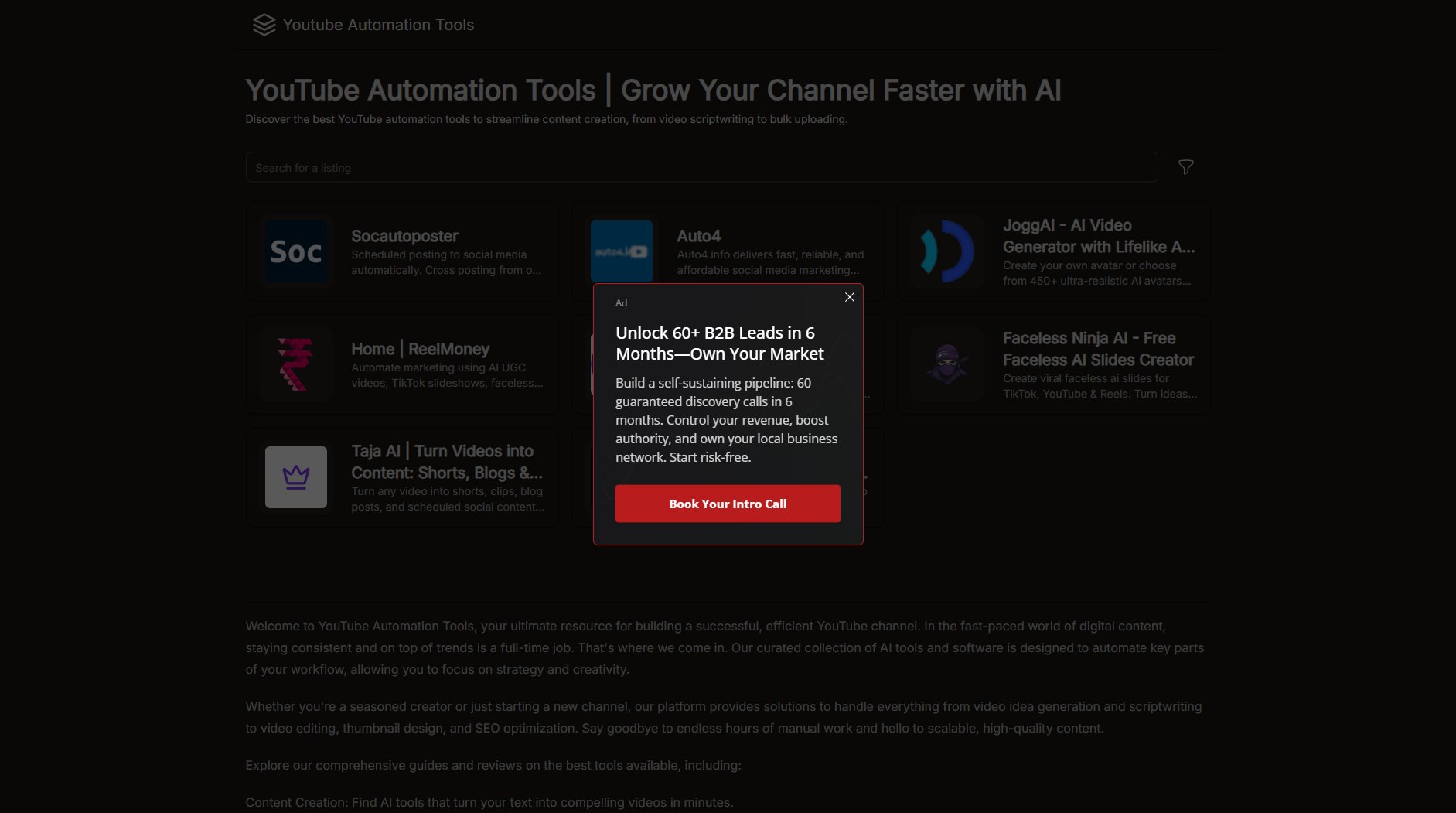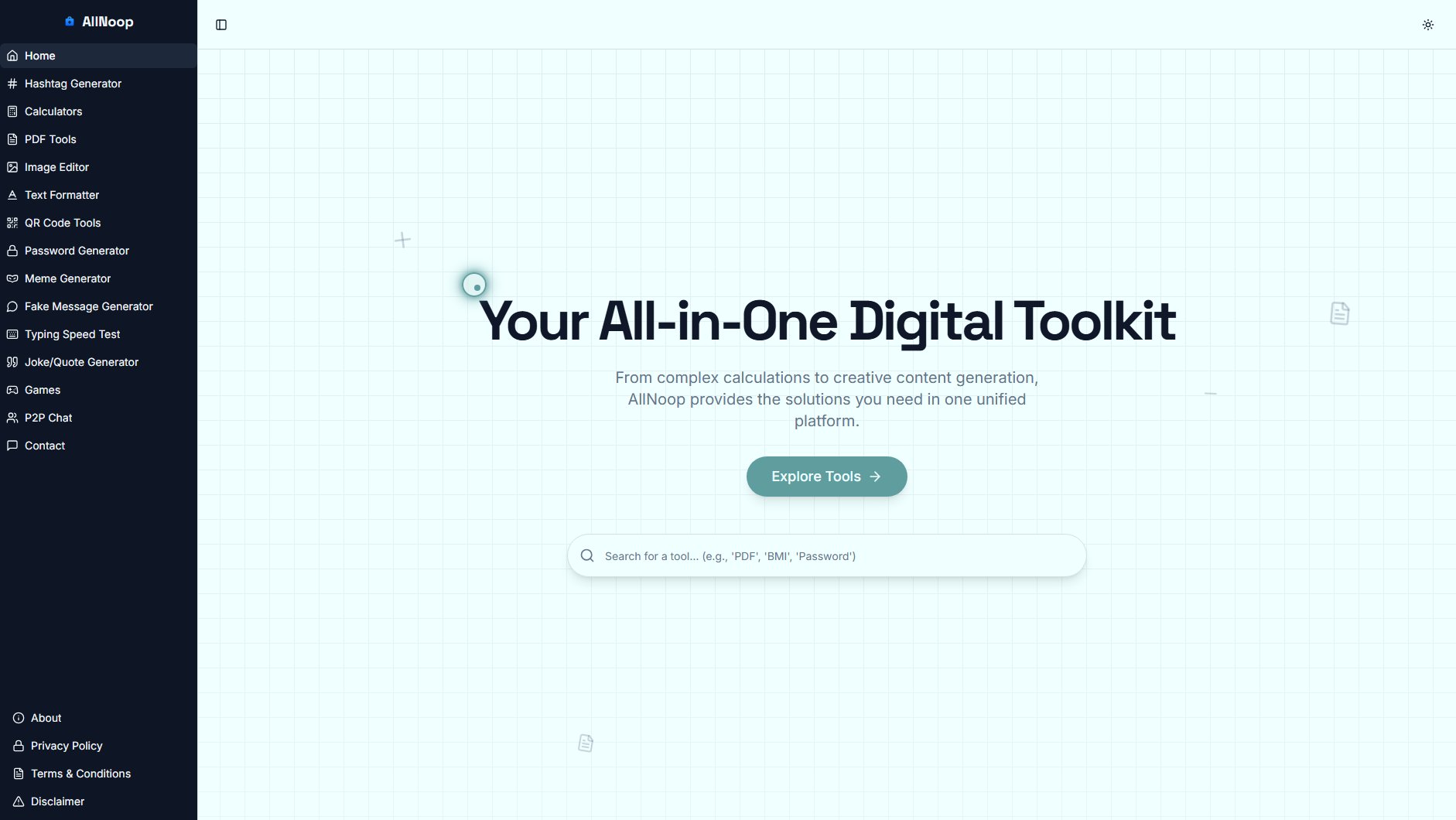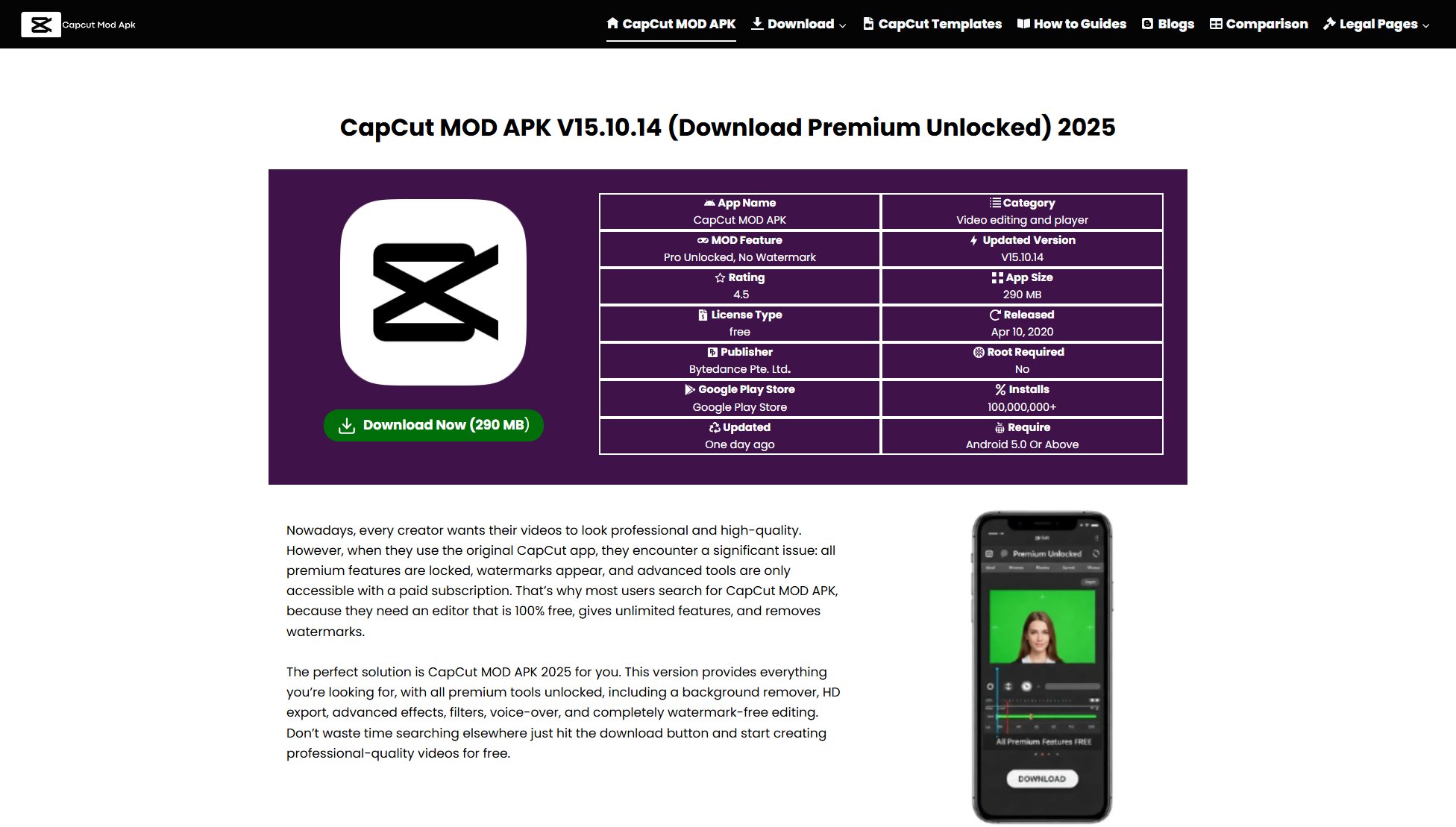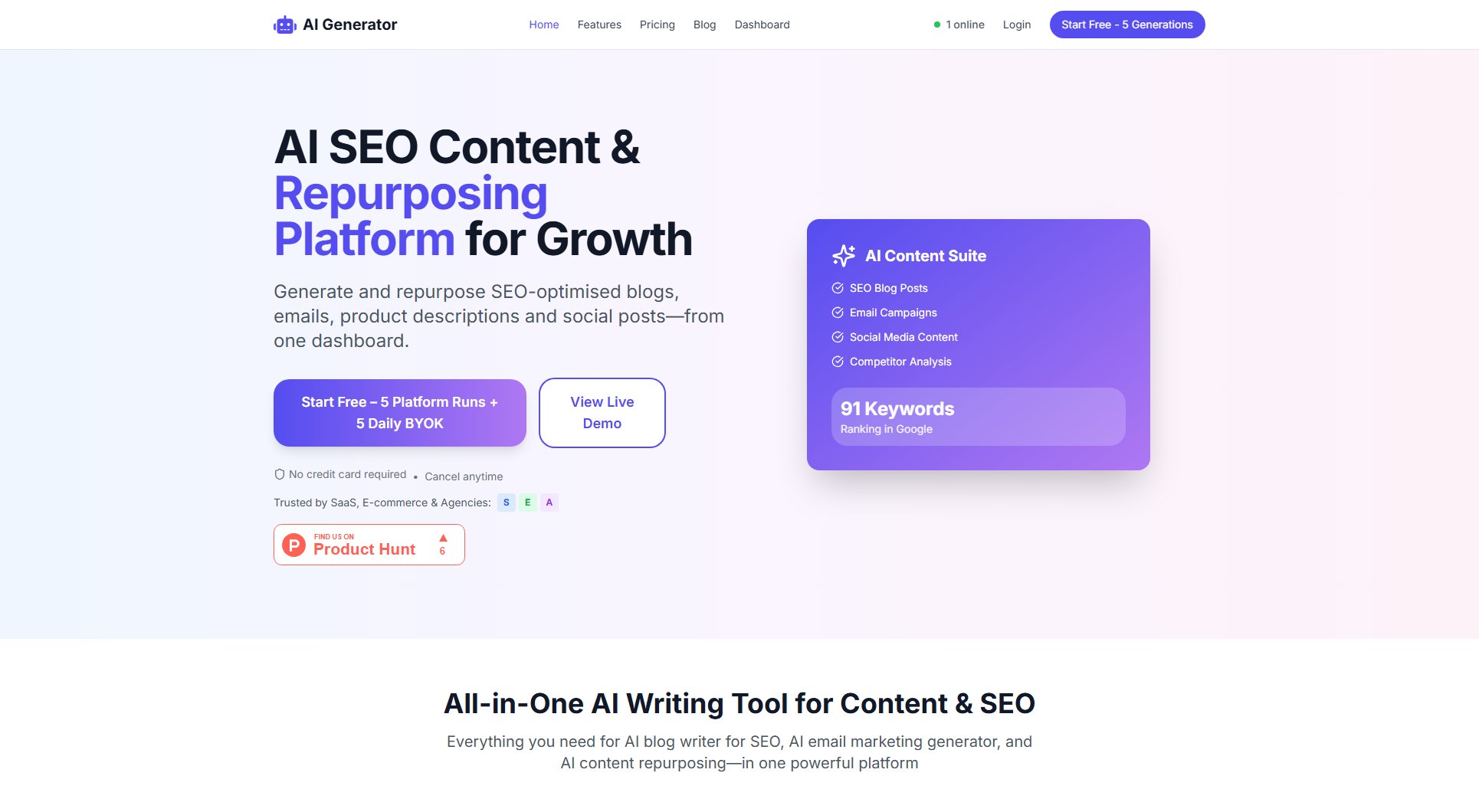Gigapixel AI
All-in-one AI platform for professional image and video enhancement
What is Gigapixel AI? Complete Overview
Gigapixel AI is a comprehensive AI-powered platform specializing in image and video enhancement tools. It offers professional-grade solutions for upscaling, restoring, and generating high-quality visual content. The platform addresses key pain points in digital media creation including low-resolution images, damaged photos, and the need for professional video enhancement. Gigapixel AI serves a wide range of users from content creators and marketers to e-commerce businesses and professional photographers. Its advanced AI algorithms deliver superior results compared to alternatives, with special optimization for different content types including portraits, anime, and landscapes. The platform combines multiple powerful tools in one integrated solution, eliminating the need for multiple specialized software.
Gigapixel AI Interface & Screenshots
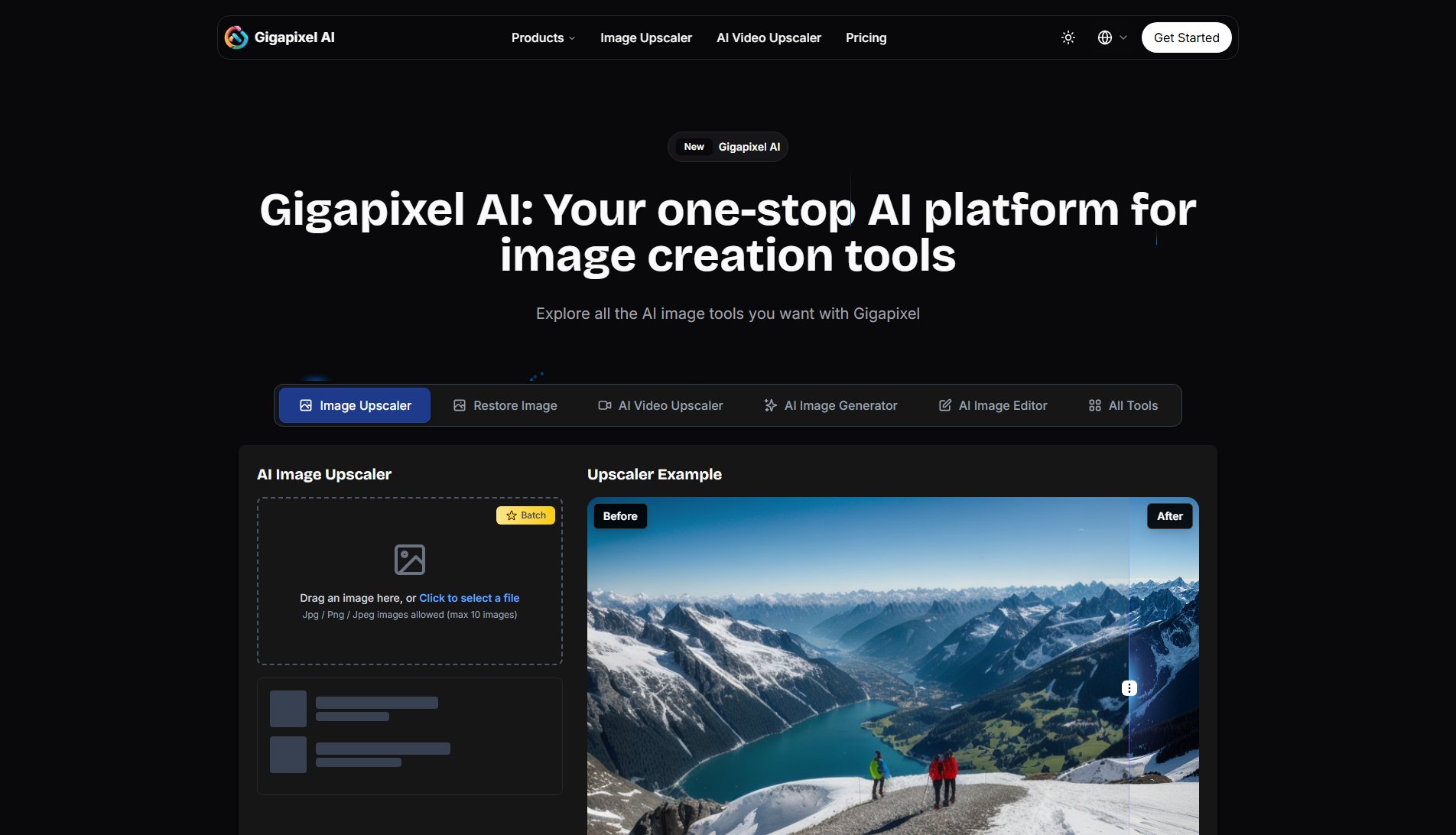
Gigapixel AI Official screenshot of the tool interface
What Can Gigapixel AI Do? Key Features
AI Image Upscaler
Gigapixel's flagship feature supports batch processing of up to 10 images simultaneously, with results surpassing competitors like Magnific AI. It uses advanced neural networks to increase resolution while maintaining and enhancing details, supporting JPG, PNG, and JPEG formats. The upscaler is optimized for different content types including portraits, landscapes, and anime.
AI Video Upscaler
Cutting-edge technology enhances video quality up to 4K resolution at 60fps, outperforming solutions like Topaz Labs. The tool preserves details while reducing noise and artifacts, making it ideal for restoring old footage or upgrading HD content. It supports various input resolutions including 720p and 1080p.
AI Image Generator
Powerful text-to-image and image-to-image generation with access to the latest AI models. Offers free trials, multiple artistic styles and aspect ratios, generating up to 4 variations simultaneously. The generator is particularly useful for concept art, marketing visuals, and creative prototyping.
AI Image Editor
Advanced editing capabilities powered by Flux Fill technology for precise regional adjustments. Enables complex edits like object removal, background replacement, and selective enhancement while maintaining natural-looking results. The intelligent tools understand image context for more accurate edits.
Specialized Enhancement Modes
Custom algorithms optimized for specific content types: Portrait mode preserves natural skin textures and facial features; Anime mode maintains smooth lines and vibrant colors; Landscape mode enhances details in nature photography. Each mode applies specialized neural networks trained for the specific content type.
Best Gigapixel AI Use Cases & Applications
E-commerce Product Enhancement
Online retailers can automatically optimize product images by upscaling low-resolution photos, removing backgrounds, and creating multiple variations. This significantly improves conversion rates by presenting products in their best light without costly reshoots.
Content Creator Workflow
YouTubers and social media creators use Gigapixel to upscale footage to 4K, enhance old content, and generate thumbnails. The batch processing saves hours of manual work while producing professional-quality results that stand out on digital platforms.
Game Development Art Pipeline
Indie developers leverage the AI tools to upscale concept art, maintain consistent styles across assets, and quickly prototype different visual directions. The style transfer feature helps establish cohesive art direction early in development.
Photography Restoration
Professional photographers and archivists restore damaged or low-quality historical photos while preserving authentic details. The AI intelligently repairs scratches, reduces noise, and enhances faded colors without introducing artifacts.
How to Use Gigapixel AI: Step-by-Step Guide
Upload your image or video by dragging files to the interface or clicking to browse. The platform supports batch uploads of up to 10 images simultaneously in JPG, PNG, or JPEG formats.
Select the desired tool based on your needs - upscaler for resolution enhancement, generator for creating new images, or editor for modifications. For videos, choose the appropriate target resolution and frame rate.
Apply any specialized modes or settings. For images, choose between portrait, anime, or landscape optimization. Adjust parameters like enhancement strength and detail preservation according to your preferences.
Initiate processing and wait for the AI to complete the task. Processing time varies based on file size and complexity, with premium users receiving priority queue placement.
Review the results and make any final adjustments. The platform provides side-by-side comparison of original and enhanced versions. Download the final files in your preferred format.
Gigapixel AI Pros and Cons: Honest Review
Pros
Considerations
Is Gigapixel AI Worth It? FAQ & Reviews
The platform supports JPG, PNG, and JPEG formats for images. Video formats vary based on the specific tool being used. All enhanced files can be downloaded in common formats suitable for professional use.
Each operation consumes credits based on complexity and file size. Free users get 8 daily credits that reset every 24 hours. Paid plans provide monthly credits that roll over (Premium only). One credit typically processes one standard image operation.
Yes, all plans including the free tier include commercial usage rights for generated or enhanced content. This makes it ideal for professionals and businesses needing content for marketing, products, or client work.
Gigapixel's AI analyzes motion and content to enhance videos more naturally than conventional upscaling. It preserves details better while reducing artifacts, with specialized processing for different content types like animation or live action.
Gigapixel combines multiple professional-grade tools in one platform with specialized optimization for different content types. It outperforms many standalone solutions in quality while offering more flexible pricing and batch processing capabilities.