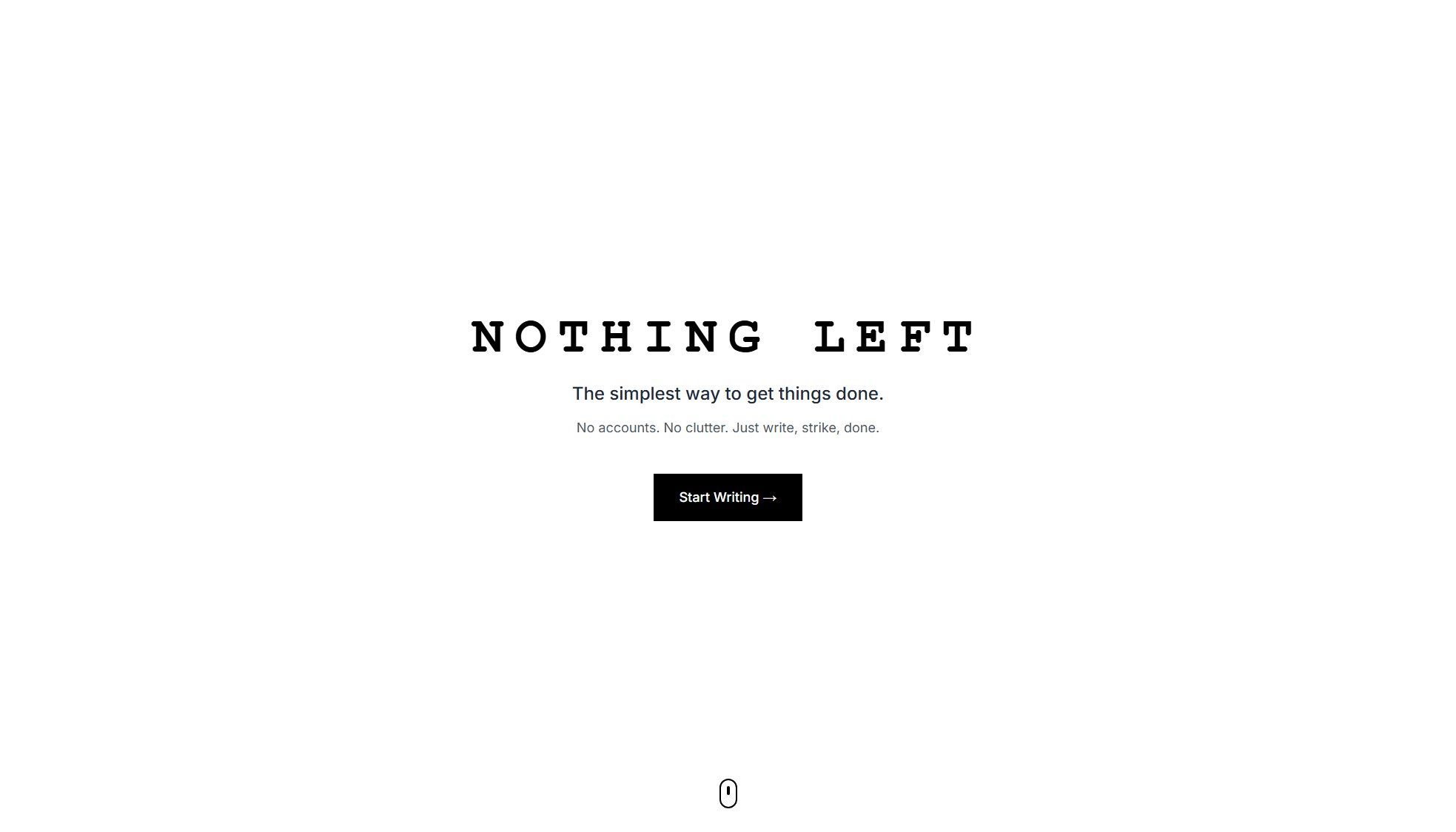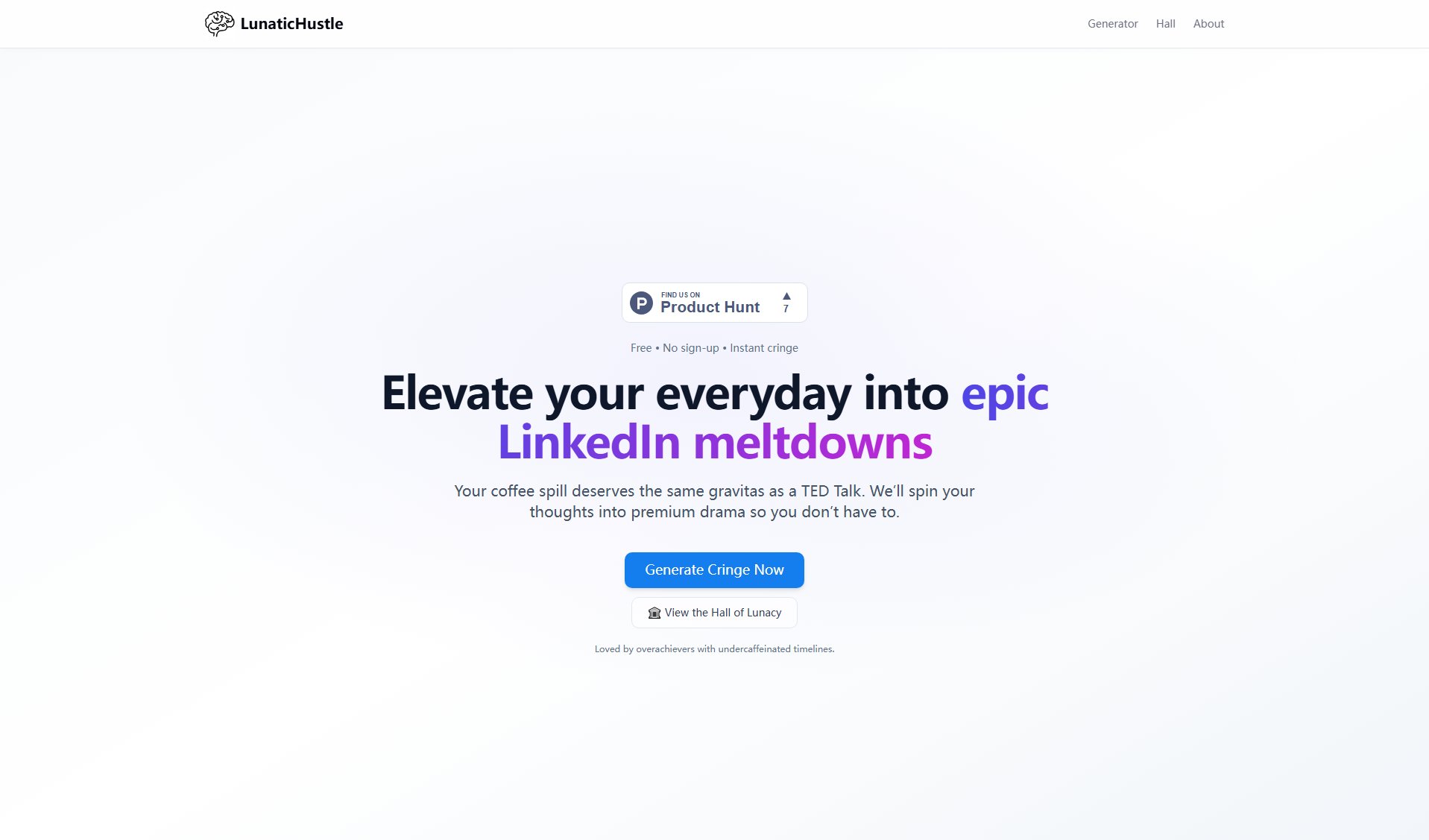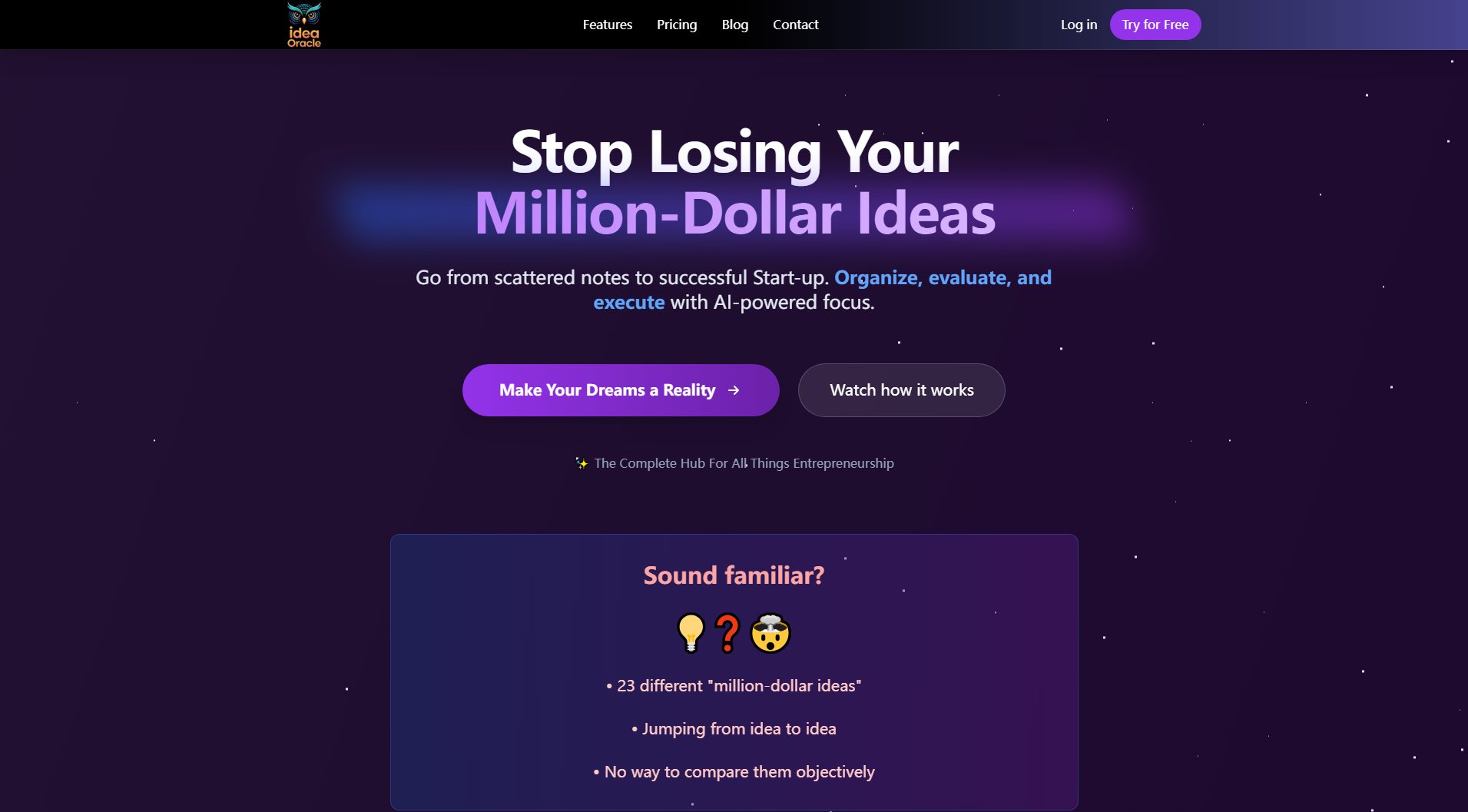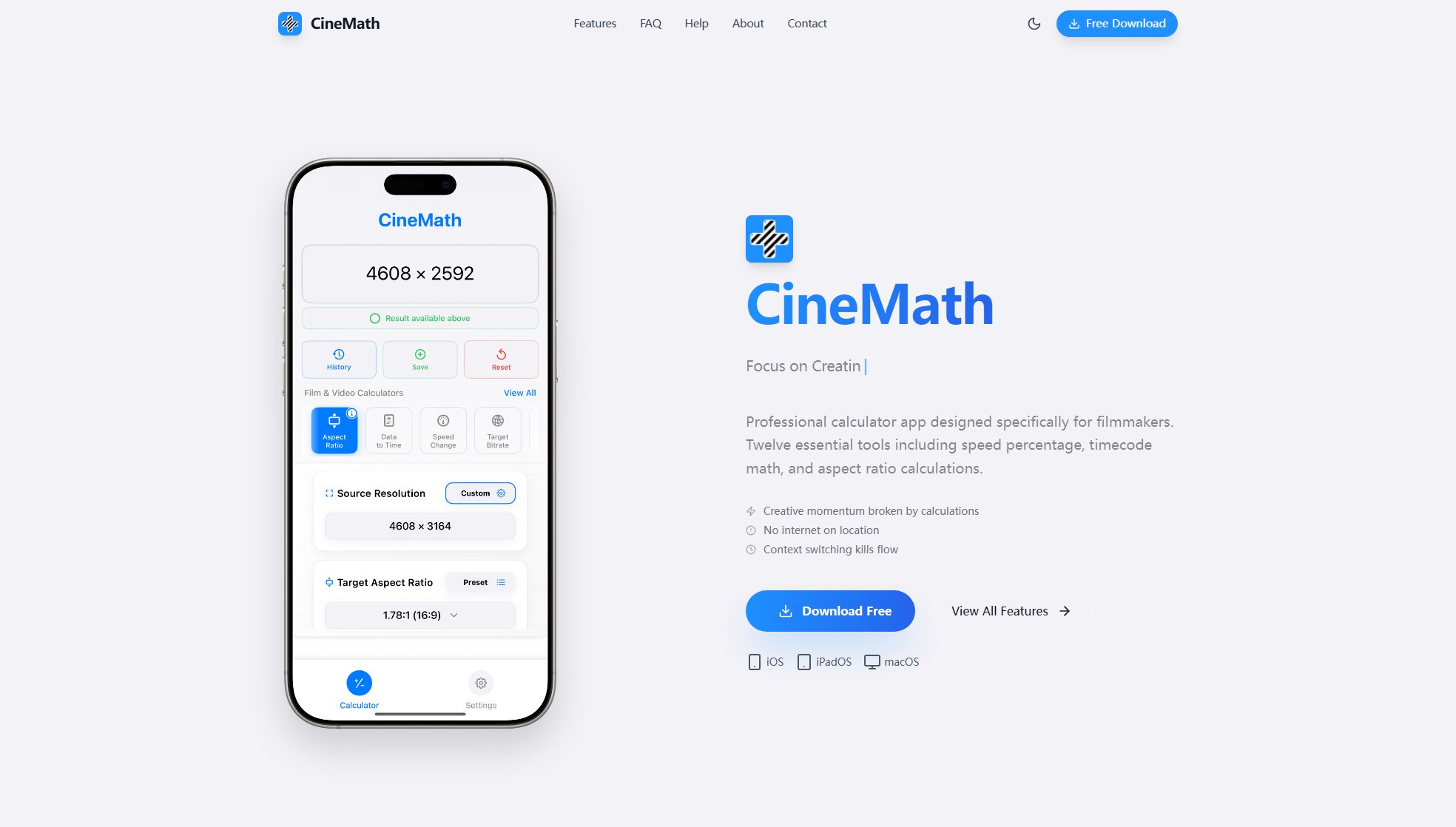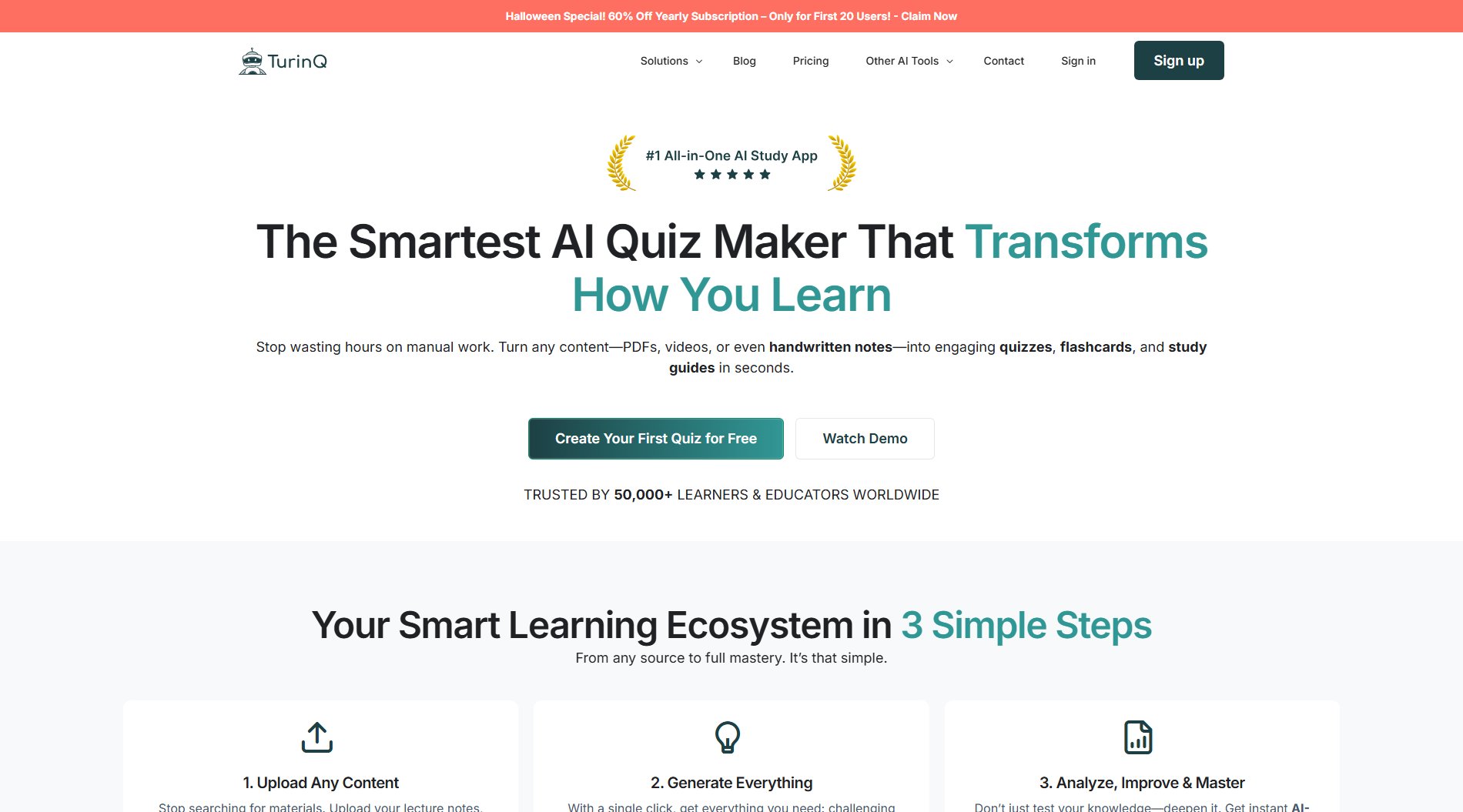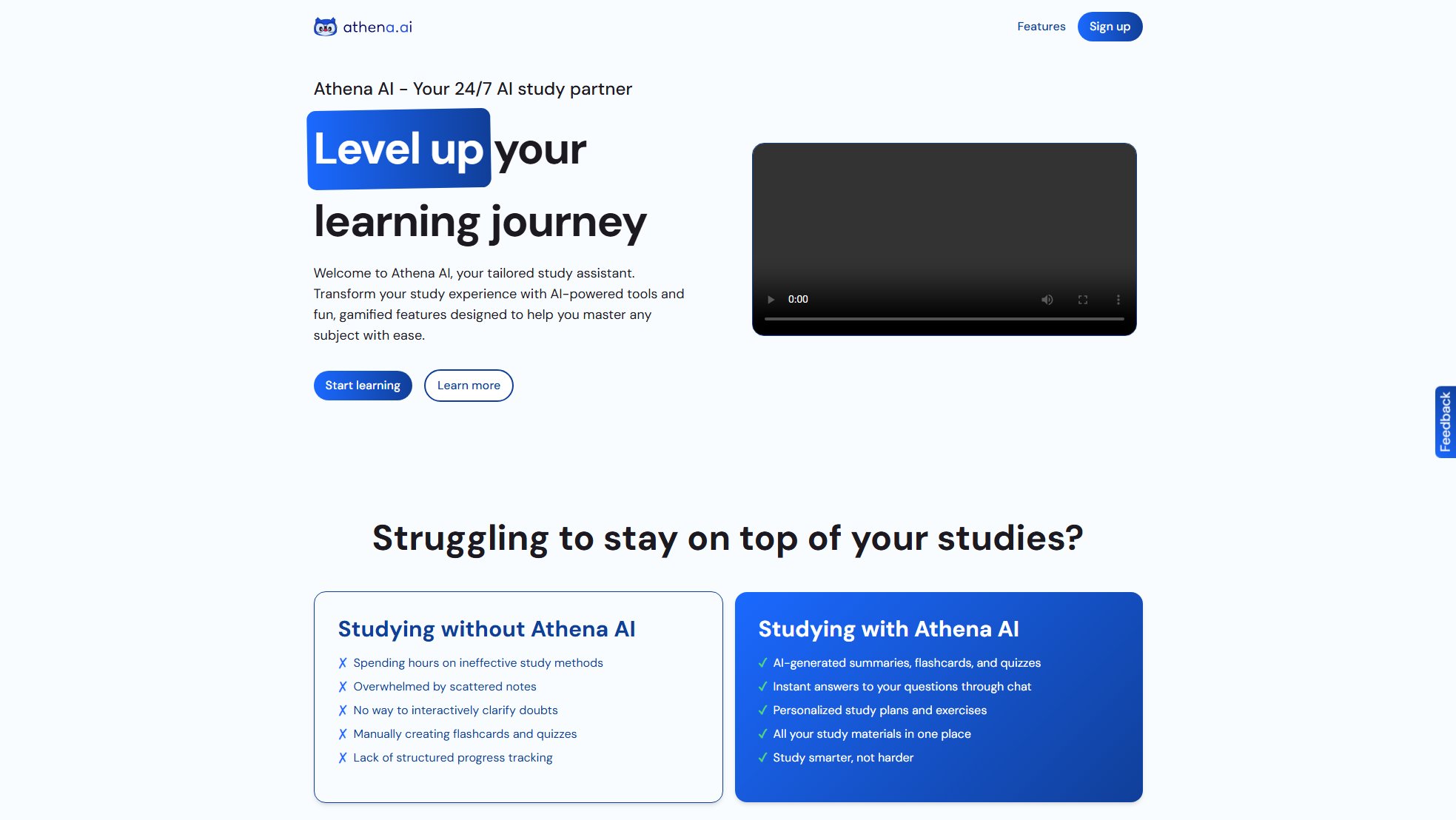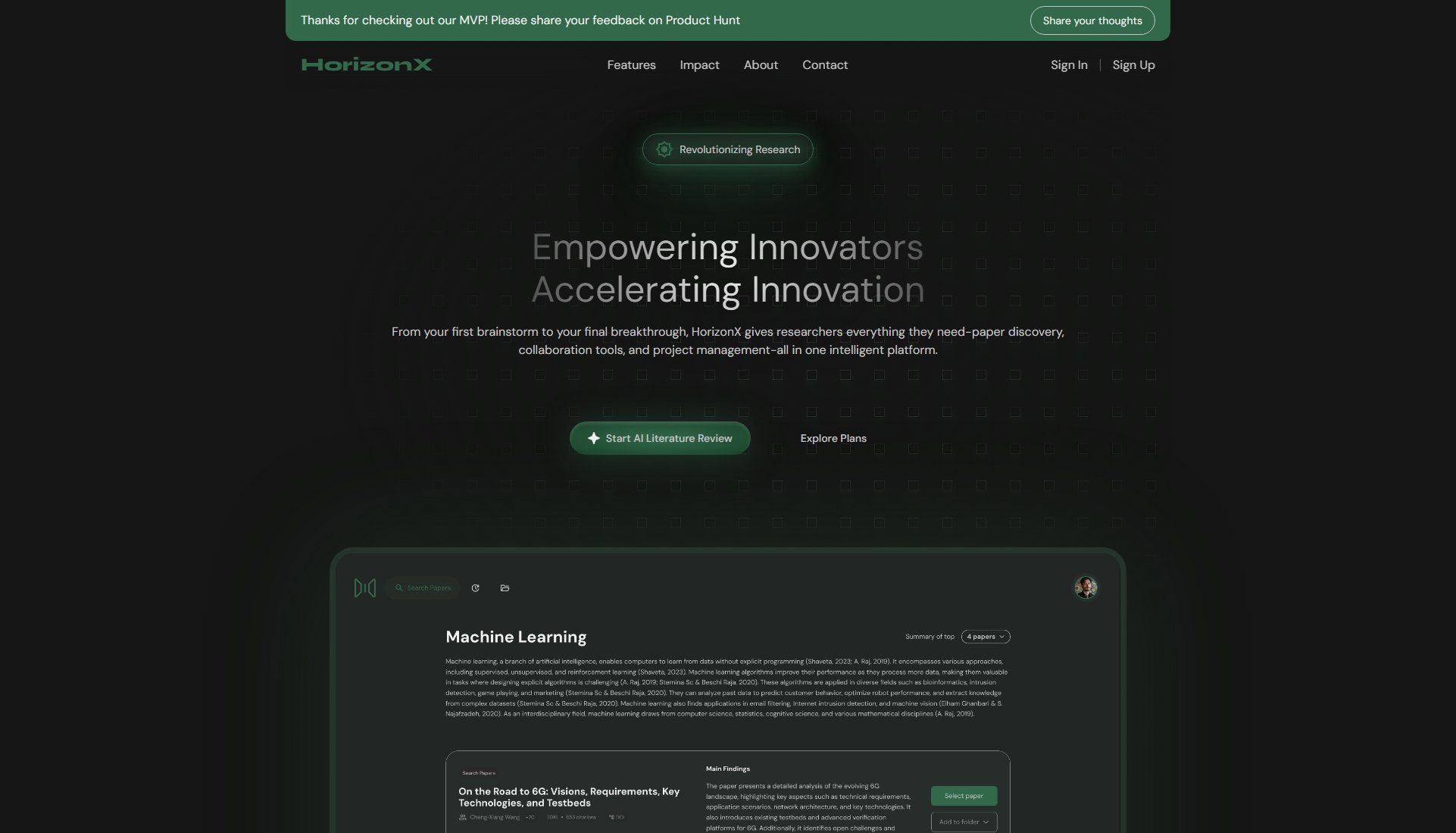Course Generator Pro
Generate AI-powered courses in minutes with customizable branding
What is Course Generator Pro? Complete Overview
Course Generator Pro is an AI-powered tool designed to simplify and accelerate the process of creating online courses. It enables educators, entrepreneurs, and content creators to generate comprehensive courses with minimal effort. The tool addresses the pain points of time-consuming course creation, lack of technical expertise, and the need for professional branding. With Course Generator Pro, users can quickly produce text or video courses, customize them with their own branding, and export them in various formats for distribution. The platform is ideal for individuals and small businesses looking to create and sell online courses without the hassle of manual content creation.
Course Generator Pro Interface & Screenshots

Course Generator Pro Official screenshot of the tool interface
What Can Course Generator Pro Do? Key Features
AI-Powered Course Generation
Leverage advanced AI to automatically generate course content based on your input. The AI analyzes your topic and creates structured courses with relevant subtopics and external resources, saving you hours of manual work.
Custom Branding
Remove the platform's branding and replace it with your own logo, colors, and style to maintain a professional and cohesive brand identity across all your courses.
Multiple Export Formats
Export your courses in PDF, SCORM, or HTML formats, allowing you to distribute them on various platforms or integrate them into your own website or LMS (Learning Management System).
Unlimited Subtopics and Resources
Create detailed courses with up to 10 subtopics and add unlimited external resources to enrich your content and provide additional value to your learners.
Video Course Generation
Generate not just text-based courses but also video courses, making your content more engaging and accessible to different types of learners.
Best Course Generator Pro Use Cases & Applications
Online Educators
Teachers and trainers can quickly create and update courses for their students, ensuring they always have up-to-date and engaging content without spending excessive time on preparation.
Entrepreneurs
Business owners can develop training materials for their teams or create online courses to sell as additional revenue streams, all while maintaining their brand identity.
Content Creators
Bloggers and influencers can repurpose their existing content into structured courses, offering their audience a more in-depth learning experience and monetizing their expertise.
How to Use Course Generator Pro: Step-by-Step Guide
Sign up for a free or paid account on Course Generator Pro to access the platform.
Choose between generating a text or video course and enter your main topic or subject.
Customize your course by adding subtopics, external resources, and adjusting the structure as needed.
Apply your branding by uploading your logo and selecting your preferred color scheme (available in paid plans).
Generate the course and review the content. Make any necessary edits or additions.
Export your course in your preferred format (PDF, SCORM, or HTML) and publish it on your platform or website.
Course Generator Pro Pros and Cons: Honest Review
Pros
Considerations
Is Course Generator Pro Worth It? FAQ & Reviews
We support PayPal and Razorpay for all payments, including subscriptions and one-time purchases.
Yes, you can cancel your subscription at any time. However, please refer to our Cancellation Policy for details on refunds and access to features after cancellation.
Yes, the Basic Plan allows you to generate 2 free AI text courses with limited features. This is a great way to test the platform before committing to a paid plan.
No, export features are only available with the Unlimited Plan. The free plan does not allow you to export courses in any format.
You can reach out to our support team through the Contact Support link on our website. We aim to respond to all inquiries within 24 hours.