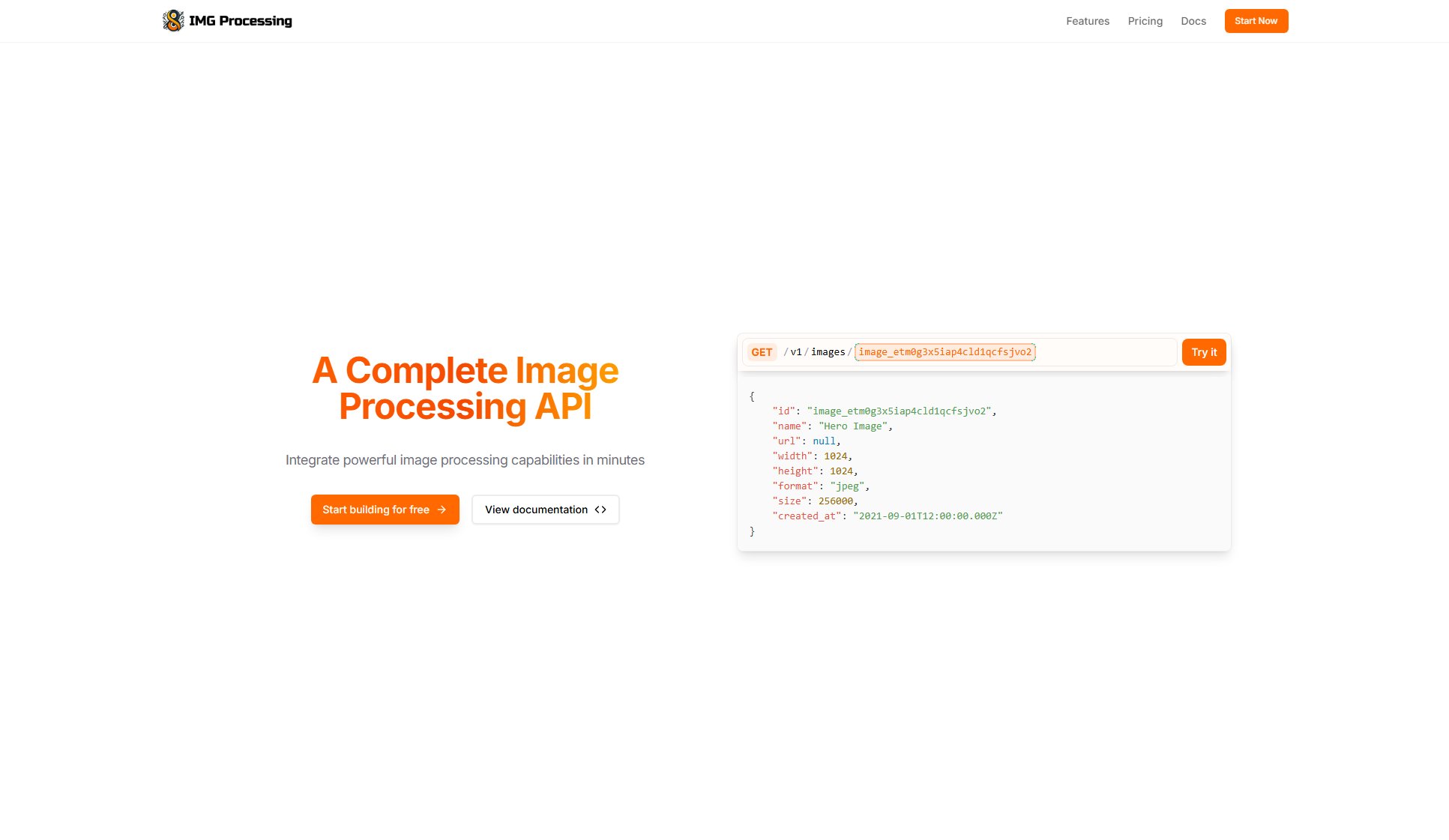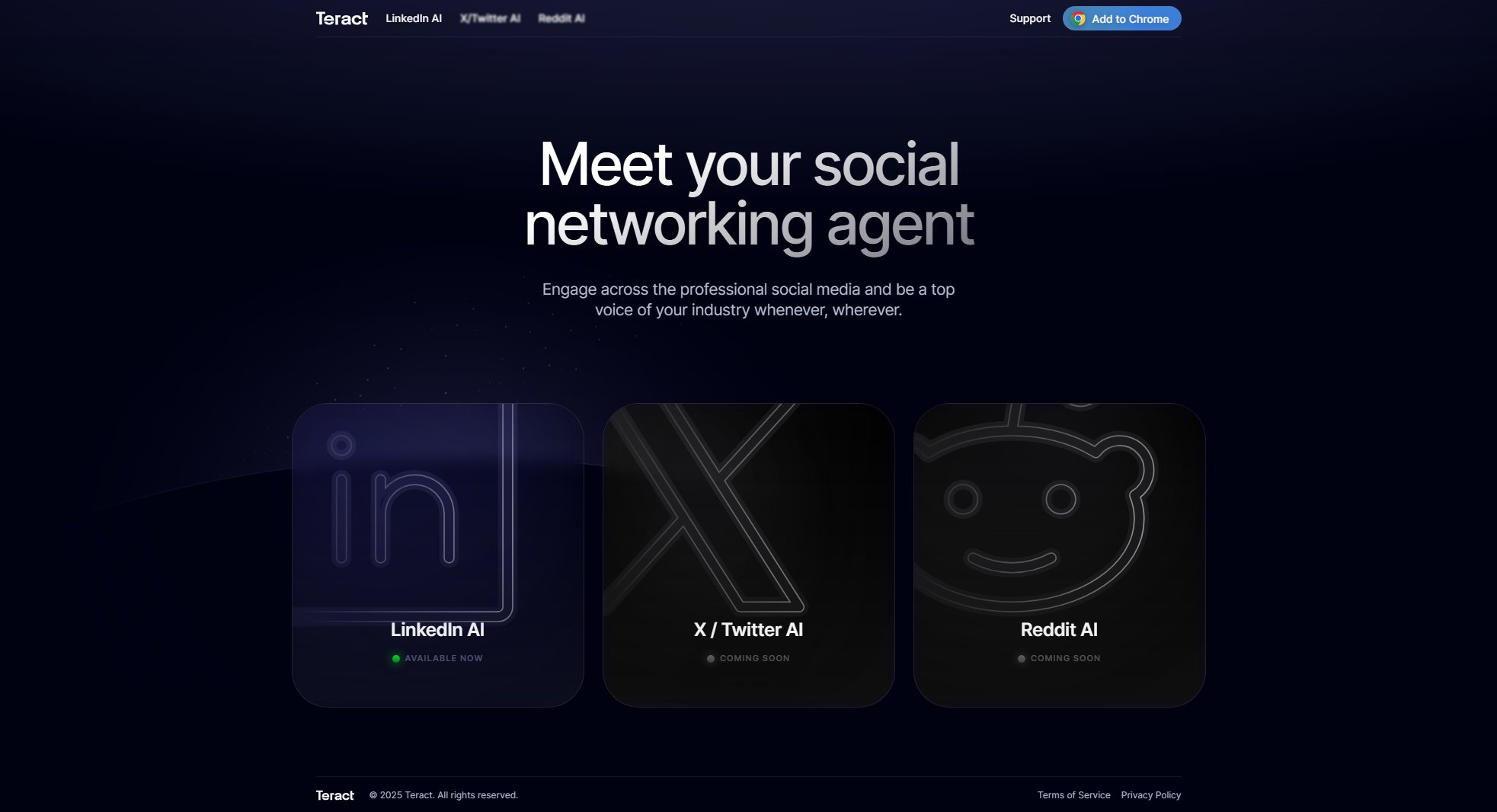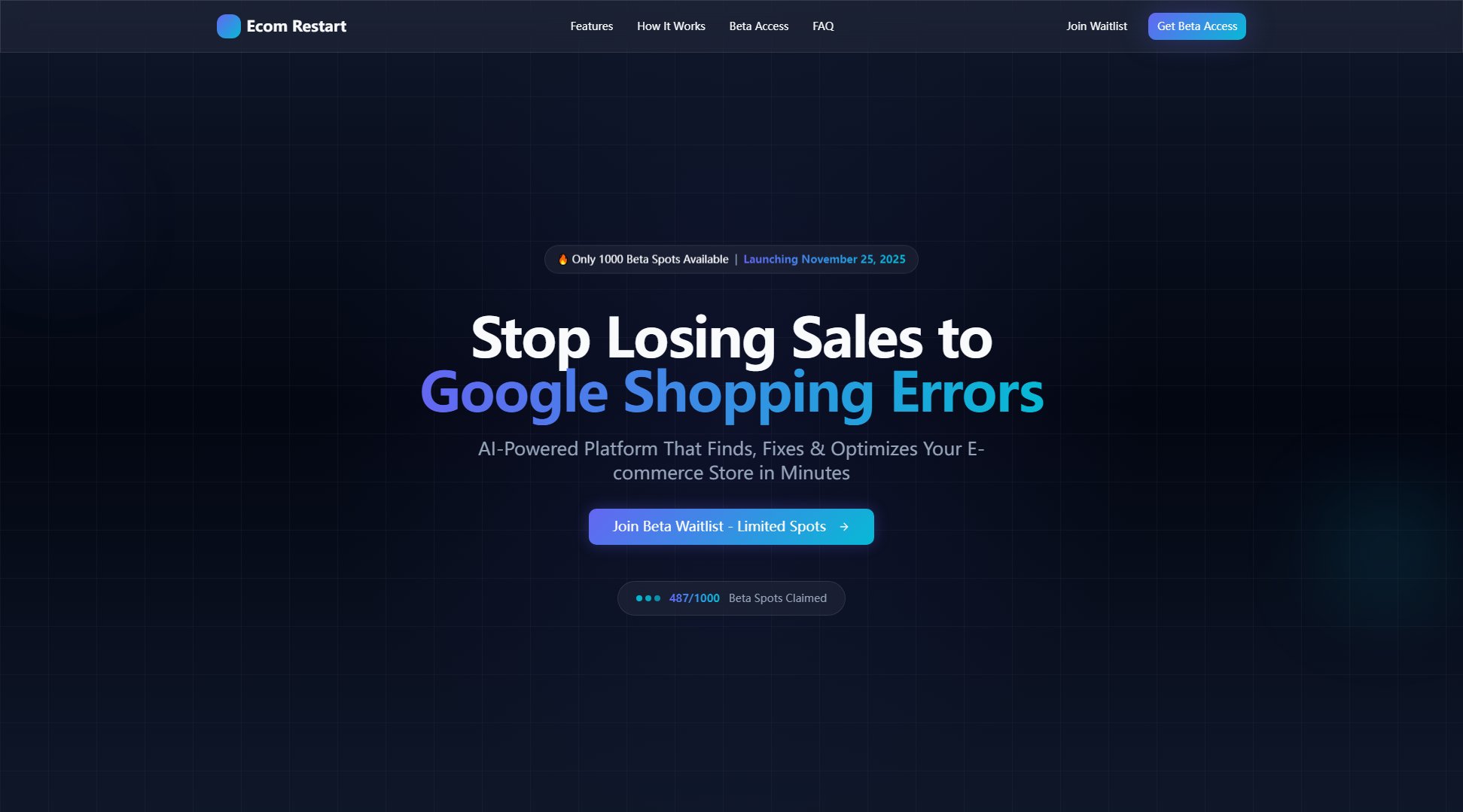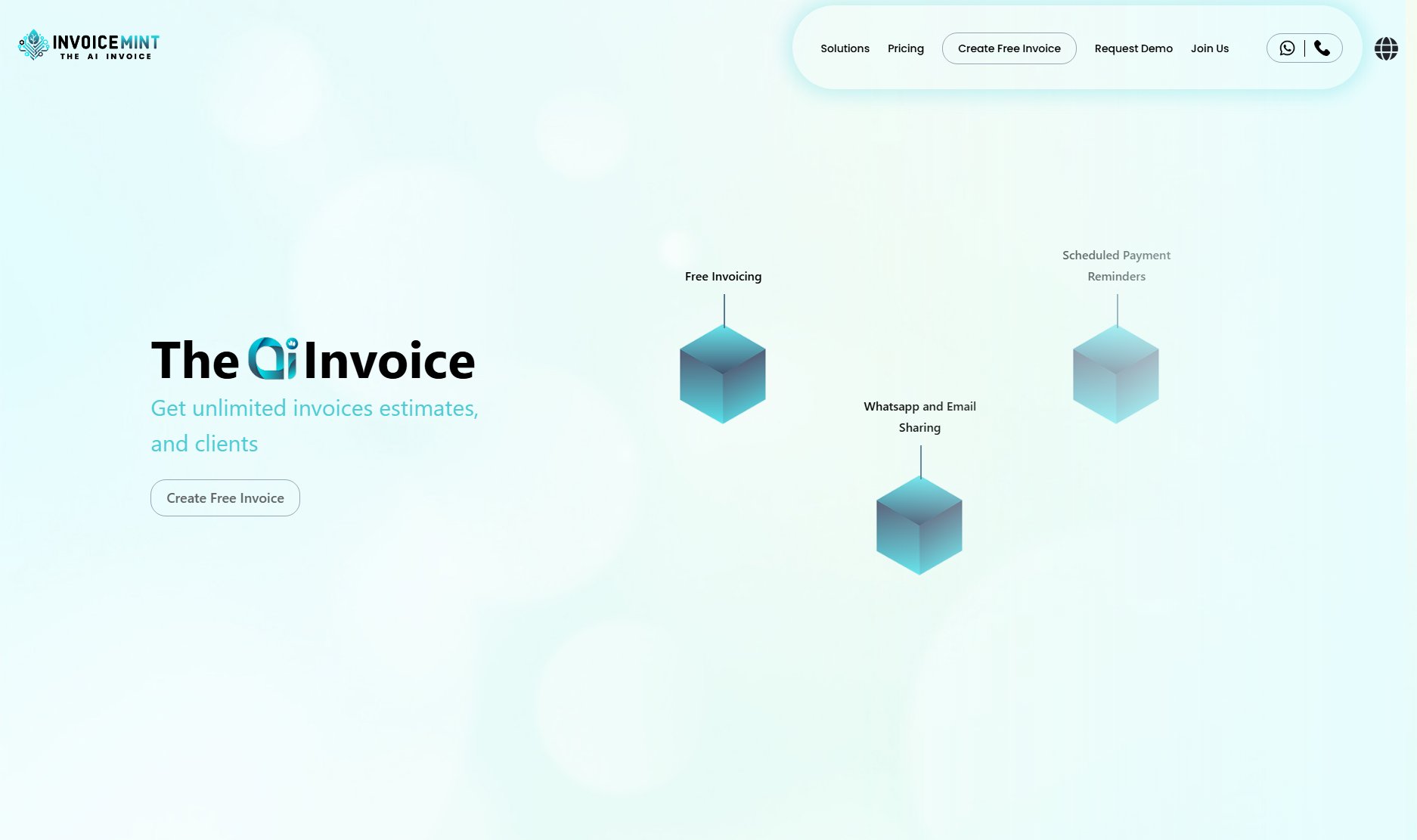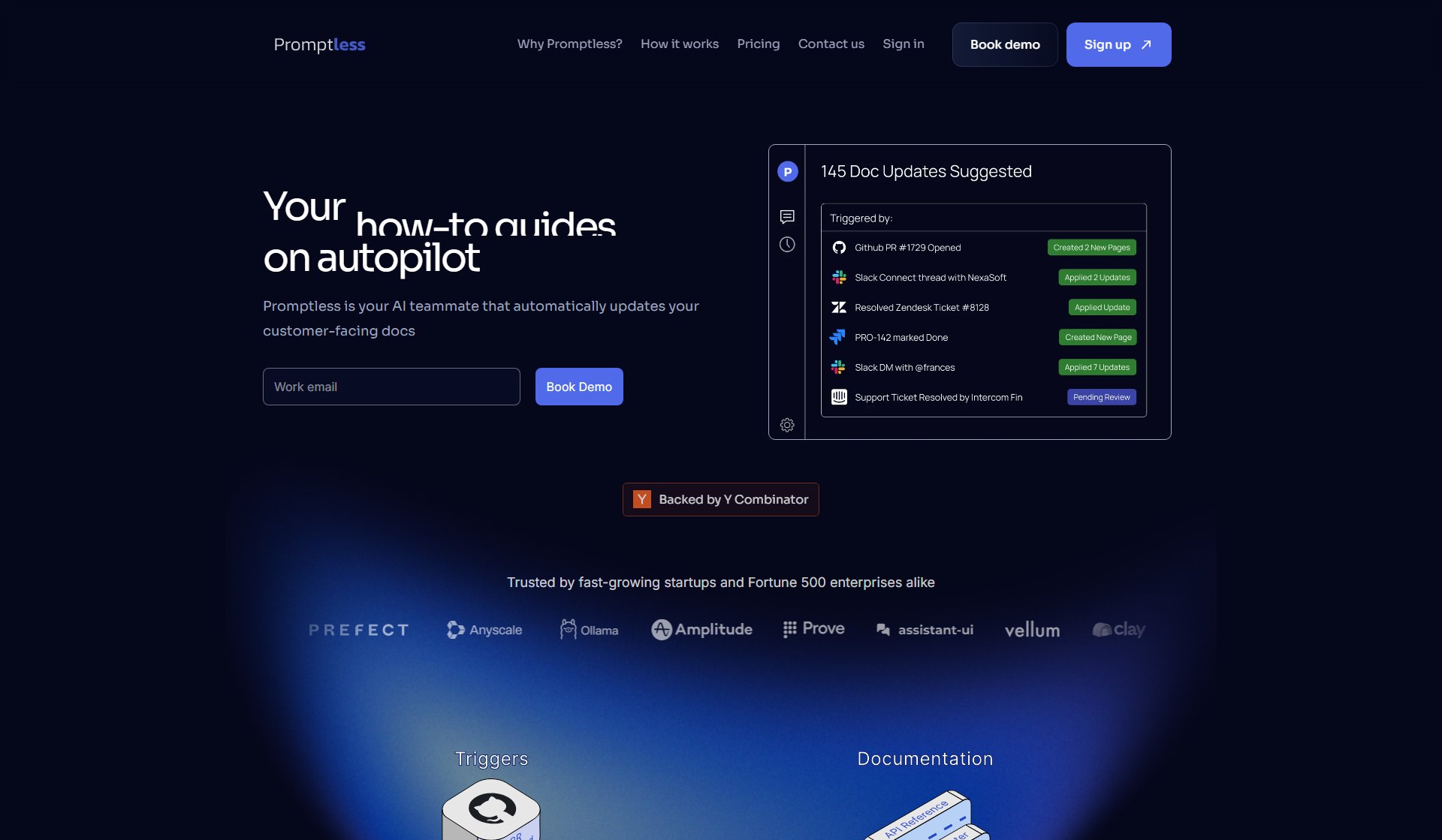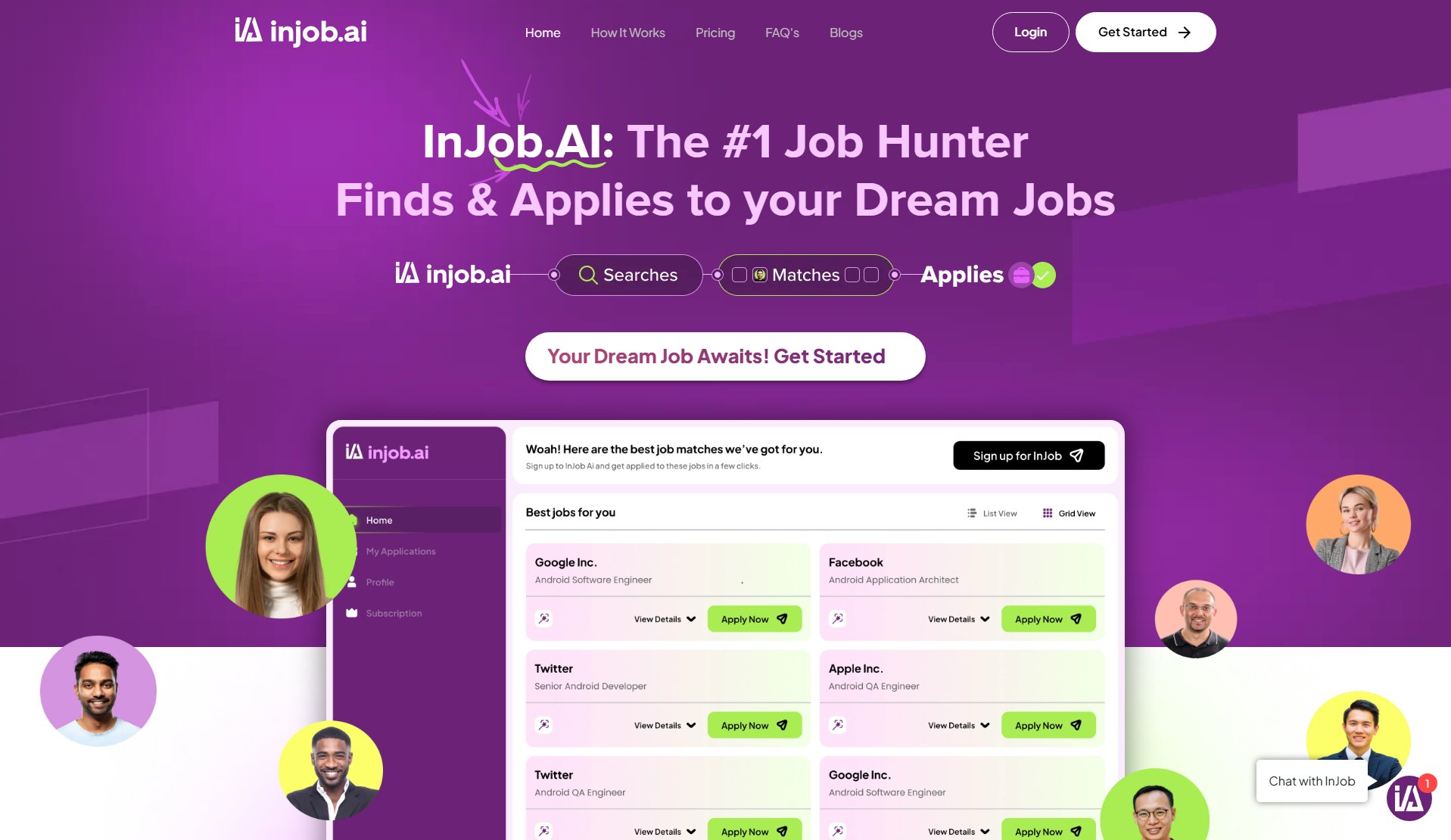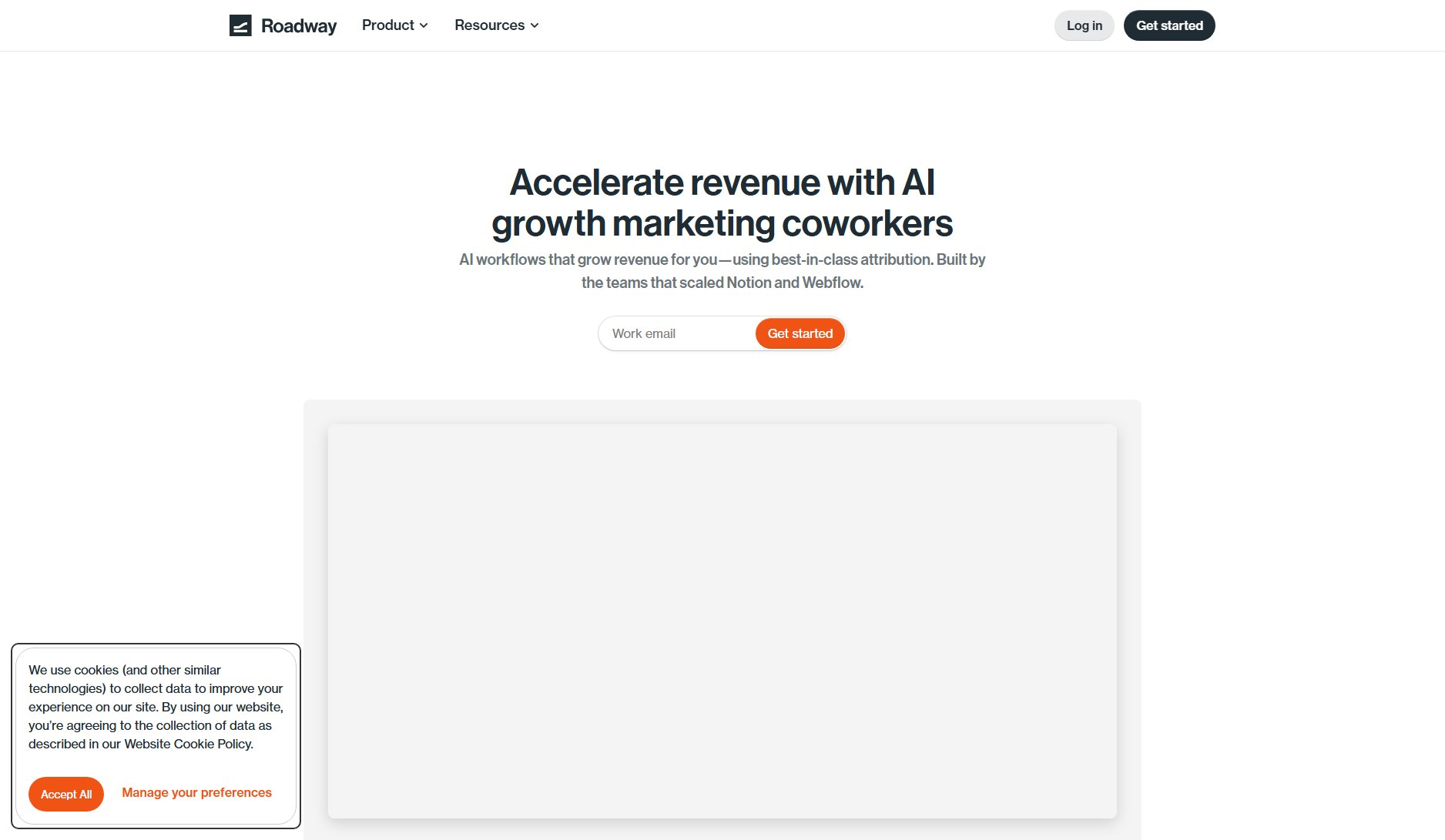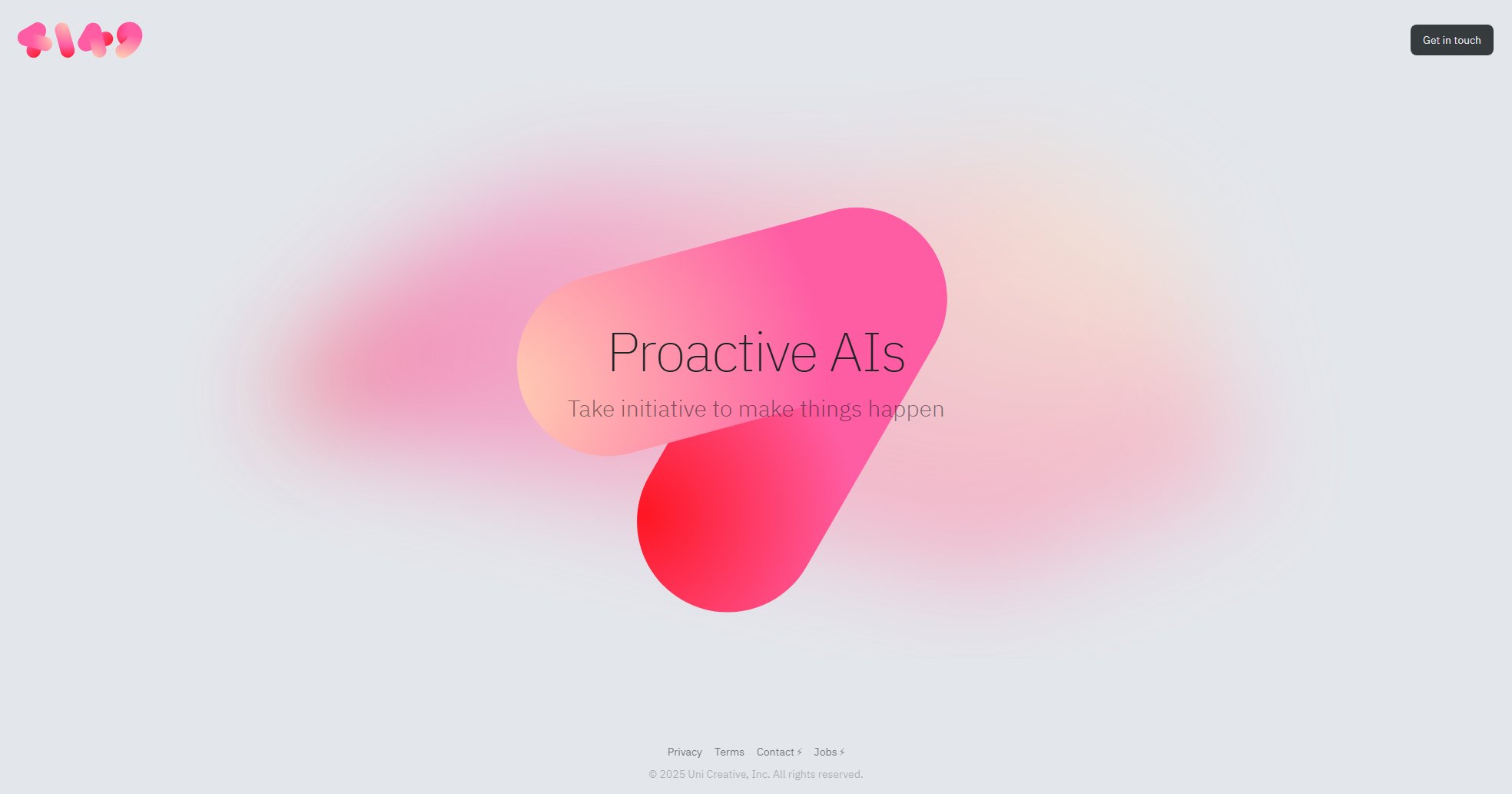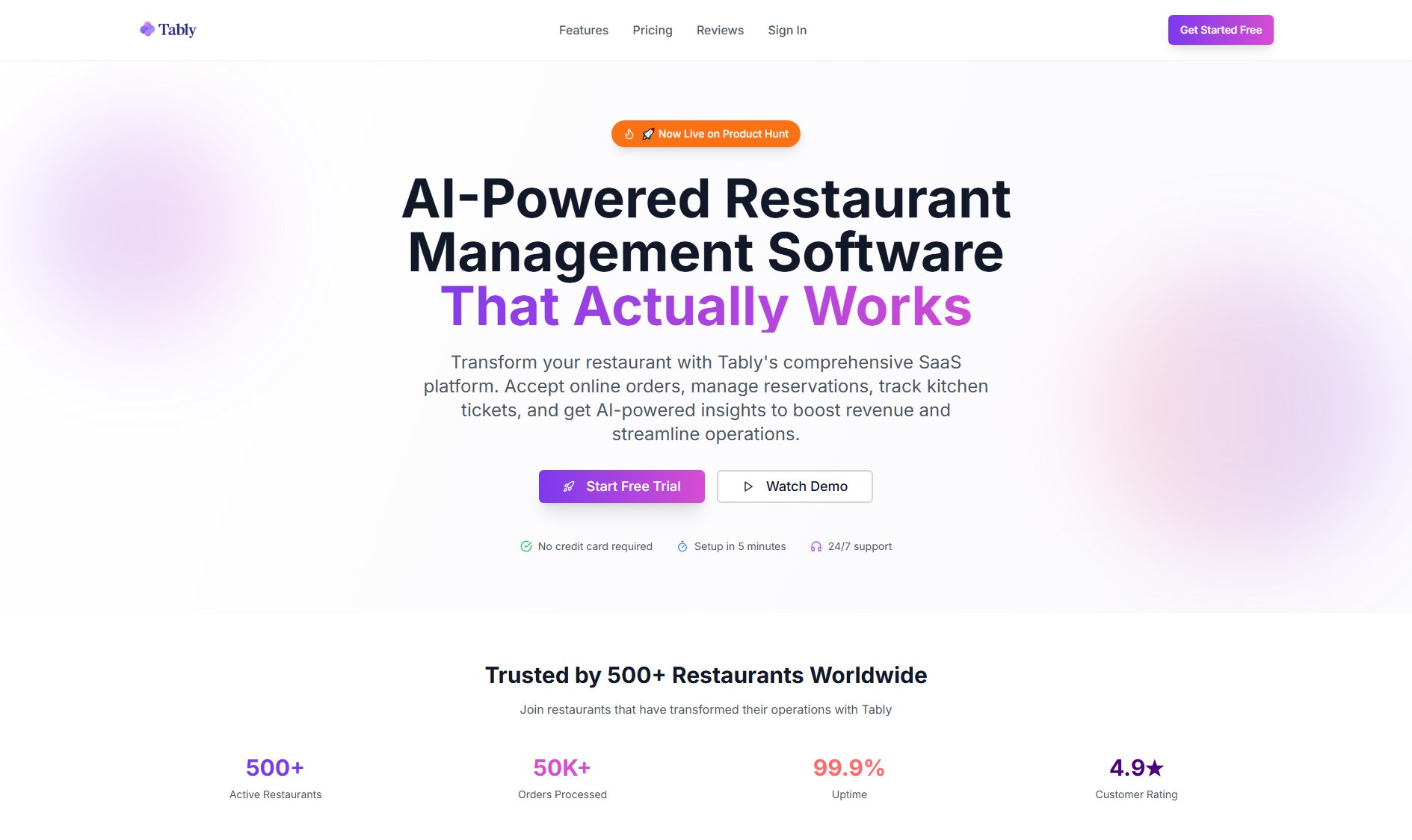Reconcilify
Automate restaurant invoice reconciliation and payout matching in minutes
What is Reconcilify? Complete Overview
Reconcilify is a powerful tool designed to streamline restaurant financial operations by automating the reconciliation of invoices and payouts. It eliminates the tedious manual entry of invoices and payouts, saving restaurants 2-10 hours per week. The tool integrates seamlessly with popular POS systems like Toast, Square, and Clover, as well as delivery platforms such as DoorDash, Uber Eats, and Grubhub. Reconcilify is ideal for restaurant owners, multi-location operators, and accounting firms that manage restaurant clients. It transforms messy PDFs, POS exports, and delivery app payouts into clean, audit-ready spreadsheets, ensuring accurate financial records and faster month-end closes.
Reconcilify Interface & Screenshots
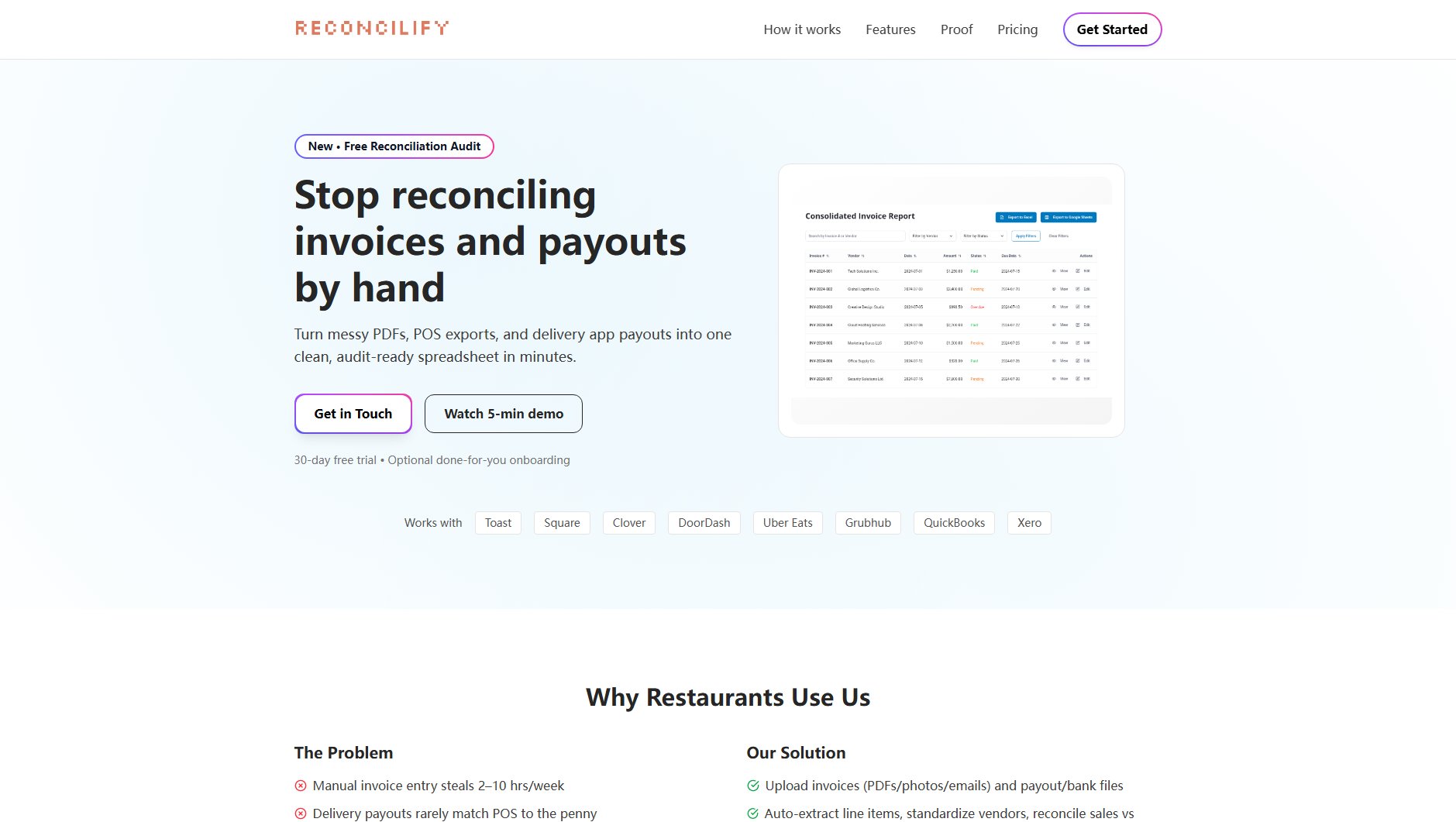
Reconcilify Official screenshot of the tool interface
What Can Reconcilify Do? Key Features
Automated Invoice Entry
Reconcilify automates the extraction of line items from invoices, whether they are PDFs, photos, or emails. This eliminates the need for manual data entry, reducing errors and saving significant time. The tool standardizes vendor names and categorizes transactions for easy reconciliation.
Payout Matching
The tool matches POS sales to delivery app payouts and bank deposits, ensuring that every transaction is accounted for. It flags discrepancies such as short pays or overcharges, helping restaurants recover missed revenue and prevent cash leakage.
Discrepancy Alerts
Reconcilify provides real-time alerts for variances between sales and deposits, enabling quick resolution of issues. This feature helps restaurants catch vendor errors, missing credits, and delivery app discrepancies before they impact the bottom line.
Integration with Accounting Software
The tool integrates with QuickBooks and Xero, allowing users to push reconciled data directly into their accounting systems. This ensures tax-ready books and simplifies financial reporting.
Customizable Reports
Reconcilify generates weekly close-ready spreadsheets with detailed discrepancy reports. For accounting firms, the tool offers white-label reports that can be branded and shared with clients.
Best Reconcilify Use Cases & Applications
Single-Location Restaurant
A single-location restaurant uses Reconcilify to automate the reconciliation of invoices from suppliers and payouts from delivery apps. The tool saves the owner 10 hours per week and identifies $500 in monthly vendor overcharges.
Multi-Location Restaurant Group
A restaurant group with five locations uses Reconcilify to standardize financial processes across all sites. The tool cuts month-end close time by three days and ensures consistent, accurate financial reporting.
Restaurant Accounting Firm
An accounting firm managing books for 15 restaurant clients uses Reconcilify to streamline reconciliation and reporting. The firm provides white-label reports to clients, enhancing their service offering and improving client satisfaction.
How to Use Reconcilify: Step-by-Step Guide
Import invoices and payout files by dragging and dropping PDFs, forwarding emails, or connecting POS and delivery CSV files. Optionally, set up a bank feed for automatic deposit matching.
Reconcilify processes the uploaded files, extracting line items, standardizing vendors, and matching sales to payouts. The tool flags any discrepancies for review.
Review the reconciled data and discrepancy reports in the Reconcilify dashboard. Make any necessary adjustments to ensure accuracy.
Export the cleaned data to Excel or Google Sheets for further analysis. Alternatively, push the data directly to QuickBooks or Xero for seamless integration with your accounting system.
Reconcilify Pros and Cons: Honest Review
Pros
Considerations
Is Reconcilify Worth It? FAQ & Reviews
Yes, Reconcilify offers a 30-day free trial with optional done-for-you onboarding. You can also request a free reconciliation audit to see the tool in action.
Reconcilify supports PDFs, photos, emails, and CSV files from POS and delivery platforms. You can also connect bank feeds for automatic deposit matching.
The tool flags discrepancies between sales and payouts, such as short pays or overcharges. You can review these in the dashboard and take corrective action.
Yes, the Growth plan supports 2-10 locations, and the Accountant plan is designed for firms managing multiple client accounts.