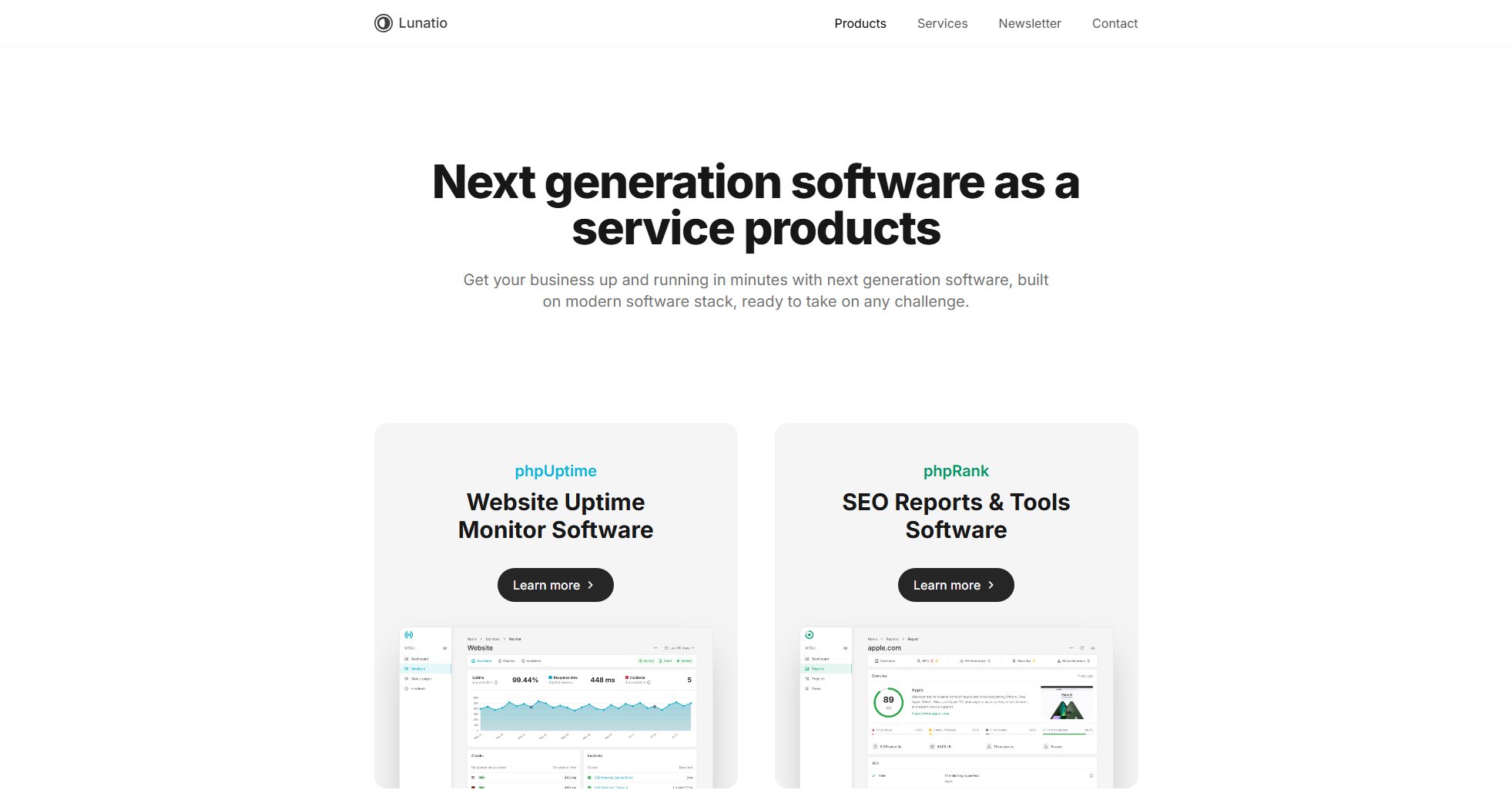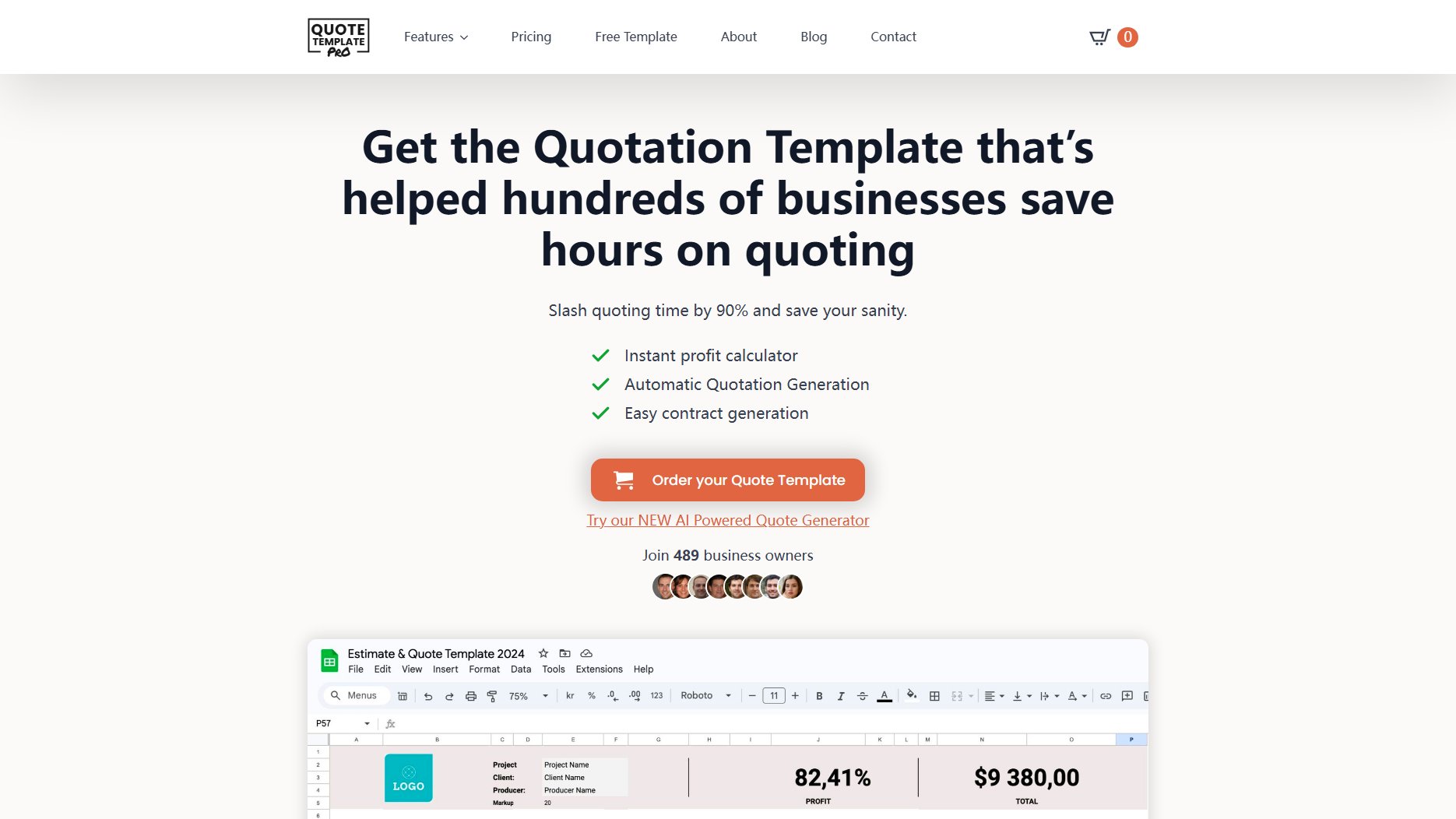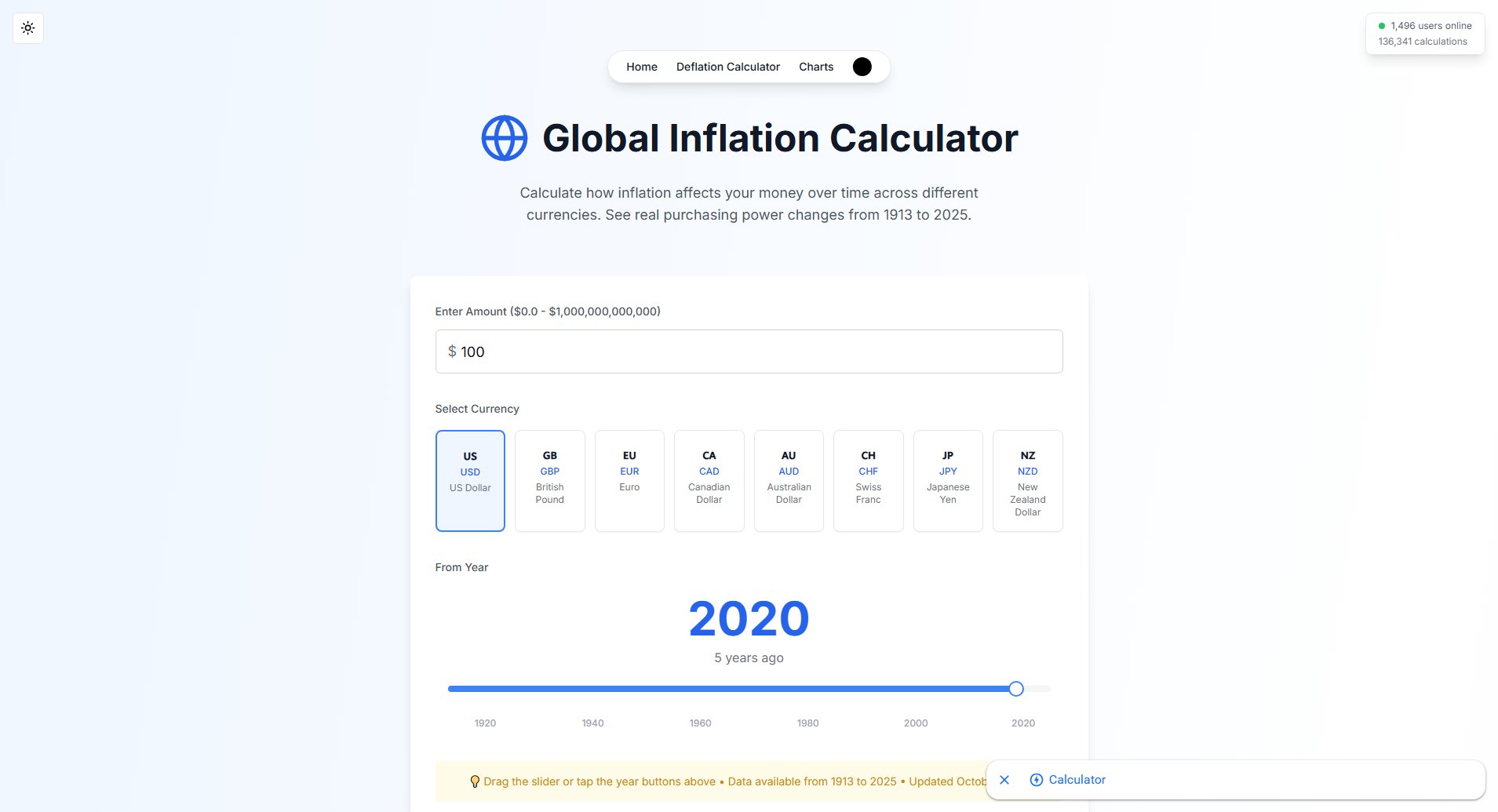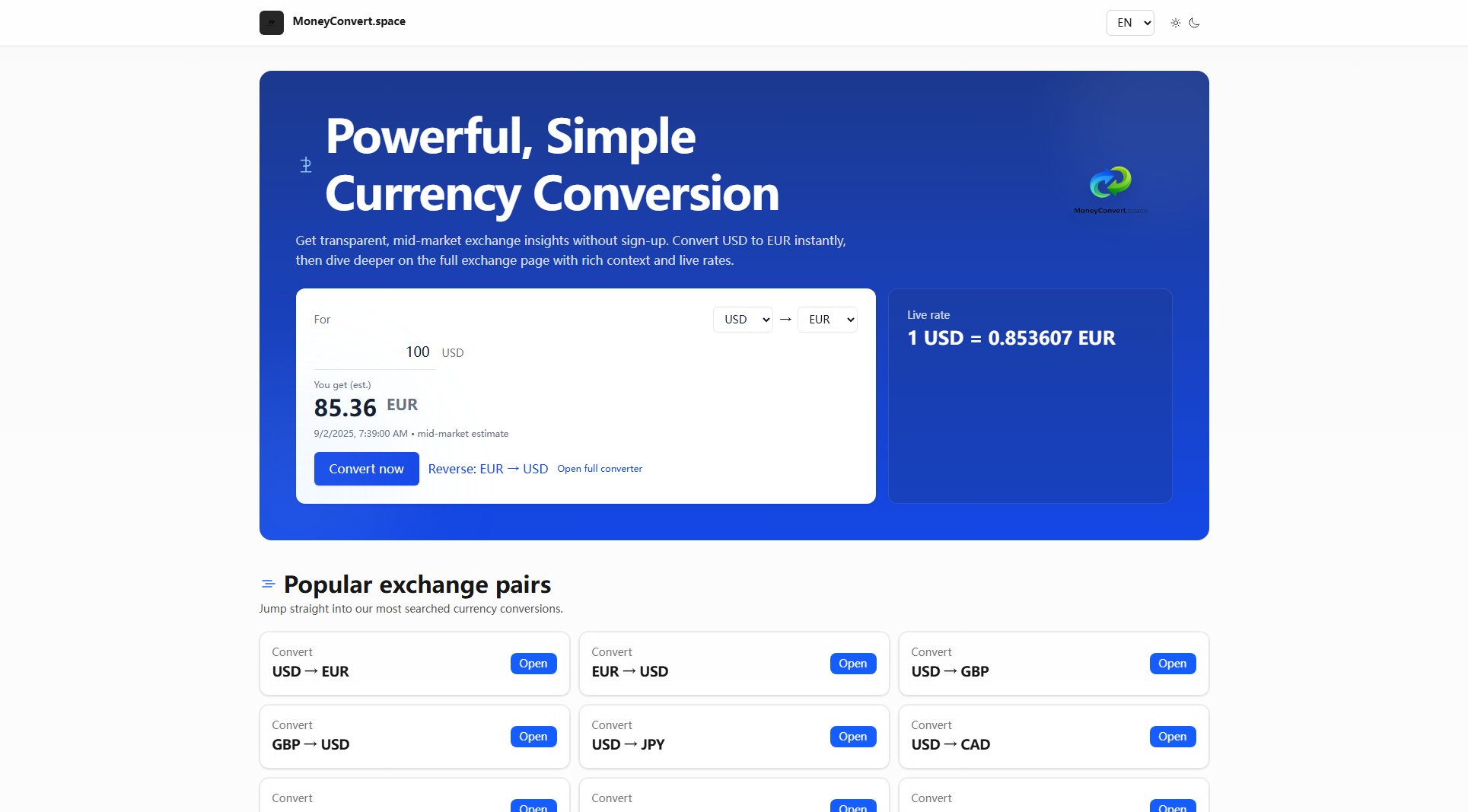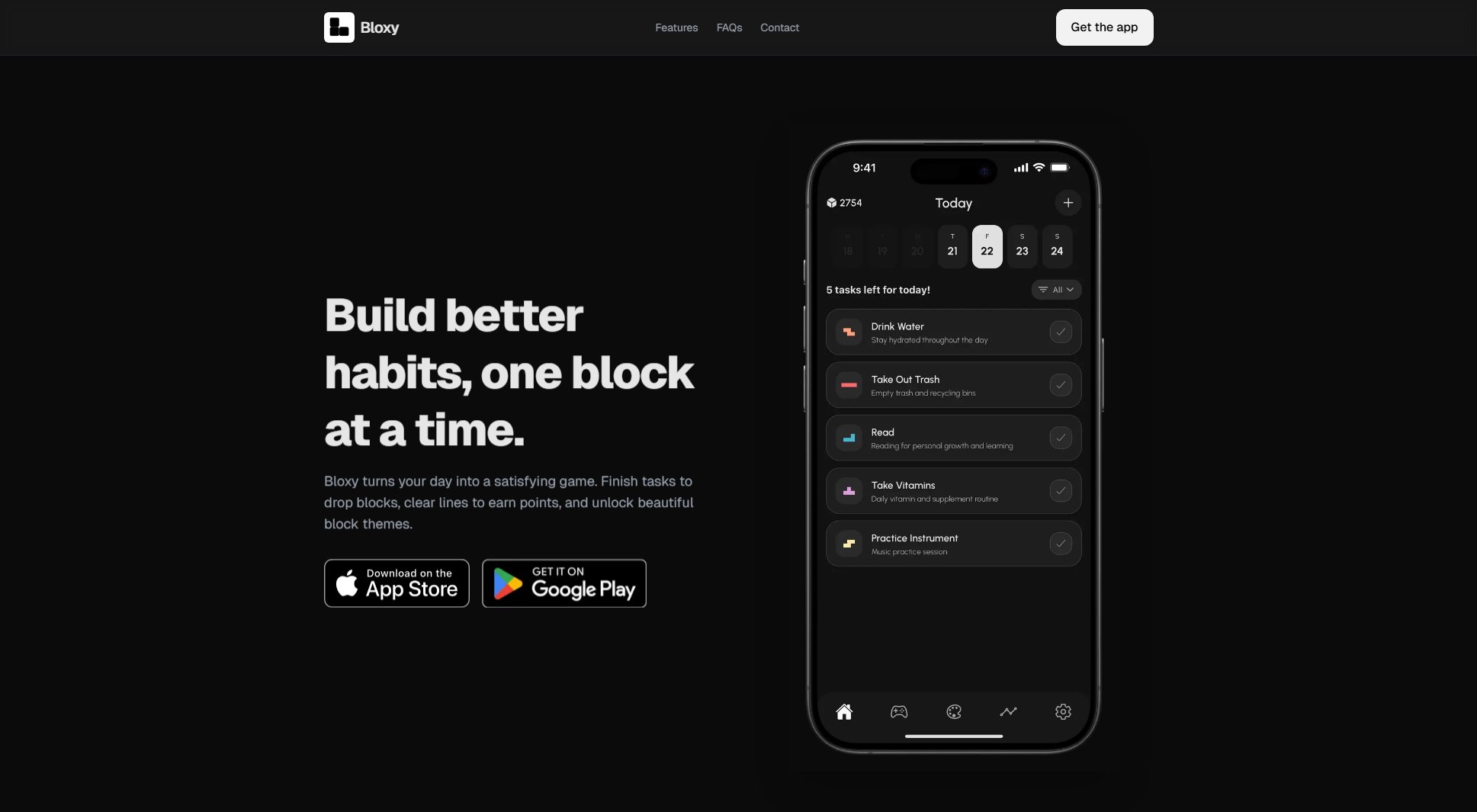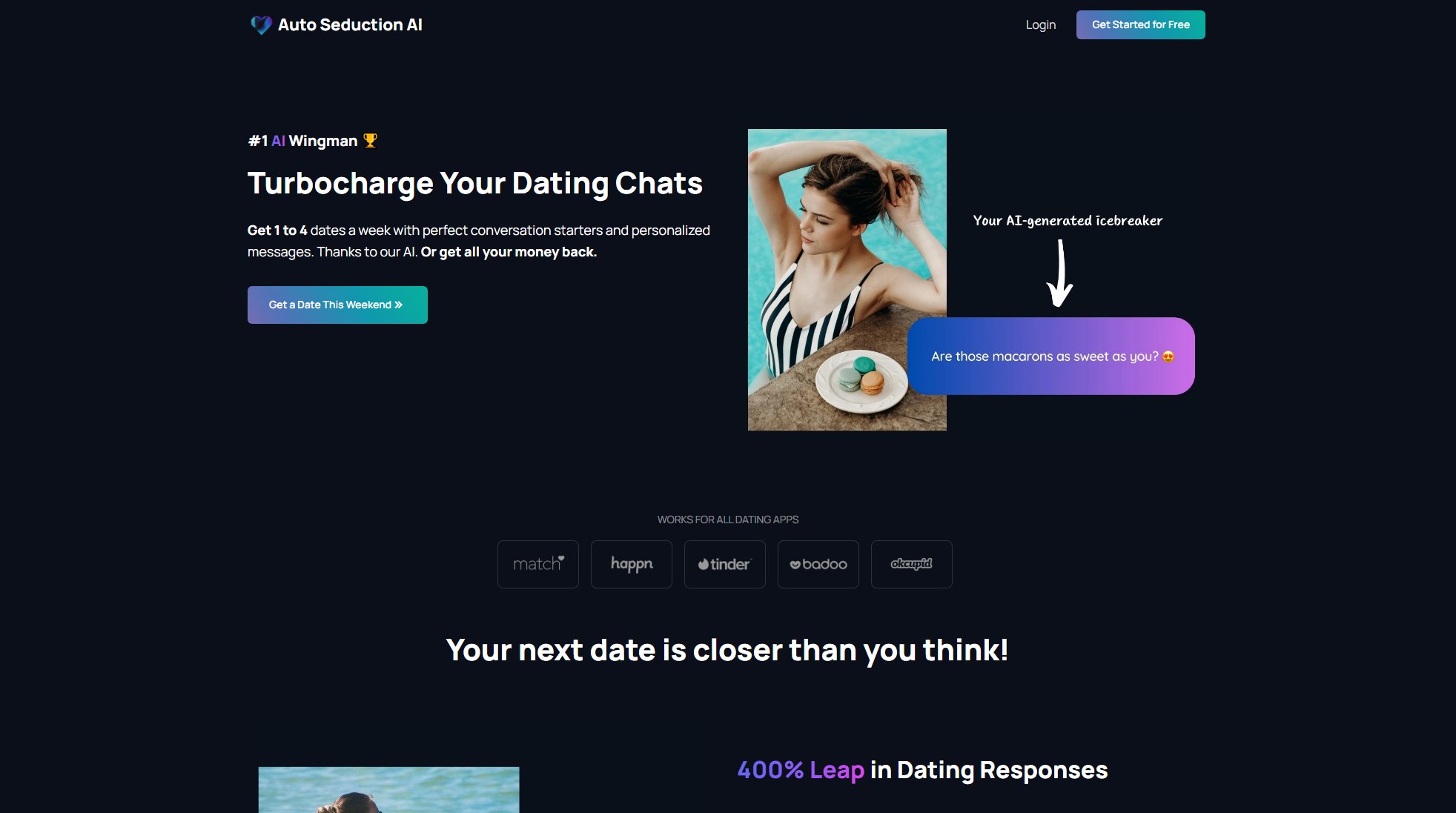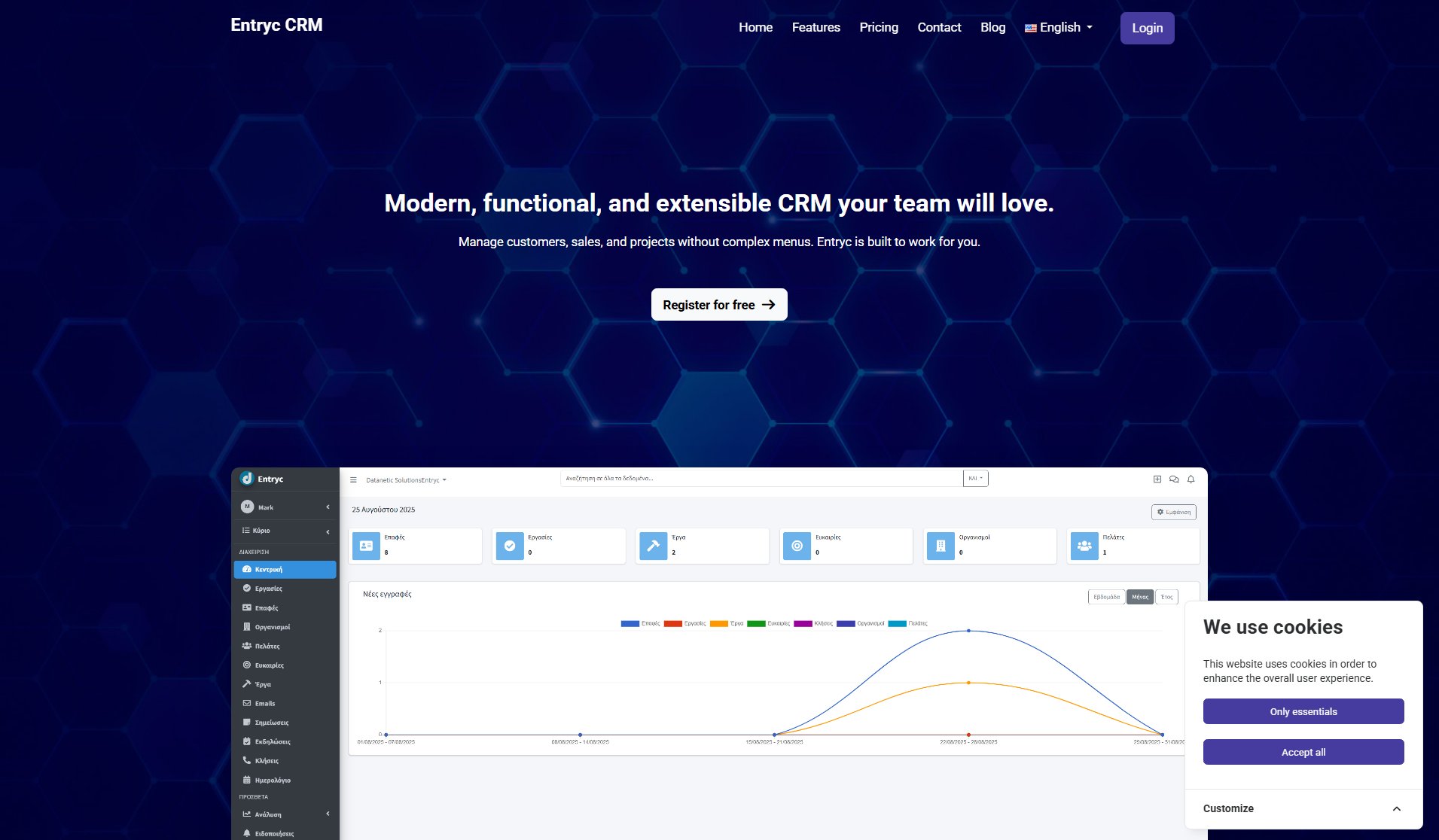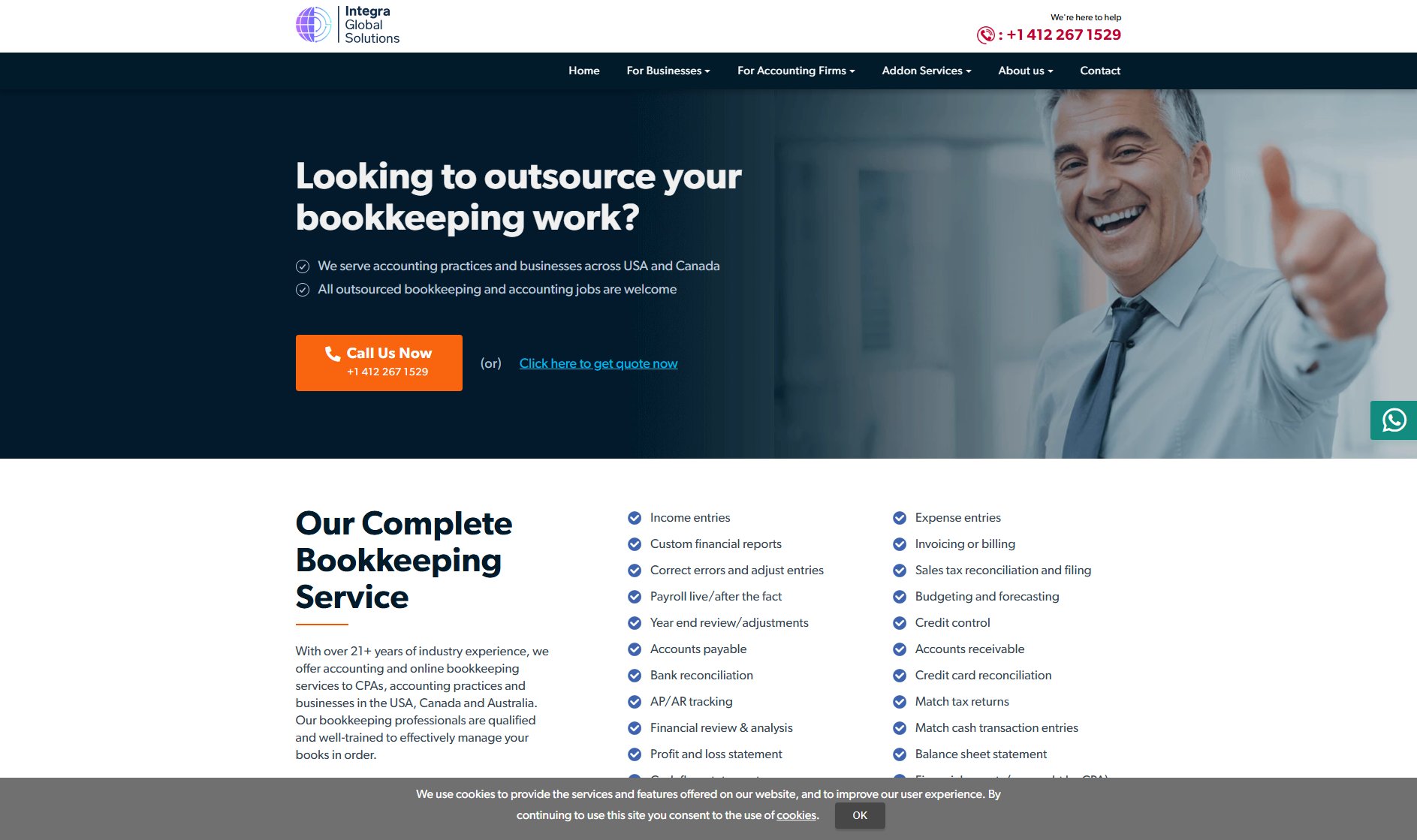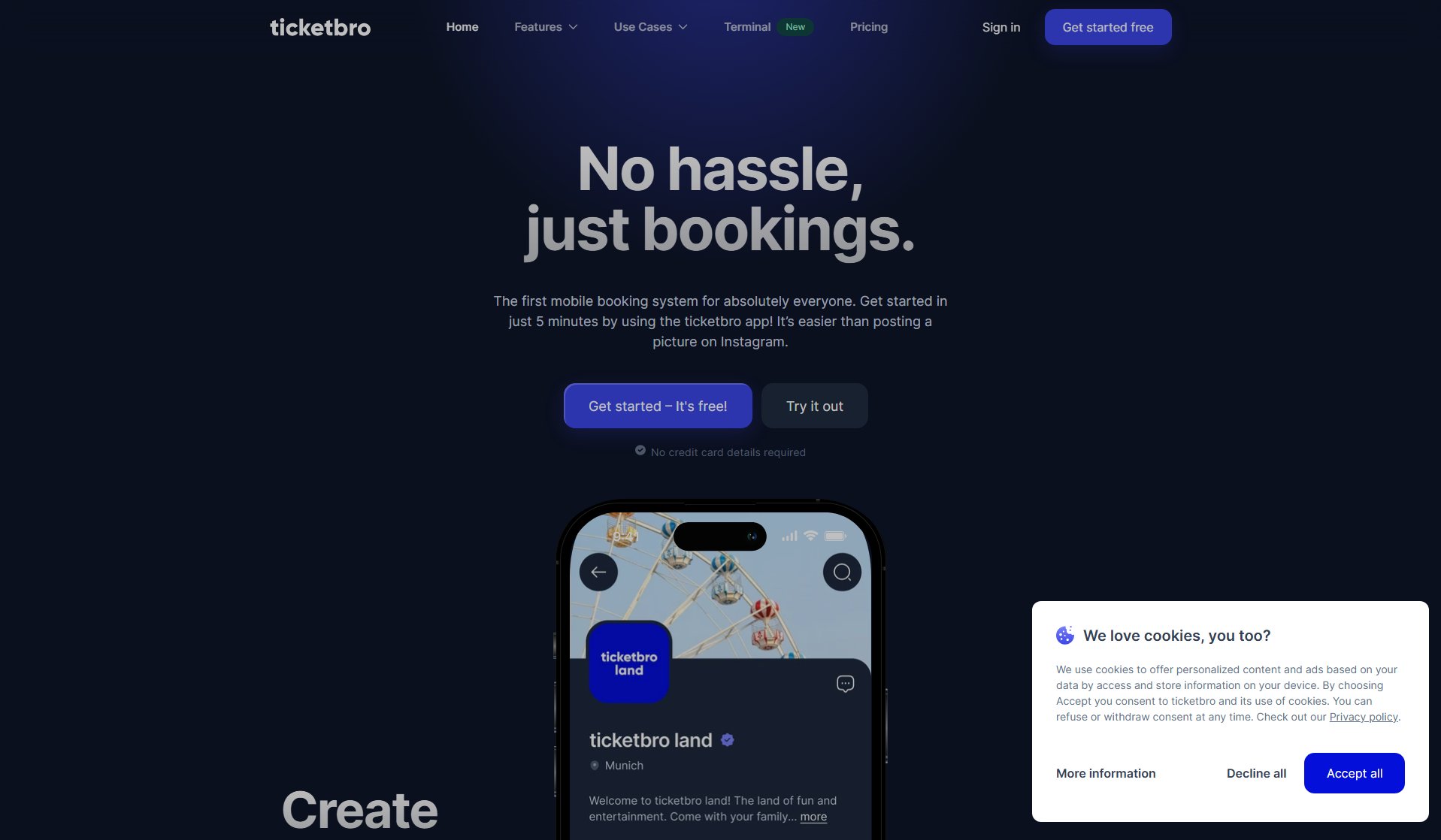Invoicemint
AI-powered invoicing for freelancers and businesses
What is Invoicemint? Complete Overview
Invoicemint is an AI-powered invoicing platform designed to simplify financial management for freelancers and businesses. It offers unlimited invoice creation, estimates, and client management tools to streamline your billing process. The platform helps solve key pain points like time-consuming manual invoicing, missed payments, and disorganized financial records. With features like scheduled payment reminders, GST sales reports, and project management, Invoicemint serves as a comprehensive financial toolkit. Its mobile-friendly design ensures access anywhere, anytime, making it ideal for entrepreneurs, small businesses, and independent professionals who need efficient billing solutions.
Invoicemint Interface & Screenshots
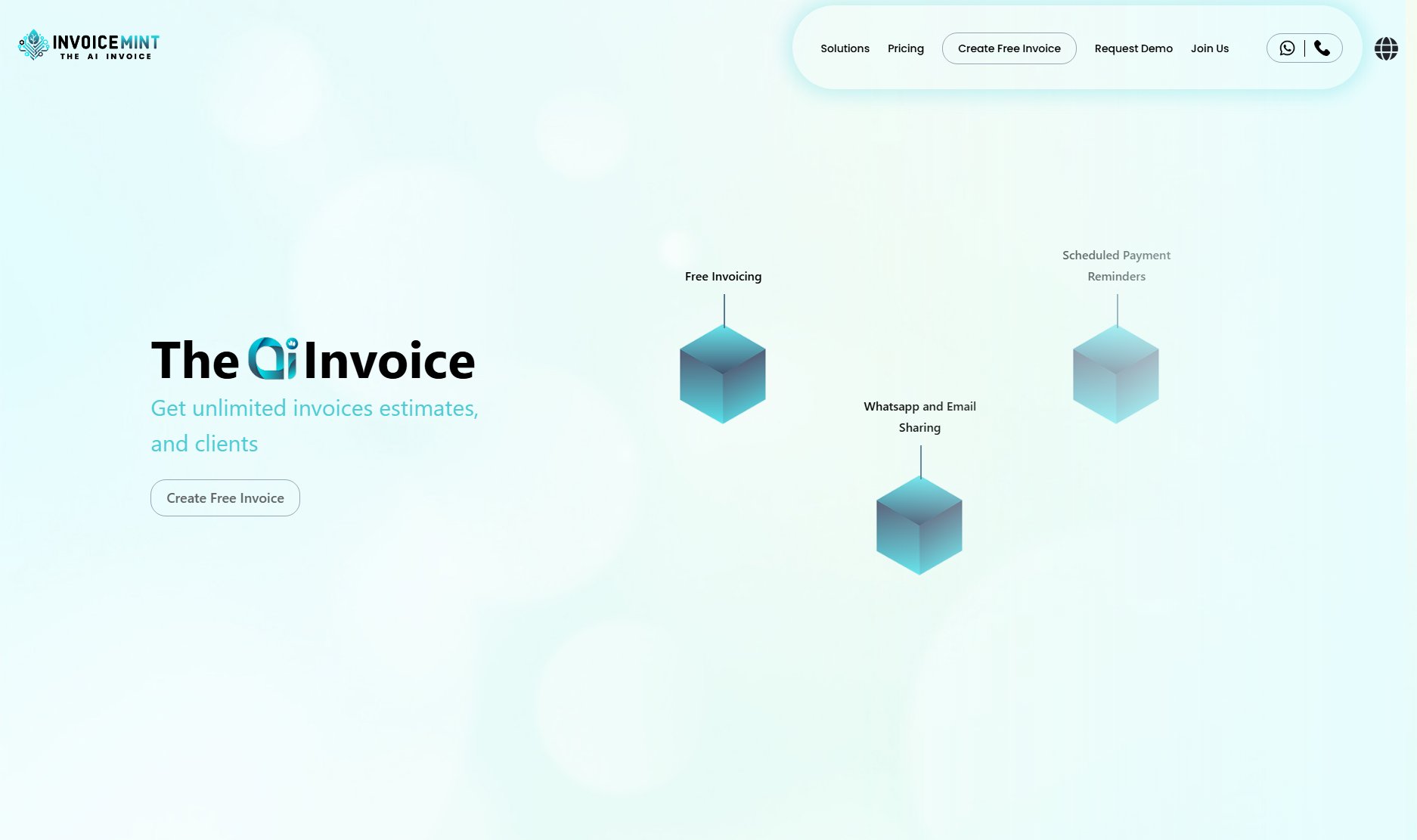
Invoicemint Official screenshot of the tool interface
What Can Invoicemint Do? Key Features
Unlimited Invoicing
Create and send unlimited professional invoices with customizable templates. The AI system suggests optimal invoice formats based on your business type and transaction history.
WhatsApp and Email Sharing
Send invoices directly to clients through WhatsApp or email with just one click, ensuring fast delivery and convenient payment options for your customers.
Scheduled Payment Reminders
Automatically send payment reminders to clients before due dates, reducing late payments and improving your cash flow management.
GST Sales Report
Generate comprehensive GST-compliant sales reports automatically, saving hours of manual work during tax filing season.
Projects Management
Track multiple projects simultaneously with integrated time tracking and expense management features for complete project financial oversight.
Best Invoicemint Use Cases & Applications
Freelancer Billing
Independent professionals can quickly generate invoices for multiple clients, track project hours, and receive payments faster with automated reminders.
Small Business Accounting
Retail shops and service providers can manage their entire billing cycle, from estimates to final payments, while maintaining GST-compliant records.
Mobile Business Operations
Field service technicians and mobile businesses can create and send invoices on-the-go from their smartphones immediately after completing jobs.
How to Use Invoicemint: Step-by-Step Guide
Sign up for a free account using your email or Google login. The process takes less than a minute and requires no credit card information.
Set up your business profile by adding your logo, contact information, and payment preferences to personalize your invoices.
Create your first invoice by selecting from pre-designed templates or let the AI suggest the best format based on your business type.
Add client details and invoice items, with options to include taxes, discounts, and payment terms for complete billing transparency.
Send the invoice directly via email, WhatsApp, or download as PDF. Track payment status and send reminders as needed.
Invoicemint Pros and Cons: Honest Review
Pros
Considerations
Is Invoicemint Worth It? FAQ & Reviews
Yes, the free plan offers unlimited invoices with basic features at no cost. There are no hidden fees or trial periods.
Absolutely, the platform generates GST-compliant invoices and sales reports that meet Indian tax requirements.
After creating an invoice, you can send it directly to your client's WhatsApp number with one click, including all payment details.