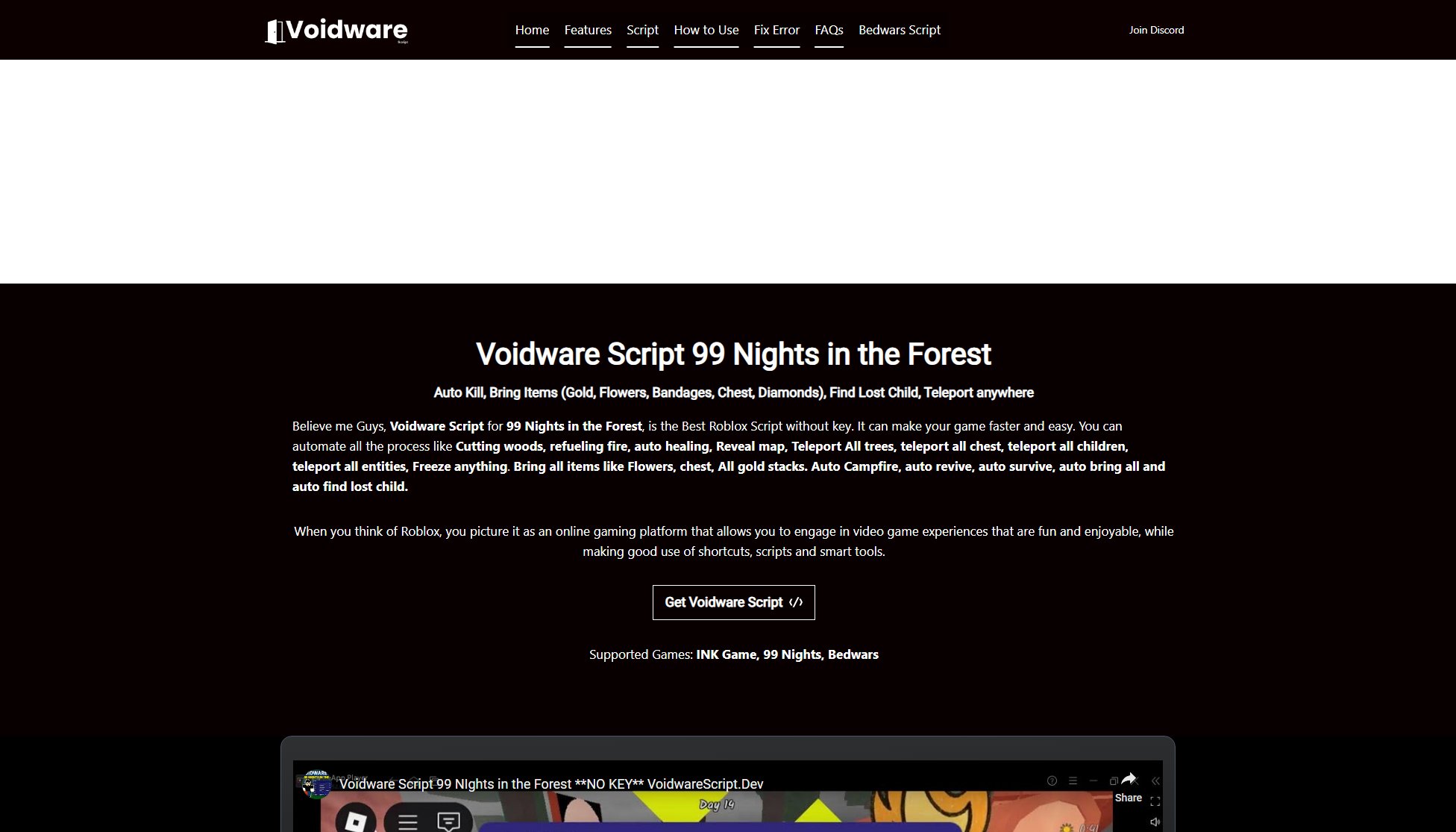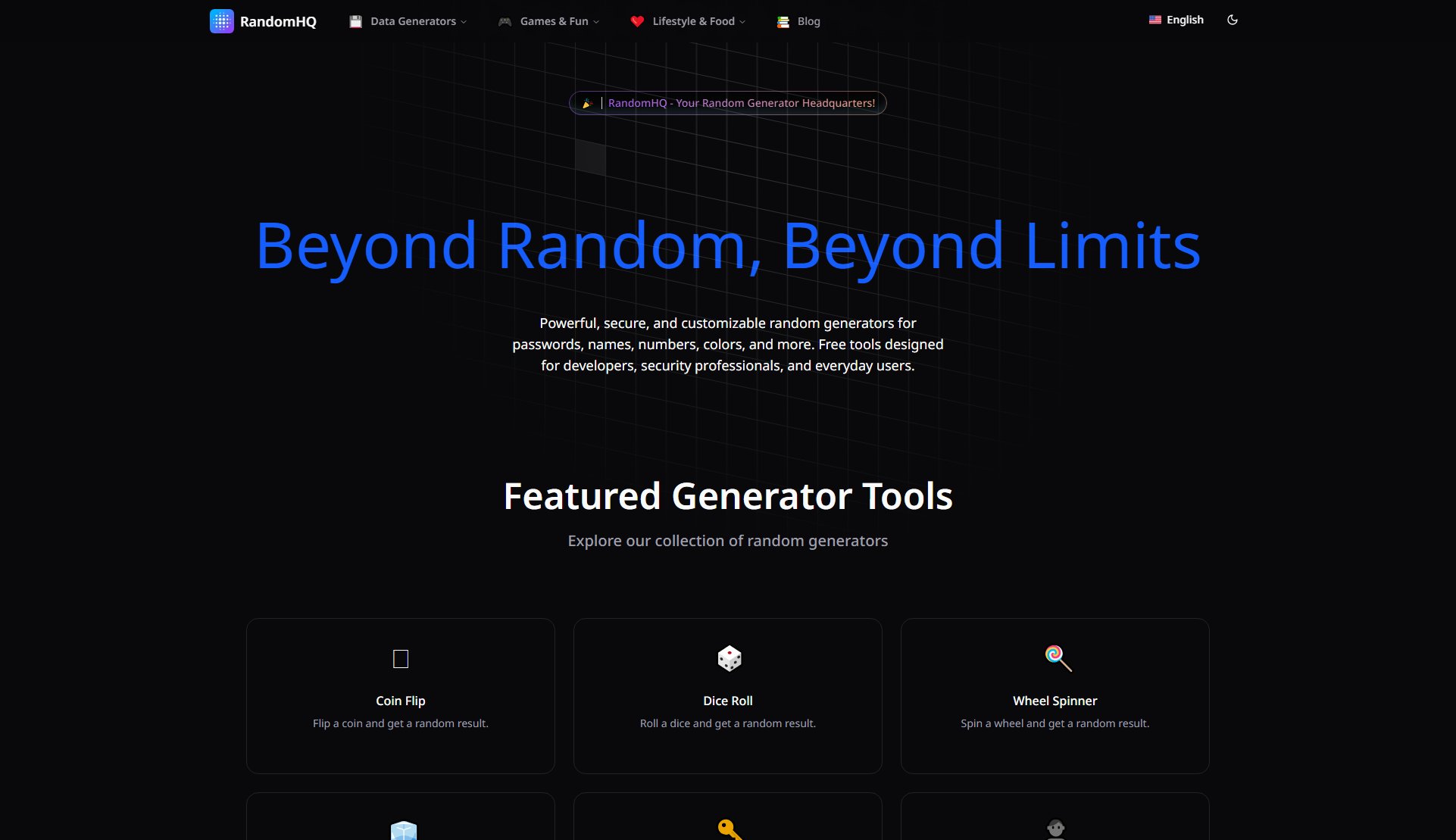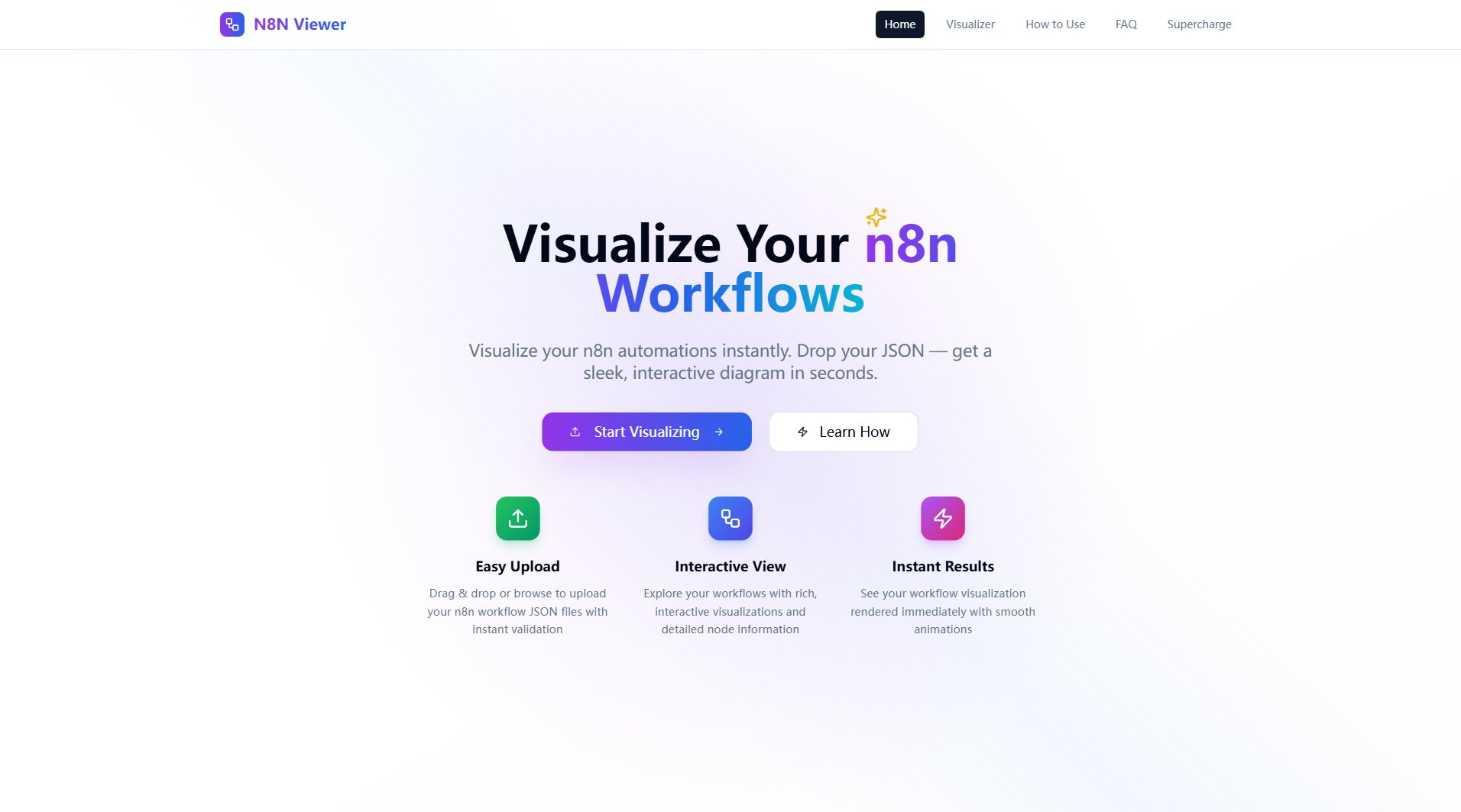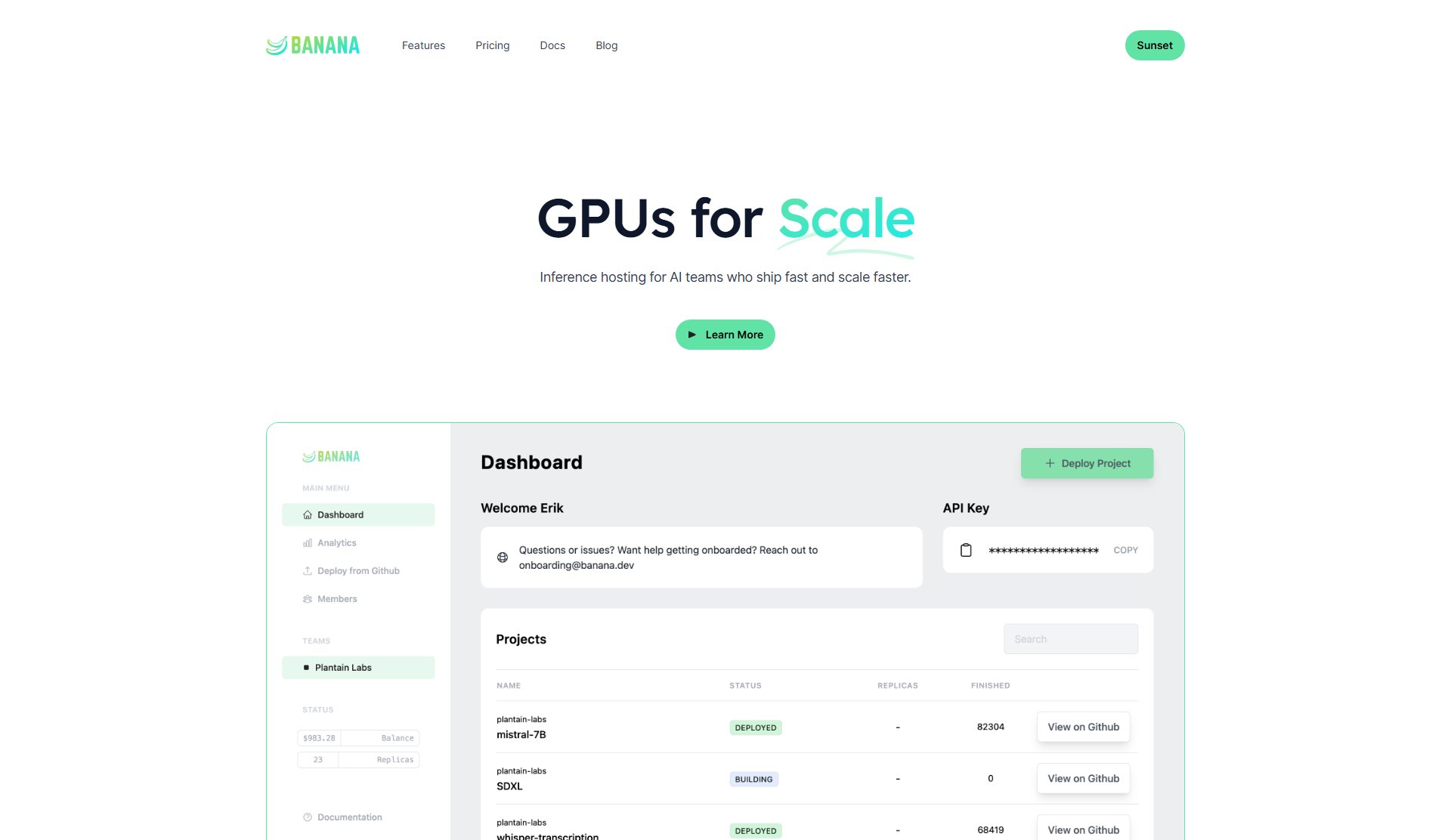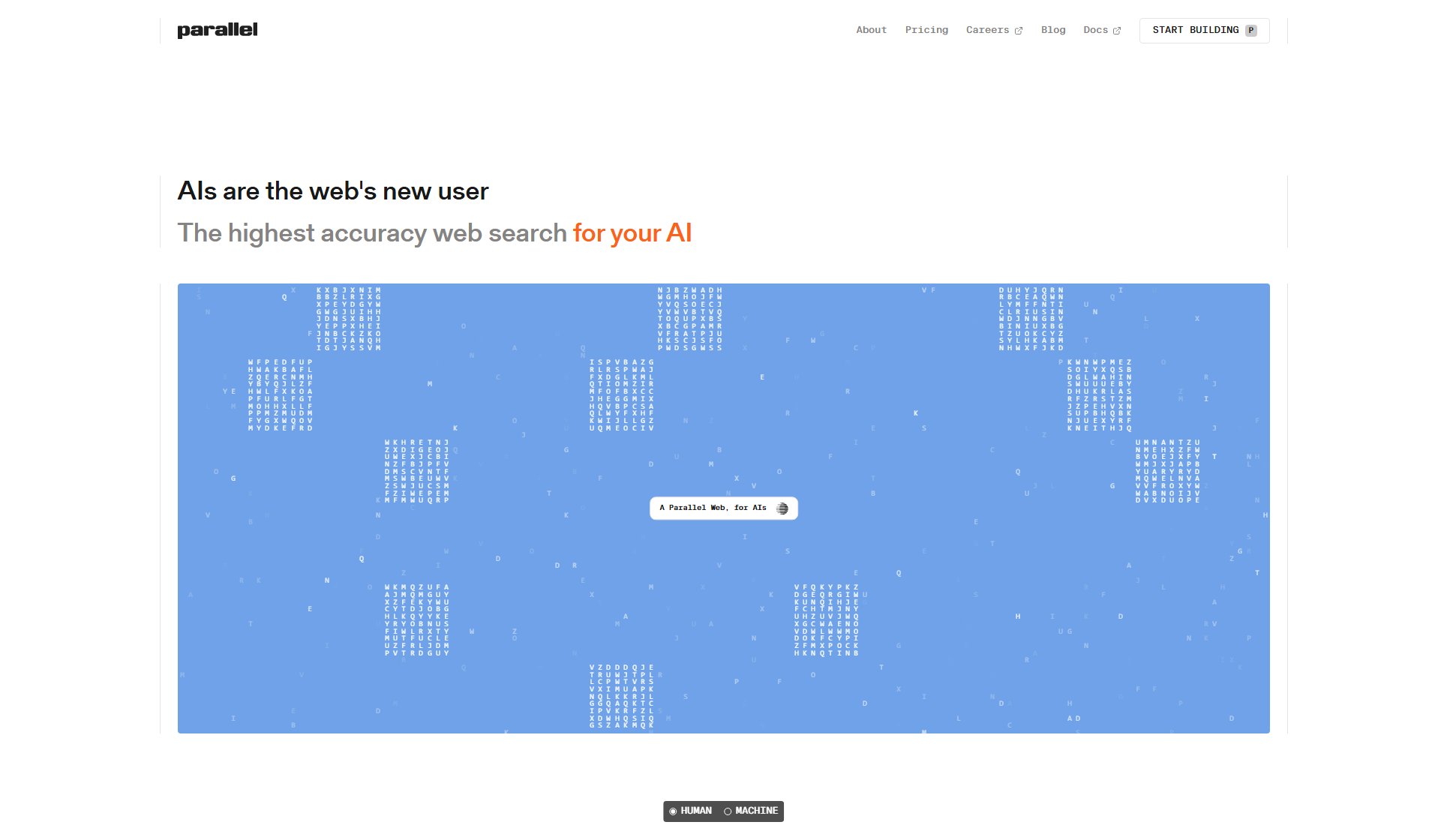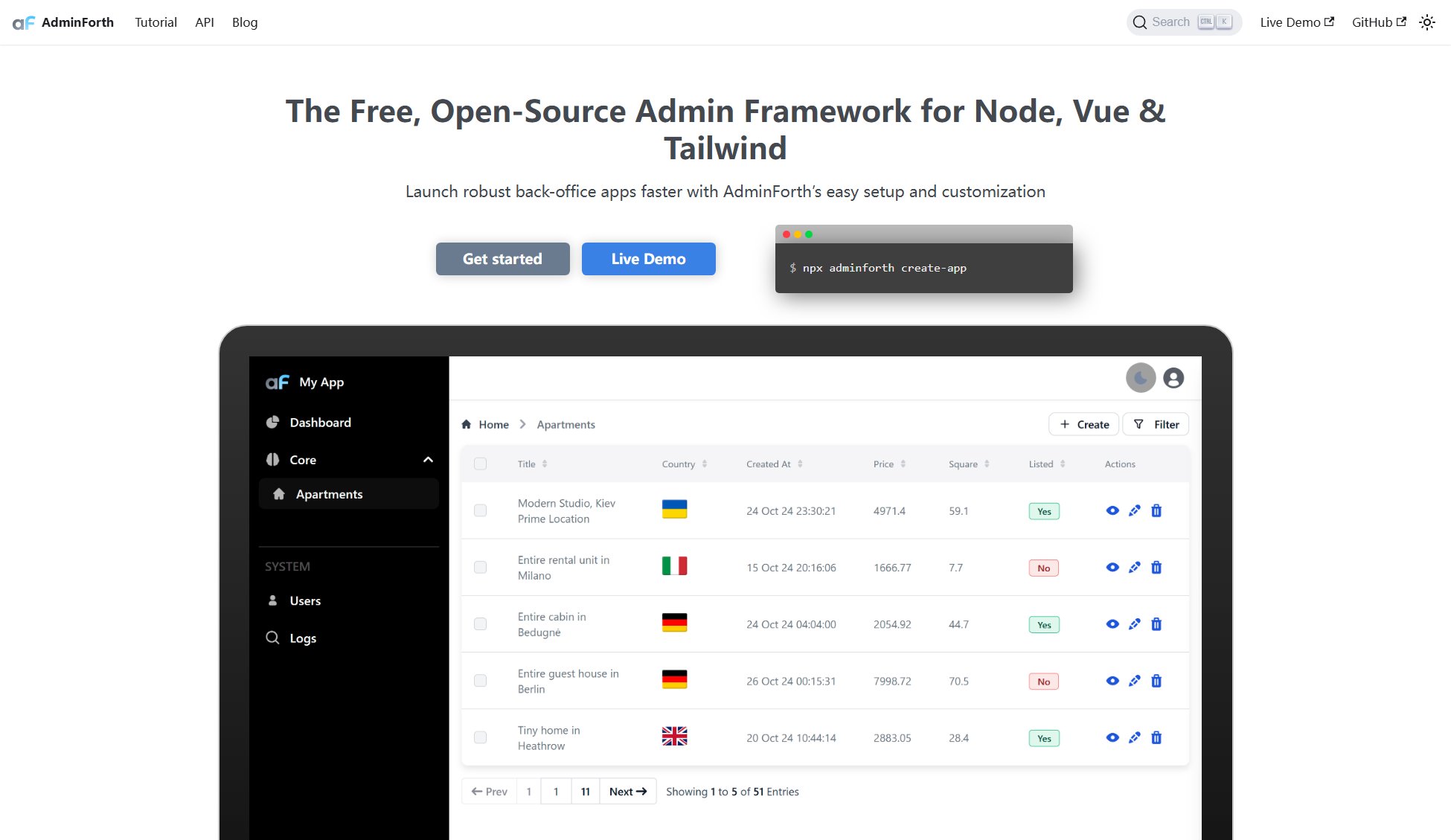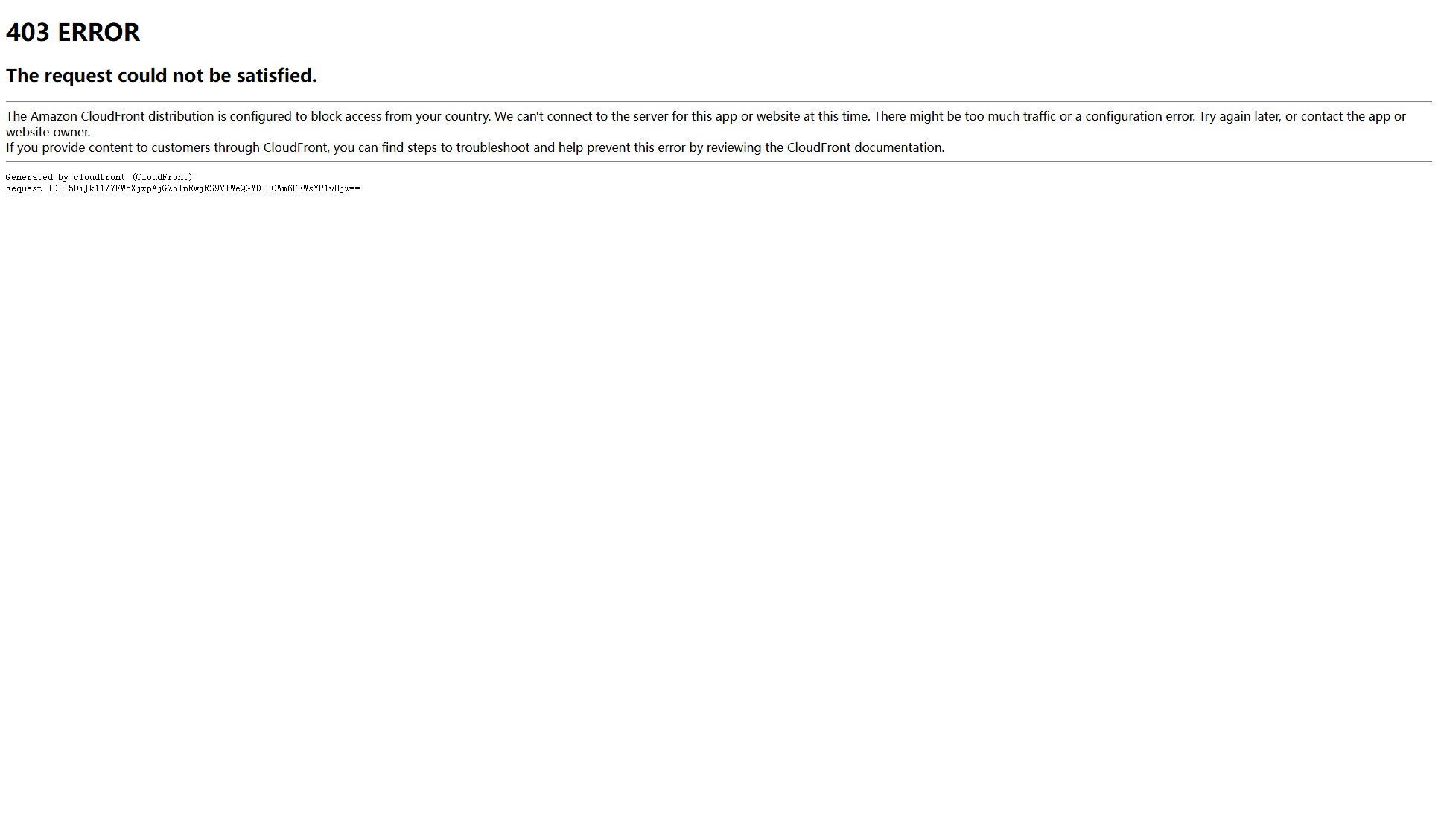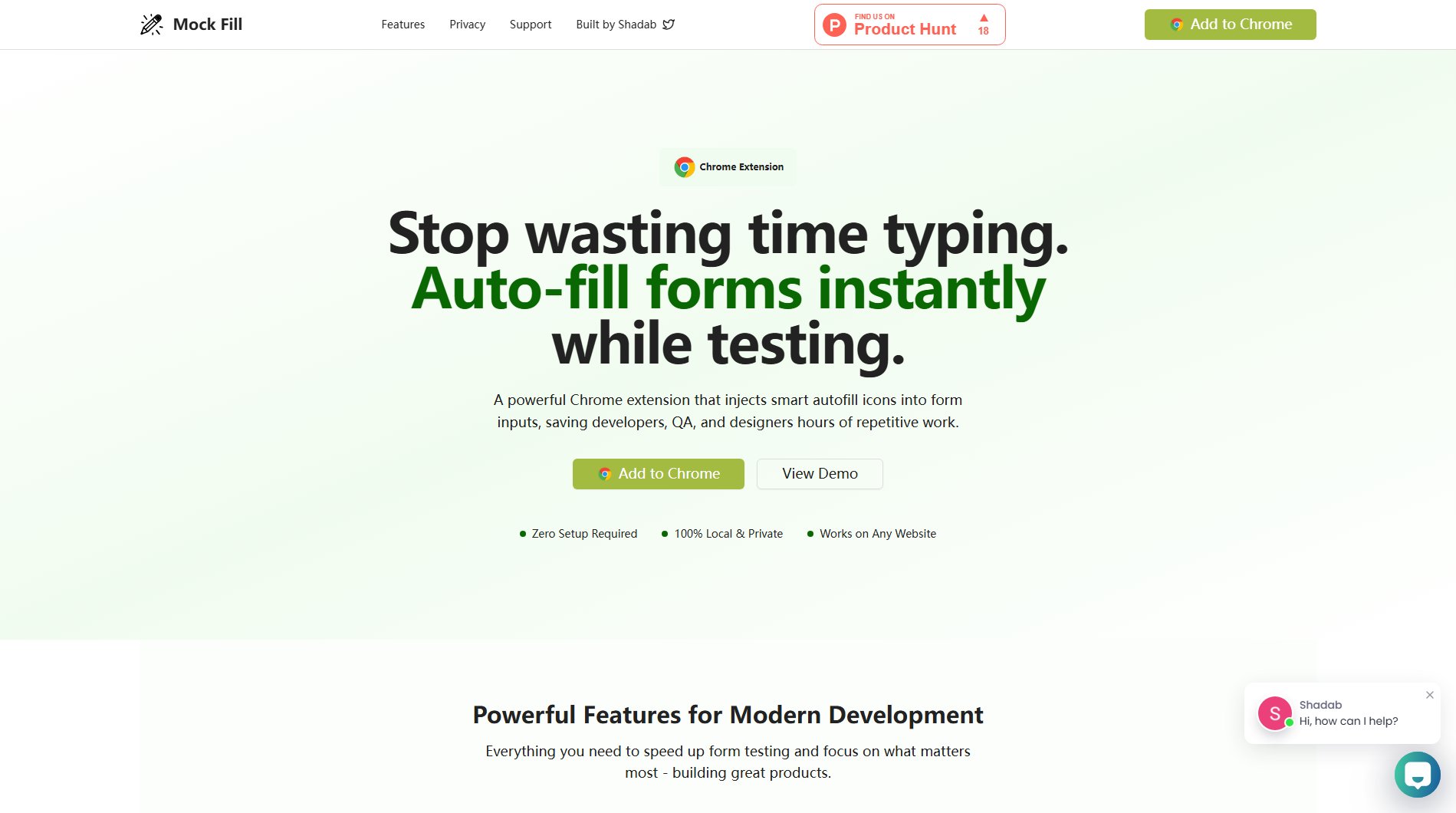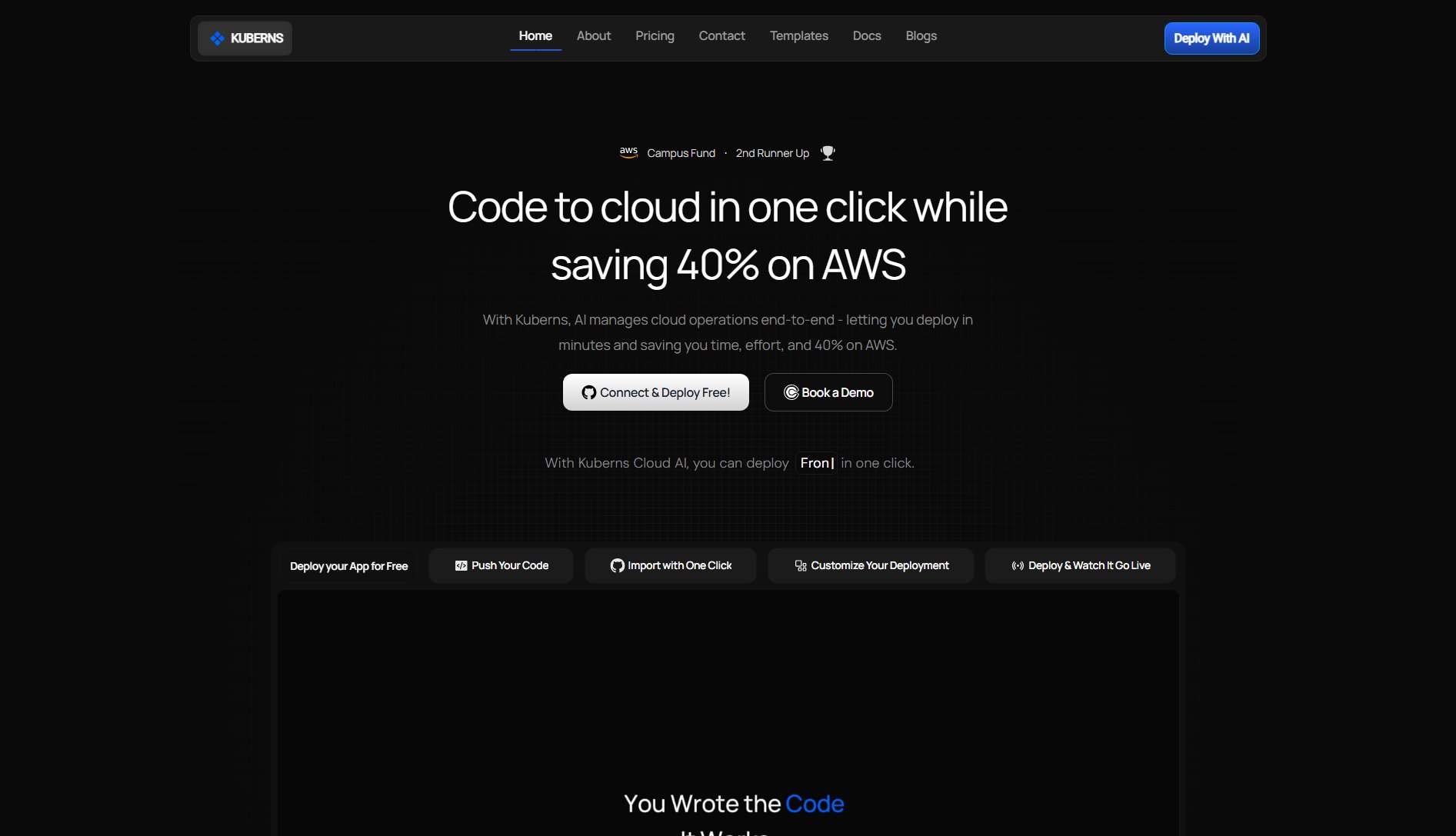IMG Processing
Powerful image processing API for developers and businesses
What is IMG Processing? Complete Overview
IMG Processing is a comprehensive image processing API that enables developers to integrate advanced image manipulation capabilities into their applications with minimal setup. The API provides a simple, fast, and reliable solution for uploading, transforming, and watermarking images programmatically. It solves key pain points for developers who need to handle image processing without building complex infrastructure from scratch. The target audience includes individual developers, startups, and enterprises looking for scalable image processing solutions. With features like AI-powered background removal, format conversion, and multi-watermarking, IMG Processing offers a complete toolkit for modern image manipulation needs.
IMG Processing Interface & Screenshots
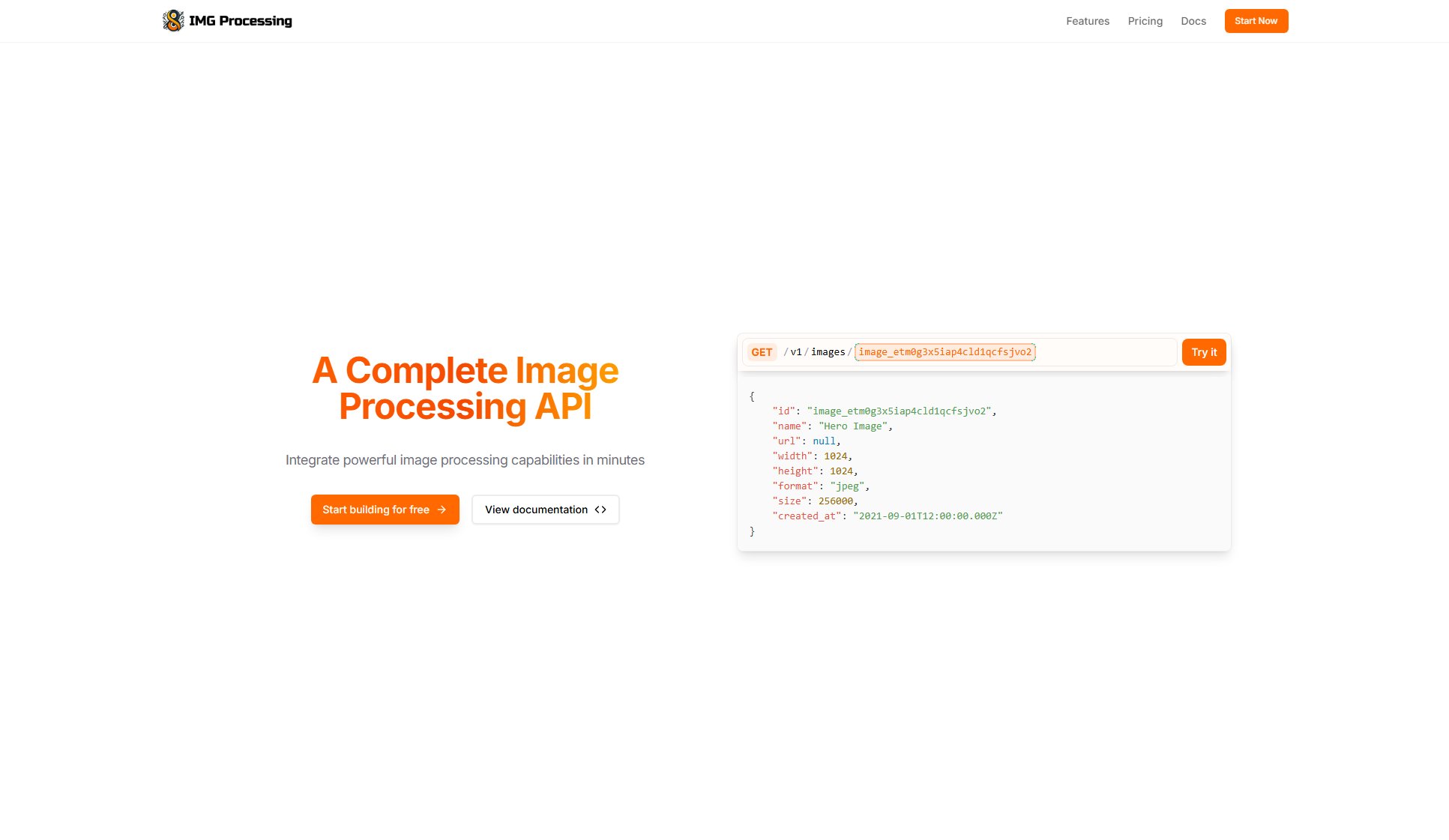
IMG Processing Official screenshot of the tool interface
What Can IMG Processing Do? Key Features
Upload
Easily upload images either by providing an existing URL or by sending files directly from your application. The API handles all the heavy lifting of file processing and storage.
Masking
Remove backgrounds from images automatically using advanced AI algorithms. This feature is perfect for e-commerce applications or content creators who need clean product images.
Transform
Comprehensive image transformation capabilities including resizing, cropping, flipping, rotating, and converting between different image formats (JPEG, PNG, etc.).
Multi-image Watermarking
Apply multiple custom watermarks to your images with precise control over placement and transparency. Ideal for branding and copyright protection.
Image Adjustment
Modify image properties including brightness, hue, and saturation to achieve perfect visual results for your application.
AI Agent Integration
Seamlessly integrate with AI agents and create custom workflows for automated image processing pipelines.
Best IMG Processing Use Cases & Applications
E-commerce Product Images
Automatically process product images by removing backgrounds, resizing for different display contexts, and adding watermarks for brand protection.
Content Management Systems
Integrate with CMS platforms to automatically optimize uploaded images for web display, reducing page load times and improving SEO.
Social Media Automation
Create automated workflows that process user-generated content with consistent branding and formatting before posting to social platforms.
How to Use IMG Processing: Step-by-Step Guide
Sign up for a free account to get your test API key. No credit card required.
Review the API documentation to understand available endpoints and parameters.
Make your first API call to upload an image, either by URL or file upload.
Apply transformations or processing to your image using the appropriate API endpoints.
Retrieve your processed image and integrate the API calls into your application workflow.
IMG Processing Pros and Cons: Honest Review
Pros
Considerations
Is IMG Processing Worth It? FAQ & Reviews
Yes, you can start with a free trial account that includes all features but with test watermarks and limited storage duration.
Images uploaded during the trial period are automatically deleted after 15 days. Paid plans offer indefinite storage.
Yes, all paid plans allow commercial use. The free trial is intended for testing purposes only.
The API supports common formats including JPEG, PNG, and others. You can also convert between formats.
The API uses advanced machine learning algorithms to automatically detect and remove backgrounds from images with high accuracy.