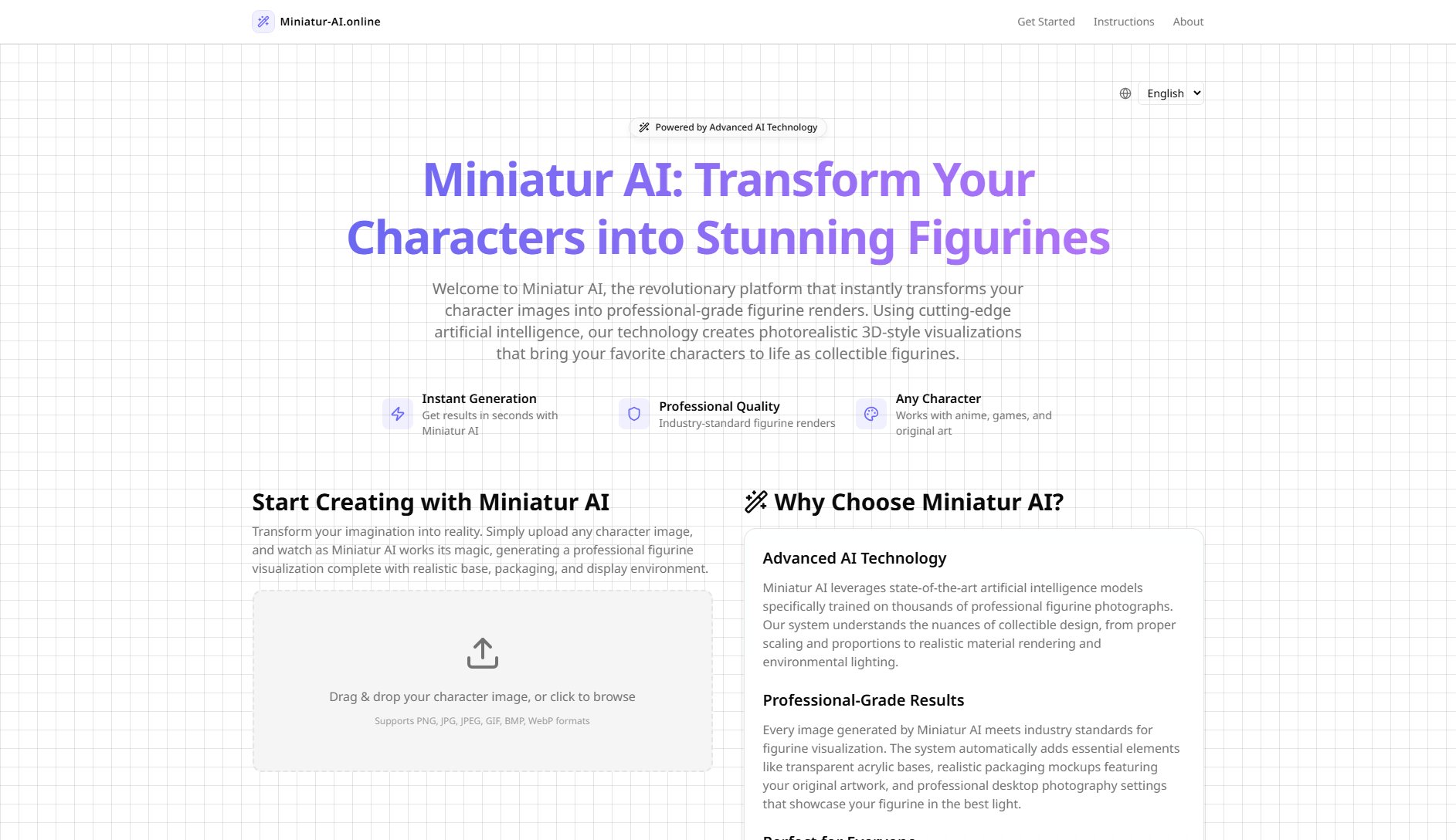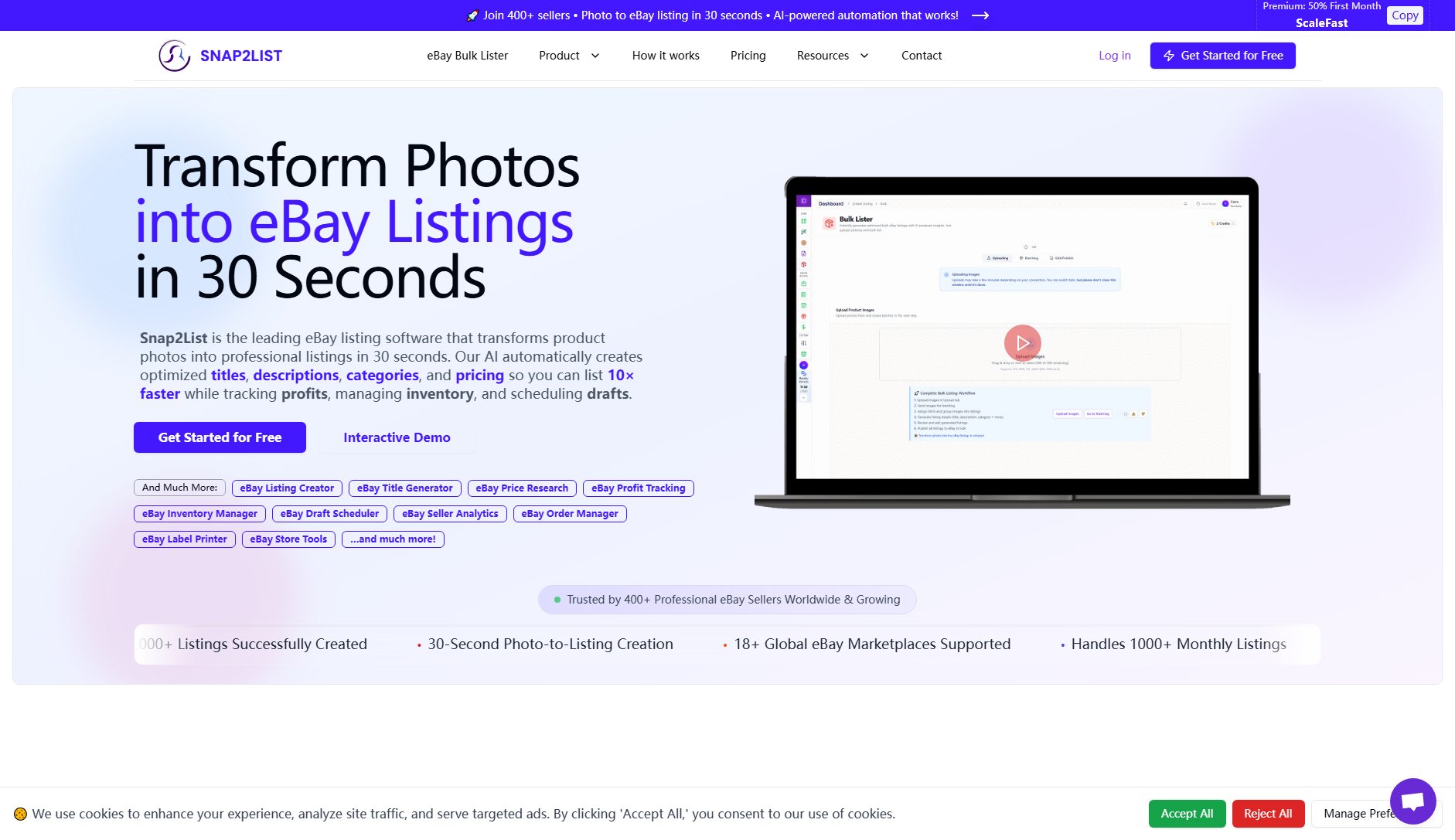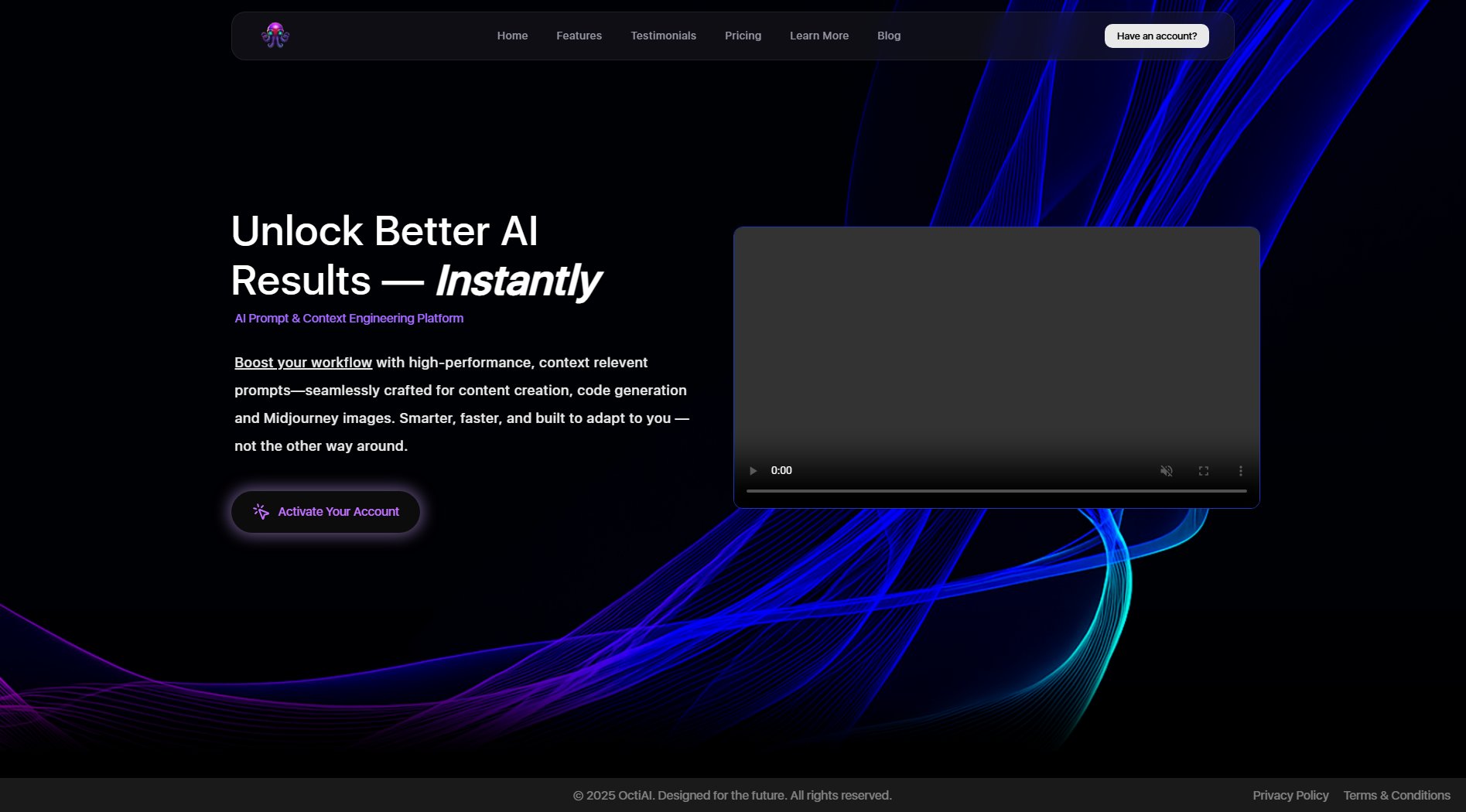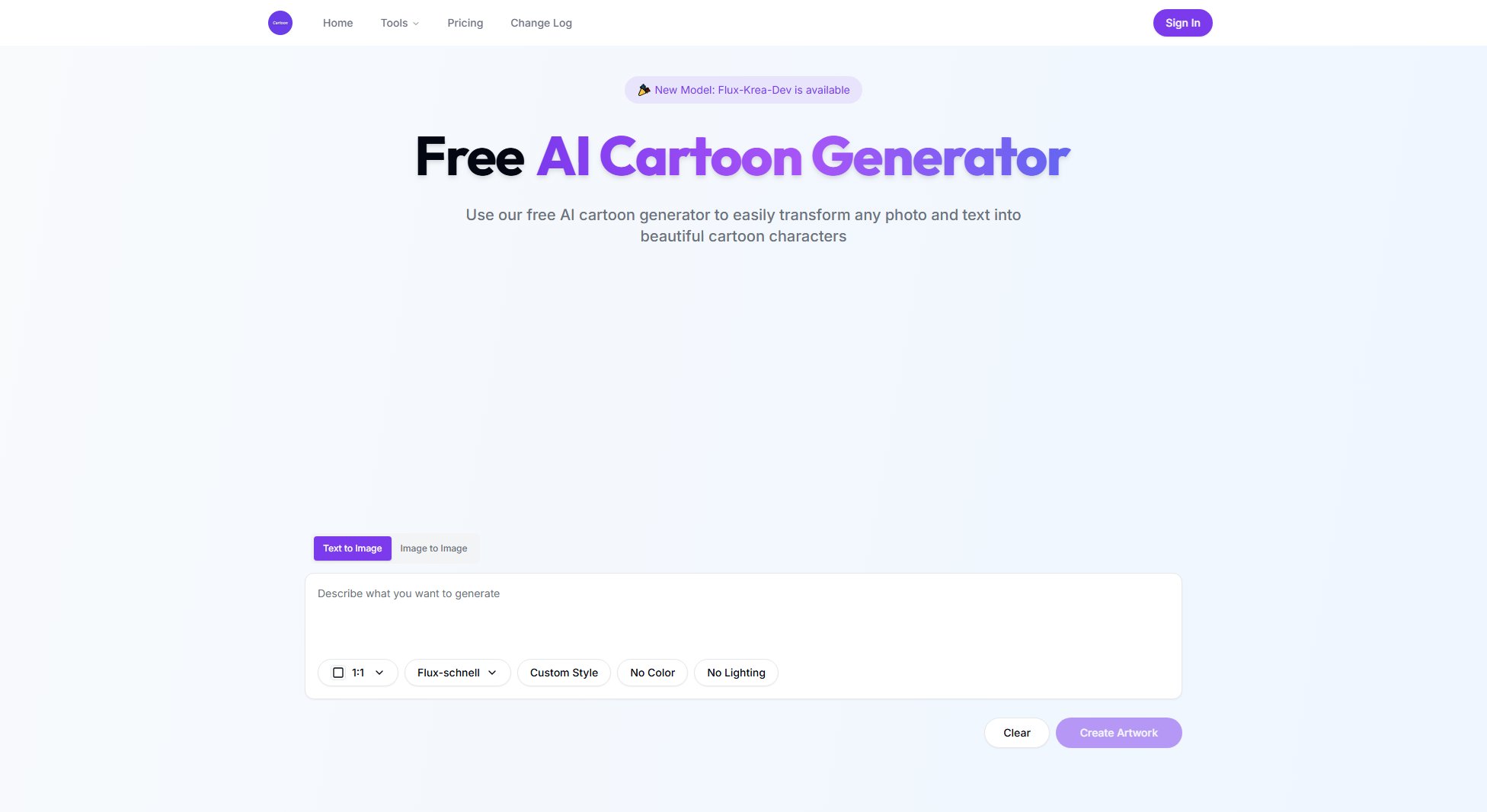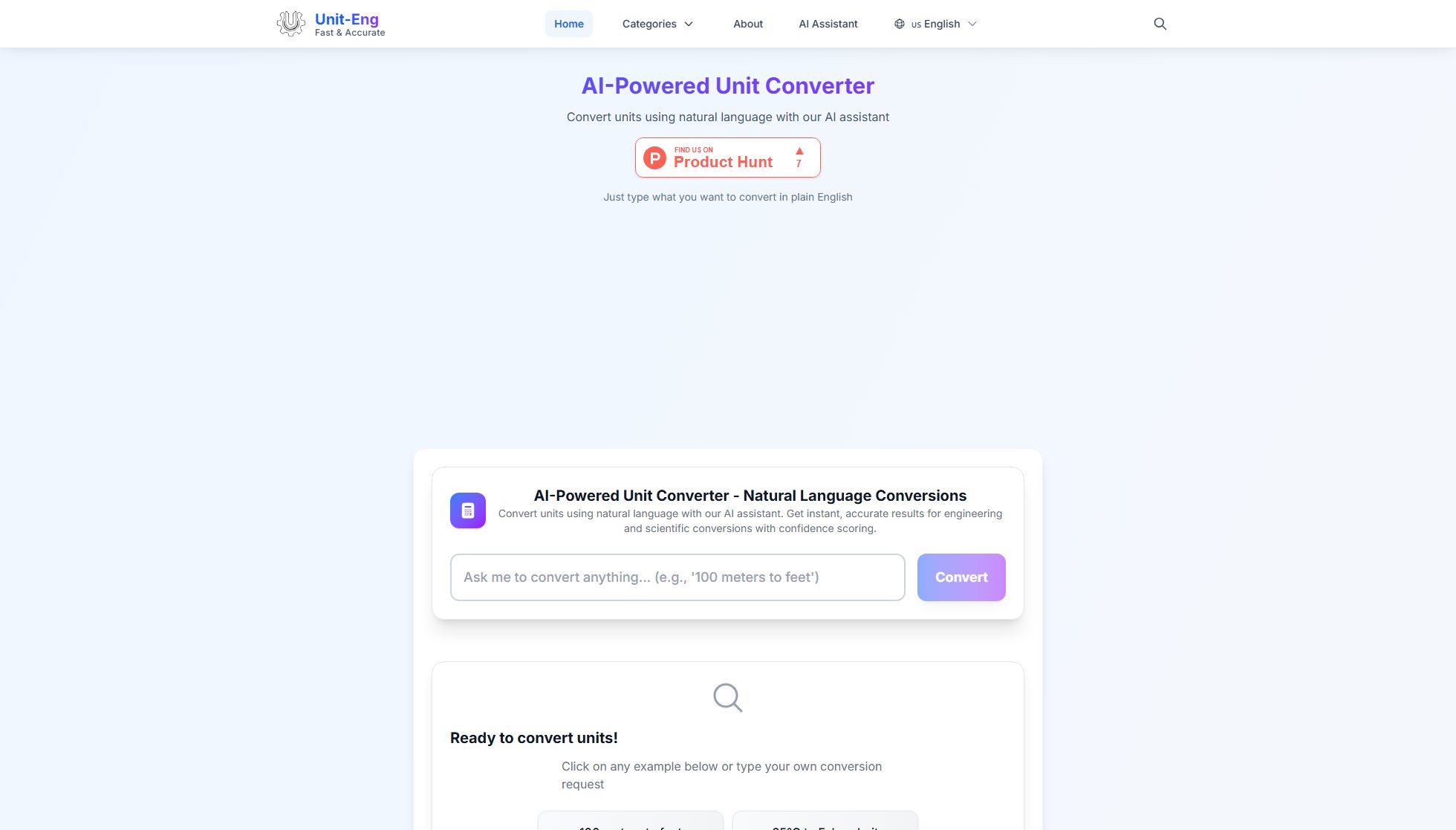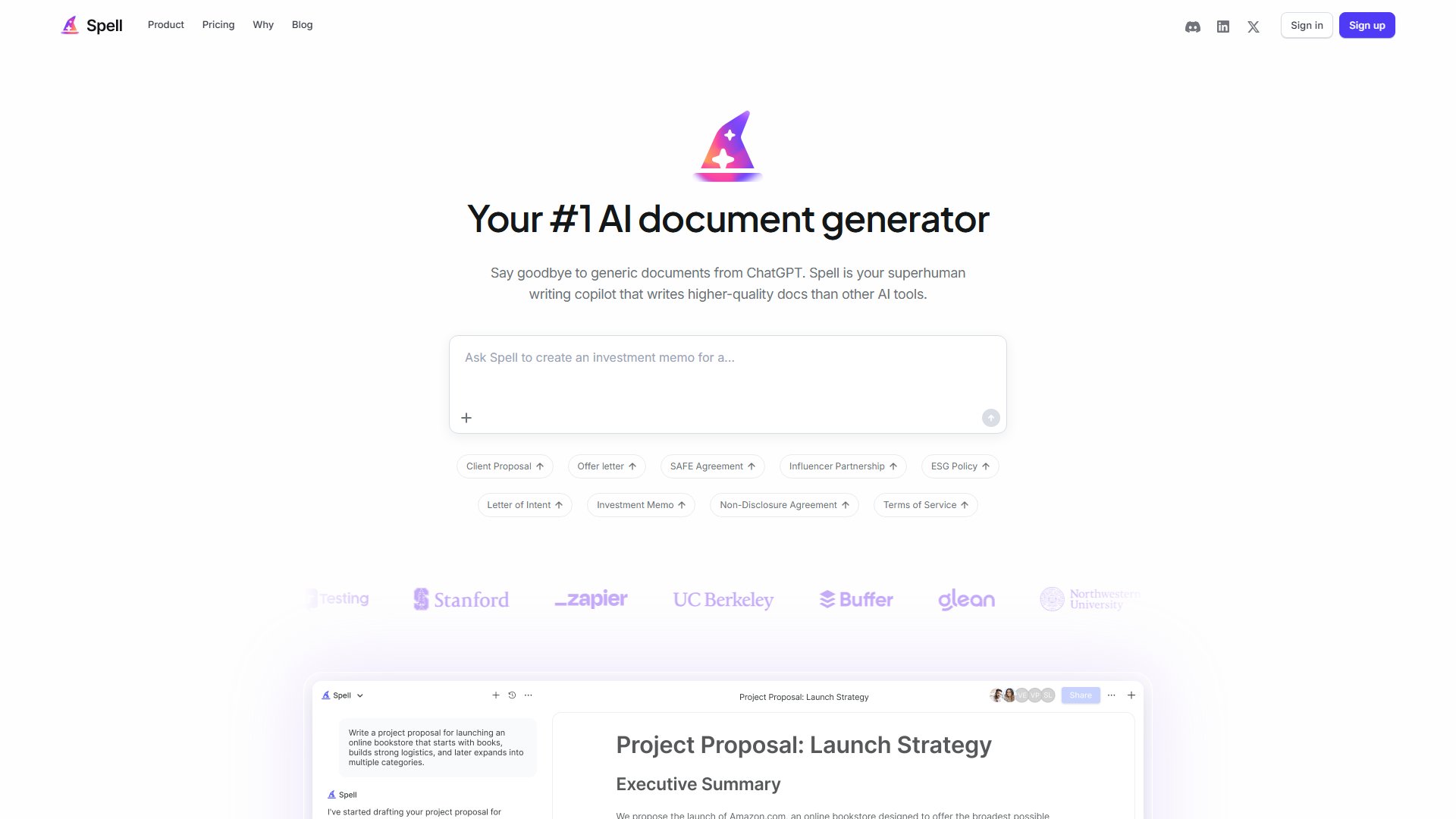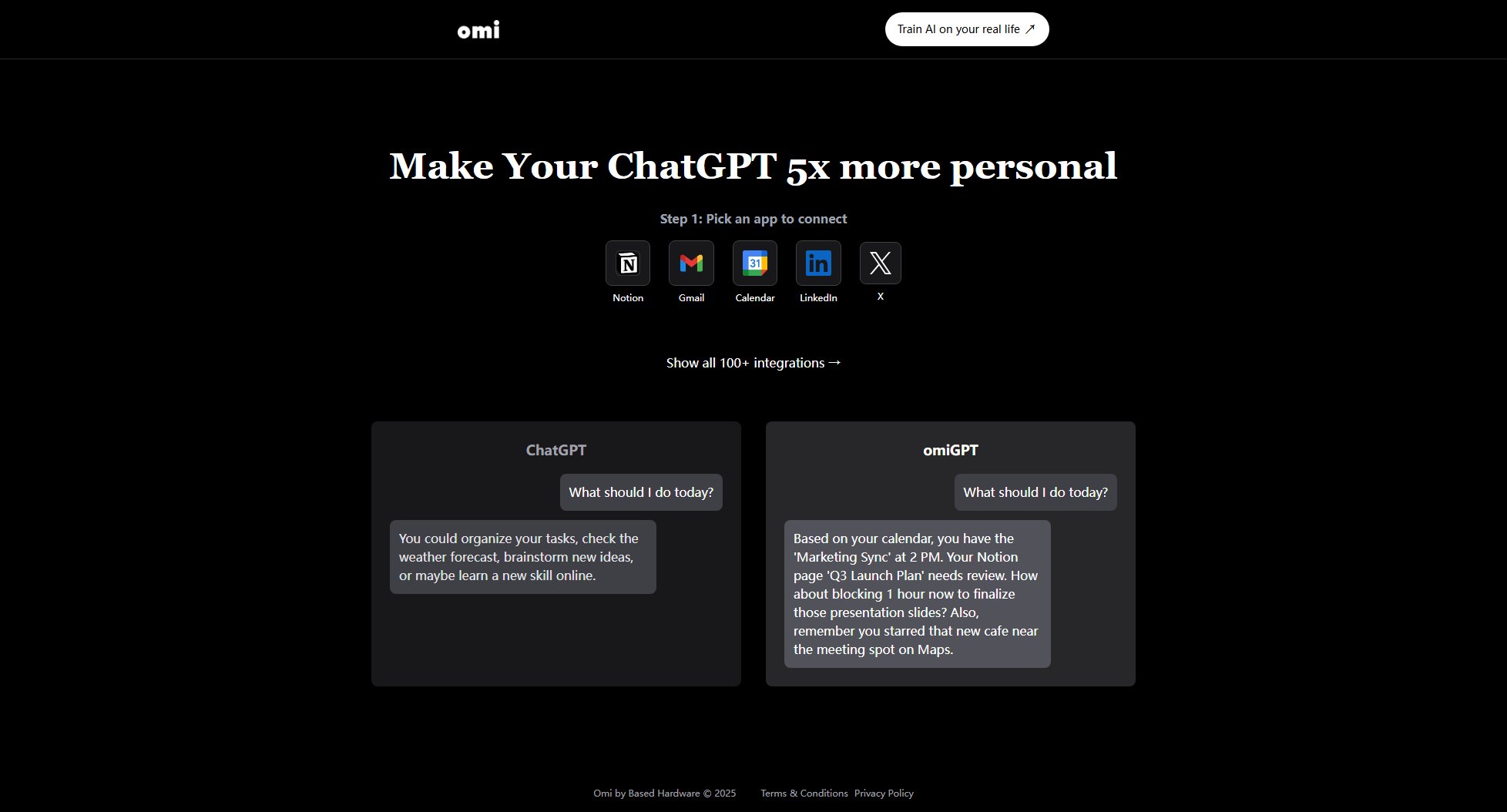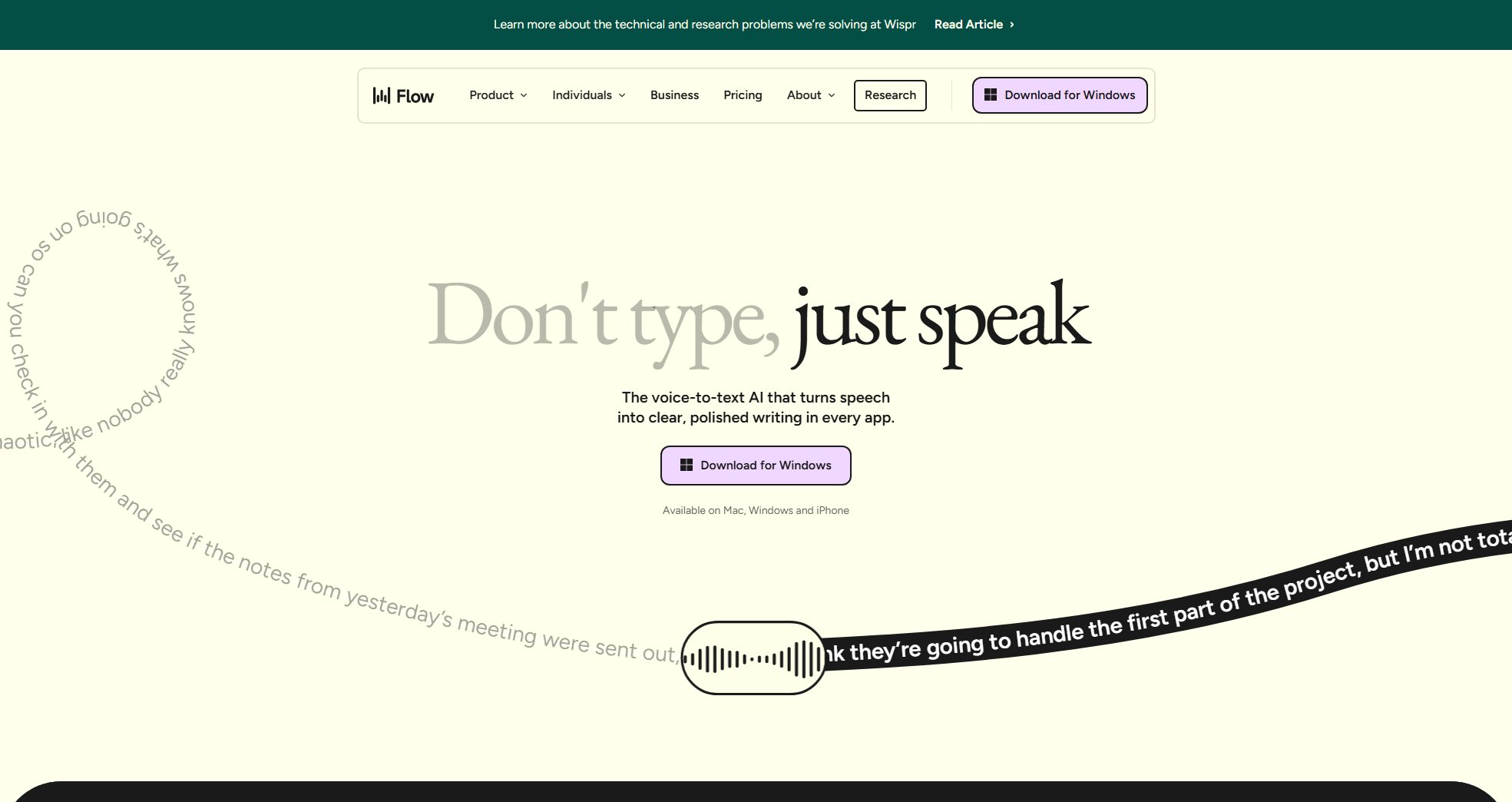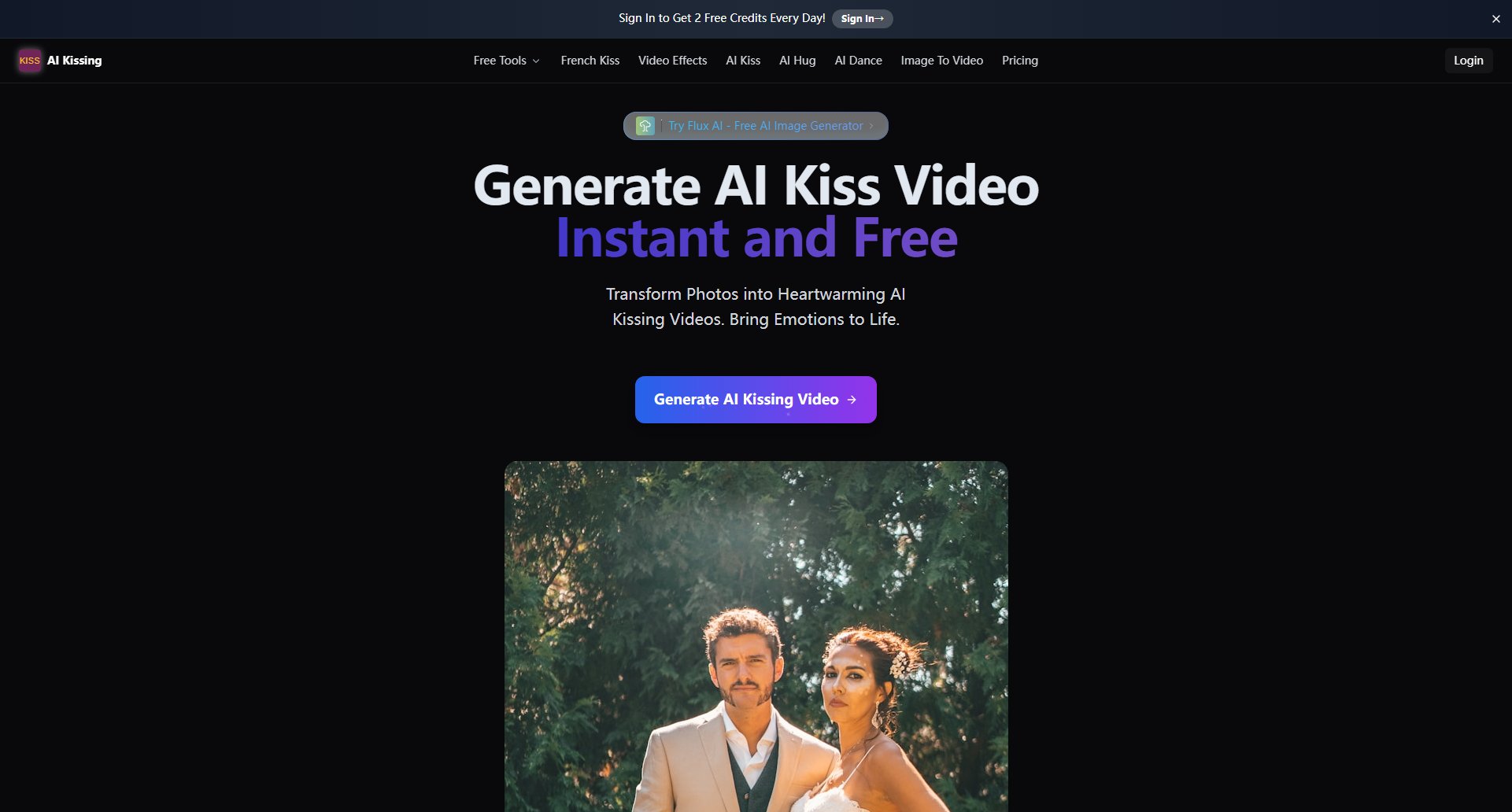Sketchidraw
Collaborative whiteboard with secure, hand-drawn aesthetics
What is Sketchidraw? Complete Overview
Sketchidraw is a collaborative whiteboard tool that combines the organic feel of hand-drawn sketches with modern digital collaboration features. It offers a unique drawing experience that mimics traditional sketching while enabling real-time teamwork. All user data is stored locally in the browser for enhanced privacy and security. The platform is designed for teams and individuals who value both creative expression and secure collaboration, providing an intuitive space for brainstorming, planning, and visual communication.
Sketchidraw Interface & Screenshots
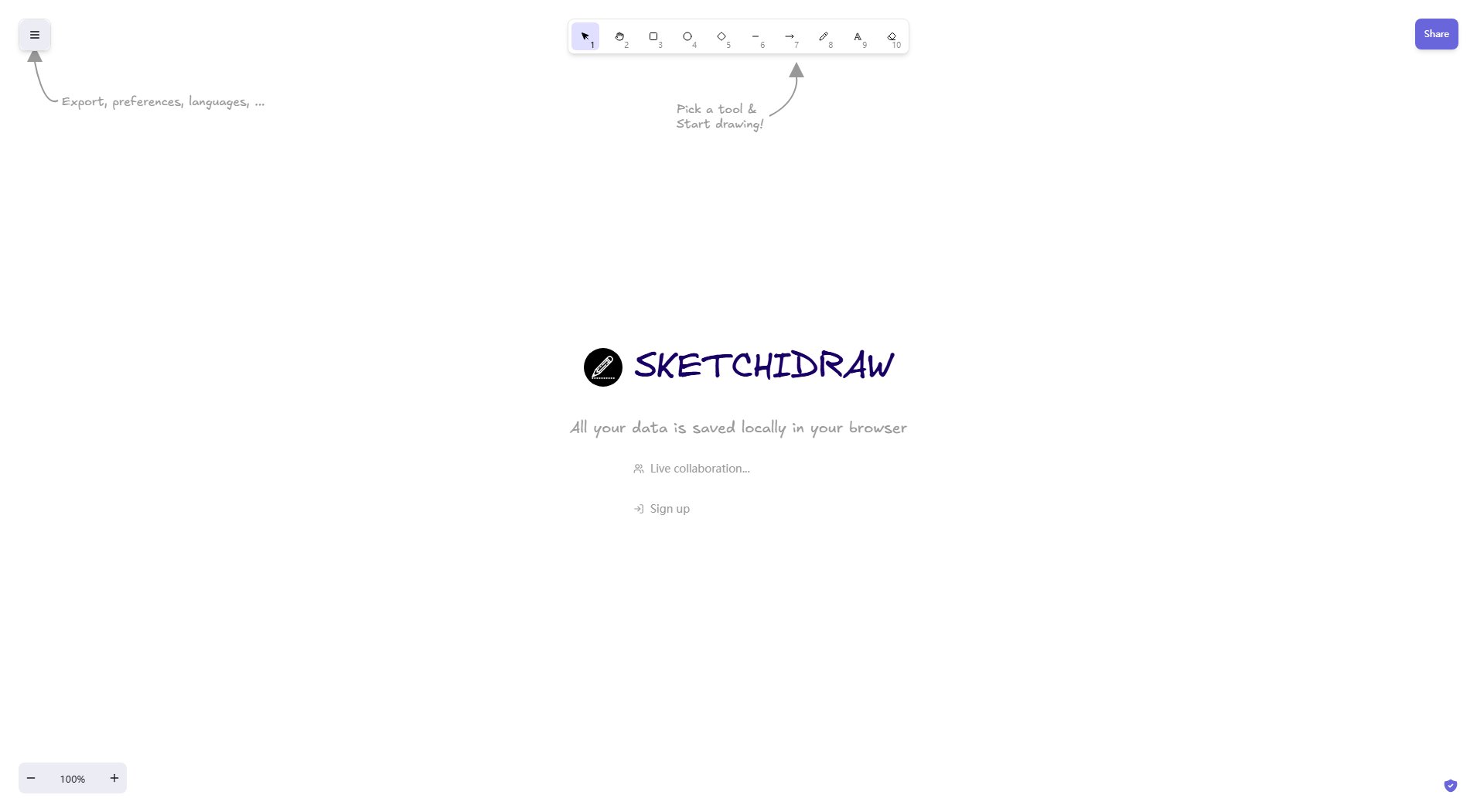
Sketchidraw Official screenshot of the tool interface
What Can Sketchidraw Do? Key Features
Local Data Storage
All your sketches and data are saved locally in your browser, ensuring privacy and security without relying on cloud storage.
Live Collaboration
Work simultaneously with team members in real-time, seeing changes as they happen for seamless teamwork.
Hand-drawn Aesthetics
Enjoy the organic look and feel of hand-drawn sketches with digital convenience and precision.
Easy Sharing
Quickly share your sketches with others through simple sharing options.
Best Sketchidraw Use Cases & Applications
Team Brainstorming
Use Sketchidraw for remote brainstorming sessions where team members can visually contribute ideas with the natural feel of sketching on paper.
Educational Whiteboarding
Teachers and students can collaborate on visual explanations and diagrams during online lessons with the familiar look of hand-drawn notes.
Creative Concept Development
Designers and artists can quickly sketch out concepts and share them with clients or team members while maintaining the organic quality of hand sketches.
How to Use Sketchidraw: Step-by-Step Guide
Visit Sketchidraw.com and sign up for an account to get started.
Create a new whiteboard or open an existing sketch from your local storage.
Start sketching using the intuitive drawing tools that mimic hand-drawn effects.
Invite collaborators by sharing your board through the share functionality.
Work together in real-time, with all changes saved automatically in your browser.
Sketchidraw Pros and Cons: Honest Review
Pros
Considerations
Is Sketchidraw Worth It? FAQ & Reviews
All your sketches and data are saved locally in your browser, providing enhanced privacy and security.
The free version supports basic collaboration features, though exact participant limits aren't specified.
The website doesn't mention a mobile app, but the web version should be accessible from mobile browsers.