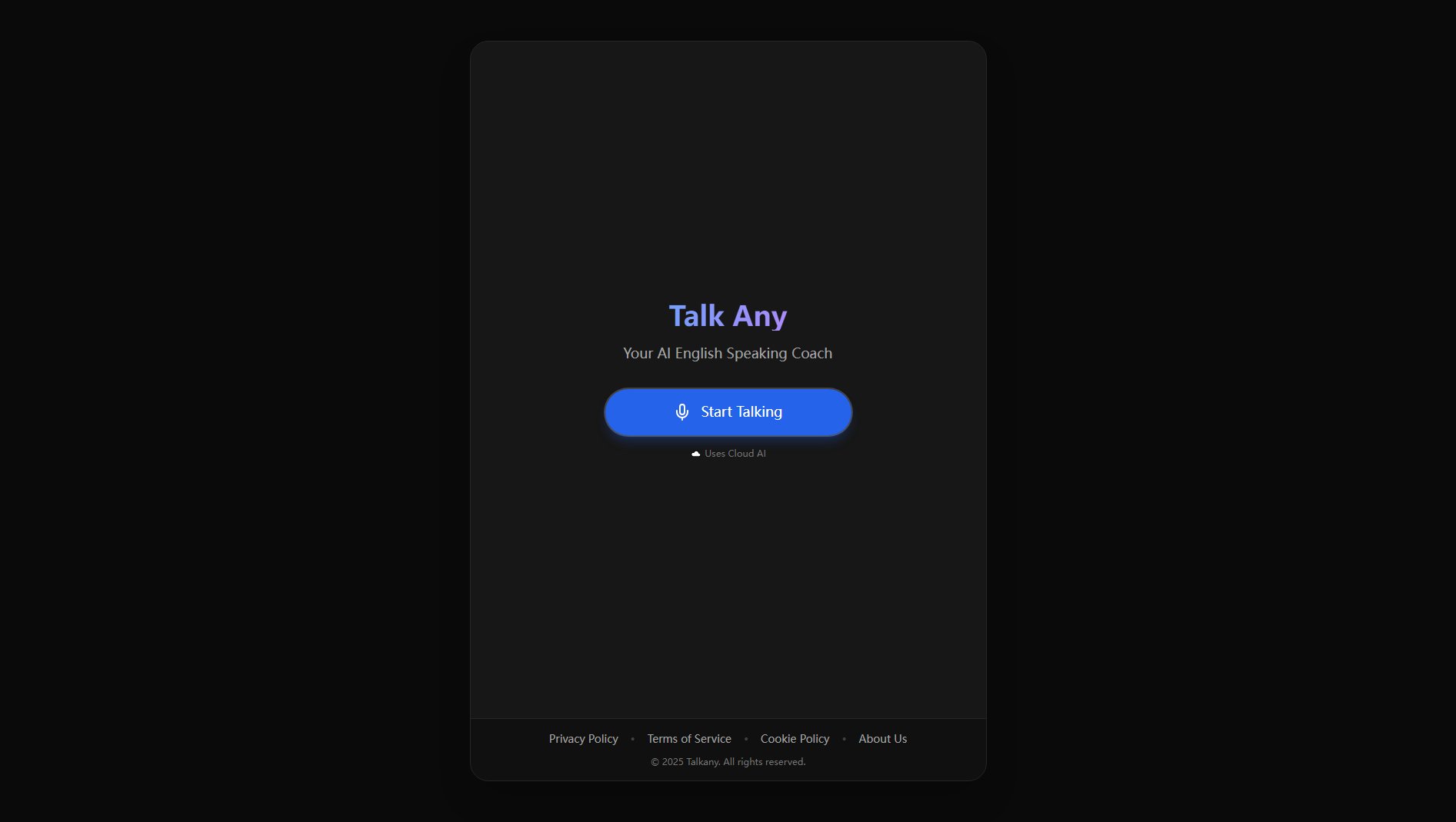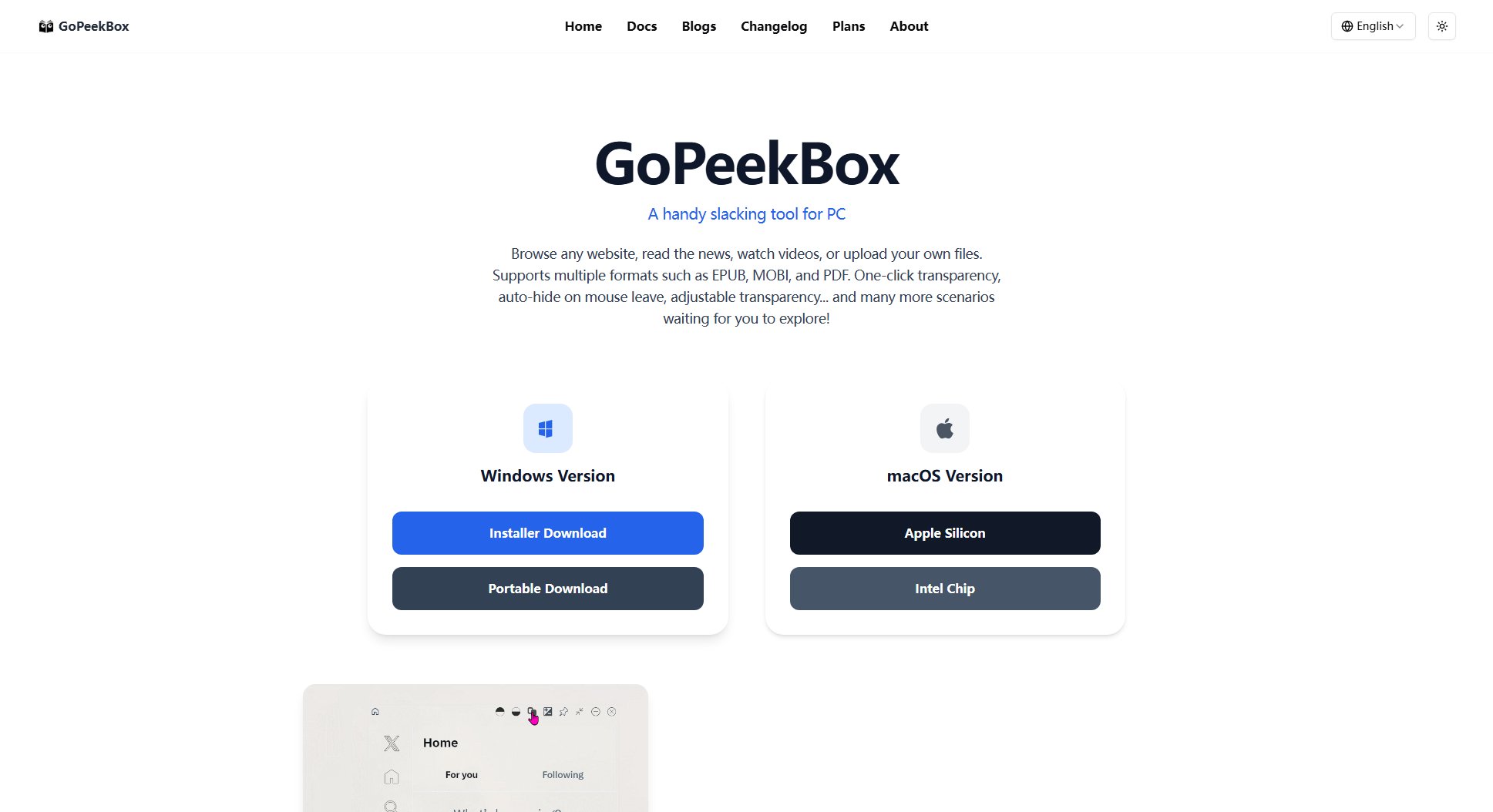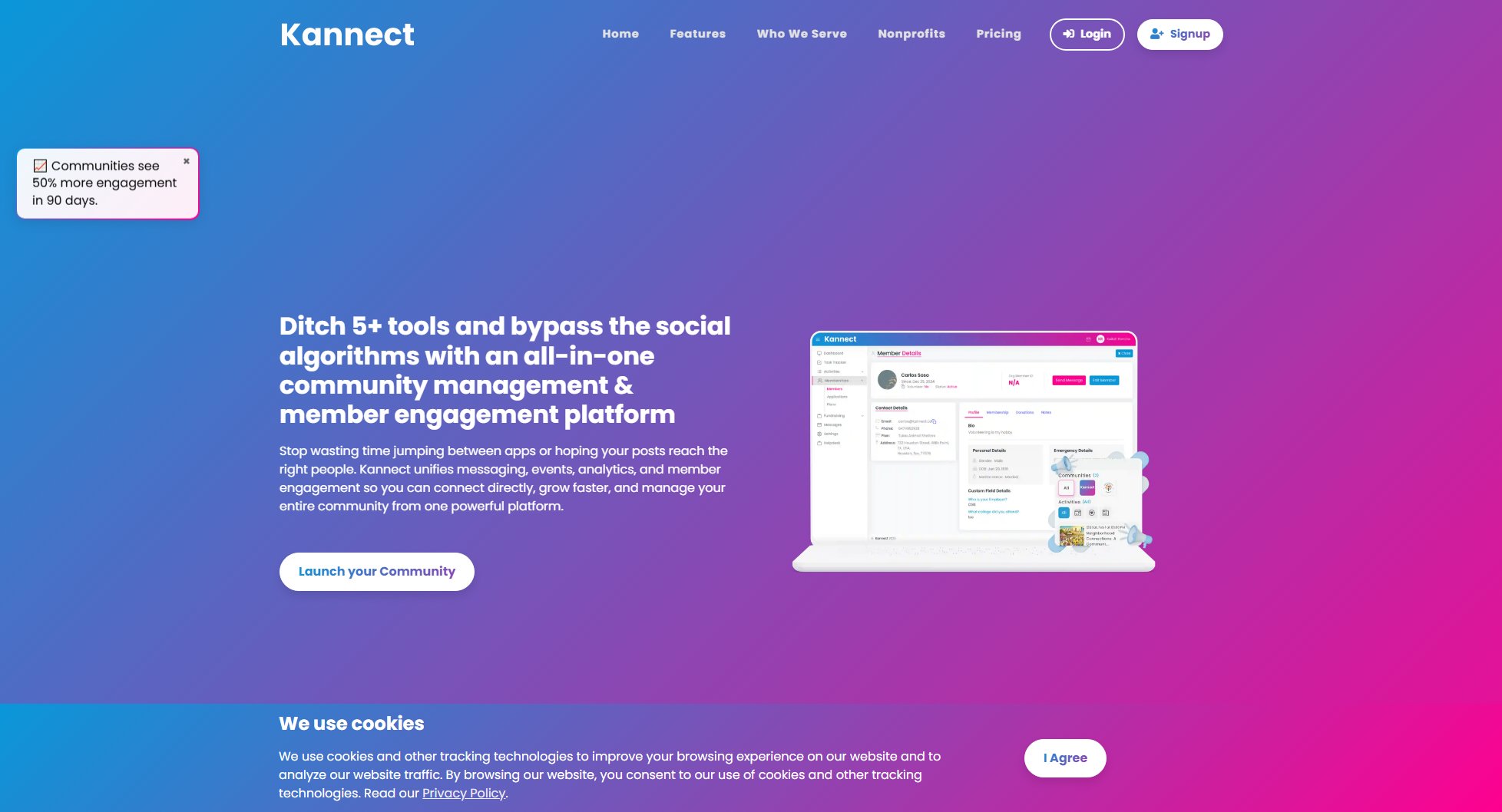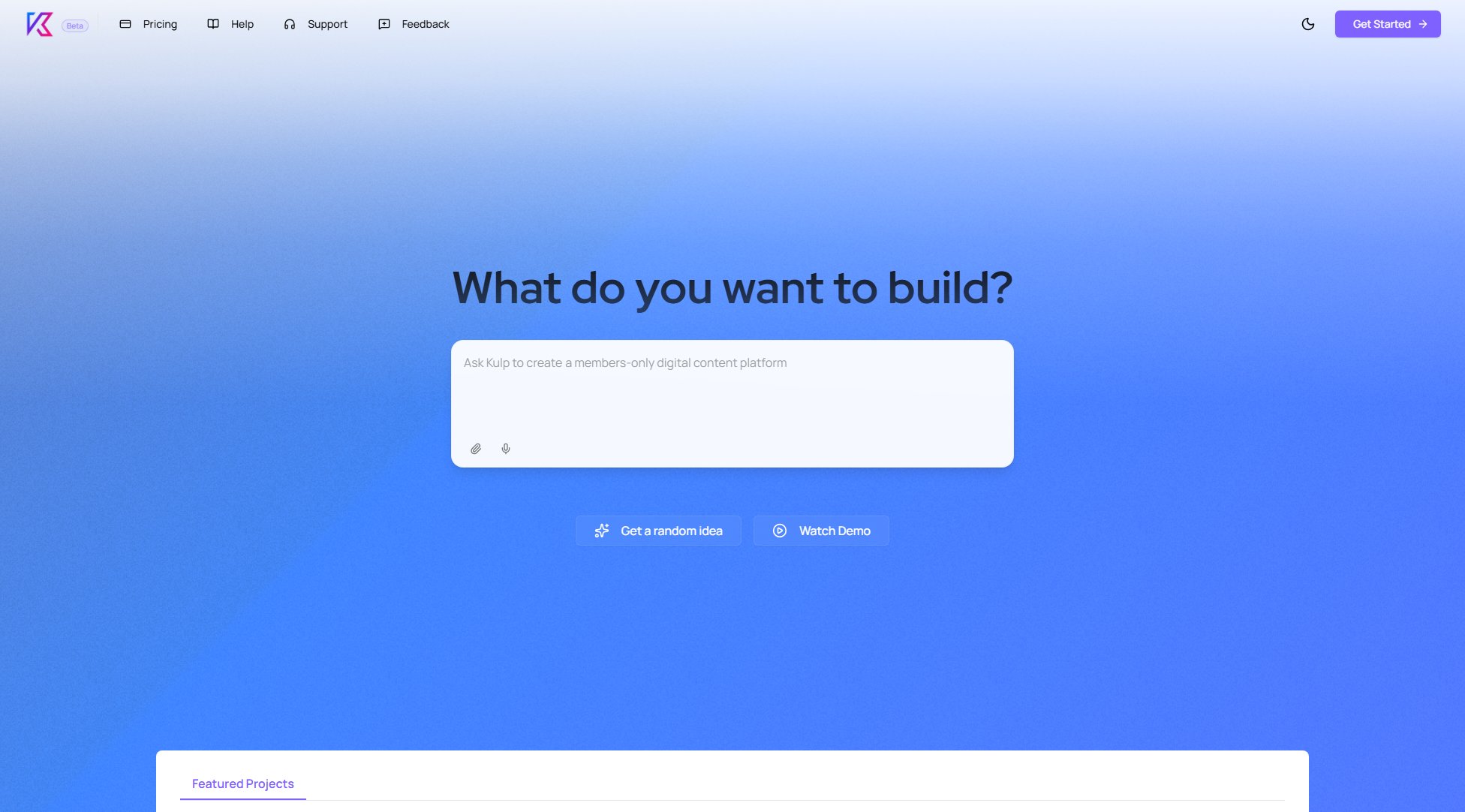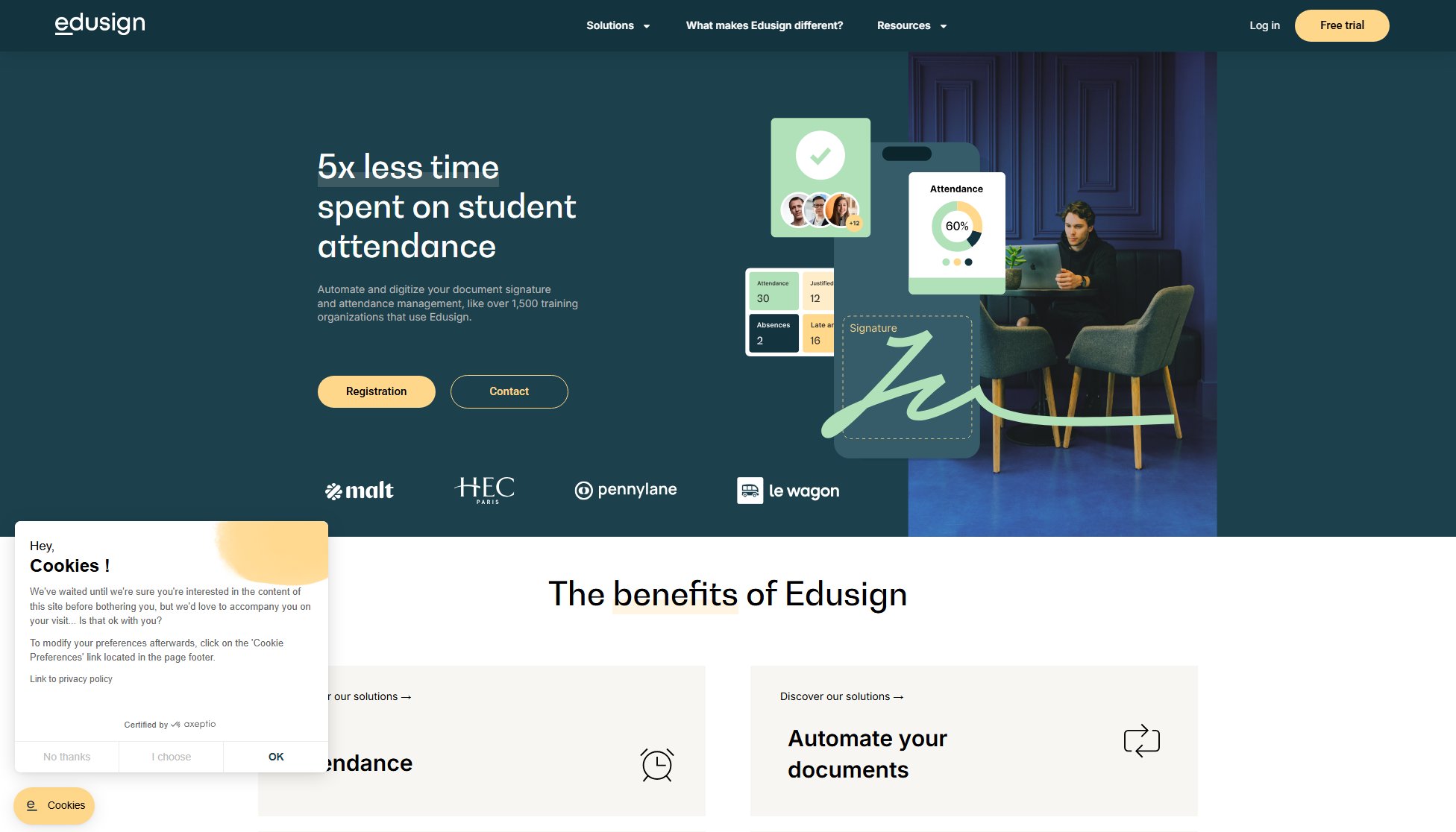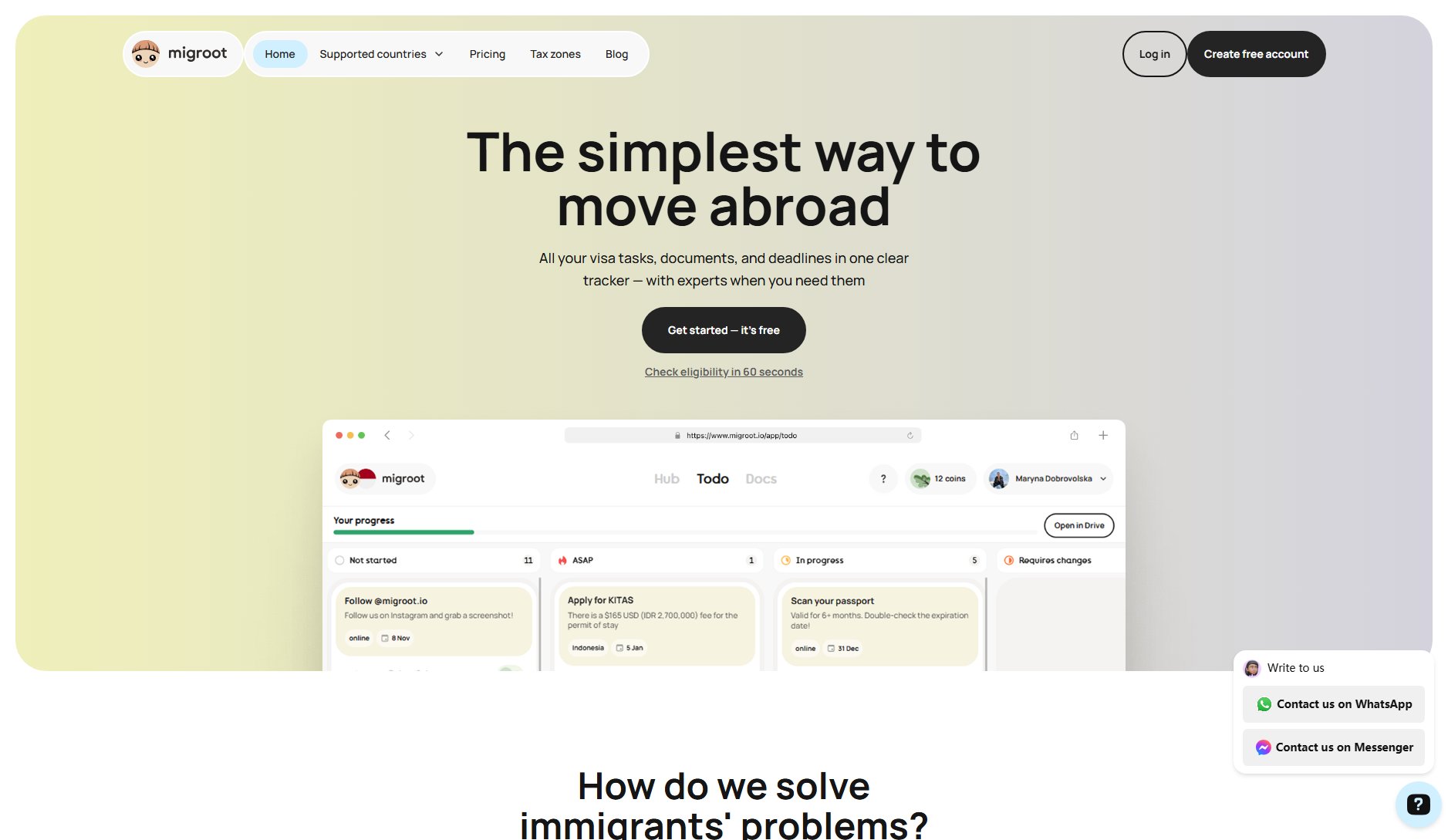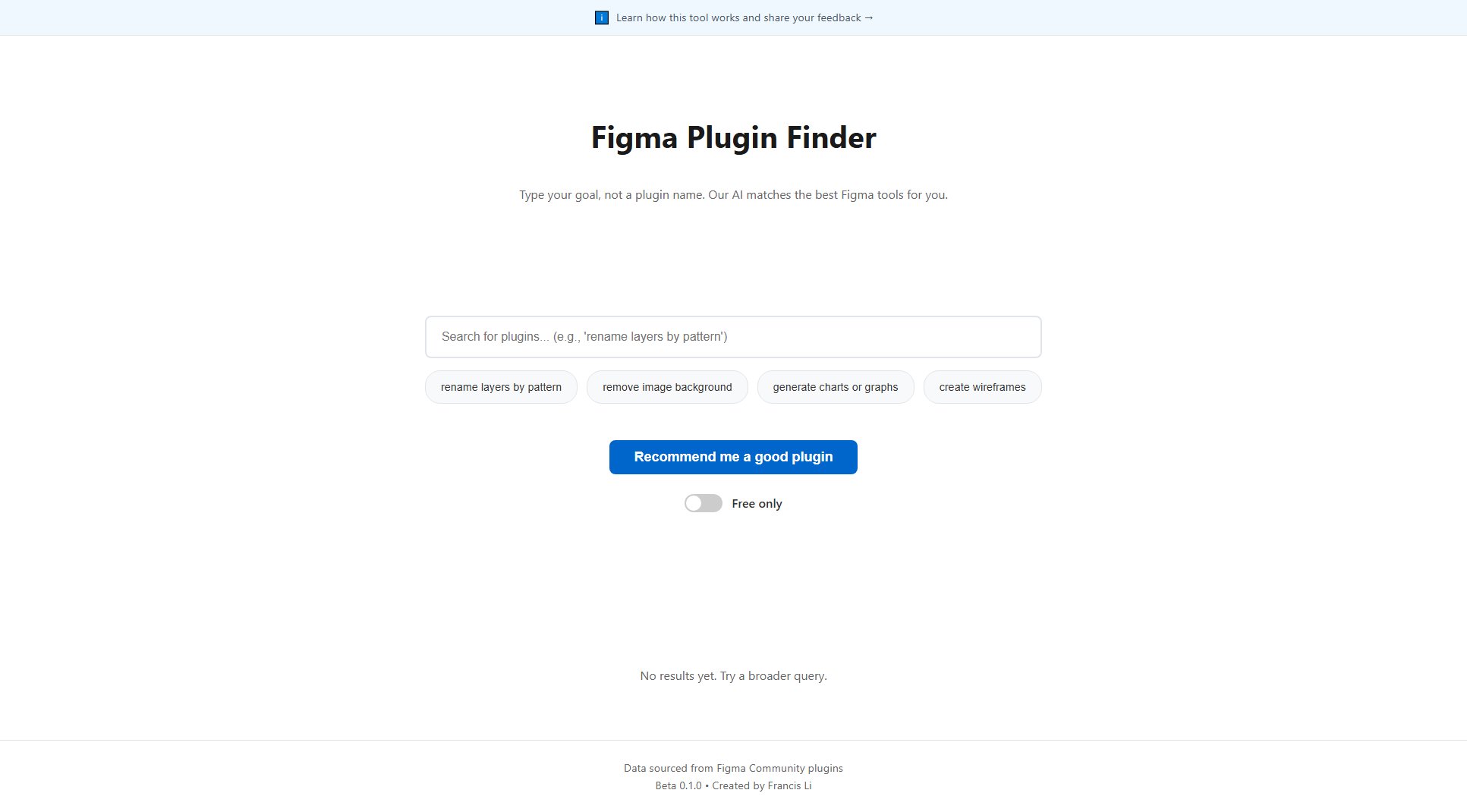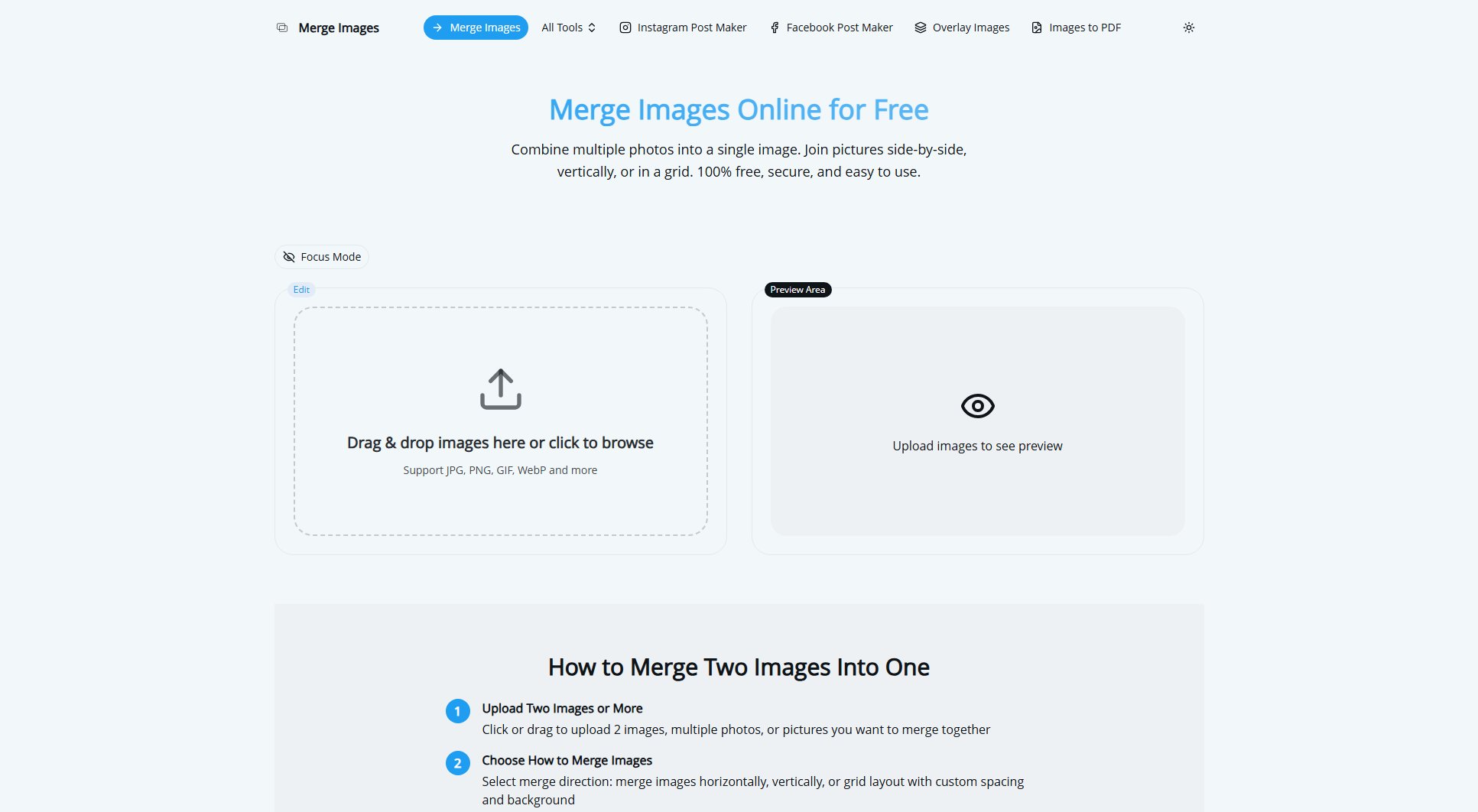RapiLearn AI
AI-powered course creation for instant learning and teaching
What is RapiLearn AI? Complete Overview
RapiLearn AI is an innovative platform designed to transform how individuals and organizations create and consume educational content. By leveraging advanced AI, it allows users to turn any question or uploaded file (PDFs, PPTs, videos, audio) into structured mini-courses complete with study notes, mind maps, quizzes, and more. The tool addresses key pain points in traditional learning methods—time-consuming content creation, lack of personalized study paths, and limited accessibility to tutors. It serves a broad audience including students, professionals, educators, and enterprises looking to streamline knowledge acquisition and sharing. With features like 24/7 AI tutoring and multi-format content analysis, RapiLearn AI makes learning more efficient, interactive, and tailored to individual needs.
RapiLearn AI Interface & Screenshots
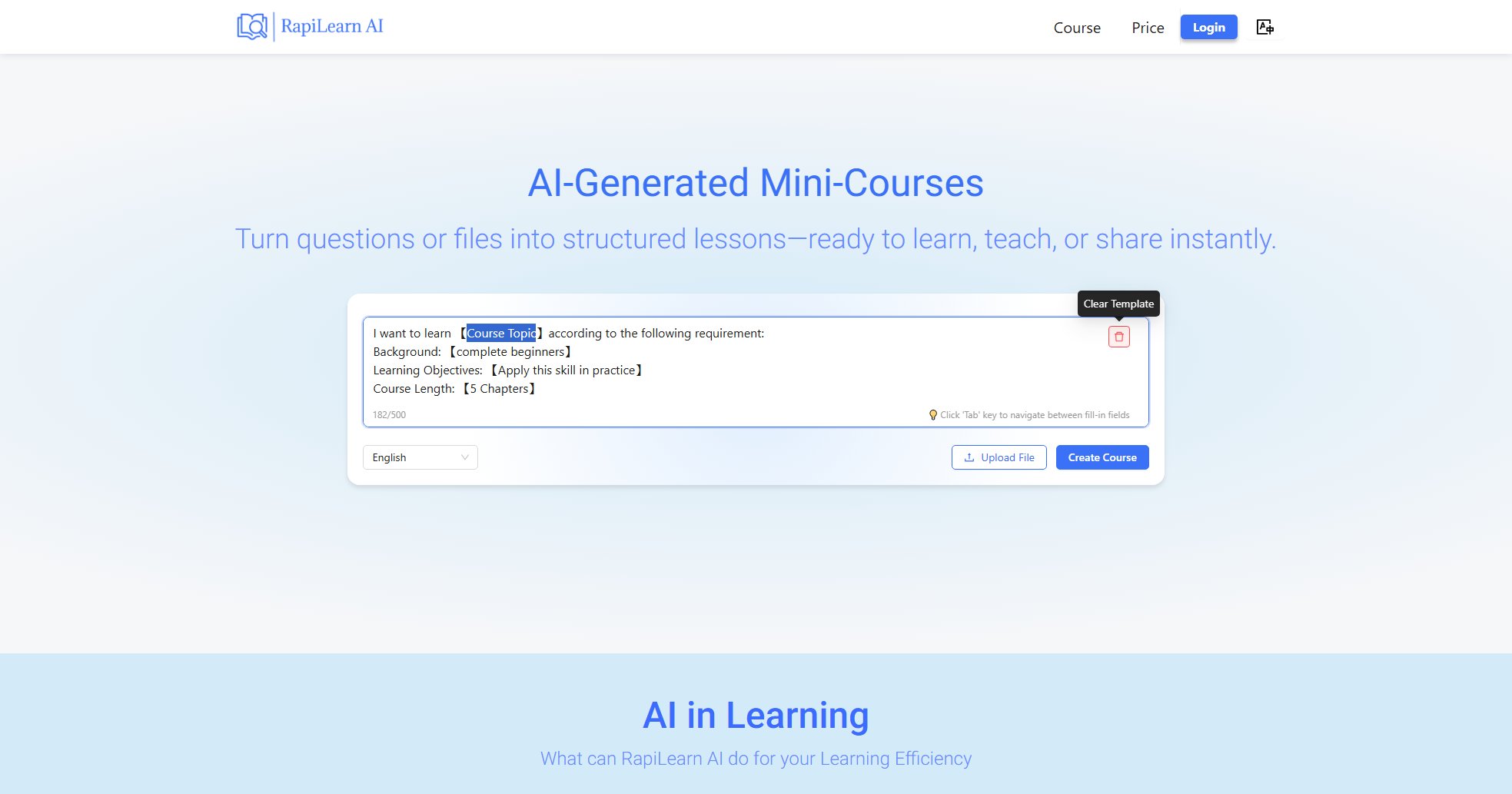
RapiLearn AI Official screenshot of the tool interface
What Can RapiLearn AI Do? Key Features
Multi-Format Content Upload
Upload any file type (PDF, PPT, video, audio) or type a question to instantly generate structured learning materials. The AI parses content, extracts key ideas, and prepares digestible summaries, eliminating manual effort.
AI-Powered Course Structuring
The AI doesn’t just summarize—it connects concepts, identifies knowledge gaps, and organizes explanations like a textbook. This ensures deeper understanding and faster learning compared to traditional methods.
Automated Learning Toolkit
RapiLearn AI generates study notes, mind maps, audio summaries, and quiz questions tailored to your goals. These tools are perfect for review sessions or teaching others, saving hours of preparation time.
24/7 AI Tutor
Ask follow-up questions anytime. The AI clarifies doubts, explains complex concepts, and suggests related topics—functioning as an always-available study companion.
Pre-Testing & Adaptive Learning
Skip what you already know with pre-tests. The AI analyzes your gaps and focuses content on areas needing improvement, optimizing study time.
Best RapiLearn AI Use Cases & Applications
Student Exam Prep
A student uploads lecture slides and receives a condensed study guide with quizzes. The AI highlights unclear concepts, saving 50% of study time.
Corporate Training
An HR team converts a compliance PDF into interactive micro-courses with audio summaries, boosting employee completion rates by 30%.
Educator Content Creation
A teacher generates a video course from a PPT in minutes, complete with mind maps for visual learners—cutting lesson prep time from hours to seconds.
How to Use RapiLearn AI: Step-by-Step Guide
Upload a file (PDF, PPT, video, audio) or type a question. Specify your background (e.g., 'beginner') and learning objectives (e.g., 'apply this skill').
The AI analyzes the content, identifies key concepts, and structures a mini-course with chapters based on your specified length (e.g., 5 chapters).
Review the AI-generated materials: summaries, mind maps, quizzes, and notes. Use the 24/7 tutor to ask follow-up questions.
Export resources like podcasts, PPTs, or videos for offline use or teaching. Re-generate sections if needed (3 credits per regeneration).
RapiLearn AI Pros and Cons: Honest Review
Pros
Considerations
Is RapiLearn AI Worth It? FAQ & Reviews
Supports PDFs, PPTs, videos (.mp4), audio (.mp3), and direct text input. AI parses each format differently—e.g., 1 credit per minute for video analysis.
Yes! Use 'Re-Generate' (3 credits) to refine sections. Exported materials (PPT, notes) are fully editable in their native formats.
Currently web-only, but the responsive site works on mobile browsers. An app is planned for 2024.
Credits deduct per action—e.g., 10 credits/course creation, 1 credit/minute for video analysis. Free tier allows 2 courses (max 10 files each).