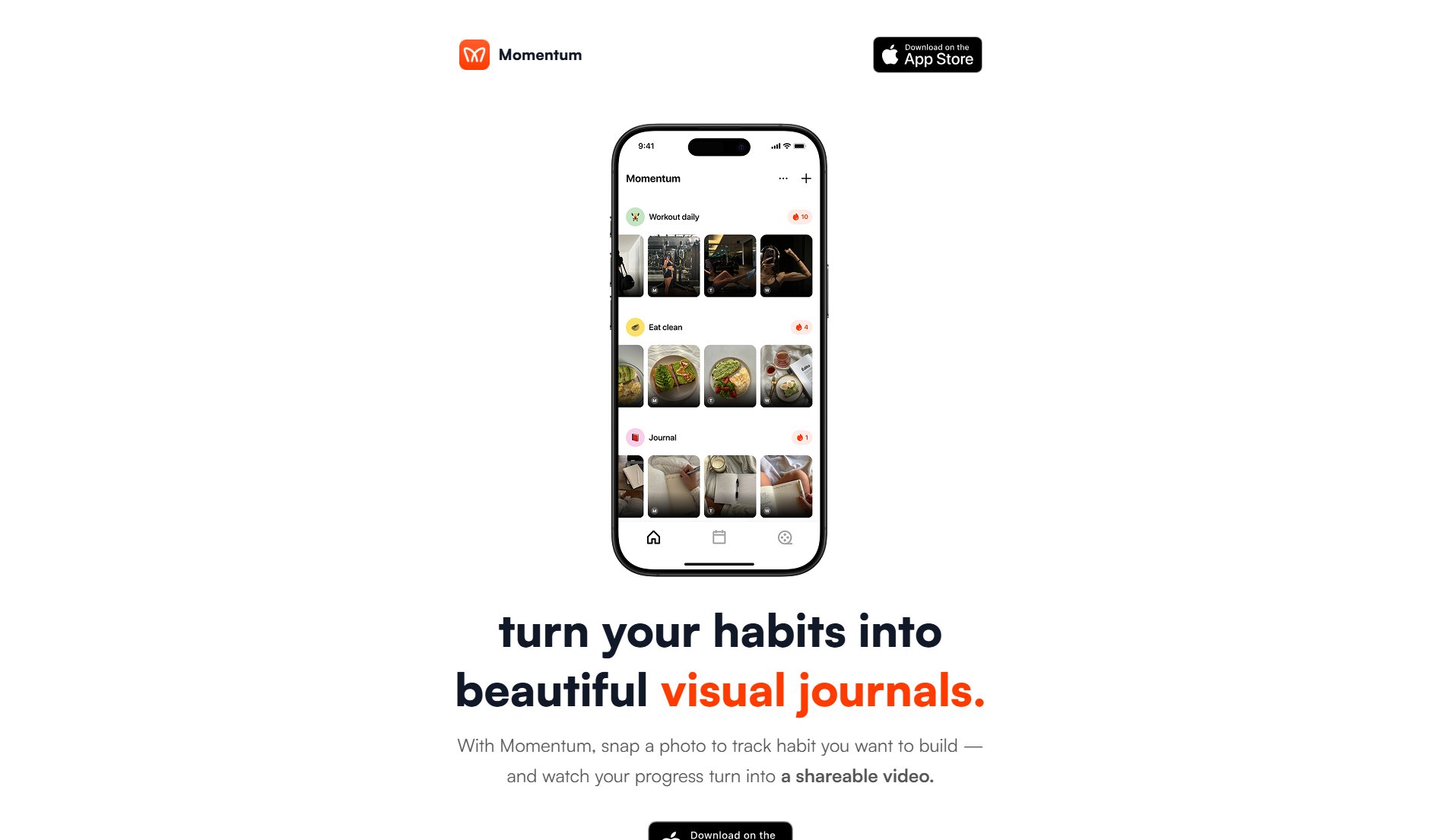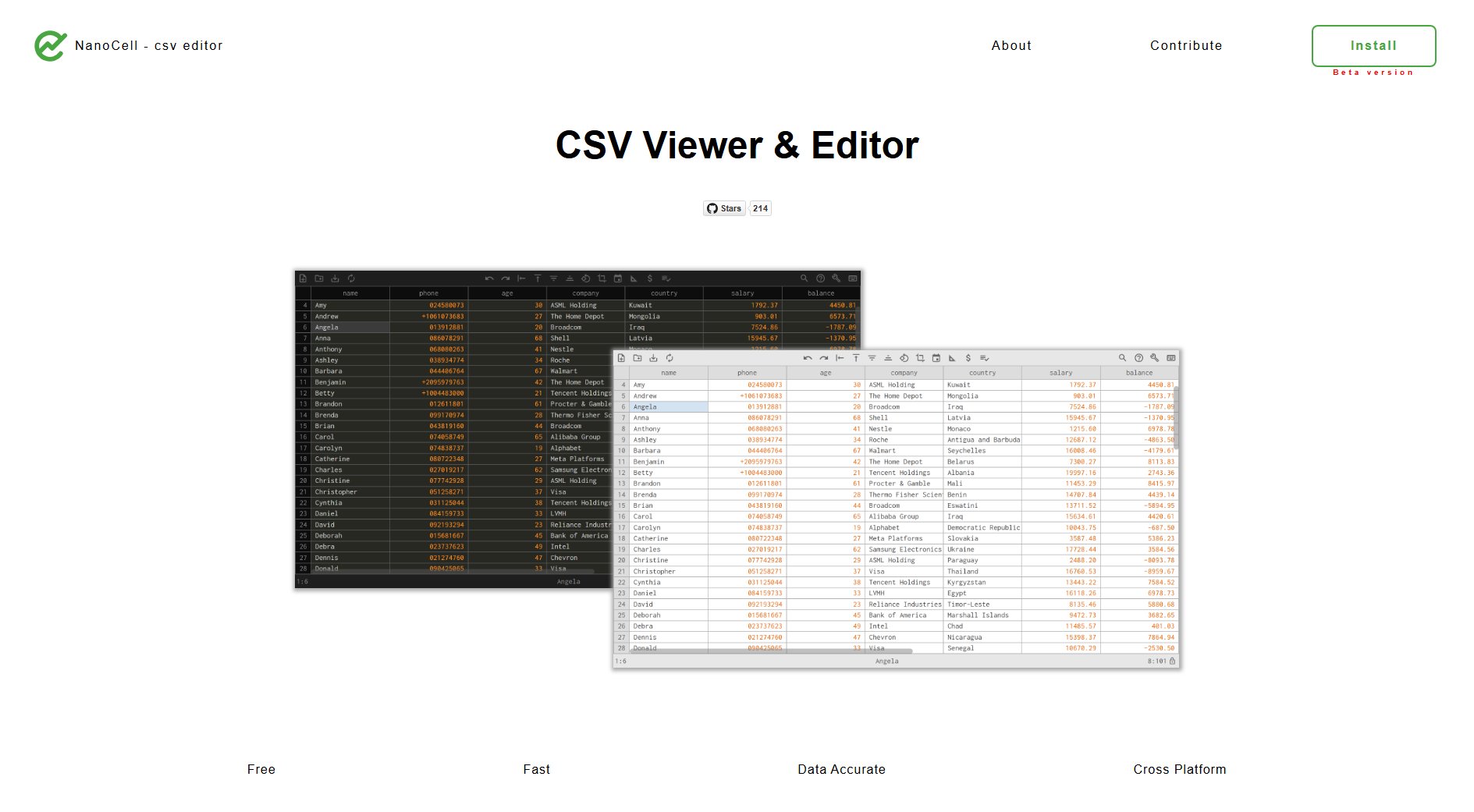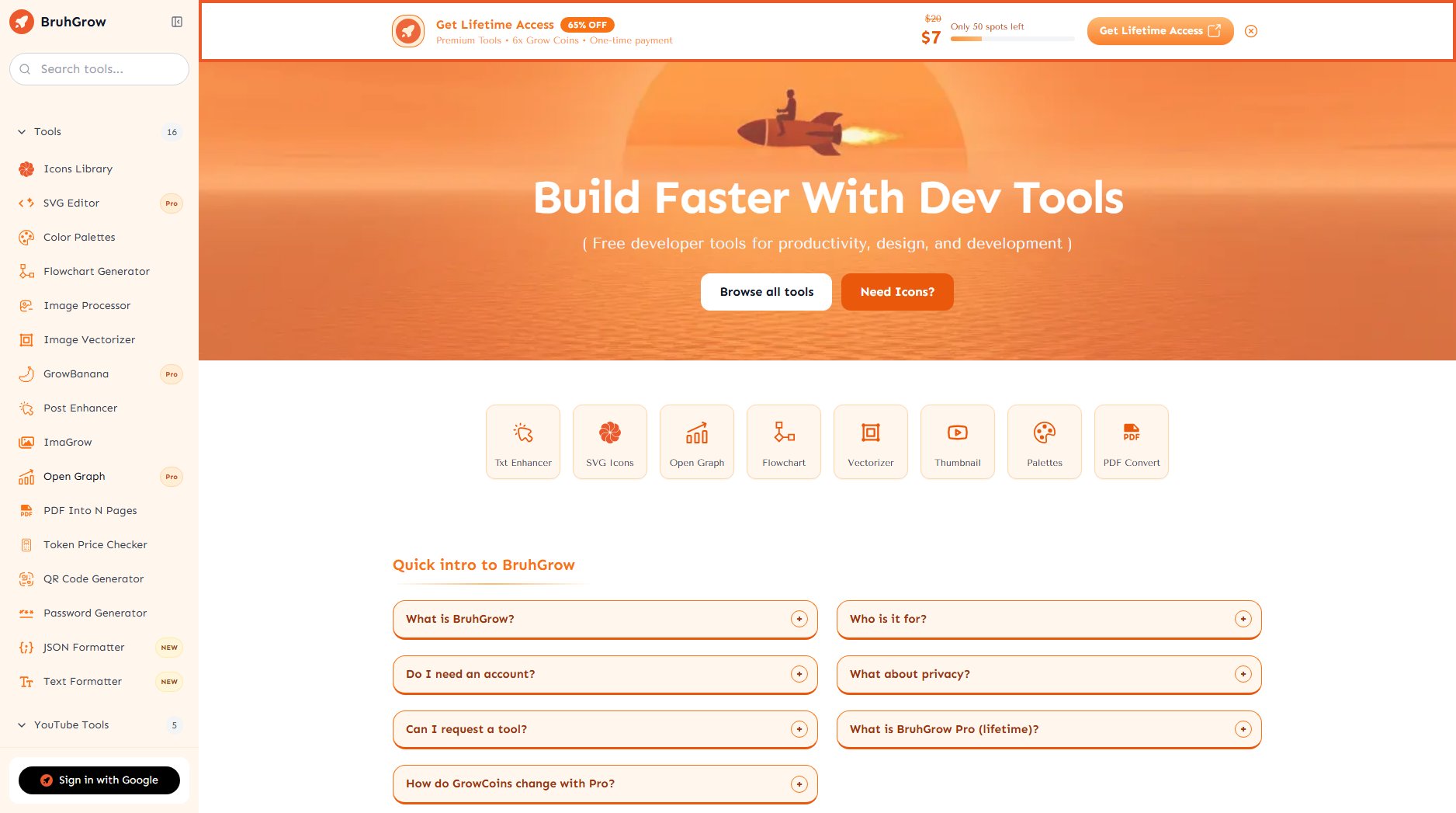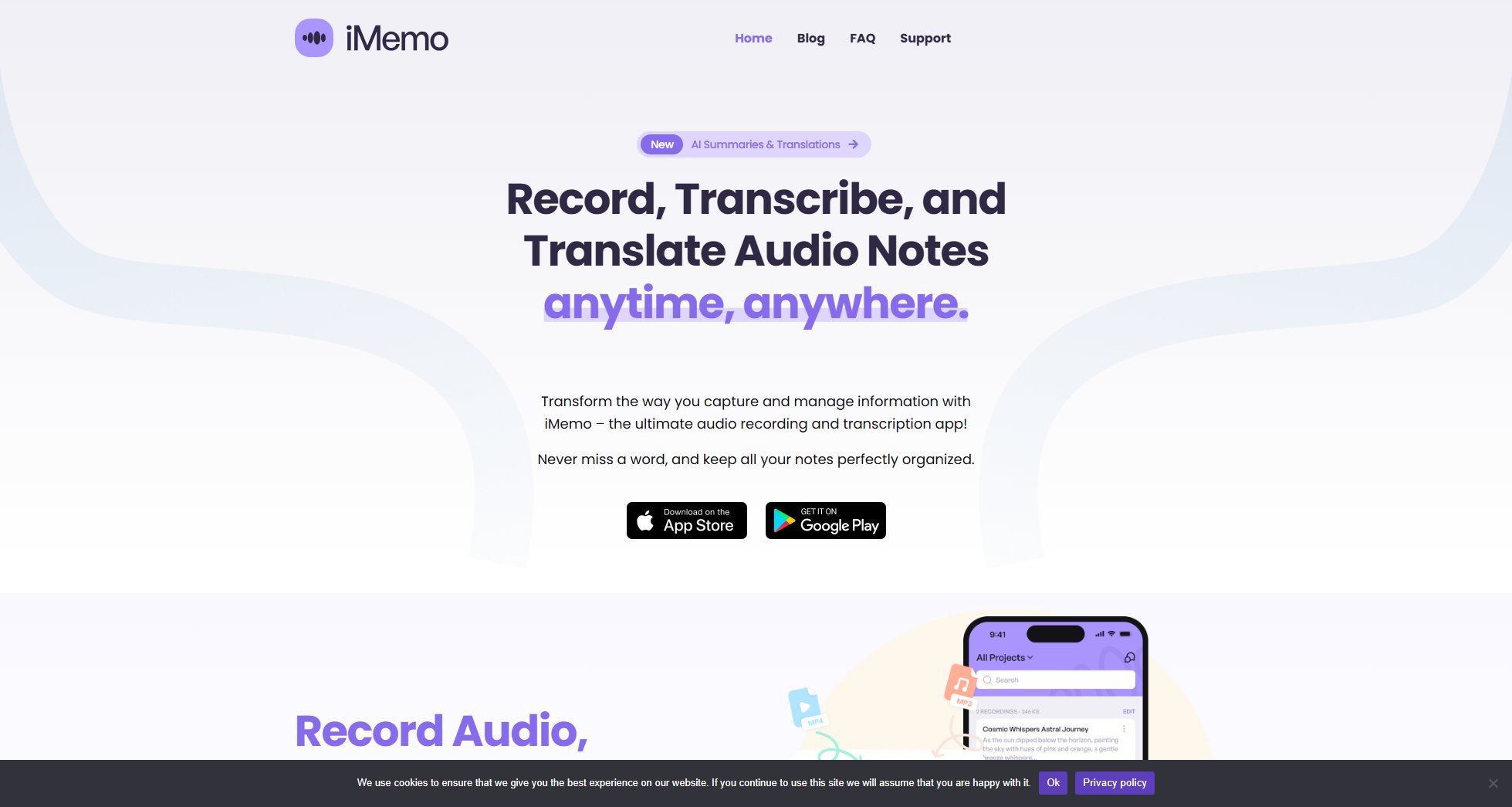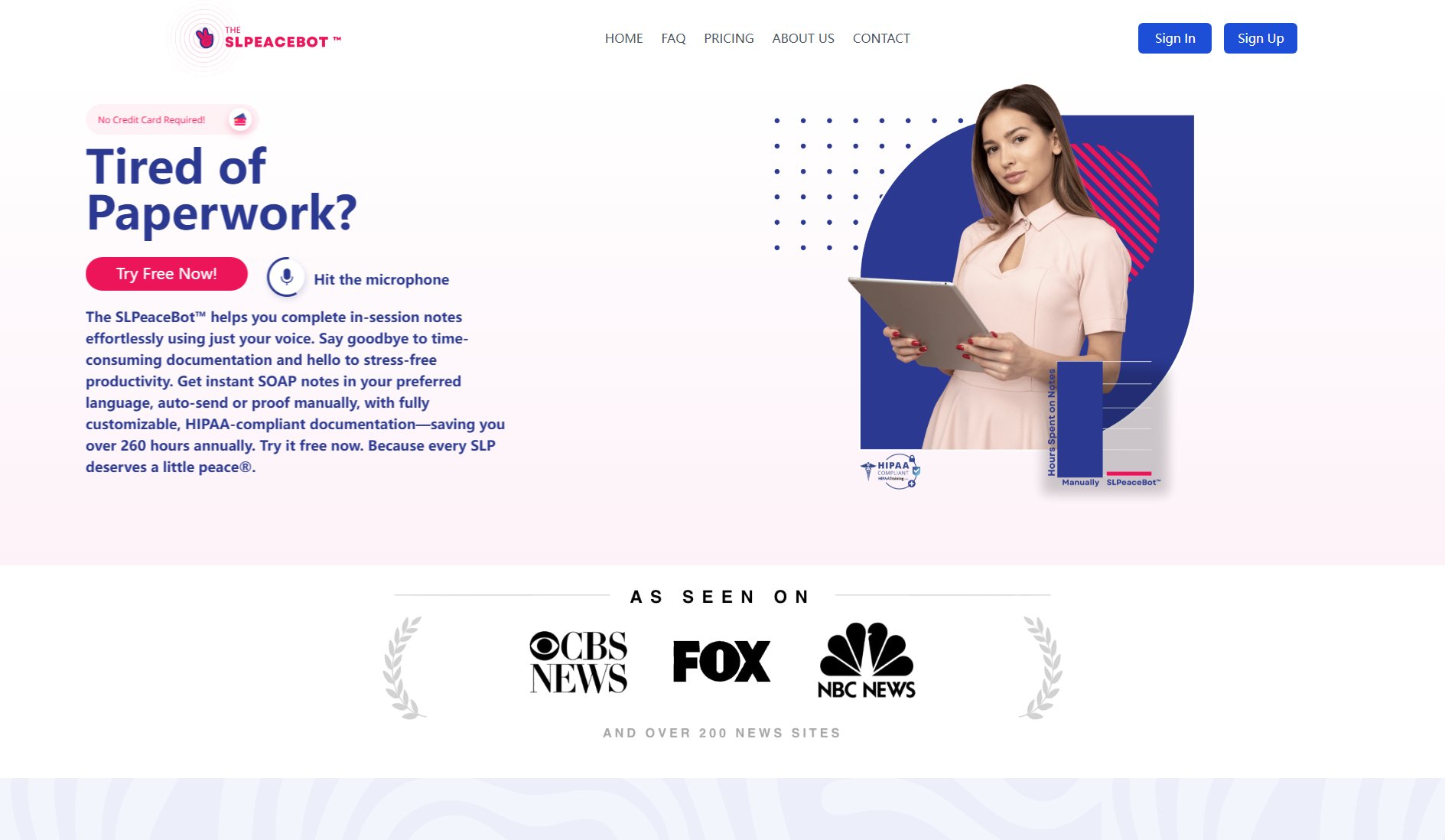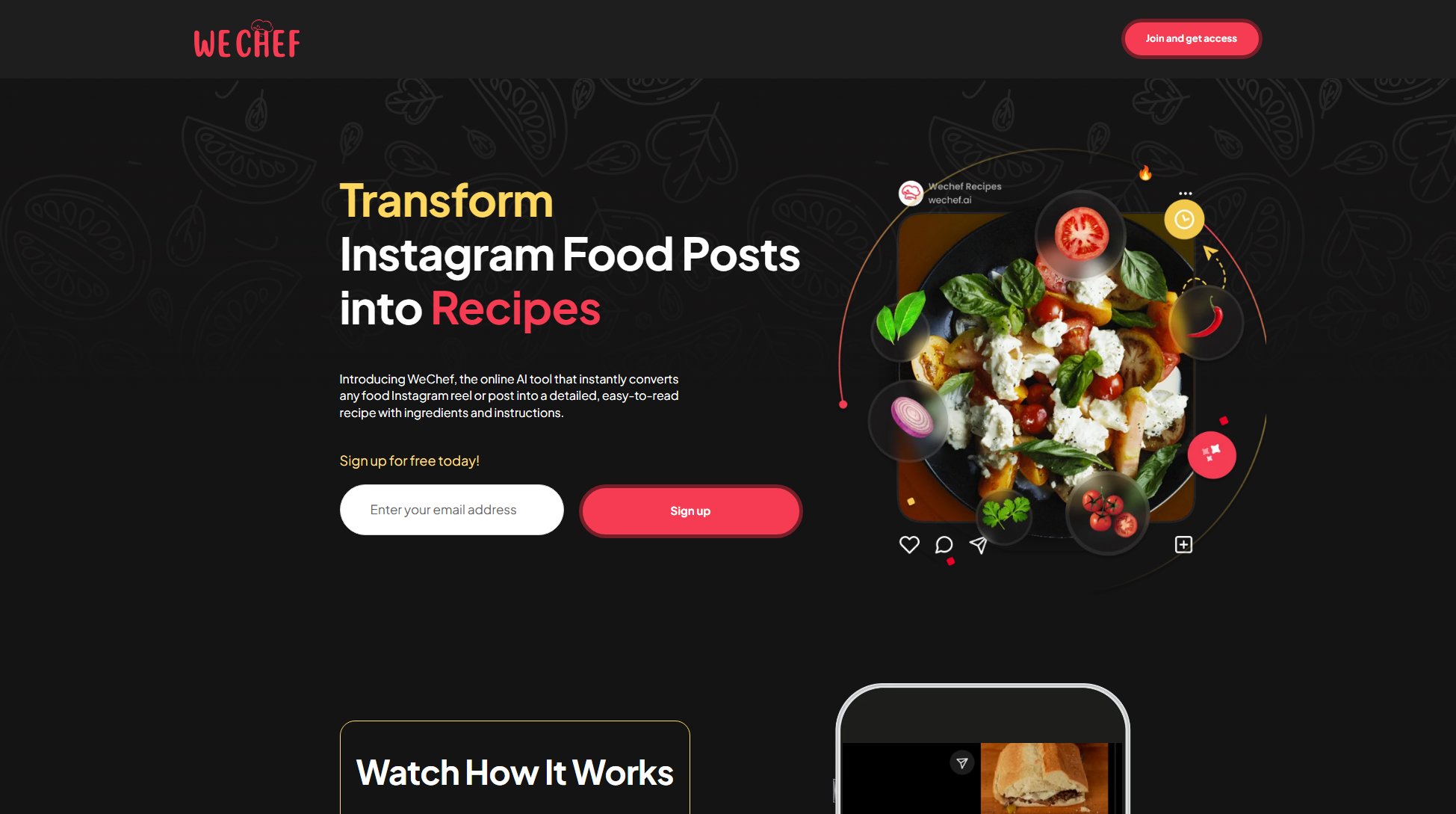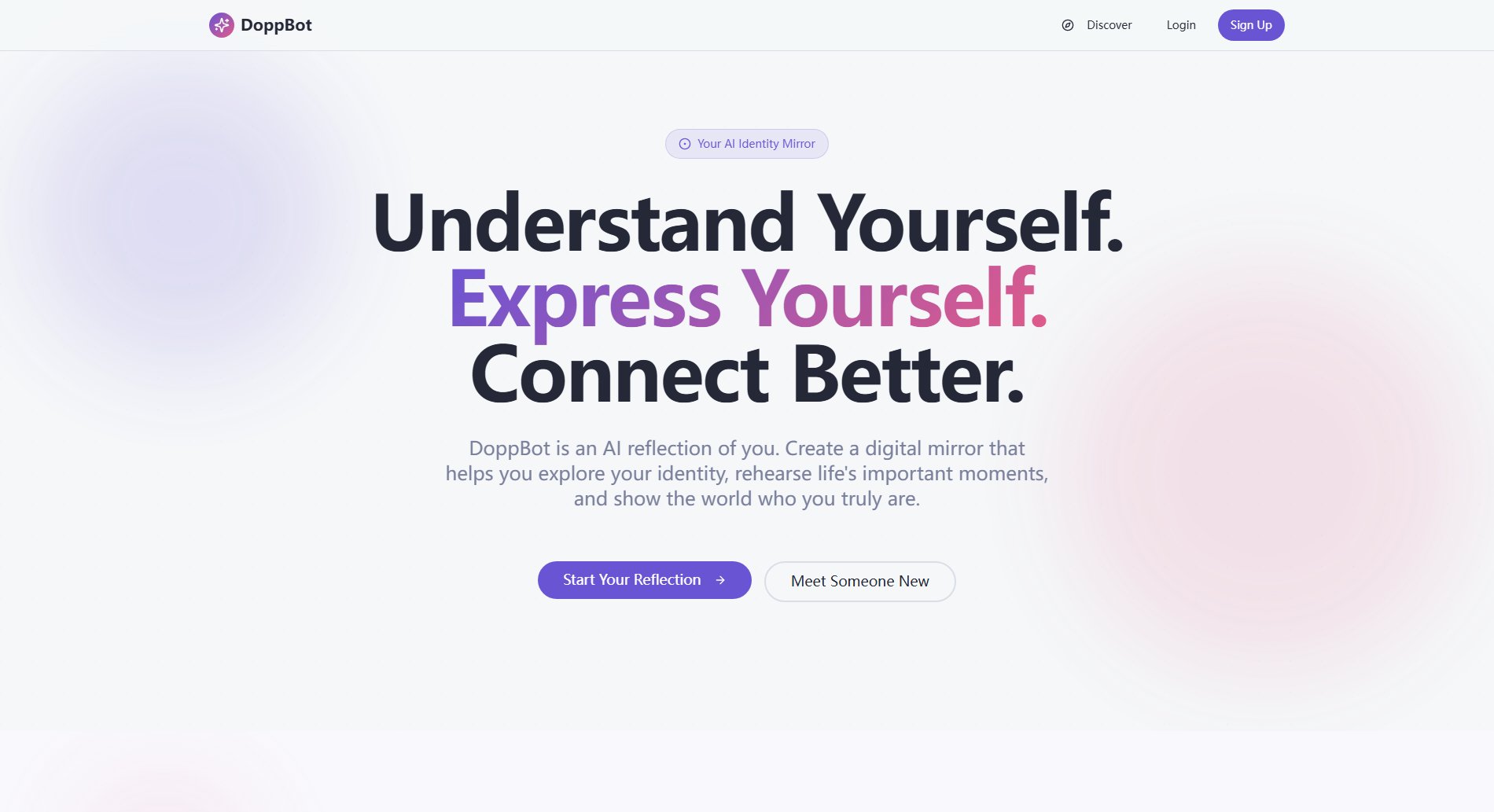GoPeekBox
A handy slacking tool for discreet browsing on PC
What is GoPeekBox? Complete Overview
GoPeekBox is a versatile tool designed for discreet browsing, reading, and viewing content on your PC. It allows users to browse any website, read news, watch videos, or upload their own files in various formats including EPUB, MOBI, and PDF. With features like one-click transparency, auto-hide on mouse leave, and adjustable transparency, GoPeekBox caters to users who want to browse content subtly. The tool supports multiple scenarios, making it ideal for general users who need a lightweight, unobtrusive way to consume digital content.
GoPeekBox Interface & Screenshots
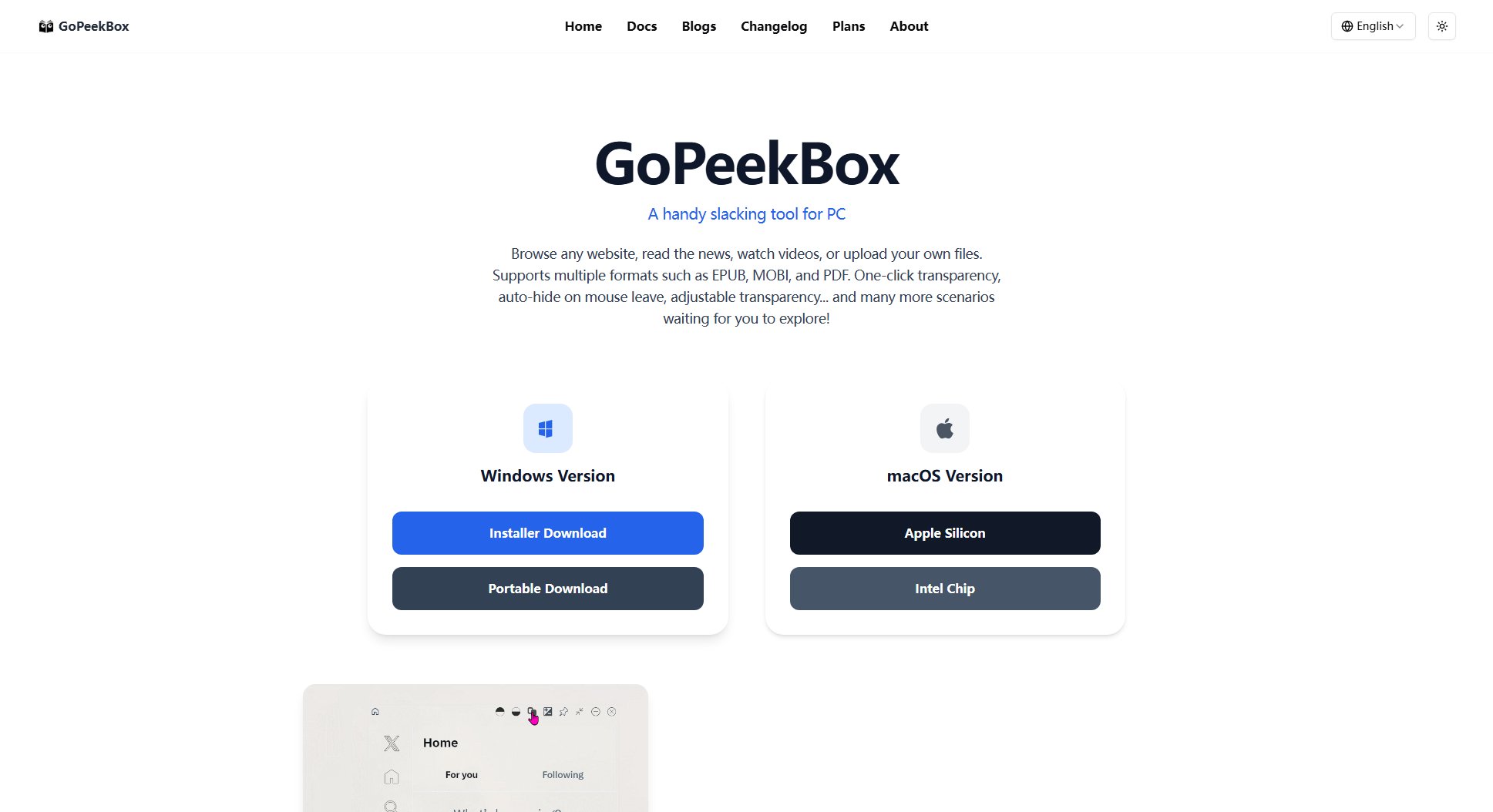
GoPeekBox Official screenshot of the tool interface
What Can GoPeekBox Do? Key Features
One-click Transparency
Enable transparent mode with a single click for both web pages and uploaded documents, allowing for discreet browsing.
Infinite Transparency Adjustment
Adjust the transparency of the software and its content to any degree, providing flexibility based on your needs.
Mouse Out Auto-Hide
The window automatically hides when the mouse leaves and reappears when the mouse enters, ensuring privacy. It also supports one-click background exit.
Supports Multiple Formats
Upload and view documents in various formats including PDF, EPUB, MOBI, and AZW3, making it a versatile reader.
Boss Key
Quickly hide or exit the application with a single key press, perfect for situations where discretion is needed.
Custom Background
Personalize your browsing experience with customizable backgrounds for uploaded documents.
Auto Page Turn & Scroll
Enjoy hands-free reading with auto page turn and scroll features, adjustable to your preferred speed.
Best GoPeekBox Use Cases & Applications
Discreet Reading at Work
Employees can read uploaded eBooks or articles discreetly with adjustable transparency and auto-hide features.
Subtle Video Watching
Watch videos on platforms like TikTok or Twitch without drawing attention, thanks to the transparent window and mouse-out hide feature.
Privacy-focused Browsing
Browse sensitive websites privately with the ability to quickly hide the window using the Boss Key.
Hands-free Document Review
Review lengthy documents hands-free using auto-scroll and auto-page-turn features.
How to Use GoPeekBox: Step-by-Step Guide
Download and install GoPeekBox from the official website, choosing between Windows or macOS versions.
Launch the application and upload your files (EPUB, MOBI, PDF, etc.) or enter a website URL.
Use the transparency slider to adjust the window opacity to your preferred level.
Enable auto-hide mode to conceal the window when your mouse leaves the application area.
Customize additional settings like auto-scroll speed, text color, or background for a personalized experience.
Use the Boss Key (if enabled) to quickly hide or exit the application when needed.
GoPeekBox Pros and Cons: Honest Review
Pros
Considerations
Is GoPeekBox Worth It? FAQ & Reviews
GoPeekBox supports multiple document formats including PDF, EPUB, MOBI, and AZW3.
Yes, GoPeekBox offers versions for both Apple Silicon and Intel Chip macOS devices.
The Boss Key allows you to quickly hide or exit the application with a single key press, ideal for maintaining privacy.
Yes, GoPeekBox offers infinite transparency adjustment for both the software and its content.
Free users can upload up to 5 files, while premium users will have unlimited uploads.