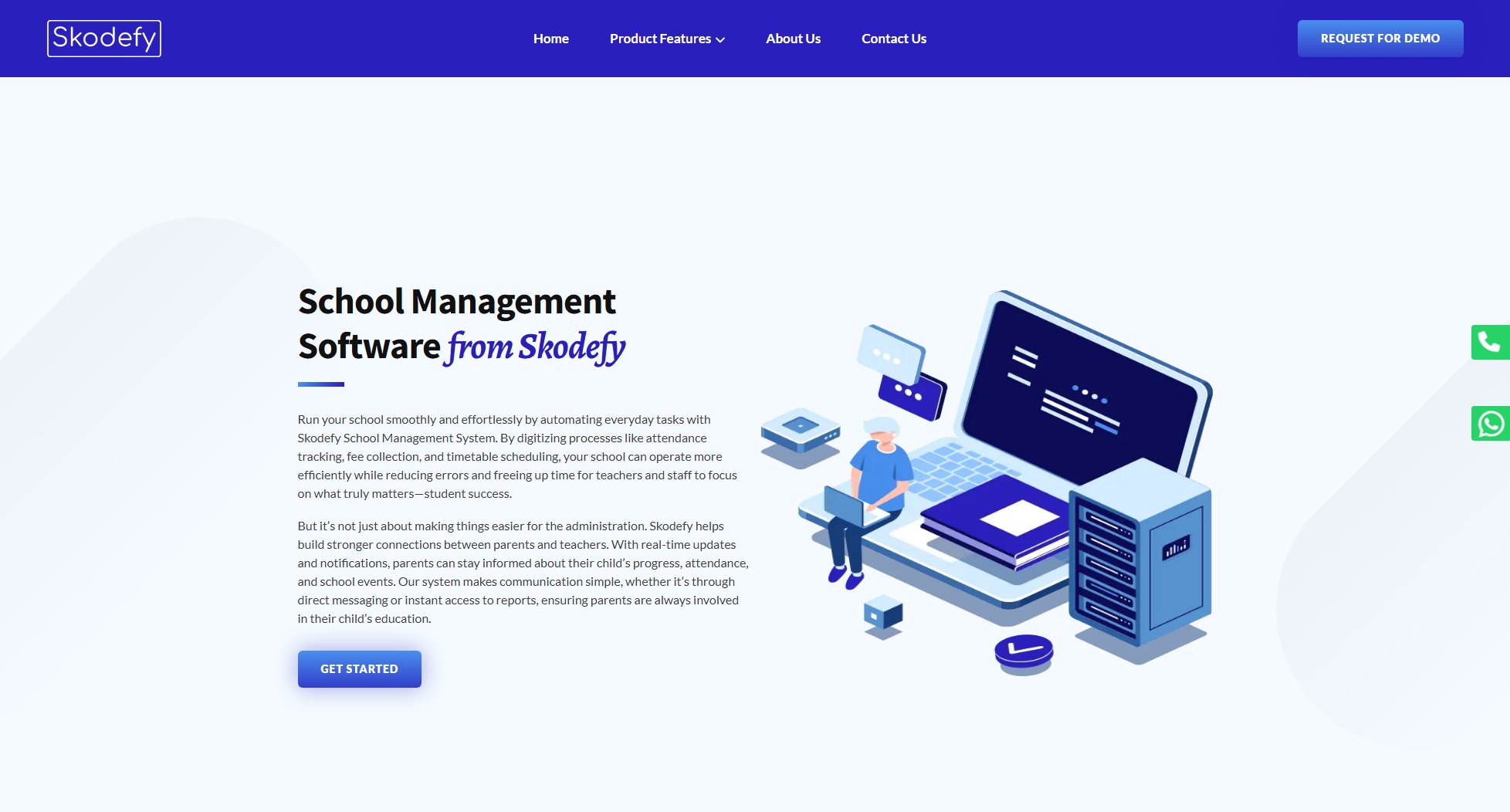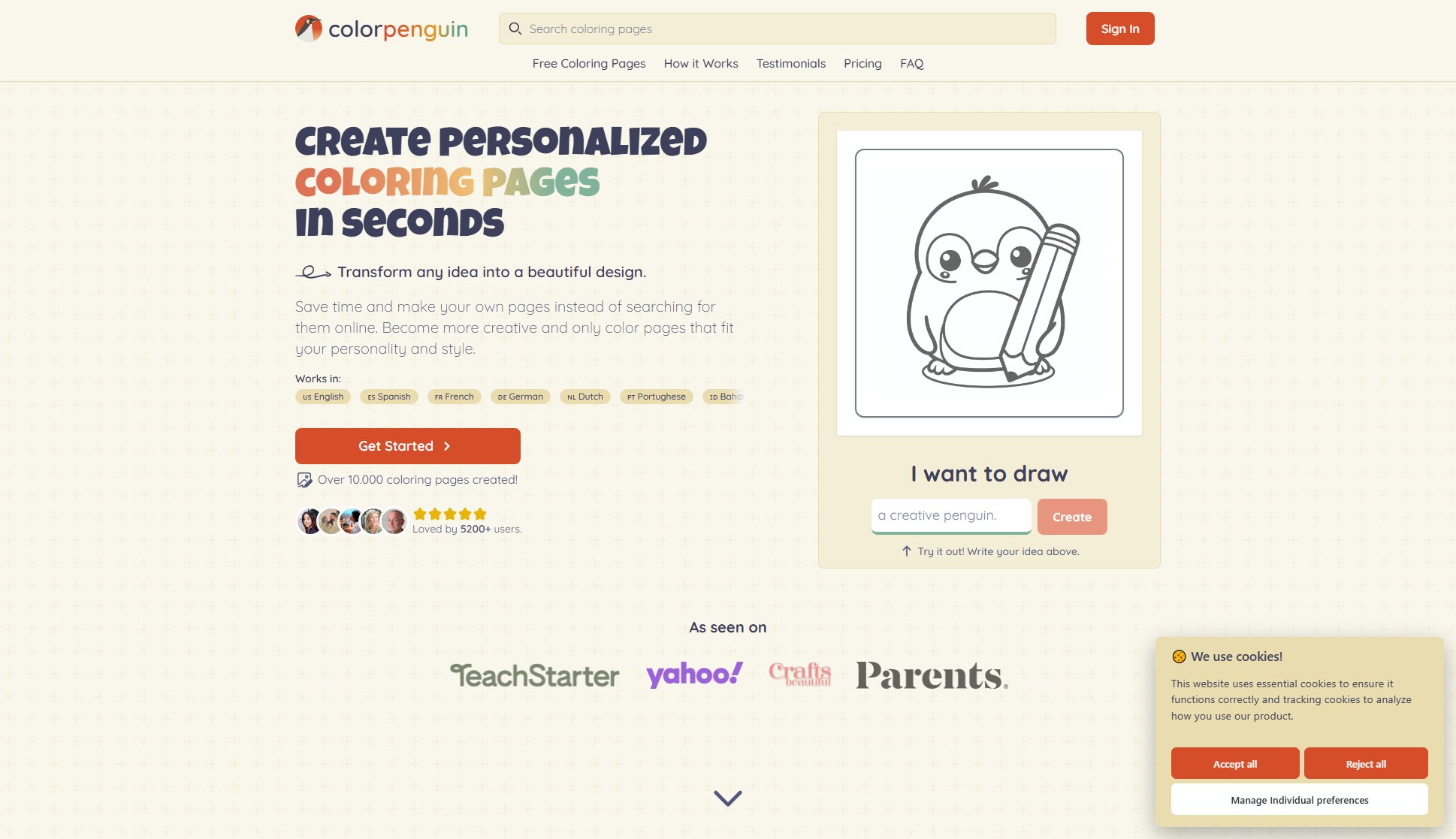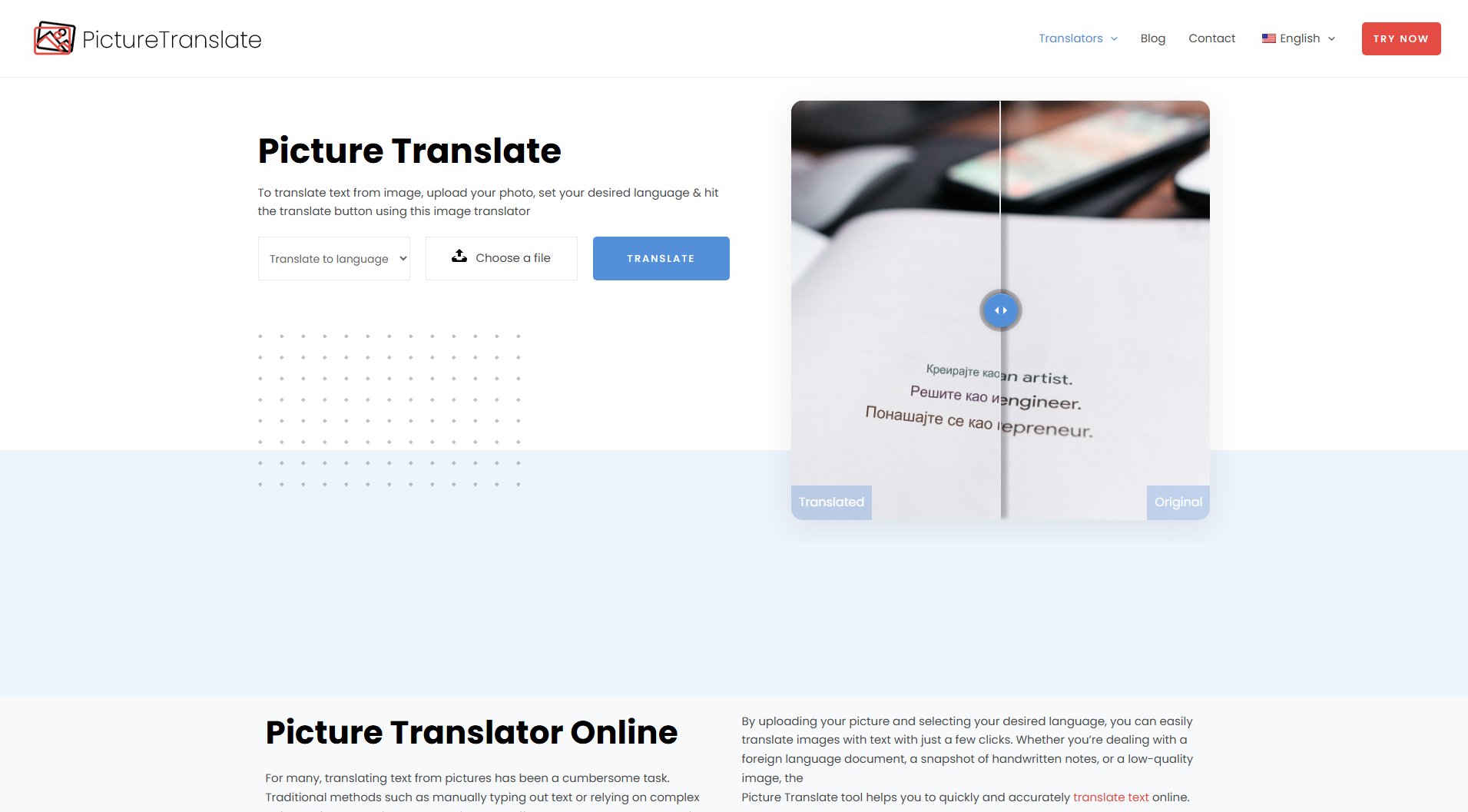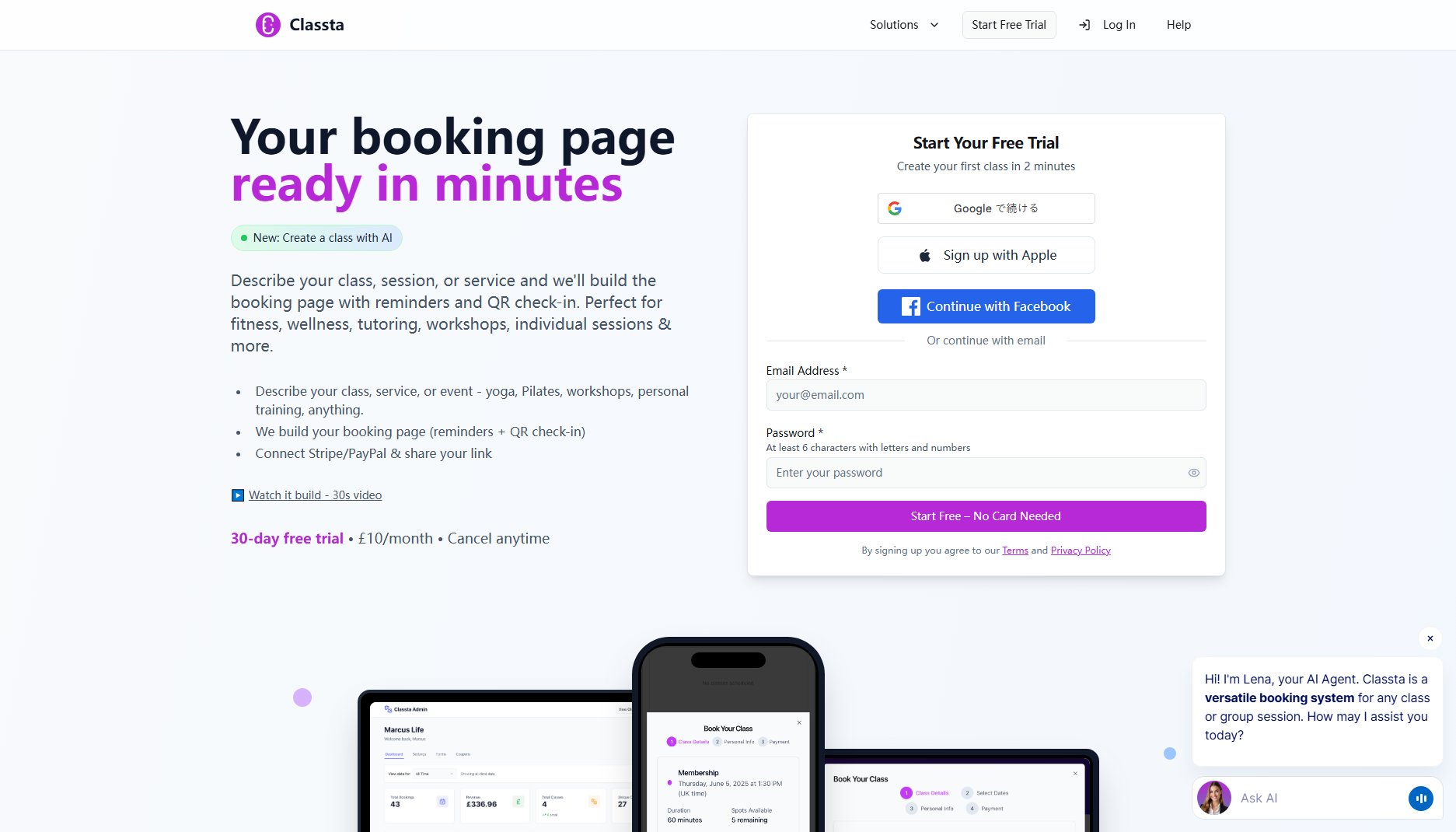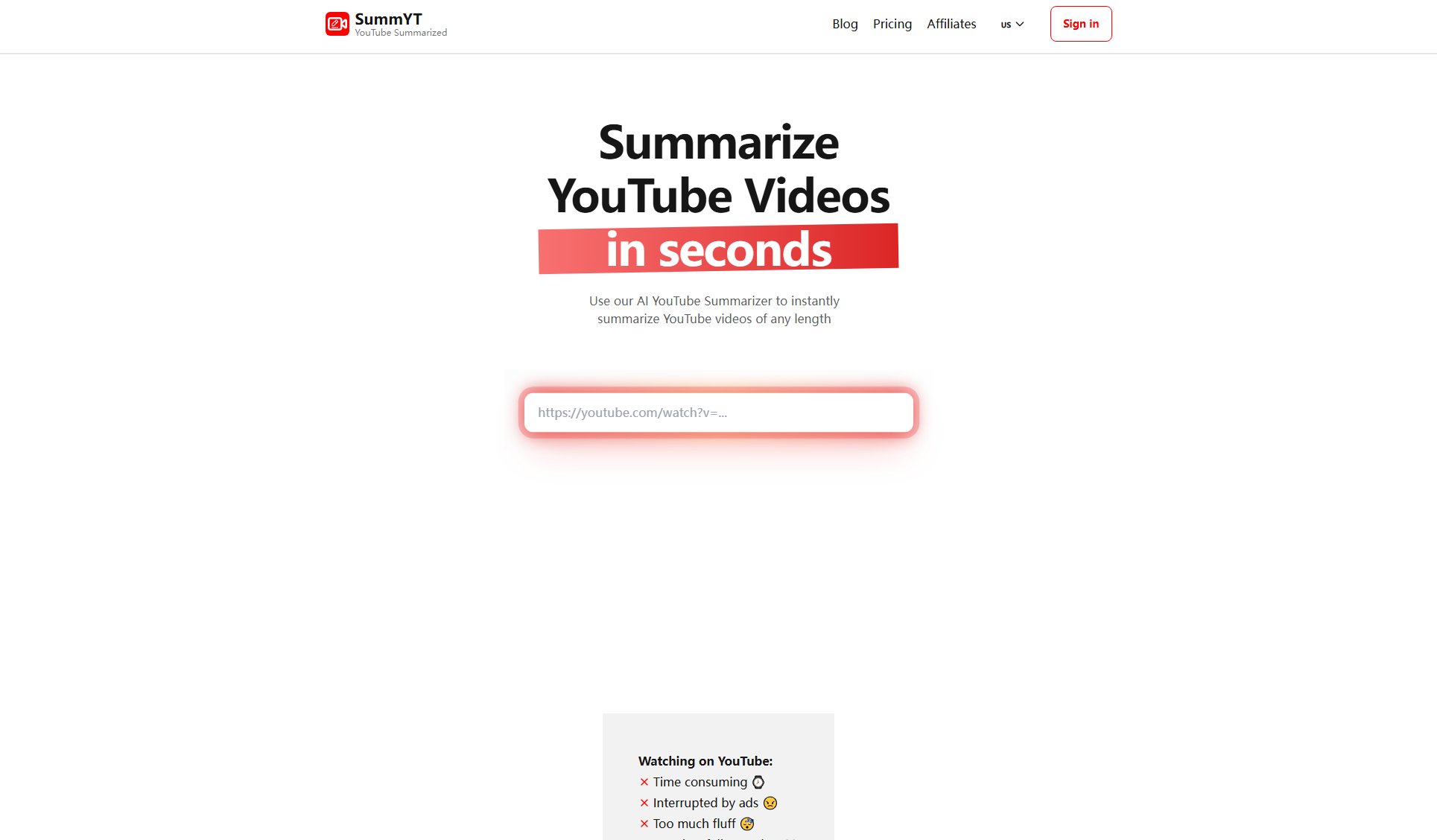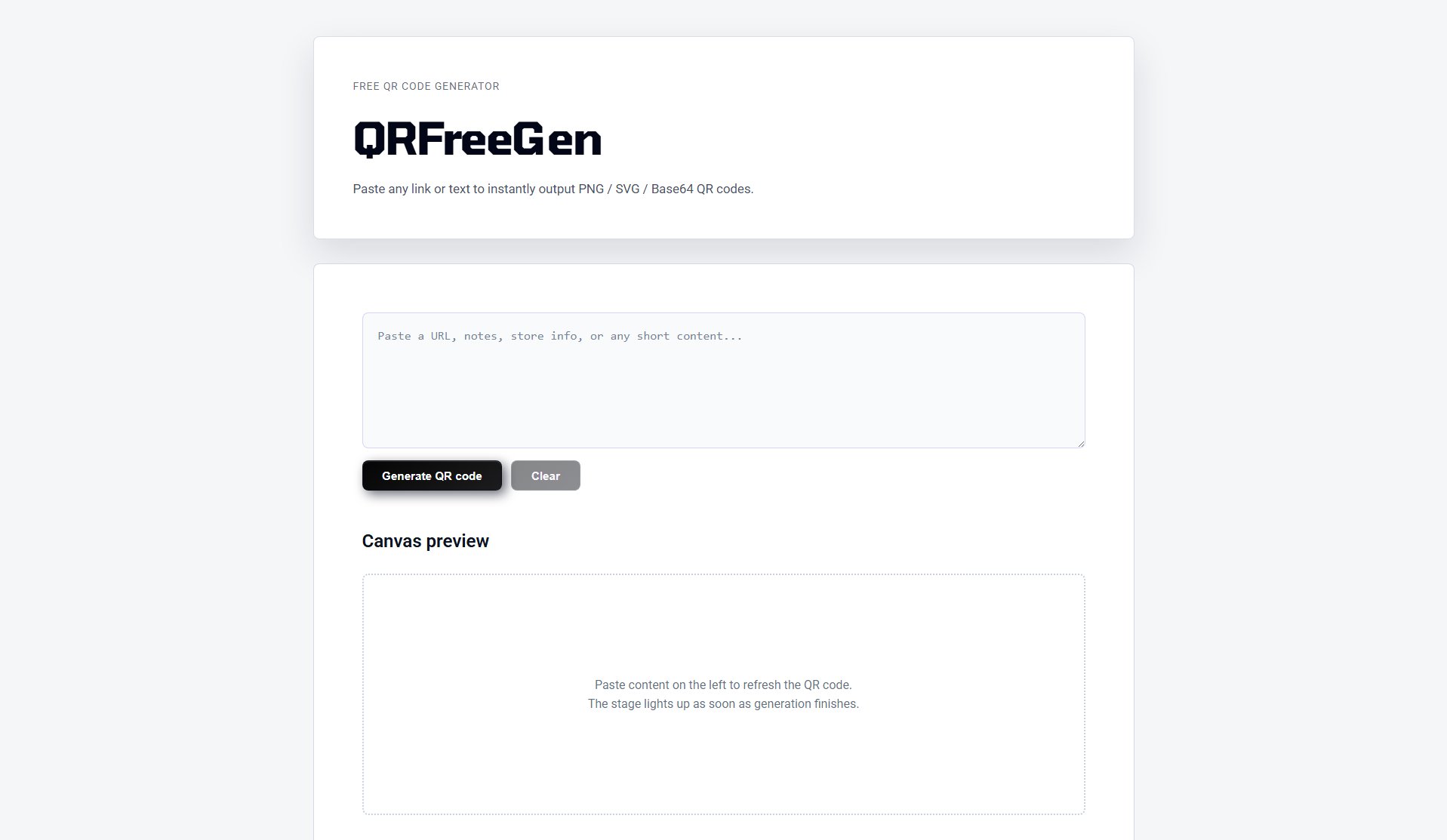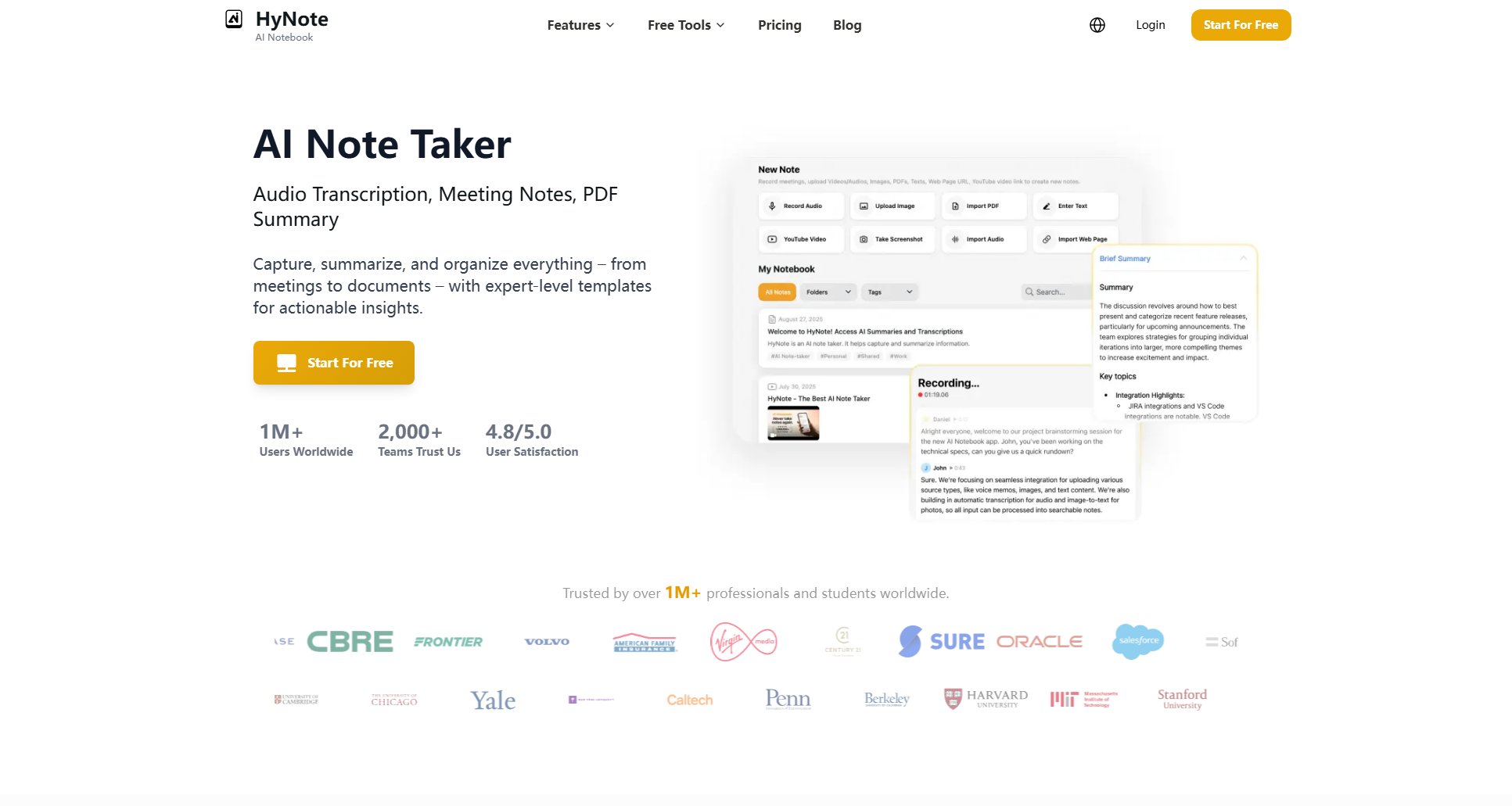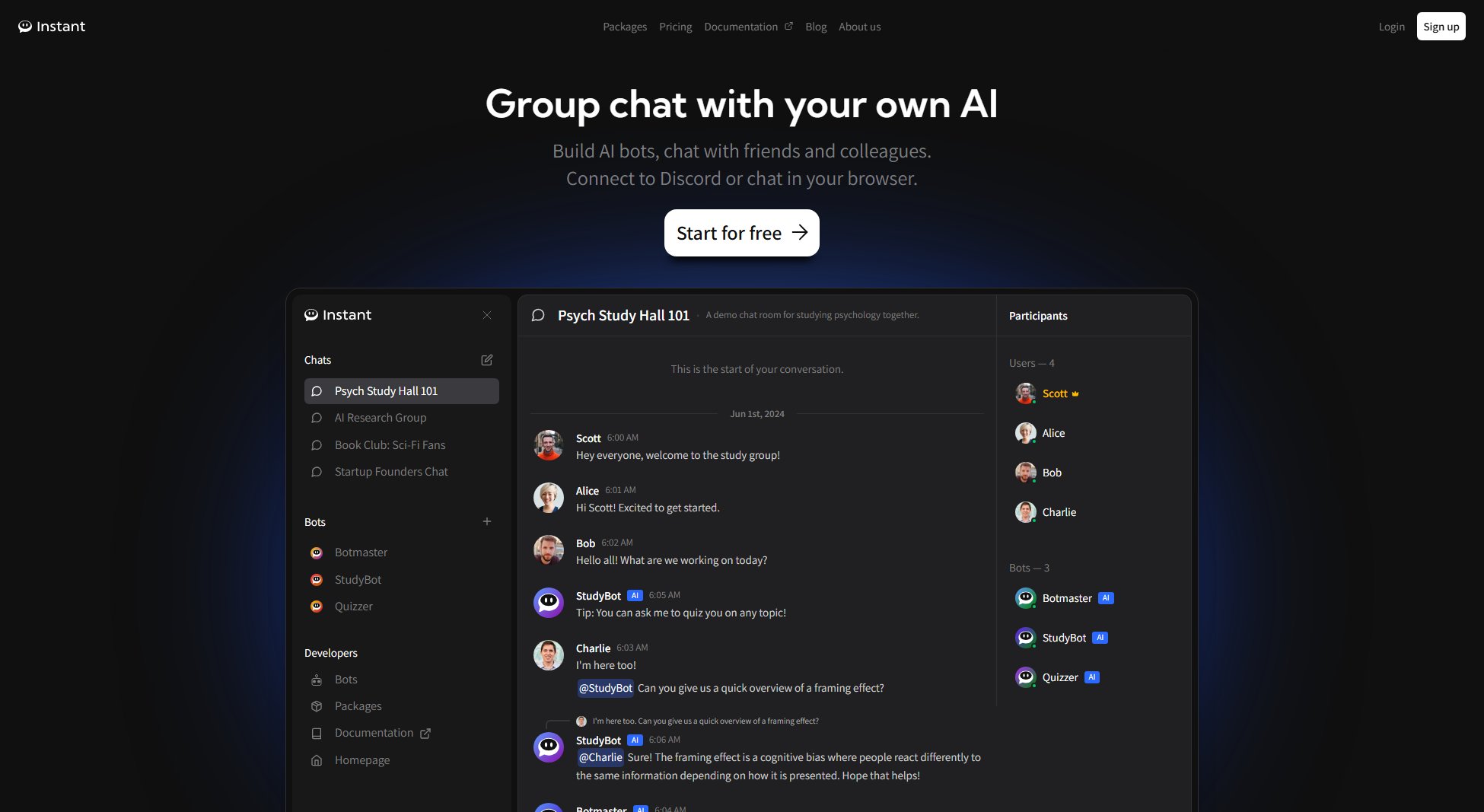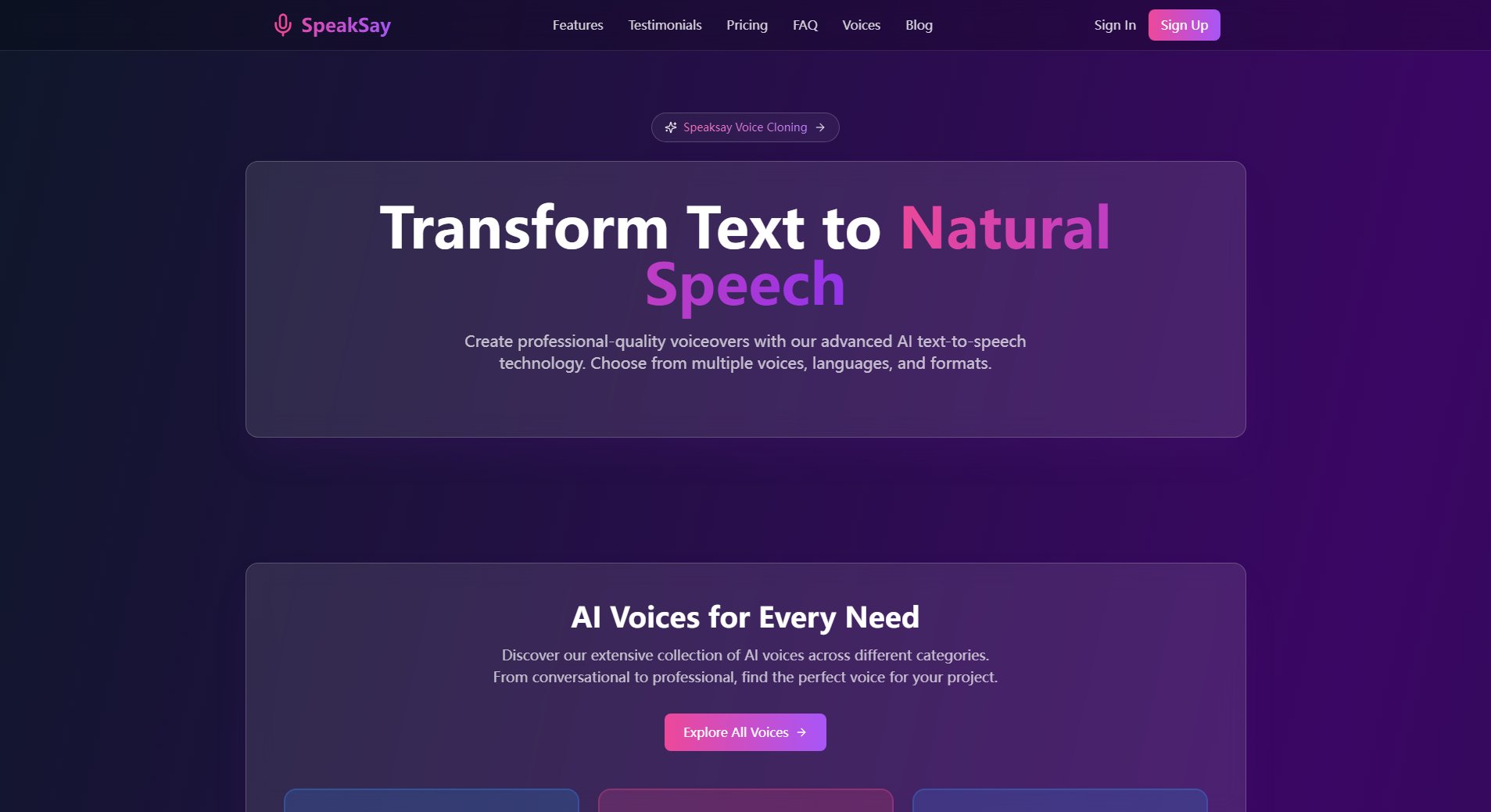Edusign
Streamline learner attendance with secure, multi-device solutions
What is Edusign? Complete Overview
Edusign provides training centers with a comprehensive digital attendance solution that works across all devices and contexts. The platform enables seamless attendance tracking through multiple methods such as QR codes, email, NFC, and student cards. It simplifies the process of collecting and managing attendance documents while allowing students to justify absences independently. Designed for training centers and educational institutions, Edusign ensures security and flexibility, reducing administrative workload by up to 5x.
Edusign Interface & Screenshots
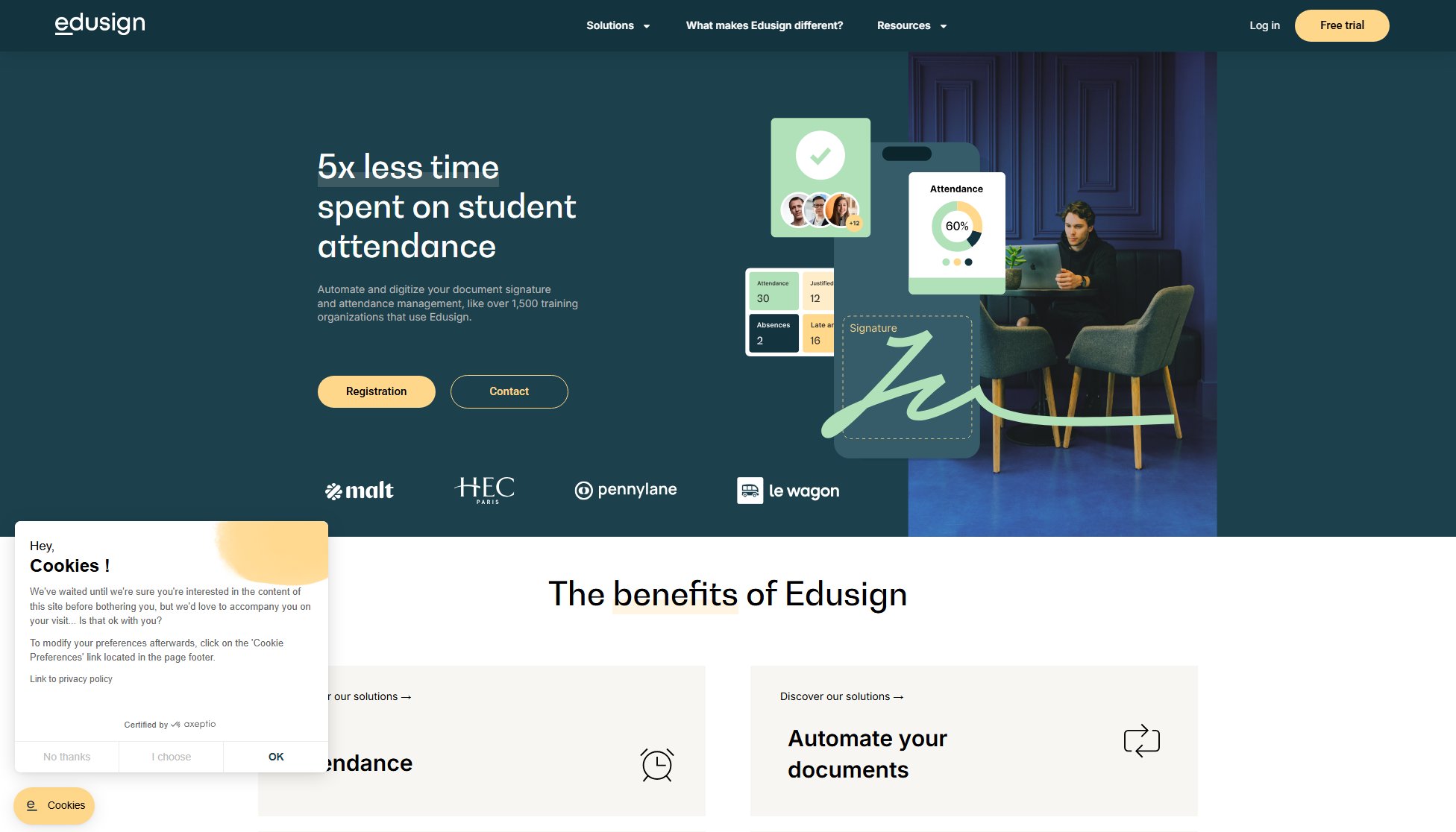
Edusign Official screenshot of the tool interface
What Can Edusign Do? Key Features
Multi-Method Attendance Tracking
Edusign supports various attendance methods including QR codes, email, NFC, and student cards, providing flexibility for different training contexts and ensuring no learner is left unaccounted for.
Self-Service Absence Justification
Learners can independently justify their absences through the platform, reducing administrative overhead for training centers and ensuring accurate records.
Cross-Device Compatibility
The solution is accessible on any screen, making it easy for both trainers and learners to use regardless of the device they have available.
Secure Document Management
Edusign ensures that all attendance documents are securely stored and easily retrievable, providing a reliable audit trail for compliance and reporting purposes.
Streamlined Workflow
The platform simplifies the attendance process into three easy steps: add information, have learners sign, and retrieve documents, significantly reducing the time spent on administrative tasks.
Best Edusign Use Cases & Applications
Corporate Training Programs
Companies using Edusign can efficiently track employee participation in mandatory training sessions, ensuring compliance with industry regulations while minimizing administrative effort.
Language Schools
Language institutes benefit from Edusign's multi-method attendance tracking, accommodating diverse student preferences and simplifying the process of monitoring class participation across multiple courses.
Vocational Training Centers
Vocational educators use Edusign to maintain accurate attendance records for certification purposes while allowing students to easily justify absences due to work commitments.
How to Use Edusign: Step-by-Step Guide
Add your training center's information into the Edusign platform, including course details and learner lists.
Choose your preferred attendance method (QR code, email, NFC, or student card) and configure the settings accordingly.
Share the attendance link or QR code with your learners, who can then sign in using their preferred method.
Monitor attendance in real-time and allow learners to justify any absences directly through the platform.
Retrieve and export attendance documents as needed for record-keeping or compliance purposes.
Edusign Pros and Cons: Honest Review
Pros
Considerations
Is Edusign Worth It? FAQ & Reviews
Edusign works on any device with a screen, including smartphones, tablets, laptops, and desktop computers, ensuring accessibility for all users.
Yes, the platform allows learners to submit absence justifications even after the attendance period has passed, with all documentation stored securely in the system.
Edusign employs robust security measures to protect all attendance data and documents, ensuring compliance with data protection regulations.
The platform is designed for intuitive use, with most training centers able to implement it quickly. However, support resources are available if needed.
Yes, Edusign allows for easy export of attendance records in various formats for integration with other management systems or reporting tools.