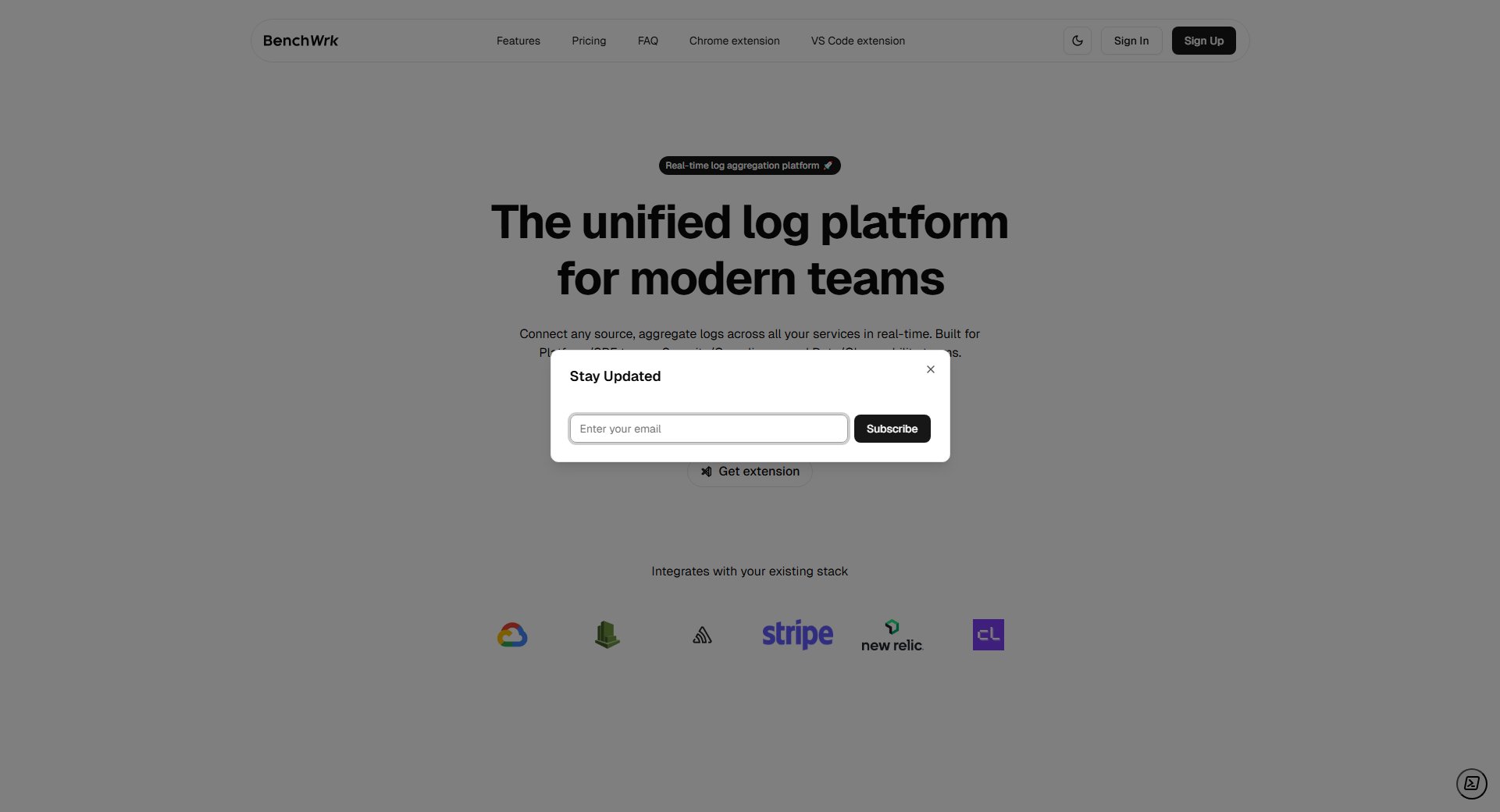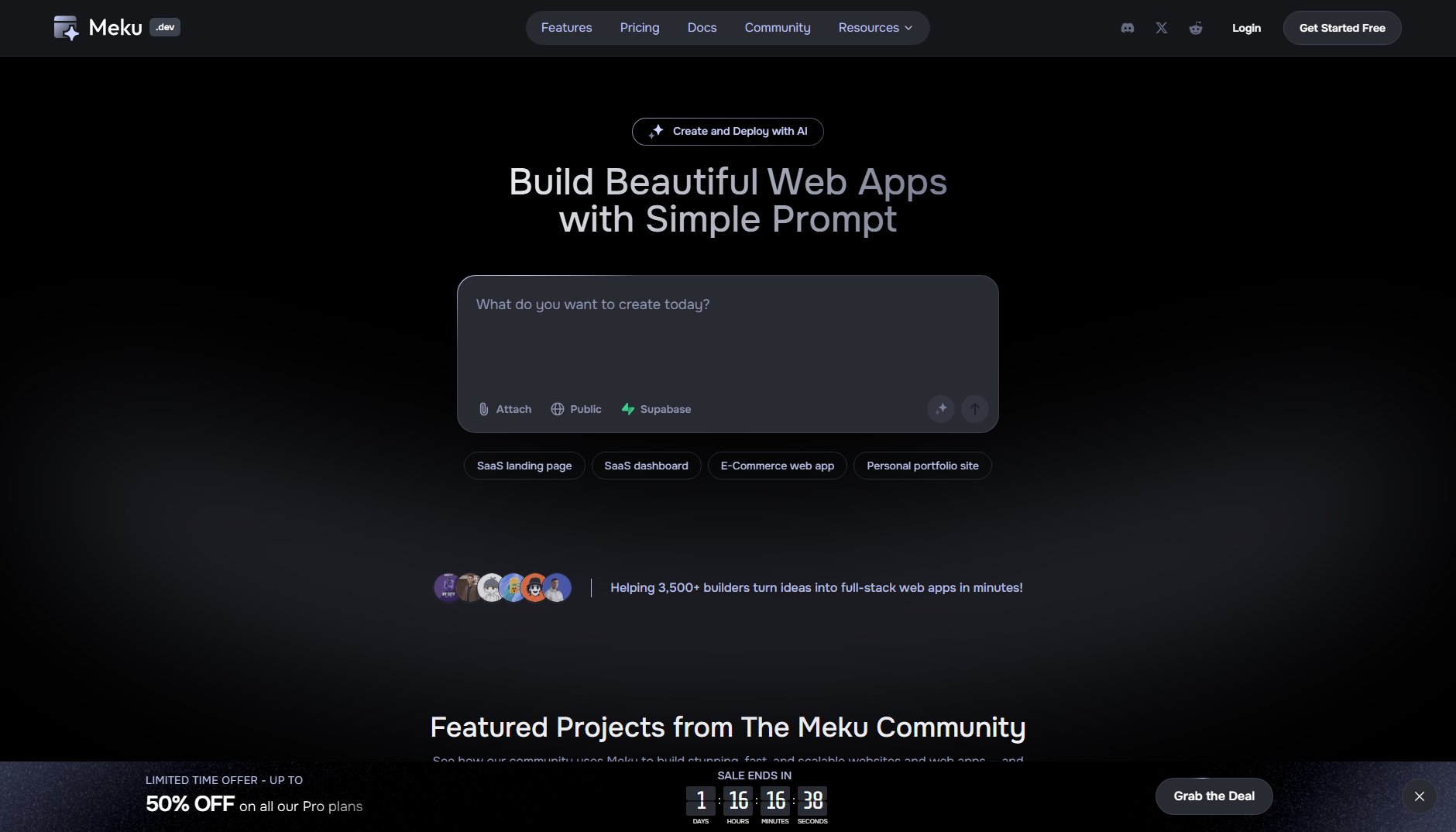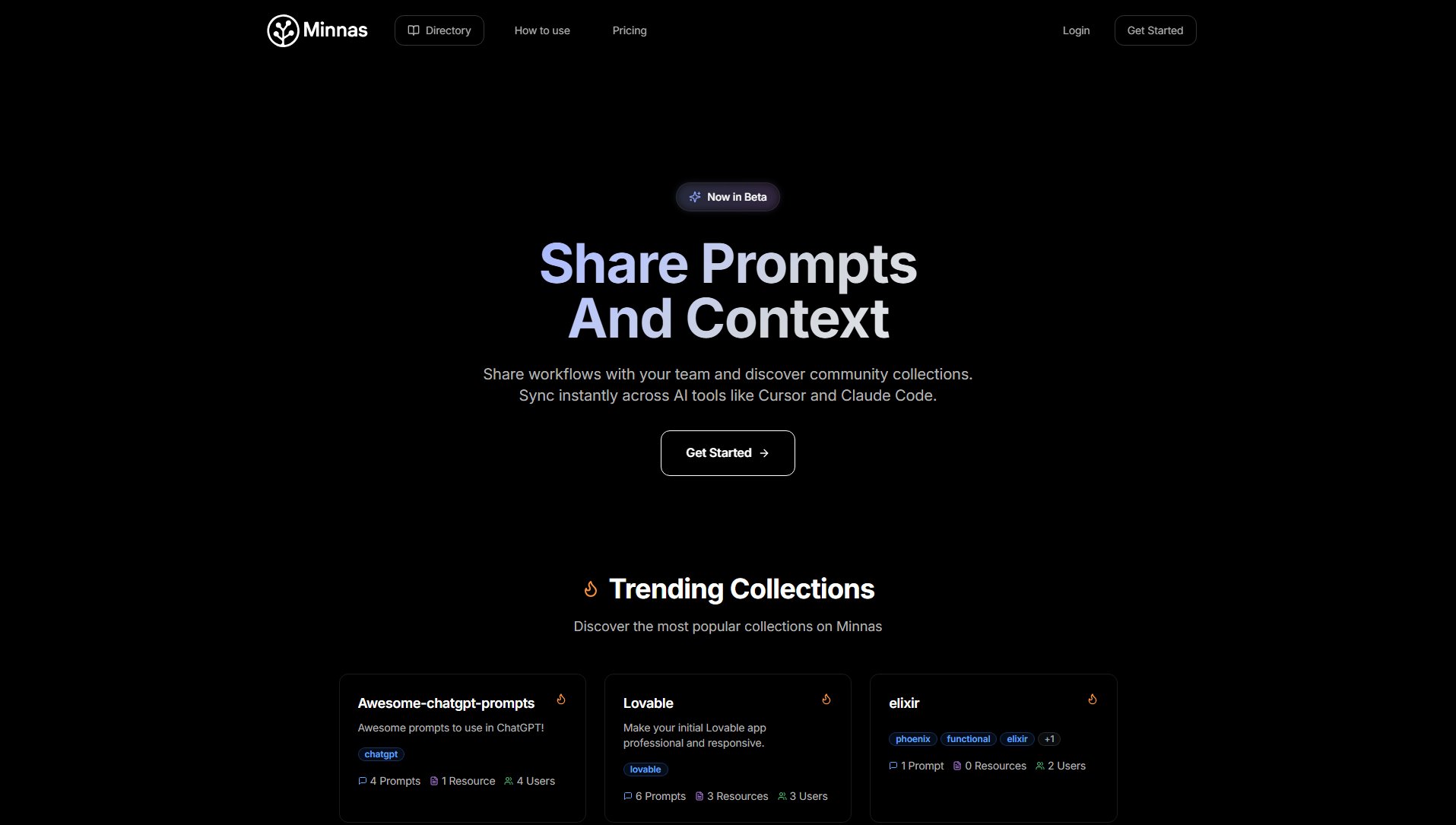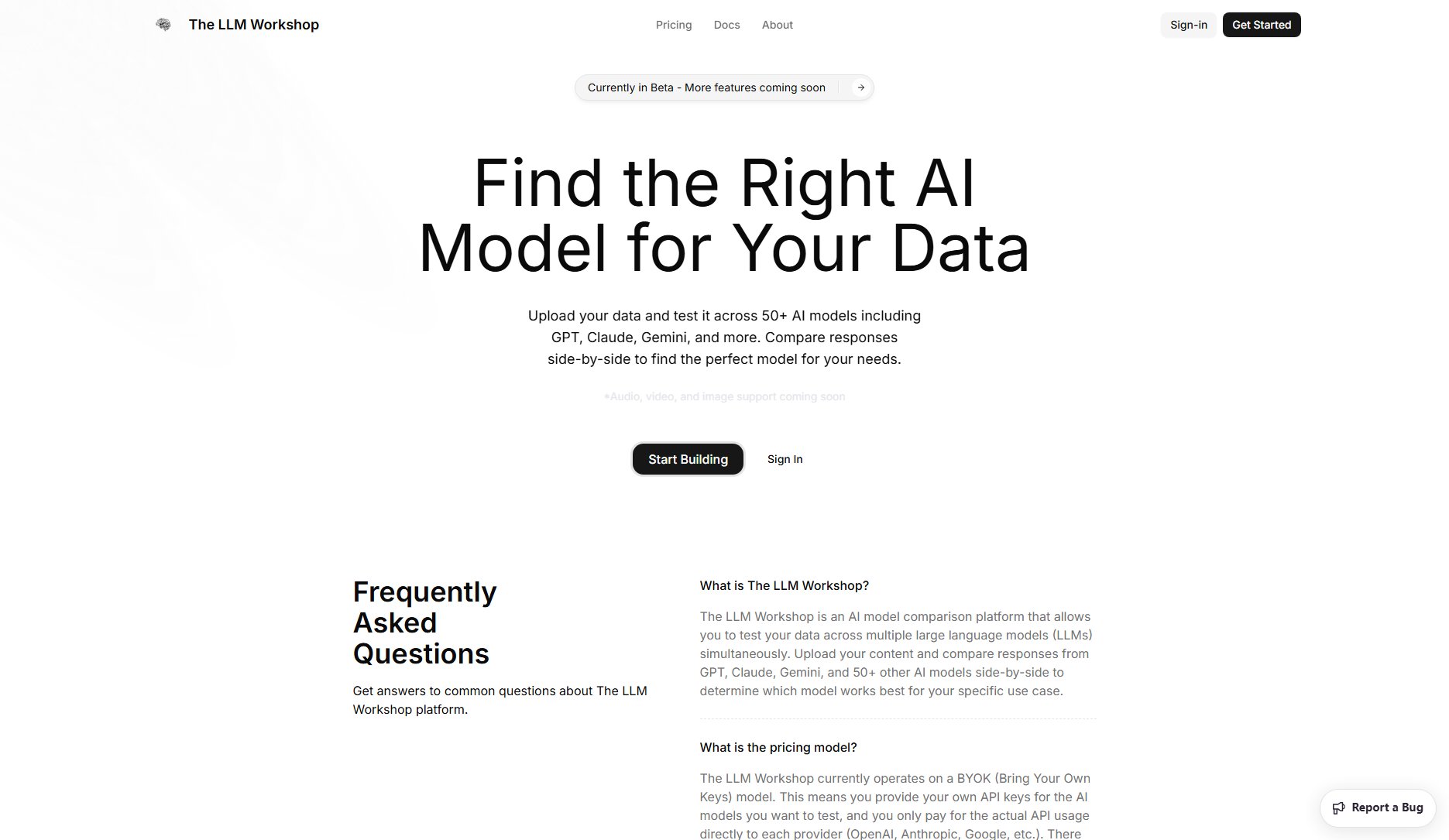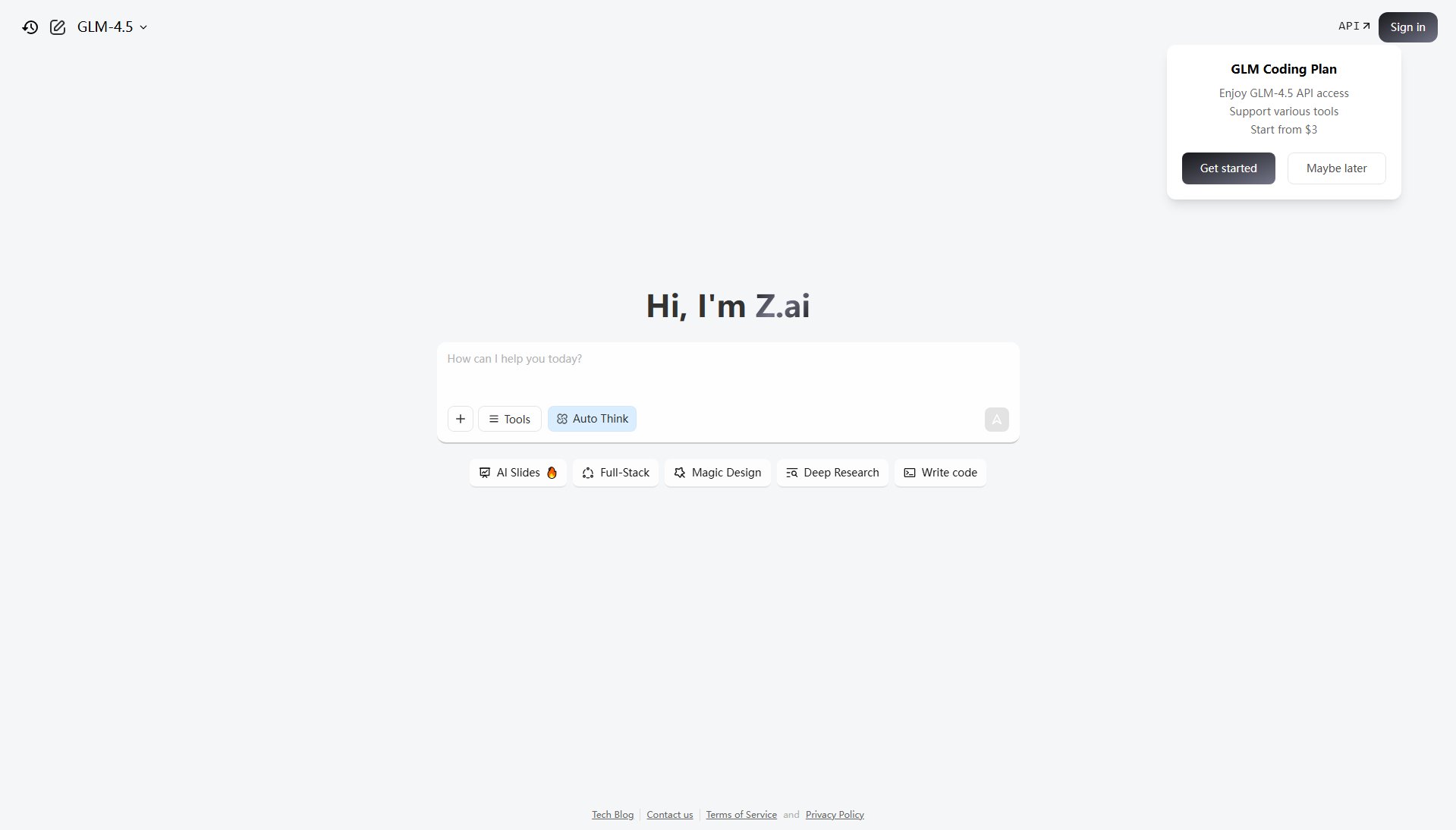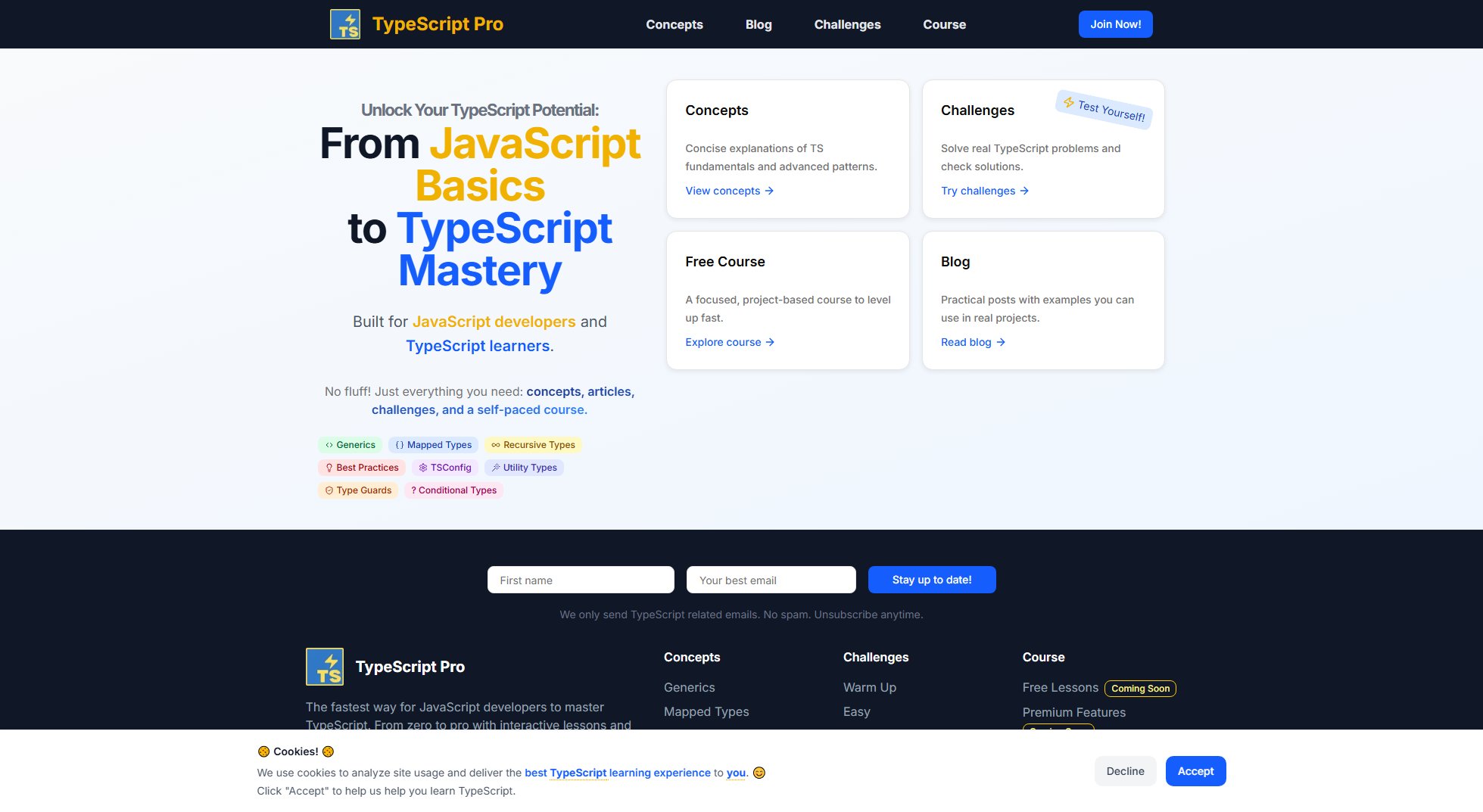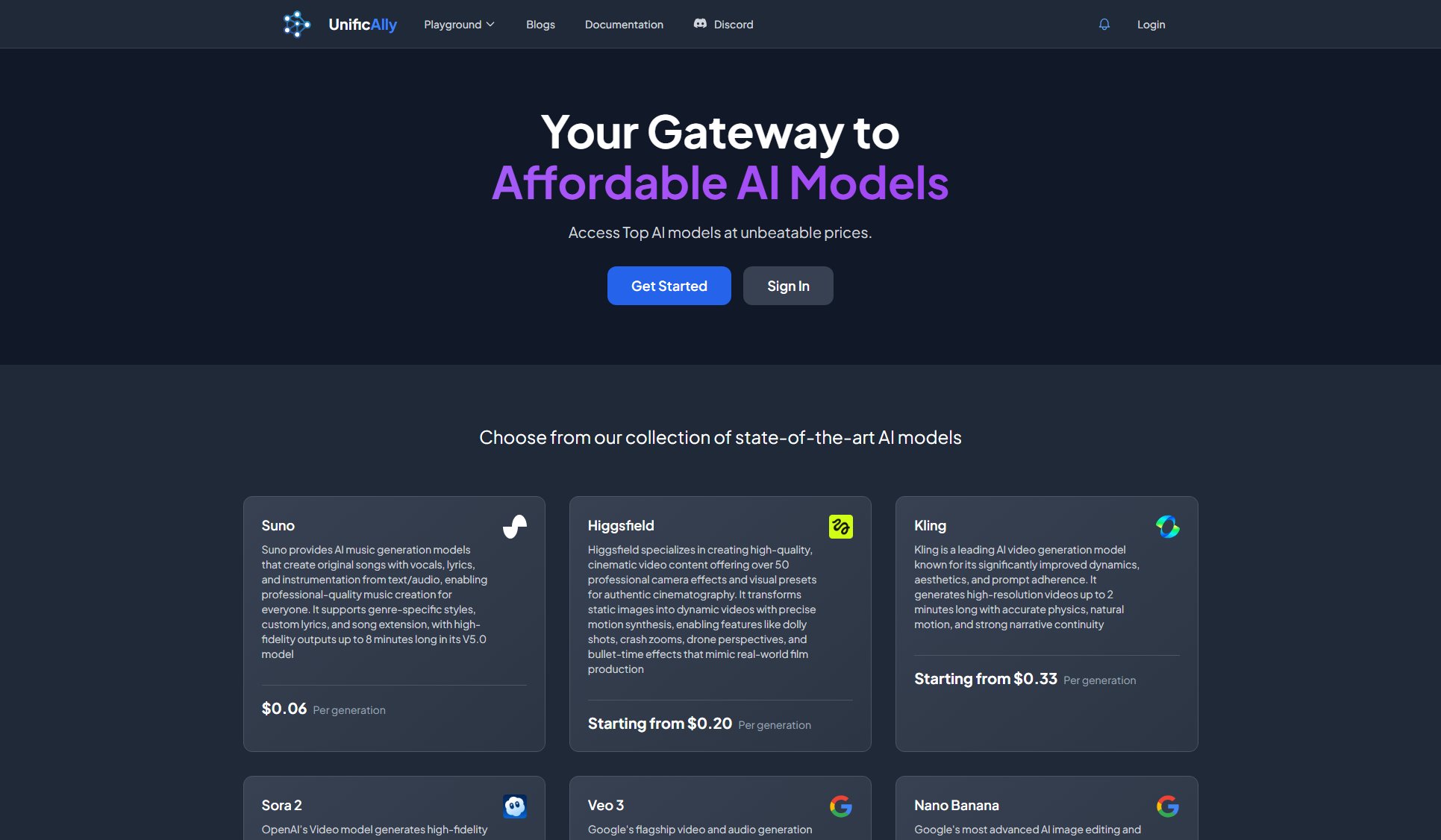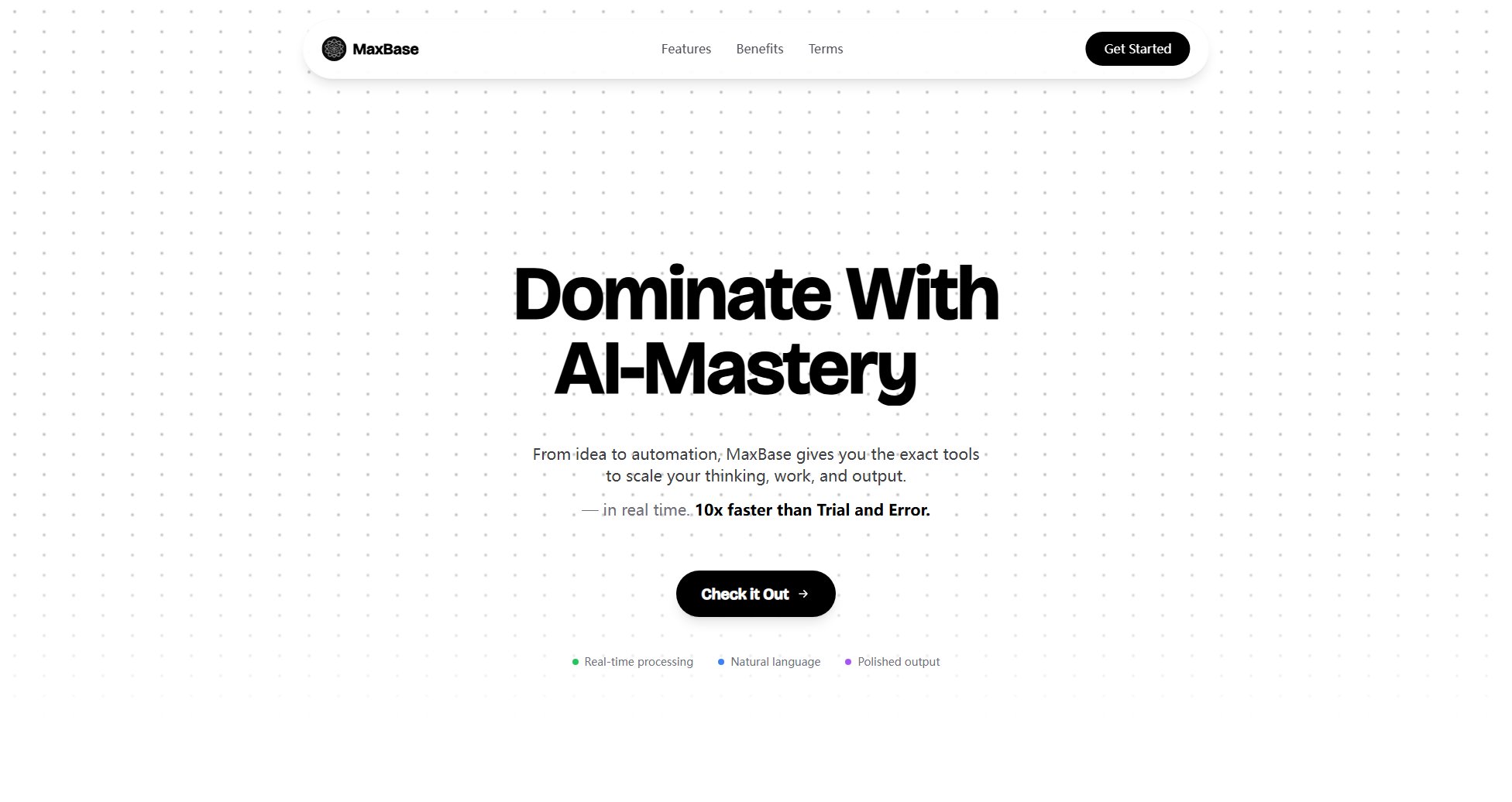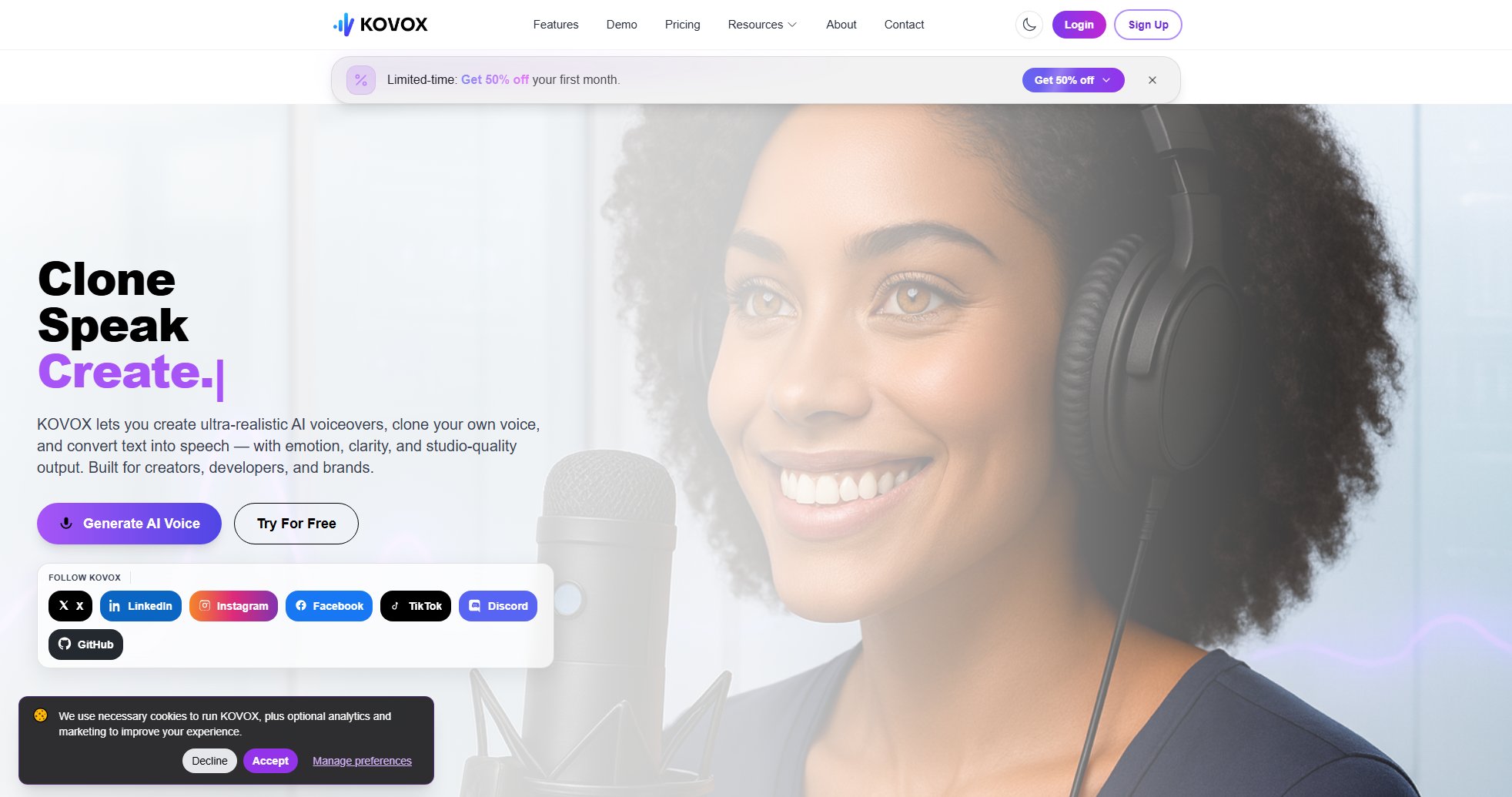RamAPI
Zero-config API observability with built-in OpenTelemetry
What is RamAPI? Complete Overview
RamAPI is a revolutionary API framework that provides built-in observability without the complex setup typically required with tools like Jaeger, Zipkin, or Grafana. It solves the pain points of distributed tracing by offering automatic instrumentation out of the box, requiring just 2 lines of code to implement. Designed for developers building modern APIs, RamAPI eliminates the need for configuring OpenTelemetry SDKs, setting up exporters, or maintaining multiple observability tools. With its all-in-one solution, developers can instantly see traces and metrics through a built-in dashboard, significantly reducing the time and effort needed for API monitoring and debugging.
RamAPI Interface & Screenshots
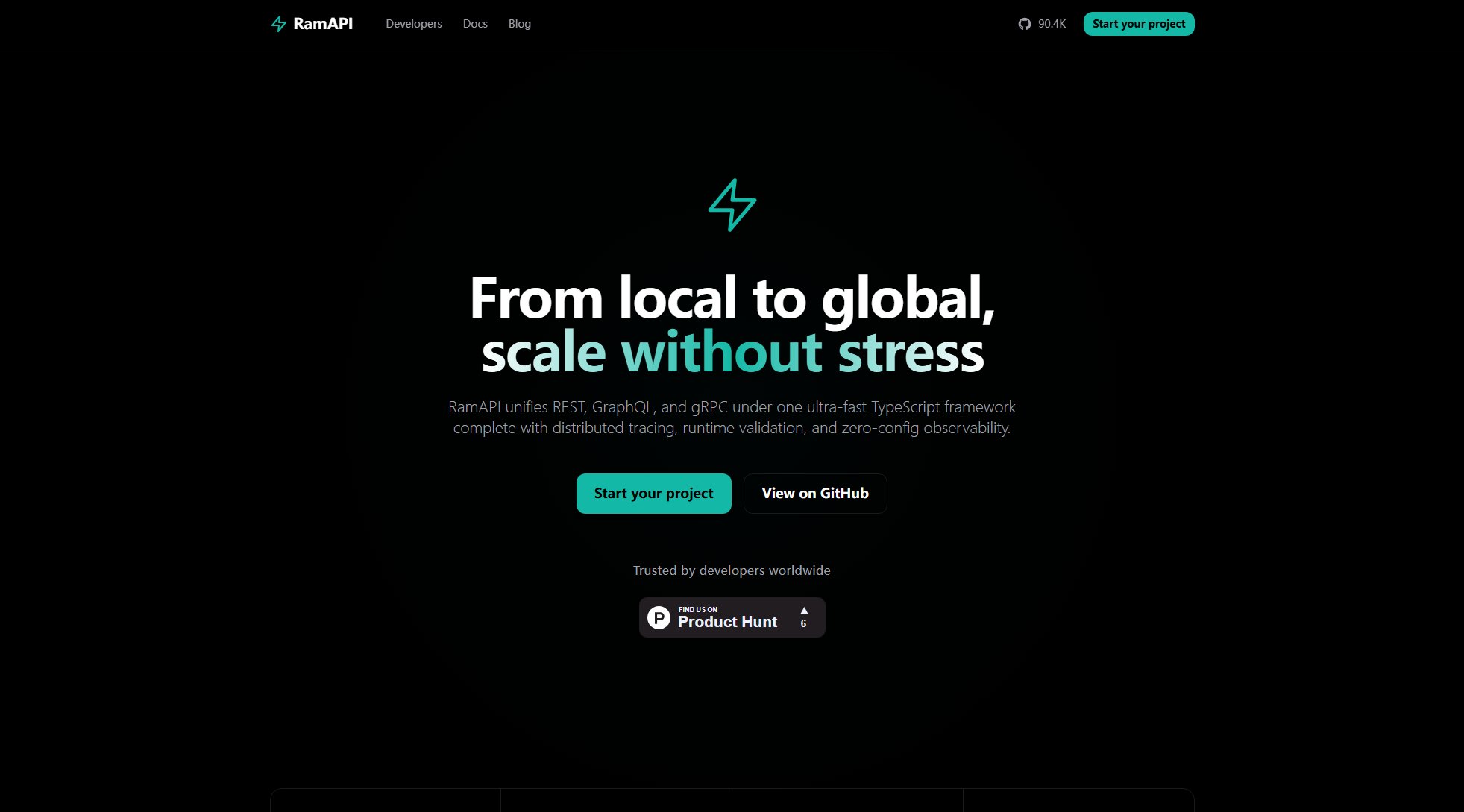
RamAPI Official screenshot of the tool interface
What Can RamAPI Do? Key Features
Zero Configuration Tracing
RamAPI provides automatic OpenTelemetry tracing without any setup. Unlike traditional methods that require configuring SDKs and exporters, RamAPI works instantly with just one line of code. The built-in tracing captures every request flow through your API, including middleware, database queries, and external API calls.
Built-in Observability Dashboard
Access real-time traces and metrics through the integrated /__ramapi dashboard. This eliminates the need to set up separate monitoring tools like Grafana. The dashboard visualizes request waterfalls and sequences, showing detailed timing for each span in your API flow.
Automatic Instrumentation
RamAPI automatically instruments common operations including HTTP requests, database queries, and external API calls. This removes the need to write custom instrumentation code, saving developers hundreds of lines of boilerplate while providing comprehensive tracing coverage.
OpenTelemetry Compatibility
While RamAPI works standalone, it's fully compatible with OpenTelemetry standards. Traces can be exported to any observability platform that supports OTLP, allowing integration with existing monitoring infrastructure when needed.
Real-time Span Visualization
Watch spans being created in real-time as requests flow through your API. The interactive demo shows exactly how RamAPI captures each step of request processing, from authentication middleware to database operations and external service calls.
Best RamAPI Use Cases & Applications
API Performance Optimization
Identify bottlenecks in your API by analyzing trace waterfalls. A fintech company reduced their payment processing latency by 40% after using RamAPI to discover an inefficient database query pattern.
Distributed Tracing in Microservices
Track requests across service boundaries without complex setup. An e-commerce platform implemented RamAPI across 12 microservices in one day, replacing their previous 2-week Jaeger configuration process.
Production Incident Debugging
Quickly diagnose issues by examining real-time traces. A SaaS provider resolved a critical authentication outage in minutes by using RamAPI to pinpoint a failing external identity provider call.
How to Use RamAPI: Step-by-Step Guide
Install the RamAPI package using npm: `npm install ramapi`. This single dependency includes everything needed for tracing and observability.
Import and initialize RamAPI in your application with `const app = new RamAPI()`. This one line automatically sets up OpenTelemetry tracing without any configuration.
Define your API routes as normal. RamAPI will automatically instrument all route handlers, middleware, and external calls without requiring additional code.
For custom spans, use `ctx.startSpan('span-name')` and `ctx.endSpan(span)` within your route handlers to manually instrument specific operations.
Access the built-in dashboard at /__ramapi to view real-time traces and metrics. No additional setup or external services required.
RamAPI Pros and Cons: Honest Review
Pros
Considerations
Is RamAPI Worth It? FAQ & Reviews
RamAPI includes OpenTelemetry functionality out of the box with zero configuration, whereas standard OpenTelemetry requires extensive setup of SDKs, exporters, and collectors.
Currently RamAPI is available for JavaScript/Node.js, with plans to expand to other languages in the future.
Yes, RamAPI is fully compatible with OpenTelemetry and can export traces to any OTLP-compatible observability platform.
Absolutely. RamAPI is designed for production workloads and provides all the tracing capabilities needed for monitoring real-world APIs.
RamAPI follows OpenTelemetry's data sanitization practices and allows configuration of sensitive data redaction where needed.