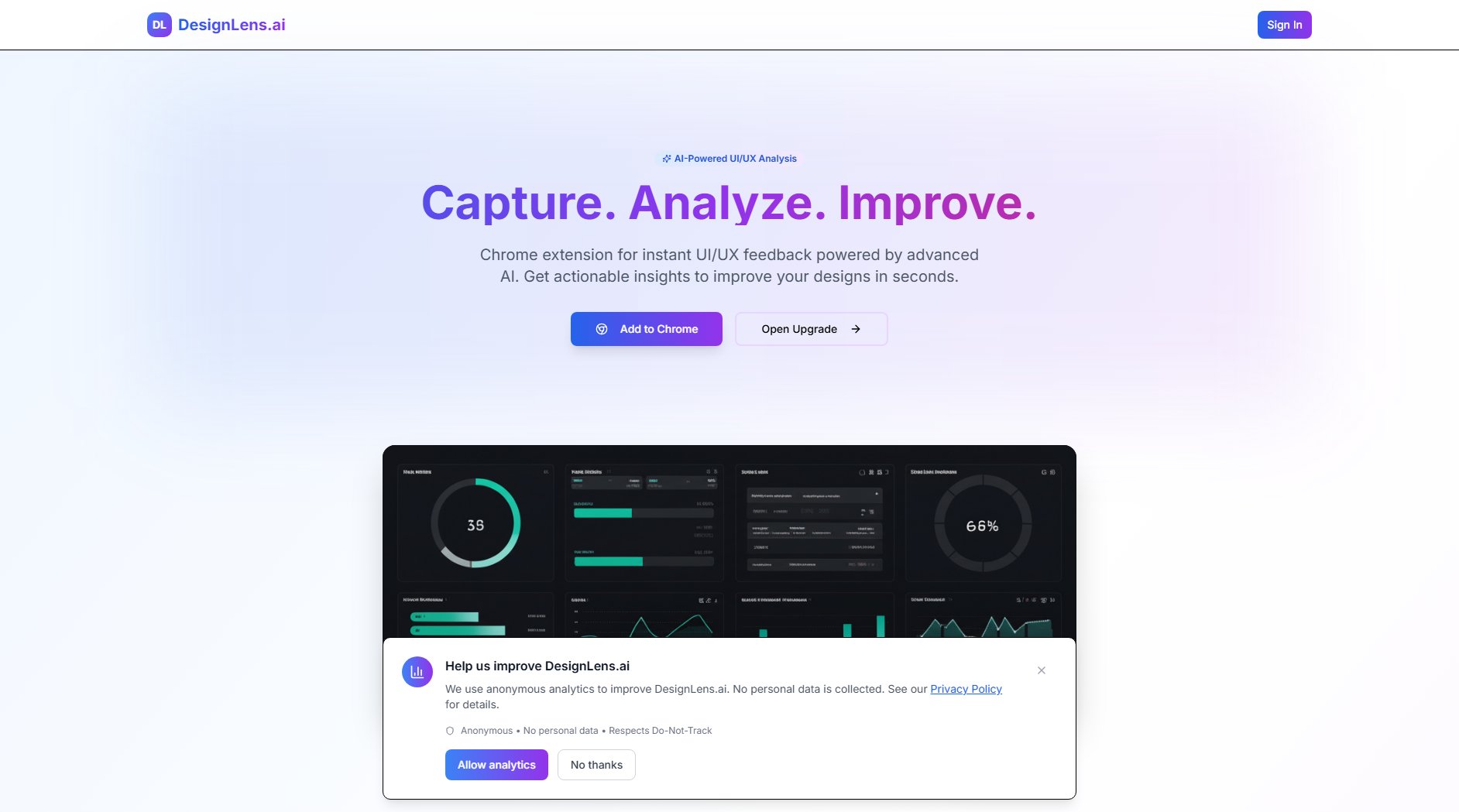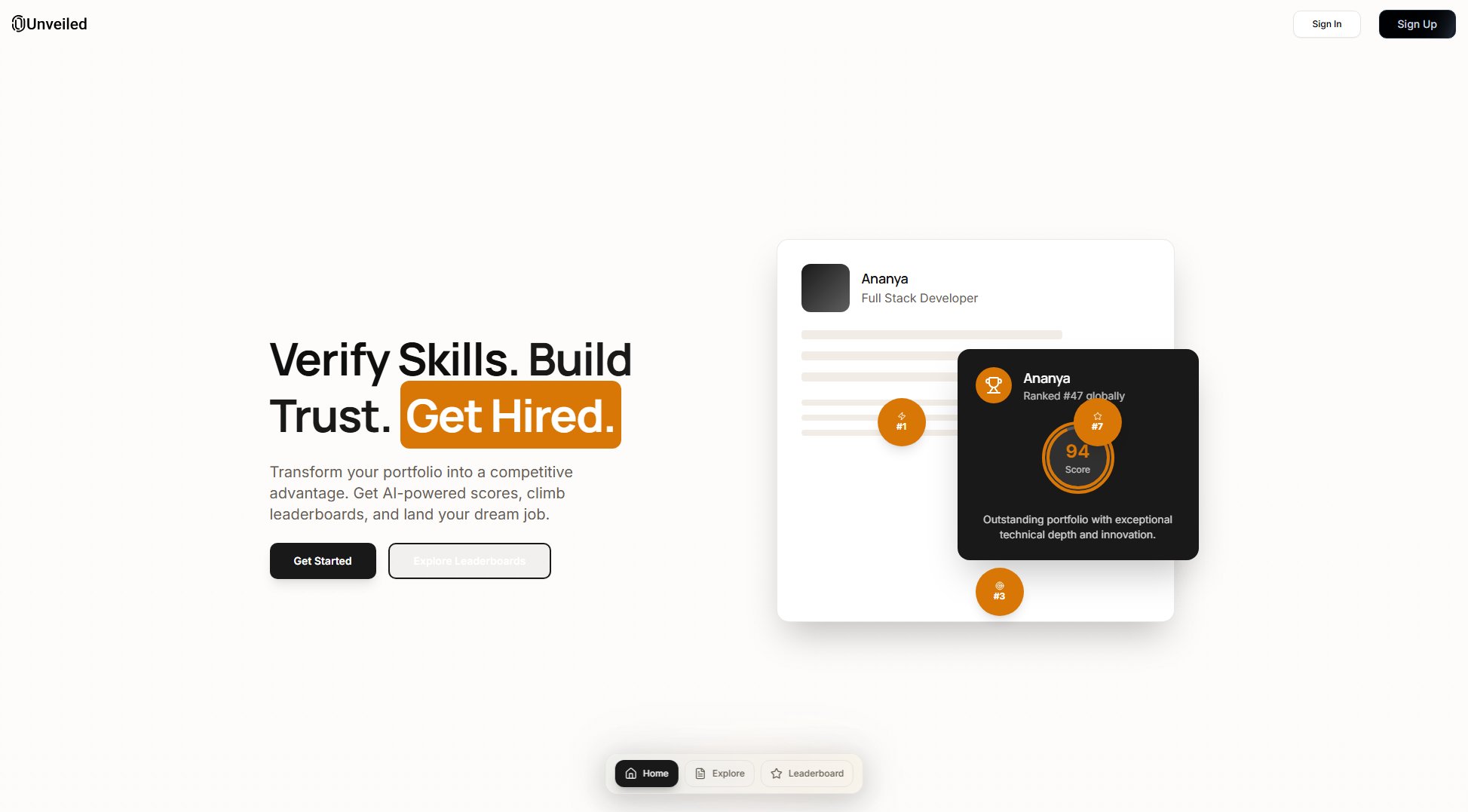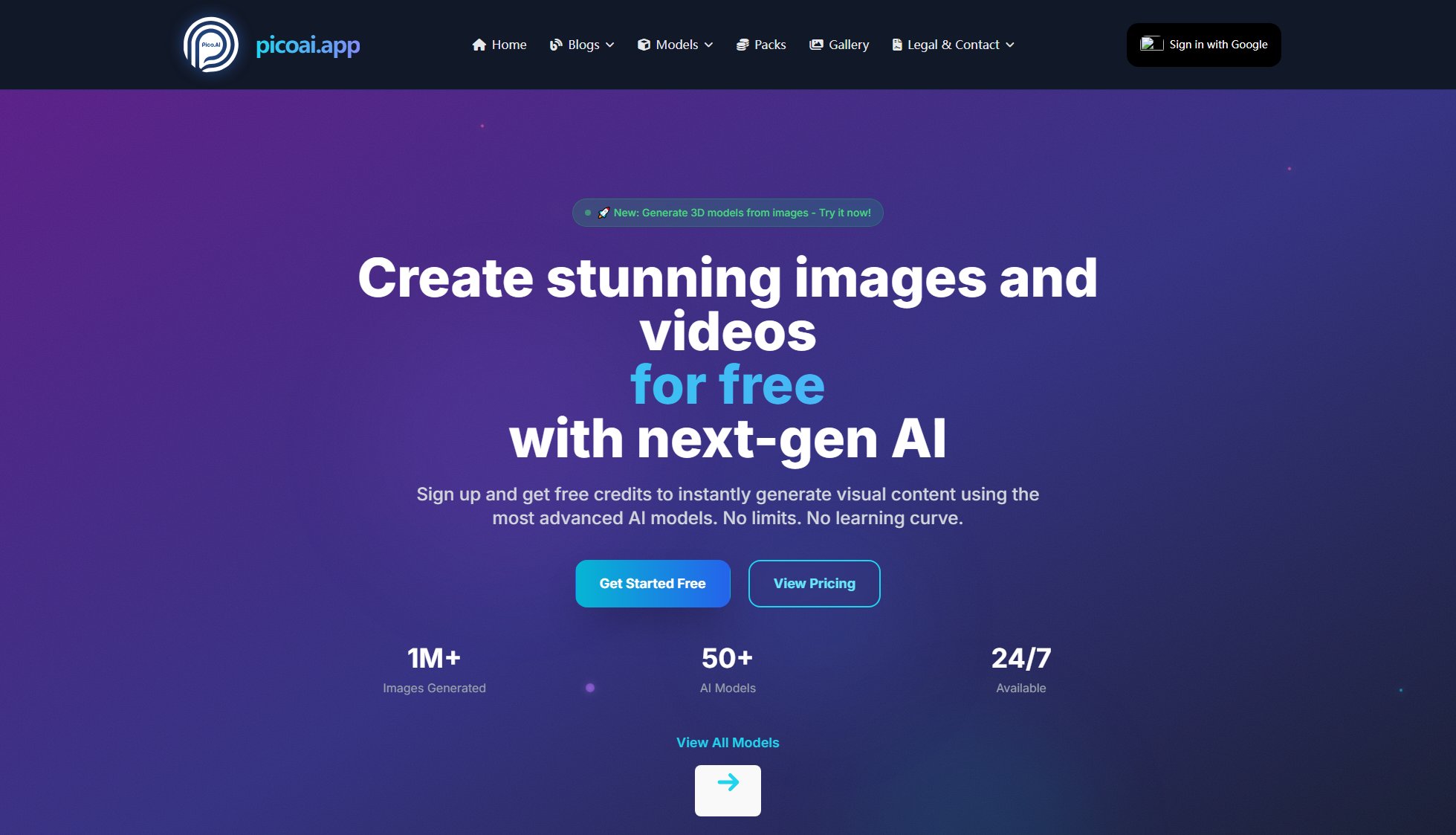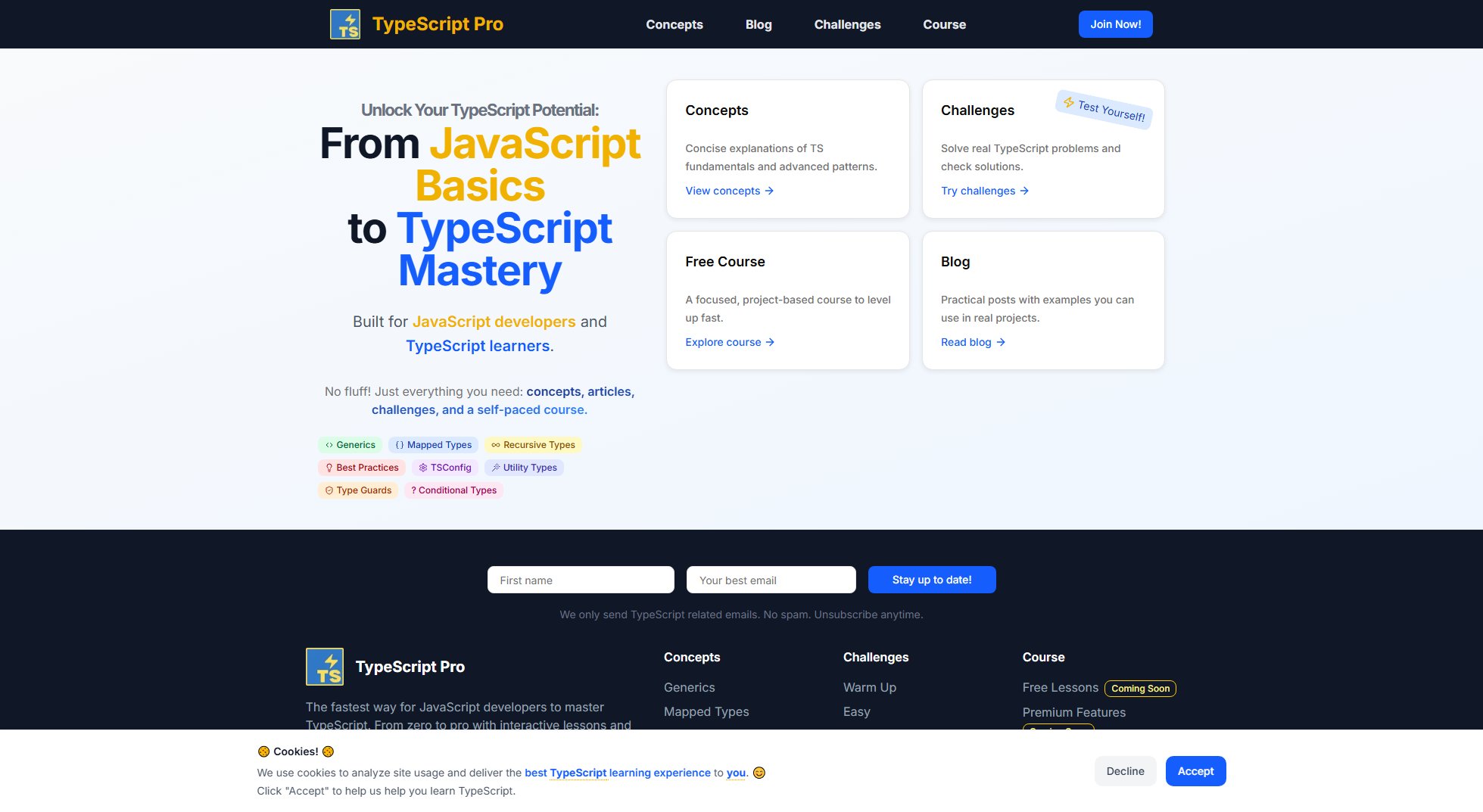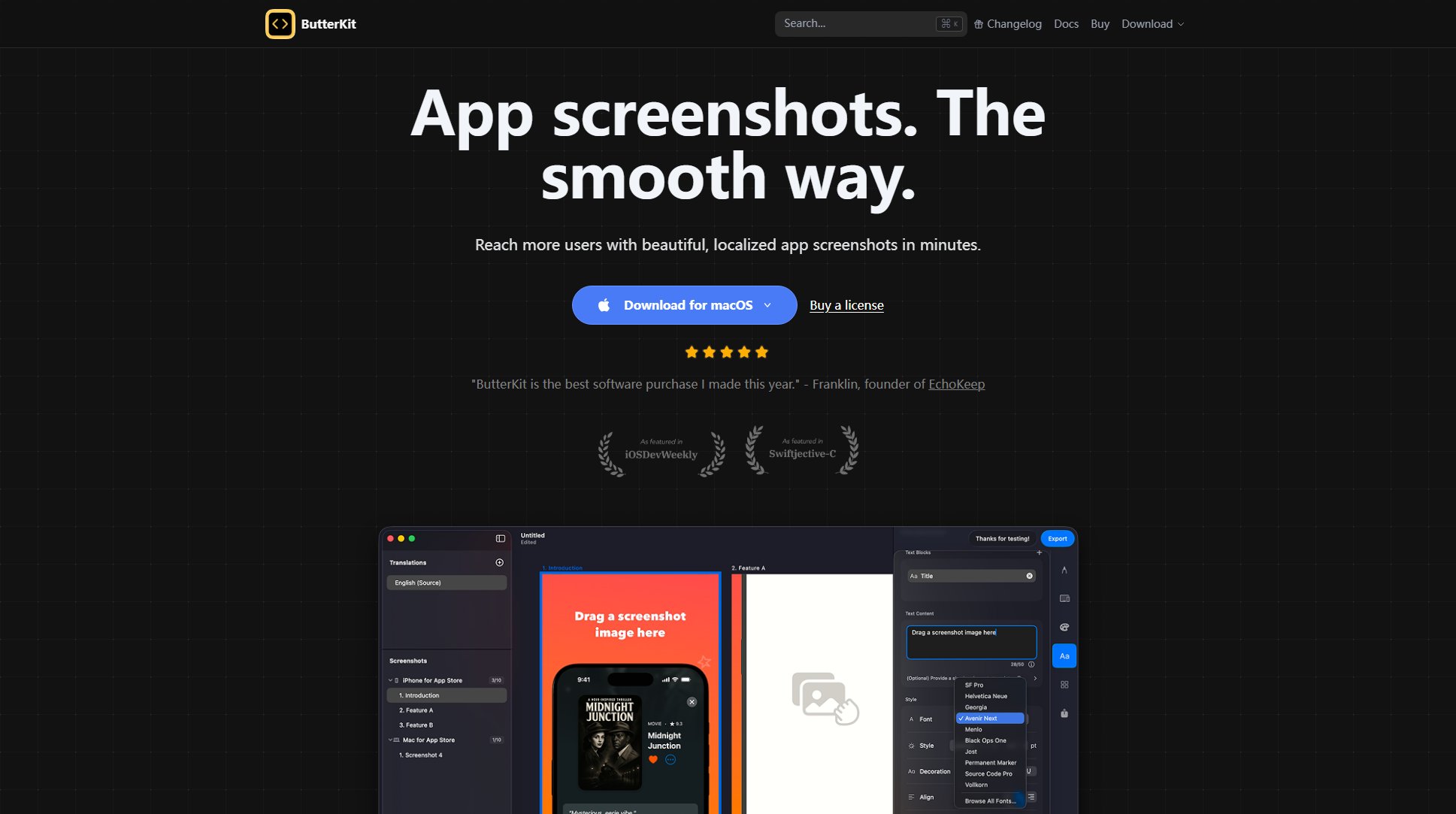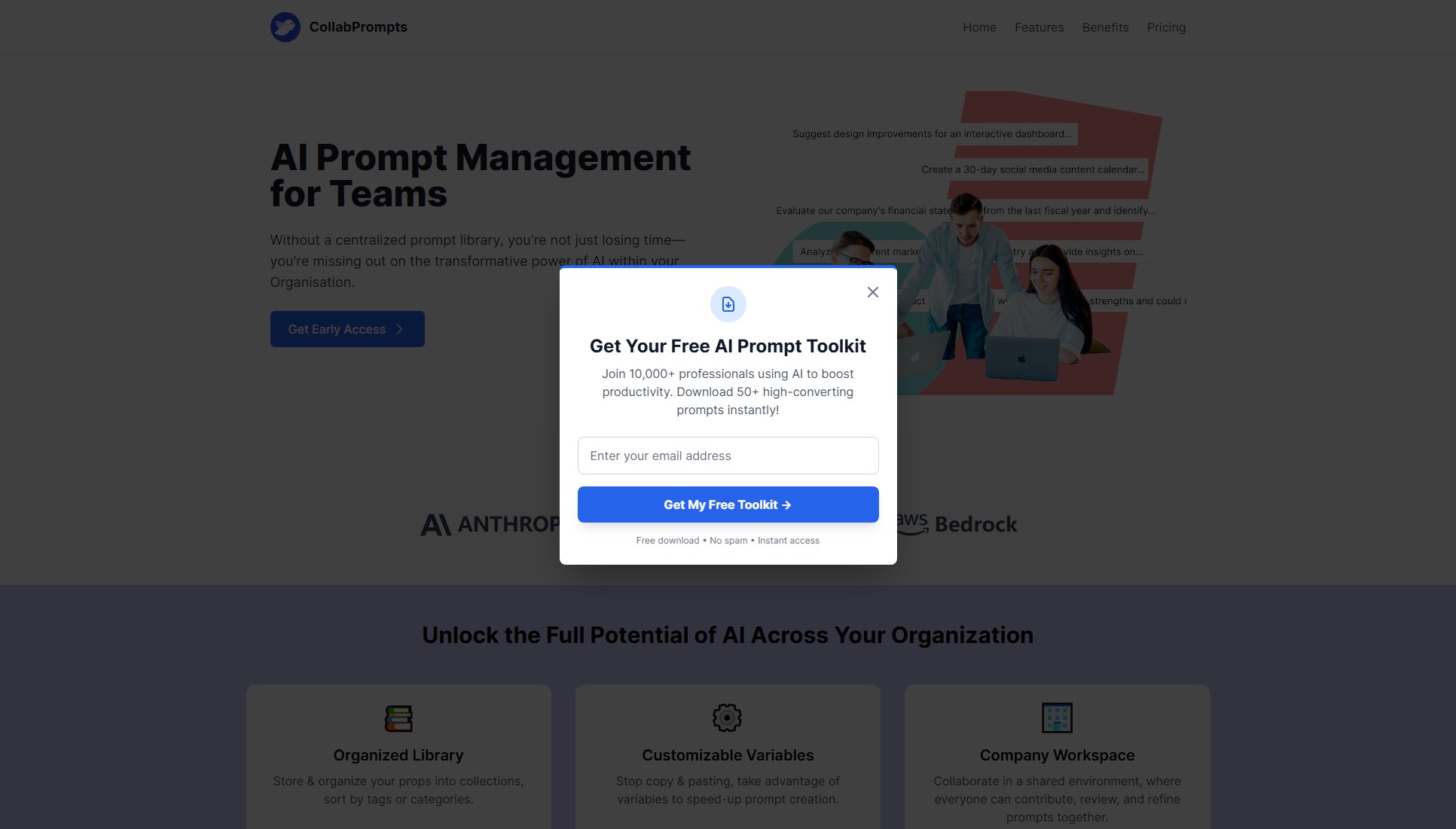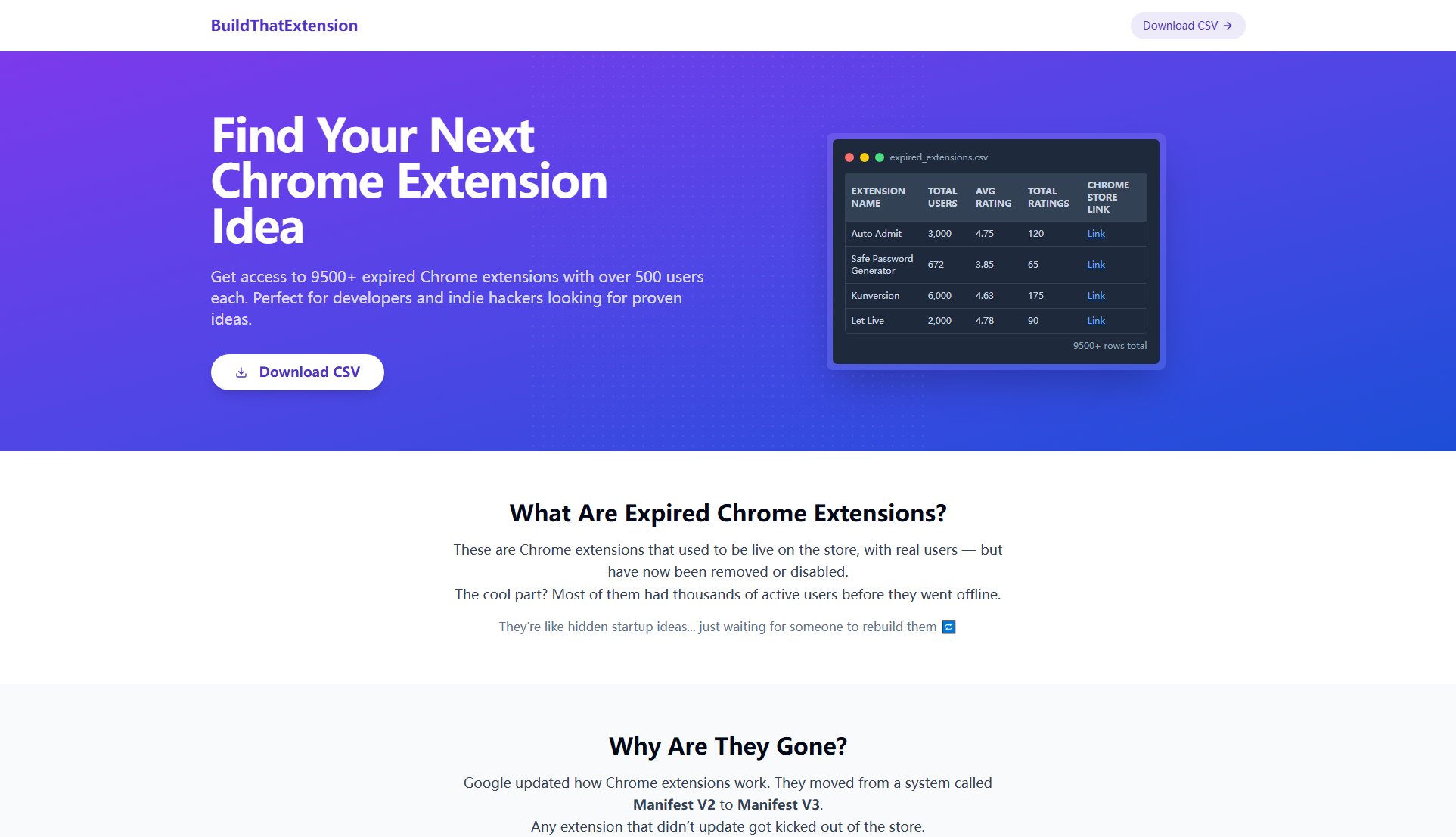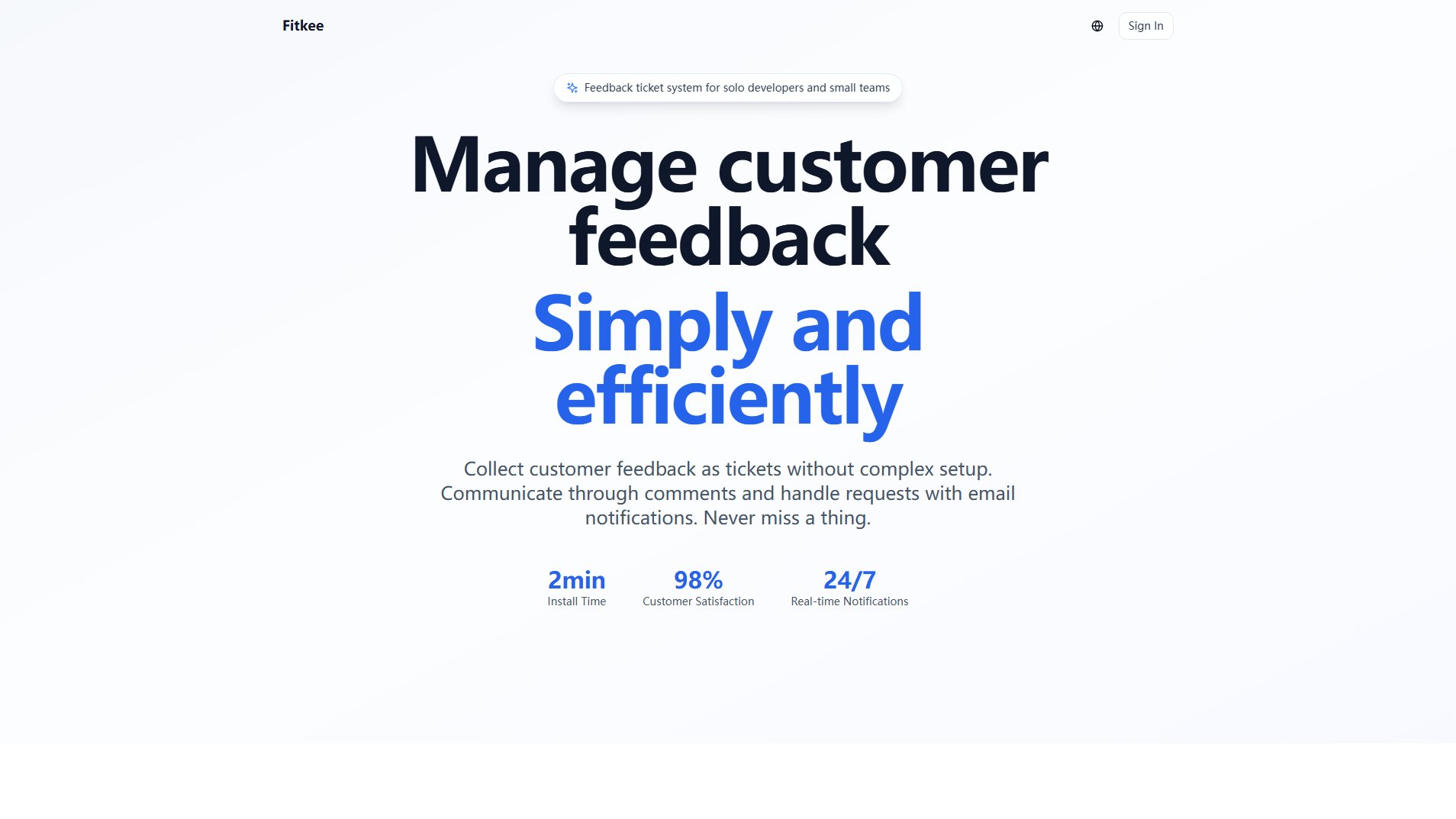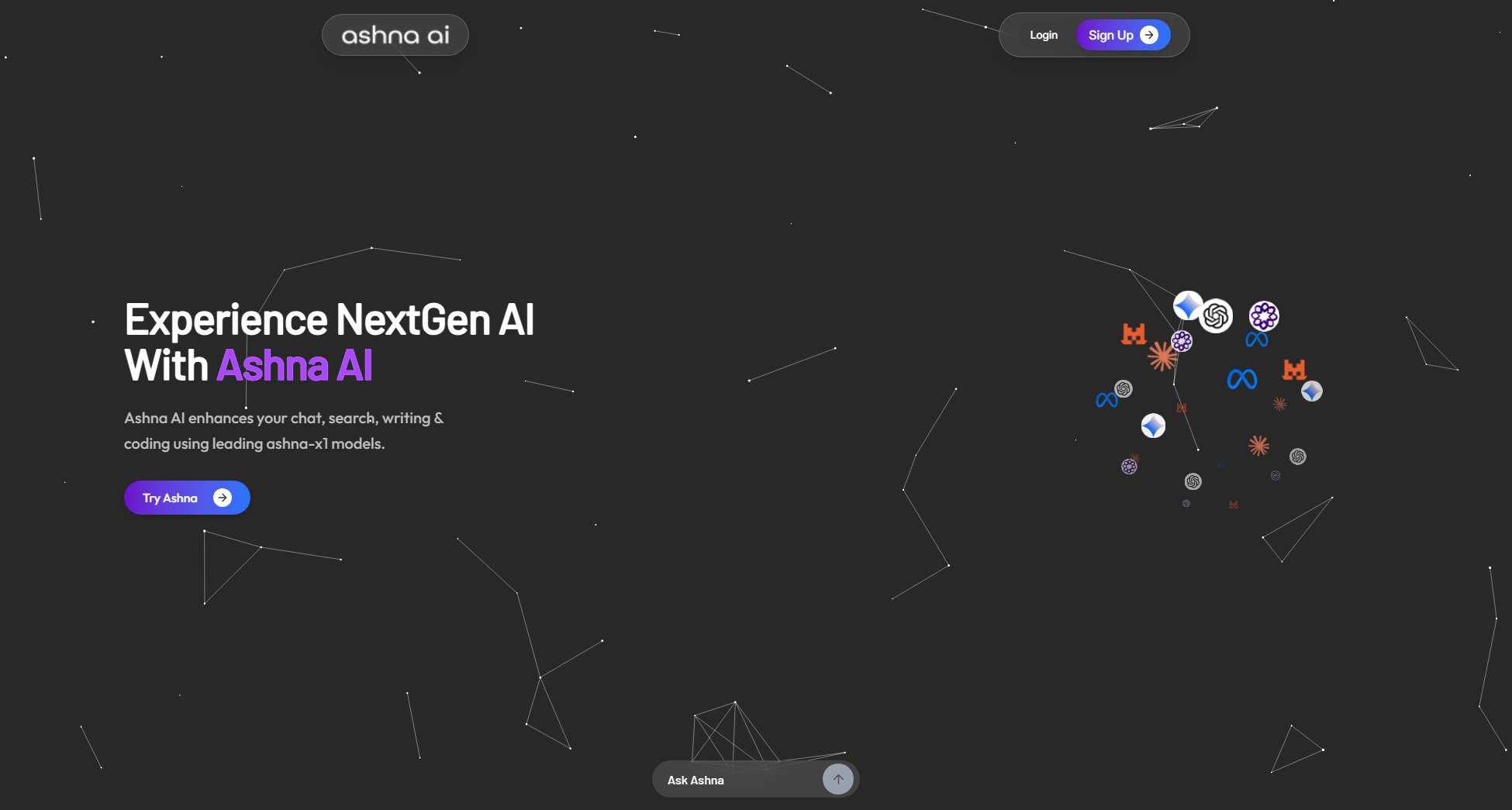Minnas
Share prompts and context across AI tools
What is Minnas? Complete Overview
Minnas is a collaborative platform designed for teams and individuals to share, organize, and sync AI prompts and contextual resources across various AI tools. It solves the problem of fragmented workflows by providing a centralized hub for storing code review templates, debugging workflows, brand assets, and other frequently used resources. Minnas supports instant synchronization with popular AI tools like Cursor, Claude Code, Mistral, and others that support Model Context Protocol (MCP). The platform is particularly valuable for development teams, content creators, and enterprises looking to maintain consistency in their AI interactions while enabling knowledge sharing across team members.
Minnas Interface & Screenshots
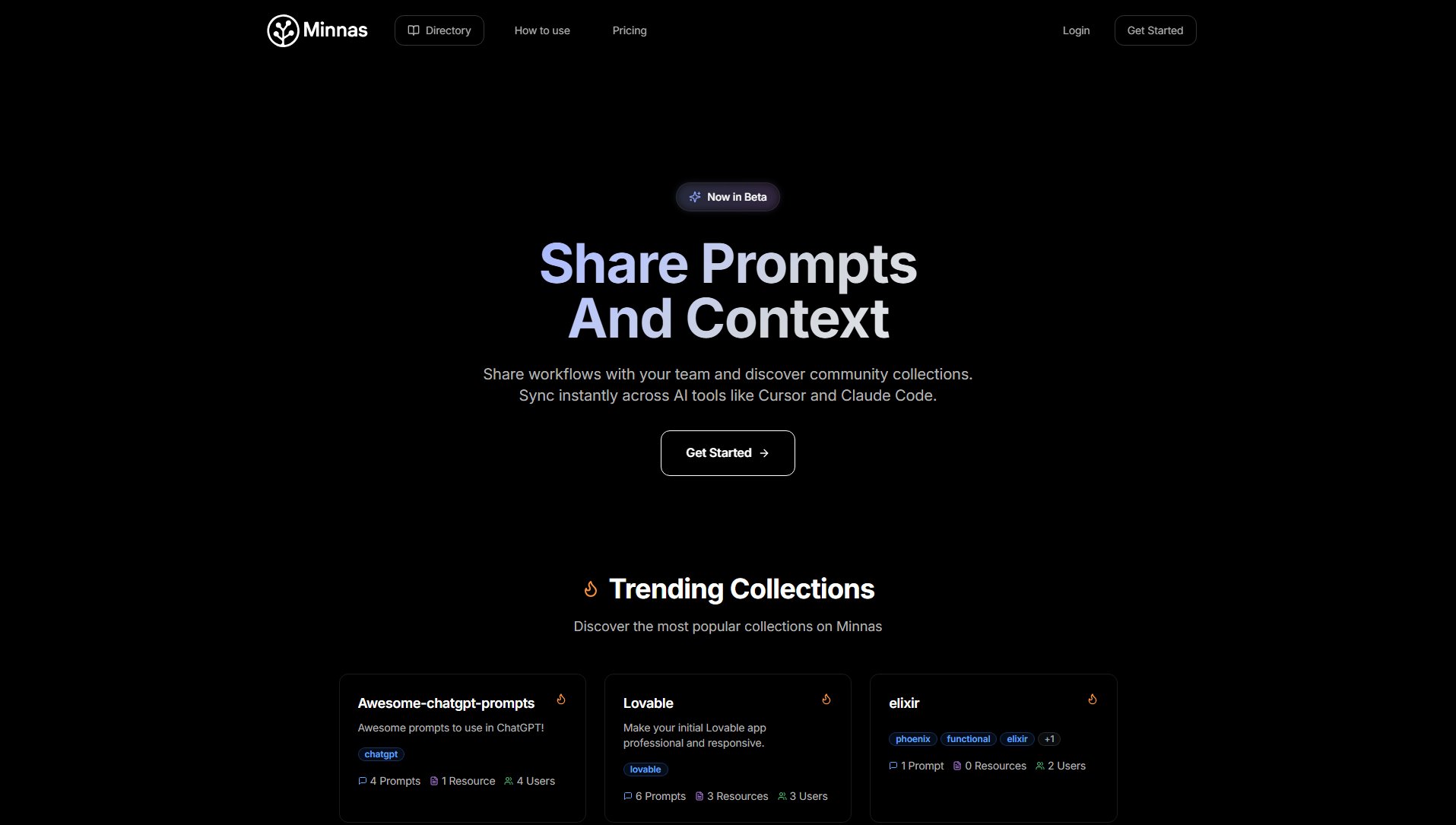
Minnas Official screenshot of the tool interface
What Can Minnas Do? Key Features
Prompt Collections
Organize and store your best AI prompts in categorized collections. Whether it's ChatGPT conversation starters, code review templates, or debugging workflows, Minnas keeps them all accessible across your connected AI tools. The platform also features a public directory of trending prompt collections shared by the community.
Resource Management
Upload and sync essential resources like brand guidelines, logos, fonts, and documentation files. Minnas ensures these assets are always up-to-date and available within your AI tools, eliminating the need for constant manual uploads to different chatbots or AI interfaces.
Team Collaboration
Share collections and resources with your entire team, ensuring everyone has access to the same prompts, coding standards, and debugging approaches. This feature is particularly valuable for onboarding new team members quickly by giving them instant access to your team's collective AI knowledge.
Multi-Tool Synchronization
Minnas integrates with any AI tool that supports MCP (Model Context Protocol), including Claude Desktop, Cursor, Mistral, and others. This cross-tool compatibility ensures your prompts and resources are available regardless of which AI tool you're currently using.
Secure Storage
All prompts and resources are securely stored and transferred using the latest OAuth 2.1 specifications. Minnas maintains high security standards to protect your team's intellectual property and sensitive information.
Best Minnas Use Cases & Applications
Development Team Collaboration
A software development team uses Minnas to maintain shared collections of code review templates, debugging workflows, and API documentation. New team members can quickly access these resources through their AI coding assistants, significantly reducing onboarding time.
Content Creation Workflow
A marketing team stores their brand voice guidelines, content templates, and approved messaging in Minnas. When using AI writing assistants, team members can easily access these resources to ensure consistent brand voice across all generated content.
Educational Resource Sharing
Teachers create collections of educational prompts and reference materials for students learning to work with AI tools. Students can access these resources through their preferred AI interfaces while working on assignments.
Open Source Contribution
Open source projects maintain public collections of contribution guidelines, code style templates, and issue triage prompts. Contributors can easily access these resources through their development environment's AI assistant.
How to Use Minnas: Step-by-Step Guide
Create an account on Minnas.io and set up your profile. You can start with the Free plan which allows up to 5 private collections and sharing with 25 teammates.
Begin creating your first collection by adding prompts relevant to your workflow. These could include code templates, debugging approaches, or conversation starters for AI chatbots.
Upload any supporting resources like brand assets, documentation, or reference materials that complement your prompts and need to be available in your AI tools.
Connect your preferred AI tools (Cursor, Claude, etc.) by following the integration instructions. Minnas supports any tool that implements the Model Context Protocol (MCP).
Share your collections with team members or explore public collections in the Minnas Directory to discover useful prompts shared by the community.
Access your prompts and resources directly within your connected AI tools, ensuring consistent workflows across your team and different platforms.
Minnas Pros and Cons: Honest Review
Pros
Considerations
Is Minnas Worth It? FAQ & Reviews
You can upload any file type including images, Word documents, PDFs, spreadsheets, or code files. Additionally, you can link URLs or add plain text notes as context for your prompts.
Connection instructions are available on the 'How to Use' page, which provides step-by-step setup guidance for integrating Minnas with your preferred AI tools.
Any tool that supports MCP (Model Context Protocol) works with Minnas, including Claude Desktop, Claude Code, Cursor, Mistral, Roo Code, Cline, and many others.
Yes, Minnas implements the latest OAuth 2.1 specification for secure storage and transfer of your prompts and resources between the platform and your AI tools.
Yes, Minnas fully supports the latest Model Context Protocol specification, exposing resources, prompts and tools according to the protocol standards.
The Free plan supports up to 5 private collections and 25 teammates, while Pro offers unlimited collections and team members, plus advanced sharing controls and priority support.