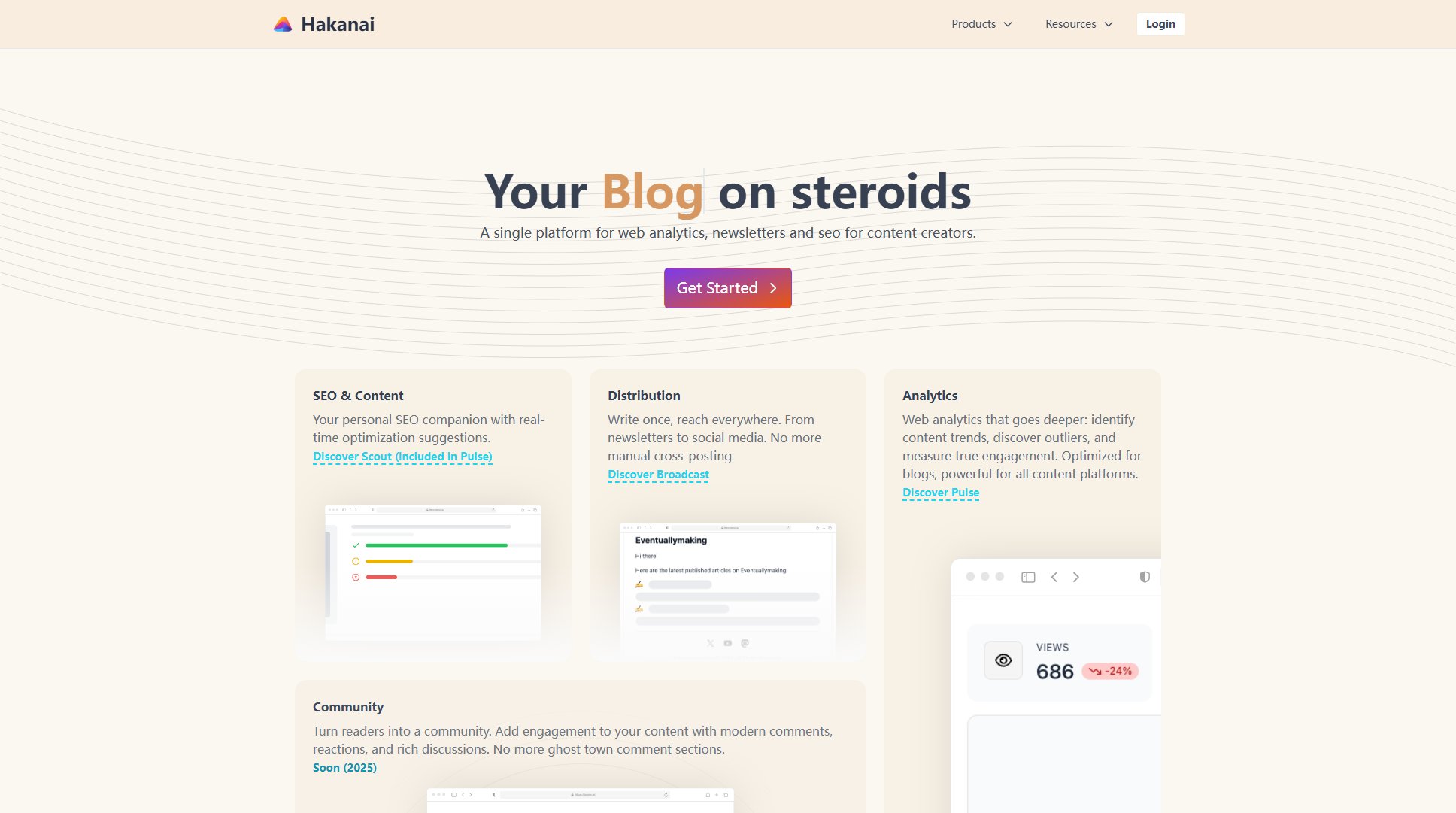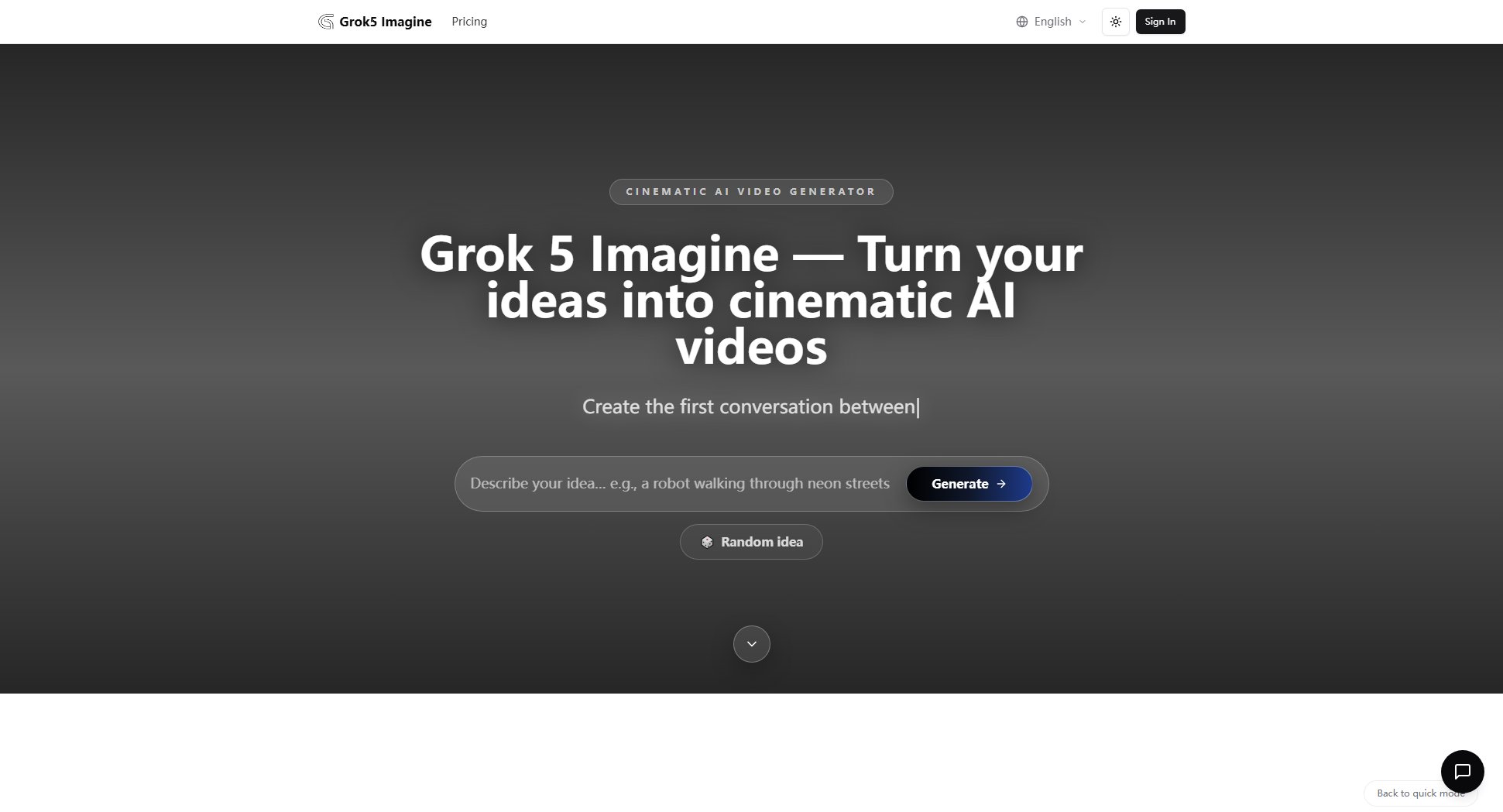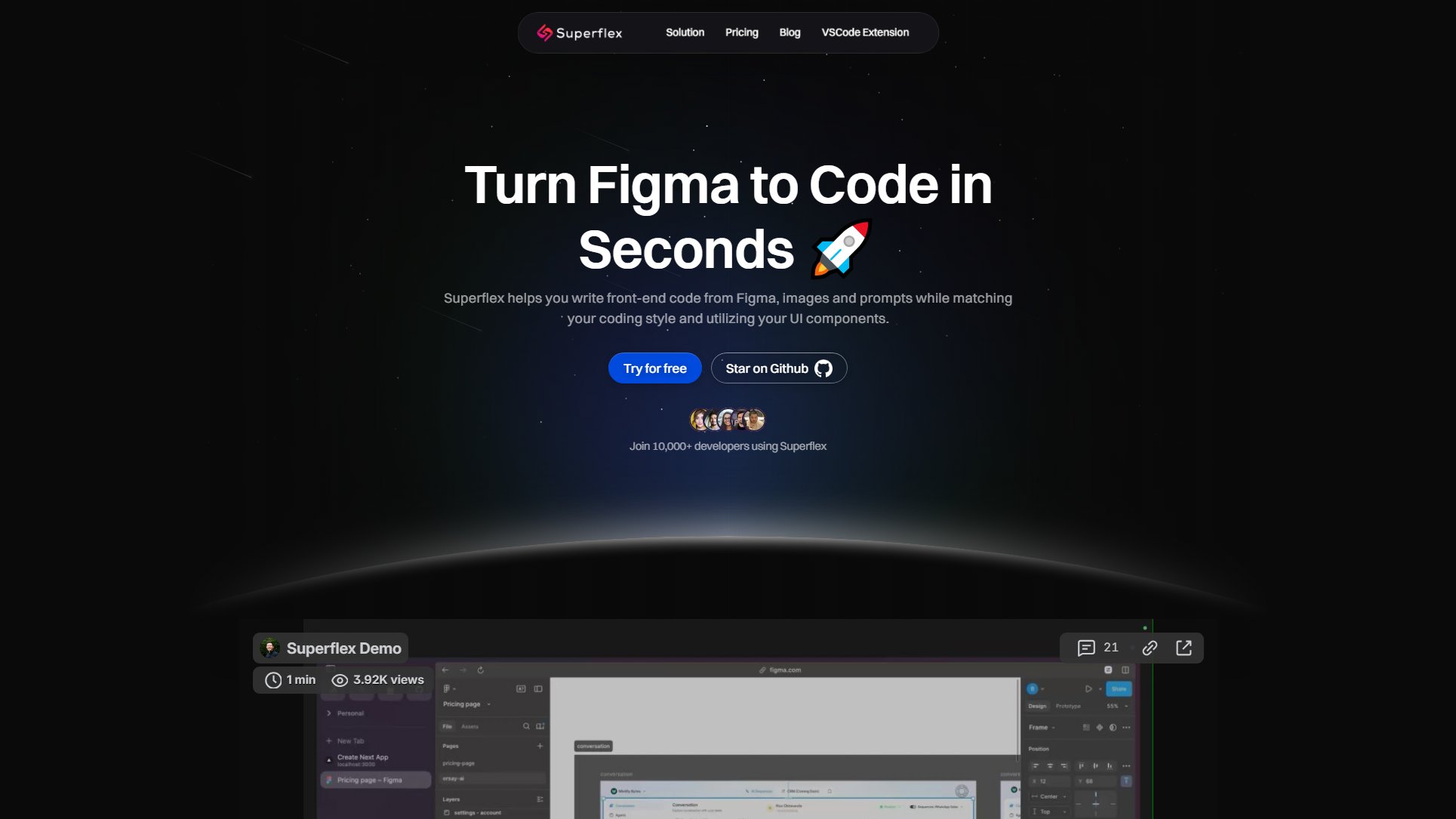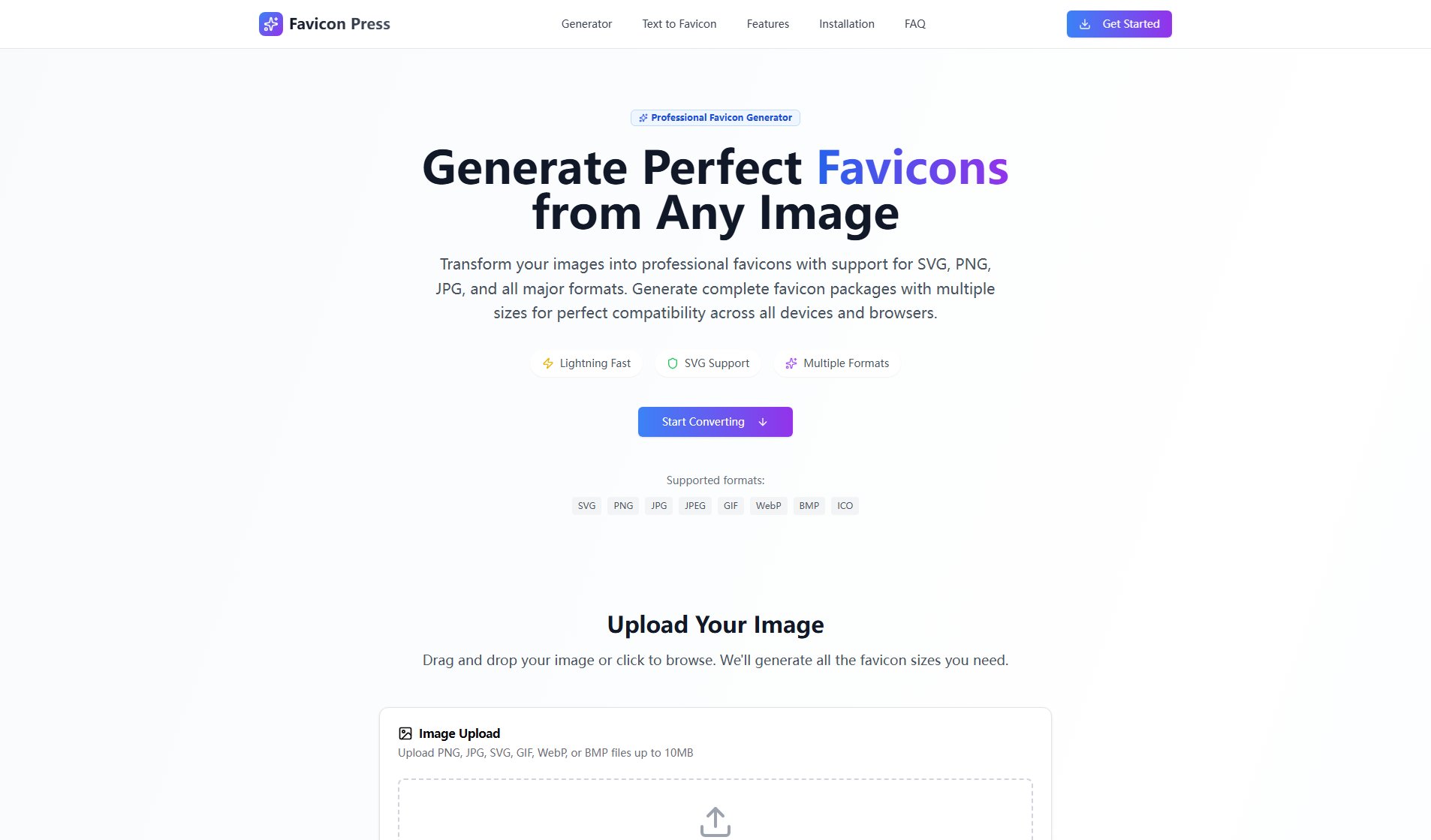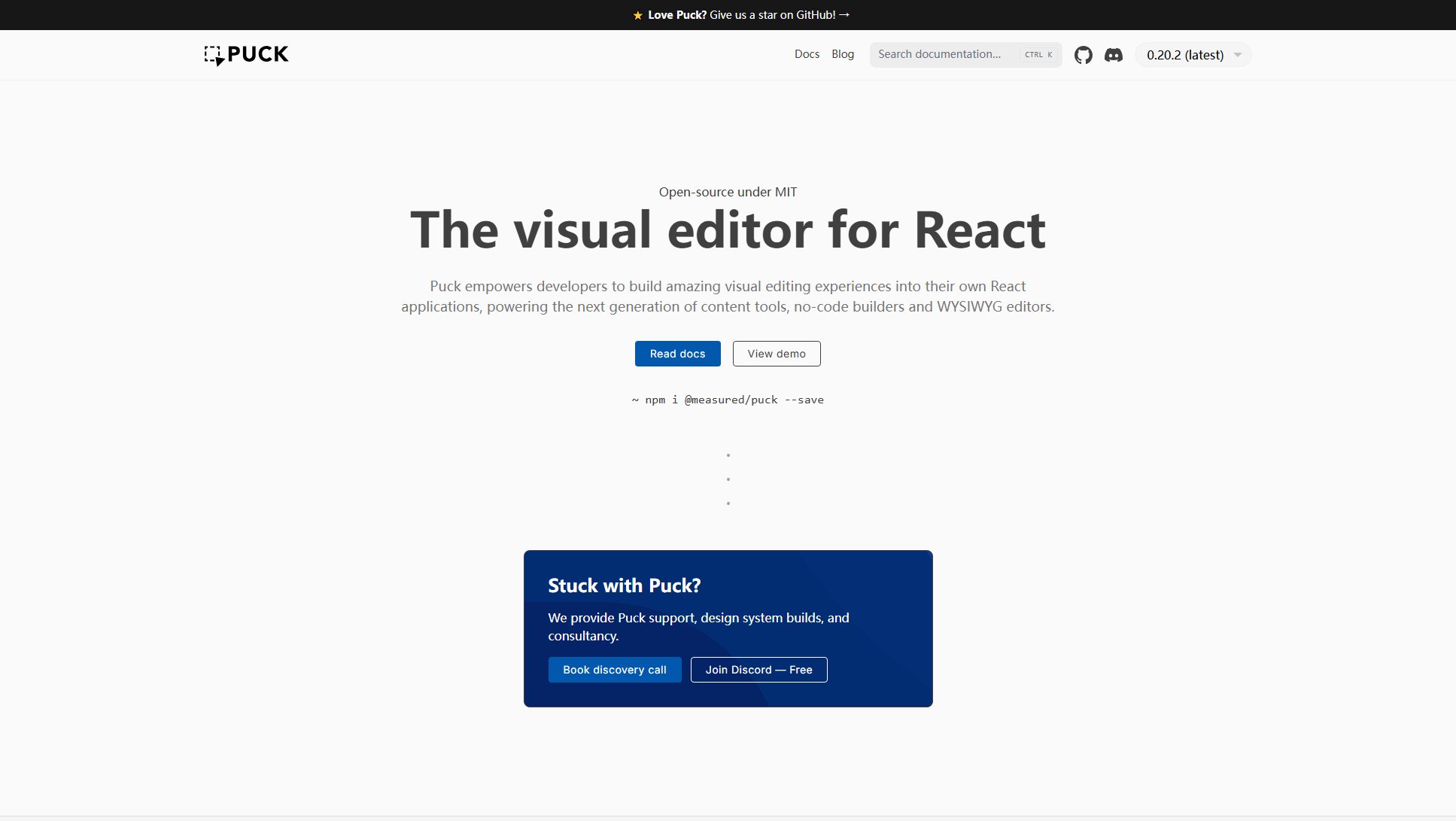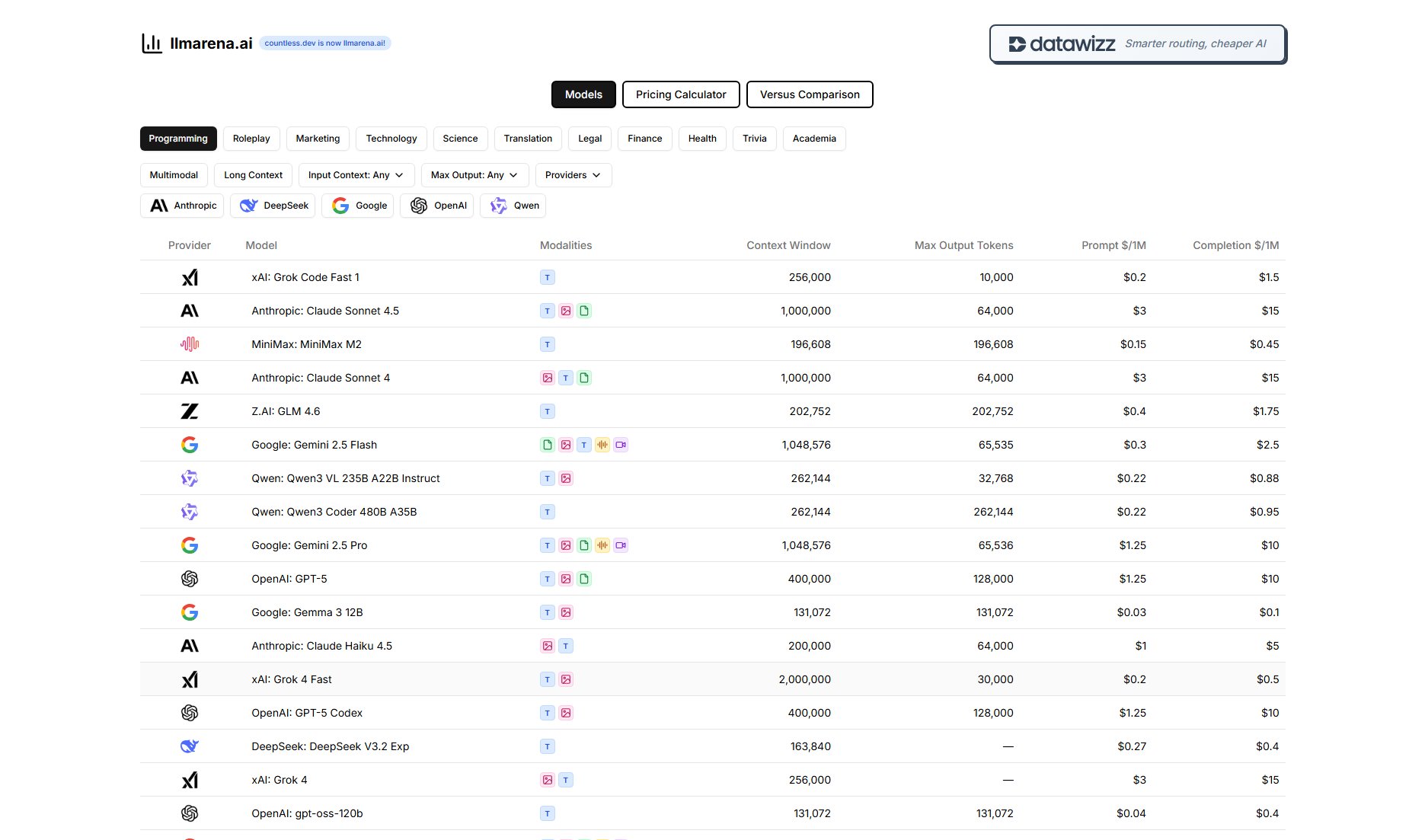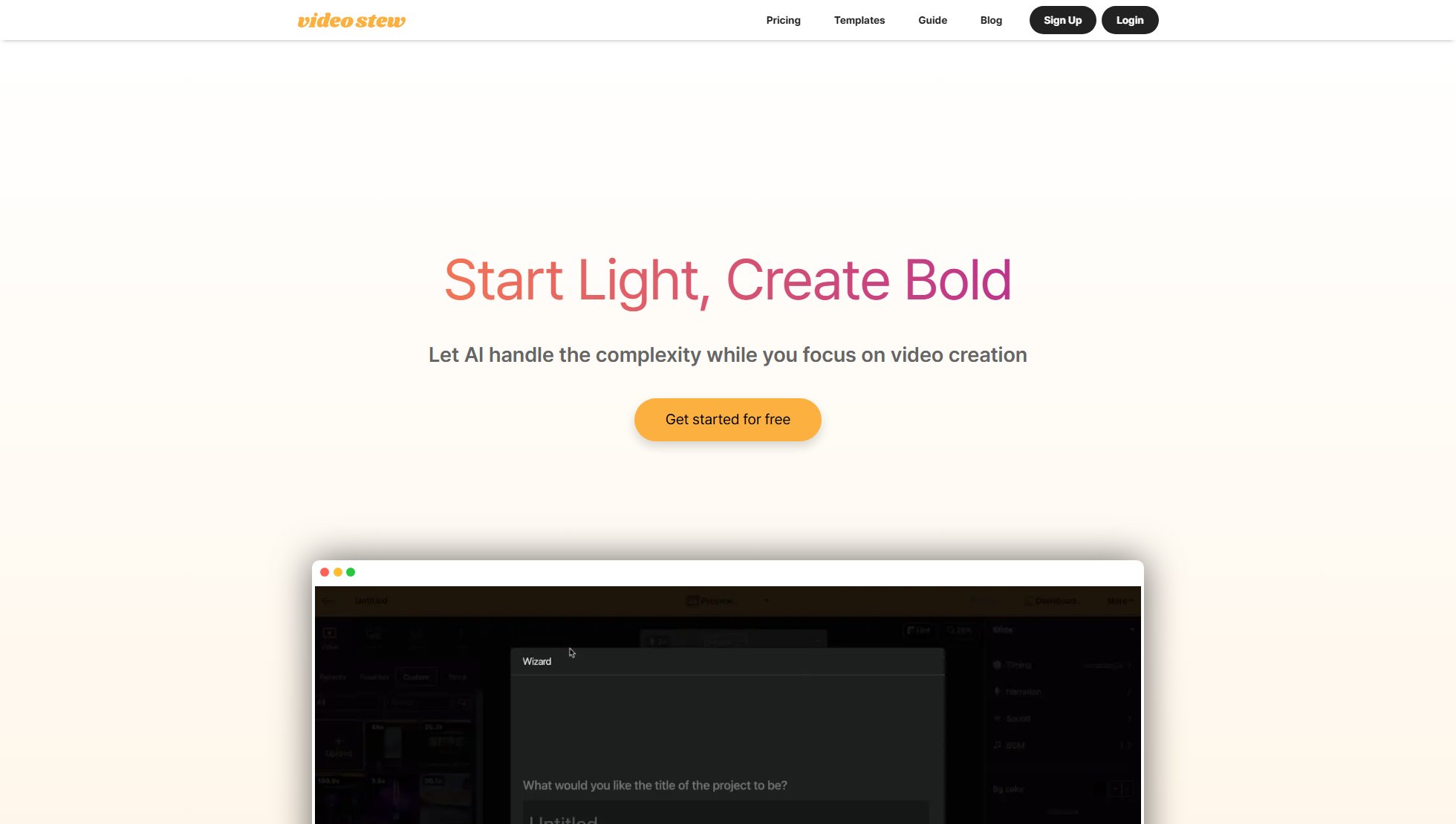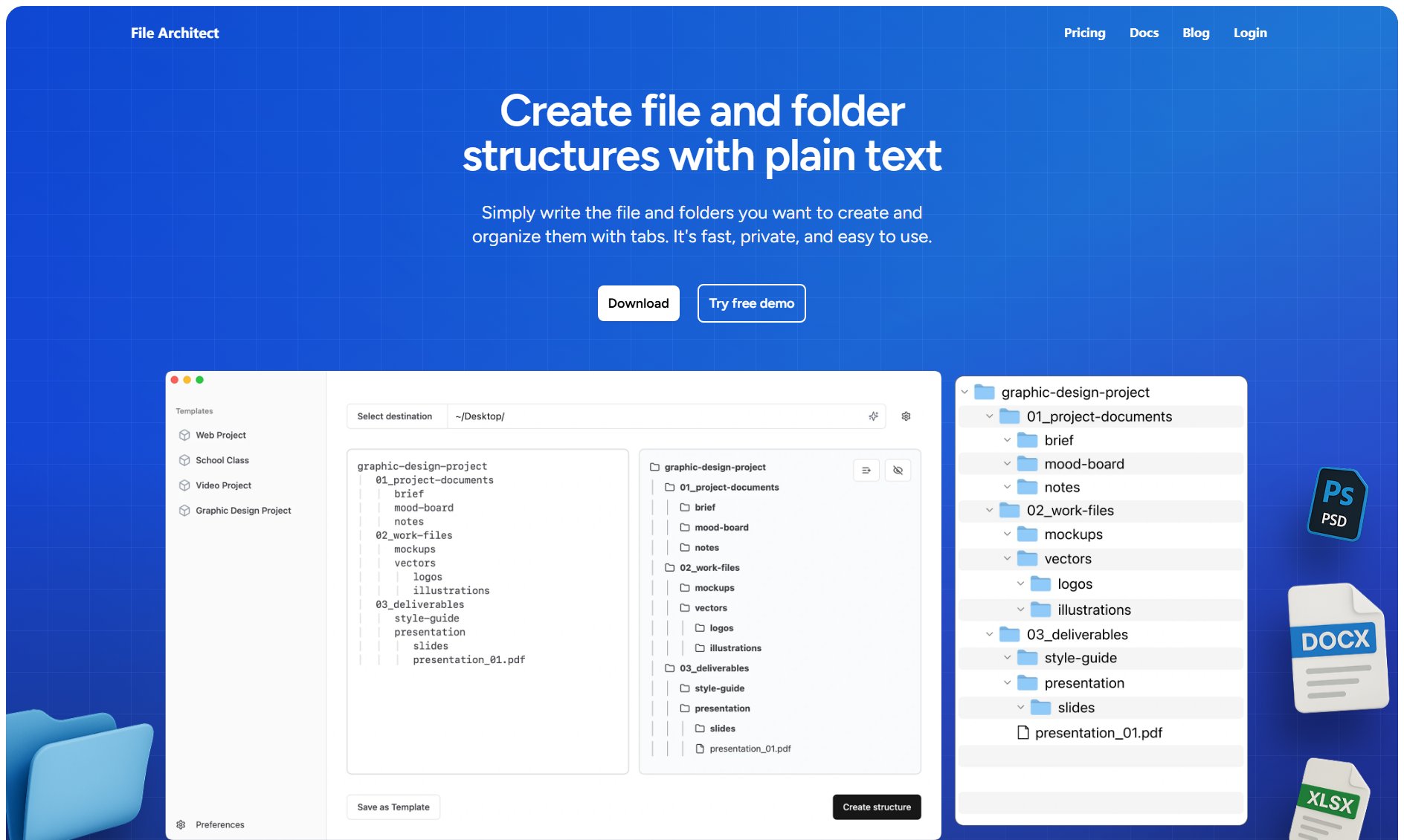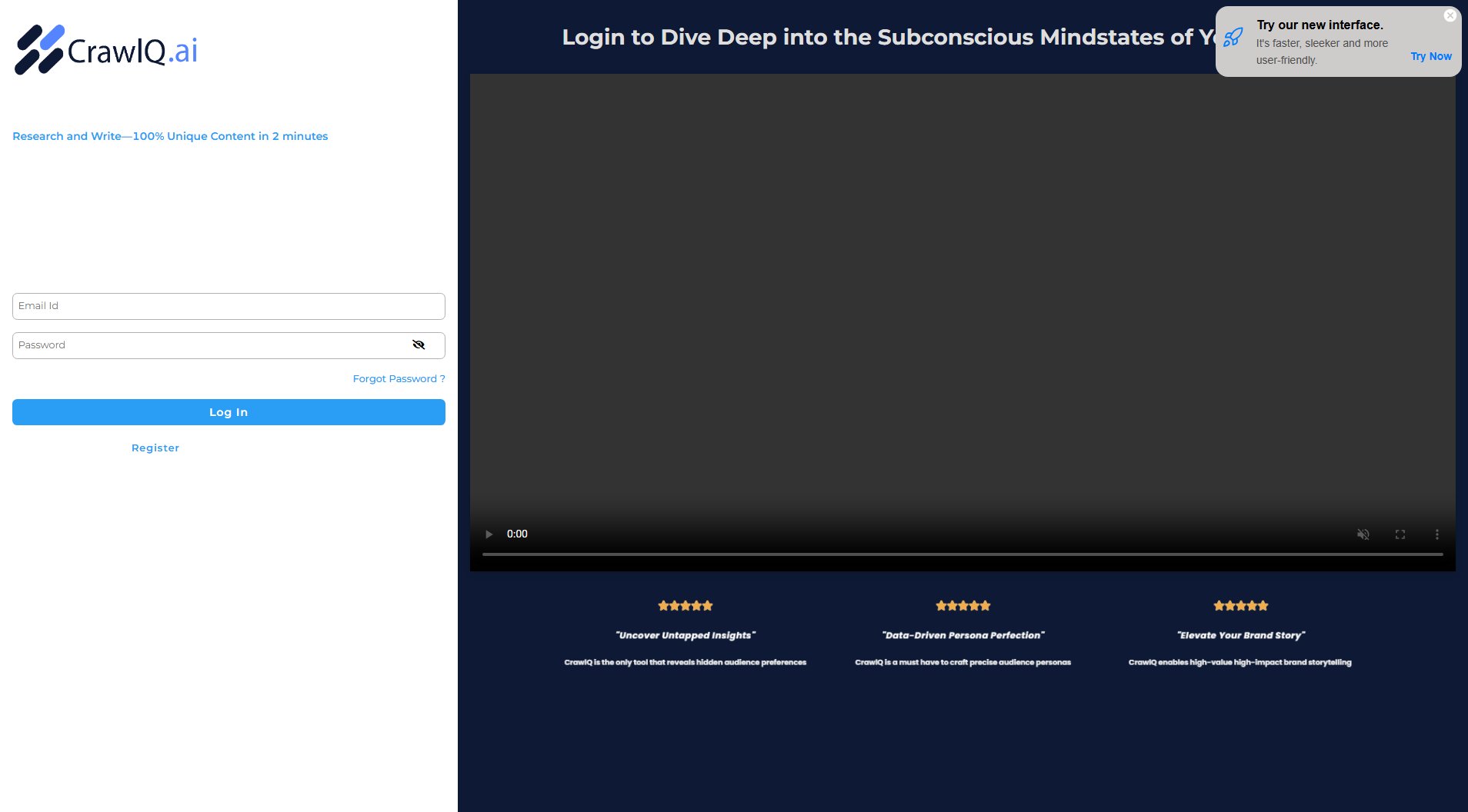KOVOX
Ultra-realistic AI voice generator for creators, brands, and developers
What is KOVOX? Complete Overview
KOVOX is an advanced AI voice generator and voice cloning platform designed to create ultra-realistic voiceovers, clone voices, and convert text into speech with emotion, clarity, and studio-quality output. It caters to creators, developers, and brands, offering tools for content creation, app interfaces, AI agents, and accessibility. KOVOX stands out with its human-like voice quality, fast processing, and expressive output, making it ideal for various professional and creative applications.
KOVOX Interface & Screenshots
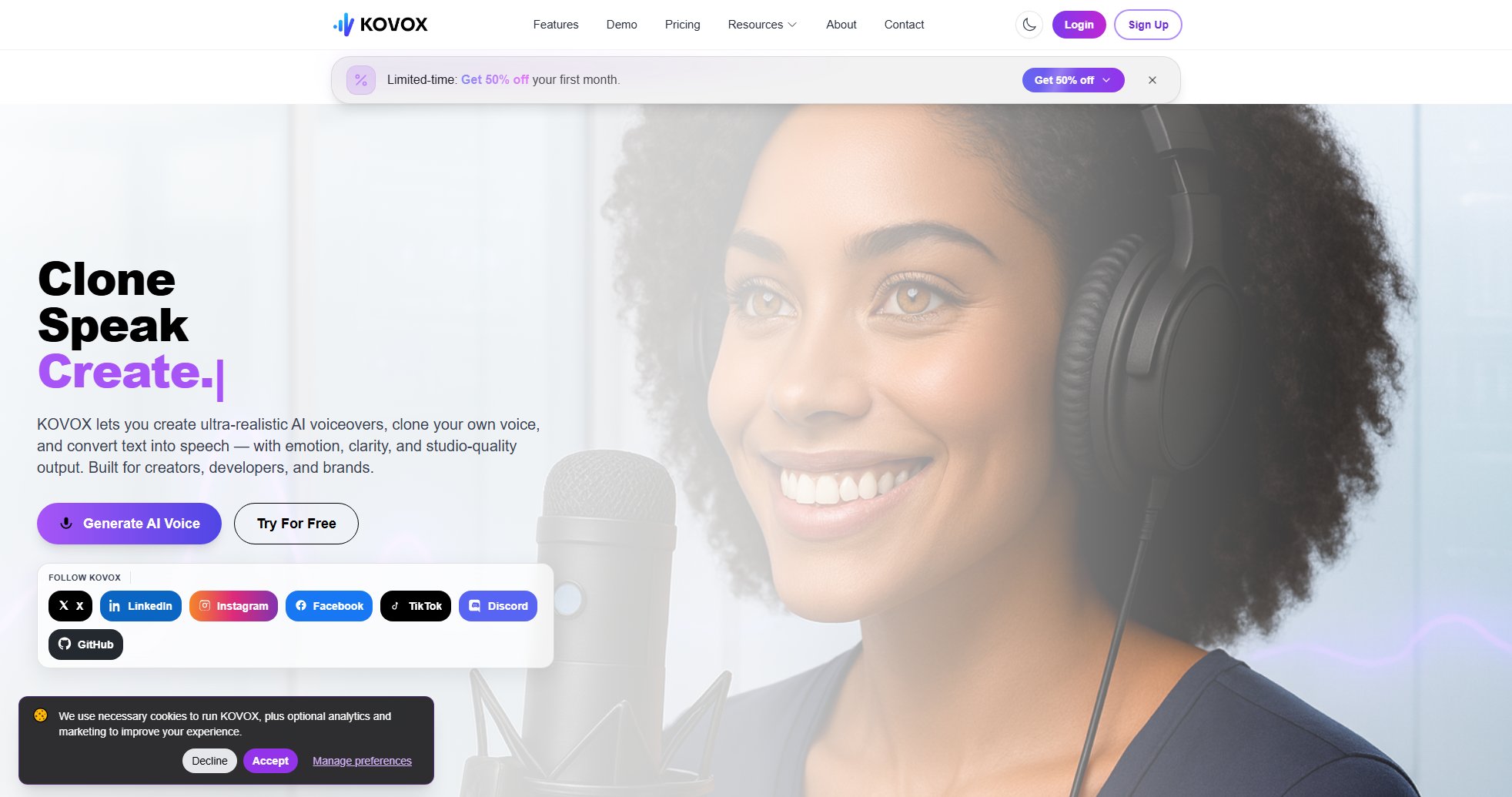
KOVOX Official screenshot of the tool interface
What Can KOVOX Do? Key Features
Text to Speech
Transform scripts into studio-quality voiceovers in seconds with natural prosody and crisp delivery. Perfect for content creators needing production-ready output without the hassle of hiring voice actors.
Voice Cloning
Create high-fidelity digital voices from short audio samples. The process is secure, consent-based, and ready for deployment, allowing users to replicate their own or others' voices with precision.
Multilingual Output
Speak across global markets with native-like pronunciation and pacing. KOVOX supports multiple languages, ensuring your content resonates locally while maintaining a global reach.
Emotion Control
Adjust tone, energy, and cadence in real time to match the desired emotional impact. From calm narrations to high-energy reads, this feature provides unparalleled control over voice output.
Best KOVOX Use Cases & Applications
Content Creation
YouTubers and creators can produce studio-quality voiceovers, intros, and character dialogues without the need to hire voice actors, saving time and resources.
App Interfaces
Embed responsive voices into app onboarding, alerts, and conversational UI to enhance user experience and provide clearer guidance.
AI Agents & Bots
Give virtual assistants human-level presence for support, sales, and aftercare automation, improving customer interactions.
Accessibility
Help users navigate, learn, and listen using natural, non-synthetic speech that builds trust and improves accessibility.
How to Use KOVOX: Step-by-Step Guide
Sign up for a free account on KOVOX.io. No credit card is required to start using the basic features.
Choose between text-to-speech or voice cloning. For text-to-speech, input your script and select a voice from the available options.
Customize the voice output using emotion control settings to adjust tone, energy, and cadence as needed.
Preview the generated voice to ensure it meets your expectations. Make any necessary adjustments.
Generate and download the final voiceover or cloned voice for use in your projects.
KOVOX Pros and Cons: Honest Review
Pros
Considerations
Is KOVOX Worth It? FAQ & Reviews
Once your monthly minutes or credits are used, you can wait for your next billing cycle to reset. Some plans may offer top-ups during the cycle.
Yes. You can upgrade, downgrade, or cancel from your account dashboard at any time. Changes take effect immediately and future invoices are adjusted automatically.
Commercial usage is included on paid plans (Creator, Pro, Studio, Enterprise). The Free plan is for personal/non-commercial use.
Yes — the Free plan includes 3 custom voice clones so you can try cloning before upgrading.
Credits/minutes do not roll over between billing cycles. Choose the plan that best matches your monthly usage; you can change it anytime.
Yes. API access is available on Studio (shared) and Enterprise (dedicated) plans, with keys, rate limits, and docs for quick integration.