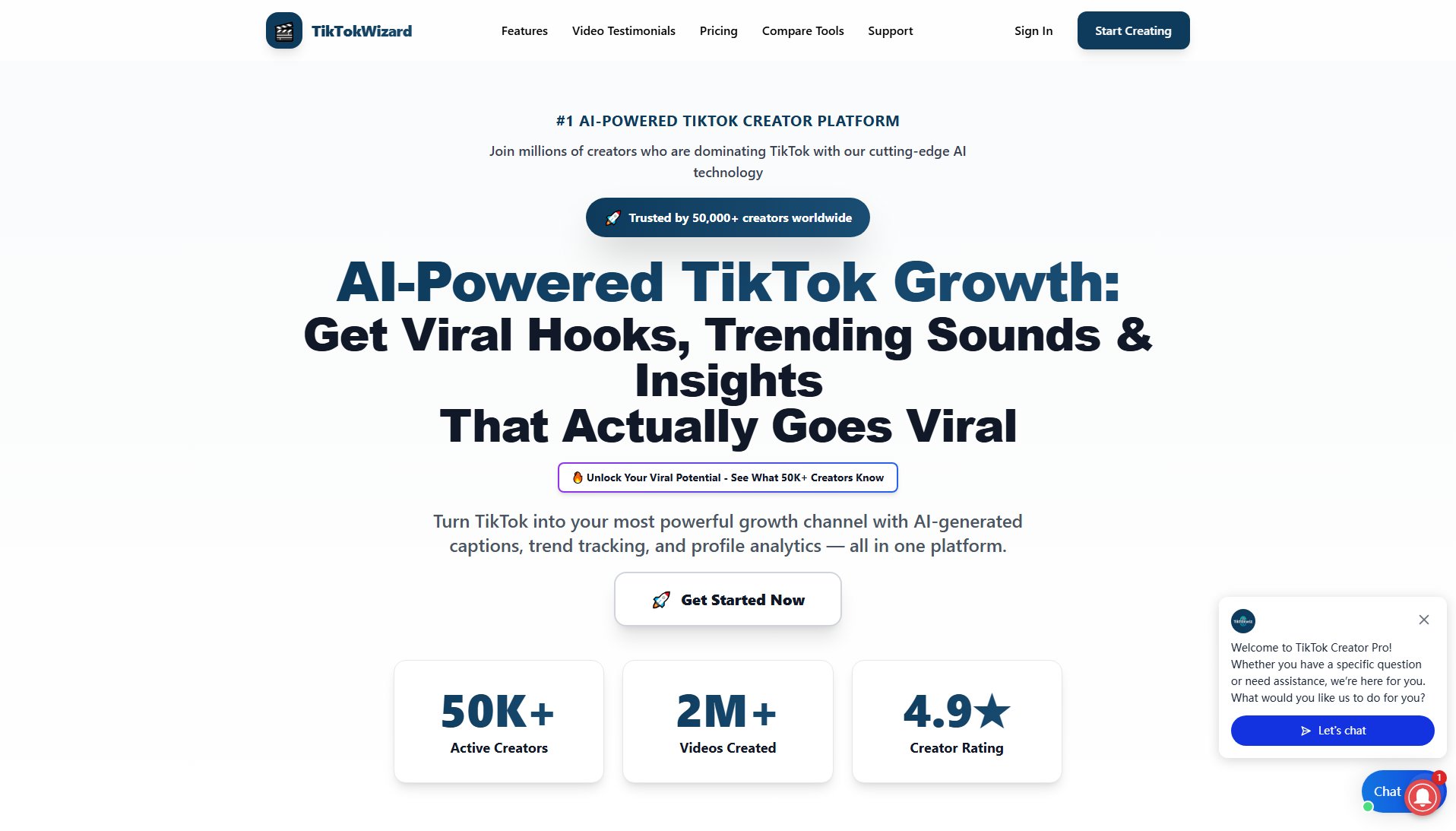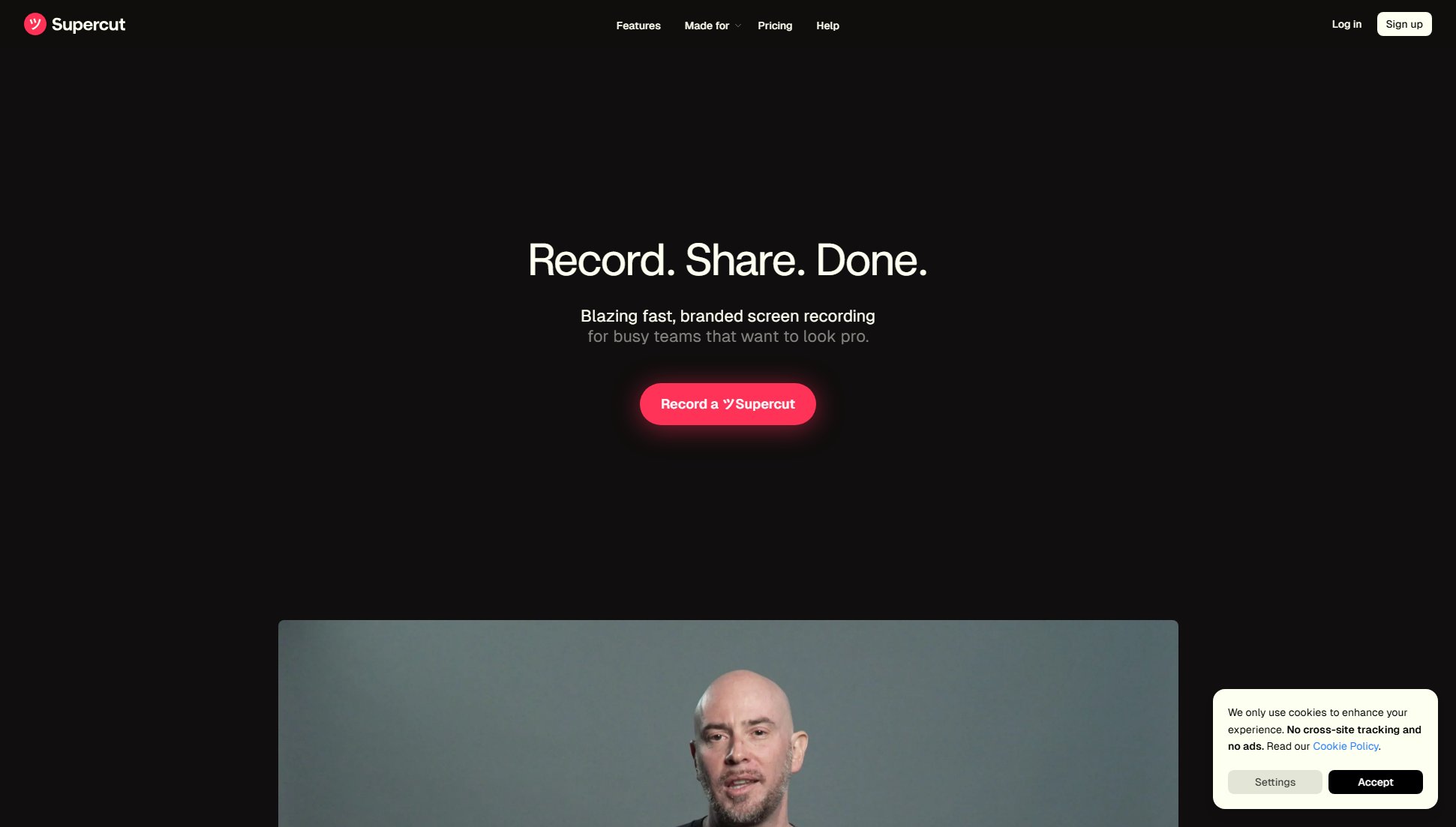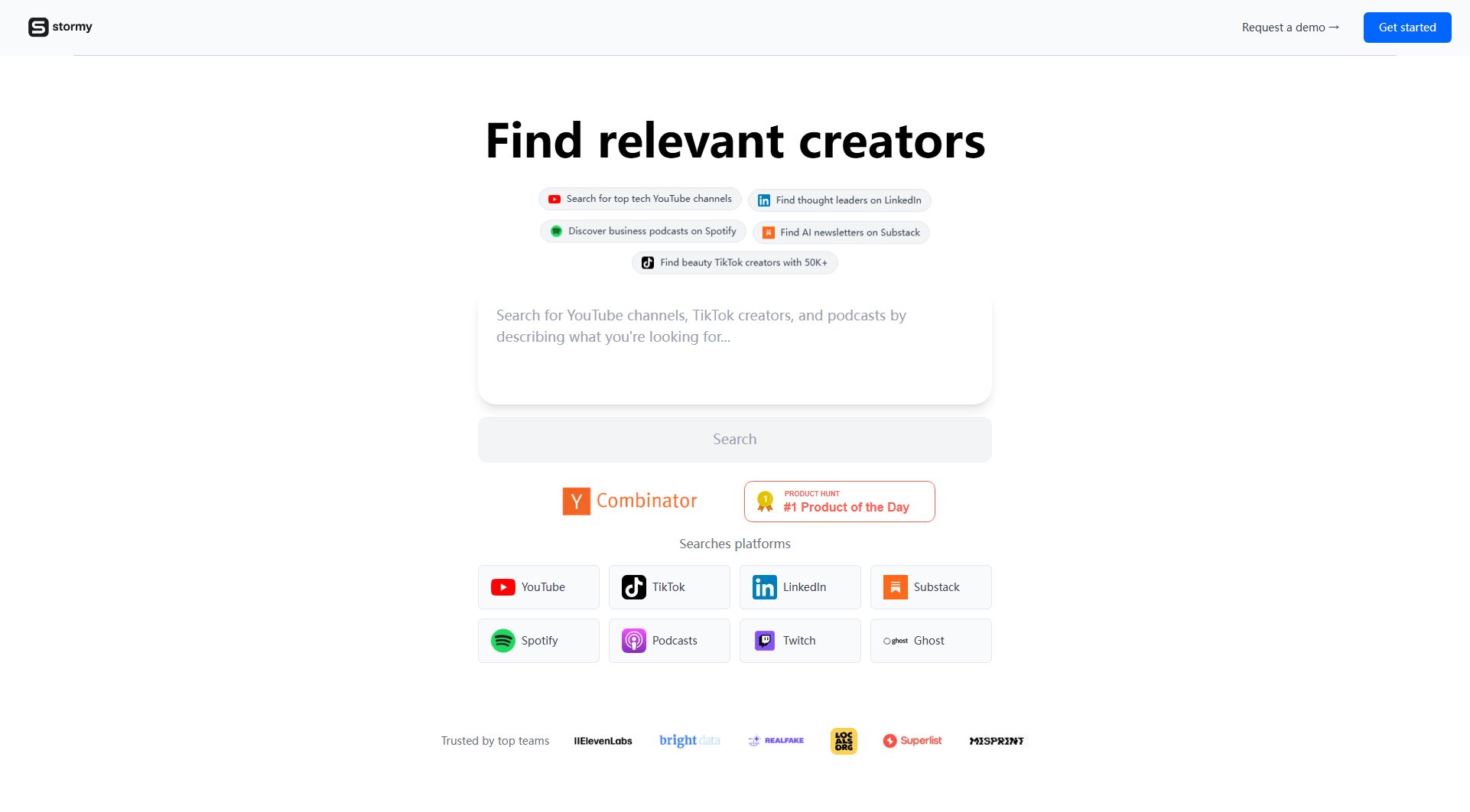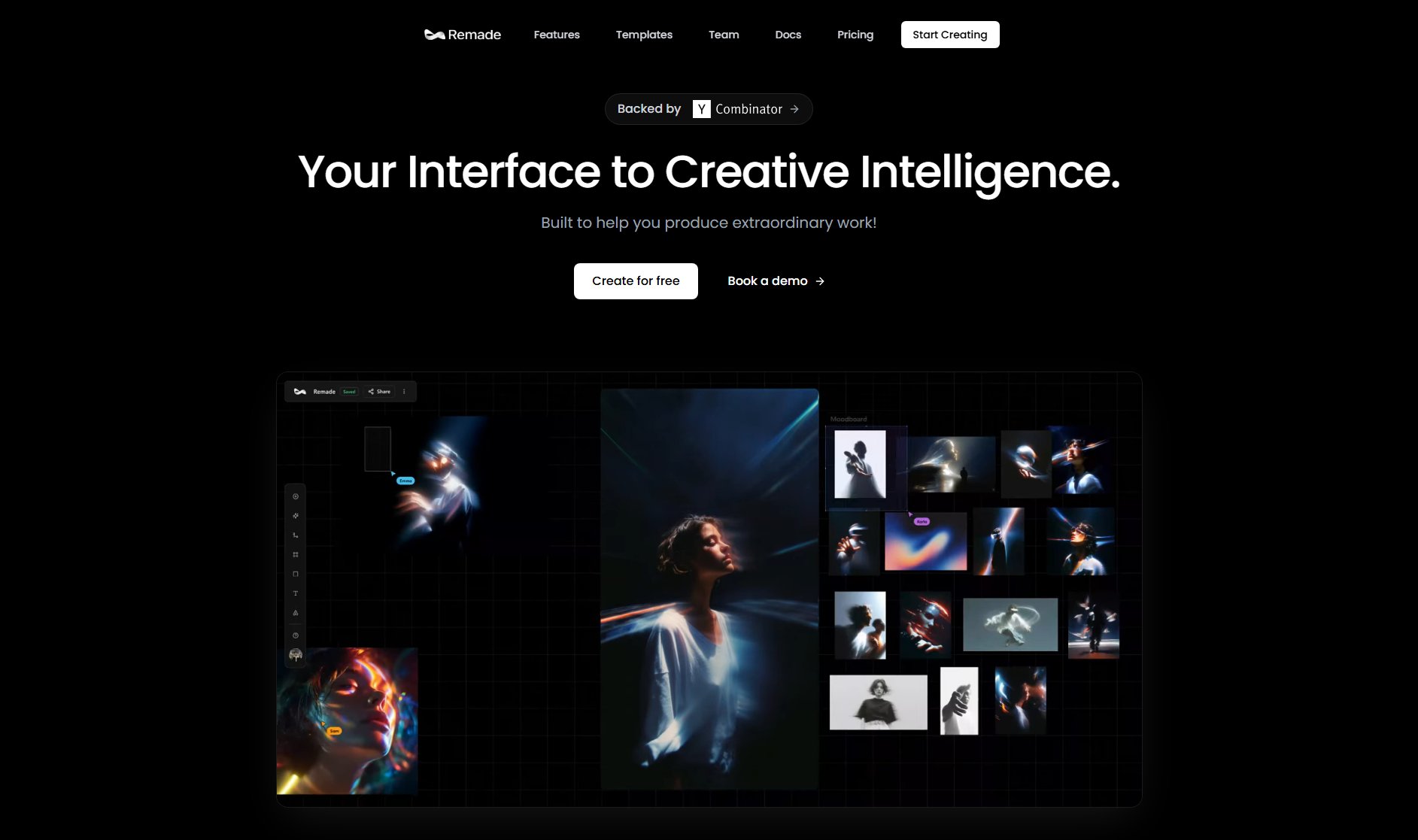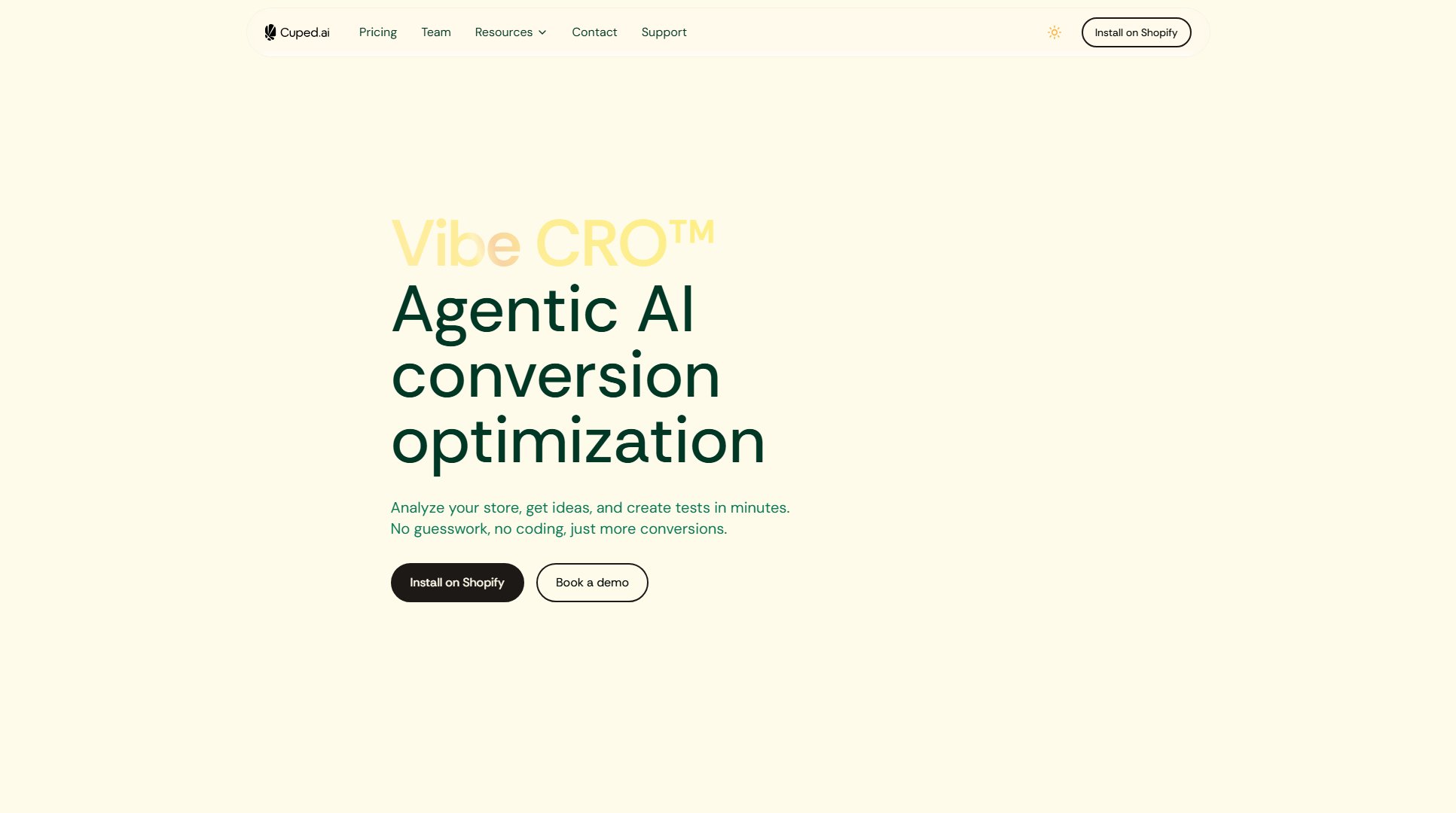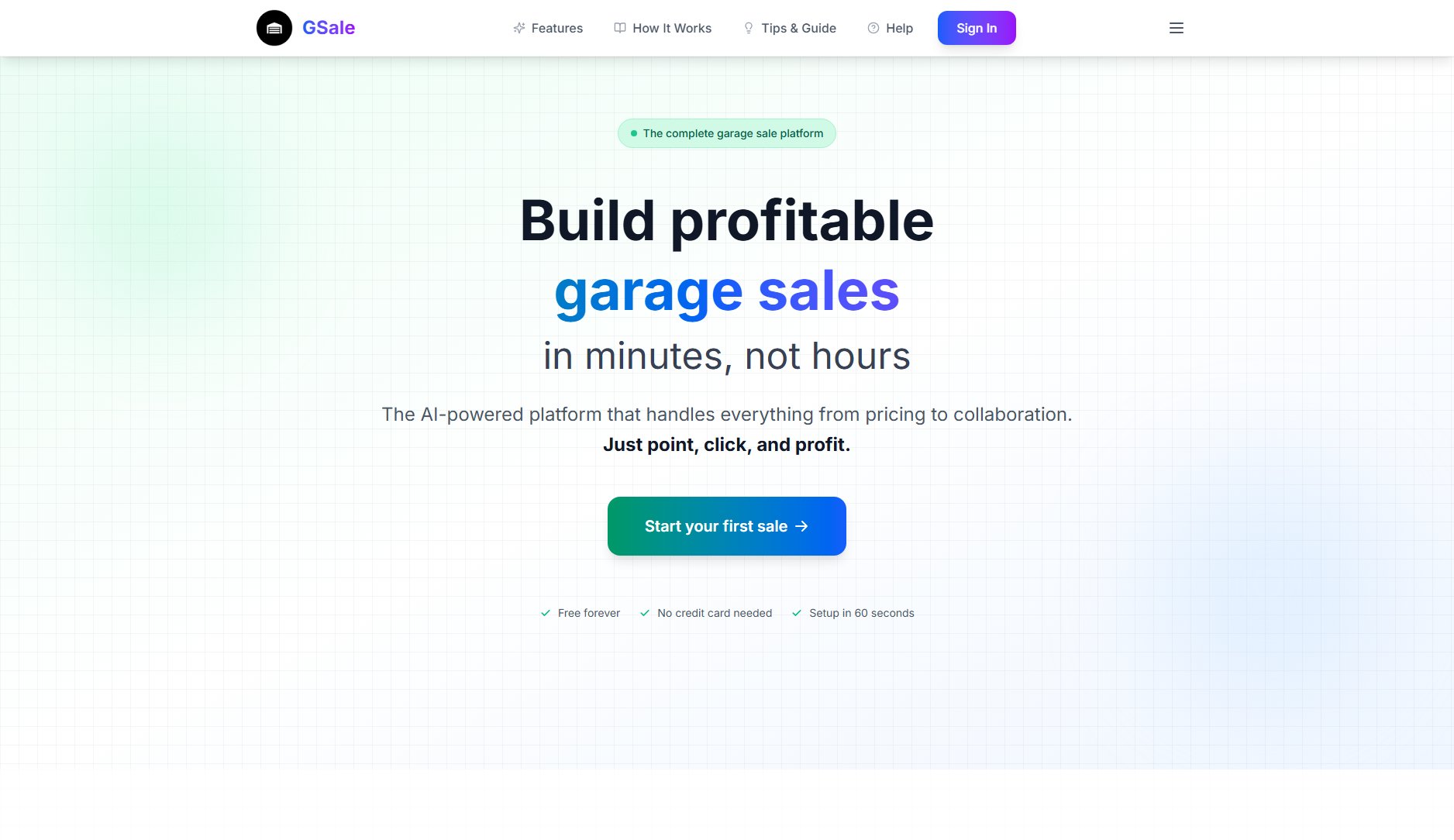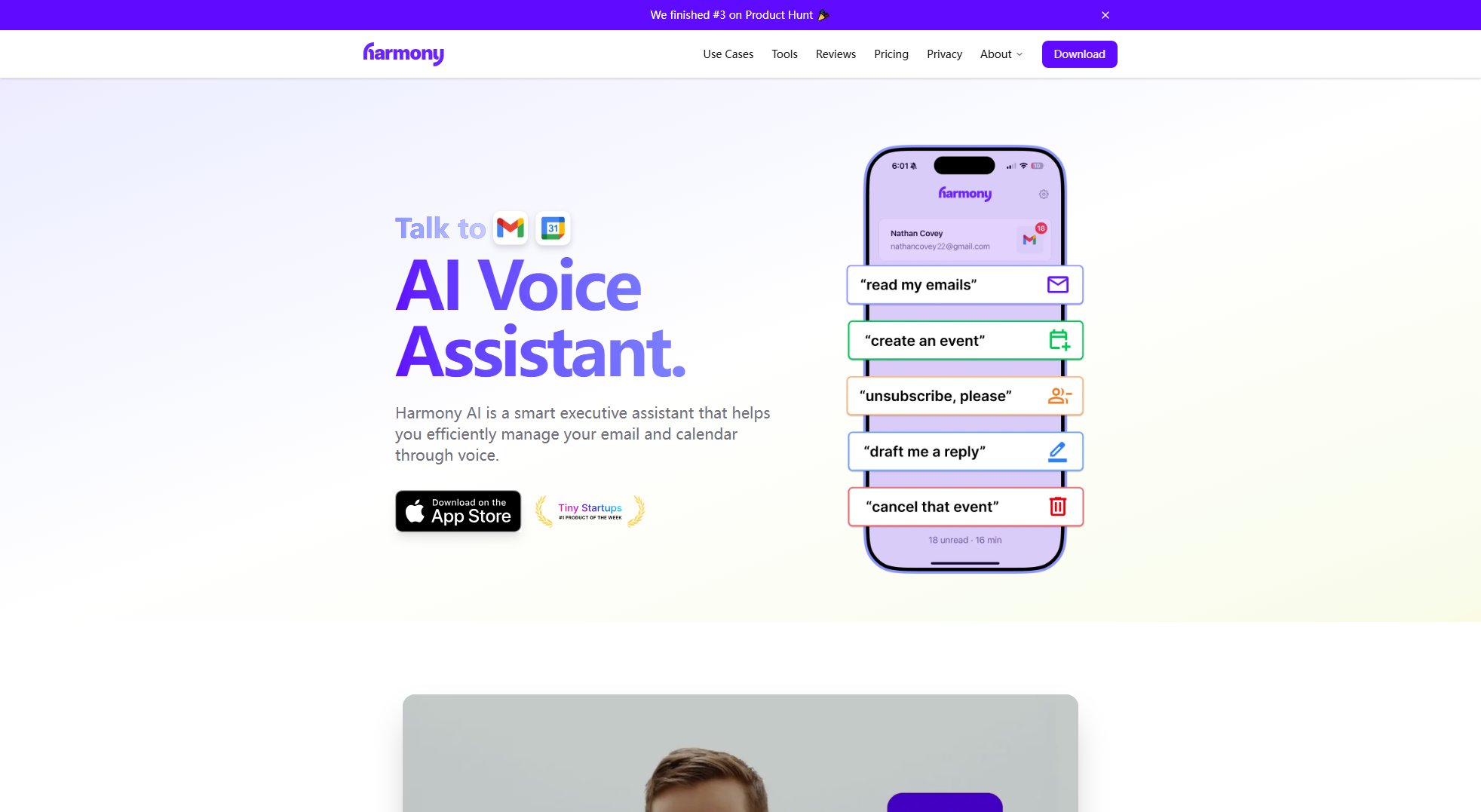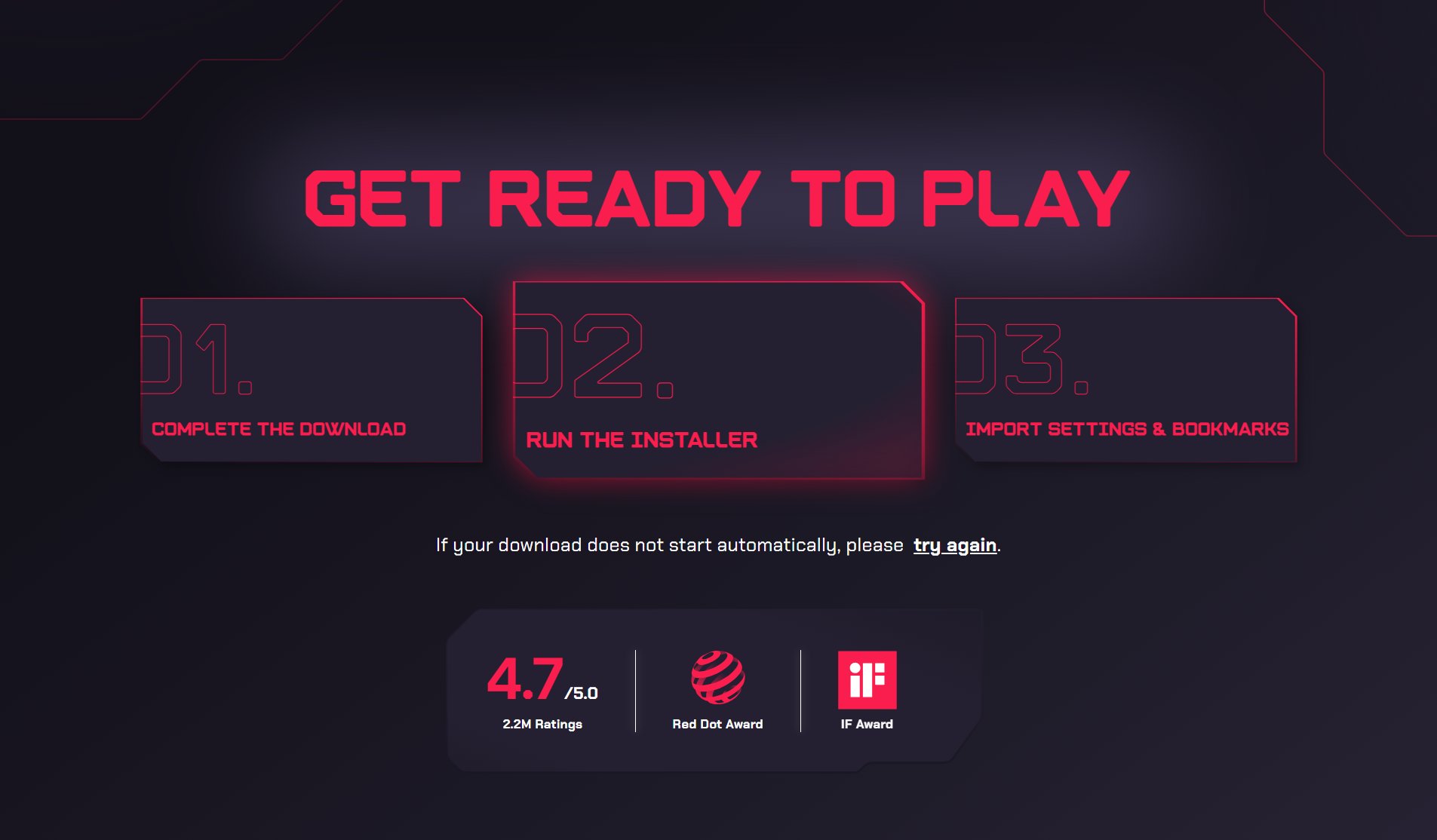Report Maker AI
Transform screenshots into professional reports in minutes
What is Report Maker AI? Complete Overview
Report Maker AI is an innovative tool designed to transform marketing screenshots into professional, branded reports effortlessly. Leveraging the power of AI, it caters to agencies, consultants, and marketing teams who require high-quality, polished reports quickly. The platform is enterprise-ready, ensuring robust security and 99.9% uptime, making it a reliable choice for businesses of all sizes. With its intuitive interface and advanced features, Report Maker AI simplifies the report creation process, saving time and enhancing productivity.
Report Maker AI Interface & Screenshots
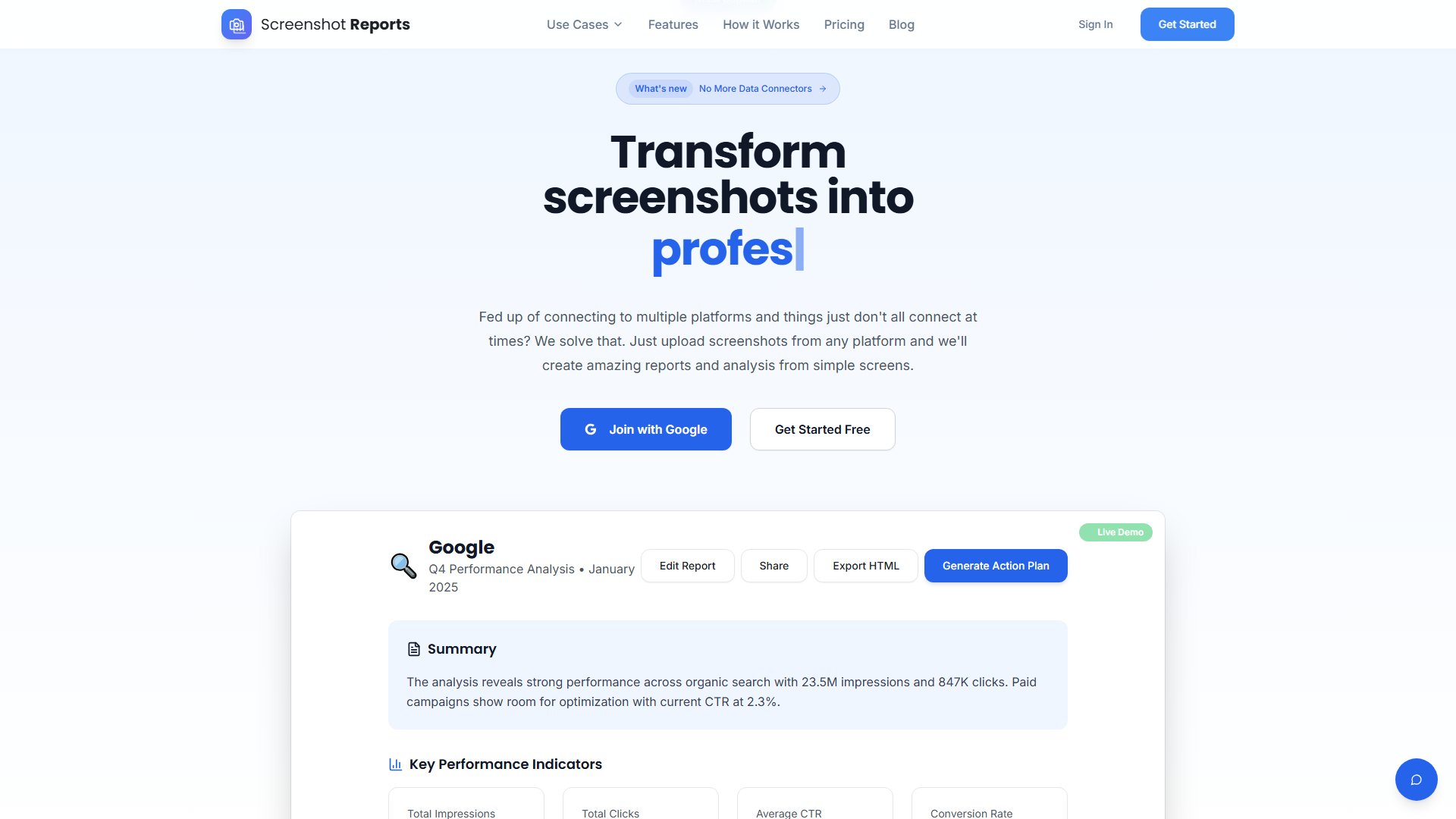
Report Maker AI Official screenshot of the tool interface
What Can Report Maker AI Do? Key Features
AI-Powered Report Generation
Harness the power of AI to automatically convert screenshots into well-structured, professional reports. The AI analyzes the content of your screenshots and organizes them into a cohesive format, complete with headings, summaries, and branding elements.
Brand Customization
Customize your reports with your brand’s colors, logos, and fonts to maintain consistency across all your communications. This feature ensures that every report you generate aligns with your brand identity.
Enterprise Security
Built with enterprise-grade security measures, Report Maker AI ensures that your data is protected at all times. The platform adheres to strict security protocols to safeguard your sensitive information.
High Uptime Reliability
With a 99.9% uptime guarantee, you can rely on Report Maker AI to be available whenever you need it. This makes it a dependable tool for businesses that cannot afford downtime.
Multi-Platform Support
Report Maker AI supports a wide range of platforms, allowing you to generate reports from screenshots taken on various devices and applications. This flexibility ensures seamless integration into your existing workflow.
Best Report Maker AI Use Cases & Applications
Marketing Agencies
Marketing agencies can use Report Maker AI to create polished client reports showcasing campaign performance, social media metrics, and other key data. This saves time and ensures a professional presentation.
Consultants
Consultants can quickly generate detailed reports from screenshots of data analyses, presentations, or research findings, enhancing their deliverables and impressing clients.
Internal Reporting
Teams can use Report Maker AI to compile internal reports from screenshots of dashboards, metrics, and other data sources, streamlining communication and decision-making.
How to Use Report Maker AI: Step-by-Step Guide
Upload your screenshots to the Report Maker AI platform. You can drag and drop files directly into the interface or select them from your device.
Customize your report by selecting your brand’s colors, logos, and fonts. You can also choose from pre-designed templates to speed up the process.
Let the AI analyze and organize your screenshots into a professional report. The AI will automatically generate headings, summaries, and other relevant sections.
Review the generated report and make any necessary adjustments. You can edit text, rearrange sections, or add additional content as needed.
Download your final report in your preferred format (PDF, PPT, etc.) or share it directly with your team or clients.
Report Maker AI Pros and Cons: Honest Review
Pros
Considerations
Is Report Maker AI Worth It? FAQ & Reviews
Yes, Report Maker AI offers a free plan with basic report generation and limited customization options. You can upgrade to a paid plan for more features.
You can download your reports in various formats, including PDF and PowerPoint (PPT), depending on your needs.
Absolutely. Report Maker AI is built with enterprise-grade security measures to ensure your data is protected at all times.
Yes, you can customize your reports with your brand’s colors, logos, and fonts to maintain consistency across all communications.
Report Maker AI supports a wide range of platforms, allowing you to generate reports from screenshots taken on various devices and applications.